Tulip Computers AT Compact 3 Technical Training Manual

Tulip at compact 3
Technical Training
]
Tulip
computers
http://www.computer-museum.net

http://www.computer-museum.net

]
Tulip at compact 3
Technical Training
rev.
1.01
April '90
(c) Copyright
1989,
Tulip Computers International B.V.
Part number :
Issue date : November
1989,
April
1990
http://www.computer-museum.net

L i
r
r
r
1
http://www.computer-museum.net

TECHNICAL TRAINING TULIP AT COMPACT 3
DISCLAIMER
This manual describes a product
of
Tulip Computers,
's-Hertogenbosch,
The
Netherlands. Tulip Computers provides
this
manual "as is", without warranty
of
any
kind. Information
in
the manual is believed to
be
accurate
and
reliable. However, it
could include typographical errors
or
technical inaccuracies. Tulip Computers shall
not
be
liable for any direct
or
indirect damages arising out
of
the use
of
this
manual.
The
information
in
this
manual should only
be
used to operate and/or maintain the
product
described
in
the manual.
The
hardware, software
and
written materials
of
this
product are copyrighted. Unauthorized copying
or
reproducing ( any
part
of) them is
expressly forbidden. Tulip Computers may change
or
improve the
product
and this
manual
at
any time without previous warning.
Trademarks:
Tulip is a registered trademark
of
Tulip Computers.
Microsoft, MS-DOS, Xenix, Windows/386
and
MS-OS/2
are
registered trademarks
of
Microsoft Corporation.
Intel is a registered trademark
of
Intel Corporation.
Lotus is a registered trademark
of
Lotus Development Corporation.
Novell is a registered trademark
of
Novell, Inc.
Chips
and
Technologies, Canon, Seagate,
AMO,
Miniscribe,
Teac
are
registered trademarks.
No
part
of
this manual may
be
reproduced,
stored
in
a retrieval system,
or
transmitted, in any form
or
by any means, electronic, mechanical, recording,
photocopying,
or
otherwise, without the
prior
written permission
of
the publisher.
http://www.computer-museum.net

Technical
Training
Tulip
AT
Compact 3 1
CONTENTS:
1 INTRODUCTION:
3
2 MAIN SYSTEM BOARD
4
3 MAIN PROCESSOR . . . . . . . . . . . . . . . . . . . . . . . . . . . . . . . . . 7
3.1 The
REAL-mode
...• .. . . . . . . . . . . . . . . . . . . . . . . . . 7
3.2 Protected virtual address mode
4
THE
NUMERIC
COPROCESSOR
........................
.
4.1 How to install the numeric coprocessor . . . . . . . . . . . . . . . .
5 SYSTEM BIOS
5.1 Bios identification . . . . . . . . . . . . . . . . . . . . . . . . . . . . . .
5.2
NEAT
chipset support
..........................
.
5.3 Automatic Floppy disk controller configuration . . . . . . . . . . . .
5.4 Serial and parallel port conflict detection
.............•.
5.5
Hard
Disk controller detection . . . . . . . . . . . . . . . . . . . . . .
5.6 Continued boot . . . . . . . . . . . . . . . . . . . . . . . . . . . . . . •
5.7 Bootsequence
...............................
.
5.8
Speedswitching
...............................
.
6
NEAT
CHIPSET
CS
8221
..........................
·
...
.
6.1
82C211 bus controller . . . . . . . . . . . . . . . . . . . . . . . . . . .
6.2 82C212 page/interleave and EMS memory controller . . . . . . . .
6.3
82C215 data I address buffer . . . . . . . . . . . . . . . . . . . . . . .
6.4 82C206 integrated peripherals controller
9
11
11
12
13
13
13
14
14
14
14
14
15
15
15
16
16
7
MEMORY
. . . . . . . . . . . . . . . . . . . . . . . . . . . . . . . . . . . . . . . . 17
7.1
How
to install memory expansion . . . . . . . . . . . . . . . . . . . . 17
7.2 Memory
settings
with the diagnostic program . . . .. . . . . . . . . 17
7.3 EMM.SYS . . . . . . . . . . . . . . . . . . . . . . . . . . . . . . . . . .
19
8 FLOPPY CONTROLLER
22
9
1/0
INTERFACES
23
10
MOUSE
24
11
EXPANSION SLOTS
24
(c) Tulip Computers International - Training Department
http://www.computer-museum.net

Technical Training Tulip
AT
Compact 3 2
12
KEYBOARD I KEYBOARD CONTROLLER . . • . . . . . . . . . . • . • . 24
12.1 Keyboard connection . . . . . . . . . . . . . . . . . . . . . . . . . . . 25
13 SYSTEM PASSWORD PROTECTION . . . . . . . . . . . . . . . . . . . . . .
26
13.1 How
to
install the password . . . . . . . . . . . . . . . . . . . . . .
26
13.2 Additional system functions . . . . . . . . . . . . . . . . . . . . . . .
26
14
STORAGE
DEVICES . . . . . . . . . . . . . . . . . . . . . . . . . . . . . . . . 27
14.1 Floppy disk . . . . . . . . . . . . . . . . . . . . . . . • . . . . . . . . . 27
14.2
Hard
disk . . . . . . . . . . . . . . . . . . . . . . . . . . . . . . . . . . 28
14.3 Embedded hard
disk adapter: . . . . . . . . . . . . . . . . . . . . . 28
15 VIDEO . . . . . . . . . . . . . . • . . . . . . . . . . . . . . . . . . . . . . . . • . 30
15.1 Video memory map: . . . . . . . . . . . . . . . . . . . . . . . . . . . 31
16 INSTALLATIONS . . . . . . . . . . . . . . . . . . . . . . . . • . . . . . . . . . 32
16.1 How
to
replace the batteries . . . . . . . . . . . . . . . . . . . . . . 32
16.2 How to change the fan speed . . . . . . . . . . . . . . . . . . . . . 32
163
Closing the cabinet . . . . . . . . . . . . . . . . . . . . . . . . . . . . 33
17
DIAGNOSTICS . • . • . . . . . • • . . • . . . . . . . . . . . . . . . • . . . • . . 33
17.1 Starting diagnostics
.......•...........
· . . . . . . . . . 34
17.2 Using the diagnostic program . . . . . . . . . . . . . . . . . . . . . . 34
17.3 System configurations in Diagnostics . . . . . . . . . . . . . . . . . . 38
17.4 Enable/disable system
hard
disk controller . . . . . . . . . . • . . . 38
17
.5
Enable/disable system ports . . . . . . . . . . . . . . . . . . . . . . . 39
17.6 Clock frequencies . . . . . . . . . . . . . . . . . . . . . . . . . . . . .
40
17.7 Changing the processor speed by keyboard . . . . . . . . . . . . . 41
17.8 Memory configuration . . . . . . . . . . . . . . . . . . . . . . . . . . 42
18
ERROR
MESSAGES . . . . . . . . . . . • . . . . . . . . . . . . . . . . . . . .
43
19 CONNECTOR PINOUTS TULIP
AT
COMPACT 3 . . . . . . . . . . . . .
45
20 SPECIFICATIONS . . . . . . . . . . . . . . . . . . . . . . . . . . . . . . . . • . 49
21 OPTIONAL . . . . . . . . . . . . . . . . . . . . . . . . . . . . . . . . . . . . . . 50
APPENDIX
A: DISK SPECIFICATIONS: . . . . . . . . . . . . . . . . . . . . . . 51
APPENDIX
B:
JUMPER
SETTINGS: . . . . . . . . . . . . . . . . . . . . . . . . 57
(c)
Tulip
Computers
Intemational
Training
Department
http://www.computer-museum.net
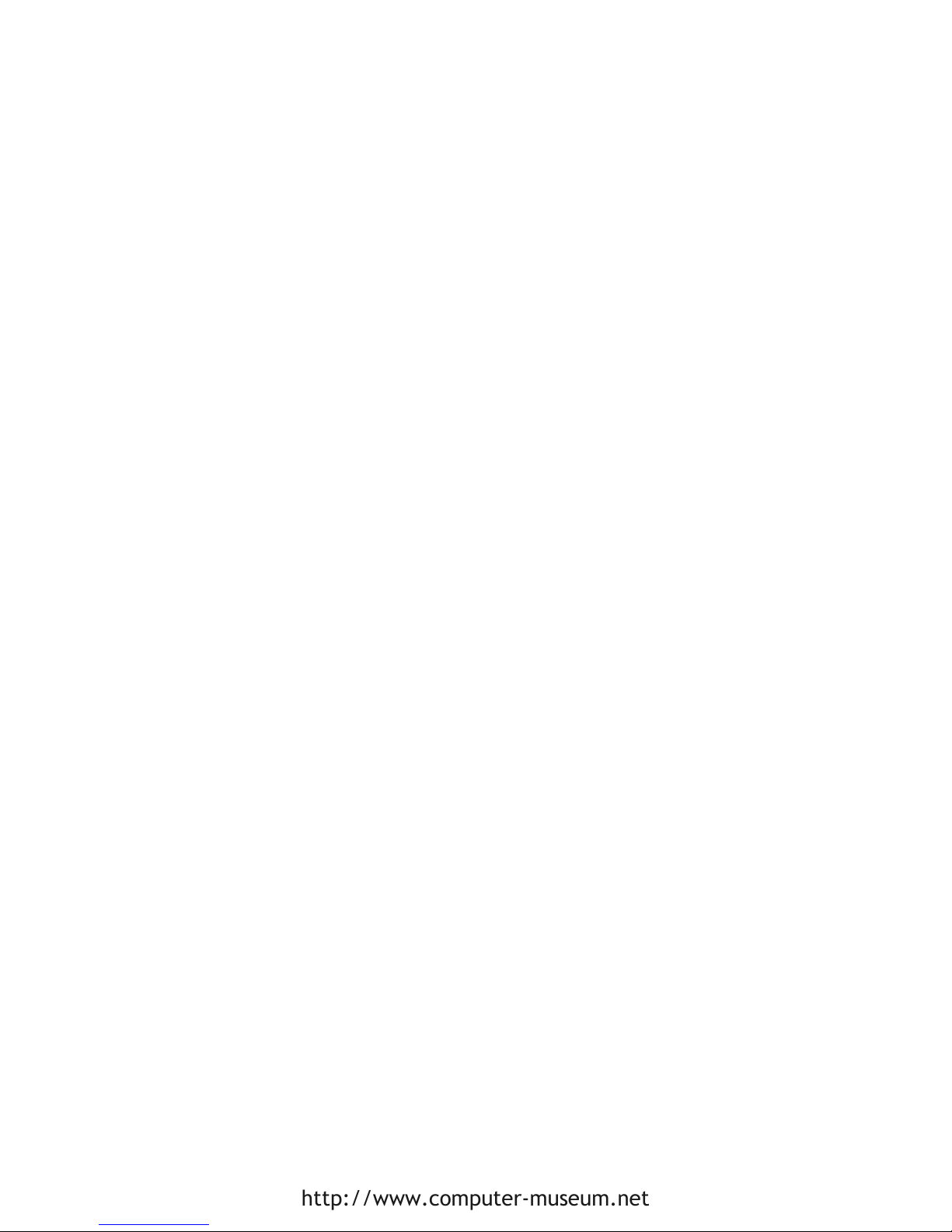
Technical Training Tulip
AT
Compact 3 3
1 INTRODUCTION:
This manual describes the Tulip
AT
compact
3.
The Tulip
AT
compact 3
is
built
around
the
80286
processor. There are
five
expansion slots available for the installation of expansion cards. Furthermore, the
computer offers
1 Mb internal memory which
is
expandable to 3
Mb
on-board.
When using
1 M bit chips in both memory banks, the total amount of memory
will
be
4 Mb.
In
addition, at the back
of
the top cover
of
the system unit there is a hole ( with
·cap). Like other Tulip compact models, the system can
be
locked to prevent
it
from
being opened.
The system unit can
be
placed vertically. For
this
purpose you should attach the
magnetic strips located underneath the system unit to the left side
of
the system.
The floppy disk drive
will then
be
located at the top
of
the system unit.
(c) Tulip Computers IntemationaJ - Training Department
http://www.computer-museum.net

Technical
Training
Tulip
AT
Compact 3 4
2 MAIN SYSTEM BOARD
Overview:
The TC-16 system board
is a
fully
ISA compatible board with extra features implemented. The layout
of
the system board
of
the Tulip
AT
compact 3 is printed below.
_
COM1
COM2
KEYB.
J18
RST
J6
CRT
[[]]
J18
FLOPPY
80287
COPRO.
PAR.
J4
5
82C212
CAS/RAS
RAM0,1
"""
--IJ
];;
MEMORY
CONTROLLER
-
..
0
JU
80286
82C215
ADDRESS/
DATA
BUFFER
2C211
CPU/BUS
CONTROLLER
BIOS
EPROM
o
BIOS
EPROM
EI
82C206
INTEGRATED
PERIPHERALSCONTROLLER
Jl2
FRONT
ASSY
Revision
number
FIGURE 1: MAIN SYSTEM BOARD.
(c) Tulip Computers Intemationsl Training Department
http://www.computer-museum.net

Technical Training Tulip
AT
Compact 3 5
Due to usage of semi-custom VLSI 's, board space used by conventional components could be reduced
and used for implementation of new features. The major components
will
be discussed in the following
chapters.
(c)
Tulip
Computers
IntemationaJ
Training
Department
http://www.computer-museum.net

Technical Training Tulip
AT
Compact 3 6
FIGURE
2:
WGICAL
SCHEME
OF
THE
AT
COMPACT 3.
-
-
NMI
D
-
A:
82C211
82C206
8473
-
A
T
A
-
B:
Timer
s
E
RTC/RAM
p
LA
Addr.
COM!
80286
Addr.
82C215
SA
Addr.
16C452
COM2
Data
SD
Addr.
=
Parallel
80287/8
82C212
8042
Keyboard
OR
80c287
-
/12
J
I
DRAM
&
BIOS
(c) Tulip Computers Intemationa/ - Training Department
http://www.computer-museum.net

Technical Training Tulip
AT
Compact 3 7
3 MAIN PROCESSOR
The heart of the system is the A.MD
80286
microprocessor, which is placed on the
Tulip TC
16
board.
This
processor has a 24-bit address and a 16-bit data bus, and
is object code compatible with the
8088
and
8086.
The processor runs at
12.5
I 1.15
Mhz. The clock frequency is derived from a
25
Mhz crystal. The processor clock
runs independent from the bus clock.
He
can operate in
two
modes: the real and
protected mode. At power up the processor operates in real mode.
It
acts as a high
performance
8086,
using only the lower
20
address-lines. Programs written for the
8086
can be executed in
this
mode without any modification.
3.1 The REAL-mode
In
this
mode, the
20
bit address is generated by a
32
bit pointer containing 2
components:
- a
16
bit segment selector that determines the start-address of the segment, and
- a
16
bit effective address offset that determines the displacement
of
a location
within a segment.
15
0
0000
offset offset address
15
0
segment
0000
segment
selector
adder
19
0
20
bit
physical
memory
address
FIGURE 3: REAL-mode memory addressing
(c) Tulip Computers International - Training Department
http://www.computer-museum.net

Technical Training Tulip
-AT
Compact 3 8
The lower 4 bits
of
the
20
bit segment selector are always
0.
Therefore, segment
addresses always start at
16 byte boundaries. Segments are 64 Kb in length, they
may contain data, code
or
stack. No limit
or
access checks are performed in
this
mode.
Two fixed areas are reserved:
- FFFFO ....
FFFFF
system initialization area.
-
00000
•.••
003FF interrupt vectors.
Example:
FFE4:002E means:
segment starts at FFE40
byte offset
2E
0002E
+
Real
memory address
FFE6E
Attention: 0000:0030 and 0001:0020 and 0002:0010 are identical addresses!
(c) Tulip Computers Intemational - Training Department
http://www.computer-museum.net

Technical Training Tulip
AT
Compact 3 9
3.2 Protected virtual address mode
In
this mode, the
80286
provides an efficient on-chip memory management
architecture.
This means that the
80286
supports the implementation of virtual
memory systems. These systems swap data and/or code between real memory
and
secondary storage devices ( e.g. hard-disks), transparent to the executing application
-programs.
A program may refer to a location which is not currently present in real
memory. Protected mode provides a maximum
of
1 Gigabyte virtual address space
mapped into a
16
Mb physical address space defined by the address pins
AO
to A23.
A memory management scheme interposes a mapping operation between logical
addresses ( as they are viewed by programs) and physical addresses (being in real
memory). Since the logical address spaces are independent
of
physical memory, the
mapping is transparent to software.
The 80286 enters the protected mode by setting the Protection Enable bit (PE-bit)
with the Load Machine Status Word (LMSW) instruction. The protected mode uses
32 bit pointers consisting of:
- a 16 bit effective address offset that determines the displacement
of
a location
within a segment.
- a 16 bits segment selector that references to a particular segment.
31
16
15
0
I
Selector
I
offset
I
16
bit
14
bit
t
physical address 24
bit
adder
I
operant
I
23
0
segm.
descript
I
FIGURE
4:
Protected virtual address mode
(c) Tulip Computers International. Training Department
http://www.computer-museum.net

Technical Training Tulip
AT
Compact 3 10
The segment selector specifies an index to memory resident table. Two of the
selector-bits are not involved in the selection, they are used for the Requested
Privilege Level. The remaining
14
bits designate a particular segment. The virtual
address space therefore encompasses one Gigabyte addressable byte locations
(2
(14+ 16)).
The. 24 bit base address
is obtained from the tables in memory .
. The
16
bit offset is added to the
24
bit segment base address to form the
24
bit
physical address. The microprocessor automatically refers to the tables whenever a
segment register
is loaded with a selector. All instructions that load a segment
register
will
refer to the memory tables. There are several descriptor tables resident
in memory.
One of them
is the global descriptor table, providing a complete description for the
global address space.
It
is used for system wide data and procedures including
operating system software, library routines, runtime language support and other
commonly shared system services.
In
addition, there may be one or more local
description tables, each describing the local address space of one or more tasks.
A descriptor table
may
contain 1 to
8192
entries.
(c) Tulip Computers International - Training Department
http://www.computer-museum.net
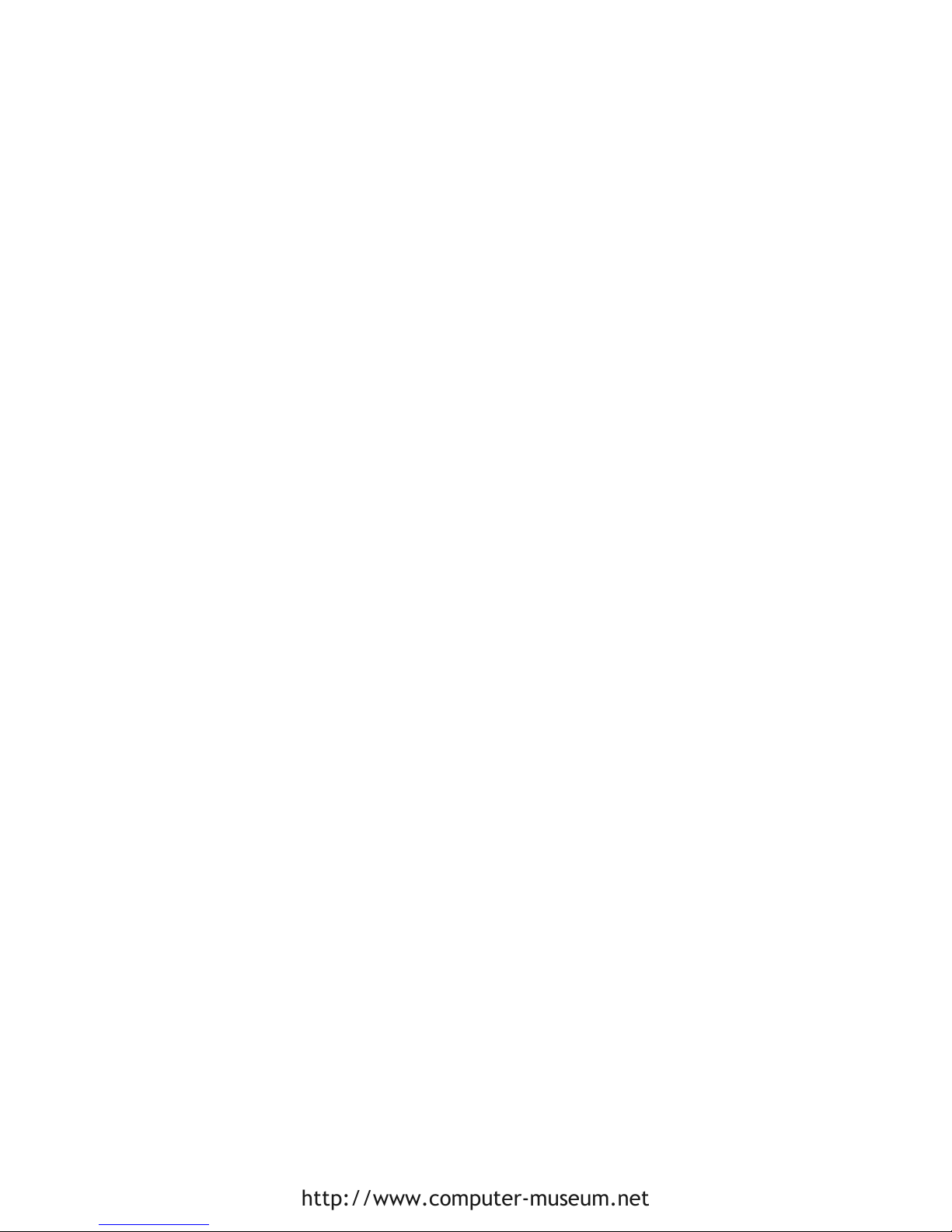
Technical Training Tulip
AT
Compact 3
11
4 THE NUMERIC COPROCESSOR
The
TC-16
board
can be equipped with a numeric coprocessor to improve system
performance when heavy arithmetic calculation has to
be
done.
The
Intel
80287
numeric coprocessor running at 8
MHz
or
an
Intel
80c287
A numeric coprocessor
running
at
125
MHz
can be installed.
The
80287
coprocessor works
in
parallel with the microprocessor. This parallel
operation decreases operating time by allowing the coprocessor
to
do mathematical
operations while the microprocessor continues to do other functions.
It
effectively
extends the register and instruction set
of
the system and adds several new data types
as well.
4.1
How to install the numeric coprocessor
The
Tulip
AT
compact 3 allows the installation
of
a numeric coprocessor. Installation
is done as follows:
1
Open
the system unit.
2 Install the coprocessor carefully into the appropriate socket and make sure that the
mark (dot)
is
in
the indicated position (see figure 1).
3
Run
the Diagnostics program to inform your system that a numeric coprocessor has
been installed. Refer to the paragraph "How to
run
Diagnostics" for more
information
on
this
subject.
The
installation
of
the numeric coprocessor has now
been
completed.
(c) Tulip Computers International· Training Department
http://www.computer-museum.net

Technical Training Tulip
AT
Compact 3 12
5 SYSTEM BIOS
The Basic Input Output system of the
AT
compact 3 is an IBM PC/AT 3 compatible
BIOS with extra features for support
of
all non-standard functions. These extra
features
will not affect compatibility in any
way.
The BIOS is stored into two EPROM's mounted on the system board. One
EPROM
for the odd bytes; the other for the even bytes. 1\vo types
of
Eproms can
be
used,
selection of these types can
be
made by setting jumper
Jll.
The possibilities are:
2 •
27128
(150 ns)
2 • 27256 (150 ns)
Jll:
ROM
SELECT:
I
Jumper
on
pin 1-2:
ROM
size 2 x
32
Kb
(27256)
1 2 3
I
Jumper
on
pin 2-3:
ROM
size 2 x
16
Kb
(27128)
1 2 3
Because of the
RAM
shadowed BIOS feature we can reduce the BIOS wait states
when the BIOS
is
copied to shadowed RAM. This feature
is
possible in all memory
configurations.
The extra features with regard to a standard
AT
BIOS are:
1- BIOS identification
2- NEAT chipset support
3- Automatic FDC configuration
4-
Serial and parallel port conflict detection
5-
Disk controller detection
6-
Continued boot
7-
Boot sequence
8- Speed switch
These extra features
will
be
explained on the next pages.
(c) Tulip Computers International - Training Department
http://www.computer-museum.net

Technical
Training
Tulip
AT
Compact 3 13
5.1 Bios identification
The BIOS contains a Tulip specific
BIOS
identification sign which can
be
used by
Tulip system dependent software to identify the system board. The specification of
the system board identification sign
is
as
follows:
FIGURE
6:
BIOS identification
Address
Contents
Remarks
FOOO:FF76
54h
Ascii
"T"
FOOO:FF77
40h
Board+ level
number.
The
board
and
level
number
are constructed
as
follows:
Bitnr.
7
6
5 4 3 2 1 0
FOOO:FF77
I 0
I
1 0 0 0 0
I 0
I 0
I
Board
nr.
In
this
example
we
are dealing with a TC16 board, and the revision level is O (bits
O and 1 are both zero).
5.2
NEAT chipset support
Initiation needed by the NEAT chipset for the selection
of
wait states, command
delays etc.
is implemented in the AT compact 3 BIOS.
5.3
Automatic Floppy disk controller configuration
When the BIOS detects that a floppy disk controller
is installed in the
1/0
slots, the
on board floppy disk controller
is disabled.
(c) Tulip Computers Intemational - Training Department
http://www.computer-museum.net

J
Technical Training Tulip
AT
Compact 3 14
5.4 Serial and parallel port conflict detection
If
a conflict is detected between an on board serial or parallel port
this
is signalled
to the user, at power up time. Run the diagnostic program to enable or disable
ports.
5.5
Hard
Disk controller detection
If
a hard disk controller is inserted in the
1/0
slots,
this
is detected by the BIOS
(if
the
40
pin flatcable has been removed from the embedded hard disk). Run
The
diagnostic program to disable the on-board embedded disk controller.
5.6 Continued boot
A conventional BIOS does not continue booting after the 'Power
On
Self Test' when
the keyboard is locked. The AT compact 3 BIOS
will allow a boot from hard disk
when the keyboard
is locked. No attempt will
be
made to boot from a floppy disk
in case of a locked keyboard.
This
feature can be useful for stand alone remote
controlled stations like bulletin board hosts and network servers.
5.7 Bootseguence
By
means of diagnostics it is possible to select the sequence of booting. Usually the
bootsequence
of a PC
is, first
try
to boot from floppy, and then
try
to boot from
hard disk.
On
the AT compact 3 it
is
possible to change this sequence the other way
around. First the BIOS tries to boot from hard disk,
if
this fails the BIOS boots
from floppy disk.
5.8 Speedswitching
By means of a key sequence it
is possible to change the processor speed in 7.15
Mhz
or
12.5
Mhz. See chapter 17.7 for detailed information.
(c) Tulip Computers Intemational - Training Department
http://www.computer-museum.net

Technical Training Tulip A T Compact 3 15
6 NEAT CHIPSET
CS
8221
The Tulip
AT
compact 3 is controlled by the
CS
8221 New Enhanced
AT
Chipset.
This high performance 4 chip VLSI implementation provides the control logic for
an
AT
compatible computer. Beside, new functions have been added to improve
system performance. The chipset consists of:
1-
82C211 bus controller
2- 82C212 page(mterleave EMS memory controller
3- 82C215 data/address buffer
4-
82C206 integrated peripherals controller.
6.1
82C211 bus controller
The bus controller provides the synchronization and control signals for the
CPU
local
bus, the system memory bus, the
1/0 channel bus and the peripheral bus.
It
also
provides clock generation with software speed selection, programmable command
delays and wait state generation.
On
top
of
this
the bus controller contains the NMI
generation logic and the control logic to interface the 80287 coprocessor and the
80286
microprocessor.
6.2 82C212 page/interleave and EMS memory controller
The memory controller contains
all logic to control the memory on the TC16 board.
It
provides the following features:
- Page
I interleave operation
- Memory remapping
- Shadow
RAM
- LIM-EMS address translation logic.
Whenever both memory banks contain 1024 K by 1 bit DRAM's (4
Mb
memory),
the page interleave feature is enabled.
This results in an average
of
less than 0.7 wait
states, inserted on accesses to the memory. The memory remapping feature provides
the possibility to remap the RAM that overlaps the BIOS
EPROM
area (640k-1M)
above the 1 Mb area (1 Mb- 1.384 Mb).
This
feature can not
be
used when the
amount of memory
is more than 1 Mb and when the shadow
RAM
feature is
enabled.
(c) Tulip Computers lntemational - Training Department
http://www.computer-museum.net
