Page 1

Please read and fill out the enclosed warranty registration card to activate your warranty.
PARTS CHECKLIST
INSTALLATION INSTRUCTIONS
Laptop Security Lockbox #182
(4) 5/16 x 11/4” BOLTS (4) 5/16 NYLOCK NUTS (8) 5/16” WASHERS
RUBBER SEAL TUFFY LOCKBOX
TOOLS NEEDED
• Electric drill
• 3/8” Drill bit
• Marker or pencil
• Knife
• ½” Socket and ratchet
• ½” Wrench
• Silicone sealant (Recommended)
PLEASE READ ALL INSTRUCTIONS THOROUGHLY BEFORE STARTING INSTALLA TION.
1. Install the rubber seal on the underside of the lid and between the hinge leaves. (See Figure 1) Check the lock operation.
FIGURE 1
Page 1 of 2 - 5/15/2009 – Rev122006
Page 2
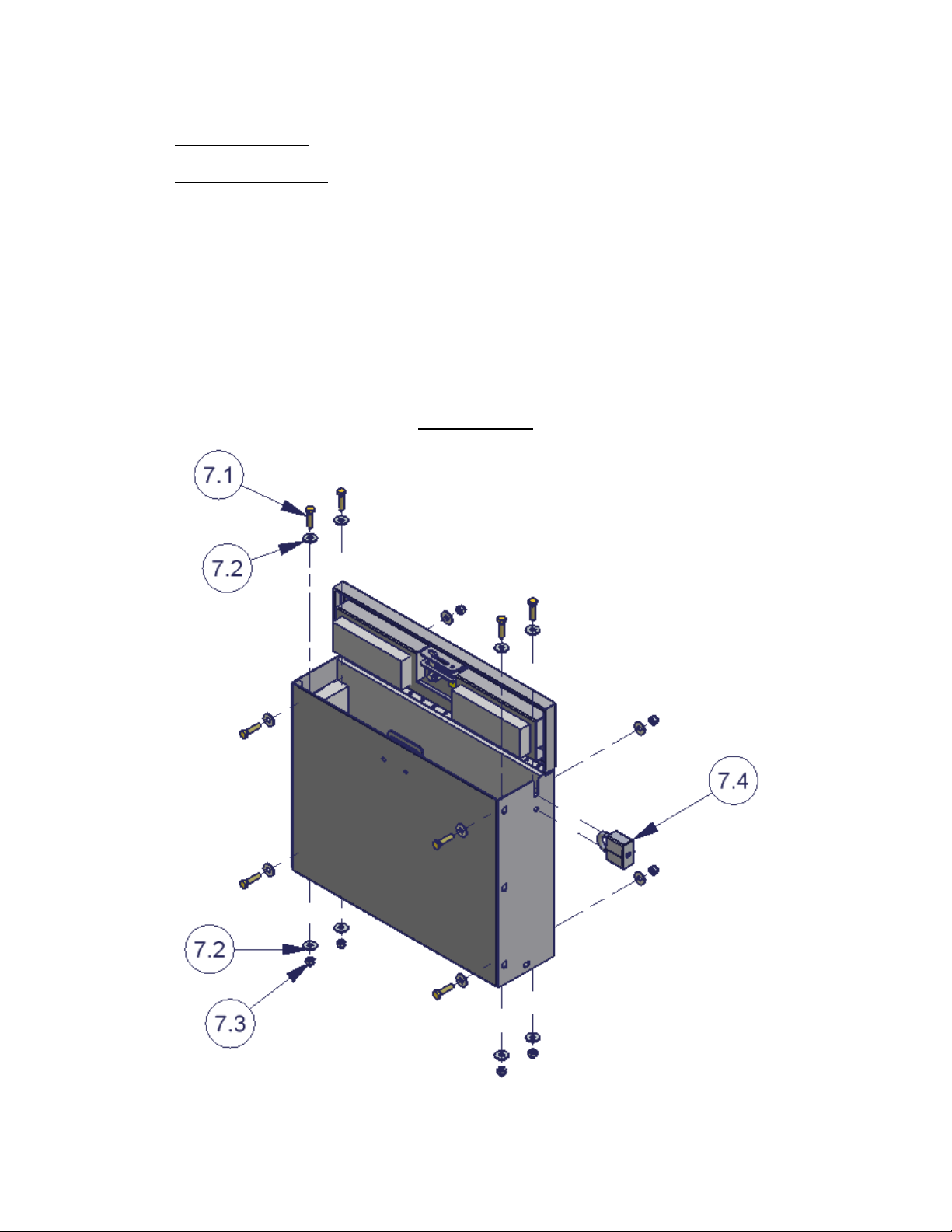
2. Place the lockbox in the vehicle at the desired mounting location. The box can be mounted to the mounting surface through holes
in the bottom, in the backside, a combination of both, or padlocked (#7.4, Not Included) to a cable. (See Figure 2)
ATTENTION: The foam panels are partially glued in.
• To access the rear mounting holes
mounting holes; this foam panel is glued in at the center bottom.
• To access the bottom mounting holes
side panels are glued in at the top.
3. Using a marker or pencil, mark (4) spots through the 3/8” mounting holes in the box.
pull the left and right edges of the large rear foam panel out exposing the rear
pull the bottom of both small side panels out exposing the holes at the bottom; these
WARNING!
Make sure that there is nothing under the vehicle that will be damaged by the drill bit when drilling.
4. Remove the box. Cut the carpet at the (4) marked holes if required. Using a 3/8” drill bit, drill out the (4) marked spots in the
floor. (See Figure 2)
5. It is recommended to use silicone sealant in any holes drilled in the vehicle to prevent rusting.
6. Fasten down the box using the hardware provided. (See Figure 2)
FIGURE 2
Call (970)564-1762 for Technical Support
Page 2 of 2 - 5/15/2009 – Rev122006
