Tuff Country 54900 User Manual
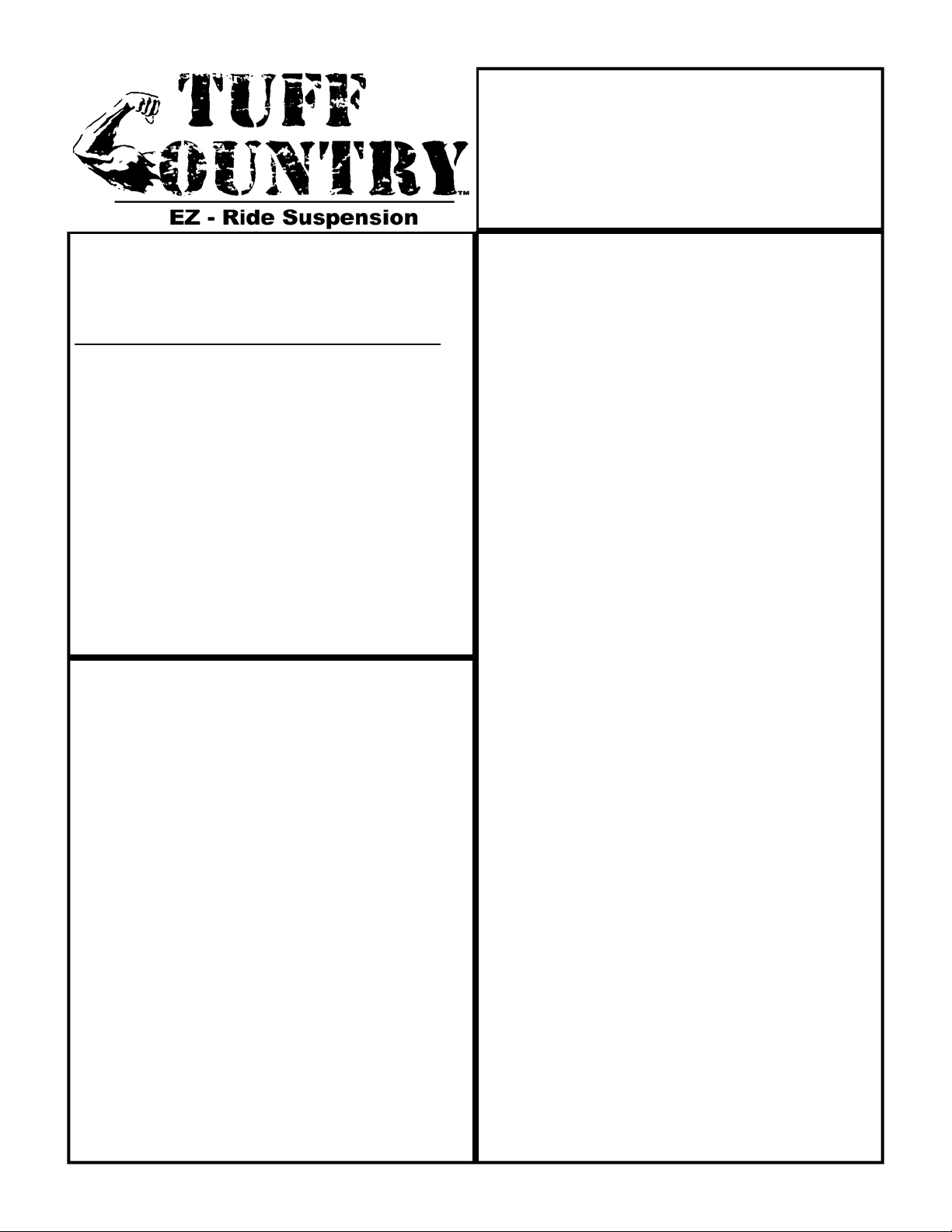
INSTALLATION MANUAL
TOYOTA TACOMA 5”
SUSPENSION SYSTEM
1996—2004
PART # 54900
sj030104rev.01
PART NUMBER : 54900
1996—2004 TOYOTA TACOMA
5” SUSPENSION SYSTEM
PARTS LIST:
Part # Description Qty.
55900-01 Driver Side Spindle 1
55900-02 Passenger Side Spindle 1
54900-01 Rear brake proportioning valve bracket 1
54900-02 Front upper strut spacers 2
54900-03 Driver side differential drop bracket 1
54900-04 Passenger side differential drop bracket 1
54900-05 Driver side sway bar drop bracket 1
54900-06 Passenger side sway bar drop bracket 1
54900-07 One piece lower sub frame 1
54900-09 Steering shaft extension bracket 1
54900-11 Passenger side rack and pinion
support bracket 1
54900-12 Driver side emergency brake
cable extension bracket 1
52904BL Rear brake line 1
BL401 4” Rear lifted blocks 2
5U-243S 9/16” x 2 1/2” x 10 5/8” rear U-bolt 4
916NW 9/16” U-bolt high nuts and washers 1
54900NB Hardware bag 1
54900SL Poly and sleeve bag 1
54900INST Instruction sheet 1
Special Note: This suspension system will ONLY
work on vehicles that are equipped with front ABS. If
the vehicle that you are working on is not equipped
with front ABS, and you would still like to install this
suspension system on your vehicle, you must
purchase an ABS plug for the new spindles. Please
contact Tuff Country or your local Tuff Country
dealer and order (2) of a part # 54900-13.
Congratulations on your selection to purchase a Tuff
Country EZ-Ride Suspension System. We at Tuff
Country EZ-Ride Suspension are proud to offer a
high quality product at the industries most
competitive pricing. Thank you for your confidence
in us and our product.
For a list of all parts, please refer to the Parts
Description Page, at the end of the Installation
Manual.
It is the responsibility of the installers to make sure
that the rear view mirror hanger is hung from the
rear view mirror. The rear view mirror hanger has
instructions on proper post installation procedure.
IMPORTANT CUSTOMER INFORMATION
Tuff Country EZ-Ride Suspension highly
recommends that a qualified or a certified mechanic
performs this installation.
If you desire to return your vehicle to stock, it is the
customers responsibility to save all stock hardware.
It is the responsibility of the customer or the
mechanic to wear safety glasses at all times when
performing this installation.
It is the customers/installers responsibility to read
and understand all steps before installation begins.
OEM manual should be used as a reference guide.
This vehicles reaction and handling characteristics
may differ from standard cars and/or trucks.
Modifications to improve and/or enhance off road
performance may raise the intended center of
gravity. Extreme caution must be utilized when
encountering driving conditions which may cause
vehicle imbalance or loss of control. DRIVE SAFELY!
Avoid abrupt maneuvers: such as sudden sharp
turns which could cause a roll over, resulting in
serious injury or death.
It is the customers responsibility to make sure that a
re-torque is performed on all hardware associated
with this suspension system after the first 100 miles
of installation. It is also the customers responsibility
to do a complete re-torque after every 3000 miles or
after every off road use.
After the original installation, Tuff Country EZ-Ride
Suspension also recommends having the alignment
checked every 6 months to ensure proper tracking,
proper wear on tires and front end components. Tuff
Country EZ-Ride Suspension takes no responsibility
for abuse, improper installation or improper
suspension maintenance.
The Tuff Country EZ-Ride Suspension product safety
label that is included in your kit box must be
installed inside the cab in plain view of all
occupants.
Make sure to use thread locker or locktite on all new
and stock hardware associated with the installation
of this suspension system.
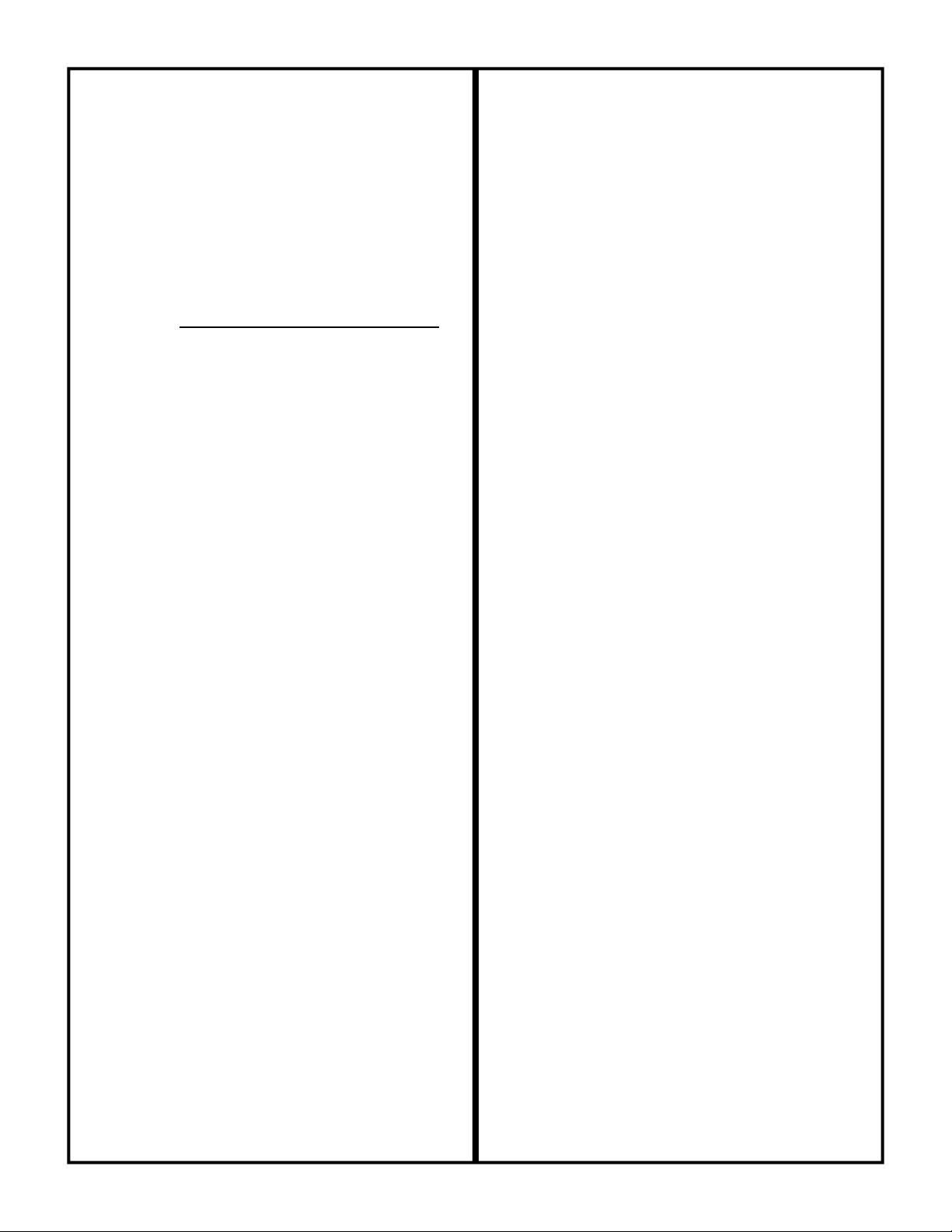
LIMITED LIFETIME WARRENTY
Notice to all Tuff Country EZ-Ride Suspension
customers: It is your responsibility to keep your
original sales receipt! If failure should occur on any
Tuff Country EZ-Ride Suspension component, your
original sales receipt must accompany the warranted
unit to receive warranty. Warranty will be void if the
customer can not provide the original sales receipt.
Do not install a body lift in conjunction with a
suspension system. If a body lift is used in
conjunction with any Tuff Country EZ-Ride
Suspension product, your Tuff Country EZ-Ride
Suspension WARRANTY WILL BE VOID.
Country Inc. (“Tuff Country” ) suspension products
are warranted to be free from defects in material and
workmanship for life if purchased, installed and
maintained on a non-commercial vehicle; otherwise,
for a period of twelve (12) months, from the date of
purchase and installation on a commercial vehicle,
or twelve thousand (12,000) miles (which ever occurs
first). Tuff Country does not warrant or make any
representations concerning Tuff Country Products
when not installed and used strictly in accordance
with the manufacturer’s instructions for such
installation and operation and accordance with good
installation and maintenance practices of the
automotive industry. This warranty does not apply to
the cosmetic finish of Tuff Country products nor to
Tuff Country products which have been altered,
improperly installed, maintained, used or repaired, or
damaged by accident, negligence, misuse or racing.
(“Racing is used in its broadest sense, and, for
example, without regards to formalities in relation to
prizes, competition, etc.) This warranty is void if the
product is removed from the original vehicle and reinstalled on that or any other vehicle. This warranty
is exclusive and is in lieu of any implied warranty of
merchantability, fitness for a particular purpose or
other warranty of quality, whether express or
implied, except the warranty of title. All implied
warranties are limited to the duration of this
warranty. The remedies set forth in this warranty are
exclusive. This warranty excludes all labor charges
or other incidental of consequential damages. Any
part or product returned for warranty claim must be
returned through the dealer of the distributor from
whom it was purchased. Tuff Country reserves the
right to examine all parts returned to it for warranty
claim to determine whether or not any such part has
failed because of defect in material or workmanship.
The obligation of Tuff Country under this warranty
shall be limited to repairing, replacing or crediting, at
its option, any part or product found to be so
defective. Regardless of whether any part is
repaired, replaced or credited under this warranty,
shipping and/or transportation charges on the return
of such product must be prepaid by the customer
under this warranty.
Tuff
IMPORTANT INFORMATION THAT NEEDS TO BE
READ BEFORE INSTALLATION BEGINS:
Special Note: This suspension system will ONLY
work on vehicle that have front ABS. If the vehicle
that you are working on does not have front ABS,
this suspension system, will not work.
Before installation begins, Tuff Country EZ-Ride
Suspension highly recommends that the installer
performs a test drive on the vehicle. During the test
drive, check to see if there are any uncommon
sounds or vibrations. If uncommon sounds or
vibrations occur on the test drive, uncommon
sounds or vibrations will be enhanced once the
suspension system has been installed. Tuff Country
EZ-Ride Suspension highly recommends notifying
the customer prior to installation to inform the
customer of these issues if they exist.
The stock front strut is re-used in the front end of the
new suspension system. New longer rear shocks are
needed after this suspension system has been
installed and the rear shocks need to be ordered as a
separate part #. If you have not already ordered your
rear shocks, please feel free to contact Tuff Country
or your local Tuff Country dealer and order your
front and rear shocks.
Torque Settings:
5/16” 15—18 ft lbs.
3/8” 28—32 ft lbs.
7/16” 30—35 ft lbs.
1/2” 65—85 ft lbs.
9/16” 85—120 ft lbs.
5/8” 95—130 ft lbs.
3/4” 100—140 ft lbs.
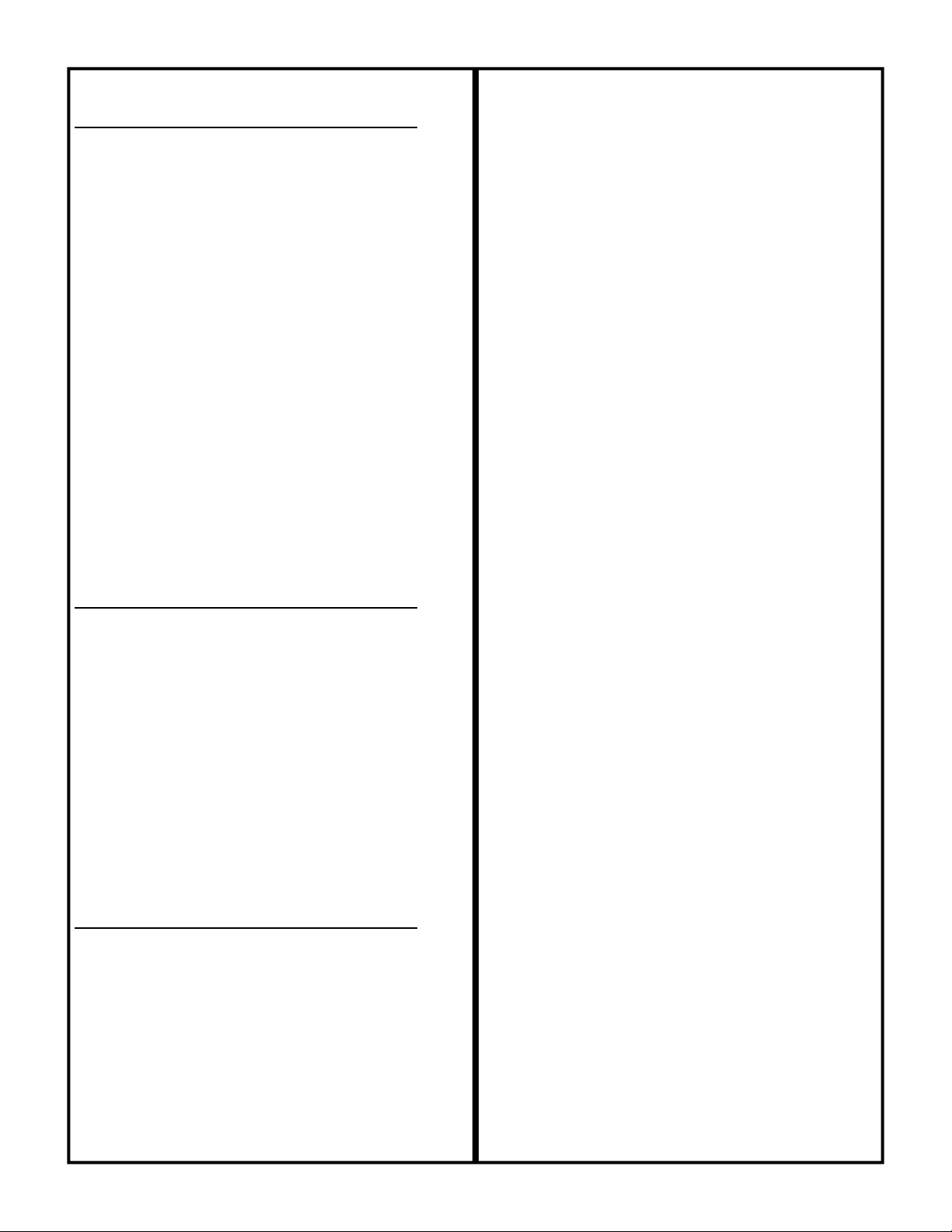
Hardware Bag 54900NB Includes:
Description Quantity
5/16” x 1 1/2” bolts 9
5/16” flat washers 18
5/16” lock washers 9
5/16” unitorque nuts 9
3/8” flat washers 6
3/8” lock washers 6
3/8” unitorque nuts 6
1/2” x 1 1/2” bolts 2
1/2” flat washers 4
1/2” lock washers 2
1/2” unitorque nuts 2
9/16” x 2 1/2” bolts 2
9/16” flat washers 1
9/16” lock washer 2
3/4” x 4 1/2” bolts 2
3/4” x 5” bolts 2
3/4” flat washers 8
3/4” lock washers 4
3/4” unitorque nuts 4
8 mm x 35 mm bolts 2
8 mm flat washers 2
8 mm lock washers 2
Hardware Bag 54900SL Includes:
Description Quantity
S10021 (.500" X .380" X .620") 2
S10075 (.750" X .562" X 1.275") 1
S10076 (.750" X .625" X 2.565") 1
S10077 (2" OD X .625" ID washers) 2
S10082 (.875" X .562" X 2.080") 2
MO2382 (Poly bushing) 2
MO3354 (Poly bushing) 2
PB2408 (Poly bushing) 4
SB34 (Shock bushing) 4
E-CLIP (Rear brake line clip) 1
COTTER-02 2
WIRE TIE 2
LUBE (poly lube packs) 2
Hardware Bag 916NW Includes:
Description Quantity
9/16” U-bolt high nuts 8
9/16” U-bolt harden washers 8
Special Note: Before installation begins, it is the
customers/installers responsibility to make sure that
all parts are on hand. If any parts are missing, please
feel free to call one of our customer service
representatives @ (801) 280-2777.
Please Follow Instruction Carefully
Before installation begins, measure from the center
of the hub, to the bottom of the fender well, and
record measurements below.
Pre Installation Measurements:
Driver Side Front:______________________________
Passenger Side Front:__________________________
Driver Side Rear:______________________________
Passenger Side Rear:__________________________
At the end of the installation take the same
measurements and compare to the pre-installation
measurements.
Post Installation Measurements:
Driver Side Front:______________________________
Passenger Side Front:__________________________
Driver Side Rear:______________________________
Passenger Side Rear:__________________________
Please follow instructions carefully:
Front End Installation:
1. To begin installation, block the rear tires of the vehicle
so that the vehicle is stable and can’t roll backwards.
Safely lift the front of the vehicle and support the frame
with a pair of jack stands. Place a jack stand on both the
driver and the passenger side. Next, remove the front
wheels and tires from both sides.
2. Working on the front of the vehicle, remove the stock
upper and lower skid plates from the stock location. The
stock hardware and the stock skid plates may be
discarded.
3. Working on the driver side, remove the stock
hardware from the stock sway bar end link and save the
stock hardware for later re-installation. Repeat procedure
on passenger side.
4. Working on the driver side, remove the stock sway bar
from the stock frame location and save the stock
hardware for later re-installation. Repeat procedure on
passenger side. Set the stock sway bar a side for later
re-installation.
5. Working on the driver side, remove the stock ABS line
from the stock spindle. Save the stock hardware for later
re-installation. Also, remove the stock ABS line from any
other attaching points on the stock spindle and the stock
upper control arm. Tie the stock ABS line up and out of
the way in the fender well. Repeat procedure on the
passenger side.
6. Working on the driver side, remove the stock brake
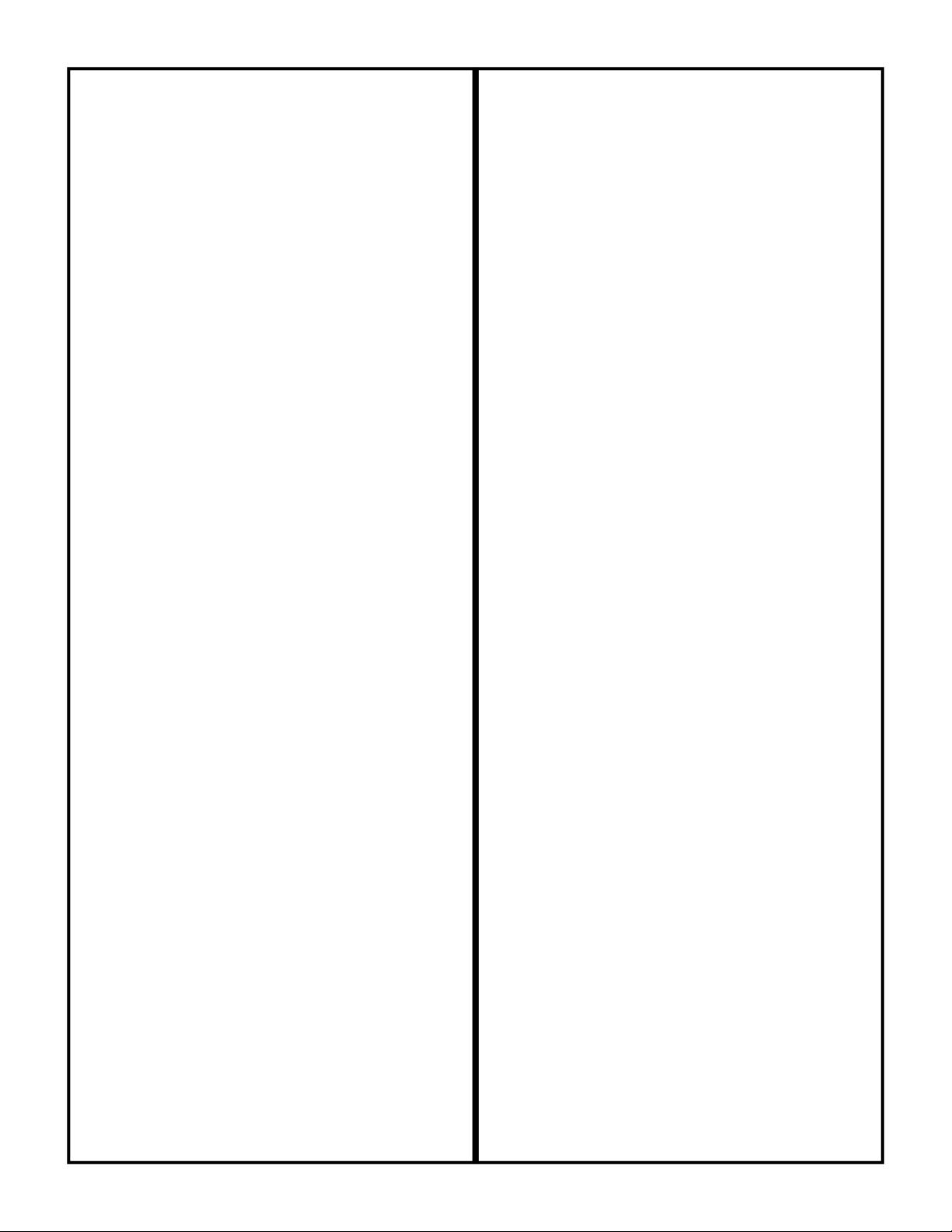
line bracket from the stock attaching point on the stock
spindle. Save the stock hardware for later re-installation.
Repeat procedure on the passenger side.
7. Working on the driver side, remove the (2) stock
attaching bolts that connect the stock brake caliper to the
stock spindle. Save the stock hardware for later reinstallation. Using a bungee cord, carefully tie the stock
brake caliper up and out of the way in the rear portion of
the stock fender well. Special Note: Take special care
not to kink or over extend the stock brake line.
Repeat procedure on the passenger side.
8. Working on the driver side, remove the stock rotor
from the stock location and set a side for later reinstallation. Repeat procedure on the passenger side.
9. Working on the driver side, remove the stock grease
cap right in the middle of the stock hub assembly. Set
the stock grease cap a side for later re-installation.
Repeat procedure on the passenger side.
10. Working on the driver side, remove the stock cotter
pin, lock cap and the stock nut that connects the stock
axle to the stock hub assembly. Save the stock cotter
pin, lock cap and the stock nut for later re-installation.
Repeat procedure on the passenger side.
11. Working on the driver side upper ball joint that
connects the stock spindle to the stock upper control
arm, remove the stock cotter pin and discard. Loosen the
stock castle nut but do not remove completely. Carefully
separate the stock upper ball joint from the stock upper
control arm. Repeat procedure on the passenger side.
12. Working on the driver side, remove the stock cotter
pin and castle nut that secures the stock outer tie rod to
the stock lower ball joint plate. Set the stock cotter pin
and castle nut a side for later re-installation. Carefully
separate the stock outer tie rod from the stock lower ball
joint plate. Special Note: Take special care not to
damage the stock outer tie rod dust boot. Repeat
procedure on the passenger side.
13. Working on the driver side, remove the (4) stock
bolts that connect the stock lower control arm ball joint
plate to the stock spindle. Save the stock hardware for
later re-installation. Repeat procedure on the passenger
side.
14. Working on the driver side, move back to the stock
castle nut that connects the stock upper ball joint to the
stock spindle and remove completely. The stock castle
nut may be discarded. Set the stock spindle a side for
further instructions. Repeat procedure on the passenger
side.
15. Working on the driver side, scribe a mark on the
stock strut indicating the driver side. This will allow you to
re-install the driver side strut back into the stock location
at a later step. Repeat procedure on passenger side.
16. Working on the driver side, remove the (3) stock
upper nuts that hold the stock strut assembly into the
stock upper pocket. Save the stock hardware for later reinstallation. Special Note: DO NOT remove the stock
upper center nut that holds the stock strut into the
stock location. If the nut is removed, a coils spring
compressor is going to be needed to replace the
stock strut. Repeat procedure on passenger side.
17. Working on the driver side, remove the stock lower
bolt that holds the stock strut into the stock location and
save the stock hardware for later re-installation. Repeat
procedure on passenger side. Set the driver and
passenger side stock struts a side for later re-installation.
18. Working on the inner driver side frame rail, remove
the stock bracket that connects the stock rack and pinion
hi pressure and return lines. The stock bracket and
hardware may be discarded.
19. Working on the driver side, carefully tie the stock
rack and pinion to the stock sway bar mount. Repeat
procedure on the passenger side. Special Note: This is
done so that when the rack and pinion is removed
from the stock location it will be up out of the way
when the stock rear cross member needs to be cut.
20. Working on the driver side, scribe a mark on the
stock steering shaft flange and the stock rack and pinion
flange. This is done so proper alignment is maintained
when the new steering shaft extension bracket is
installed the stock steering shaft flange and the stock
rack and pinion flange.
21. Working on the driver side, remove the stock steering
shaft flange from the stock rack and pinion flange. Save
the stock hardware for later re-installation.
22. Working on the driver side, remove the stock
hardware that connects the stock rack and pinion to the
stock rear cross member. Save the stock hardware for
later re-installation.
23. Locate the center stock bolt that connects the stock
rack and pinion to the stock rear cross member. Remove
and discard the stock bolt.
24. Working on the passenger side, remove the stock
upper mounting nut that connects the stock rack and
pinion to the stock mounting location. The stock nut may
be discarded.
25. Working on the passenger side, remove the stock
lower mounting bolt that connects the stock rack and
pinion to the stock rear cross member. Save the stock
lower mounting hardware for later re-installation.

26. Working on the passenger side, remove the stock
rack and pinion mounting all thread bolt and discard.
27. Locate and remove the stock nut that connect the
stock front differential rear mounting point to the stock
rear cross member. Save the stock nut for later reinstallation.
28. Working on the driver side, remove the stock cam
bolts that secure the stock lower control arm to the stock
front and rear lower control arm mounting points. Set the
stock lower control arm and stock cam bolts a side for
later re-installation. Repeat procedure on the passenger
side.
29. Working on the driver side, measure from the stock
rear lower control arm mounting point towards the inside
of the vehicle 2 1/2”. Scribe a mark on the stock rear
cross member. Using a suitable cutting tool, carefully cut
the stock rear cross member.
Special Note: Tuff
Country does not recommend using a torch when
making this cut. Tuff Country recommends using a
sawzall to make this cut. Also, take special care not
to cut any lines, hoses or wires.
Photo # 1
30. Working on the passenger side, measure from the
stock rear lower control arm mounting point towards the
inside of the vehicle 6 1/4”. Scribe a mark on the stock
rear cross member. Using a suitable cutting tool,
carefully cut the stock rear cross member.
Special Note:
Tuff Country does not recommend using a torch
when making this cut. Tuff Country recommends
using a sawzall to make this cut. Also, take special
care not to cut any lines, hoses or wires.
The stock
rear cross member that was cut out may be discarded.
Photo # 2
31. Working on the stock front drive line, remove the
stock front drive line from the stock front differential and
the stock transfer case. Set the stock front drive line and
hardware a side for later re-installation. Special Note:
When removing the stock front drive line from the
vehicle, take special care that the slip yoke on the
stock front drive line does not come apart. If the slip
yoke comes apart and it does not get re-installed
back into the stock location, it may cause the stock
front driveline to be out of balance.
32. Place a pair of hydraulic floor jacks under the front
differential. Place one on the driver side and one on the
passenger side. Carefully raise up on both hydraulic floor
jacks at the same time until they come into contact with
the front differential.
33. Working on the driver side, remove the (3) stock
bolts that connect the stock front differential drop bracket
to the stock front differential. Save the stock hardware for
later re-installation. Next, remove the stock front
differential drop bracket from the stock front cross
member and save the stock hardware for later reinstallation. The stock front driver side differential drop
bracket may be discarded.
34. Working on the passenger side, remove the (2) stock
bolts that connect the stock front differential drop bracket
to the stock front differential. Save the stock hardware for
later re-installation. Next, remove the stock front
differential drop bracket from the stock front cross
member and save the stock hardware for later reinstallation. The stock front passenger side differential
drop bracket may be discarded.
35. Disconnect all the stock wiring and hoses that are
attached to the stock front differential so that the stock
front differential can be removed from the vehicle.
Carefully lower down on both hydraulic floor jacks at the
same time allowing the front differential to be removed
from the vehicle. Special Note: This step is done to
make it easier to make a cut on the stock driver side
rear lower control arm pocket.
36. Working on the stock driver side rear lower control
arm pocket, carefully cut the stock driver side rear lower
control arm pocket to allow for proper clearance for the
stock rack and pinion high pressure lines. Please see
photo # 3 for proper cut lines. Special Note: Tuff
Country does not recommend using a torch when
making this cut. Tuff Country recommends using a
sawzall or die grinder to make this cut. Take special
care not to cut any lines, hoses or wires. This is not
and easy step, please take your time and do not cut
out more material than is necessary. If you have any
questions, please do not hesitate to call the
technical department @ Tuff Country.
Photo # 3
37. Locate the new driver side differential drop bracket.
Locate (2) PB2408 poly bushings and (1) S10082 crush
sleeve from hardware bag 54900SL. Install the new poly
bushings into the new driver side differential drop
bracket. Next, install the new anti crush sleeve into the
newly installed poly bushings.
Special Note: Make sure
to use a lithium or moly base grease prior to
inserting the new bushings into the new driver side
differential drop bracket. This will increase the life of
the bushings as well as prevent squeaking.
38. Locate the stock driver side front differential
hardware that was removed in step # 33. With the front
differential out of the vehicle, secure the new driver side
differential drop bracket to the stock front differential
using the stock hardware. Special Note: Do not tighten
at this point. Make sure to use thread locker or lock
tite.
Photo # 4
39. Locate the new passenger side differential drop
bracket. Locate (2) PB2408 poly bushings and (1)
S10082 crush sleeve from hardware bag 54900SL.
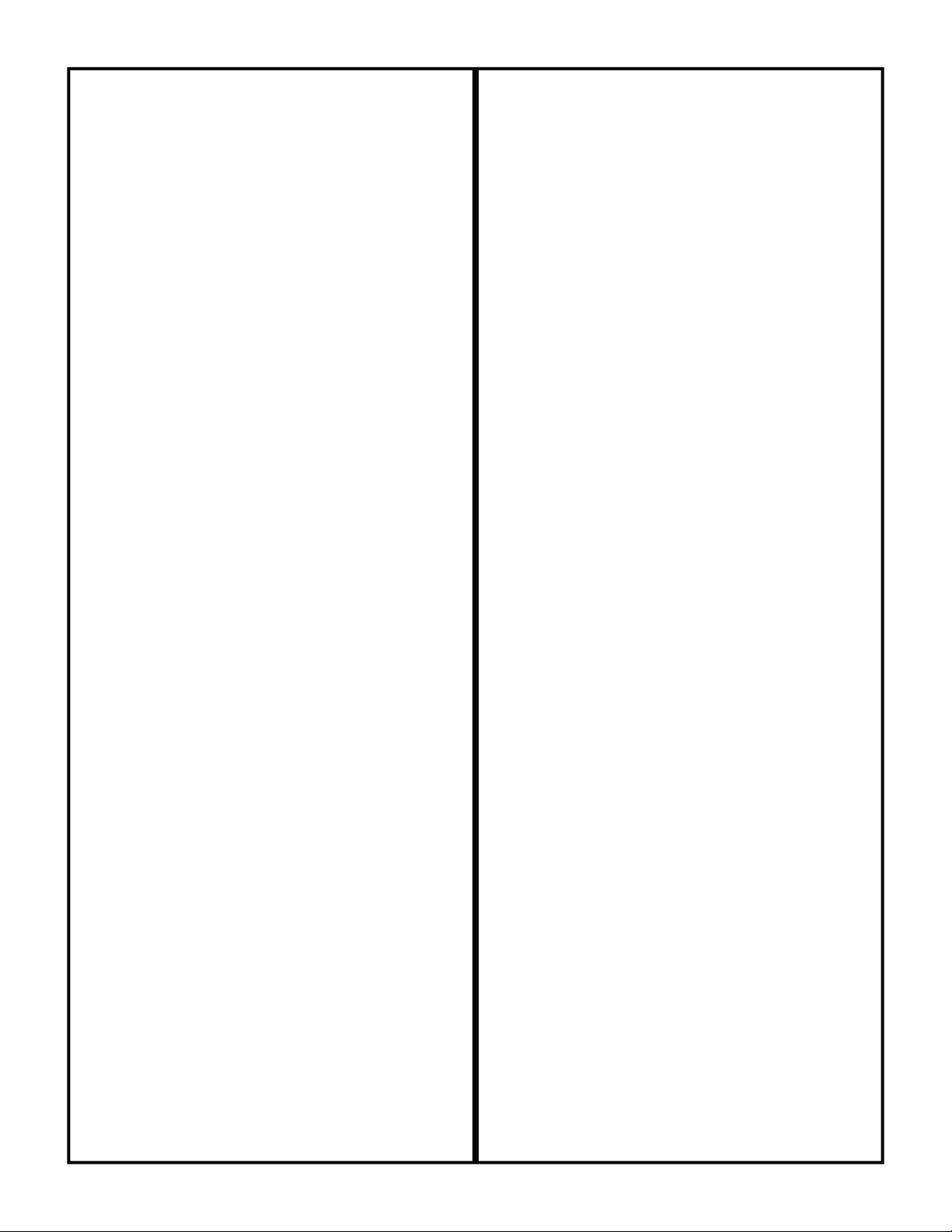
Install the new poly bushings into the new passenger
side differential drop bracket. Next, install the new anti
crush sleeve into the newly installed poly bushings.
Special Note: Make sure to use a lithium or moly
base grease prior to inserting the new bushings into
the new passenger side differential drop bracket.
This will increase the life of the bushings as well as
prevent squeaking.
40. Locate the stock passenger side front differential
hardware that was removed in step # 34. With the front
differential out of the vehicle, secure the new passenger
side differential drop bracket to the stock front differential
using the stock hardware. Special Note: Do not tighten
at this point. Make sure to use thread locker or lock
tite.
Photo # 5
41. Locate the driver side stock hardware that connected
the stock front differential drop bracket to the stock front
cross member that was removed in step # 33. Also,
locate the passenger side stock hardware that connected
the stock front differential drop bracket to the stock front
cross member that was removed in step # 34. At the
same time, carefully raise up on both hydraulic floor
jacks that are holding the stock front differential until the
new driver and passenger side differential drop bracket
can be attached to the front cross member. Secure the
new driver and passenger side differential drop brackets
to the front cross member using the stock hardware.
Special Note: Do not tighten at this point. Make sure
to use thread locker or lock tite. Also, the stock over
size washers needs to be inverted. Make sure to
invert the stock over size washer before installation.
Photo # 6 / Driver side
Photo # 7 / Passenger Side
42. Carefully remove both hydraulic floor jacks from
under the front differential.
43. Reconnect all the wiring and hoses that were
removed from the stock front differential in step # 35.
44. Locate (2) 3/4” x 4 1/2” bolts, (2) 3/4” x 5” bolts, (8)
3/4” flat washers, (4) 3/4” lock washers and (4) 3/4”
unitorque nuts from hardware bag 54900NB. Also, locate
the new one piece lower sub frame. Install the new one
piece lower sub frame into the stock front and rear lower
control arm pockets and secure using the new 3/4” x 5”
bolts into the front location and the new 3/4” x 4 1/2”
bolts and hardware into the rear location.
Special Note:
Do not tighten at this point. Make sure to use thread
locker or lock tite. Also, when installing the new one
piece lower sub frame, make sure that the rear
mounting stud on the rear portion of the front
differential seats properly into the new one piece
lower sub frame.
Photo # 8 / Front location shown
45. Locate (1) 1/2” x 1 1/2” bolt, (2) 1/2” flat washers, (1)
1/2” lock washer and (1) 1/2” unitorque nut from
hardware bag 54900NB. Working on the driver side,
secure the newly installed one piece lower sub frame to
the newly installed driver side differential drop bracket
and secure using the new 1/2” x 1 1/2” bolt and
hardware. Special Note: Do not tighten at this point.
Make sure to use thread locker or lock tite.
Photo # 9
46. Locate (1) 1/2” x 1 1/2” bolt, (2) 1/2” flat washers, (1)
1/2” lock washer and (1) 1/2” unitorque nut from
hardware bag 54900NB. Working on the passenger side,
secure the newly installed one piece lower sub frame to
the newly installed passenger side differential drop
bracket and secure using the new 1/2” x 1 1/2” bolt and
hardware. Special Note: Do not tighten at this point.
Make sure to use thread locker or lock tite.
Photo # 10
47. Locate the stock nut that was removed in step # 22
that connected the stock front differential rear mounting
point to the stock rear cross member. Secure the stock
front differential rear mounting point to the newly
installed one piece lower sub frame using the stock nut.
Torque to 64 ft lbs.
Photo # 11
48. Move back to the new 3/4” x 4 1/2” bolts and the new
3/4” x 5” bolts that secure the new one piece lower sub
frame to the stock front and rear lower control arm
pockets and torque to
130 ft lbs.
49. Move back to the driver side differential drop bracket
and torque the stock hardware to
116 ft lbs.
Also, torque
the stock hardware that connects the new driver side
differential drop bracket to the stock front cross member
to 101 ft lbs.
50. Move back to the passenger side differential drop
bracket and torque the stock hardware to 116 ft lbs.
Also, torque the stock hardware that connects the new
passenger side differential drop bracket to the stock front
cross member to 85 ft lbs.
51. Working on the driver side, torque the new 1/2” x 1
1/2” bolt and hardware that connects the new driver side
differential drop bracket to the new one piece lower sub
frame to 80 ft lbs. Repeat procedure on the passenger
side.
52. Locate the stock driver and passenger side lower
control arms that were removed in step # 28. Also, locate
the stock driver and passenger side cam bolts. Working
on the driver side, install the stock lower control arm into
the newly installed one piece lower sub frame and
secure using the stock cam bolts. Do not tighten at this
Repeat procedure on the passenger side.
point.
Photo # 12
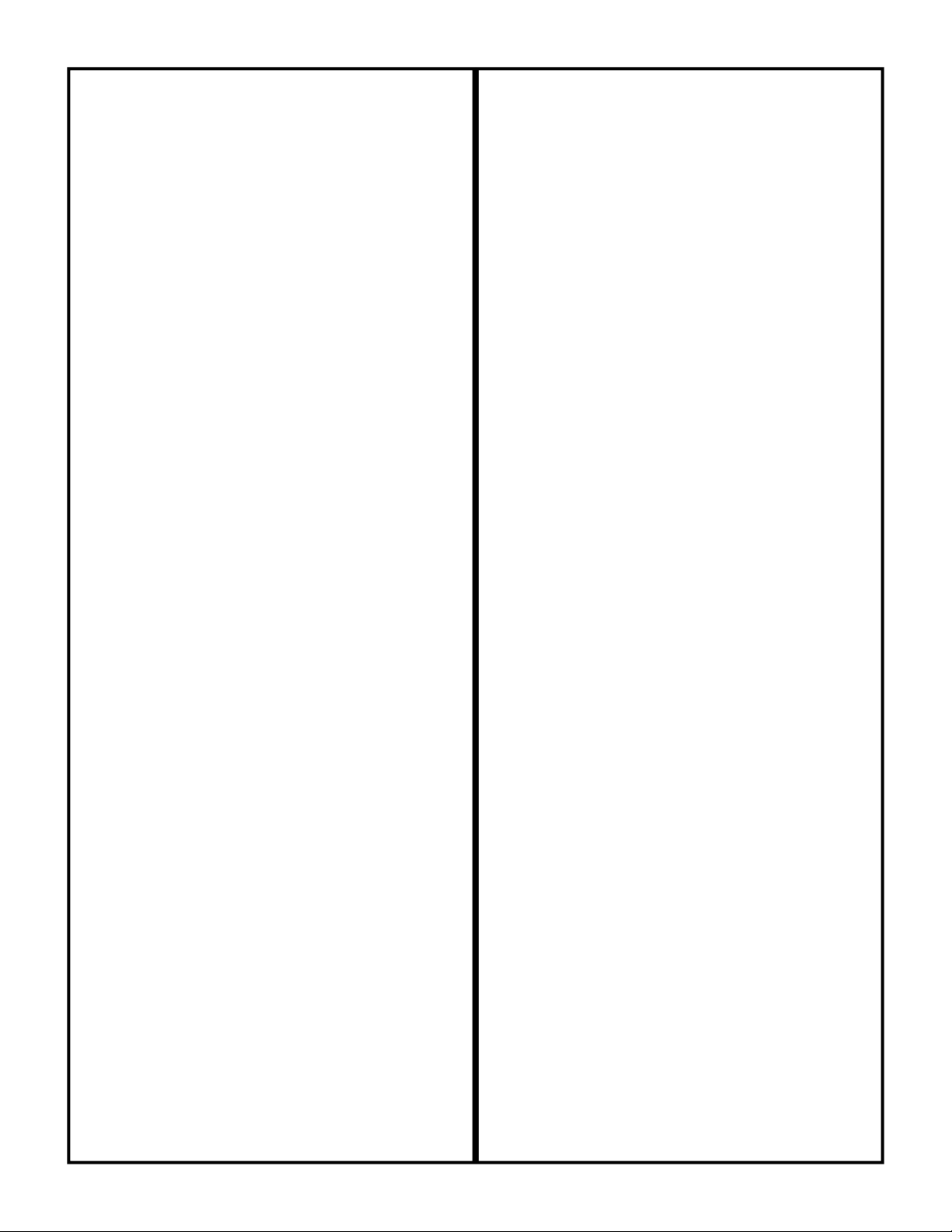
53. Working on the driver side of the stock rack and
pinion, remove the stock bushing and sleeve from the
stock location. The stock bushing and sleeve may be
discarded.
54. Locate (2) MO2382 rack and pinion bushings and (1)
S10076 rack and pinion sleeve. Working on the driver
side of the stock rack and pinion, install the new
bushings and sleeves into the stock rack and pinion.
Special Note: Make sure to use a lithium or moly
base grease prior to inserting the new bushings into
the stock rack and pinion. This will increase the life
of the bushings as well as prevent squeaking.
55. Working on the center of the stock rack and pinion,
remove the stock bushing and sleeve from the stock
location. The stock bushing and sleeve may be
discarded.
56. Locate (2) MO3354 rack and pinion bushings and (1)
S10075 rack and pinion sleeve. Working on the center of
the stock rack and pinion, install the new bushings and
sleeves into the stock rack and pinion. Special Note:
Make sure to use a lithium or moly base grease prior
to inserting the new bushings into the stock rack
and pinion. This will increase the life of the bushings
as well as prevent squeaking.
57. Working on the driver side inner frame rail, carefully
cut the front corner of the stock sway bar mounting
bracket. See photo
measurements.
Special Note: Tuff Country does not
# 13
for proper cut line and
recommend using a torch when making this cut. Tuff
Country recommends using a die grinder to make
this cut. The stock gas line runs on the inside of the
stock frame rail, take special care not to cut the
stock gas lines. Also when making this cut, take
special care not to cut into the stock frame rail.
Clean up any exposed slag from the trimming
performed in this installation step.
Photo # 13
58. Locate the new driver side steering shaft extension
bracket and the stock steering shaft hardware that was
removed from step # 20. Working on the driver side,
install the new steering shaft extension bracket to the
stock steering shaft using the stock hardware.
Special
Note: Do not tighten at this point. Make sure to use
thread locker or lock tite. Also, make sure to line up
the alignment marks that were made in step # 20.
59. Locate the stock passenger side lower rack and
pinion bolt that was removed from step # 25, (1) 9/16” x
2 1/2” bolt, (1) 9/16” lock washer from hardware bag
54900NB. Also, locate the new rack and pinion support
bracket. Remove and re-install the stock rack and pinion
mounting bracket in the upside down position around the
stock rack and pinion. Secure the upper part of the
bracket with the stock hardware.
Special Note: Do not
tighten at this point. Make sure to use thread locker
or lock tite. Also, make sure to install the rack and
pinion support bracket between the upper stock
mounting point, lower mounting point to the new one
piece sub frame and the stock rack and pinion
mounting bracket.
Secure the bottom part of the stock
bracket to the newly installed one piece lower sub frame
using the new 9/16” x 2 1/2” bolt and hardware. Special
Note: Do not tighten at this point. Make sure to use
thread locker or lock tite.
Photo # 14
60. Locate (1) 9/16” x 2 1/2” bolt, (1) 9/16” flat washer
and (1) 9/16” lock washer from hardware bag 54900NB.
Working on the center of the stock rack and pinion,
secure the center of the stock rack and pinion to the
newly installed one piece lower sub frame using the new
9/16” x 2 1/2” bolt and washers. Special Note: Do not
tighten at this point and make sure to use thread
locker or lock tite.
Photo # 15
61. Locate the stock driver side rack and pinion
hardware that was removed from step # 21. Also, locate
(2) S10077 over size washers. Working on the driver
side of the stock rack and pinion, secure the stock rack
and pinion to the newly installed one piece lower sub
frame using the stock hardware and the new over size
washers.
Special Note: Do not tighten at this point
and make sure to use thread locker or lock tite. See
photo # 16 for proper over size washer placement.
Photo # 16
62. Locate (2) 5/16” x 1 1/2” bolts, (4) 5/16” flat washers,
(2) 5/16” lock washers and (2) 5/16” unitorque nuts.
Working on the driver side, install the stock rack and
pinion flange to the previously installed steering shaft
extension bracket and secure using the new 5/16” x 1
1/2” bolts and hardware. Special Note: Do not tighten
at this point and make sure to use thread locker or
lock tite. Also, make sure that the marks that were
made in step # 19 on the stock steering shaft flange
and the stock rack and pinion flange are lined up.
Photo # 17
63. Working on the passenger side, torque the stock
upper bolt that connects the stock rack and pinion to the
stock rear cross member to
110 ft lbs.
Also, torque the
new 9/16” x 2 1/2” bolt that connects the stock rack and
pinion to the newly installed one piece lower sub frame
to 95 ft lbs.
64. Working on the center of the stock rack and pinion,
torque the new 9/16” x 2 1/2” bolt that connects the stock
rack and pinion to the newly installed one piece lower
sub frame to
95 ft lbs.
65. Working on the driver side, torque the stock
hardware that connects the stock rack and pinion to the
newly installed one piece lower sub frame to
110 ft lbs.
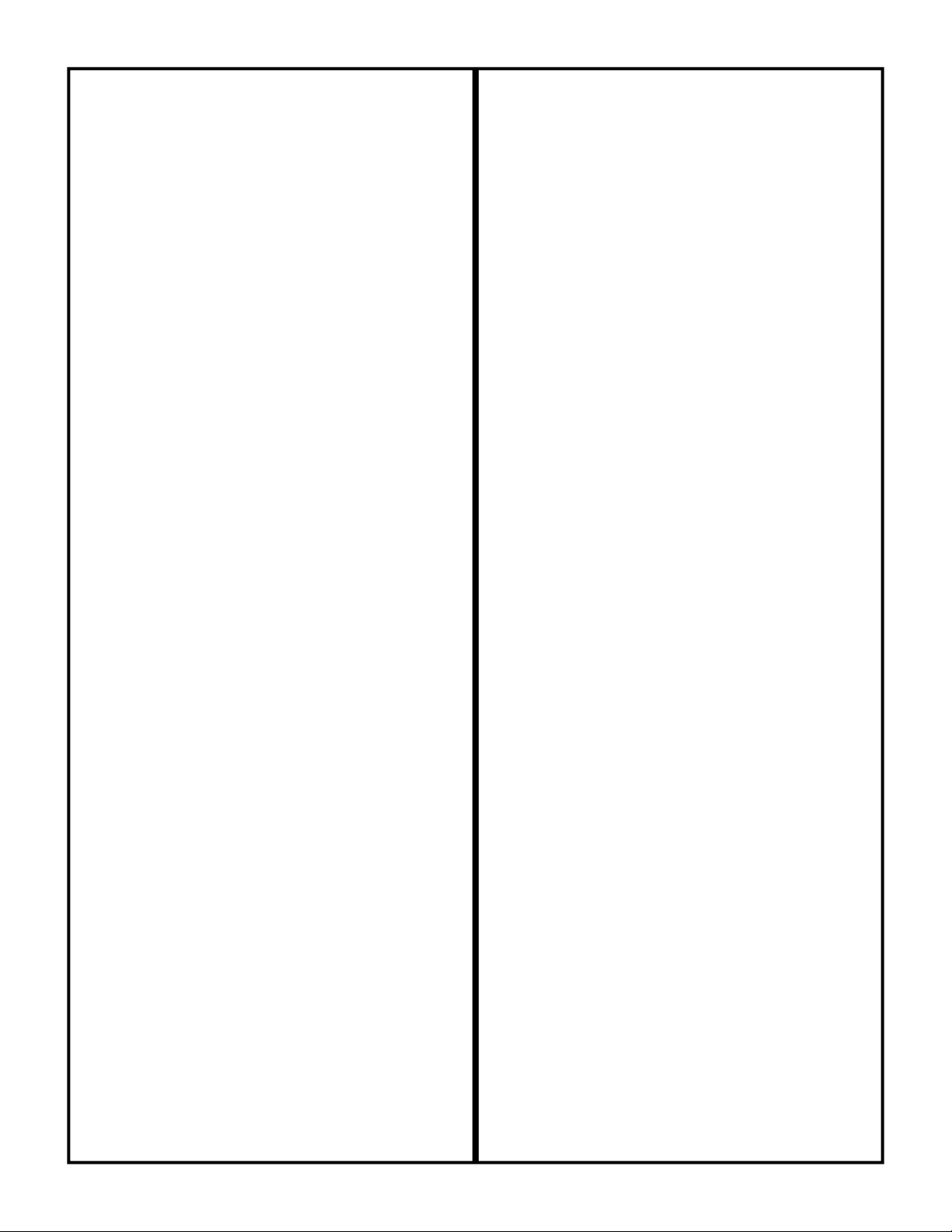
66. Working on the driver side, torque the stock
hardware that connects the stock steering shaft to the
new steering shaft extension bracket to 18 ft lbs. Also,
torque the new 5/16” x 1 1/2” bolts that connect the new
steering shaft extension bracket to the stock rack and
pinion to 18 ft lbs.
67. Locate the stock front drive line and the stock
hardware that was removed from step # 31. Re-install
the stock front drive line back into the stock location
using the stock hardware. Torque the stock hardware to
30 ft lbs. Special Note: When re-installing the stock
front drive line from the vehicle, take special care
that the slip yoke on the stock front drive line does
not come apart. If the slip yoke comes apart and it
does not get re-installed back into the stock location,
it may cause the stock front driveline to be out of
balance.
68. Locate the stock driver side spindle that was
removed from step # 14. Working on the stock driver
side spindle, carefully remove the inner stock oil seal
from the stock spindle. Special Note: Take special care
not to damage the stock oil seal during removal.
Set
the stock oil seal a side for later instructions.
69. Working on the stock driver side spindle, carefully
press out the stock hub assembly from the stock spindle.
Special Note: Tuff Country highly recommends that
this step be performed by a capable installer or
technician. If special care is not taken, the stock hub
assembly, ABS speed sensor rotor or bearing spacer
may be damaged. If the stock hub assembly, ABS
speed sensor rotor or bearing spacer are damaged a
new hub assembly, ABS speed sensor or bearing
spacer will need to be purchased from your local
dealer. Once the stock hub assembly has been pressed
out, set the stock hub assembly, ABS speed sensor rotor
and bearing spacer a side for later instructions.
70. Working on the stock driver side spindle, remove the
(4) stock bolts holding the stock dust cover to the stock
driver side spindle. Set the stock bolts and dust cover a
side for later instructions. Also, at this time remove the
outer stock oil seal from the stock spindle. Special Note:
Take special care not to damage the stock oil seal
during removal.
Set the stock oil seal a side for later
instructions. The stock spindle may be discarded.
71. Locate the new driver side spindle. Locate the stock
outer oil seal, the (4) stock bolts and the stock dust cover
that were removed in step # 70. Install the stock outer oil
seal to the new spindle. Special Note: Take special
care not to damage the stock oil seal during
installation.
Next, install the stock dust cover to the new
driver side spindle using the stock hardware. Special
Note: Make sure to use thread locker or lock tite.
Torque the stock hardware to
13 ft lbs.
72. Locate the stock hub assembly, the stock ABS speed
sensor rotor and bearing spacer that where removed
from step # 69. Carefully press the stock hub assembly
into the new driver side spindle.
Special Note: Tuff
Country highly recommends that this step be
performed by a capable installer or technician. If
special care is not taken, the stock hub assembly or
new driver side spindle may be damaged. If the stock
hub assembly or the new driver side spindle are
damaged, new parts will need to be purchased. Re-
install the stock ABS speed sensor and bearing spacer
into the new driver side spindle.
Special Note: Tuff
Country highly recommends that this step be
performed by a capable installer or technician. If
special care is not taken, the stock ABS speed
sensor or bearing spacer may be damaged. If the
stock ABS speed sensor rotor or bearing spacer are
damaged, new ABS speed sensor rotor or bearing
spacer will need to purchased.
73. Locate the stock inner oil seal that was removed from
step # 68. Carefully re-install the stock inner oil seal to
the new driver side spindle. Special Note: Take special
care not to damage the stock oil seal during
installation. Set the new driver side spindle a side for
later re-installation.
74. Repeat steps 68 — 73 for the passenger side
spindle.
75. Locate the new driver side spindle. Remove the new
upper ball joint castle nut and set a side for later
installation. Working on the driver side, carefully slide the
stock drive shaft into the new driver side spindle. Secure
the new driver side spindle to the stock upper control
arm and finger tight the new upper ball joint castle nut
that was removed earlier in this step.
Photo # 18
76. Locate the (4) stock bolts that connected the stock
lower control arm ball joint plate to the stock spindle that
were removed from step # 13. Secure the stock lower
control arm ball joint plate to the new driver side spindle
using the stock hardware. Special Note: Make sure to
use thread locker or lock tite. Torque to 39 ft lbs.
Photo # 19
77. Locate the stock cotter pin and castle nut that
connected the stock outer tie rod to the stock lower ball
joint plate that was removed in step # 12. Secure the
stock outer tie rod to the stock lower ball joint plate using
the stock castle nut. Torque to 67 ft lbs. Making sure
that the hole in the stock castle nut and the stock outer
tie rod line up, install the stock cotter pin.
Photo # 20
78. Locate (1) new cotter pin from hardware bag
54900SL. Working on the driver side, torque the new
upper castle nut that connects the upper ball joint to the
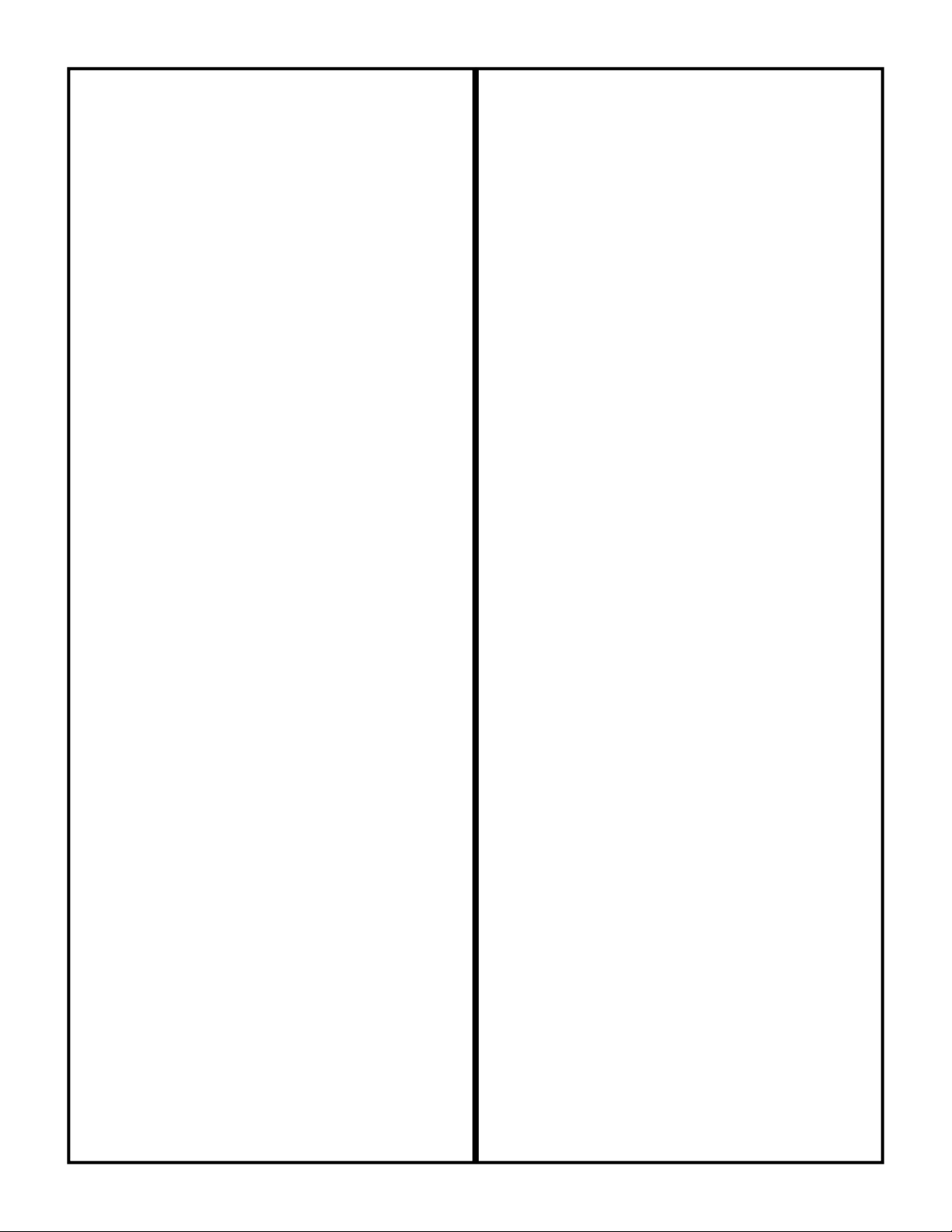
stock driver side upper control arm. Torque to
80 ft lbs.
Making sure that the hole in the new castle nut and the
new upper ball joint are lined up, install the new cotter
pin.
79. Locate (1) new wire tie from hardware bag 54900SL.
Working on the driver side, install the new wire tie to the
new upper ball joint on the new driver side spindle.
80. Locate the stock cotter pin, stock lock cap and the
stock nut that was removed in step # 10. Working on the
driver side, secure the stock drive shaft to the stock hub
assembly using the stock nut. Special Note: Make sure
to use thread locker or lock tite. Torque to 174 ft lbs.
Next install the stock lock cap and the stock cotter pin.
Photo # 21
81. Locate the stock grease cap that was removed in
step # 9. Working on the driver side, re-install the stock
grease cap into the stock location.
Photo # 22
82. Repeat steps 75 — 81 for the passenger side
spindle.
83. Locate the new driver and passenger side sway bar
drop brackets. Also, locate (4) 5/16” x 1 1/2” bolts, (8)
5/16” flat washers, (4) 5/16” unitorque nuts and (4) 5/16”
lock washers. Working on the driver side, install the new
driver side sway bar drop bracket to the stock frame
mount location and secure using the new 5/16” x 1 1/2”
bolts and hardware.
Special Note: Do not tighten at
this point. Make sure to use thread locker or lock
tite. Repeat procedure on the passenger side.
Photo # 23
84. Locate the stock sway bar and the stock hardware
that was removed from step # 4. Working on the driver
side, install the stock sway bar to the newly installed
sway bar drop brackets and secure using the stock
hardware. Special Note: Do not tighten at this point.
Make sure to use thread locker or lock tite. Repeat
procedure on the passenger side.
Photo # 24
85. Locate the stock sway bar end link hardware that
was removed from step # 3. Working on the driver side,
install the stock sway bar to the stock lower control arm
using the stock hardware. Special Note: Make sure to
use thread locker or lock tite. Torque to 22 ft lbs.
Repeat procedure on the passenger side.
Photo # 25
86. Locate the stock rotors that were removed from step
# 8. Working on the driver side, re-install the stock rotor
to the stock hub assembly. Repeat procedure on the
passenger side.
87. Locate the stock hardware that attached the stock
brake caliper to the stock spindle that was removed from
step # 7. Working on the driver side, carefully untie the
stock brake caliper that was tied in the stock fender well
and attach the stock brake caliper to the new driver side
spindle.
or lock tite.
Special Note: Make sure to use thread locker
Torque to
90 ft lbs.
Repeat procedure on
the passenger side.
Photo # 26
88. Locate the stock ABS line hardware that connected
the stock ABS line to the stock spindle that was removed
from step # 5. Working on the driver side, attach the
stock ABS line to the newly installed spindle using the
stock hardware. Special Note: Make sure to use
thread locker or lock tite. Torque to 71 in lbs. Repeat
procedure on the passenger side.
Photo # 27
89. Locate the stock brake line bracket and hardware
that was attached to the stock spindle. Working on the
driver side, attach the stock brake line bracket to the
newly installed spindle using the stock hardware.
Special Note: Make sure to use thread locker of lock
tite. See photo # 28 for proper stock brake line
placement.
Torque to
10 ft lbs.
Repeat procedure on
the passenger side.
Photo # 28
90. Locate (2) new front upper strut spacer. Locate the
stock hardware that connected the stock strut into the
stock location that was removed from step # 16. Locate
the stock driver side strut that was removed in step # 17.
Working on the driver side strut, install the new front
upper strut spacer to the stock strut using the stock
hardware. Special Note: Make sure to use thread
locker or lock tite.
Torque to
38 ft lbs.
Repeat
procedure on the passenger side strut.
91. Locate (6) 3/8” unitorque nuts, (6) 3/8” flat washers
and (6) 3/8” lock washers from hardware bag 54900NB.
Working on the driver side, install the stock driver side
strut into the stock location, secure using the new 3/8”
hardware. Torque to 38 ft lbs. Repeat procedure on
passenger side.
Photo # 29
92. Locate the stock lower hardware that attached the
stock strut to the stock lower control arm that was
removed from step # 17. Working on the driver side,
install the lower eyelet of the stock strut into the stock
location using the stock hardware. Special Note: Make
sure to use thread locker or lock tite. Also, make
sure that the bolt is installed from the back of the
vehicle to the front. The stock nut needs to be
towards the front of the vehicle. Torque to 85 ft lbs.
Repeat procedure on the passenger side.
Photo # 30
93. Install the tires and wheels and carefully lower the
vehicle to the ground.
