
FUSION HB70
HYBRID INTEGRATED
AMPLIFIER
~USERS MANUAL~
First edition published March 2001
© Tube Technology UK 2001
PART No. hb70/M-01
Printed in Great Britain
' Fusion ' & ' Tube Technology ' are Trademarks of Tube Technology UK
i
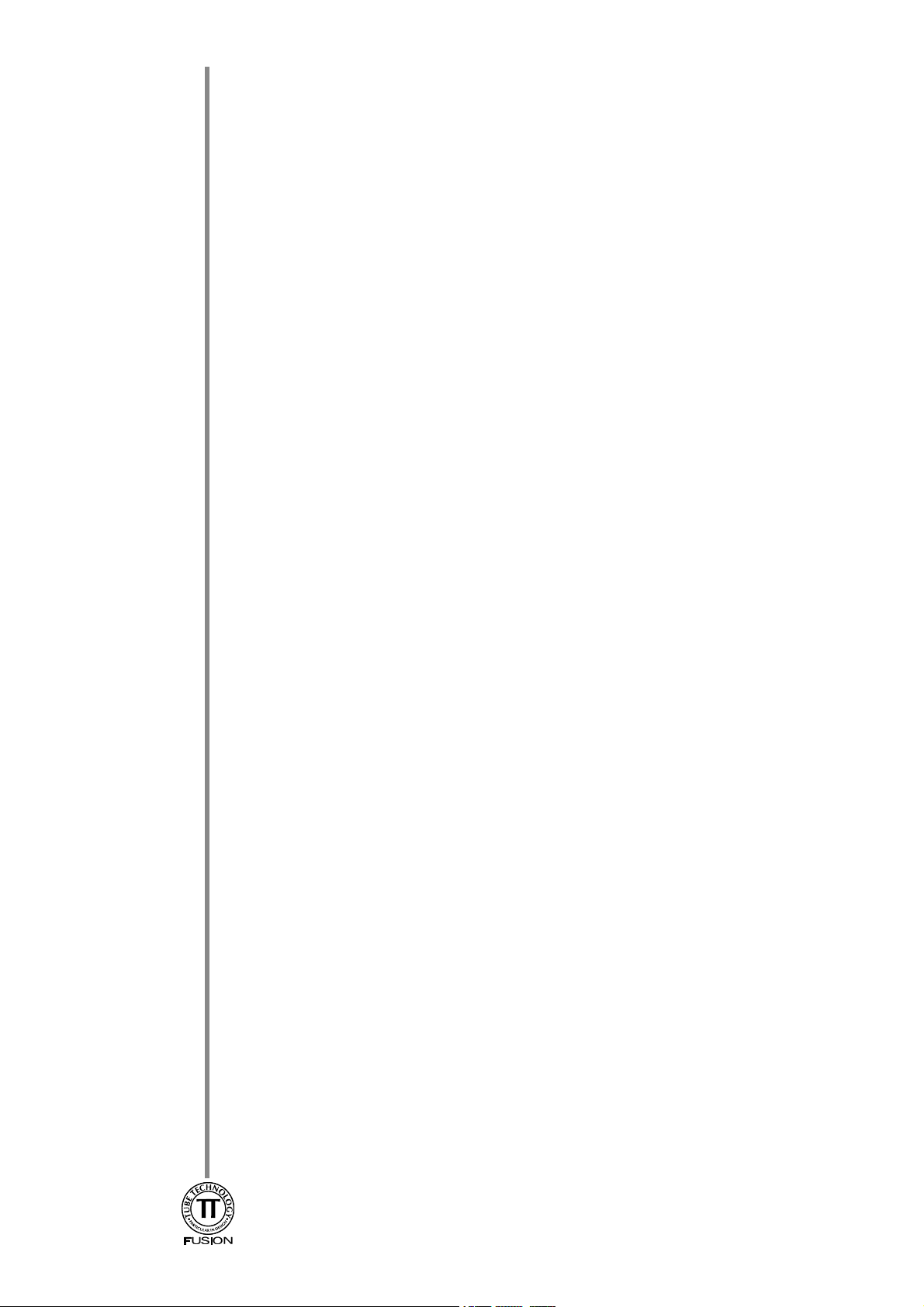
Introduction
Thank you for selecting the FUSION HB70 Amplifier from Tube
Technology.
Please read through this manual so you will know how to operate
your Fusion HB70 properly. After you have finished reading this
manual, please put it away in a safe place for future reference.
We have done our utmost in the design and build of the Fusion
HB70 to ensure you a low maintenance, trouble free amplifier
that will bring you many years of pleasure as an important part of
your hi-fi system.
Please do not forget to complete and return the enclosed
registration card.
We wish you many hours of musical enjoyment !
ii
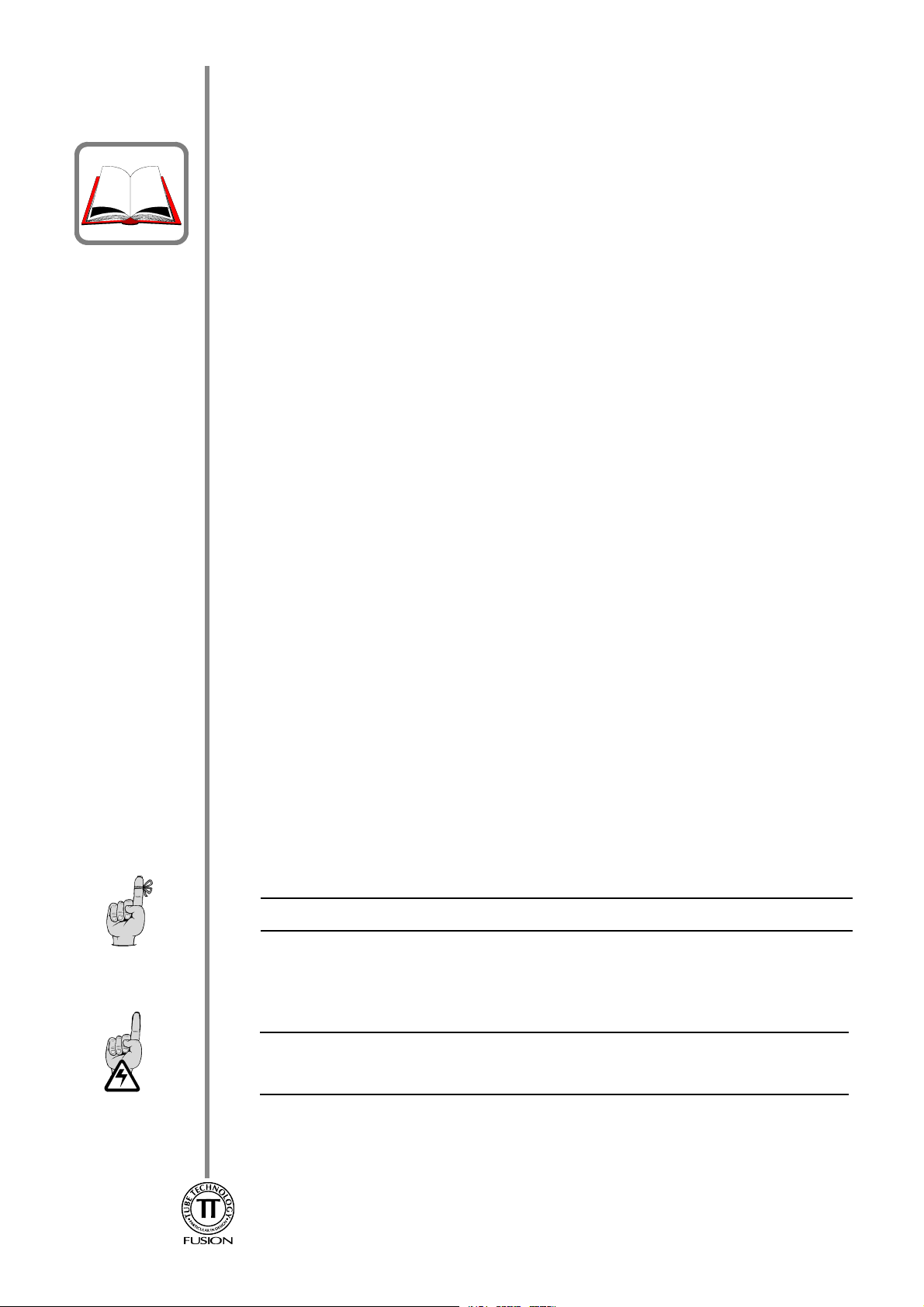
Contents
Getting Started
1.
Unpacking the Fusion HB70 Amplifier
Mains Connection
2.
Connecting the Fusion to a Household Mains Supply
Wiring a Mains Plug - UK
Audio Connection
3.
Connecting the Fusion HB70
Operating your System
4.
Controls & Remote Functions
Installation
5.
Installing & Ventilation of your Amplifier
Burning in your Amplifier
Maintenance
6.
Care and Cleaning of your Amplifier
Vacuum Tubes
Troubleshooting
7.
Specifications
9.
Guarantee
10.
Claims under the Guarantee
4
5
5
6
7
9
9
10
10
11
12
13
Conventions
This manual uses the following conventions;
Bold indicates emphasis or a minor heading.
Italic Bold refers to a sub heading of a chapter.
This symbol refers to Notes containing important information set off from the text.
THIS SYMBOL REFERS TO CAUTION MESSAGES AND PROCEDURES WHICH
IF NOT OBSERVED CAN LEAD TO DAMAGE OR INJURY
Contents - 3

Getting
Started
This chapter contains information on;
Unpacking the Fusion HB70 Amplifier
Unpacking
Your Fusion HB70 is packed in "jiffy-cell" end-caps. Grip the unit from the middle and
simply pull it out of the box. Remove the end-caps and polythene bag.
All packing should be retained. Equipment returned can only be
accepted in the original packaging.
The following items are included in the packaging of a Fusion CD Player;
1 x Fusion HB70 Amplifier
1 x Remote Control Handset & 2 x AAA Batteries
1 x IEC Mains Leads
1 x Users Manual
Getting Started - 4

Mains
Connection
This chapter contains information on;
Connecting the Fusion to a Household Mains Supply
Wiring a mains plug (UK)
Mains
Connection
Wiring a
Mains Plug
Your Fusion HB70 Amplifier plugs into the mains supply via the IEC socket located on the
back panel (see diagram 3). Connect your Amplifier to the wall socket using the IEC mains
lead supplied in the packaging. The Amplifier has been factory set to the correct mains
voltage for your country. The voltage setting is marked on the serial badge, located on the
rear panel. (See diagram 1). Check that this voltage complies with your local supply. Also
make sure that your mains outlet
plugged into it. The wattage rating is also marked on the serial badge.
WARNING - THIS APPARATUS MUST BE EARTHED
DO NOT CONNECT/SWITCH-ON THE MAINS SUPPLY TO THE AMPLIFIER
BEFORE COMPLETING ALL OTHER CONNECTIONS. IF YOU ARE IN ANY
DOUBT REGARDING MAINS CONNECTIONS PLEASE DO NOT
FURTHER WITHOUT CONSULTING YOUR DEALER.
Export units for certain markets have a moulded mains plug fitted to comply with local
standards. If your mains supply lead does not have a plug fitted, the coloured wires should
be connected to the appropriate plug terminals in accordance with the following code.
is able to deliver the required current for the equipment
PROCEED ANY
Wire Colour
GREEN/YELLOW E or EARTH or
BLUE N or NEUTRAL or BLACK
BROWN L or LIVE or RED
If your mains plug has a fuse, please fit a fuse with 13A rating.
If your Amplifier is not set correctly for the local supply or if you intend to move the
Amplifier to a location where the supply is at a different voltage, please contact your dealer.
Label on Plug
Mains Connection - 5

Audio
Connection
Diagram 1
This chapter contains information on;
Connecting the Fusion HB70 Amplifier
Your Amplifier uses high quality connectors to ensure that maximum signal transfer is
possible, therefore ensure that all cables used for connection to the amplifier are terminated
with connectors of similar quality.
Connecting the
Inputs
Connecting the
Outputs
Connecting the
Loudspeakers
Connect all Line-Level sources in any of the six inputs labelled (7) in the diagram
above. Connect your CD Player, Tape Deck, Tuner to the labelled inputs and any
other line-level sources such as mini-disc or AV outputs can be connected to
Aux1,Aux2 or Aux3.
If you have a Tape Deck or any other recording device connect its input to REC
OUT (6). The desired input selected on the front panel of of the HB70 can now be
recorded.
If you have other equipment such as a sub-woofer or slave amplifier which requires a
variable output from the Pre-Amp connect its input to PRE OUT (5).
Connect the Loudspeakers with either 4mm Banana Plugs or bare wire ends directly
in the binding posts (4) Right Channel & (8) Left Channel for a single wire system.
If Bi-Wiring connect the Bass R,L at (4) & (8), and the Treble R,L on (9) & (10).
Ensure that the Red or + lead of the speaker cable connects to the + on the
Amplifier and that the Black or
amplifier.
- of the speaker lead connects to the - on the
Audio Connection - 6

Operating
your System
Diagram 2
Front Panel
This chapter contains information on;
Controls & Remote Functions
Switching
ON & OFF
Controls &
Remote
Functions
Numbers in the circles relate to the Front Panel - Diagram 2
Letters in the ellipses relate to the Remote Control Handset - Diagram 3
Switch on the Fusion HB70 by pressing the rocker MASTER SWITCH(9) diagram 1 located
on the rear panel, to ON . The amplifier will display SLEEP in the display. Pressing the Power
Button will commence the power-up routine. The amplifier will remain in a MUTE
state, for 30 seconds until the internal vacuum tubes have reached operating temperature. The
Display will show WARM-UP followed by a count-down. Pressing this button again will
place the amplifier in Stand-By mode, using minimum power, the ST/BY led is illuminated
Select the desired source to be played by pressing either the remote control handset or
corresponding button on the front panel, the input selected illuminated in the display
Turn the Rotary Encoder on the Front Panel or press the
button on the remote to increase Volume, the volume setting is
illuminated on the display A Clockwise Turn on the control knob
increases the volume and an anti-clockwise turn decreases the volume.
If the knob is turned rapidly to a desired volume setting, a short delay
occurs before the required volume level is set.
The brightness level of the display can be set by pushing the control
knob in and turning it clockwise for increased brightness and
anti-clockwise for decreased brightness.
IT IS RECOMMENDED TO ALWAYS PLACE THE AMPLIFIER IN ST/BY / SLEEP
BEFORE SWITCHING OFF AT THE REAR.
Operating your System - 7

Diagram 3
Operating your System - 8

Installation
This chapter contains information on;
Installing & Ventilation of your Amplifier
Burning in your Amplifier
Installing &
Ventilation
Burning-In
Ensure that the Amplifier is placed in a stable location that is able to accept its weight, each
unit weighs 10 kilograms.
Isolated shelves and/or isolating feet under the unit helps prevent micro-vibrations (generated
in the room while playing music) from disturbing the internal vacuum tube structure, and
digital electronics, implementing the use of these will further enhance sound quality.
Dedicated racks are available for housing your tube equipment, contact your dealer or
Tube Technology for further information.
Do not locate the Amplifier close to radiators or any other heat source, this could increase
the operating temperature.
Do not locate the Amplifier too close to a turntable, as the cartridge could pick up hum from
the power transformer.
"Burning-In" is our generic term given to the basic 'running-in' of the Amplifier. You may
notice a slight 'electronic-smell' from your Amplifier during the first few days of operation.
This smell is usually caused by the heating of various surfaces on brand new electronic
components which takes some time to evaporate. This is quite normal and there is no need
for concern as your Amplifier has been extensively soak tested before leaving the factory.
This burning-in time continues with your use of the amplifier.
This process simply allows for new components like tubes, capacitors and resistors to settle
and 'sweeten' enhancing the Amplifiers sonic performance. An estimated 80 hours of
operation allows your Fusion this running-in period.
Installation - 11

Maintenance
This chapter contains information on;
Care and Cleaning of your CD Player
Vacuum Tubes
Care &
Cleaning
Vacuum
Tubes
Anodised parts such as the front panel & Lid are best cleaned with a damp cloth then
buffed with a dry cloth. Stubborn 'greasy' marks in the grain can be removed with a tiny
amount of washing-up liquid worked into the grain and then carefully cleaned with a damp
cloth.
The Fusion utilises 2 x 6922/E88CC or 6DJ8 vacuum tubes in it's analogue input stage.
The life span of these devices is approx. 8000 operating hours after which time they should
be replaced, ensuring the unit is operating at it's maximum performance. If this time is
exceeded there is NO danger to the unit.
Maintenance - 12

Troubleshooting
Table 1
Symptom Remedy
No Power when the POWER button is
depressed.
No Sound is heard
1. Check you have pushed the IEC mains cable
firmly into the socket on the rear panel.
2. Check that MASTER POWER switch on the rear
panel is in the ON position.
1. Check that MUTE is not on, and you have
connected to the correct input socket which is
displayed on the front panel.
UNDER NO CIRCUMSTANCES SHOULD AN UNQUALIFIED PERSON REMOVE
THE COVERS OF A CD PLAYER.
Maintenance - 13

Specifications
Specifications - 14

Guarantee
This chapter contains information on;
The Guarantee of your Fusion HB70 Amplifier
Tube Guarantee
Registration
Claims under this Guarantee
Guarantee
Registration
This equipment has been fully tested and a full record of these tests made before despatch
from the factory. Both the workmanship and the performance of this equipment are (*except
as set out below) guaranteed against defects for a period of TWO YEARS from the date of
purchase, provided that it was originally purchased from an authorised dealer under a
consumer sale agreement, at or near the recommended retail price. (The words "consumer
sale" shall be construed in accordance with section 15 of the Supply of Goods (Implied Terms)
act 1973).
This guarantee covers both labour and parts and is transferable to subsequent purchasers but
the liability of the manufacturers is limited to the cost of repair or replacement (at the
discretion of the manufacturers) of the defective parts and under no circumstances extends to
consequential loss, damage or shipping charges.
The manufacturers can accept no responsibility for defects arising from accident, misuse,
wear and tear, neglect or through unauthorised adjustments and or repair, neither can they
accept responsibility for damage or loss occurring during transit to or from the person
claiming under this guarantee.
This equipment has a 6 MONTH guarantee on the tubes allowing for any manufacturing
defects to arise. If a tube is found to be defective it should be returned to the dealer or
failing this, directly to Tube Technology packed in its original packaging.
Please complete the registration card and return it to Tube Technology. Your guarantee is
invalid without registration. To transfer this guarantee to subsequent purchasers, the new
owner must notify Tube Technology of their name, address and serial numbers of the
equipment.
Claims under this
Guarantee
This equipment should be packaged in the original packaging and returned to the dealer
from whom it was purchased or, failing this, any other authorised Tube Technology dealer.
If it is not possible to return the equipment by hand then it should be sent carriage prepaid
by a reputable carrier. Should the original packaging not be available replacement
packaging can be purchased from the manufacturers. The equipment should not be sent by
post.
DO NOT CONSIGN THE EQUIPMENT TO TUBE TECHNOLOGY UNLESS YOU
HAVE FIRST BEEN SPECIFICALLY REQUESTED TO DO SO BY THE
MANUFACTURERS TECHNICAL SERVICE DEPARTMENT. DO NOT UNDER
ANY CIRCUMSTANCES ATTEMPT TO DISASSEMBLE THE EQUIPMENT
BEFORE DESPATCH.
TUBE TECHNOLOGY COMPTON HOUSE DREFACH
CARMARTHENSHIRE SA14 7BA
TEL: 01269 844771 FAX: 01269 833538 EMAIL: tubetech@lineone.net
Guarantee - 15
