TUBE LD-1C RTT, LD-5C RTT Technical Information
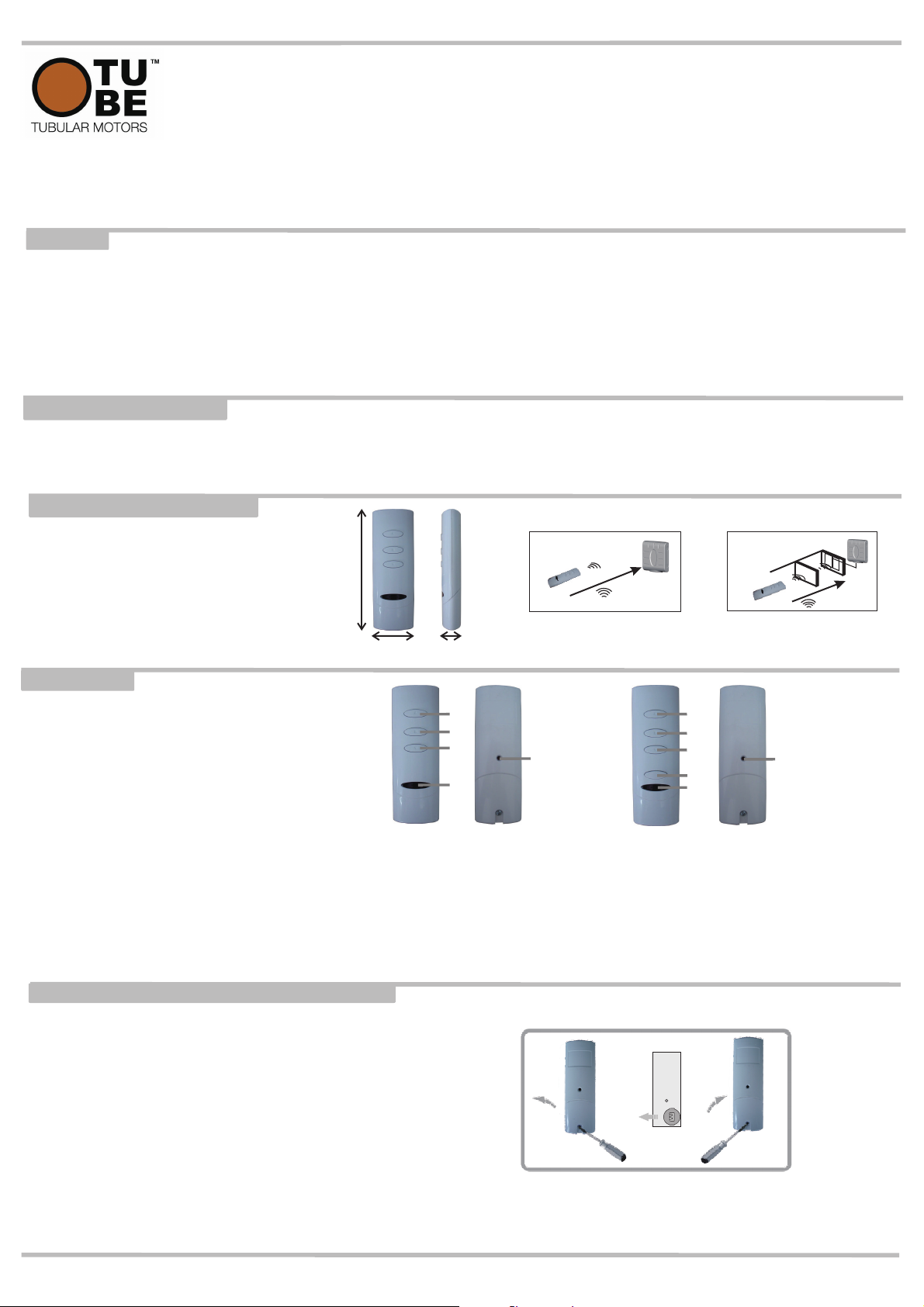
Radio Remote Controller Instruction
LD-1C RTT & LD-5C RTT
Tube 1 Channe l Remote & Tube 5 Chan nel Remote
Warning
Read th e safety in str uctio ns on t he e nclos ed sheet c arefu lly before you sta rt ins tal latio n.If t hes e in str uctio ns are
no t foll owed, manuf act urer’s i ndu stry l iability an d war ranty ar e voi d.
Ma nuf actur er
th is manu al. he reby de clares that th e sh ort ran ge p rod uct complies with direc tive 19 99 5 CE
Th is p roduc t must be inst all ed and pr ogrammed by qual ified person nel.
1.Product Descr ipt ion
is no t liable for any c han ge in t he regula tions a nd sta ndards intr oduce d following th e public ation of
Ma nuf actur er
/ / .
Th e Rem ote Con trol is a sho rt range em itter rad io cont rol dev ice for var ious applica tions s uch as blin ds shu tters
pr oje ction s creen s aw nings and m ore.
,
, ,
2.Technical Inf orm ati on
.F req uency :433. 92 M Hz
.Temp eratu re:-1 0 to +5 0
. a ttery Type :CR20 32 Lith ium 3V
B
.For in doo r use onl y
℃ ℃
12 7m m
44 mm
23 mm
50 m
= .43 3 92 MHz
5m
= .43 3 92 MHz
3.Functions
[ ]a
[ ]b
[ ]c
[ ]f
[ ]d
LD-5C RTT
[ ]e
Th e Rem ote Con trols a re a ble to
co ntr ol up t o 5 g roups of mo tors
ra dio motors or moto rs equi pped
wi th radio receives().Eith er 1 motor
or 1 g roup of m oto rs(1C ) or 5 motor s
or 5 g roups of m otors (5C ).
[ ]a
[ ]b
[ ]c
[ ]d
LD-1C RTT
[ ] : ( )
[ ]:
[ ]:
[ ]:
[ ] :
[ ] : ( )
[ ]e
a UP contr ol ke y
b STOP control ke y
c DO WN con tr ol k ey
d LE D
e
f
( )
( )
PR OG
Se le ction ke y LD-5 C RTT
4.Open the emitter Replace t he battery/
. .
1) Use a scr ew driv er t o open th e ba ck cove r
.
2) Remov e th e old battery and pl ace the new
ba tte ry CR 203 2 Li thium 3 V
. .
3) Use a scr ew driv er t o close t he back cov er
.( )
LD- 1C RTT & LD-5C RTT
www.tubemot or.com.au
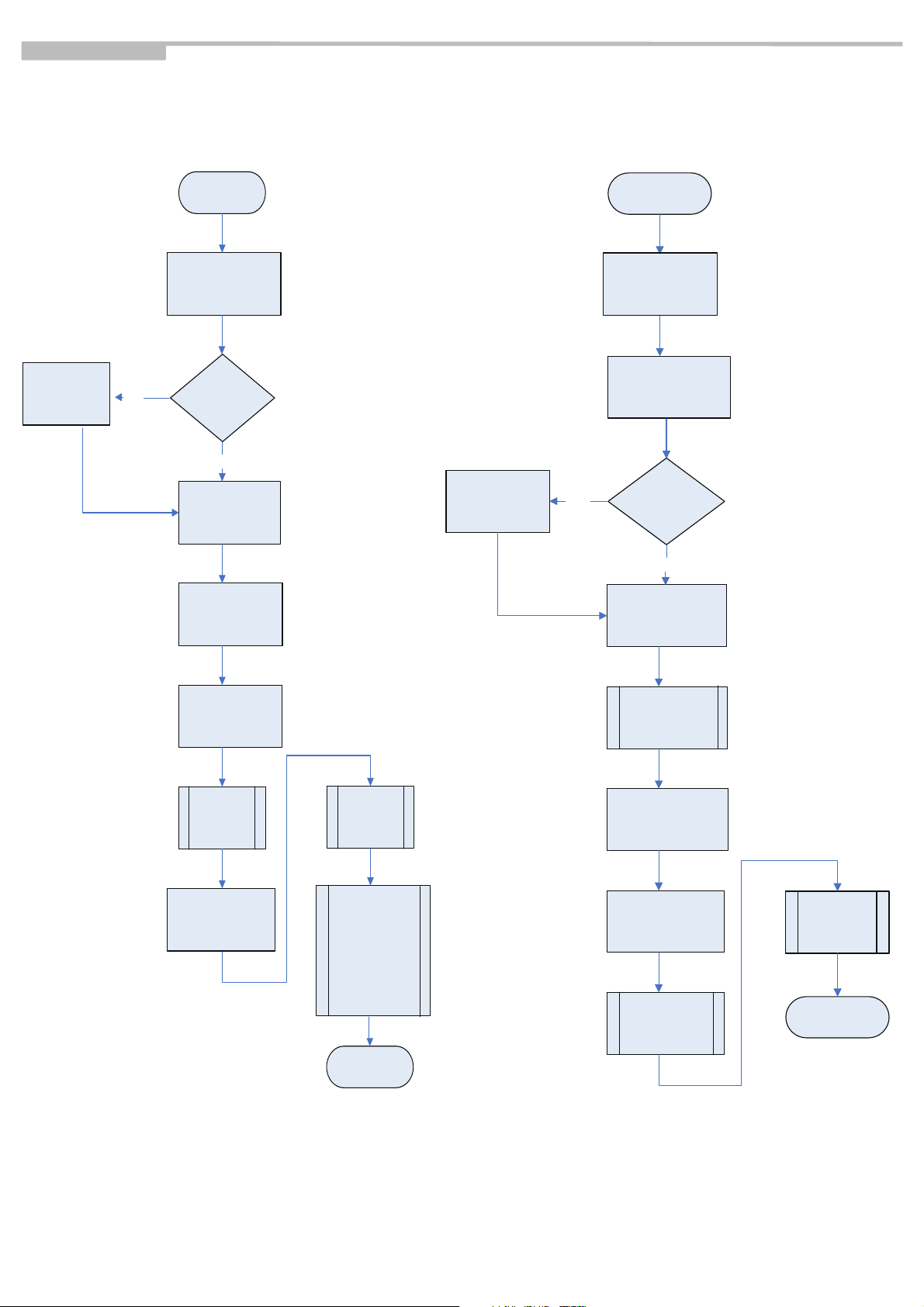
5.Programming
1) .Repl acing L ost or Da maged R emote F lowch art
START
Ensure power is
connected
Select the desired
channel
Multi
Single or
Multi Channel
Remote?
Single
Turn power off for
5 secs
2) .Pair N ew Chan nels or R emote s Flow ch art
START
Ensure power is
connected
Select the Pre-
Programming
existing remote/
channel
Select the desired
channel
Multi
Single or
Multi Channel
Remote?
Turn the power on
Briefly press the
Up, Stop & Down
The motor
jogs
Briefly press the
program button
The motor
jogs
The new
remote has
been
recorded and
all previous
remotes are
removed
Single
Hold the program
button for 3 secs
The motor
jogs
Select the new
channel and/or
remote
Briefly press the
program button
The motor
jogs
The new
remote/
channel has
been paired
End
End
www.tubemot or.com.au
