TTikorea TSC-100RA Instruction Manual
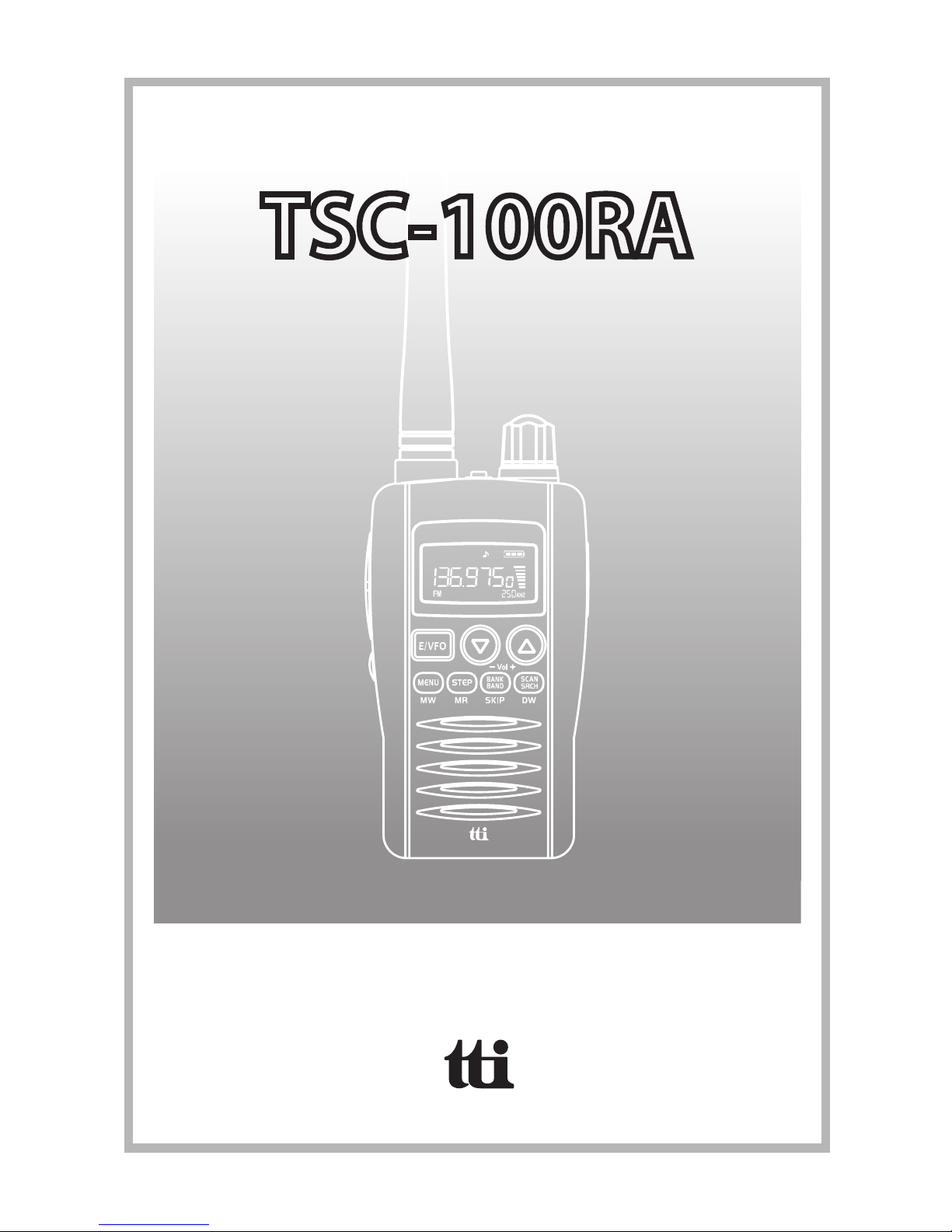
www.ttikorea.co.kr
Manufactured by
MULTIBAND SCANNING RECEIVER
INSTRUCTION MANUAL
TSC-100RA
TSC-100RA

INSTRUCTION MANUAL2
ENGLISH
CONTENTS
CAUTIONS.................................................................................
SUPPLIED EQUIPMENT .................................................................
INSTALLING THE BATTERIES .......................................................
CONTROLS ....................................................................................
Power On/Off Lock Button.......................................................
Antenna...............................................................................
Squelch Up/Down Keys ...........................................................
Function Key ..........................................................................
Enter/VFO Keys ......................................................................
Menu/MW Keys .....................................................................
Step/MR Keys ........................................................................
Bank/Band&Skip Key ............................................................
Scan / Search&DW Key .........................................................
Up / Down Keys .....................................................................
Charger Jack .........................................................................
LCD Display ..........................................................................
Accessory Jack ......................................................................
Control Knob ........................................................................
Lanyard Slot ..........................................................................
EXTENDED KEYPAD CONTROLS ....................................................
LCD DISPLAY ...............................................................................
GENERAL OPERATION .................................................................
Turning the unit On or Off.......................................................
KEY Lock................................................................................
Volume......................................................................
Squelch................................................................................
Func Key................................................................................
Menu Key ..............................................................................
E/VFO Key [Enter/VFO].............................................................
Control Knob ........................................................................
1.
2.
3.
4.
5.
6.
7.
4
5
5
6
7
7
7
7
7
7
7
7
7
7
7
7
7
7
7
8
8
9
9
9
9
9
9
9
9
10
TSC-100RA

INSTRUCTION MANUAL 3
ENGLISH
SELECTING FREQUENCIES .............................................................
Mode Selection .....................................................................
Frequency Step Selection........................................................
FREQUENCY BANDS......................................................................
FREQUENCY SEARCH.....................................................................
Selected Band Search .............................................................
Full Band Search .....................................................................
Dual Watch ............................................................................
MEMORY BANKS ..........................................................................
STORING FREQUENCIES INTO THE MEMORIES .............................
RECALLING FREQUENCIES FROM THE MEMORIES .........................
CHANNEL SCAN ...........................................................................
Selected Bank Scan ................................................................
Full Band Scan ........................................................................
Dual Watch ............................................................................
MENU SETTINGS ...........................................................................
VFO Mode .......... .....................................................................
Memory Read Mode(Memory Clear) ......................................
TROUBLE SHOOTING ....................................................................
SPECIFICATIONS ...........................................................................
General....................................................................
Receiver .................................................................................
9.
10.
11.
12.
13.
14.
15.
16.
17.
10
10
10
11
1
2
12
12
13
14
14
15
15
15
15
16
16
17
17
18
19
19
19
TSC-100RA
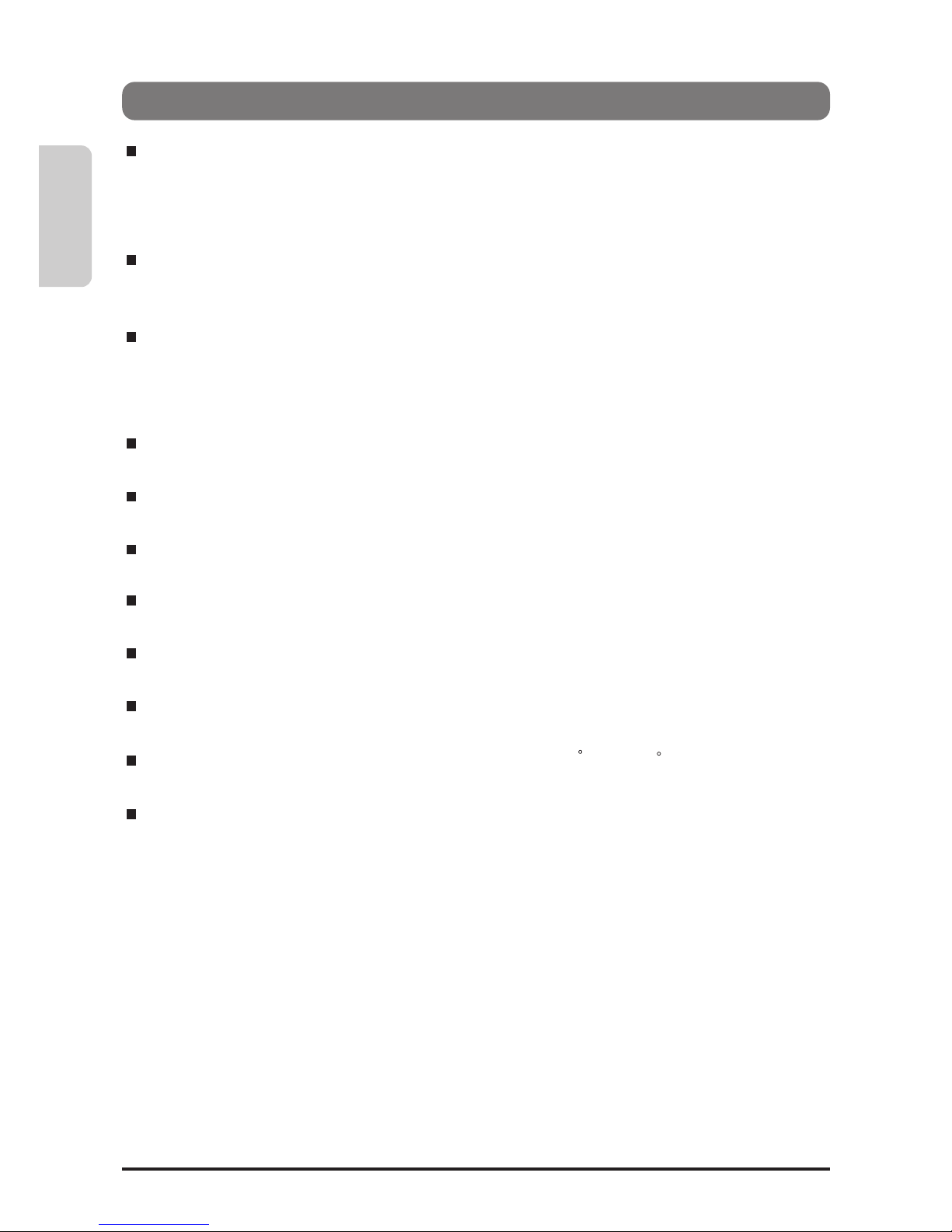
INSTRUCTION MANUAL4
ENGLISH
Please read these instructions carefully before operating your receiver. Your scanner is
a complex and powerful unit with many functions. Please retain this manual for future
reference. Any illegal use offending the national law is not allowed.
Never connect the receiver to the power source other than the specified battery. Otherwise the damage to your receiver may occur.
Never use the receiver in or near the mining area, near explosives or where signs
indicate ‘Blasting Area’. Never use or charge the receiver in a potentially explosive
atmosphere.
Do Not place the receiver in front of the vehicle air bag.
Do Not operate the receiver on board the aircraft.
Always charge the receiver at normal room temperature.
Always replace the accessory jack cover when the jack is not in use.
Do Not expose the receiver to water. It is not waterproof.
Avoid storing or charging the receiver in direct sunlight.
Avoid storing the receiver in temperatures below -10 C to +60 C
Never try to charge Alkaline batteries or any dry cells.
CAUTIONS
TSC-100RA
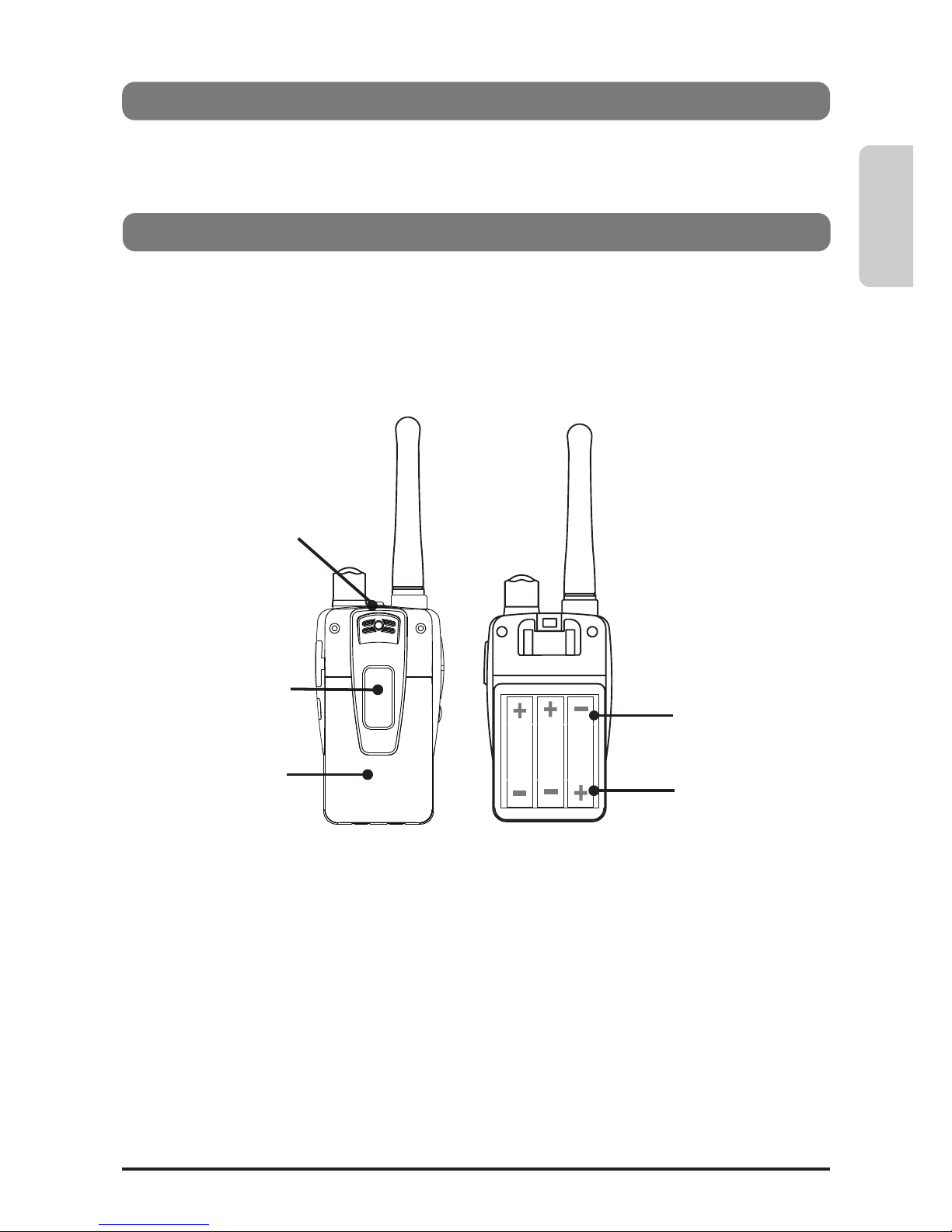
INSTRUCTION MANUAL 5
ENGLISH
SUPPLIED EQUIPMENT
• Scanner Receiver • Antenna Adaptor(SMA to BNC)
• Antenna
• Belt Clip
INSTALLING THE BATTERIES
Battery installation is made more convenient when the belt clip is removed. To do this,
release the spring clip securing the belt clip to radio and slide the belt clip downward
and away from the radio body. Next, press down with the thumb at the arrow, slide the
battery cover down and lift off the battery cover. Insert four batteries (alternate
positive ends (+) toward the bottom of the transceiver (starting right to left).
1. Using thumb, press down on battery cover at arrow and slide cover down to open.
2. Slide the cover down and then lift cover at bottom to open. Remove cover.
3. Insert four batteries (positive(+) end toward the bottom beginning at right side
and alternating positive terminals as shown).
SPRING CLIP
BELT CLIP
BATTERY COVER
POSITIVE
TERMINALS
NEGATIVE
TERMINALS
NOTE:
Alkaline batteries (recommended) will give you approximately 7 hours constant receive.
If rechargeable batteries are used these will give you up to 3 hours use, so spare sets
of recharged batteries should be available
.
TSC-100RA
WKUHH$$
WKUHH$$
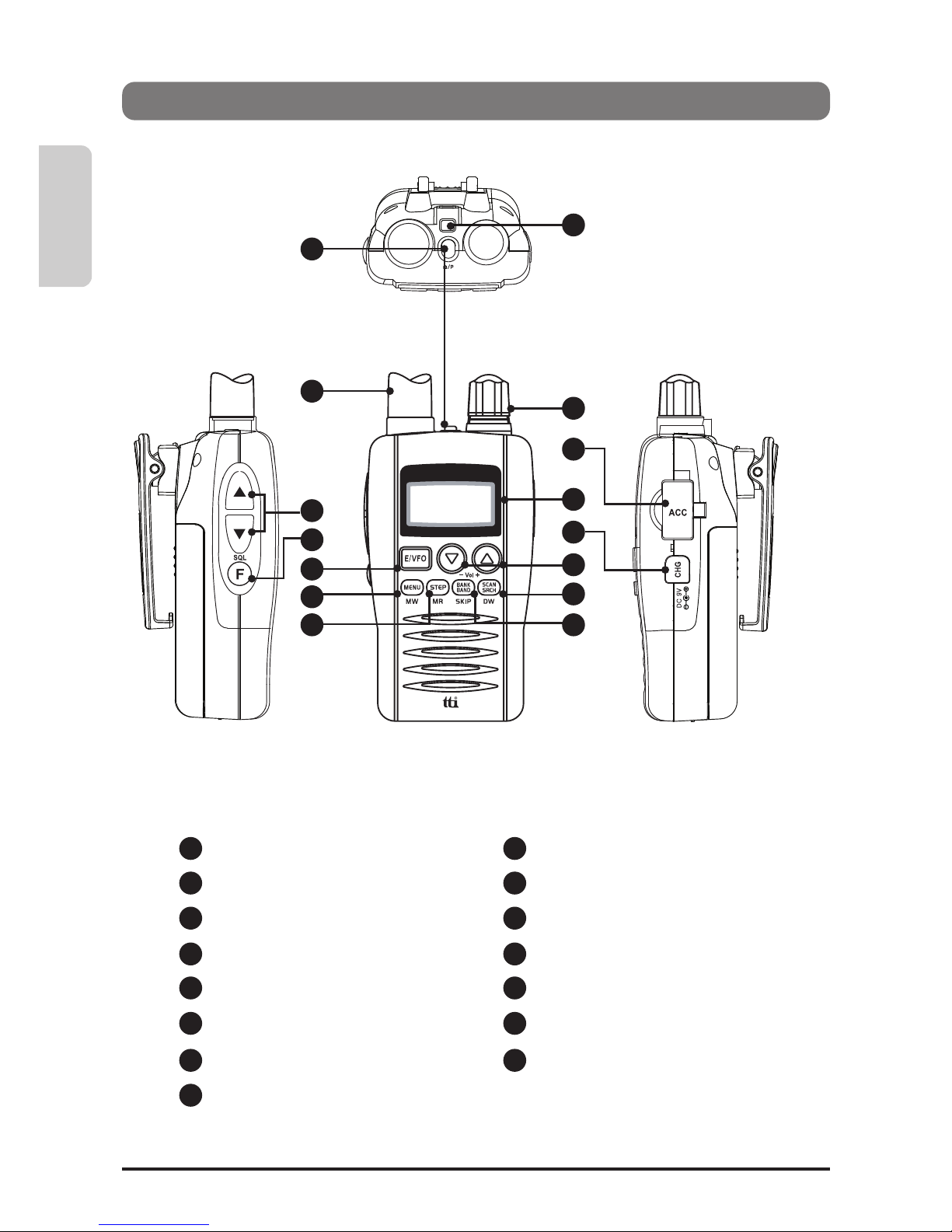
INSTRUCTION MANUAL6
ENGLISH
CONTROLS
Power On/Off Lock Button
Antenna
Squelch Up/Down Keys
Function Key
Enter/VFO Keys
Menu/MW Keys
Step/MR Keys
Bank/Band&Skip Keys
Scan / Search&DW Keys
Up / Down Keys
Charger Jack
LCD Display
Accessory Jack
Control Knob
Lanyard Slot
1
2
3
4
5
6
7
8
9
10
11
12
13
14
15
TSC-100RA
1
2
3
4
5
6
7 8
9
10
11
12
13
14
15
