TTI TX-446 Instruction Manual
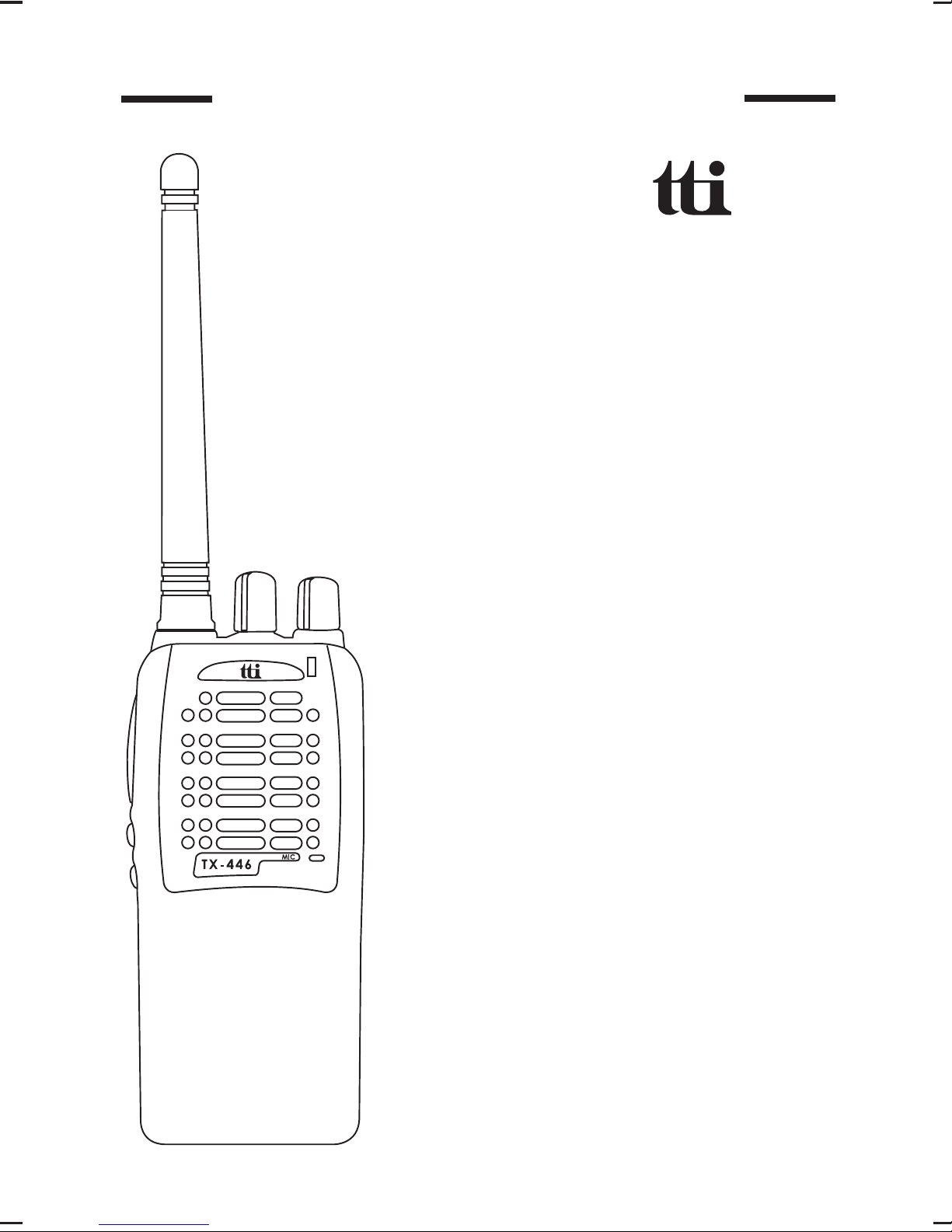
Instruction Manual
Private Mobile Radio (PMR)446MHz
Model: TX-446
Tech
TTI TECH CO., LTD.
Eundo Bldg, 737-19, Banpo-1dong,
Seocho-ku, Seoul, Korea, 137-041
http://www.ttikorea.co.kr

Transceiver Details
2. Getting Started
Attaching Belt clip
Adjusting Volume
Transmitting a Message
Talkback
TOT (Time - out Timer)
english
TABLE OF CONTENTS
1
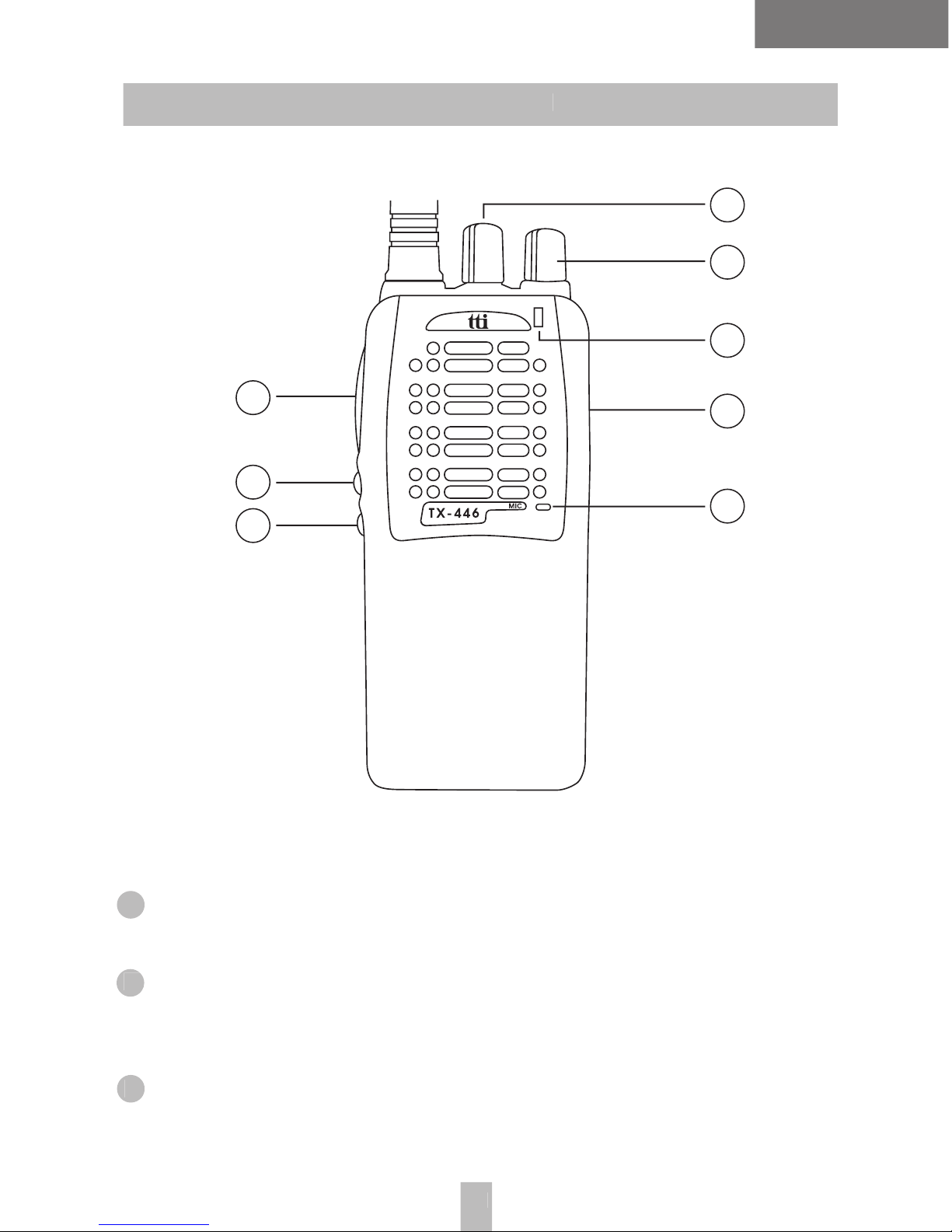
english
1
2
3
8
4
7
6
5
This knob is used to select a channel.
2. Power/Volume Knob
This knob is used to turn the radio on or off, and to
This LED indicates radio status.
Transceiver Details
english
2
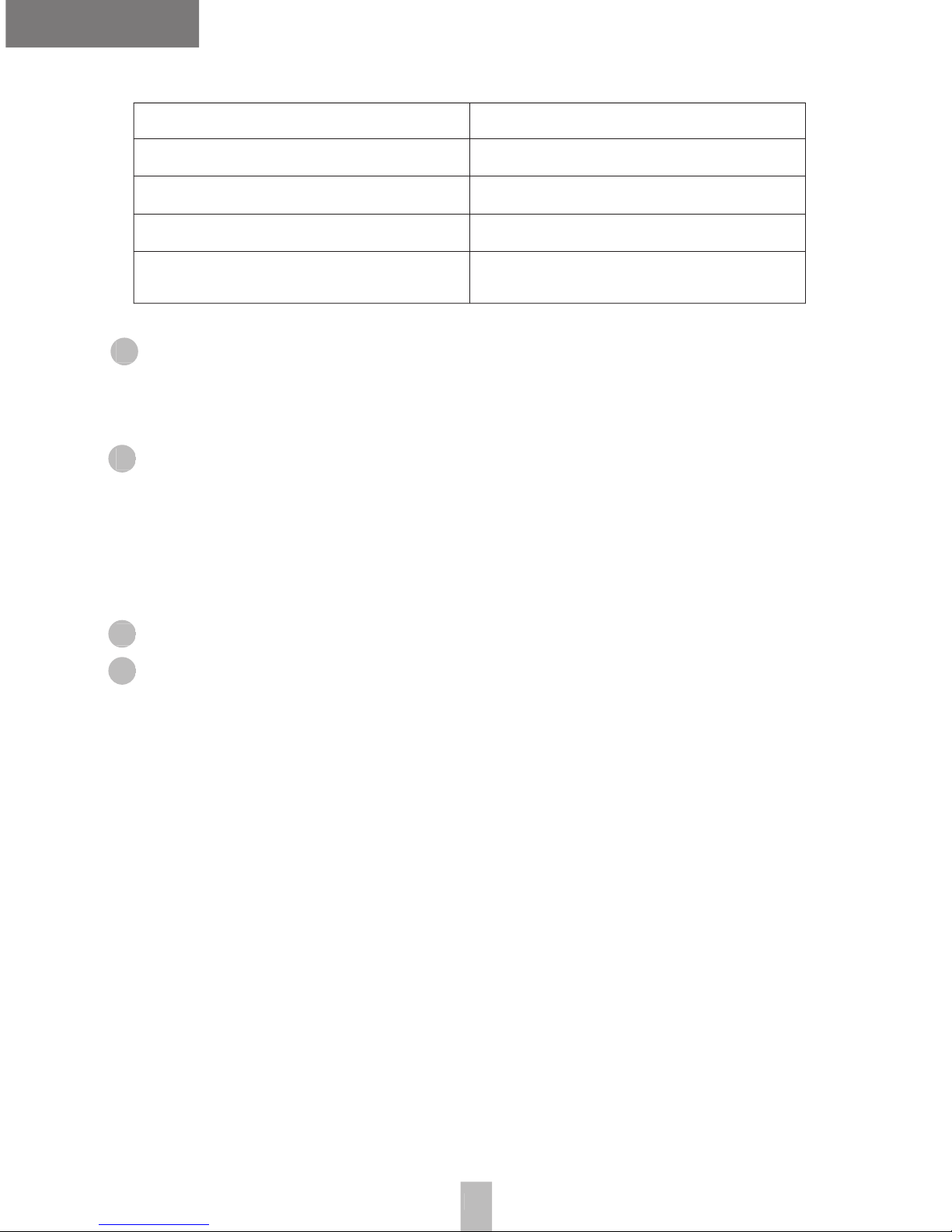
english
After you have finished speaking, release the
There are two side buttons in your radio and
various features can be programmed and assigned
to each key by your dealer.
The following describes how to press the side buttons:
You may operate the side buttons by pressing
to activate one of the features.
LED color
Continuous "RED" lighting
TX
Continuous
"ORANGE" lighting
RX with CTCSS or DCS code
matched
Continuous "GREEN" lighting
RX
"GREEN" flashing
"GREEN" flashing
Indication
3
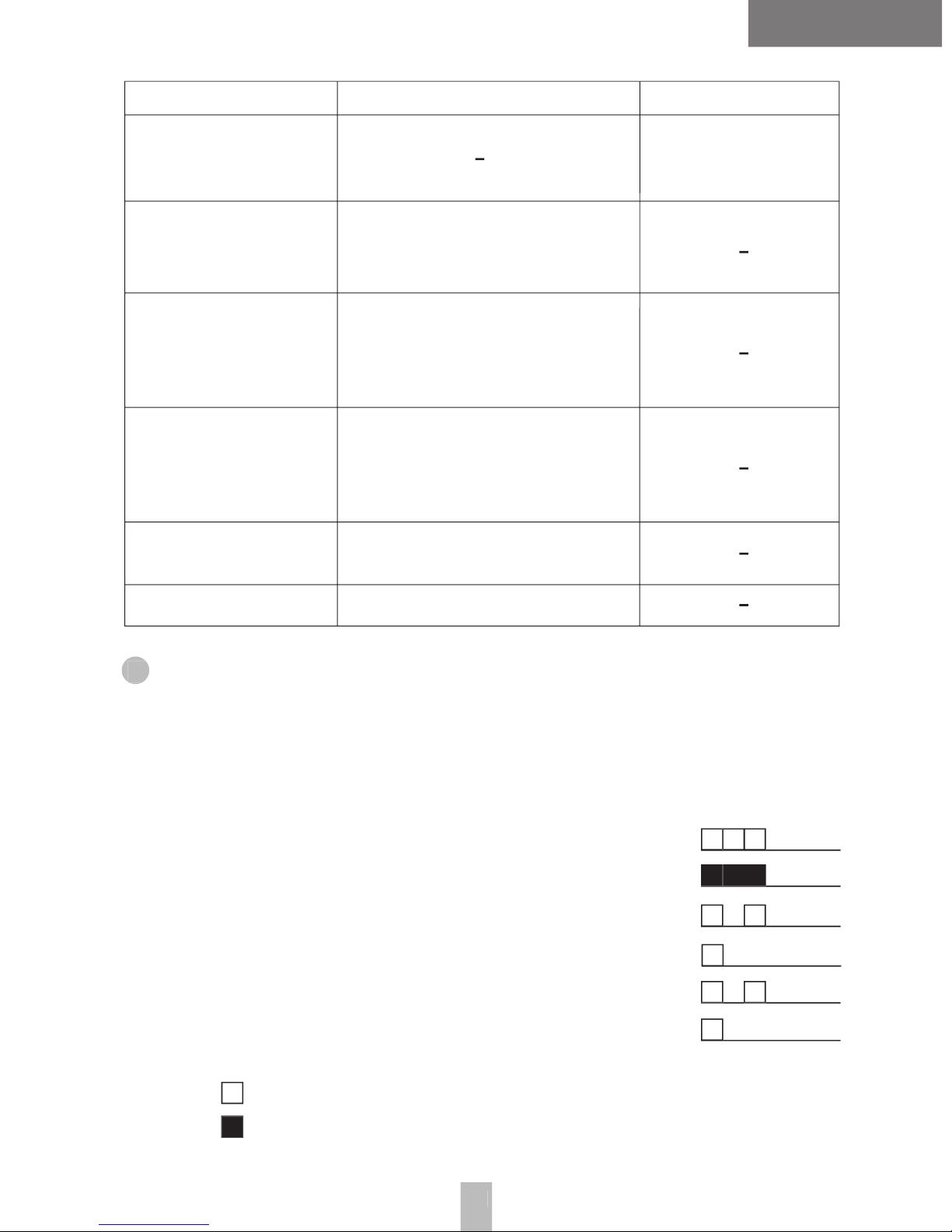
english
english
Button Function SHORT/LONG HOLD
Monitor
Scan
Squelch
Call
Monior is
activated on your
selected channel
Delete
a Nuisance
Channel
Repeater /
Ta
lk-around
To start scanning
from a current channel
or to quit scanning
To set the squelch level
between normal and tight
To page radios
Wenn scanning,
you can temporarily remove
an unwanted channel
from the scann list
To use a repeater function
or to allow communications
directly with other parties
without using a repeater
2. Power on and self test failure beep
3. VOX power on beep (High Sensitivity )
4. VOX Power on beep (Low Sensitivity)
5. Positive beep
Note:
To access your accessory connector, remove the pro -
tection cover by removing the retaining screw.
4
