TTI PMR-101TX Instruction Manual
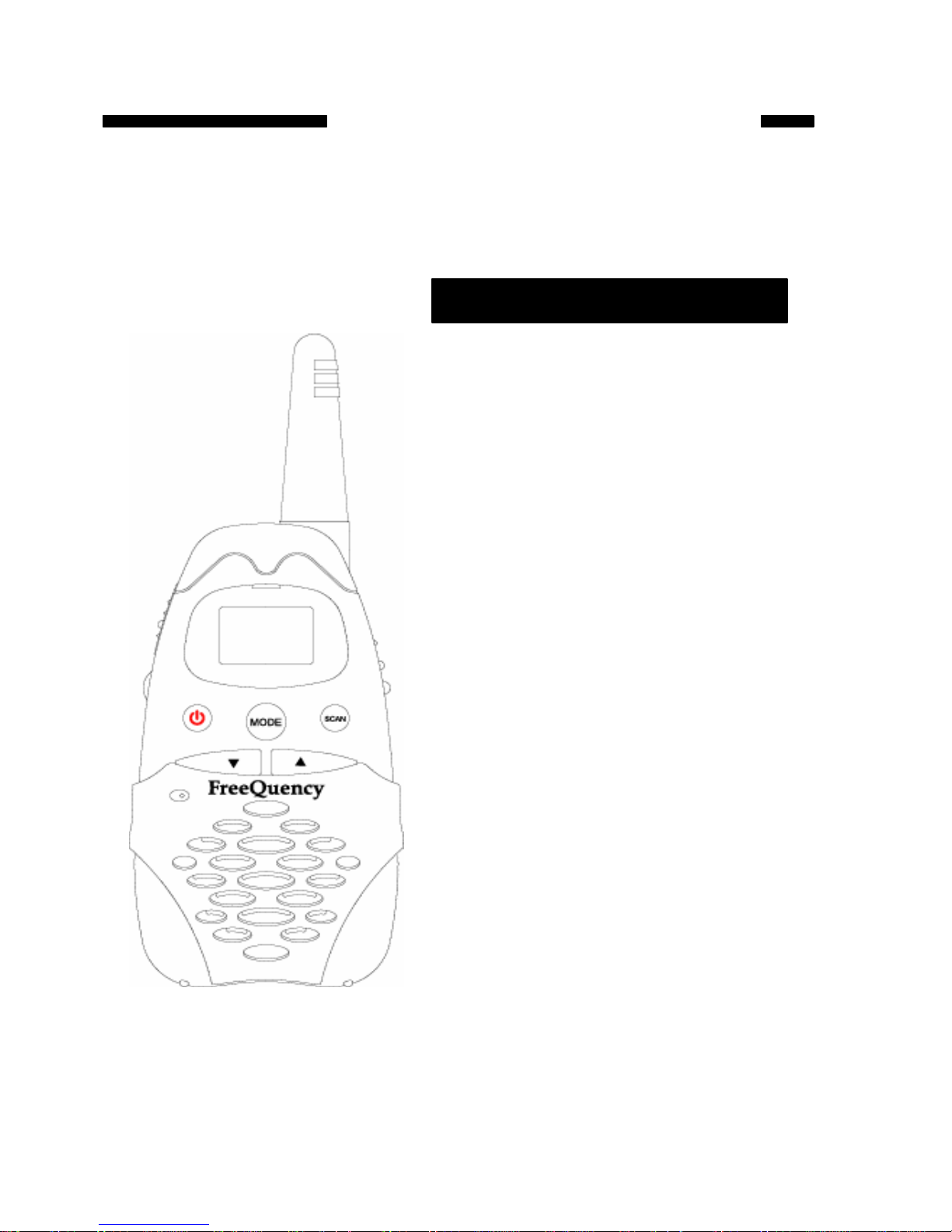
1/15
Instruction Manual
PMR-101TX
Private Mobile Radio
446MHz, 8 Channels
? 38 CTCSS Sub Tone
? 8 Channels
? VOX Mode
? Scanning
? Monitor
? Key Pad Lock
? Dual Watch
? Auto Power Save Mode
? Battery Status Indicator
? Back Light LCD Display
? Squelch
? Call Ringer Selection
? Roger Beep Tone On/Off
? Beep Tone On/Off
? Out-Of-Range Alert
? Caller ID
? Fixed Antenna
TTI Tech

2/15
INDEX
1. INTRODUCTION
1) Product Description
2) Package Contents
3) Features
4) Function and Feature Display
2. BATTERY INSTALLATION
3. BASIC OPERATION
1) On/Off & Volume Control Switch
2) Setting the Channel and Tone Code (CTCSS)
3) VOX (Voice Operated Switching)
4) Setting the Dual Watch
5) Roger Tone
6) Beep Tone
7) Caller ID
8) Call Ringer Selection Mode
9) Out Of Range Alert
10) Transmitting
11) Receiving
12) Channel Scanning
13) Call
14) Monitor and Backlight
15) Keypad Lock
16) Battery Status Indicator
17) External Charger Socket
18) External Speaker and Microphone
4. INFORMATION
1) Radio
2) Battery
3) Antenna
4) Operating Temperature
5. SPECIFICATION
6. MAIN CHANNEL FREQUENCY TABLE
7. CTCSS TONE CODE TABLE

3/15
1. INTRODUCTION
1) Product Description
This radio equipment has been designed to enable you to use for general
purpose. This is a battery powered 446 MHz transceiver. Also it has a 38
CTCSS feature to get the clear communication without interference.
2) Package Contents
When you open the package, you should have;
(1) Radio unit with antenna
(2) Belt Clip
(3) Instruction Manual
3) Features
* 38 CTCSS Sub Tone
* 8 Channels
* VOX Mode
* Scanning
* Monitor
* Key Pad Lock
* Dual Watch
* Auto Power Save Mode
* Battery Status Indicator
* Back Light LCD Display
* Squelch
* Call Selection
* Roger Beep Tone On/Off
* Beep Tone On/Off
* Out-OF-Range Alert
* Caller ID
* Fixed Antenna
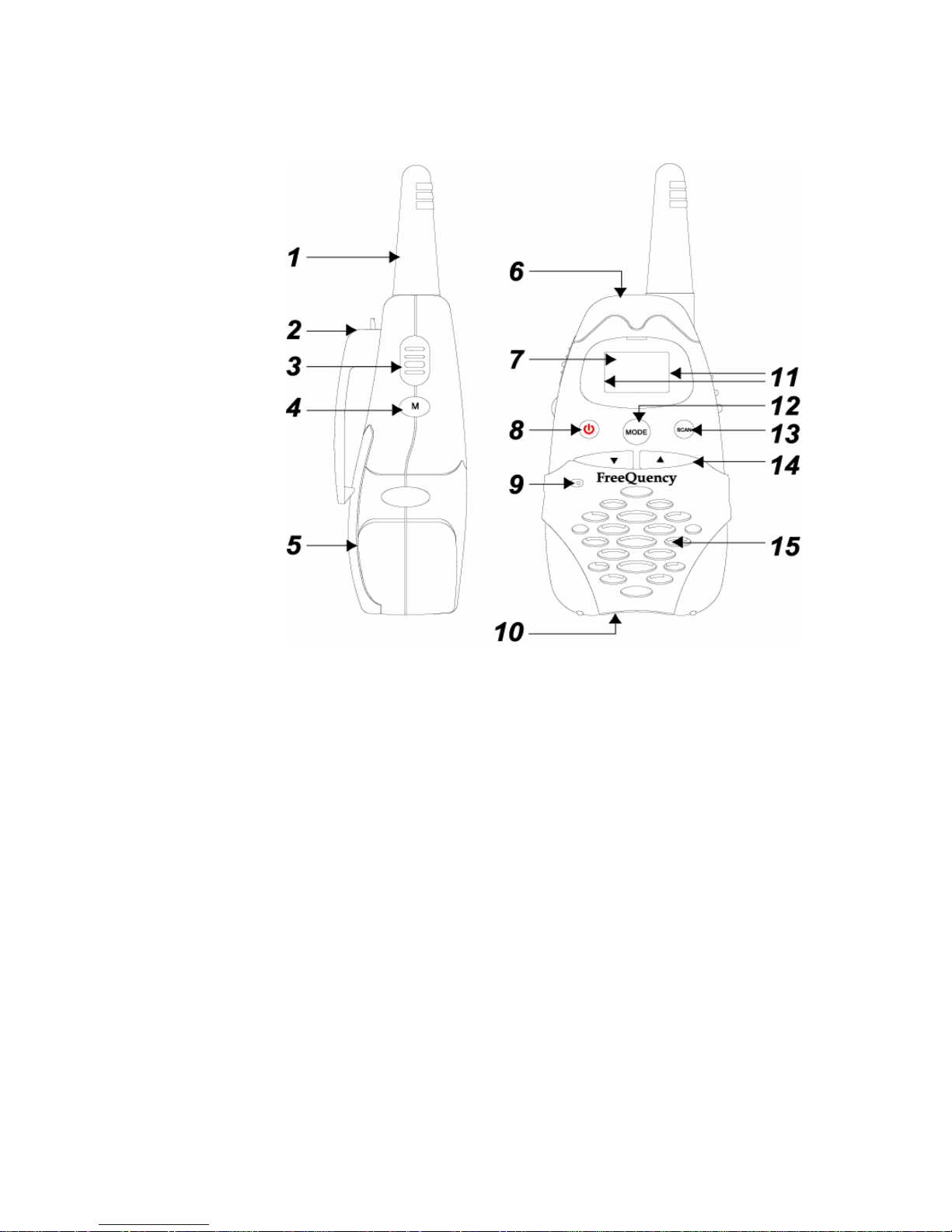
4/15
4) Function and Feature Display
(1) Key Function & Front/Side Overview
1. Fixed antenna
2. Detachable belt clip
3. PTT switch: Push and hold to transmit ; release to receive.
4. Monitor: Press and hold this key for over 2 seconds to enable
the monitor function.
5. Battery cover
6. External speaker-microphone/charger socket: Connect an
optional speaker/microphone or headset, if desired. The
internal microphone and speaker will not function when either
one is connected.
7. Liquid crystal display
8. Power On/Off button: Press and hold this key for over 2
seconds to turn on or off the radio.
9. Built-in microphone
10. Battery charging contact
11. Transmit / Receive indicator : When receiving an incoming
signal, the LED indicator will light green, and while the PTT
button is pressed, the LED will light red. These LED’s are
used for backlighting as well.
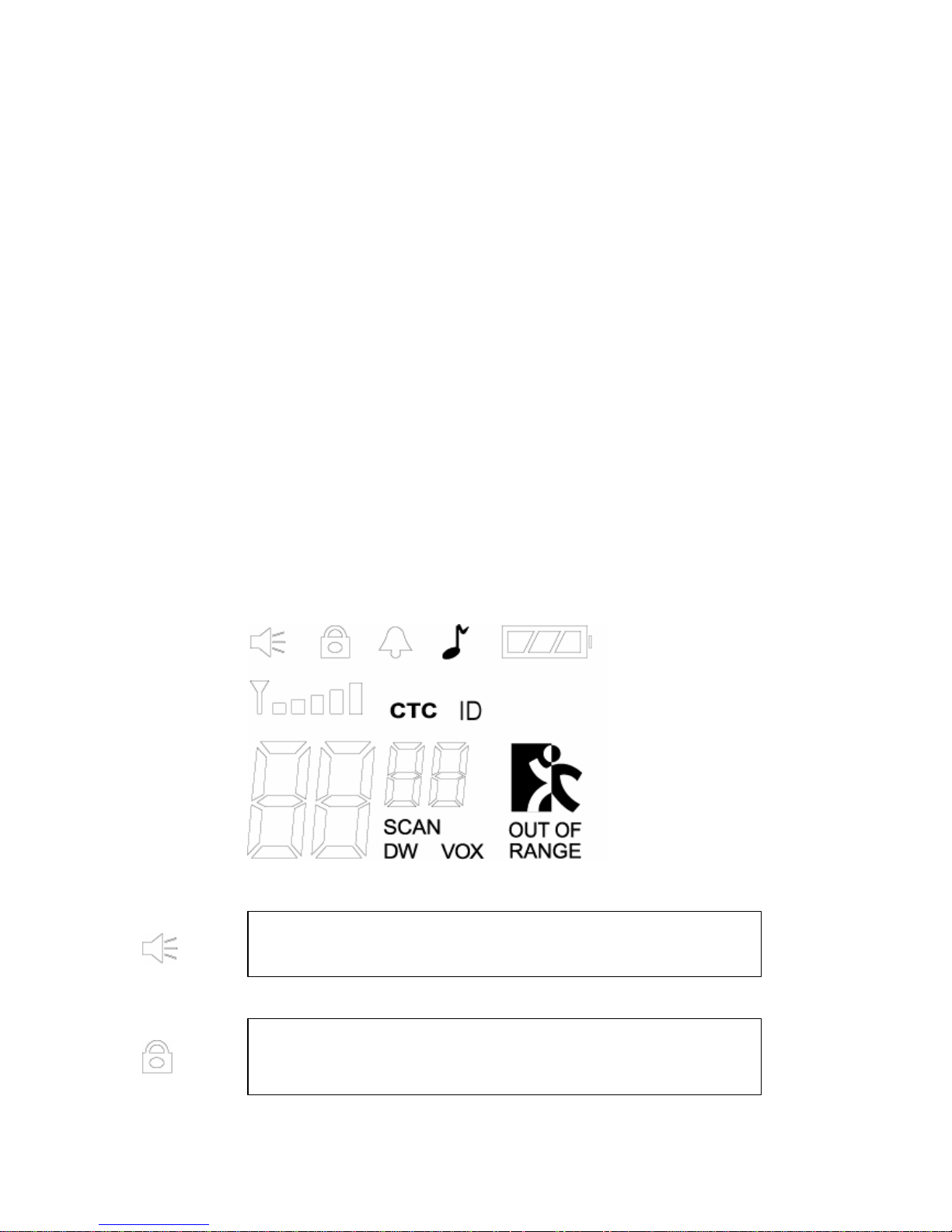
5/15
12. Mode (Function) button: Push to select the following function
setting mode.
1st press – Channel,
2nd press – CTCSS,
3rd press – VOX level,
4th press – Dual Watch Channel,
5th press – Roger On/Off,
6th press – Beep On/Off,
7th press – Caller ID,
8th press – Call Ringer Selection
13. Scan / Lock button : Push this key momentarily to enable or
disable the scan. Press and hold this key for over 2 seconds to
lock or unlock keypad.
14. Up/Down button : In the stand -by mode, Pressing this button
will increment or decrement the listening volume. Upon
function setting mode, this button will be used to adjust the
function settings.
15. Built-in speaker
(2) LCD
Monitor Indicator: Icon appears when the monitor button is
pressed and the channel monitor function is activated.
Key Lock Indicator: Icon appears when the keypad i
s
locked. This function disables keys such as channel
