Page 1

4W MOBILE CB TRANSCEIVER
INSTRUCTION MANUAL
www.ttikorea.co.kr
Page 2

CONTENTS
1.
2.
3.
4.
5.
6.
7.
8.
9.
10.
11.
12.
13.
14.
15.
16.
Introduction
Supplied Accessories
Installation
Transceiver Controls and Functions
1)
Channel Selector
2)
Dual Watch
3)
Memory Channel Selectors
4)
Emergency Button
5)
LCD Display
6)
Scan/Lock Button
7)
AM/FM and LCR Button
8)
CB/PA Selector
9)
ANL/OFF Selector
10)
Local/DX selector
11)
Volume and Power On/Off Knob
12)
Quick Up/Quick Down Selector
13)
Microphone Gain Knob
14)
RF Gain Knob
15)
Squelch Control knob
16)
Microphone Jack
17)
Antenna Connector
18)
S-Meter
19)
PA Jack
20)
EXT Jack
21)
Power 13.8V DC
LCD Display
Microphone
Menu Setting Mode
How to Operate the Transceiver
Band Selection
Trouble Shooting
CE Declaration
Safety Requirement
E Mark Declaration
Specification
Restrictions on the use
Freequency Table
10
10
10
10
10
10
10
11
11
11
11
11
12
12
13
14
15
15
15
15
16
17
18
3
3
3
6
6
6
7
8
8
8
9
9
9
9
ENGLISH
Page 3
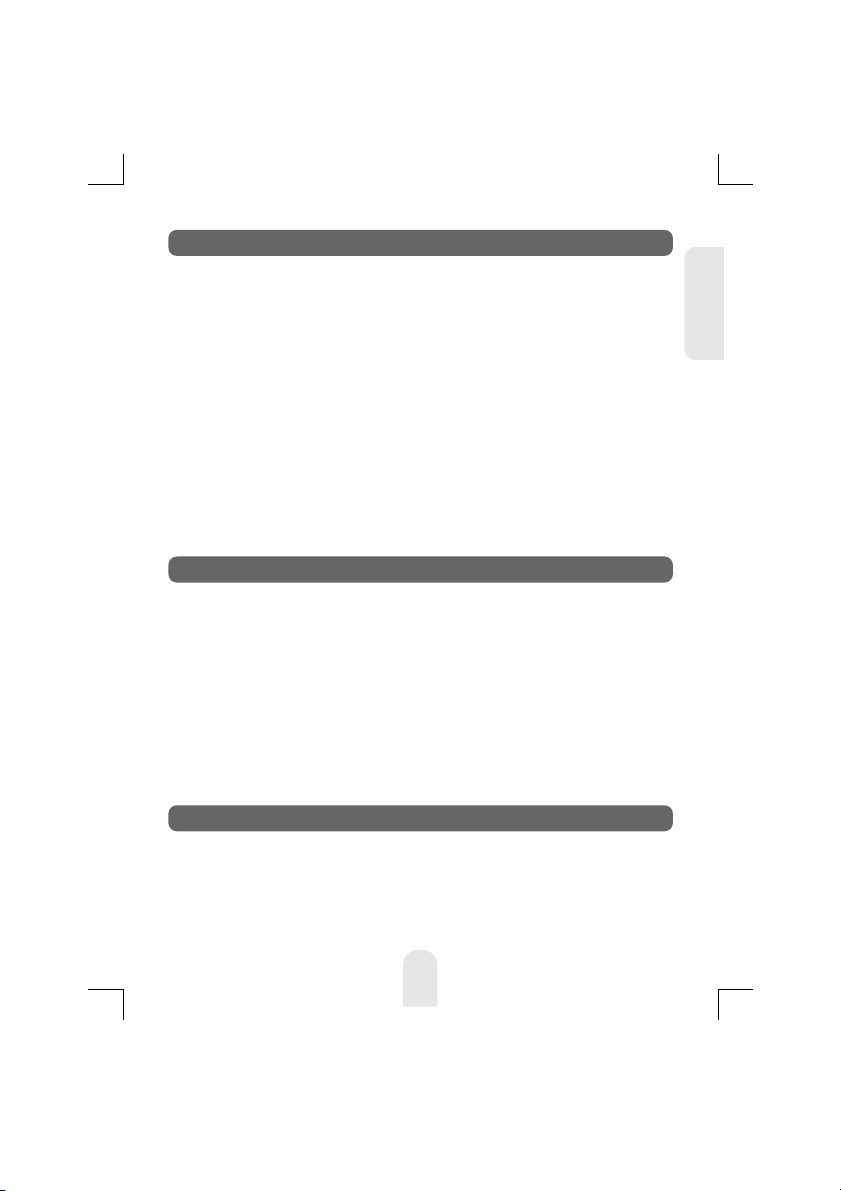
1. Introduction
TCB-880 transceiver is designed to have a good performance
in any conditions that the transceiver operates, using rugged
build chassis, PCB’s and components. This transceiver is also
designed for users’ convenience, implementing human ergonomics to locate the knobs and buttons in the proper places. The
combination of well designed knobs and buttons as well as user
friendly graphic layouts will lead users to quickly adapt themselves for the easy operation. The newly applied menu mode will
make professional users more satisfactory with pleasure. The
elegant and luxury blue LED light supporting the face design
will go well with any vehicles.
This instruction manual has been designed to enable you to get
the best use from your CB Transceiver, therefore you are recommended to take a few minutes to read this instruction manual
before initial use of your CB Transceiver.
2. Supplied Accessories
Your transceiver is supplied with a full range of accessories to
help you get started and virtually benefit from all the features
straight away.
TCB-880 transceiver
Microphone with cord
Power cable
Radio mounting bracket
Radio mounting thumb screw with rubber washer
Mounting screw with washer (for transceiver bracket)
Mounting screw with washer (for microphone bracket)
Microphone mounting bracket
3. Installation
Plan the location of the transceiver and microphone first, which
is most convenient for the operation. The transceiver should
normally be mounted horizontally, but may be mounted
vertically. The bracket supplied can be fitted above or below the
case allowing the TCB-880 to be cradled by the bracket or
suspended from it.
1 unit
1 unit
1 unit
1 unit
2 pieces
3 pieces
2 pieces
1 piece
3
ENGLISH
Page 4
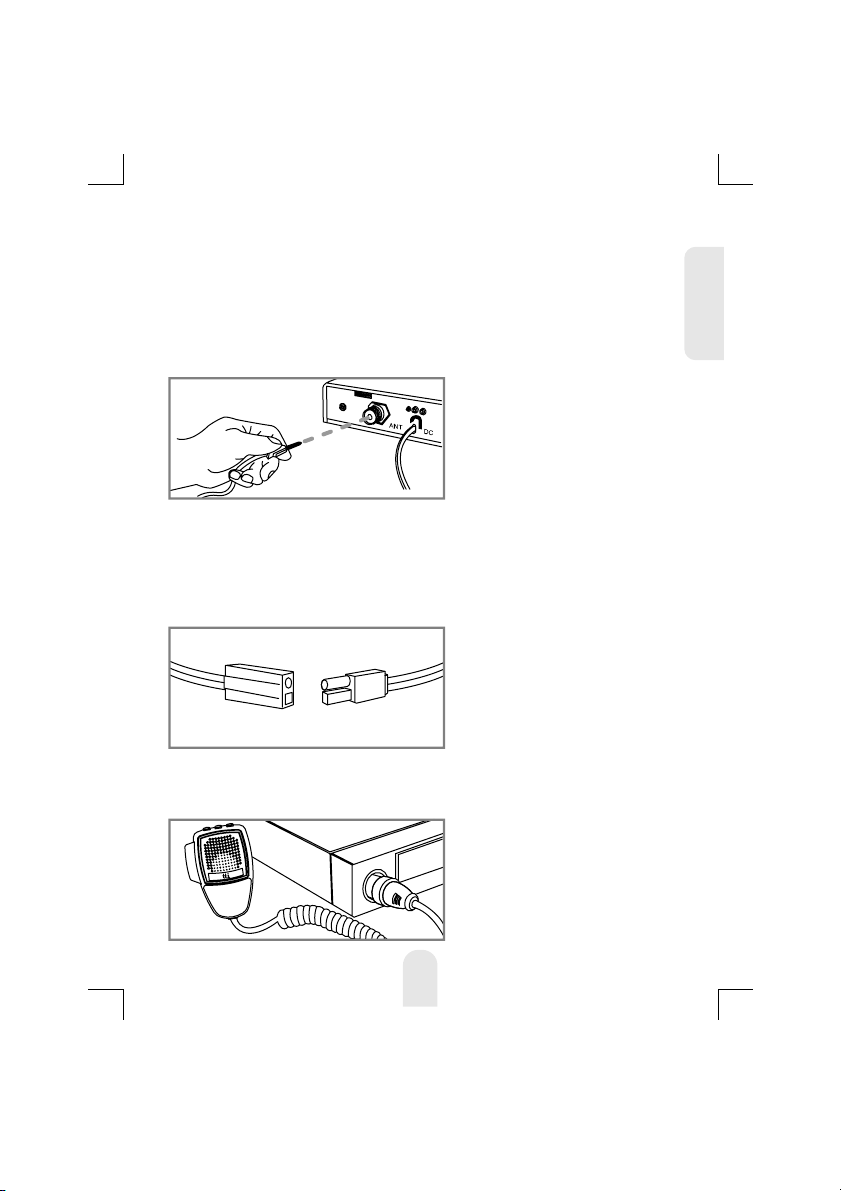
Consider that this location of the transceiver should not
interfere with the driver and passengers. Choose a spot where
the microphone and all controls are easily accessible.
1) Put the mounting bracket on the proper location where you
are going to install.
2) Drill holes and fix mounting bracket on the location.
3) Connect the antenna cable plug to the standard receptacle
on the transceiver, which
is marked "ANT".
4) Connect the power cable directly to the vehicle battery or
fuse box of the car. Be careful to make sure of the polarity of
the battery first and connect the cable.(Red: Positive Pole(+),
Black: Negative Pole(-). The same colours are shown on the
battery and in the fuse box of the car.)
5) Connect the power cable to the transceiver cable.
6) Mount the microphone bracket on one side of the transceiver,
or near it using two screws included.
7) Connect the microphone to the transceiver’s microphone
receptacle. Now you are
ready to operate the
transceiver.
ENGLISH
4
Page 5

Installing An Antenna
It is very important to select a good quality high efficiency
27MHz antenna. A poor quality antenna or one not designed for
the 27MHz band will give very poor performance and could
cause damage to the transceiver.
1) Place the antenna as high as possible.
2) The longer the antenna is, normally the better is the
performance of the transceiver.
3) Try to mount the antenna in the centre of the surface that
you select.
4) Make sure that you have a solid metal-to-metal ground
connection.
5) Be careful not to damage the cable during the installation.
Warning : Never try the operation of your transceiver before
connecting a proper antenna in order not to cause any damage.
ENGLISH
5
Page 6

4. Transceiver Controls and Functions
1
7 8 9 103 52 64
15 1416 1113 12
17 18 19 20 21
1) Channel Selector
Turn right or left, and this allows you to select the
channel one by one that you like to use.
2) Dual Watch
Press momentarily this button, and this allows you
to monitor two channels that you pre-selected and
memorized. You may select the emergency
channel. To stop this function, press momentarily
again this button.
ENGLISH
6
Page 7

To set the dual watch for the first time, press this button
momentarily while you are on the current (primary) channel.
The DW icon will be blinking.
Select another channel that you like to use as sub-channel (secondary channel) during the icon’s blinking using the channel
selector or quick up/quick down selector. Press this button
momentarily again to activate the dual watch. The icon stops
blinking and keeps being displayed. The dual watch starts.
To change the dual watch channels, press the DW button
during dual watch operation. The dual watch stops.
If you press the PTT button whilst receiving a signal in dual
watch mode the transceiver will transmit on the currently
displayed channel. If you press the PTT button when no signal
is present the transceiver will transmit on the primary channel.
Emergency Scan : Press dual watch button for about two (2)
seconds. The transceiver starts the emergency scanning. The
transceiver visits the emergency channel once in every second
during this scanning. Press the scan button to deactivate this
scanning.
3) Memory Channel Selectors
Momentary press allows you to directly access the
pre-memorized channels (Memory Recall).
The LCD displays one of the memory number icons
(M1, M2, M3 and M4).
To memorize channels (Memory Store), first select the channel
that you are going to memorize and press one of the memory
channel selectors for more than 3 seconds. This will make the
channel memorized and at the same time the transceiver starts
to operate on the same channel.
To return to the previous channel operation, momentarily press
the memory channel selector, or use the channel selector or
quick up/quick down selector.
When you select a channel and the channel is same as one of
the memorized channels, the matching memory number icon
blinks.
ENGLISH
7
Page 8

4) Emergency Button
Pressing this button will lead you to the emergency
channel, "CH 9" and the EMG icon will be
displayed. The channel selector, quick up/quick
down selector and any memory channel selectors
will not work. To return to the previous operation mode,
momentarily press the emergency button again.
5) LCD Display
Most of the operational
information is displayed.
Please see item no. 5 for the
details of information.
6) Scan/Lock Button
Scan : Press this button momentarily to start
scanning upward to catch any channels that are
occupied by others.
To activate/deactivate the channel scan, press the Scan button
briefly. The Scan icon will appear when the channel scan is
active. Scanning will only stop when you deactivate the scan
function.
Turn the channel selector counter-clockwise during scanning in
order to change the scanning direction.
The transceiver will scan through the whole transceiver
channels. If your transceiver detects a valid signal the scan will
pause for the period that has been set by the menu mode
setting (continuously receiving or 1-99 seconds for scan
receive time and immediate response or 1-99 seconds for scan
delay time).
If you press the PTT button when your transceiver detects a
signal, the radio will transmit on the same channel. Scanning
will resume after the scan receive time and/or the scan delay
time. Use the channel selector or quick up/quick down selector
to resume scanning immediately.
ENGLISH
8
Page 9

If you press the PTT button during scanning, the radio will
return to your original channel. Scanning will resume after the
scan receive time and/or the scan delay time. Use the channel
selector or quick up/quick down selector to resume scanning
immediately.
Lock : Press this button for more than 2 seconds to activate
and deactivate the keypad lock function. This function locks
only the channel selector, quick up/quick down buttons, AM/FM
button and scan button. Other buttons and selectors work
normal.
7) AM/FM and LCR Button
When the transceiver is used in UK, UE, or EC
freequency band modes this button activates or
deactivates Last Channel Recall function. In all
other modes (where national regulations permit
this), this button allows user to switch between AM and FM
modes by momentarily pressing this button.
8) CB/PA Selector
This selector should be on CB location in order to
operate the CB transceiver. To make a public
announcement, the PA can be selected. In this
case only the PTT button works and you can speak
through the PA speakers.
9) ANL/OFF Selector
By selecting the ANL location, the transceiver can
reduce such impulsive noise as generated by
engine of your vehicle or external sources. This
works only when the transceiver is in AM mode.
10) Local/DX selector
To receive weak signals, locate the selector on the
DX position. While the transceiver is in the location
where the signal is very strong, location the
selector on the Local position. This gives
attenuation to get better audio sound.
ENGLISH
9
Page 10

11) Volume and Power On/Off Knob
To switch on the transceiver turn this knob
clockwise. After clicking sound the transceiver is
switched on. The more you turn this knob
clockwise, the bigger the audio sound grows.
12) Quick Up/Quick Down Selector
Turn this selector clockwise to increase channel
numbers by 10 steps. Turning this selector counter
-clockwise reduces the channels by 10 steps.
13) Microphone Gain Knob
Turn this knob clockwise and counter-clock until
you get better microphone gain while you move the
microphone to the optimum distance from your
mouth.
14) RF Gain Knob
Turn this knob clockwise until you get better RF
gain. You may need to decrease the sensitivity by
turning the knob counter-clockwise when there is a
very strong signal.
15) Squelch Control knob
Turn this knob counter-clockwise until you hear the
background noise and then turn the knob a little
clockwise until the noise disappears. In this
way, you get the best receive sensitivity.
16) Microphone Jack
Insert the microphone into this jack. Use the guide
for easy connection.
ENGLISH
17) Antenna Connector
Insert the mail connector of the antenna cable into
this female antenna connector.
10
Page 11

18) S-Meter
Connect an external S-Meter (This is not supplied.)
to this port.
19) PA Jack
Connect a loud speaker to use this transceiver as
an audio amplifier.
20) EXT Jack
Connecting a loud speaker to this port makes the
built-in speaker turned off.
21) Power 13.8V DC
Connect the power supply cable to this port.
5. LCD Display
1
Selected Frequency Band
2
1 2 3 4 5 7
6
12119 108
13
Low Power (AM 1 Watt)
3
Scan
4
Transmit
5
FM Mode
6
AM Mode
7
Channel Display
8
Signal Strength Meter
9
Memory Channel Activated
10
Receive
11
Dual Watch Mode
12
Keypad Lock
13
Emergency Channel Display
ENGLISH
11
Page 12

6. Microphone
2
3
4
5
7. Menu Setting Mode
Pressing the Lock button of the microphone, turn on the
transceiver. The transceiver goes to the Menu Setting Mode,
which has the following menu features. This menu setting
mode allows you to program user preferences, activate
features and use advanced functions.
Display SettingsFunctions
1 Up Button : Use this button to change
1
the channels upward.
2 Down Button : Use this button to
change the channels downward.
3 Lock Button : This locks the up button
and down button of the microphone.
Also, this lock works same as the lock
button on the transceiver front panel.
4 PTT Button : While pressing this
button, you can transmit.
5 6 Pin Microphone Connector :
Connect this to the microphone jack
on the front panel of the transceiver.
ENGLISH
Beep Tone
Time-out Timer
Scan Receive Timer
Scan Delay Timer
(after Receiving signal)
Backlight Dimmer
On( ) / Off( )
Off( ) and 1~99 Sec.
Continue( ) and 1-99 Sec.
Off( ) and 1~99 Sec.
High( ) / Low( ) / Off( )
12
Page 13

Note :
1. Use Channel Selector to selecte the main menu features
such as Beep Tone, Time-out Timer, Scan Receive Timer,
Scan Delay Timer, Backlight Dimmer and Backlight Timer.
2. Use AM/FM button to enter value setting level.
3. Use Channel Selector to select or change any value that you
like to have while the values are blinking.
4. Use SCAN button to return to the previous main menu
features.
5. Press Lock button or PTT button of the Microphone to
complete the selections and changes and return to the
stand-by mode. Or the selections and changes will be
automatically confirmed after 5 seconds of the selections
and changes. Using Scan button to return to the previous
main menu features will be accompanied by the automatic
confirmation of the selected values and changes.
8. How to Operate the Transceiver
1) Make sure the microphone is connected to the
microphone jack.
2) Make sure the power cable is connected properly.
3) Make sure the antenna is connected to the antenna
receptacle.
4) It is better to put the squelch control knob turned fully
counter-clockwise.
5) Turn on the transceiver and control the volume level.
6) Adjust the squelch control knob to the optimum level.
7) Select your desired channel.
8) To transmit, press the PTT button and speak to the
microphone.
9) Release the PTT button to receive.
ENGLISH
13
Page 14

9. Band Selection
Pressing AM/FM button and Scan
button at the same time, turn on the
transceiver. Using the channel
selector, select the band that you are
going to select. The LCD display offers you the band
information. The band chart for each area is as follows.
Press AM/FM button while the band information is blinking or
wait for 5 seconds to complete the selection and go to the
transmit and receive mode. This transceiver has "EC" band
setting when it is shipped out from the factory.
DisplaySettings Band
ENGLISH
EC
E
F
PL
UK
UE
(EU/UK)
I
I2
D
D2
EU
Europe 40 Ch FM 4W
Spain 40 Ch AM/FM 4W
France 40 Ch FM 4W, 40 Ch AM 1W
Poland 40 Ch AM / FM 4W
(Polish Frequencies : 5KHz)
UK 40 Ch FM 4W (British Frequencies)
UK 40 Ch FM 4W (British Frequencies)
+ CEPT 40 Ch FM 4W (EC)
Italy 40 Ch AM / FM 4W
Italy 34 Ch AM / FM 4W
Germany 80 Ch FM 4W, 12 Ch AM 1W
Germany 40 Ch FM 4W, 12 Ch AM 1W
Europe 40 Ch FM 4W, 40 Ch AM 1W
14
Page 15

10. Trouble Shooting
If you experience problems with your TCB-880 transceiver, first
check the power supply source. Poor connection of the power
supply source can cause problems such as no transmission,
no reception or poor reception, and weak or no sound. Ensure
that the microphone and antenna are also well connected.
If this does not solve the problem, reset your transceiver as
follows.
1) Switch off the transceiver.
2) Pressing M1 and M2 buttons at the
same time, switch on the transceiver.
This will reset the transceiver, so all the memories are erased
and the parameters return to the initial factory setting.
This should fix most problems. In case of further difficulty,
please consult your dealer or visit our website.
11. CE Declaration
12. Safety Requirement
13. E Mark Declaration
ENGLISH
15
Page 16

14. Specification
Channel
Frequency Range
Operating mode
G
Frequency Control
E
Frequency Tolerance
N
E
Operating Temperature Range
R
Microphone
A
Input Voltage
L
Size
Weight
Antenna Connector
T
Power Output
R
Modulation
A
N
S
M
Frequency Response
I
Output Impedance
T
T
Harmonic Suppression
E
Current Drain
R
Receiving System
IF Frequencies
Sensitivity
R
E
Audio Output Power
C
Audio Distortion
E
I
Image Rejection
V
Adjacent Channel Rejection
E
Conducted Spurious
R
Frequency Response
Built-in Speaker
Squelch
40 (See the frequency band chart)
26.965 MHz ~ 27.405 MHz
F3E (FM), A3E (AM)
PLL Synthersizer
0.002%
-10 to + 55 C
Plug-in Type
13.8V DC ± 15%
156 (W) x 176 (L) x 51(H)
990 g
SO-239 type
Duty cycle 10% 4 Watts @13.8V DC
AM:from 85% to 95%
FM:1.8KHz ± 0.2KHz
300Hz to 3000Hz
50ohms, Unbalanced
More than -36dBm
AM Full Mod. 1.6A Max.
Dual conversion superheterodyne
Double Conversion 1st 10.695MHz/2nd 455KHz
0.7 V for 10dB(S+N)/N
in AM Mode
0.5 V for 20dB SINAD in FM Mode
2.0W @ 8 Ohm
Less then 8% @ 1KHz
60 dB
60 dB
More than 60 dB
300 to 2500Hz
8 Ohms, round
Adjustable; Threshold less than 1 microvolt
* Specification is subject to change without prior notice.
16
ENGLISH
Page 17

15. Restrictions on the use
COUNTRY
BELGIUM
SWITSERLAND
DENMARK,NORWAY
LUXEMBOURG
FINLAND,PORTUGAL
FRANCE,NETHERLANDS
GERMANY
GREECE
IRELAND
ITALY
SPAIN
SWEDEN
UK
POLAND
Settings
EC
EU F
EC
EC
EU
F
D
EU
EU F
EC
EC
EC
EC
EC
EC
ECUK
ECPL EU
D2
fx Allowed: from 26.960 to 27.410 MHz "BAPT 222 ZV 104"
E EU F I
T/R 20-02
E EU F I
S.I. No 436 of 1998. WIRELESS TELEGRAPHY ACT, 1926 (SECTIONS)
(EXEMPTION OF CITIZENS' BAND (CB) RADIOS) ORDER, 1998
E EU FI2I
PNF issued on DM 08.07.02 NOTES 49 A-B-C-D-E-G
E EU F
Art. 57 - Law 11/1998 dated 24th April
UK-RA-MPT 1382/MPT1320; UK-R&TTE - S.IL. 2000:730
Use restrictions and other comments
40 Ch - 4W FM - Individual licence is required
40 Ch - 1W AM - Individual licence is required
40 Ch - 4W FM - Free use
40 Ch - 4W FM - Free use
40 Ch - 1W AM - Free use
80 Ch - 4W FM - Individual licence is required
12 Ch - 1W AM - Individual licence is required
40 Ch - 1W AM - Use ch 4-15 only
40 Ch - 4W FM - Free use
12 Ch - 1W AM - Individual licence is required
40 Ch - 4W FM - Free use
40 Ch - 5W AM - Free use
40 Ch - 4W FM - Free use
40 Ch - 1W AM - Free use
40 Ch - 4W FM - General authorisation is required
40 Ch - 1W AM - General authorisation is required
34 Ch - 4W FM
34 Ch - 1W AM(ERP)
40 Ch - 4W FM - Individual licence is required
40 Ch - 4W AM - Individual licence is required
40 Ch - 4W FM - Free use
40 Ch - 1W AM - Individual licence is required
40 Ch - 4W FM - Individual licence is required
40 Ch - 4W FM / AM - Free use
*AM mode allowed on ch1-23 only
ENGLISH
17
Page 18

16. Freequency Table
EU/E/F/
UK(CEPT)
1
2
3
4
5
6
7
8
9
10
11
12
13
14
15
16
17
18
19
20
21
22
23
24
25
26
27
28
29
30
31
32
33
34
35
36
37
38
39
40
26.965
26.965
26.975
26.975
26.985
26.985
27.005
27.005
27.015
27.015
27.025
27.025
27.035
27.035
27.055
27.055
27.065
27.065
27.075
27.075
27.085
27.085
27.105
27.105
27.115
27.115
27.125
27.125
27.135
27.135
27.155
27.155
27.165
27.165
27.175
27.175
27.185
27.185
27.205
27.205
27.215
27.215
27.225
27.225
27.255
27.255
27.235
27.235
27.245
27.245
27.265
27.265
27.275
27.275
27.285
27.285
27.295
27.295
27.305
27.305
27.315
27.315
27.325
27.325
27.335
27.335
27.345
27.345
27.355
27.355
27.365
27.365
27.375
27.375
27.385
27.385
27.395
27.395
27.405
27.405
AM/FM FM
EC
I
26.965
26.975
26.985
27.005
27.015
27.025
27.035
27.055
27.065
27.075
27.085
27.105
27.115
27.125
27.135
27.155
27.165
27.175
27.185
27.205
27.215
27.225
27.255
27.235
27.245
27.265
27.275
27.285
27.295
27.305
27.315
27.325
27.335
27.345
27.355
27.365
27.375
27.385
27.395
27.405
26.965
26.975
26.985
27.005
27.015
27.025
27.035
27.055
27.065
27.075
27.085
27.105
27.115
27.125
27.135
27.155
27.165
27.175
27.185
27.205
27.215
27.225
27.255
27.245
27.265
26.875
26.885
26.895
26.905
26.915
26.925
26.935
26.945
26.955
10
11
12
13
14
15
16
17
18
19
20
21
22
23
24
25
26
27
28
29
30
31
32
33
34
35
36
37
38
39
40
1
2
3
4
5
6
7
8
9
26.965
26.975
26.985
27.005
27.015
27.025
27.035
27.055
27.065
27.075
27.085
27.105
27.115
27.125
27.135
27.155
27.165
27.175
27.185
27.205
27.215
27.225
27.255
27.235
27.245
27.265
27.275
27.285
27.295
27.305
27.315
27.325
27.335
27.345
27.355
27.365
27.375
27.385
27.395
27.405
18
D
41
26.965
42
26.975
43
26.985
44
27.005
45
27.015
46
27.025
47
27.035
48
27.055
49
27.065
50
27.075
51
27.085
52
27.105
53
27.115
54
27.125
55
27.135
56
27.155
57
27.165
58
27.175
59
27.185
60
27.205
61
27.215
62
27.225
63
27.255
64
27.235
65
27.245
66
27.265
67
27.275
68
27.285
69
27.295
70
27.305
71
27.315
72
27.325
73
27.335
74
27.345
75
27.355
76
27.365
77
27.375
78
27.385
79
27.395
80
27.405
D2
26.965
26.975
26.985
27.005
27.015
27.025
27.035
27.055
27.065
27.075
27.085
27.105
27.115
27.125
27.135
27.155
27.165
27.175
27.185
27.205
27.215
27.225
27.255
27.235
27.245
27.265
27.275
27.285
27.295
27.305
27.315
27.325
27.335
27.345
27.355
27.365
27.375
27.385
27.395
27.405
26.960
26.970
26.980
27.000
27.010
27.020
27.030
27.050
27.060
27.070
27.080
27.100
27.110
27.120
27.130
27.150
27.160
27.170
27.180
27.200
27.210
27.220
27.250
27.230
27.240
27.260
27.270
27.280
27.295
27.300
27.310
27.320
27.335
27.340
27.350
27.360
27.370
27.380
27.390
27.400
UK
PLI2
(ENG.)
27.60125
27.61125
27.62125
27.63125
27.64125
27.65125
27.66125
27.67125
27.68125
27.69125
27.70125
27.71125
27.72125
27.73125
27.74125
27.75125
27.76125
27.77125
27.78125
27.79125
27.80125
27.81125
27.82125
27.83125
27.84125
27.85125
27.86125
27.87125
27.88125
27.89125
27.90125
27.91125
27.92125
27.93125
27.94125
27.95125
27.96125
27.97125
27.98125
27.99125
ENGLISH
