Page 1
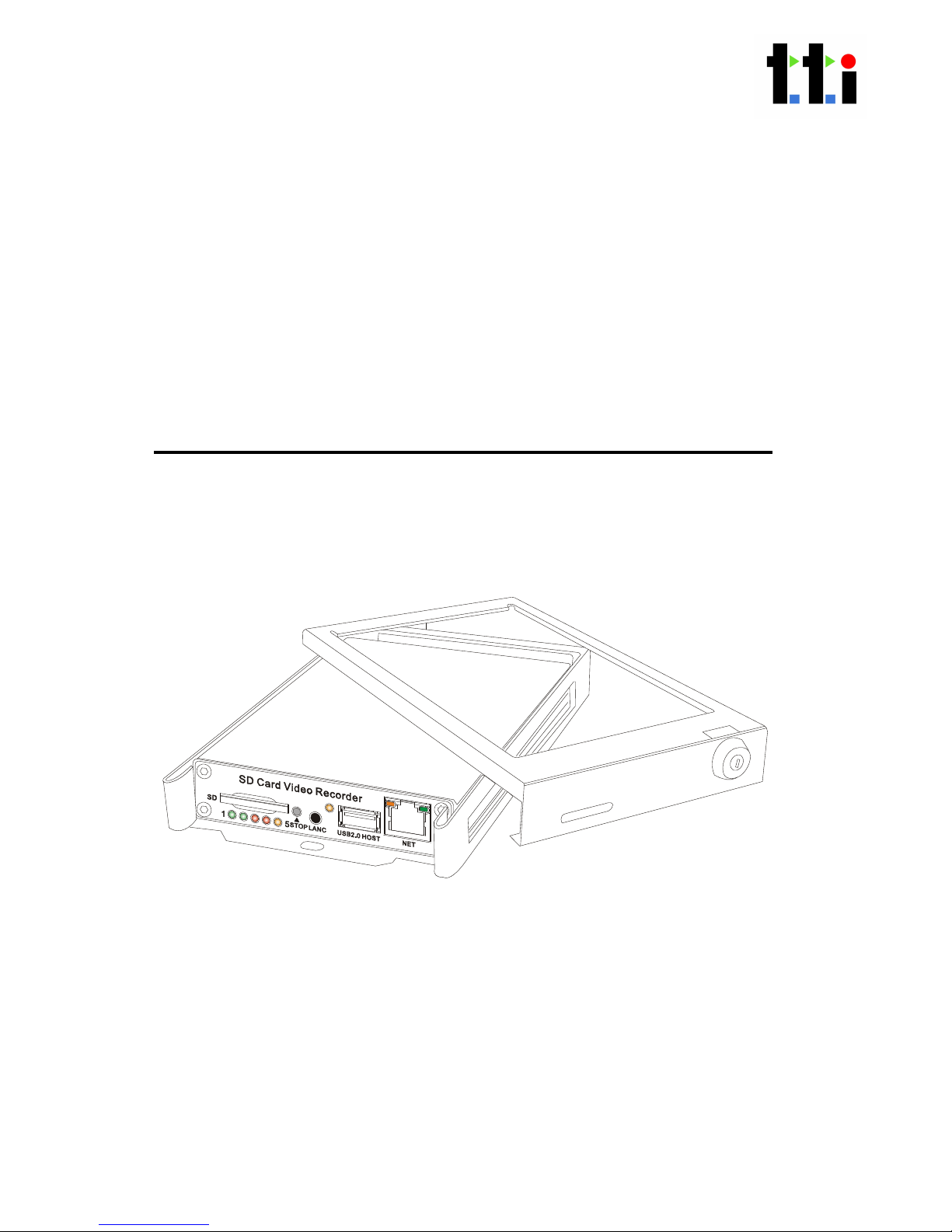
Buddy BX4
User’
s Manual
Installation Manual
Thank yo
u for using our SD Video Recorder. This manual is applicable for 1ch, 2ch and 4ch SD Video
Recorder. Please read this User’s Manual carefully to ensure that you can use the device correctly and safely.
The
contents of this manual are subject to be changed without notice.
Buddy BX4
Page 2
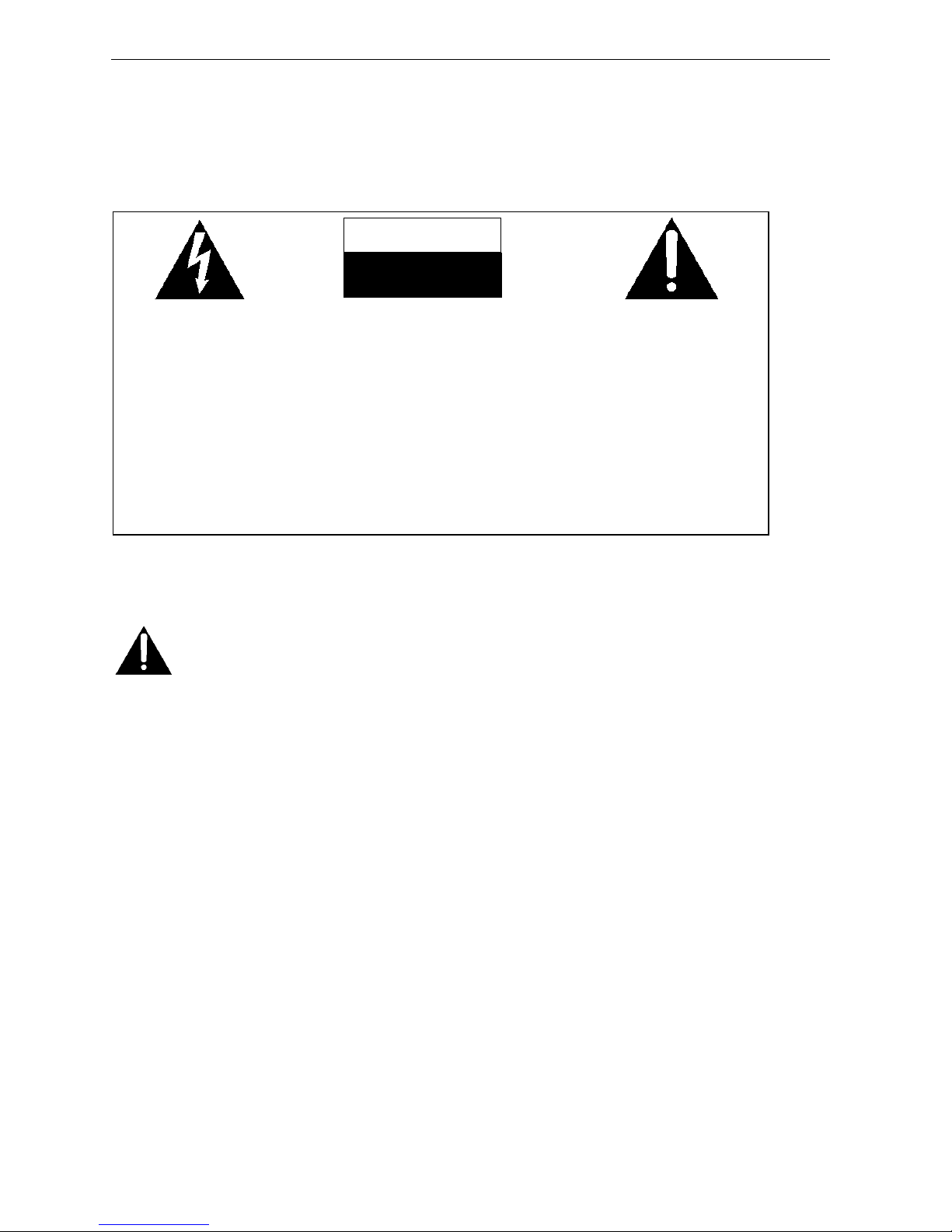
Warning
This device is NOT of waterproof; to prevent it from any accident of fire or
electric shock, please do NOT put any container with water on the device or
nearby. Do not expose the device to moisture, or extreme temperatures.
Buddy BX4
2 -
CAUTION
RISK OF ELECTRIC SHOCK
DO NOT OPEN
To prevent from the risk of
electric shock, do NOT
remove top cover or back
cover. There is NO
user-serviceable part
inside. Ask for service from
qualified maintenance man.
The exclamation point within
an equilateral triangle is
intended to alert users the
important operating and
maintenance(servicing)
instructions in this manual.
This lightning flash with
arrow symbol within an
equilateral triangle is
intended to alert users
that there might be
uninsulated dangerous
voltage which may cause
Important notice:
1. Please read over all cautions.
2. Please keep this manual for reference in the future.
3. Please notice all warning information.
4. Please strictly follow the instructions in this manual while operating.
5. Please NEVER put this device under the place which is easily poured by water.
6. Please do NOT use abrasive chemicals, cleaning solvents or strong detergents to clean the device. Wipe
the device with a soft and dry cloth.
7. Please do NOT get the gate of airiness heat exchange closed.
8. Please leave the device far away from hot and high temperature environment.
9. Install the device with the accessories coming with it.
10. Please take care when moving the device, make sure of security, and avoid being damaged by dropping
from high place.
11. Call for qualified maintenance man to repair when needed.
12. The device can only be installed horizontally. Installed vertically or out of the horizontal could hurt
person or damage the device or/and its parts.
Page 3

SD Video Recorder 3 -
TABLE OF CONTENTS
1.GENERALINTRODUCTION....................................................................................5
2.PRODUCTFIGURES...............................................................................................7
2.1FRONTPANEL..................................................................................................................................................................7
2.2REARPAN E L ............................................................................................................................... ......................................8
2.3WIRELESSREMOTECONTROLLER.........................................................................................................................................9
3.INITIALSETUP....................................................................................................10
3.1TAMPER‐PROOFCASEMOUNTING.....................................................................................................................................10
3.2POWERCONNECTION......................................................................................................................................................11
3.2.1.UseIgnitionSwitchtoTurnOn/OffDVRSystem................................................................................................11
3.2.2,TurnOn/OffDVRSystemAutomatically...........................................................................................................11
3.3CAMERACONNECTION....................................................................................................................................................12
3.4SENSORHARNESSCONNECTION........................................................................................................................................14
GPSConnection(Option).............................................................................................................................................14
3.5EVENTBUTTONANDCABLECONNECTION(OPTION).............................................................................................................15
4.MAINSYSTEMOVERVIEW..................................................................................16
5.BASICOPERATIONANDMENUSYSTEM..............................................................17
5.1SDCARDFORMATTING....................................................................................................................................................17
5.2CHOOSERECORDINGMODE.............................................................................................................................................18
5.3FILELENGTH............................................................................................................................... ...................................19
5.4RECORDINGQUALIT Y.......................................................................................................................................................19
5.5STAR T RECORDING..........................................................................................................................................................21
5.6PLAYBACKOPTION..........................................................................................................................................................22
5.6.1PlaybackfilesonDVRsystem.............................................................................................................................22
5.6.2Playbackthefilesonmanufacturer’sPCPlaybackSoftware..............................................................................24
5.7,FILEBACKUP.................................................................................................................................................................24
5.8ALARMRECORDING........................................................................................................................................................25
5.8.1SetupTheAlarmAction......................................................................................................................................25
5.8.2PostEventRecord...............................................................................................................................................26
5.9MOTIONDETECTION.......................................................................................................................................................27
5.9.1SetMotionDetectionZone.................................................................................................................................27
5.9.2SetMotionDetectionAction..............................................................................................................................27
5.9.3SetMotionSensitivity.........................................................................................................................................28
6.0VIDEOLOSTALARM........................................................................................................................................................28
6.1SCHEDULERECORDING....................................................................................................................................................29
6.2VIDEOSYSTEMSETTING...................................................................................................................................................29
6.3SETDATE ANDTIME........................................................................................................................................................30
6.3.1SetDateDisplayFormat.....................................................................................................................................30
6.3.2SetTheTimeZone..............................................................................................................................................30
Page 4

Buddy BX4
4 -
6.3.3SetDateandTime..............................................................................................................................................30
6.4CONFIGURATIONSETUP...................................................................................................................................................31
6.5USERLEVELANDPASSWORDSETTING.................................................................................................................................31
6.6NETWORKSETTING.........................................................................................................................................................32
6.7MOTOR......................................................................................................................................................................34
6.7.1Set“LICENSEID”and“LINE”...............................................................................................................................34
6.7.2GetSpeedfromGPS...........................................................................................................................................34
6.7.3GetSpeedfromSpeedometer.............................................................................................................................36
6.8MANAGETHEPOWER......................................................................................................................................................39
6.8.1,Useignitionswitchtoturnon/offtheDVRsystem............................................................................................39
6.8.2,TurnOn/OffDVRSystemAutomatically...........................................................................................................40
6.9USEPTZ............................................................................................................................... ........................................41
6.9.1PTZControl.........................................................................................................................................................41
6.9.2Renamethecamera...........................................................................................................................................41
6.9.3VideoAdjustment............................................................................................................................... ................42
6.10GPSSETTING(OPTION).................................................................................................................................................43
6.11EVENTBUTTON&CABLESETTING(OPTION).....................................................................................................................43
6.12FIRMWAREUPDATE.......................................................................................................................................................46
6.13USINGWI‐FIMODULE(OPTION)....................................................................................................................................48
7. CONNECTION&INSTALLATIONCABLES..............................................................51
7.1POWERSUPPLYCABLE.....................................................................................................................................................51
7.2VIDEO&AUDIOINPUT/OUTPUTCABLE............................................................................................................................52
7.3SENSORHARNESS...........................................................................................................................................................53
8. SPECIFICATION...................................................................................................54
9. LISTOFS
TANDARDACCESSORIES.......................................................................55
10. TROUBLESHO
OTING........................................................................................56
Page 5
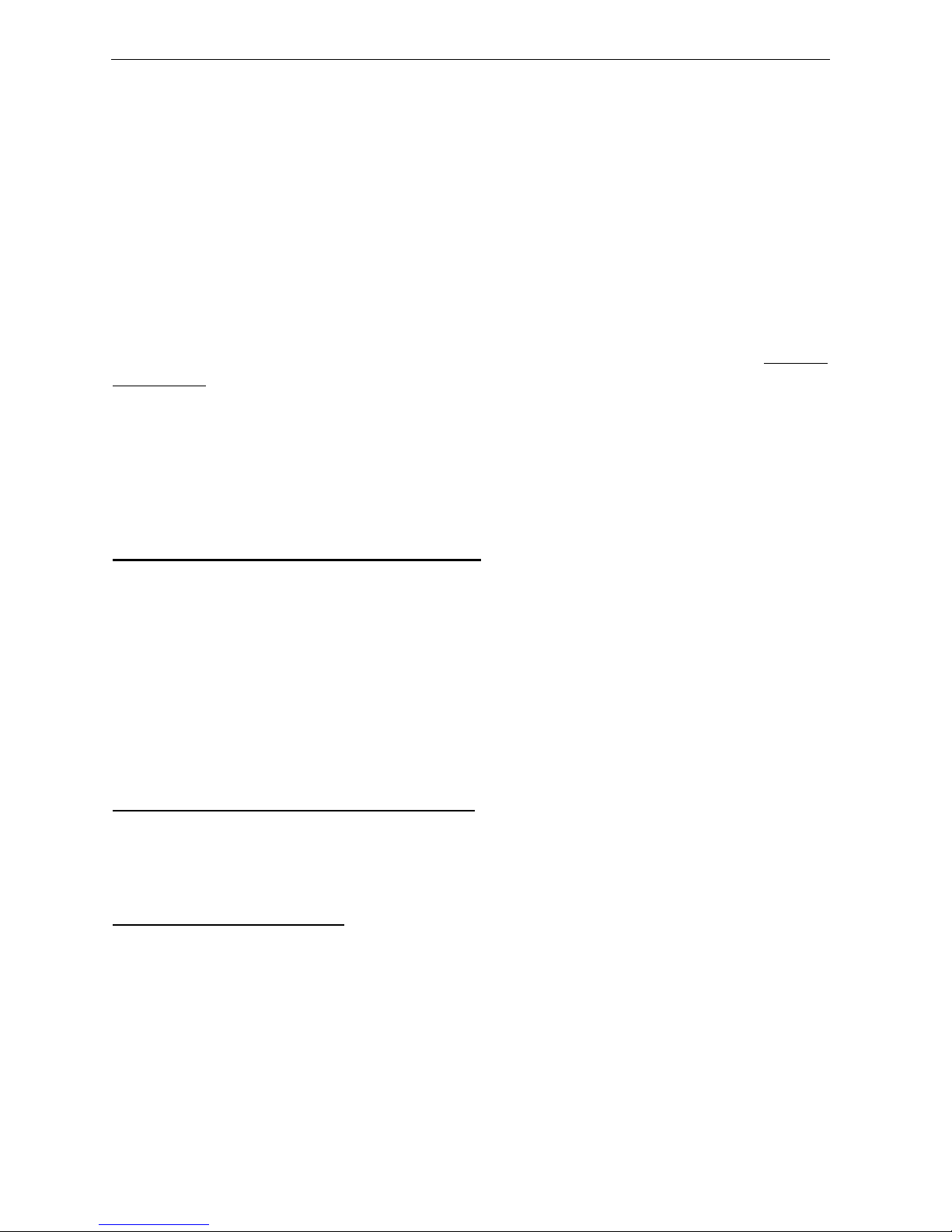
Buddy BX4
5 -
1. General Introduction
The SDVR series mobile digital video recorder is a compact, full-featured recording system that uses a SD
card as a storage device. The recorder unit and associated accessories are specifically designed for
operation in a mobile environment.
T
he SDVR system, used in conjunction with the cameras, records up to four channels of full-motion
video and audio data to a Class 10 SD card. The firmware-driven menu system provides a simple
method for configuring the unit’s operation as well as searching for and viewing previously recorded
AV records.
Regulatory Compliance
The SDVR complies with CE and Part 15 of the FCC interference limits for Class B digital devices FOR HOME
OR OFFICE USE. These limits are designed to provide reasonable protection against harmful interference.
Operation of this device is subject to the following conditions: (1) This device may not cause harmful
interference, and (2) this device must accept any interference received, including interference that may
cause undesired operation.
Product Description
The SDVR unit consists of the following major components:
Standard Components and Features
• Extruded aluminum case (the case is anodized in cobalt blue).
• Front and rear panels.
• Mother Board.
• Power, AV input and output cables.
• Power input 2 amp fuses (2).
• Tamper proof and lockable security enclosure.
• Panel lock with (2) keys for locking the security enclosure.
• Wireless remote controller.
• Removable SD card, Class 4, minimum (customer supplied).
Optional Components and Features
• GPS speed and location data overlay.
• Wired remote cable for non line-of-sight DVR operations.
• Extension cable for easy connection and installation.
Product Main Features
• Embedded operating system, assuring reliability and system integrity.
• Records up to four channels of full-motion color video with corresponding audio tracks.
• H.264 High Profile video compression.
• Total Record resource up to 100/120 D1 frame/second.
• Lockable security enclosure.
• Front panel USB2 port for recording to a flash card as an optional storage device.
• Ignition sense that provides DVR power-on in recording mode when the bus is started.
• Power-off delay record when the bus is shut-down with operator-selected delay times.
Page 6
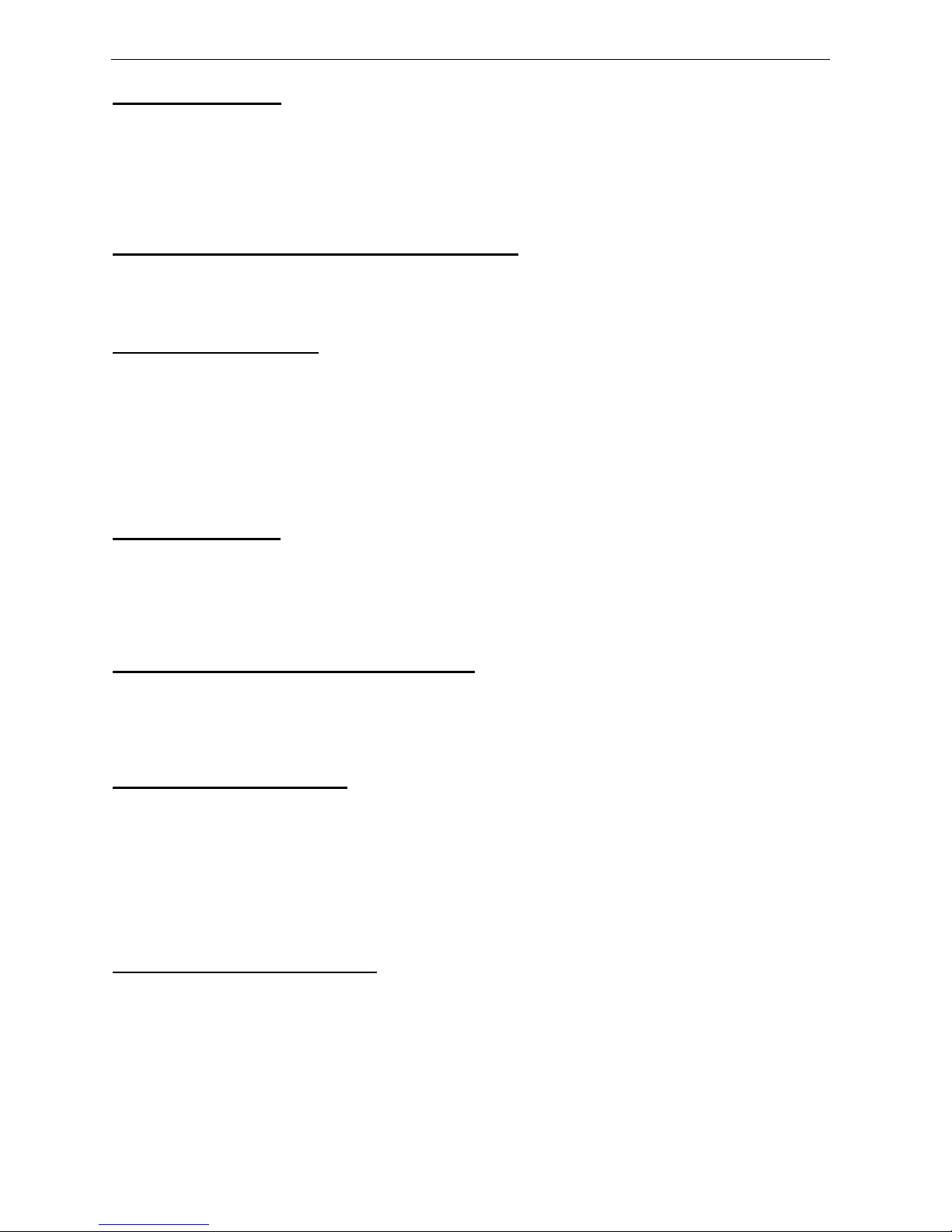
Buddy BX4
6 -
Video And Audio
• H.264 High Profile video compression, real time recording (25 fps(PAL) / 30 fps(NTSC) for each channel.
Frame rate adjustable for each channel.
• Audio compression: G.711 codec. This codec offers high compression with high quality audio.
• D1 resolution for each channel, which means each channel support 720x576(PAL)/720x480(NTSC).
• Support 4 channel real time D1 video and 4 channel audio recording.
• Local video and audio real time playback.
GPS Time Synchronization & Time Zone
• Synchronize the DVR system time with GPS automatically
• Support All Time Zones Worldwide
• Support DST (Daylight Saving Time)
Power Management
• Reliable power management, wide voltage: +8VDC~+40VDC; The power input is protected against
short positive transient (1500 watts peak pulse power capability with a 10x1000 us waveform); The
power input is protected against negative voltage. Applicable for vehicles with +12V or +24V battery.
• The recorder provides each camera with stable +12V DC power; DVR can detect the short cut on power
circuit.
• Can use ignition to control the power.
• DVR can monitor battery voltage after Ignition off, and auto into sleep mode when voltage is bellow
specified level.
Recording mode
• Continuous record.
• Support schedule recording.
• Support alarm recording.
• Support motion detection recording.
• Support 2 recording mode, composite mode and separate mode.
Speed and Vehicle status recording
• Record vehicle speed and car id with audio and video.
• Support 5 sensors, can be connected to speed, ignition, brake, return, right turn, left turn light etc.
• Over-speed alarm.
• Specified screen can be full screen displayed when return sensor trigged.
SD card plug and play
• Support SDHC card within 32GByte.
• Support SDXC card more than 64GByte (Maxim 2048GByte)
• Support plug and play for SD card when not recording and playing.
Note: If you remove the SD card while recording or playing, it might cause the damage of the
file on SD card. While recording or playing, the yellow light on the front panel will be on. So
please stop recording or playing until the yellow light is off if you need to remove the SD card.
Multiple player supported
You may use manufacturer’s PC Playback Software or any of the following third party media player to play
back the record file.
• VLC media player (version1.0.0 or above);
• Storm player (Version 2009 or above);
• Winamp (Version 5.531 or above).
Page 7
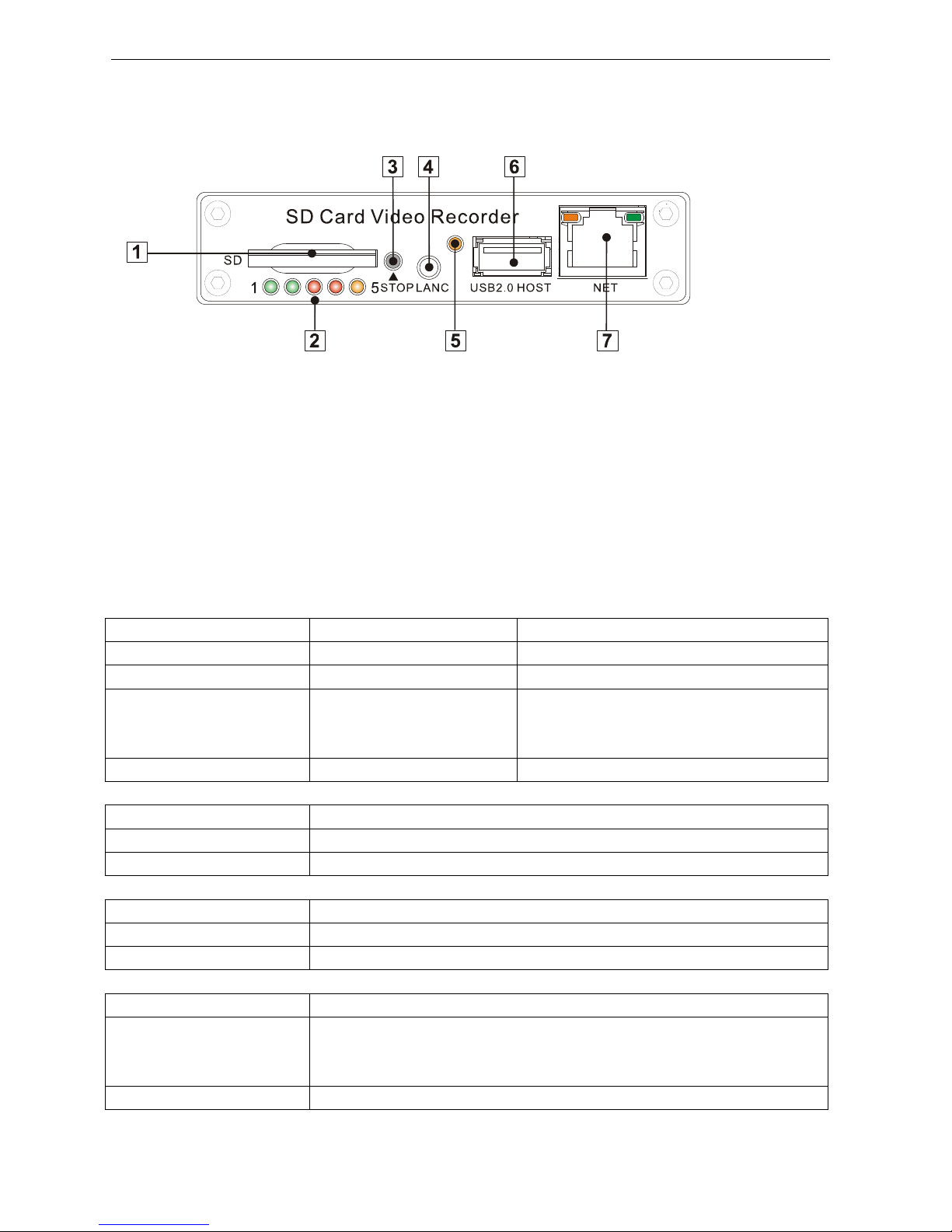
2. Product Figures
2.1 Front Panel
①:SD Card Slot
②:Status Lights (Power, Run, Alarm, SD Card, Record Status)
③:Stop Button: For stop recording.
④:LANC Port: For connection to an Event Cable or a wired remote IR sensor harness (option)
: ⑤ Infra-Red receiver window.
⑥:USB Port: Can be used as a secondary recording device, such as a flash memory card. This port cannot
be used as a direct access link to a PC, however.
⑦:Network Port (RJ45).
Get to know the status of DVR system by the indication of LED lights:
1. PWR (Green) 2. RUN (Green) Status/Description
Always On Blinking SDVR is on & running
Blinking with RUN by turns Blinking with PWR by turns Ignition is not enabled and SDVR is OFF.
Blinking together with RUN Blinking together with PWR Ignition sense is not enabled & SDVR is
running. Unit will turn OFF when “Delay
Time” setting is reached.
Blinking every 3 seconds Off Select PWR on the remote control to restart.
3. ALARM (Red) Status/Description
On Alarm input when BEEP is set as “ON”. Audible alarm (beep) when enabled.
Off No alarm.
4. SD (Red) Description
On Writing data to the SD Card. .
Off Not writing – inactive.
5. REC (Yellow) Description
On Recording data. CAUTION: Do not attempt to remove the SD card while
SYS mode is active. Select “STOP” on the front panel or remote control to
stop recording.
Off Not recording.
Buddy BX4
7 -
Page 8
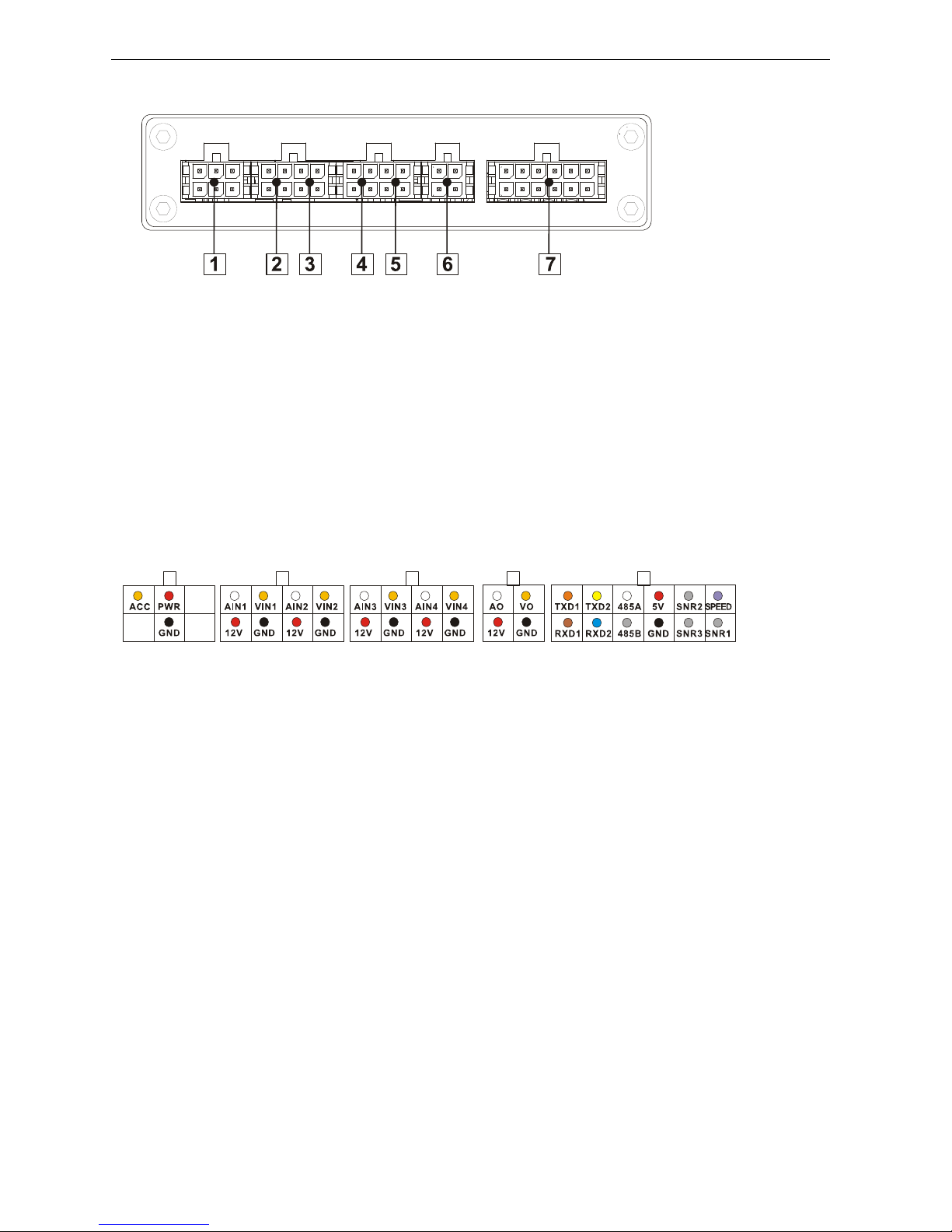
2.2 Rear panel
①:Power, Ground and ACC input.
②:AV input 1(including audio input 1, video input 1 and power output for camera 1)
③:AV input 2(including audio input 1, video input 1 and power output for camera 2)
④:AV input 3(including audio input 1, video input 1 and power output for camera 3)
⑤:AV input 4(including audio input 1, video input 1 and power output for camera 4)
⑥:AV output (including audio output, video output and power output)
⑦:1x speed sensor, 3x sensors inputs, 2x RS232 port, 1x RS485 port and 1x 5V DC output.
The sockets on rear panel are of Molex Micro-Fit 3.0 (Model No.: Molex 0430450200). The
definition of all sockets are given as below:
Buddy BX4
8 -
Page 9

2.3 Wireless Remote Controller
1. Power
2. Alarm
3. Digits
4. Record
5. Stop
6. Play
7. Audio Toggle
8. Up
9. Video Toggle
10. Left/Backspace
11. Menu/Enter
12. Right
13. ESC
14. Down
15. OK to confirm
16. Fast Forward
17. Next
18. Pause/Step
19. Fast Backward
20. Previous
21. OSD
How to use the remote:
1) Press <MENU> to enter DVR system menu or sub menu. You can also use <MENU> to select among
different value in the submenu. You can also use <MENU> as <OK>;
2) Press <UP/DOWN/LEFT/RIGHT> button to move between the different menu item;
3) Press <OK> to save and exit the current menu. Press <ESC> to cancel and exit the current menu. If
you modify something in the menu, recorder will prompt a window to ask you to save or cancel your
modification;
4) Press <VIDEO> to toggle among different video channel;
5) Press <AUDIO> to toggle among different audio channel;
6) To delete character in the edit control, you can press <
>;
7) Press <POWER> for a while to turn on/off the recorder.
Buddy BX4
9 -
Page 10
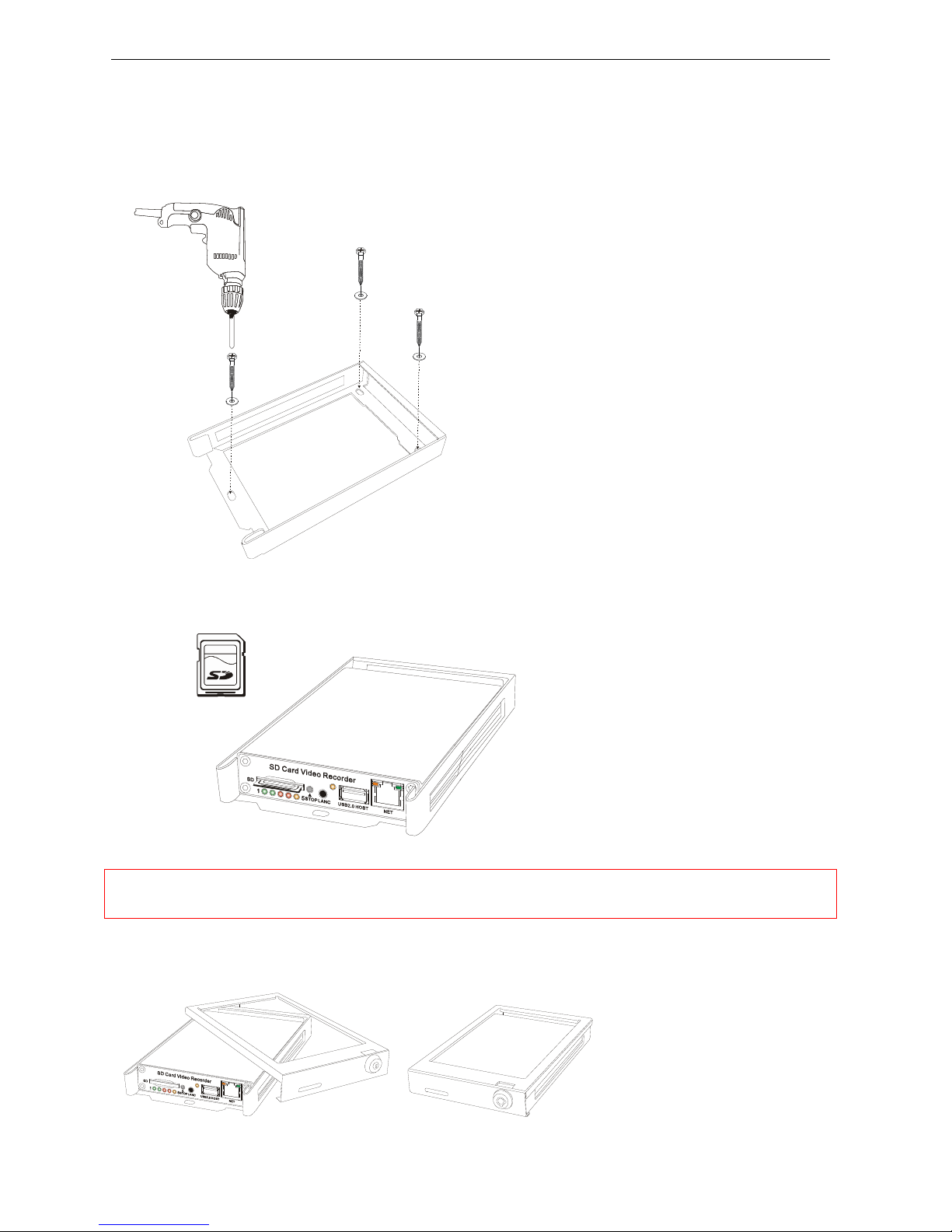
3. Initial Set Up
3.1 Tamper-proof Case Mounting
1) Use a power drill and screws supplied to fix the bottom cover of the tamper-proof case in the right
place inside the vehicle.
2) Put the DVR system inside the bottom cover, and load a SD Card.
NOTE: The lock jumper of SD Card should be in OFF position. Kingston Class 4 or above,
Transcend Class 6 or above is recommended for fast write speed.
3) Close with the top cover and lock it with keys supplied.
Buddy BX4
10 -
Page 11
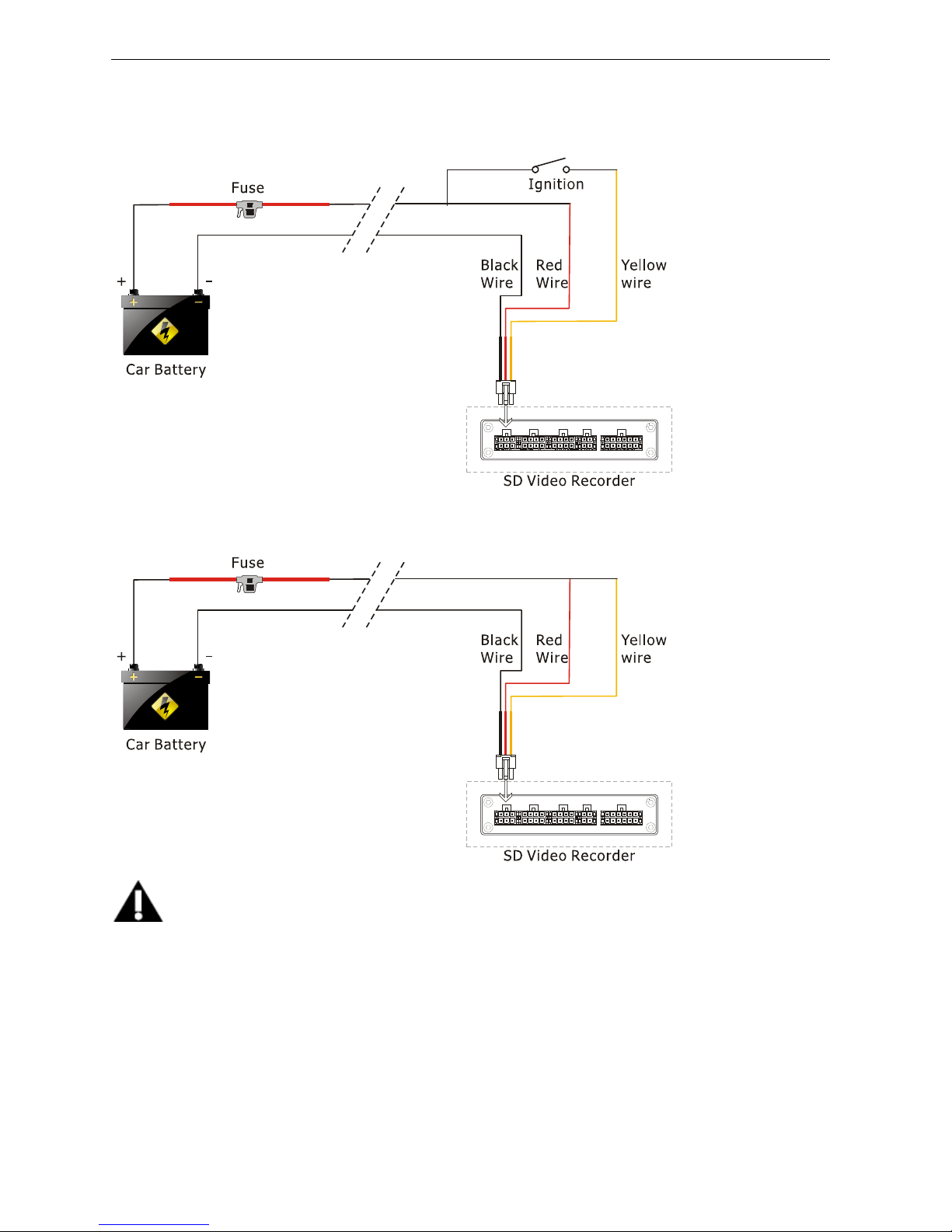
3.2 Power Connection
3.2.1. Use Ignition Switch to Turn On/Off DVR System
3.2.2, Turn On / Off DVR System Automatically
NOTE
1. The DVR uses DC power input, please be very careful when connecting to the “+” and “-” of the power
supply.
2. Wide voltage range of 8V-32V for the DVR. The DVR may be damaged if the voltage comes too high.
And the DVR may not work if the voltage comes too low.
3. Power of the DVR should be supplied by the car battery.
4. Power consumption of the DVR can be 60W when the engine starts. All the cables for connecting from
power to the DVR should be thick enough for current over 5 Amperes.
5. To protect the battery from being damaged of short circuit, the fuse sh o u l d b e p l aced very closed to the
“+” pole of car battery.
Buddy BX4
11 -
Page 12
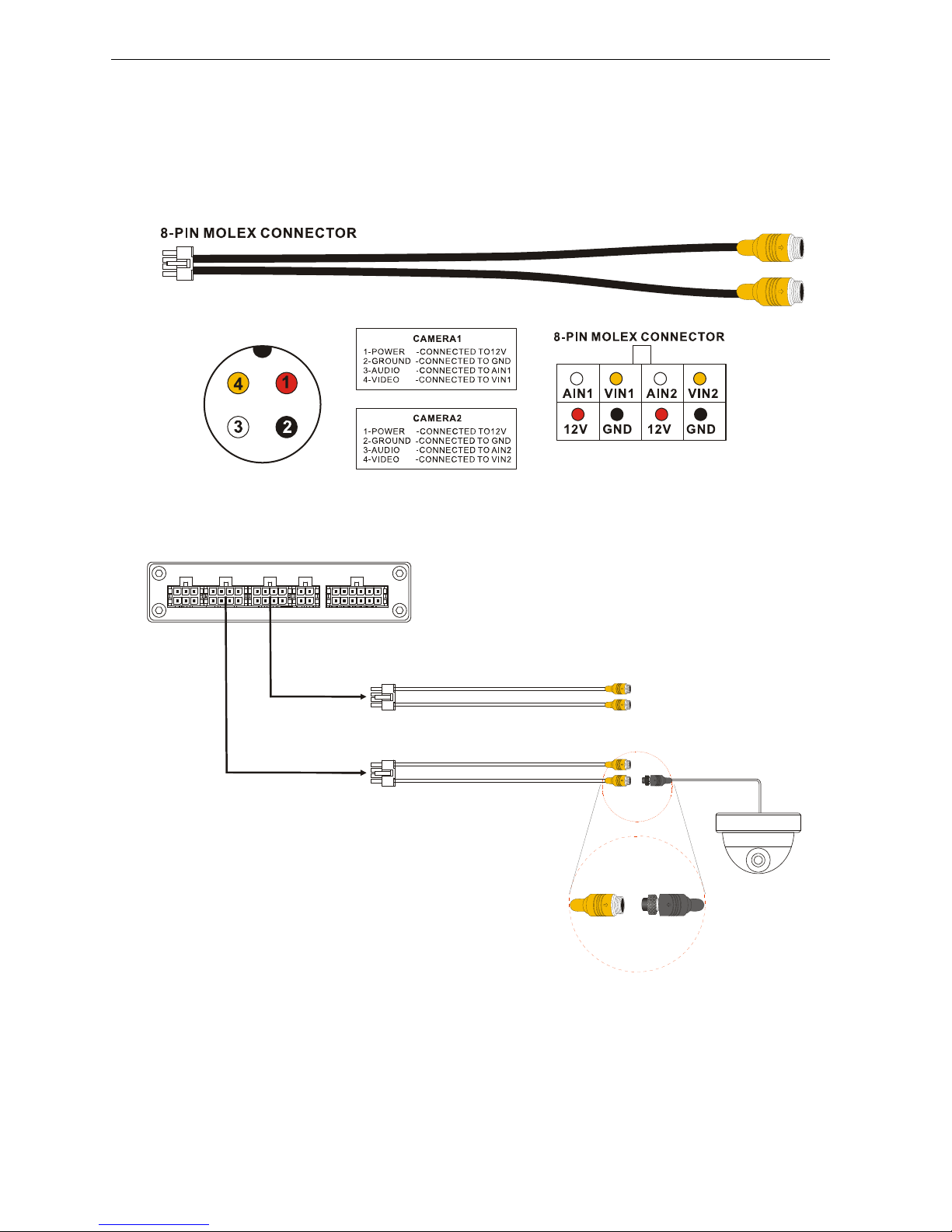
3.3 Camera Connection
Two different kinds of Audio & Video Cables for option:
1) 4-pin threaded cable with male connector for each camera (Pin 1: 12V power, Pin 2: GND, Pin 3: Audio
Input, Pin 4: Video Input).
Buddy BX4
12 -
Page 13
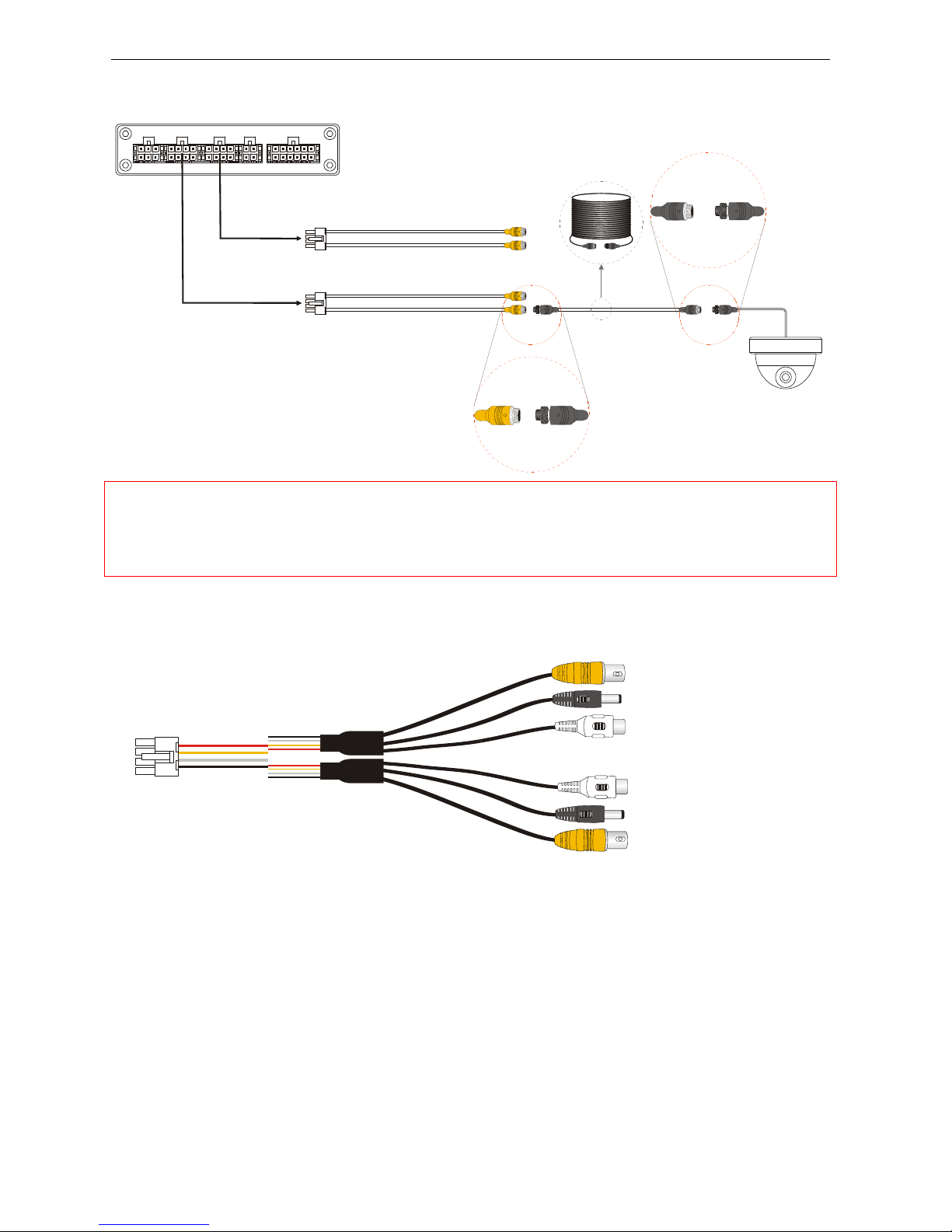
With extension cable (3m, 5m and 10m option):
NOTE: The camera should with 4-pin female connector to match this cable. The DVR system
will provide stable 12V DC power to each camera, and record video and audio (if the camera
is with microphone built-in). This type of connection cable is highly recommended. It saves
both installation time and cost.
2) AV Input cable with BNC (Video, in yellow), RCA(Audio, in white) and DC connectors for each camera:
Buddy BX4
13 -
Page 14
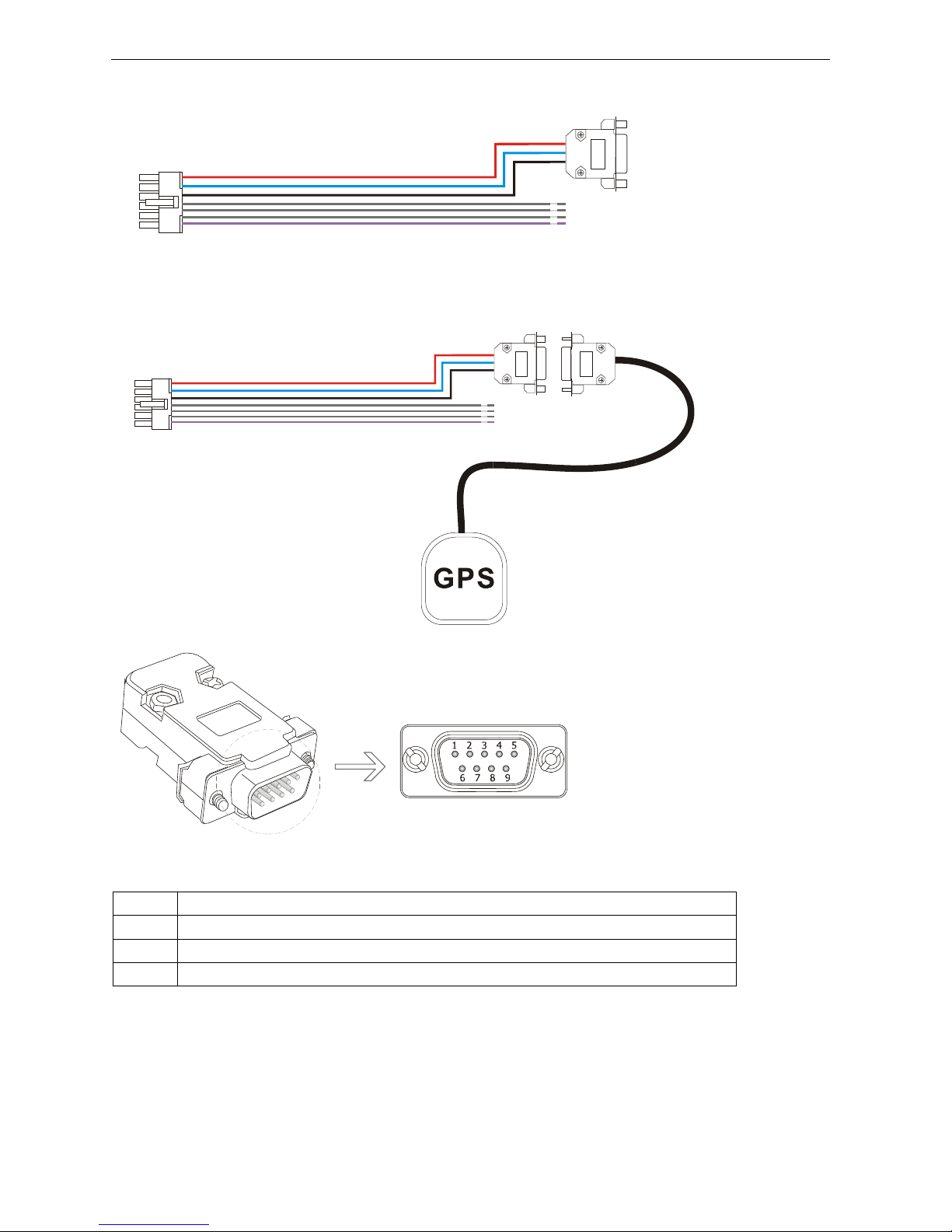
3.4 Sensor Harness Connection
GPS Connection (Option)
PIN Description
3 RXD2: Data receive
5 GND: Ground
9 +5V DC: Power output
Buddy BX4
14 -
Page 15
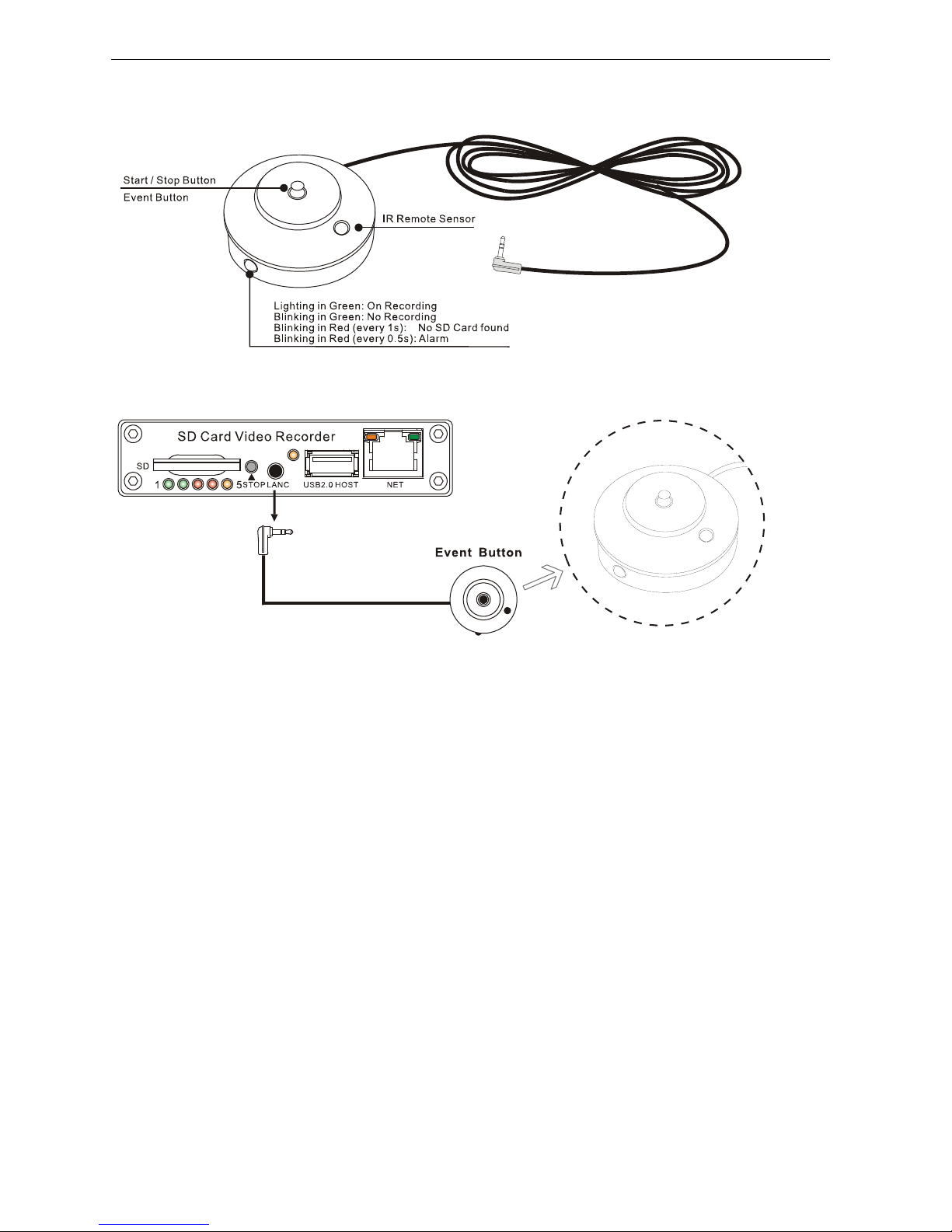
3.5 Event Button and Cable Connection (Option)
Buddy BX4
15 -
Page 16
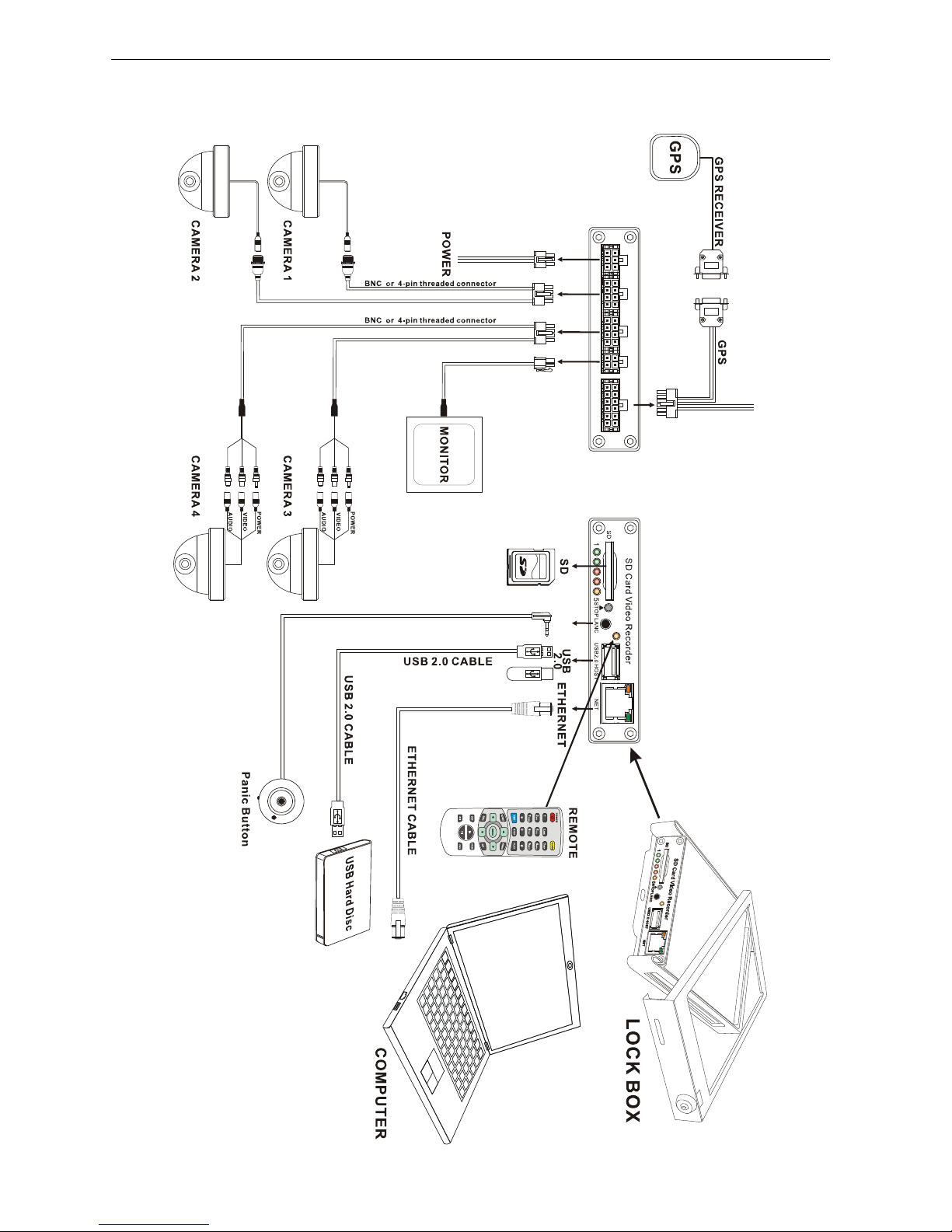
4. Main System Overview
Buddy BX4
16 -
Page 17
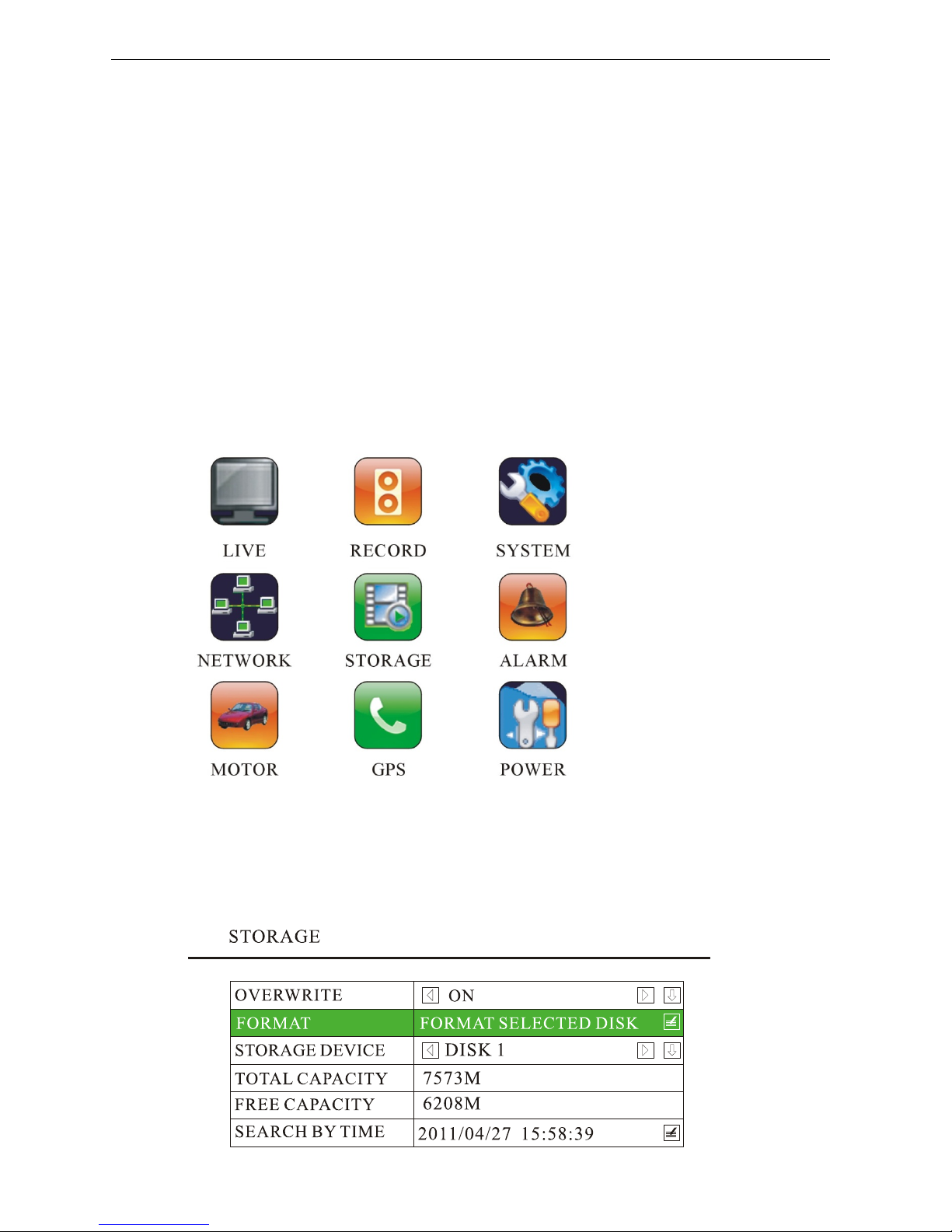
5. Basic Operation and Menu System
5.1 SD Card Formatting
For a brand new SD Card of SDHC standard, it can be used directly. But with situations listed below, you’re
required to format it before using:
1) If the SD Card is of SDXC standard (like a 64GB SD Card), the defaulted file format is exFAT, which will
not be recognized by the DVR system. You have to format it by using FAT32 file system on your PC.
PationManager, which can be downloaded from internet free of charge, is recommended to be used for
fast formatting and batch processing.
2) If the SD Card is never formatted, or the file system is corrupted, you may have to format it before
using. This can be done on your PC by using FAT32 file system, or format it on the DVR system itself
by following steps given below:
3) Insert the SD Card into the SD Card slot on front panel of the DVR system;
4) Press <MENU> by remote to enter the DVR system menu;
a) Choose “STORAGE” and press <MENU> to enter its sub-menu.
Buddy BX4
17 -
b) Go to “FORMAT” and press <MENU> to get ready for formatting.
Page 18
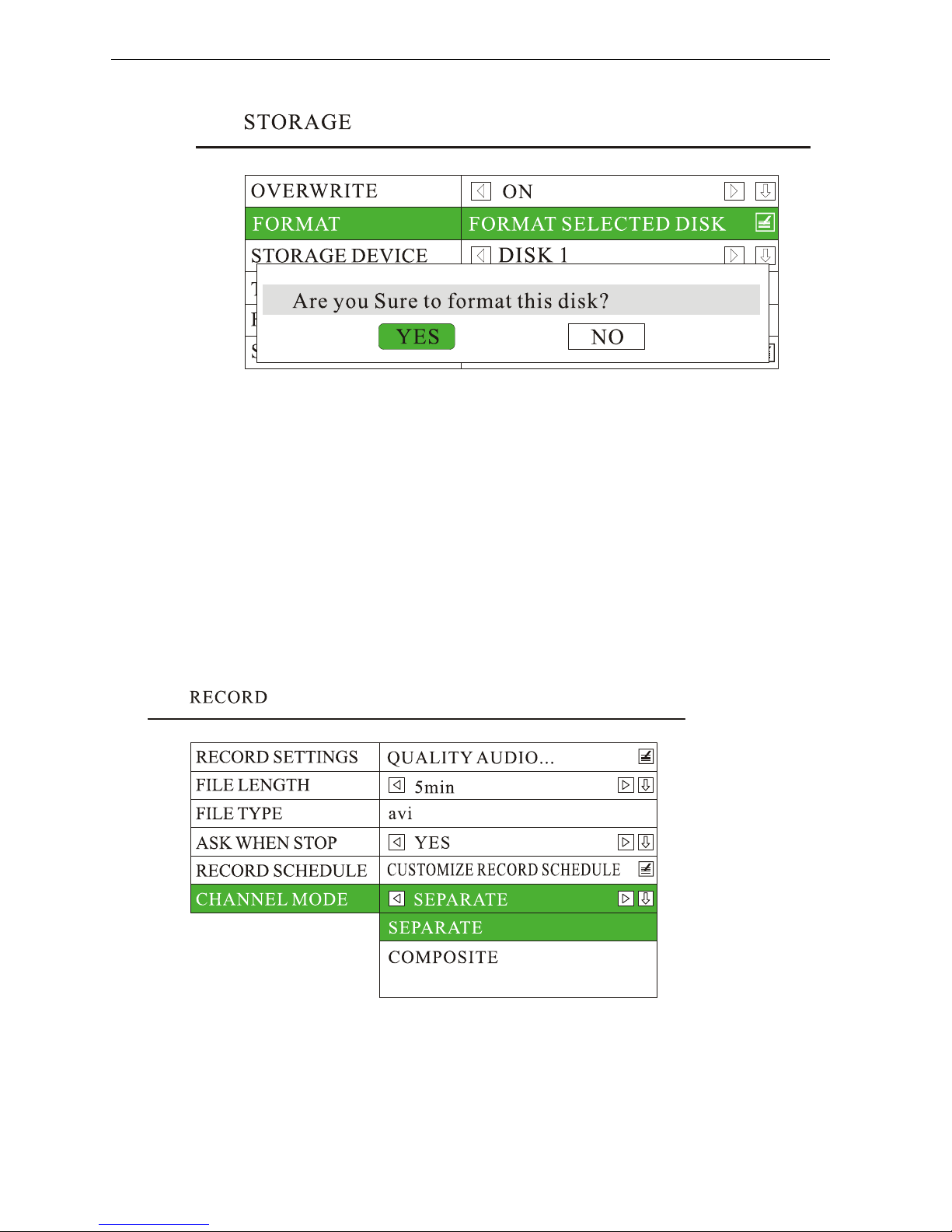
The format process will take some time, please wait. You will see the capacity of SD card after
formatting.
5.2 Choose Recording Mode
Two recording modes for option: Composite Mode and Separate Mode. The defaulted recording mode
is “Separate Mode”. You can change to “Composite Mode” by steps given as below if needed:
a) Press <MENU> by remote;
b) Choose ”RECORD” to enter it sub-menu;
c) Set the “CHANNEL MODE” as ”COMPOSITE MODE” ;
d) Press <MENU> to confirm;
e) Press <ESC> to save and exit.
Buddy BX4
18 -
Page 19

5.3 File Length
Options for file length: 5mins, 10mins, 15mins, 20mins, 30mins, 45mins and 60mins. The defaulted file
length is 5 minutes. The maximum file length is 60 minutes.
5.4 Recording Quality
Press <MENU> to enter the DVR system menu, choose “RECORD” and enter its sub-menu, go to
“RECORD SETTINGS” and press <MENU> to enter.
1) Setting Menu for Composite Mode:
Buddy BX4
19 -
Page 20

2) Setting menu for Separate Mode:
3) Parameters for image quality levels:
Quality Resolution Still Image
Bitrate
(Bit/s)
Movement Image
Bitrate
(Bit/s)
Audio Bitrate
(Bit/s)
File Capacity
BASIC 2/3 D1
( PAL: 480*384,
NTSC: 480*320 )
350K 210K 64K 198M/hour
NORMAL D1
( PAL: 720*576,
NTSC: 720*480 )
1000K 600K 64K 324M/hour
GOOD D1
( PAL: 720*576,
NTSC: 720*480 )
1200K 720K 64K 432M/hour
HIGH D1
( PAL: 720*576,
NTSC: 720*480 )
1500K 900K 64K 540M/hour
CAUTIONARY NOTE: Maximum write speed for most SD card is about 6000KBit/s, so please
select “GOOD” or below if you are recording 4 channel video synchronously.
Buddy BX4
20 -
Page 21

5.5 Start Recording
Press <REC> by remote to start recording. A red dot will be shown up at the top left corner of each camera
channel. In Separate Mode, by default the DVR system will record all channels. If you want to record a
specific channel(s), use <
>< >< >< > or number key “1”, “2”, “3”, “4” to select the camera
channel(s) and press <REC to s rt. > ta
) Quad image in Composite Mode:1
) Quad Images in Separate Mode:2
Buddy BX4
21 -
Page 22

Buddy BX4
22 -
.6 Playback Option
.6.1 Playback files on DVR system
) Play-back the latest record file(s) directly.
ive file when recording. Press <PLAY> by remote, it will
5
5
1
In “Separate Mode”, you can playback arch
playback the latest file of first camera channel (ch: 01). Use <
>< >< >< > or number key
indicated by a green triangle on the top right corner of monitor ou press <
“1”, “2”, “3”, “4” to select a specific camera channel, and press <PLAY> to playback. The play status is
. Y can
>/< > to select
a next or previous file. Toggle from quad mode to full screen by pressing <VIDEO>.
NOTE: In “Composite Mode”, please stop recording before trying to playback any
archive file.
Page 23

Buddy BX4
23 -
2) layback a specific archive file.
) Press <MENU> by remote to enter the DVR system menu, choose “STORAGE” and enter its
sub-menu, go to “SEARCH BY TIME” and press “MENU” to enter. All record directories will be listed
ll be listed by order of the date and hour. To take “2011-04-27_14”
P
a
for option. The directories wi
for an example, it means this directory contains all files recorded from 14:00:00 to 14:59:59 of
April 27, 2011.
b) Press <OK> or <MENU> by remote to enter a specific directory. All record files of the specific
hour will be listed (The file with an ‘A’ suffix refers to Alarm Recording). Use<
>/< > to turn
a page.
Page 24

Buddy BX4
24 -
c) Use < > or < > to choose a file, and press <PLAY> to playback. By pressing <OK> or
<MENU>, details of the specific file will be shown up:
d) You can press “Play” to playback the file, or “Save As” to copy the file to an USB flash drive. To
stop playback, press <STOP> by remote.
5.6.2 Playback the files on manufacturer’s PC Playback Software
a) Install “PC Playback Software.exe” included on the CD onto your PC;
em;
NU> to enter the record directories;
) Enter one directory and select a specific file needed to be copied, press <OK> or <MENU> to
b) Remove the SD card from DVR system, and read on a PC by using a SD card reader, then run the PC
Playback Software to playback the files.
5.7, File Backup
a) Insert an USB flash drive into USB port on front panel of the DVR syst
b) Press <MENU> by remote, choose “STORAGE” and press <MENU> to enter its sub-menu;
c) Go to “SEARCH BY TIME” and press <ME
d
confirm;
e) Choose “Save As” and press <MENU> to confirm, the selected file will be copied.
Page 25

Buddy BX4
25 -
.8 Alarm Recording
.8.1 Setup The Alarm Action
he DVR system can be connected to 3 sensor (alarm) inputs. All these sensors (alarms) can trigger alarm
on the buzzer, trigger to toggle video display, and trigger to show information
nsor (alarm) cable & connector:
5
5
T
recording. They can also turn
on screen. Here is a diagram for se
LABEL Color Description
SENSOR1 Brown Sensor(Alarm) 1
SENSOR2 Brown Sensor(Alarm) 2
SENSOR3 Brown Sensor(Alarm) 3
SENSOR4 Violet Speed Sensor
P U> ote to e m menu, choose “ALARM” and press <MENU> to enter
i . G ARM AC s <MENU> to enter.
ress <MEN by rem nter the DVR syste
ts sub-menu o to “AL TION” and pres
Taking “01+02+03” for an example, channel 1, 2 & 3 will start to record when the sensor (alarm) 3 is
triggered. The “LEVEL” is set to “HIGH”, which means the “sensor(alarm) 3” w il l b e e n a bled if it is connected
to the HIGH level (+12V). If you need the “sensor(alarm) 3” to be triggered by LOW leve (GND), you should l
set this to be “LOW”. If you set the “TOGGLE” as “CH 01”, the screen will toggle to CH 01 in full screen
automatically when “sensor(alarm) 3” is triggered.
Page 26

When alarm recording is trigged, a yellow blinking dot will be displayed on the top right corner.
Remarks for each option:
NO.: SENSOR 1, SENSOR 2, SENSOR3.
RECORD: Choose the channel(s) to start to record when the sensor(alarm) recording is triggered. There
are a total of 16 modes: OFF, CH 01, CH 02, CH 01+02, CH 03, CH 01+03, CH 02+03, 01+02+03, CH 04,
CH 01+04, CH 02+04, 01+02+04, CH 03+04, 01+03+04, 02+03+04, ALL.
TIP: Information to be shown on screen. There is a dialog box for inputting the text. Maximum: 4 characters.
There are four alarm sources: A01: Sensor1, A02: Sensor2, A03: Sensor3 and OSPD: Over Speed.
LEVEL: HIGH / LOW; High means Alarm input voltage higher than 5V, and Low means lower than 3V.
TOGGLE: It will toggle to the camera you set in full screen automatically when sensor(alarm) is triggered.
There are a total of 5 modes: OFF, CH01, CH02, CH 03, CH04.
OUTPUT: OFF (ON is not available yet).
BEEP: ON / OFF.
5.8.2 Post Event Record
The DVR system can implement post-recording in modes of alarm recording and motion detection recording.
That means, the DVR system will keep recording for scheduled time after alarm recording completes.
1) Press <MENU> by remote to enter the DVR system menu;
2) Choose “ALARM” and press <MENU> to go to its sub-menu;
3) Go to “POST EVENT RECORD” and use <
> or < > to set the post-recording time(0s, 10s, 20s,
30s, 45s, 60s, 180s available).
4) Press <OK> to save the setting and exit.
Buddy BX4
26 -
Page 27

Buddy BX4
27 -
.9 Motion Detection
n Zone
he DVR system menu, choose “ALARM”, go to “MOTION ZONE” and
5
5.9.1 Set Motion Detectio
Press <MENU> by remote to enter t
press <MENU> to set the area: Choose the zone(s) which you want to monitor by using <
> , < > ,
<
> and < >.
NOTE: Please press <MENU> by remote to confirm after choosing each zone if you need
select more than one zone.
5.9.2 Set Motion Detection Action
Press <MENU> to enter the DVR system menu, choose “ALARM” to enter its sub-menu, go to
“MOTION ACTION” and press <MENU> to enter, set the “RECORD” as “ON”, press <OK> to save
ered, you will see a yellow dot flashing at the upper right corner. and exit. When motion detection is trigg
Page 28

Buddy BX4
28 -
5.9.3 Set Motion Sensitivity
Press <MENU> to enter the DVR system menu, choose “ALARM” to enter its sub-menu, go to “MOTION
SENSITIVITY”, and press <
> or < > to sensitive level (1~9 levels for option). “1” refers to lowest
sensitive level, and “9” refers to highest.
6.0 Video Lost Alarm
he buzzer can be set as “ON” to trigger the beeper when any video lost. Press <MENU> to enter the
RM” and press <MENU> to enter its sub-menu, go to “VIDEO LOST”
nd set the buzzer as “ON”, press <OK> to save and exit.
T
DVR system menu, choose “ALA
a
Page 29

6.1 Schedule Recording
Buddy BX4
29 -
Press <MENU> by remote to enter the DVR system menu, choose “RECORD” and press <MENU> to
enter its sub-menu, go to “RECORD SETTINGS” and press <MENU> to enter. The defaulted “REC
MODE” is “AUTO”, change it to “MANUAL” by press <MENU>, press <OK> to save and exit. Go to
“RECORD SCHEDULE” and set the recording time.
6.2 Video System Setting
ress <MENU> to enter the DVR system menu, Choose ”System” to enter its sub-menu, set the “VIDEO P
FORMAT” as PAL or NTSC, and press <OK> to save and exit.
Page 30

6.3 Set Date and Time
Buddy BX4
30 -
.3.1 Set Date Display Format
AT”, “YY/MM/DD”, “MM/DD/YY” or
“DD/MM/YY”.
6
Press <MENU> to enter the DVR system menu, choose “SYSTEM” and press <MENU> to enter its
sub-men, go to “TIME ZONE” and set the “DATE FORM
6.3.2 Set The Time Zone
Press <MENU> to enter the DVR system menu, choose “SYSTEM” and press <MENU>to enter its
sub-menu, choose “TIME ZONE” and press <MENU> to enter, go to “TIME ZONE” and select the right
time zone.
6.3.3 Set Date and Time
Press <MENU> to enter the DVR system menu, choose “SYSTEM” and press <MENU> to enter its
sub-menu, go to “DATE/TIME” and press <MENU> to set date and time, press <OK> to save and exit.
Page 31

Buddy BX4
31 -
6.4 Configuration Setup
Press <MENU> to enter the DVR system menu, choose “SYSTEM” to enter its sub-menu, go to “CONFIG
SETUP” and press <MENU> to enter, and customize your configuration.
1) User Config Save
If some system configurations are modified, and you want to make a save copy for this, please choose
“USER CONFIG SAVE” and press <MENU>, all configuration modifications will be save to internal flash of
the DVR system.
2) User Config Reset
If some improper modifications have been done, and you would like to reset to the previous configuration
that you have saved, please choose “USER CONFIG RESET” and press <MENU> to reset.
3) Factory Reset
The user can press “FACTORY RESET” to reset to the factory defaulted settings. After this is pressed, the
system will restart automatically.
4) Config Export / Import
Press “CONFIG EXPORT”, the settings will be saved automatically onto the SD card. If the same
configuration is required for other DVR systems, just insert the SD card into the DVR, and choose “CONFIG
IMPORT” to import the settings. After importing successfully, the DVR system will restart automatically.
6.5 User Level and Password Setting
ith no password. To set the user name and password,
and exit.
The defaulted system enter is w
1) Press <MENU> to enter the DVR system menu, choose “SYSTEM” and press <MENU> to enter its
sub-menu, set the “LOGIN VERIFY” to be “YES”, press <OK> to save
Page 32

2) Escape from the DVR system menu, when enter again, you will be required for use name:
3) The system is defaulted to be entered with no password. If password is required, go to “NEW
PASSWORD” and set the password. Input the same password in both rows of “New Pass” and “Pass
Confirm”, press <OK> or <MENU> to save and exit.
6.6 Network Setting
The system supports both Static IP and Dynamic IP. Press <MENU> to enter the DVR system menu,
choose “NETWORK” and press <MENU> to enter its sub-menu, go to “NETWORK TYPE” and set it as
“LAN” (Static IP) or “DHCP” (Dynamic IP).
Buddy BX4
32 -
Page 33

Buddy BX4
33 -
1) If it is static IP mode, you may choose “IP ADDRESS”, “SUBNET”, “GATEWAY” and “DNS SERVER” to
set each option.
After setting, please press <MENU> or <OK> to save and exit.
2) If it is dynamic IP, the system will configure the IP address automatically.
3) ”HOST NAME” is used for setting the DVR system’s name.
Page 34

6.7 MOTOR
Buddy BX4
34 -
6.7.1 Set “LICENSE ID” and “LINE”
Press <MENU> to enter DVR system menu, choose “MOTOR” and press <MENU> to enter its
sub-menu. Set the “LICENSE ID” and “LINE”, press “OK” to save and exit. The information will be
displayed at the top left corner.
6.7.2 Get Speed from GPS
Page 35

Pin No. Description Color Description GPS Connector
1 TXD1 Vacant TXD, COM1, (GPS)
2 TXD2 Vacant TXD, COM2
3 485A Vacant RS485 A, (PTZ)
4 5.0V Red +5 VDC Pin 9
5 SNR2 Grey Sensor 2
6 SPEED Violet Speed sensor
7 RXD1 Vacant RXD, COM1, (GPS)
8 RXD2 Blue RXD, COM2 Pin 3
9 485B Vacant RX485 B, (PTZ)
10 GND Black Ground Pin 5
11 SNR3 Grey Sensor 3
12 SNR1 Grey Sensor 1
GPS connector (RS232 COM1)
through the sensor harness:
PIN Description
3 RXD2: Data receive
5 GND: Ground
9 +5V DC: Power output
1) Connect GPS receiver to DVR system
Buddy BX4
35 -
Page 36

Buddy BX4
36 -
2) Press <MENU> to enter DVR system menu, choose “MOTOR” and press <MENU> to enter its
sub-menu, set the “SPEED CHECK” as “From GPS”, and press “OK” to save and exit.
3 he spe ll be disp n the lef of the monitor. I eed the speed to be “MPH” other
han “K lease s le” in ES UNIT”.
NOTE: If no GPS device is connected to the DVR system, speed on monitor will stay as
) T ed wi layed o t bottom f you n
t M/H”, p elect “mi the “PULS
“0.0KMH”. To hide this information, set the “SPEED CHECK” as “OFF”.
6.7.3 Get Speed from Speedometer.
Page 37

1) Connect the speed sensor harness (in Violet color) to speedometer.
2) If the speedometer already has a signal output wire (showed as SIG output in the following diagram),
you can connect “Speed sensor input” wire to the SIG output wire directly.
3) If the speedometer does NOT have a signal output wire, please connect to the output of speed sensor.
This could also be input of the speedometer.
4) Press <MENU> to enter DVR system menu, choose “MOTOR” and press <MENU> to enter its
sub-menu, set the “SPEED CHECK” as “From Sensor”, and press <OK> or <MENU> to save and exit.
Buddy BX4
37 -
Page 38

5) Calculate the pulse number the speed sensor generates for one kilometer. Usually the speed sensor will
generate 8 or 16 pulses if the wheel goes one round and you need to calculate the number of the pulse
that the speed sensor will generate if the car runs for one kilometer. Then set the number to “Pulse
No.”.
6) While in a real application, it’s not easy to pulse number by the calculation on the paper. In this case,
you can choose the menu item “10 Vehicle Setup”, then set the “Pulse No.” to be “0”. Then you
drive the car for one kilometer. The number in the “Pulse No.” will increase as you are driving. The
number showed in the “Pulse No.” once you get to one kilometer would be the number you need.
Buddy BX4
38 -
Page 39

Buddy BX4
39 -
6.8 Manage the power
6.8.1, Use ignition switch to turn on/off the DVR system
1) Connect ignition switch to the yellow wire of power supply cable, and red / black wire to the “+” / “-”
pole of the car battery. The DVR system will be turned on when the ignition switch is in the ON position,
and commences recording. To stop the recording process, place the system switch in the OFF position.
2) If the OFF DELAY option is enabled, the DVR will continue to record for the prescribed number of
and DVR system shut off right after the ignition switch if in the OFF position.
seconds. When the off-delay expires, the camera and DVR system shut off.
3) Set OFF DELAY. Press <MENU> to enter the DVR system menu, choose “POWER” and press
<MENU> to enter its sub-menu. Go to “POWER OFF DELAY” and set the number of seconds. The
maximum number you can input is 86400 seconds (24 hours). If the number is set to 0, the camera
4) If the vehicle is using low level as ignition signal, you need to set the “IGNITION SIGNAL” as “LOW
LEVEL”.
NOTE: If the vehicle uses low level as ignition signal, you need to set the “IGNITION
SIGNAL” as “LOW LEVEL” .
Page 40

Buddy BX4
40 -
stem Automatically
ow. Note: Please connect the yellow wire
6.8.2, Turn On / Off DVR Sy
1) Connect the DVR system to car battery as diagram shown bel
(ignition wire) to the “+” pole (+12V or +24V) of car battery.
2) Press <MENU> to enter DVR system menu, choose “POWER” and press <MENU> to enter its
sub-menu.
a) Go to “POWER ON” and set the time you would like the DVR system to be turned on.
b) Go to “POWER OFF” and set the time you would like the DVR system to be turned off.
c) If turning on/off automatically is not required, leave the “POWER ON” and “POWER OFF” time as
“00:00” by defaulted.
Page 41

6.9 Use PTZ
6.9.1 PTZ Control
Buddy BX4
41 -
1) Connect the RS485 of DVR system to PTZ communication port.
2) Press<MENU> to enter DVR system menu, choose “LIVE” and press <MENU> to enter its sub-menu,
go to “PTZ PARAMETER” and press <MENU> to enter, set the “PTZ CONTROL” as “ON”, set other
parameter if needed. Press <OK> to save and exit.
3) Use the remote to control PTZ: Press <ESC> to escape from the DVR system menu, press <OK> to
get
4) “PTZ CONTROL”. Key buttons for PTZ control:
Key Buttons on Remote Function
VIDEO Select camera channel (CH:01, CH:02, CH:03, CH:04
/ / /
Move camera direction
/
Zoom - / Zoom +
Focus + / Focus -
/
PAUSE/OSD Iris+ / Iris-
6.9.2 Rename the camera
1) Press <MENU> to enter the DVR system menu, choose “LIVE” to enter its sub-menu, go to “OSD”
and set it as “ON”,
2) Press <MENU> to enter the DVR system menu, choose “LIVE” to enter its sub-menu, go to “CAMERA
TITLE” and press <MENU> to enter, rename each camera by press <MENU> to get the “TEXT
INPUT” dialog box:
Page 42

3) After pressing <OK> to save the change, the new camera name will be shown on the OSD.
6.9.3 Video Adjustment
1) Press <MENU> to enter the DVR system menu, choose “LIVE” to enter its sub-menu, go to “VIDEO
ADJUSTMENT” and press <MENU> to enter, adjust the brightness, contrast, hue and saturation.
2) ress <OK> to save and exit, or <ESC> to discard the change. If you want to resume to the
tings, just go to “D d press <MENU> or <OK> to confirm.
ation of PTZ control is few used in mobile application. The DVR
P
defaulted set EFAULTS” an
NOTE: With the consider
system does NOT support PTZ by defaulted. Please inform your sales person before mass
production if you need this function.
Buddy BX4
42 -
Page 43

Buddy BX4
43 -
6.10 GPS Setting (Option)
Press<MENU> to enter the DVR system menu, choose “GPS” to enter its sub-menu.
a) The DVR system will check the GPS device automatically. If a GPS device is found to be connected,
the “GPS DEVICE” will show “GPS OK”; if no GPS device is found, it will show “GPS NONE”.
be set as “ON” or “OFF”. If it is set to be “ON”, the GPS coordinate will be
R
system time automatically (Recommended). If it is set to be “OFF”, it may not synchronize the
time.
d) “BAUDRATE” refers to GPS communication baudrate. The defaulted baudrate is 4800. 2400, 9600,
19200, 38400, 57600, 115200 for options.
6.11 Event Button & Cable Setting (Option)
b) ”GPS BURNIN” can
shown on the screen; if it is set to be “OFF”, the coordinate will be hided.
c) “GPS TIME SYNC” can be set as “ON” or “OFF”. If it is set to be “ON”, it will synchronize the DV
Two different applications of the Event Button & Cable:
) Work as “Start/Stop Recording”.
) Work as “Alarm Input”.
) Press <MENU> by remote to enter the DVR system menu;
) Choose “ALARM” and press <OK> or <MENU> to enter its sub-menu;
) Go to “POST EVENT RECORD” and set the time, press <MENU> or <OK> to save and exit.
1
2
1
2
3
Page 44

NOTE: The time you set will reflect to the recording time once Event Button is pressed. To
take the defaulted “15s” for an example, the alarm recording will last for 15 minutes since
the Event Button is pressed, then stop.
4) If you use Separate Mode for recording, press <MENU> to enter the DVR system menu, choose
“ALARM” and press <MENU> to enter its sub-menu, go to “ALARM ACTION” to set the camera
channel.
There are a total of 16 modes: OFF, CH 01, CH 02, CH 01+02, CH 03, CH 01+03, CH 02+03, 01+02+03,
CH 04, CH 01+04, CH 02+04, 01+02+04, CH 03+04, 01+03+04, 02+03+04, ALL. The defaulted
camera channel is CH 01. In Composite Mode, the quad mode will be regarded as “CH 01”.
Buddy BX4
44 -
Page 45

Buddy BX4
45 -
5) You can also set up the text you want to display in the "TIP" of “ALARM ACTION”. The text you set will
be displayed if the event is triggered.
a) Connect the Event Cable to front panel of the DVR unit.
b) Press the Event button, the LED will flash in red, and you will hear buzzer if you set the “BEEP” as “ON”,
it means alarm recording is triggered.
c) The alarm recording is recorded in the log file. Please use the AVPlayer to view the log information.
NOTE: DVR system’s firmware for the two applications is different. Please tell your sales
person the exact application before mass production.
Page 46

Buddy BX4
46 -
card. The update file has the postfix of "tar".
2) Insert the SD card into the SD card slot on front panel of the DVR system, press <MENU> by remote
to enter the DVR system menu.
3) Choose "SYSTEM" and press <MENU> to enter its sub-menu.
4) Choose “SYSTEM INFO”, go to “APP UPDATE” and press <MENU> to get ready for system update.
6.12 Firmware Update
1) Copy the update file to the root directory of SD
5) Press “YES” to exit the current program and continue with the upgrade.
Page 47

Buddy BX4
47 -
u have copied to SD card. You can use “ ” and “6) Choose the update file yo ” to select the right
directory if there is more than one found. Press <MENU> to continue.
NOTE: Do not turn off the power while updating!
7) “Upgrade Success” will be shown up to remind you when update is successful, press <MENU> by
remote to restart the application.
Page 48

Buddy BX4
48 -
6.13 Using Wi-Fi Module (Option)
b) Run “autorun.exe” included on CD with the Wi-Fi module. If the operation system of your PC is Win 7 or
Vista, please choose
1) Debug the Wi-Fi module on PC
a) Connect Wi-Fi module to a PC’s USB and LAN ports;
; If the operation system is WinXP, please
choose , then go with “NEXT” to finish the installation.
c) After that, you will find on your desktop. Double-click this icon to run the software, select
your WiFi bridge from the list and click “Next”:
Page 49

d) Select a wireless network to connect to:
For an example, if you select the “ES_LINK_TENDA” to connect to, press “Next”, input the ascii code of your
password in hex format. You can look up the ascii code of your password in the ascii table (Appendix A). For
an example, if your password is "hello", you should input 68656c6c6f in “Key1”, then press “Next” to finish.
Buddy BX4
49 -
Page 50

Buddy BX4
50 -
rough this Wi-Fi module, it means the Wi-Fi module has been
debugged well. You may remove the Wi-Fi module from your PC, and connect to DVR’s USB and LAN
ports, power on the DVR. Meanwhile, please find a PC within the same LAN, start to Ping the DVR, and
see whether the DVR could be connected to the same wireless network or not. Note: After connecting
the Wi-Fi module to DVR, normally it takes 6~7 minutes to ping through the PC. The defaulted IP
address is 192.168.0.220 . If this is not with the same network segment of router, you’re required to
change the IP). If the DVR is ping through the computer, it means it is connected to the same wireless
network, and you can control it on software.
2) Use the client software to control the DVR:
a) Install supplier’s reviewing software into your PC. You will get three icons of “ViewPro”, “AVPlayer” and
“Record Calculator” on your PC desktop. “ViewPro” is used for live view, file download, set DVR remotely,
etc; “AVPlayer” is used for files playback.
b) Run the “ViewPro”. User Name or Password is not required, just press “Enter” to log in.
c) The software will refresh automatically and add new DVRs into the “DVR List”. If no DVR is found,
please check the network connection and refresh the list manually. When a DVR is found, please double click
to login in. By default, there is no password so you just click "Connect" to login to the DVR. You can see the
live video by double click the "channel01" or other channels.
d) Right click the DVR and choose "setup", you can set the parameter of the DVR.
e) Click "Remote File List" and choose the date, you can see the file list on the SD card.
f) Choose the file and right click, you can download the file.
e) If now your PC could access to internet th
Page 51

7. Connection & Installation Cables
7.1 Power Supply Cable
Viewed from crimp side:
Mark Color Description
PWR RED “+” of power supply (you can connect to Battery “+”)
ACC YELLOW Ignition signal. Connect this wire to “+” of power supply if you don’t use
ignition to control the power.
GND BLACK “-” of power supply (you can connect to Battery “-”)
Buddy BX4
51 -
Page 52

7.2 Video & Audio Input / Output Cable
1) Video& Audio Input Cable
Viewed from crimp side:
Mark Color Description
VI BNC Connector, in Yellow Video input
AI RCA Connector, in White Audio input
12V DC Connector, in Black Power output for camera(+12 VDC, Maximum current 1A)
GND Ground
2) Video & Audio Output Cable:
de: Viewed from crimp si
Mark Color Description
VO BNC Connector, in Yellow Video output
AO RCA Connector, in White Audio output
12V DC Connector, in Black Power output for camera(+12 VDC, Maximum current 1A)
GND Ground
Buddy BX4
52 -
Page 53

7.3 Sensor Harness
Pin No. Description Color Description GPS Connector
1 TXD1 Vacant TXD, COM1, (GPS)
2 TXD2 Vacant TXD, COM2
3 485A Vacant PTZ) RS485 A, (
4 5.0V Red +5 VDC Pin 9
5 SNR2 Grey Sensor 2
6 SPEED Violet Speed sensor
7 RXD1 Vacant OM1, (GPS) RXD, C
8 RXD2 Blue RXD, COM2 Pin 3
9 485B Vacant RX485 B, (PTZ)
10 GND Black Ground Pin 5
11 SNR3 Grey Sensor 3
12 SNR1 Grey Sensor 1
3) GPS connector (RS232 COM1)
PIN Description
3 RXD2: Data receive
5 GND: Ground
9 +5V DC: Power output
Buddy BX4
53 -
Page 54

Buddy BX4
54 -
8. Specification
SPECIFICATION
ITEM 1CH SDVR 2CH SDVR 4CH SDVR
VIDEO
VIDEO INPUT 1 channel 2 channels 4 channels
VIDEO OUTPUT 1 channel, 1.0V, p-p, 75Ω, BNC
VIDEO FORMAT Support PAL/NTSC
VIDEO COMPRESSION H.264 High Profile
RECORD RESOLUTION
720x576(PAL)/
720x480(NTSC)
1280x512(PAL)/
1248x416(NTSC)
1280x1024(PAL)/
1248x832(NTSC)
FRAME RATE
25fps(D1 PAL)
30fps(D1 NTSC)
50fps(D1 PAL)
60fps(D1 NTSC)
100fps(D1 PAL)
120fps(D1 NTSC)
VIDEO BITRATE
660Kbps ~ 1.5Mbps,
4 level video quality
1.32Mbps ~ 3Mbps,
4 level video quality
1.98Mbps ~ 4.5Mbps,
4 level video quality
AUDIO
1 ch 2 ch 4 channels AUDIO INPUT annel annels
AUDIO IN RMAT 2PUT FO 0KΩ, RCA
AUDIO O 1 RCA UTPUT channel, 500Ω,
AUDIO LE 1V ~2V, p-p VEL
AUDIO C SSION GOMPRE .711
STORAGE
AGE
SD card, ex vice (memory stick or hard drive)
STOR
ternal USB de
FILE FORMAT AVI
INTERFAC
NSORS 1 ignition ensor, 3 sensors for brake, return etc.
E
SE speed sensor, 1 s
COM POR 2 , 1 RS485 poT RS232 port rt
NETWOR R 100M EtherneK J45, 10M/ t
GPS
Support GPS receiver (optional), Synchronize the DVR system time
with GPS automatically, can record GPS information along with video
and audio. GPS data format: NEMA0183, Baudrate: 4800bps
SOFTWARE
PLAYER Specially designed player for the DVR
THIRD PARTY
SOFTWARE
Windows Media Player(Ver 11.0 or above), VLC Media
Player(Ver1.0.0 or above)
POWER
INPUT POWER From +8VDC to +32VDC
POWER OUTPUT DC, +12V@1.5A, +5V@1A
POWER
COMSUMPTION
Working power: <5W, Strand by power: 0.1W (exclude camera, SD
card, monitor)
OTHER
WORKING
TEMPRETURE
From -30 ~ +60℃℃
SIZE 12cm X 9cm X 2cm (4.75" x 3.5" x 0.8")
WEIGHT 0.3KG
PACKAGE SIZE AND
WEIGHT
21cm X 14cm X 7.5cm (8.3” x 5.5” x 3.0”), 0.63KG
Page 55

Buddy BX4
55 -
rd Accessories
Item Description Quantity
9. List of Standa
1 SD Vi corder 1 pcdeo Re
2 Tamp ase 1erproof &Lock C pc
3 Lock 2case key pcs
4 AV in 1 SDVR,
2 pcs for two channel SDVR,
l SDVR
put cable pc for one channel
4 pcs for four channe
5 AV output cable 1 pc
6 Signal cables 1 pc
7 Powe 1r cable pc
8 Remote Controller 1 pc
9 Fuse 1box pc
10 1.5A fuse 2 pcs
11 Screw 4s pcs
12 User’s Manual 1 pc
Options:
Item Des Quantity cription
1 xtern eiver E al GPS Rec 1 pc
2 ent 1 pc Ev Button & Cable
3 Exten 3m, 5m, 10m
2 pcs for two channel SDVR,
nel SDVR
sion Cable ( Option) 1 pc for one channel SDVR,
4 pcs for four chan
4 Ca GB, 64GB) SD rd (16GB, 32 1pc
5 SD Card Reader 1pc
Page 56

Buddy BX4
56 -
f the DV video output, No.1 and No.2 indicators
n altern
A: Th ndicato t is “Power” and “Run”. If the 2 indicators lights are
shing a the ignition signal, please check if the yellow line
the inp has connected with the power positive level, or if it’s the same as the
tting o electrical he factory default settings set
the high level effective,that is, it is ignition signal line is connecting
with the power positive level .)
Q: As apacity lim how to make the videos’ time expand to meet
A: Reduce the v ate, v ality and record by Composite Mode.
1. Set the Channel M the "Video Settings" menu to Composite Record (see 3.5);
2, Enter the "Video Parameters r video quality, while reduce
frame frames / sec or less. Generally, it can expand the recording time to 4 to 10
es lon ore by using the hod.
. Q: when using the DVR, ScreenTip appears "read only error ".
ase check if the SD card is write-protected, if so, please move the picks to the non -
o
Q: W what is low le
A: Ge two electrical l he car, the power and the ground.
tomot V el, not the specific
voltage value. Ground of Vehicle is the referen ry negative electrode.
We generally call it low level. For cars with ne ain switch cut off the
nnectio d car cha round), the chassis ground connects to the
ttery anode through a certain resistance, the chassis ground is not a reference ground
nymore. Please see the Appendix in the back, including the potential analysis diagram against
cars with negative switch control.
5. Q: Respectively, what’s the voltage reference range of the high and low level in
the DVR?
A: The voltage range of low level is DC 0V~3V, the high level is DC6V~32V.
6. Q: Why doesn't the DVR remote control work?
A: Please make sure the battery in the remote control is still good, or try to change a new
battery. And make sure aiming the remote control at infrared receptor window on the front
panel of DVR.
7. Q: SD cards or hard drives are OK, but the video recording doesn't work, what
should I do?
A: Please make sure if the default setting of Record Mode is changed from "Automatic" to"
Off ", and whether to modify the DVR to scheduled record mode and the current time is not
within the time period you set.
10. Trouble Shooting.
1. Q : A
lights o
ter connecting
panel flashing
R power, no
ately.
e No.1 and No.2 i r ligh
fla lternatively, the DVR missed
of ut power lines
se f the effective level in menu settings. (T
effective when the yellow
2. SD cards’ c ited,
the requirements of the customers?
ideo frame r
ode in
ideo qu
settings" menu, select a lowe
the rate to 12
tim ger or m above met
3
A: Ple
write pr tected.
4. hat is a high level, vel?
nerally, there are evels in t
Au ive power voltage with 12V and 24 , we generally call it high lev
ce level, accurately is batte
gative switch control (the m
co n of the battery cathode an ssis g
ba
a
Page 57

Buddy BX4
57 -
support the capacity of 64G and above SDXC card?
apacities of 64G and above SDXC cards, but currently, DVR
before using. You can also download free version
“Pa
ke sure that if your SD card or USB’s writing speed is enough. When the
recording medium’s writing speed is not enough, it will affect the continuity of live video and
on
come to meet this problem
usually, the fault disappears after replacing the SD card.
f the USB1.1.Their speed can not meet the data rate of the requirements of
e DVR. Please replace USB2.0 products for the faster speed.
10
r USB disk on the computer, stop the file operation before
the extraction, so as to ensure that the internal files of SD card or USB disk will not be
card, please press a small button on the right of the SD card, when you see the
y
e on the panel of the DVR?
tor light Running indicator light
②
Description
8. Q: Do your SD Card DVR
A: The DVR support the c
doesn’t support for ExFAT file system completely, we suggest that you format the SDXC card
to FAT32 file system under Windows system
rtition Manager” or other partition software from the Internet, which can make the process
faster and simpler.
9. Q: when the SD card inserted the DVR for recording, live images or playback
visual will come to a frequent halt.
A: Please ma
the real-time recorded video. Generally the SD card DVR can directly support two kinds of
media:
1). SD card. With good writing speed and quality, there are Kingston, Transcent etc. brands
the market, It is more reliable for its conventional speed values of Class x and operation, it
will not pause even with the highest record data rate on this machine. While other brands’ SD
card with the uneven quality and serious counterfeit, customers
2). USB disk. Because of the cost sensitive reasons, most of USB disks sold on the market
are the products o
th
. Q: Do internal real time clock of the DVR maintained by batteries? If so, how
long will it last?
A: Rechargeable batteries are used for DVR internal real time clock. If the battery is fully
charged and DVR is completely disconnected from the power supply, internal real time clock
can probably last for 1 month.
11. Q: How to take out the SD card from the DVR safely?
A: It’s similar to use a SD card o
destroyed or lost. This SD DVR provides a simple and safe way to eject the SD card: before
eject the SD
ellow indicator light goes OFF, you can eject your SD card safely.
12. Q: what do the 5 indicator lights representativ
A: The first and second green indicator lights on the panel:
Power indica
①
Light-on Flashing DVR on and running
Flashing alternately with Flashing alternately with No ignition signal, DVR off
running indicator light power indicator light
Flashing simultaneously
with running indicator
Flashing simultaneously
with
Ignition signal disappears,
light
power indicator light DVR countdown running.
After the time setting in
Page 58

the" ignition delay ", DVR
off automatically.
Buddy BX4
58 -
T
13. Q: what kind of player software should use to play back video slots in SD card
on
1. SD DVR has its own player software, including many special additional feature, such as
files also support general players. Such as VLC (version 1.0.0 and above,
free o
280x1024) recorded video file of Composite Mode, it can't
display all the images, images on the right and below the video will be cut-off.
14
ersion, upgrade etc.) ->
upgrade -> upgrade your current application -> select the upgrade file -> OK
can
ly.)
1 tions?
A: For very few of car a cation using PTZ control, mobile DVR factory default is without
the RS485 control PTZ functions. need PTZ c contact sales
w
1 ponse
a
After you have confirmed your machine already ha ay test
Flashing (slow flash)
Light-off DVR off. At this point,
press” Power” button on
the remote control, DVR
on.
The third red indicator light on the panel:
Alarm indicator light(red
light)③
Description
Light-on DVR with alarm (such as over speed)
Light-off DVR without alarm
he fourth red indicator light on the panel is SD card operation indicator light, this indicator
light will shine timely when DVR recording or playing.
The fifth yellow indicator light on the panel is SD card recording indicator light, if this light
on, it means DVR is recording.
the PC? Why some of them don’t play normally?
A: The SD DVR recording files is a standard AVI format, video stream compression
standard is senior H. 264.
playing continuously, fast forward playing, and other quickly locating recording and playing.
2. The recorded
pen source software, can download from the internet), Media Player Classic(version
2009 Build: 3.9. above). Older Storm Audio can only support for video of 720x576 - resolution,
when playing high resolution (1
. Q: How to upgrade the SD DVR program?
A: 1.Copy the update package (Suffix ".tar" files) to the root directory of SD card (or USB
disk). Be careful not to extract.
2. Insert the SD card (USB disk) to DVR, after the machine detects the SD card, press
menu to upgrade: System settings -> system information (v
(Note: press the menu key to enter the next level of menu items. Normally you
complete the whole upgrade operation by using the menu key on
5. Q: Do your DVRs have RS485 control PTZ func
ppli
If you do ontrol function, please
hen ordering.
6. Q: I bought the mob
fter PTZ connecting.
A:
ile DVR with PTZ control function, but it has no res
s PTZ control function, you m
Page 59

Buddy BX4
59 -
your control functions in accordance with the following:
1, Exchange the two lines of 485A and 485B, to s ected wrong;
Z t;
3, Confirm if the PTZ Address is right, our defa o 2;
generally the PTZ address code is 1. The address code nee le TZ
devices connected. In addition, the address of each PTZ device cannot be duplicated, if you
have 4 PTZ devices, you can respectively set them to address 1, address 2, addresse3 and
ad
17. e of Separate Recording Mode and Composite
Recording M
parate Recording Mode nt-end camera's
im audio separately, if it is a 4 ill have 4 real-time D1 imag AVI
files, which is recorded on the SD card or USB disk at the same time.
then compress the image with video
en
Recording by Separate Mode can extract AVI file of each camera separately, but we can
recording Mode, its advantages
are
18. Q
can r
to see the real time image through
etwork function by default, if you need network, please set
the "N
?
A
amera is NTSC system.
onversely, if the DVR is set with NTSC system, scrolled fault images also occur when
to find the files of the other channels?
A: Press the <left> or <right> keys on the remote control to switch other channels to
ee if they are conn
2, Confirm if the PT Protocol is righ
ult is 1, trying to adjust to 0
ds to be changed when multipr P
dress 4.
Q: what is the differenc
ode?
A : Se , that is, the DVR compress each of fro
age and - channel DVR, you w e
Composite Recording Mode, that is, to composite multiple front-end camera images
into a high - definition image (such as 1280x1024), and
coder, at one point in time there has been only 1 high - definition AVI files recorded on SD
card or USB disk.
get recorded file of combination image with 4 cameras by Composite Mode.
The default recording mode of the SD DVR is the Composite
high-definition, storage space saving and convenient playing.
: How long will my SD card of 32GB record?
A: we have provided recording volume calculator software on the accessory CD, which
un on a PC. Or in the record settings of the host, select the different settings, such as
quality, frame rate, it will show the total recording time of your current storage module below
the screen. Generally speaking, recording time not only relates with picture quality, frame rate,
but also relates with frequency of scenery changing in front of the camera lens. For some static
image, the real recording time will be considerably longer than the calculated time.
19. Q: Why can't I use VLC or other software
the network?
A: The SD DVR turns off the n
etwork" to "on" in the "Record - Video Parameters ".
20. Q: Why is the bottom section of the screen with no image or video corruption
: Firstly, make sure the DVR’s video system and camera system are the same, for
example, it will occur when the DVR settings is PAL system, while the c
C
connecting a camera with PAL system.
21. Q: when retrieving record files on the machine, only find the record files of
channel 1, how
retrieve record files. On the top right of the screen will display which channel the current file
belongs to.
Page 60

A: d
outside the engine off
. That is, DVR cannot be turned
off afte
should be connected directly (through the fuse) to the cathode and anode of the
ar battery, at the same time attach car ignition signal line to the ACC of the car.
ely depend on the power of the car battery to work, we should
prev
23. Q
s divided into 9 levels. The ninth level is the highest sensitivity; the first
level
ystem) match
th
uency of power grid: 50Hz
nd 60Hz. if a PAL camera of 50Hz work under the fluorescent lights driven by the power grid
f 10Hz, this will led system to think
scen
A: The indicator light on the wire control is double color light, red and green. See the
g
State of
22. Q: what is “Power OFF Delay”?
Users who need to install DVR often want the DVR to record the images inside an
the car for a while after the driver turn
r engine is shutdown, it should be off after record continuously for the specified period
of time. This time is called “Power OFF Delay” time, such as 30 seconds. You can set the time
you need on "Car Settings – Power Off Delay ".
When the users who need “Power OFF Delay” function, the positive level of the DVR and
the ground
c
Of course, the time of “Power OFF Delay” cannot be set too long, because after the engine
shutdown, mobile DVR entir
ent the vehicle can’t start correctly next time if the mobile DVR drained the energy of the
car battery.
: Why does DVR keep alarm when I set the motion detection, even if the
image moving is not obvious?
A: First, please make sure that if the sensitivity settings of the motion detection are
correct, sensitivity i
is the lowest sensitivity.
Second, make sure that if your camera system (PAL system or NTSC s
e stroboscopic lighting devices such as fluorescent lights. PAL system is 50Hz system, NTSC
system is 60Hz system, and there are also two kinds of working freq
a
of 60HZ, images will appear frequency difference flashing o
ery brightness is changing continuously, and motion detection alarm is based on the
changes of scenery brightness to work, this will triggered motion detection alarm. Conversely,
a false alarm will also occur when a camera of 60Hz works under the fluorescent lights driven
by the power grid of 50HZ.
24. Q: What does the indicator light mean on the wire control L25?
following form for their state.
State of
reen light
meaning
green light
meaning
One sl
ow flash
Slow flash every
every three System start
Communication of
wire control is not
seconds
three seconds
normal
One flash ev
ery
second
System is normal
but no record
One flash every
second
No memory device
light
ing
System recording
normal
lighting No definition
O
ne flash every 0.5
seconds
No definition
One flash every 0.5
seconds
indicator (the
System alarm
same as buzzer)
©
2011 TTI Tracking Technology Inc. All rights reserved. TTI is a registered trademark and the TTI logo of TTI Tracking Technology Inc. All other trademarks mentioned herein are property of
their respective owners. Specifications are subject to change without notice.
TTI Tracking Technology Inc., Suite 200 - 4170 Still Creek Drive, Burnaby, BC, V5C 6C6, Canada
Telephone: 1 778-373-4455
web: www.tt-i.info
