ttfone VENUS series User Manual

www.ttfone.com
Thank you for choosing our mobile phone!
Please read this manual before use.
Check out our website for video
guides of how to use your phone
www.ttfone.com
We reserve the right to upgrade the software
and product and/or to make changes to this
user manual without prior notice. The icons
in this user manual may slightly dier from
your phone, depending on the phone you
purchased. All rights reserved.

www.ttfone.com
Contents
1.Safety Instructions .................................................... 6
2. Getting Started ......................................................... 9
Install the SIM card and battery ........................ 9
Charging the Battery ............................................11
Battery Level Indication ......................................11
3. Your Phone ................................................................12
Key Functions ..........................................................13
4. Making and Receiving Phone Calls ...............15
To Make Calls:...........................................................15
To Answer Calls: ......................................................15
To End a Call: ............................................................15
To Redial a Number: ..............................................15
Making International Calls: ................................16
Volume Adjustment .............................................16
Main Menu ................................................................16
5. Phonebook ...............................................................17
Phonebook settings .............................................18
Messaging .................................................................18
6. Call Center .................................................................20
7. Organiser ...................................................................22
8. Multimedia ...............................................................23
9. Settings.......................................................................26
User Proles ..............................................................26
Phone Settings ........................................................27

www.ttfone.com
This user manual includes important safety
information. Please read below instructions
carefully. It may be dangerous or illegal if you do not
follow these instructions. Remember to follow any
special regulations in force in any area and always
switch o your device when its use is prohibited or
when it may cause interference or danger.
Attention!
The factory default password: 1122
This password can be used to change the
settings, however it is advised that you change
this to your own personal password.
Network settings
................................................28
Security settings .................................................28
Connectivity ..........................................................29
Restore factory settings ..................................29
10. SOS .............................................................................29
11. Torch ..........................................................................31
12. Troubleshooting ..................................................31
13. Radio Frequency (RF) Exposure and SAR .34
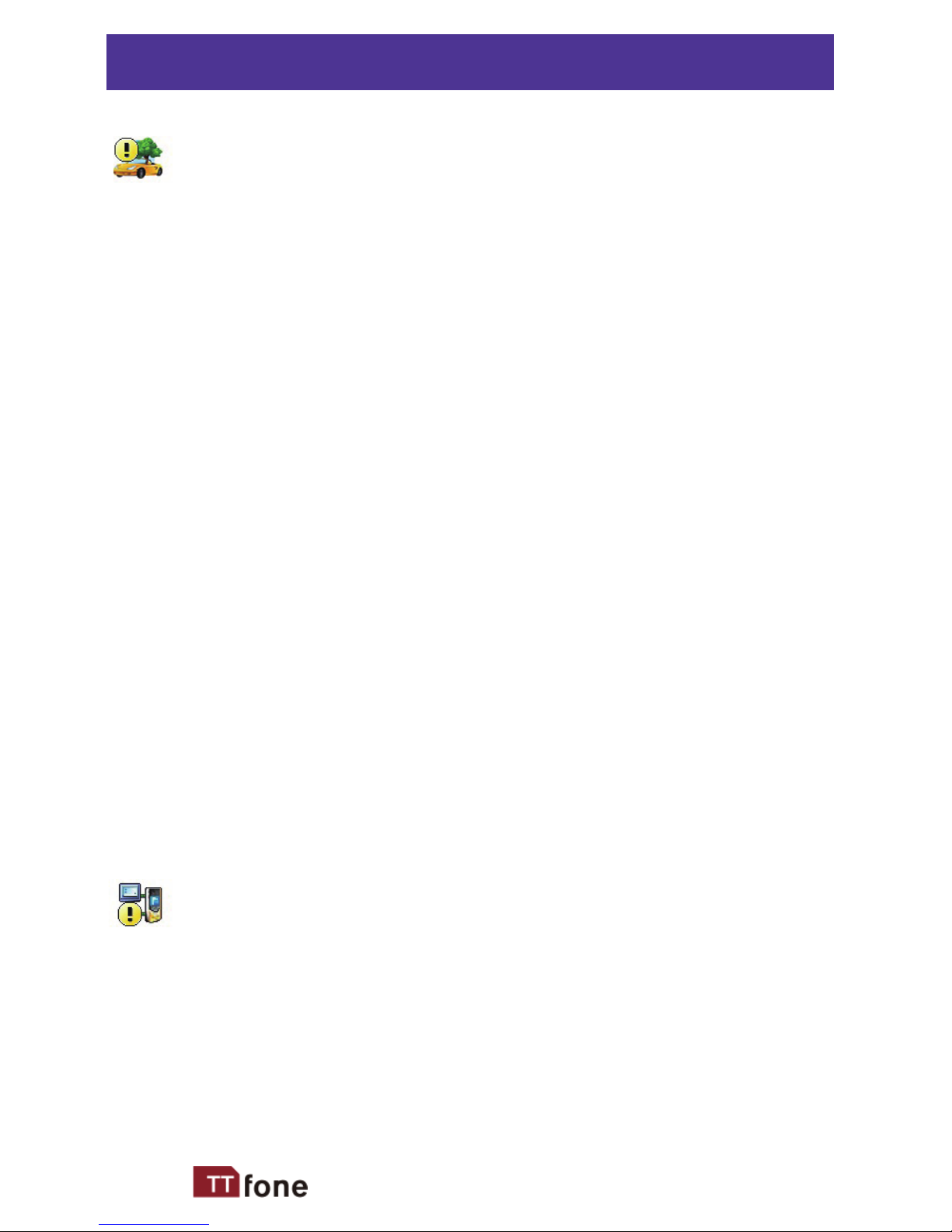
www.ttfone.com
1.Safety Instructions
Pay attention to Trac Safety
Obey local trac laws and do not use the
phone while driving. Using a cell phone
while driving is dangerous and it is illegal in
some areas. Radio frequency (RF) signals may
aect improperly installed or inadequately
shielded electronic systems in motor vehicles
such as electronic fuel injection systems,
electronic antiskid (antilock) braking systems,
electronic speed control systems, air bag
systems. For more information, check with
the manufacturer of your vehicle for any
equipment that has been added. Do not
place objects, including installed or portable
wireless equipment in the area over the air
bag or in the air bag deployment area.
Pacemaker Interference
Pacemaker manufacturers recommend that
a minimum separation of 15.3 centimeters
(6 inches) be maintained between a wireless
phone and a pacemaker in order to avoid
potential interference with the pacemaker.
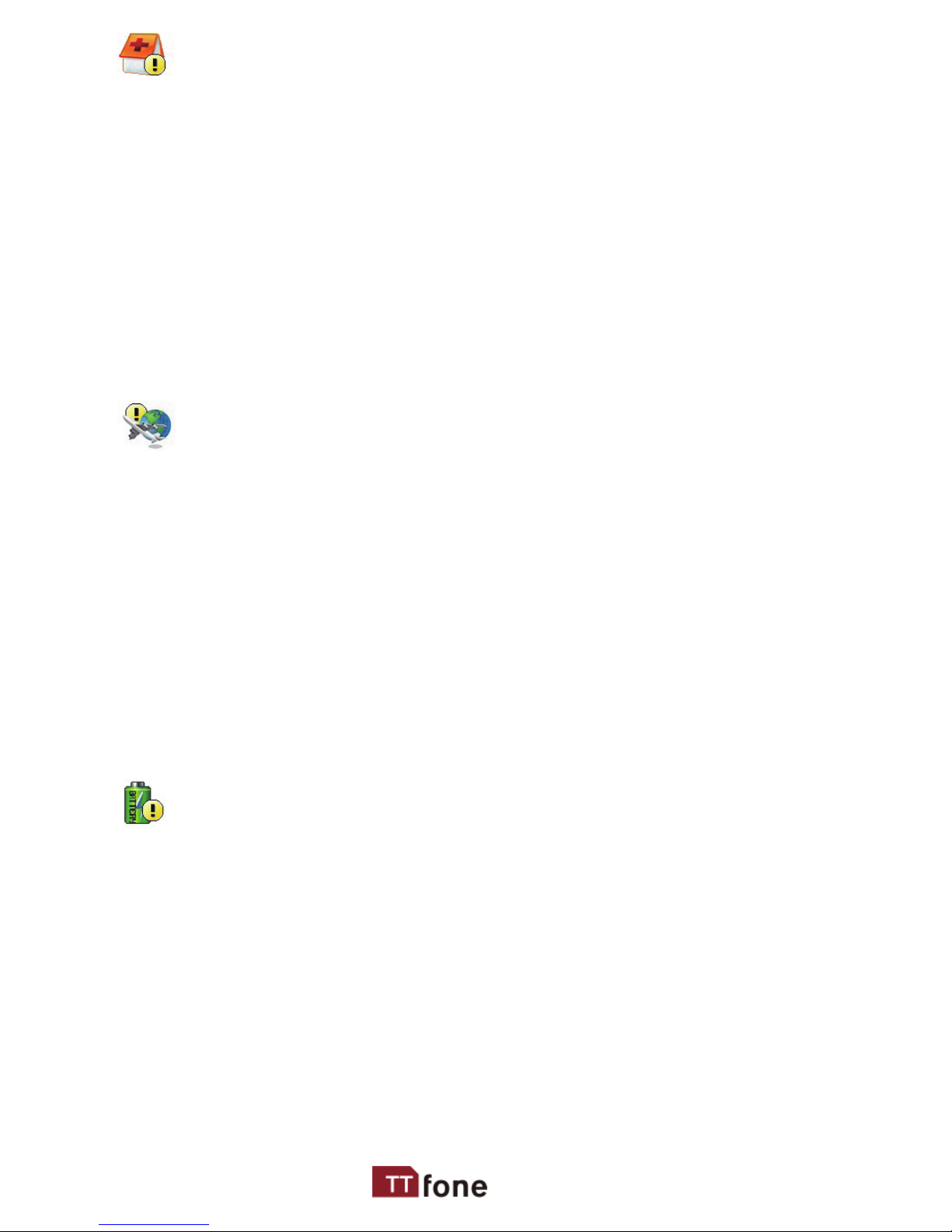
www.ttfone.com
Turn O Your Cell Phone in Medical and
Health Care Facilities.
Switch o your device in health care facilities
when any regulations posted in these areas
instruct you to do so. Hospitals or health care
facilities may be using equipment that could
be sensitive to external RF energy.
Switch O on Airplanes
Using your device while ying in aircraft is
prohibited. Switch o your device before
boarding an aircraft. The use of wireless
devices in an aircraft may be dangerous to the
operation of the aircraft, disrupt the wireless
telephone network, and may be illegal.
Accessories and Batteries
Use only the approved accessories and
batteries. Please do not try to use with any
product that was not manufactured for use
with this phone. Please be sure the phone has
been switched o before taking out battery.
Please dispose of scrap batteries properly
according to the local regulations.
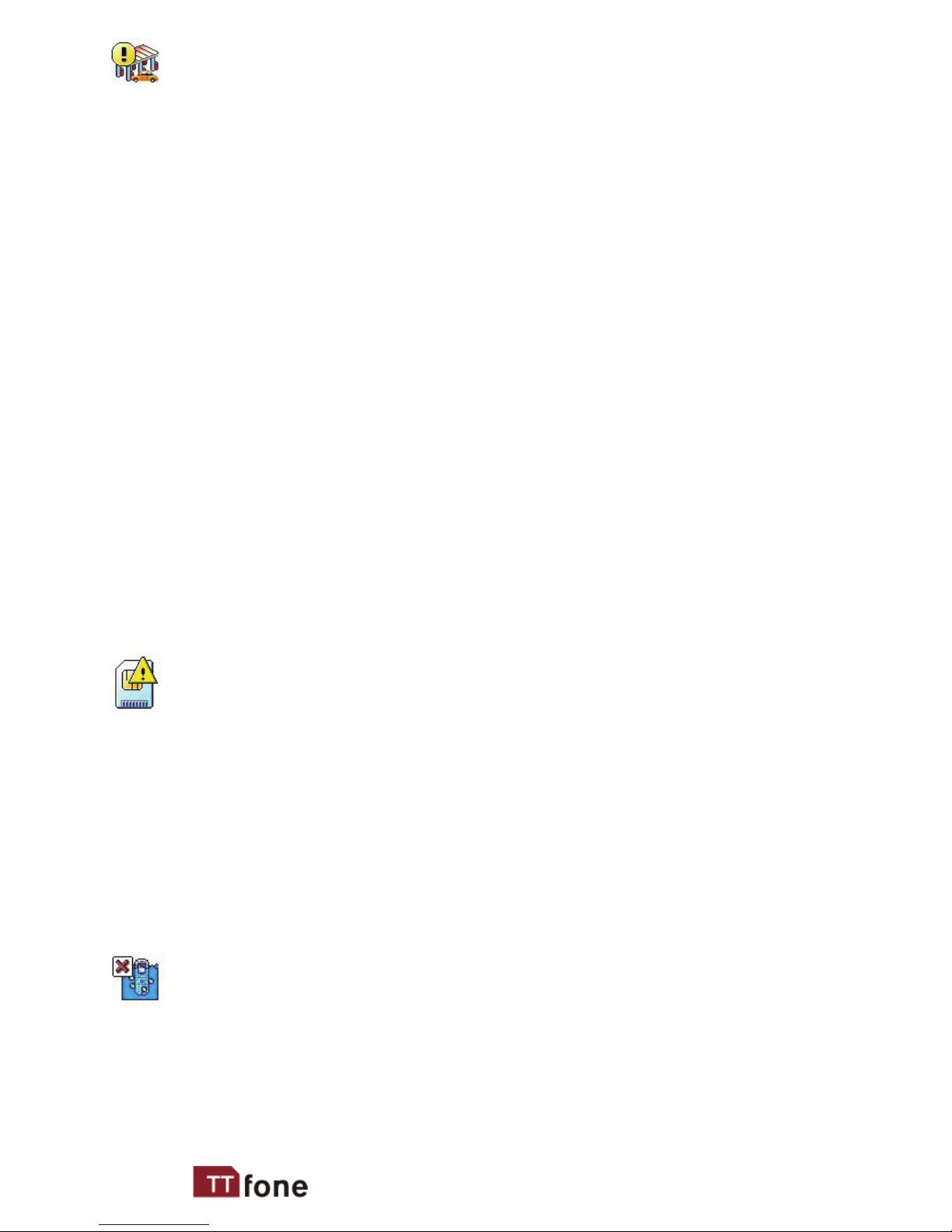
www.ttfone.com
Cell Phone Should Be Turned O Near
Sites of Explosion.
Potentially explosive atmospheres include
areas where you would normally be advised
to turn o your vehicle engine. Sparks in such
areas could cause an explosion or re resulting
in bodily injury or even death. Switch o the
device at refueling points such as near gas
pumps at service stations and in any area with
a potentially explosive atmosphere and obey
all signs and instructions. Observe restrictions
on the use of radio equipment in fuel depots,
storage, chemical plants or where blasting
operations are in progress.
Using the Phone Correctly
Please use this phone in its normal intended
position. Do not let children use the phone
without supervision.Your phone contains
small parts such as SIM card, which can be
accidentally swallowed by a child.
Your Phone is Not Waterproof
This phone is not waterproof. Please do not
expose your phone to wet weather or environment (such as rain, snow, seawater, etc.).
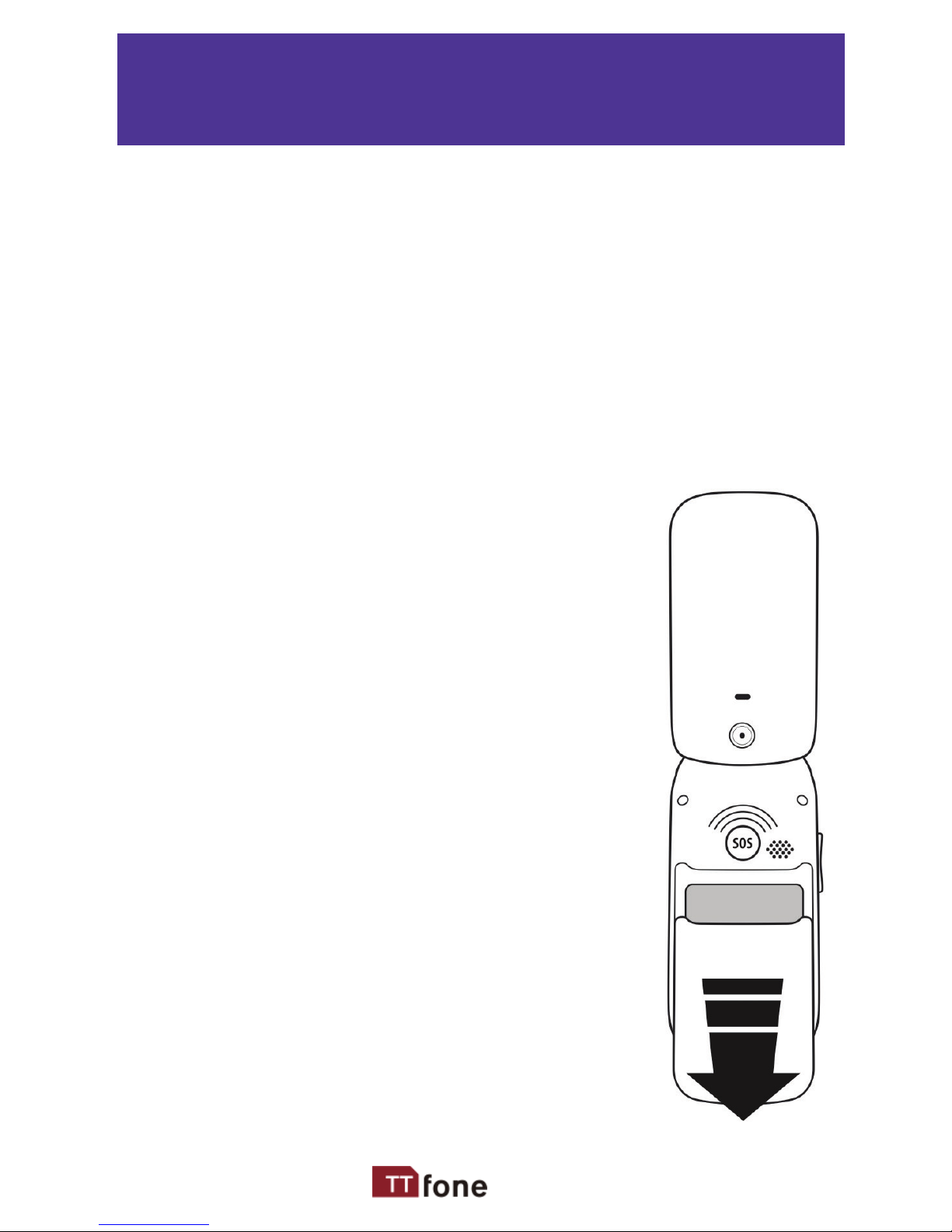
www.ttfone.com
2. Getting Started
Install the SIM card and battery
Always switch the device o and disconnect
the charger before removing the battery.
Keep all SIM cards out of the reach of small
children. For availability and information
about using SIM card services, contact your
SIM card vendor. This may be
the service provider, network
operator, or other vendor. The
SIM card and its contacts are
easily damaged by scratches or
bending, so please be careful
when handling, inserting, or
removing the card.
1. Open the battery cover by
lightly pressing on the back of
the phone and sliding the cover
panel down.
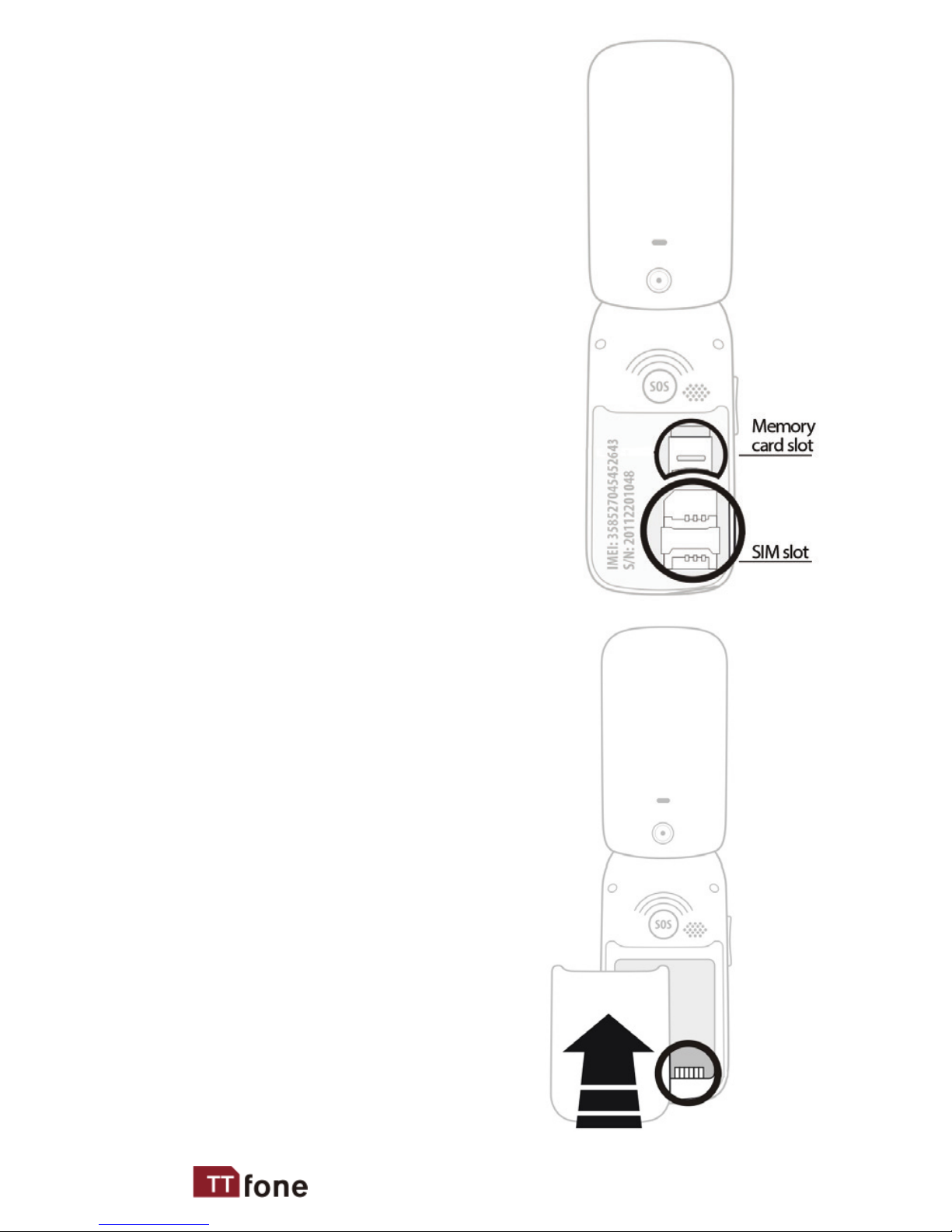
www.ttfone.com
2. Install SIM card by
sliding it into its nest and
under the metal holding
plate. (To remove the SIM
card, gently press on it and
slide it out of its nest.)
3. Install the battery into
the battery slot, making
sure that the three metallic
stripes on the battery align
with the three metallic
prongs in the battery slot.
4. Put on the battery cover.
Make sure the cover is
completely matched and
a click sound can be heard.
5. To turn the phone on
press and hold the red
key until the screen lights
up. To turn it o press and
hold the same key until
the phone powers o.
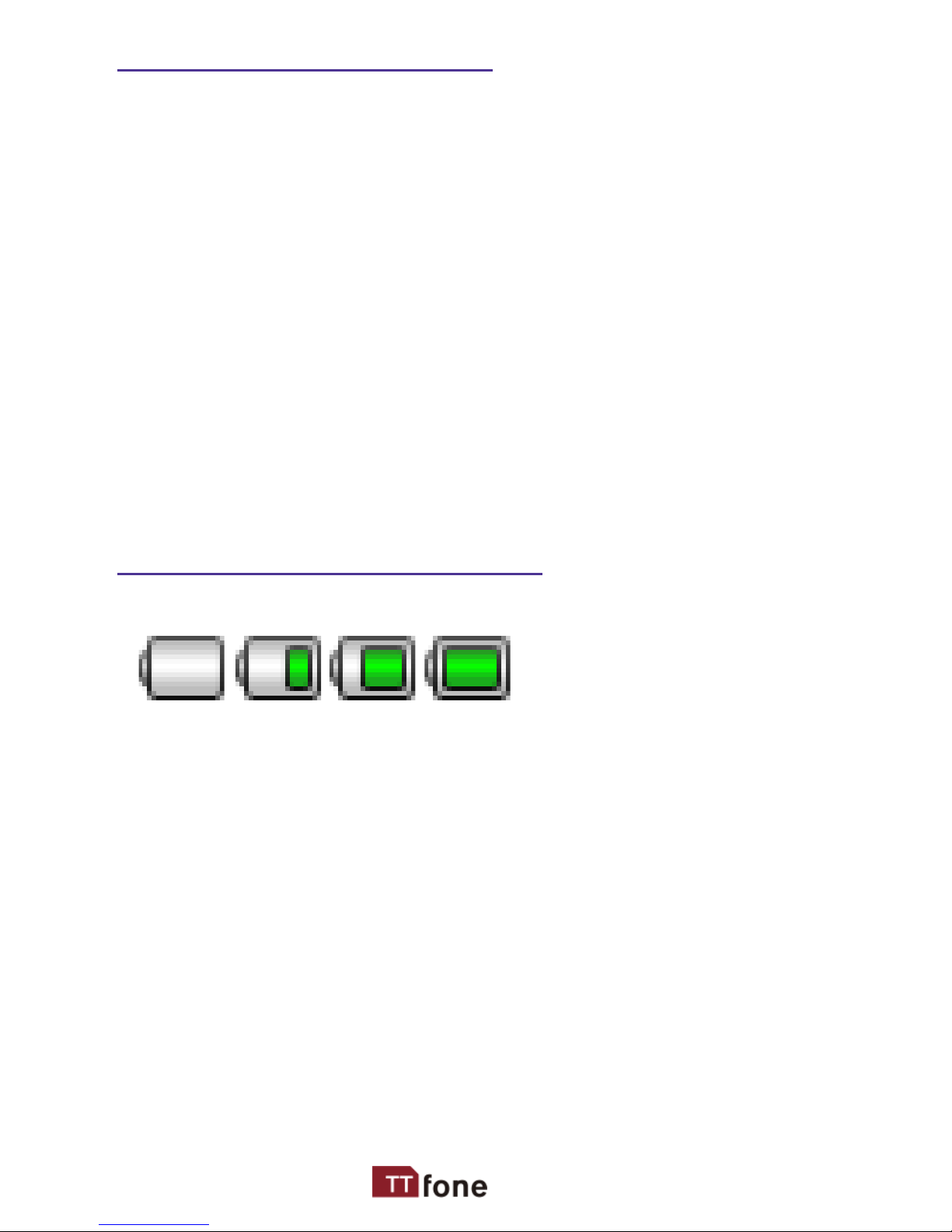
www.ttfone.com
Charging the Battery
Battery can be charged when the phone is
either on or o. Please make sure that the
battery is inserted into the phone before
charging.
Connect the charger to its port on the bottom
panel of the phone, and then plug it into the
240V electrical outlet. To disconnect, rst
unplug the charger from the electrical outlet
and then disconnect it from the phone.
Battery Level Indication
Charging Charged
The phone will sound an alert when the battery is
low and display a message of low battery on the
screen.

www.ttfone.com
3. Your Phone
Your phone is in Stand By mode when it is on
but no operation is chosen.
