TTF AG T1 User Manual

Agriculture Drone T1 User Manual
1 2018 TTF All Rights Reserved
AG Drone T1
User Manual
Shenzhen TitanFlying Technology Co., Ltd
www.titanflying.com
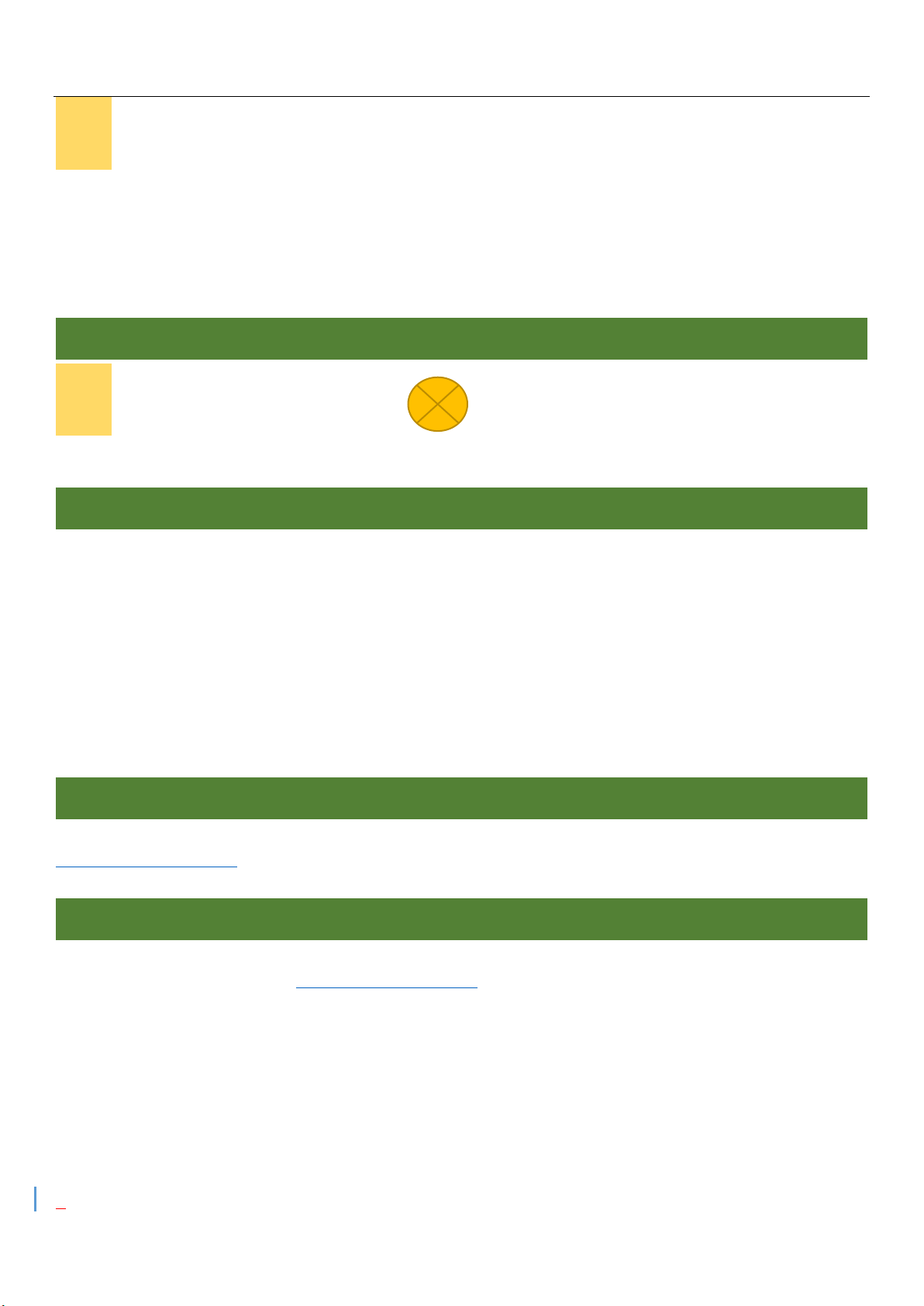
Agriculture Drone T1 User Manual
2 2018 TTF All Rights Reserved
△! Information
The AG Drone T1 does not come with a battery. Please purchase the proper battery (please refer to salesmen’s advice). Read
the battery’s safety guidelines and take necessary precautions when handing to ensure your own safety. TTF assumes no
liability for damages or injuries incurred directly or indirectly from misusing batteries.
Using this Manual
Legend
△! Important Hints and tips
Before Flight
The following manuals have been produced to help you get the most out of your AG Drone-T1.
1. In the Box
2. Disclaimer and Safety Guidelines
3. Quick Start Guide
4. User Manual
Refer to in the Box to check the listed parts, and read the Disclaimer and Safety Guidelines before flight. Refer to the Quick
Start Guide and the video tutorial on the official TTF website to complete assembly and to learn basic operation. Please refer
to the User Manual for more comprehensive information.
Watch the Tutorial Video
Please watch the tutorial video below or ask for it from salesman to how to install and use the AG Drone T1 correctly:
http://www.titanflying.com
Download Reference Software
All parameters all calibrated ready, users do not need to re-calibrate.
Download reference software from: http://www.titanflying.com
Or ask for it from salesman.
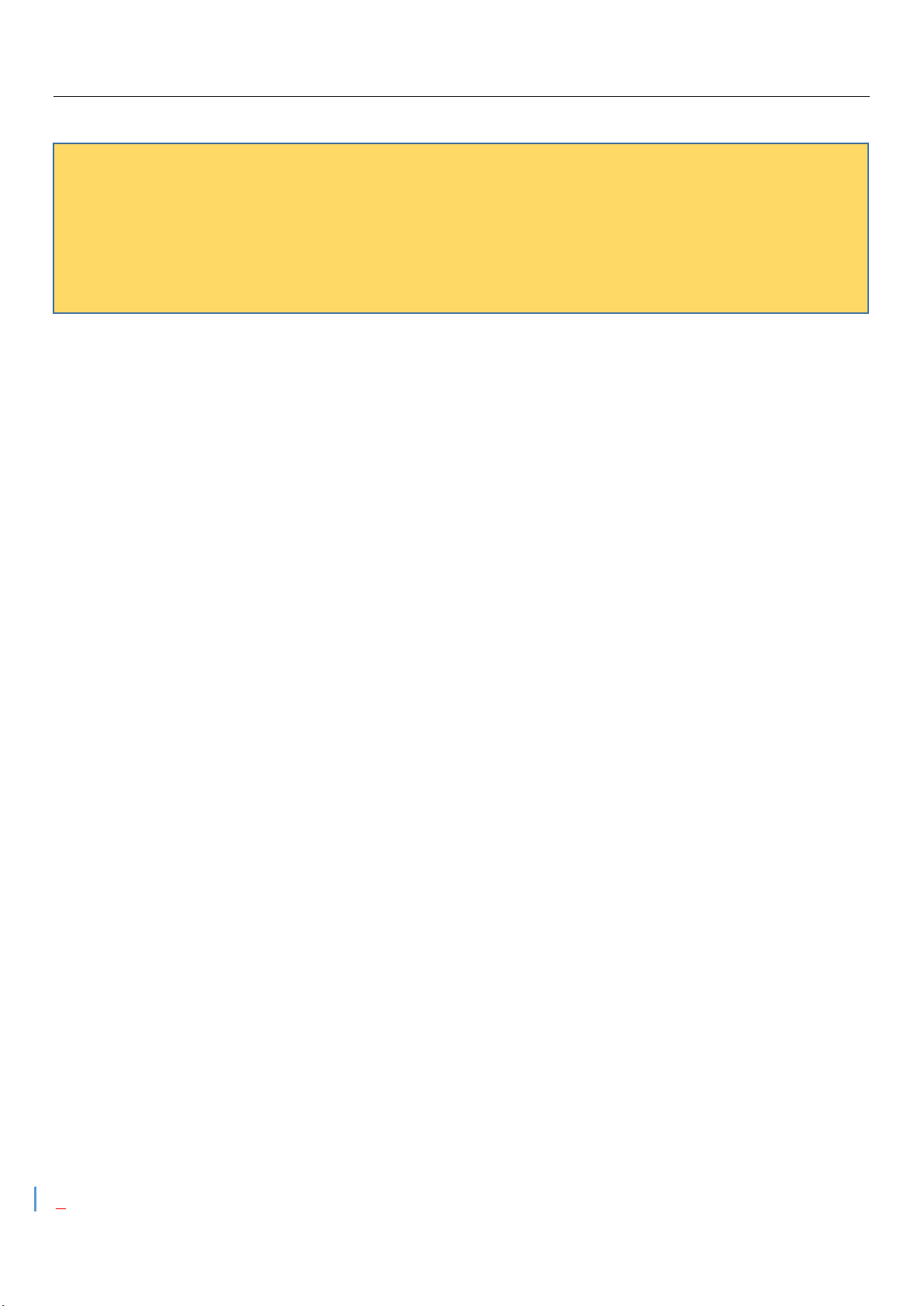
Agriculture Drone T1 User Manual
3 2018 TTF All Rights Reserved
Safety at a Glance
△!
The T1 aircraft is NOT a toy and is not suitable for children under the age of 18.
Note that “Safety at a Glance” only provides a quick overview of the safety tips. Make sure you read and
understand the remaining sections of this document and the User Manual.
1 Pesticide Usage
• Pesticides are poisonous and pose serious risks to human safety. Please use them in strict accordance with their specifications.
• Residue on the equipment caused by splashes or spills when pouring and mixing the pesticide can irritate you skin. Be sure to clean the
equipment after mixing.
• Use clean water to mix the pesticide to avoid blocking the strainer. Clear any blockages before using the equipment.
• Wear protective clothing to prevent direct body contact with the pesticide. Always rinse your hands and skin after handling pesticides. Clean
the aircraft and remote controller after applying the pesticide.
• Effective use of pesticides relies on pesticide density, spray rate, spray distance, aircraft speed, wind speed and wind direction. Consider all
factors when using pesticides, but NEVER compromise the safety of people, animals and the environment in doing so.
• DO NOT contaminate rivers and sources of drinking water.
• Avoid the use of powder pesticides as much as possible or else they may reduce the service life of the spraying system.
2 Environmental considerations
• Always fly at locations that are clear of building and other obstacles.
• DO NOT fly above or near large crowds.
• Avoid flying at altitudes above 164feet(50m).
• Be very careful when flying over 6,560 feet (2,000) above sea level.
• Fly in moderate weather conditions with temperatures between 0℃-40℃.
• DO NOT operate any parts of the aircraft indoors.
3 Pre-flight Checklist
• Remote controller and aircraft batteries are fully charged.
• Landing gear and spray tank are firmly in place.
• All screws are firmly tightened.
• Propellers and frame arms are unfolded, and arm sleeves are firmly tightened.
• Propellers are in good condition and firmly tightened.
• There is nothing obstructing the motors.
• Spraying system is without any blockage and works properly.
• Compass is calibrated at every new flight location.
4 Operation
• Stay away from the rotating propellers and motors.
• The takeoff weight must not exceed 23.5 kg (taking off at sea level).
• Maintain a visual line of sight(VLOS) to your aircraft at all times.
• DO NOT use the Com bination Stick Command (CSC) or other methods to stop the motors when the aircraft is airborne unless in an
emergency situation.
• DO NOT answer incoming calls during flight.
• DO NOT fly under the influence of alcohol or drugs.
• During the Return-to-Home procedure, you can adjust the altitude to avoid obstacles.
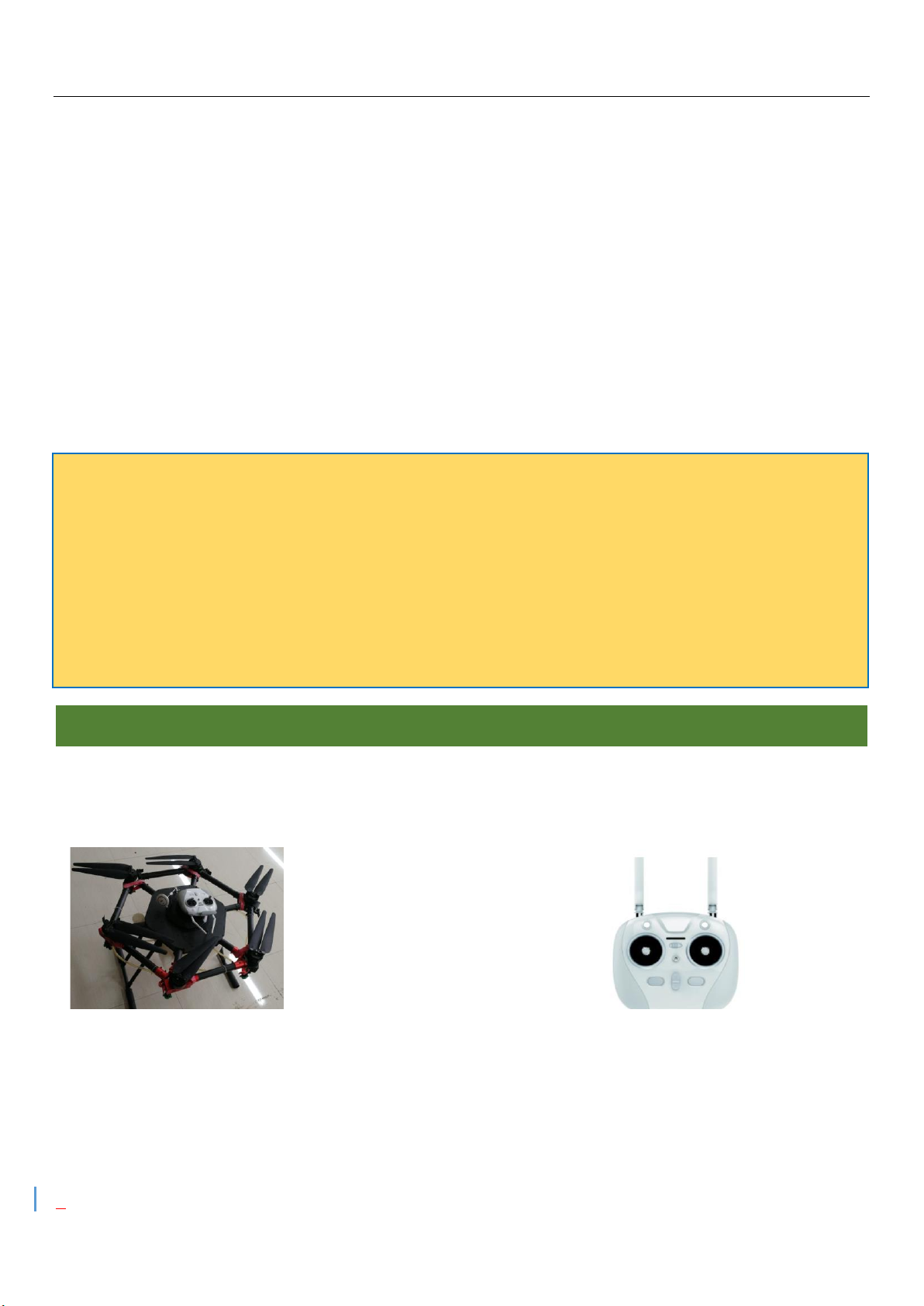
Agriculture Drone T1 User Manual
4 2018 TTF All Rights Reserved
• In the instance of a Low Battery Warning, land the aircraft at a safe location.
• After landing, first stop the motors, then power off the aircraft, and then turn off the remote controller.
• Please maintain full control of the aircraft at all times and do not rely on the APP. Please keep the aircraft within your visual line of sight and
visually observe the flight. Please use your sound discretion to operate the aircraft and avoid obstacles timely and manually. It is important
to set an appropriate Failsafe and Return-to-Home altitude before each flight.
5 Maintenance and Upkeep
• DO NOT use aged, chipped or broken propellers.
• Remove or empty the spray tank during transportation or when not in use to avoid damaging the landing gear.
• Recommended storage temperature(empty spray tank): between-20℃ and 40℃.
• Clean the aircraft every 100 flights or after flying for over 20 hours.
• For more maintenance guidelines, refer to the Product Care section in this document.
6 Observe Local Laws and Regulations
• DO NOT fly any NO-FLY Zones.
• Avoid flying in areas where rescue teams are actively using the airspace.
△!
1. Avoid flying over or near crowds, high voltage power lines or bodies of water.
2. Strong electromagnetic sources such as power line, base stations, and tall buildings may affect the
onboard compass. it is recommended to use RTK. Always stay alert about surroundings in flight.
3. DO NOT use the aircraft in adverse weather conditions such as rain (precipitation rate exceeding 25 mm
or 0.98 inches in 12 hours), wind speeds exceeding 8 m/s, fog, snow, and lightning.
4. Stay away from the rotating propellers and motors.
Items List
1. AG Drone T1 1PCS
2. Remote Controller 1PCS

Agriculture Drone T1 User Manual
5 2018 TTF All Rights Reserved
Content
Information
Using This Manual
Legend
Before Flight
Watch the Tutorial Video
Download Reference Software
Safety at a Glance
Profile
Introduction
Feature highlights
Parameter
Installation
Mounting the battery
Remote Controller
Profile
Using the Remote Controller
Remote Controller LEDs
Calibrating the Compass
Operation Procedure
Manual Operation Mode
AB Points Operation Mode
The APP
Lithium Battery Maintenance and Use
Aircraft LEDs
Disclaimer
