
Hi! Let’s get started.
S-Series
S401 / S403 / S405
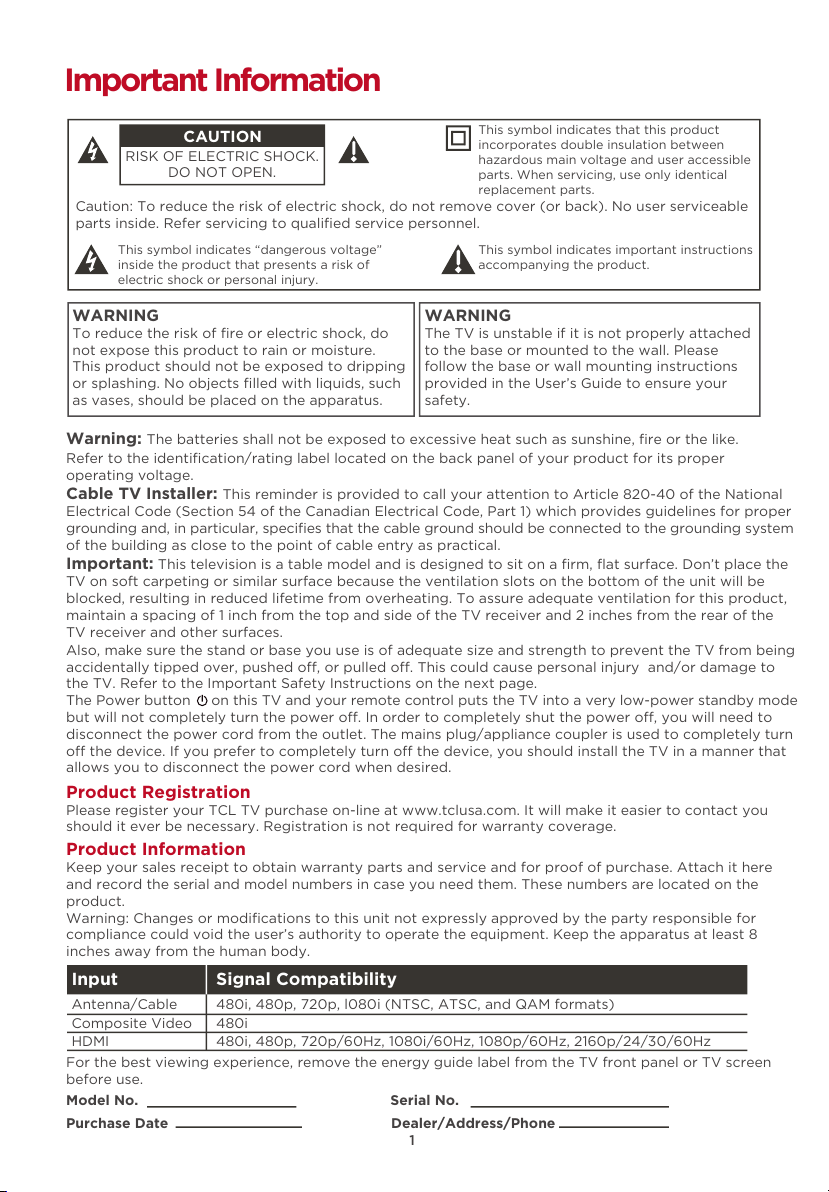
1
Caution: To reduce the risk of electric shock, do not remove cover (or back). No user serviceable
parts inside. Refer servicing to qualified service personnel.
This symbol indicates “dangerous voltage”
inside the product that presents a risk of
electric shock or personal injury.
This symbol indicates important instructions
accompanying the product.
CAUTION
RISK OF ELECTRIC SHOCK.
DO NOT OPEN.
This symbol indicates that this product
incorporates double insulation between
hazardous main voltage and user accessible
parts. When servicing, use only identical
replacement parts.
WARNING
To reduce the risk of fire or electric shock, do
not expose this product to rain or moisture.
This product should not be exposed to dripping
or splashing. No objects filled with liquids, such
as vases, should be placed on the apparatus.
WARNING
The TV is unstable if it is not properly attached
to the base or mounted to the wall. Please
follow the base or wall mounting instructions
provided in the User’s Guide to ensure your
safety.
Warning: The batteries shall not be exposed to excessive heat such as sunshine, fire or the like.
Model No. Serial No.
Purchase Date Dealer/Address/Phone
Important Information
Refer to the identification/rating label located on the back panel of your product for its proper
operating voltage.
Cable TV Installer: This reminder is provided to call your attention to Article 820-40 of the National
Electrical Code (Section 54 of the Canadian Electrical Code, Part 1) which provides guidelines for proper
grounding and, in particular, specifies that the cable ground should be connected to the grounding system
of the building as close to the point of cable entry as practical.
Important: This television is a table model and is designed to sit on a firm, flat surface. Don’t place the
TV on soft carpeting or similar surface because the ventilation slots on the bottom of the unit will be
blocked, resulting in reduced lifetime from overheating. To assure adequate ventilation for this product,
maintain a spacing of 1 inch from the top and side of the TV receiver and 2 inches from the rear of the
TV receiver and other surfaces.
Also, make sure the stand or base you use is of adequate size and strength to prevent the TV from being
accidentally tipped over, pushed o, or pulled o. This could cause personal injury and/or damage to
the TV. Refer to the Important Safety Instructions on the next page.
The Power button on this TV and your remote control puts the TV into a very low-power standby mode
but will not completely turn the power o. In order to completely shut the power o, you will need to
disconnect the power cord from the outlet. The mains plug/appliance coupler is used to completely turn
o the device. If you prefer to completely turn o the device, you should install the TV in a manner that
allows you to disconnect the power cord when desired.
Product Registration
Please register your TCL TV purchase on-line at www.tclusa.com. It will make it easier to contact you
should it ever be necessary. Registration is not required for warranty coverage.
Product Information
Keep your sales receipt to obtain warranty parts and service and for proof of purchase. Attach it here
and record the serial and model numbers in case you need them. These numbers are located on the
product.
Warning: Changes or modifications to this unit not expressly approved by the party responsible for
compliance could void the user’s authority to operate the equipment. Keep the apparatus at least 8
inches away from the human body.
For the best viewing experience, remove the energy guide label from the TV front panel or TV screen
before use.
Input Signal Compatibility
480i, 480p, 720p/60Hz, 1080i/60Hz, 1080p/60Hz, 2160p/24/30/60Hz
480i
480i, 480p, 720p, l080i (NTSC, ATSC, and QAM formats)
HDMI
Composite Video
Antenna/Cable
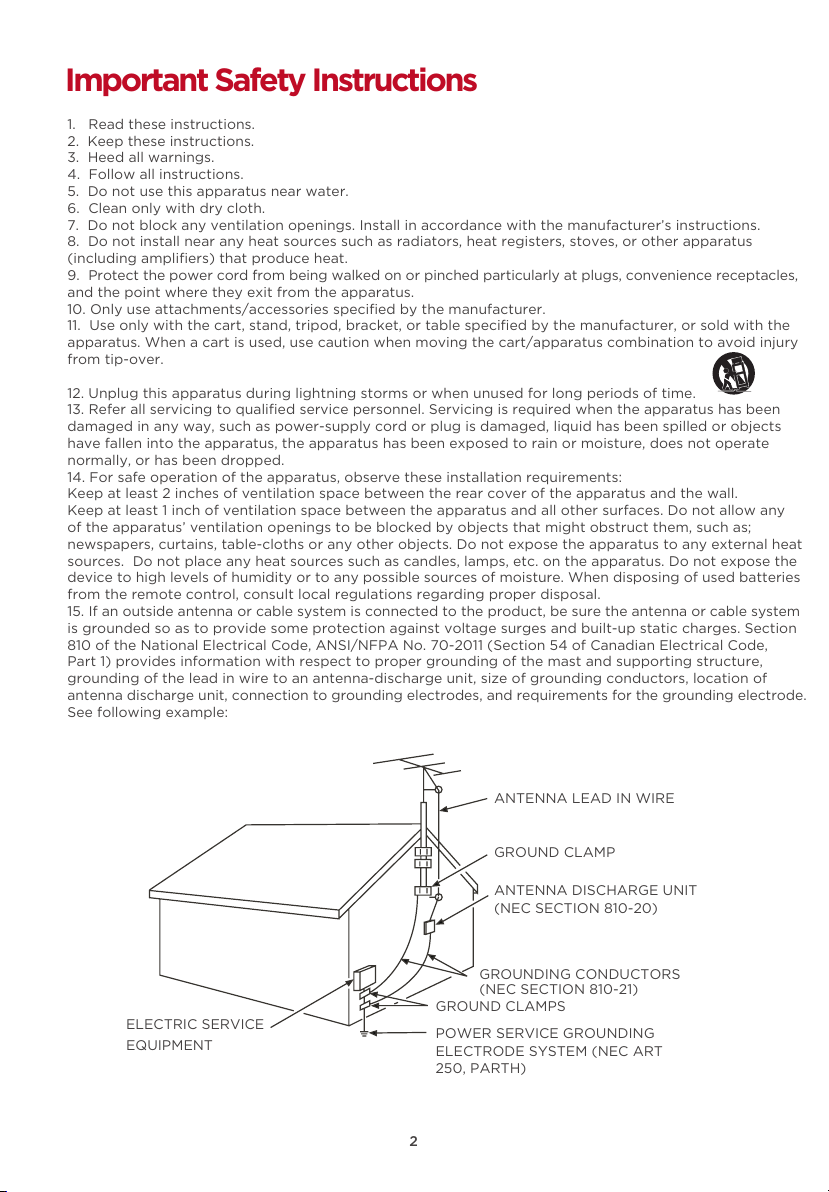
2
Important Safety Instructions
1. Read these instructions.
2. Keep these instructions.
3. Heed all warnings.
4. Follow all instructions.
5. Do not use this apparatus near water.
6. Clean only with dry cloth.
7. Do not block any ventilation openings. Install in accordance with the manufacturer’s instructions.
8. Do not install near any heat sources such as radiators, heat registers, stoves, or other apparatus
(including amplifiers) that produce heat.
9. Protect the power cord from being walked on or pinched particularly at plugs, convenience receptacles,
and the point where they exit from the apparatus.
10. Only use attachments/accessories specified by the manufacturer.
11. Use only with the cart, stand, tripod, bracket, or table specified by the manufacturer, or sold with the
apparatus. When a cart is used, use caution when moving the cart/apparatus combination to avoid injury
from tip-over.
12. Unplug this apparatus during lightning storms or when unused for long periods of time.
13. Refer all servicing to qualified service personnel. Servicing is required when the apparatus has been
damaged in any way, such as power-supply cord or plug is damaged, liquid has been spilled or objects
have fallen into the apparatus, the apparatus has been exposed to rain or moisture, does not operate
normally, or has been dropped.
14. For safe operation of the apparatus, observe these installation requirements:
Keep at least 2 inches of ventilation space between the rear cover of the apparatus and the wall.
Keep at least 1 inch of ventilation space between the apparatus and all other surfaces. Do not allow any
of the apparatus’ ventilation openings to be blocked by objects that might obstruct them, such as;
newspapers, curtains, table-cloths or any other objects. Do not expose the apparatus to any external heat
sources. Do not place any heat sources such as candles, lamps, etc. on the apparatus. Do not expose the
device to high levels of humidity or to any possible sources of moisture. When disposing of used batteries
from the remote control, consult local regulations regarding proper disposal.
15. If an outside antenna or cable system is connected to the product, be sure the antenna or cable system
is grounded so as to provide some protection against voltage surges and built-up static charges. Section
810 of the National Electrical Code, ANSI/NFPA No. 70-2011 (Section 54 of Canadian Electrical Code,
Part 1) provides information with respect to proper grounding of the mast and supporting structure,
grounding of the lead in wire to an antenna-discharge unit, size of grounding conductors, location of
antenna discharge unit, connection to grounding electrodes, and requirements for the grounding electrode.
See following example:
ANTENNA LEAD IN WIRE
GROUND CLAMP
ANTENNA DISCHARGE UNIT
(NEC SECTION 810-20)
GROUND CLAMPS
GROUNDING CONDUCTORS
(NEC SECTION 810-21)
ELECTRIC SERVICE
EQUIPMENT
POWER SERVICE GROUNDING
ELECTRODE SYSTEM (NEC ART
250, PARTH)
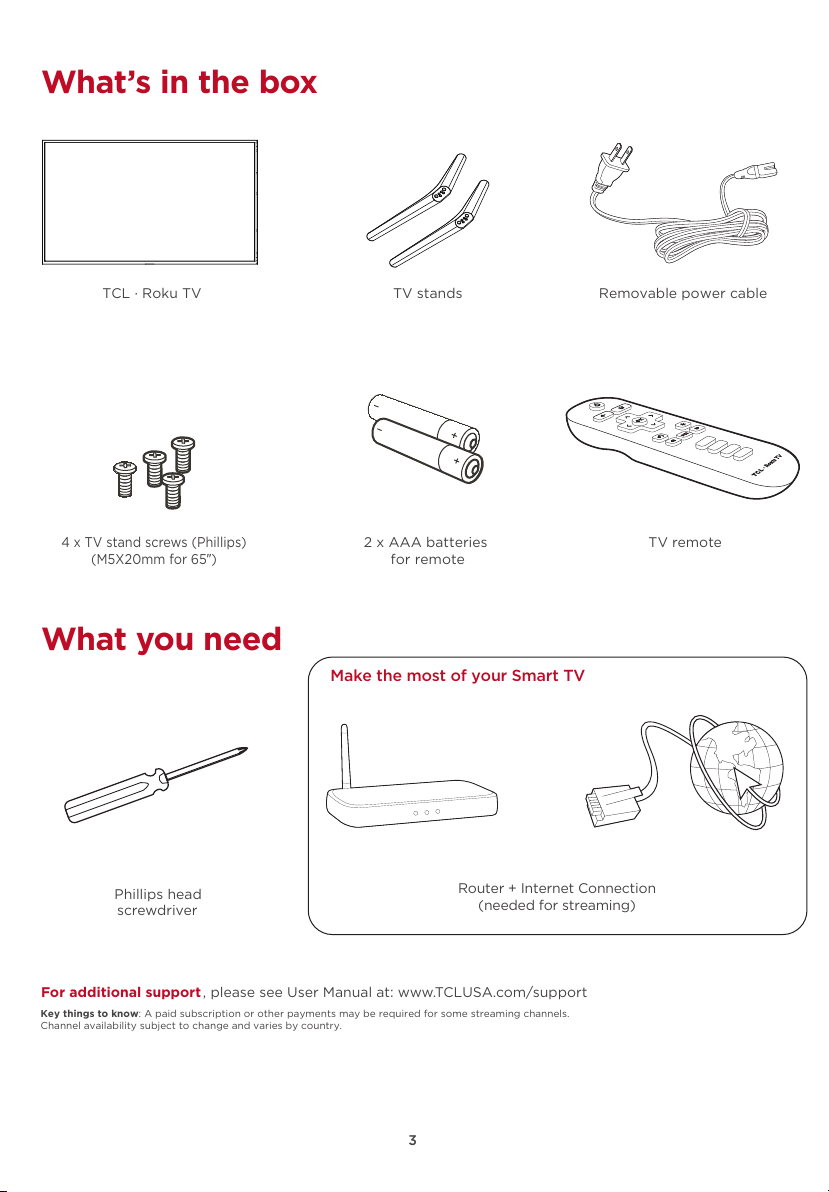
3
What’s in the box
TV stands
2 x AAA batteries
for remote
TV remote
What you need
Phillips head
screwdriver
For additional support, please see User Manual at: www.TCLUSA.com/support
Key things to know: A paid subscription or other payments may be required for some streaming channels.
Channel availability subject to change and varies by country.
Make the most of your Smart TV
Router + Internet Connection
(needed for streaming)
TCL · Roku TV Removable power cable
4 x TV stand screws (Phillips)
(M5X20mm for 65”)
