TTE Technology 55S517, 65S517 User Manual
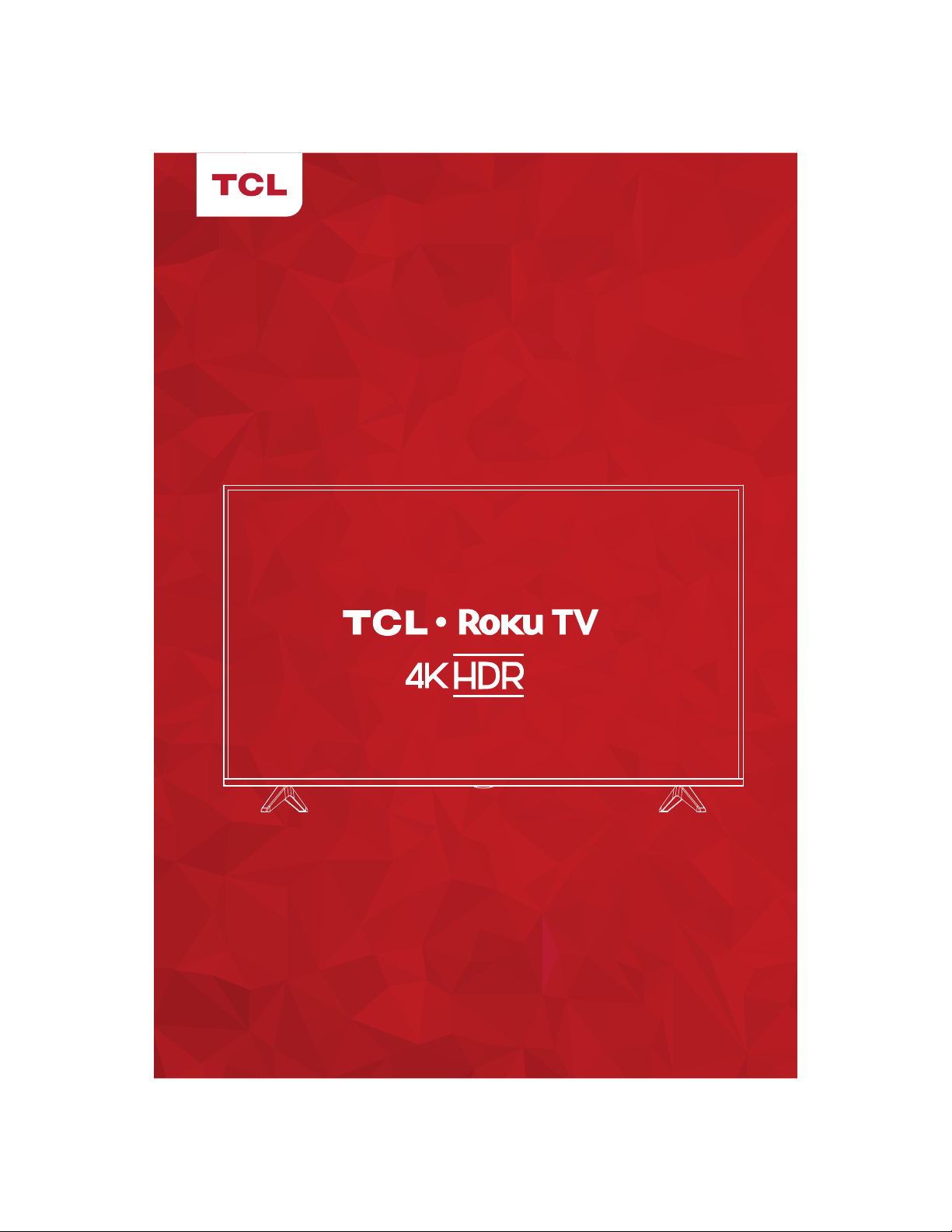
Hi! Let’s get started.
5-Series
S513/S517

DO NOT RETURN TO STORE
TCL SUPPORT:
www.tclusa.com/support
1-877-300-8837
contact us first
with any questions
WE ARE
READY TO
HELP
TAKE CARE WHEN
REMOVING THE TV
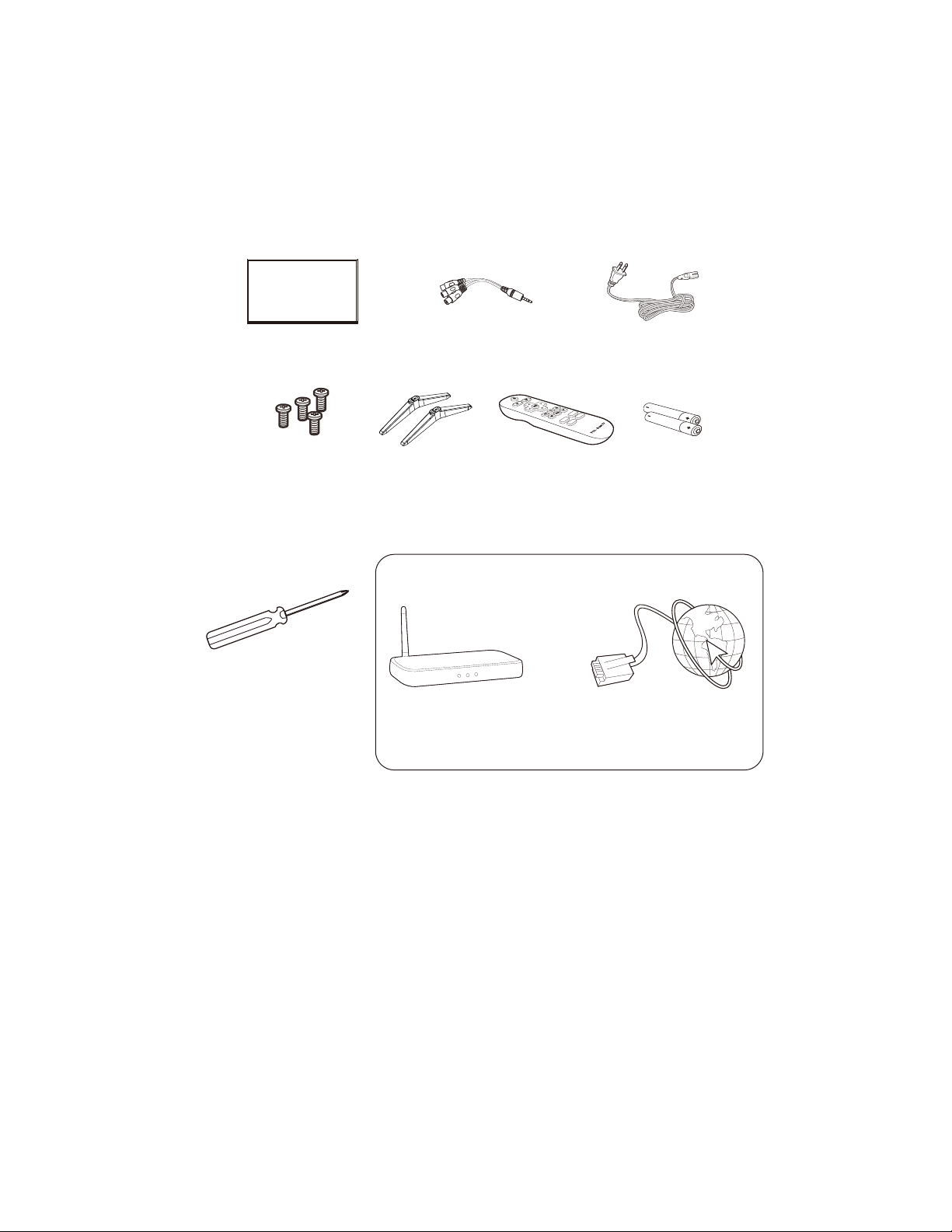
What’s in the box
What you need
Phillips head
screwdriver
For additional support, please see User Manual at: www.TCLUSA.com/support
Key things to know: A paid subscription or other payments may be required for some streaming channels.
Channel availability subject to change and varies by country.
Make the most of your Smart TV
Router + Internet Connection
(needed for streaming)
1
TCL Roku TV AV Input cable adapter
2 x AAA batteries
for remote
TV remote
4 x Stand screws
M5X25mm for models of 49
”, 55“, 65”
M4X20mm for models of 43
”
TV stands
Power
cable

2
Step 1
Set up your TV
Ready for the step-by-step? You’re only minutes away from TV bliss!
Secure the stands to the TV with four (4) screws.
Put the column of the stands into the TV, align the
stands with the screw holes located on the TV.
Remove your TV from the box
Be careful, it’s heavy!
To prevent damage to the screen, carefully
place your TV on a soft, cushioned surface.
A
B
C
To use the stand
Warning:
Never place a television set in an unstable location. A television set may fall, causing serious
personal injury or death. Many injuries, particularly to children, can be avoided by taking simple
precautions such as:
- Using cabinets or stands recommended by the manufacturer of the television set.
- Only using furniture that can safely support the television set.
- Ensuring the television set is not overhanging the edge of the supporting furniture.
- Not placing the television set on tall furniture (for example, cupboards or bookcases)
without anchoring both the furniture and the television set to a suitable support.
- Not placing the television set on cloth or other materials that may be located between
the television set and supporting furniture.
- Educating children about the dangers of climbing on furniture to reach the television
set or its controls.
If your existing television set is being retained and relocated, the same considerations as
above should be applied.
Optional - To mount on a wall (wall mount not included)
The VESA number is the horizontal and vertical measurement of the mounting holes. For
example, 200X200 refers to the fact that the mounting measurements are 200mm horizontally
and 200mm vertically.
Follow the instructions that come with the wall mount.
Your wall mount must be able to bear a minimum of five times the TV’s net weight to avoid
causing damage.
43”, 49”, 55” Models
65” Models
Purchase a VESA 200x200, 4 M6x12mm screws
Purchase a VESA 400x200, 4 M6x12mm screws
If you are mounting your TV to the wall, don’t attach the stands.
To mount your TV to the wall, purchase a VESA wall mount
A
B
C
M5X25mm for models of 49
”, 55“, 65”
M4X20mm for models of 43
”
Screws
Stand
TV
TV
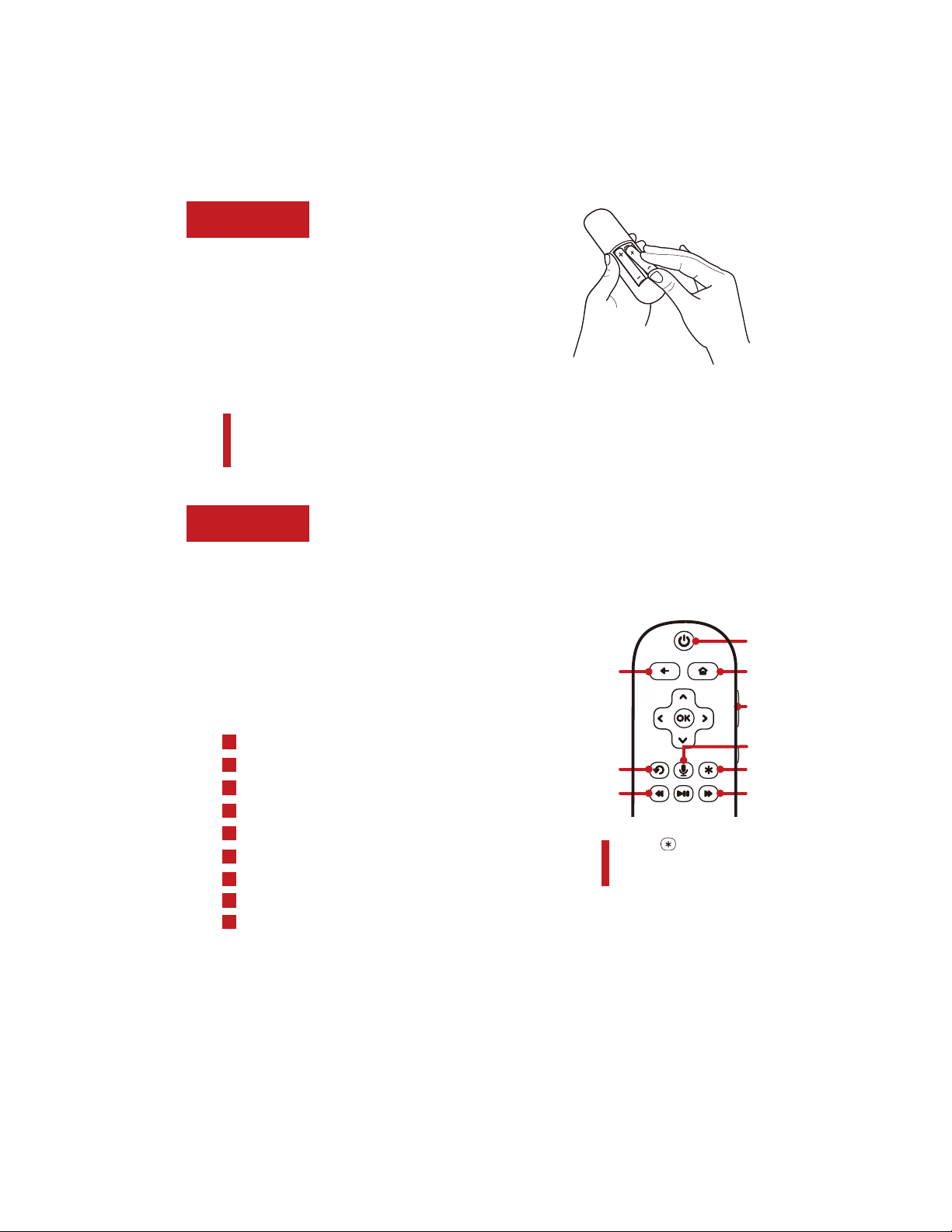
3
Power up
Grab your remote
Step 2
Step 3
Insert batteries in the correct polarity
as indicated in the battery compartment.
Power Tip!
batteries from the same manufacturer. Never use damaged batteries.a
If your remote gets warm/hot during use, discontinue use and contact
customer support immediately at www.TCLUSA.com/support.
The TV remote should feel right at home in your hand. We designed it to be
incredibly intuitive for watching TV and navigating on-screen menus.
Always replace depleted batteries with two same brand-new
A
H
B
C
D
E F
G
Tip!
The button gives
you easy access to picture
settings, display options, and
more. Try it on every screen!
First a couple of fun-facts about your Roku TV
enhanced remote.
đ Using your remote’s voice search feature lets you search through
the widest selection of channels — by actor, title, or director.
I
VOICE SEARCH Search content through your voice by holding down
the microphone button and waiting for the TV to prompt “Speak Now”
I
POWER
BACK Return to previous screen
Turn TV on and o
HOME Return to Roku Home screen
VOLUME Raise and lower volume
INSTANT REPLAY Replay last 7 seconds of streaming video
OPTIONS View more options
A
B
D
E
C
F
RWD SCAN Rewind streaming video, scroll left one page at a time
G
FWD SCAN Fast forward streaming video, scroll right one page at a time
H
Here’s some buttons you should know about.
In this step, we’ll make sure all systems are GO!
Power your TV remote by inserting
the included batteries.
Connect your power cable to the TV,
then plug it in to the wall outlet.
and descriptions on the bottom of page 4.
Connect other devices by referencing port label
