TSURUGA ELECTRIC 442A User Manual
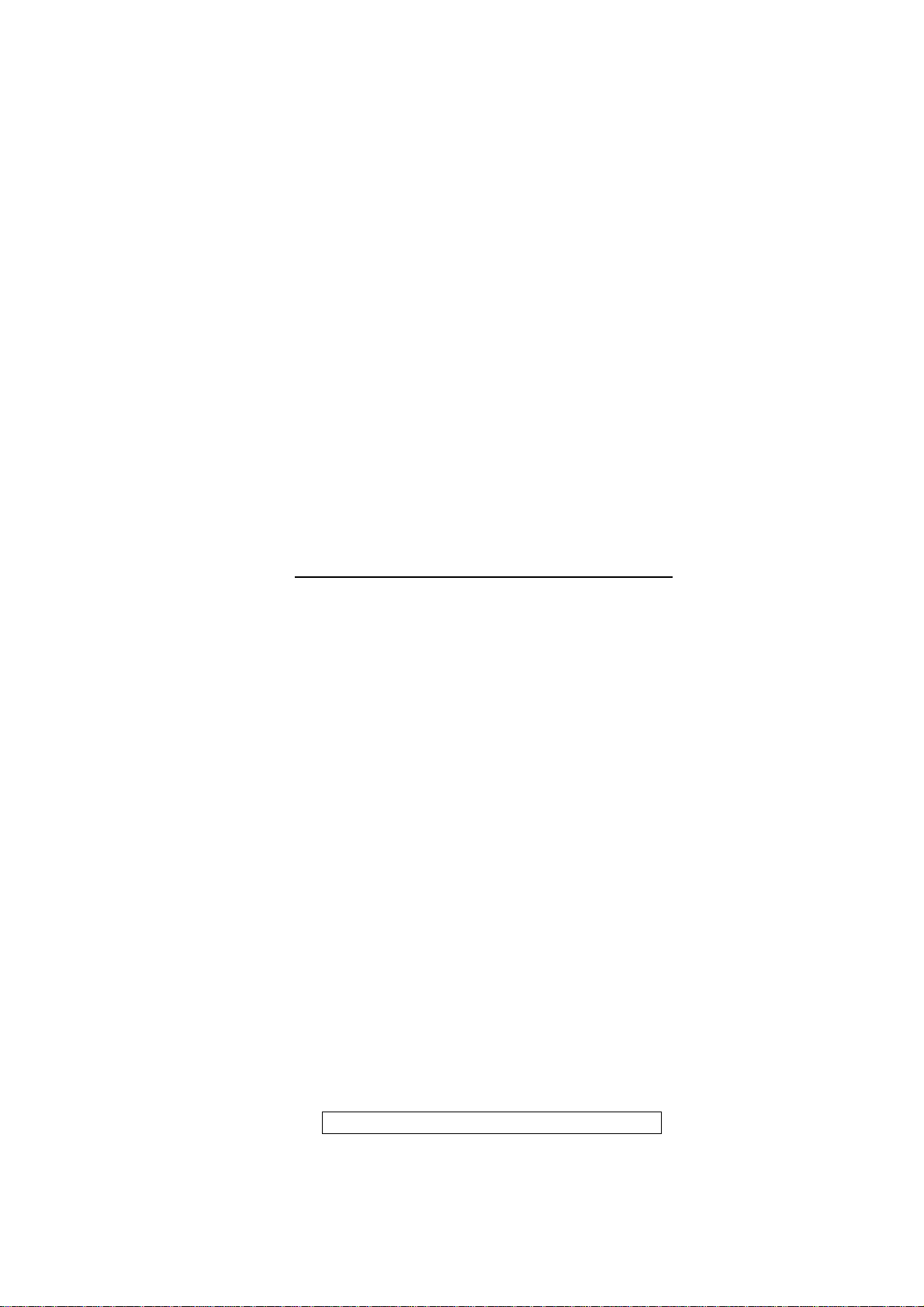
MODEL 442A
Micro P r inter
Users Manual
TSURUGA ELECTRIC CORPORATION
Oct.14,2008
I-01811

Contents
General ................................................................ 1
5. Function and Setting ....................................... 8
1. For Safety ........................................................ 2
1.1 Safety operation......................................... 2
2. Installation ....................................................... 3
2.1 Main body .................................................. 3
2.2 Roll chart .................................................... 3
2.3 Dimensions ................................................ 5
3. Description of parts ......................................... 6
3.1 Front panel ................................................. 6
3.2 Rear panel ................................................. 6
4. Wiring .............................................................. 7
4.1 Connector arrangement............................. 7
4.1.1 Input/Output signals ............................ 8
4.2 DC power supply ....................................... 8
5.1 Test printing ............................................... 8
5.2 Operation function setting ......................... 9
5.2.1 Interface, Printing direction setting ..... 9
5.3 E rror ......................................................... 10
5.3.1 Paper end detection ......................... 10
5.3.2 Temperature error detection ............. 10
5.4 Interface................................................... 10
5.4.1 Parallel (Conform to centronics) ....... 1 0
5.4.2 Serial (RS- 232C /442A- E2 [USB]) ...... 11
5.4.3 Control command ............................. 12
5.4.4 Character codes ............................... 13
6. Specification .................................................. 13
6.1 Model ....................................................... 13
6.2 Performance ............................................ 13
6.3 General .................................................... 14
6.4 Printer ...................................................... 14
6.5 Chart paper.............................................. 14

General
Please read this manual carefully before initial operation.
Please operate this produc t by per sons who have en ough electri c kn owl ed ge.
Please make sure to reach this manual to the operators of this product.
Please con fir m eac h pr oduct incor porates the follo w i ng acc essories.
442A : Parallel (conform to Centronics) / Serial (RS-232C)
(1) Users Manual (2) Chart paper (one roll) (3) Main body
(4) Power cable, Power connector with lead-wire 500mm
(5) Communication cable, Input connector with wire 500mm
442A-E2: USB
(1) Users Manual (2) Chart paper (one roll) (3) Main body
(4) Power cable, Power connector with lead-wire 500mm
(5) Communication cable, A type-A type 1.8m
(6) CD-ROM (USB Driver, Manual)
MODEL 442A
TSURUGA ELECTRIC CO RPORATION 1

MODEL 442A
1. For Safety
1.1 Safety operation
For safety operation, pleas e fol l ow th e ins tr uc tion herein und er. There are two sym bols
marks for safety in this manual.
WARNING
Operation error might be caused of human death or serious wound.
CAUTION
Operation error might be caused of slight wound to operators or damage to other instruments
related to this product.
WARNING
Since this product do not have power switch, this product works
immediately after connecting power line.
Do not touch the power supply terminals while powered, otherwise
it might be caused of electric shock.
CAUTION
In case of installing this product to cabinet housing, make sure to
exchange air inside to keep inside temperature under 50℃
Keep space when installing more than 2 products. No space
installation between products might shorten products lifetime by
their self-heating.
Do not install this product in the following environment where;
Exposed to rain, water drops or direct sunlight.
High temperature or humidity, much dust or corrosive gas.
Affected by external noise, ra dio waves or sta t ic electricity.
Affected by vibration, shock.
Store this product at –20 to 60 ℃.
Wipe off front panel and housing with dry soft cloth. If necessary,
use close with small amount of synthetic detergent for cleaning.
Do not use an organic solvent such as thinner, benzine for front
panel or housing cleaning, which might damage shape and color
of front panel and housing.
TSURUGA ELECTRIC CO RPORATION 2

2. Installation
2.1 Main body
Insert a main bo dy to fr on t sid e o f panel, and fix it wi th
screws at both side from back.
Panel cutout : 92
+0.8
0
× 92
+0.8
0
mm
Panel thickness: 1 to 6 mm
Note)1.5 mm or mo re t hickness is
recommended in case of aluminum
panel.
Tightening torque: 0.2 to 0.3N・m
15mm
Installation pitch between two products.
Installation pitch (Lengthwise direction, Y):
Y
120mm for 44 2A
200mm for 44 2A- E2
min120
CAUTION
Do not tight too much a screw that might damage housing.
Use fan, etc, for forced draft in case of installing more than 2
products.
2.2 Roll chart
WARNNING
Do not touch thermal head and its around after printing, where
high temperature is supposed.
Replace roll chart or clean head after the temperature of head falls.
CAUTION
Do not insert fingers or alien substances into printer. Printer
cutter might injure fingers etc.
Do not open a roll chart cover by pressing Open/Close button
while printing.
Do not press Open/Close button while holding a roll chart cover
down.
Do not pull up roll paper while closing a roll chart cover.
Give full attention not to insert fingers when closing a roll chart
cover.
Do not insert alien substances to driving gear when closing a roll
chart cov er.
MODEL 442A
REAR
TSURUGA ELECTRIC CO RPORATION 3
