Tsuen Shing BM-148 User Manual

1
BM-148 USER MANUAL
Congratulations
You have just purchased a quality baby monitor. Please read the instructions thoroughly
before using the monitor system and keep it for future reference.
Safety Precautions
When using this unit, basic Safety Precautions should always be followed to reduce the
risk of fire, electric shock, or personal injury.
1. Read and understand all instructions.
2. Follow all warnings and instructions marked on this unit or mentioned in this operation
instruction.
3. Do not use liquid or aerosol cleaners. Use a damp cloth for cleaning.
4. Do not use this unit near water such as bathtub, shower or pool. Immersion of this unit
in water could cause an electrical shock.
5. Place the unit securely on a stable surface. Serious damage and/or injury may result if
the unit falls.
6. Do not cover slots and openings on the unit. They are provided for ventilation and
protection against overheating.
7. Install the unit where no one can step or trip on the cord.
8. Never push any objects through slots in this unit. This may result in the risk of fire or
electric shock. Never spill any liquid on the unit.
9. To reduce the risk of electric shock, do not disassemble this unit. Take the unit to
authorized service center or qualified technician when service or repair work is required.
Opening or removing covers may expose you to dangerous voltages or other risks.
Incorrect reassembly can cause electric shock when the unit is subsequently used.
10. Do not expose the unit to extreme temperatures such as areas near a hot radiator or
stove or in a hot car.
11. Do not place lighted objects such as candles, cigarettes on the unit.
Caution:
This product cannot replace responsible adult supervision.
z This Baby Monitor is intended as an aid. Do not use it as a medical monitor or a
substitute for responsible and proper adult supervision.
z Make sure the Parents unit and adaptor cable are always out of child's reach. Do not
place the Baby Unit inside the baby's crib or playpen!
WARNING:
To prevent the risk of fire or electrical shock, do not expose this unit to rain or any type of
moisture.
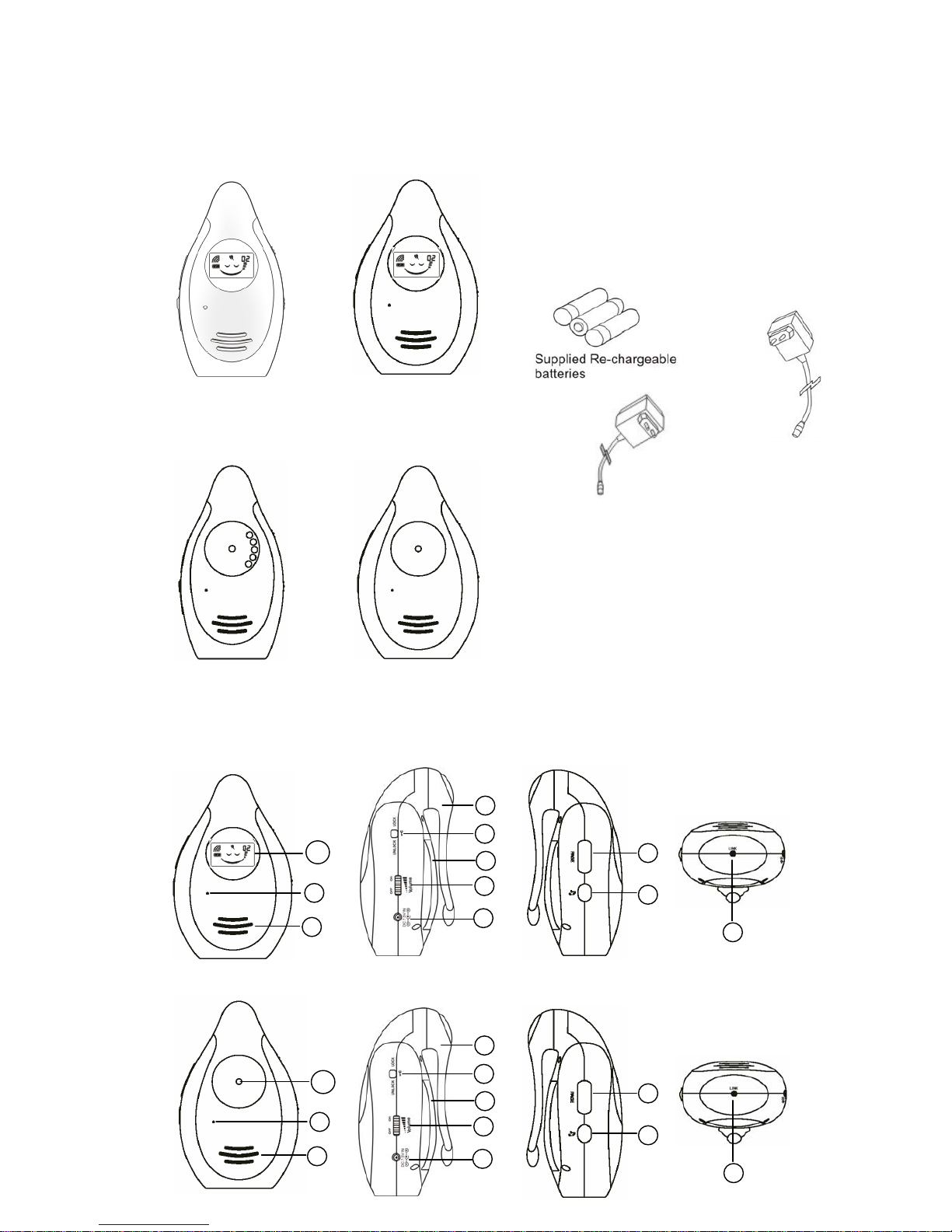
2
Content and Features
LCD version:
LED Indicator version:
Baby unit :
LCD version
LED Indicator version
Parents unit
A
C Adaptor
for Baby unit
A
C Adaptor
for Parents unit
Baby unit
Parents unit
Baby unit
1a
3
2
8
7
6
5
4
10
9
11
8
7
6
5
4
10
9
11
3
2
1b
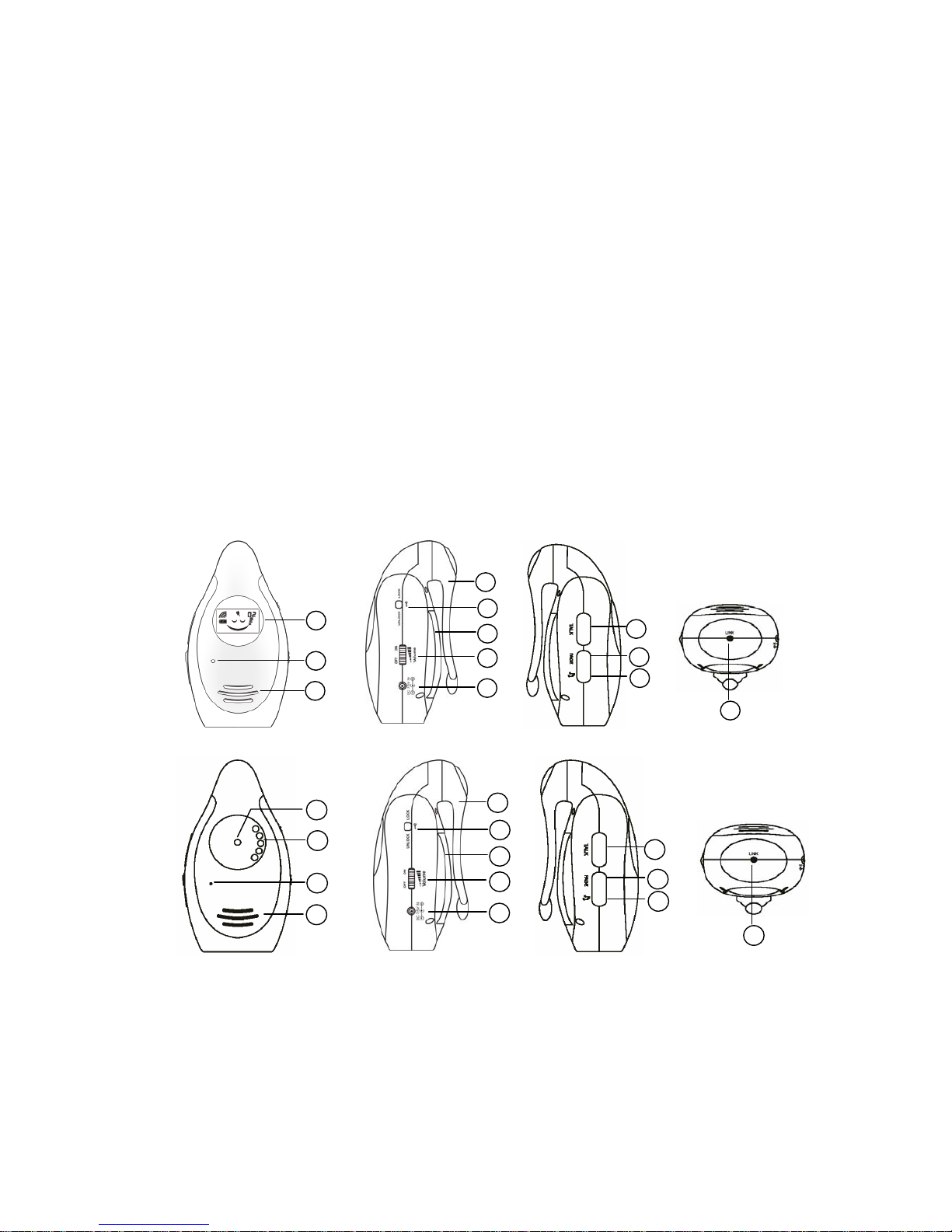
3
1a. LCD Display (for LCD version)
1b. Power Indicator : Red, Green and Orange (for LED Indicator version)
2. Microphone
3. Speaker
4. Belt Clip
5. Lock / Unlock key
6. Battery Compartment
7. Power and Volume Control
8. AC / DC Power Supply Sock
9. PAGE key
10. Music Play and Control (optional)
11. LINK key
Parents unit :
LCD version:
LED Indicator version:
1a. LCD display (for LCD version)
1b. Power Indicator : Red, Green and Orange (for LED Indicator version)
2. Sound Lights (only for LED Indicator version)
- One or two LEDs lighted up means shallow sound received.
- Three to five LEDs lighted up means louder sound received.
3. Microphone
11
10
12
13
5
6
7
8
9
1a
3
4
1b
2
3
4
11
10
12
13
5
6
7
8
9
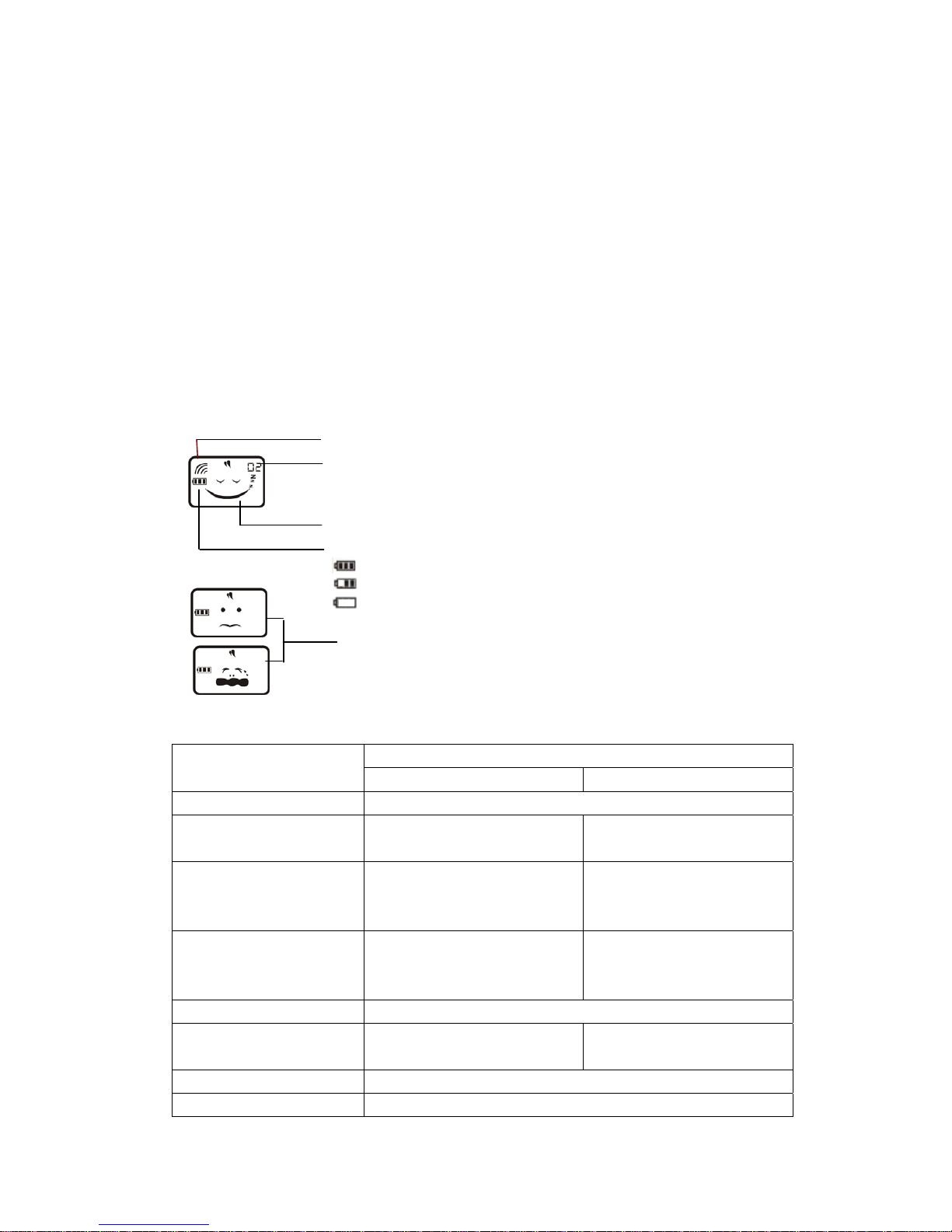
4
4. Speaker
5. Belt Clip
6. Lock / Unlock key
7. Battery Compartment
8. Power and Volume Control
9. AC / DC Power Supply Sock
10.TALK key
11.PAGE key
12.Music Play and Control (optional)
13.LINK Key
Indication
LCD version : Main LCD Screen
LED Indicator version : Color Index of Power Indicator
Indication
Indicator
Parent unit Baby unit
Flashing Green Light Power is good and standby
Flashing Red Light Battery charging Low power;
Battery charging
Flashing Red Light with
“Di Di” alert in every 3
seconds
Low power N/A
Flashing Red Light with
“Di Di Di” alert in every 1
second
Out of range N/A
Red Light Fully charged when the unit is turned off.
Green Light Power is good and receiving
signal
Power is good and
transmitting signal
Flashing Orange Light Scanning the corresponding code for both units
Red Light Scanned the corresponding code successfully
“Baby calling” icon : constantly changing display
Out of range alarm icon
Selected Music (for Music function version): 01-06 or AL
01-06 : Music 01- Music 06 . The selected song will be playing repeatedly.
AL : Play All music – Music is looped from 01 to 06 repeatedly.
Battery icon:
Full battery level
Low battery level, reminds you to change the batteries.
Empty and flashing, batteries change is a must.
“Baby sleeping” icon : (no signal and energy saving mode)
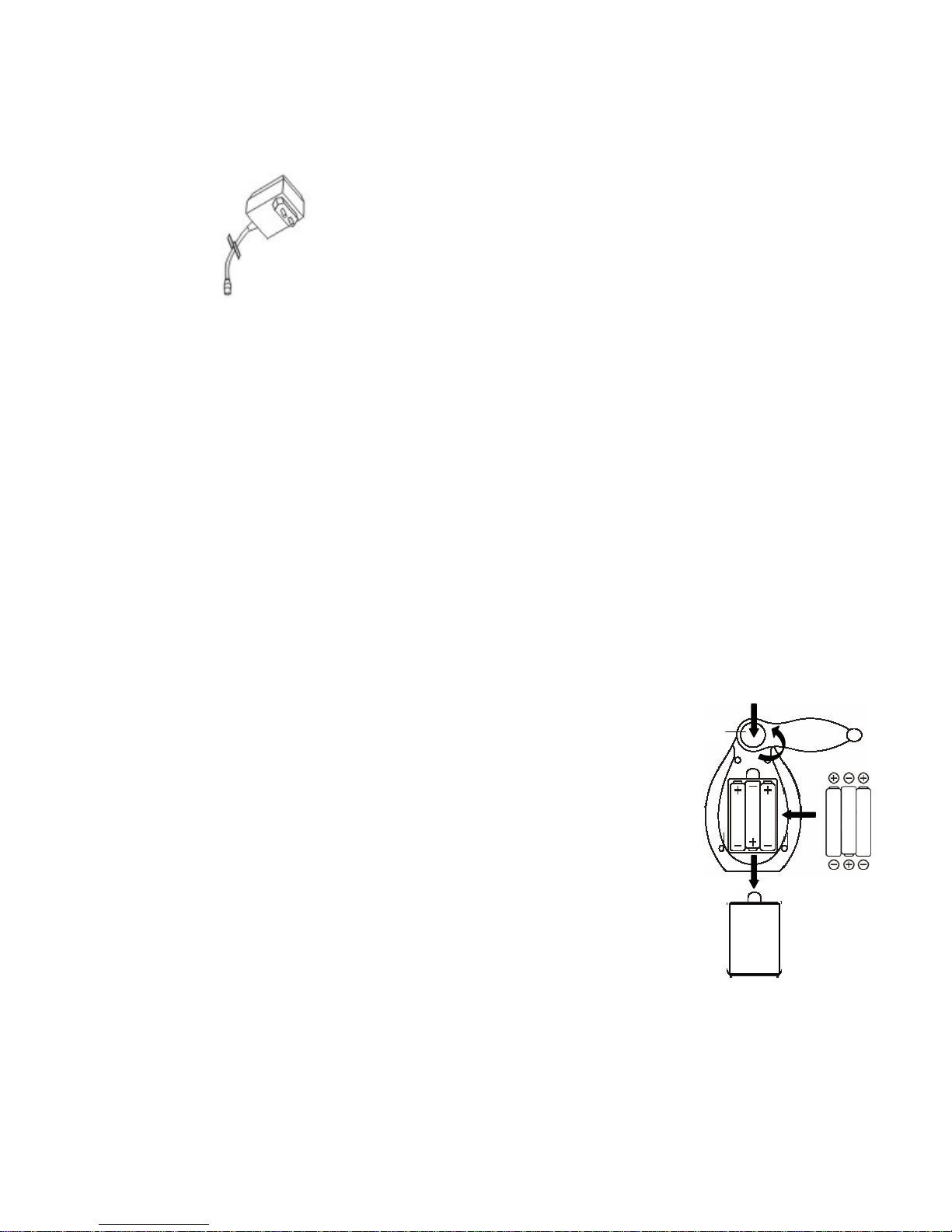
5
AC Adaptor:
The AC Adaptors are low voltage power source that allow you to
use your household electricity to run the Baby Monitor.
Connect the AC Adaptors to the AC Adaptor Jack in the Unit.
Both plug into any standard volt electrical outlet in your home.
It is recommended to turn off the units before plug in or unplug
the adaptors.
CAUTION: These adaptors were made with a specific design for
this product. They cannot be used with any other appliance. Never use a different type of
adaptor with this Baby Monitor.
Privacy Protection
Always remember that you are using public airwaves when you use the Wireless 2.4GHz
Digital Baby Monitor. Sound may be broadcasted to other receiving devices.
Conversations, even from rooms near the Baby unit, may be broadcast as well.
CAUTION: To protect your privacy, always turn the system off when not in use. It is
possible that the Parents unit may be interfered from other devices in the 2.4GHz
frequency range. To minimize this potential problem, more than 65000 ID code have been
provided for your use. If you experience interference while using one ID code setting,
simply select to another ID code.
Battery Installation
Please charge the rechargeable batteries before first time usage.
1. Ensure the unit is off. Press the button on the belt clip and rotate it
clockwise or counterclockwise for 90º.
2. Open the battery compartment door.
3. Insert 3 * AAA batteries into the Baby unit and Parents unit according to
the +/- signs shown in the battery compartment, respectively.
4. Replace battery compartment door. Press and rotate the belt clip to its
normal position.
Battery Tips:
z If the product is not in use for a long time, disconnect both units from
the household electrical outlet. And remove the batteries or the
exhausted batteries from the units, otherwise battery leakage and corrosion can
damage them.
z Dispose the batteries safely.
z Non-rechargeable battery is not to be recharged.
z Rechargeable batteries are only to be charged u nder adult supervision.
button
90º
