Page 1
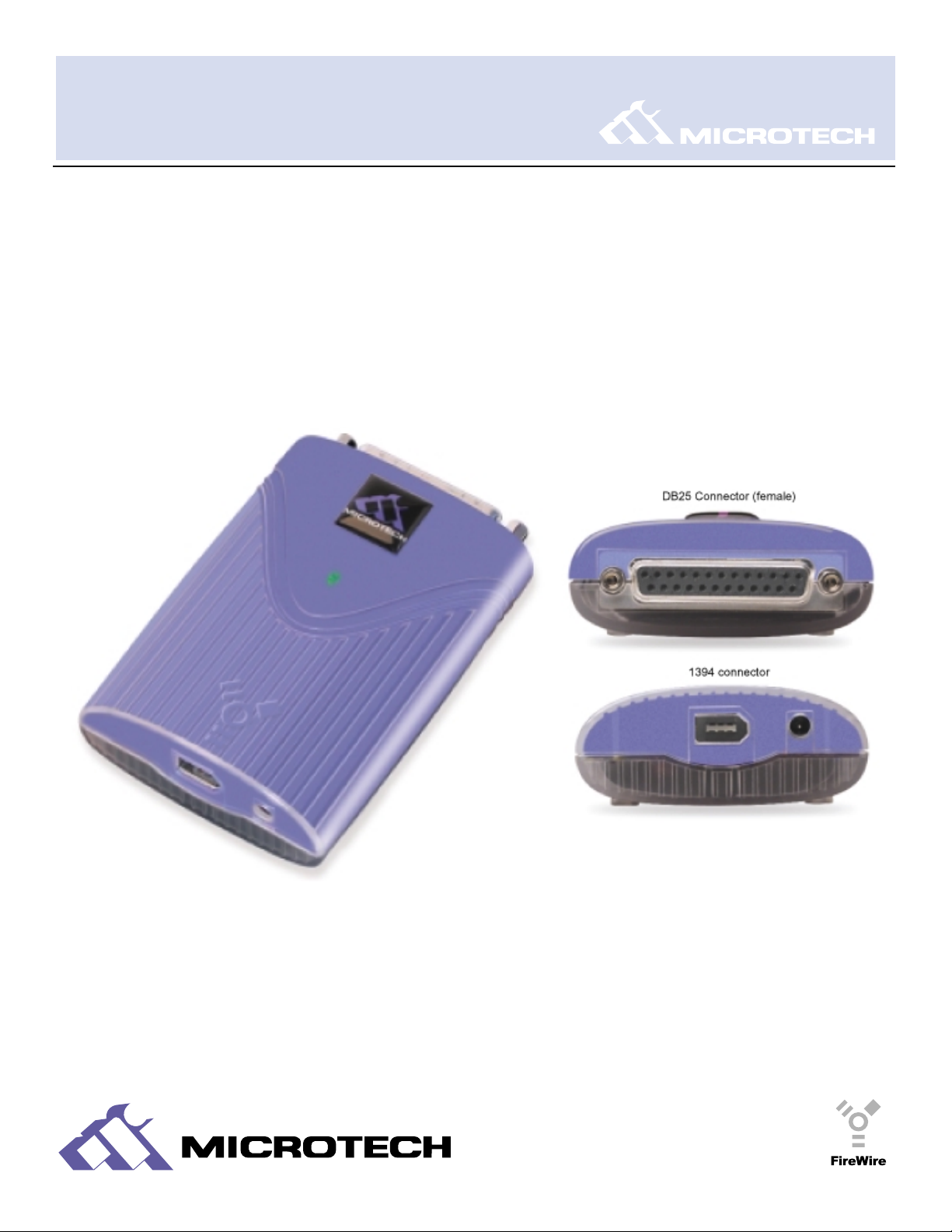
USER'S MANUAL
USER'S MANUAL
FireSCSI Xpress
FireWire (IEEE1394) to SCSI Adapter
I N T E R N A T I O N A L, I N C.
USER'S MANUAL
USER'S MANUAL
Page 2

Home
Controls within Adobe®Acrobat®Reader?
Getting started
Introduction
What's included with the FireSCSI Xpress
System requirements
Connecting to a Macintosh
Installation overview
Installing the driver software
Connect a SCSI device to the FireSCSI Xpress
Connect the FireSCSI Xpress to your computer
SCSI Termination
SCSI Addressing
Using the FireSCSI Xpress
Connecting to a PC Compatible
Installation overview
Installing the driver software
Connect a SCSI device to the FireSCSI Xpress
Connect the FireSCSI Xpress to your computer
SCSI Termination
SCSI Addressing
Using the FireSCSI Xpress
Obtaining Technical Support
Solutions to common problems
Contacting Microtech Technical Support
Returning products for service
Microtech Limited Warrantys
Contacting Microtech International
USER'S
MANUAL
USER'S
MANUAL
2
CONTENTS
Page 3
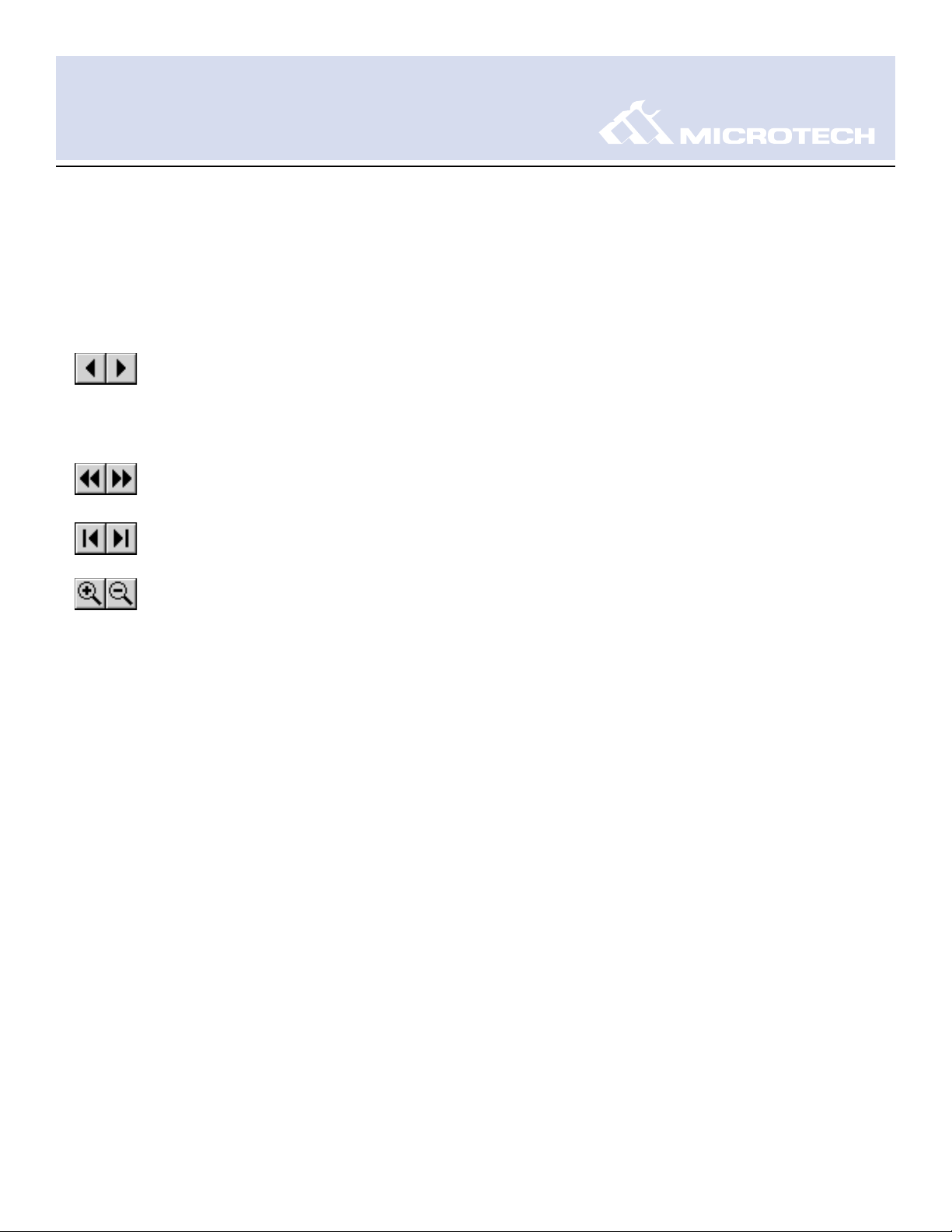
USER'S MANUAL
USER'S MANUAL
3
Controls within Adobe®Acrobat®Reader
This manual has been produced as a Portable Document Format (PDF). Using the Adobe Acrobat
Reader, this manual may be viewed either directly on-screen or printed using your own printer.
Go to next page or to previous page. (Note: The "Left" and "Right" arrows on the
keyboard can also be used to advance to the previous or next page. The "Up" and
"Down" arrows can be used to scroll up or down on a current page, as well as
advance pages).
Undo or redo of certain actions or of pages visited.
Go to beginning or end of this document.
Zoom in and zoom out.
Page 4
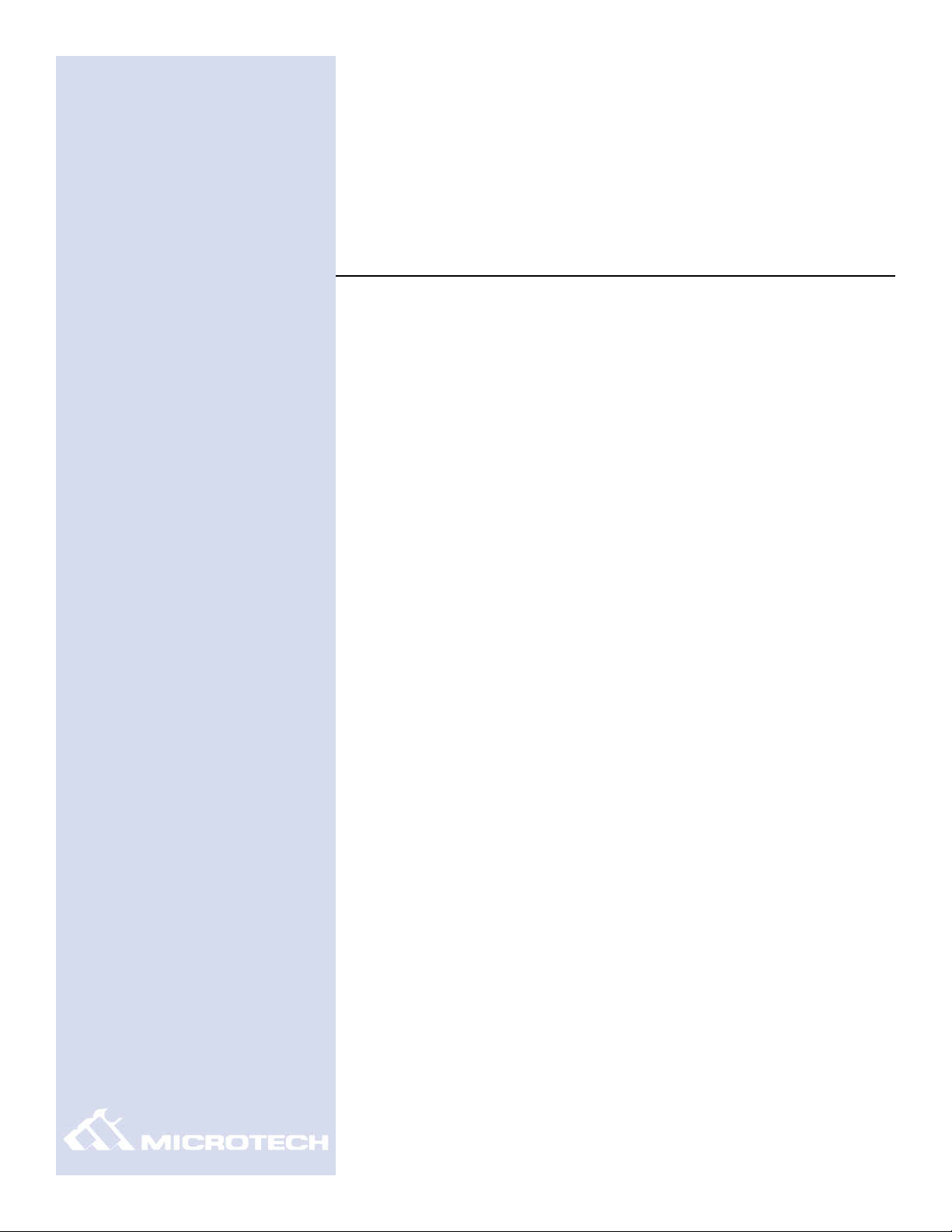
USER'S
MANUAL
USER'S
MANUAL
4
1
GETTING
STARTED
Page 5
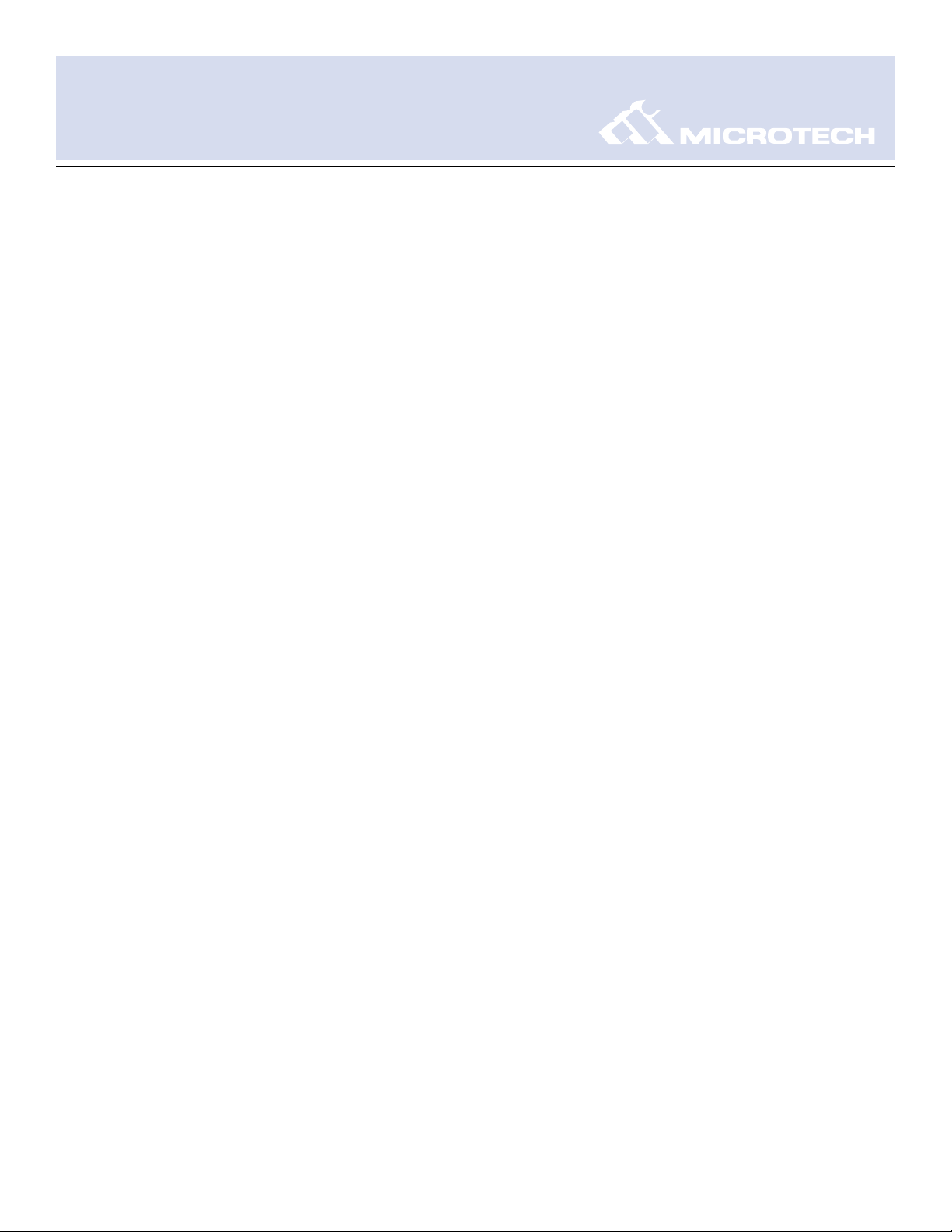
Introduction:
Thank you for purchasing the FireSCSI Xpress from Microtech International, Inc.
The FireSCSI Xpress is a USB to SCSI converter for new Apple Macintosh and PC Compatible
owners who wish to use their existing SCSI peripherals such as hard drives, Zip drives, and CDROM drives on a enabled system.
What's included with the FireSCSI Xpress:
The FireSCSI Xpress includes the following:
■ FireSCSI Xpress Adapter
■ Microtech Installer CD
■ Quick-Start Guide
■ Warranty Registration Card
System Requirements:
PC Compatible:
■ Desktop or laptop PC Compatible with an IEEE-1394 port
■ Windows 98SE, 2000, ME
Macintosh:
■ Any IEEE-1394 equipped Apple Macintosh*
■ Mac OS 9.0 or higher featuring FireWire Manager 2.3.3 or above.
* Does not support 3rd party USB add-on cards.
5
USER'S MANUAL
USER'S MANUAL
Page 6
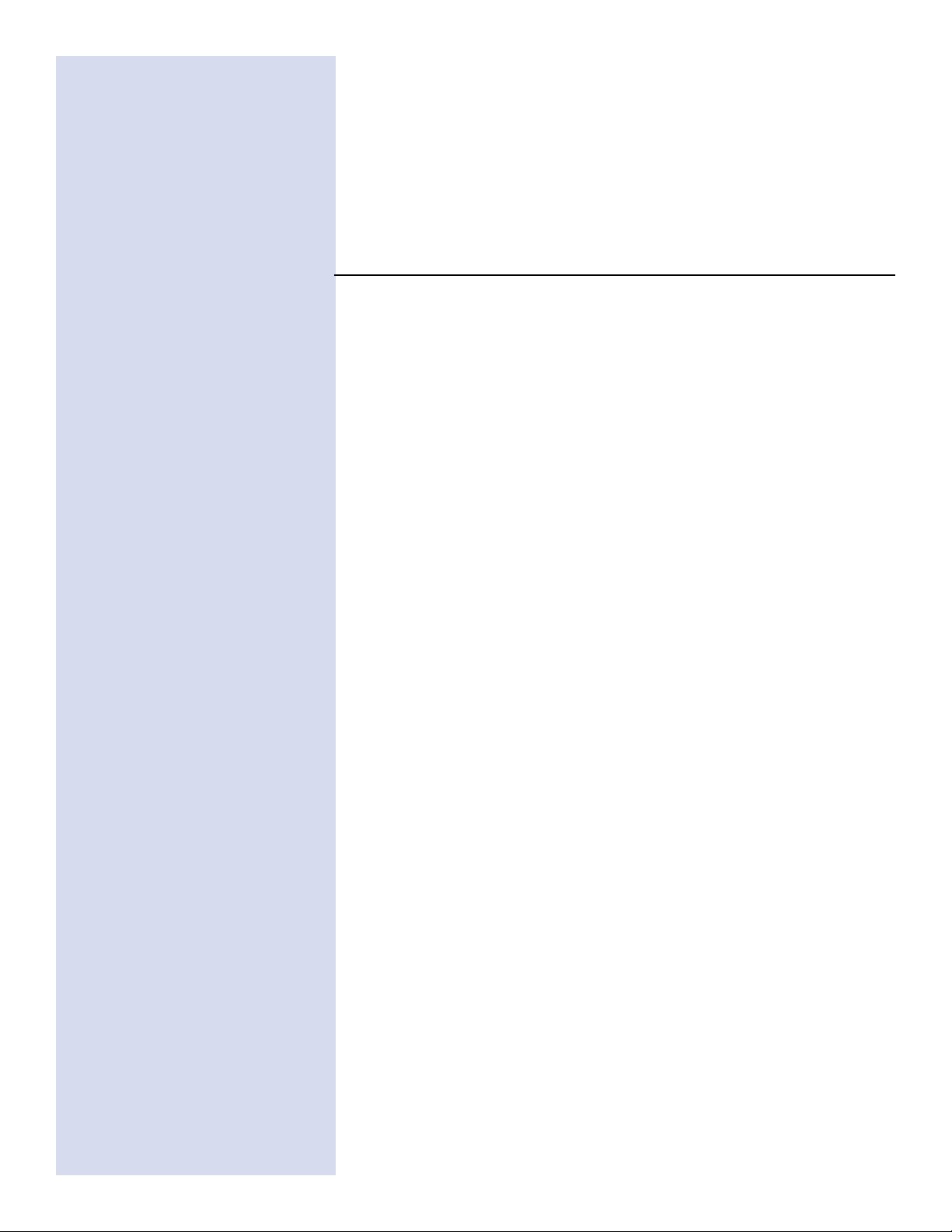
USER'S
MANUAL
USER'S
MANUAL
6
2
CONNECTING
to a Macintosh
Page 7
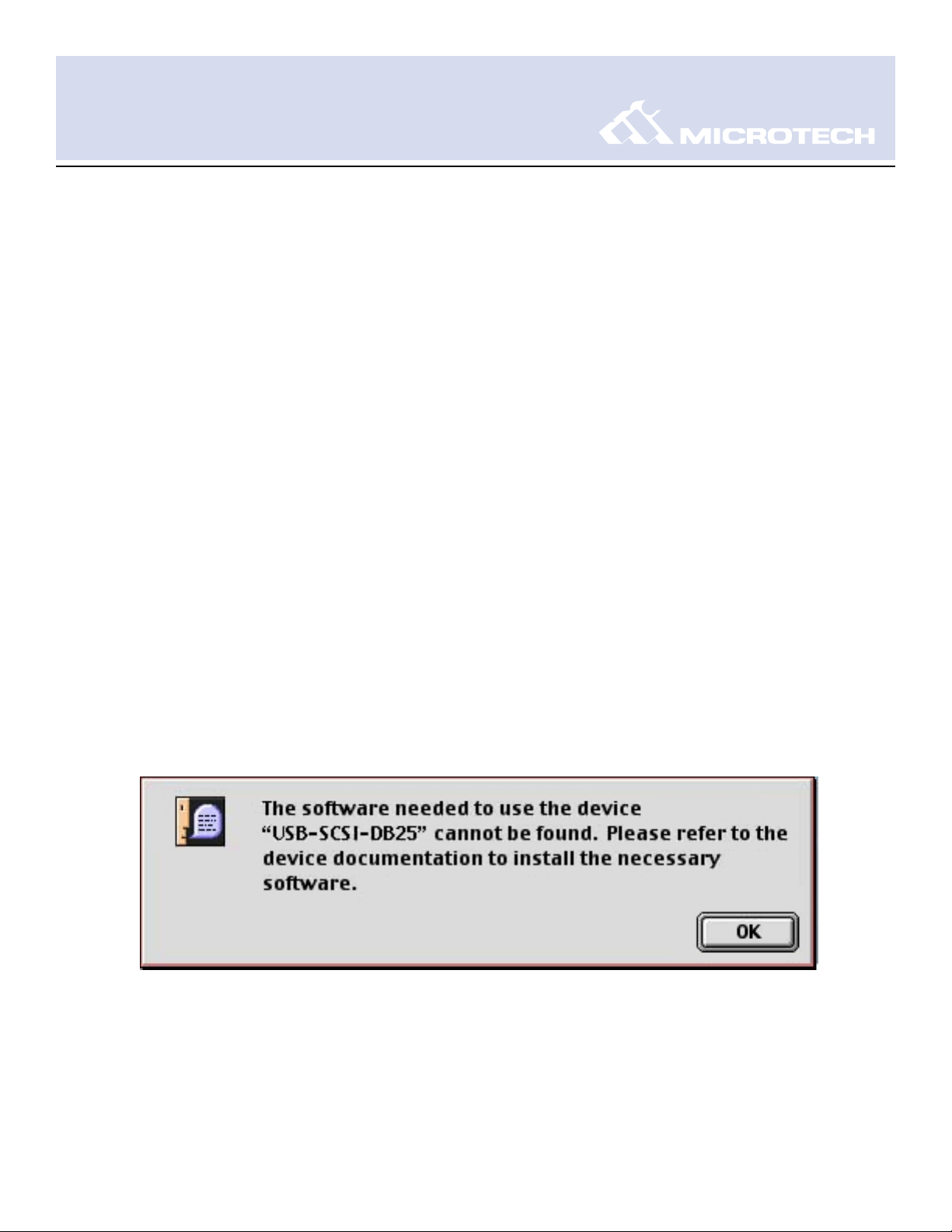
7
USER'S MANUAL
USER'S MANUAL
Installation Overview
The FireSCSI Xpress is relatively easy to install and operate. To avoid complications during the
installation process, please follow the steps in order as described in this chapter.
Installing the Driver Software
Macintosh Installation (Mac OS 8.5 or above):
Insert the Microtech Installer CD-ROM
Double-click on the "Microtech Installer" Icon
Follow any instructions displayed on the screen.
After installing the driver software, finish reading this chapter and connect the FireSCSI
Xpress to your computer. For instructions on connecting your SCSI device to the FireSCSI
Xpress, proceed to the next page.
Installation note: If you attempt to attach the FireWire connector to the FireWire port of your
Macintosh prior to installing the FireSCSI Xpress drivers you may receive the following (or a similar) message:
If this occurs, click "OK", install the driver software, and then attach the FireWire connector.
1.
2.
3.
4.
Page 8

USER'S MANUAL
USER'S MANUAL
8
Connect a SCSI Device to the FireSCSI Xpress
Microtech includes accessories to help make setup as convenient and hassle free as possible.
The SCSI connector on your FireSCSI Xpress model may or may not be the appropriate SCSI
connector to use in your system configuration (depending on the type of connectors on your
SCSI device(s). You may need to obtain an adapter to properly connect the FireSCSI Xpress to
your SCSI device.
In most cases - you will plug a male DB25 cable (most likely included with your existing
SCSI device) directly to the DB25 female connector of the FireSCSI Xpress. In some
instances a gender changer may be required to properly connect to your cable or device.
Be sure the cable is firmly attached to your SCSI device. Secure the cable to the FireSCSI
using the fastening screws which are built-in to your cable.
NOTE: Only one device can be connected at a time. You can not daisy-chain multiple SCSI
devices.
1.
2.
Page 9

USER'S MANUAL
USER'S MANUAL
9
Connect the FireSCSI Xpress to your computer
Connect one end of the FireWire (IEEE1394) cable to the FireSCSI Xpress.
Then connect the other end to and available FireWire port on your Macintosh computer
as shown.
Follow any special instructions that accompanied your SCSI deviceand then restart your
computer to complete the installation. You are now ready to use your SCSI peripheral.
SCSI Termination
A SCSI terminator is a device which blocks stray SCSI signals in a chain to ensure a reliable
connection. SCSI termination is usually required for optimal perfomance. Termination can be
applied via switches or via external attachments (see illustration below) for devices without
built-in termination. Consult the documentation for your SCSI device to obtain instructions on
applying termination.
External SCSI Terminator may
be required in certain SCSI chains
(actual appearance may vary).
1.
2.
3.
Page 10

USER'S MANUAL
USER'S MANUAL
10
SCSI Addressing
As only one device can be connected at once, the SCSI address on your SCSI device can be set
at any ID you choose.
Using the FireSCSI Xpress
The FireSCSI Xpress cable by itself is "hot-pluggable," that is it can be safely attached to and
detached from a live system. It is important to note however - SCSI devices are not hot-plug-
gable (based on industry standards). When a SCSI device is attached to the FireSCSI Xpress,
you should not attempt to hot-plug the FireSCSI Xpress to or from your computer.
Instead, when making changes to your hardware setup while a SCSI device is connected to the
FireSCSI Xpress, you should restart your computer.
Page 11

3
USER'S
MANUAL
USER'S
MANUAL
11
CONNECTING
to a PC Compatible
Page 12

USER'S MANUAL
USER'S MANUAL
12
Installation Overview
The FireSCSI Xpress is relatively easy to install and operate. To avoid complications during the
installation process, please follow the steps in order as described in this chapter.
IInstalling the Driver Software
For Windows 98SE:
Insert the Microtech Installer CD-ROM.
Open "My Computer" and then open the drive corresponding to your CD-ROM.
Next double-click on the file labeled "242975us.exe" which will update your computer's
FireWire support.
Once completed, restart your computer.
For Windows 2000 and ME:
No updates need to be installed. Full support for IEEE-1394 (FireWire) products is already
included in your Windows operating system. Proceed to the next page for attaching your
SCSI device to the FIreSCSI Xpress.
Page 13

USER'S MANUAL
USER'S MANUAL
13
Connect a SCSI Device to the FireSCSI Xpress
Microtech includes accessories to help make setup as convenient and hassle free as possible.
The SCSI connector on your FireSCSI Xpress model may or may not be the appropriate SCSI
connector to use in your system configuration (depending on the type of connectors on your
SCSI device(s). You may need to obtain an adapter to properly connect the FireSCSI Xpress to
your SCSI device.
In most cases - you will plug a male DB25 cable (most likely included with your existing
SCSI device) directly to the DB25 female connector of the FireSCSI Xpress. In some
instances a gender changer may be required to properly connect to your cable or device.
Be sure the cable is firmly attached to your SCSI device. Secure the cable to the FireSCSI
using the fastening screws which are built-in to your cable.
NOTE: Only one device can be connected at a time. You can not daisy-chain multiple SCSI
devices.
1.
2.
Page 14
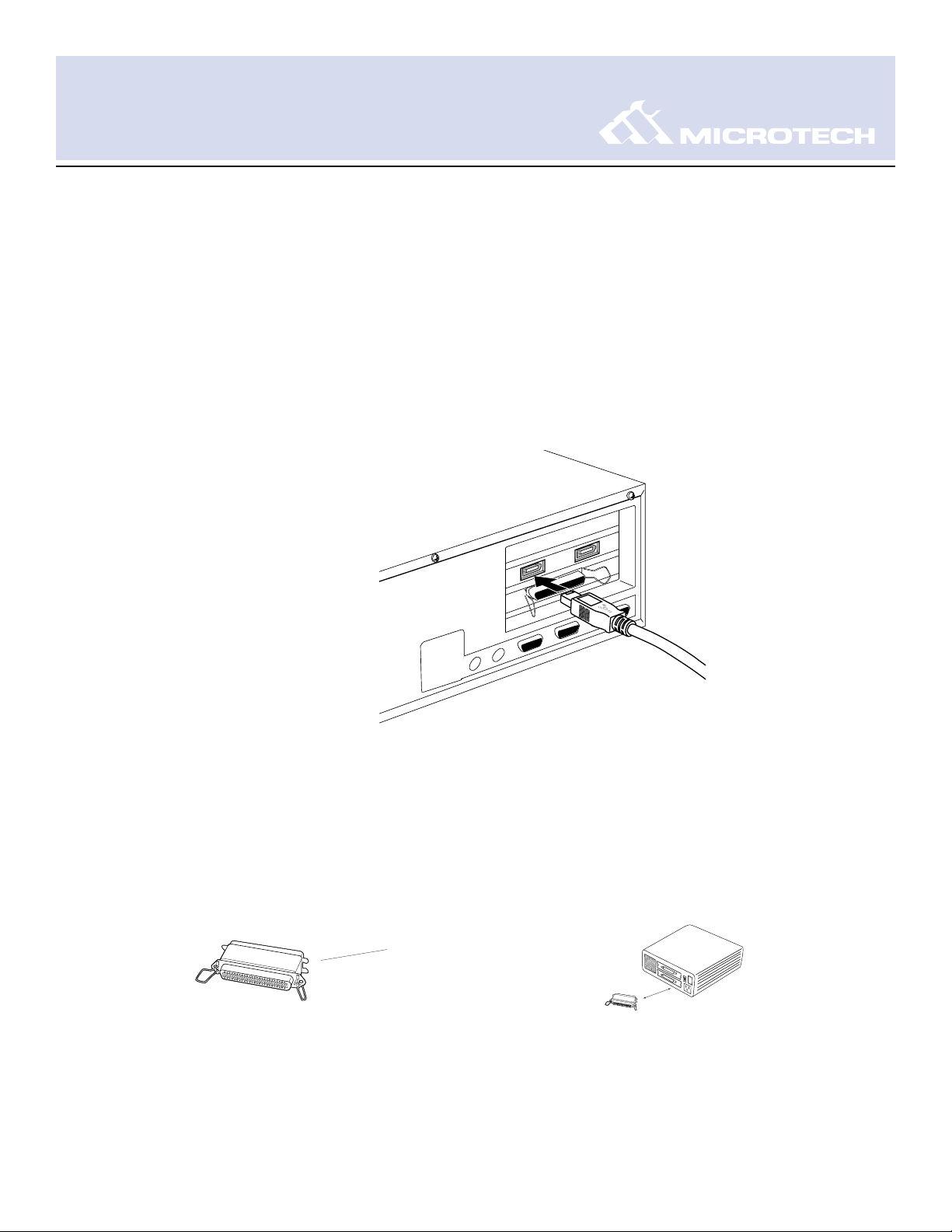
USER'S MANUAL
USER'S MANUAL
14
Connect the FireSCSI Xpress to your computer
Connect one end of the IEEE1394 cable to the FireSCSI Xpress.
Then connect the other end to an available IEEE1394 port on your Macintosh computer
as shown.
Follow any special instructions that accompanied your SCSI device and then restart your
computer to complete the installation. You are now ready to use your SCSI peripheral.
SCSI Termination
A SCSI terminator is a device which blocks stray SCSI signals in a chain to ensure a reliable
connection. SCSI termination is usually required for optimal perfomance. Termination can be
applied via switches or via external attachments (see illustration below) for devices without
built-in termination. Consult the documentation for your SCSI device to obtain instructions on
applying termination.
External SCSI Terminator may
be required in certain SCSI chains
(actual appearance may vary).
1.
2.
3.
Page 15

USER'S MANUAL
USER'S MANUAL
15
SCSI Addressing
As only one device can be connected at once, the SCSI address on your SCSI device can be set
at any ID you choose.
Using the FireSCSI Xpress
The USB Xpress SCSI is hot-pluggable on the Windows 98 operating environment, meaning that
you can connect and disconnect the cable from your computer without having to shutdown.
However, you must be sure that none of the devices are being accessed before you remove the
cable from the PC. Attempting to do so while devices are being accessed may result in data loss
or damage.
Page 16

4
USER'S
MANUAL
USER'S
MANUAL
16
OBTAINING
Technical Support
Page 17

17
USER'S MANUAL
USER'S MANUAL
Solutions to Common Problems
If you are experiencing problems regarding your FireSCSI Xpress refer to the questions below
for a possible solution. Additionally up to the minute tips and solutions can also be found on our
web site: www.microtechint.com. If the problem persists after trying the solutions provided
below and on our web site, please contact our technical support department.
What SCSI-based products are compatible with the FireSCSI Xpress? Are all SCSI
devices supported? Will I need a firmware upgrade to support these and other types of
SCSI products in the future?
A. The FireSCSI Xpress is compatible with a variety of SCSI devices which comply to the
industry SCSI standard (ANSI X3.131-1986 SCSI Standard). The FireSCSI Xpress works with
removable media and fixed storage devices, (such as SyQuest, Zip, Jaz, Magneto Optical,
hard drives, CD and CD recorders/re-writables), and a variety of scanners and other devices.
However some devices which use proprietary SCSI controllers/connectors (certain scanners,
and other devices) may not be compatible initially and may require updated drivers in the
future or may not be compatible at all. You will not need to upgrade the firmware on your
FireSCSI Xpress to support other types of devices, compatibility is augmented via simple
software updates. Check our web site periodically for device and driver compatibility
updates. It may also be helpful to contact or Technical Services Department in regards to
compatibility questions.
What should I do if my computer warns that I need software to run a particular
device?
A. Unplug the FireSCSI Xpress. Install the appropriate drivers for the particular device. Reconnect the FireSCSI Xpress. If this does not work contact Microtech Technical Support.
How many SCSI devices can I connect to the FireSCSI Xpress Adapter?
A: You can connect only one SCSI device at a time to the FireSCSI Xpress.
?
?
?
Page 18

18
USER'S MANUAL
USER'S MANUAL
The SCSI connector on my FireSCSI Xpress does not appear to be the same as on my
SCSI device(s) — how do I connect them?
A. The SCSI connector on your FireSCSI Xpress model may or may not be the appropriate
SCSI connector to use in your system configuration (depending on the SCSI connection
required for your hardware set up. You may need to obtain an adapter to properly connect
the FireSCSI Xpress to your SCSI device(s). Your existing SCSI device(s) may have already
included SCSI cables which may be appropriate to use. For more information contact the
manufacturer of your SCSI device(s), your local computer dealer, or Microtech's Technical
Support Department.
What are the main functions of the LED indicator on the FireSCSI Xpress?
A. The LED is used to indicate the operating status of the FireSCSI Xpress. When the LED is
not lit it can be an indication that there is either a lack of termination power or an improper
SCSI connection. The LED will also flash on and off to indicate that the FireSCSI Xpress is
being accessed/used by a connected SCSI device.
?
?
Page 19

19
USER'S MANUAL
USER'S MANUAL
Contacting Microtech Technical Support
The FireSCSI Xpress is relatively easy to install and operate and normally should not produce many
complications. However, if you need assistance or have questions of any kind, our trained staff
members are ready to help. Our Technical Support and Customer Service Departments can be
reached via e-mail at tech@microtechint.com or by calling 800-666-9689 or 203-483-9402 from
8:00 a.m. to 6:00 p.m. (EST), Monday through Friday. Helpful information can also be obtained 24
hours a day from our web site: www.microtechint.com.
Returning Products for Service
When calling for support, if a Technical Support specialist recommends that you return the product
to Microtech, the Technical Support specialist will transfer you to Customer Service for a Return
Merchandise Authorization (RMA) number. The RMA number must appear on the outside of your
shipping carton. Any package that does not carry an RMA number will be refused by Microtech’s
Receiving Department.
Pack the FireSCSI Xpress in its original box. Be certain that it fits snugly and is surrounded with the
original packing material.
■ Improper packing can result in damage to the device, and may result in voiding the warranty.
■ Microtech will not accept an improperly packaged device.
You are responsible for paying the cost of shipping the device to Microtech; Microtech will pay the
return shipping on any Warranty RMA. Be sure to include the RMA number on the outside of the
box. Please ship the device to:
Microtech International, Inc.
242 Branford Road
North Branford, CT 06471-1303 USA
Click here to
visit Microtech Tech
Support Online
Page 20

MICROTECH LIMITED WARRANTY
Microtech’s warranty obligations are limited to the terms set forth below:
Microtech International, Inc., (“Microtech”) warrants this product against defects in material and workmanship for the period of two
(2) years. The warranty period begins with the date of original retail purchase.
This limited warranty is made only to the original end user purchaser ("you") of the product and does not extend to any subsequent
purchasers or owners of the product. The "original end user" is the first user to put the product into service in any fashion, but the
term "original end user" shall exclude dealers. Dealers shall not be entitled to the benefits of the limited warranty.
It is your responsibility to establish the warranty period by verifying the original purchase date. Accordingly, to avoid dispute, you
should register online or return the warranty card to Microtech within ninety (90) days after the date of purchase.
If you discover a defect, Microtech will, at its option, repair or replace this product with a new or reconditioned product at no charge
to you, provided you return it during the warranty period, with transportation charges prepaid, to Microtech. (You can obtain additional information by contacting Microtech at the address printed on the certificate.) To each product returned for warranty service,
please attach your name, address, telephone number, and a copy of the bill of sale bearing the appropriate Microtech serial numbers
as proof of date of original retail purchase, as well as a detailed description of the problem for which service is requested. Prior to
returning the product, you must obtain from Microtech a Return Merchandise Authorization Number (RMA#). You are responsible for
packaging the product to be returned, and should take care that the product is packed in its original packaging. If the repairs are covered by the Limited Warranty and if the product was properly shipped to Microtech, Microtech will pay the return shipping charges.
This warranty applies only to hardware products manufactured by Microtech that can be identified by the “Microtech” trademark,
trade name, or logo affixed to them. This warranty does not cover: damage resulting from accident, misuse, abuse, or neglect
and/or damage during any type of transportation resulting from improper packaging; damage to any product which has been altered
in any fashion, including the alteration or removal of any Microtech serial number; damage resulting from causes other than product
defects, including and not by way of limitation, lack of technical skill, competence, or experience of the user, and/or failure to use the
product in accordance with the instructions provided in the User’s Manual; and service performed by an unauthorized person or
entity.
All computer software either sold and/or licensed to a purchaser or user is done so on an “as is” basis, without warranty of any kind
by Microtech. The only warranties relating to such software, if any, are provided by the Master Licensor of such software and are
set forth in the User’s Manual. The entire risk as to the quality and performance of such software is with the purchaser or user.
Should such software prove defective following its purchase the purchaser or user, as the case may be (and not Microtech) assumes
the entire cost of all necessary servicing or repair.
Any implied warranties including fitness for use and merchantability are limited in duration to the period of the expressed warranty
set forth above. The remedies provided under this warranty are exclusive and in lieu of all others.
Microtech hereby expressly disclaims liability and shall not be responsible for incidental, consequential and contingent damages of
any kind or nature, including, without limitation: damages to persons or property, whether a claim for such damages is based upon
warranty, contract, tort or otherwise; damages due to or arising out of the loss of data; or lost profits.
Microtech shall not be responsible for any damages caused by the presence of error or omission in any so-called “foreign language
version” of its manuals, instructions or related materials.
Microtech International, Inc. — 242 Branford Road — North Branford, CT 06471 USA — 203-483-9402
20
USER'S MANUAL
USER'S MANUAL
Page 21

USER'S
MANUAL
USER'S
MANUAL
21
Microtech International, Inc. is an industry leader in digital
connectivity solutions and personal computer memory
upgrades. Our digital connectivity solutions include an extensive line of PC Card and flash memory readers and media,
which improve the performance, capacity, and flexibility of
any digital appliance. Microtech is well known throughout the
world for its innovative products and exceptional customer
service.
Based in North Branford, Connecticut (USA) Microtech has
been manufacturing quality memory and computer peripheral
products since 1985. Microtech is a wholly owned subsidiary
of SCM Microsystems, Inc. (Nasdaq: SCMM; Neuer Markt:
SMY)
Microtech is open Monday through Friday from 8:00a.m. to
6:00p.m. (US. Eastern Standard Time).
Microtech International, Inc.
Corporate Headquarters
242 Branford Road
North Branford, CT 06471-1303 USA
Tel: 800-666-9689 (Toll free USA only)
Tel: +203-483-9402
Fax: +800-570-9542
Web site: http://www.microtechint.com
E-mail: tech@microtechint.com
CONTACTING
Microtech International
Page 22

Copyright Information
The contents of this manual are copyrighted by Microtech International, Inc. and may not be reproduced in whole or in part without
written permission of Microtech International, Inc. The same proprietary and copyright notices must be affixed to any permitted
copies as were affixed to the original. This exception does not allow copies to be made for others, whether or not sold, but all of the
material purchased (with all backup copies) may be sold, given or loaned to another person. Under the law, copying includes translating into another language or format. You may use the software on a single computer owned by you and extra copies cannot be
made.
Third-party products mentioned are in most cases for informational purposes only and constitute neither an endorsement nor a recommendation. Microtech assumes no responsibility with regard to the performance or use of the products.
Product specifications and information contained herein are subject to change without notice.
© Copyright 2001
Microtech International, Inc. All rights reserved. Manual version 1.0 — 3.21.01 VRM
Trademarks
Microtech and the Microtech insignia are trademarks of SCM Microsystems, Inc.
FireSCSI Xpress is a trademark of SCM Microsystems, Inc.
Digital PhotoAlbum is a trademark of SCM Microsystems, Inc.
Apple, Macintosh, and Mac OS are registered trademarks of Apple Computer, Inc.
FireWire and Mac are a trademarks of Apple Computer, Inc.
Microsoft, Windows, the Windows Logo, and MS-DOS are registered trademarks of Microsoft Corporation.
IBM PC/AT is the trademark of International Business Machines Corporation.
All other company names and product names are trademarks or registered trademarks of their respective owners.
For more information contact:
Microtech International, Inc.
242 Branford Road
North Branford, CT 06471 USA
Tel: 203-483-9402
22
USER'S MANUAL
USER'S MANUAL
