Page 1
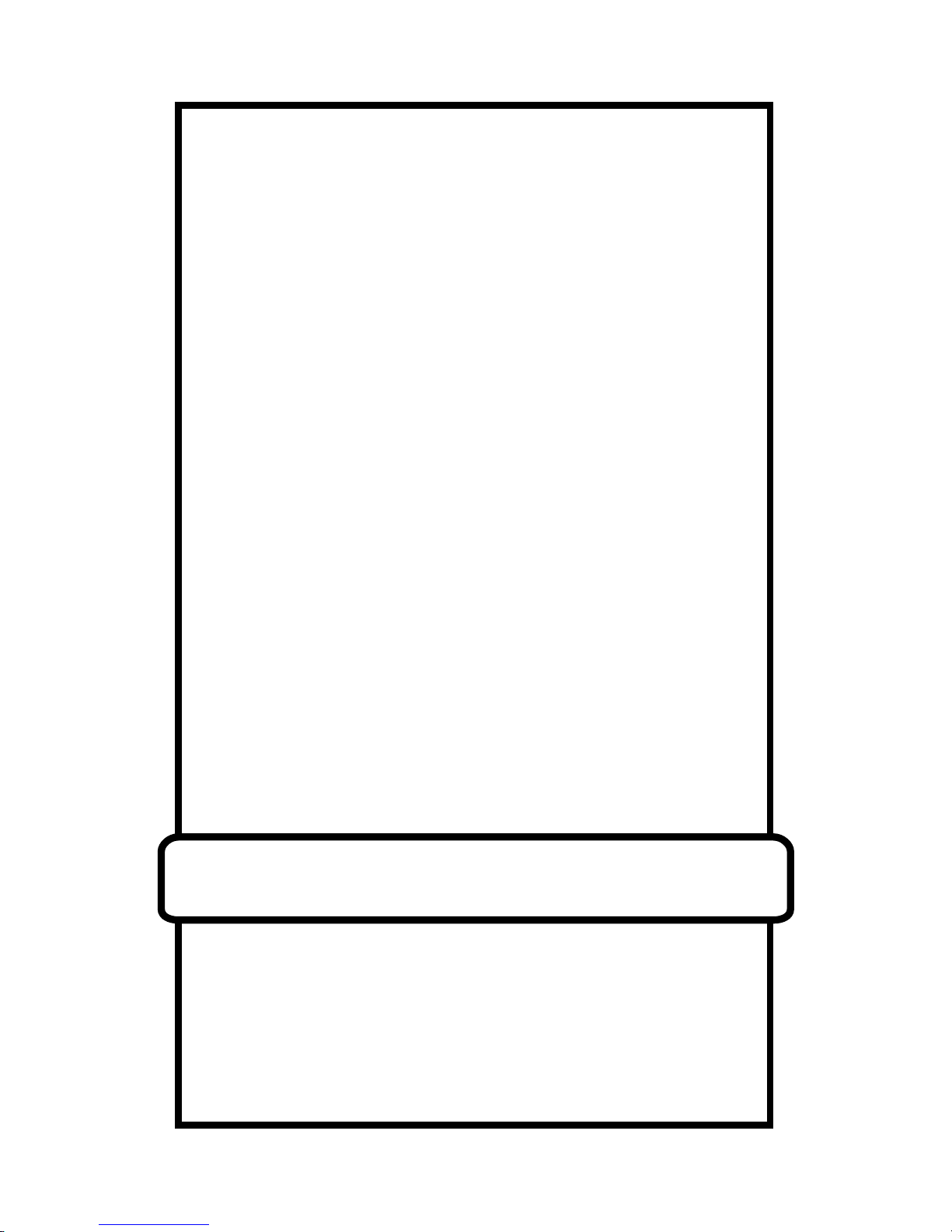
Version: December, 2011
© TS-Market
OPERATION MANUAL
Audio-video-
Recorder mAVR
H.264x4 TFT
Digital Recorder
Page 2

2
Short Operating Instruction for Audiovideo Recorder mAVR H.264x4 TFT
Overlook
Video Recorder MAVR-H264x4 TFT (hereinafter
called the Recorder) is intended for professional
recording of video and audio data either from
an external source or from built-in video camera
and microphone onto SD or SDHC ash memory
cards to be further played back. The Recorder
provides the opportunity to insert up to 4 memory
cards for both parallel and alternate recording.
Video Recorder’s Appearance
1. «On-Off» Switch;
2.
Connector for master card with LED indicator;
3. Touch screen;
4.
Connector for memory card with LED indicator;
5. Right Microphone;
6. Video Sensor;
7. Left Microphone;
8. Connector for “5V” external power supply;
9. Connector for “VD” external devices;
10. Connector for “MF” remote microphones;
11. Connector for GPS receiver;
12. Connector for headphones.
Page 3
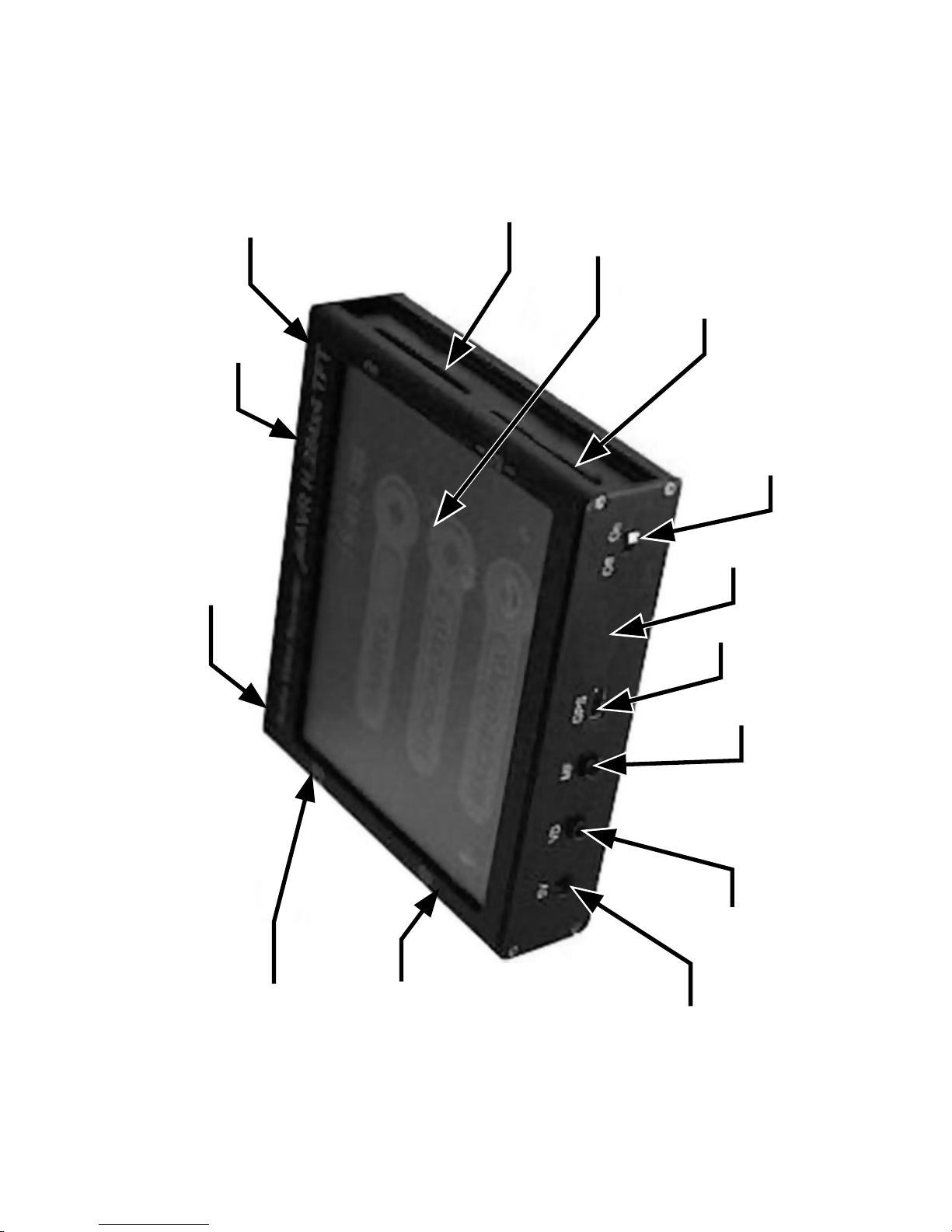
3
11
10
9
8
4
12
1
2
3
4
5
6
7
4
Video Recorder’s Appearance
Page 4

4
Technical Characteristics
Resolution of built-in video
camera
640х480
Maximum bitrate, Kbs 2048
Resolution, pixels 320x240
Memory cards in use up to 4
SDHC card capacity, Gb up to 32
Battery life in record mode,
hours
up to 8
Battery life in stand-by mode,
months
up to 12
Charging time from an external
source, hours
5
Frequency range, Hz 80…20000
Audio bitrate, Kb/s 128
Preparing for Work
Before recorder starting it is necessary to charge
build-in rechargeable battery. To do it connect network
adapter (in box) to the computer and to the PC.
It takes about 3 hours to charge the battery.
Charging course can be observed on the screen
after turning the recorder by On-Off switch (1).
Page 5

5
To start recording make sure there is a master
card (memory card with the recorded service
information) in the slot (2). The Recorder reads
service information necessary for the Recorder’s
operation from the card.
Starting the Recorder
Turn the recorder on (switch to “On” position).
Choose Rec in the Main Menu. Select memory card
to make recording on it (see more details about
memory card in Rec. mode in Operation Manual).
The recording starts after pressing Rec button
(red circle on grey background) in the bottom-left
corner. To stop recording press the button again.
Don’t take out the card until the indicator near
it is blinking.
Viewing Video Records
The recording can be viewed both on a buildin screen and on PC. To view t on the screen:
turn the recorder on (switch to “On” position).
Choose “View” in the Main Menu. Select the card,
then select the recording on the card.
Page 6

6
Viewing records on the PC
To view records from the PC you need to extract
the memory card with the corresponding record
from the Recorder and open it on the PC using card
reader. As recording of data is performed directly
to MP4 format no conversion before viewing
is needed. Play back the received video records.
In Box:
1. Audio-Video Recorder mAVR H.264x4 TFT;
2. Network adapter with the cable to charge
the Recorder;
3. 2 Gb SD card;
4. Video input cable with remote control;
5. Software CD with Instructions.
Page 7

7
Manufacturer Warranty Coupon
Warranty: The Telesystems Company provides
warranty repair for 1 year from the selling date,
but not more than 2 years from the manufacturing
date.
This warranty is voided if the recorder is:
• improperly used
• mechanically damaged
• received without supplier warranty tag on this
document
All questions regarding product exchange and
return must be solved with the seller’s company
according to Protection of Consumers Law.
Page 8

Professional Miniature Audio-Video
Recorder mAVR H.264x4 TFT
Number: ________________________________
QC:____________________________________
Selling date: _____________________________
Seller: __________________________________
Address:
TS-Market Ltd.
Building 10/1 Sosnovaya Alleya, Zelenograd, Moscow,
The Russian Federation, 124489
Tel: +7 (495) 638-8800; +7 (495) 651-91-51
(Cell) +7(903) 530-10-01, +7 (909) 638-88-00
Fax: +7 (495) 535-0491
E-mail: support@ts-market.com
http://www.ts-market.com
GPS coordinats:
55.98065 N
37.25224 E
