Page 1
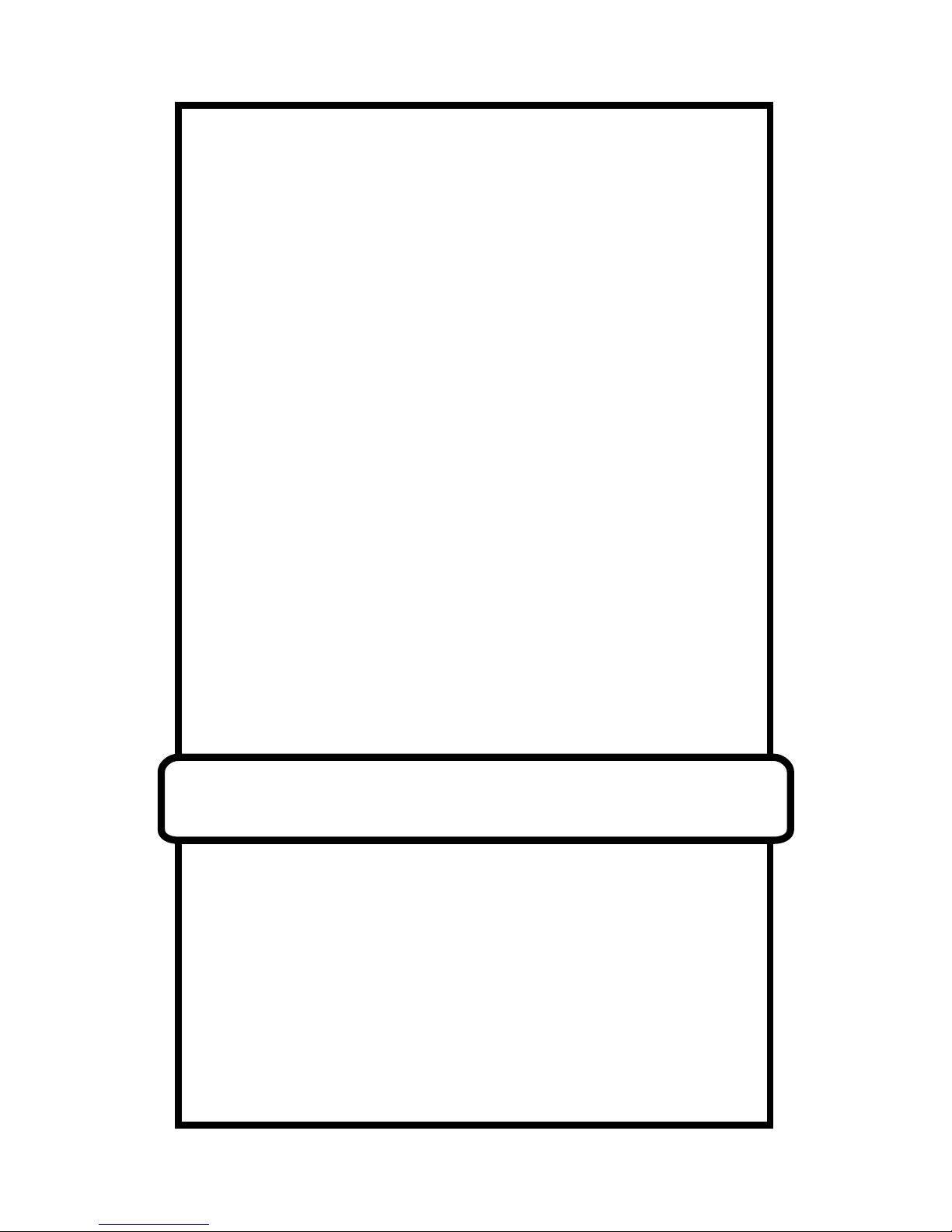
Version: April, 2012
© TS-Market
OPERATION MANUAL
MAG-1
Digital
Recorder
Page 2

2
Contents
Introduction
Description and specications
Overlook
Recorder’s appearance
Technical characteristics
Design and operation
Operation
Voice Activation System
Settings
Battery charging
Storage
Transportation
Warranty
In box
3
3
3
4
5
6
6
8
8
9
10
10
11
11
Page 3

3
Introduction
This User manual covers design and operation of
the MAG-1 digital recorder.
Precautions:
• Do not let water, moisture and dust on the
transmitter.
• Do not keep the transmitter under direct
sunlight.
• Do not open the casing. The transmitter cannot
be repaired by the user.
• Avoid strong electromagnetic elds.
• Before operation read this manual carefully.
Description and specications
Overlook
MAG-1 digital recorder is designed for high quality
audio recording. Recorded les can be downloaded
to a PC for further use. The recorder is noted for
its small dimensions and weight, long continuous
operation, wide dynamic range and high sensitivity
of its built-in microphone.
The MAG-1 can make recording from its builtin microphone as well as from the line input.
to Contents
Page 4
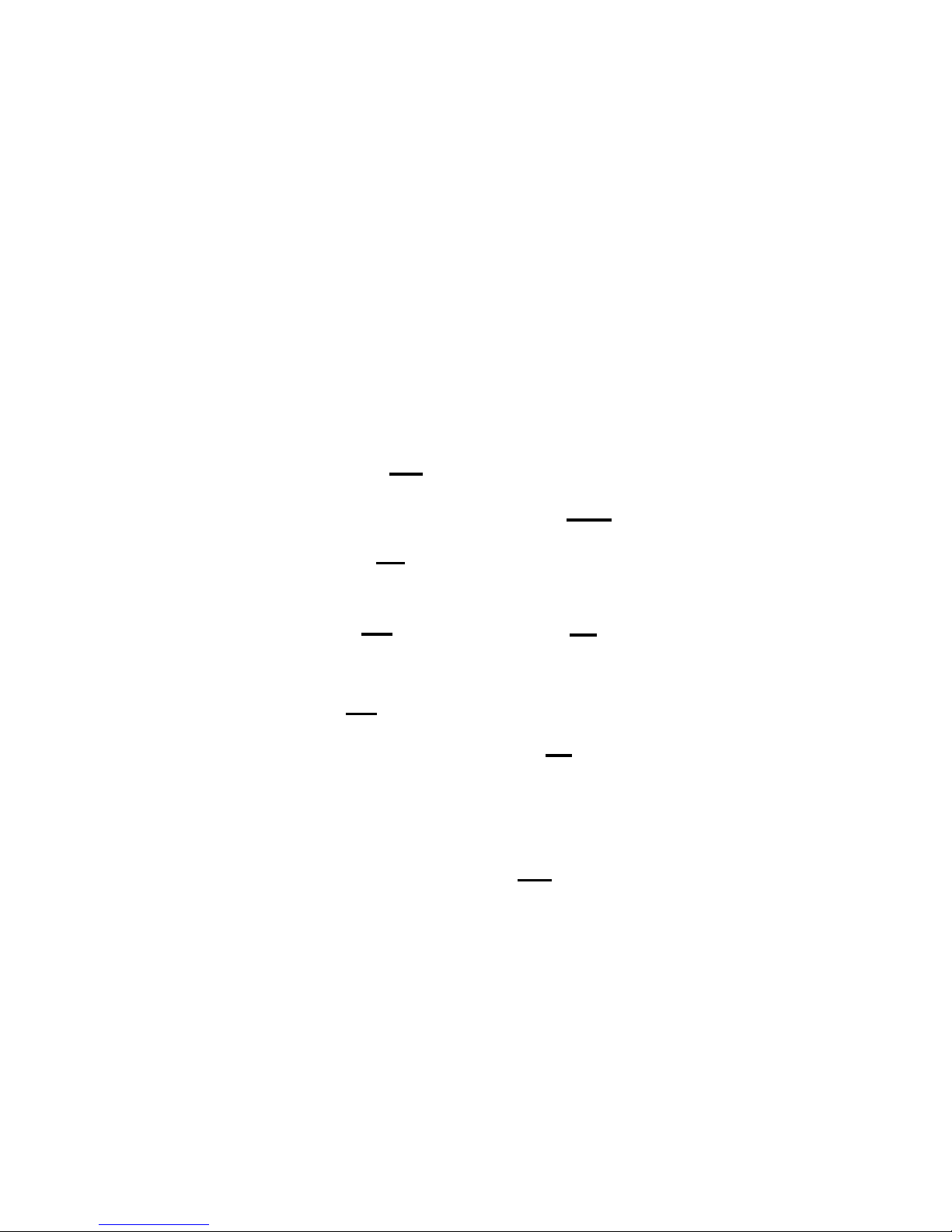
4
To extend recording time the recorder employs
Voice Activation System (VAS). It also has time
and date function. The supplied software allows
downloading recorded les (.wav) to a PC and
changing the recorder settings through USB port.
Recorder’s appearance
TEST button
Green and
red LEDs
REC button
Recorder
ON/OFF
slide switch
Microphone/
line input
slide switch
USB port
Microphone
Line input
to Contents
Page 5

5
Memory capacity, Gb
Sampling frequency, kHz
Bit capacity, bit
Recording time, hours (1 Gb built-in memory):
- sampling frequency – 12 kHz
- sampling frequency – 24 kHz
Recording time, hours (2 Gb built-in memory):
- sampling frequency – 12 kHz
- sampling frequency – 24 kHz
Dynamic range, dB
Current consumption, no more than, mA:
- recording mode
- stand-by mode
Dimensions, mm
Technical Characteristics
1; 2
12/24
16
12
6
24
12
78
4,5
0,2
60 x 28 x 11
to Contents
Page 6

6
Design and operation
Operation
Switch the recorder on by moving the switch to
position.
The LED will light up for a few seconds. Color of
the LED light will show battery charge level:
• green – level of charge is more than 50%,
• red – level of charge is less than 50%.
The recorder is ready for operation (in stand-by
mode) after the LED light goes out.
To choose the source of recording (microphone or
line input), move the slide switch to M or L position.
Switch the recorder on
to Contents
Page 7

7
If to press TEST button the LED shows the recor-
der’s mode of operation:
• The LED glows continuously for a few seconds –
the recorder is in stand-by mode, the color of the
light shows battery’s charge level.
• The LED blinks for a few seconds – the
recorder is in recording mode, the color of the
light shows battery’s charge level.
To start the recording, press REC button. The LED
will light up (red). Recording will start after the
LED goes out. During recording, the LED blinks in
every 7 seconds. To stop the recording, press REC
button. The LED will light up (green), the recorder
is in stand-by mode.
It is possible to erase recorded audio les without
connecting the recorder to a PC. In stand-by mode
Selection of the
source of recording
to Contents
Page 8

8
press and hold TEST button till the LED starts
blinking (red). Then immediately press REC button – erasing will start and the LED will light continuously during operation. When recorded les will be
erased, the recorder will switch to stand-by mode.
Attention!
If during recording the recorder’s memory will
be lled up or its battery will be completely discharged the recorder will switch off automatically.
Voice Activation System
Voice Activation System (VAS) of the recorder saves memory and battery. Turning ON/OFF VAS and
editing its setting is only possible through a PC.
When VAS is turned on, the recorder checks the
level of a signal coming from its microphone or line
input. If the signal level is lower than the set sensitivity level (Settings→Sensitivity→Sensitivity level),
the recording stops (the red LED does not blink). If
the signal level is higher than the set sensitivity level,
the recording starts (the red LED starts blinking).
Settings
Setting of the recorder’s parameters is made with
the NOVO PC SUIT MAG software. The software
to Contents
Page 9

9
must be installed to a PC and the recorder must be
connected to its USB port with the supplied cable.
The software makes it possible to:
• Save recorded les to a PC
• Turn on and edit VAS settings
• Set quality of recording
• Synchronize time and date with a PC
See the detailed instructions of software installation
in MAG-1 Software manual.
Battery charging
Turn the recorder on. Connect the recorder to PC’s
USB port with a supplied cable. The LED starts
blinking. Color of LED light shows battery’s charge
level (green – level of charge is more than 50%,
red – level of charge is less than 50%). When
the battery is fully charged, the LED continuously
glows (green).
Switch the recorder off
to Contents
Page 10

10
Attention!
• The recorder must be switched on for
charging.
• When the battery is fully discharged the
recorder does not react to pressing of its
buttons, but the battery will be charged
when connected to a PC.
• If there is long intervals in operation of the
recorder the device must be switched off
(storage mode).
Storage
Storage conditions:
• Temperature: -10 - +40 ºС
• Relative humidity: 80% at +30 ºC
• Absence of acid, alkali or other aggressive
liquids vapors in storage facility
Transportation
The units can be transported by any mode of transportation according to general requirements to
electronic goods transportation.
to Contents
Page 11

11
Warranty
The manufacturer guarantees no-failure operation
and all operating characteristics during 1 year after
the date of shipment by the producer provided the
customer follows all the rules, stipulated in the
documentation. Mechanical damage deprives the
user of the warranty.
In case the manufacturer is responsible for mal-
function or failure of the device, it is guaranteed to
be xed or exchanged for free during 15 days after
the date of receiving faulty item.
Repairs or replacement of the device in the post-
warranty period is to be made according to the
additional agreement.
In box
MAG-1 recorder
USB cable
Audio cable
Software CD
User Manual
to Contents
Page 12

Address:
TS-Market Ltd.
Building 10/1 Sosnovaya Alleya,
Zelenograd, Moscow,
The Russian Federation, 124489
Tel: +7 (495) 638-88-00
+7 (499) 940-95-75
Cell: +7 (903) 530-10-01
+7 (909) 638-88-00
Fax: +7 (499) 735-04-91
E-mail: support@ts-market.com
www.ts-market.com
