Page 1
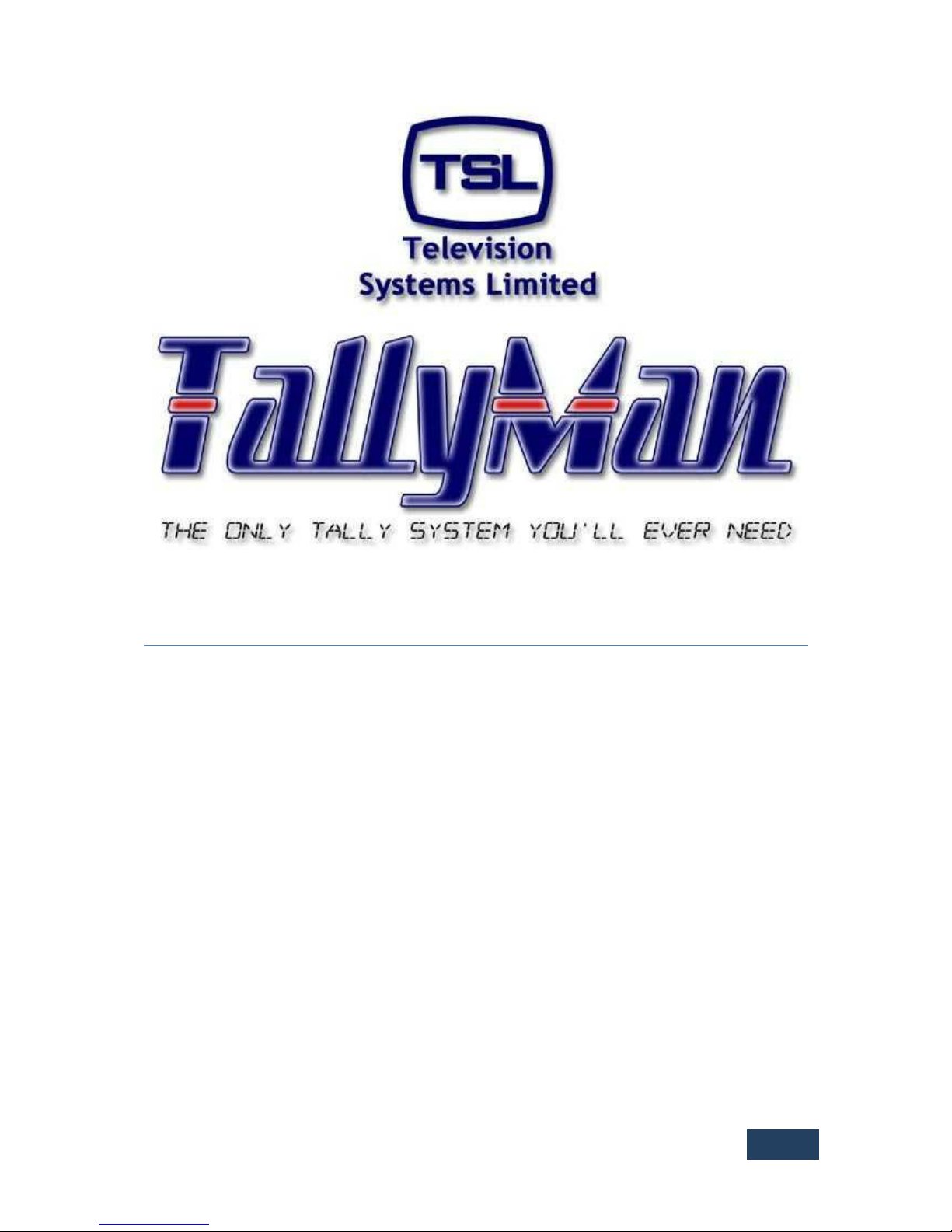
TallyMan V1.81 on
| Introduction
1
Tallyman Controller Installation Manual
Page 2

TallyMan V1.81 on
| Introduction
2
Contents
Introduction ............................................................................................................................................ 4
Installation .............................................................................................................................................. 5
TM1 ..................................................................................................................................................... 5
Connections .................................................................................................................................... 5
Pin out details ................................................................................................................................. 6
Default IP ....................................................................................................................................... 10
Initial setup ................................................................................................................................... 10
TM2 ................................................................................................................................................... 13
Connections .................................................................................................................................. 13
Pin out details ............................................................................................................................... 14
Default IP ....................................................................................................................................... 18
Initial setup ................................................................................................................................... 18
TM2+ ................................................................................................................................................. 21
Connections .................................................................................................................................. 21
Pin out details ............................................................................................................................... 22
Default IP ....................................................................................................................................... 28
Initial setup ................................................................................................................................... 28
TMC-1 ................................................................................................................................................ 31
Connections .................................................................................................................................. 31
Pin out details ............................................................................................................................... 32
Default IP ....................................................................................................................................... 34
Initial setup ................................................................................................................................... 34
Specification .......................................................................................................................................... 35
TM1 ................................................................................................................................................... 35
Internal Power Supply Specification .......................................................................................... 35
TM2 ................................................................................................................................................... 36
Internal Power Supply Specification .......................................................................................... 36
TM2+ ................................................................................................................................................. 38
Internal Power Supply Specification .......................................................................................... 38
TMC-1 ................................................................................................................................................ 39
Internal Power Supply Specification .......................................................................................... 39
Motherboard ................................................................................................................................. 40
CPU ................................................................................................................................................ 40
Page 3

TallyMan V1.81 on
| Introduction
3
Memory ......................................................................................................................................... 40
Disk Drive (Solid state) .................................................................................................................. 40
Safety .................................................................................................................................................... 41
Installation ........................................................................................................................................ 41
Earthing/Grounding ...................................................................................................................... 41
Mounting ....................................................................................................................................... 41
Power ............................................................................................................................................ 41
Ventilation ..................................................................................................................................... 41
EC Declaration of conformity ........................................................................................................ 42
Warranty, Maintenance and Repair ..................................................................................................... 43
Failure during warranty .................................................................................................................... 43
Technical support information ......................................................................................................... 43
TSL Returns Procedure ...................................................................................................................... 43
Fault report details required ......................................................................................................... 43
Packing .......................................................................................................................................... 43
Page 4

TallyMan V1.81 on
| Introduction
4
Introduction
The following document covers installation of the TSL Tallyman controllers TM1, TM2, TM2+ and
TMC-1.
The TSL tally system consists of a number of displays, either discrete modules or Multiviewers / IMD
(In-Picture-Display); controlled by a 19” 1RU remotely located TallyMan Controller.
The TallyMan Controller distributes power and provides the control for the displays. It also carries
user-defined interfaces for routing matrices, vision mixers and output drivers for cue lights and
additional tally control for cameras etc.
All operational set-ups such as the router assignments, mnemonics and tally routing are
programmed with a set-up computer running another version of TallyMan normally connected to
the Ethernet Port on the TallyMan Controller except in the case of the TMC-1 that is configured
locally.
Back to Top ^
Page 5

TallyMan V1.81 on
| Instal
lation
5
Installation
TM1
The TallyMan controller should be installed in a standard 19” rack with good ventilation, no other
special precautions need be taken, further information regarding earthing, mounting, power etc may
be found in the Safety section.
Connections
Tally 1 This is for the parallel tallies. 1 – 32
Tally 2 This is for the parallel tallies 33 – 64
Control 1 RS422 – User Assignable. Used for Mixer/Router/Multiviewer connection
Control 2 RS422 – User Assignable. Used for Mixer/Router/Multiviewer connection
Control 3 RS232 – User Assignable. Used for Serial configuration of Controller Network
settings and available for Mixer/Router/Multiviewer connection
Control 4 RJ45 UMD Display Ports - Power and RS422 serial data is available from these
ports.
Ethernet This is for configuration via the configuration PC and network comms with IP
capable devices.
Power The unit is powered via an IEC 60320 C14 coupler. The inlet is auto ranging 100-
240V. No cable is supplied with this device.
Back to Top ^
Page 6
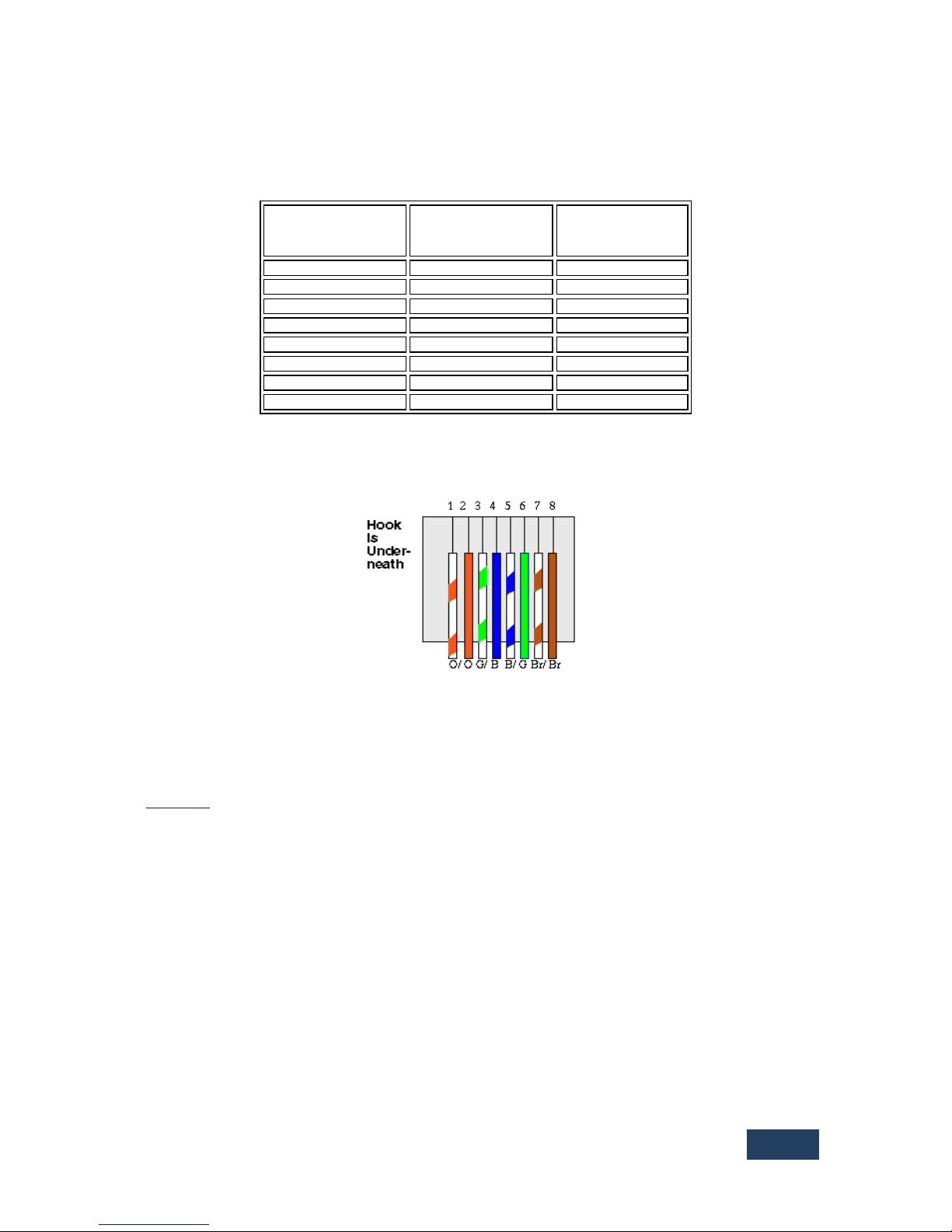
TallyMan V1.81 on
| Installation
6
Pin out details
Ethernet
The cable required to connect the TM1 controller with the configuring computer is as follows:
Signal Name
RJ-
45 Ethernet Pin
Numbers
Crossover Cable
Pinouts
For a hub connection, use a straight-through cable. For TallyMan Controller to Computer, use a
crossover cable
Back to Top ^
Page 7
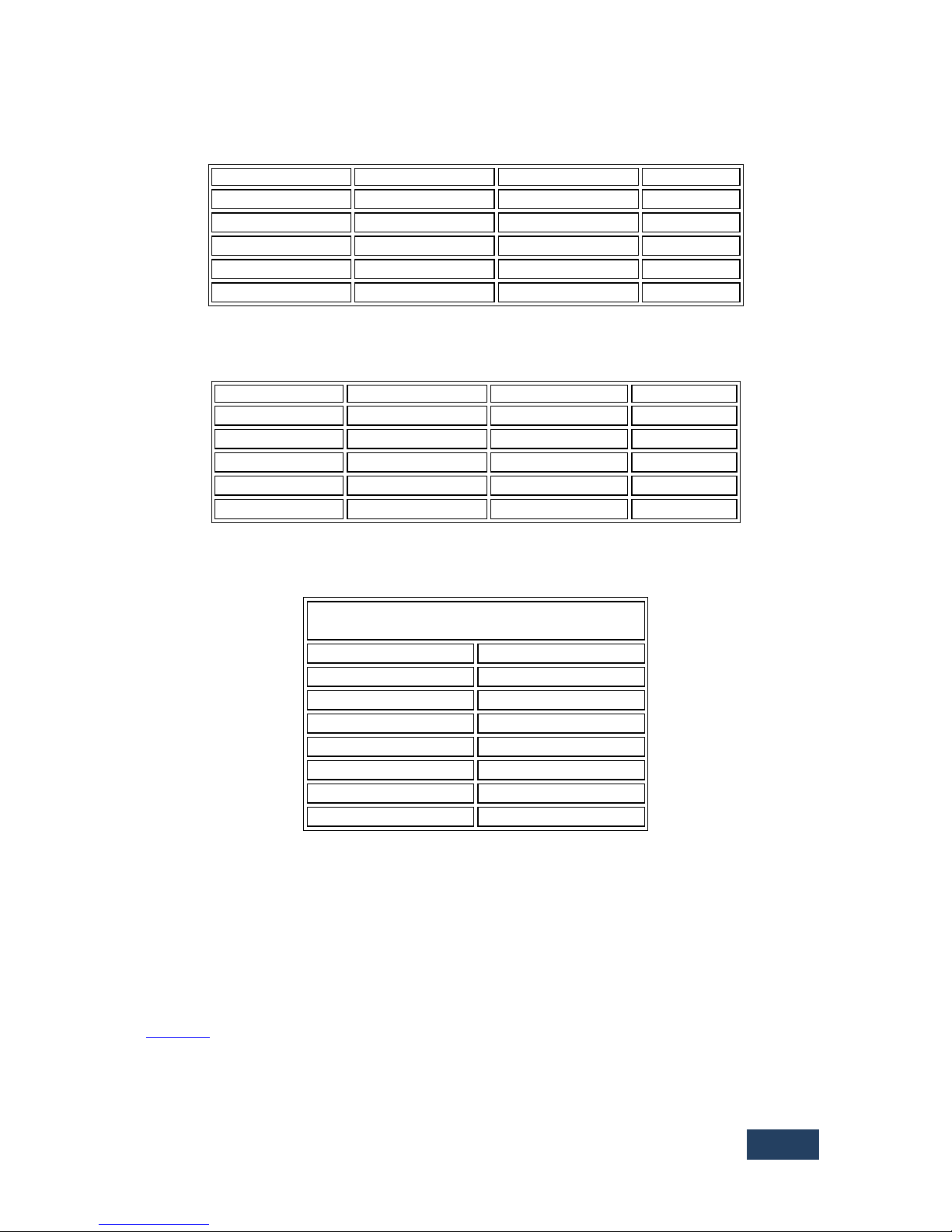
TallyMan V1.81 on
| Installation
7
Control Ports
Control ports 1 and 2 – Serial RS422
Pin Numbers
Signal
Pin Numbers
Signal
1 0v/Chassis
6 0v
2 TX- 7
TX+
3 RX+ 8 RX-
4 0v 9 0v
5 -
Control Port 3 – Serial RS232 (Maintenance port)
Pin Numbers
Signal
Pin Numbers
Signal
1 - 6 -
2 RX 7 RTS
3 TX 8 CTS
4 DTR 9 -
5 0v
Control Port 4 - Serial RS422 Display Ports
RJ45 DISPLAY CONNECTORS
1 0v
2 0v
3 RX-
4 TX+
5 TX-
6 RX+
7 +24v
8 +24v
The Display ports are wired pin to pin, all 8 display ports are paralleled and are addressed as port 4.
UMD displays should be distributed evenly between the eight display drive outputs on the TM1
controller. Cables to the UMDs should be screened CAT5 cable, in order to conform to European CE
requirements it is recommended that CAT5E FTP cable is used.
Back to Top ^
Page 8
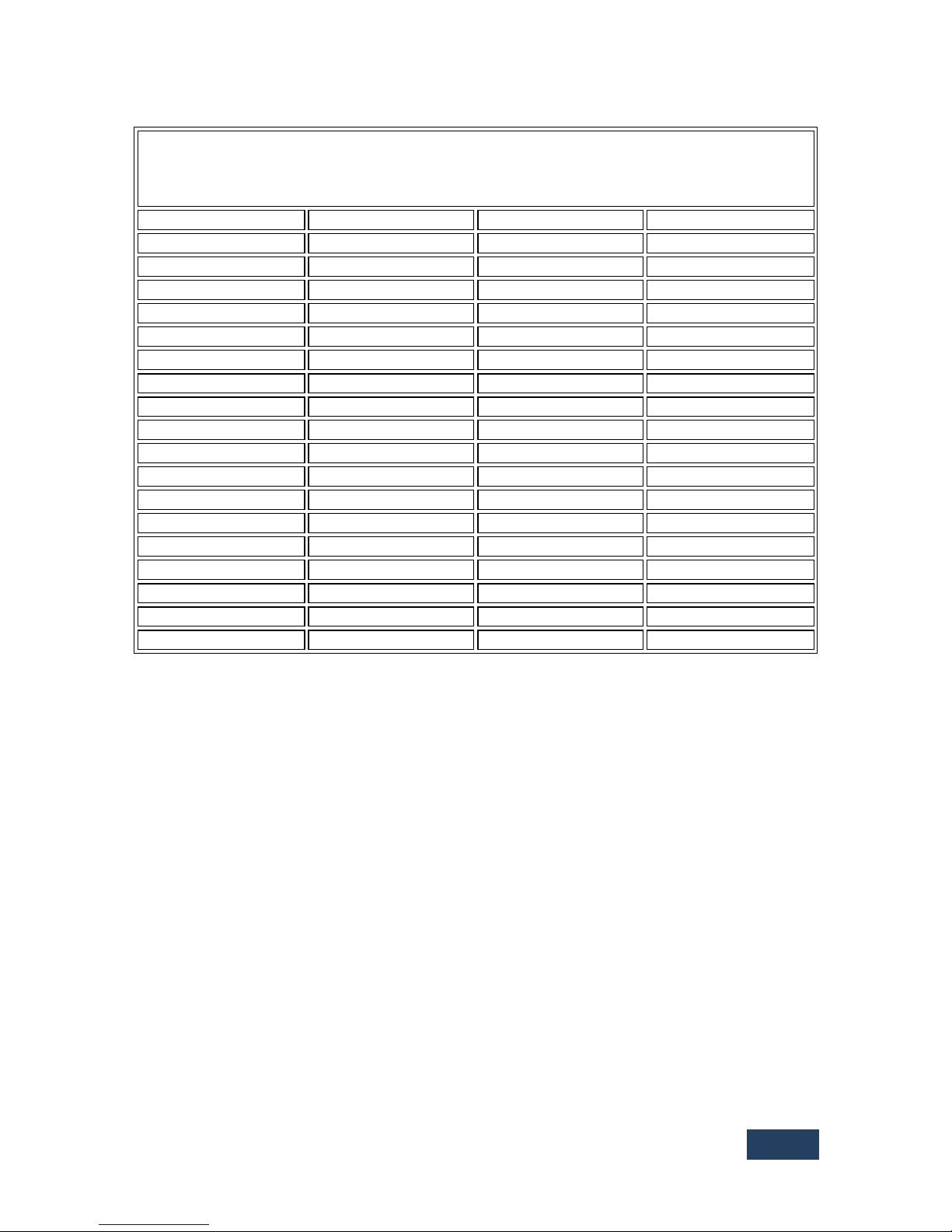
TallyMan V1.81 on
| Installation
8
Parallel Tally connectors
TALLY 1 & 2 INPUT/OUTPUT CONNECTORS
D37 SOCKET
1 TALLY 1
20
TALLY 20
2 TALLY 2
21
TALLY 21
3 TALLY 3
22
TALLY 22
4 TALLY 4
23
TALLY 23
5 TALLY 5
24
TALLY 24
6 TALLY 6
25
TALLY 25
7 TALLY 7
26
TALLY 26
8 TALLY 8
27
TALLY 27
9 TALLY 9
28
TALLY 28
10 TALLY 10
29
TALLY 29
11 TALLY 11
30
TALLY 30
12 TALLY 12
31
TALLY 31
13 TALLY 13
32
TALLY 32
14 TALLY 14
33 0v
15 TALLY 15
34
+12 / +24V see note
16 TALLY 16
35
Ext Voltage Ref Pin
17 TALLY 17
36 0v
18 TALLY 18
37 -
19 TALLY 19
Parallel (GPI) tallies are connected directly to the Tally 1 and Tally 2 D37 connectors on the TM1
controller.
These are freely assignable as inputs or outputs in groups of eight. Tally inputs will occupy the lowest
numbered pins starting with the Tally 1 connector. The output parallel tallies (if any are assigned)
will start from the next available pin on the D37 connector.
The following tally in/ out arrangements are possible between the Tally 1 and Tally 2 connectors:
Inputs
Outputs
0 64
8 56
16 48
24 40
32 32
40 24
48 16
56 8
64 0
Page 9
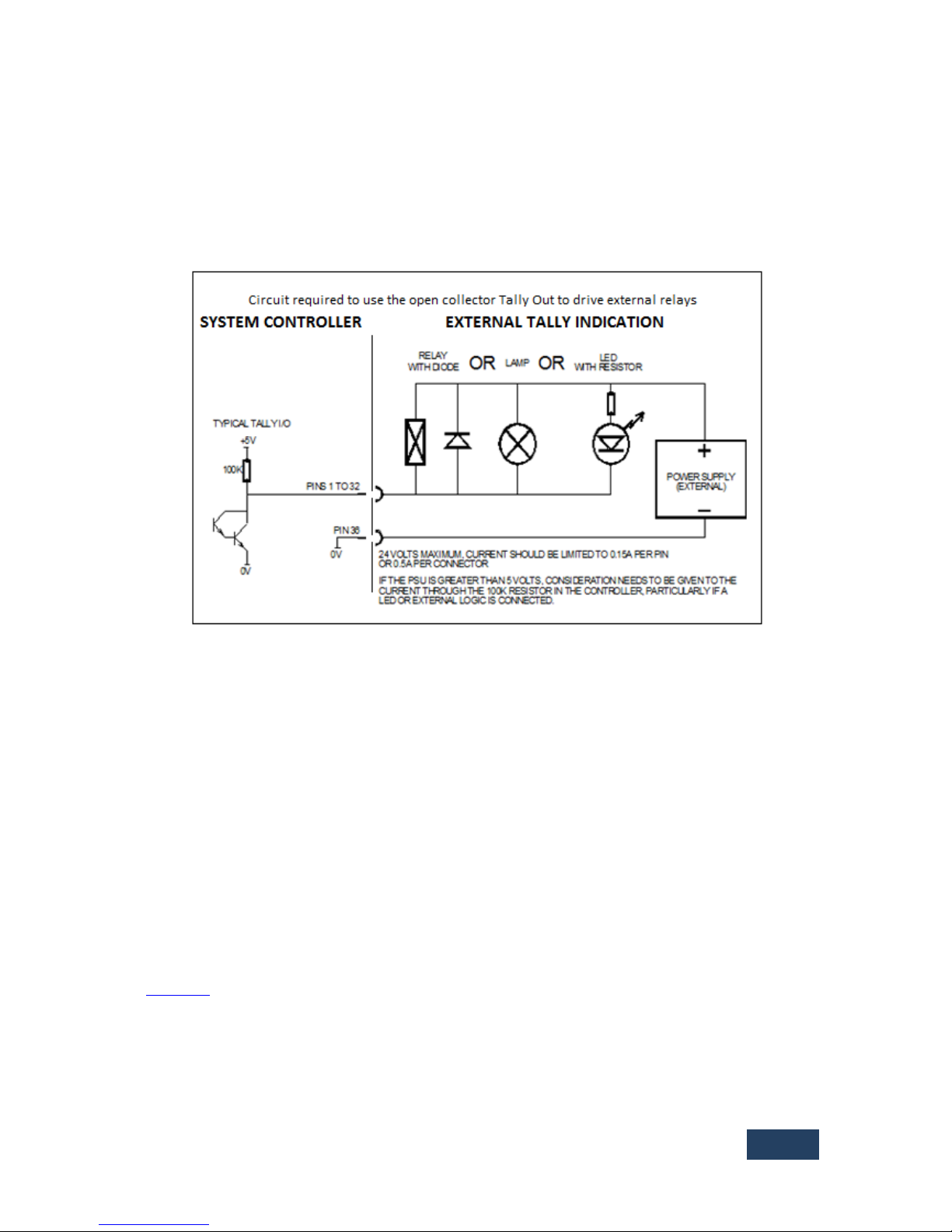
TallyMan V1.81 on
| Installation
9
Tally inputs
A ground or 0V to the pin is required to activate a tally input. The common or ground connection is
connected to pin 36.
Tally outputs
Tally outputs consist of open collector driver circuits. Common (ground) appears on pin 36. The
circuit is capable of sinking approximately 150mAto ground to activate relays etc.
Notes:
1) Pin 34 carries a +12 V, or from Serial Number: 66200 +24V supply rated at 0.5A. Do not use
this internal +12V for relay coil supply.
2) Pin 35
LK1 on the internal EAB2 cards is set for the pull-up resistors to be referenced to normally + 5V or, by
changing the link to positions Centre/Ext, an external voltage reference applied to Pin 35 on the D37
connector.
If using an external voltage above 5V, the link on the card should be set for external pull-up (position
2-3, labelled EXT, away from the D37), and the external voltage should be applied to Pin 35. Putting
the link to EXT and applying the voltage to Pin 35 also enables the onboard spike suppression diodes.
Back to Top ^
Page 10
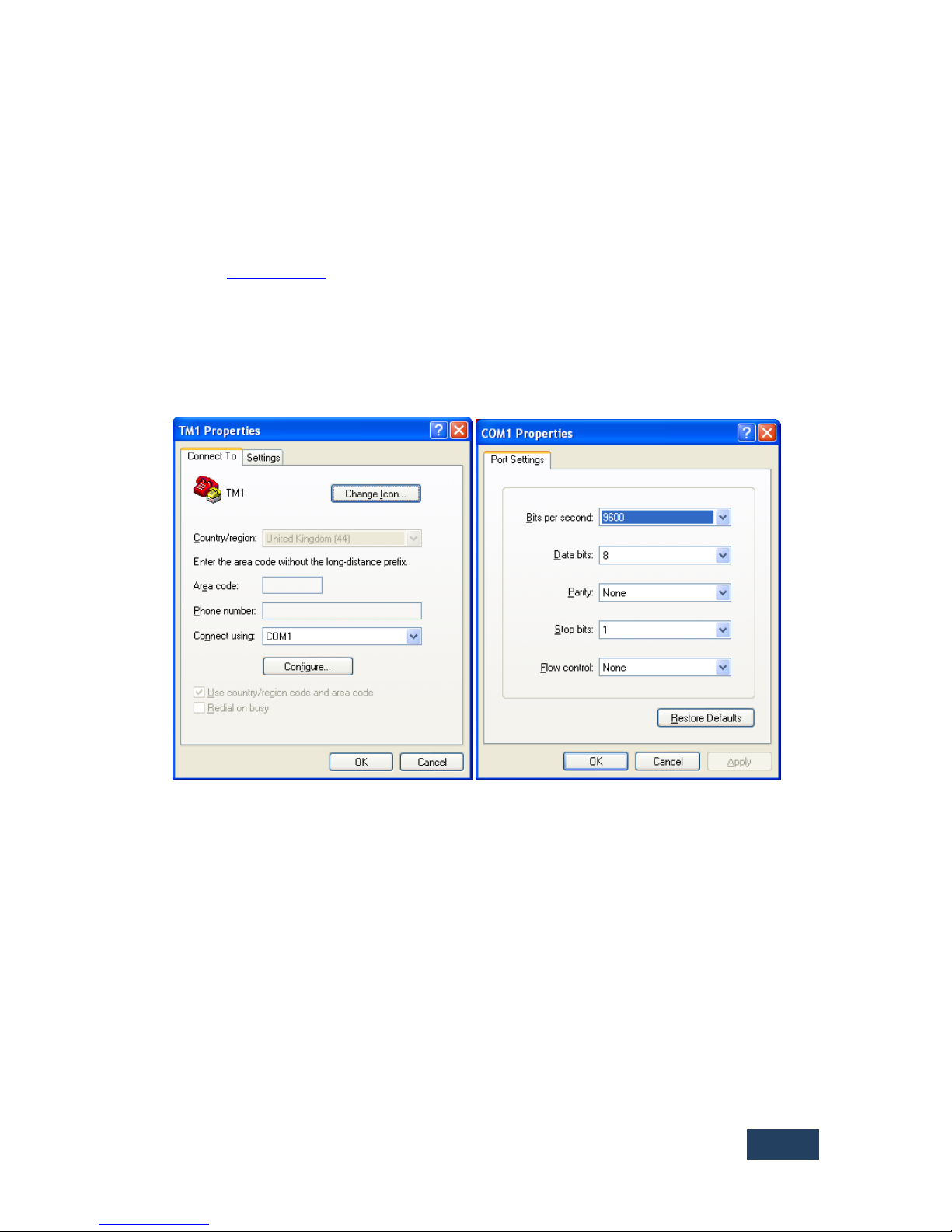
TallyMan V1.81 on
| Installation
10
Default IP
The default IP parameters of TSL Tallyman controllers are:
IP Address: 192.168.205.121
Subnet Mask: 255.255.255.0
Connection for configuration purposes is via a PC running TallyMan, available for download from the
TSL website www.TSL.co.uk
Initial setup
Connect a PC running a terminal program (Hyper terminal/Putty/Tera Term Pro for example) to the
Maintenance Port, Port 3 on the TallyMan controller.
HyperTerminal Settings
Page 11
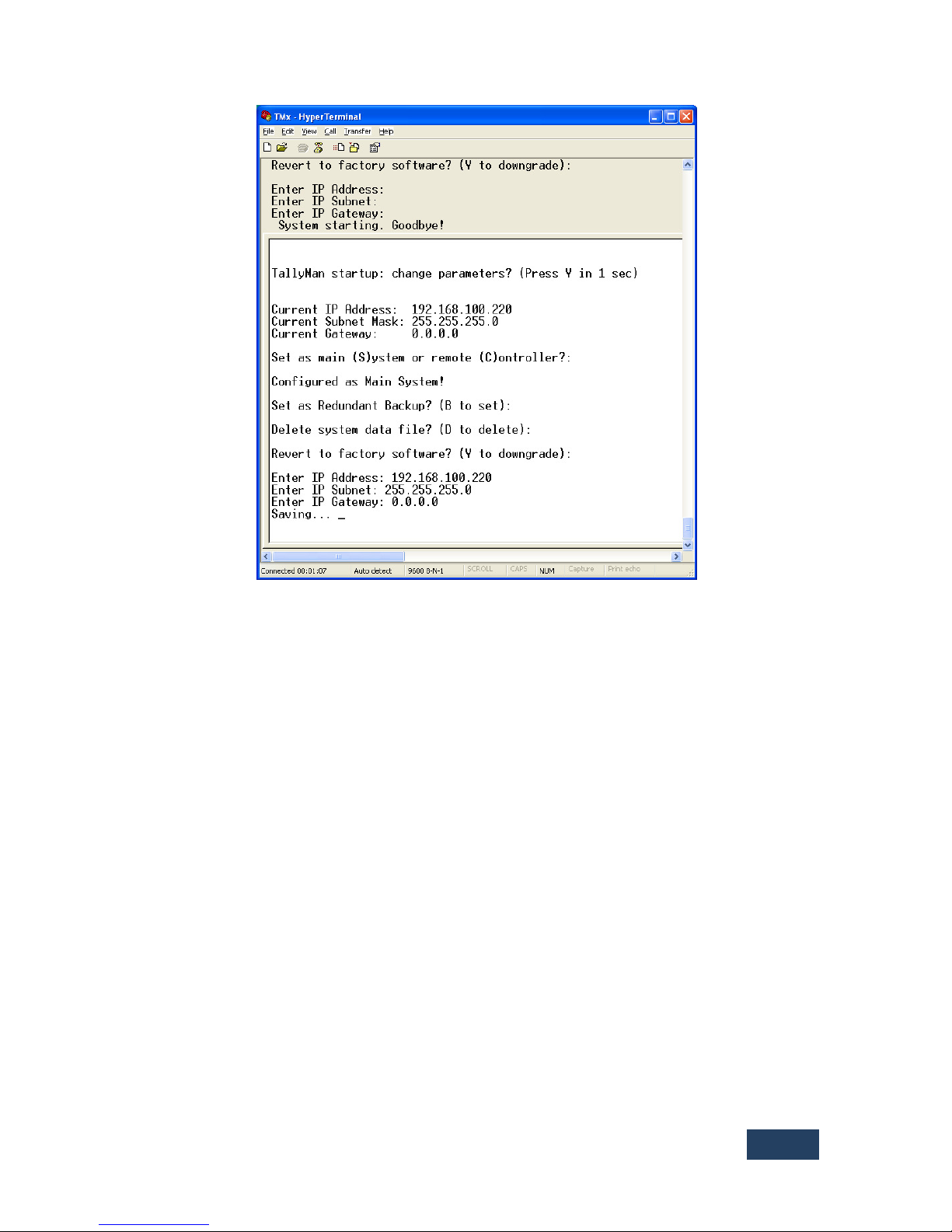
TallyMan V1.81 on
| Installation
11
Start HyperTerminal and then power up the TM1 and wait for about 10 seconds. Press Y on the
keyboard within 1 sec of the message appearing. Follow the on-screen instruction
• Pressing S or Enter on the PC’s keyboard will set the TallyMan units as the Main Unit
• Pressing C will set it as a Controller so that it may be an Object in the system tree under a
Main Controller, this is not necessary to share objects and tally information between
controllers, more information on object sharing can be found in the sharing objects section
of the TallyMan configuration manual.
• Pressing B will set the unit as a Redundant Backup unit. See the section on Backup for
information on how to use this facility.
• Pressing D will delete the current setup file; pressing any other key will allow access to the IP
settings.
• Pressing Y will revert the unit to factory software and will downgrade the unit to the previous
version of the TallyMan Program provided that an upgrade has taken place in the field.
• IP Addresses are set as shown. If no entry is made and Enter in the PC’s keyboard is pressed
the original settings will be kept.
When all settings are correct remove the RS232 cable and re-power the unit.
Notes.
Use the following cable to connect your PC comm. Port to Port 3 of the TallyMan:
Page 12
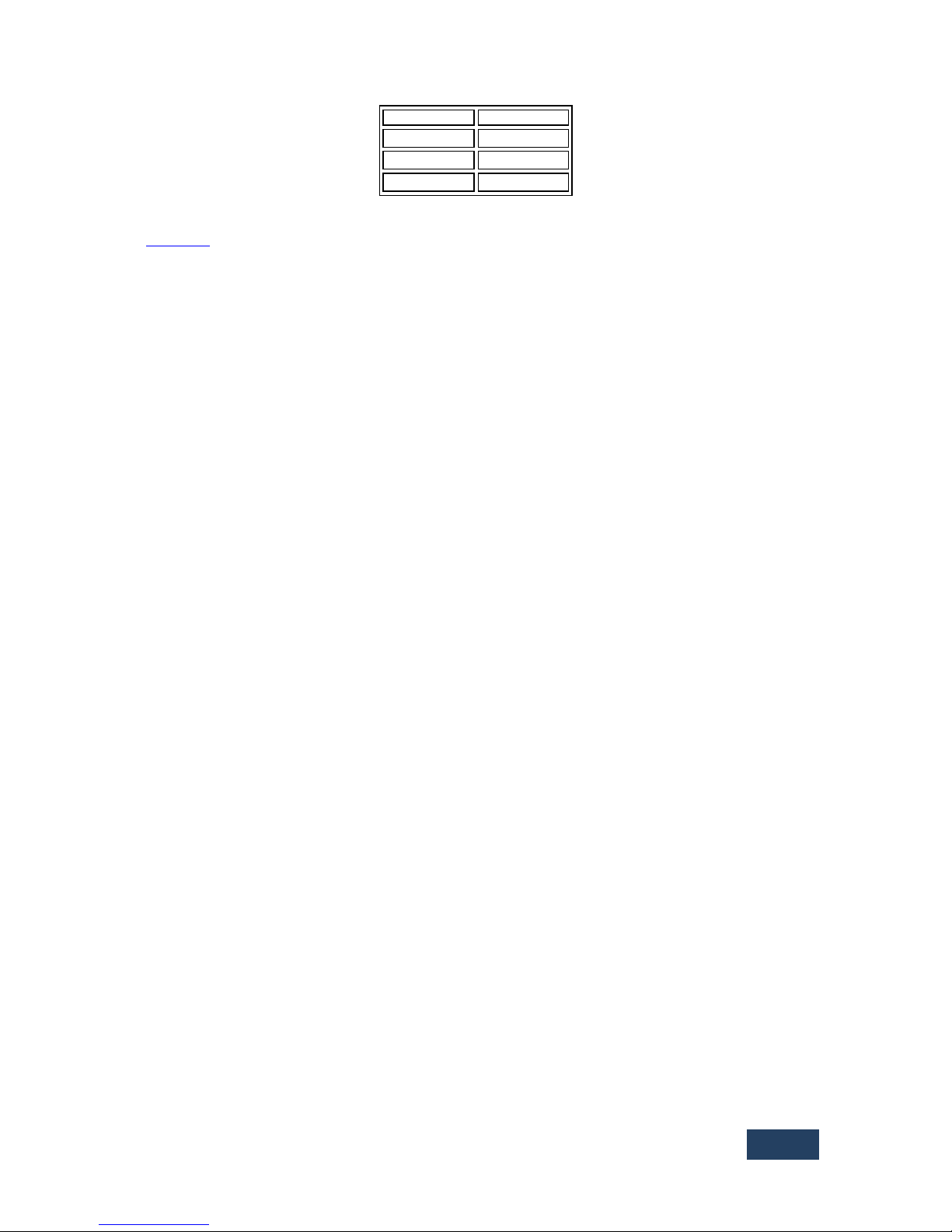
TallyMan V1.81 on
| Installation
12
2 3
3 2
5 5
Back to Top ^
Page 13

TallyMan V1.81 on
| Installation
13
TM2
The TallyMan controller should be installed in a standard 19” rack with good ventilation, no other
special precautions need be taken, further information regarding earthing, mounting, power etc may
be found in the Safety section.
Connections
Tally 1 This is for the parallel tallies. 1 – 32
Tally 2 This is for the parallel tallies 33-64
Tally 3 This is for the parallel tallies 65-96
Tally 4 This is for the parallel tallies 97-128
Control 1 RS422 – User Assignable. Used for Mixer/Router/Multiviewer connection
Control 2 RS422 – User Assignable. Used for Mixer/Router/Multiviewer connection
Control 3 RS232 – User Assignable. Used for Serial configuration of Controller Network settings
and available for Mixer/Router/Multiviewer connection
Control 4 RJ45 UMD Display Ports - Power and RS422 serial data is available from these ports.
Control 5 RS422 – User Assignable. Used for Mixer/Router/Multiviewer connection
Control 6 RS422 – User Assignable. Used for Mixer/Router/Multiviewer connection
Control 7 RS422 – User Assignable. Used for Mixer/Router/Multiviewer connection
Ethernet This is for configuration via the configuration PC and network comms with IP capable
devices.
Power The unit is powered via an IEC 60320 C14 coupler. The inlet is auto ranging 100-
240V. No cable is supplied with this device.
Back to Top ^
Page 14

TallyMan V1.81 on
| Installation
14
Pin out details
Ethernet
The cable required to connect the TM2 controller with the configuring computer is as follows:
Signal Name
RJ-
45 Ethernet Pin
Numbers
Crossover Cable
Pinouts
For a hub connection, use a straight-through cable. For TallyMan Controller to Computer, use a
crossover cable
Back to Top ^
Page 15

TallyMan V1.81 on
| Installation
15
Control Ports
Control ports 1,2,5,6 & 7 – Serial RS422
Pin Numbers
Signal
Pin Numbers
Signal
1 0v/Chassis
6 0v
2 TX- 7
TX+
3 RX+ 8 RX-
4 0v 9 0v
5 -
Control Port 3 – Serial RS232 (Maintenance port)
Pin
Numbers
Signal
Pin Numbers
Signal
1 - 6 -
2 RX 7 RTS
3 TX 8 CTS
4 DTR 9 -
5 0v
Control Port 4 - Serial RS422 Display Ports
RJ45 DISPLAY CONNECTORS
1 0v
2 0v
3 RX-
4 TX+
5 TX-
6 RX+
7 +24v
8 +24v
The Display ports are wired pin to pin, all 8 display ports are paralleled and are addressed as port 4.
UMD displays should be distributed evenly between the eight display drive outputs on the TM2
controller. Cables to the UMDs should be screened CAT5 cable, in order to conform with European
CE requirements it is recommended that CAT5E FTP cable is used
Back to Top ^
Page 16

TallyMan V1.81 on
| Installation
16
Parallel Tally connectors
TALLY 1,2,3 & 4 INPUT/OUTPUT CONNECTORS
D37 SOCKET
1 TALLY 1
20
TALLY 20
2 TALLY 2
21
TALLY 21
3 TALLY 3
22
TALLY 22
4 TALLY
4 23 TALLY 23
5 TALLY 5
24
TALLY 24
6 TALLY 6
25
TALLY 25
7 TALLY 7
26
TALLY 26
8 TALLY 8
27
TALLY 27
9 TALLY 9
28
TALLY 28
10 TALLY 10
29
TALLY 29
11 TALLY 11
30
TALLY 30
12 TALLY 12
31
TALLY 31
13 TALLY 13
32
TALLY 32
14 TALLY 14
33 0v
15 TALLY 15
34
+12 / +24V see note
16 TALLY 16
35
Ext Voltage Ref Pin
17 TALLY 17
36 0v
18 TALLY 18
37 -
19 TALLY 19
Parallel (GPI) tallies are connected directly to the Tally 1, 2, 3 & 4 D37 connectors on the TM2
controller.
These are freely assignable as inputs or outputs in groups of eight. Tally inputs will occupy the lowest
numbered pins starting with the Tally 1 connector. The output parallel tallies (if any are assigned)
will start from the next available pin on the D37 connector.
The following tally in/out arrangements are possible between the Tally 1 and Tally 2 connectors:
Inputs
Outputs
0 64
8 56
16 48
24 40
32 32
40 24
48 16
56 8
64 0
Page 17

TallyMan V1.81 on
| Installation
17
Tally inputs
To activate a Tally input, pull the relevant pin to ground or 0V. The common or ground connection is
connected to pin 36.
Tally outputs
Tally outputs consist of open collector driver circuits. Common (ground) appears on pin 36. The
circuit is capable of sinking approximately 150mAto ground to activate relays etc.
Notes:
1) Pin 34 carries a +12 V, or from Serial Number: 66200 +24V supply rated at 0.5A. Do not use
this internal +12V for relay coil supply.
2) Pin 35
LK1 on the internal EAB2 cards is set for the pull-up resistors to be referenced to normally + 5V or, by
changing the link to positions Centre/Ext, an external voltage reference applied to Pin 35 on the D37
connector.
If using an external voltage above 5V, the link on the card should be set for external pull-up (position
2-3, labelled EXT, away from the D37), and the external voltage should be applied to Pin 35. Putting
the link to EXT and applying the voltage to Pin 35 also enables the onboard spike suppression diodes.
Back to Top ^
Page 18

TallyMan V1.81 on
| Installation
18
Default IP
The default IP parameters of TSL Tallyman controllers are:
IP Address: 192.168.205.121
Subnet Mask: 255.255.255.0
Connection for configuration purposes is via a PC running TallyMan, available for download from the
TSL website www.TSL.co.uk
Initial setup
Connect a PC running a terminal program (Hyper terminal/Putty/Tera Term Pro for example) to the
Maintenance Port, Port 3 on the TallyMan controller.
HyperTerminal Settings
Page 19

TallyMan V1.81 on
| Installation
19
Start HyperTerminal and then power up the TM2 and wait for about 10 secs. Press Y on the
keyboard within 1 sec of the message appearing. Follow the on-screen instruction
• Pressing S or Enter on the PC’s keyboard will set the TallyMan units as the Main Unit
• Pressing C will set it as a Controller so that it may be an Object in the system tree under a
Main Controller, this is not necessary to share objects and tally information between
controllers, more information on object sharing can be found in the sharing objects section
of the TallyMan configuration manual.
• Pressing B will set the unit as a Redundant Backup unit. See the section on Backup for
information on how to use this facility.
• Pressing D will delete the current setup file; pressing any other key will allow access to the IP
settings.
• Pressing Y will revert the unit to factory software and will downgrade the unit to the previous
version of the TallyMan Program provided that an upgrade has taken place in the field.
• IP Addresses are set as shown. If no entry is made and Enter in the PC’s keyboard is pressed
the original settings will be kept.
When all settings are correct remove the RS232 cable and re-power the unit.
Notes.
Use the following cable to connect your PC comm. Port to Port 3 of the TallyMan:
Page 20

TallyMan V1.81 on
| Installation
20
Back to Top ^
2 3
3 2
5 5
Page 21

TallyMan V1.81 on
| Installation
21
TM2+
The TallyMan controller should be installed in a standard 19” rack with good ventilation, no other
special precautions need be taken, further information regarding earthing, mounting, power etc may
be found in the Safety section.
Connections
Tally 1 This is for the parallel input tallies. 1 – 32
Tally 2 This is for the (isolated relay) parallel output tallies 1-16
Tally 3 This is for the (isolated relay) parallel output tallies 17-32
Tally 4 This is for the (isolated relay) parallel output tallies 33-48
Control 1 RS422 – User Assignable. Used for Mixer/Router/Multiviewer connection
Control 2 RS422 – User Assignable. Used for Mixer/Router/Multiviewer connection
Control 3 RS232 – User Assignable. Used for Serial configuration of Controller Network settings
and available for Mixer/Router/Multiviewer connection
Control 4 RJ45 UMD Display Ports - Power and RS422 serial data is available from these ports.
Control 5 RS422 – User Assignable. Used for Mixer/Router/Multiviewer connection
Control 6 RS422 – User Assignable. Used for Mixer/Router/Multiviewer connection
Control 7 RS422 – User Assignable. Used for Mixer/Router/Multiviewer connection
Control 8 RS422 – User Assignable. Used for Mixer/Router/Multiviewer connection
Ethernet This is for configuration via the configuration PC and network comms with IP capable
devices.
Power The unit is powered via an IEC 60320 C14 coupler. The inlet is auto ranging 100-
240V. No cable is supplied with this device.
Back to Top ^
Page 22

TallyMan V1.81 on
| Installation
22
Pin out details
Ethernet
The cable required to connect the TM2+ controller with the configuring computer is as follows:
Signal Name
RJ-
45 Ethernet Pin
Numbers
Crossover Cable
Pinouts
For a hub connection, use a straight-through cable. For TallyMan Controller to Computer, use a
crossover cable
Back to Top ^
Page 23

TallyMan V1.81 on
| Installation
23
Control Ports
Control ports 1,2,5,6, 7 & 8 – Serial RS422
Pin Numbers
Signal
Pin Numbers
Signal
1 0v/Chassis
6 0v
2 TX- 7
TX+
3 RX+ 8 RX-
4 0v 9 0v
5 -
Control Port 3 – Serial RS232 (Maintenance port)
Pin Numbers
Signal
Pin Numbers
Signal
1 - 6 -
2 RX 7 RTS
3 TX 8 CTS
4 DTR 9 -
5 0v
Control Port 4 - Serial RS422 Display Ports
RJ45 DISPLAY CONNECTORS
1 0v
2 0v
3 RX-
4 TX+
5 TX-
6 RX+
7 +24v
8 +24v
The Display ports are wired pin to pin, all 8 display ports are paralleled and are addressed as port 4.
UMD displays should be distributed evenly between the eight display drive outputs on the TM2+
controller. Cables to the UMDs should be screened CAT5 cable, in order to conform with European
CE requirements it is recommended that CAT5E FTP cable is used
Back to Top ^
Page 24

TallyMan V1.81 on
| I
nstallation
24
Parallel Tally connectors
Parallel (GPI) tallies are connected directly to the Tally 1, 2, 3 & 4 D37 connectors on the TM2+
controller.
Tally inputs
To activate a tally input, pull the relevant pin to ground or 0V. The common or ground connection is
connected to pin 36.
TALLY 1 INPUT CONNECTORS
D37 SOCKET
1 TALLY 1
20
TALLY 20
2 TALLY 2
21
TALLY 21
3 TALLY 3
22
TALLY 22
4 TALLY 4
23
TALLY 23
5 TALLY 5
24
TALLY 24
6 TALLY 6
25
TALLY 25
7 TALLY 7
26
TALLY 26
8 TALLY 8
27
TALLY 27
9 TALLY 9
28
TALLY 28
10 TALLY 10
29
TALLY 29
11 TALLY 11
30
TALLY 30
12 TALLY 12
31
TALLY 31
13 TALLY 13
32
TALLY 32
14 TALLY 14
33 0v
15 TALLY 15
34
+12 / +24V see note
16 TALLY 16
35
Ext Voltage Ref Pin
17 TALLY 17
36 0v
18 TALLY 18
37 -
19 TALLY 19
Page 25

TallyMan V1.81 on
| Installation
25
Tally outputs
The Tally Outputs consist of isolated relay contact pairs. Current loading is rated at 0.5A at 125 VAC,
1A at 24 VDC, non-inductive. Common (ground) appears on Pin 36.
The example below demonstrates the circuit required for Tally 33 on the Tally 2 D37 connector, Tally
34 uses pins 3 + 4, Tally out 35 uses pins 5 + 6.
TALLY 2 OUTPUT CONNE
CTOR D37 SOCKET
1 TALLY 33
20
TALLY 42
2 TALLY 33
21
TALLY 43
3 TALLY 34
22
TALLY 43
4 TALLY 34
23
TALLY 44
5 TALLY 35
24
TALLY 44
6 TALLY 35
25
TALLY 45
7 TALLY 36
26
TALLY 45
8 TALLY 36
27
TALLY 46
9 TALLY 37
28
TALLY 46
10 TALLY 37
29
TALLY 47
11 TALLY 38
30
TALLY 47
12 TALLY 38
31
TALLY 48
13 TALLY 39
32
TALLY 48
14 TALLY 39
33 0v
15 TALLY 40
34
+24V
16 TALLY 40
35
Ext Voltage Ref Pin
17 TALLY 41
36 0v
18 TALLY 41
37 -
19 TALLY 42
Page 26

TallyMan V1.81 on
| Installation
26
TALLY 3 OUTPUT CONNE
CTOR D37 SOCKET
1 TALLY 49
20
TALLY 58
2 TALLY 49
21
TALLY 59
3 TALLY 50
22
TALLY 59
4 TALLY 50
23
TALLY 60
5 TALLY 51
24
TALLY 60
6 TALLY 51
25
TALLY 61
7 TALLY 52
26
TALLY 61
8 TALLY 52
27
TALLY 62
9 TALLY 53
28
TALLY 62
10 TALLY 53
29
TALLY 63
11 TALLY 54
30
TALLY 63
12 TALLY 54
31
TALLY 64
13 TALLY 55
32
TALLY 64
14 TALLY 55
33 0v
15 TALLY 56
34
+24V
16 TALLY 56
35
Ext
Voltage Ref Pin
17 TALLY 57
36 0v
18 TALLY 57
37 -
19 TALLY 58
TALLY 4 OUTPUT CONNE
CTOR D37 SOCKET
1 TALLY 65
20
TALLY 74
2 TALLY 65
21
TALLY 75
3 TALLY 66
22
TALLY 75
4 TALLY 66
23
TALLY 76
5 TALLY 67
24
TALLY 76
6 TALLY 67
25
TALLY 77
7 TALLY 68
26
TALLY 77
8 TALLY 68
27
TALLY 78
9 TALLY 69
28
TALLY 78
10 TALLY 69
29
TALLY 79
11 TALLY 70
30
TALLY 79
12 TALLY 70
31
TALLY 80
13 TALLY 71
32
TALLY 80
14 TALLY 71
33 0v
15 TALLY 72
34
+24V
16 TALLY 72
35
Ext Voltage Ref Pin
17 TALLY
73 36 0v
18 TALLY 73
37 -
19 TALLY 74
Page 27

TallyMan V1.81 on
| Installation
27
Notes:
1) Pin 34 carries a +12 V, or from Serial Number: 66200 +24V supply rated at 0.5A. Do not use
this internal +12V for relay coil supply.
2) Pin 35
LK1 on the internal EAB2 cards is set for the pull-up resistors to be referenced to normally + 5V or, by
changing the link to positions Centre/Ext, an external voltage reference applied to Pin 35 on the D37
connector.
If using an external voltage above 5V, the link on the card should be set for external pull-up (position
2-3, labelled EXT, away from the D37), and the external voltage should be applied to Pin 35. Putting
the link to EXT and applying the voltage to Pin 35 also enables the onboard spike suppression diodes.
Back to Top ^
Page 28

TallyMan V1.81 on
| Installation
28
Default IP
The default IP parameters of TSL Tallyman controllers are:
IP Address: 192.168.205.121
Subnet Mask: 255.255.255.0
Connection for configuration purposes is via a PC running TallyMan, available for download from the
TSL website www.TSL.co.uk
Initial setup
Connect a PC running a terminal program (Hyper terminal/Putty/Tera Term Pro for example) to the
Maintenance Port, Port 3 on the TallyMan controller.
HyperTerminal Settings
Page 29

TallyMan V1.81 on
| Installation
29
Start HyperTerminal and then power up the TM2+ and wait for about 10 secs. Press Y on the
keyboard within 1 sec of the message appearing. Follow the on-screen instruction
• Pressing S or Enter on the PC’s keyboard will set the TallyMan units as the Main Unit
• Pressing C will set it as a Controller so that it may be an Object in the system tree under a
Main Controller, this is not necessary to share objects and tally information between
controllers, more information on object sharing can be found in the sharing objects section
of the TallyMan configuration manual.
• Pressing B will set the unit as a Redundant Backup unit. See the section on Backup for
information on how to use this facility.
• Pressing D will delete the current setup file; pressing any other key will allow access to the IP
settings.
• Pressing Y will revert the unit to factory software and will downgrade the unit to the previous
version of the TallyMan Program provided that an upgrade has taken place in the field.
• IP Addresses are set as shown. If no entry is made and Enter in the PC’s keyboard is pressed
the original settings will be kept.
When all settings are correct remove the RS232 cable and re-power the unit.
Notes.
Use the following cable to connect your PC comm. Port to Port 3 of the TallyMan:
Page 30

TallyMan V1.81 on
| Installation
30
2 3
3 2
5 5
Back to Top ^
Page 31

TallyMan V1.81 on
| Installation
31
TMC-1
The TallyMan controller should be installed in a standard 19” rack with good ventilation, no other
special precautions need be taken, further information regarding earthing, mounting, power etc may
be found in the Safety section.
Connections
Control 1 RS422 – User Assignable. Used for Mixer/Router/Multiviewer connection
Control 2 RS422 – User Assignable. Used for Mixer/Router/Multiviewer connection
Controls 3 -18 RS422 – Optional expansion cards. User Assignable. Used for
Mixer/Router/Multiviewer connection
Ethernet This is for configuration via the configuration PC and network comms with IP capable
devices.
Power The unit is powered via an IEC 60320 C14 coupler. The inlet is auto ranging 100-
240V. No cable is supplied with this device.
Page 32

TallyMan V1.81 on
| Installation
32
Pin out details
Ethernet
The cable required to connect the TMC-1 controller with the configuring computer is as follows:
Signal Name
RJ-
45 Ethernet Pin
Numbers
Crossover Cable
Pinouts
For a hub connection, use a straight-through cable. For TallyMan Controller to Computer, use a
crossover cable
Back to Top ^
Page 33

TallyMan V1.81 on
| Installation
33
Serial Ports
Serial Port 1 – RS232
Pin Numbers
Signal
Pin Numbers
Signal
1 DCD 6 DSR
2 RX 7 RTS
3 TX 8 CTS
4 DTR 9 RI
5 0V/Chassis
Serial Port 2 – RS422
Pin Numbers
Signal
Pin Numbers
Signal
1 TX- 6 -
2 TX+ 7 -
3 RX+ 8 -
4 RX- 9 -
5 0v/Chassis
Serial Ports 3 -18 – RS422
Important Note – The pinout of the expansion card RS422 ports will differ from the RS422 serial
port 2.
Different expansion cards have been used over time dependant upon customer demand and
availability. The information booklet for the expansion card fitted to your units will be included with
your TMC. If you no longer have the information booklet please contact support@tsl.co.uk with the
serial number of your TMC for details.
Page 34

TallyMan V1.81 on
| Installation
34
Default IP
The default IP parameters of TSL Tallyman controllers are:
IP Address: 192.168.205.121
Subnet Mask: 255.255.255.0
Connection for configuration purposes is via a PC running TallyMan, available for download from the
TSL website www.TSL.co.uk
Initial setup
Connect a monitor, keyboard and mouse to the VGA and USB ports respectively.
Log into the machine with the default username and password
Default Username: “TSL”
Default Password: “tsl”
Configure the IP address of the TMC-1 via the Network and Sharing centre in the same manner as
any Windows 7 machine.
Back to Top ^
Page 35

TallyMan V1.81 on
| Specification
35
Specification
TM1
Internal Power Supply Specification
In the event of a failure the faulty item should be returned to TSL for replacement.
The user should not attempt any repairs as this voids the PSU manufacturer’s three year warranty.
Specifications
Manufacturer’s Specification
Model SUU120
-
180
Input Voltage
90~264 VAC, 47~63 Hz
Input Current
1.0 A @ 230 VAC, 1.7 A @ 115 VAC
Output Voltage
See table below
(plus +/
-
5% adjustment range on O/P 1)
Over Load Protection
110~150% of rated current (auto
-
recovery)
Over Voltage Protection
112~132% of output voltage (crowbar)
Efficiency
70-
88% (dependent on unit)
Line Regulation
0.5% typically
Load Regulation
+/-
3% typical on single output units @ 230 VAC input
Hold Up Time
16 ms @ 110 VAC input
Switching Frequency
80 kHz typical
Leakage Current
0.4mA (0.75 mA max.) @ 240 VAC input and full load
Isolation Voltage
I/P-O/P: 3 kVAC, I/P
-
FG: 1.5 kVAC
Operating
Temperature
0 °C to +70 °C (derating by 2.5% /
C above 50
C)
Safety Standards
UL60950
-
1, TUV EN60950
-1
EMC Standard
EN55022 Class B, EN55024, EN61000
-3-
2, 3
MTBF >100 khrs (MIL
-
HDBK-217F) @ 25
C
Weight
Approx 0.5 kg
each
Dimensions
127(L) x 81.4(W) x 39.2(H)
Back to Top ^
Page 36

TallyMan V1.81 on
| Specification
36
TM2
Internal Power Supply Specification
This is a MeanWell SP-300 Series unit. In the event of a failure the faulty item should be returned to
TSL for replacement.
The user should not attempt any repairs as this voids the PSU manufacturer’s warranty.
Manufacturer’s Specification Model SP- 300-24
DC Output Voltage
24V
Output Voltage Tolerance
±1%
Output Rated Current
12.5A
Output Current Range
0 – 12.5A
Ripple and
Noise 150mV pk
-pk
Line Regulation
±0.2%
Load Regulation
±0.5%
DC Output Power
300W
Efficiency
86%
DC Voltage Adjustment
20 ~ 26.4V
Input Voltage Range
88~264VAC 47~63Hz; 124~370VDC
AC Current
4A/115V, 2A/230V
Power Factor
0.9/100~240VAC
Inrush
Current
18A/115V 36A/230V
Leakage Current
<1mA/240VAC
Overload Protection
105~135% Type: Pulsing Hiccup Shutdown Reset: Auto Recovery
Over Voltage Protection
27.6-32.4V
Fan Control Over Temp Protect.
RTH1 or RTH2
>50
C Fan On,
<45
C Fan Off
>70C Output Shutdown
Temp. Coefficient
±0.03%/
C (0~50
C)
Setup, Rise, Hold up Time
1.5s, 50ms, 20ms
Vibration
10~500Hz, 2G 10min./1cycle, Period for 60min each axis
Withstand Voltage
I/P-O/P:3KVAC I/P
-
FG: 1.5KVAC
Isolation Resistance
I/P-O/P, I/P
-
FG, O/P
-
FG:500VDC / 100Mohms
Working Temp. Humidity
-10C-+50C (Refer to O/P de
-
rating Curve), 20%
-
90% RH
Storage Temp. Humidity
-20C~+85
C, 10%~95% RH
Dimensions
215*115*50mm Case 912
Module weight
1.2Kgs
Safety Standards
UL1950, TUV
EN90950 Approved
EMC Standards
CISPR22 (EN55022), IEC1000
-4-
2,3,4,5,6,8,11 IEC1000
-3-
2 Verification
Notes:
1. All parameters are specified at 230V I/P, rated load, 25C, 70% RH ambient
2. Ripple and noise are measured at 20MHz using a 12” twisted pair terminated with a 0.1uF and 47uF capacitor.
3. Line regulation is measured from low line to high line at rated load.
4. Load regulation is measured for 0% to 100% rated load.
Back to Top ^
Page 37

TallyMan V1.81 on
| Specification
37
Page 38

TallyMan V1.81 on
| Specification
38
TM2+
Internal Power Supply Specification
This is a MeanWell SP-300 Series unit. In the event of a failure the faulty item should be returned to
TSL for replacement.
The user should not attempt any repairs as this voids the PSU manufacturer’s warranty.
Manufacturer’s Specification Model SP- 300-24
DC Output Voltage
24V
Output Voltage Tolerance
±1%
Output Rated Current
12.5A
Output Current Range
0 – 12.5A
Ripple and Noise
150mV pk
-pk
Line Regulation
±0.2%
Load Regulation
±0.5%
DC Output Power
300W
Efficiency
86%
DC Voltage
Adjustment
20 ~ 26.4V
Input Voltage Range
88~264VAC 47~63Hz; 124~370VDC
AC Current
4A/115V, 2A/230V
Power Factor
0.9/100~240VAC
Inrush Current
18A/115V 36A/230V
Leakage Current
<1mA/240VAC
Overload Protection
105~135% Type: Pulsing Hiccup Shutdown
Reset: Auto Recovery
Over Voltage Protection
27.6-32.4V
Fan Control Over Temp Protect.
RTH1 or RTH2
>50
C Fan On,
<45
C Fan Off
>70
C Output Shutdown
Temp. Coefficient
±0.03%/
C (0~50
C)
Setup, Rise, Hold up Time
1.5s, 50ms, 20ms
Vibration
10~500Hz,
2G 10min./1cycle, Period for 60min each axis
Withstand Voltage
I/P-O/P:3KVAC I/P
-
FG: 1.5KVAC
Isolation Resistance
I/P-O/P, I/P
-
FG, O/P
-
FG:500VDC / 100Mohms
Working Temp. Humidity
-10C-+50C (Refer to O/P de
-
rating Curve), 20%
-
90% RH
Storage Temp. Humidity
-20C~+85
C, 10%~95% RH
Dimensions
215*115*50mm Case 912
Module weight
1.2Kgs
Safety Standards
UL1950, TUV EN90950 Approved
EMC Standards
CISPR22 (EN55022), IEC1000
-4-
2,3,4,5,6,8,11 IEC1000
-3-
2 Verification
Notes:
1. All parameters are specified at 230V I/P, rated load, 25C, 70% RH ambient
2. Ripple and noise are measured at 20MHz using a 12” twisted pair terminated with a 0.1uF and 47uF capacitor.
3. Line regulation is measured from low line to high line at rated load.
4. Load regulation is measured for 0% to 100% rated load.
Back to Top ^
Page 39

TallyMan V1.81 on
| Specification
39
TMC-1
Internal Power Supply Specification
This is a Zippy Technology Corp. R1V2-5275V4H power system and is 1+1 redundant power system
consisting of two R1V-2275V power modules and one R1V2-5275V4H power system frame. In the
event of a failure the faulty item should be returned to TSL for replacement.
The user should not attempt any repairs as this voids the PSU manufacturer’s warranty.
Manufacturer’s Specification Model R1V2-5275V4H
DC Output Voltage Output voltage
Load Current (A)
Regulation Tolerence
Min. Max. Max. Min.
+5V 0A 20A +5% -5%
+12V 0.1A 22A +5% -5%
-
12V 0A 0.3A +10% -
10%
+3.3V 0A 20A +5% -5%
5Vsb 0.1A 2.5A +5% -5%
Ripple and Noise
+5V 50mV (P
-P)
+12V 120mV (P
-P)
-
12V 120mV (P
-P)
+3.3V 50mV (P
-P)
+5Vsb
50mV (P
-P)
Line Regulation
±1%
DC Output Power
275W
Efficiency
78% ± 2% typical at full load 230VAC
Input Voltage Range
100~240 VAC full range (with ±10%
tolerance)
AC Current
4A/115V, 2A/230V
Power Factor
Correction
95%/90%, 115/
240VAC
Inrush Current
30/70A, 115
/230V
(25C cold start, per power unit)
Leakage Current
<3.5mA
max at nominal voltage
VAC
Overload Protection
110~170%,
Reset:
Remove load
- cycle power
Over Voltage Protection Output Voltage Min Typical Max
+3.3V 3.6V 4.1V 4.3V
+5V 5.6V 6.1V 6.5V
+12V 13.2V 14.3V 15.0V
H
old up Time
20ms
Withstand Voltage
I/P-O/P:3KVAC I/P
-
FG: 1.5KVAC
for 60 seconds
Isolation Resistance
I/P-O/P,
I/P-FG, O/P
-
FG:500VDC / 100Mohms
Working Temp. Humidity
0
C to 50
C (
90~264 VAC, Refer to O/P de
-
rating Curve),
20%-8
0% RH
Storage Temp. Humidity
-20C~+80
C, 10%~
90
% RH
Dimensions
295*106*41.8
mm
Safety Standards UL 60950, TUV+CB EN90950, CCC GB4943-2001, GB9254-1998, GB17625.1-2003
Approved
EMC Standards CISPR22 (EN55022:2006) Class A
Page 40

TallyMan V1.81 on
| Specification
40
Motherboard
Supplier – Impulse Corp UK
Part number – SBC81205VGG
CPU
Part number - Intel Core 2 Duo E7400 - 2.8Ghz 3Mb Cache 1066 FSB, Dual Core Processor, 775
Socket
Memory
Specification - 2GB, DDR2 SDRAM , 240 pin DIMM, 1.8V
Supplier – Dabs
Disk Drive (Solid state)
Specification – SATA 2 SSD, 30GB
Part number for supplier – OCZSSD2-1VTX30G
Supplier – OCZ Technology
Back to Top ^
Page 41

TallyMan V1.81 on
| Safety
41
Safety
Installation
Unless otherwise stated TSL equipment may be installed at any angle or position within an operating
temperature range of 5 ~ 25 degrees C.
The RJ45 connectors are for use only with TSL UMD equipment.
All TSL equipment conforms to the EC Low Voltage Directive:
EC Low Voltage Directive (73/23/EEC) (OJ L76 26.3.73) (LVD).
Amendment: (93/68/EEC) (OJ L220 30.8.93).
Earthing/Grounding
In all cases, the frame of the equipment should be earthed on installation. Connection to an earthed
strip running the length of the frame is ideal.
The earth pin on the IEC mains inlet connector is connected to the metal frame of the equipment, to
0 volts on the internal DC PSU and to signal ground, unless otherwise stated. All metal panels are
bonded together. Rack mounted equipment must be earthed (grounded).
Mounting
Careful consideration of the equipment location and mounting in racks must be made. In particular,
consideration must be given to the stability of free-standing racks by mounting heavy equipment low
in the rack. The rear of the unit should be supported in the rack.
Power
For pluggable equipment, the socket outlet shall be installed near the equipment and shall be easily
accessible.
Consideration must be given to the supply circuit loading and switch on/fault surges that will affect
over current protection trips and switches etc.
Check that the fuse rating is correct for the local power (mains) supply. Replacement fuses must be
of the same rating and type for continued protection against fire risk.
The equipment rating is shown on the rear panel.
No power supply cord is provided with this equipment.
Do not switch on until all connections are made.
Ventilation
Due consideration for cooling requirements must be given when mounting the equipment.
If the equipment is installed in a closed unit, consideration must be given to providing forced air
cooling in order that the maximum recommended temperature is not exceeded. Introduction 9
TallyMan V 1.7.1b on
Back to Top ^
Page 42

TallyMan V1.81 on
| Safet
y 42
EC Declaration of conformity
EC DECLARATION OF CONFORMITY
Application of Council Directives Nos:
EC Low Voltage Directive (73/23/EEC)(OJ L76 26.3.73)(LVD).
Amendment: (93/68/EEC) (OJ L220 30.8.93).
Conformity Standards Declared:
EN 60950
EMC Directive: 89/336/EEC, Amended 92/31/EEC.
Conformity Standards Declared:
EN 50081-1, EN 50082-1
Manufacturer’s Name: Television Systems Ltd
Manufacturer’s Address: Vanwall Road
Maidenhead SL6 4UB
England
United Kingdom
Type of Equipment: UMD System Controller
Model No: UMD TM1 / TM2 / TM2 PLUS / TMC-1
Part Number: TSLP- UMD TM1 / TM2 / TM2 PLUS / TMC-1
Date CE Mark Affixed: 2006/2009
I, the undersigned, declare that the equipment specified above conforms to the quoted Directives
and Standards.
Place: Maidenhead, England Signature:
Date: Print: J F PINNIGER
Position: PRODUCT MANAGER
Back to Top ^
Page 43

TallyMan V1.81 on
| Warranty, Maintenance and Repair
43
Warranty, Maintenance and Repair
All TSL equipment is guaranteed for one year from the date of delivery to the customer’s premises. If
the equipment is to be stored for a significant period, please contact TSL concerning a possible
extended warranty period.
Failure during warranty
If any TSL product should fail or become faulty within the warranty period, first please check the PSU
fuses.
All maintenance work must be carried out by trained and competent personnel.
Technical support information
E-Mail address: support@tsl.co.uk
Telephone Support Number: +44 (0) 1628 564610
If equipment has to be returned to TSL for repair or re-alignment, please observe the following:
TSL Returns Procedure
Please email Support@TSL.co.uk or telephone +44 (0)1628 564610 and ask for Technical Support
who will assist in diagnosing the fault and will provide a Returns Number (RMA). This will enable us
to track the unit effectively and will provide some information prior to the unit arriving.
For each item, this unique Returns Number must be included with the Fault Report sent with the
unit.
A contact name and telephone number are also required with the Fault Report sent with the unit.
Fault report details required
Company:
Name:
Address:
Contact Name:
Telephone No:
Returns Number:
Symptoms of the fault (to include switch setting positions, input signals etc):
Packing
Please ensure that the unit is well packed as all mechanical damage is chargeable. TSL recommends
that you insure your equipment for transit damage.
The original packaging, when available, should always be used when returning equipment.
If returned equipment is received in a damaged condition, the damage should be reported both to
TSL and the carrier immediately.
Back to Top ^
