TSI Incorporated DUSTTRAK DRX 8533, DUSTTRAK DRX 8533EP, DUSTTRAK DRX 8534 Operation And Service Manual
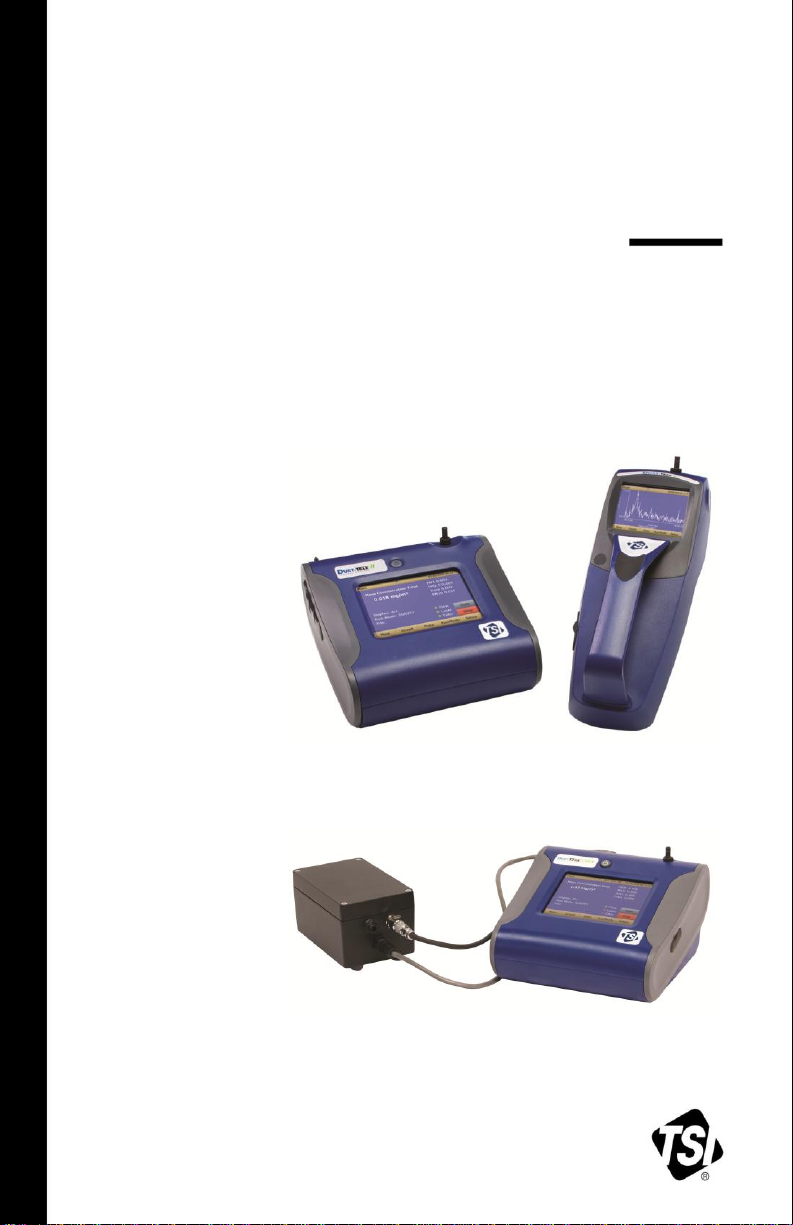
DUSTTRAK™ DRX
AEROSOL MONITOR
MODEL 8533/8534/8533EP
OPERATION AND SERVICE MANUAL
P/N 6001898, REVISION L
DECEMBER 2014
DustTrak DRX 8533 Desktop and 8534 Handheld
DustTrak DRX 8533EP Monitor
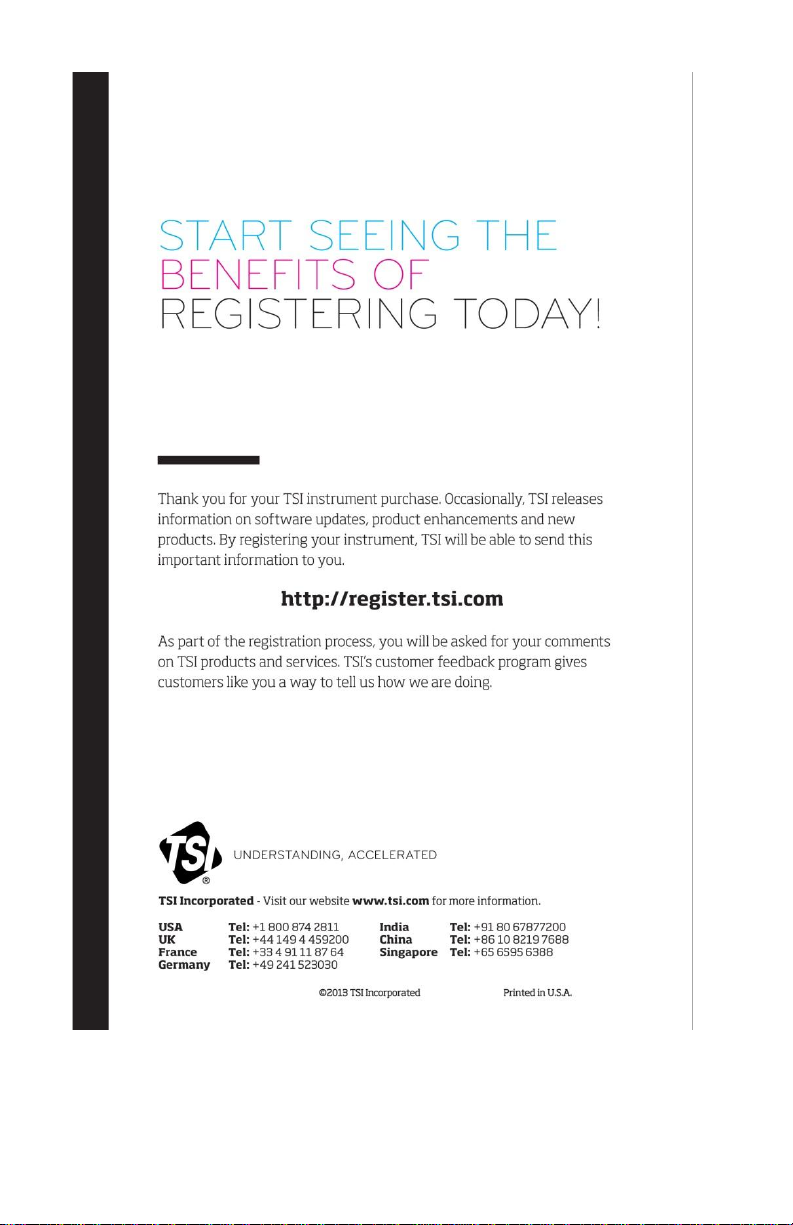
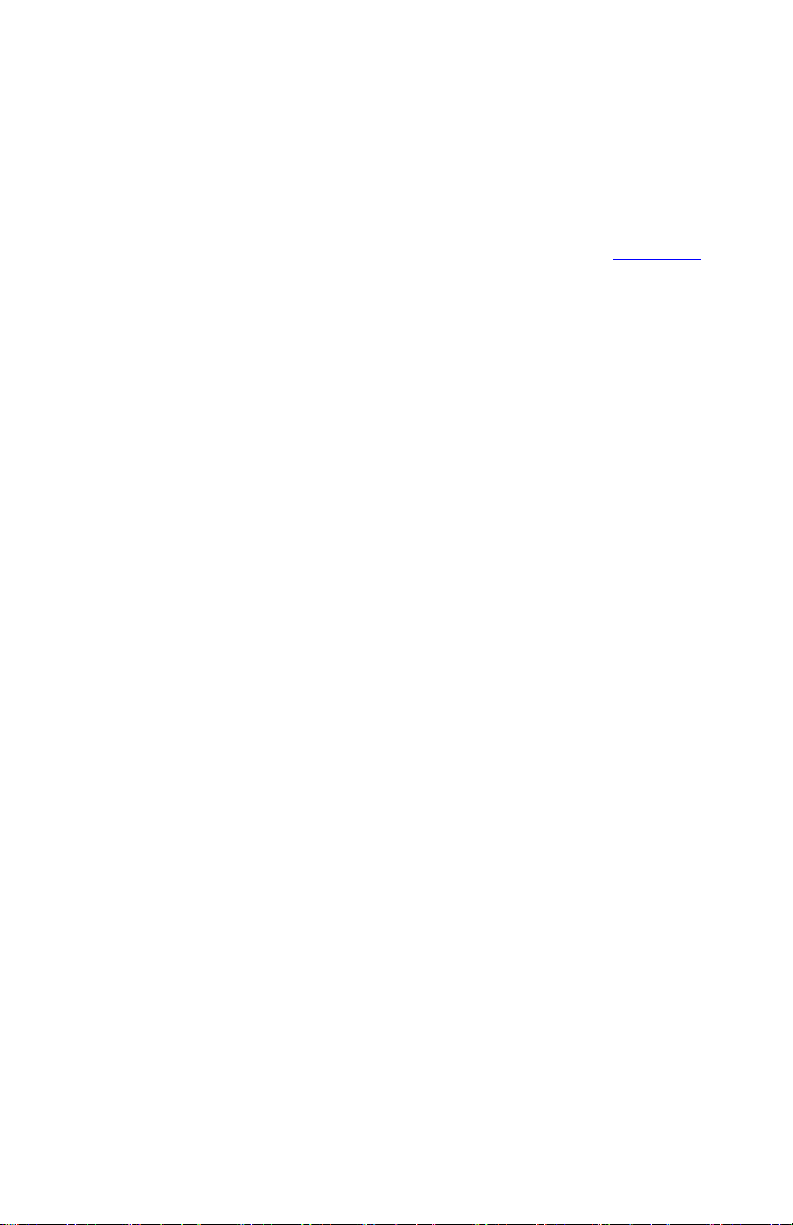
Copyright ©
TSI Incorporated / 2008–2014 / All rights reserved.
Address
TSI Incorporated / 500 Cardigan Road / Shoreview, MN 55126 / USA
Fax No.
(651) 490-3824
LIMITATION OF WARRANTY AND LIABILITY (effective April 2014)
(For country-specific terms and conditions outside of the USA, please visit www.tsi.com.)
Seller warrants the goods, excluding software sold hereunder, under normal use and
service as described in the operator's manual, shall be free from defects in workmanship
and material for twenty-four (24) months, or if less, the length of time specified in the
operator's manual, from the date of shipment to the customer. This warranty period is
inclusive of any statutory warranty. This limited warranty is subject to the following
exclusions and exceptions:
a. Hot-wire or hot-film sensors used with research anemometers, and certain other
components when indicated in specifications, are warranted for 90 days from the
date of shipment;
b. DustTrak internal pump for Models 8530 and 8533 is warranted for two (2) years or
4000 hours, whichever comes first;
c. DustTrak external pump for Models 8530EP and 8533EP is warranted for two (2)
years or 8760 hours, whichever comes first;
d. DustTrak internal pump for Models 8530 and 8533 is warranted for operation within
ambient temperatures between 5–45°C. Warranty is void when the internal pump is
operating outside of this temperature range;
e. Parts repaired or replaced as a result of repair services are warranted to be free from
defects in workmanship and material, under normal use, for 90 days from the date of
shipment;
f. Seller does not provide any warranty on finished goods manufactured by others or on
any fuses, batteries or other consumable materials. Only the original manufacturer's
warranty applies;
g. This warranty does not cover calibration requirements, and seller warrants only that
the instrument or product is properly calibrated at the time of its manufacture.
Instruments returned for calibration are not covered by this warranty;
h. This warranty is VOID if the instrument is opened by anyone other than a factory
authorized service center with the one exception where requirements set forth in the
manual allow an operator to replace consumables or perform recommended
cleaning;
i. This warranty is VOID if the product has been misused, neglected, subjected to
accidental or intentional damage, or is not properly installed, maintained, or cleaned
according to the requirements of the manual. Unless specifically authorized in a
separate writing by Seller, Seller makes no warranty with respect to, and shall have
no liability in connection with, goods which are incorporated into other products or
equipment, or which are modified by any person other than Seller.
The foregoing is IN LIEU OF all other warranties and is subject to the LIMITATIONS
stated herein. NO OTHER EXPRESS OR IMPLIED WARRANTY OF FITNESS FOR
PARTICULAR PURPOSE OR MERCHANTABILITY IS MADE. WITH RESPECT TO
SELLER’S BREACH OF THE IMPLIED WARRANTY AGAINST INFRINGEMENT, SAID
WARRANTY IS LIMITED TO CLAIMS OF DIRECT INFRINGEMENT AND EXCLUDES
CLAIMS OF CONTRIBUTORY OR INDUCED INFRINGEMENTS. BUYER’S
EXCLUSIVE REMEDY SHALL BE THE RETURN OF THE PURCHASE PRICE
DISCOUNTED FOR REASONABLE WEAR AND TEAR OR AT SELLER’S OPTION
REPLACEMENT OF THE GOODS WITH NON-INFRINGING GOODS.
TO THE EXTENT PERMITTED BY LAW, THE EXCLUSIVE REMEDY OF THE USER OR
BUYER, AND THE LIMIT OF SELLER'S LIABILITY FOR ANY AND ALL LOSSES,
i
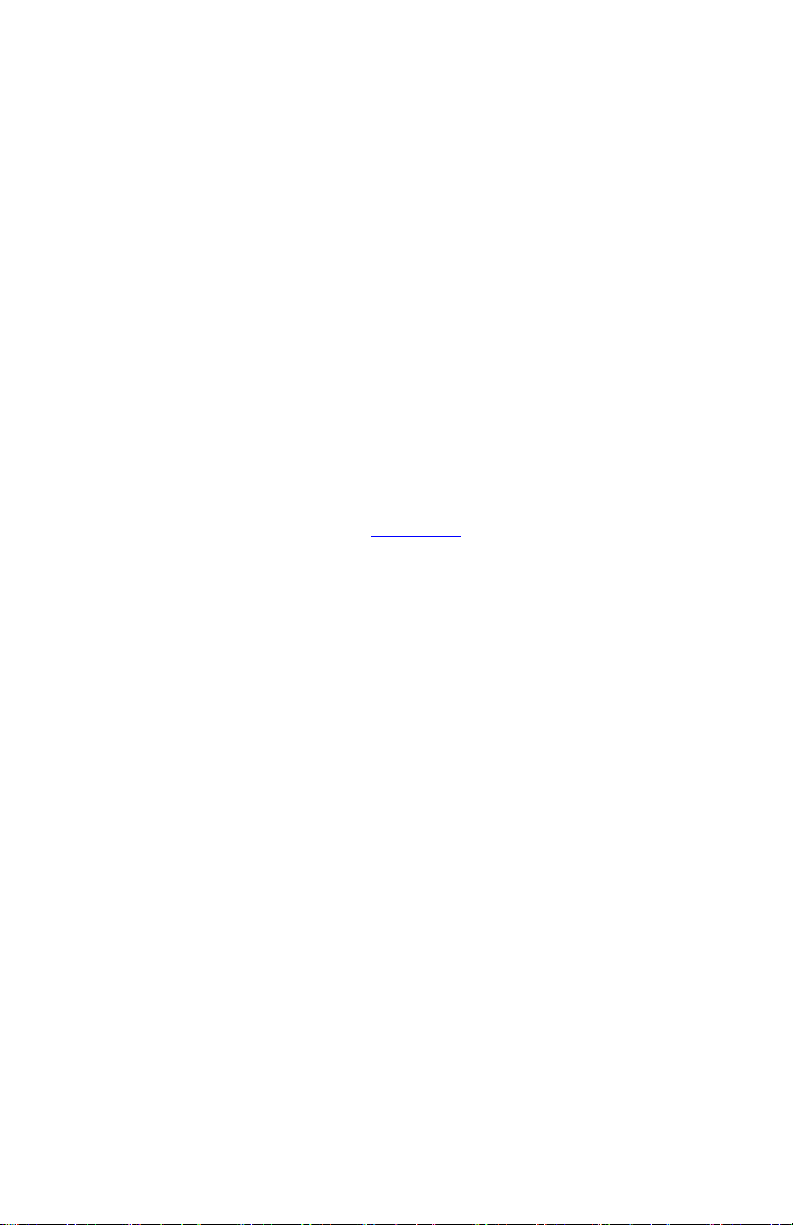
INJURIES, OR DAMAGES CONCERNING THE GOODS (INCLUDING CLAIMS BASED
ON CONTRACT, NEGLIGENCE, TORT, STRICT LIABILITY OR OTHERWISE) SHALL
BE THE RETURN OF GOODS TO SELLER AND THE REFUND OF THE PURCHASE
PRICE, OR, AT THE OPTION OF SELLER, THE REPAIR OR REPLACEMENT OF THE
GOODS. IN THE CASE OF SOFTWARE, SELLER WILL REPAIR OR REPLACE
DEFECTIVE SOFTWARE OR IF UNABLE TO DO SO, WILL REFUND THE PURCHASE
PRICE OF THE SOFTWARE. IN NO EVENT SHALL SELLER BE LIABLE FOR LOST
PROFITS, BUSINESS INTERRUPTION, OR ANY SPECIAL, INDIRECT,
CONSEQUENTIAL OR INCIDENTAL DAMAGES. SELLER SHALL NOT BE
RESPONSIBLE FOR INSTALLATION, DISMANTLING OR REINSTALLATION COSTS
OR CHARGES. No Action, regardless of form, may be brought against Seller more than
12 months after a cause of action has accrued. The goods returned under warranty to
Seller's factory shall be at Buyer's risk of loss, and will be returned, if at all, at Seller's risk
of loss.
Buyer and all users are deemed to have accepted this LIMITATION OF WARRANTY AND
LIABILITY, which contains the complete and exclusive limited warranty of Seller. This
LIMITATION OF WARRANTY AND LIABILITY may not be amended, modified or its terms
waived, except by writing signed by an Officer of Seller.
Service Policy
Knowing that inoperative or defective instruments are as detrimental to TSI as they are
to our customers, our service policy is designed to give prompt attention to any
problems. If any malfunction is discovered, please contact your nearest sales office or
representative, or call TSI's Customer Service department at (800) 874-2811 (USA) or
(001 651) 490-2811 (International) or visit www.tsi.com.
ii
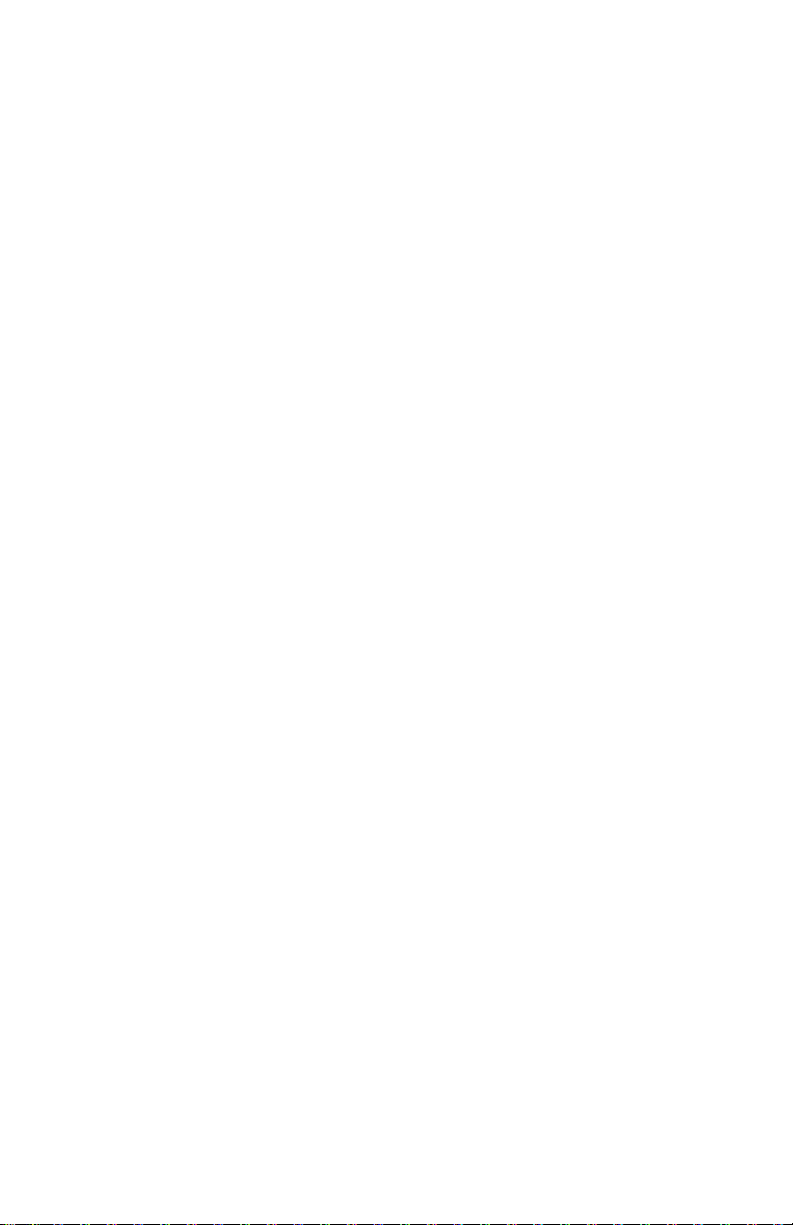
CONTENTS
SAFETY INFORMATION ............................................................................... V
Laser Safety ................................................................................................. v
Labels ......................................................................................................... vi
Description of Caution/Warning Symbols ................................................... vii
Caution ............................................................................................... vii
Warning .............................................................................................. vii
Caution and Warning Symbols ................................................................... vii
Reusing and Recycling .............................................................................. vii
CHAPTER 1 UNPACKING AND PARTS IDENTIFICATION ........................ 1
Unpacking the DustTrak DRX Aerosol Monitor ............................................. 1
Optional Accessories ............................................................................ 6
Parts Identification for the DustTrak DRX Desktop Aerosol Monitor
Model 8533 ............................................................................................... 7
Parts Identification for the DustTrak II Desktop Aerosol Monitor
Model 8533EP .......................................................................................... 8
External Pump Module (8533EP only) ......................................................... 8
Parts Identification for the DustTrak DRX Handheld Aerosol Monitor
Model 8534 ............................................................................................... 9
CHAPTER 2 SETTING UP .......................................................................... 11
Supplying Power to the DustTrak DRX Aerosol Monitor ............................ 11
Installing the Batteries in 8533/8533EP Desktop ................................ 11
Installing the Batteries in 8534 Handheld ............................................ 11
Connecting the External Pump to DustTrak Model 8533EP ............... 12
Using the AC Adapter to Run Instrument ............................................ 14
Battery Charging ................................................................................. 14
Inlet Cap.............................................................................................. 14
Instrument Setup ........................................................................................ 15
Connecting to the Computer ............................................................... 15
Installing TrakPro™ Data Analysis Software....................................... 15
Connecting Analog/Alarm Output ........................................................ 16
Wiring the Analog Output ........................................................................... 16
Wiring the Alarm ......................................................................................... 17
CHAPTER 3 OPERATION .......................................................................... 19
Getting Started ........................................................................................... 19
For Model DustTrak 8533EP only .............................................................. 19
Setup Menu ................................................................................................ 22
Zero Cal .............................................................................................. 23
Flow Cal .............................................................................................. 24
User Cal .............................................................................................. 25
Alarm .................................................................................................. 31
Analog ................................................................................................. 34
Settings ............................................................................................... 35
Run Mode ........................................................................................... 37
Survey Mode ....................................................................................... 38
Manual Mode ................................ ...................................................... 39
Log Mode (1–5) ................................................................................... 40
iii
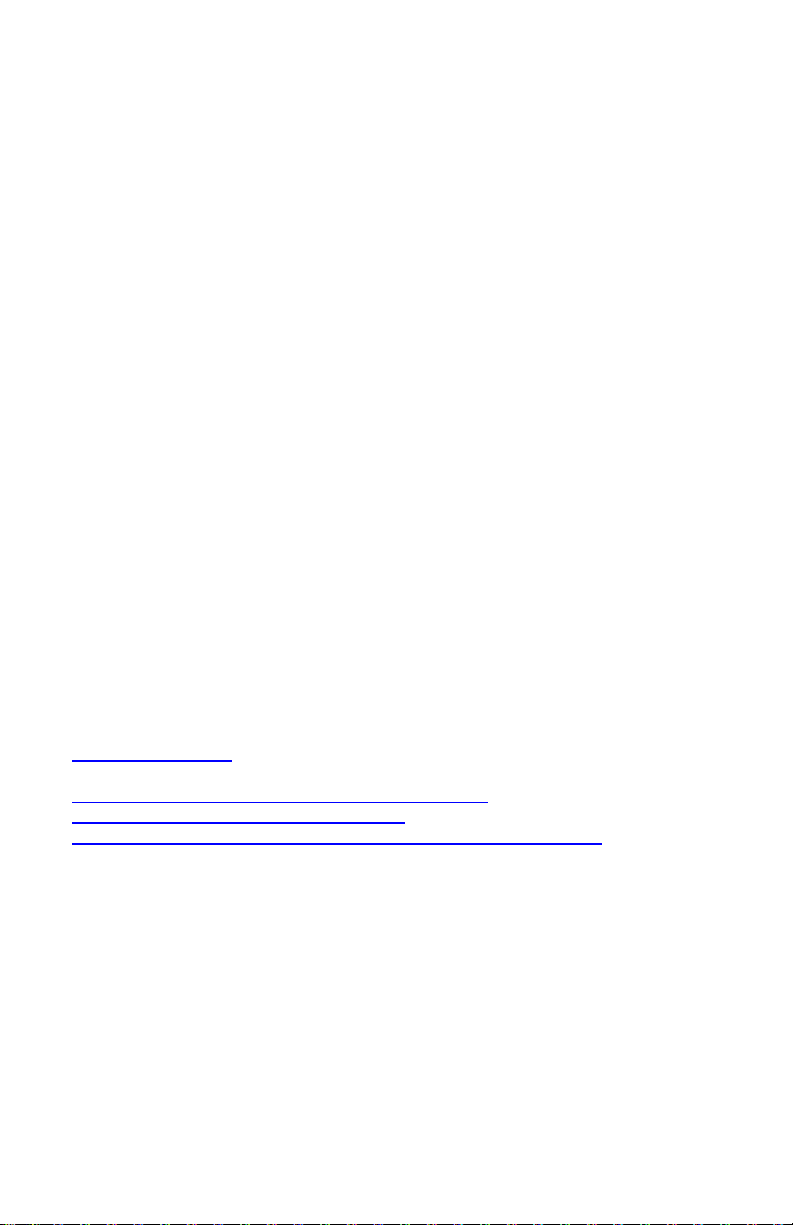
Taking Mass Concentration Measurements ............................................... 41
Screen Regions .................................................................................. 42
Stats ................................................................................................... 43
Graphing ............................................................................................. 45
Viewing Data .............................................................................................. 47
Title Bar ..................................................................................................... 48
CHAPTER 4 MAINTENANCE ..................................................................... 49
Maintenance Schedule .............................................................................. 49
Zeroing Instrument ..................................................................................... 50
Cleaning the Inlet ....................................................................................... 50
Cleaning 2.5 µm Calibration Impactor ........................................................ 51
Replacing the Internal Filters ..................................................................... 52
Replacing the Filters in the External Pump Module ................................... 55
Storage Precautions .................................................................................. 56
CHAPTER 5 TROUBLESHOOTING ........................................................... 57
APPENDIX A SPECIFICATIONS .............................................................. 63
APPENDIX B DRX ADVANCED CALIBRATION ...................................... 65
Option 1: Serial Gravimetric Calibration ..................................................... 65
Step 1: PCF Calibration ...................................................................... 65
Step 2: SCF Calibration ...................................................................... 65
Option 2: Parallel Gravimetric Calibration .................................................. 66
APPENDIX C ZERO MODULE .................................................................. 69
INDEX ........................................................................................................... 71
These Application Notes can also be found on TSI’s web site:
http://www.tsi.com
EXPMN-002 DustTrak DRX Theory of Operation.pdf
EXPMN-004 DRX-TEOM Comparison.pdf
EXPMN-005 DustTrak DRX Standard and Advance Calibration.pdf
iv
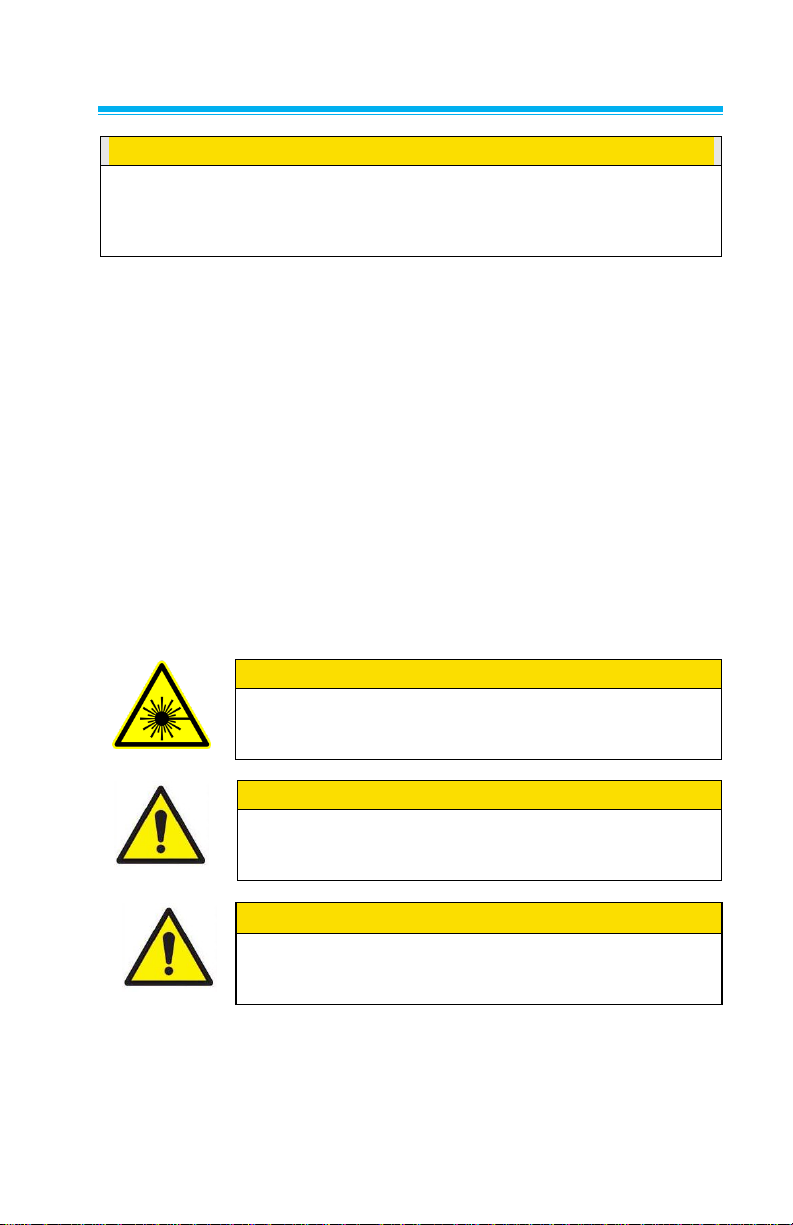
Safety Information
I M P O R T A N T
There are no user serviceable parts inside the instrument. Refer all repair
and maintenance to a qualified factory-authorized technician. All
maintenance and repair information in this manual is included for use by a
qualified factory-authorized technician.
W A R N I N G
The use of controls, adjustments, or procedures other
than those specified in this manual may result in exposure
to hazardous optical radiation.
W A R N I N G
There are no user-serviceable parts inside this
instrument. The instrument should only be opened by TSI
or a TSI approved service technician.
W A R N I N G
If the DustTrak monitor is used in a manner not specified
by the manufacturer, the protection provided by the
equipment may be impaired.
Laser Safety
The Model 8533/8534 DustTrak DRX monitor is a Class I laser- based
instrument
During normal operation, you will not be exposed to laser radiation
Precaution should be taken to avoid exposure to hazardous radiation in
the form of intense, focused, visible light
Exposure to this light may cause blindness
Take these precautions:
DO NOT remove any parts from the DustTrak DRX monitor unless you
are specifically told to do so in this manual
DO NOT remove the housing or covers. There are no serviceable
components inside the housing
When operated according to the manufacturer’s instruction, this device is a
Class I laser product as defined by U.S. Department of Health and Human
Services standards under the Radiation Control for Health and Safety Act of
1968. A certification and identification label like the one shown below is
affixed to each instrument.
v
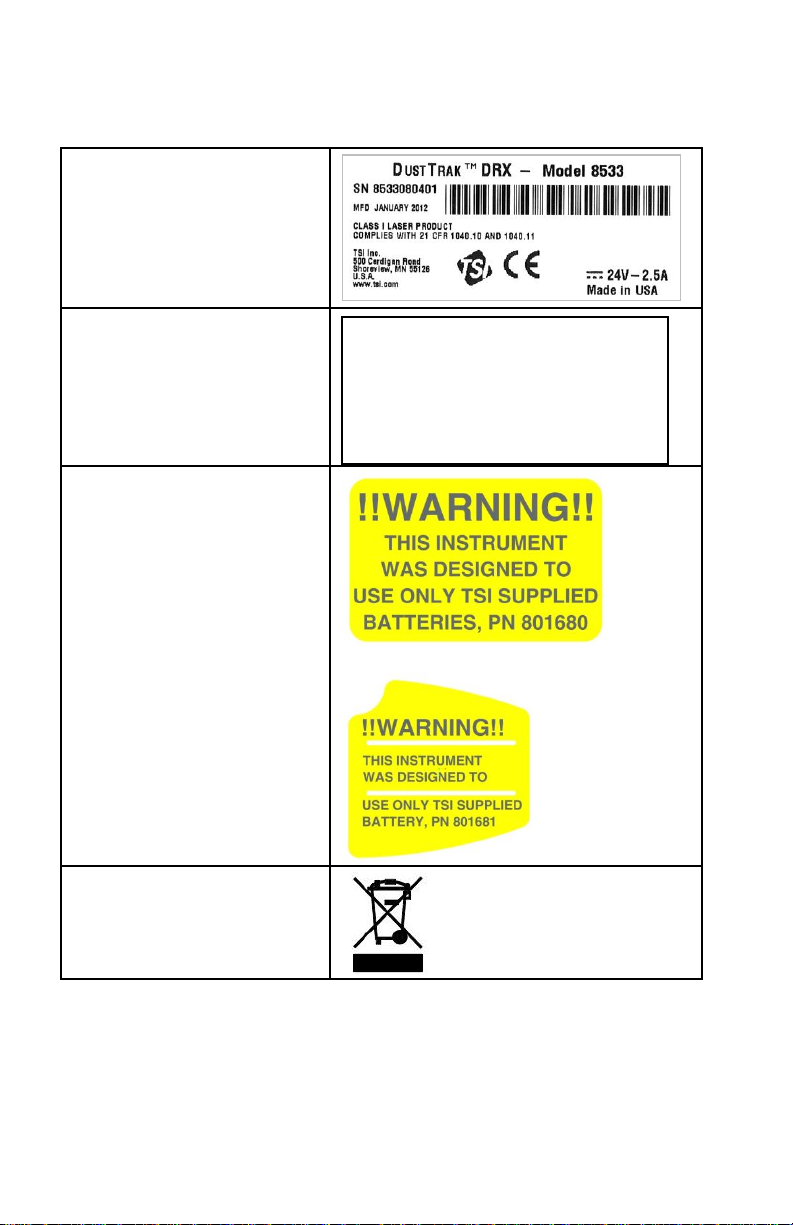
Labels
1. Serial Number Label
(bottom)
2. Laser Radiation Label
(internal)
DANGER!
VISIBLE LASER RADIATION WHEN
OPEN. AVOID DIRECT EXPOSURE
TO BEAM
WARNING: NO USER SERVICABLE
PARTS INSIDE. REFER SERVICING
TO QUALIFIED PERSONNEL
3. Battery label
or
4. European symbol for nondisposable item. Item must
be recycled.
Advisory labels and identification labels are attached to the instrument.
vi

Description of Caution/Warning Symbols
C a u t i o n
Failure to follow the procedures prescribed in this
manual might result in irreparable equipment damage.
Important information about the operation and
maintenance of this instrument is included in this
manual.
W A R N I N G
Warning means that unsafe use of the instrument could
result in serious injury to you or cause damage to the
instrument. Follow the procedures prescribed.
Warns that the instrument contains a laser and that
important information about its safe operation and
maintenance is included in the manual.
Warns that the instrument is susceptible to electro-static
discharge (ESD) and ESD protection should be followed
to avoid damage.
Indicates the connector is connected to earth ground and
cabinet ground.
Appropriate caution/warning statements are used throughout the manual and
on the instrument that require you to take cautionary measures when working
with the instrument.
Caution
Warning
Caution and Warning Symbols
The following symbols may accompany cautions and warnings to indicate the
nature and consequences of hazards:
Reusing and Recycling
As part of TSI Incorporated’s effort to have a minimal
negative impact on the communities in which its products
are manufactured and used:
Do not dispose of used batteries in the trash.
Follow local environmental requirements for
battery recycling.
If instrument becomes obsolete, return to TSI for
disassembly and recycling.
vii

(This page intentionally left blank)
viii
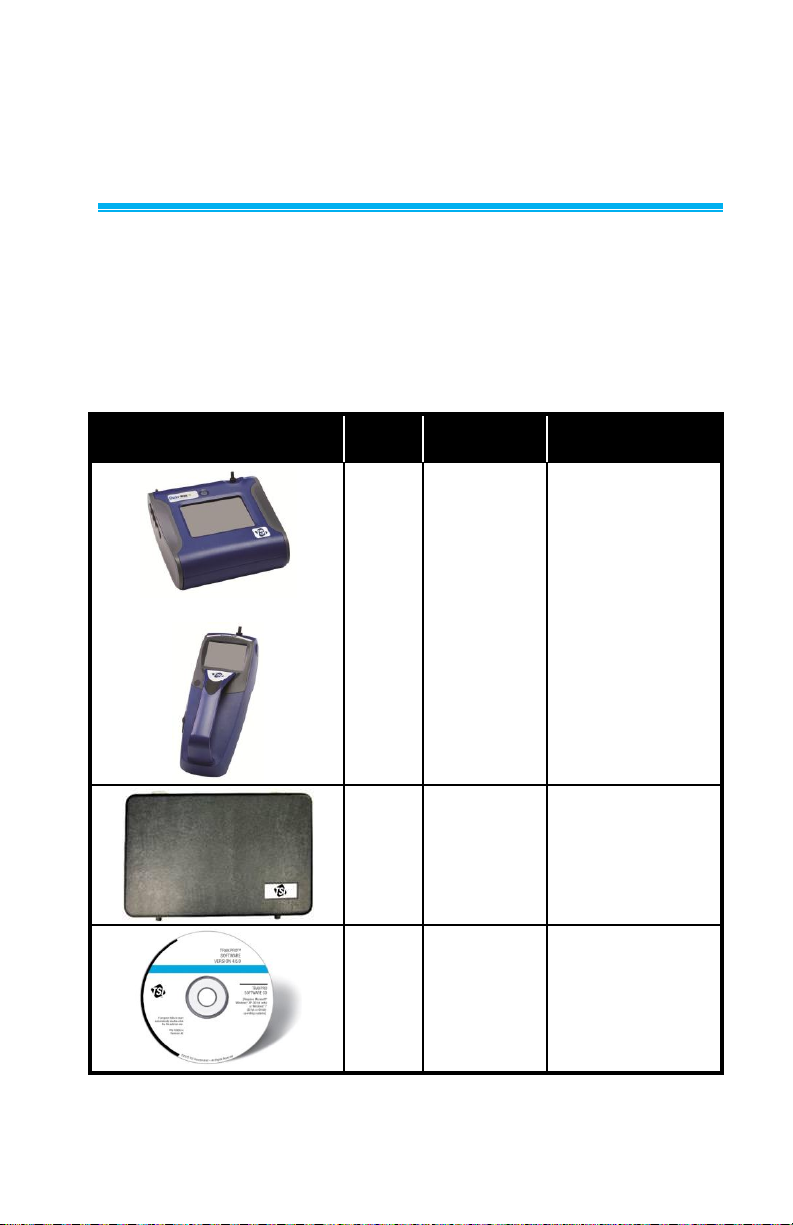
Item
Qty
Part
Number
Description
or
1
8533
8534
Desktop DRX
Handheld DRX
1
801670
801669
Desktop DRX
Carrying Case
Handheld DRX
Carrying Case
1
1090014
Data Analysis
Software CDROM
Chapter 1
Unpacking and Parts Identification
Carefully unpack the Model 8533/34 DustTrak DRX Aerosol Monitor from the
shipping container. Use the tables and illustrations below to make certain that
there are no missing components. Contact TSI immediately if anything is
missing or damaged.
Unpacking the DustTrak DRX Aerosol Monitor
Compare all the components you received with those listed in the table
below. If any parts are missing, contact TSI.
1
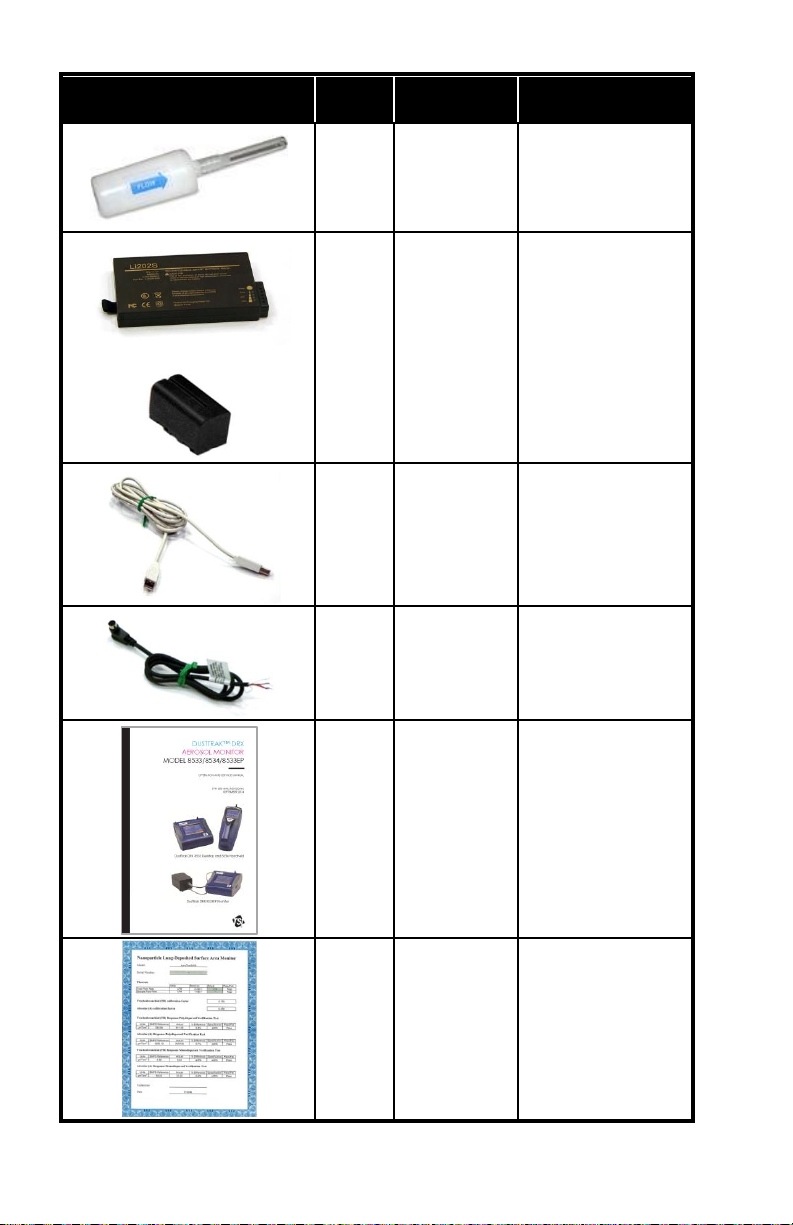
2
Item
Qty
Part
Number
Description
1
800663
Zero Filter
or
1
801680
801681
6600 mAH
Lithium Ion
Rechargeable
Battery (Desktop)
Rechargeable
lithium ion battery
(Handheld)
1
1303740
USB cable
1
801652
Analog/alarm
output cable
(Desktop models
only)
1
6001898
Operation and
Service Manual
1
N/A
Calibration
Certificate
Chapter 1
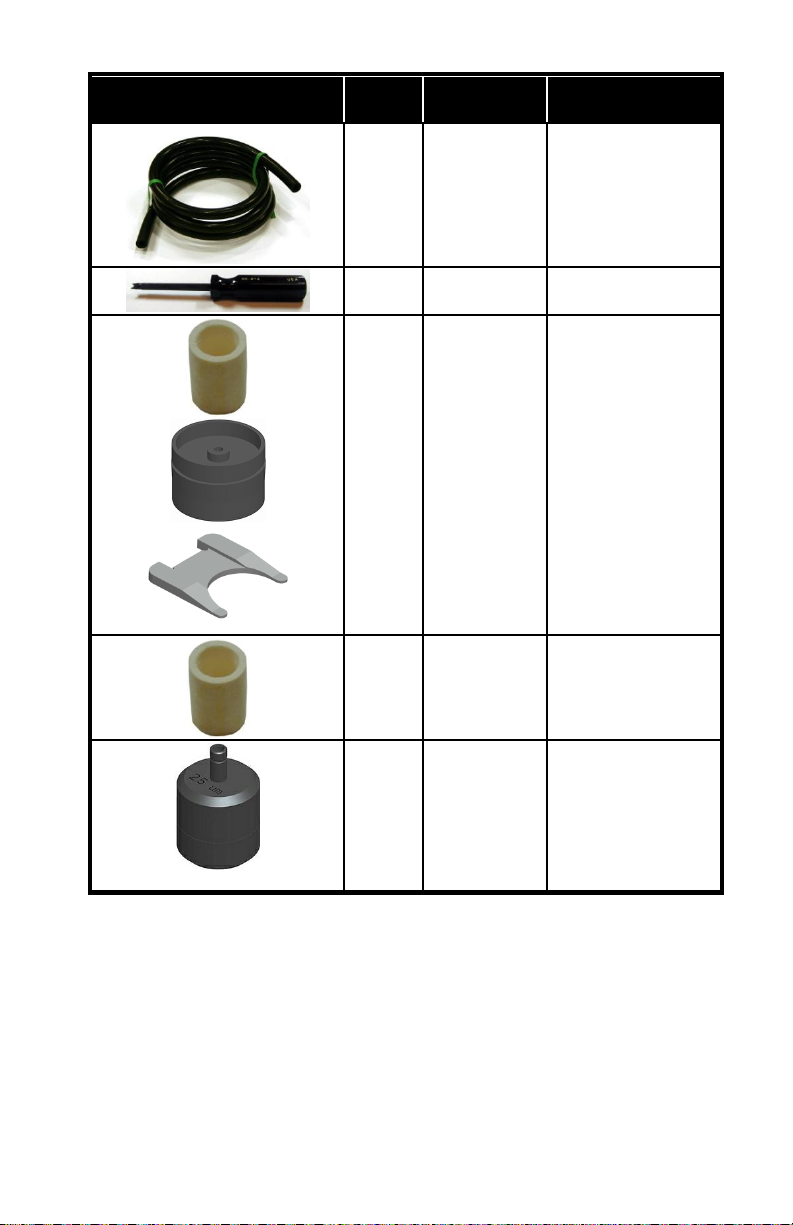
3
Item
Qty
Part
Number
Description
1
801688
Conductive
Tubing
1
801668
Filter removal tool
(Spanner Driver)
4
2
1
801673
Spare Internal
Filter Elements
Desktop Model
Only
37-mm filter
includes:
Filter body top
Filter body bottom
Mesh Screen
Comes with
37-mm cartridge
opening tool.
8
801666
Spare Internal
Filters
Handheld Model
Only
1
801671
Calibration
Impactor Kit
PM
2.5
which
includes:
Impactor top
Impactor bottom
Impaction plate
Unpacking and Parts Identification
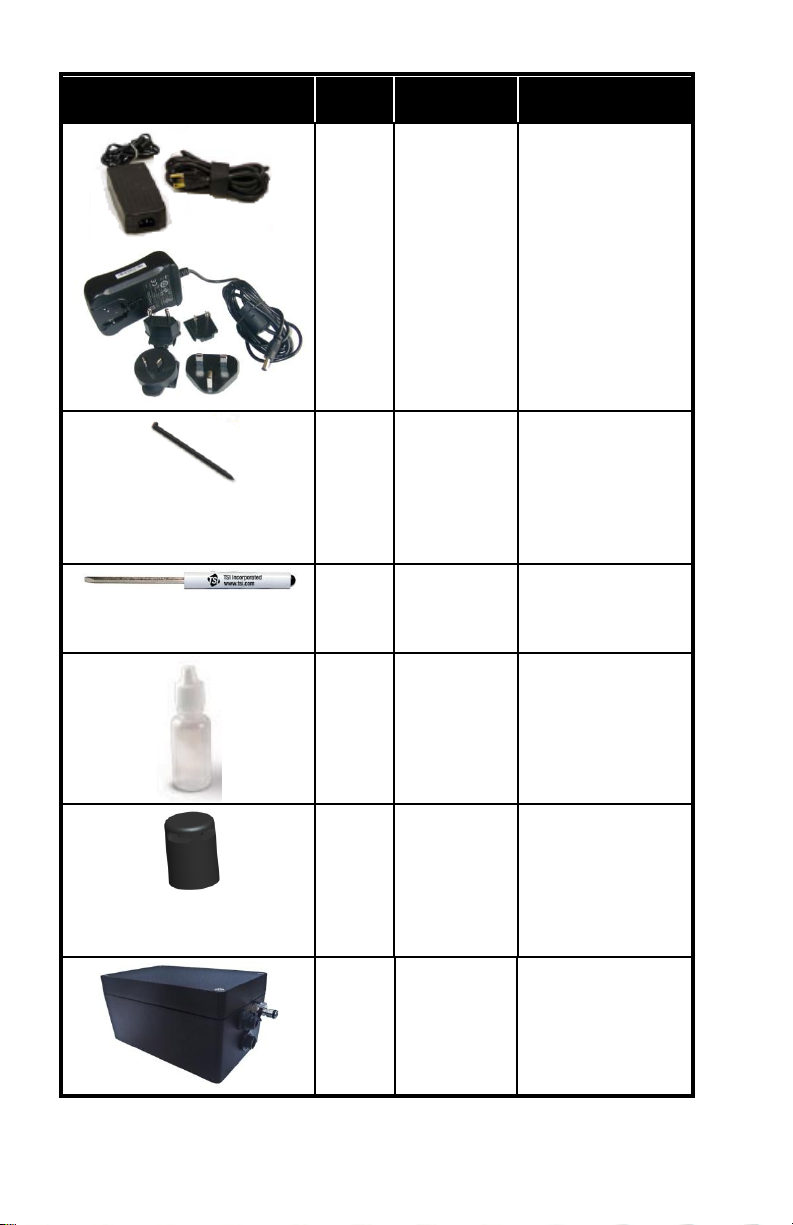
4
Item
Qty
Part
Number
Description
1
801692
801694
Power Supply –
Desktop
Power Supply Handheld
2
N/A
Stylus
When shipped,
one stylus will be
in the accessory
bag, the second
stylus is attached
to instrument.
1
3012094
Screwdriver, dual
ended. (For
Handheld Models
only)
1
801674
Impactor Oil
2
801698
Inlet cap
When shipped,
one inlet will be in
the accessory
bag, the second
inlet is attached to
instrument.
1
801675
External Pump Kit
for 8533EP only
Chapter 1
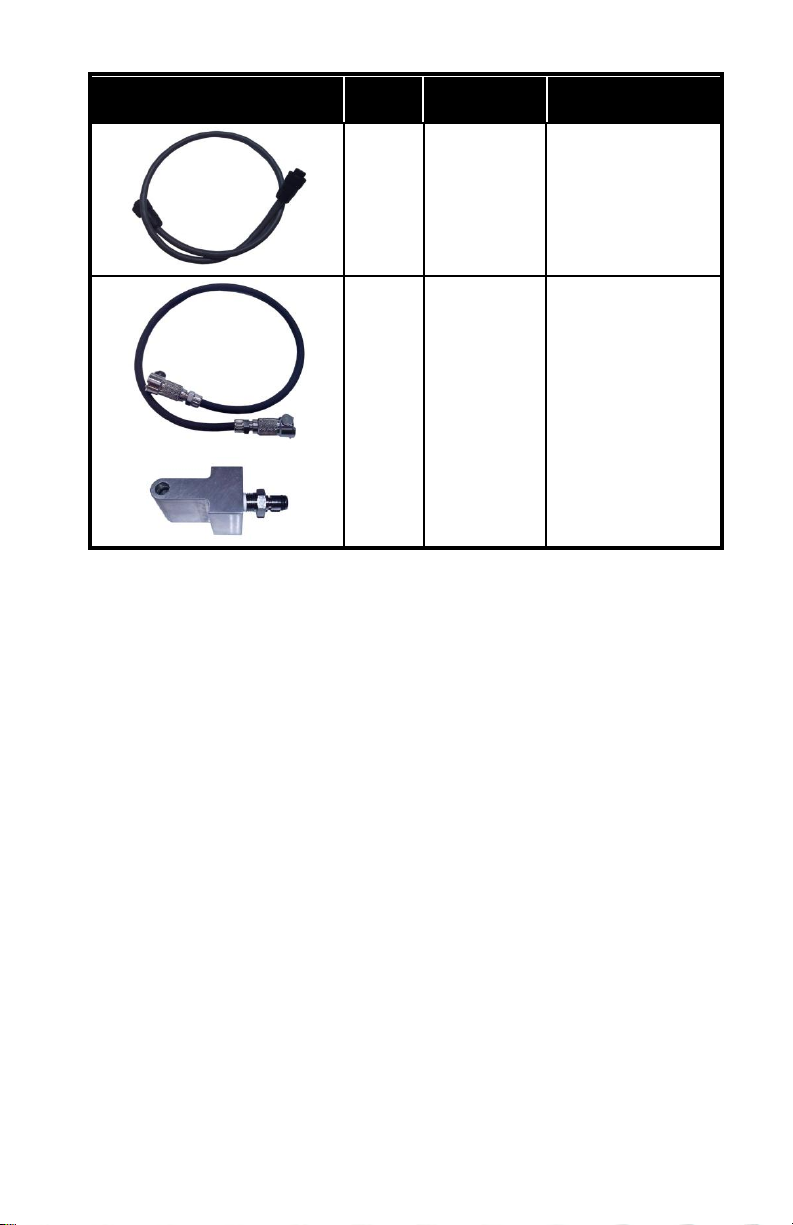
5
Item
Qty
Part
Number
Description
1
801797
External Pump
Power Cable (to
DustTrak monitor)
for 8533EP only
1
801798
External Pump
Flow Tube (to
DustTrak monitor)
for 8533EP only
1
Exhaust Adapter,
DustTrak monitor
for 8533EP only
Unpacking and Parts Identification
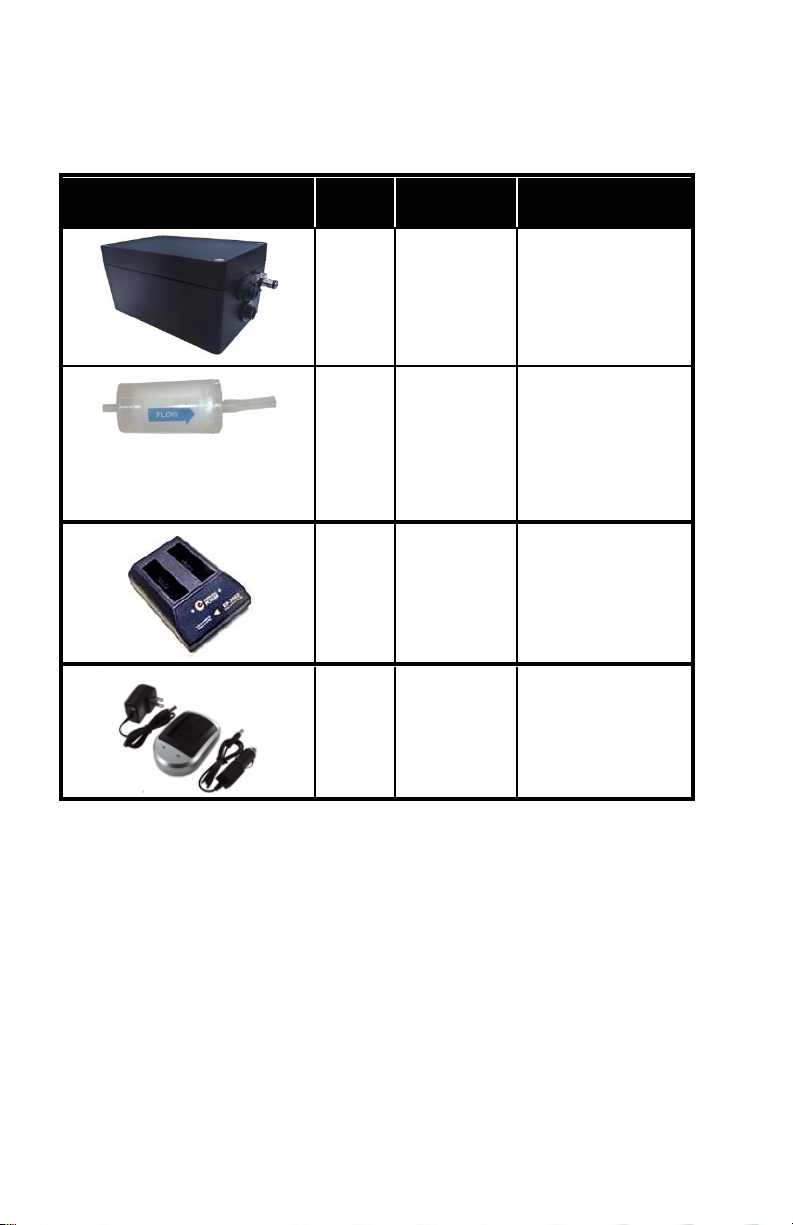
6
Optional Accessories
Accessories
Qty
Part
Number
Description
1
801675
External Pump Kit
for 8533EP only
2
801795
DustTrak II/DRX
External Pump
Service Kit for
8533EP only.
Contains two
filters for External
Pump.
1
801685
Battery Charger,
2-Bay, Battery
801680 for
Desktop DustTrak
monitor
1
801686
Battery Charger,
Battery 801681
for Handheld
DustTrak monitor
The following photos and table list optional accessories. If you ordered
optional accessories, make certain they have been received and are in
working order.
Chapter 1
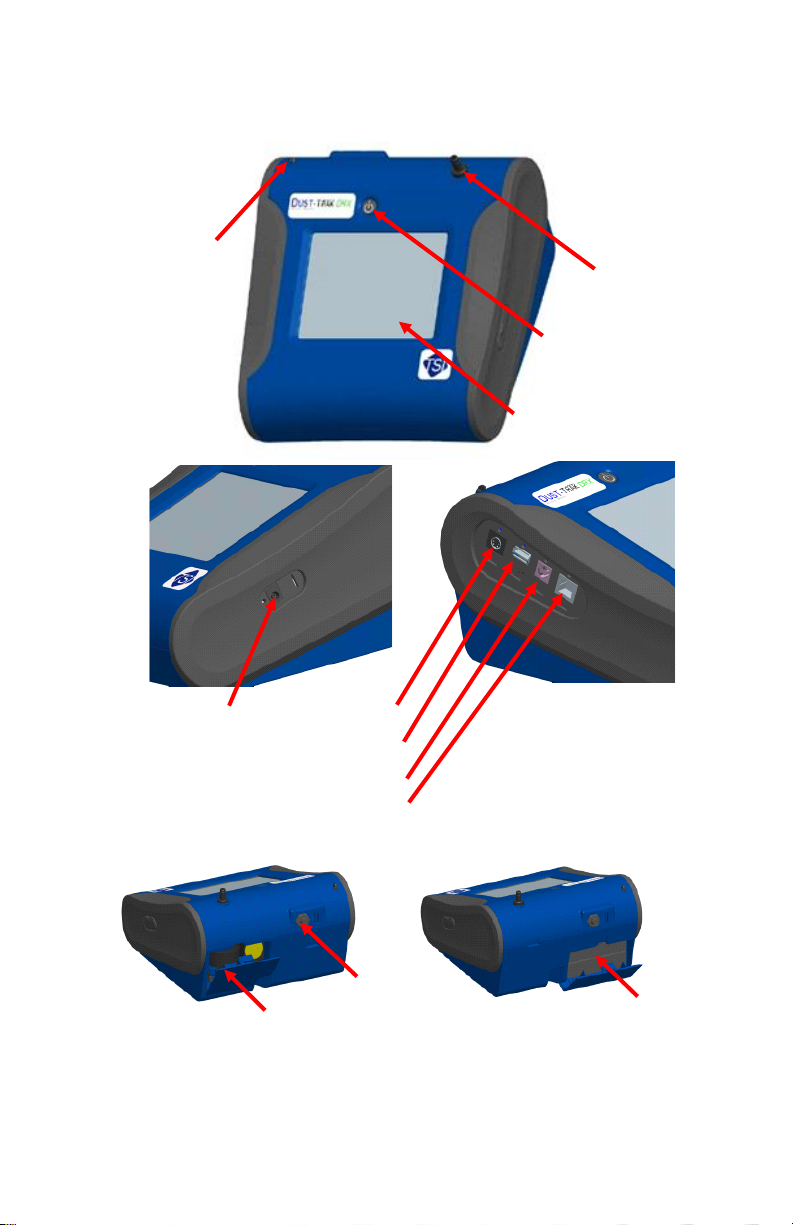
7
Parts Identification for the DustTrak DRX Desktop
Touchscreen
On/Off
Inlet
Stylus
Power
Analog/Alarm
Output
USB Host
USB Device
Ethernet
Filter Access
Zero Module
Connector
Battery Access
Aerosol Monitor Model 8533
Figure 1-1: Features on Desktop Model
Unpacking and Parts Identification
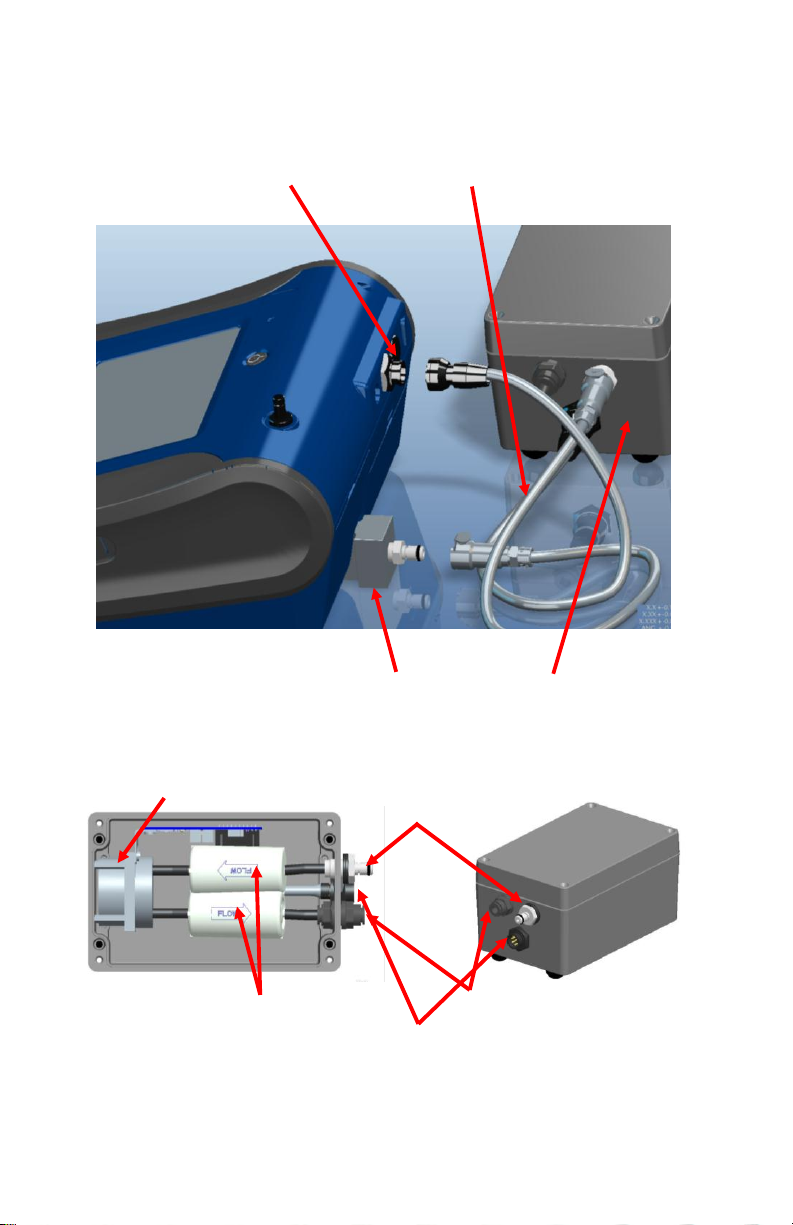
8
Parts Identification for the DustTrak II Desktop
Exhaust Adapter External Pump
External Pump
Power Connection
External Pump
Flow Tubing
Pump Suction End
Pump Exhaust End
Pump Power Connection
User Replaceable HEPA Filters
Pump
Aerosol Monitor Model 8533EP
External Pump Module (8533EP only)
Figure 1-2: Features on Desktop Model 8533EP
Chapter 1

9
Parts Identification for the DustTrak DRX Handheld
On/Off
Inlet
Stylus
Touchscreen
Port Cover
Power
USB Device
USB Host
Filter Access
Battery Access
(Screw Lockdown)
Aerosol Monitor Model 8534
Figure 1-3: Features on Handheld Model
Unpacking and Parts Identification

10
(This page intentionally left blank)
Chapter 1
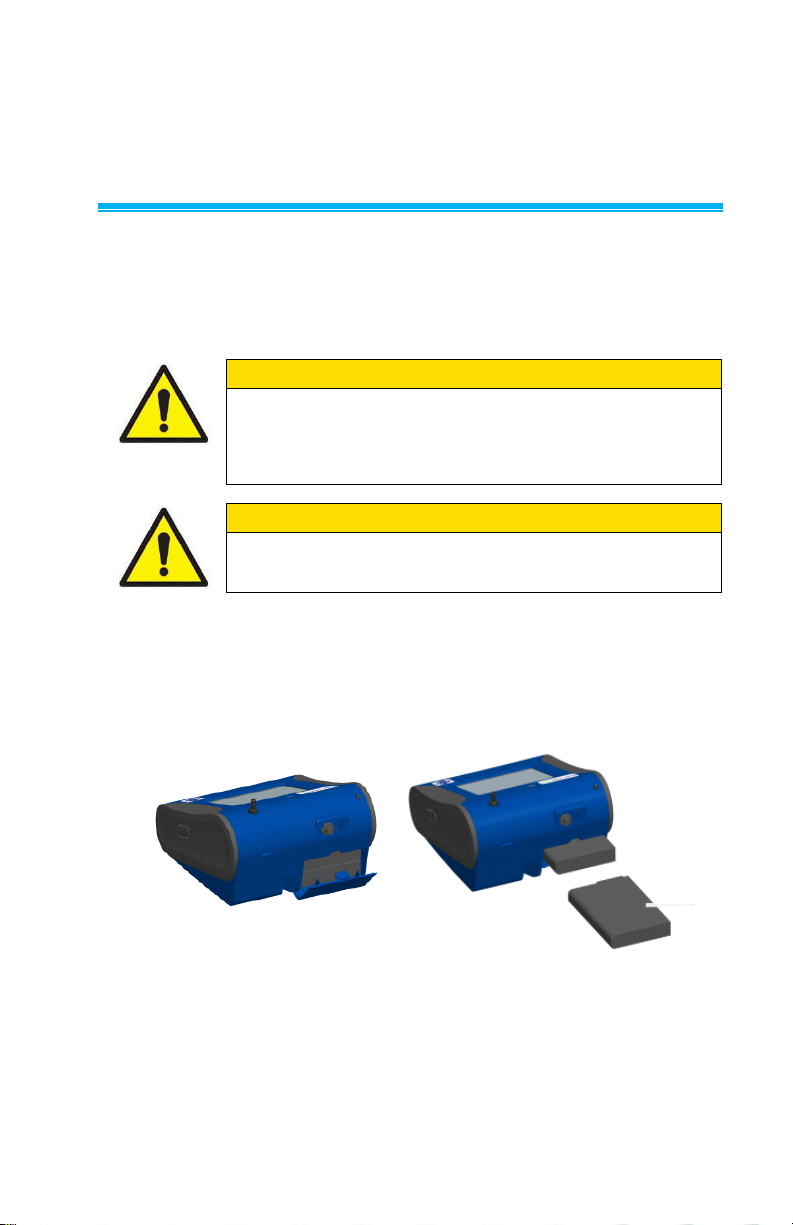
W A R N I N G
The instrument has been design to be used with batteries
supplied by TSI. Do not use a substitute.
Disposing of old batteries must be recycled in accordance
with the local environmental regulations.
W A R N I N G
Do not use non-rechargeable batteries in this instrument.
Fire, explosions, or other hazards may result.
Chapter 2
Setting Up
Supplying Power to the DustTrak DRX Aerosol Monitor
The Model 8533 and 8534 DustTrak DRX Aerosol Monitor must be powered
by either batteries or using the external AC adapter.
Installing the Batteries in 8533/8533EP Desktop
Remove the battery cover and slide one or two batteries into the battery slots.
A single battery can be put into either slot. Orient the batteries with the label
side facing up (see Figure 2-1).
Figure 2-1: Batteries into Desktop Unit
Installing the Batteries in 8534 Handheld
Remove the battery cover by loosening captured screw on the bottom of the
unit. Orient battery with brass connectors facing forward. Insert battery into
cavity and slide forward to engage into pins. Replace the battery cover and
secure by tightening screw (see Figure 2-2).
11
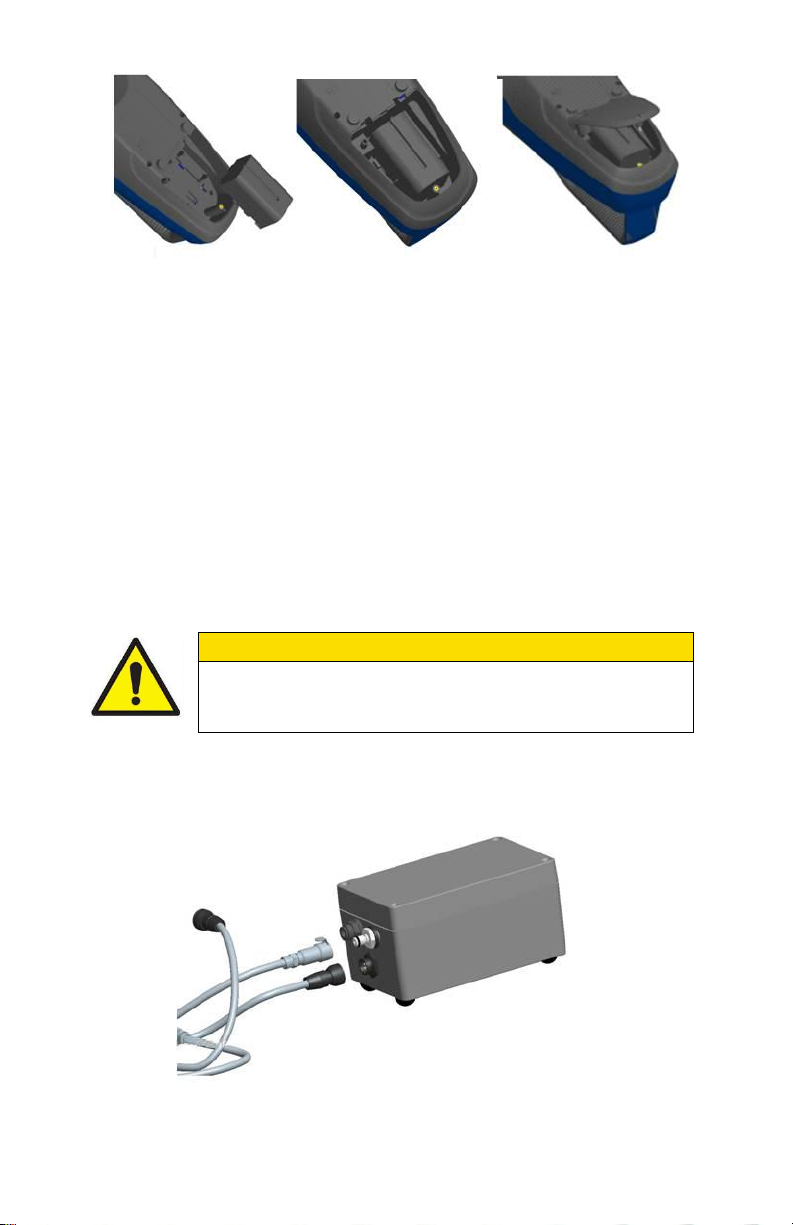
12
Figure 2-2: Batteries into Handheld Unit
W A R N I N G
Turn the DustTrak monitor OFF before connecting the
external pump. Turn the DustTrak monitor ON only after
connecting the External Module.
Connecting the External Pump to DustTrak Model 8533EP
The Model 8533EP is a Desktop DustTrak monitor with an external pump.
This DustTrak monitor has no internal pump and will not work with any other
external pump other than the one provided by TSI (p/n 801675). The Model
8533EP is intended for applications where the DustTrak monitor is operated
continuously over extended periods (several days to months) under wide
temperature fluctuations (0 to 50°C). The external pump is designed to be
more robust for 24/7 operation of the DustTrak monitor and is warranted to
operate continuously for one full year or 8760 hours. The Model 8533EP is
ideal for fugitive dust monitoring.
The pump and the DustTrak monitor come separately and require assembly.
Follow the steps below to connect the pump with the Model 8533EP DustTrak
monitor.
1. Connect the pump end of the quick connect to the pump module (see
Figure 2-3).
Figure 2-3: Connect Pump End of Quick Connect to Pump Module
Chapter 2
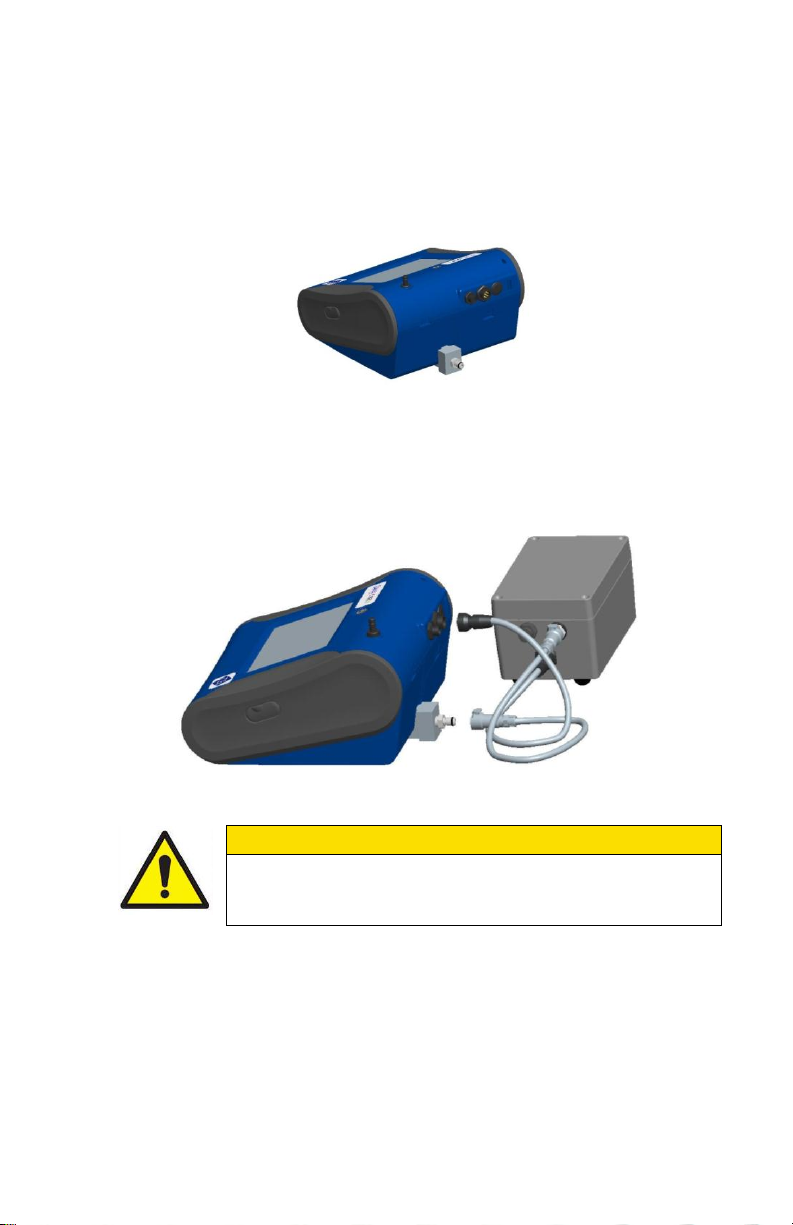
13
2. Likewise, plug one end of the power connector to the pump module as
W A R N I N G
The Pump module design does not allow for installation
outdoors without any protection from the elements. Always
operate it within an enclosure.
shown above. Turn the power connector until it clicks and locks in place.
This prevents the connector from disconnecting due to vibration or
movement.
3. Connect the exhaust adapter to the exhaust of the DustTrak monitor (see
Figure 2-4).
Figure 2-4: Connect Exhaust Adapter to Exhaust of DustTrak Monitor
4. Connect the other end of the flow tubing to the exhaust adapter of the
DustTrak monitor.
5. Connect the other end of the power connector to the DustTrak monitor
(see Figure 2-5).
Figure 2-5: Connect Power Connector to DustTrak Monitor
The DustTrak external pump module does not require an A/C adapter. It is
always powered off the DustTrak monitor.
Setting-Up
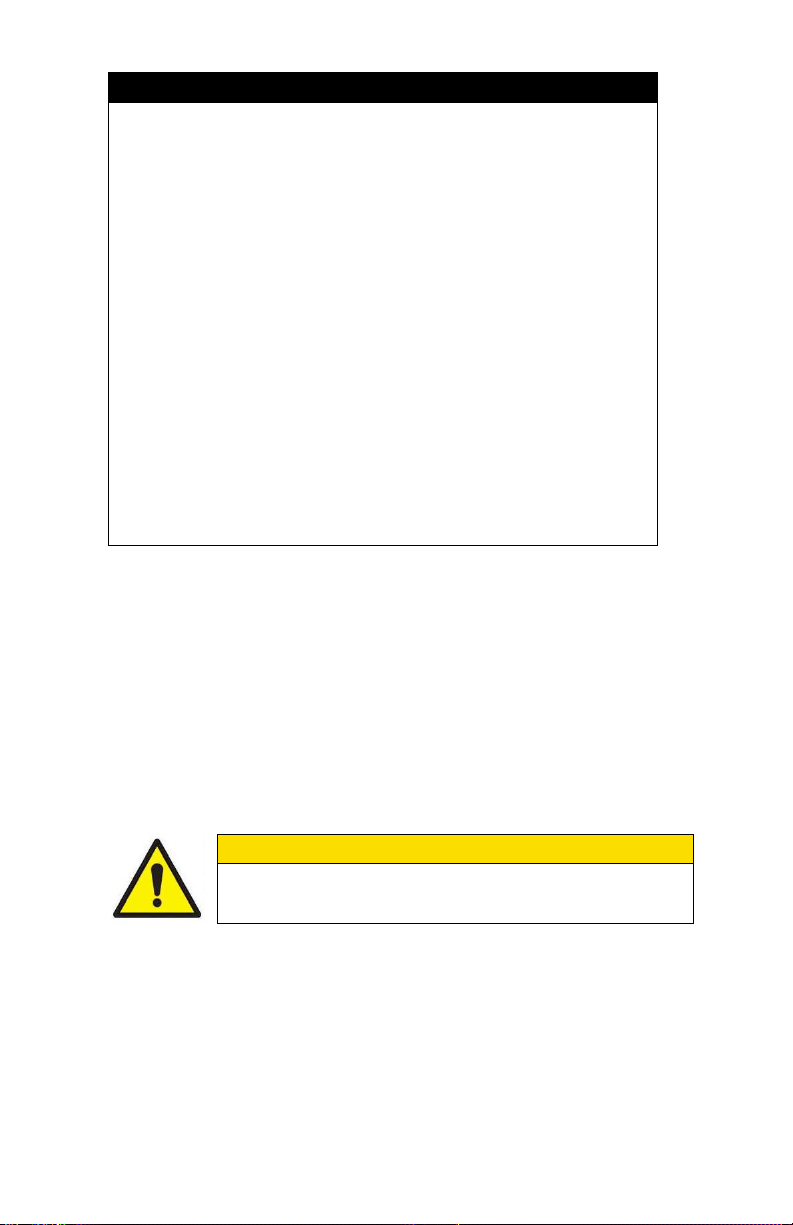
14
Notes
1. The power connector and the flow quick connect “click” when
securely connected. The power connector must be rotated
clockwise past the locking pin.
2. Do not hot-plug the External Pump Module when the
DustTrak monitor is turned ON. Always connect the External
Pump module first and then turn the DustTrak monitor ON.
3. TSI recommends that the DustTrak monitor with the external
pump be operated in the Model 8535 Environmental
Enclosure.
4. TSI recommends that the pump module be operated when
mounted on its feet and avoid operating at other orientations
as much as possible.
5. Pump module and the DustTrak monitor should be at the
same electrical potential.
6. The additional port on the external pump module is where the
pump exhausts the flow. For applications where the DustTrak
monitor is sampling from a chamber or a duct at pressures
significantly different from the ambient, TSI recommends
plumbing the exhaust of the external pump back in to the
chamber/duct.
Using the AC Adapter to Run Instrument
W A R N I N G
When Charging Battery the ambient temp must not
exceed 42°C.
The AC adapter allows you to power the DustTrak monitor from an AC wall
outlet. When using the AC adapter, the batteries (if installed) are bypassed.
Battery Charging
This instrument will charge the Lithium Ion battery packs. Insert the batteries
into the battery compartment, plug the instrument into AC power, and turn the
instrument on. Batteries will charge only when the instrument is on and in
stand-by mode. Batteries will not charge if the instrument is turned off or is
actively taken measurements. Charging will stop when the batteries are fully
charged.
Inlet Cap
When using the DustTrak monitor to sample environmental air, the inlet cap
should be put over the instrument. This cap will keep large objects from
dropping into and plugging the inlet. The cap will also keep direct light from
shinning into the chamber and skewing the results.
The inlet cap can simply be pressed onto the instruments inlet.
Chapter 2
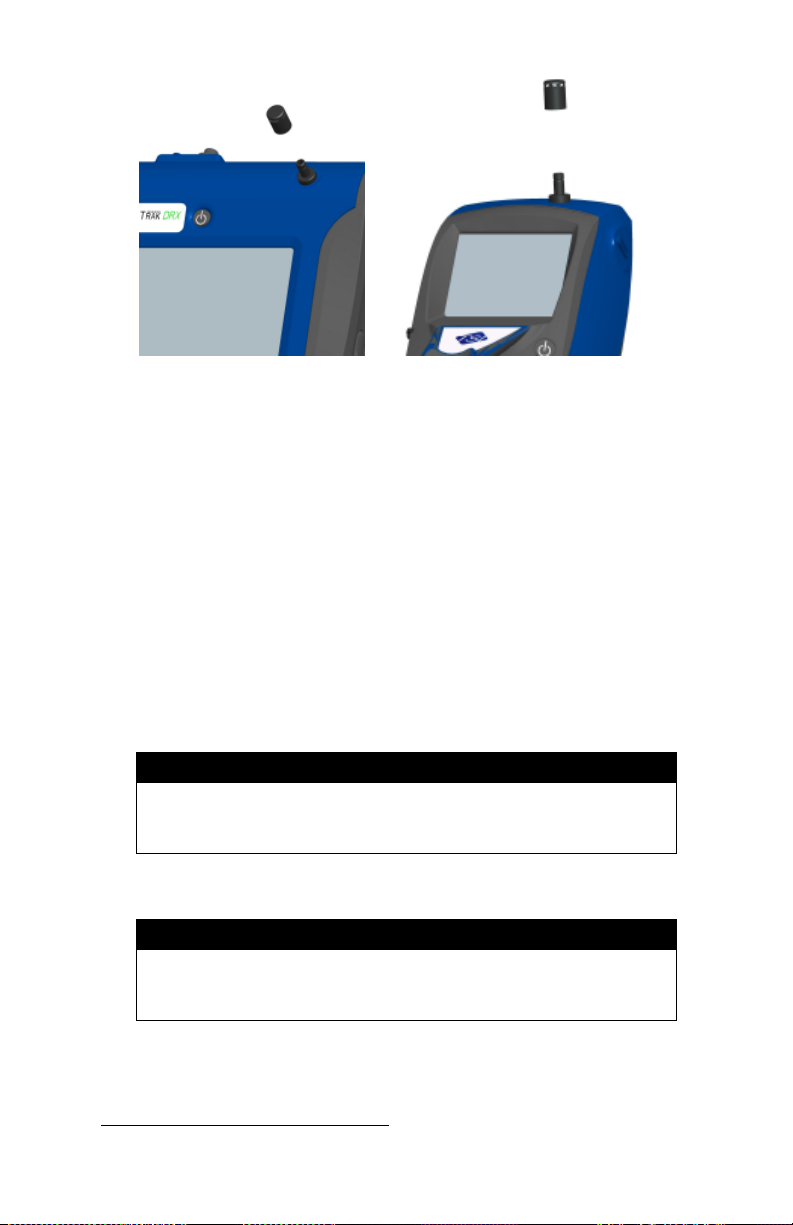
15
Note
To use TrakPro software with the DustTrak Aerosol Monitor, the
PC must be running Microsoft Windows® and the computer must
have an available Universal Serial Bus (USB) port.
Note
If the software does not start automatically after a few minutes,
manually run the program listed on the label of the CD using the
Run command on the Windows Start Menu.
Figure 2-6: Putting on Inlet Cap
Instrument Setup
The DustTrak DRX monitor can be connected to a computer to download
data and upload sampling programs.
Connecting to the Computer
Connect the USB host port of a Microsoft® Windows®-based computer to the
USB device port on the side of the DustTrak monitor.
Installing TrakPro™ Data Analysis Software
TrakPro software can preprogram the DustTrak monitor, download data, view
and create raw data and statistical reports, create graphs, and combine
graphs with data from other TSI instruments that use TrakPro software. The
following sections describe how to install the software and set up the
computer.
1. Insert the TrakPro Data Analysis Software CD into the CD-ROM drive.
The install screen starts automatically.
2. Follow the directions to install TrakPro software.
®
Microsoft and Windows are registered trademarks of Microsoft Corporation.
Setting-Up
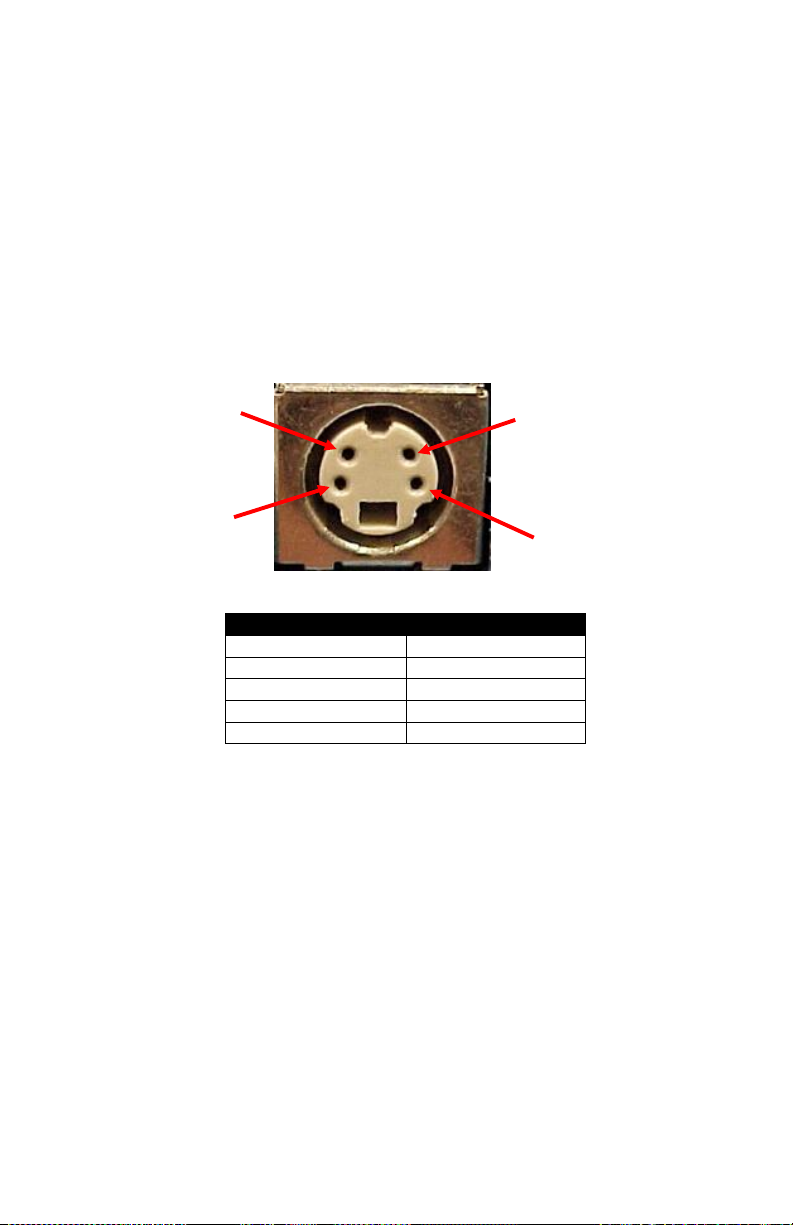
16
TrakPro software contains a comprehensive installation guide. TSI
Cable Wiring Diagram
Brown Wire
Analog Ground
Orange Wire
Analog Out
Red Wire
Alarm (+)
White Wire
Alarm (-)
Black Wire
Shield
Alarm Positive
(+)
Alarm Ground (–)
Analog Output (+)
Analog Ground
(–)
recommends printing out this guide prior to starting the TrakPro software
installation on your computer, so it may be consulted during the installation.
The TrakPro Software manual is located in the “Help” file in TrakPro software.
There is no separately printed TrakPro Data Analysis software manual.
Connecting Analog/Alarm Output
The Analog/Alarm Output Cable plugs into the alarm connection on the side
of the instrument. This feature is on the desktop models (II, II HC and
8533) only.
The cable contains a 4-pin, mini-DIN connector. The pin-outs for the
connector and the wiring for the cable are shown below.
4-pin miniDIN connector
Figure 2-7: Cable Wiring Diagram
Wiring the Analog Output
Output voltage: 0 to 5 VDC. With a maximum output of 15 mA.
Output Current 4 mA to 20 mA with a maximum load impendence of
250 ohms.
Correct polarity must be observed (see pin-outs above).
The output cable supplied by TSI (part no. 801652) is labeled with the pin-out
wiring diagram. Additional equipment may be needed for making connections
to the system that TSI does not supply. It is your responsibility to specify and
supply all additional equipment.
Chapter 2

17
Wiring the Alarm
W A R N I N G
The DustTrak monitor Alarm Output function should not be
used to detect hazardous conditions or to provide an alarm for
protecting human life, health or safety.
C a u t i o n
The alarm switch must not be wired to AC power! Failure to
install the user alarm properly could damage the DustTrak
instrument and/or void the instrument warranty! Please read
and follow all instructions before wiring or operating the user
alarm.
W A R N I N G
When connected to the analog out and alarm out connector,
you must use safety certified equipment and/or power sources.
System specifications:
Maximum voltage: 15 VDC (DO NOT USE AC POWER)
Maximum current: 1 Amp
Correct polarity must be observed (see pin-outs above)
The alarm switch, located inside the DustTrak monitor must be located
on the ground side of the alarm system.
Setting-Up

18
(page intentionally left blank)
Chapter 2

W A R N I N G
Always setup and operate the DustTrak monitor with External
Pump Module with the External Pump Module connected to the
DustTrak monitor. Failure to do so will result in communication
errors.
Chapter 3
Operation
Getting Started
The START UP screen is displayed initially when the instrument is turned on,
following the initial TSI logo splash screen.
Using a stylus or fingertip, touch the “buttons” on the screen to activate
different menus.
For Model DustTrak 8533EP only
19

20
Communication errors take place under four different scenarios as follows:
Note
“No Pump is Connected” is a sticky error. Even after the warning
message, if the External Pump Module is connected to the
DustTrak, the error will not disappear until the screen is
refreshed. Refresh the screen by going into a different menu and
returning to the Main menu.
1. When the unit is idle and is not connected to the External Pump Module,
a warning displays on the Main screen.
2. When the unit is not connected to the External Pump Module and an
attempt is made to start a run by selecting “Start”, an error appears on
the Main screen.
Chapter 3

21
3. If the pump is not connected while attempting to perform a Zero Cal, an
error appears on the Setup screen.
4. If the pump is not connected while attempting to perform a Flow Cal, an
error appears on the Setup screen.
Operation

22
Setup Menu
Serial Number
The instruments serial number.
Model Number
The instruments model number.
Firmware Version
Instruments current version of firmware.
Calibration Date
Date of the last factory calibration.
Pump Run Time
Pump running time in hours.
Cum Mass Conc
Amount of mass run through instrument over life.
Cum Filter Conc
Amount of mass run through instrument since last
filter change.
Filter Time
Date of last filter change.
Pressing Setup activates the Setup Menu touchscreen buttons along the left
edge of the screen. Setup is not accessible when the instrument is sampling.
The main screen of the Setup screen displays the following information:
Chapter 3

23
Zero Cal
Run Zero Cal the first time the instrument is used and repeat prior to every
use. Zero Cal requires that the zero filter be attached prior to running. Zero
Cal must also be performed if the unit is reading negative concentrations. It is
not possible for the DustTrak monitor to read negative concentrations.
Negative concentrations are a symptom of zero drift.
Never perform a zero cal without attaching a zero filter.
1. Press Zero Cal Button
2. Attach Zero Filter
3. Press the Start button to start Zeroing process.
4. A count-down clock will appear indicating the time remaining. The screen
with indicate “Zero Cal Complete” when done.
Remove filter after zeroing has been completed. The instrument is now zero
calibrated and ready for use.
Operation

24
Flow Cal
Note
The flow rate can be adjusted from approximately 1.5 to
4.0 L/min. For Model 8533/8534, the FlowCal feature allows you
to re-adjust the flow rate to 3.0 L/min. While the flow rate for
Model 8533/8534 is fixed at 3.0 L/min, the flow rate for Model
8530/8532 can be changed. This allows for the use of other size
selective inlets like cyclones or impactors with Model 8530/8532.
No size-selective inlets should be installed on the inlet of
Model 8533/8534 during its normal operation.
Run Flow Cal to change the flow set point. The flow set point is factory set to
3 L/min total flow. 2 L/min of the total flow is measured aerosol flow. 1 L/min
of total flow is split off, filtered, and used for sheath flow. There is an internal
P flowmeter in the DustTrak DRX instrument that controls flow rate to ±5% if
factory setpoint. TSI recommends checking the flows with an external flow
reference meter, especially when collecting data. The pump will automatically
start when entering the Flow Cal screen.
1. Attach a flow calibrator (reference flow meter) to inlet port. You may use
a bubble buret, mass flow meter, dry piston or rotameter as flow
measurement devices.
2. Move the arrows up or down to achieve desired flow on the reference
flowmeter. Each up or down arrow will change the flow about 1%. Allow
time between button presses to let pump change to the new flow rate.
3. Select Save once the desired flow rate is achieved. Select Undo to
return to the factory set point.
Chapter 3

25
User Cal
User Cal allows you to store and use 10 different calibration factors. In
addition, there are two factory defaults, one is the “Ambient Cal” and the
other is the “Factory Cal”. The “Ambient Cal” is appropriate for outdoor
ambient dust or fugitive dust monitoring. The “Factory Cal” is the calibration
to ISO 12103-1, A1 Arizona test dust for which a calibration certificate is
provided with the instrument. The “Factory Cal” is appropriate for most
workplace aerosol monitoring. The currently active user calibration is
highlighted with an asterisk “*”.
Four variables can be set for each user calibration.
Operation

26
Name
User can rename calibration to a description name.
Photometric
Changes the factory calibration of particle signal,
based on Arizona Road Dust, to actual aerosol being
measured. See below for sets to set this calibration.
Size Corr
Changes the factory calibration of the particle
distribution, based on Arizona Road Dust, to actual
aerosol being measured. See below for sets to set
this calibration.
User Cal [on,off]
Selecting On will activate current user calibration and
deactivate the previously selected user calibration.
The Size and Photometric Calibration factors can be determine using a
standard or advanced calibration method. The standard method is quick and
easy to perform and works well in most situations. That method is shown
below. The advanced method will give the tightest accuracy and is described
in Appendix B.
Standard Calibration Method—Size Correction Factor
The size correction factor is used to improve the relative accuracy between
the 5 mass channels (PM1, PM
, Resp, PM10, and Total). The instrument
2.5
has been optimized in the factory calibration to standard ISO 12103-1, A1
test dust (formerly Arizona Test Dust).
Following the steps below, a size correction factor can be determined for the
aerosol of interest to better optimize the 5 mass channels relative accuracy.
Note: The 2.5 µm inlet impactor should be clean before performing the
shape calibration. The cleaning procedure is details in the
Maintenance section of this manual.
1. Select Size Corr from the drop down list.
Chapter 3

27
2. Press the Custom Cal button.
3. Follow the on screen steps to determine the size Corr. The PM
impactor is required for this step.
2.5
4. Save the calculated value.
Operation

28
Taking a Gravimetric Sample Using the DustTrak Monitor
Note
Use only the conductive plastic filter cassette holder (SKC
Part# 225-308).
When sampling with the DustTrak monitor, you can simultaneously take a
gravimetric sample either for custom calibration of the DustTrak monitor or for
collecting the sample on to the gravimetric filter downstream of the DustTrak
monitor without a need for additional gravimetric sampling pump and filter
assembly. To accomplish this, follow the instructions given below:
1. Setup the DustTrak monitor to sample how long you want the sample run
time to be. The following example shows a sample for 8 hours.
2. Under RunMode menu, put the instrument in Manual Log (Manual
Logging is reviewed later in this section), which will enable you to start
and stop the pump at any time you choose.
3. Set the logging interval. One minute (i.e., “01:00”) is a good choice.
4. Make sure you have a preweighed 37-mm gravimetric filter cassette
loaded into the DustTrak monitor. See Chapter 4, “Replacing the Internal
Filters” on how to access the filter (see Figure 4-8) and replace it.
5. Under the Setup Menu, make sure the DustTrak monitor is set to the
desired flow rate. For DustTrak II Model 8530, the flows can be varied
from 1.7 to 4 L/min for use with various inlet conditioners. For
DustTrak DRX Model 8533, the flow cannot be changed. The flows for
DustTrak II monitor can be changed by changing the default flow
calibration setpoint from 1.0 to any value between 0.5 to 1.5 in the span
adjustment. An external flowmeter is needed to measure the total flow.
Flow can be changed by clicking on the UP or DOWN arrow keys shown
below:
6. Conduct a preflow calibration on the DustTrak monitor using the same
kind of sample media you will sample with. Now, attach the sample
media you intend to sample with and start sampling aerosol for the
desired time. After the desired run time, stop the sampling. Remove the
filter from the DustTrak monitor and follow your laboratory’s criteria for
Chapter 3

29
filter post weight. Conduct a post-flow calibration with the same sample
Note
The flow rate used for gravimetric analysis is only 2/3 the total
flow since 1/3 of the flow is used as sheath flow.
media done with the pre-flow calibration and determine if these flow
calibrations are within ±5% of each other. If they are, use the following to
calculate the actual flow rate for the DustTrak monitor. The laboratory will
need the following information to calculate mass concentration in mg/m3:
Total sample time in minutes.
Flow rate—flow rate of the DustTrak monitor used for gravimetric
analysis is only 2/3 the total flow since 1/3 of the flow is used as
sheath flow.
Total liters of air sampled = total sample time x flow rate.
7. Using this information the laboratory can determine the concentration
using the following formula:
8. For instructions on how to calibrate the DustTrak monitor using this data,
see section below on “Determining the Calibration Factor for a Specific
Aerosol”.
Standard Calibration Method—Photometric Calibration Factor
In most situations, the DustTrak monitor with its built-in data logging capability
can provide very good information on how the concentration of an aerosol
changes for different processes over time. Factory calibration to the
respirable fraction of standard ISO 12103-1, A1 test dust is fairly
representative of a wide variety of workplace aerosols. Because optical mass
measurements are dependent upon particle size and material properties,
there may be times in which a custom calibration would improve your
accuracy for a specific aerosol.
Determining a aerosol specific photometric calibration requires that you
determine a true mass concentration (e.g., gravimetric analysis) for the
aerosol you want to measure. The true mass concentration is used to
calculate the custom calibration factor for that aerosol. Once you have a
custom calibration factor, you can reuse it each time you make
measurements in the same aerosol environment.
Determining the Calibration Factor for a Specific Aerosol
The DustTrak DRX monitor is factory calibrated to the respirable fraction of
standard ISO 12103-1, A1 test dust. The DustTrak monitor can be easily
calibrated to any arbitrary aerosol by adjusting the custom calibration factor.
Operation

30
The DustTrak monitor’s custom calibration factor is assigned the value of 1.00
Note
Greater accuracy will be obtained with longer samples. The time
you permit for sampling often depends on the reference
instrument and characteristics of the measured aerosol. It may
take some time to collect sufficient aerosol onto a filter cassette
for accurate gravimetric analysis. Refer to instructions of your
reference instrument for sampling times.
Note
If you used the internal gravimetric filter in the DustTrak Model
8533, the flow rate used to compute the concentration should be
2 L/min, not 3 L/min since only 2 L/min of aerosol flow reaches
the filter.
CurrentCal
ionConcentrat DustTrak
ionConcentrat Reference
NewCal
for the factory calibration to standard ISO test dust. This procedure describes
how to determine the calibration factor for a specific aerosol. Using the value
of 1.00 will always revert back to the factory calibration.
To determine a new calibration factor you need some way of accurately
measuring the concentration of aerosol, hereafter referred to as the reference
instrument. A gravimetric analysis is often the best choice, though it is limited
to nonvolatile aerosols.
To make an accurate calibration you must simultaneously measure the
aerosol concentration with the DustTrak monitor and your reference
instrument.
1. Zero the DustTrak DRX monitor.
2. Put the instrument in Manual Log (Manual Logging is reviewed later in
this section).
3. Set the logging interval. One minute (i.e., “01:00”) is often a good choice.
4. Co-locate the DustTrak DRX monitor and the reference sampler together
so that they are measuring from the same area.
5. Start sampling aerosol with both instruments at the same time.
6. Stop sampling with both instruments at the same time.
7. Record the DustTrak monitor average concentration by viewing the
sample average in the Data screen. (Data Screen is reviewed later in this
chapter.)
8. Determine the mass concentration in mg/m3 from your reference
instrument. For gravimetric sampling this means weighing the gravimetric
sample.
9. Compute the new calibration constant, NewCal, using the following
formula:
Chapter 3

31
10. Select Photometric from the User Cal drop down selection and enter the
NewCal factor using the onscreen controls.
Alarm
Alarm allows you to set alarm levels on any of the 5 mass channels PM1,
PM
, RESP, PM10 and Total. However, the alarm functioning is determined
2.5
by the logging interval. The alarm will turn ON only if the average
concentration over the logging interval exceeds the set point. If the logging
interval is too long and the concentration exceeds the set point and stays at
that level, the alarm will not turn ON until after the logging interval has
passed. Likewise, the alarm will not stop until after the concentration has
dropped below 5% of the threshold and after the logging interval has passed.
For each mass channel, an alarm set point level and alarm type can be set.
Operation

32
Note
The Alarm is dependent on the logging interval. For the DustTrak
to alarm as soon as the Alarm Setpoint is exceeded, the logging
interval must be set as low as possible (i.e., 1 second or
2 seconds). If a long test duration does not permit setting such a
short logging interval, use the STEL alarm instead. The STEL is
always based on 1 second concentrations and is independent of
the logging interval. For more details on the STEL alarm, see
section below on STEL.
In Survey mode, the alarm is dependent on the time constant.
Alarm1 Setpoint [mg/m3]
The alarm1 setpoint is the mass
concentration level upon which the alarm1 is
triggered.
Alarm will trigger if the mass concentration,
taken at the logging interval, rises above the
setpoint.
Note: Alarm 2 must be lower than Alarm 1
when both alarms are enabled.
Relay1 [On, Off]
When the relay alarm is turned on, unit will
close relay switch when Alarm1 level is
surpassed.
Relay alarm can only be linked to one mass
channel at a time.
Relay selection is available on the 8533
desktop model only.
Chapter 3

33
STEL 1 [On, Off]
When the STEL alarm is turned on, STEL
data will be collected when Alarm1 level is
surpassed.
STEL alarm can only be linked to one mass
channel at a time.
STEL selection is available on the 8533
desktop model only.
See following STEL Note.
Alarm2 Setpoint [mg/m3]
The alarm2 setpoint is the mass
concentration level upon which the alarm2
triggers.
Alarm triggers if the mass concentration,
taken at the logging interval, rises above the
setpoint.
Note: Alarm 2 must be lower than Alarm 1
when both alarms are enabled.
Alarm2 Enable [On, Off]
Enables Alarm2 to be logged and will activate
the Audible or Visible alarms if they are
enabled.
Audible [On, Off]
When the audible alarm is turned on, the
instrument will activate internal beeper when
Alarm1 or Alarm2 level is surpassed.
Audible alarm can only be linked to one mass
channel at a time.
Visible [On, Off]
When the visible alarm is turned on, unit will
show the alarm icon (Alarm1 , Alarm 2
) in title bar when Alarm1 or Alarm2 level
is surpassed.
Operation

34
STEL Alarm
STEL indicator
The STEL indicator
will show Red on the main screen.
Data
Data will be taken of the STEL alarm channel at
a 1 minute logging interval for 15 minutes.
This data will be stored in a separate file named
STEL_XXX, where XXX will be matched to the
logged data file.
The instrument will also continue to log the mass
concentration data at the logging interval
selected.
STEL Alarm repeat
If the instrument remains over the STEL limit
after the 15 minute interval, or if the instrument
exceeds the STEL limit later during the sample
period, additional STEL files will be generated.
STEL stands for Short Term Exposure Limit. When a STEL alarm is selected,
the instrument will inspect the data on a second by second basis,
independent from the selected logging interval. If the mass exceeds the STEL
limit, a STEL even triggers and the following actions will be taken.
Analog
Chapter 3

35
Analog setup screen sets the parameters that will drive the analog out port.
Analog out [On, Off]
Turns analog out port on.
Size Fraction
Selects the size channel that will drive the
analog out.
Output Setting [V, mA]
Select between 0 to 5 V and 4 to 20 mA.
Lower Limit [mg/m3]
Mass concentration reading of the selected
channel that will correspond to 0 V or 4 mA.
Upper Limit [mg/m3]
Mass concentration reading of the selected
channel that will correspond to 5 V or 20 mA.
Date Time
Sets current date, current time and date/time format.
Time can set in 12 or 24 hour format. Date can be set
in yyyy/dd/mm, yyyy/mm/dd or yyyy/dd/mm.
Applies to the 8533 Desktop model only.
Settings
Settings screen sets basic unit parameters.
Operation

36
Background
Switches between blue and white backgrounds.
Touch Cal
Calibrates the touch cal screen.
IP
USB PORT IP Address:
USB IP is the address assigned to the instrument by
the NDIS driver. It is shown but cannot be changed.
Ethernet Port IP parameters:
(Model 8533 Desktop only.)
IP method can be set to static or dynamic.
For static IP, IP address, default gateway, and subnet
mask can be set.
For Dynamic, The IP assigned by the network is
shown. This cannot be changed.
See Note below.
IP Note
After changing the instrument to Dynamic or Static,
reboot the instrument.
In Dynamic Mode, the unit will show the IP to which is
assigned (after being rebooted).
Chapter 3

37
Language
Switches between display languages. After changing
the display language, reboot the instrument.
Run Mode
Survey
Survey Mode runs a real time, continuous active
sample, but does not log data.
Manual
Manual Log sets the instrument to log data for a
specified run time
Log Modes
Log Mode starts and stops the instrument at specified
times, run for a specified test length, and perform
multiple tests of the same length with a specified time
period between tests.
The RunMode tab brings up sampling mode options.
Sampling mode options include Survey Mode, Manual Log, and
Log Mode 1-5.
Operation

38
Time Constant
Time Constant can be set from 1 to 60
seconds. This will control the update rate of
the main screen. It is the rolling average of
data displayed on the main screen and is not
linked to logged data in either Manual or
Program Log modes.
Auto Start on Power Up
When set to “Yes”, unit will start a
measurement upon being powered on, if the
unit was set to “Survey” when it was turned
off.
When set to “No”, the unit will be in idle when
it is powered on.
Survey Mode
Chapter 3

39
Manual Mode
Log Interval
The log interval can be set from 1 second to 60
minutes. It is the amount of time between logged data
points.
Test Length
Test length can be set from 1 minute to the limit of the
data storage.
Time Constant
Time Constant can be set from 1 to 60 seconds. This
will control the update rate of the main screen. It is the
rolling average of data displayed on the main screen
and is not linked to logged data in either Manual or
Program Log modes.
In Manual mode, data will be stored to a file named “Manual_XYZ” where
XYZ is an incrementing integer.
Operation

40
Log Mode (1–5)
Log Name
Log Name, brings up a virtual keypad to name
the Logged Data file.
Start Date
Start Date, select the date the test will start.
Start Time
Start Time, select the time the test will start.
Log Interval
The log interval can be set from 1 second to 60
minutes. It is the amount of time between
logged data points.
Auto Zero Interval
Interval between re-zeroing the instrument
using the Auto-Zero accessory. Model 8533
desktop only.
Test Length
From 1 minute to the limit of the data storage.
Number of Tests
Number of tests, 1 to 999.
Time between Tests
Time between tests, 1 minute to 30 days.
Time Constant
Time Constant can be set from 1 to 60 seconds.
This will control the update rate of the main
screen. It is the rolling average of data
displayed on the main screen and is not linked
to logged data in either Manual or Program Log
modes.
Use Start Date
Use Start Date, option to use programmed start
date or by pass programmed start date.
Use Start Time
Use Start Time, option to use programmed start
time or bypass programmed start time.
In Log mode, data will be stored to a file named “LogName_XYZ” where
LogName is the user entered log name and XYZ is an incrementing integer.
Chapter 3

41
Taking Mass Concentration Measurements
Measurements are started and controlled from the main screen.
Prior to starting a measurement the instrument should be zeroed from the
Setup screen and the run mode should be configured and selected from the
RunMode screen.
When the instrument is on, but not taking any mass measurements the start
button will be green and instruments pump will not be running. To start taking
a measurement, press the green Start button.
For the Model 8533EP DustTrak monitor with external pump, make sure the
external pump is connected to the DustTrak monitor as described in Chapter
2. If the pump is not connected and the green start button is pressed, the
DustTrak monitor will identify that the pump is not connected and a warning
will be displayed as shown below:
Operation

42
Connect the External Pump Module to the DustTrak monitor and then try
Mass Fractions
Region (live keys)
Shows the size segregated mass
measurements. The highlighted channel
displayed in larger font on the left can be
changed by touching on the screen the
“measurement of most interest” on the righthand side of the screen.
Display Mode Region
(live key)
The size segregated mass fractions displayed
in this area can be selected by touching in the
“Display” mode region. The modes that can be
selected with this live key are:
All: PM1, PM
2.5
, Resp. PM10 and Total
IAQ-ENV: PM1, PM
2.5
PM10 and Total
IH: Resp, PM10 and Total
Run Mode Region
Shows the run mode selected from the
RunMode screen.
File Name Region
Displays the file name to which the data is
currently being saved.
Test Progress Region
Shows the time-based progress of the test.
Error Indicators
Mass Fractions
Display Mode
Run Mode
File Name
Test Progress
again. TSI recommends powering down the DustTrak monitor before
connecting the External Pump Module to the DustTrak monitor. Connect the
power cable and the flow tubing between the DustTrak monitor and the
External pump module, as applicable.
While taking a measurement the screen will display the current measured
mass concentration. The various regions of the screen are shown below.
Screen Regions
Chapter 3

43
Error Indicator Region
Shows the current stats of the instrument
Flow: Status of the flow control
Laser: Status of the Laser
Filter: Status of the Filter
See Chapter 5, "Troubleshooting," to resolve
any of these error conditions.
Stats
Press Mass
Fraction live key
The Stats button shows the statistics of the highlighted channel. To use the
stats feature, first select the channel of interest so it is highlighted in large
font on the left of the screen.
Operation

44
Next, press the Stats button to show the statistics for the highlighted
size channel.
Chapter 3

45
Graphing
Time Display
Pressing the Time x-axis label on the graph screen
switches between Time (s), Time (abs), and Time (rel).
Time (s): Elapsed time from first logged point (log
interval) to the last logged point (test length).
Time (rel): Relative time from zero to last logged point
(test length – log interval).
Time (abs): Absolute time from first logged point (test
start + log interval) to last logged point (test stop).
Scale Display
Pressing in the Scale Display area will bring up a dialog
that will allow changing between auto scaling and user
scaling of the Y-axis.
Time Display
(live area)
Scale Display
(live area)
Data Label
(live key)
Data Region
(live area)
During sampling, pressing the Graph button displays current readings in
graphical form.
During Survey Mode, five (5) minutes of running real-time data is
displayed graphically.
During Logging Mode, the entire log test time is displayed on the graph.
Operation

46
Data Label
Pressing the data label will toggle between PM1, PM
2.5
,
Resp, PM10 and Total size segregated mass fractions.
Data Region
Pressing the data region will bring up a dialog to show
TWA or Average lines.
TWA: Will show a secondary line on the graph showing
the time weighted average of the data. This line will not
show if test time is less then 15 minutes.
Average: Show a secondary line on the graph of the
running average of the data.
In Graphing Mode, pressing Main returns the instrument to the Main Screen
display.
Chapter 3

47
Viewing Data
Select File
Press the arrows on the right side of the screen to
scroll up or down to the data file to be viewed.
Data Statistics
Statistics on the selected file
o File Name
o Size Channel
o Sample Average
o Sample TWA
o Sample Maximum Reading
o Sample Minimum Reading
o Number of Data Points in the File
Channel Button
Toggles between the mass fraction channels PM1,
PM
2.5
, Resp, PM10 and Total.
Save All Button
Downloads data to a USB thumb drive. The USB
thumb drive must be attached to the USB host port.
Data is saved as a .csv file that can be viewed in
Microsoft® Excel® spreadsheet software.
Delete Button
Deletes the currently highlighted file.
Delete All Button
Deletes all the files stored on the instrument.
Graph Button
Data can also be viewed in graphical form by
pressing the Graph button while the data file is
highlighted.
The Data button opens a list of data files for viewing.
Operation

48
Title Bar
Current Screen
Title of the current screen that is being displayed.
Instrument Lock
Icon shows if the instrument touchscreen is in a
unlocked or locked condition.
Unlocked:
Locked:
To lock the touchscreen controls, touch the “lock”
icon, immediately followed by three (3) quick
touches on the current screen (Main) word along the
top tool bar.
Repeat the process to unlock the screen.
Battery Status
Show the current % life of the battery and show if
the battery is currently being charged:
Charging: (unfilled portion of the icon is
filled yellow as well as animated to indicate that the
charging is in progress)
Not Charging: (unfilled portion of the icon
transparent)
Date and Time
Indicates the instruments current date and time.
Alarm
If the instrument is in a alarm status a alarm icon
will appear in the title bar.
Current Screen
Date Time
Battery Status
Instrument Lock
The Title Bar shows common instrument information.
Chapter 3

W A R N I N G
There are no user-serviceable parts inside this instrument.
The instrument should only be opened by TSI or a TSI
approved service technician
Item
Frequency
Perform zero check
Before each use.
Clean inlet
350 hr. at 1 mg/m3*
Clean 2.5 m calibration impactor
Before every use.
Replace internal filters
350 hr. at 1 mg/m3* or
when indicated by the main
screen filter error indicator.
Return to factory for cleaning and calibration
(For 8533EP, TSI recommends that both the
DustTrak monitor and the External Pump
Module be returned to TSI)
Annually
Replace the internal HEPA filters in the
External Pump module
Annually
Chapter 4
Maintenance
The DustTrak DRX aerosol monitor can be maintained in the field using the
instructions below. Additionally, TSI recommends that you return your
DustTrak DRX monitor to the factory for annual calibration. For a reasonable
fee, we will quickly clean and calibrate the unit and return it to you in “as new”
working condition, along with a Certificate of Calibration. This “annual
checkup” helps ensure that the DustTrak DRX monitor is always in good
operating condition.
Maintenance Schedule
The DustTrak DRX Aerosol Monitor requires maintenance on a regular basis.
Table 4–1 lists the factory recommended maintenance schedule.
Some maintenance items are required each time the DustTrak monitor is
used or on an annual basis. Other items are scheduled according to how
much aerosol is drawn through the instrument. For example, TSI
recommends cleaning the inlet sample tube after 350 hours of sampling a
1 mg/m3 concentration of aerosol. This recommendation should be pro-rated
according to how the instrument is used. 350 hours at 1 mg/m3 is the same
amount of aerosol as 700 hours at 0.5 mg/m3 or 175 hours at 2 mg/m3, etc.
Table 4–1. Recommended Maintenance Schedule
*Pro-rated, see discussion above.
49

50
The DustTrak monitor keeps track of the accumulated amount of aerosol
drawn through it since its last cleaning. When the internal filter replacement is
due, the filter error indicator will turn from green to red.
TSI recommends you perform a zero check prior to each use for the DustTrak
monitor and certainly before running any extended tests, and after the
instrument experiences a significant environmental change. Examples of
significant environmental changes would be ambient temperature changes
that exceed 15F (8°C) or moving from locations with high aerosol
concentrations to low concentrations.
Zeroing Instrument
1. Attach the zero filter to the inlet of the instrument.
Figure 4-1: Attach Zero Filter to Inlet
2. Follow zero calibration instructions detailed in the operations section of
this manual,
Cleaning the Inlet
The inlet should be cleaned based on the schedule in Table 4–1.
1. Turn the DustTrak monitor off.
2. Unscrew the inlet nozzle from the instrument (Figure 4-2).
Figure 4-2: Unscrew Inlet Nozzle
Chapter 4

51
3. Clean the inlet port. Use a cotton swab to clean the outside of the inlet
Note
Be careful not to blow particles into the DustTrak monitor
inlet port.
Apply
2 Drops of Oil
port. The swabs can be dampened with water or a light solvent (e.g.,
isopropanol). Clean the inside of the sample tube by using a small brush,
along with a light solvent. Dry the tube by blowing it out with compressed
air, or let it air-dry thoroughly.
Figure 4-3: Do NOT Blow into Instrument
4. Screw (hand-tighten) inlet back into instrument.
Cleaning 2.5 µm Calibration Impactor
The calibration impactor should be cleaned prior to every use, using it to
perform a Standard Calibration (size correction) on the instrument, as
described in the Operations section.
1. Unscrew Impactor. Check O-ring on the impactor base.
2. Clean outside and inside of Impactor and the impactor plate using a
clean brush and a light solvent. Dry impactor parts by blowing it out with
compressed air, or let it air-dry thoroughly.
3. Apply 2 drops of oil (included) to the impactor plate. Do not over-fill
impaction plate.
Maintenance
Figure 4-4: Apply 2 Drops of Oil to Impactor Plate

52
4. Screw (hand-tighten) impactor back together.
Note
Replacement filters were shipped with the new instrument. Order
additional filters from TSI under PN 801666.
Replacing the Internal Filters
Replace the internal filters based on the schedule in Table 4–1 or when the
filter indicator on the main screen changes to red.
1. Turn the instrument off.
2. Remove old filters from the instrument.
Handheld Model
a. Use the enclosed filter removal tool (PN 801668) tool to unscrew the
two filter caps located on the bottom of the instrument.
b. Pull the old filters out of the two filter wells. If filter wells are visibly
dirty, blow out with compressed air.
Figure 4-5: Pull Filters Out of Two Filter Wells (Handheld Model)
c. Put two (2) new filters into the filter wells and screw filter caps back
into place.
Desktop Model
a. Open filter access door on the back of the instrument.
b. Use the enclosed filter removal tool (PN 801668) to unscrew the
filter cap.
Chapter 4

53
c. Pull out single cylindrical filter from filter well. If filter well is visibly
dirty, blow out with compressed air.
Figure 4-6: Pull out Single Cylindrical Filter from Filter Well
(Desktop Model)
d. Put a new filer (P/N 801673) back into filter well and screw filter cap
back into place.
e. Open blue retention clip by pinching ends inward and pushing down.
Figure 4-7: Open Blue Retention Clip
Maintenance

54
f. Remove 37-mm filter cassette by pulling downward and outward.
Figure 4-8: Remove 37-mm Filter Cassette
g. Open filter cassette using enclosed tool PN 7001303.
Figure 4-9: Open Filter using Enclosed Tool
h. Remove screen mesh from filter cassette and blow out using
compressed air. Blow in reverse direction to remove captured
particulate.
i. Replace mesh in filter cassette and press halves together. Ensure
filter has been fully closed. The filter tool PN 7001303 can be used
to ensure the filter is fully closed.
Figure 4-20: Replace Mesh in Filter Holder
j. Place filter cassette back into position and close blue retaining clip.
Make sure retaining clip snaps back into place.
Chapter 4

55
Notes
Replacement filters (HEPA and 3-mm Filter Cassette with mesh
filter) were shipped with the new instrument. Order additional
filters from TSI under PN 801673.
TSI does not supply any filter media for the filter cassette. Any
commercially available 37-mm filter media may be used with the
DustTrak II or DRX desktop instruments to collect gravimetric
reference samples.
3. It is important to reset the instruments filter counter after replacing
Touch
filters. Resetting the counter will clear the filter error condition
shown on the main screen. Reset the counters by the following:
a. Turn on the instrument.
b. Press the Setup button to go into the setup screen.
c. Touch the Cum Filter Conc: (live key) to reset the aerosol mass.
d. Replace user serviceable filters? Dialog will appear. Press OK.
e. Reset filter concentration? Dialog will appear. Press Yes to reset the
cumulative filter concentration to zero.
f. The Setup screen will not show zero for the Cum Filter
Concentration and the current date for the Filter Time.
Replacing the Filters in the External Pump Module
The external pump module provided with Model 8533EP is designed to run
continuously for about a year (8760 hours). There are two HEPA filters that
protect the pump from contamination—one on the suction side of the pump
and the other on the discharge side of the pump. The discharge side of the
pump collects particles shedding from the vanes of the pump and will turn
black over time. The HEPA filters will have to be replaced once a year.
Maintenance

56
To access the filters open the top cover of the pump module. The two HEPA
C a u t i o n
When replacing the HEPA filters, make sure they are
oriented in the correction direction as shown in the picture
above.
User Replaceable HEPA Filters
filters are identified in the figure below. The two filters can be replaced by
disconnecting the soft tubing between the filters, pump, and the casing
connectors.
Storage Precautions
When storing the DustTrak monitor for more than 30 days, you should charge
and remove the batteries. This prevents damage due to battery leakage.
This instrument must be stored in a location where the temperature remains
between –20 and 60°C (–4 and 140°F).
Chapter 4

Symptom
Possible Cause
Corrective Action
Erratic zero
reading
Leak
Dirty inlet port and/or
sample tube
Internal filter(s) not
installed properly
(leaking)
Check connections for leaks
Replace zero filter
Clean inlet port. Clean or
replace tubing
Inspect internal filter wells to
make certain the filters and orings are seated properly.
Replace internal filters if
necessary
DustTrak
reading
negative
concentrations
Zero Drift
Zero Cal was performed
without the Zero Filter
in-line
Perform Zero Cal
Perform Zero Cal again and
make sure the Zero Filter is
attached to the DustTrak inlet
Error
completing
Zero Cal
Too much light scatter
in the optics chamber
due to dust deposits
Clean the inlet nozzle. Attach
the zero filter and sample for
about 2 minutes. During
sampling, pulse the flow going
into the DustTrak monitor by
intermittently plugging the zero
filter. Any dust in the optics
chamber will break loose
during flow pulsations and will
be cleared out by the pump
Perform Zero Cal again. If the
Zero Cal still cannot be
performed, factory service may
be required
Chapter 5
Troubleshooting
The table below lists the symptoms, possible causes, and recommended
solutions for common problems encountered with the DustTrak DRX monitor.
57

58 Symptom
Possible Cause
Corrective Action
Run Mode
Error: The
start time has
passed
Run Mode
Error: The
selected log
mode will
exceed the
allowed
number of
samples
The selected Run Mode
program has “Use Start
Date” selected, but the
start date is prior to the
current date
The selected Run Mode
program is programmed
to save more samples
then is room in memory
Correct or change the run mode
program
Reduce the number of samples
by reducing the test length or
increasing the logging interval
Instrument
runs slow
Large amount of data in
memory
Large data files or many small
data files will cause instrument
to slow, due to need to read and
display large amounts of data
No display
Unit not switched on
Low or dead batteries
Switch unit on
Recharge the batteries or plug
in the AC adapter
No touch screen
response
Instrument currently
busy
Instrument Touchscreen
is locked
The instrument will take time to
open large data files and save
configuration information.
During this time, the instrument
will not respond to additional
touch-screen touches
If the lock in the title bar is red,
unlock the instrument following
the instructions in the Chapter
3, Operation: Title Bar section
of this manual
Analog output
does not work
Cable/connector not
correctly installed
Output wired with
reverse polarity
Make sure cable connector is
fully seated
Make sure analog out (+) and
analog ground (-) are wired
correctly to data-logger
Chapter 5

59
Symptom
Possible Cause
Corrective Action
Analog output
is not in
proportion to
display
Analog output range in
DustTrak monitor may
be set incorrectly
Data logger scaling
factor may be set
incorrectly
Check analog output setting in
the Setup->Analog screen.
Make sure the channel of
interest is selected. Make sure
that the correct output (0 to 5V,
4 to 20 mA) is selected
Review the scaling factor set in
the Setup-Analog screen
Alarm output
does not work
Alarm does not
turn on
correctly
Alarm function not
turned on
Alarm setting incorrect
Alarm output wired with
reverse polarity
Turn the alarm function on in
the Settings->Alarm screen
Check the alarm settings in the
Settings->Alarm screen
Make sure the logging interval
and time constant are set as
short as possible (30 seconds
or lower)
Alarm wires are polarized.
Voltage input must be wired to
alarm input (+)
Instrument
does not store
new data
Memory is full
Instrument is in Survey
mode
Delete or transfer historic data
The instrument does not store
data in survey mode. Can to
manual or program log mode
Troubleshooting

60 Symptom
Possible Cause
Corrective Action
Flow Error is
indicated on
front screen
If sampling from a duct,
instrument may have
problems overcoming
pressure differences
Flow obstruction
Internal pump failing,
indicated by inability to
adjust flow rate to full
range
Filter Cassette clogged
or has mass loading
External pump module
(for Model 8533EP only)
is not connected to the
DustTrak monitor
Attach both the input and the
exhaust port into the duct
Remove obstruction if still
present. Press any key to
bypass
Factory service may be
required
Replace the filter cassette. See
the maintenance section of the
manual
Make sure both the External
Pump cable and the flow tubing
connector are connected to the
DustTrak monitor and the
External pump module. Lock
the External Pump Cable in
place by rotating the connector
clockwise until you hear it snap
in place
Make sure the tubing between
the DustTrak monitor and the
External pump module is not
kinked and is free of any sharp
bends
Make sure the exhaust adapter
is connected to the exhaust of
the DustTrak monitor
Make sure the External Pump
module filters are not clogged. If
found dirty, replace the two
HEPA filters
Laser Error
indicated on
front screen
Laser background is too
high
Laser is failing
Remove and clean inlet nozzle.
Pay close attention to the tip of
the nozzle that is inserted into
the instrument to ensure it is
clear of any contamination
Factory service may be required
Chapter 5

61
Symptom
Possible Cause
Corrective Action
Filter Error
indicated on
front screen
Filters need to be
replaced
Replaced the filters per
instructions in the maintenance
section of this manual. Make
sure to reset the filter mass and
date once the filters have been
changed
Note: This is only a warning.
The unit will continue to
operate normally until the
increase in pressure drop
across the filter is so high
that the pump can no
longer maintain the set
flow rate
System Error
has Occurred!
The processor did not
receive the input it
expected. This can also
happen if the optics
chamber is saturated
with light, or the
External Pump Cable is
accidentally
disconnected during the
middle of sampling
Reboot the instrument. If the
error does not go away, factory
service is required
Troubleshooting

62
(This page intentionally left blank)
Chapter 5

Sensor Type
90° light scattering
Range
8533 Desktop 0.001 to 150 mg/m3
8534 Handheld 0.001 to 150 mg/m3
Display
Size Segregated Mass Fractions for
PM1, PM
2.5
, Respirable, PM10 and Total.
All displayed
Resolution
±0.1% of reading of 0.001 mg/m3, whichever is
greater
Zero Stability
±0.002 mg/m3 24 hours at 10 sec time constant
Particle Size Range
Approximately 0.1 to 15 µm
Flow Rate
3.0 L/min
Flow Accuracy
±5% Internal flow controlled
Temperature Coefficient
+0.001 mg/m3 per °C
Operational Temp
0 to 50°C
Storage Temp
-20 to 60°C
Operational Humidity
0-95% RH, non-condensing
Time Constant
Adjustable 1 to 60 seconds
Data Logging
<45 days at 1 minute samples
Log Interval
1 second to 1 hour
Physical Size (HWD)
Handheld: 4.9 x 4.75 x 12.45 in.
Desktop: 5.3 x 8.5 x 8.8 in.
External Pump: 4.0 x 7.5 x 3.5 in.
Weight
Handheld: 2.9 lb, 3.3 lb with battery
Desktop: 3.45 lb, 4.45 lb – 1 battery,
5.45 lb – 2 batteries
External Pump: 3.0 lb
Communications
8533: USB (Host and Device) and Ethernet.
Stored data accessible using thumb drive
8534: USB (Host and Device). Stored data
accessible using thumb drive.
Power—DC
Handheld 12 VDC at 2A
Desktop 24 VDC at 2.5A
Appendix A
Specifications
Specifications are subject to change without notice.
63

64
Battery
8533: Up to 2 Removable Li-Ion
External and Internal charging
Life, 1 battery: >6.5 hours (9 hours
typical for a new battery) for both internal
and external pump Desktop DustTrak
monitors
Life, 2 battery: >13 hours
8534: 1 Removable Li-Ion
External and Internal charging
Life: 6 hours typical
Analog out
8533
User selectable output 0 to 5 V or 2 to 20 mA
User selectable scaling
Alarm Out
8533:
STEL
Relay or sound buzzer
Relay
No latching MOSFET
User selectable set point
5% deadband
Connector 4-pin, Mini-DIN connectors
8534:
Sound buzzer
Screen
8533: 5.7” color touchscreen
8534: 3.5” color touchscreen
Gravimetric Sampling
8533: Removable 37 mm Cartridge
EMI/RF Immunity:
Complies with Emissions Directive Standard:
EN50081-1:1992
Complies with Immunity Directive Standard:
EN50082-1:1992*
*ESD Shock may require instrument reboot
Appendix A

Old
2.5_DRX
2.5_Grav
New
PCF
PM
PM
PCF
Old
DRXDRX
DRXGrav
New
SCF
PMPM
PMPM
SCF
3
1
_5.2_10
_5.2_10
Appendix B
DRX Advanced Calibration
The advanced calibration method is employed to yield high size segregated
mass concentration accuracy for PM
fractions. It involves two gravimetric measurements to obtain PCF and SCF.
The two gravimetric measurements can be done in sequence or in parallel,
depending on the gravimetric sampling device availability.
Option 1: Serial Gravimetric Calibration
When you have only one set of gravimetric sampling devices, the DustTrak
DRX advanced calibration can be performed in two serial steps. The
experimental setup is in Figure B-1a. The calibration steps are outlined
below:
Step 1: PCF Calibration
Install a PM
Co-locate and run the gravimetric sample and DustTrak DRX monitor
simultaneously to collect enough mass on the gravimetric filter.
Calculate the PM
filter based on the net mass collected on the filter, sampling time, flow
rate, and total liters of air sampled.
Read the DustTrak DRX monitor average PM
(PM
2.5_DRX
Calculate the new PCF
impactor at the inlet of the external gravimetric filter.
2.5
mass concentration (PM
2.5
) from the screen or through TrakPro Data Analysis Software.
1.0
, PM
, Respirable and PM10 size
2.5
) from the gravimetric
2.5_Grav
mass concentration
2.5
Update the new PCF in user calibration settings.
Step 2: SCF Calibration
Install a PM10 impactor at the inlet of the external gravimetric filter.
Co-locate and run the gravimetric sample and DustTrak DRX monitor
simultaneously to collect enough mass on the gravimetric filter.
Calculate the PM
filter based on the net mass collected on the filter, sampling time, flow
rate, and total liters of air sampled.
Read the DustTrak DRX monitor average PM
(PM
) mass concentration from the screen or though TrakPro Data
10_DRX
Analysis Software.
Calculate the new SCF
mass concentration (PM
10
.
) from the gravimetric
10_Grav
(PM
2.5
2.5_DRX
) and PM
.
10
65

66
Update the new SCF in user calibration settings.
Old
2.5_DRX
2.5_Grav
New
PCF
PM
PM
PCF
Old
DRXDRX
GravGrav
New
SCF
PMPM
PMPM
SCF
3
1
_5.2_10
_5.2_10
Option 2: Parallel Gravimetric Calibration
When you have two sets of gravimetric sampling devices, the DustTrak DRX
monitor advanced calibration can be performed in the parallel configuration
as shown in Figure B-1b. The calibration steps are outlined below:
1. Install a PM
gravimetric filters, respectively.
2. Co-locate and run the gravimetric samples and DustTrak DRX monitor
simultaneously to collect enough mass on the gravimetric
filters.
3. Calculate the PM
concentrations from the gravimetric filters based on the net mass
collected on the filter, sampling time, flow rate, and total liters of air
sampled.
4. Read the DustTrak DRX monitor average PM
concentration (PM
TrakPro Data Analysis Software.
5. Calculate the new PCF
and the new SCF
and a PM10 impactor at the inlet of the two external
2.5
(PM
2.5
2.5_DRX
) and PM10 (PM
2.5_Grav
and PM
) mass
10_Grav
and PM10 mass
2.5
) from the DRX screen or through
10_DRX
,
6. Update the new SCF and PCF in the user calibration settings.
Appendix B
.

67
(a)
(b)
Figure B-1: Experimental Setup for
(a) Serial and (b) Parallel Gravimetric Calibration
DRX Advanced Calibration

68
(This page intentionally left blank)
Appendix B

Appendix C
Zero Module
The Zero Module (PN 801690) allows for automatic re-zeroing of the
DustTrak Instrument during long sampling runs. The Zero Module works only
with the 8533 desktop model.
Attach the AutoZero module to the main instrument in two steps.
1. Place the Zero module over the instrument’s inlet and press down. The
Zero module has an O-ring seal that will engage with the instrument’s
inlet.
Figure C-1: Place Zero Module Over Inlet and Press Down
2. Attach the cable from the Zero module to the Zero module connector
located on the back of the instrument.
Figure C-2: Zero Module Connector
69

70
The Zero Module can only be used in a program log mode. The Zero module
Auto Zero Interval
Interval between re-zeroing the instrument using
the Auto-Zero accessory.
Use Auto Zero
Select Yes to use the Zero Module. Select No to
not use the Zero Module.
function is controlled through these two program mode options:
Important points on Zero Module operation:
The Zero module will take 1 minute to take a zero reading. The first 45
seconds of that period is used to clear the chamber of particles.
Readings from last 15 second of the period, when the chamber is
cleared of particles, will be averaged to determine the Zero offset.
The log interval, when the Zero module is activated, must be 2 minutes
or greater. Data will not be recorded to the log file when the Zero module
is activated.
Appendix C

Index
4
4-pin miniDIN connector, 16
A
AC adapter, 14
accessories
optional, 6
advanced calibration, 65
advisory labels, vi
aerosol monitor
maintenance, 49
specifications, 63
troubleshooting, 57
alarm, 31, 48
audible, 33
logging interval, 31, 32
relay1, 32
STEL 1, 33
survey mode, 32
visible, 33
wiring, 17
alarm functioning, 31
alarm1 setpoint, 32
alarm2 enable, 33
alarm2 setpoint, 33
analog, 35
lower limit, 35
out, 35
output setting, 35
size fraction, 35
upper limit, 35
analog output
wiring, 16
analog/alarm cable, 2
analog/alarm output
connecting, 16
audible, 33
auto start on power up, 38
auto zero interval, 70
B
background, 36
battery
charging, 14
battery charger, 6
battery installation, 11
desktop unit, 11
handheld unit, 12
battery status
charging, 48
not charging, 48
C
calibration certificate, 2
calibration date, 22
calibration factor
for specific aerosol, 29
calibration impactor
cleaning, 51
calibration impactor kit, 3
caution symbols, vii
channel button, 47
charging battery, 14
Class I, v
clean inlet, 49
cleaning
inlet conditioner, 50
communication errors, 20
conductive tubing, 3
connect exhaust adapter to
exhaust of DustTrak (8533EP),
13
connect power connector to
DustTrak (8533EP), 13
connect pump end of quick
connect to pump module
(8533EP), 12
connecting
analog/alarm output, 16
connecting computer, 15
current screen, 48
custom cal, 27
D
data, 47
channel button, 47
delete, 47
save all button, 47
select file, 47
statistics, 47
date time, 35
delete, 47
71

72
determining calibration factor for
specific aerosol, 29
display mode region, 42
DustTrak 8530EP, 19
DustTrak 8533EP, 19
E
error indicator region, 43
error messages, 57
Ethernet port IP parameters, 36
exhaust adapter, 5
external pump kit, 4, 6
external pump module, 8, 19, 20,
21
connecting, 42
F
file name region, 42
filter cassette, 54, 55
troubleshooting, 60
filter error, 61
filter opening tool, 3
filter removal tool, 3
filter time, 22
firmware version, 22
flow cal, 24
flow error, 60
G–H
graph, 45
button, 47
data label, 46
data region, 46
scale display, 45
time display, 45
gravimetric sample, 28
I–J–K
impactor oil, 4
inlet cap, 4, 14
inlet conditioner
cleaning, 50
installing batteries, 11
instrument lock, 48
instrument setup, 15
internal filer
replacing, 49
internal filter, 3
replacing, 52
internal filter element, 3
internal gravimetric filter, 30
L
language, 37
laser error, 60
laser radiation label, vi
log interval, 39, 40
log mode, 37, 40
auto zero interval, 40
log interval, 40
log name, 40
number of tests, 40
start date, 40
start time, 40
test length, 40
time between tests, 40
time constant, 40
use start date, 40
use start time, 40
log modes, 37
log name, 40
M
maintenance, 49
schedule, 49
manual log, 37
manual mode, 39
log interval, 39
test length, 39
time constant, 39
mass concentration
measurements, 41
mass fractions region, 42
model number, 22
N
name, 26
newcal, 30
number of tests, 40
O
optional accessories, 6
P–Q
packing list, 1
parallel gravimetric calibration, 66
parts identification, 7, 8, 9
Index

73
PCF calibration, 65
photometric, 26, 31
power supply, 4
pump run time, 22
R
rechargeable battery, 2
relay1, 32
replacing filters in the external
pump module (8533EP), 55
replacing internal filter, 52
reusing and recycling, vii
run mode region, 42
runmode, 37
S
safety information, v
save all button, 47
SCF calibration, 65
screen regions, 42
screwdriver, 4
select file, 47
serial gravimetric calibration, 65
serial number, 22
serial number label, vi
setting up, 11
instrument, 15
settings, 35
background, 36
date time, 35
IP, 36
language, 37
touch cal, 36
setup menu, 22
calibration date, 22
cum filter conc, 22
cum mass conc, 22
filter time, 22
firmware version, 22
model number, 22
pump run time, 22
serial number, 22
size corr, 26
size fraction, 35
software
installation, 15
spanner driver, 3
specifications, 63
standard calibration method-
photometric calibration factor,
29
standard calibration method-size
correction factor, 26
start date, 40
start time, 40
start up, 19
START UP screen, 19
stats, 43
STEL, 34
alarm repeat, 34
data, 34
indicator, 34
STEL 1, 33
storage precautions, 56
stylus, 4
supplying power, 11
survey mode, 37, 38
time constant, 38
system error, 61
T
test length, 39
test progress region, 42
time between tests, 40
time constant, 38, 39, 40
title bar, 48
alarm, 48
battery status, 48
current screen, 48
date and time, 48
instrument lock, 48
touch cal, 36
TrakPro™ software
installation, 15
troubleshooting, 57
U
unpacking, 1
USB cable, 2
USB port
connector, 15
USB port IP address, 36
use auto zero, 70
use start date, 40
use start time, 40
user cal, 25, 26
name, 26
photometric, 26
Index

74
size corr, 26
user replaceable HEPA filters
(8533EP), 56
V
visible, 33
W–X–Y
warning, v
warning symbols, vii
wiring alarm, 17
wiring analog output, 16
Z
zero cal, 23
error, 57
zero check, 49
zero filter, 2, 50
zero module, 69
zeroing instrument, 50
Index

USA Tel: +1 800 874 2811
UK Tel: +44 149 4 459200
France Tel: +33 4 91 11 87 64
Germany Tel: +49 241 523030
India Tel: +91 80 67877200
China Tel: +86 10 8219 7688
Singapore Tel: +65 6595 6388
TSI Incorporated – Visit our website www.tsi.com for more information.
P/N 6001898 Rev. L ©2014 TSI Incorporated Printed in U.S.A.
