
TDP-643R Plus
THERMAL TRANSFER / DIRECT THERMAL
BAR CODE PRINTER
USER’S
MANUAL

Contents
Contents........................................................................................................................ii
1. PRODUCT INTRODUCTION.................................................................................... 1
1.1 Compliances .....................................................................................................2
2. Getting Started ......................................................................................................... 3
2.1 Unpacking and Inspection.................................................................................3
2.2 Equipment Checklist ......................................................................................... 3
2.2.1 Standard Parts........................................................................................................3
2.2.2 Optional Parts........................................................................................................3
2.3 Printer Parts......................................................................................................4
2.3.1 T op Front View......................................................................................................4
2.3.2 Rear View..............................................................................................................4
2.3.3 External Roll Mount..............................................................................................5
2.3.4 Control Panel.........................................................................................................6
3. Using the Bar Code Printer ..................................................................................... 7
3.1 Setting Up the Printer........................................................................................7
3.1.2 Setting Up the Printer............................................................................................ 7
3.2 Installing the Label............................................................................................ 7
3.3 Peel-off Function...............................................................................................9
3.4 Installing the Tag ............................................................................................. 10
3.5 Installing the Cutter Module............................................................................. 11
3.6 Printer Initialization..........................................................................................13
3.7 Self Test Mode and Gap Sensor Calibration ...................................................13
3.8 Dump Mode.....................................................................................................15
4. Maintenance ........................................................................................................... 16
4.1 Pre-maintenance.............................................................................................16
4.1.1 Removing the Top Cover ....................................................................................16
4.2 Removing labels stuck on the print head ........................................................ 17
4.3 Removing Label stuck in the Label Guides Assembly.....................................17
4.4 Troubleshooting...............................................................................................19


1. PRODUCT INTRODUCTION
Thank you very much for purchasing TDP-643R Plus bar code printer. The attractive
desktop printer delivers superior performance at an economical price. Both powerful
and easy-to-use, TDP-643R Plus printer is your best choice among desktop direct
thermal bar code printers.
TDP-643R Plus bar code printer offers direct thermal printing at a high speed of 3
inches per second. It can accept a wide range of media, including roll feed, die-cut,
and fan-fold labels or tags. All of the most frequently used bar code formats are
available. Fonts and bar codes can be printed in any one of four directions.
TDP-643R Plus printer provides a choice of five different sizes of alphanumeric fonts.
By using font multiplication, an even greater range of sizes is possible. Smooth fonts
can be downloaded from user friendly Windows label design software. In addition,
TDP-643R Plus is capable of independently executing BASIC programming function,
including arithmetic, logical operating, loop, flow-control and file management. This
programming capability provides greatest efficiency in label printing. The status of
printer and error messages may either be printed out or viewed on a monitor by
means of the RS-232 connection.
- 1 -

1.1 Compliances
CE Class A, FCC Class A, C-Tick Class A, TÜV/Safety, UL, CUL, BSMI, CCC
- 2 -

2. Getting Started
2.1 Unpacking and Inspection
The printer has been specially packaged to withstand damage in the shipping
process. However, for fear that unexpected damage might occur, upon receiving the
bar code printer, carefully inspect the package and the device. In case of evident
damage, contact the carrier directly to specify the nature and extent of the damage.
Please retain the packaging materials in case you need to reship the printer.
2.2 Equipment Checklist
2.2.1 Standard Parts
z One TDP-643R Plus bar code printer
z One Windows Software/Driver CD Disk
z One quick Start Guide
z One power Supply
z One power Cord
z One Centronics Cable
z One Label Spindle
2.2.2 Optional Parts
z External Roll Mount
z 3” label core adapter
z Guillotine cutter module
If any parts are missing, please contact the Customer Service Department of your
purchased reseller or distributor.
- 3 -
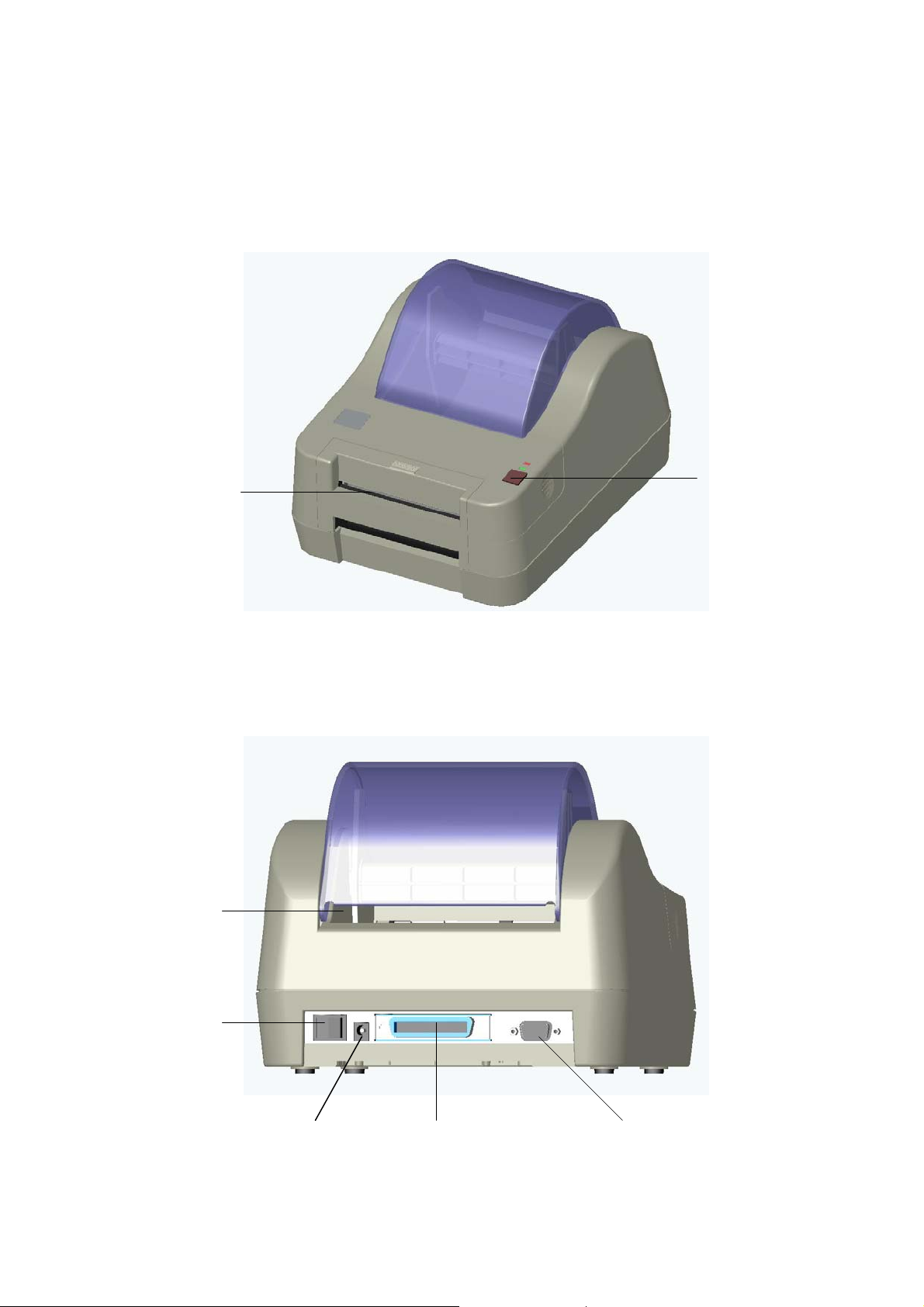
2.3 Printer Parts
2.3.1 Top Front View
Paper Dispense
Opening
2.3.2 Rear View
External Label Insert
FEED Button
Fig. 1 Printer top front view
Opening
Power Switch
Power Jack
Centronics Interface
Connector
Fig.2 Printer rear view
- 4 -
Serial Port Connector
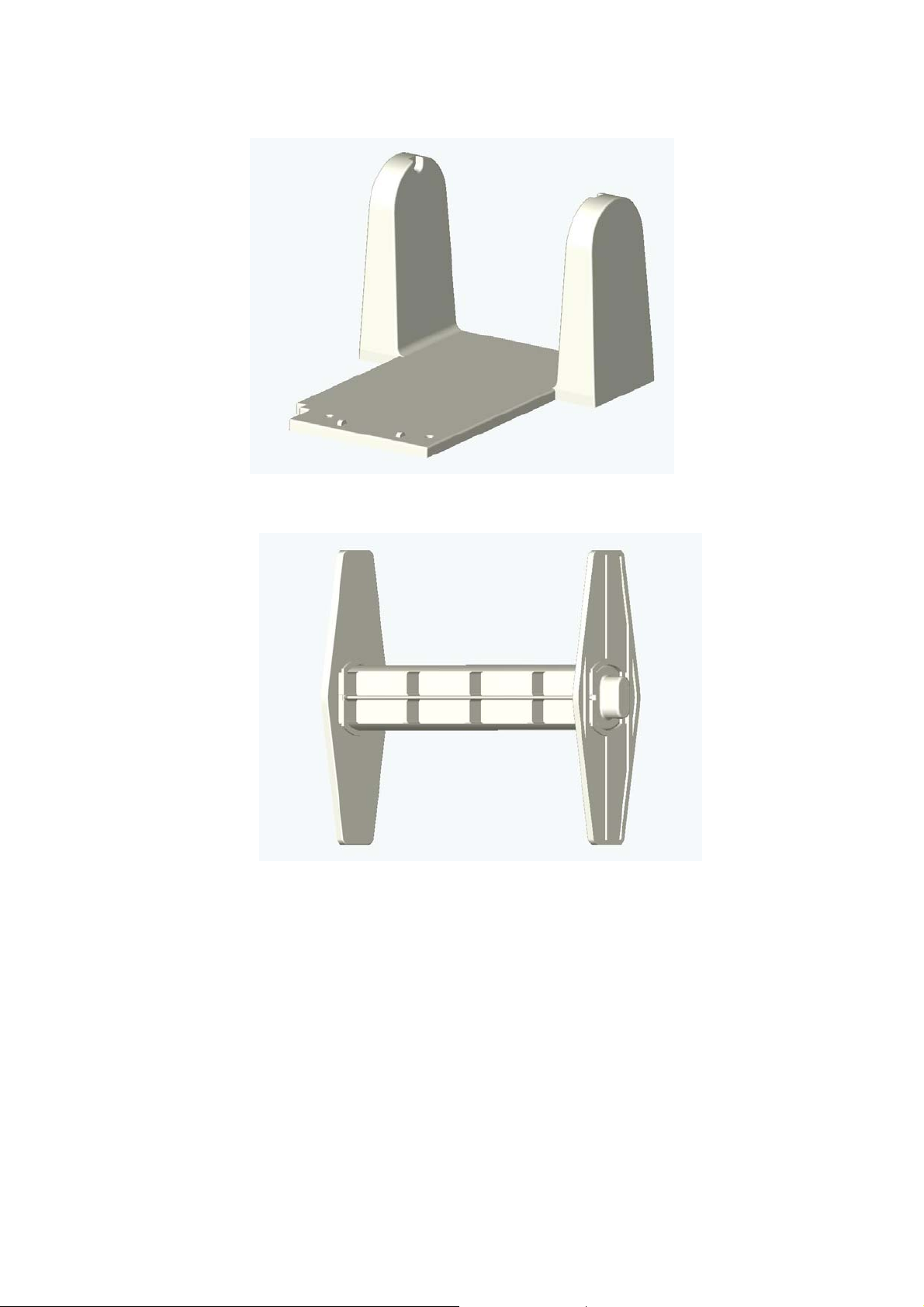
2.3.3 External Roll Mount
Fig.3 External roll mount
Fig.4 Label spindle
- 5 -
