TSAT 3000 User Manual
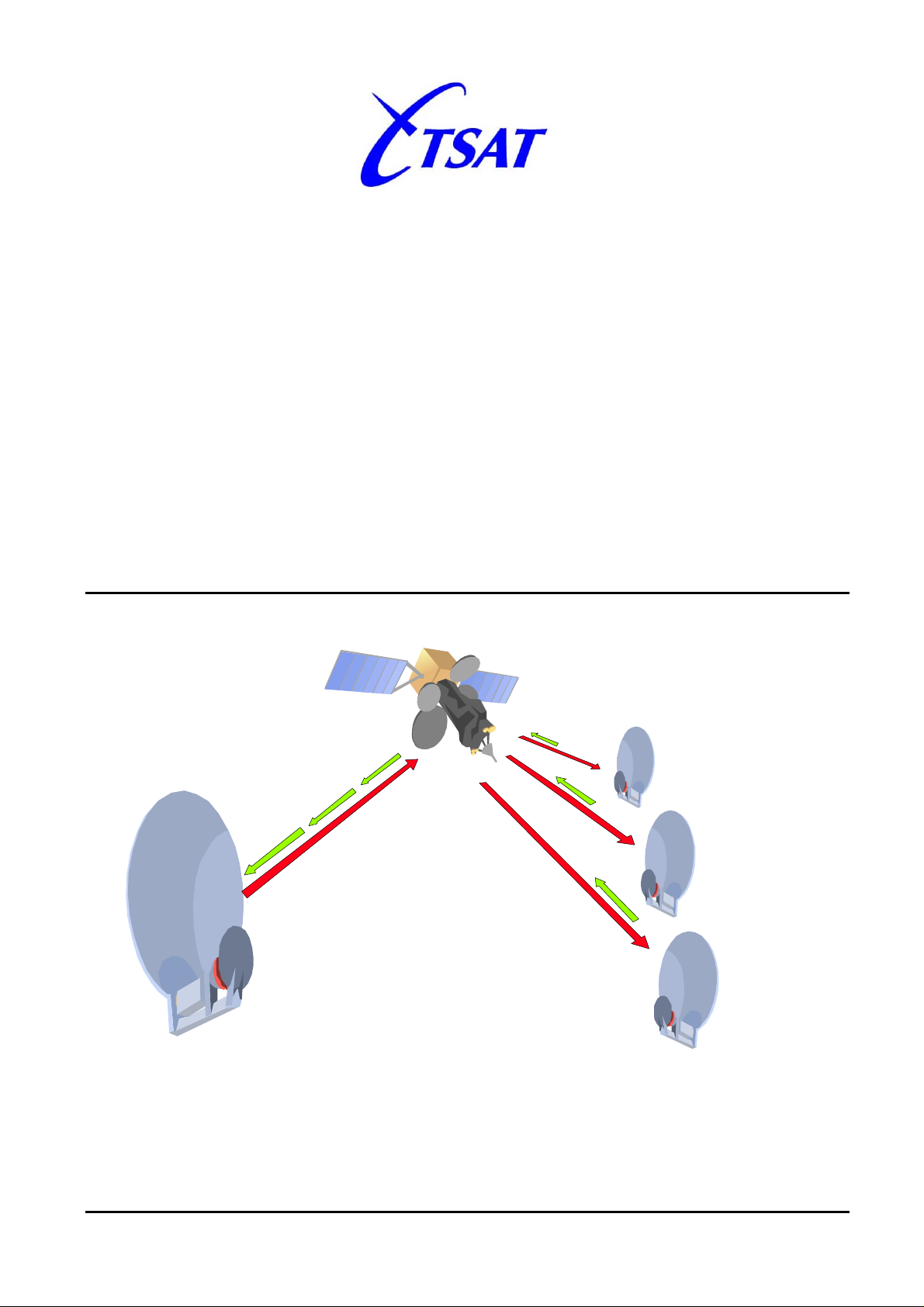
Product: DOC3000X, Revision: 23
Telemetry and data transfer via SATellite
TSAT 3000 User Guide
Hub Station and Remote Terminal
Configuration Parameter (MIB) Description
C30.0.0 – C31.9.0
January 2013
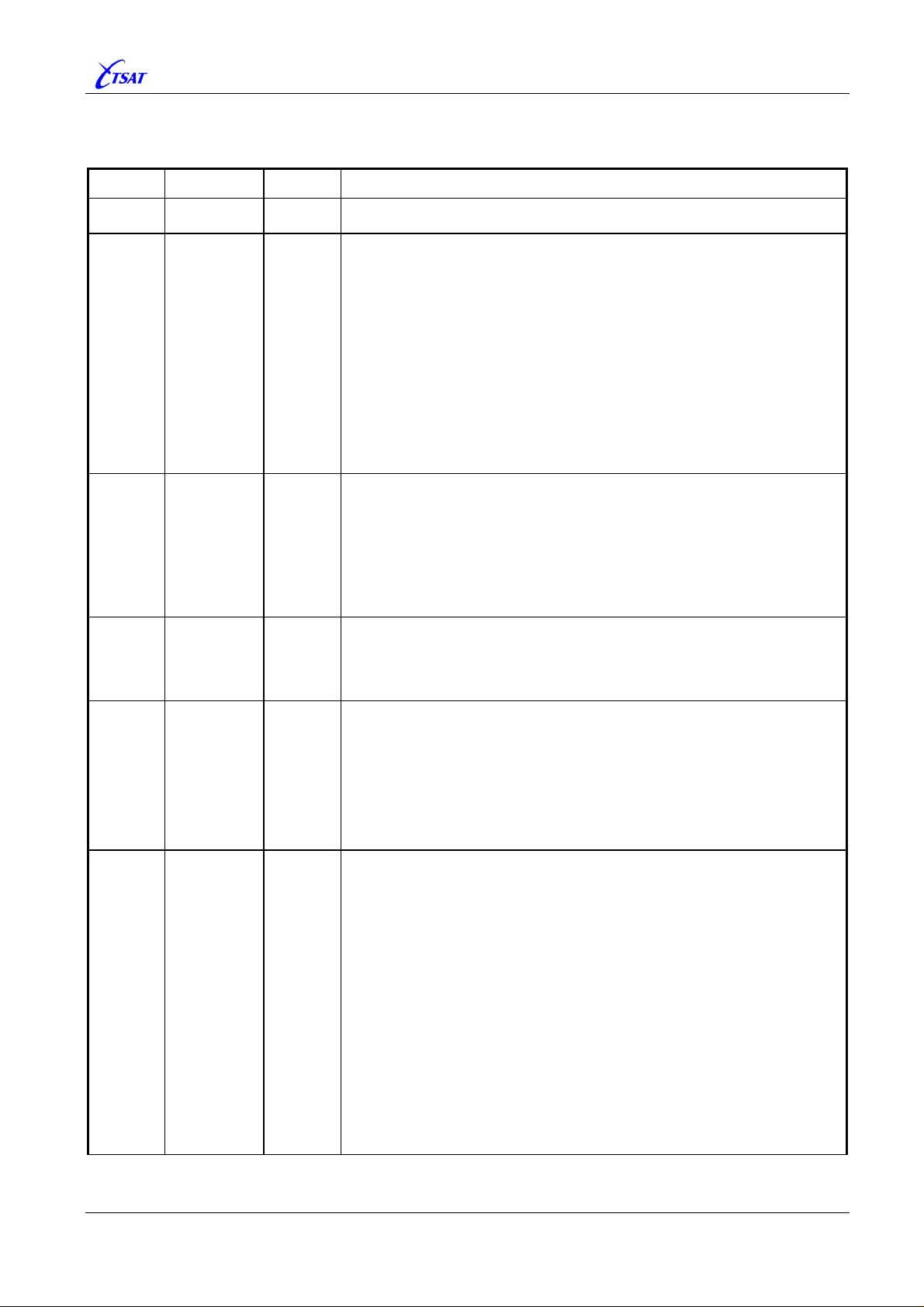
TSAT 3000 - Telemetry and data transfer via SATellite
Product description: Hub Station and Remote Terminal Configuration Parameter Description
Document Status
Revision Date CCU Ver Reason for change
1 2007.11.01 30.1.1 First Revision.
2 2008.02.12 30.2.0 Changed UTL_UTILITY_MASK (UTILITY_CCU_LISTEN_TO_CCU).
New
DAC_TCXO_REF
New
DAC_OCXO_REF
Changed
UTL_UTILITY_MASK (UTILITY_ADJUST_TCXO)
Rearranged chapters (ADC / DAC Parameters)
Described ADC + DAC Parameters (New drawing)
Renamed
Removed
ADC_3_TXCO_VOLTAGE to ADC_3_TCXO_VOLTAGE
IP_SUBNET_MASK_{ETH1 | ETH2 | SAT}
Renamed IP_ADDRESS_{ ETH1 | ETH2 | SAT } to …_{ LANA | LANB | SAT }
Described PORT_STREAM_RT (GROUP + CLUSTER Leased Line)
Described
Changed
Described
Changed
PKT_INBOUND_SIZE (Min size of POLL_ACK: 16 => 24)
UTL_DEBUG_MASK (DEBUG_ADDR + DEBUG_SWUL)
LCC_{MIN | MAX}_RETRANS_DELAY (Note)
IP_ROUTE.
3 2008.04.22 30.3.0 Changed UTL_DEBUG_MASK (DEBUG_PPR).
Changed
Described
Described
Described
Changed
New
Changed GAIN_END2END_TAGET (DELTA 0.5 => 0.3 dB).
PHL_SLOT_PHASE_MODE (PPR is implemented).
NET_RT_ADDRESS (Ref. PPR)
PKT_OUTBOUND_SIZE (Ref. PPR)
PKT_INBOUND_SIZE (Ref. PPR)
PHL_INBOUND_GUARDPERIOD (Auto Default value).
NET_NAME
4 2008.05.06 30.3.1 Changed UTL_UTILITY_SEARCH_MASK (KEEP_LOCK_FOREVER).
Described
Described
Changed
5 2008.07.03 30.4.0
30.4.1
Described GAIN_TX_END2END_TARGET (Threshold 1 => 2 packets)
Changed
Changed
New
PORT_PKT_TIMEOUT (Corrected error)
GAIN_TX_END2END_TARGET (DELTA 0.3 => 0.2 dB)
UTL_UTILITY_MASK (TEST_GAIN_WITH_MANY_RTS).
PKT_MAX_SIZE (Minimum 100 => 256)
PHL_SLOT_PHASE_DELAY (Auto function implemented)
SWITCH_{RX | TX}_XXX
Changed SOCK_OPTIONS (DEBUG_PRINT_{RX | TX})
New
UTL_DEBUG_MASK_B
Described PKT_INBOUND_SIZE (IP-address in POLL_ACK)
Changed
PORT_STREAM_RT (Value -1 is IP Routed Line)
6 2008.10.08 30.5.0 Described SYS_IS_HUB (Cannot change via satellite)
Described
Changed
Changed
Changed
Changed
Changed
Changed
Changed
Changed
Changed
Described
Changed
Renamed
UTL_UTILITY_MASK (Cannot change via satellite)
PHL_TX_HUB_FREQUENCY (C-band range)
PHL_TX_RT_FREQUENCY (C-band range)
PHL_TX_HUB_FREQUENCY_BKUP (C-band range)
PHL_TX_RT_FREQUENCY_BKUP (C-band range)
PHL_TX_RT_FREQUENCY_2 (C-band range)
PHL_TX_RT_FREQUENCY_2_BKUP (C-band range)
PHL_{OUTBOUND | INBOUND}_IDENTITY (Changed Default value)
PHL_{OUTBOUND | INBOUND}_IDENTITY (Changed Default value)
PHL_FE_{RX | TX}_LO (C-band range)
PHL_SLOT_PHASE_SETPOINT (1 symbol => ¼ symbol)
GAIN_TX_REF (Limits)
GAIN_TX_END2END_DAC_{MIN | MAX} => GAIN_TX_DAC_{MIN | MAX}
Changed UTL_MIRROR_CHANNEL (101 = Tx RF Level)
Changed
Changed
Described
UTL_UTILITY_SEARCH_MASK (RT_CLEAN_CARRIER)
UTL_DEBUG_MASK (DEFAULT 0x170F)
PHL_DSP_OPTIONS (Rx/Tx Flip)
TSAT 3000 Configuration Parameter Description, January 2013 Page 2 of 124
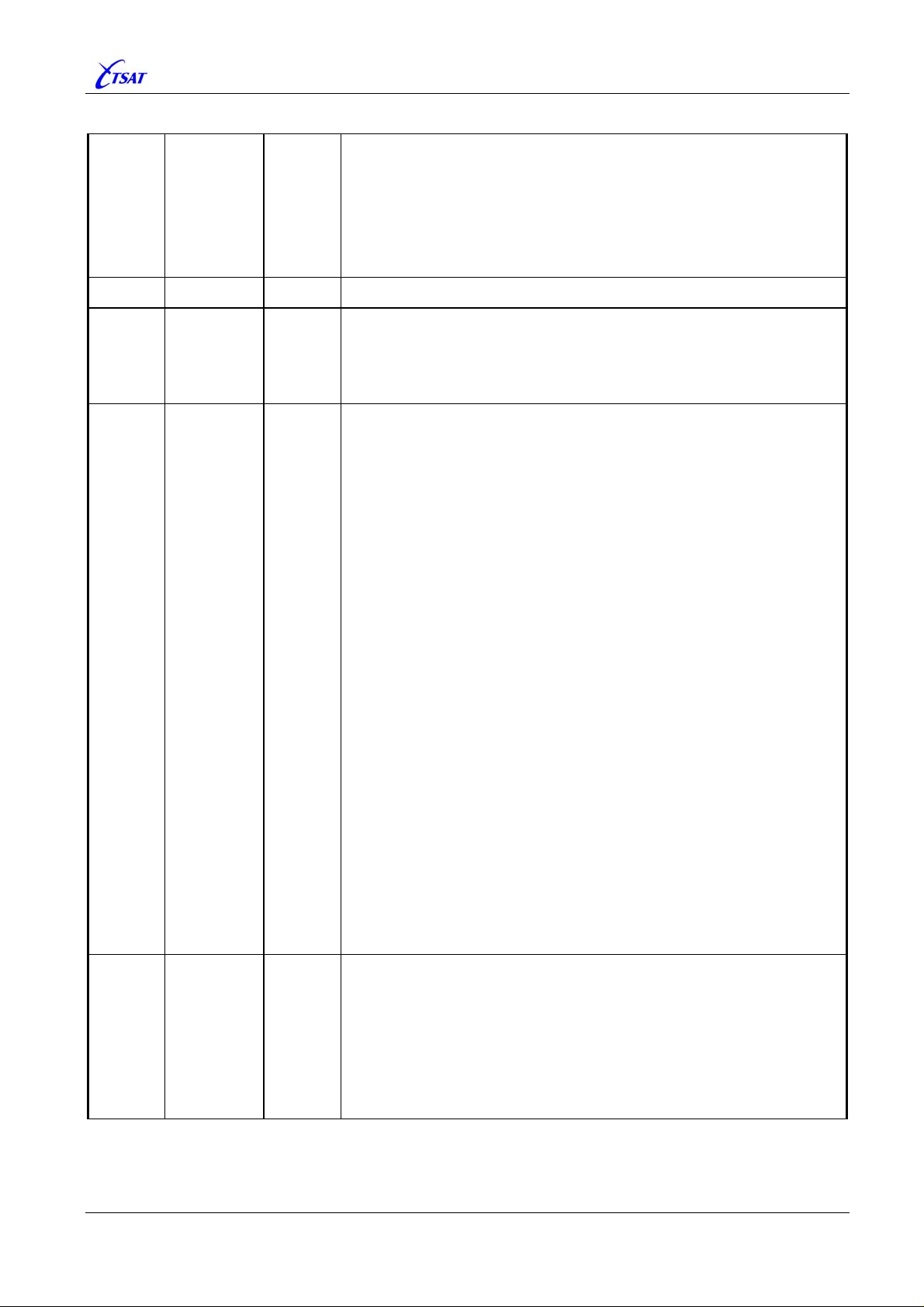
TSAT 3000 - Telemetry and data transfer via SATellite
7 2008.12.01 30.6.0 Included “Named Destination” to all MIB parameters. (PDF lookup)
Described
Described
Changed
Changed
Described
Changed
Changed
8 2009.01.21 30.6.1 Changed MAC_TIMESLOT_MAP_PORT (Implemented now)
9 2009.02.02 30.7.0 Minor PORT_STREAM_RT
Minor
New IP_LINGER_FTP
Changed UTL_DEBUG_MASK (DEBUG_NETWORK)
Changed
10 2009.04.28 30.8.0 Described UTL_UTILITY_MASK (ABS_FREQ_CTRL)
Changed
Changed
Changed
Changed
Changed
Changed
Changed
Described
Described
Corrected
Changed
Described
Changed
Changed
Changed
New
Changed
Changed
Changed
Described
Changed
Changed
Changed
Changed
Changed
Changed
New
New
Changed
Described
11 2009.07.16 31.0.0 Described PHL_BIT_RATE_MODE (Corrected TEST 3)
Changed
New
New
Changed
Described
Described
Described
Described
PORT_TYPE (SERVICE to other HUBs)
SOCK_TYPE (SOCK_NMS to other HUBs)
GAIN_TX_REF (Implemented this function)
PHL_DELTA_SEARCH_FREQUENCY (0 = default)
SYS_HW_REVISION (Revision -1,0,1)
MAC_TIMESLOT_MARGIN (Minimum value on RT)
UTL_UTILITY_SEARCH_MASK (RT_CLEAN_CARRIER_2)
UTL_UTILITY_MASK (option 0x0040)
UTL_DEBUG_MASK_B (DEBUG_NETWORK_{RX | TX})
UTL_DEBUG_MASK_B (DEBUG_MIL)
PHL_DELTA_SEARCH_FREQUENCY (Auto: + 5 kHz)
PHL_INBOUND_IDENTITY_2 (MIL)
PHL_INBOUND_IDENTITY_2_BKUP (MIL)
PHL_TX_RT_FREQUENCY_2 (MIL)
PHL_TX_RT_FREQUENCY_2_BKUP (MIL)
PORT_TX_TREQUENCY_2 (MIL)
PHL_TX_HUB_FREQUENCY_BKUP (Carrier Lock => Open Link)
PHL_TX_RT_FREQUENCY_BKUP (Carrier Lock => Open Link)
MAC_SLOT_MAP_PORT (Ver 30.3.1 => 30.6.1)
NET_{FIRST | LAST}_POLL_RT (MIL)
NET_RT_ADDRESS (MIL + Hub-Connections)
GAIN_TX_REF (Disable when Slave-HUB)
GAIN_TX_OVERRIDE (Disable when Slave-HUB)
GAIN_TX_END2END_TARGET (Disable when Slave-HUB)
PHL_SWITCH_SLAVE_HUB_TIMEOUT (Redunadnt MIL)
PHL_SWITCH_BACK_TO_MAIN_HUB (Redundant MIL)
UTL_UTILITY_MASK (SLAVE_HUB_SWITCHING)
UTL_UTILITY_MASK (CHANGE_CURRENT_TO_DSP)
PHL_DSP_OPTIONS (2150_COMPATIBILITY + XOR)
UTL_UTILITY_MASK (2150_COMPATIBILITY)
UTL_UTILITY_MASK (NOOP_TX_FREQ_2)
UTL_UTILITY_SEARCH_MASK (SEARCH_ONCE + L_LOOP)
UTL_DEBUG_MASK_MASK_B (OUT/INBOUND_LINK_HEAD)
COM_SIGNAL_IN (Range 0…3 => 0…0)
COM_SIGNAL_OUT (Control DSR signal)
COM_SIGNAL_DATA_DELAY (Control DSR signal)
COM_SIGNAL_HOLD (Control DSR signal)
COM_OPTIONS (Console => MSG)
PORT_BIT_RATE (Minimum Baud-Rate)
COM_OPTIONS (KEEP_OPEN + DEBUG_ASCII)
PHL_TX_FREQUENCY_ADJUST
PHL_TX_FREQUENCY_ADJUST_BKUP
NET_NAME (MIB index 137 => 172)
UTL_DEBUG_MASK_B (Version implemented)
UTL_PREFIX_{OUT | IN}_BYTE (Version implemented)
PKT_INBOUND_SIZE (Minimum 27 bytes)
PORT_TYPE (ADAPTER)
TSAT 3000 Configuration Parameter Description, January 2013 Page 3 of 124
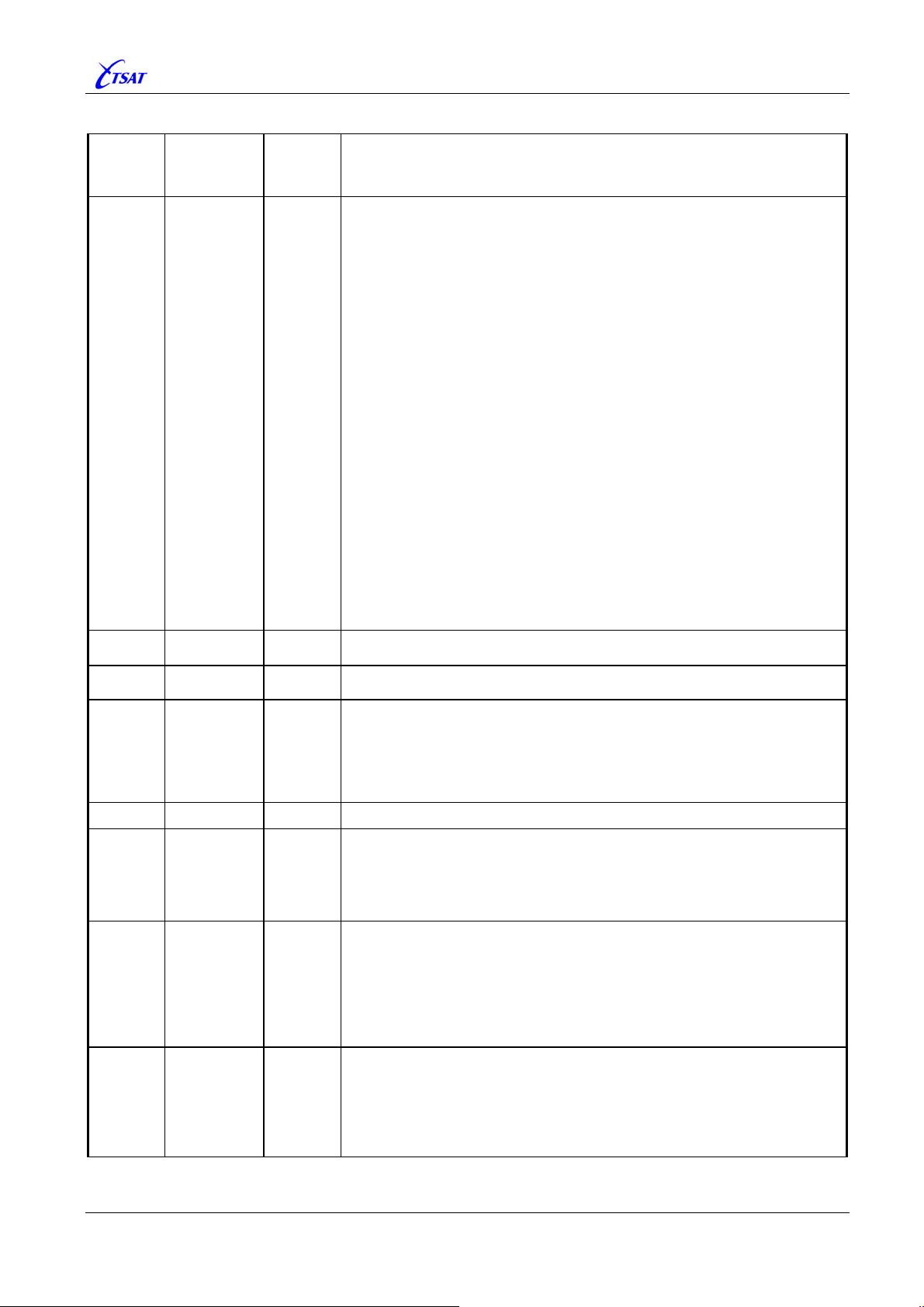
TSAT 3000 - Telemetry and data transfer via SATellite
12 2009.07.30 31.0.1 Described DAC_{TCXO | OCXO}_REF (new calculation)
New
SWITCH_RX_10MHZ_DELAY (LNB impedance mismatch?)
New
SWITCH_RX_LNB_POWER_DELAY (LNB impedance mismatch?)
13 2009.12.02 31.1.0 Described IP_LINGER_FTP (KERNEL >= 3.2.1)
Described
Described
Described
Described
Described
Described
Described
Changed
Changed
Changed
Described
Described
Described
Renamed
Described
Described
Described
Described
Using
Using
Using
Using
Using
Using
New
14 2010.01.07 31.1.1 Changed COM_OPTIONS (Ignore PFO Errors)
15 2010.05.17 31.1.2
16 2010.09.30
2010.07.12
2010.10.19
2011.02.10
31.1.3
31.2.0
31.2.1
31.3.0
17 2011.06.15 31.4.0
New
Described
Changed
New
PHL_SLOT_PHASE_MODE (DSP >= 2.0.1)
PHL_INBOUND_IDENTITY_2 (RT DSP >= 2.3.1)
PHL_INBOUND_IDENTITY_2_BKUP (RT DSP >= 2.3.1)
PHL_TX_RT_FREQUENCY_2 (RT DSP >= 2.3.1)
PHL_TX_RT_FREQUENCY_2_BKUP (RT DSP >= 2.3.1)
UTL_UTILITY_MASK (2150 comp: DSP >= 2.4.0)
PHL_TX_FREQUENCY_ADJUST (2150 comp: AFA)
UTL_UTILITY_MASK_B (2150 comp: AFA)
UTL_MIRROR_CHANNEL (2150 comp: AFA, ch. 102)
UTL_DEBUG_RT_ADDRESS (2150 comp: AFA)
IP_ADDRESS_{LANA | LANB | SAT} (Error in ver <= 31.0.1)
PHL_SLOT_PHASE_DELAY (Error corrected in 30.5.0/31.1.0)
GAIN_TX_END2END_TARGET (Error corrected in 31.1.0)
ADC_4_TX_GAIN => ADC_4_RX_IF_LEVEL
GAIN_TX_REF (SW incompatibility + Error )
MAC_TIMESLOT_MARGIN (See also Power-Save)
PHL_SLOT_PHASE_MODE (See also Power-Save)
NET_RT_ADDRESS (See also Power-Save)
POW_WAKEUP_FIRST_TIME (Power-Save)
POW_WAKEUP_INTERVAL (Power-Save)
POW_LINK_UP_DURATION (Power-Save)
COM_SIGNAL_IN (Power-Save)
POW_LISTEN_HPA_{ON | OFF} (Power-Save)
POW_LISTEN_POLL (Power-Save)
POW_LISTEN_HPA_MODE (Power-Save)
UTL_TASK_TIMEOUT (Task aliveness)
UTL_DEBUG_MASK_B (DEBUG_PA forgotten in 31.0.0)
UTL_DEBUG_MASK_B (DEBUG_TC)
PORT_REPLY_TIMEOUT (STREAM PORTs)
18 2011.09.20 31.5.0 Described NET_MAX_POLL_SECONDS (Error on RT <= 31.4.0)
MAC_SLOT_REQ_RSV (SRR)
PORT_PRIORITY (SRR - Prio)
LCC_MANAGEMENT_PRIORITY (SRR - Prio)
MAC_TIMESLOT_MAP_0 (SRR - HUB)
UTL_UTILITY_MASK (SATELLITE_SIMULATOR)
UTL_MIRROR_CHANNEL (Delta UW Position)
UTL_DEBUG_MASK (DEBUG_DSP_MSG)
POW_xxx (PDF Named destinations)
PHL_SWITCH_BACK_TO_MAIN_HUB (Switching functionality)
MAC_SLOT_REQ_RSV (SRR_OPTION)
UTL_UTILITY_SEARCH_MASK (SEARCH_TEST_BW / OCXO)
19 2011.10.20
2011.11.03
2012.01.09
20 2012.01.19
2012.03.14
2012.03.23
31.5.1
31.5.2
31.6.0
31.6.1
31.7.0
31.7.1
Implemented
Described
Described
Described
Changed
Changed
Changed
Corrected
Described
Changed
Changed
TSAT 3000 Configuration Parameter Description, January 2013 Page 4 of 124
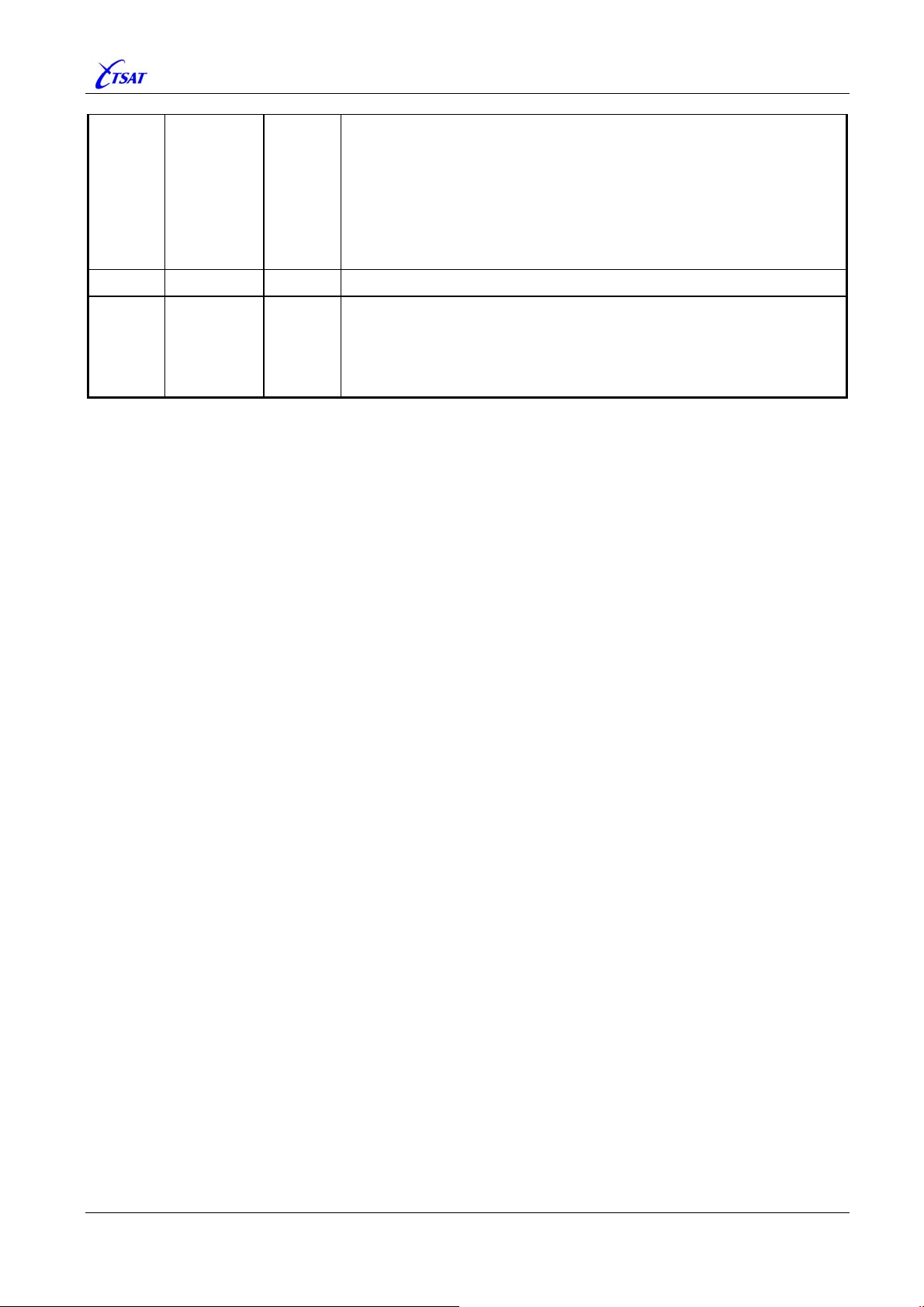
TSAT 3000 - Telemetry and data transfer via SATellite
21 2012.08.16 31.8.0 New MAC_SLOT_REQ_RSV_SOURCE (Slot Request and Reservation)
Described
Described
Changed
New
Descr
Descr
Descr
Corrected document “Title” and “Company”
22 2012.09.03 31.8.1 Descr PHL_TX_FREQUENCY_ADJUST (Really HOT)
MAC_SLOT_REQ_RSV (Source of data)
PORT_PRIORITY (Ref PORT_OPTIONS)
PORT_OPTIONS (OPTION_PRIORITY_FIXED)
PORT_SWITCH_TIMEOUT (App T.O. => Switch HUB)
PHL_SWITCH_BACK_TO_MAIN_HUB (Ref PORT_SWITCH_TIMEOUT)
PHL_SWITCH_SLAVE_HUB_TIMEOUT (Ref PORT_SWITCH_TIMEOUT)
UTL_UTILITY_SEARCH_MASK (UTILITY_SEARCH_DSP_IS_HUB)
23 2012.10.22
2013.01.28
31.8.2
31.9.0 Described UTL_UTILITY_MASK (UTILITY_REBOOT_CONTIN)
Described
Described
New
UTL_UTILITY_MASK (UTILITY_ABS_FRQ_CTRL)
MAC_SLOT_REQ_RSV (SYS_LICENCE)
SYS_LICENCE (ACL + SRR)
TSAT 3000 Configuration Parameter Description, January 2013 Page 5 of 124

TSAT 3000 - Telemetry and data transfer via SATellite
Documentation Comment Form
TSAT AS encourages you to comment on the documentation supplied with our products. This
information helps us to provide quality products to meet your needs.
Edition Date: January 2013
Product: DOC3000X23
Please comment on the correctness, completeness, clarity, organisation and usefulness of the
manual.
If you find errors in the manual, please record the page numbers and describe the errors.
Thank you for your help.
Name___________________________________________________________________
Title_____________________________________________________________________
Company_________________________________________________________________
Address__________________________________________________________________
Phone (________)________________________________________________________
Following documentation is available for the TSAT 3000 system:
• DOC3000X; System Description
• DOC3000X; Product Guide
• DOC3000X; Hub Station and Remote Terminal Configuration Parameter Description
• DOC3000X; Hardware Configuration Guide
• DOC3000X; Hub Station and Remote Terminal Installation, Operation and Maintenance Guide
• DOC2010B; Supervisory Terminal User Guide; TSAT 2000 / 2100 / 2150 / 3000
AV SatCom AS makes no warranty of any kind with regard to this material, including, but not limited to, the implied
warranties of merchantability and fitness for a particular purpose. AV SatCom AS assumes no responsibility for any errors
that may appear in this document. AV SatCom AS makes no commitment to update or to keep current the information
contained in this document. Specifications and procedures may change at any time without notice. No part of this
document may be copied or reproduced in any form or by any means without prior written consent of AV SatCom AS.
Brand names used in this document are the property of their respective owners. Company and product names are
trademarks or registered trademarks of their respective companies.
TSAT 3000 Configuration Parameter Description, January 2013 Page 6 of 124

TSAT 3000 - Telemetry and data transfer via SATellite
Table of contents
1. SCOPE..............................................................................................................................................................11
2. GENERAL .......................................................................................................................................................11
3. MIB PARAMETER DESCRIPTION ................................................................................................... .........12
3.1 PORT PARAMETERS....................................................................................................................................12
3.1.1 PORT_MAX_PORTS................................................................................................................................13
3.1.2 PORT_TYPE [n] ......................................................................................................................................13
3.1.3 PORT_USE_SOCKET [n] .......................................................................................................................14
3.1.4 PORT_USE_COM [n] .............................................................................................................................14
3.1.5 PORT_BIT_RATE [n]..............................................................................................................................15
3.1.6 PORT_DATA_BITS [n]............................................................................................................................15
3.1.7 PORT_STOP_BITS [n]............................................................................................................................15
3.1.8 PORT_PARITY [n] ..................................................................................................................................16
3.1.9 PORT_FLOW_CTRL [n] .........................................................................................................................16
3.1.10 PORT_PRIORITY [n] ............................................................................................................................17
3.1.11 PORT_PKT_TIMEOUT [n]................................................................................................................... 18
3.1.12 PORT_FORWARD_CHAR [n] ..............................................................................................................19
3.1.13 PORT_MAX_PKT_SIZE [n]..................................................................................................................20
3.1.14 PORT_TX_QUEUE_SIZE [n] ...............................................................................................................21
3.1.15 PORT_REPLY_TIMEOUT [n]...............................................................................................................22
3.1.16 PORT_SWITCH_TIMEOUT [n]............................................................................................................23
3.1.17 PORT_OPTIONS [n].............................................................................................................................24
3.1.18 PORT_STREAM_RT [n]........................................................................................................................26
3.1.19 PORT_STREAM_RT_PORT [n]............................................................................................................28
3.1.20 PORT_MAX_APPL_RETRIES [n].........................................................................................................29
3.1.21 PORT_TX_FREQUENCY_2 [n]............................................................................................................29
3.2 SOCKET PARAMETERS...............................................................................................................................30
3.2.1 SOCK_MAX_SOCKETS...........................................................................................................................31
3.2.2 SOCK_TYPE [n]......................................................................................................................................31
3.2.3 SOCK_PROTOCOL [n]...........................................................................................................................31
3.2.4 SOCK_ADDRESS [n] ..............................................................................................................................31
3.2.5 SOCK_LOCAL_PORT [n].......................................................................................................................32
3.2.6 SOCK_REMOTE_PORT [n]....................................................................................................................32
3.2.7 SOCK_OPTIONS [n]...............................................................................................................................33
3.2.8 SOCK_IDLE_TIMEOUT [n] ...................................................................................................................35
3.2.9 SOCK_CONNECT_TIMEOUT [n]..........................................................................................................35
3.3 COM PARAMETERS.....................................................................................................................................36
3.3.1 COM_MAX_COMS..................................................................................................................................36
3.3.2 COM_SIGNAL_IN [n] .............................................................................................................................36
3.3.3 COM_SIGNAL_OUT [n] .........................................................................................................................37
3.3.4 COM_SIGNAL_DATA_DELAY [n].........................................................................................................38
3.3.5 COM_SIGNAL_HOLD [n] ......................................................................................................................38
3.3.6 COM_OPTIONS [n] ................................................................................................................................39
3.4 IP PARAMETERS...........................................................................................................................................40
3.4.1 IP_ADDRESS_{ETH1 | ETH2 | SAT}......................................................................................................40
3.4.2 IP_SUBNET_MASK_{ETH1 | ETH2 | SAT}............................................................................................40
3.4.3 IP_ADDRESS_{LANA | LANB | SAT} .....................................................................................................41
3.4.4 IP_ROUTE [n].........................................................................................................................................44
3.4.5 IP_LINGER_FTP.....................................................................................................................................46
TSAT 3000 Configuration Parameter Description, January 2013 Page 7 of 124

TSAT 3000 - Telemetry and data transfer via SATellite
3.5 ADC + DAC PARAMETERS..........................................................................................................................47
3.5.1 ADC_SAMPLE_COUNT..........................................................................................................................48
3.5.2 ADC_{1 | 2 | 3 | 4 | 5 | 6 | 7 | 8}_XXX......................................................................................................48
3.5.3 DAC_{11 | 12 | 13 | 14 | 21 | 22 | 23 | 24}_XXX......................................................................................48
3.5.4 DAC_{TCXO | OCXO}_REF...................................................................................................................49
3.6 SWITCH PARAMETERS...............................................................................................................................50
3.6.1 SWITCH_{RX | TX}_XXX........................................................................................................................50
3.6.2 SWITCH_RX_{10MHZ | LNB_POWER}_DELAY...................................................................................50
3.7 GAIN PARAMETERS....................................................................................................................................51
3.7.1 GAIN_TX_REF ........................................................................................................................................51
3.7.2 GAIN_TX_OVERRIDE ............................................................................................................................52
3.7.3 GAIN_TX_END2END_TARGET.............................................................................................................53
3.7.4 GAIN_TX_DAC_{MIN | MAX}................................................................................................................54
3.7.5 GAIN_RX_ATTENUATOR.......................................................................................................................54
3.8 LINK LAYER PARAMETERS.......................................................................................................................55
3.8.1 LCC_TX_QUE_SIZE ...............................................................................................................................57
3.8.2 LCC_RETRANS_QUE_SIZE ...................................................................................................................57
3.8.3 LCC_WINDOW_SIZE..............................................................................................................................58
3.8.4 LCC_MAX_LINK_RETRIES....................................................................................................................59
3.8.5 LCC_MAX_{APPL | MNGT}_PKT_AGE................................................................................................59
3.8.6 LCC_MANAGEMENT_PRIORITY..........................................................................................................60
3.8.7 LCC_{MIN | MAX}_RETRANS_DELAY..................................................................................................60
3.8.8 LCC_{MIN | MAX}_RESET_RETRANS_DELAY....................................................................................60
3.9 MEDIA ACCESS PARAMETERS .................................................................................................................61
3.9.1 MAC_TIMESLOTS_IN_FRAME..............................................................................................................61
3.9.2 MAC_ACCESS_SCHEME .......................................................................................................................61
3.9.3 MAC_ACCESS_SCHEME_2 ...................................................................................................................61
3.9.4 MAC_SLOT_MAP_{0 | 1 | 2 | 3} .............................................................................................................62
3.9.5 MAC_SLOT_MAP_PORT........................................................................................................................63
3.9.6 MAC_SLOT_REQ_RSV ...........................................................................................................................64
3.9.7 MAC_SLOT_REQ_RSV_SOURCE..........................................................................................................68
3.9.8 MAC_TIMESLOT_LENGTH ...................................................................................................................69
3.9.9 MAC_TIMESLOT_MARGIN....................................................................................................................69
3.10 NETWORK PARAMETERS ........................................................................................................................70
3.10.1 NET_NO_OF_RTS.................................................................................................................................70
3.10.2 NET_RT_ADDRESS...............................................................................................................................70
3.10.3 NET_NAME............................................................................................................................................70
3.10.4 NET_{FIRST | START | LAST}_POLL_RT............................................................................................71
3.10.5 NET_MAX_POLL_SECONDS...............................................................................................................72
3.10.6 NET_GROUPS [1…5] ...........................................................................................................................73
TSAT 3000 Configuration Parameter Description, January 2013 Page 8 of 124

TSAT 3000 - Telemetry and data transfer via SATellite
3.11 PHYSICAL LAYER PARAMETERS...........................................................................................................74
3.11.1 PHL_{OUTBOUND | INBOUND}_SYMBOLRATE..............................................................................74
3.11.2 PHL_{OUTBOUND | INBOUND}_MODULATION ............................................................................. 74
3.11.3 PHL_{OUTBOUND | INBOUND}_FECRATE .....................................................................................75
3.11.4 PHL_{OUTBOUND | INBOUND}_FECTYPE......................................................................................75
3.11.5 PHL_{OUTBOUND | INBOUND}_FILTERTYPE................................................................................76
3.11.6 PHL_{OUTBOUND | INBOUND}_FILTERALFA................................................................................76
3.11.7 PHL_INBOUND_GUARDPERIOD.......................................................................................................76
3.11.8 PHL_IN_OUT_PACKET_RATIO..........................................................................................................77
3.11.9 PHL_DSP_OPTIONS ............................................................................................................................77
3.11.10 PHL_SLOT_PHASE_MODE...............................................................................................................78
3.11.11 PHL_SLOT_PHASE_SETPOINT.........................................................................................................82
3.11.12 PHL_SLOT_PHASE_DELAY ..............................................................................................................83
3.11.13 PHL_TARGET_UW_POSITION..........................................................................................................84
3.11.14 PHL_{OUTBOUND | INBOUND}_IDENTITY...................................................................................85
3.11.15 PHL_{OUTBOUND | INBOUND}_IDENTITY_BKUP.......................................................................85
3.11.16 PHL_INBOUND_IDENTITY_2...........................................................................................................85
3.11.17 PHL_INBOUND_IDENTITY_2_BKUP...............................................................................................85
3.11.18 PHL_TX_HUB_FREQUENCY ............................................................................................................86
3.11.19 PHL_TX_RT_FREQUENCY................................................................................................................86
3.11.20 PHL_TX_HUB_FREQUENCY_BKUP................................................................................................86
3.11.21 PHL_TX_RT_FREQUENCY_BKUP ...................................................................................................86
3.11.22 PHL_TX_RT_FREQUENCY_2............................................................................................................87
3.11.23 PHL_TX_RT_FREQUENCY_2_BKUP ...............................................................................................90
3.11.24 PHL_TX_FREQUENCY_ADJUST ......................................................................................................91
3.11.25 PHL_TX_FREQUENCY_ADJUST_BKUP..........................................................................................92
3.11.26 PHL_SWITCH_BACK_TO_MAIN_HUB.............................................................................................93
3.11.27 PHL_SWITCH_SLAVE_HUB_TIMEOUT...........................................................................................94
3.11.28 PHL_DELTA_SEARCH_FREQUENCY..............................................................................................95
3.11.29 PHL_SAT_CONVERT_FREQUENCY.................................................................................................96
3.11.30 PHL_FE_RX_LO ........................................................................................................... ...................... 96
3.11.31 PHL_FE_TX_LO..................................................................................................................................96
3.12 PACKET PARAMETERS.............................................................................................................................97
3.12.1 PKT_MAX_SIZE....................................................................................................................................97
3.12.2 PKT_OUTBOUND_SIZE.......................................................................................................................97
3.12.3 PKT_INBOUND_SIZE...........................................................................................................................98
3.12.4 PKT_POOL_SIZE..................................................................................................................................98
3.13 POWER PARAMETERS..............................................................................................................................99
3.13.1 POW_WAKEUP_FIRST_TIME...........................................................................................................100
3.13.2 POW_WAKEUP_INTERVAL...............................................................................................................101
3.13.3 POW_LINK_UP_DURATION.............................................................................................................101
3.13.4 POW_LISTEN_HPA_MODE...............................................................................................................102
3.13.5 POW_LISTEN_HPA_ON.....................................................................................................................103
3.13.6 POW_LISTEN_HPA_OFF...................................................................................................................103
3.13.7 POW_LISTEN_POLL ..........................................................................................................................104
3.14 SYSTEM PARAMETERS ..........................................................................................................................105
3.14.1 SYS_IS_HUB........................................................................................................................................105
3.14.2 SYS_COPYRIGHT................................................................................................................................105
3.14.3 SYS_HW_REVISION............................................................................................................................105
3.14.4 SYS_CONFIG_VERSION ....................................................................................................................105
3.14.5 SYS_VERSION .....................................................................................................................................106
3.14.6 SYS_DATE ...........................................................................................................................................106
3.14.7 SYS_TIME............................................................................................................................................106
3.14.8 SYS_LICENCE.....................................................................................................................................107
TSAT 3000 Configuration Parameter Description, January 2013 Page 9 of 124

TSAT 3000 - Telemetry and data transfer via SATellite
3.15 UTILITY PARAMETERS ..........................................................................................................................108
3.15.1 UTL_LOG_SIZE ..................................................................................................................................108
3.15.2 UTL_LOG_SAVE_INTERVAL.............................................................................................................108
3.15.3 UTL_TASK_TIMEOUT........................................................................................................................108
3.15.4 UTL_MIRROR_CHANNEL..................................................................................................................109
3.15.5 UTL_{OUTBOUND | INBOUND}_PREFIX_BYTE............................................................................110
3.15.6 UTL_DEBUG_MASK ..........................................................................................................................111
3.15.7 UTL_DEBUG_MASK_B...................................................................................................................... 113
3.15.8 UTL_DEBUG_IPC_MASK.................................................................................................................. 114
3.15.9 UTL_DEBUG_RT_ADDRESS.............................................................................................................114
3.15.10 UTL_INDICATOR_MODE..................................................................................................... ........... 114
3.15.11 UTL_UTILITY_MASK........................................................................................................................115
3.15.12 UTL_UTILITY_SEARCH_MASK.......................................................................................................118
4. MIB INDEX SUMMARY.............................................................................................................................121
TSAT 3000 Configuration Parameter Description, January 2013 Page 10 of 124
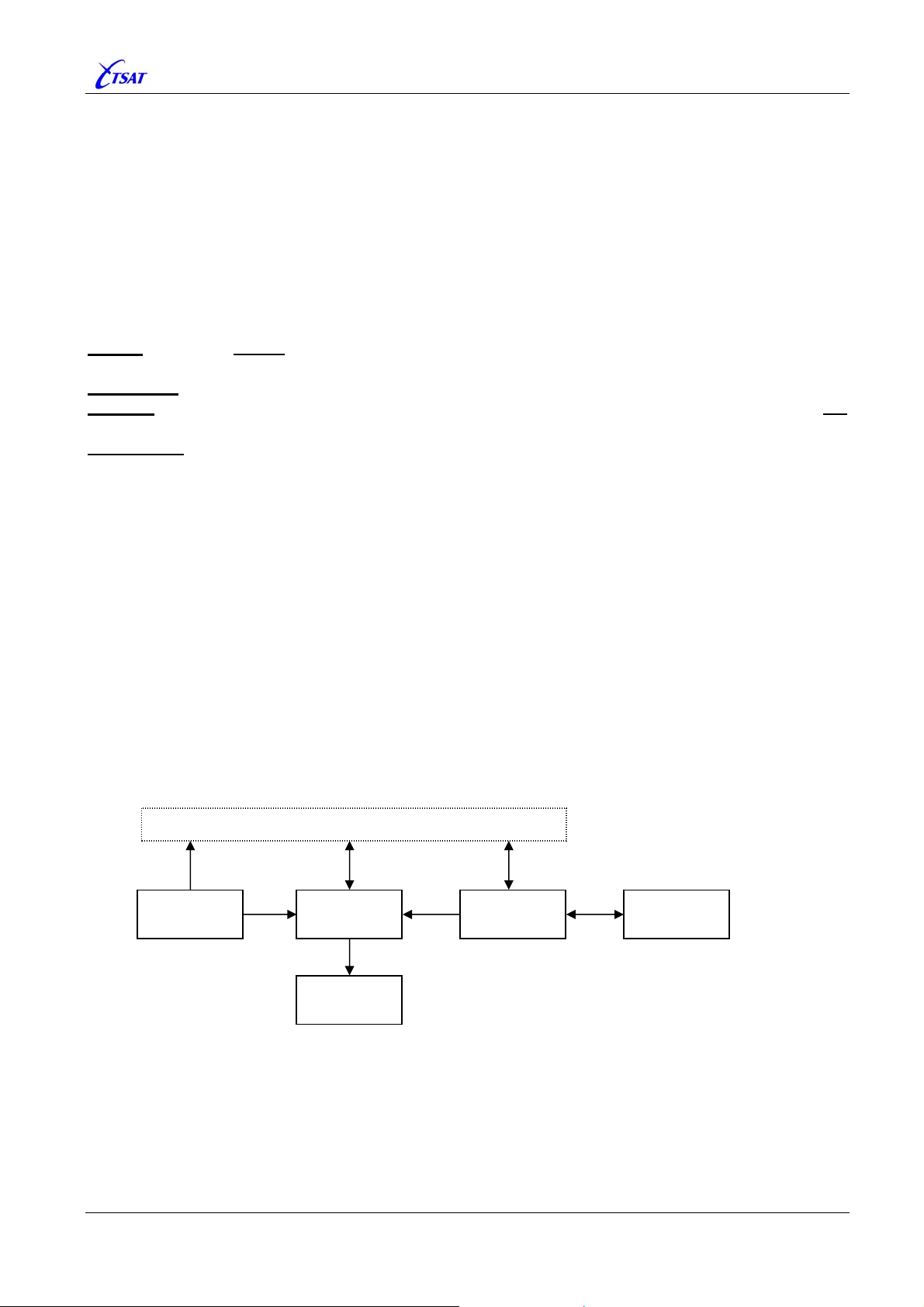
TSAT 3000 - Telemetry and data transfer via SATellite
1. SCOPE
This document describes the configuration parameters in the .SAT file used to store CCU
configuration. The purpose, and legal values, of each parameter is described.
2. GENERAL
Unless otherwise stated, all MIB parameters described here are present in the TSAT 3000 CCU
software versions C30.0.0 to C31.9.0. Generally, unless otherwise stated by some of the qualifiers
below, all MIB parameters may be read and written, all MIB parameters will survive a RESTART of
the CCU, and all CURRENT MIB parameters may be changed while the CCU is running (change will
take effect immediately). The exception qualifiers are:
BOOT:
Read-Only:
Volatile:
No-Current:
Within the CCU, each MIB variable may have up to 5 different values:
• DEFAULT is a table with default values stored in PROM.
• FILE is a table of MIB variables that will survive a restart of the CCU, and stored in the .SAT
• CACHE is a RAM copy of the FILE table. It is initialised from the FILE values during start-up of
• CURRENT is the table with values that is actually used. It is initialised from DEFAULT
• LOCAL is local copies (or transformations) of the CURRENT variables that may be used within
You cannot change the CURRENT value. Operator has to change the CACHE value,
flush CACHE to FILE and RESET the CCU to activate the new configuration.
No CACHE or DEFAULT value. You can only read the CURRENT value.
No CASHE value. You can both read and write CURRENT value, but it will not
survive a RESTART of the CCU.
Some of the MIB parameters (i.e. the Backup Frequency parameters) don’t have
CURRENT values.
configuration file. MIB variables that doesn’t have an FILE value will not survive a CCU reset,
and are also called ‘Volatile’ variables.
the CCU, and it will be copied back to the FILE when the operator is doing a SAVE (also called
FLUSH) operation.
immediately after CCU reset, and when the variables has been successfully copied from FILE to
CACHE, it will be initialised from CACHE (replace the DEFAULT configuration).
some of the software modules. MIB variables that have a LOCAL value are also called ‘BOOT’
variables. I.e: The operator must change the CACHE value, flush the CACHE to FILE and
RESET the CCU to activate the new configuration.
Supervisory Terminal
DEFAULT
CURRENT
LOCAL
CACHE
FILE
From the ‘Management Information Base’ and ‘CCU Configuration’ windows in the Supervisory
Terminal the operator may select to:
• READ the DEFAULT, CURRENT or CACHE variables. The LOCAL values cannot be read.
• WRITE the variable to CURRENT or CACHE. The DEFAULT or LOCAL values cannot be written.
• SAVE the content of CACHE to FILE (also called FLUSH).
TSAT 3000 Configuration Parameter Description, January 2013 Page 11 of 124
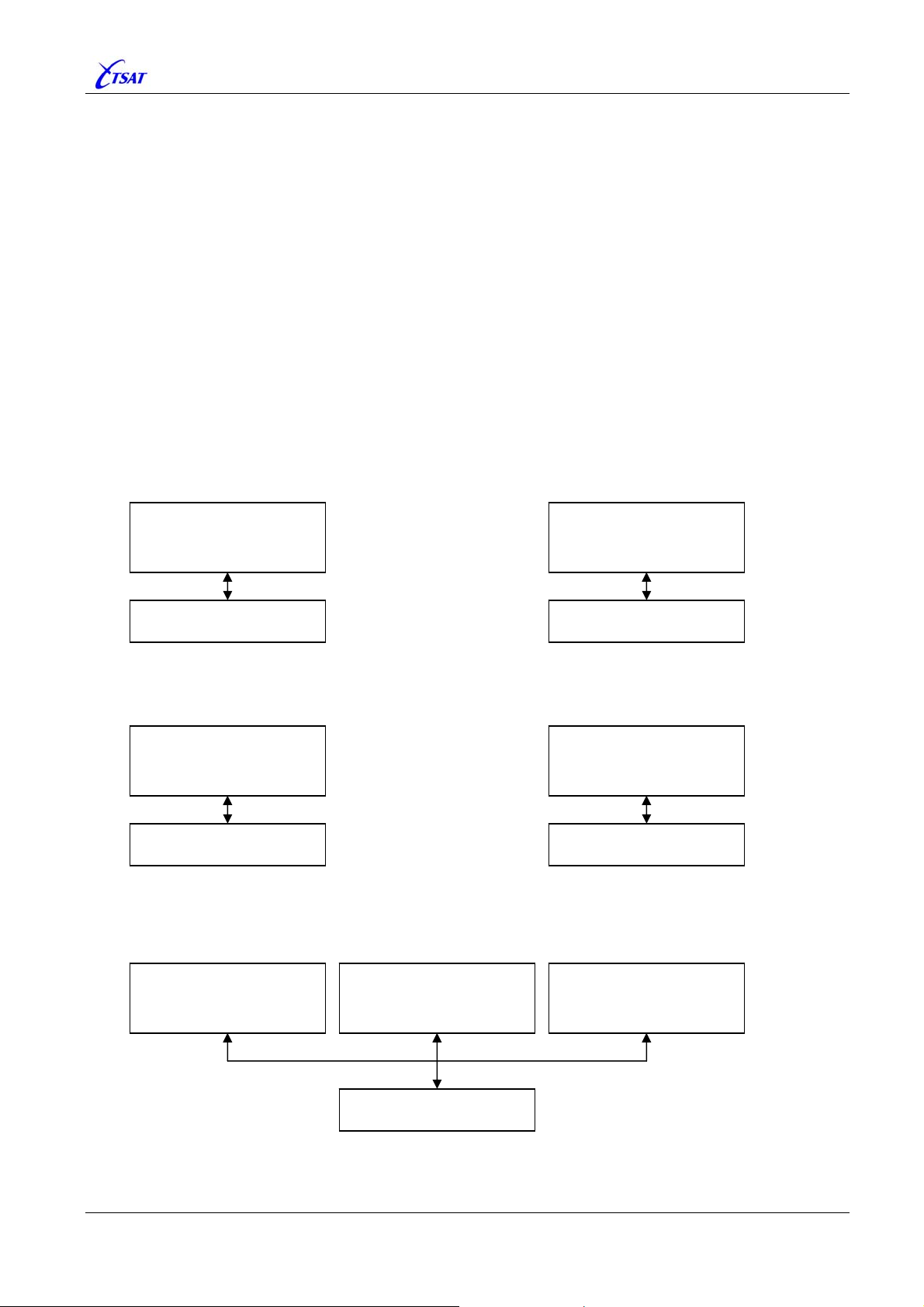
TSAT 3000 - Telemetry and data transfer via SATellite
3. MIB PARAMETER DESCRIPTION
3.1 PORT PARAMETERS
All communication to/from the CCU is through (logical) PORTs. The PORT must be configured to
use a specified (physical) Interface (COM, SOCKET or IP-STACK).
In general, any PORT (STREAM, SERVICE or ADAPTER) may use any COM or SOCKET (RAW_
DATA
, TSAT_NMS or COMPORT_SERVER). Exception: The NETWORK PORT_TYPE [n] will always be
connected to IP-STACK. You are free to connect one Interface to many PORTs, but you cannot
connect one PORT to many Interfaces.
Data received on PORT will be sent to destination unit, defined by PORT_STREAM_RT [n] and
PORT_STREAM_RT_PORT [n]. For test purposes, data received and sent to any PORT, COM or
SOCKET may be looped.
Some examples of how you may connect PORTs to Interfaces:
Use PORT 2 for STREAM data on COM 2
Use PORT 5 for STREAM data on SOCKET 2
TYPE = STREAM
USE_SOCKET = 0
USE_COM = 2
PORT 2
COM 2
Use PORT 4 for SERVICE data on SOCKET 1
TYPE = SERVICE
USE_SOCKET = 1
USE_COM = n/a
TYPE = TSAT_NMS
PORT 4
SOCKET 1
TYPE = STREAM
USE_SOCKET = 2
USE_COM = n/a
TYPE = RAW_DATA
Use PORT 3 for NETWORK (IP) data
TYPE = NETWORK
USE_SOCKET = n/a
USE_COM = n/a
PORT 5
SOCKET 2
PORT 3
IP-STACK
Connect PORT 7, 8 and 9 to Remote COM 10, 11 and 12 at “TSAT Comport Server”
TYPE = SERVICE
USE_SOCKET = 3
USE_COM = 10
PORT 7
TYPE = STREAM
USE_SOCKET = 3
USE_COM = 11
TYPE = COMPORT_SERVER
PORT 8
SOCKET 3
TYPE = ADAPTER
USE_SOCKET = 3
USE_COM = 12
PORT 9
TSAT 3000 Configuration Parameter Description, January 2013 Page 12 of 124
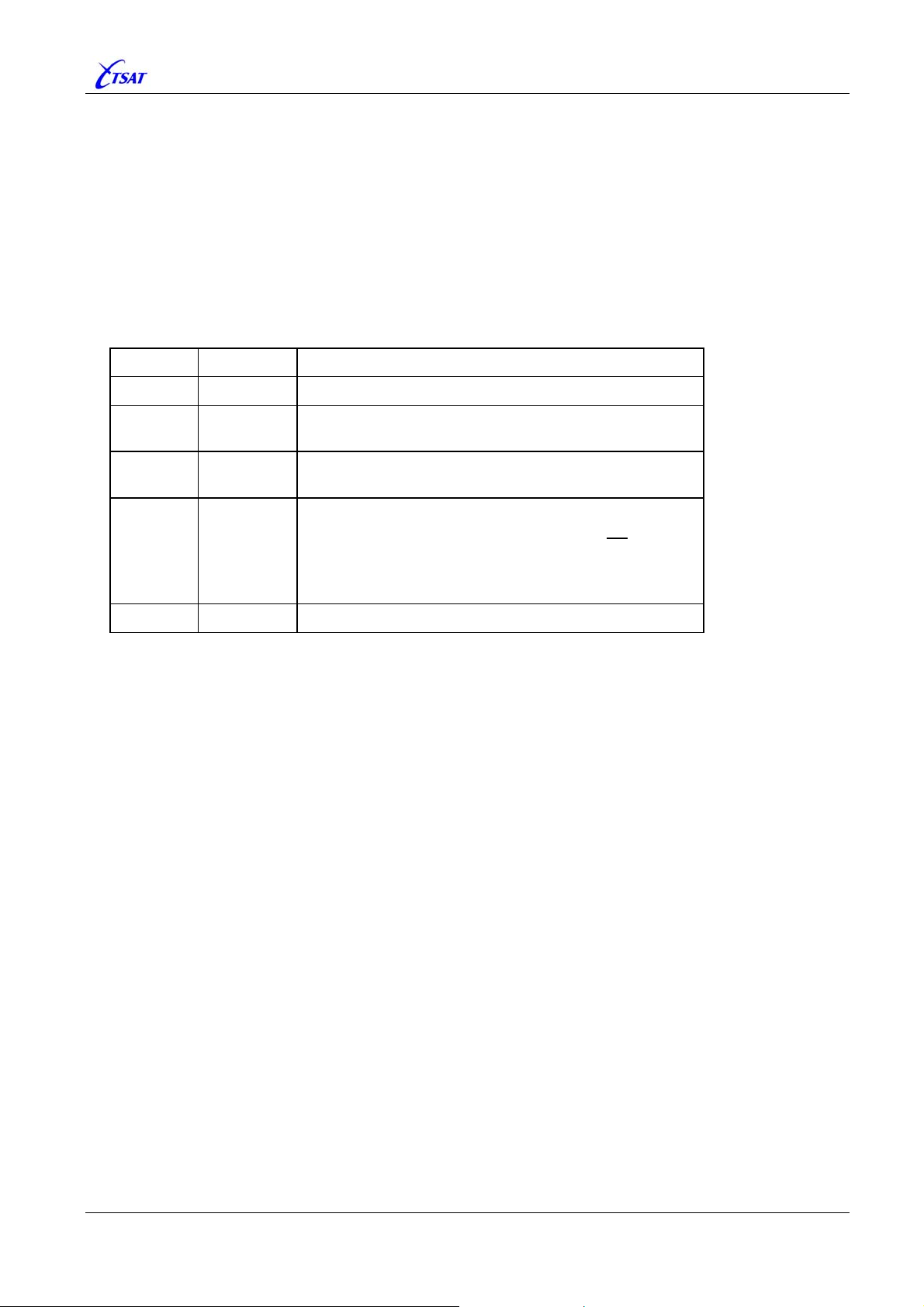
TSAT 3000 - Telemetry and data transfer via SATellite
3.1.1 PORT_MAX_PORTS
Default 4, Range 1…64
Set number of PORTs.
3.1.2 PORT_TYPE [n]
Default 0, Range 0…4
Set Type of data on this PORT.
Value Mnemonic Description
0 NONE Closed.
1 STREAM
2 SERVICE
3 ADAPTER
4 NETWORK IP Network.
Raw byte stream data. The input bytes are transferred
transparently through the TSAT network.
TSAT Management protocol. Connected to NMS.
HUB Ver >= 30.4.0: Also connect to other HUBs.
Protocol Adapter.
Ver <= 30.8.0: Not implemented. PORT will not
Ver >= 31.0.0:
RT: Implemented OK.
HUB: PORT will be treated as STREAM.
operate.
TSAT 3000 Configuration Parameter Description, January 2013 Page 13 of 124
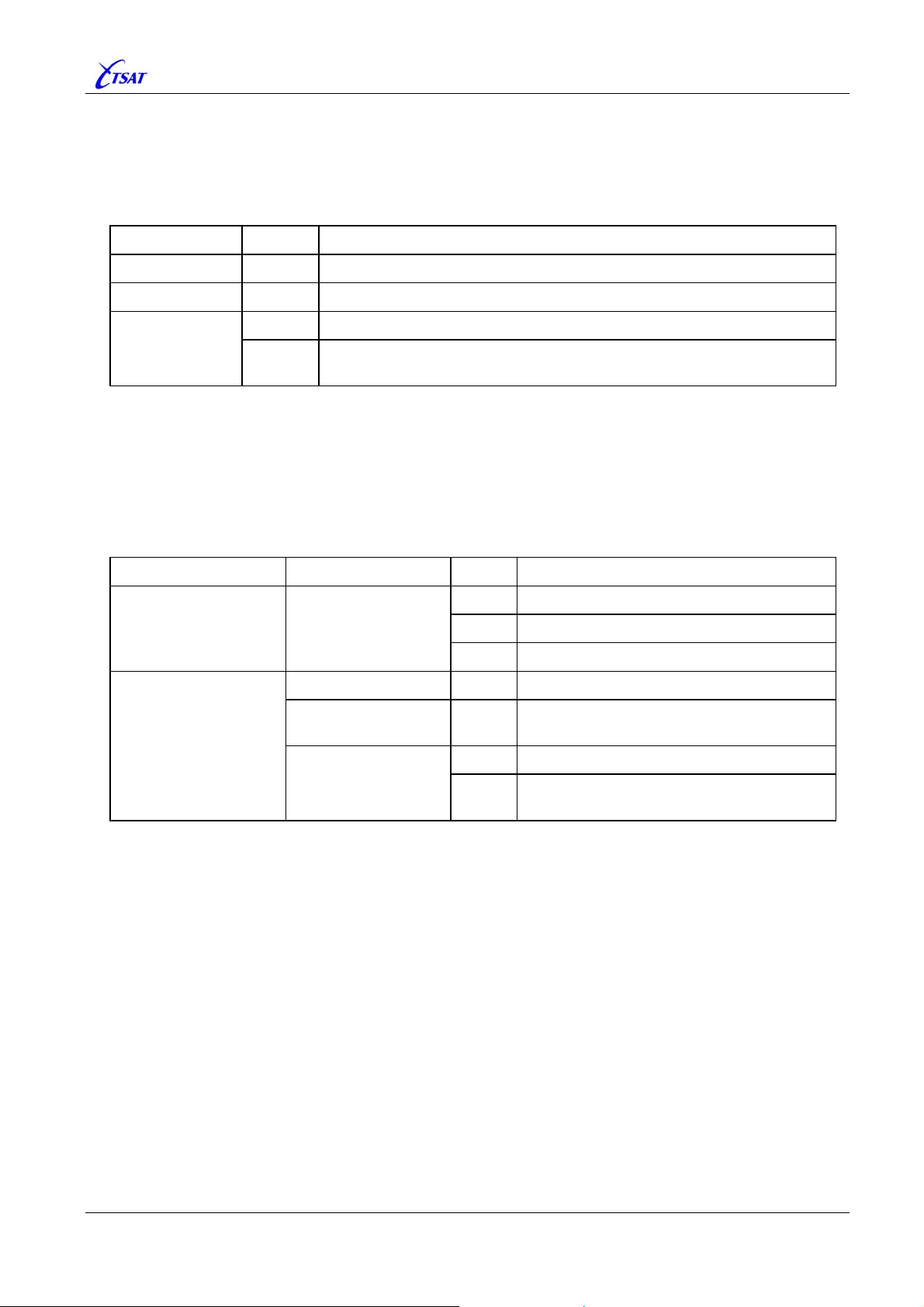
TSAT 3000 - Telemetry and data transfer via SATellite
3.1.3 PORT_USE_SOCKET [n]
Default 0, Range 0…32
Set SOCKET connection to this PORT.
Usage is dependent on
PORT_TYPE [n]
NONE n/a Not Used when PORT is Closed.
NETWORK n/a Not Used when PORT is connected to IP-STACK.
SERVICE
ADAPTER
PORT_TYPE [n].
Value Description
0 PORT is connected to Local-COM (defined by PORT_USE_COM [n]). STREAM
1 … 32
PORT is connected to a SOCKET.
Protocol on this SOCKET is defined by
SOCK_TYPE [n].
3.1.4 PORT_USE_COM [n]
Default 0, Range 0…64
Set COM connection to this PORT.
Usage is dependent on
PORT_USE_SOCKET [n] SOCK_TYPE [n]
PORT_USE_SOCKET [n] and SOCK_TYPE [n].
Value Description
0 PORT isn’t connected to any Local-COM.
0 n/a
1 … 8 PORT is connected to Local-COM.
9 … 64 INVALID.
NONE n/a Not Used when SOCKET is Closed.
RAW_DATA
TSAT_NMS
n/a Not Used.
1 … 32
0 PORT isn’t connected to any Remote-COM.
COMPORT_SERVER
1 … 64
PORT is connected to Remote-COM at
“TSAT Comport Server”.
TSAT 3000 Configuration Parameter Description, January 2013 Page 14 of 124
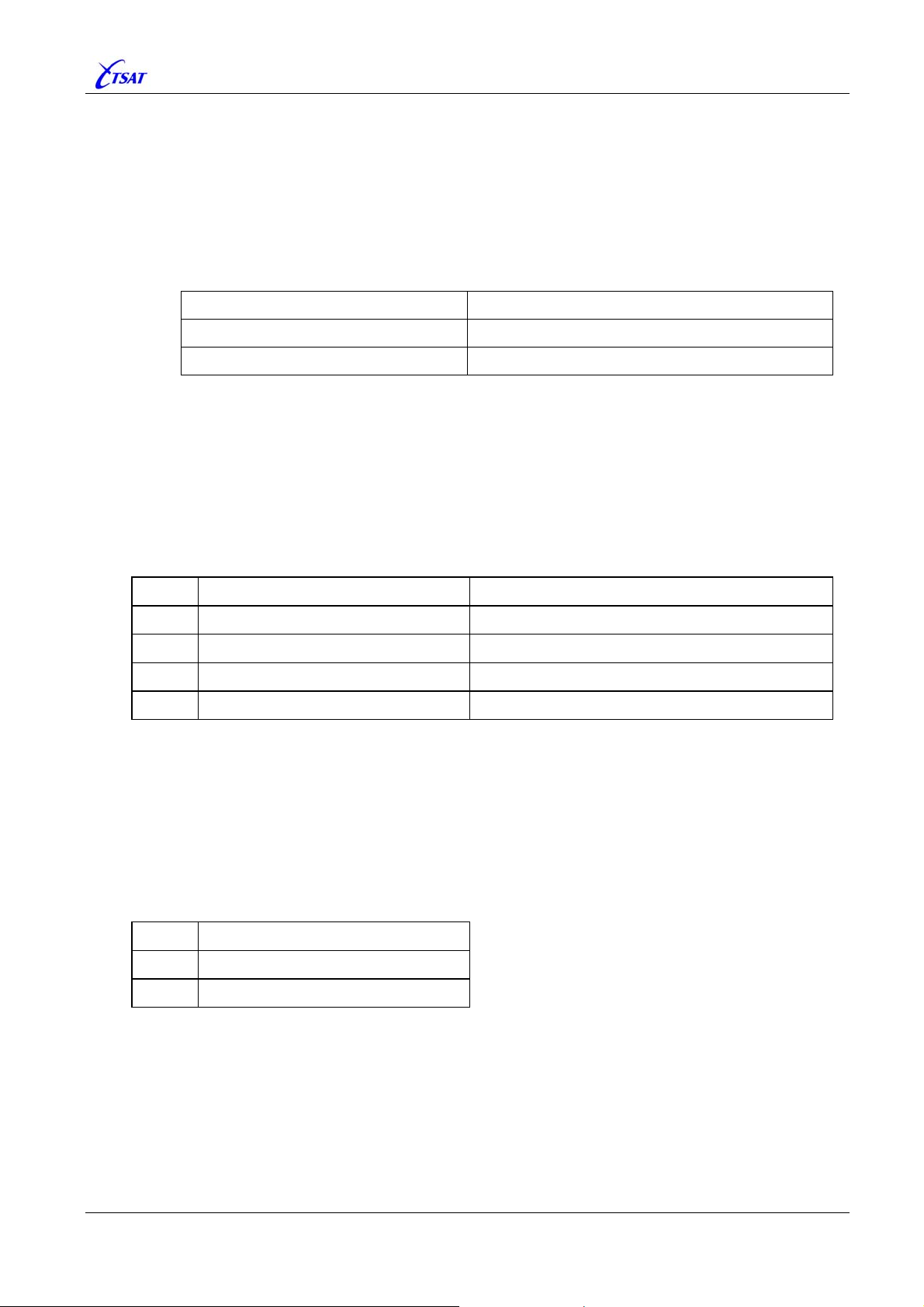
TSAT 3000 - Telemetry and data transfer via SATellite
3.1.5 PORT_BIT_RATE [n]
Default 38400, Range 50…115200
Set Baud-Rate [bits / second].
• Not Used when PORT is connected to SOCKET or IP-STACK.
• Used when PORT is connected to Local-COM, or Remote-COM via “TSAT Comport Server”.
Note: Minimum Local-COM Baud-Rate is dependent on KERNEL version:
KERNEL version Minimum Baud-Rate
<= 3.2.1 – i.e. Release 3.4.0 300
>= 3.2.2 – i.e. Release 3.5.0 100
3.1.6 PORT_DATA_BITS [n]
Default 8, Range 5…8
Set Data-Bits [bits / character]
• Not Used when PORT is connected to SOCKET or IP-STACK.
• Used when PORT is connected to Local-COM, or Remote-COM via “TSAT Comport Server”.
Value Description Note
5 5 bits character Not supported by Local-COM
6 6 bits character Not supported by Local-COM
7 7 bits character
8 8 bits character
3.1.7 PORT_STOP_BITS [n]
Default 1, Range 1…2
Set Stop-Bits.
• Not Used when PORT is connected to SOCKET or IP-STACK.
• Used when PORT is connected to Local-COM, or Remote-COM via “TSAT Comport Server”.
Value Description
1 1 stop bit
2 2 stop bits
TSAT 3000 Configuration Parameter Description, January 2013 Page 15 of 124
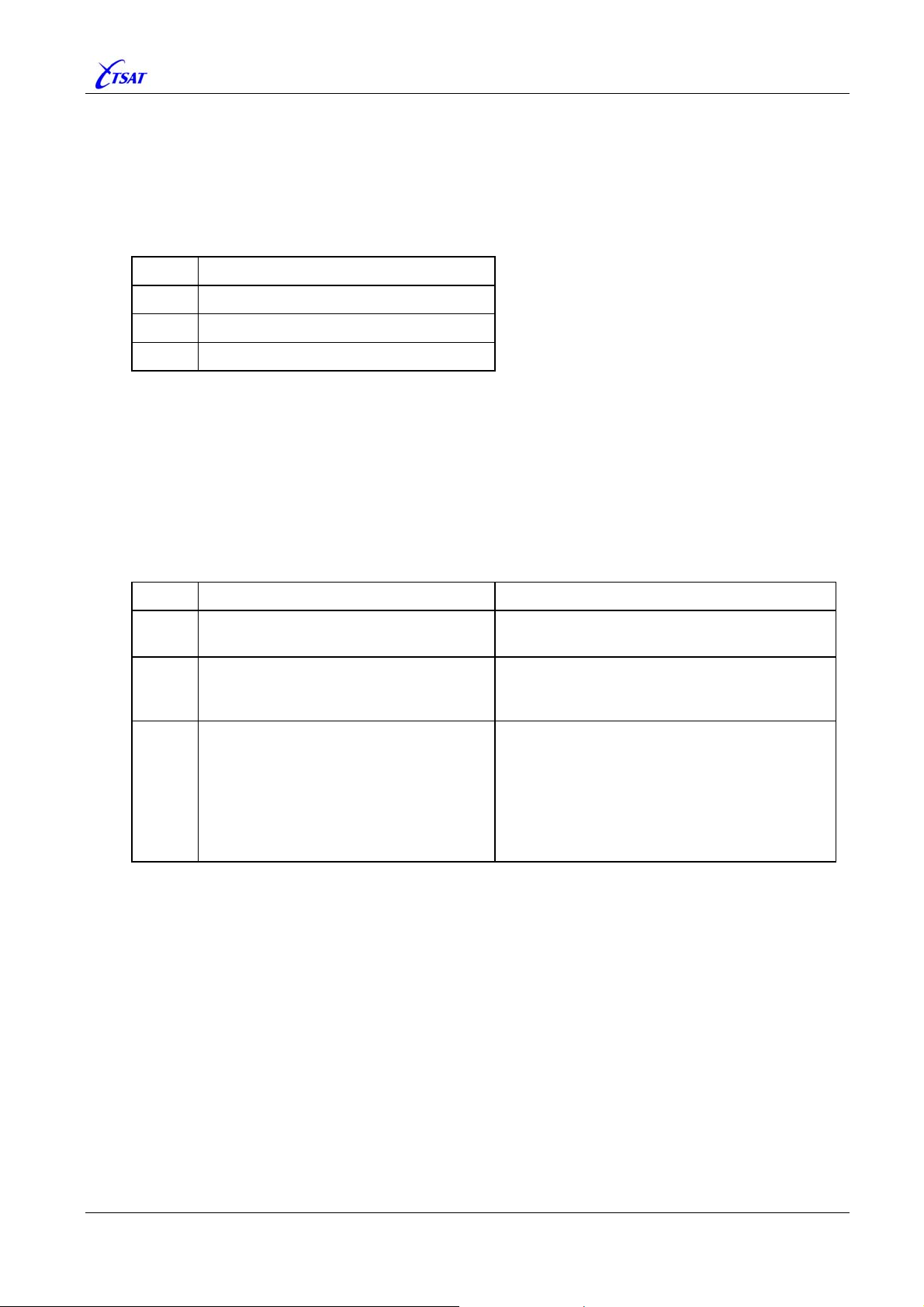
TSAT 3000 - Telemetry and data transfer via SATellite
3.1.8 PORT_PARITY [n]
Default 0, Range 0…2
Set Parity
• Not Used when PORT is connected to SOCKET or IP-STACK.
• Used when PORT is connected to Local-COM, or Remote-COM via “TSAT Comport Server”.
Value Description
0 NO parity
1 EVEN parity
2 ODD parity
3.1.9 PORT_FLOW_CTRL [n]
Default 0, Range 0…2
Set Flow-Control.
• Not Used when PORT is connected to SOCKET or IP-STACK.
• Used when PORT is connected to Local-COM, or Remote-COM via “TSAT Comport Server”.
Value Description Note
0 NO flow-control
1 HW flow-control (RTS / CTS)
2 SW flow-control (XON / XOFF)
See also LCC_TX_QUE_SIZE.
Data may be lost if any of the internal buffers
become full.
The COM-driver will set the RTS line when it is
prepared to receive data, and stop transmitting
data when the CTS signal is inactive.
For 7 bits ASCII transfer only. The COM-driver
should send the XOFF character when it is
busy and the XON character when it is
prepared to receive data. When the XON or
XOFF character is received, the COM-driver
should start or stop transmitting data.
NOTE: Not supported by Local-COM.
TSAT 3000 Configuration Parameter Description, January 2013 Page 16 of 124
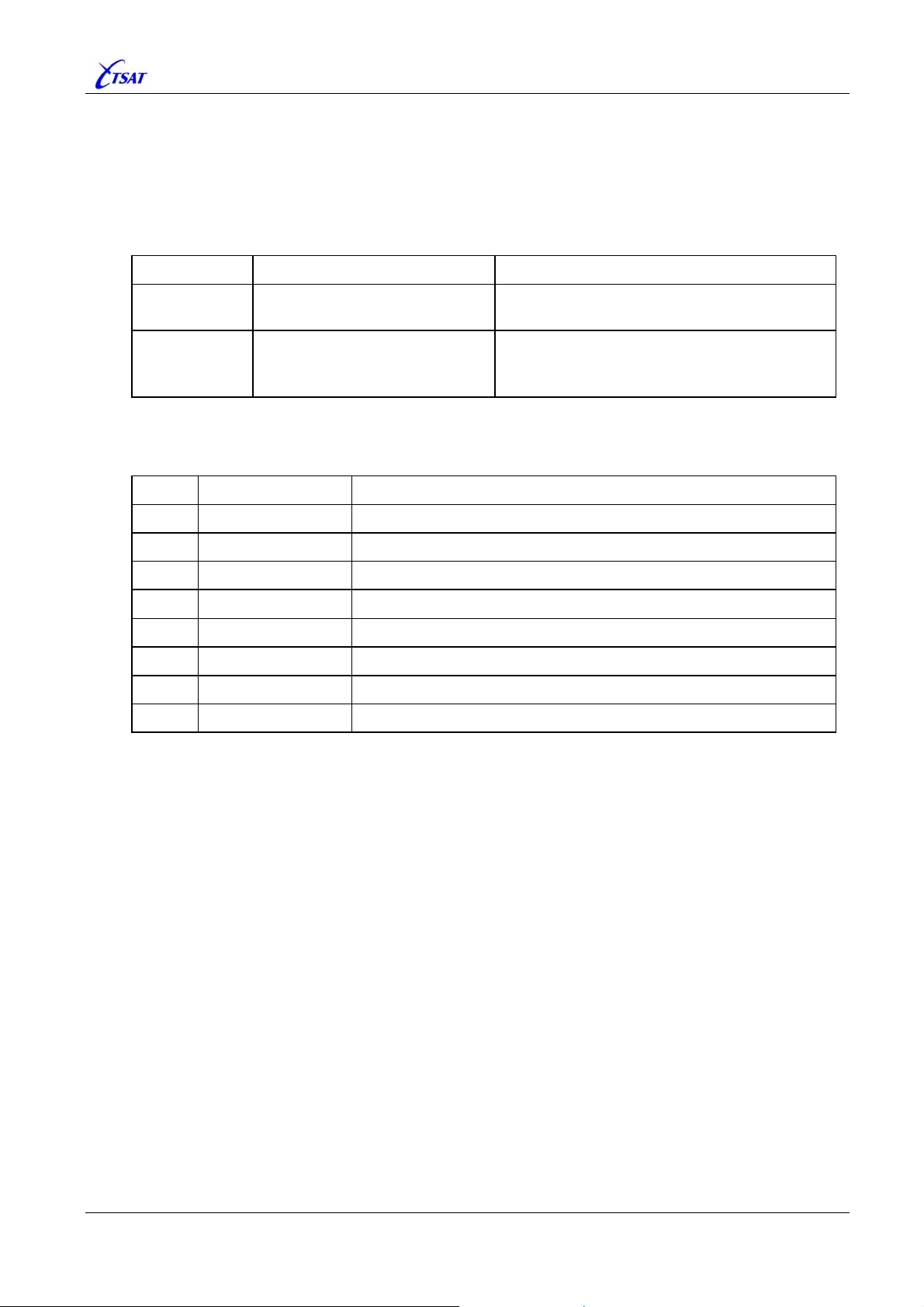
TSAT 3000 - Telemetry and data transfer via SATellite
3.1.10 PORT_PRIORITY [n]
Default 3, Range 0…7
Set Priority of User-Data received from this PORT.
• Not Used when PORT_TYPE [n] is SERVICE.
In this case, the packets are assigned following priorities:
Packet Type Priority Note
Management-
Data
LCC_MANAGEMENT_PRIORITY
Some Management packet may be assigned
other priorities.
NMS will initiate and set LOW / HIGH priority:
User-Data <priority>
• LOW => Priority 3.
• HIGH => Priority 5.
• Used when PORT_TYPE [n] is STREAM, ADAPTER or NETWORK.
Received User-Data packet is assigned the
packet through the TSAT network, until it’s sent to a PORT.
Value Description Note
0 Very LOW priority
1
2
3 LOW priority
4
5 HIGH priority
6
7 Very HIGH priority Default LCC_MANAGEMENT_PRIORITY priority
LOW priority in NMS is mapped (by NMS) to Priority 3.
HIGH priority in NMS is mapped (by NMS) to Priority 5.
PORT_PRIORITY, and this priority will follow the
The packet-priority serves five purposes:
1) Packets will be entered in the Transmission-Queue[0…7], according to packet-priority. Higherpriority Transmission-Queues will be emptied for transfer to the satellite modem before Lowerpriority Transmission-Queues. See also
LCC_TX_QUE_SIZE.
2) When the total size of all Transmission-Queues (to satellite modem) is about to exceed the
threshold limit, the appropriate PORTs are flow controlled. See also
PORT_FLOW_CTRL [n].
LCC_TX_QUE_SIZE and
3) Packet priority is also used to restrict access to Inbound satellite link from RTs to HUB. See
MAC_SLOT_MAP_{0 | 1 | 2 | 3}.
4) The Port-TX-Queue (to COM or SOCKET) is priority-based when PORT_TYPE [n] is SERVICE.
In this case, Higher-priority packets will be sent to the Interface before Lower-priority packet.
See also
PORT_TX_QUEUE_SIZE [n].
5) The “Slot Request and Reservation (SRR) Facility” is reserving Inbound slots based on
packet-priority. See also
MAC_SLOT_REQ_RSV and MAC_SLOT_REQ_RSV_SOURCE.
See also PORT_OPTIONS [n].
TSAT 3000 Configuration Parameter Description, January 2013 Page 17 of 124
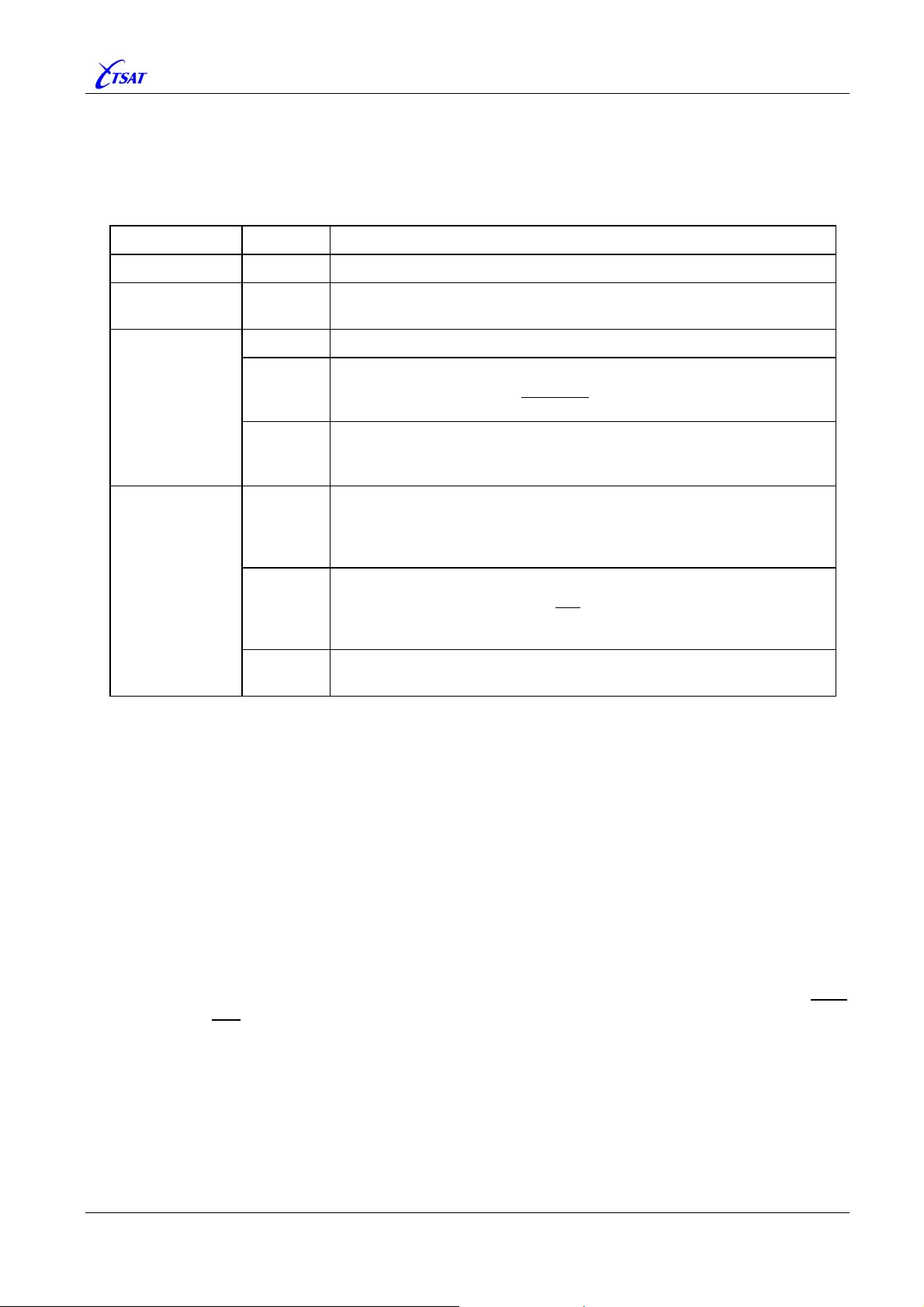
TSAT 3000 - Telemetry and data transfer via SATellite
3.1.11 PORT_PKT_TIMEOUT [n]
Default 100, Range –1…5000
Set packet Timeout on this PORT, expressed in milliseconds.
Usage is dependent on
PORT_TYPE [n]
NONE n/a Not Used when PORT is Closed.
PORT_TYPE [n].
Value Description
NETWORK n/a
0 NO timeout. Received data will be forwarded immediately.
STREAM
1 … 5000
–1
0
SERVICE
ADAPTER
1 … 5000
–1
Not Used when PORT is connected to IP-STACK.
Packets received from IP-STACK will be forwarded immediately.
Timeout in ms.
A new timer will be started each time
received bytes will be forwarded when the last timer expires.
INFINITE timeout.
Actually, already received bytes will be forwarded 65535 ms after the
last byte is received.
NO timeout
If a complete protocol-packet is received, it will be forwarded
immediately. Otherwise, the received bytes (part of a protocol-packet)
will be discarded immediately.
Timeout in ms.
A timer will be started when the first
received, and if the complete protocol-packet hasn’t been received
when timer expire, already received bytes will be discarded.
INFINITE timeout.
Actually, already received bytes will be discarded after 65535 ms.
some bytes are received, and all
byte of a protocol-packet is
Note 1: When a
STREAM PORT is connected to Remote-COM via “TSAT Comport Server”, the
Timeout value is sent to, and handled by Remote-COM. Packets received from Remote-COM
will be forwarded immediately.
Note 2: Due to operating system timer ticks, the actual timeout is modulo 16.67 ms.
Timeout = 16.667 x INT( (60 x
PORT_PKT_TIMEOUT + 999) / 1000 ) – ( 0 to 16.667 ) ms.
Note 3: The Timeout parameter is one of 3 parameters that define when
STREAM data packets
should be forwarded to the satellite link. That is:
• PORT_PKT_TIMEOUT
PORT_FORWARD_CHAR [n]
•
PORT_MAX_PKT_SIZE [n]
•
Note 4:
timeout of 300
SERVICE PORT using a SOCKET connection, and Ver <= 30.3.0, are using a fixed
ms. This error is corrected in Ver >= 30.3.1.
TSAT 3000 Configuration Parameter Description, January 2013 Page 18 of 124
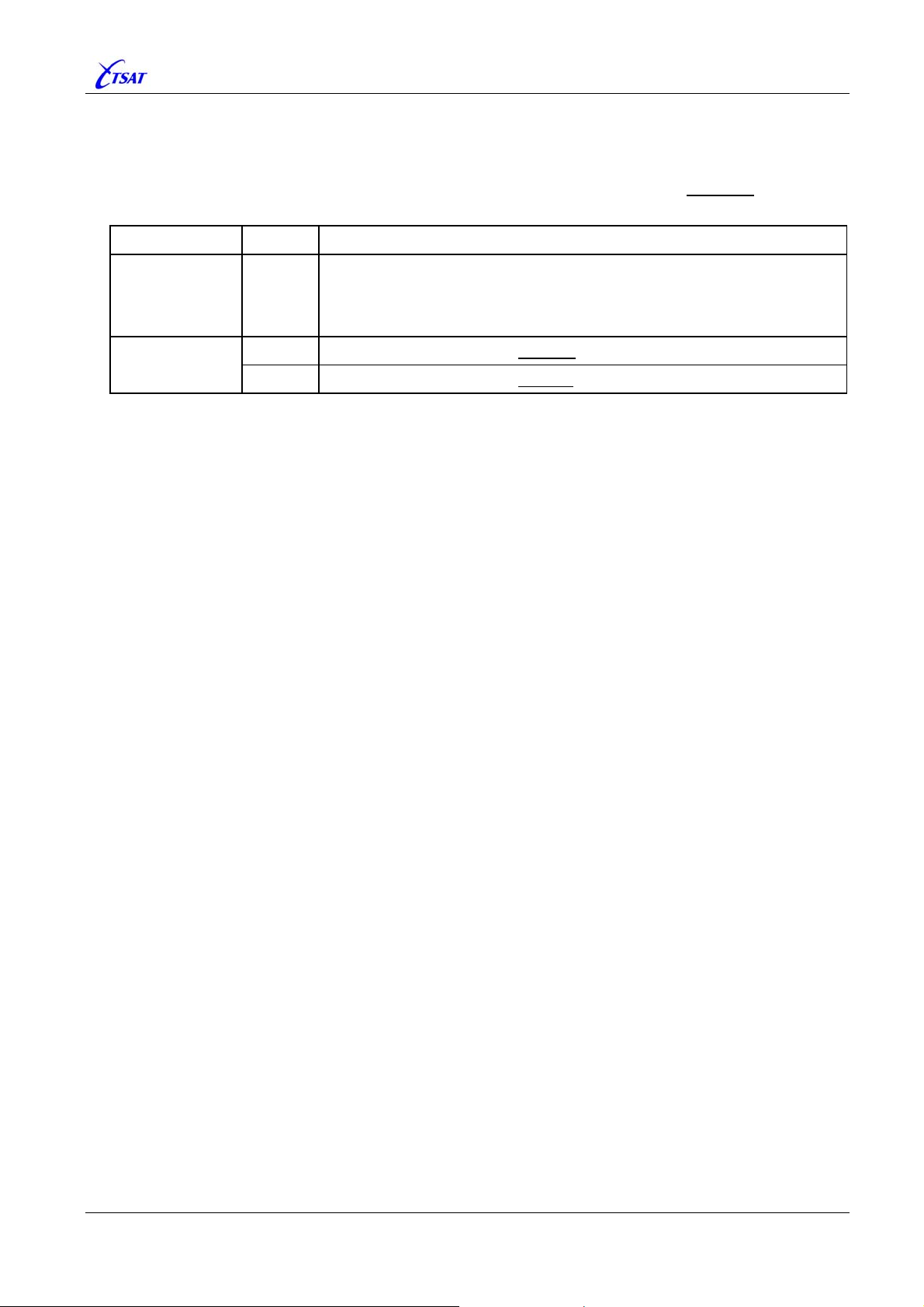
TSAT 3000 - Telemetry and data transfer via SATellite
3.1.12 PORT_FORWARD_CHAR [n]
Default –1, Range –1…255 (0xFF)
Define the ASCII character that shall force an immediate sending of data (including the forward
character) from this
PORT_TYPE [n]
NONE
SERVICE
ADAPTER
NETWORK
STREAM PORT. Usage is dependent on PORT_TYPE [n].
Value Description
n/a Not Used
STREAM
–1 Forward character facility is disabled.
0 … 255 Forward character facility is enabled
.
Note: When a STREAM PORT is connected to Remote-COM via “TSAT Comport Server”, the
Forward-Char value is sent to, and handled by Remote-COM. Packets received from RemoteCOM will be forwarded immediately.
TSAT 3000 Configuration Parameter Description, January 2013 Page 19 of 124
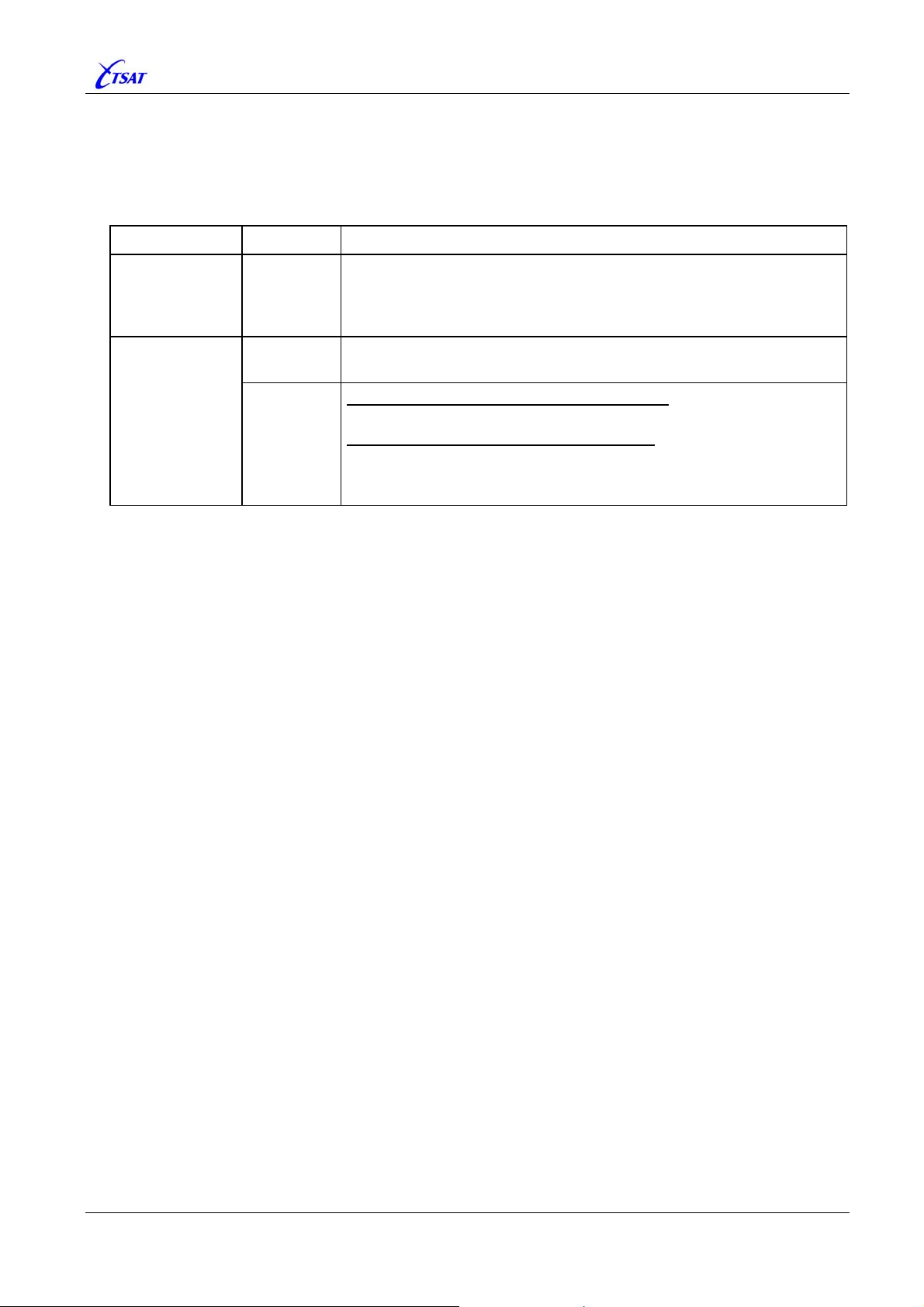
TSAT 3000 - Telemetry and data transfer via SATellite
3.1.13 PORT_MAX_PKT_SIZE [n]
Default 0, Range 0…15000
Define the maximum size of a packet received from a STREAM PORT.
Usage is dependent on
PORT_TYPE [n]
NONE
SERVICE
ADAPTER
NETWORK
PORT_TYPE [n].
Value Description
n/a Not Used
0
STREAM
1 … 15000
Define Max-Packet-Size to be exact equal DATA-SIZE. Forward packet
when this number of bytes has been received.
PORT MAX PKT SIZE less or equal DATA-SIZE:
Forward packet when this number of bytes has been received.
PORT MAX PKT SIZE larger than DATA-SIZE:
Forward data each time DATA-SIZE bytes has been received.
All Satellite-Link packets will be concatenated by the Packetizer at
remote side before complete packet is delivered to Application.
Note 1: When a STREAM PORT is connected to Remote-COM via “TSAT Comport Server”, the
Max-Packet-Size value is sent to, and handled by Remote-COM. Packets received from
Remote-COM will be forwarded when total received bytes exceeds
PORT_MAX_PKT_SIZE.
Note 2: DATA-SIZE is defined to be the maximum number of User-Data bytes available in a
Satellite-Link packet. I.e.
PKT_OUTBOUND_SIZE / PKT_INBOUND_SIZE – “TSAT Header”. The
size of “TSAT Header” can be from 5 to 15 bytes, depending on several MIB parameters:
• PKT_OUTBOUND_SIZE 1 or 2 bytes Data-Size.
•
PKT_INBOUND_SIZE 1 or 2 bytes Data-Size.
•
NET_RT_ADDRESS 1 or 2 bytes Address.
•
PORT_STREAM_RT [n] 2 or 3 extra bytes Second-Address + Port.
•
PORT_MAX_PKT_SIZE [n] 1 extra byte when Packetizer is used.
•
PORT_MAX_APPL_RETRIES [n] 1 to 4 extra bytes when Secure-Link is used.
•
LCC_WINDOW_SIZE 1 to 4 extra bytes when Secure-Link is used.
•
UTL_UTILITY_MASK UTILITY_NO_PIGGYBACK: 1 or 2 lesser bytes.
See also
PORT_PKT_TIMEOUT [n].
TSAT 3000 Configuration Parameter Description, January 2013 Page 20 of 124
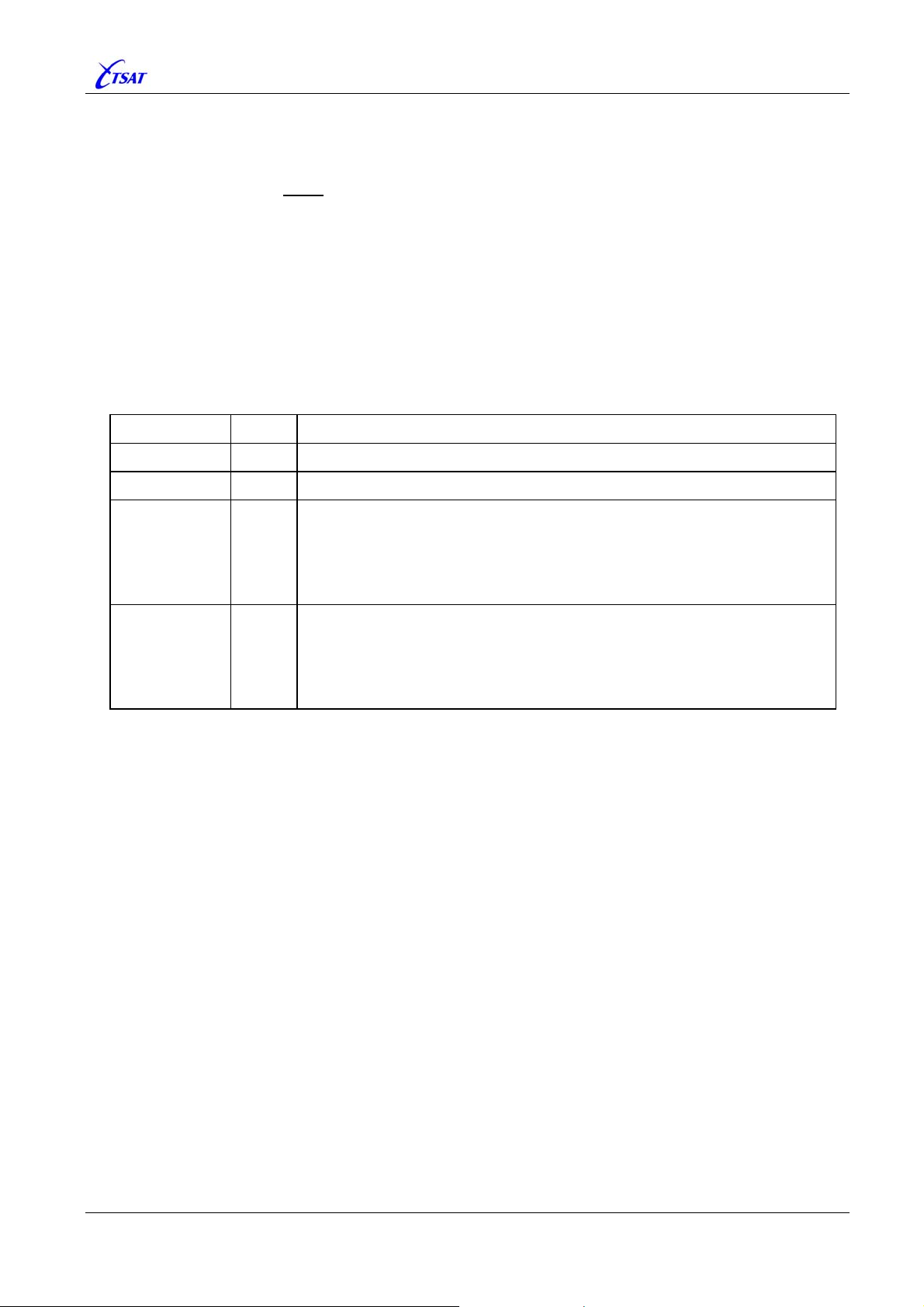
TSAT 3000 - Telemetry and data transfer via SATellite
3.1.14 PORT_TX_QUEUE_SIZE [n]
Default 2000, Range 1000…65535
Sets max number of bytes that may be (temporary) stored in the connected INTERFACE –
waiting for transmission to Application.
Data can be received from satellite link faster that the COM or SOCKET interface is able to send
them to Application. This can occur when:
• COM interface with small
• COM interface can be Hardware flow-controlled – See
• TCP SOCKETS may be flow-controlled be remote peer.
In this case, newly arrived data will be discarded when total number of bytes in Interface-SendQueue exceeds the defined limit.
Usage is dependent on PORT_TYPE [n].
PORT_TYPE [n]
NONE n/a Not Used when PORT is Closed.
NETWORK n/a Not Used when PORT is connected to IP-STACK.
STREAM
ADAPTER
Value Description
<bytes
>
PORT_BIT_RATE [n].
PORT_FLOW_CTRL [n].
Max number of bytes that may be stored in COM or SOCKET Interface
Send-Queue – waiting for transmission to Application.
Date will be discarded when total number of bytes in Send-Queue exceeds
PORT_TX_QUEUE_SIZE. Priority based Send-Queue may optionally be
enabled by bit 3 (0x08 –
PRIORITY_TX_QUEUE) in PORT_OPTIONS [n].
SERVICE
<bytes
>
Max number of bytes that may be stored (for each priority) in COM or
SOCKET Interface Send-Queue – waiting for transmission to Application.
Date will be discarded when total number of bytes in Send-Queue exceeds
PORT_TX_QUEUE_SIZE x (Packet-Priority + 1).
See also
PORT_PRIORITY [n] and LCC_MANAGEMENT_PRIORITY.
TSAT 3000 Configuration Parameter Description, January 2013 Page 21 of 124

TSAT 3000 - Telemetry and data transfer via SATellite
3.1.15 PORT_REPLY_TIMEOUT [n]
Default 0, Range 0…60
Ver <= 31.3.0:
Not Implemented.
Ver >= 31.4.0:
The “Reply Timeout” facility is controlled by this MIB parameter, and is enabled for
ports when this value is different to zero.
In this case, a timer is started (i.e.
to
the PORT (from TSAT modem to locally connected equipment).
Data from
satellite link to the HUB. Data received after
the PORT will only be accepted as long as this timer is running, and sent via
PORT_REPLY_TIMEOUT [seconds]) each time data is sent
the timer has expired will be discarded.
When bit 23 (0x80.000 – DEBUG_APPLICATION) in UTL_DEBUG_MASK is enabled, a Message
will be issued whenever data is discarded.
This facility will correct a problem that could occur at an RT with double (alternate)
communication to Application-Equipment (AE). When the other communication path is much
faster than TSAT, the AE could be polled more often and would also reply more often. When
reply is feed to both
communication paths, TSAT RT would sent all these replies to HUB and
possible saturate the inbound link. Enabling this facility will correct this malfunction.
Usage is dependent on
PORT_TYPE [n]
PORT_TYPE [n].
Value Description
STREAM
NONE
SERVICE
ADAPTER
NETWORK
STREAM
n/a Not Used
0 “Reply Timeout” facility is disabled – Normal operation.
1 … 60
“Reply Timeout” facility is enabled as described above.
TSAT 3000 Configuration Parameter Description, January 2013 Page 22 of 124

TSAT 3000 - Telemetry and data transfer via SATellite
3.1.16 PORT_SWITCH_TIMEOUT [n]
Default 0, Range 0…3600
Ver <= 31.7.1:
Not Implemented.
HUB Ver >= 31.8.0
Not Used
RT Ver >= 31.8.0
The “Switch Timeout” facility is controlled by this MIB parameter, and is enabled for
ADAPTER and NETWORK ports when this value is different to zero, and the RT is part of a
Redundant satellite network (i.e.
In this case, a timer is started (i.e.
to
the PORT (from TSAT modem to locally connected equipment).
RT will switch to the other HUB (Main- or Backup-HUB) when timer expires.
PHL_TX_HUB_FREQUENCY_BKUP is different to zero).
PORT_SWITCH_TIMEOUT [seconds]) each time data is sent
This facility will correct a problem that could occur when the Application (at HUB side) only
have access to Application-Equipment (at RT side) via one
of the HUBs in a Redundant
satellite network. This malfunction could have been caused by routing problems, or general
equipment failure, at the HUB side(s).
Enabling this facility will cause the RT to switch between Main- and Backup-HUB until
Application communication is working ok.
Usage is dependent on
PORT_TYPE [n]
PORT_TYPE [n].
Value Description
STREAM,
See also
NONE
SERVICE
ADAPTER
NETWORK
PHL_SWITCH_BACK_TO_MAIN_HUB
PHL_SWITCH_SLAVE_HUB_TIMEOUT
n/a Not Used
0 “Switch Timeout” facility is disabled – Normal operation. STREAM
1 … 3600
“Switch Timeout” facility is enabled as described above.
TSAT 3000 Configuration Parameter Description, January 2013 Page 23 of 124
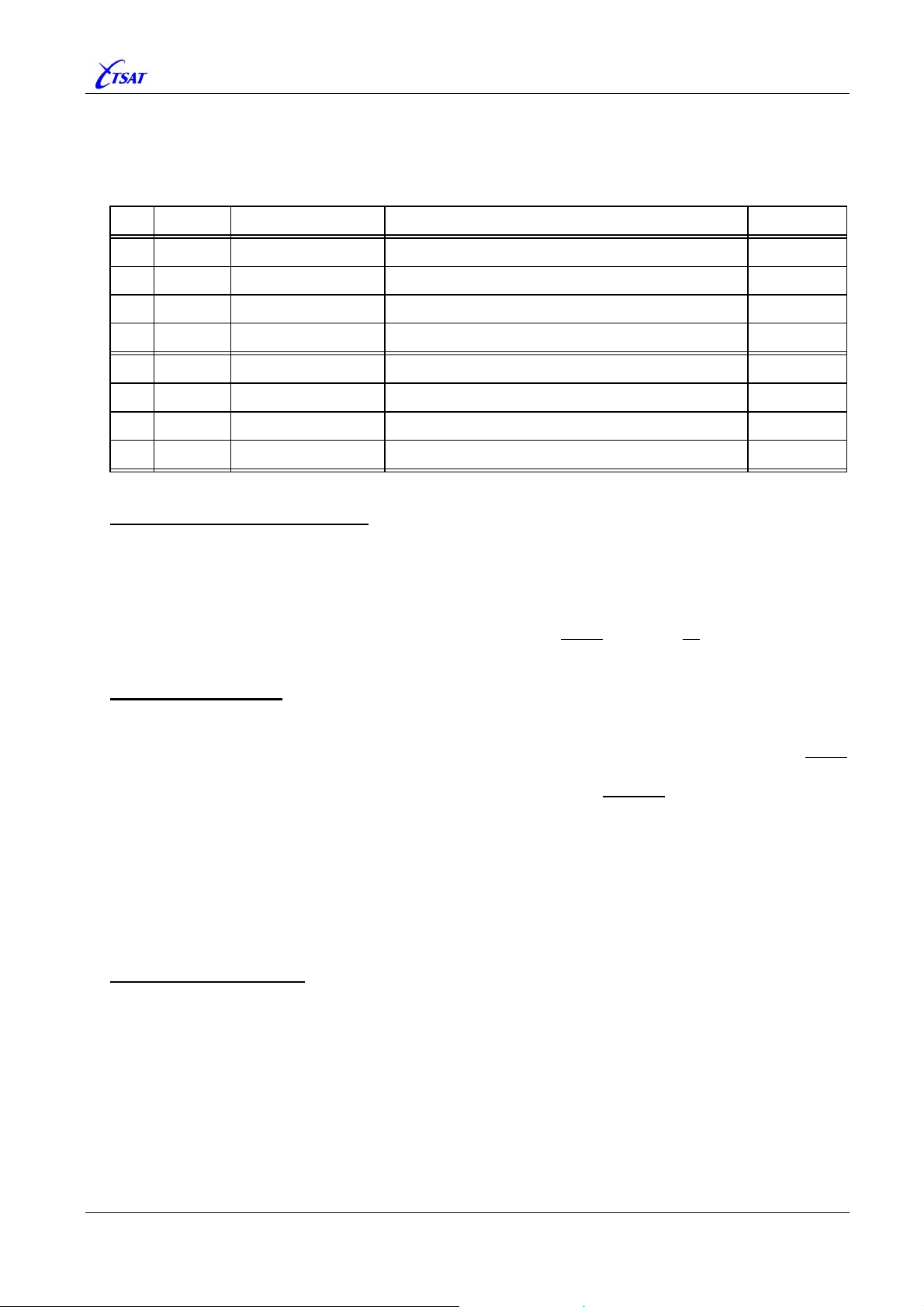
TSAT 3000 - Telemetry and data transfer via SATellite
3.1.17 PORT_OPTIONS [n]
Default 0, Range 0…255 (0xFF)
Bit field to control miscellaneous PORT options.
Bit Mask Mnemonic Description Version
0
0x01
n/a
1
2
3
4
5
6
7
0x02
0x04
0x08
0x10
0x20
0x40
0x80
PRIORITY_FIXED
PRIORITY_TX_QUEUE
DEBUG_PRINT_RX
DEBUG_PRINT_TX
LOOP
n/a
Disable dynamic priority allocation. >= 31.8.0
Enable Priority Send-Queue mechanisms.
Print (to Console) all packets received from PORT.
Print (to Console) all packets sent to PORT.
n/a
Loop all data sent and received to/from PORT.
PRIORITY FIXED – Ver >= 31.8.0
Apply only to the Network-PORT – Normally
PORT_OPTIONS [ 3 ].
Normally, IP packets from the IP-Stack with “precedence” (in “Type-of-Service” field) >= 5 (i.e.
RTP packets) will be assigned HIGH priority (value 5) in Ver >= 31.8.0 (Release >= R4.7.0),
while all other IP packets will be assigned the priority defined by
PRIORITY_FIXED will disable this behaviour, and assign the same priority to all IP packets.
PORT_PRIORITY [n].
PRIORITY TX QUEUE
Normally, data to be stored in Interface Send-Queue will be discarded when total number of
already stored bytes exceeds the limit defined by
STREAM and ADAPTER PORTs, because all packets to such PORTs will normally have the same
PORT_TX_QUEUE_SIZE [n]. This works OK for
packet-priority.
However, packets sent to a
by
PORT_PRIORITY [n] and LCC_MANAGEMENT_PRIORITY), and we want to give more priority to
high-priority-packets. Therefore, data to
number of already stored bytes exceeds
SERVICE PORT will normally have different packet-priority (defined
SERVICE PORTS will be discarded when the total
PORT_TX_QUEUE_SIZE [n] x (Packet-Priority + 1).
The PRIORITY_TX_QUEUE option will enable this Priority-based Send-Queue mechanism for
STREAM and
ADAPTER PORTs as well. It might be necessary to do this if you want to give
different priority to some of the RTs in a Leased-Line (GROUP or BROADCAST).
DEBUG PRINT {RX | TX}
Print all packets received and/or sent from/to PORT to Console.
TSAT 3000 Configuration Parameter Description, January 2013 Page 24 of 124
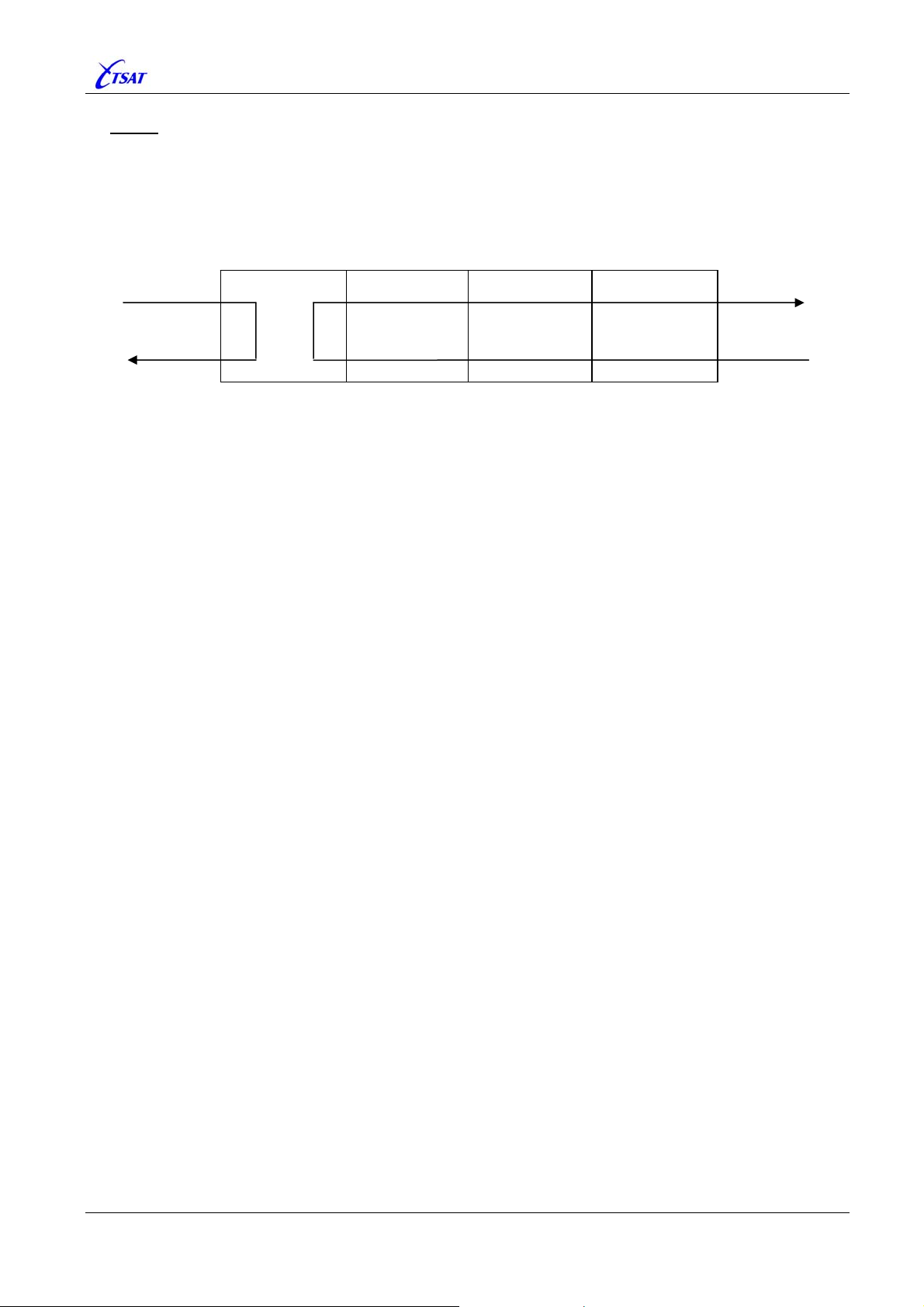
TSAT 3000 - Telemetry and data transfer via SATellite
LOOP
When enabled, data received from the satellite link and sent to PORT, will be (software) looped
within the PORT module, and handled as it was received from the INTERFACE (i.e. sent back to
satellite link and the other (remote) network node).
Data received from the INTERFACE will be looped back to the INTERFACE.
PORT INTERFACE Driver Physical Device
Satellite
Link
Ethernet
or RS 232
TSAT 3000 Configuration Parameter Description, January 2013 Page 25 of 124
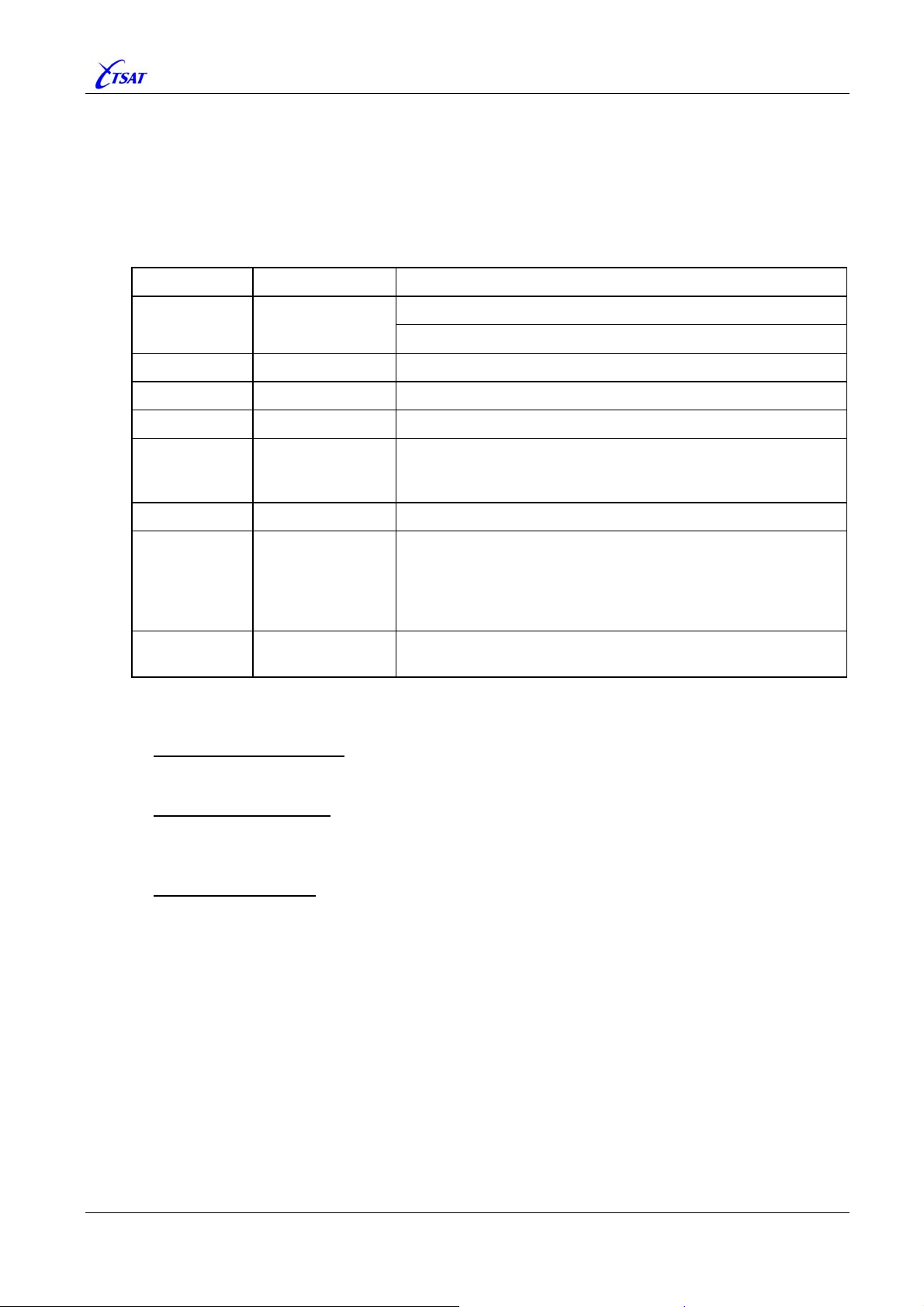
TSAT 3000 - Telemetry and data transfer via SATellite
3.1.18 PORT_STREAM_RT [n]
Default –1, Range –1…12287 (0x2FFF)
• Not Used when PORT_TYPE [n] is SERVICE.
In this case, RT-Address is included in received packets from NMS.
• Used when
All User-Data received from this PORT will be sent to the indicated Unit(s).
Value Hex Description
PORT_TYPE [n] is STREAM, ADAPTER or NETWORK.
–1 0xFFFF.FFFF
0 0x0000 BROADCAST – I.e. ALL RTs.
1 … 4095 0x0001 … 0x0FFF RT 1 … RT 4095.
4096 0x1000 n/a – CLUSTER 0 isn’t defined.
4097 …8191 0x1001 … 0x1FFF
8192 0x2000 n/a – GROUP 0 isn’t defined.
8193 … 8292 0x2001 … 0x2064
8293 … 12287 0x2065 … 0x2FFF
HUB .
IP Routed Line in HUB Ver >= 30.4.0
CLUSTER Address 1 … 4095.
That is all RTs with NET_FIRST_POLL_RT equal lower 12 bits
(0x0FFF) of
GROUP Address 1 … 100.
That is all RTs that are member of the GROUP defined by the
lower 12 bits (0x0FFF) of
An RT can be member of max 5 GROUPs.
Membership is defined by
GROUP Address 101 … 4095.
n/a – Highest GROUP Address is 100.
PORT_STREAM_RT.
PORT_STREAM_RT.
NET_GROUPS [1…5].
Use
PORT_STREAM_RT and PORT_STREAM_RT_PORT [n] to define Leased Lines:
• HUB Ù RT Leased Line
See next page.
• RT Ù RT Leased Line
RT:
PORT_STREAM_RT = RT, BROADCAST, GROUP or CLUSTER.
PORT_STREAM_RT_PORT = PORT(s) at remote RT.
• LOCAL Leased Line
HUB:
PORT_STREAM_RT = HUB.
PORT_STREAM_RT_PORT = PORT(s) at local HUB.
RT: PORT_STREAM_RT = NET_RT_ADDRESS.
PORT_STREAM_RT_PORT = PORT(s) at local RT.
Note: Just for fun, it’s possible to route User-Data from one PORT to other PORT(s) within
the same local Unit. Why should you do this?
TSAT 3000 Configuration Parameter Description, January 2013 Page 26 of 124
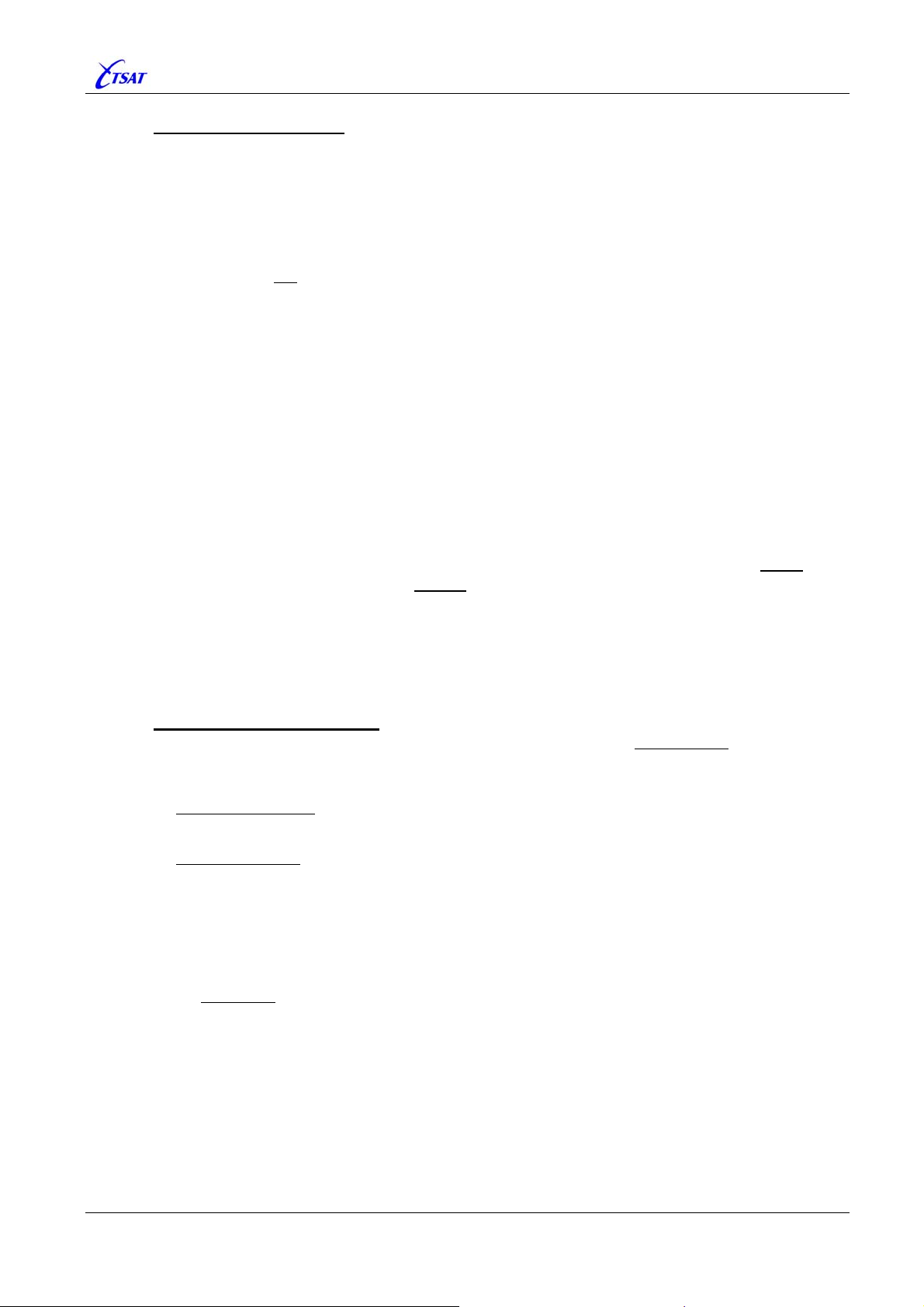
TSAT 3000 - Telemetry and data transfer via SATellite
• HUB Ù RT Leased Line
HUB:
PORT_STREAM_RT = RT, BROADCAST, GROUP or CLUSTER.
PORT_STREAM_RT_PORT = PORT(s) at RT.
RT: PORT_STREAM_RT = HUB.
PORT_STREAM_RT_PORT = Don’t care.
Ver <= 30.1.1: Leased Line to GROUP or CLUSTER doesn’t work correctly. USER_DATA
will be sent from HUB to the indicated GROUP or CLUSTER, but USER_DATA from
RTs will not
NMS).
be sent back to this PORT. They will be sent to all SERVICE PORTs (i.e.
Ver >= 30.2.0: All RTs will signal GROUP membership (i.e. NET_GROUPS [1…5]) and
CLUSTER address (i.e.
NET_FIRST_POLL_RT) back to HUB in POLL_ACK packets.
HUB will save this information and use it to decide to which PORT data from RT
shall be transmitted (based on RT address and
PORT_STREAM_RT [n]).
You can see when this information is changed on the HUB by enable bit 27
(0x0800.0000 –
DEBUG_ADDR) in UTL_DEBUG_MASK.
Note 1: Minimum PKT_INBOUND_SIZE is increased from 16 to 24 bytes, because
size of
POLL_ACK packet is increased.
Note 2: In large networks, it could take long time from RT is configured with GROUP
membership until this information is signalled back to HUB.
returned to HUB when RT is polled (HUB is requesting RT in
it doesn’t have any
with POLL_ACK if they always
reply with
POLL_ACK at least each 10
USER_DATA to send. RTs Ver <= 30.1.1 would never reply
had USER_DATA to send. RTs Ver >= 30.2.0 will
th
time it’s polled.
POLL_ACK packet is
SYNC packet), and
Example: 100 RTs, 16 Slots-in-Frame, 64 kbps, 100 bytes (Slot 13.6 ms).
Max Time: 13.6 x (16+1) x 100 x 10 = 231200 ms = 3 min 51 sec.
Normal Average: 13.6 x (16+1) x 50 = 11560 ms = 12 sec.
• HUB Ù RT – IP Routed Line
PORT_STREAM_RT value –1 will have different interpretation on the HUB, depending on
Version and
PORT_TYPE [n]:
HUB Ver <= 30.3.1 or PORT_TYPE <> NETWORK.
Local Leased Line
– Loop data within the HUB Main-Unit.
HUB Ver >= 30.4.0 and PORT_TYPE = NETWORK.
IP Routed Line
– Send IP-packet directly to the RT indicated by the IP-packet’s
destination MAC-Address. The MAC-Address is actually the 16 lower bits of RT’s
IP_ADDRESS_SAT
signal its own MAC address back to HUB in
, and HUB know about these addresses since RT Ver >= 30.4.0 will
POLL_ACK packets. If HUB for some reason
doesn’t know the RT’s MAC-Address (I.e. RT Ver <= 30.3.1), the IP-packet will be
BROADCAST to all RTs.
When “IP Routed Line” is enabled, it’s also possible to enable the “Secure Link Facility”
for Outbound
IP-packets. See PORT_MAX_APPL_RETRIES [n].
Note 1: Minimum PKT_INBOUND_SIZE is increased from 24 to 26 bytes, because size of
POLL_ACK packet is increased.
Note 2: In large networks … (see Note 2 in section above).
TSAT 3000 Configuration Parameter Description, January 2013 Page 27 of 124
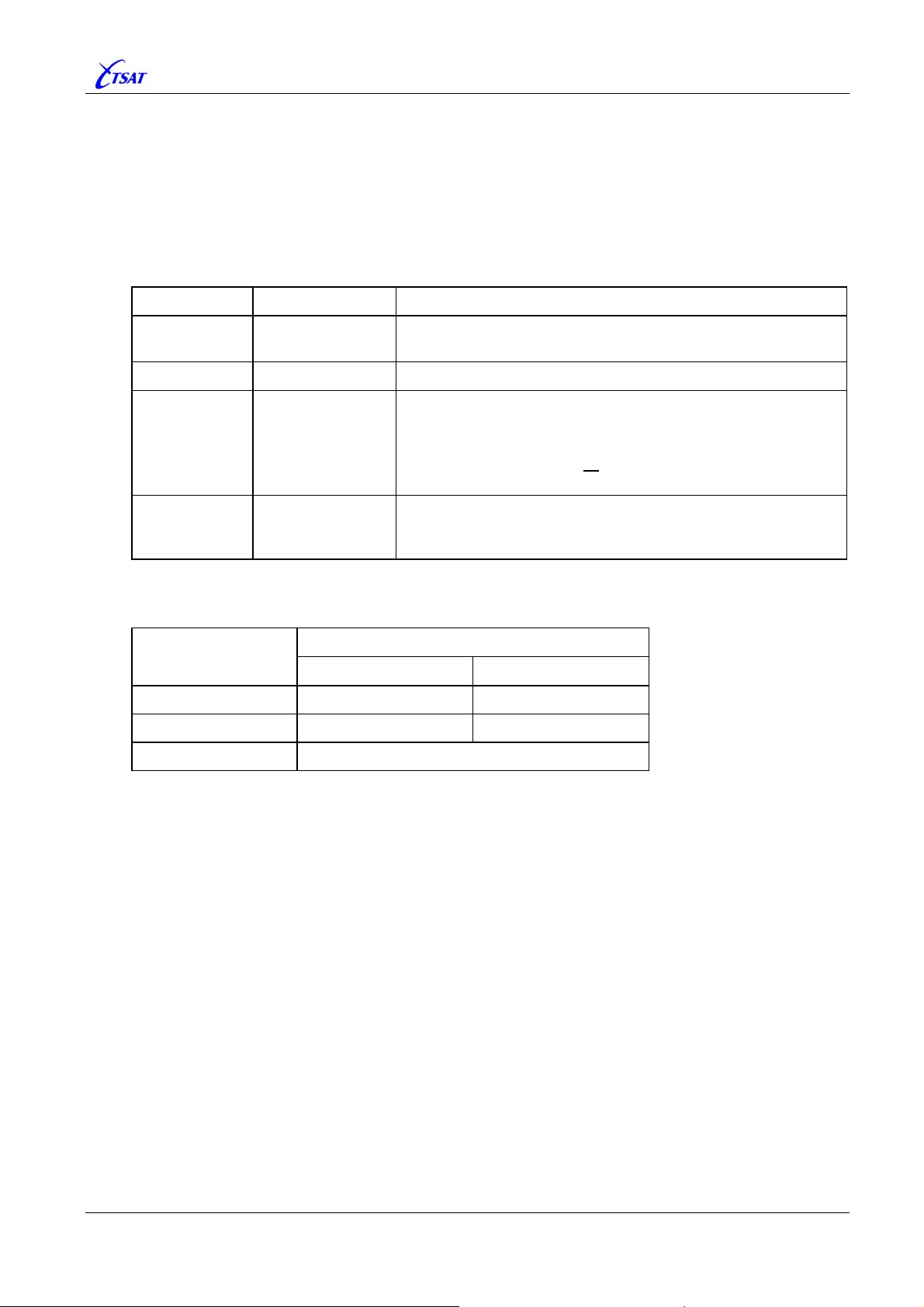
TSAT 3000 - Telemetry and data transfer via SATellite
3.1.19 PORT_STREAM_RT_PORT [n]
Default 1, Range 1…255
• Not Used when PORT_TYPE [n] is SERVICE.
In this case, RT-Port is included in received packets from NMS.
• Used when
All User-Data received from this PORT will be sent to the Unit(s) defined by
PORT_STREAM_RT [n], and Port(s) as defined below:
Value Hex Description
PORT_TYPE [n] is STREAM, ADAPTER or NETWORK.
1 … 64 0x01 … 0x40
65 … 127 0x41 … 0x7F n/a – Reserved for internal addressing.
128 … 254 0x80 … 0xFE
255 0xFF
Normally, this parameter isn’t used at RT.
Usage is dependent on
PORT_STREAM_RT
Leased Line
HUB to RT PORT(s) at remote RT
RT to RT n/a PORT(s) at remote RT
LOCAL
PORT_STREAM_RT [n], as shown in table below:
PORT_STREAM_RT_PORT
HUB RT
PORT(s) at Local Unit
PORT 1 … 64.
User-Data is sent to the (remote) PORT.
BITMASK.
User-Data is sent to one or more (remote) PORTs 1 … 7,
defined by the bitmask of 7 lower bits (0x7F).
Note: You cannot send to all
7 PORTs, because this will give
the bitmask 0xFF, which is the MANAGEMENT Port.
MANAGEMENT.
User-Data is sent to (remote) Management-module, which will
loop data back to originator.
Don’t care
TSAT 3000 Configuration Parameter Description, January 2013 Page 28 of 124
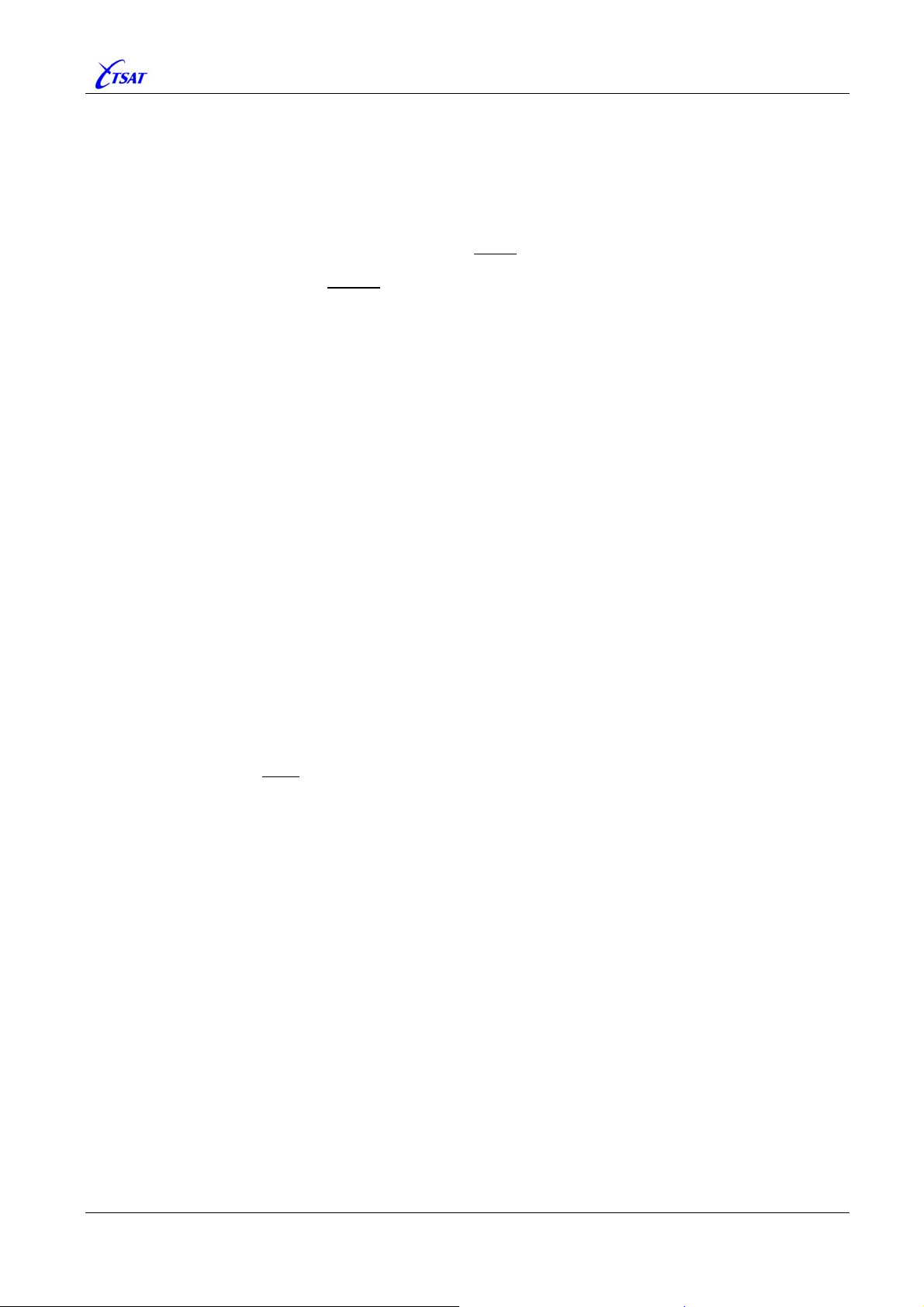
TSAT 3000 - Telemetry and data transfer via SATellite
3.1.20 PORT_MAX_APPL_RETRIES [n]
Default 0, Range 0…64
The “Secure Link Facility” is enabled (for all data received from this PORT) by setting
PORT_MAX_APPL_RETRIES greater than zero. This sets the maximum number of attempts to
retransmit an
Group addressing from HUB to RT) packets will never
APPLICATION layer (with User-Data) packet. Multi destination (Broadcast and
be retransmitted.
The “Secure Link Facility” is always enabled for most of the NETWORK layer (with ManagementData) packets. Maximum number of attempts to retransmit a NETWORK layer packet is
hardcoded to 5.
When the packet has been retransmitted this number of times, the link is assumed to be DOWN,
and the HUB and RT will take a pause, trying to reopen the link with the exchange of
LINK_RESET / LINK_ACK packets (See LCC_MAX_LINK_RETRIES and LCC_{MIN |
MAX}_RESET_RETRANS_DELAY
). The packet will then be retransmitted when the link has been
re-opened.
• Retransmission timeout is defined by the range LCC_{MIN | MAX}_RETRANS_DELAY.
• Packet lifetime is defined by
• Max number of outstanding packets waiting for acknowledges is defined by
and
LCC_RETRANS_QUE_SIZE.
LCC_MAX_{APPL | MNGT}_PKT_AGE.
LCC_WINDOW_SIZE
3.1.21 PORT_TX_FREQUENCY_2 [n]
Default 0, Range 0…1
HUB:
Not Used.
RT Ver <= 30.7.0:
Not Used.
Note: The value must
be zero for correct RT operation.
RT Ver >= 30.8.0:
Used by RT in Multi-Inbound-Link (MIL) networks. See
PHL_TX_RT_FREQUENCY_2. When
enabled, all Application-Data received from this PORT will be sent to the Slave-HUB, using
the Secondary Inbound carrier.
TSAT 3000 Configuration Parameter Description, January 2013 Page 29 of 124
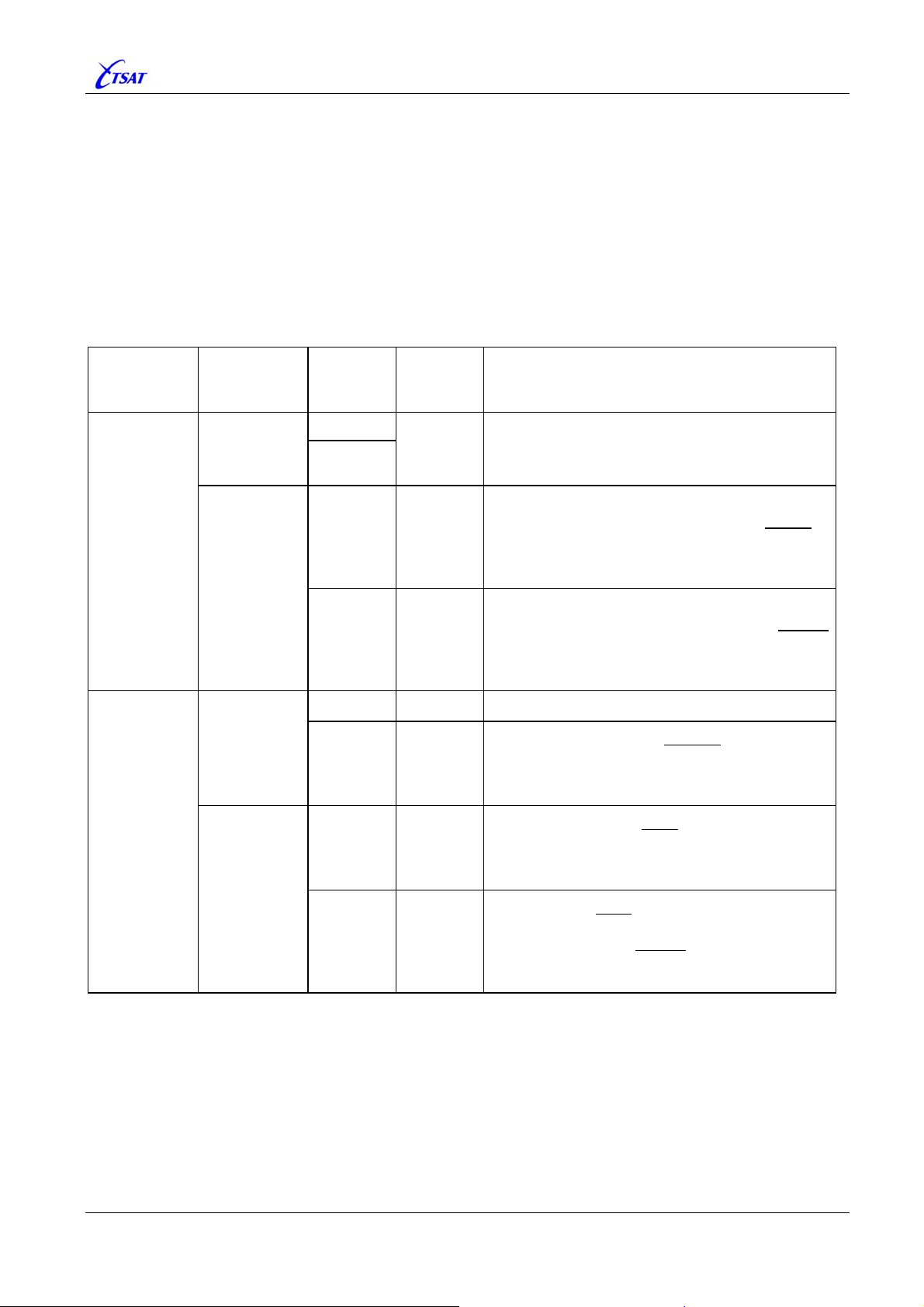
TSAT 3000 - Telemetry and data transfer via SATellite
3.2 SOCKET PARAMETERS
Define SOCKETs used for communication to/from this Main-Unit.
The type of data on this SOCKET is defined by
•
SOCK_TYPE [n]
… while Transport-Protocol and type of SOCKET is defined by:
SOCK_PROTOCOL [n]
•
•
SOCK_ADDRESS [n]
•
SOCK_LOCAL_PORT [n]
•
SOCK_REMOTE_PORT [n]
… as shown in table below:
SOCK_
PROTOCOL
SOCK_
ADDRESS
SOCK_
LOCAL_
PORT
SOCK_
REMOTE_
PORT
Description
TCP
UDP
or
“LISTEN”
<ADDRESS>
<empty>
or
“LISTEN”
<ADDRESS>
0 <empty>
n/a
1 … 65535
0 0 … 65535
1 … 65535 0 … 65535
0 n/a
1 … 65535 n/a
0 0 … 65535
1 … 65535 0 … 65535
TCP Server Socket. Wait for an incoming
connection to this <
LOCAL-PORT>.
TCP Client Socket. Establish a connection to
ADDRESS>:<REMOTE-PORT>, using a default
<
LOCAL-PORT> selected by IP-STACK.
<
A new attempt to establish connection is done
SOCK_CONNECT_TIMEOUT [n] second.
each
TCP Client Socket. Establish a connection to
ADDRESS>:<REMOTE-PORT>, using the defined
<
LOCAL-PORT>.
<
A new attempt to establish connection is done
SOCK_CONNECT_TIMEOUT [n] second.
each
Not Applicable.
UDP Receive Socket. Receive UDP packets
to this <
any
You cannot send any data to this SOCKET.
LOCAL-PORT> from any ADDRESS, and
REMOTE-PORT.
UDP Send Socket. Send UDP packets to
ADDRESS>:<REMOTE-PORT>, using a default
<
LOCAL-PORT> selected by IP-STACK.
<
You cannot receive any data from this SOCKET.
UDP Socket. Send UDP packets to
ADDRESS>:<REMOTE-PORT>, using the defined
<
LOCAL-PORT>, and receive UDP packets from
<
the same <
defined <
ADDRESS>:<REMOTE-PORT> to the
LOCAL-PORT>.
TSAT 3000 Configuration Parameter Description, January 2013 Page 30 of 124
