Page 1
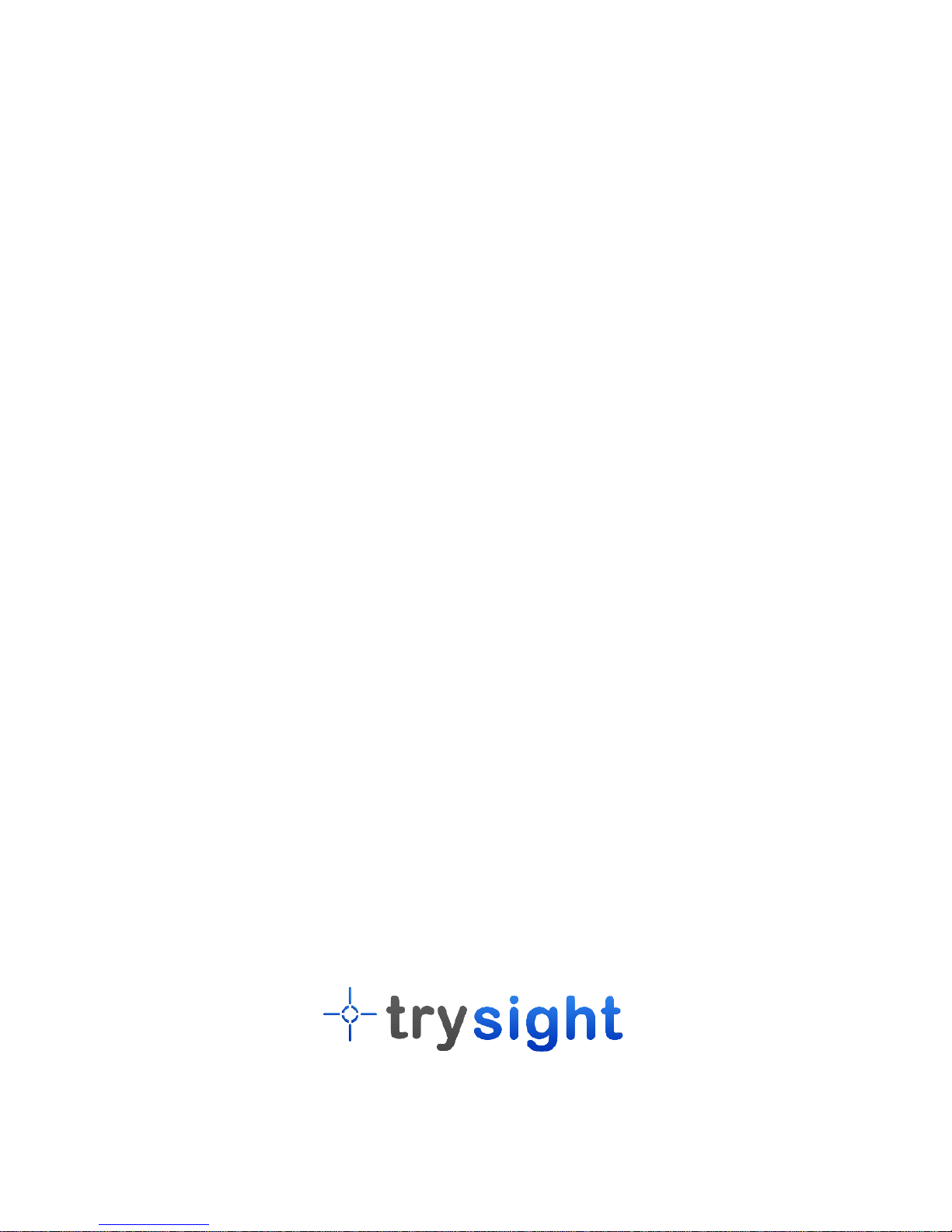
Mercury 10
PORTABLE CCTV
WITH SPEECH
USER GUIDE
www.trysight.com
Page 2

Page 3

Congratulations on the purchase of your Mercury 10
Portable CCTV with Speech. Please read the manual
fully before using. Mercury 10 is an advanced magnifier
with highly accurate reading capabilities, allowing you
to listen to printed material in a clear natural sounding
voice. The latest version of this manual is available on
our website at www.trysight.com
Enclosed Parts:
1 Power Charger
1 Micro USB to USB cable
1 User Manual
1 Mercury 10 with integrated legs
Page 4
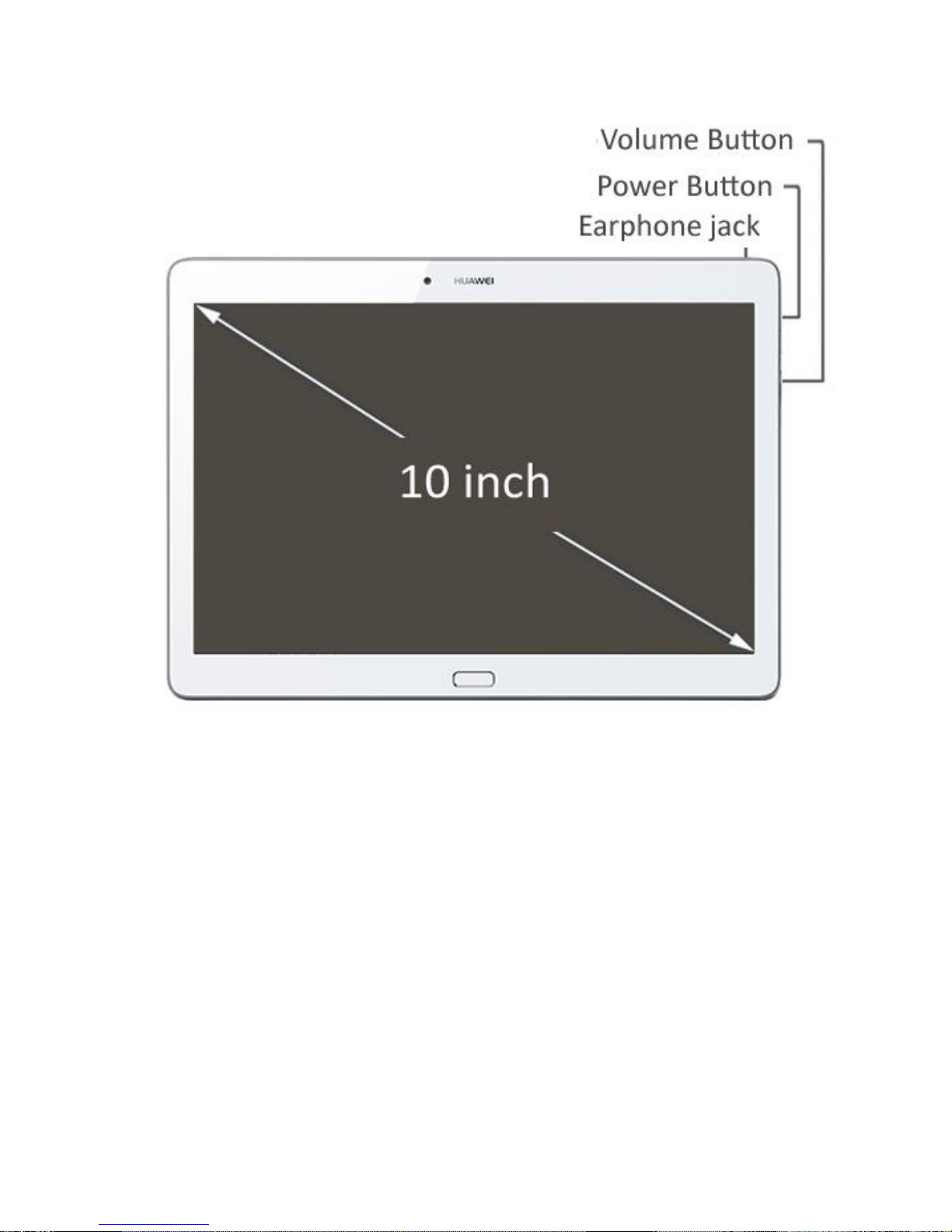
DEVICE LAYOUT
Page 5
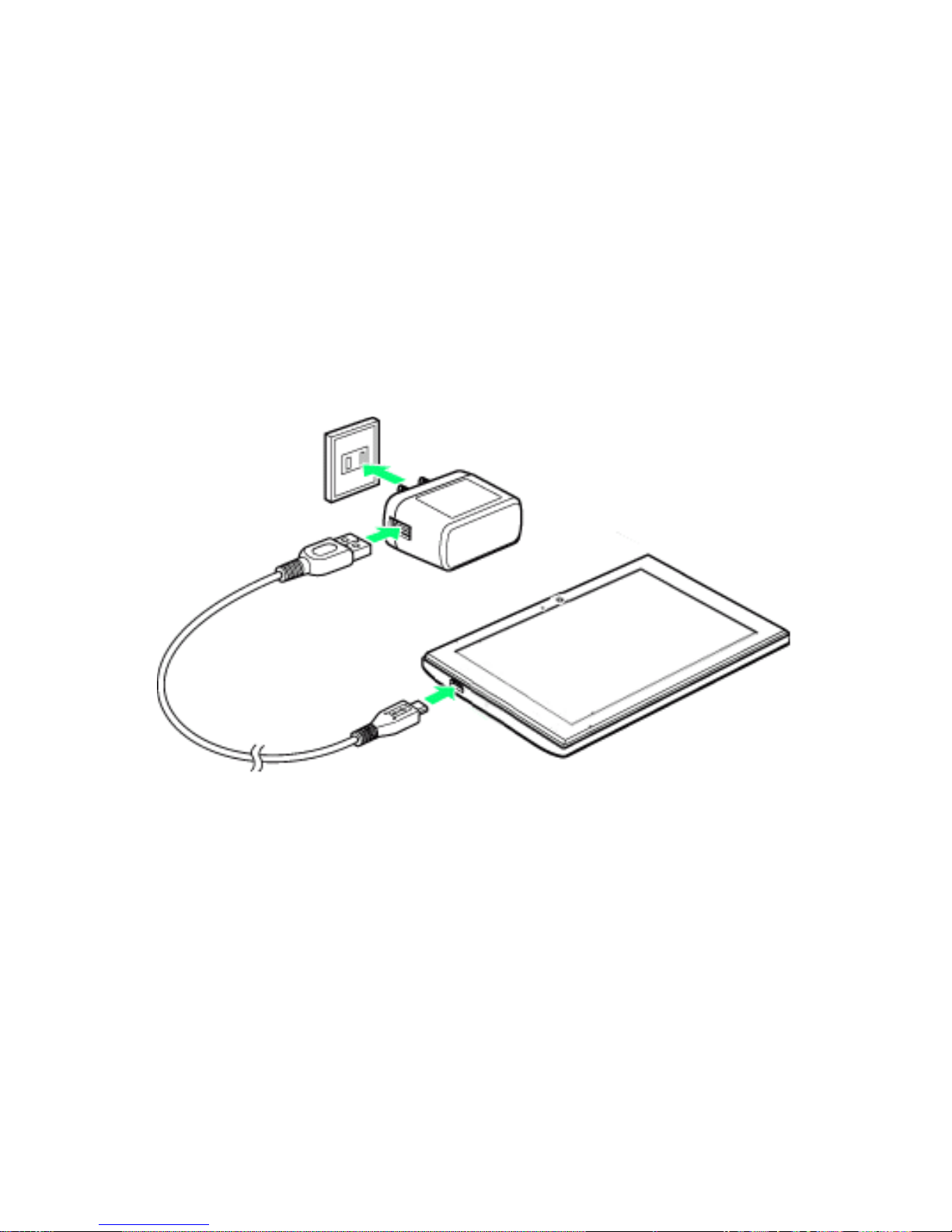
POWER ON/OFF
Hold down the Power button for 3 seconds to start the
unit. After about 15 seconds the unit will be ready to
use. If the unit doesn't start, the likely cause is the
battery is not charged. To charge the battery, plug in
the power adapter to an electrical outlet and use the
provided USB cable to connect the device to the
charger as shown below.
After charging for 30 minutes the unit should have
sufficient power to start. However, to fully charge the
unit it will take 3-4 hours. To power off the unit, hold
down the power button for 3 seconds. A pop up box
will appear confirming that you want to power off the
device.
Page 6

QUICK ON/OFF
To enable quick on/off functionality, the unit can go
into "Sleep" mode. The unit can wake up instantly from
sleep mode in 1 second. However, Sleep mode uses a
small amount of battery as the unit is not completely
turned off. After about 2 weeks in sleep mode, the
battery will drain out and will need recharging even if
you don't use the unit. To put the unit to sleep, tap the
Power button quickly (Don't hold it down). To wake it
up, tap the power button again.
Page 7

INTEGRATED LEGS
Mercury 10 incorporates integrated foldable legs. The
legs allow for easy positioning of the device over a
document. The legs once unfolded allows the device to
be positioned and pivoted over any document.
Page 8

Page 9

MAGNIFICATION MODE
Start the magnifier by selecting the blue
Magnifier icon on the home screen. All the
functions of Mercury 10 can be controlled using
simple touch gestures. They are as follows:
1) Single Finger Tap to Focus
2) Two Finger Pinch to Zoom In/Out
Page 10

3) Three Finger Tap to change Color
4) Four Finger tap to toggle light on/off
Page 11

5) Five Finger tap to freeze/unfreeze image
Page 12

READING MODE
Tap on the red circle on the top left to enter reading
mode. After tapping the button, a new interface
appears. It will look similar to the image below.
Position the device over any document. Whatever the
camera can see will be shown on screen. To take a
photo and start reading tap in the center of the screen.
There are icons on the bottom of the screen for
advanced users. These include changing the voice,
speed, saving documents etc. The functions of those
icons are demonstrated using video tutorials on our
website.
After you have taken the image, the device will need a
few seconds to process the document. A progress bar
Tap in the middle
twice to take a
picture and read it
Page 13

will appear and a ticking sound will indicate that the
recognition is in progress as shown below. If you wish
to cancel reading, press the X on the top left.
Reading should start automatically upon completion of
this step.
1) Pause/Play
By default, the unit will start reading upon completion
of processing. To pause, tap anywhere on the screen
with a single finger. To resume, tap again with a single
finger. Note that when resuming, the location you tap
matters. If you tap on a specific word it will start
reading from that word and not where you left off.
Page 14

2) Zoom In/Out
You can zoom in/out in reading mode using the same 2
finger pinch gesture as in Magnification Mode.
3) Change Color
To change color, tap with 3 fingers on the screen
4) Quick toggle
To quickly toggle between your selected color and the
original color press the middle button on the left side
of the screen as shown below. If you have not selected
a preferred color scheme this button will have no
effect.
5) Panning
One of the best features in reading mode is the ability
to pan around the document using touch gestures.
When reading is paused, you can choose where to
Page 15

resume reading by simply dragging the screen to a part
of the document that's relevant. To do this, hold one
finger down on the screen and move it around. The
document will follow your finger. Once you see what
you want to read, tap it with a single finger.
5) Exit Reading Mode
To read something else, press the X on the top left
twice. You will be taken back to the screen where you
can take a photo of a document. If you wish to exit out
of that as well, press the X on the top left again.
Page 16

