Page 1

TRP-C68
8-Channel Analog Input to Digital Output Isolated Module
Support ASCII and Modbus RTU protocol
User’s Manual
Printed Sep. 2013 Rev 1.4
Trycom Technology Co.,Ltd
No.35, Zhongxing Rd., Guishan Township, Taoyuan County 333, Taiwan.
Tel : 886-3-350-3351 Fax: 886-3-350-3352
Web: www.trycom.com.tw
Copyright
Copyright Notice: The information in this manual is subject to change without notice to improve reliability, design and
function and does not represent a commitment on the part manufacturer. No part of this manual may be
reproduced, copied, or transmitted in any form, without prior written permission by the manufacturer. Products
mentioned in this manual are mentioned for identification purposes only. In this manual, product names appearing
may or may not be registered trademarks of their respective companies or copyright.
Page 2

2
1. Introduction
TRP-C68, an 8-channel Analog to Digital Converter (ADC), takes an analog input signal and
converts the input into a digital output signal. It accepts analog input-a voltage or a current-and
supports the sample rate in “Normal” or “Fast” mode. All channels feature screw terminals for
convenient connection, All analog inputs are provided with isolation and surge protection to
protect the module against high voltage spikes, as well as ground potential differences. TRP-C68
support both ASCII and Modbus protocol, with a full set of command, dual watch-dog, and auto
reset function the module can be remote controlled by PC in ASCII or Modbus RTU protocol.
1-1. Features
Support ASCII and Modbus RTU protocol.
Photo Isolation 3750V between digital and analog.
All channels can input analog signal by voltage or current.
Baud rate from 1.2Kbps to 115.2Kbps.
Surge protection on RS-485 interface.
LED display to indicate power and communication.
Dual Watchdog for hardware reset circuit and host operating status.
External switch for hardware and module’s configuration.
Support screw terminal, or external DC power supply.
Wide input range DC power supply.
1-2. Specifications
Resolution: 16 Bit
Sample rate:
Normal mode: 10 sample / sec (24 bit).
Fast Mode: 60 sample / sec (16 bit).
Bandwidth:
Normal Mode: 15.72Hz.
Fast Mode:/78.72Hz…fast.
Zero drift: 0.03uV/C.
Span drift: 25 ppm/C.
Accuracy:
Normal 0.1 or better.
Fast: 0.5 or better.
Analog Input range:
Voltage: ± 10V, ± 5V,± 2.5V,± 1.25V,± 650mV.
Current: +/-20 mA
CMRR:92db min/50/60Hz.
Analog input over voltage protection:± 35V.
RS485 connector: Industrial plug-in screw terminal.
Communication Interface: RS485,2 wires.
Page 3
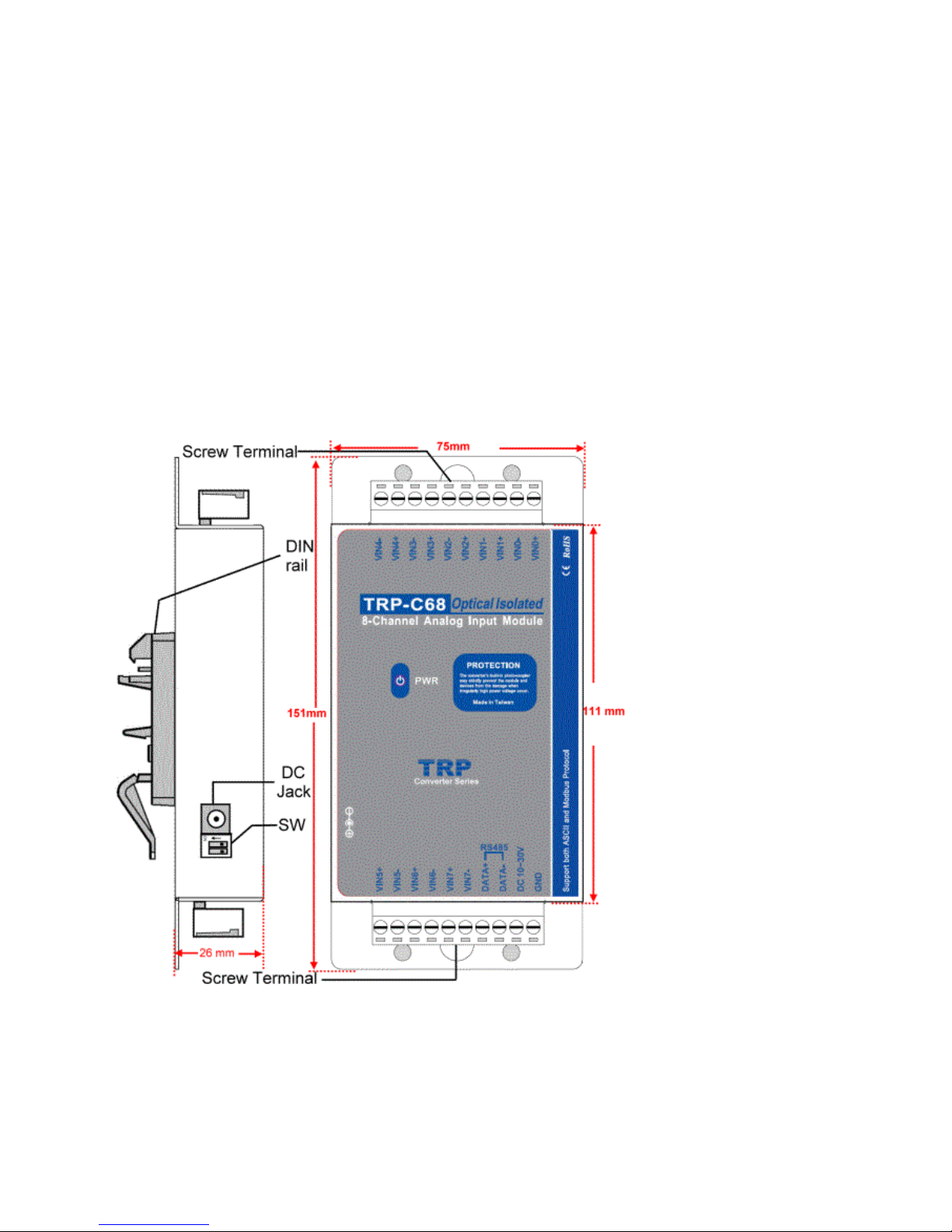
3
LED indicator: Power and communication.
Transmission distance : 4000ft(1200M).
Speed: From 1.2K to 115.2Kbps.
Power consumption:1.2 Watt.
Power requirement: DC input from +10 to 30 V.
Operating Temperature: 0 to 60℃.
Storage Temperature: -20 to 60℃.
Humidity: 10-90%, Non-condensing.
Dimension: 151mm X 75mm X 26mm.
Weight: 398g.
1-3. Panel layout
Page 4
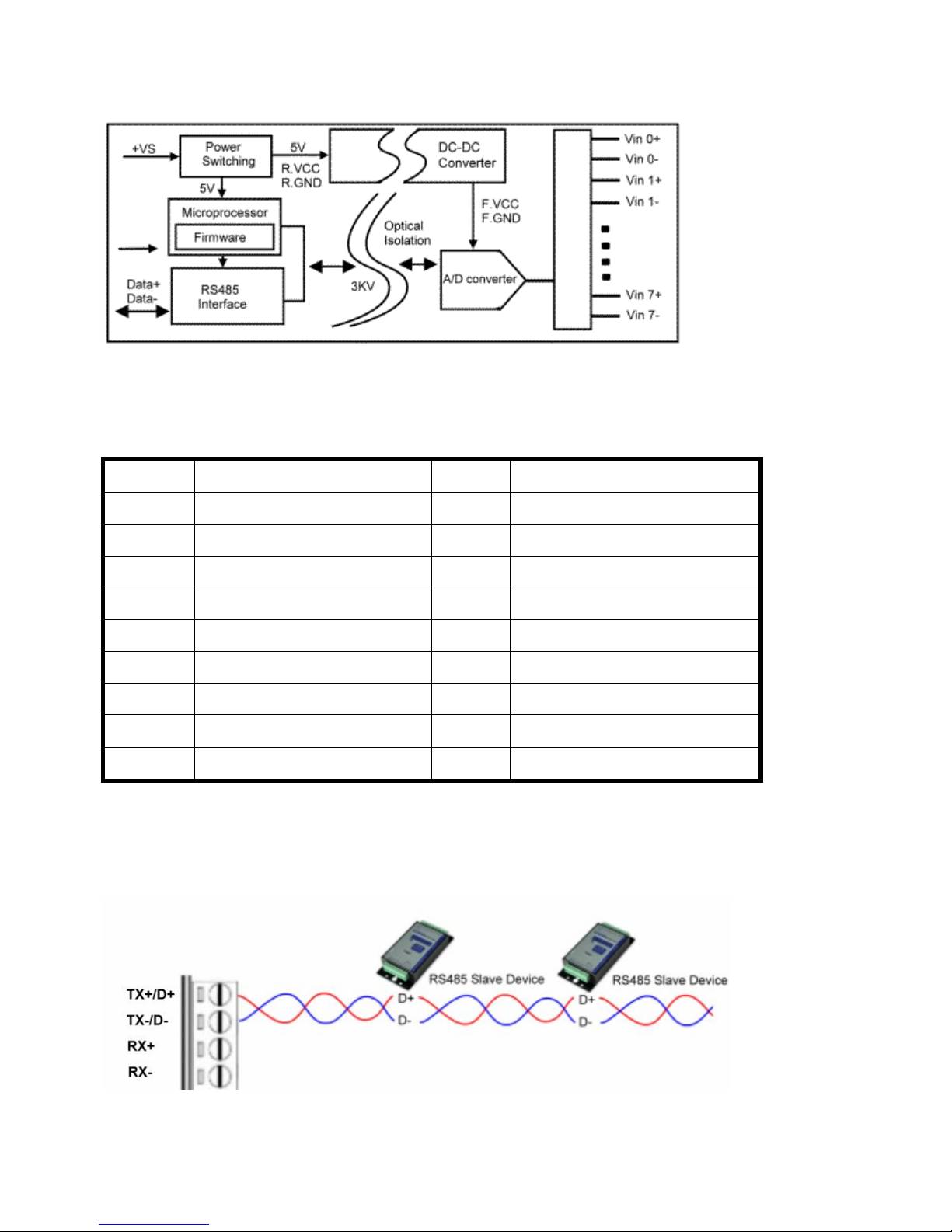
4
1-4. Block Diagram
1-5. Pin Definitions
VIN5+ Analog Input Channel 5+ VIN4- Analog Input Channel 4-
VIN5- Analog Input Channel 5- VIN4+ Analog Input Channel 4+
VIN6+ Analog Input Channel 6+ VIN3- Analog Input Channel 3-
VIN6- Analog Input Channel 6- VIN3+ Analog Input Channel 3+
VIN7+ Analog Input Channel 7+ VIN2- Analog Input Channel 2-
VIN7- Analog Input Channel 7- VIN2+ Analog Input Channel 2+
DATA+ RS485 DATA+ VIN1- Analog Input Channel 1-
DATA- RS485 DATA- VIN1+ Analog Input Channel 1+
DC 10~30V Input Voltage DC 10~30V VIN0- Analog Input Channel 0-
GND Input Voltage Ground VIN0+ Analog Input Channel 0+
1-6. Communication Wiring
Page 5

5
2. Wire Connection for Digital Input
2-1. Wire Connection For Current Input
2-2. Wire Connection For Voltage Input
3. System Configuration Switch
The TRP-C68 DIO and AIO support the Modbus RTU and ASCII communication protocol, It has
a two pins external dip-switch that allow user to select protocol between Modbus RTU and ASCII.
The dip-switch also provides “back to INIT” function when user forget the configuring information
stored in EEPROM such as ID (RS-485 Module address), baud rate and data format.
*TRP-C68 Default setting:
ID Address: 01,
Baud Rate: 9600,
Analog Mode Type: 08,
Checksum: Disable,
Data Format: 00,
All analog input channels: Enable,
RS485 communication data format: N, 8, 1.
Page 6

6
Modbus
Protocol
(Factory
)
Modbus Communication Protocol.
Back to
INIT
for
Modbus
Step1. Adjust to “on off” position
Step2. Reboot the system.
ASCII
Protocol
ACSII communication protocol.
Back to
INIT
for
ASCII
Step1. Adjust to “on on” position
Step2. Reboot the system.
*INIT: ID=00, Baud-Rate: 9600, Data format: 00, TT=08. RS485 communication protocol:N,8,1
* The INIT* mode: if you forgot the C68 ID or baud-rate before you adjusted, you can adjust the
switch to INIT* mode then easy to get ID=00.
3-1. How to manually more positive voltage calibration
Send command "$ID7"…....make sure the TRP-C68 8 CH. enable.
Send command "~IDE0"….calibration enable.
Send command "~IDE1"….set up the calibration enable.
Send command "$ID8"........perform the Zero calibration.
Send command "~IDE1".....set up calibration enable again.
Send command "$ID9"... ….perform the full calibration.
Send command "~IDE0"......calibration disable.
Page 7

7
4. Function description
Auto voltage calibration: The TRP-C68 will auto calibrate the voltage when power up. However
user may also use voltage calibrating command to correct the voltage while the environment
temperature is obvious difference, or the module was long period in idle. When the voltage must
be calibrated by software command, it is necessary to reboot the module before calibration.
Dual Watchdog: Module self watchdog: The module’s watchdog is a hardware reset circuit while
working in harsh or noisy environment, the module may be down. The circuit may enable the
module to continue working and never halt.
Host watchdog: The host watchdog is a software function to monitor the module's output states.
The purpose is to prevent the RS-485 network from communication problem or host halt due to
unexpected situation. When the timeout interval expired, the module will turn all outputs to
predefined safe value. This can prevent the controlled target from unexpected situation.
5. ASCII Command Description
The TRP-C68 DIO and AIO support the ASCII communication protocol, the serial communication
data format is Parity check: None, data Bit: 8, Stop bit: 1, baud rate can setting from
1200bps~115200bps.
5-1.Factory Setting
ID Address: 01,
RS485 communication protocol: 9600, 8, N, 1
AI Mode Type: ±10V
Checksum: Disable.
5-2.Protocol Syntax
Command Format:” Leading Code”+”ID Address”+”Command”+”CHK”+(cr) .
Response Format:”Leading Code”+”ID Address”+”Data”+”CHK”+ (cr) .
5-3. How to Calculate the Check Sum
1. Calculate the ASCII sum of all characters of the command string except the character return.
2. Mask the sum of string with OFFH.
Example:
Send the command is “$06M”.
Sum of string is “$”+”0”+”6”+”M”=“24H”+”30H”+” 4D“=“A1H”……The checksum and [CHK]=“A1”.
Response string with checksum is :”A1“.
Page 8
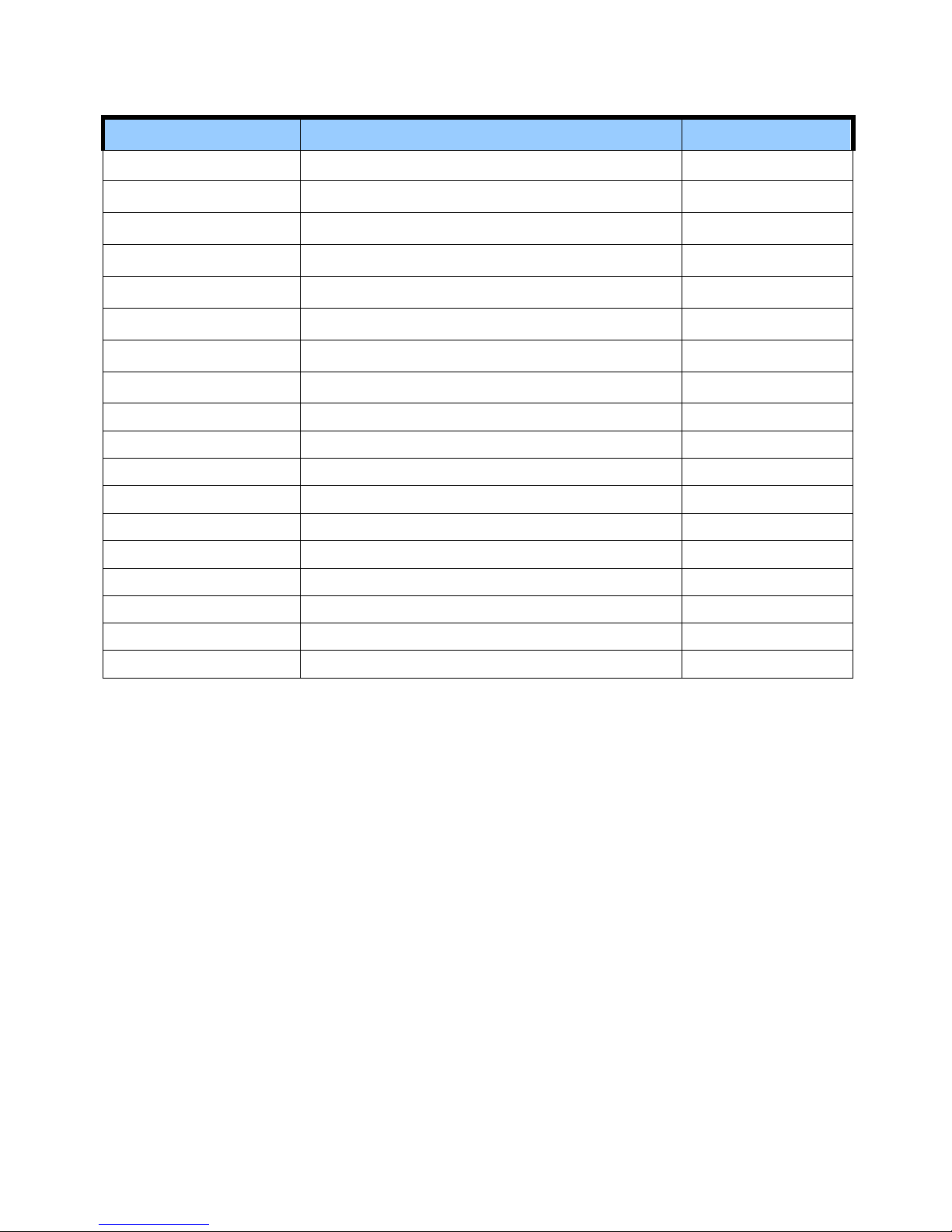
8
5-4. ASCII Command List
Command List Function Description Page Index
%IDNNTTBBDD(CHK)(cr) Set the module configuration
5-5
#ID(CHK)(cr) Read all analog input
5-9
#IDN(CHK)(cr) Read analog input from N channel
5-10
$ID2(CHK)(cr) Read the module’s configuration
5-11
$ID5(CHK)(cr) Read reset status
5-12
$ID6HL(CHK)(cr) Select analog input channel enable/disable
5-13
$ID7(CHK)(cr) Read analog channel enable/disable status
5-14
~01EV(CHK)(cr) Set up the calibration enable/disable
5-15
$ID8(CHK)(cr) Perform zero calibration
5-16
$ID9(CHK)(cr) Perform full calibration
5-17
$IDRS(CHK)(cr) Perform software reset
5-18
$IDM(CHK)(cr) Read the module’s name
5-19
$IDF(CHK)(cr) Read the module’s firmware version and date
5-20
~IDONN(CHK)(cr)
Chang the module’s name
5-21
~IDWENN(CHK)(cr) Enable watch dog and set up timeout value
5-22
~IDWD(CHK)(cr) Disable watchdog
5-23
~IDWR(CHK)(cr) Read watchdog timeout value
5-24
~**(CHK)(cr) System stand by (Host ok!)
5-25
Page 9
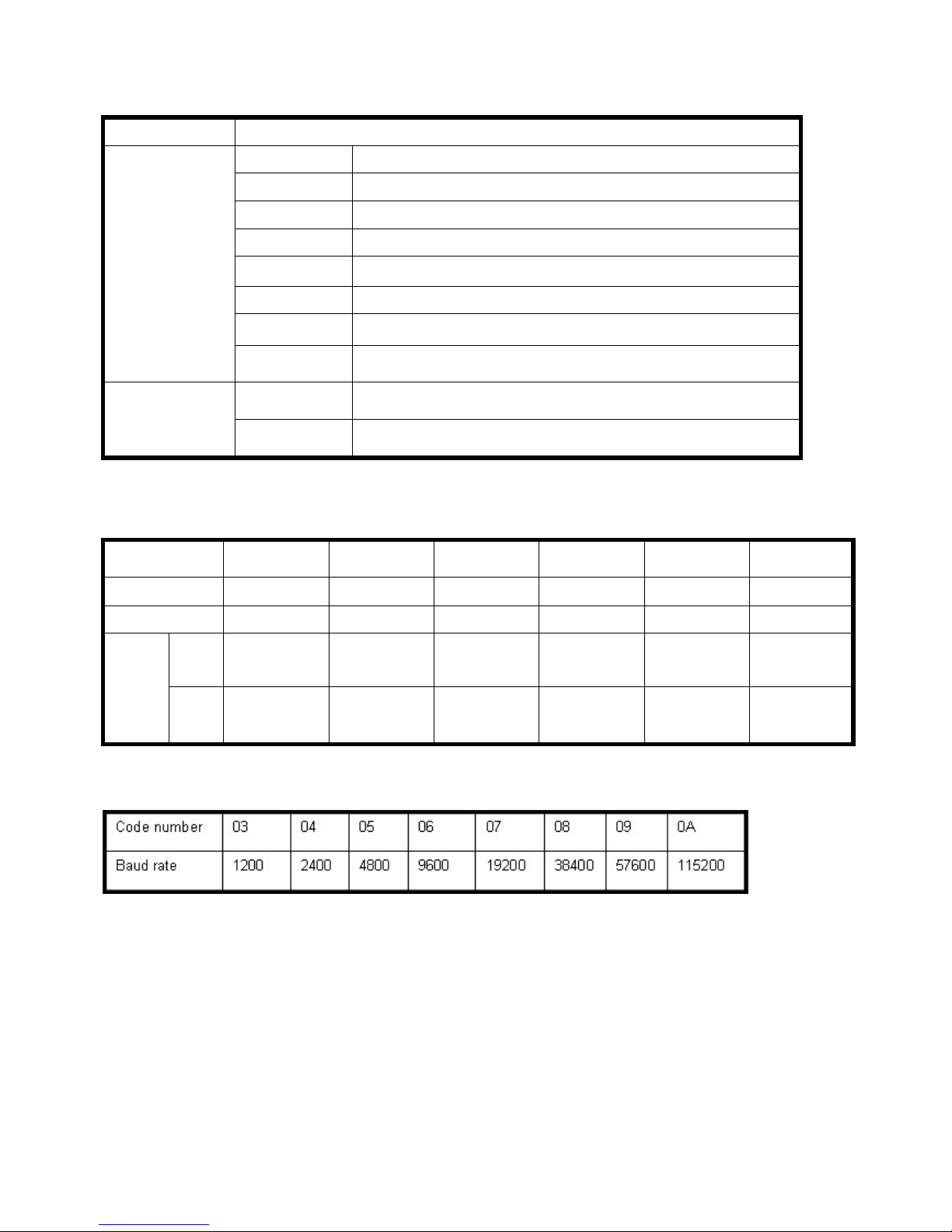
9
5-5.Set the module’s configuration
*The module must be reboot, When you set up module’s configuration after.
Command %IDNNTTBBDD(CHK)(cr)
Syntax
Description
% First leading code
ID Address of setting module from 00~FF(HEX)
NN New address of setting from 00~FF(HEX)
TT Analog input type setting
BB New baud rate setting
DD Data Format
CHK Checksum
(cr) Carriage return
Response !ID(CHK)(cr) Command valid
?ID(CHK)(cr) Command Invalid
5-6. (TT) Analog input type
5-7. (BB) Baud Rate Setting
Type Code 08 09 0A 0B 0C 0D
Voltage: ±10V ±5V ±2.5V ±1.25V ±650mV ±20mA
% of FSR
±100 % ±100 % ±100 % ±100 % ±100 % ±100 %
2’S
complem
ent
Fast
Mode
0000~8000~FFFF 0000~8000~FFFF 0000~8000~FFFF 0000~8000~FFFF 0000~8000~FFFF 0000~8000~FFFF
Normal
Mode
000000~800000~
FFFFFF
000000~800000~F
FFFFF
000000~800000~F
FFFFF
000000~800000~F
FFFFF
000000~800000~F
FFFFF
000000~800000~F
FFFFF
Page 10
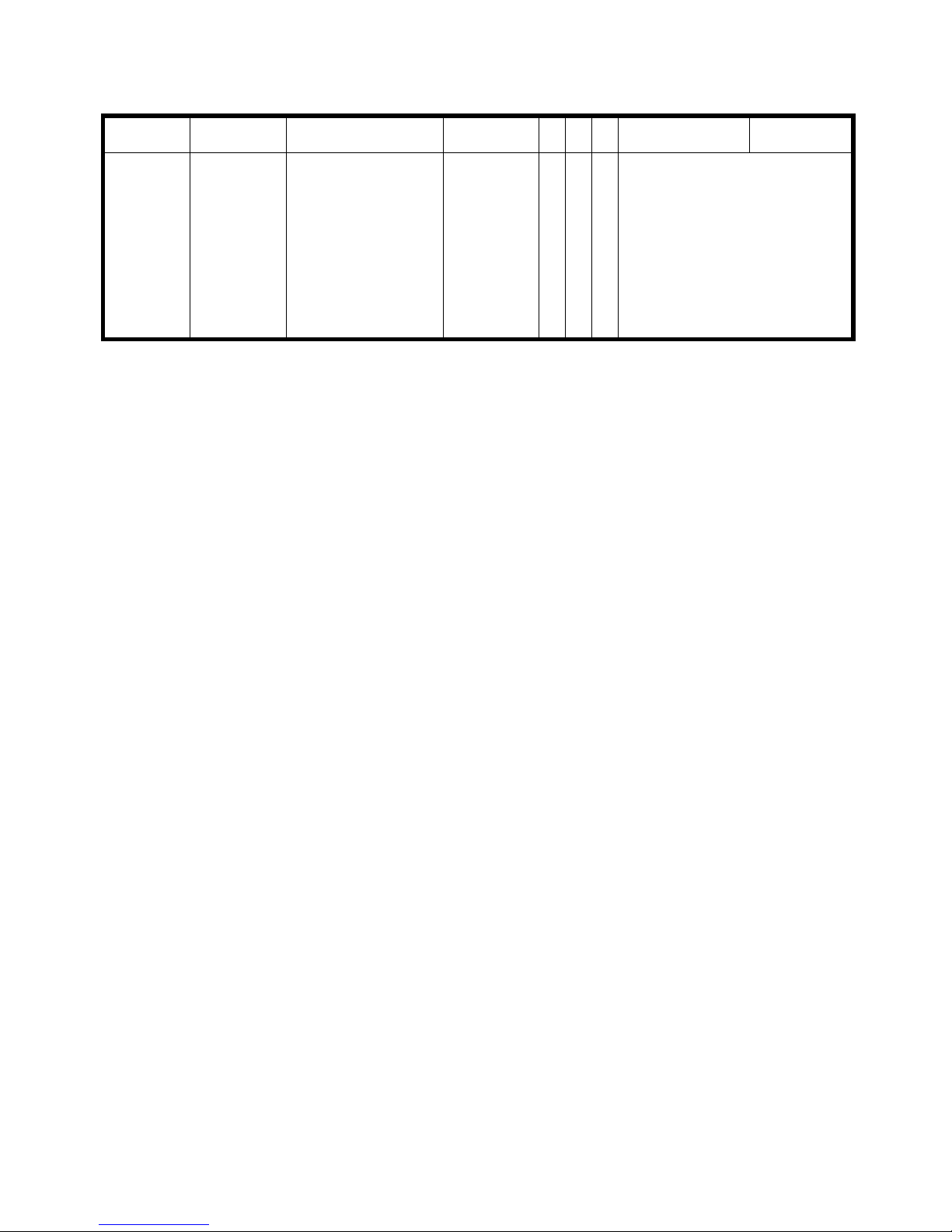
10
5-8. (DD) Data format setting
Example:
Send command:”%0003080600”,
New ID=03, Analog input= ±10V, Baud Rate=9600, Checksum=Disable DD=00
, Response:”!03”.
*If you turn on the system setting switch, the ID will become to “00”,
Then send command read analog input CH-0 voltage “#030”,
Response:” >03+07.63178”=+7.63178V / Unit: Voltage.
Example: Send command:%00030B0501 Response:”!03,
New ID=03, Analog input= ±1.25V, Baud Rate=4800, Checksum=Disable DD=01.
Then send command read analog input CH-0 FSR of percent “#030”,
Response:” >03+063.3626” =63.3626 % / Unit: %.
Example: Send command:%0101080602 Response:”!01,
New ID=01, Analog input= ±10V, Baud Rate=9600, Checksum=Disable,
Normal mode, DD=02.
Then send command read analog input CH-0 FSR of percent “#010”,
Response:” >017FF99F / Unit: 2’s complement 3 Byte
000000~800000~FFFFFF.
*TRPCOM utility is the utility for user to configure the module, the utility also with on-line RS485
modules scanning and searching function. You can find the utility in the TRP-C68 support CD
which is bundled in TRP-C68 standard package.
Bit 7 6 5 4 3 2
1 0
Function
Rejection
*0=60Hz
1=50Hz
Checksum
*0:Disable
1:Enable
Mode
*0=Normal
1=Fast
0 0 0
Engineer Unit Format
*00=Voltage
01=Percent
10=2’s Complement HEX Format
Page 11

11
5-9. Read all analog input
Command #ID(CHK)(cr)
Syntax
Description
# First leading code
ID Address of setting module from 00~FF(HEX)
CHK Checksum
(cr) Carriage return
Response !IDData0~7(CHK)(cr) Channel 0,1,2,3,4,5,6,7 Data
?ID(CHK)(cr) Command Invalid
Example
Send command:”#01” Read the all analog input channels data.
IF TT=08 the data will be show
Response: “>01+02.667+00.006+00.002+00.000+00.000+00.000+00.000+00.000”…..Show the
channel 0~7 voltage between -10V~+10V. / Unit: Voltage
Page 12

12
5-10. Read analog input from N channel
Command #IDN(CHK)(cr)
Syntax
Description
# First leading code
ID Address of setting module from 00~FF(HEX)
N Analog channel 0~7
CHK Checksum
(cr) Carriage return
Response !IDData(CHK)(cr) Data: Channel N data
?ID(CHK)(cr) Command Invalid
Example:
Send command:”#010” Read the analog input channel 0 value.
Response: >01+03.82062 Channel 0=+3.82062. /Unit: Voltage
5-11. Read Module’s Configuration
Command $ID2(CHK)(cr)
Syntax
Description
$ First leading code
ID Address of setting module from 00~FF(HEX)
2 Read module’s configuration
CHK Checksum
(cr) Carriage return
Response !IDTTBD00(CHK)(cr) TT: Analog input type BD: Baud rate type
?ID(CHK)(cr) Command Invalid
Example:
Send command:”$012” …..Read module’s configuration.
Response:!01080600 TT=08=-10V~+10V……. Refer 5-6
, Baud rate=06=9600…..Refer 5-7.
Page 13

13
5-12. Read reset status
Command $ID5(CHK)(cr)
Syntax
Description
$ First leading code
ID Address of setting module from 00~FF(HEX)
5 Read reset status
CHK Checksum
(cr) Carriage return
Response !IDS(CHK)(cr) S=1 Reset S=0 No Reset
?ID(CHK)(cr) Command Invalid
Example:
Send command: ”$015”.
Response: !011 1:Module have been reset.
*If the module is system halt or detect abnormal voltage, the module will auto restart and flag of
reset set up to “1” until use “$ID5”.
5-13. Select analog input channel enable/disable
Command $ID6HL(CHK)(cr)
Syntax
Description
$ First leading code
ID Address of setting module from 00~FF(HEX)
6 Set up channel enable/disable
HL H: Channel 4~7, L: Channel 0~3 , 0:disable 1:enable
CHK Checksum
(cr) Carriage return
Response !ID(CHK)(cr) Command valid
?ID(CHK)(cr) Command Invalid
Example:
Send command:”$0160F”….Channel0~3 enable, Channel4~7 disable,
Response: !01.
Page 14

14
Then send command:”#01”……Read channel 0~7,
Response:” +02.130+07.512-01.765-02.986+00.000+00.000+00.000+00.000,
From channel 4~7 is disable.
5-14. Read analog input channel enable/disable status
Command $ID7(CHK)(cr)
Syntax
Description
$ First leading code
ID Address of setting module from 00~FF(HEX)
7 Read analog input channel enable/disable status
CHK Checksum
(cr) Carriage return
Response !IDHL(CHK)(cr) H: Channel 4~7 L: Channel 0~3
0:Channel disable 1:Channel Enable
?ID(CHK)(cr) Command Invalid
Example:
Send command:”$017”,
Response: “!010F” Channel 4~7 disable, Channel 0~3 enable.
5-15. Set up the calibration Enable/Disable
Command ~IDEV(CHK)(cr)
Syntax
Description
$ First leading code
ID Address of setting module from 00~FF(HEX)
EV V=0 Disable V=1 Enable
CHK Checksum
(cr) Carriage return
Response !ID(CHK)(cr) Command valid
?ID(CHK)(cr) Return not enable calibration before calibration command
Example:
Send command:”~01E1”,
Response: “!01”…… Enable calibration.
*Refer to paragraph 4 Function description before calibration.
5-16. Perform Zero Calibration
Page 15

15
Command $ID8(CHK)(cr)
Syntax
Description
$ First leading code
ID Address of setting module from 00~FF(HEX)
8 Perform zero calibration
CHK Checksum
(cr) Carriage return
Response !ID(CHK)(cr) Command valid
?ID(CHK)(cr) Return not enable calibration before calibration command
Example:
Send command:”$018”,
Response: “!01”.
*Refer to paragraph 4 Function description before calibration.
5-17. Perform Full Calibration
Command $ID9(CHK)(cr)
Syntax
Description
$ First leading code
ID Address of setting module from 00~FF(HEX)
9 Perform full calibration
CHK Checksum
(cr) Carriage return
Response !ID(CHK)(cr) Command valid
?ID(CHK)(cr) Return not enable calibration before calibration command
Example:
Send command:”$019”,
Response: “!01”.
*Refer to paragraph 4 Function description before calibration.
5-18. Perform software Reset
Page 16

16
Example:
Send command:”$01RS”…….Reset ,
Response:”!01”……… ………Have been reset.
5-19. Read the module’s name
Example:
Send command:$01M…Read the TRP-C68’s name ,
Response:”!01TRPC68”……. The module’s name is “TRPC68.
5-20. Read the module’s firmware version
Page 17

17
Command $IDF(CHK)(cr)
Syntax
Description
$ First leading code
ID Address of setting module from 00~FF(HEX)
F Read firmware
CHK Checksum
(cr) Carriage return
Response !IDNNYYMMDD(CHK)(cr) NN: Module’s name YYMMDD: Release Date
?ID(CHK)(cr) Command Invalid
Example:
Send command:$01F…Read the module’s firmware version,
Response:” !01C68M070407”……. The module’s version date is “07/04/2007”.
5-21. Change the module’s name
Example:
Send command:”~01Oabcdef”….. Change the module name become to “abcdef”,
Response:”!01”……. . Command valid.
Then send the command “$01M”…read the module name,
Response:”!01abcdef”……. .The TRP-C68’s name is “abcdef”.
5-22. Enable watchdog and set the timeout value
Page 18

18
Example:
Send Command:”~01WEFF”….. Set the watchdog time for 25.5 Sec,
Response:”!01”……. . Command valid, When module count to 25.5 Sec the watchdog will into
safe mode, then PWR LED will flash, if the host send “~**” before timeout, the watchdog will
recount.
5-23. Disable watchdog
Example:
Send Command:”~01WD”….. Watchdog disable.
Response:”!01”……. . Command valid, System LED will stop flashing.
5-24. Read watchdog timeout value
Page 19

19
Example:
Send Command:”~01WR”…. Read watchdog timeout value,
Response:” !01WD0F”……. . Command valid, set the watchdog timeout is “0F”..1.6 Sec.
5-25. System stand by (Host OK!)
*If watchdog is in enable, send the “Host Ok!” before watchdog timeout (B) the watchdog will
re-count, PWR LED will flashing after watchdog timeout.
6. Modbus/RTU Command Description
Page 20

20
The TRP-C68 AIO support Modbus/RTU protocol, The serial communication data format is
Start bit: 1,
Data bit: 8,
Parity check: None,
Stop bit: 1,
Baud-rate: 1200bps~115200bps.
6-1. Modbus Syntax
Command Format :ID(HEX)+FC(HEX)+SU(HEX)+DA(HEX) or RC(HEX)+CRC16(HEX),
Response Format : ID(HEX)+FC(HEX)+SU(HEX)+DA(HEX) or RC(HEX)+CRC16(HEX),
Error Format: ID(HEX)+ FC(HEX)+ CRC16(HEX).
ID: RS485 Device Address (HEX)…..1~247 1Byte,
FC: Function Code (HEX)…1 Byte,
SU: Sub Function (HEX)…..1 Byte,
DA: Data Format….No Limit,
RC: Reserved code…No Limit,
CRC: Cyclic Redundancy Check…2 Byte.
*Error Response: If CRC IS mismatches error the response is empty!
7. Modbus/RTU Command List
Page 21

21
Command List Function Description Index
ID 46 00 00 (CRC) Read the module’s name 7-1
ID 46 04 IP 00 00 00 (CRC) Set up the module’s address 7-2
ID 46 05 00 (CRC) Read the module’s configuration 7-3
ID 46 06 00 BD 00 TT 00 DF 00 00 (CRC) Set up the module’s configuration 7-4
ID 46 07 00 (CRC) Read the module’s Firmware 7-5
ID 46 08 00 (CRC) Read the reset status 7-6
ID 46 09 00 (CRC) Set up the module reset 7-7
ID 46 21 HL 00(CRC) Select analog channel Disable/Enable 7-8
ID 46 22 00 (CRC) Read all channel Disable/Enable status 7-9
ID 46 25 XX 00 (CRC) Perform Spam Calibration 7-10
ID 46 26 00 (CRC) Perform Zero Calibration 7-11
ID 46 27 00 (CRC) Perform full Calibration 7-12
ID 03 00 NN 00 CN (CRC) Read one or multi channel analog input data 7-13
ID 04 00 NN 00 CN (CRC) Read one or multi channel analog input data 7-13
Page 22

22
7-1.Read the module’s name
Command ID 46 00 00 (CRC)
Syntax
Description
ID Address of setting module 01~247
46 Function code
00 Read module’s name
00 Reserved code
Response
ID 46 00 00 0C 68 00 (CRC)
ID 46 00 00
…
.Module command Line
0C 68 :Module’s Name is C68
ID C6 00 (CRC) ID C6 (CRC) C6:Error function code 00 : Reserved code
Example:
Send Command:”01 46 00 00”…….Read the TRP-C68’s name,
Response:”01 46 00 00 0C 68 00 “……Module’s name is C68,
Error Response: “01 C6 00 ”……Error code.
7-2. Set up the module’s address
Command ID 46 04 IP 00 00 00 (CRC)
Syntax
Description
ID Address of setting module 1~247
46 Function Code
04 Set up module’s ID
IP New module’s ID
00 00 00 Reserved code
Response
ID 46 04 00 00 00 00 (CRC) ID 46 04 00 00 00 00 ….Command valid.
ID C6 00 (CRC) ID C6 (CRC) C6:Error function code 00 : Reserved code
Example:
Send Command:”01 46 04 02 0 0 0”…….Set up the new ID is “02”,
Response:” 01 46 04 00 00 00 00 “……New ID changes to 02 ,
Error Response: “01 C6 00”……Error code.
Page 23

23
7-3. Read the module’s configuration
Command ID 46 05 00 (CRC)
Syntax
Description
ID Address of setting module 1~247
46 Function Code
05 Read module’s configuration
00 Reserved code
Response
ID 46 05 00 BD 00 TT 00 DF 00 00 (CRC)
ID 46 05 00 ……Module command Line
BD: Baud-Rate….See 7-3-2
TT: Analog Input type….See 7-3-1
DF: Data format….See 7-3-3
ID C6 00 (CRC) ID C6 (CRC) C6:Error function code 00 : Reserved code
7-3-1. (TT) Analog input type
7-3-2. (BB) Baud Rate Setting
7-3-3. (DD) Data format setting
Example:
Type Code 08 09 0A 0B 0C 0D
Voltage: ±10V ±5V ±2.5V ±1.25V ±650mV ±20mA
% of FSR
±100 % ±100 % ±100 % ±100 % ±100 % ±100 %
2’S complement
HEX
0000~8000~FFFF
(HEX)
0000~8000~FFFF
(HEX)
0000~8000~FFFF
(HEX)
0000~8000~FFFF
(HEX)
0000~8000~FFFF
(HEX)
0000~8000~FFFF
(HEX)
Bit 7 6 5 4 3 2
1 0
Function
Rejection
*0=60Hz
1=50Hz
Checksum
*0:Disable
1:Enable
Mode
*0=Normal
1=Fast
0 0 0
Engineer Unit Format
*00=Voltage
01=Percent
10=2’s Complement HEX Format
Page 24

24
Send Command:”01 46 05 00”…Read TRP-C68’s configuration,
Response:” 01 46 05 00 06 00 08 00 08 00 00 “
Error Response: “01 C6 00 ”……Error code .
7-4. Set up the module’s configuration
Command ID 46 06 00 BD 00 TT 00 DF 00 00 (CRC)
Syntax
Description
ID Address of setting module 1~247
46 Function Code
06 Set up module’s configuration
00 BD 00 TT 00 DF 00 00
BD: Baud-Rate….See 7-3-2
TT: Analog Input type….See 7-3-1
DF: Data format….See 7-3-3
Response
ID 46 06 00 00 00 00 00 00 00 00 (CRC)
ID 46 06 00
……
Module command Line
00 00 00 00 00 00 00 00 : Reserved code
ID C6 00 (CRC) ID C6 (CRC) C6:Error function code 00 : Reserved code
Example:
Send Command:” 1 46 06 00 05 00 08 00 00 00 00”…….Set up TRP-C68’s configuration,
Response:” 01 46 06 00 00 00 00 00 00 00 00 “…Command valid!,
Error Response: “01 C6 ”……Error code,
*Baud-Rate set to 4800
Analog input typ:+/-10V
Data format:00.
Page 25

25
7-5. Read the module’s Firmware
Command ID 46 07 00 (CRC)
Syntax
Description
ID Address of setting module 1~247
46 Function Code
07 Read module’s Firmware
00 Reserved code
Response
ID 46 07 YY MM DD 00(CRC)
ID 46 20 ……Module command Line
YY:Year, MM :Month ,DD:Date ,
00 : Reserved code
ID C6 00 (CRC) ID C6 (CRC) C6:Error function code 00 : Reserved code
Example:
Send Command:”01 46 07 00”…….Set up TRP-C68’s configuration,
Response:” 01 46 07 07 04 07 00“…2007 /04/07 12.2006 TRP-C68 Firmware Version,
Error Response: “01 C6 00 ”……Error code.
7-6.Read the reset status
Command ID 46 08 00 (CRC)
Syntax
Description
ID Address of setting module 01~247
46 Function code
08 Read reset status
00 Reserved code
Response
ID 46 08 XX 00 (CRC)
ID 46 0
8 00 ….Module command Line
XX=01 Have been reset , 00:Have been read
ID C6 00 (CRC) ID C6 (CRC) C6:Error function code 00 : Reserved code
Example:
Send Command:”01 46 08 00”…….Read the TRP-C68’s reset status,
Response:”01 46 08 01 00 “……Have been reset,
Error Response: “01 C6 00 ”……Error code.
Page 26

26
7-7.Set up the module reset
Command ID 46 09 00 (CRC)
Syntax
Description
ID Address of setting module 1~247
46 Function Code
09 Module Reset
00 Reserved code
Response
ID 46 09 00 (CRC) Module reset
ID C6 00 (CRC) ID C6 (CRC) C6:Function Code 00: Reserved code
Example:
Send Command:”01 46 09 00”,
Response:”01 46 09 00...Command valid,
Error Response: “01 C6 00”…Error code.
7-8. Select analog channel Disable/Enable
Command ID 46 21 HL 00 (CRC)
Syntax
Description
ID Address of setting module 1~247
46 Function Code
21 Read module’s Firmware
HL
H: Channel 4~7 L: Channel 0~3
0:Channel disable 1:Channel Enable
00 Reserved code
Response
ID 46 21 NN 00(CRC) Command valid
ID C6 00 (CRC) ID C6 (CRC) C6:Error function code 00 : Reserved code
Example:
Send Command:”01 46 21 0F 00”……Enable Channel 0~3, Disable Channel 4~7,
Response:” 01 46 21 0F 00 “…Command Valid,
Error Response: “01 C6 00 ”……Error code.
Page 27

27
7-9. Read all channel Disable/Enable status
Command ID 46 22 00 (CRC)
Syntax
Description
ID Address of setting module 1~247
46 Function Code
22 Read all channel disable/enable status
00 Reserved code
Response
ID 46 22 HL 00 (CRC)
ID 46 2
2 ……
Module command Line
HL=Channel 0~F enable/disable status
00 : Reserved code
ID C6 00 (CRC) ID C6 (CRC) C6:Error function code 00 : Reserved code
Example:
Send command :”01 46 22 00”…..Data Channel,
Response:” 01 46 22 0F 00”…Channel 0~3 is enable, Channel 4~7 is disable,
Error Response: “01 C6 00 ”……Error code.
7-10. Perform Spam Calibration
Command ID 46 25 XX 00 (CRC)
Syntax
Description
ID Address of setting module 1~247
46 Function Code
25 Spam calibration enable
XX XX=00 Disable XX=01 Enable
00 Reserved code
Response
ID 46 25 00 00 (CRC)
ID 46 2
5 00 ……
Module command Line
00 : Reserved code
ID C6 00 (CRC) ID C6 (CRC) C6:Error function code00 : Reserved code
Example:
Send command ”01 46 25 01 00”,
Response:” 01 46 25 00”…Set up enable,
Error Response: “01 C6 00”……Error code.
*Refer to paragraph 4 Function description before calibration.
Page 28

28
7-11. Perform Zero Calibration
Command ID 46 26 00 (CRC)
Syntax
Description
ID Address of setting module 1~247
46 Function Code
26 Spam zero calibration
00 Reserved code
Response
ID 46 26 00 (CRC)
ID 46 26
……
Module command Line
00 : Reserved code
ID C6 00 (CRC) ID C6 (CRC) C6:Error function code 00 : Reserved code
Example:
Send command :”01 46 26 00”,
Response:” 01 46 26 00”….Command valid,
Error Response: “01 C6 00 ”……Error code.
*Refer to paragraph 4 Function description before calibration.
7-12. Perform full Calibration
Command ID 46 27 00 (CRC)
Syntax
Description
ID Address of setting module 1~247
46 Function Code
27 Spam full calibration
00 Reserved code
Response
ID 46 27 00 (CRC)
ID 46 27
……
Module command Line
00 : Reserved code
ID C6 00 (CRC) ID C6 (CRC) C6:Error function code 00 : Reserved code
Example:
Send command :”01 46 27 00”,
Response:” 01 46 27 00”….Command valid,
Error Response: “01 C6”……Error code.
*Refer to paragraph 4 Function description before calibration.
Page 29

29
7-13. Read one or multi channel analog input data
Command
ID 03 00 NN 00 CN (CRC)
ID 04 00 NN 00 CN (CRC)
Syntax
Description
ID Address of setting module 1~247
03 or 04 Function Code
00 NN Start channel from NN=00~07
00 CN How many channel want to read CN=1~8
Response
ID 03/04 BC ST DATA (CRC)
ID 03
or 04
……Module command Line
BC: Byte Counter
ST:01…when Voltage or % of FSR is Positive
ST:00…. when Voltage or % of FSR is Negative
ST:02…..when fast mode and engineer mode is 2byte
ST:03…..when normal mode and engineer mode is 3byte
DATA: Analog Input value
ID 83 ER (CRC)
ID 83 :Function Code
ER=00 Syntax error
ER=01 Data Format error
ER=02 Start channel error
ER=03 I/O out of range
Example:
TT=08, DF:00
Send command “1 3 0 0 0 1”…Read channel 0 voltage
Response:” 01 03 05 10 00 87 89 65 “.......+8.78965V.
*When voltage or % of FSR mode the data length is 5 byte, 1st byte is 10: Positive,00: Negative
Example:
When DF is 02 (Engineer and normal mode) ,Byte Counter is 3 bytes .
TT=08, DF:02 DF: fast mode display 3 byte,
Send command “01 03 00 00 01 “…Read channel 0 engineer mode :0000~8000~FFF /HEX=
-10V~0V~+10V
Response:” 01 03 03 B7 BD DB “....10: Engineer mode AC 1A =about +4.3V
When DF is 22 (Engineer And fast Mode)..Byte Counter Is 2 Bytes
TT=08, DF:22 DF: fast mode display 2 byte,
Send command “01 03 00 00 01 “…Read channel 0 engineer mode :0000~8000~FFF /HEX=
-10V~0V~+10V
Response:” 01 03 02 AC 1A “....10: Engineer mode AC 1A =about +3.3V
Example:
TT=08, DF:02 DF: normal mode display 3 byte, Engineer Mode
Send command “01 03 00 00 01 “…Read channel 0 engineer mode :000000~800000~FFFFF
Page 30

30
/HEX=
-10V~0V~+10V
Response:” 01 03 03 EE 1C BD “....10: Engineer mode EE 1C BD =about +8.58V
Example:
TT=09, DF:01
Send command “01 46 06 00 06 00 09 00 01 00 00”….BD=9600,TT=09=+/-5V,DF=01
=% of FSR……set up configuration …see 7.4
Response:” 01 46 06 00 00 00 00 00 00 00 00”
Send command “01 03 00 00 01 “…Read channel 0 % of FSR
Response:” 01 03 05 10 00 51 43 59 “....51 43 59= + 51.4359 %......about +2.55V
Example:
Send command :”01 03 00 00 00 08”…..Read all channel,
Response:” 01 03 28 00 00 02 27 97 00 00 00 00 61 10 00 00 01 22 00 00 00 00 61 10 00 00 00
00 10 00 00 00 00 10 00 00 00 00 10 00 00 00 00 ” Voltage/ Unit . Data format=00
Note: Some Modbus utility support 2 byte data each channel like Modbus Poll , but the
TRP-C68 standard mode is support 5 byte for display , If user use the that utility ,the
TRP-C68 must be adjust the data format .
Example :
Send command: “02 46 06 00 06 00 08 00 02 00 00”….Set the BD=06=9600, TT=08=+/-10V,
DF=02=Engineer display.
Response: “02 46 06 00 00 00 00 00 00 00 00”……Command valid.
Then send the command : “1 3 0 0 0 1”……Read channel 0 voltage
Response:” 02 03 02 E1 C1” ….Channel 0 data is =”E1 C1”
Note: The engineer’s display is 0000(hex)~8000(hex)~FFFF(hex)=-10V~0V~+10V
Example:
TT=09, DF:01
Send command “01 46 06 00 06 00 09 00 01 00 00”….BD=9600,TT=09=+/-5V,DF=01
=% of FSR……set up configuration …see 7.4
Response:” 01 46 06 00 00 00 00 00 00 00 00”
Send command “01 03 00 00 01 “…Read channel 0 % of FSR
Response:” 01 03 05 10 00 51 43 59 “....51 43 59= + 51.4359 %......about +2.55V
Example:
TT=08, DF=00
Send command “01 03 00 05 0 3 “…Read channel 5~7
Page 31

31
Response:” 01 03 0F 10 00 79 88 53 10 00 00 14 35 10 00 19 37 00 “….Channel 5=+7.98853V,
Channel 6=+0V, Channel 7=+1.937V
7. How to use the utility for windows
The TRPCOM utility can help you to test and configuration the module’s data transmit and
receive analog input data and output communication status. User may download TRPCOM
software from TRYCOM web www.trycom.com.tw.
1.The “Setting”function is for user to initiate the software to set the Com Port from 1 to 20 and
setting the Baud-Rate from 1200 to 115200,Checksum Enable or Disable. …See Figure 1
*The Module Factory Setting is “9600” and “ID” is 01, Checksum is Disable.
*Turn module’s switch to “OFF,ON” position into ASCII communication mode.
2.The “Terminal” function is for user to input command, user can control all of module’s digital
input/output status or wait to get module response status …See Figure 2.
Figure 1
Page 32

32
If you don’t know the module’s ID may select “Scan” to find the module’s setting.
Figure 2
Page 33

33
Select the module which one you want setting then click “Configuration”.
Example: TRP-C68 Configuration
A: Get analog input voltage Value please click “D0~D7” button.
B: Set up new RS485 ID, Baud-Rate and data format then click “Write to EEPROM” button.
Page 34

34
8.Application
9. Using the Modbus poll for test the TRP-DIO and AIO
The Modbus poll is the very popular utility that supports the Modbus RTU/ASCII and Modbus
TCP/IP, you can download that for test the any TRP-DIO and AIO basic Modbus function.
The download website is http://www.modbustools.com/modbus_poll.asp
