TruTalk TK514 Operating Instructions Manual
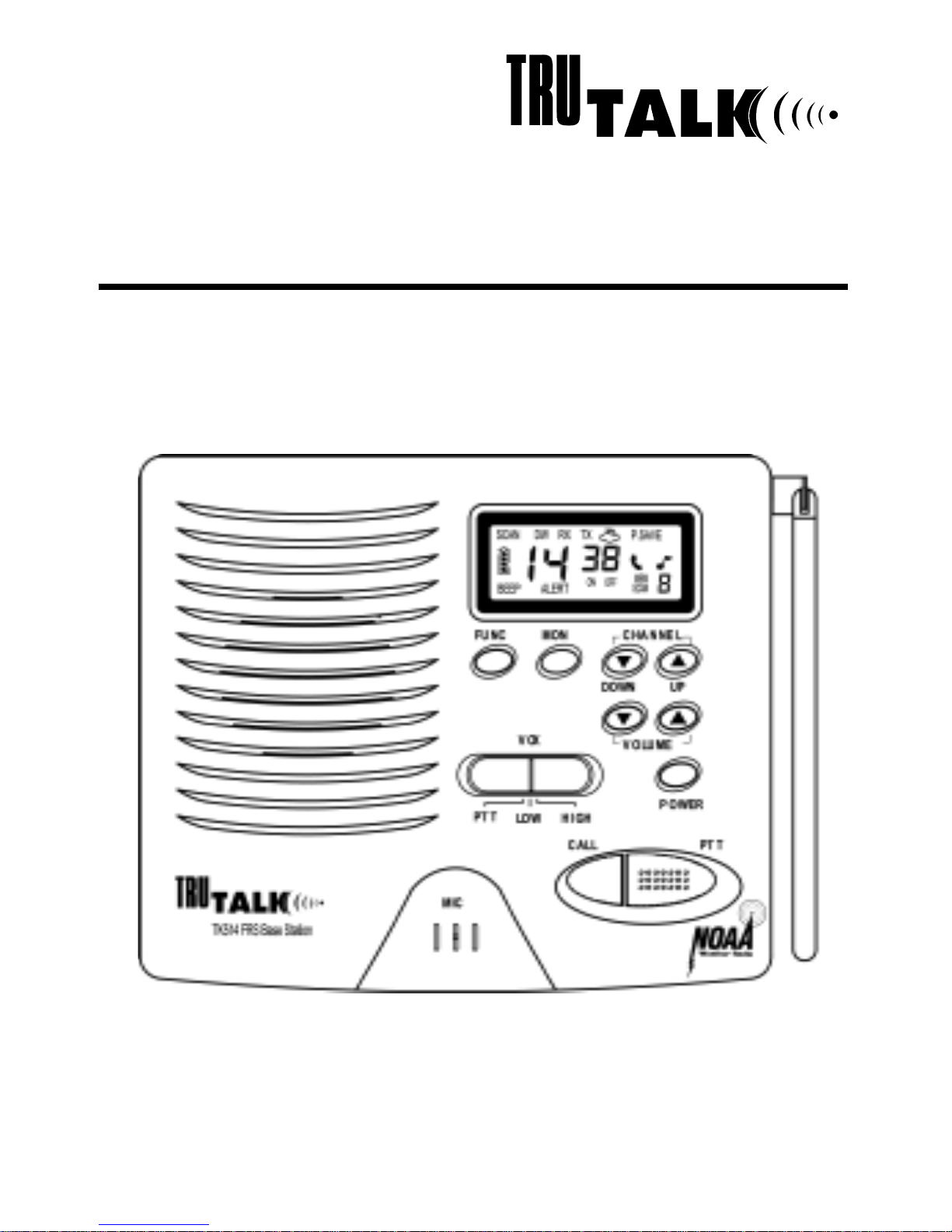
TK514
FRS Base Station
Two-Way UHF Radio with Weather
Operating Instructions

ABOUT TOPAZ3
Topaz3 is the exclusive supplier of Maxon®, Legacy and TruTalk brand
communication products.
Our product line ranges from two-way radios suitable for Business and
Industry (B&I) markets like farm, government, law enforcement, utility, etc. to
consumer communications equipment for recreational and light-duty
business markets.
Product offerings include a variety of UHF and VHF handheld and mobile
radios, repeaters and RF link modules, as well as FRS (Family Radio
Service), GMRS (General Mobile Radio Service) radios, MURS (Multi User
Radio Service) radios, Citizen’s Band radios and weather monitors.
Available accessory items include a variety of carrying cases, spare
batteries, desktop and mobile chargers, ear bud speaker microphones and
more for each radio model.
For additional information on our product line, visit our website:
www.topaz3.com

CONTENTS
Important Information.......................................................................................... 1
FCC Information.................................................................................................. 1
FCC Warning................................................................................................... 1
Industry Canada Notice................................................................................... 2
FCC RF Exposure Requirements....................................................................... 2
About Y our TK514............................................................................................... 3
Getting to Know Y our FRS Base Station............................................................ 4
LCD Display Panel........................................................................................... 5
Power Source........................................………………..................................….. 6
Using the Power Jack and NI / AL Switch....................................................... 6
FRS Base Station Operation............................................................................ 7
Powering the Base Station On / Off................................................................ 7
Adjusting the Speaker V olume........................................................................ 7
Channel Selection........................................................................................... 7
"PrivateT alk" Sub-channel Selection............................................................... 7
Transmitting a Message................................................................................. 8
Sending a Call T one........................................................................................ 9
Talk Confirmation T one Indicator ..................................................................... 9
Receiving a Call.............................................................................................. 9
Programming Memory Locations....…....…………………............................... 10
Memory Channel Recall / T alk....…....………………….................................... 10
Channel Scan.................................................................................................. 10
PrivateT alk Sub-channel Scan........................................................................ 1 1
Channel Memory Scan....…....………..........................................................… 1 1
Dual Watch Mode.........…....………………...................................................... 1 1
Monitor / Backlight Button....………………...............................................…… 12
Beep T one Setting............................................................................................. 13
Power Save Mode....…....………………...................................................…... 13
Base Station Intercom Operation.................................................................... 13
Base Station Weather Mode Operation........................................................... 14
Weather Alert....…....…………………..........................................................… 14
Specifications / FRS Channel Table / Weather Channel Table...……................ 15
Troubleshooting……………………………................................................…..…. 16
Maintenance……………………………..................................….................…...... 17
Warranty Service Instructions………..................................…...............……..…. 17
Warranty Statement……..…………………..................................……................ 18

TABLE DES MATIÈRES
Informations Importantes..................................................................................... 19
Informations de la FCC........................................................................................ 20
Avertissement de la FCC................................................................................. 20
Notice Industrie Canada................................................................................... 20
Conditions d'Exposition de la FCC RF ................................................................. 21
Au Sujet du TK514............................................................................................... 22
Présentation de la Station de Base FRS............................................................. 23
Panneau d'Affichage à Cristaux Liquides........................................................ 24
Source d'Alimentation................................………………..................….............. 25
Utilisation de la Prise d'Alimentation et du Commutateur NI / AL.................... 25
Fonctionnement de la Station de Base FRS................................................... 26
Mise en Marche / Arrêt de la Station de Base.................................................. 26
Réglage du Volume de Haut-Parleur ............................................................... 26
Sélection de Canal........................................................................................... 26
Sélection de Sous-Canal “PrivateT alk”............................................................ 26
Transmission d'un Message............................................................................. 27
Envoi d'une T onalité d'Appel............................................................................ 28
Indicateur de T onalité de Confirmation Audio.................................................. 28
Réception d'un Appel....................................................................................... 29
Programmation des Emplacements de Mémoire………................................. 29
Rappeler un Canal Mémorisé / Parler ...…………………................................. 29
Balayage de Canal........................................................................................... 30
Balayage de Sous-Canal PrivateT alk.............................................................. 30
Balayage de Mémoire de Canal....………........................................................ 31
Mode de Surveillance Double……………........................................................ 31
Bouton de Moniteur / Éclairage par l'Arrière...............................…..............… 32
Réglage de la T onalité Bip............................................................................... 33
Mode d'Économie des Piles..………………..................................................... 33
Fonctionnement en Interphone de la Station de Base.................................. 33
Fonctionnement en Mode Météo de la Station de Base................................ 34
Alerte Météo....…....…………………............................................................… 34
Spécifications / Tableau des Canaux FRS / Tableau des Canaux Météo.......... 35
Recherche des Pannes…………………..................................…...................…. 36
Entretien.......……………………………..................................…..….................... 37
Instructions de Service sous Garantie .................................………................... 38
Déclaration de Garantie……..…………………...........................................……. 39

ÍNDICE
Información Importante....................................................................................... 40
Información de la FCC ....................................................................................... 41
Advertencia de la FCC.................................................................................... 41
Aviso de Industry Canada............................................................................... 41
Requerimientos de Obediencia a la Exposición de RF del FCC....................... 42
Información Acerca de su TK514 ...................................................................... 43
Descripción de su Estación Base FRS .............................................................. 44
Panel o Pantalla de Visualización LCD........................................................... 45
Fuente de Alimentación ...........................………………..............................….. 46
Forma de Usar el Conector de Alimentación y el Conmutador NI/AL............ 46
Operación de la Estación Base FRS ............................................................. 48
Forma de Encender la Estación ..................................................................... 48
Ajuste del Nivel de Sonido.............................................................................. 48
Selección de Canales...................................................................................... 48
Selección del Subcanal de "Conversación Privada"....................................... 48
Transmisión de un Mensaje............................................................................ 49
Transmisión de un Tono de Llamada.............................................................. 50
Indicador de T ono de Confirmación de T ransmisión...................................... 50
Recepción de Una Llamada............................................................................ 51
Programación de las Posiciones de Memoria…………................................. 51
Recuperación de un Canal de la Memoria / Transmisión.............................. 52
Búsqueda de Canal......................................................................................... 52
Búsqueda de Subcanales de Conversación Privada..................................... 52
Búsqueda de Canales en Memoria….........................................................… 53
Modo de Doble Sintonía...…....………………................................................. 53
Monitor / Botón de Iluminación de Pantella….............................................… 54
Ajuste del T ono "Bip"....................................................................................... 55
Modo para Reducir el Consumo de Batería.............................................…... 55
Operación de la Estación Base Como un Intercomunicador ..................... 56
Operación de la Estación Base Para Escuchar Canales Meterorológicos 57
Alerta de Mal Tiempo..………………….......................................................… 57
Especificaciones / Tabla de Canales FRS / Tabla de Canales Meteorológicos 58
Localización de Fallas………………………................................................….... 59
Mantenimiento…………………………..................................…..….................... 60
Instrucciones Para Obtener Servicio Bajo Garantía ..........………................…. 61
Garantía……..…………………..................................…….................................. 62

1
IMPORTANT INFORMATION
To get the most out of your TK514 Base Station, please READ
THESE INSTRUCTIONS before attempting to use this multi-function
radio. SAVE THESE INSTRUCTIONS for future reference. They
provide important operation and safety information.
Your TK514 FRS Base Station package contains the following:
• TK514 FRS Base Station with adjustable antenna
• AC Power Adaptor
• these Operating Instructions
FCC INFORMATION
The FCC (Federal Communications Commission) requires that you be
advised of certain requirements involving the use of this device. This
equipment has been tested and found to comply with the limits for a
Class B Digital Device, pursuant to Part 15 of the FCC Rules and
Regulations. These rules are designed to provide reasonable protection
against harmful interference in a residential environment.
This equipment uses and can generate radio frequency (RF) energy. If not
used in accordance with the instructions, it may cause interference to other
radio communications. However, there is no guarantee that the interference
will not occur in another device's reception (which can be determined by
turning the equipment off and on). The user is encouraged to correct the
interference by one or more of the following measures:
• Reorient or relocate the receiving antenna
• Increase the separation between the radio and other devices
• Consult the manufacturer for technical assistance
FCC Warning: This equipment generates or uses radio frequency (RF)
energy. Changes or modifications not expressly approved in writing may
cause harmful interference and void the user's authority to operate this
equipment.

FCC INFORMATION, Continued
Industry Canada Notice: Operation is subject to the following two
conditions: (1) this device may not cause interference, and (2) this device
must accept any interference, including interference that may cause
undesired operation of the device.
FCC RF EXPOSURE REQUIREMENTS
WARNING - This radio complies with the Federal Communications
Commission (FCC) RF Exposure limits for general population /
uncontrolled exposure environment. In addition, it complies with
the following Standards and Guidelines:
o FCC-96-326, Guidelines for Evaluating the Environmental Effects of
Radio-Frequency Radiation.
o FCC OET Bulletin 65 Edition 97-01 (1997) Supplement C, Evaluating
Compliance with FCC Guidelines for Human Exposure to Radio
Frequency Electromagnetic Fields.
o ANSI / IEEE C95.1-1992, IEEE Standard for Safety Levels with Respect
to Human Exposure to Radio Frequency Electromagnetic Fields, 3 kHz
to 300 GHz
o ANSI / IEEE C95.3-1992, IEEE Recommended Practice for the
Measurement of Potentially Hazardous Electro-magnetic Fields - RF and
Microwave.
• When transmitting, keep the antenna at least 8 inches (20 cm) away
from your head and body.
• The radio must be used with a maximum operating duty cycle not
exceeding 50%, in typical P-T-T (push-to-talk) configurations. DO NOT
transmit more than 50% of total radio use time (50% duty cycle).
Transmitting more than 50% of the time can cause FCC RF exposure
compliance requirements to be exceeded. The radio is transmitting
when the “TX” icon is displayed on the LCD panel. You can cause the
radio to transmit by pressing the P-T-T button or when the radio is set to
the VOX (voice activated) mode.
• Unauthorized accessories, antennas, modifications, or attachments may
damage the transmitter and may violate the FCC Rules and Regulations.
2

3
ABOUT YOUR TK514
Family Radio Service (FRS) is the newest generation in personal two-way
communications. No license is required for FRS radio operation – the 14
UHF channels are dedicated to use by families, groups, clubs and others for
recreational communications.
The TK514 is a two-way FRS Base Station Radio that can be used to
communicate up to 2 miles* with handheld FRS radios operating in the
frequency range from 462.5625 to 467.7125 MHz. Two or more TK514's
can perform as a low-cost, room-to-room intercom system.
The TK514 features 10 weather channels, keeping you up-to-date with your
local weather conditions. Other features include:
• 14 Channel operation with 38 PrivateTalk sub-channels
• Receives one or more of 10 weather channels
• Weather alert function
• Choice of push-to-talk or voice activated (VOX) operation
• 10 Channel memory
• Dual Watch monitoring mode
• Scan modes for memory, channel and PrivateTalk sub-channels
• Battery save mode
• Talk confirmation tone
• Key beep tone
• In-unit charging of Ni-Cad batteries
* Range will vary with environment of use; range is greater in open, line-of-
sight areas and shorter when communicating within buildings or structures,
through walls and dense foliage.
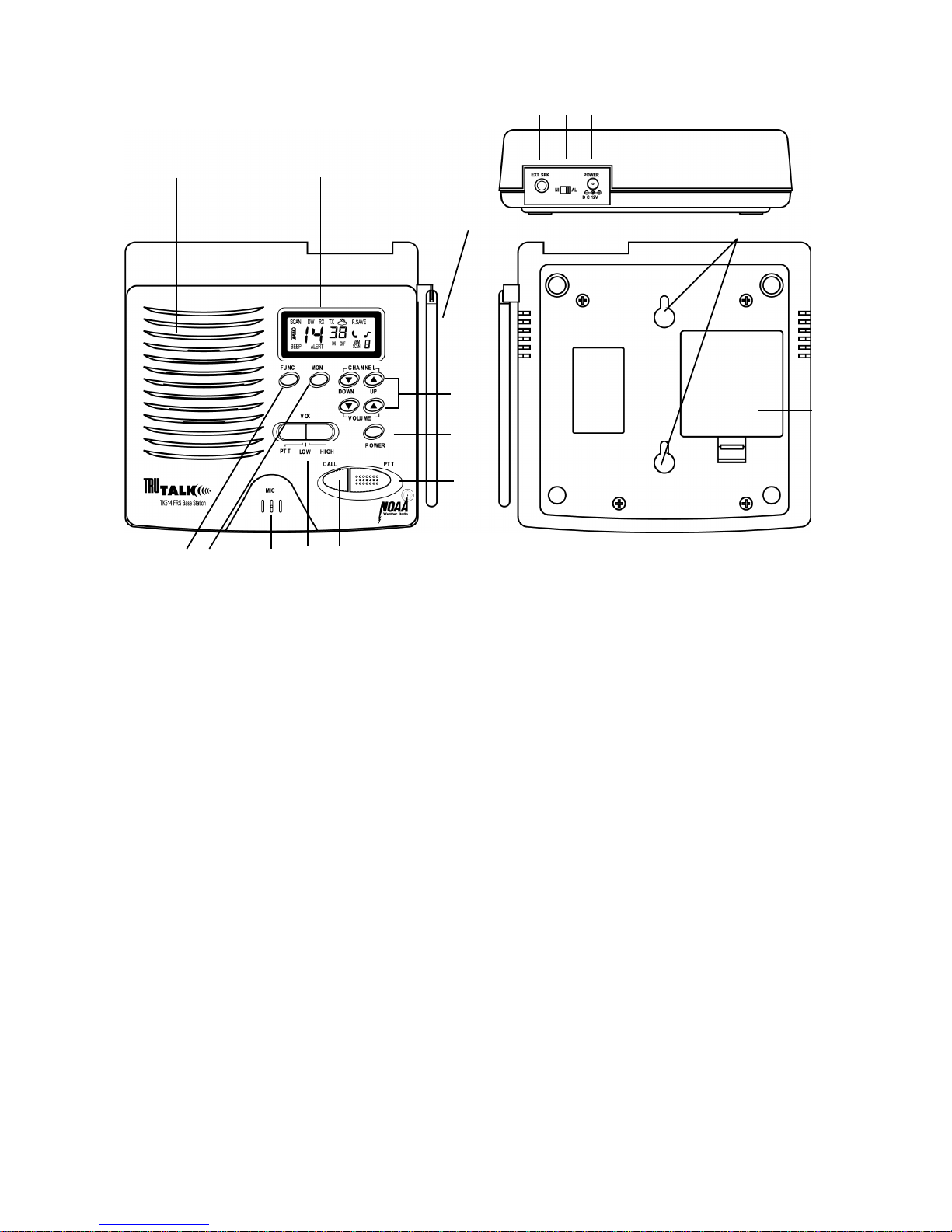
GETTING TO KNOW YOUR FRS BASE STATION
A. Speaker - Broadcasts messages during base station and intercom functions;
also broadcasts information in weather mode
B. LCD Panel - Provides channel selection information, icons and/or radio
function status information
C. Flexible antenna - Adjust to a full upright position for best performance
D. External speaker jack - Used with optional external speaker (3.5 mm plug)
E. NI / AL Switch - Select NI setting for rechargeable Ni-Cad battery use; AL for
standard alkaline batteries
F. AC Power jack - For attaching the external AC adaptor (included)
G. Wall-mount keyholes - Used for wall mounting the TK514 if desired
H. Battery compartment - Houses 4 "AA" standard alkaline or rechargeable
Ni-Cad batteries
I. Volume Up / Down buttons - Selects varying levels of radio volume;
Channel Up / Down buttons - Selects channel or PrivateTalk sub-channel
J. Power button - Used to power the radio on and off
K. P-T-T (Push-To-Talk) button - Transmits your voice messages
L. Call Tone button - Announces your call to other radio users on the same
channel and sub-channel.
M. P-T-T / VOX switch – Selects push-to-talk or voice activated (VOX) mode;
also sets the VOX microphone sensitvity level
4
A
B
C
G
H
D
E
F
I
J
K
L
M
NO
P
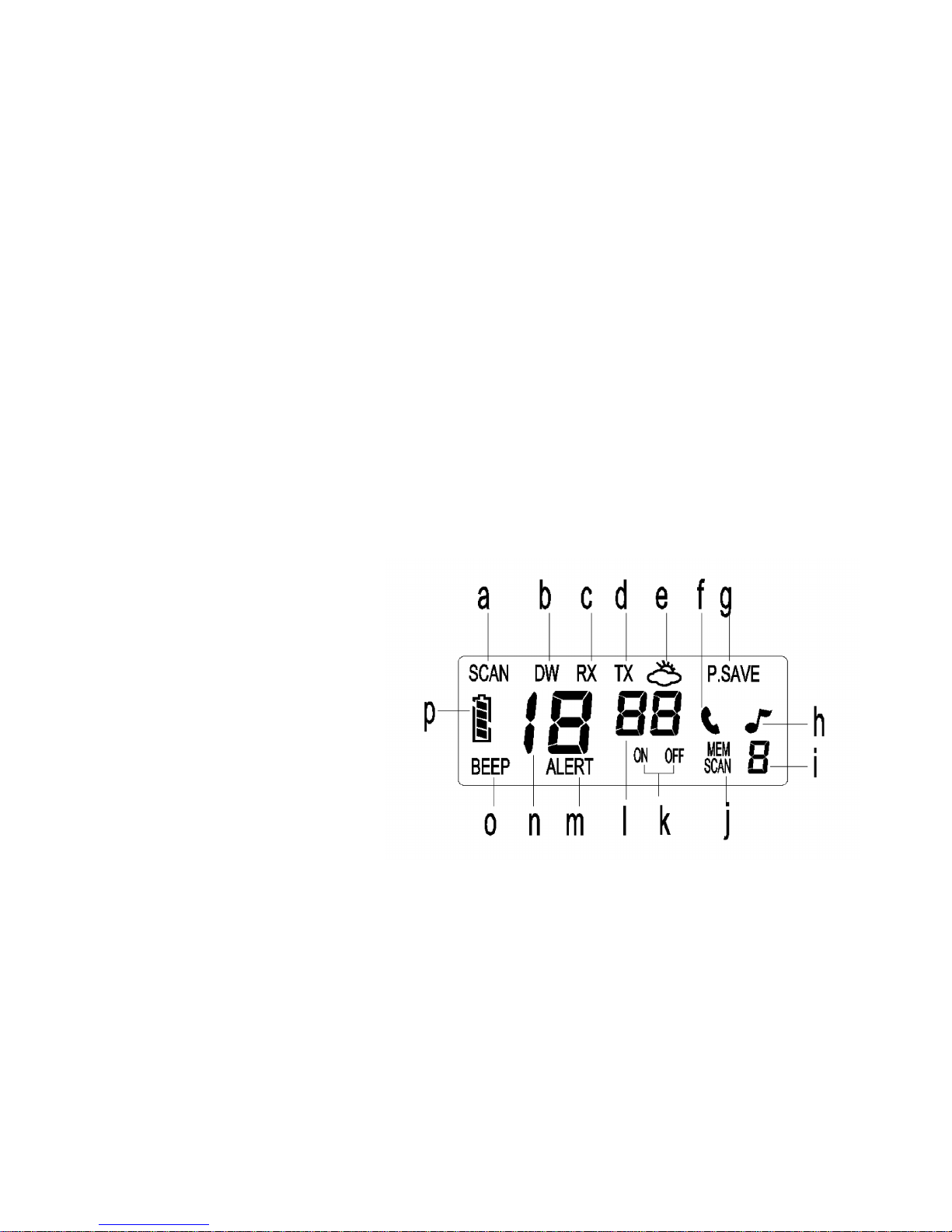
GETTING TO KNOW YOUR FRS BASE STATION,
Continued
N. Microphone - Transmits your voice messages
O. Monitor / Backlight button - Monitors activity on your channel before
transmitting and backlights the LCD panel for better visibility
P. Function button - Selects radio modes and functions
LCD Display Panel
a. Scan mode indicator
b. Dual Watch mode indicator
c. Receive signal (RX) indicator
d. Transmit signal (TX) indicator
e. Weather mode indicator
f. Call tone indicator
g. Power Save mode active
h. Talk confirmation tone indicator
i. Channel memory number indicator
j. Memory channel scan mode indicator
k. ON / OFF indicates status of: talk confirmation tone,
weather alert tone and key beep tone
l. Current PrivateTalk sub-channel selection
m. Weather alert tone active
n. Current channel selection
o. Beep tone indicator
p. Battery power level indicator
5
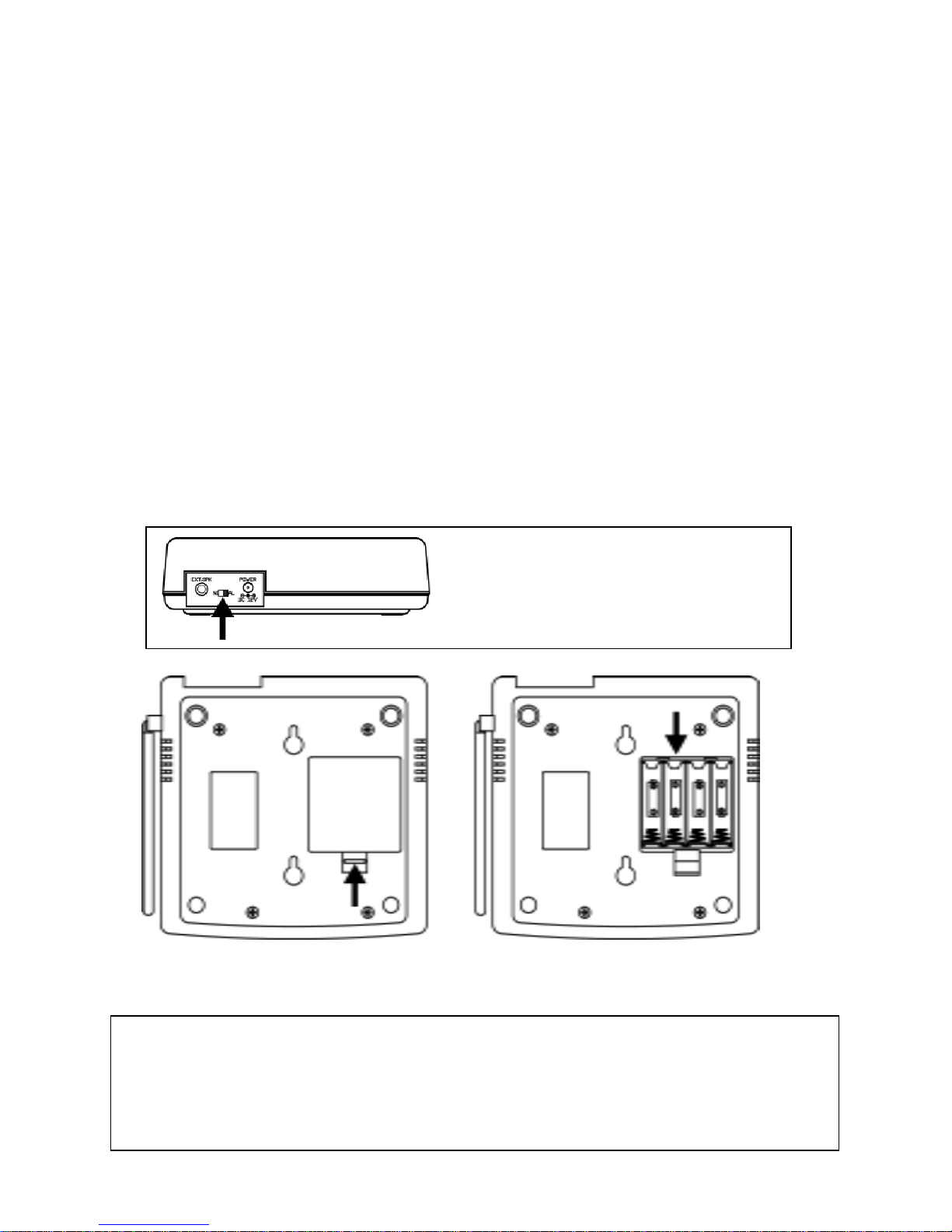
POWER SOURCE
You can power your TK514 base station from either 120V AC (household)
power from the included AC power adaptor OR with 4 "AA" alkaline or
rechargeable Ni-Cad batteries (not included).
Using the Power Jack and NI / AL Switch
Use the AC power jack to connect the provided AC adaptor, or to charge
rechargeable Ni-Cad batteries while they are installed in the TK514 Base
Station Radio. Note: Alkaline batteries CANNOT be recharged in-unit.
If you choose battery operation, set the NI / AL switch by the type of batteries
you are using. Set to AL for Alkaline or NI for rechargeable Ni-Cad
batteries. When using AC power operation, you MUST REMOVE ANY
INSTALLED ALKALINE BATTERIES; the switch can be in either position.
CAUTION: Prior to setting the switch to NI, check to ensure that the installed
batteries are rechargeable Ni-Cad batteries. Charging alkaline or regular
Ni-Cad batteries may cause the batteries to burst, causing injury to persons
and/or damage to the radio unit.
6
The NI / AL Switch is located
on the back of cabinet. Select
switch position by battery type.
The Battery Door is located on the base of cabinet. Press tab down to open
the door; load batteries following the polarity diagram embossed in cabinet.

FRS BASE STATION OPERA TION
Powering the Base Station ON Press and HOLD the power button for two
seconds. A tone will indicate the unit is ON;
the LCD will display settings saved from
your last radio use.
Powering the Base Station OFF Press and HOLD the power button again for
two seconds. A tone will sound and the LCD
panel will go dim. The radio will automatically
save the current function settings.
Adjusting the Speaker Volume - With the radio on, press the VOLUME
UP (I) button to increase volume; press the VOLUME DOWN (J) button
to decrease volume. The volume indicator icon (number 1 - 8) will change
according to your setting. Hold the VOLUME UP (I) or DOWN (J) button
to scroll through settings. A double beep will sound when the volume reaches
the highest (8) and lowest (1) settings.
Channel Selection - Press and release the CHANNEL UP (I) or DOWN
(J) button to reach the desired setting. Hold the CHANNEL UP (I) or
DOWN (J) button to scroll through the channels.
"PrivateTalk" Sub-channel Selection - Press and release the
FUNC button until the small numbers next to the channel number display
flash on the LCD. Select the PrivateTalk sub-channel (01 - 38) by a press
and release of the CHANNEL UP (I) or DOWN (J) buttons* until the
desired PrivateTalk sub-channel is displayed. To select that sub-channel,
press and release the P-T-T button. If your beep tone indicator is active, a
tone will confirm your selection. A PrivateTalk sub-channel setting of (00)
deactivates the PrivateTalk feature and allows ALL radio conversations
on that channel to be heard.
If no PrivateTalk sub-channel selection is made after 10 seconds, the radio
will save the last change and return to operational mode.
7
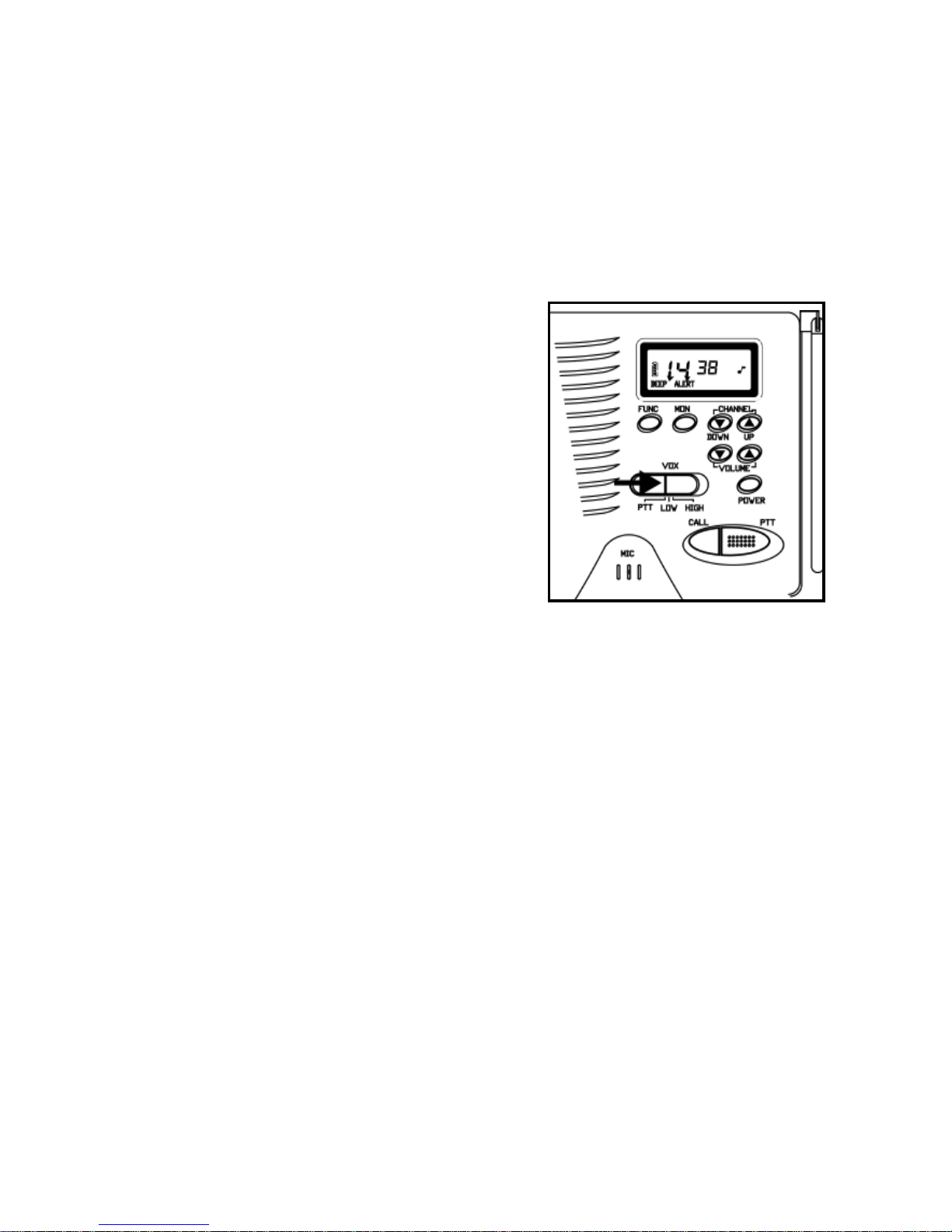
8
FRS BASE STA TION OPERATION, Continued
PrivateTalk Sub-channel Selections, Continued
* For fast adjustments, hold the CHANNEL UP (I) or DOWN (J) button until the
desired PrivateTalk sub-channel is displayed.
Transmitting a Message - The P-T-T / VOX selection switch allows you
a choice of transmission modes: Push-To-Talk (P-T-T) or hands-free VOX
(voice activated).
To initiate a new message or reply to a
received message, press and hold the
P-T-T button, speak at a normal rate,
in a normal tone - keeping the microphone
not more than 18 inches from your mouth.
When you have finished your message,
release the P-T-T button. The radio's TX
indicator icon will appear while you are
speaking to confirm that you are transmitting.
In the VOX (voice activated) mode, your voice will activate the radio transmission. The VOX sensitivity level is also influenced by the noise
level of your surroundings.
During VOX operation, you should remain within 18 to 36 inches from the
microphone for optimum performance. For VOX transmitting mode, set
the VOX sensitivity level by pushing the slide switch to LOW for less sensitivity
to sound, to HIGH for greater sensitivity. On the LOW setting, speak loudly to
activate the transmitter. On the HIGH setting, speak more softly to activate a
transmisison.
Perform a "test" transmission and observe the TX icon on the LCD display.
When you speak, the TX icon should display. If the icon does not display
you may need to adjust the slide switch to the HIGH position or move closer
to the microphone. Perform a second "test" transmission, again observing
the TX icon. The icon should display when you speak, and will go out when
you stop talking. Note that the RX icon means the radio is receiving. You
cannot transmit until the RX (receive) icon goes out.

9
FRS BASE STA TION OPERATION, Continued
Transmitting a Message, Continued
Note: If you have difficulty transmitting in a high-noise environment in VOX
mode, press the P-T-T button while you speak - without moving the VOX
switch to the P-T-T position. The radio's P-T-T will override the VOX mode
and transmit. Remain within 18 to 36 inches from the microphone for best
performance.
Sending a Call Tone - You can send an audible tone to alert another radio
user when you are getting ready to transmit, or to help identify yourself.
You can also use the call tone to signal the beginning of your transmission.
Simply press and hold the CALL button for approximately 1 second, then
release. The LCD will show the telephone handset (call tone indicator). The
tone will be transmitted to others on your current channel setting.
Talk Confirmation Tone Indicator - When activated, a tone signal is
automatically sent to the receiving radio after your transmitted message,
to confirm that you are finished with your message transmission.
To temporarily eliminate the talk confirmation tone, press the FUNC button
until the music note icon is flashing. Press the CHANNEL UP (I) or
DOWN (J) button to toggle on or off. Either press the P-T-T button to
store your settings OR make NO keypresses for 10 seconds; your radio
will automatically store your settings and return to its standard operational
mode.
Receiving a Call - When powered, the TK514 is continuously in the
receiving (RX) mode. When a call is rceived on the current channel, the
RX indicator icon will flash in the LCD panel. If you notice the RX indicator
on, and you do not hear any conversations through the radio speaker, the
incoming signal may be weak or your PrivateTalk sub-channel is filtering
out unwanted transmissions. To "open" the channel to hear weak signals,
press and hold the monitor (MON) button. To hear all conversations on the
channel, set your PrivateTalk sub-channel to "00" for that particular channel.

FRS BASE STA TION OPERATION, Continued
Programming Memory Locations - Your FRS Base Station has 10 memory
locations (0-9) for storing your most frequently used channel and PrivateTalk
sub-channel settings. Press and release FUNC button until the MEM icon
and the memory location number flash. Select the memory location you wish
to change by pressing the CHANNEL UP (I) or DOWN (J) button. Press
and release FUNC button again. The main channel number and the MEM icon
will begin to flash. Select the main channel you wish to store (1 - 14)
by pressing the CHANNEL UP (I) or DOWN (J) button. Press the FUNC
button again, the PrivateTalk sub-channel and the MEM icons will begin to
flash. Select the desired PrivateTalk sub-channel you wish to store (00 - 38) by
pressing the CHANNEL UP (I) or DOWN (J) button. After selecting your
memory channel, main and PrivateTalk sub-channels, either press the P-T-T
button to store your settings OR make NO keypresses for 10 seconds, and
your radio will automatically store your settings and return to its standard
operational mode. Repeat these steps to store other channel settings.
Memory Channel Recall / Talk - To recall a channel programmed into the
radio memory, press and release FUNC button until the MEM icon and
the memory location number flash. Select the memory location you wish
to recall (0 - 9) by pushing the CHANNEL UP (I) or DOWN (J) button. Press
and hold the P-T-T button and talk. Your TK514 will stay on this recalled
location until you exit out of the memory function mode. To exit
the memory function mode, press and release the FUNC button, then press
and release the P-T-T button. Your radio will return to its standard operating
mode.
Channel Scan
- To activate the main channel scan, press and release
the FUNC button until the SCAN icon and main channel flash. Press the
CHANNEL UP (I) or DOWN (J) button; the unit will begin scanning all
of the main channels. The radio will continue to scan all main channels
until a message is being received. Scanning will stop for 3 seconds when
an incoming message is detected; this will give you the opportunity to respond
to the transmitting party if so desired. To remain at this location,
or to exit from the scan mode, press and release the P-T-T button. The
radio will return to its standard operation mode.
10

FRS BASE STA TION OPERATION, Continued
PrivateTalk Sub-channel Scan - To activate the PrivateTalk sub-channel
scan function, select the main channel that you wish to monitor, then press
and release the FUNC button until the PrivateTalk sub-channel and the SCAN
icon flash. Press and release the CHANNEL UP (I) or DOWN (J) button to
begin the scan. The radio will continue to scan all PrivateTalk
sub-channels (of the selected main channel) until a message is being
received. Scanning will stop for 3 seconds when an incoming message is
detected; this will give you the opportunity to respond to the transmitting party
if so desired. To respond, or to exit the PrivateTalk sub-channel scan mode,
press and release the P-T-T. The radio will return to its standard operation
mode.
Channel Memory Scan - Memory Scan allows you to access frequently used
main channel and PrivateTalk sub-channel combinations which have been
programmed into one or more of the 10 memory locations. To enter
the channel memory scan mode, press and release the FUNC button
until the MEM SCAN and memory location number icon flash. Press the
CHANNEL UP (I) or DOWN (J) button to begin the memory scan mode.
Only memory locations that have been programmed will be scanned.
If a signal is detected on a programmed channel, the radio will stay at that
location for 3 seconds. When no further incoming message is detected, the
radio will resume scanning. To respond to a detected message, or to exit the
channel memory scan mode, press and release the P-T-T button. The radio
will return to its standard operation mode.
Note: The scan function will skip locations that are empty. If all 10 memory
locations are empty, you will hear 3 error beep tones.
Dual Watch Mode - The TK514's Dual Watch mode allows you to monitor
any two pre-selected FRS channels, keeping in constant contact with
incoming messages. Select your main channel and PrivateTalk sub-channel
(refer to previous pages) on the LCD. To initiate Dual Watch mode, press
and release the FUNC button until the DW icon and main channel number
flash. Press the CHANNEL UP (I) or DOWN (J) button to select the
11

12
FRS BASE STA TION OPERATION, Continued
Dual Watch Mode, Continued
second channel to be monitored. Press the FUNC button again to set the
PrivateTalk sub-channel code for the second channel. The DW icon and
the PrivateTalk sub-channel digits will flash. Press the CHANNEL UP (I)
or DOWN (J) button to select the desired PrivateTalk sub-channel. Press
the P-T-T button to confirm your selection and store the second channel
settings.The dual watch function will initiate automatically.
If a message is being received on the main or second channel selection,
the radio will stay on that channel until the message is complete. If you
want to remain on that channel or exit from the dual watch mode, press
and release P-T-T button within 3 seconds of message completion. The radio
will return to its standard operating mode.
To re-activate the dual watch function, you will need to repeat the steps
above.
Monitor / Backlight Button - You can use the monitor feature to listen
for weak signals on the current channel or check for channel activity by
pressing and holding the monitor (MON) button for at least 1 second. When
the signal you want to hear is consistently weak, you may place the radio
in Monitor mode without having to constantly hold the button. Press and hold
the MON button for five seconds. You will hear an audible double beep
confirmation. The radio squelch will now be constantly open, this will allows
you to listen to weak signals. To return to normal operation, momentarily
press the MON button again or change channels.
To backlight the LCD panel for long periods of time, press and release
the MON button quickly. The light will illuminate the LCD until the radio is
powered off or until the backlight is turned off. During standby mode with
the backlight turned off, any key press will light the LCD for approximately
10 seconds. To turn the LCD backlight function off, press and release the
MON button quickly.

13
FRS BASE STA TION OPERATION, Continued
Beep Tone Setting - When active, the key beep tone will provide an audible
beep for each key press. Press FUNC button until the flashing BEEP icon
appears on the LCD. Press the CHANNEL UP (I) or DOWN (J) button to
toggle on or off. To set the option, press the P-T-T. This will immediately
enter your new setting. To remove the setting, toggle to "off".
Power Save Mode - Your TruTalk TK514 has a unique circuit designed to
extend battery life. When there is no signal reception or transmission within a
10-second period, the unit will automatically switch to "power save" mode.
The P.SAVE icon will display and begin to flash, advising you that the power
save mode is active. Your received messages will "override" this mode, and
be heard as normal; you may also transmit at any time.
BASE STATION INTERCOM OPERATION
To create a dependable, low-cost intercom, use two or more TK514 Base
Station radios throughout the home or office. Simply place a unit in each
room you want to talk between. Operation and function is the same as the
FRS Base Station. For intercom use, you will need to:
• Check that each base station radio is powered, and set to the same
channel and PrivateTalk sub-channel numbers.
• Direct each base station microphone toward the center of the room.
Note: If wall-mounted, install at a comfortable height where anyone using the
radio will be approximately 18" from the microphone when speaking.
Mounting holes are provided in the base station cabinet.
• For push-to-talk operation, press and hold the P-T-T button while
speaking; release to listen for reply. If using the intercom in the handsfree VOX mode, set the VOX switch to either the LOW or HIGH setting.
The base station radio will then transmit with the sound of your voice.
Note: The range of transmission will vary depending on the environment
of use. Range will be shortened through interior walls.
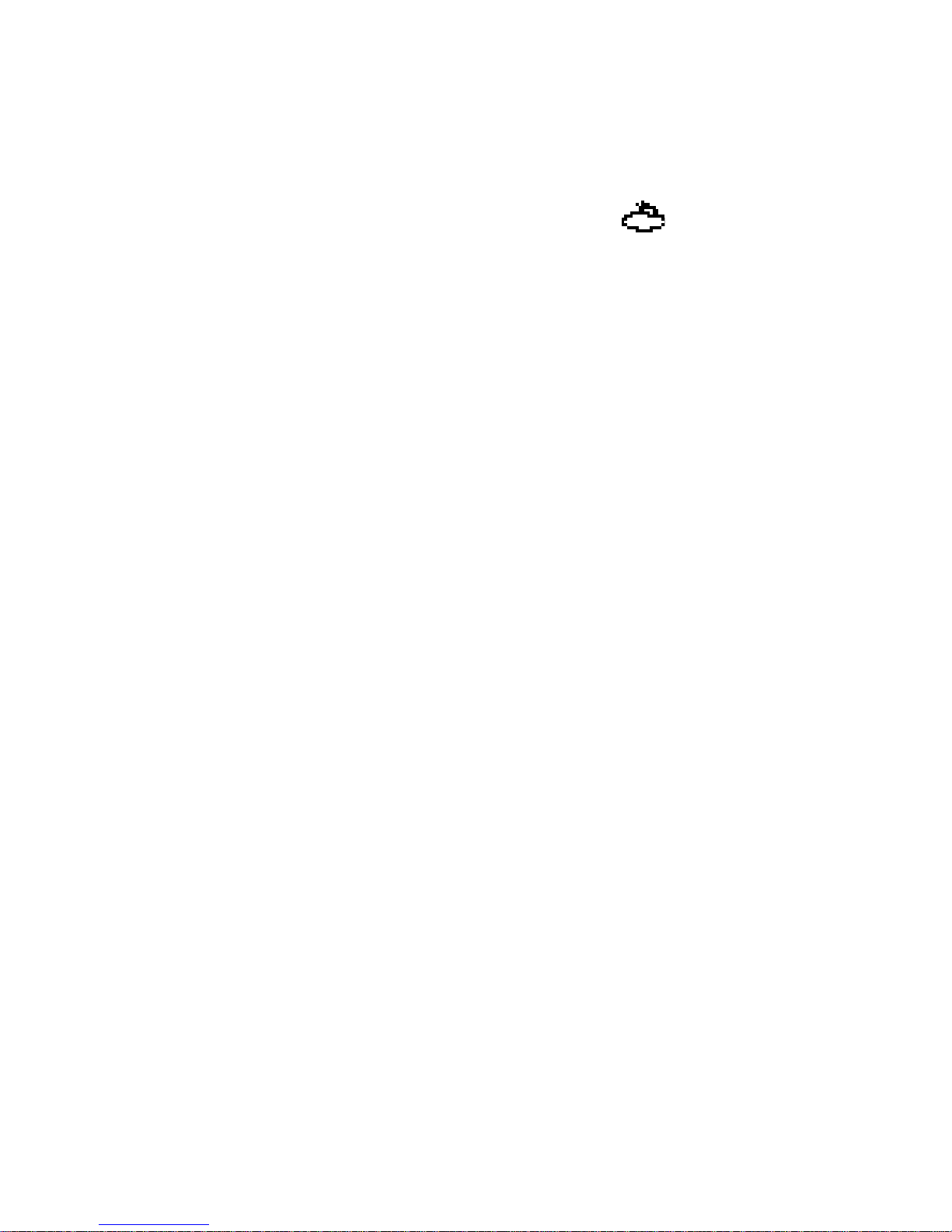
BASE STA TION WEATHER MODE OPERA TION
The TK514 receives a total of ten weather channels (7 National Weather
frequencies and 3 International Marine frequencies). One of more of these
frequencies will be received in your area. To listen to your local weather,
press and release the FUNC button until weather icon displays. The
last weather channel tuned will be displayed. Press the CHANNEL UP (I)
or DOWN (J) button to select the strongest weather broadcast signal received
in your area.
To exit weather reception, press the P-T-T button. The radio will return to
the last FRS channel and PrivateTalk sub-channel settings.
Weather Alert - A tone will be automatically activated when the NWS (National
Weather Service) activates an emergency weather notification.
To turn the weather alert function on, press the FUNC button until the
word ALERT and ON / OFF icons display. Press the CHANNEL UP (I)
or DOWN (J) button to toggle the alert on or off. Once you've selected
on or off, press P-T-T button to confirm.
Note: Weather broadcasts are only available in the United States and
Canada.
14
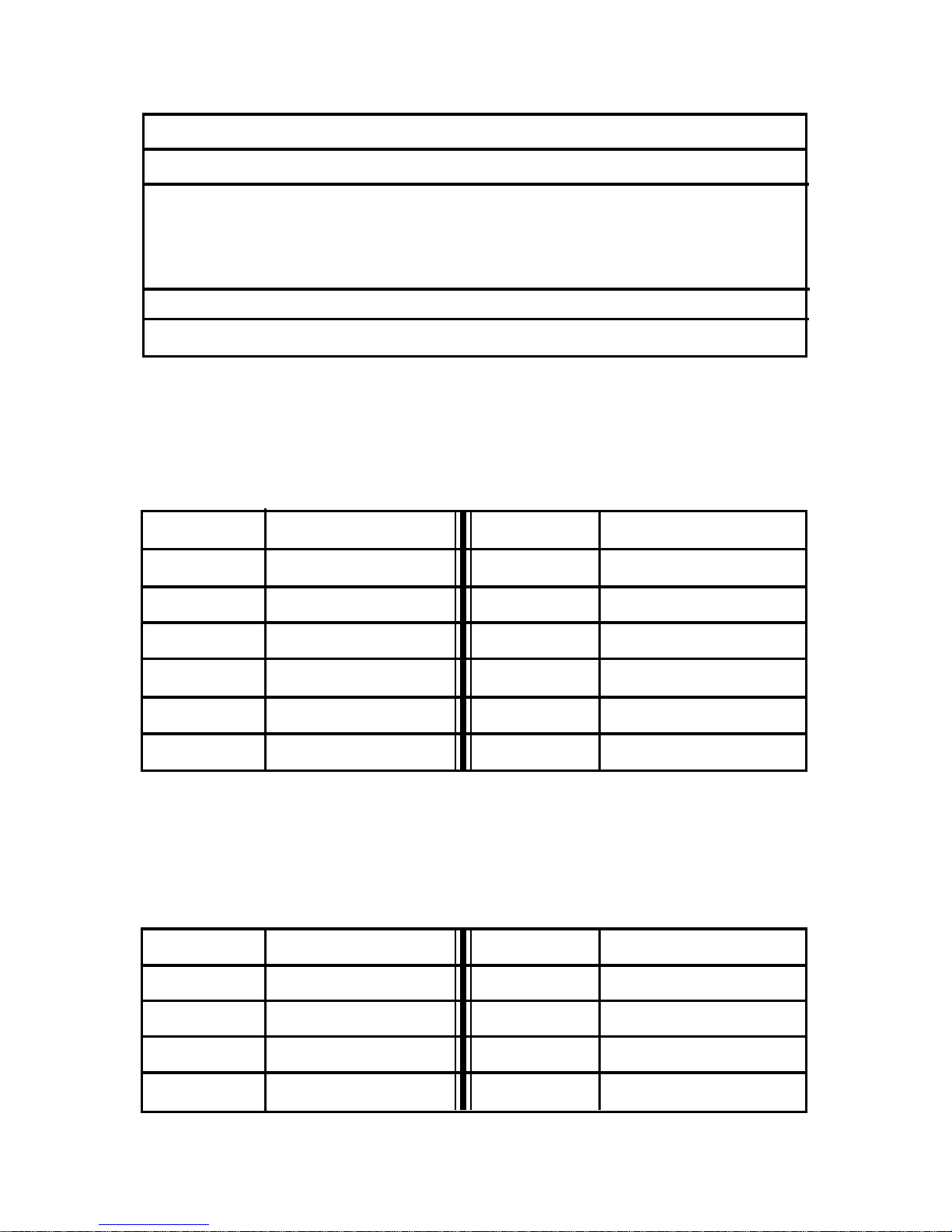
SPECIFICATIONS
Channels / PrivateTalk Sub-Channels: 14 / 38
Output Power (TX): 0.5W (FCC Maximum)
Power Source: 120V AC Adaptor;
or 4 “AA” Alkaline or rechargeable
Ni-Cad batteries
Communication Range: Up to 2 Miles
Dimensions (in mm): 175 (W) x 170 (D) x 50 (H)
FRS CHANNEL T ABLE
Channel Frequency Channel Frequency
Number (MHz) Number (MHz)
1 462.5625 8 467.5625
2 462.5875 9 467.5875
3 462.6125 10 467.6125
4 462.6375 11 467.6375
5 462.6625 12 467.6625
6 462.6875 13 467.6875
7 462.7125 14 467.7125
WEA THER CHANNEL TABLE
Channel Frequency Channel Frequency
Number (MHz) Number (MHz)
1 162.550 6 162.500
2 162.400 7 162.525
3 162.475 8 161.650
4 162.425 9 161.775
5 162.450 0 163.275
15
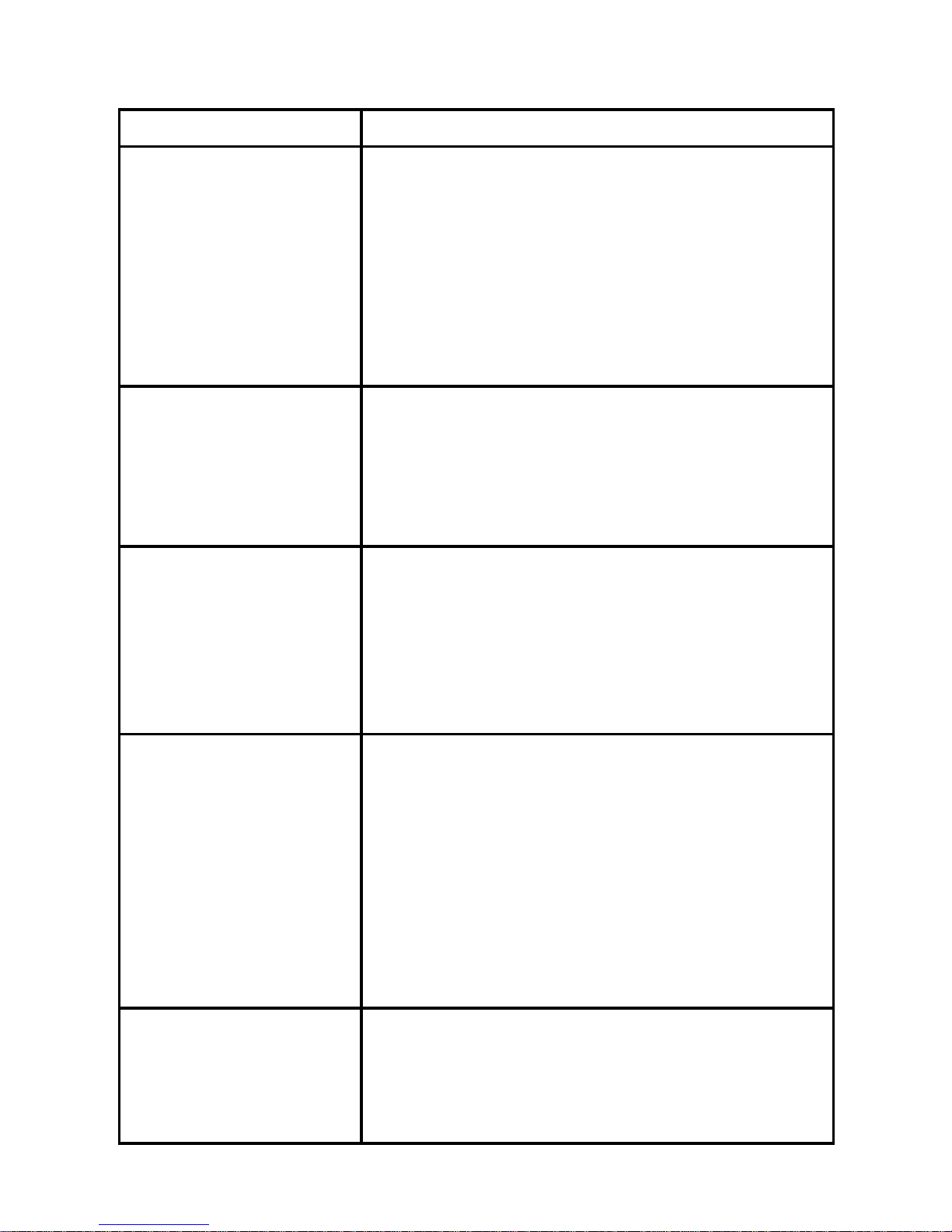
TROUBLESHOOTING
CONDITION
Base Station does
not power on
Radio reception
is weak
Cannot change the
"PrivateTalk" CTCSS
sub-channel
Range is limited
Sound distortion
problems
SOLUTION
• Check the power supply for proper
installation and connection.
• If batteries are installed, make sure the
polarity matches the battery compartment
drawing. If batteries are weak, insert 4
fresh "AA" alkaline or rechargeable Ni-Cad
batteries, matching the polarity diagram
in the compartment.
• Push the VOLUME UP (I) button to
increase base station volume.
• The receiving signal may be weak or out of
range, if this happens push the MONITOR
(MON) button.
• Press the FUNC button until the smaller
sub-channel digits flash on the LCD panel.
Push the CHANNEL UP (I) or DOWN (J)
button to change to the desired sub-channel,
then push the P-T-T button to save the
setting.
• Batteries may be weak. View the battery
power icon on the LCD panel while
transmitting, and if displaying low battery
power, insert 4 fresh "AA" alkaline or
rechargeable Ni-Cad batteries into the
unit, matching polarity.
• Best range is provided in open areas; using
the base station in buildings and other
structures may limit the range considerably.
• Transmit by speaking in a normal voice,
no more than 18 inches away from the
base station's microphone. If you are
receiving, lower the volume setting.
16
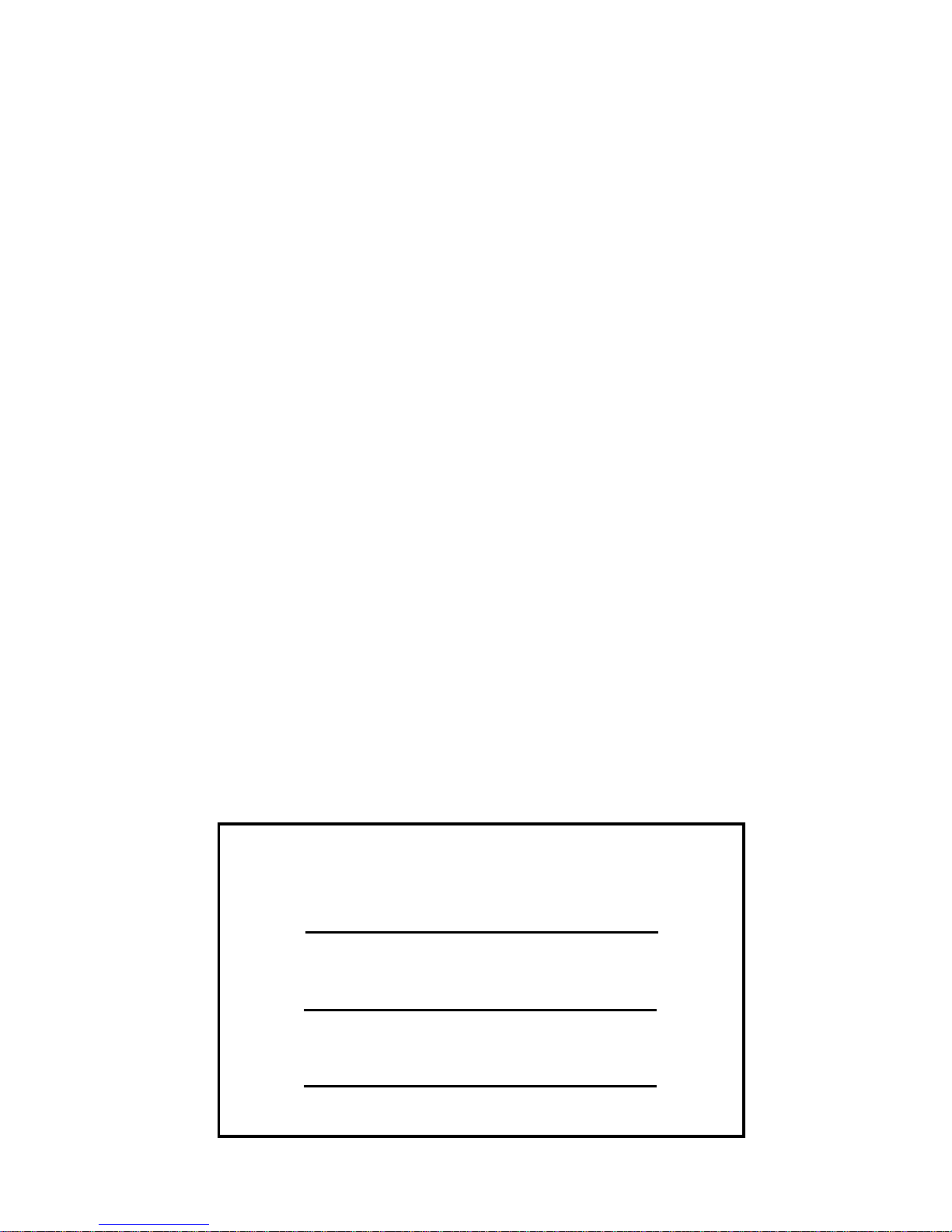
MAINTENANCE
Your TK514 FRS Base Station is designed to be maintenance free. To keep
your radio in good working condition:
• Unplug your TK514 from the AC power outlet before cleaning.
• Clean external surfaces with a clean cloth dampened in a solution of
dishwashing detergent diluted in water. Apply the solution sparingly to
avoid any moisture leaking into cracks and crevices. Do not submerge
the Base Station. Use a non-metallic brush to dislodge stubborn particles,
if necessary. Dry the surface thoroughly with a soft, lint free cloth
• DO NOT use solvents or spirits for cleaning - they may permanently
damage the housing.
• Clean the battery contacts with a lint free cloth to remove dirt, grease,
or other foreign material that may prevent good electrical contact.
W ARRANTY SERVICE INSTRUCTIONS
1. Refer to the section titled "FRS Base Station Operation" in these
Operating Instructions for proper operation and adjustments.
2. If the problem cannot be corrected by reference to these Operating
Instructions, return the product with proof of purchase (the sales
receipt) to the place of purchase, or call the Topaz3 Customer
Service Department, toll-free: 1-800-821-7848, Ext. 499.
For service to Canadian customers, call MorSport Inc. at
888-224-9781, between 9 AM - 5 PM EST
FOR YOUR RECORDS
Purchase Date:
Purchased From:
Serial Number:
KEEP THIS INFORMATION IN A SAFE PLACE
17
