Page 1

MI-4930Rp Wireless Optical Mini Mouse
User’s manual
Version 2.0
UK
DE
FR
IT
ES
PL
NL
PT
GR
DK
SE
HU
CZ
SK
FI
NO
TR
RU
RO
BU
CN
Page 2

USER’S MANUAL
B
A
C
C
E
Installation
1
D
+
2
Page 3
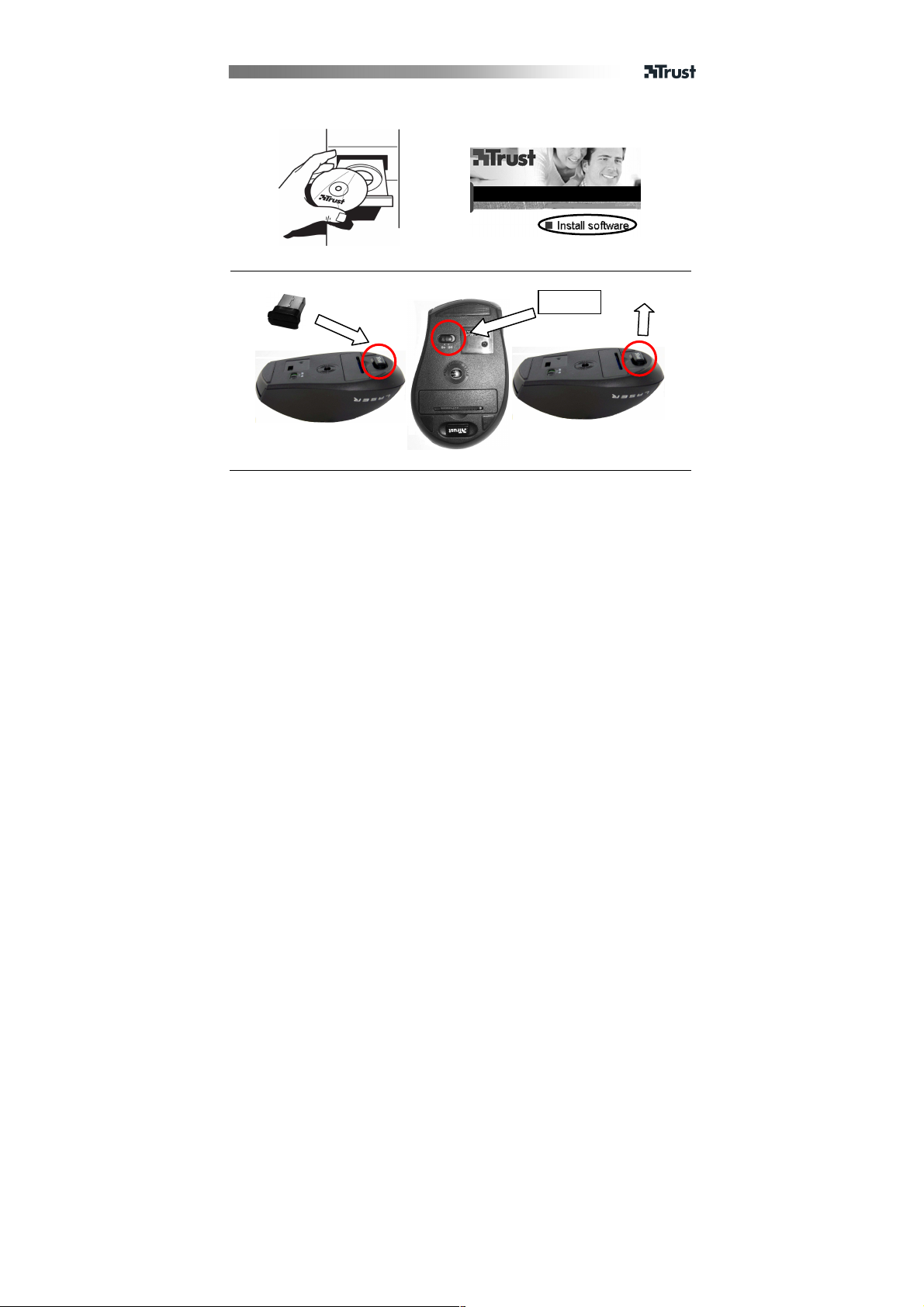
USER’S MANUAL
ON / OFF
3
4
Page 4
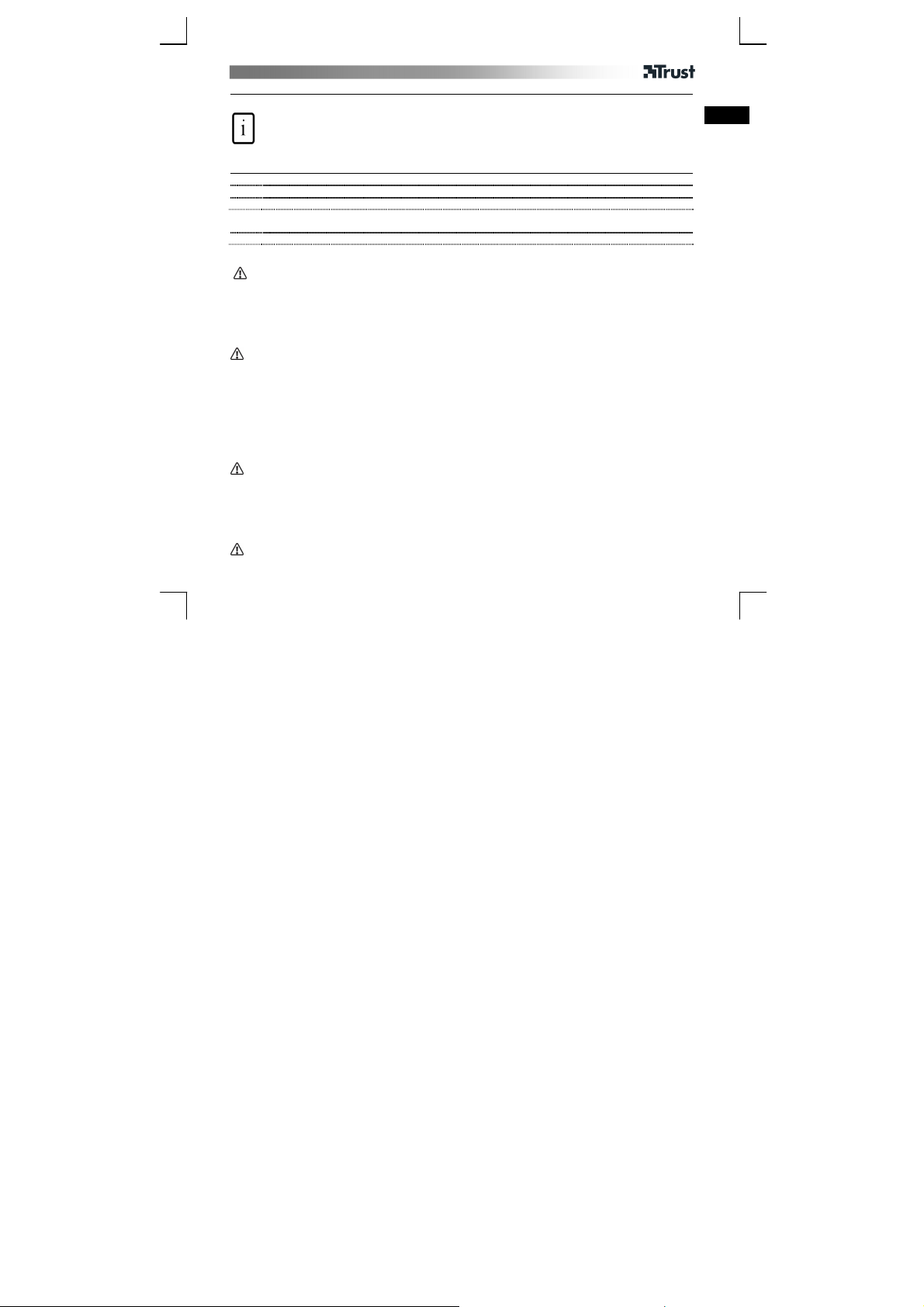
USER’S MANUAL
Product information
A: Tilt scroll wheel for vertical and horizontal
scroll
B: Dpi switch
C: Battery empty LED
Installation
1 Open battery compartments on bottom side of mouse to insert batteries.
2 Connect USB Transmitter to PC; wait until automatic installation has completed Ready to use.
3 Insert CD-ROM and install software.
Store USB receiver
4 - Insert USB receiver in back of mouse to store it for travel.
Special functions:
• Tilt scroll is supported in MS Office, Internet Explorer, and Windows Explorer, but may also work in other
applications.
• Click the DPI switch (B) to toggle the DPI setting between 800 DPI and 1600 DPI.
• 4th and 5th Mouse button only work in games that support standard 5 button mice
Performance
• Maximum Wireless working distance is around 8 meter.
• Reduced wireless performance can be caused by:
- (Metal) objects close to or between transmitter and keyboard Remove objects.
- Other wireless devices close by Remove devices or reconnect USB transmitter to
get different communication ID.
- Empty battery Replace battery
• Mouse will have reduced tracking performance on very shiny or transparent surfaces.
• Do not place USB receiver next to Bluetooth dongle.
Energy
• Never recharge the batteries provided and never throw them onto a fire.
• Observe local regulations when disposing of batteries.
Safety instructions
D: Mouse 4th and 5th buttons (Browser Back/
Forward )
E: USB Receiver
1
UK
Page 5
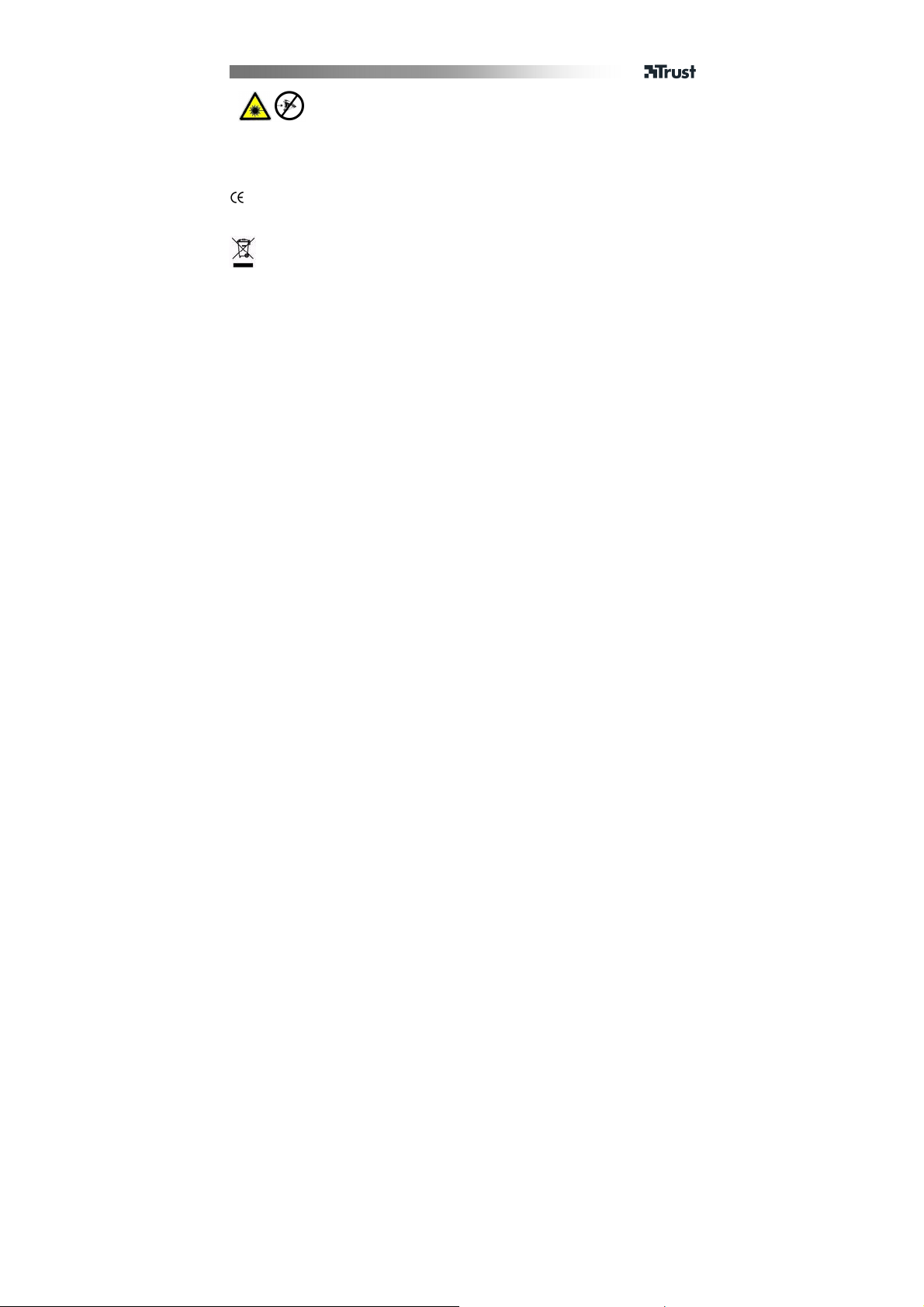
USER’S MANUAL
• CAUTION! LASER CLASS 1. Do not stare into the laser beam.
• Do not open or repair this device.
• Do not use the device in a damp environment. Clean the device with a dry cloth.
See www.trust.com/15315 for up-to-date FAQs, driver and instruction manuals. For extensive service, register
at www.trust.com/register.
• This device meets the essential requirements and other relevant conditions of the applicable European
directives. The Declaration of Conformity (DoC) is available at www.trust.com/15315/ce.
• If possible, dispose of the device at a recycling centre. Do not dispose of the device with the household
waste.
Wireless
• This class 1 wireless device works at a frequency of 2.4 GHz. It meets the essential requirements and
other relevant conditions of R&TTE Directive 1999/5/EC.
• Be careful when using wireless devices if you have a pacemaker or are dependent on other life-
saving, sensitive electronic equipment, because this device transmits radio signals.
Warranty & copyright
• This device has a two-year product warranty which is valid from the date of purchase. See
www.trust.com/warranty for more information.
• It is forbidden to reproduce any part of this instruction manual without the permission of Trust
International B.V.
2
Page 6
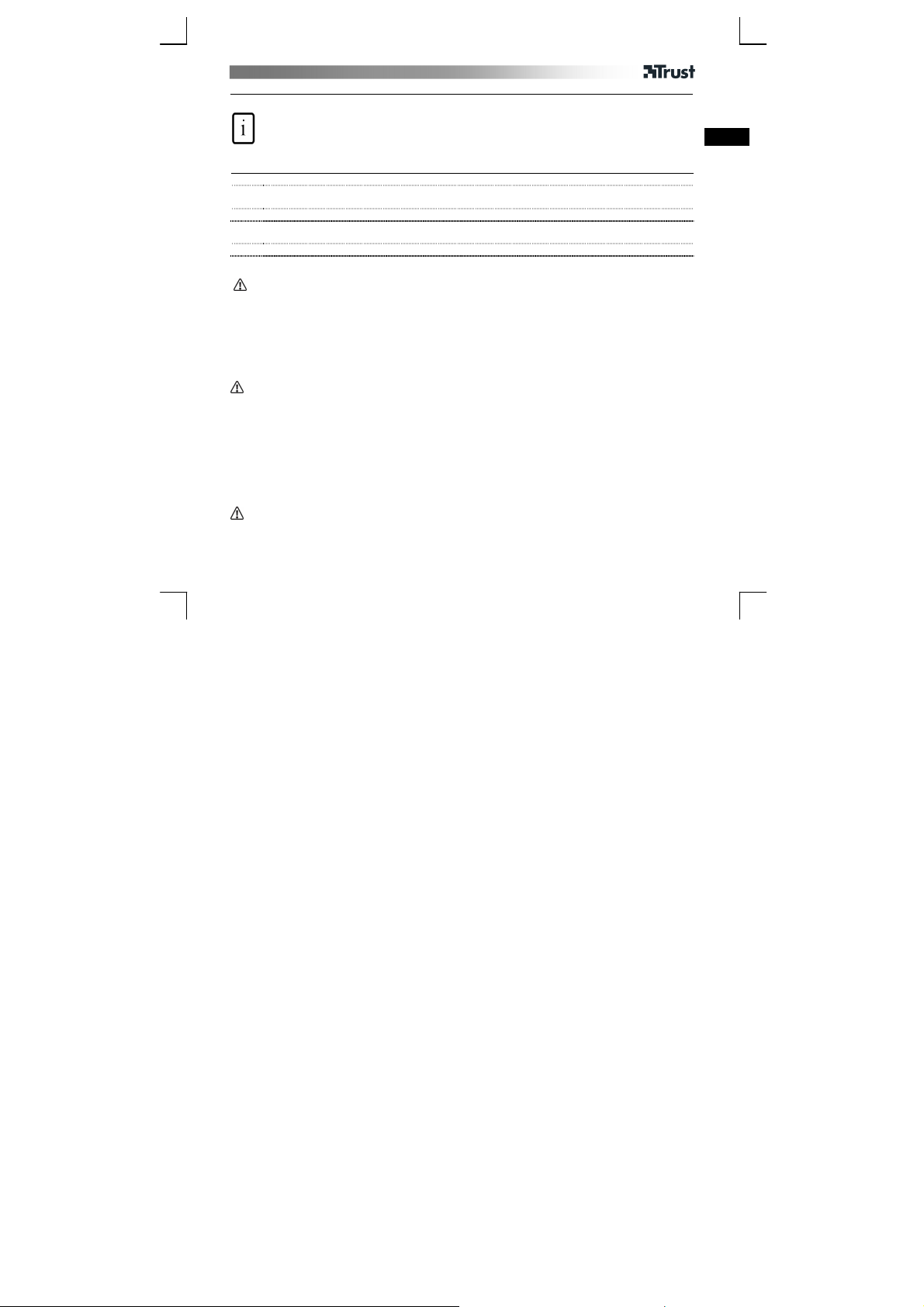
BENUTZERHANDBUCH
Produktinformationen
A: 4-Wege-Scrollrad für vertikalen und
horizontalen Bildlauf
B: DPI-Schalter
C: Batteriestandanzeige
Installation
1 Öffnen Sie das Batteriefach auf der Unterseite der Maus und legen Sie die Batterien ein.
Schließen Sie den USB-Sender an den PC an und warten Sie, bis die automatische Installation
2
abgeschlossen ist. Das Gerät ist jetzt einsatzbereit.
3 Legen Sie die CD-ROM ein und installieren Sie die Software.
Verstauen des USB-Empfängers
4 - Zum Transport kann der USB-Empfänger hinten in der Maus verstaut werden.
Sonderfunktionen:
• Das 4-Wege-Scrollen wird in MS Office, Internet Explorer und Windows Explorer unterstützt, kann aber
auch mit anderen Anwendungen funktionieren.
• Drücken Sie zum Umschalten zwischen einer Auflösung von 800 DPI und 1600 DPI auf den DPI-Schalter
(B).
• Die 4. und 5. Maustaste funktionieren nur bei Spielen, die normale 5-Tasten-Mäuse
unterstützen.
Leistung
• Die maximale Funkreichweite beträgt ca. 8 m.
• Die Funkleistungsfähigkeit kann durch Folgendes beeinträchtigt werden:
- Metallobjekte in der Nähe oder zwischen Sender und Tastatur Objekte
entfernen.
- Andere drahtlose Geräte in der Nähe Geräte entfernen oder USB-Sender erneut
anschließen, um eine andere Kommunikations-ID zu erhalten.
- Leere Batterie Batterie auswechseln.
• Durch stark glänzende oder transparente Oberflächen wird die Sensorfunktion der Maus beeinträchtigt.
• Der USB-Empfänger darf nicht in der Nähe des Bluetooth-Dongles platziert sein.
Strom
• Laden Sie die mitgelieferten Batterien nicht wieder auf, und werfen Sie sie nicht ins Feuer.
• Beachten Sie die örtlichen Vorschriften für die Entsorgung von Batterien.
D: 4. und 5. Maustaste (Zurück/Vorwärts im
Browser)
E: USB-Empfänger
1
DE
Page 7
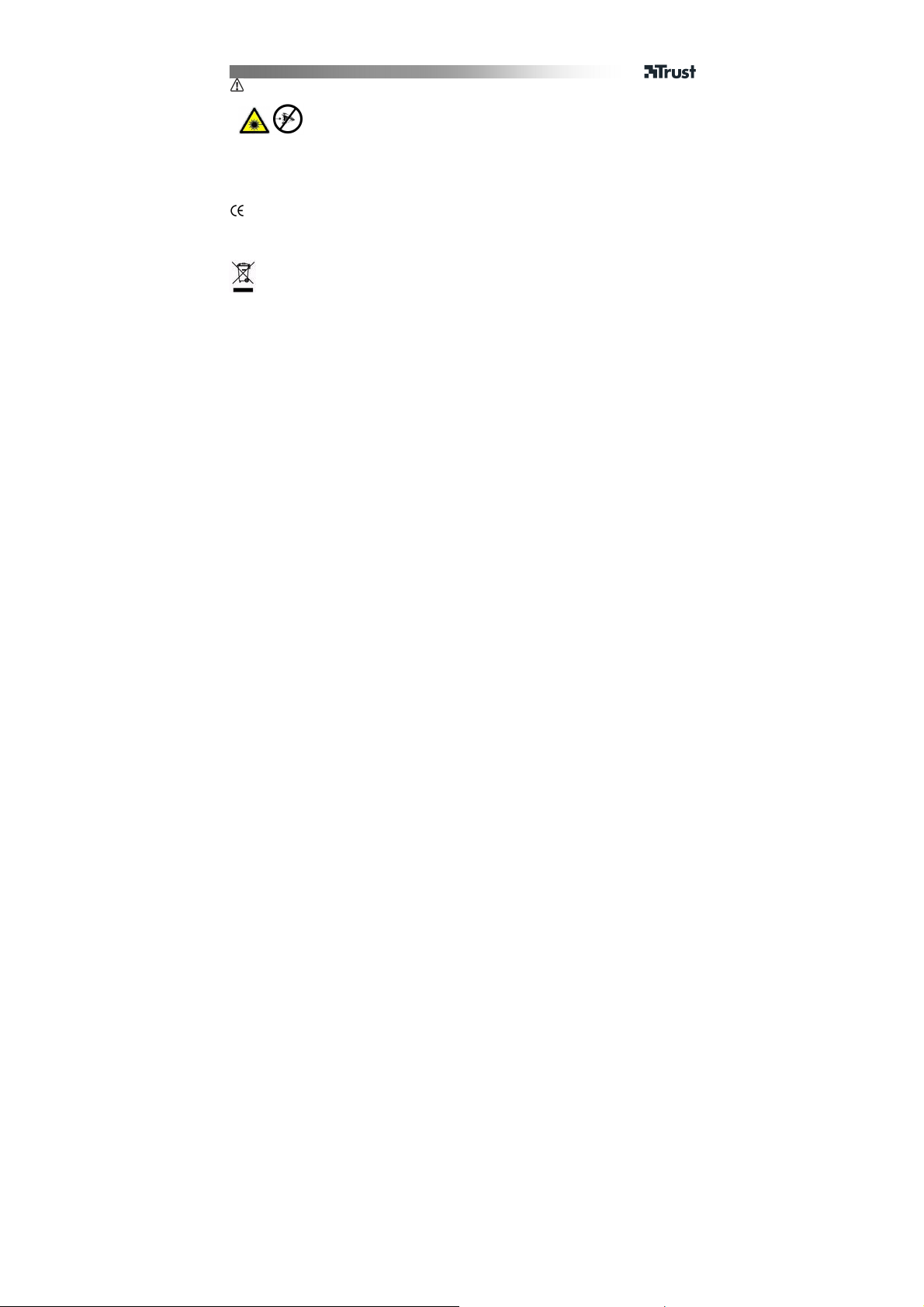
BENUTZERHANDBUCH
Sicherheitshinweise
• ACHTUNG! LASERKLASSE 1. Blicken Sie nicht in den Laserstrahl.
• Öffnen Sie das Gerät nicht und führen Sie keine Reparaturen daran aus.
• Verwenden Sie das Gerät nicht in einer feuchten Umgebung. Reinigen Sie es mit einem trockenen Tuch.
Die aktuellen FAQ, Treiber und Anleitungen finden Sie unter www.trust.com/15315. Registrieren Sie sich auf
www.trust.com/register, um unseren umfassenden Service in Anspruch nehmen zu können.
• Dieses Gerät entspricht den grundlegenden Anforderungen und anderen relevanten Bedingungen der
einschlägigen europäischen Richtlinien. Die Konformitätserklärung (DoC) können Sie unter
www.trust.com/15315/ce nachlesen.
• Geben Sie das Gerät wenn möglich bei einem Recyclingcenter ab. Das Gerät darf nicht zusammen mit
dem normalen Haushaltsabfall entsorgt werden.
Funk
• Dieses Funkgerät der Klasse 1 arbeitet im Frequenzbereich von 2,4 GHz. Es erfüllt die wesentlichen
Anforderungen und andere relevante Bedingungen der R&TTE-Richtlinie 1999/5/EC.
• Wenn Sie einen Herzschrittmacher tragen oder von anderen lebenswichtigen empfindlichen
elektronischen Geräten abhängig sind, sollten Sie beim Gebrauch dieses Geräts Vorsicht walten
lassen, da es Funksignale aussendet.
Garantie und Urheberrecht
• Für dieses Gerät gilt eine Herstellergarantie von zwei Jahren, die Garantiefrist geht am Kaufdatum ein.
Weitere Informationen finden Sie unter www.trust.com/warranty.
• Die vollständige oder auszugsweise Vervielfältigung dieser Anleitung ohne die Genehmigung von Trust
International B.V. ist untersagt.
2
Page 8
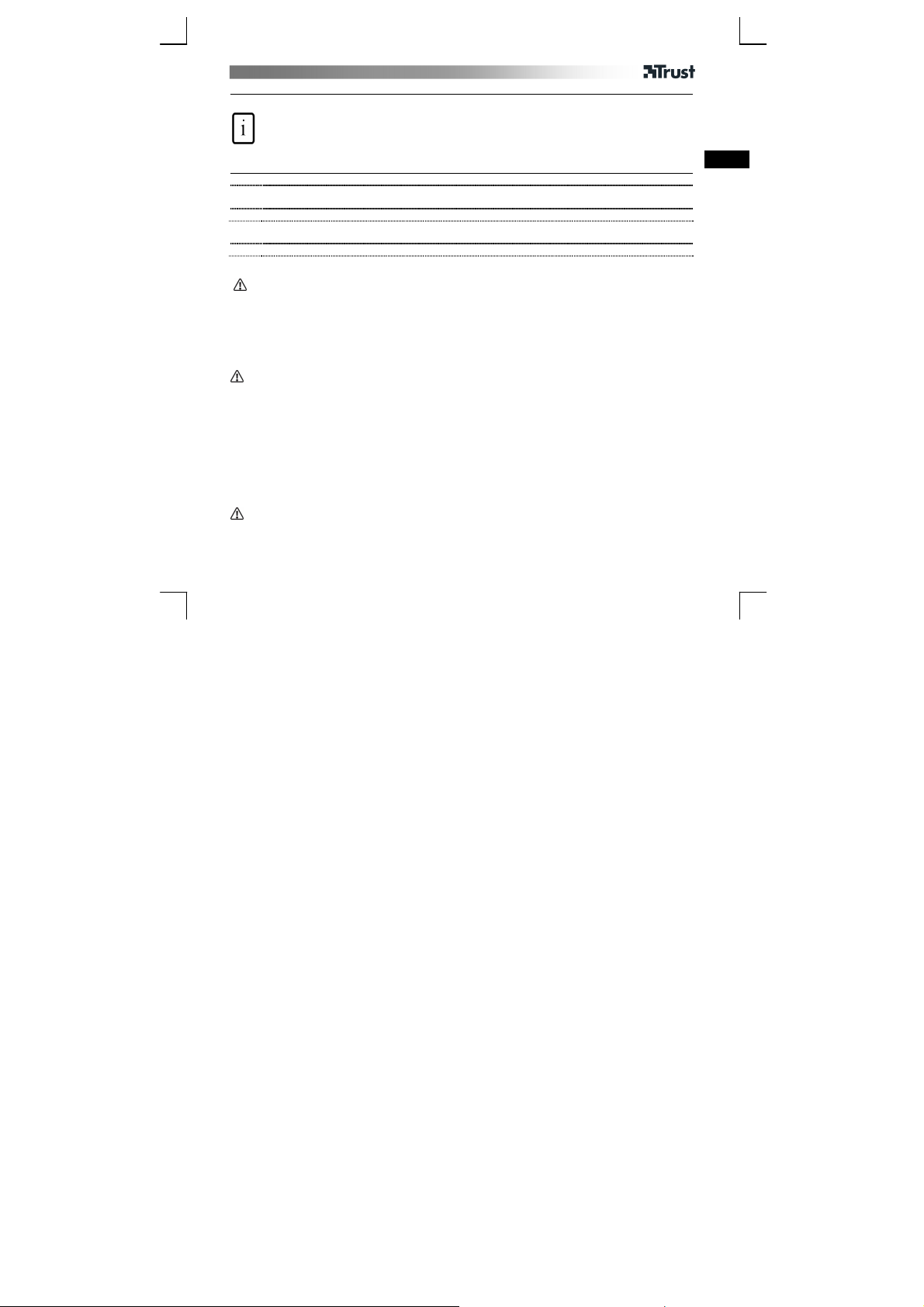
MANUEL D’UTILISATION
Informations sur les produits
A : Molette de défilement inclinée pour un
défilement vertical et horizontal
B : Commutateur ppp
C : Témoin de piles vides
Installation
1 Ouvrez le compartiment à piles situé sous la souris pour insérer des piles.
Connectez le transmetteur USB au PC ; patientez jusqu’à la fin de l’installation automatique Prêt à
2
l’emploi.
3 Insérez le CD-ROM et installez le logiciel.
Rangement du récepteur USB
4 - Insérez le récepteur USB à l’arrière de la souris pour le ranger en cas de déplacement.
Fonctions spéciales :
• La molette de défilement inclinée est prise en charge dans MS Office, Internet Explorer et Windows
Explorer, mais peut également fonctionner dans d’autres applications.
• Cliquez sur le commutateur ppp (B) pour commuter le réglage ppp entre 800 ppp et 1.600 ppp.
ème
• Les 4
prennent en charge la souris à 5 boutons par défaut.
Performances
• La distance maximale de travail sans fil est d’environ 8 mètres.
• Une réduction des performances sans fil peut être causée par :
- des objets (métalliques) à proximité ou entre le transmetteur et le clavier Retirez
les objets ;
- d’autres périphériques sans fil à proximité Retirez les périphériques ou
reconnectez le transmetteur USB afin d’obtenir un identifiant de communication
différent ;
- Piles vides Remplacez les piles
• La souris aura des performances de suivi réduites sur des surfaces très brillantes ou transparentes.
• Ne placez pas de récepteur USB à côté d’une clé électronique Bluetooth.
Energie
• Ne rechargez jamais les piles fournies et ne les jetez jamais dans un feu.
• Respectez les réglementations locales lorsque vous vous débarrassez des piles.
ème
et le 5
boutons de souris fonctionnent uniquement dans les jeux qui
D : 4ème et 5ème boutons de souris (Navigation
arrière/avant)
E : Récepteur USB
1
FR
Page 9
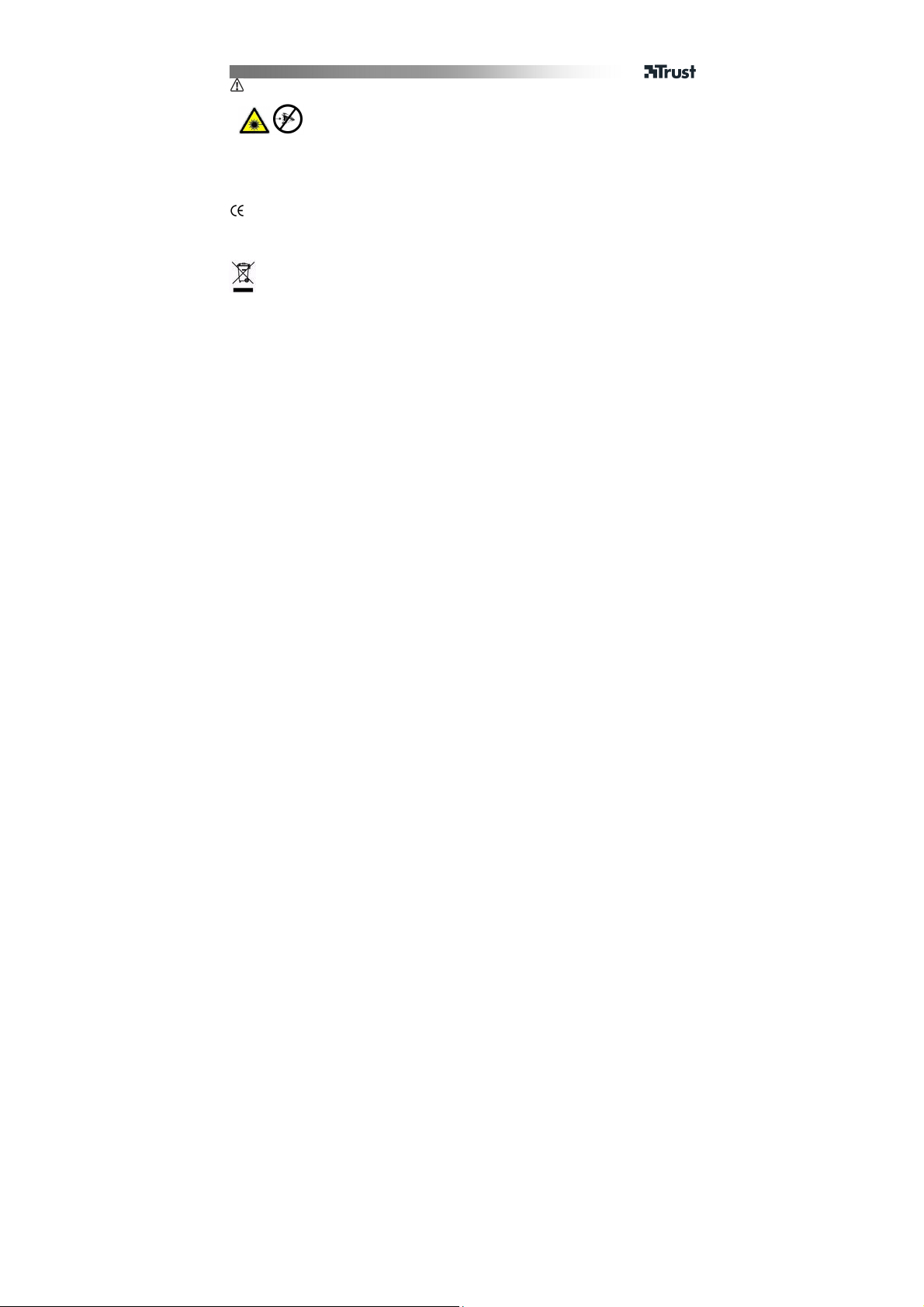
MANUEL D’UTILISATION
Mesures de sécurité
• PRUDENCE ! LASER CLASSE 1. Ne fixez pas le rayon laser du regard.
• N’ouvrez pas et ne réparez pas cet appareil vous-même.
• N’utilisez pas cet appareil dans un environnement humide. Nettoyez l’appareil avec un chiffon sec.
Pour les mises à jour de la FAQ, des pilotes et des manuels d’instructions, rendez-vous sur
www.trust.com/15315. Pour un service étendu, enregistrez-vous à l’adresse suivante : www.trust.com/register.
• Ce produit répond aux principales exigences et autres dispositions pertinentes des directives
européennes en vigueur. La Déclaration de Conformité (DoC) est disponible à l’adresse suivante :
www.trust.com/15315/ce.
• Si possible, mettez l’appareil au rebut dans un centre de recyclage. N’éliminez pas l’appareil avec les
déchets ménagers.
Sans fil
• Ce produit sans fil de classe 1 fonctionne à une fréquence de 2,4 GHz. Ce produit répond aux
exigences essentielles et autres dispositions pertinentes de la directive R&TTE 1999/5/CE.
• Attention à l’utilisation de produits sans fil si vous portez un stimulateur cardiaque ou dépendez
d’autres appareils électroniques sensibles vitaux, car cet appareil transmet des signaux radio.
Garantie et copyright
• Ce produit bénéficie d’une garantie de deux ans, valable à compter de la date d’achat. Pour plus
d’informations, rendez-vous sur www.trust.com/warranty.
• Toute reproduction de ce manuel ou d’une partie de ce manuel est interdite sans autorisation préalable de
Trust International B.V.
2
Page 10
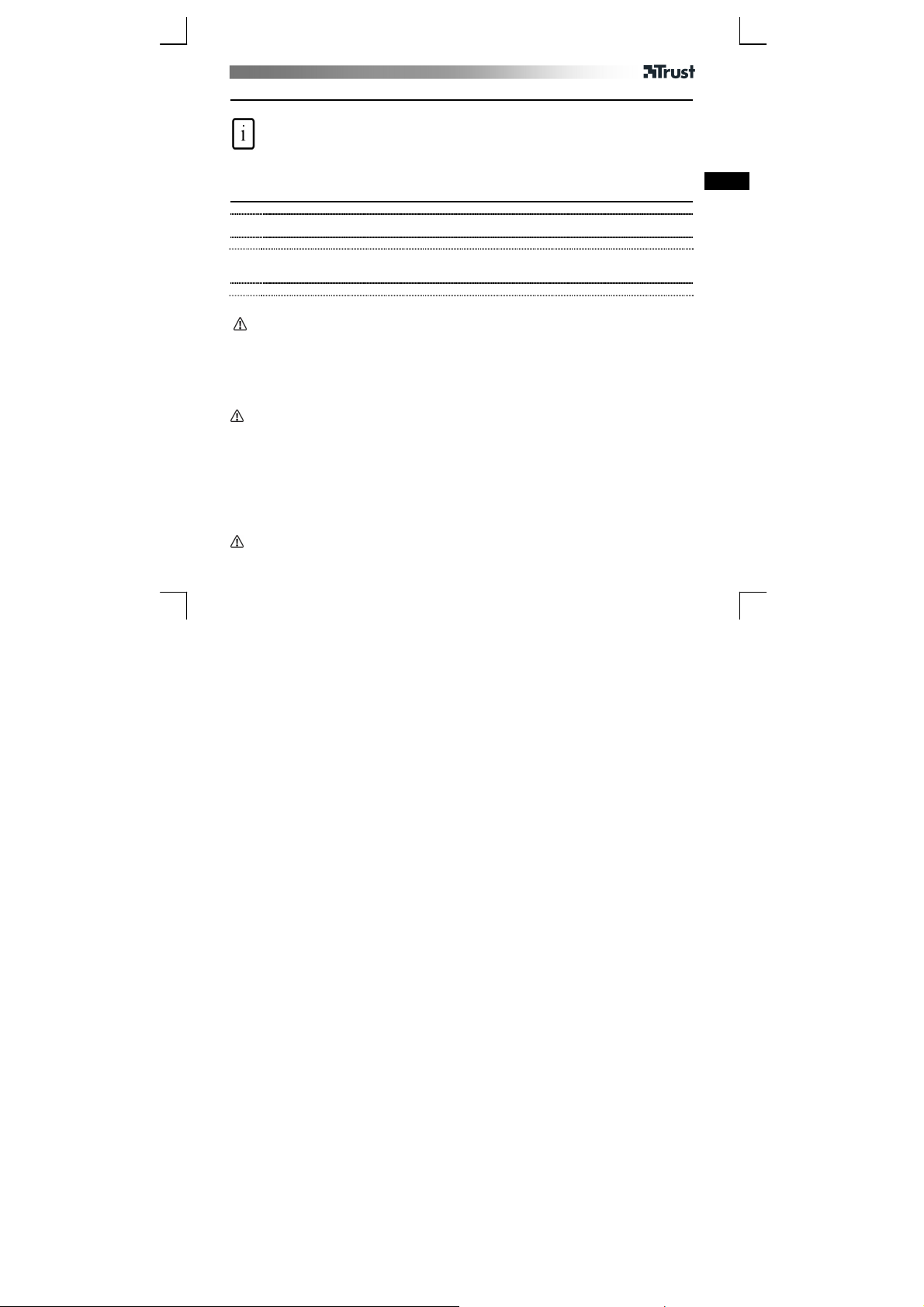
MANUALE DELL'UTENTE
Informazioni sul prodotto
A: tilt wheel per scorrimento orizzontale e
verticale
B: Switch Dpi
C: LED batteria scarica
Installazione
1 Aprire il vano batterie sotto il mouse per inserire le batterie.
Collegare il trasmettitore USB al PC. Attendere il completamento dell’installazione automatica. L’unità
2
è pronta per l’uso.
3 Inserire il CD-ROM e installare il software.
Come riporre il ricevitore USB
4 - Inserire il ricevitore USB sul retro del mouse in caso ci si debba spostare per viaggi o altro.
Funzioni speciali:
• La tecnologia tilt wheel è supportata da MS Office, Internet Explorer e Windows Explorer, ed è compatibile
con altre applicazioni.
• Cliccare sullo switch DPI (B) per impostare i dpi tra 800 e 1600.
• Il 4° e il 5° pulsante del mouse funzionano solo con giochi che supportano mouse
standard a cinque pulsanti.
Prestazioni
• La massima distanza di funzionamento wireless è di circa 8 metri.
• Prestazioni wireless ridotte possono essere causate da:
- oggetti (di metallo) vicini a o tra il trasmettitore e la tastiera rimuovere gli
oggetti;
- altri dispositivi wireless nelle vicinanze rimuovere i dispositivi o eseguire la
riconnessione del trasmettitore USB per ottenere un diverso ID di comunicazione;
- batterie scariche sostituirle.
• La traccia del mouse risulta ridotta su superfici molto lucide o trasparenti.
• Non posizionare il ricevitore USB vicino all'adattatore Bluetooth.
Alimentazione
• Non provare mai a ricaricare le batterie in dotazione e non gettarle mai nel fuoco.
D: 4° e 5° pulsante del mouse (browser
indietro/avanti)
E: ricevitore USB
1
IT
Page 11
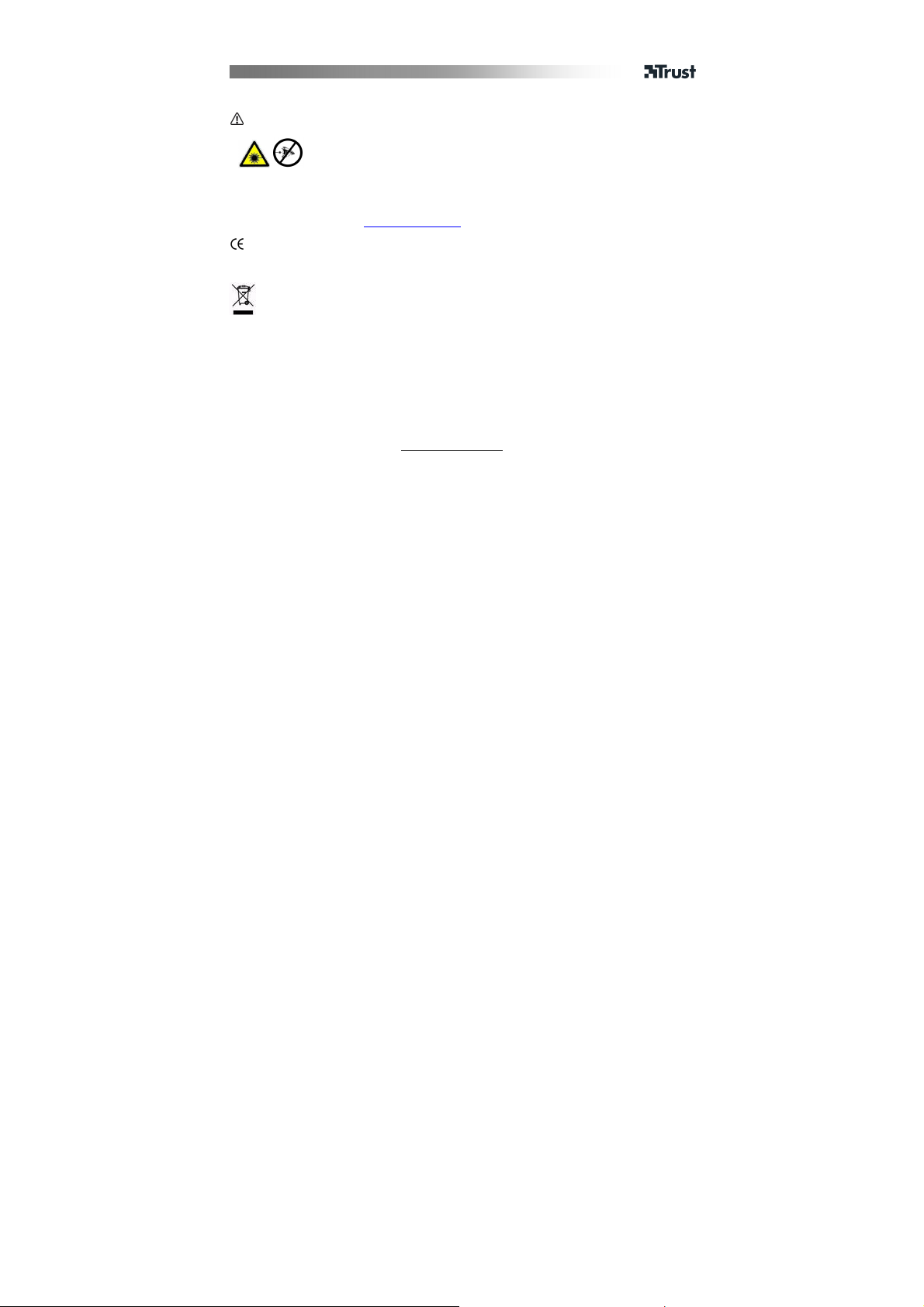
MANUALE DELL'UTENTE
• Osservare le normative locali per un corretto smaltimento.
Norme di sicurezza
• AVVERTENZA! LASER CLASSE 1. Non fissare il fascio laser.
• Non aprire o riparare da soli il prodotto.
• Non usare il prodotto in ambienti umidi. Pulire il dispositivo con un panno asciutto.
Controllare le FAQ, i driver e i manuali aggiornati presenti all'indirizzo www.trust.com/15315. Per un'assistenza
completa, registrarsi all'indirizzo www.trust.com/register.
Il presente dispositivo è conforme agli standard essenziali e alle altre normative pertinenti dei regolamenti
europei applicabili. La Dichiarazione di Conformità (DoC) può essere consultata all’indirizzo
www.trust.com/15315/ce.
• Se possibile, smaltire il dispositivo in un centro di riciclaggio. Non gettare il dispositivo tra i rifiuti
domestici.
Wireless
• Questo prodotto wireless di classe I opera a una frequenza di 2,4 GHz. È conforme ai requisiti
essenziali nonché alle altre condizioni attinenti contenute nella Direttiva R&TTE 1999/5/EC.
• È consigliabile usare estrema cautela con i prodotti wireless nel caso in cui si porti un pacemaker o si
dipenda da altri apparecchi elettromedicali sensibili, poiché questo dispositivo emette segnali radio.
Garanzia e copyright
• Il prodotto dispone di una garanzia di fabbrica di due anni a partire dalla data di acquisto. Per maggiori
informazioni, visitare il sito Internet www.trust.com/warranty.
• È proibito riprodurre il presente manuale, in toto o in parte, senza l’esplicito consenso di Trust
International B.V.
2
Page 12
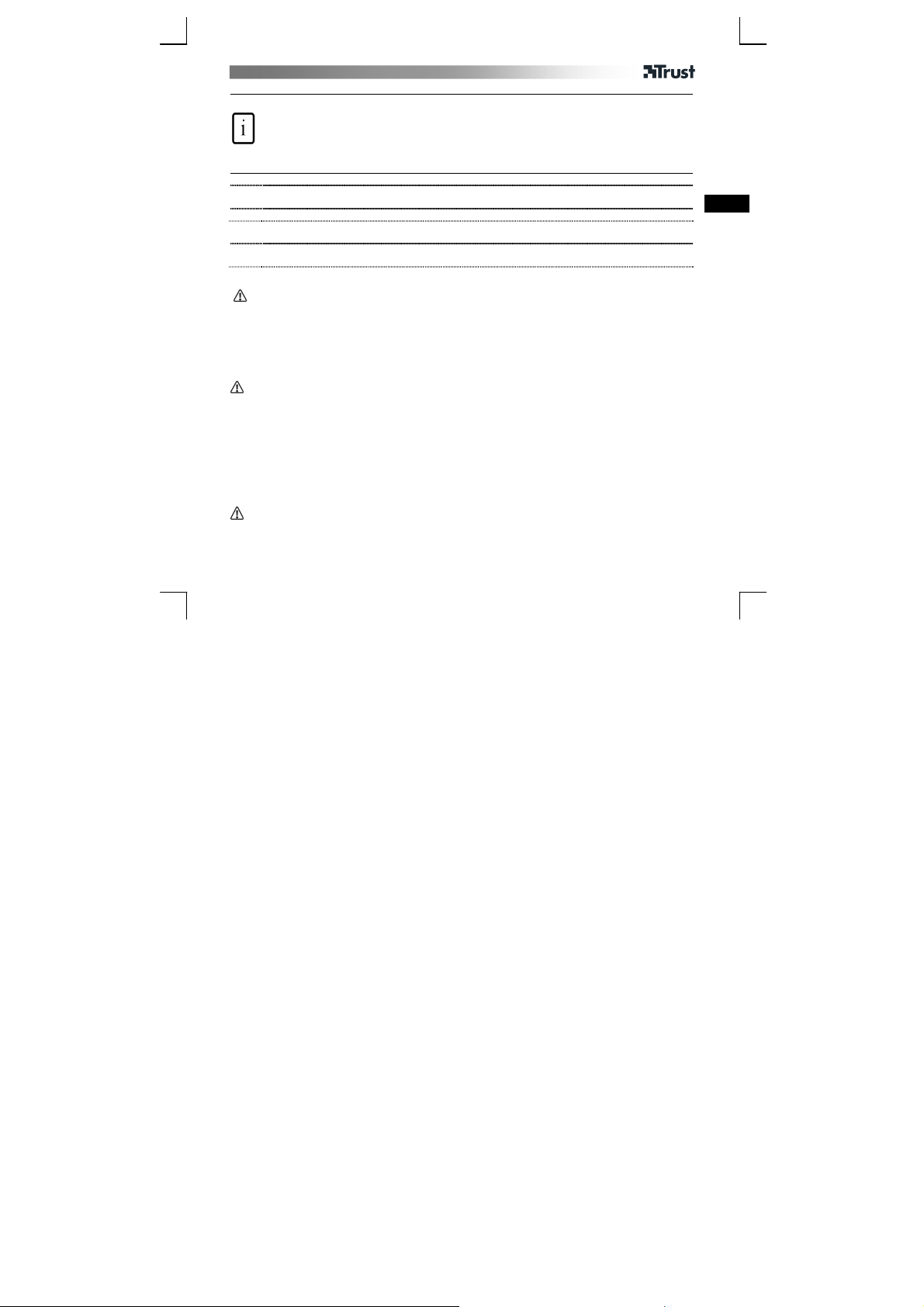
MANUAL DEL USUARIO
estará Listo
Información del producto
A: Ruedecilla de desplazamiento inclinado que
permite moverse en horizontal y vertical.
B: Interruptor DPI
C: Indicador LED de batería vacía
Instalación
1 Abra los compartimentos de las pilas de la parte inferior del ratón e inserte las pilas.
Conecte el transmisor USB al PC; espere hasta que se complete la instalación automática
2
para su uso.
3 Inserte el CD-ROM e instale el software.
Almacenar receptor USB
Inserte el receptor USB en la parte posterior del ratón como medida de almacenamiento en sus
4
desplazamientos.
Funciones especiales:
• El desplazamiento inclinado es compatible con MS Office, Internet Explorer y el Explorador de Windows,
pero puede funcionar también con otras aplicaciones.
• Haga clic en el interruptor DPI (B) para cambiar la configuración DPI entre 800 DPI y 1600 DPI.
• Los botones 4 y 5 del ratón sólo funcionan con juegos compatibles con ratones de 5
botones.
Rendimiento
• La distancia máxima para el funcionamiento inalámbrico es de unos 8 metros.
• Un rendimiento inalámbrico reducido puede deberse a:
- Que haya objetos (metálicos) cerca del dispositivo o entre medias del transmisor y
el teclado Quite los objetos.
- Que haya otros dispositivos inalámbricos cerca Quite los dispositivos o vuelva a
conectar el transmisor USB para obtener un identificador de comunicación distinto.
- Que se haya quedado sin batería Cámbiela.
• Las superficies brillantes o transparentes afectan al buen funcionamiento del ratón.
• No sitúe el receptor USB cerca del Bluetooth.
Energía
• Nunca recargue las pilas proporcionadas y no las arroje al fuego.
• Tenga en cuenta la normativa local al desechar las pilas.
D: Botones 4 y 5 del ratón (Atrás/Adelante en el
explorador)
E: Receptor USB
1
ES
Page 13
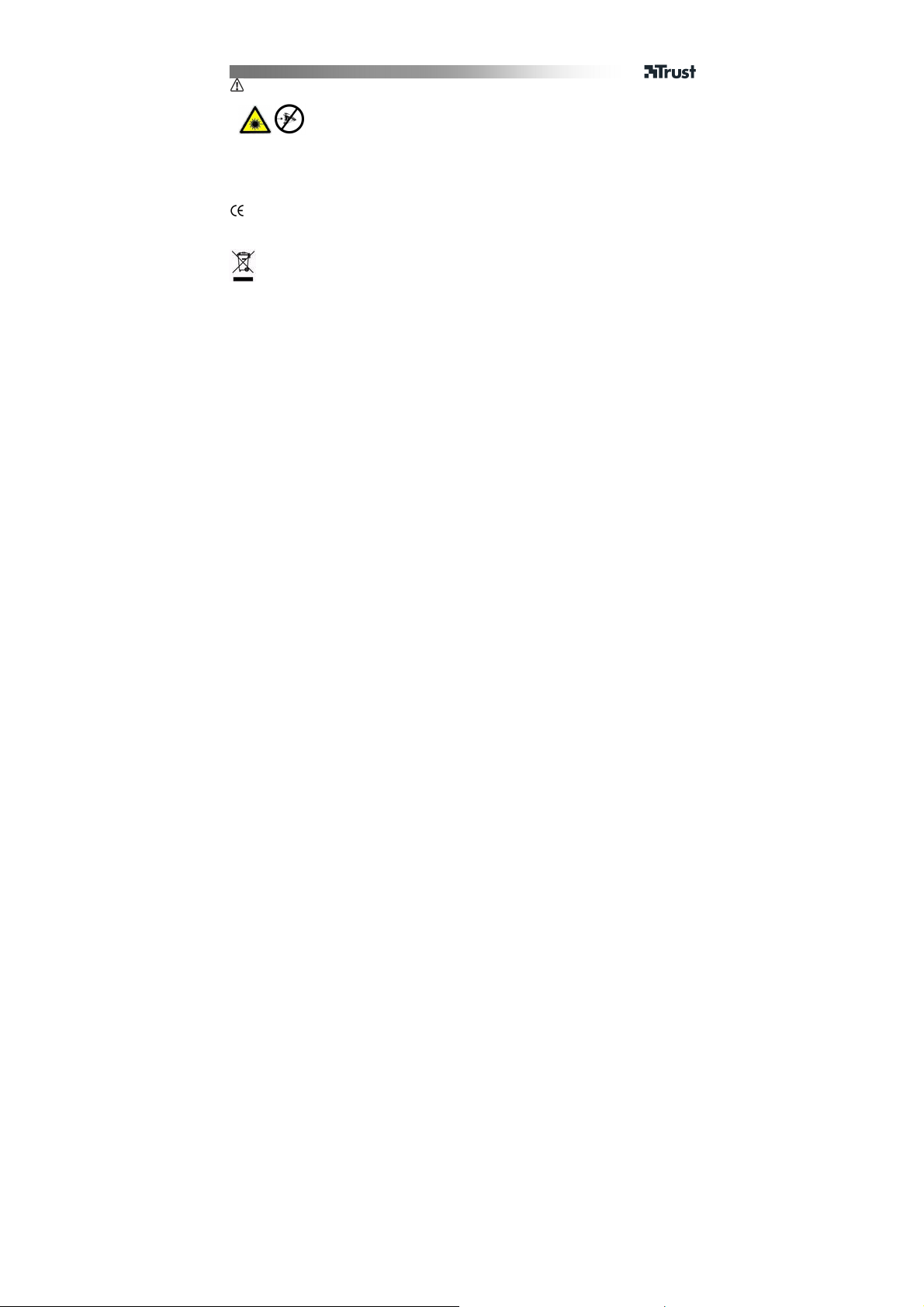
MANUAL DEL USUARIO
Instrucciones de seguridad
• PRECAUCIÓN: LÁSER DE CLASE 1. No mire directamente al láser.
• No intente abrir ni reparar usted mismo el producto.
• No use este dispositivo en un entorno húmedo. Límpielo con un paño seco.
Consulte las P+F actualizadas y manuales de instrucciones en www.trust.com/15315. Para acceder a su amplio
centro de servicio, regístrese en www.trust.com/register.
• Este producto cumple los requisitos y condiciones esenciales de la normativa europea vigente. La
Declaración de Conformidad (DoC) está disponible en www.trust.com/15315/ce.
• Si es posible, lleve el dispositivo a un centro de reciclaje. No tire el dispositivo a la basura.
Funcionamiento del dispositivo inalámbrico
• Este dispositivo inalámbrico de clase 1 funciona en una frecuencia de 2,4 GHz. Cumple los requisitos
esenciales y demás normativas de la directiva R&TTE 1999/5/EC.
• Tenga cuidado con el uso de dispositivos inalámbricos si lleva un marcapasos o si su salud depende
de otros aparatos electrónicos sensibles, ya que este dispositivo transmite señales de radio.
Garantía y copyright
• Este dispositivo tiene una garantía de 2 años a partir de la fecha de compra. Si desea más información,
visite www.trust.com/warranty.
• Queda prohibida la reproducción total o parcial de este manual de instrucciones sin el permiso de Trust
International B.V.
2
Page 14
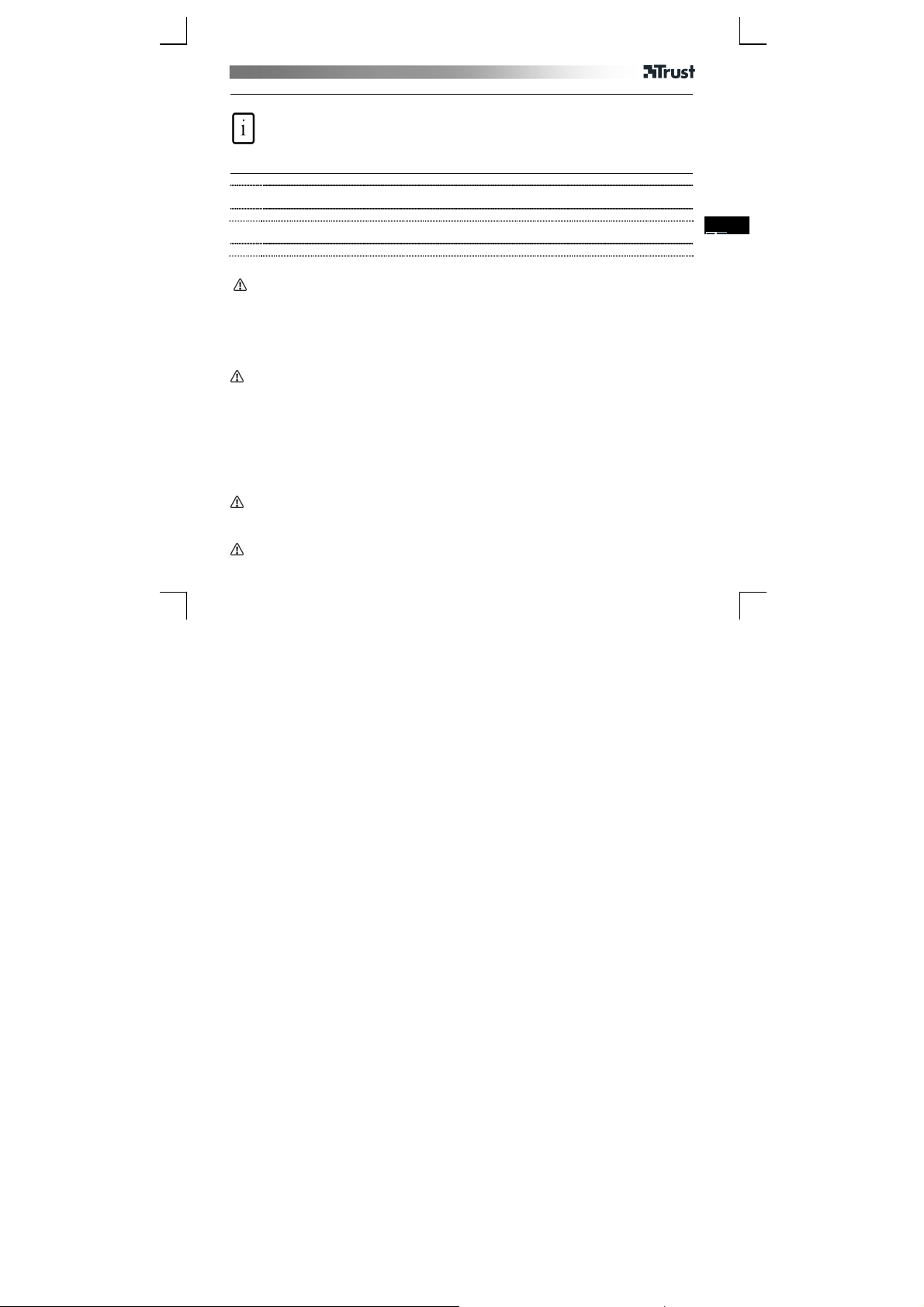
INSTRUKCJA OBSŁUGI
Informacje na temat produktu
A: Pochylane pokrętło do przewijania w pionie i
poziomie
B: Przełącznik Dpi
C: Kontrolka wyczerpanych baterii
Instalacja
1 Otwórz komory baterii na spodzie myszy, aby włoŜyć baterie.
Podłącz nadajnik USB do komputera; poczekaj na zakończenie automatycznej instalacji Gotowe do
2
uŜytku.
3 WłóŜ dysk CD-ROM i zainstaluj oprogramowanie.
Przechowywanie odbiornika USB
4 - Umieść odbiornik USB w tylniej części myszy, aby przechować go na czas podróŜy.
Funkcje specjalne:
• Pochylane pokrętło jest obsługiwane przez MS Office, Internet Explorer i Windows Explorer, ale moŜe
współpracować równieŜ z innymi aplikacjami.
• Kliknij przełącznik DPI (B), aby przełączyć pomiędzy ustawieniem 800 DPI a 1600 DPI.
• 4 i 5 przycisk myszy działa tylko w grach obsługujących standardową mysz 5-
przyciskową.
Wydajność
• Maksymalna odległość zasięgu bezprzewodowego wynosi ok. 8 m.
• Zmniejszoną wydajność bezprzewodową mogą powodować:
- (Metalowe) przedmioty znajdujące się w pobliŜu lub pomiędzy nadajnikiem i
klawiaturą usuń te przedmioty.
- Inne urządzenia bezprzewodowe znajdujące się w pobliŜu usuń te urządzenia lub
podłącz nadajnik USB, aby uzyskać inny kod komunikacyjny.
- Wyczerpane baterie Wymień baterie.
• Mysz ma zmniejszoną wydajność śledzenia na odblaskowych lub przezroczystych powierzchniach.
• Nie umieszczaj odbiornika USB obok adaptera Bluetooth.
Zasilanie
• Nie ładuj dostarczonych w zestawie baterii i nie wrzucaj ich do ognia.
• Zapoznaj się z lokalnymi przepisami dotyczących utylizacji baterii.
Instrukcje dotyczące bezpieczeństwa
D: 4 i 5 przycisk myszy (Przeglądarka - w tył/do
przodu )
E: Odbiornik USB
1
PL
Page 15
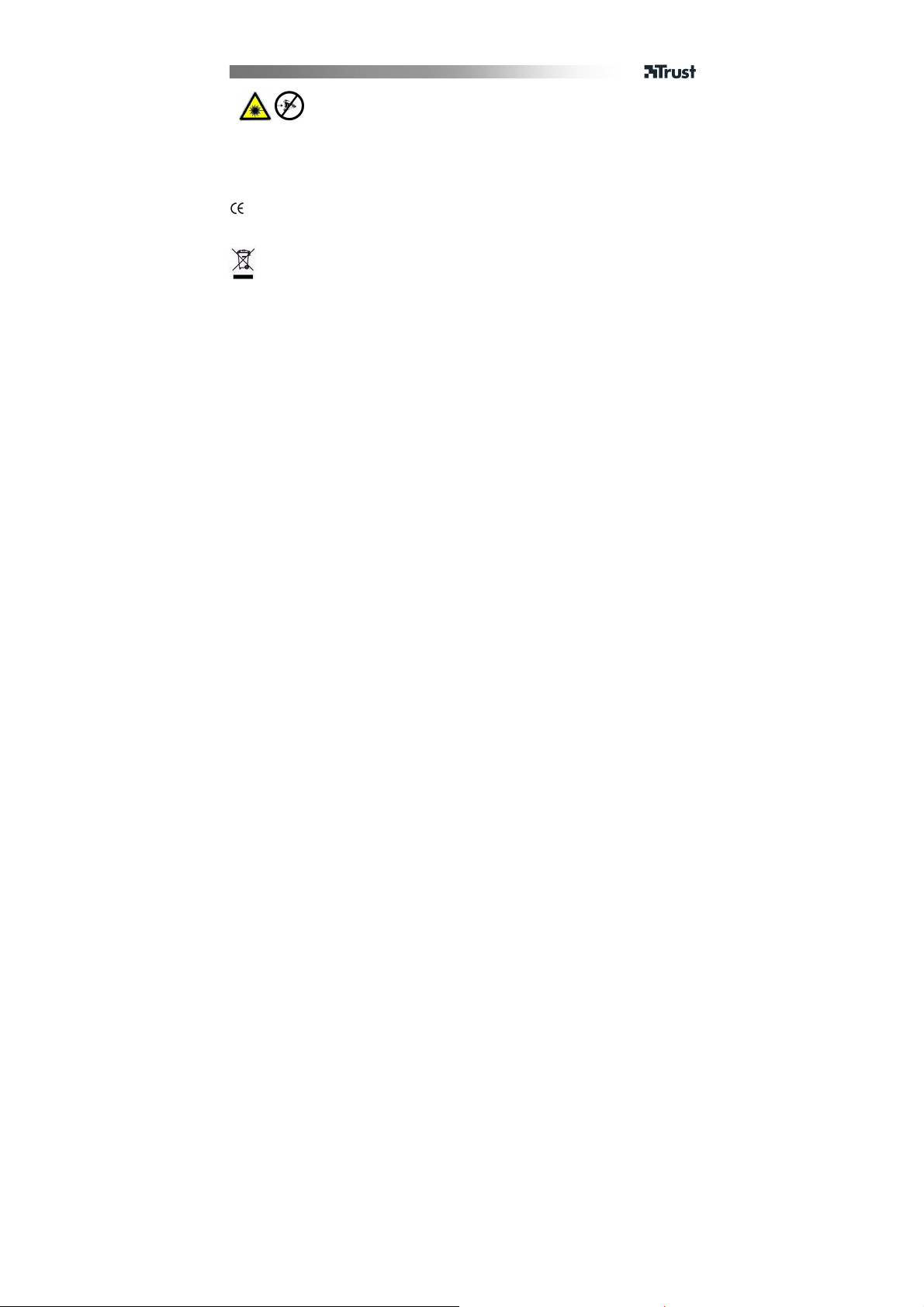
INSTRUKCJA OBSŁUGI
• UWAGA! LASER KLASY 1. Nie patrz bezpośrednio w wiązkę laserową.
• Urządzenia nie wolno ani otwierać ani naprawiać.
• Z urządzenia nie naleŜy korzystać w pomieszczeniach wilgotnych. Urządzenie naleŜy czyścić suchą
ściereczką.
Na stronie www.trust.com/15315 znajdziesz najnowsze odpowiedzi na pytania, sterownik i instrukcje obsługi.
Aby uzyskać większy zakres usług zarejestruj się na stronie www.trust.com/register.
• Niniejszy produkt spełnia wszystkie najwaŜniejsze wymogi i przepisy obowiązujących dyrektyw Unii
Europejskiej. Deklaracja zgodności (DoC) znajduje się na stronie www.trust.com/15315/ce.
• Jeśli jest to moŜliwe, naleŜy oddać urządzenie do punktu wtórnego przetwarzania odpadów. Nie
pozbywaj się urządzenia razem z odpadami domowymi.
Urządzenia bezprzewodowe
• Niniejsze urządzenie bezprzewodowe klasy 1 korzysta z częstotliwości 2,4 GHz. Spełnia zasadnicze
wymagania oraz wszelkie odnośne postanowienia dyrektywy R&TTE 1999/5/WE.
• NaleŜy zachować ostroŜność przy korzystaniu z urządzeń bezprzewodowych, jeśli uŜytkownik posiada
wszczepiony rozrusznik serca lub jest zaleŜny od innej elektronicznej aparatury medycznej, poniewaŜ
urządzenie to transmituje sygnały radiowe.
Gwarancja i prawa autorskie
• Urządzenie posiada 2-letnią gwarancję fabryczną, licząc od daty zakupu. Szczegółowe informacje znajdują
się na stronie www.trust.com/warranty.
• Zabrania się kopiowania niniejszej instrukcji w całości lub w części bez zezwolenia firmy Trust International
B.V.
2
Page 16

GEBRUIKERSHANDLEIDING
Tiltscrollwiel voor verticaal en horizontaal
Productinformatie
A:
scrollen
B: Dpi-schakelaar
C: Batterij leeg-LED
Installatie
1 Open de batterijhouder aan de onderzijde van de muis en plaats de batterij.
Sluit de USB-zender aan op de pc en wacht tot de automatische installatie is voltooid. Het apparaat is
2
nu gereed voor gebruik.
3 Plaats de cd-rom in het cd-rom-station en installeer de software.
USB-ontvanger opbergen
4 - Plaats de USB-ontvanger achter in de muis zodat deze tijdens het vervoer veilig is opgeborgen.
Speciale functies:
• De tiltscrollfunctie wordt ondersteund door MS Office, Internet Explorer en Windows Explorer maar kan
mogelijk ook op andere toepassingen werken.
• Gebruik de dpi-schakelaar (B) om de resolutie in te stellen op 800 dpi of 1600 dpi.
• De vierde en vijfde muisknop werken alleen bij games die een standaardmuis met 5 knoppen
ondersteunen.
Prestaties
• De maximumafstand voor het werken met draadloze apparatuur is ongeveer 8 meter.
• Minder goede draadloze prestaties kunnen worden veroorzaakt door:
- (Metalen) voorwerpen dicht bij of tussen de zender en het toetsenbord. Verwijder deze voorwerpen.
- Andere draadloze apparatuur in de buurt. Verwijder de apparatuur of sluit de USB-zender opnieuw aan
om een nieuwe communicatie-ID te verkrijgen.
- Lege batterij. Vervang de batterij.
• De prestaties van de muis nemen af op een sterk glimmend of transparant oppervlak.
• Plaats de USB-ontvanger niet naast de Bluetooth-dongle.
Energie
• Laad de meegeleverde batterij nooit opnieuw op en werp deze nooit in open vuur.
• Neem de plaatselijke richtlijnen in acht als u zich van de batterij ontdoet.
Veiligheidsinstructies
D: Vierde en vijfde muisknop (browser
terug/vooruit)
E: USB-ontvanger
1
NL
Page 17

GEBRUIKERSHANDLEIDING
• LET OP! LASERKLASSE 1. Kijk niet in de laserstraal.
• Probeer dit apparaat niet te openen of te repareren.
• Gebruik dit apparaat niet in een vochtige omgeving. Reinig het apparaat met een droge doek.
Zie www.trust.com/15315 voor bijgewerkte veelgestelde vragen, stuurprogramma’s en instructiehandleidingen.
Registreer u voor uitgebreide service op www.trust.com/register.
• Dit product voldoet aan de essentiële eisen en aan de overige relevante bepalingen van de geldende
Europese richtlijnen. De Verklaring van Conformiteit (DoC) is beschikbaar op www.trust.com/15315/ce.
• Lever het apparaat indien mogelijk na gebruik in bij een inzamelplaats voor hergebruik. Gooi het
apparaat niet weg bij het huishoudafval.
Draadloos
• Dit draadloze apparaat van klasse 1 werkt op een frequentie van 2,4 GHz. Het voldoet aan de essentiële
eisen en andere relevante voorwaarden van R&TTE-richhtlijn 1999/5/EC.
• Wees voorzichtig tijdens het gebruik van draadloze apparatuur wanneer u een pacemaker hebt of
afhankelijk bent van andere levensreddende, gevoelige elektronische apparatuur, aangezien dit apparaat
radiosignalen uitzendt.
Garantie en copyright
• Dit product heeft twee jaar garantie, ingaande op de aankoopdatum. Ga voor meer informatie naar
www.trust.com/warranty.
• Het is verboden om zonder toestemming van Trust International B.V. deze handleiding of delen daarvan te
reproduceren.
2
Page 18

MANUAL DO UTILIZADOR
Informações sobre o produto
A: Incline a roda de deslocamento para
deslocamento vertical e horizontal
B: Interruptor DPI
C: LED indicador de pilha vazia
Instalação
1 Abra o compartimento das pilhas, no lado inferior, para colocar as pilhas.
2 Ligue o transmissor USB ao PC e aguarde até a instalação automática estar completa Pronto a usar.
3 Insira o CD-ROM e instale o software.
Guardar o receptor USB
4 Insira o receptor USB nap arte de trás do rato para o guarder sempre que viajar.
Funções especiais:
• O deslocamento em inclinação é suportado no MS Office, no Internet Explorer e no Explorador do
Windows, mas pode não funcionar em outras aplicações.
• Clique no interruptor DPI (B) para mudar a definição de DPI entre 800 DPI e 1600 DPI.
• Os 4º e 5º Botões do rato funcionam unicamente em jogos que suportam um rato
standard de 5 botões.
Desempenho
• A distância máxima de funcionamento sem fios é cerca de 8 metros.
• Um desempenho reduzido do wireless pode ser causado por:
- Objectos (metálicos) próximos ou entre o transmissor e o teclado Remova os
objectos.
- Outros dispositivos wireless por perto Remova os dispositivos ou volte a ligar o
transmissor USB para obter uma ID de comunicação diferente.
- Pilha vazia Substitua a pilha
• O rato tem um desempenho de deslocação reduzido em superfícies transparentes ou brilhantes.
• Não coloque o dispositivo USB perto de um dispositivo Bluetooth.
Corrente
• Nunca recarregue a pilha fornecida e não a atire ao fogo.
• Observe as normas locais relativas à eliminação destas pilhas.
D: 4º e 5º botões do rato (Retroceder/Avançar
do browser)
E: Receptor USB
1
PT
Page 19

MANUAL DO UTILIZADOR
Instruções de segurança
• CUIDADO! LASER CLASSE 1. Não olhe para o feixe de laser.
• Não abra nem repare este dispositivo
• Não utilize este dispositivo num ambiente húmido. Limpe o dispositivo com um pano seco.
Visite www.trust.com/15315 para perguntas mais frequentes (FAQ) actualizadas, controladores e manuais de
instruções. Para um serviço extensivo registe-se em www.trust.com/register.
• Este dispositivo cumpre os requisitos essenciais e outras condições relevantes das directivas europeias
aplicáveis. A Declaração de Conformidade (DoC) encontra-se disponível no site www.trust.com/15315/ce.
• Se possível, elimine o dispositivo num centro de reciclagem. Não elimine o dispositivo com o lixo
doméstico.
Sem fios
• Este dispositivo sem fio de classe 1 funciona a uma frequência de 2,4 GHz. Cumpre os requisitos
essenciais e outras condições relevantes da Directiva relativa a rádio e terminais de telecomunicações
(RTTE) 1999/5/EC.
• Tenha cuidado quando utilizar aparelhos sem fios se tiver um “pacemaker” ou estiver dependente de
outros aparelhos electrónicos sensíveis de suporte de vida, uma vez que este produto transmite
sinais de radiofrequência.
Garantia e direitos de autor
• Este dispositivo tem uma garantia de produto de dois anos, válida a partir da data de compra. Para mais
informações, visite www.trust.com/warranty.
• É proibida a reprodução de qualquer parte deste manual de instruções sem a autorização da Trust
International B.V.
2
Page 20

ΕΓΧΕΙΡΙ∆ΙΟ ΧΡΗΣΗΣ
Πληροφορίες προϊόντος
A: Τροχός για οριζόντια και κάθετη κύλιση
B: ∆ιακόπτης DPI
C: LED άδειας µπαταρίας
Εγκατάσταση
1 Ανοίξτε τη θήκη µπαταριών στην κάτω πλευρά του ποντικιού για να τοποθετήσετε τις µπαταρίες.
Συνδέστε τον ποµπό USB µε τον Η/Υ και περιµένετε έως ότου ολοκληρωθεί η αυτόµατη εγκατάσταση
2
Έτοιµο για χρήση.
3 Βάλτε το CD και εγκαταστήστε το λογισµικό.
Αποθήκευση δέκτη USB
Τοποθετήστε το δέκτη USB στο πίσω µέρος του ποντικιού για να τον αποθηκεύσετε σε περίπτωση
4
ταξιδιού.
Ειδικές λειτουργίες:
• Ο τροχός κύλισης υποστηρίζεται από το MS Office, τον Internet Explorer, και τον Windows Explorer
(Εξερεύνηση των Windows), και ίσως να λειτουργήσει και σε άλλες εφαρµογές.
• Κάντε κλικ στο διακόπτη DPI (B) για να µεταβείτε µεταξύ 800 DPI και ως 1600 DPI.
• Το 4ο και 5ο πλήκτρο του ποντικιού λειτουργούν µόνο µε παιχνίδια που υποστηρίζουν
ποντίκια 5 κουµπιών.
Απόδοση
• Η µέγιστη απόσταση ασύρµατης λειτουργίας είναι περίπου 8 µέτρα.
• Η µειωµένη ασύρµατη απόδοση οφείλεται σε:
- Κοντά ή ανάµεσα στον ποµπό και το πληκτρολόγιο παρεµβάλλονται (µεταλλικά)
αντικείµενα Αποµακρύνετε τα αντικείµενα.
- Βρίσκονται κοντά κι άλλες ασύρµατες συσκευές Αποµακρύνετε τις συσκευές ή
συνδέστε ξανά τον ποµπό USB ούτως ώστε να λάβει διαφορετικό αναγνωριστικό
επικοινωνίας.
- Άδεια µπαταρία Αντικαταστήστε την µπαταρία.
• Το ποντίκι θα έχει µειωµένη απόδοση κίνησης σε πολύ γυαλιστερές ή διάφανες επιφάνειες.
• Μην τοποθετείτε το δέκτη USB δίπλα στο κλειδί Bluetooth.
Ενέργεια
• Ποτέ µην επαναφορτίζετε τις µπαταρίες που παρέχονται και ποτέ µην τις πετάτε σε φωτιά.
• Τηρήστε τους τοπικούς κανονισµούς απόρριψης των µπαταριών.
D: 4ο και 5ο κουµπί ποντικιού (Πλοήγηση πίσω /
µπροστά)
E: ∆έκτης USB
1
GR
Page 21

ΕΓΧΕΙΡΙ∆ΙΟ ΧΡΗΣΗΣ
Οδηγίες ασφάλειας
• ΠΡΟΣΟΧΗ! ΛΕΙΖΕΡ ΤΑΞΗΣ 1. Μην κοιτάζετε απευθείας στις ακτίνες λέιζερ.
• Μην ανοίγετε ή επισκευάζετε τη συσκευή αυτή µόνοι σας.
• Μη χρησιµοποιείτε τη συσκευή σε υγρό περιβάλλον. Καθαρίστε τη συσκευή µε ένα στεγνό πανί.
∆είτε την ιστοσελίδα www.trust.com/15315 για ενηµερωµένες Συνήθεις Ερωτήσεις, προγράµµατα οδήγησης και
εγχειρίδια οδηγιών. Για εκτενή εξυπηρέτηση εγγραφείτε στη διεύθυνση www.trust.com/register.
• Αυτή η συσκευή πληροί τις ουσιώδεις απαιτήσεις και τους λοιπούς σχετικούς όρους των ισχυουσών
ευρωπαϊκών οδηγιών. Η ∆ήλωση Συµµόρφωσης (DoC) διατίθεται στη διεύθυνση:
www.trust.com/15315/ce.
• Αν είναι δυνατόν, απορρίψτε τη συσκευή σε κάποιο κέντρο ανακύκλωσης. Μην απορρίψετε τη συσκευή
στα οικιακά απόβλητα.
Ασύρµατη
• Αυτή η ασύρµατη συσκευή τάξης 1 λειτουργεί σε συχνότητα 2,4 GHz. Πληροί τις ουσιώδεις
απαιτήσεις και τους λοιπούς σχετικούς όρους της Οδηγίας R&TTE 1999/5/EE.
• Αν χρησιµοποιείτε βηµατοδότη ή άλλες ευαίσθητες ηλεκτρονικές συσκευές ζωτικής σηµασίας για την
υγεία σας, θα πρέπει να είστε ιδιαίτερα προσεκτικοί κατά τη χρήση ασύρµατων συσκευών, επειδή
αυτή η συσκευή εκπέµπει ραδιοσήµατα.
Εγγύηση και πνευµατικά δικαιώµατα
• Αυτή η συσκευή διαθέτει εργοστασιακή εγγύηση δύο ετών, η οποία τίθεται σε ισχύ την ηµεροµηνία της
αγοράς. Για περισσότερες πληροφορίες, δείτε www.trust.com/warranty.
• Απαγορεύεται η αναπαραγωγή οποιουδήποτε τµήµατος αυτού του εγχειριδίου οδηγιών χωρίς την άδεια της
Trust International B.V.
2
Page 22

BRUGERMANUAL
Produktoplysninger
A: Rullehjul med vip til lodret og vandret rulning
B: Dpi-kontakt
C: Indikator for tomt batteri
Installation
1 Åbn batterirummet på musens underside for at isætte batterier.
Slut USB-transmitteren til computeren, og vent, til den automatiske installation er færdig. Enheden er
2
klar til brug.
3 Ilæg cd-rom'en, og installer software.
Isætning af USB-modtager
4 Sæt USB-modtageren i bag på musen for at opbevare den der under rejse.
Specialfunktioner:
• Vipperulning understøttes af MS Office, Internet Explorer og Windows Stifinder (Explorer), men kan også
virke i andre programmer.
• Klik på DPI-kontakten (B) for at skifte mellem en DPI-indstilling på 800 DPI og 1600 DPI.
• Fjerde og femte museknap fungerer kun i spil, der understøtter almindelige 5-knaps
mus.
Ydeevne
• Den maksimale funktionsafstand for trådløs funktioner er ca. 8 meter.
• Reduceret trådløs ydelse kan forårsages af:
– (Metal)objekter i nærheden af eller mellem senderen og tastaturet Fjern
objekter.
– Andre trådløse enheder i nærheden Fjern enheder, eller tilslut USB-senderen
igen for at opnå et andet kommunikations-id.
– Batteri opbrugt Udskift batteriet.
• Musen har reducering sporingsydeevne på skinnende eller gennemsigtige overflader.
• Placer ikke USB-modtageren ved siden af Bluetooth-donglen.
Strømforsyning
• Genoplad aldrig batterierne, der fulgte med tastaturet, og kassér dem aldrig i ild.
• Overhold lokale regler, når du kasserer batterier.
Sikkerhedsinstruktioner
D: Mus 4. og 5. knap (Browser tilbage/frem)
E: USB-modtager
1
DK
Page 23

BRUGERMANUAL
• FORSIGTIG! LASER KLASSE 1. Kig aldrig ind i laseren.
• Åbn eller reparer ikke selv enheden.
• Anvend ikke enheden i fugtige omgivelser. Rengør enheden med en tør klud.
Gå til www.trust.com/15315 for at finde opdaterede ofte stillede spørgsmål, drivere samt instruktionsmanualer.
Du finder omfattende service ved at lade dig registrere på www.trust.com/register.
• Enheden opfylder de vigtigste krav og andre relevante betingelser i de anvendte europæiske direktiver.
Overensstemmelseserklæringen (DoC) findes på www.trust.com/15315/ce.
• Bortskaf om muligt enheden på et genbrugsanlæg. Enheden må ikke bortskaffes sammen med
husholdningsaffald.
Trådløs
• Denne trådløse klasse 1 enhed fungerer på en frekvens på 2,4 GHz. Den opfylder alle væsentlige
krav samt andre regler og betingelser i direktivet R&TTE 1999/5/EC.
• Vær forsigtig ved brug af trådløse apparater, hvis du har pacemaker eller er afhængig af andet
elektronisk følsomt redningsmateriel, da dette produkt udsender radiosignaler.
Garanti & copyright
• Denne enhed er omfattet af en toårig produktgaranti, der er gyldig fra købsdatoen. Gå til
www.trust.com/warranty for at få yderligere oplysninger.
• Det er forbudt at reproducere dele af denne brugervejledning uden tilladelse fra Trust International B.V.
2
Page 24

BRUKSANVISNING
Produktinformation
A: Vändrullningshjul för vertikal och horisontell
rullning
B: DPI-knapp
C: Indikatorlampa för tomt batteri
Installation
1 Öppna batterifacken på undersidan av musen och sätt i batterier.
Anslut USB-sändaren till datorn; vänta tills den automatiska installationen har slutförts Klar för
2
användning.
3 Sätt in CD-ROM-skivan och installera programvaran.
Förvaring av USB-mottagaren
4 - För in USB-mottagaren längst bak i musen för att förvara den under resor.
Särskilda funktioner:
• Vändrullning kan användas i MS Office, Internet Explorer, och Windows Explorer men kan även stödjas av
andra program.
• Klicka på DPI-knappen (B) för att ändra DPI-inställningen mellan 800 DPI och 1600 DPI.
• De 4:e och 5:e musknapparna fungerar bara i spel med stöd för standardmus med 5
knappar
Prestanda
• Det maximala trådlösa arbetsavståndet är ca 8 meter.
• Nedsatt trådlös prestanda kan bland annat orsakas av följande:
- Metallföremål (eller andra föremål) i närheten av eller mellan sändaren och
tangentbordet Ta bort föremålen.
- Andra trådlösa enheter i närheten Ta bort enheterna eller anslut USB-sändaren
på nytt för att få ett nytt kommunikations-ID.
- Batteriet är slut Byt batteri
• Musens prestanda är sämre på mycket reflektiva eller genomskinliga underlag.
• Placera inte USB-mottagaren bredvid Bluetooth-maskinvarunyckeln.
D: Musens 4:e och 5:e knappar (Webbläsare
bakåt/framåt)
E: USB-mottagare
SE
1
Page 25

BRUKSANVISNING
Strömförsörjning
• Ladda aldrig de medföljande batterierna. Kasta inte in dem i öppen eld.
• Observera lokala regler vid avfallshantering av batterierna.
Säkerhetsinstruktioner
• VARNING! LASER KLASS 1. Titta inte in i laserstrålen.
• Enheten får inte öppnas eller repareras.
• Använd inte enheten i en fuktig miljö. Rengör enheten med en torr rengöringsduk.
Se www.trust.com/15315 för uppdaterade frågor och svar, drivrutiner och bruksanvisningar. För att få tillgång
till omfattande service registrerar du dig på www.trust.com/register.
• Den här enheten uppfyller kraven och relevanta villkor i gällande europeiska direktiv.
Överensstämmelsedeklarationen (Declaration of Conformity) finns på www.trust.com/15315/ce.
• Returnera enheten till en återvinningsstation, om så är möjligt. Släng inte enheten i hushållssoporna.
Trådlös enhet
• Den här trådlösa enheten arbetar på frekvensen 2,4 GHz. Den motsvarar de huvudsakliga kraven och
andra relevanta villkor i R&TTE-direktivet 1999/5/EG.
• Var försiktig vid användning av trådlösa produkter om du har pacemaker eller annan livsviktig,
medicinsk elektronikutrustning. Detta eftersom enheten avger radiosignaler.
Garanti och upphovsrätt
• Enheten har två års produktgaranti som är giltig från inköpsdatumet. Gå till www.trust.com/warranty om
du behöver mer information.
• Reproduktion av någon del av den här instruktionsboken är förbjuden utan tillstånd från Trust
International B.V.
2
Page 26

KEZELİI ÚTMUTATÓ
Csatlakoztassa az USB adókészüléket a számítógéphez; várjon, míg az automatikus telepítés befejezıdik
Termékismertetı
A: Billenthetı görgetıkerék a függıleges és
vízszintes görgetéshez
B: Dpi kapcsoló
C: Elem lemerült LED
Telepítés
1 Nyissa ki az egér alsó részén az elemtartó rekeszeket, és helyezze be az elemeket.
2
Használatra kész.
3 Helyezze be a CD-lemezt és telepítse a szoftvert
USB vevı tárolása
4 - Helyezze az USB vevıt az egér hátsó részébe, itt tárolhatja az utazások alatt.
Különleges funkciók:
• A billenthetı görgetıkereket az MS Office, az Internet Exporer és a Windows Intézı is támogatja, de más
alkalmazásokban is mőködhet.
• Kattintson a DPI kapcsolóra (B), hogy a DPI felbontást 800 és 1600 DPI között váltsa.
• A 4. és 5. egérgomb csak olyan játékoknál használható, melyek támogatják a
szabványos ötgombos egeret
Teljesítmény
• A vezeték nélküli mőködtetés maximális távolsága 8 méter.
• A következı tényezık hatására csökkenhet a vezeték nélküli mőködés teljesítménye:
- A jeladó közelében vagy a jeladó és a billentyőzet között található (fém-)tárgyak
Távolítsa el a tárgyakat.
- Egyéb a közelben mőködı vezeték nélküli eszközök Távolítsa el az eszközöket,
vagy másik kommunikációs azonosítóra váltáshoz húzza ki, majd csatlakoztassa újra
az USB jeladót.
- Lemerült az elem Cserélje ki az elemet.
• Az egér teljesítménye nagyon fényes vagy átlátszó felületen használva csökken.
• Ne helyezze az USB vevıt Bluetooth adapter közelébe.
Áramellátás
• Ne töltse újra vagy dobja nyílt lángba a mellékelt elemeket.
• Az elemeket a helyi elıírásoknak megfelelıen ártalmatlanítsa.
D: Egér 4. és 5. gombja (Böngészı
vissza/tovább)
E: USB-vevı
1
HU
Page 27

KEZELİI ÚTMUTATÓ
Biztonsági utasítások
• VIGYÁZAT! 1. BIZTONSÁGI OSZTÁLYBA SOROLT LÉZER TERMÉK. Ne nézzen közvetlenül a lézersugárba.
• Az eszközt tilos felnyitni vagy saját kezőleg javítani!
• Ne használja az eszközt nyírkos környezetben! Az eszközt száraz kendıvel tisztítsa.
Látogasson el a www.trust.com/15315 címre, ahol megtalálja a friss, gyakran feltett kérdéseket,
illesztıprogramot és használati útmutatókat. További szolgáltatásokért regisztráljon a www.trust.com/register
weboldalon.
• A készülék megfelel a vonatkozó európai irányelvek alapvetı követelményeinek és azok egyéb vonatkozó
kikötéseinek. A Megfelelıségi nyilatkozat (DoC) a www.trust.com/15315/ce weboldalon érhetı el.
• Az eszközt lehetıség szerint újrahasznosító központba szállítva ártalmatlanítsa. Ne kezelje az eszközt
háztartási hulladékként.
Vezeték nélküli átvitel
• Az 1. osztályba sorolt vezeték nélküli eszköz mőködési frekvenciája 2,4 GHz. Teljesíti a 1999/5/EC jelő
R&TTE irányelv alapvetı követelményeit és egyéb vonatkozó feltételeit.
• Ha pacemakert vagy egyéb életmentı, érzékeny elektronikus készüléket használ, a vezeték nélküli
eszközök használatakor legyen körültekintı, mert ez az eszköz rádiójeleket sugároz.
Szavatosság és szerzıi jog
• Ez az eszköz két éves termékgaranciával rendelkezik, amely a vásárlás napjától érvényes. További
információkat a www.trust.com/warranty weboldalon olvashat.
• A Trust International B.V. engedélye nélkül a jelen kézikönyv bármely részének másolása tilos.
2
Page 28

NÁVOD K OBSLUZE
Informace o výrobku
A: Sklápěcí rolovací kolečko pro vertikální a
horizontální posun
B: Přepínač DPI
C: Indikátor vybití baterie
Instalace
1 Otevřete oddíl pro baterie na spodní straně myši a vložte baterie.
Připojte vysílač USB k počítači a počkejte, dokud se nedokončí automatická instalace Připraveno k
2
použití.
3 Vložte CD-ROM a instalujte software.
Uložení přijímače USB
4 - Vložte přijímač USB do zadní části myši, tím jej uložíte pro cestování.
Speciální funkce:
• Rolování sklopením kolečka je podporováno v programech MS Office, Internet Explorer a Průzkumník
Windows, ale může fungovat i v jiných aplikacích.
• Klepnutím na přepínač DPI (B) přepínejte nastavení DPI mezi 800 DPI a 1600 DPI.
• 4. a 5. tlačítko funguje pouze v hrách, které podporují standardní 5tlačítkové myši
Výkon
• Maximální pracovní vzdálenost bezdrátového přenosu je přibližně 8 metru.
• Snížení bezdrátového výkonu mohou způsobit:
- Kovové předměty poblíž přijímače a klávesnice nebo mezi nimi Odstraňte
předměty.
- Poblíž se nacházejí jiná bezdrátová zařízení Odstraňte zařízení nebo znovu
připojte vysílač USB za účelem získání jiného komunikačního ID.
- Vybitá baterie Vyměňte baterii.
• Na příliš lesklém nebo průsvitném povrchu bude mít myš při sledování pohybu snížený výkon.
• Neumisťujte přijímač USB do blízkost jiného přijímače Bluetooth.
Energie
• Nedobíjejte přiložené baterie a nevhazujte je do ohně.
• Při likvidaci baterií postupujte v souladu s místními předpisy.
D: 4. a 5. tlačítko myši (Zpět/Dále v přehrávači)
E: Přijímač USB
1
CZ
Page 29

NÁVOD K OBSLUZE
Bezpečnostní pokyny
• UPOZORNĚNÍ! LASEROVÉ ZAŘÍZENÍ TŘÍDY 1. Nedívejte se do laserového paprsku.
• Neopravujte zařízení a ani je neotevírejte.
• Nepoužívejte toto zařízení ve vlhkém prostředí. Zařízení čistěte suchým hadříkem.
Aktuální časté otázky, ovladač a návody k použití naleznete na adrese www.trust.com/15315. Rozsáhlý servis si
registrujte na adrese www.trust.com/register.
• Toto zařízení splňuje základní požadavky a ostatní podmínky příslušných směrnic Evropské unie. Prohlášení
o shodě (DoC) je k dispozici na adrese www.trust.com/15315/ce.
• Je-li to možné, odevzdejte likvidovaný přístroj do recyklačního střediska. Nevyhazujte přístroj do
domovního odpadu.
Pokyny pro bezdrátová zařízení
• Toto bezdrátové zařízení třídy 1 pracuje na kmitočtu 2,4 GHz. Zařízení splňuje základní požadavky a ostatní
náležité podmínky směrnice R&TTE 1999/5/EC.
• Při používání bezdrátového zařízení postupujte opatrně, pokud máte srdeční stimulátor nebo pokud jste
závislí na jiném citlivém životně důležitém elektronickém zařízení, protože toto zařízení vysílá radiové
signály.
Záruka a copyright
• Na toto zařízení se vztahuje dvouletá záruční doba, která začíná datem zakoupení. Další informace
naleznete na adrese www.trust.com/warranty.
• Kopírování jakékoli části tohoto návodu k použití bez svolení společnosti Trust International B.V. je
zakázáno.
2
Page 30

PRÍRUČKA POUŽÍVATEĽA
Informácie o produkte
A: Sklápacie rolovacie koliesko pre vertikálne a
horizontálne rolovanie
B: Prepínač DPI
C: Dióda LED vybitej batérie
Inštalácia
1 Otvorte priehradky na batérie na spodnej strane myši a vložte batérie.
Pripojte vysielač USB k počítaču a počkajte, kým sa nedokončí automatická inštalácia myš je
2
pripravená na používanie.
3 Vložte disk CD-ROM a nainštalujte softvér.
Uloženie prijímača USB
4 - Vložte prijímač USB do zadnej časti myši, čím ho uložíte pre cestovanie.
Špeciálne funkcie:
• Rolovanie sklopením kolieska je podporované v programoch MS Office, Internet Explorer a Prieskumník
Windows, ale môže fungovať aj v iných aplikáciách.
• Klepnite na prepínač DPI (B) pre prepnutie nastavenia DPI medzi 800 DPI a 1600 DPI.
• Štvrté a piate tlačidlo myši fungujú len v hrách, ktoré podporujú štandardné 5-tlačidlové
myši.
Výkon
• Maximálna pracovná vzdialenosť bezdrôtového prenosu je približne 8 m.
• Znížený výkon bezdrôtového prenosu môže byť spôsobený:
– (Kovovými) predmetmi medzi prijímačom a klávesnicou alebo v ich blízkosti
Odstráňte dané predmety.
– Inými bezdrôtovými zariadeniami v blízkosti Odstráňte dané zariadenia alebo
znova pripojte prijímač USB, aby ste získali iný identifikátor komunikácie (ID).
– Prázdnymi batériami Vymeňte batérie.
• Na príliš lesklom alebo priesvitnom povrchu bude mať myš pri sledovaní pohybu znížený výkon.
• Neumiestňujte prijímač USB do blízkosti prijímača Bluetooth.
Napájanie
• Priložené batérie nikdy nenabíjajte a nikdy ich nehádžte do ohňa.
• Pri likvidácii batérií postupujte v súlade s miestnymi predpismi.
D: Štvrté a piate tlačidlo myši (Späť/Dopredu
v prehľadávači)
E: Prijímač USB
1
SK
Page 31

PRÍRUČKA POUŽÍVATEĽA
Bezpečnostné pokyny
• POZOR! LASEROVÉ ZARIADENIE TRIEDY 1. Nepozerajte sa do laserového lúča.
• Zariadenie neotvárajte ani neopravujte.
• Zariadenie nepoužívajte vo vlhkom prostredí. Zariadenie čistite suchou textíliou.
Na adrese www.trust.com/15315 nájdete aktuálne často kladené otázky (FAQ), ovládače a návody na
používanie. Prístup k rozšíreným službám získate po zaregistrovaní na adrese www.trust.com/register.
• Zariadenie spĺňa základné požiadavky a ostatné príslušné podmienky platných európskych smerníc.
Vyhlásenie o zhode (DoC) sa nachádza na adrese www.trust.com/15315/ce.
• Ak je to možné, nepotrebné zariadenie odovzdajte do recyklačného strediska. Zariadenie neodhadzujte
do domového odpadu.
Bezdrôtový prenos
• Toto zariadenie triedy 1 pracuje na frekvencii 2,4 GHz. Vyhovuje základným požiadavkám a ostatným
náležitým podmienkam smernice R&TTE č. 1999/5/EC.
• Pri používaní bezdrôtových zariadení buďte opatrní, ak používate kardiostimulátor alebo ak ste
odkázaní na iné citlivé elektronické zariadenia na záchranu života, pretože toto zariadenie vysiela
rádiové signály.
Záruka a autorské práva
• Na toto zariadenie sa poskytuje dvojročná záruka, ktorá platí od dátumu zakúpenia. Ďalšie informácie
nájdete na adrese www.trust.com/warranty.
• Reprodukovanie akejkoľvek časti tejto príručky je bez povolenia spoločnosti Trust International B.V.
zakázané.
2
Page 32

KÄYTTÖOPAS
Tuotetiedot
A: Kallistuva vieritysrulla pysty- ja vaakasuoraa
vieritystä varten.
B: DPI-kytkin
C: Paristo tyhjä merkkivalo
Asennus
1 Avaa hiiren alapuolen paristolokero ja aseta paristot.
2 Kytke USB-lähetin tietokoneeseen, odota kunnes automaattinen asennus on valmis Käyttövalmis.
3 Aseta CD-ROM asemaan ja asenna ohjelma.
USB-vastaanottimen säilytys
4 - Talleta USB-vastaanotin hiireen matkan ajaksi.
Erikoistoiminnot:
• Kallistusvierityksellä on MS Office-, Internet Explorer- ja Windows Explorer -tuki mutta se voi toimia myös
muissa sovelluksissa.
• Napsauta DPI-kytkintä (B) vaihdellaksesi DPI-asetusten 800 DPI ja 1600 DPI välillä.
• Hiiren 4.- ja 5.-painikkeet toimivat vain 5-painikkeen vakiohiirtä tukevien pelien kanssa.
Suorituskyky
• Langaton enimmäistoimintasäde on noin 8 metriä.
• Langatonta toimintaa saattaa heikentää:
- (Metalli)esineet vastaanottimen ja näppäimistön lähellä tai välissä Siirrä esineet
muualle.
- Muut langattomat laitteet läheisyydessä Siirrä laitteet pois tai kytke USB-lähetin
toiseen kommunikaatiotunnukseen.
- Tyhjä paristo Vaihda paristo.
• Hiiren seurantaominaisuudet heikkenevät erittäin kiiltävällä tai läpinäkyvällä pinnalla.
• Älä sijoita USB-vastaanotinta Bluetooth-sovittimen viereen.
Energiankulutus
• Älä lataa mukana toimitettuja paristoja uudelleen äläkä heitä niitä tuleen.
• Noudata paikallisia määräyksiä paristoja hävittäessäsi.
D: Hiiren 4.- ja 5.-painikkeet (selain takaisin /
eteenpäin)
E: USB-vastaanotin
1
FI
Page 33

KÄYTTÖOPAS
Turvallisuusohjeet
• VAROITUS! LASERLUOKKA 1. Älä katso suoraan lasersäteeseen.
• Älä avaa tai yritä korjata tuotetta.
• Älä käytä laitetta kosteissa tiloissa. Puhdista laite kuivalla liinalla.
Ajan tasalla olevat usein kysytyt kysymykset (FAQ), ohjaimet ja ohjekirjat saat sivustosta www.trust.com/15315.
Kattavan huollon saat rekisteröitymällä osoitteessa www.trust.com/register.
• Tämä laite on asianmukaisten EY-direktiivien vaatimusten ja muiden ehtojen mukainen.
Vaatimustenmukaisuusvakuutus (DoC) on saatavana osoitteesta www.trust.com/15315/ce.
• Mikäli mahdollista, toimita laite hävitettäväksi kierrätyskeskukseen. Älä hävitä laitetta kotitalousjätteen
mukana.
Langaton
• Tämä luokan 1 langaton laite toimii 2,4 GHz:n taajuudella. Laite on radio- ja telepäätelaitteista ja
niiden vaatimustenmukaisuuden vastavuoroisesta tunnustamisesta annetun Euroopan parlamentin ja
neuvoston direktiivin 1999/5/EY mukainen.
• Ole varovainen käyttäessäsi langattomia laitteita, jos sinulla on sydämentahdistin tai olet riippuvainen
jostain muusta herkästä ja elintärkeästä elektronisesta laitteesta, sillä laite lähettää radiosignaaleja.
Takuu ja tekijänoikeudet
• Laitteella on kahden vuoden tuotetakuu, joka on voimassa ostopäivästä alkaen. Lisätietoja on sivustossa
www.trust.com/warranty.
• Tämän ohjekirjan minkään osan toisintaminen ilman Trust International B.V:n lupaa on kielletty.
2
Page 34

BRUKERHÅNDBOK
Produktinformasjon
A: Vipperullehjul for loddrett og vannrett rulling
B: PPT-bryter (DPI)
C: Lampe for tomt batteri
Installering
1 Åpne batterirommet på undersiden av musen, og sett inn batterier.
2 Koble USB-senderen til PCen, og vent til automatisk installering er utført klar til bruk.
3 Sett inn CDen, og installer programvaren.
Lagre USB-mottakeren
4 - Sett inn USB-mottakeren bak på musen for å lagre den mens du reiser.
Spesialfunksjoner:
• Vipperulling støttes i Microsoft Office, Internet Explorer og Windows Utforsker (Explorer), men kan også
fungere i mange andre programmer.
• Klikk på PPT-bryteren (B) for å bytte mellom PPT-innstillingene 800 PPT og 1600 PPT (DPI).
• 4. og 5. museknapp fungerer bare i spill som støtter standardmus med fem knapper.
Ytelse
• Maksimal trådløs rekkevidde er omtrent 8 meter.
• Redusert trådløs ytelse kan forårsakes av:
- (Metall)gjenstander i nærheten av eller mellom senderen og tastaturet. Fjern
eventuelle gjenstander.
- Andre trådløse enheter i nærheten. Fjern enheten, eller koble til USB-senderen
på nytt for å få en annen kommunikasjons-ID.
- Tomt batteri. Bytt ut batteriet.
• Musen vil ha redusert sporingsytelse på meget blanke eller gjennomsiktige flater.
• Ikke plasser USB-mottakeren ved siden av Bluetooth-maskinvarelåsen.
Strømforsyning
• Ikke lad de medfølgende batteriene, og ikke kast dem i åpen flamme.
• Ta hensyn til lokale bestemmelser ved avhending av batterier.
Sikkerhetsinstruksjoner
D: 4. og 5. museknapp (tilbake/fremover i
nettleser )
E: USB-mottaker
1
NO
Page 35

BRUKERHÅNDBOK
• FORSIKTIG! LASER KLASSE 1. Ikke stirr inn i laserstrålen.
• Ikke åpne eller reparer enheten.
• Ikke bruk enheten i fuktige omgivelser. Rengjør enheten med en tørr klut.
Se www.trust.com/15315 for å finne oppdaterte svar på spørsmål, driver og instruksjonshåndbøker. For mer
omfattende service, registrer deg på www.trust.com/register.
• Denne enheten tilfredsstiller nødvendige krav og andre relevante vilkår i gjeldende europeiske direktiver.
Samsvarserklæringen (DoC) er tilgjengelig på www.trust.com/15315/ce.
• Hvis mulig må enheten avhendes til et resirkuleringssenter. Ikke kast enheten sammen med
husholdningsavfall.
Trådløs overføring
• Denne trådløse enheten i klasse 1 fungerer på frekvensen 2,4 GHz. Den tilfredsstiller de nødvendige
kravene og andre relevante betingelser i R&TTE-direktiv 1999/5/EC.
• Vær forsiktig når du bruker trådløse enheter, dersom du har pacemaker eller er avhengig av annet
følsomt elektronisk utstyr som er livsviktig, fordi denne enheten sender ut radiosignaler.
Garanti og opphavsrett
• Denne enheten har en produktgaranti som gjelder i to år fra kjøpsdato. Se www.trust.com/warranty for
mer informasjon.
• Det er ikke tillatt å gjengi noen del av denne instruksjonshåndboken uten tillatelse fra Trust
International B.V.
2
Page 36

KULLANICI KILAVUZU
Ürün bilgileri
A: Dikey ve yatay kaydırma için, eğimli kaydırma
ruleti
B: DPI düğmesi
C: Pil boş LED göstergesi
Kurulum
1 Farenin alt tarafındaki pil bölmelerini açın ve pilleri yerleştirin.
2 USB Vericisini bilgisayara bağlayın; otomatik kurulum tamamlanıncaya dek bekleyin Kullanıma hazır.
3 CD-ROM’u takın ve yazılımı kurun.
USB alıcının güvenceye alınması
4 - Seyahate çıkarken USB alıcıyı güvenceye almak için, farenin arkasına yerleştirin.
Özel işlevler:
• Eğimli kaydırma işlevi MS Office, Internet Explorer ve Windows Explorer uygulamalarında desteklenir,
bununla birlikte, diğer uygulamalarda da çalışabilir.
• DPI ayarını 800 DPI ve 1600 DPI arasında geçiş yaparak ayarlamak için, DPI düğmesini (B) tıklayın.
• 4ncü ve 5nci Fare düğmesi sadece standart 5 düğmeli fareleri destekleyen oyunlarda
çalışır.
Performans
• Maksimum Kablosuz çalışma mesafesi, yaklaşık 8 metredir.
• Aşağıdaki durumlarda kablosuz performansta düşüş yaşanabilir:
- Verici ve klavye arasında ya da yakınında (metal) nesneler var Nesneleri kaldırın.
- Aygıtın yakınında başka kablosuz aygıtlar var Aygıtları kaldırın ya da farklı iletişim
kimliği almak için, USB vericisini yeniden bağlayın.
- Pil boşalmış Pili değiştirin.
• Oldukça parlak ve saydam yüzeylerde farenin izleme performansı düşer.
• USB alıcıyı Bluetooth ‘dongle’ının yanına yerleştirmeyin.
Enerji
• Ürünle birlikte verilen pilleri kesinlikle şarj etmeyin ve ateşe atmayın.
• Pilleri elden çıkarırken yerel yönetmeliklere göre hareket edin.
D: Fare 4ncü ve 5nci düğmeleri (Tarayıcı
Geri/Đleri)
E: USB Alıcı
1
TR
Page 37

KULLANICI KILAVUZU
Güvenlik tâlimatları
• UYARI! LAZER SINIF 1. Lazer ışığına bakmayın.
• Aygıtı açmayın ya da kendiniz onarmaya kalkmayın.
• Aygıtı nemli ortamlarda kullanmayın. Aygıtı kuru bir bezle temizleyin.
Güncellenmiş Sıkça Sorulan Sorular (FAQs) bölümü, sürücü ve kullanım kılavuzları için, www.trust.com/15315
Internet adresini ziyaret edin. Yaygın servis için, www.trust.com/register web sitesine kayıt yaptırın.
• Bu aygıt, temel gereksinimlere ve uygulanabilir Avrupa yönetmeliklerinin ilgili diğer şartlarına uygundur.
Uygunluk Bildirimi (DoC) belgesini www.trust.com/15315/ce Internet adresinde bulabilirsiniz.
• Olanaklıysa, aygıtı elden çıkarırken yeniden dönüşüm merkezine teslim edin. Aygıtı elden çıkarırken her
zamanki çöp kutularına atmayın.
Kablosuz
• Bu sınıf 1 kablosuz aygıt 2.4 GHz frekansında çalışmaktadır. R&TTE Directive (1999/5/EC)
yönergesinde belirtilen temel gereklilikleri karşılamakta ve diğer ilgili koşulları yerine getirmektedir.
• Kalp pili kullanıyorsanız veya diğer yaşamsal ve hassas elektronik aygıtlara bağlı olarak yaşıyorsanız,
kablosuz aygıtları kullanırken dikkatli olun; bu aygıt radyo sinyalleri iletmektedir.
Garanti ve telif hakkı
• Bu aygıt, satın alındığı tarihten itibaren iki yıl süreyle garanti kapsamındadır. Ayrıntılı bilgi için, bkz:
www.trust.com/warranty.
• Bu kullanım kılavuzu, Trust International B.V. kuruluşunun yazılı izni olmadan kısmen veya tamâmen
çoğaltılamaz.
2
Page 38

РУКОВОДСТВО ПОЛЬЗОВАТЕЛЯ
Информация об изделии
A: Колесо прокрутки по вертикали и по
горизонтали
B: Переключатель разрешающей способности
C: Индикатор падения заряда батареек
Installation
Вставьте батарейки, открыв батарейный отсек внизу мыши.
1
Подключив к компьютеру передающее устройство с интерфейсом USB, дождитесь завершения
2
автоматической установки. Устройство готово к работе.
Вставив компакт-диск в привод, установите программное обеспечение.
3
Хранение приемного устройства с интерфейсом USB
Для хранения при перевозке вставьте приемное устройство с интерфейсом USB в
4
предназначенный для него отсек, расположенный снизу мыши.
Специальные функции:
• Прокрутка под углом поддерживается при работе с приложениями MS Office, Internet Explorer и
Windows Explorer, но, в озможно, будет функционировать и при работе с другими программами.
• Нажатием на переключатель разрешающей способности (B) значение этого параметра меняется с
800 т/д на 1600 т/д и наоборот.
• 4-я и 5-я кнопки мыши работают только с теми играми, которые поддерживают
стандартную 5-кнопочную мышь.
Рабочие характеристики
• Максимальное расстояние, на котором работают беспроводные устройства,
составляет примерно 8 метров.
• Сбои в работе беспроводных устройств могут возникать по следующим причинам:
- посторонние (металлические) предметы рядом с передающим устройством или
между ним и клавиатурой удалите такие предметы;
- рядом находятся другие беспроводные устройства удалите такие устройства
или переподключите передающее устройство с интерфейсом USB, чтобы оно
получило другой идентификатор связи;
- падение заряда батарейки замените батарейку.
• При работе с мышью на блестящей или прозрачной поверхности точность наведения и
перемещения курсора снижается.
• Не размещайте приемное устройство с интерфейсом USB рядом с электронным защитным
ключом, работающим на основе технологии Bluetooth.
D: 4-я и 5-я кнопки мыши (кнопки браузера
Вперед/Назад)
E: Приемное устройство с интерфейсом USB
1
RU
Page 39

РУКОВОДСТВО ПОЛЬЗОВАТЕЛЯ
Питание
• Входящие в комплектацию батарейки перезарядке не подлежат. Нельзя бросать батарейки в
огонь.
• Утилизация отработанных батареек производится в соответствии с местными правилами и
нормативами.
Правила техники безопасности
• ОСТОРОЖНО! ЛАЗЕРНОЕ УСТРОЙСТВО КЛАССА 1. Избегайте прямого взгляда на лазерный луч.
• Не вскрывайте и не пытайтесь ремонтировать устройство.
• Не пользуйтесь устройством при повышенной влажности. Для чистки устройства пользуйтесь сухой
тканью.
Самые свежие ответы на типичные вопросы, драйв еры и указания по эксплуатации размещены по
адресу www.trust.com/15315. Расширенное обслуживание предоставляется после регистрации по
адресу: www.trust.com/register.
• Данное устройство соответствует важнейшим требованиям и условиям, изложенным в директивах
Европейского Союза. С Декларацией о соответствии (DoC) можно ознакомиться по адресу:
www.trust.com/15315/ce.
• Утилизация отработанного устройства производится, по возможности, в центре вторичной
переработки материалов. Не выбрасывайте устройство вместе с бытовыми отходами.
Беспроводная технология
• Данное беспроводное устройство класса 1 работает на частоте 2,4 ГГц. Устройство отвечает
основным требованиям и прочим важнейшим условиям, изложенным в директиве R&TTE
1999/5/EC.
• Если вы пользуетесь кардиостимулятором или другими медицинскими электронными
устройствами, соблюдайте меры предосторожности при эксплуатации беспроводных устройств,
передающих радиосигналы.
Гарантийные обязательства и авторские права
• На данное устройство распространяется двухгодичная гарантия, действующая со дня его
приобретения. Подробности см. по адресу: www.trust.com/warranty.
2
Page 40

РУКОВОДСТВО ПОЛЬЗОВАТЕЛЯ
• Запрещается полное или частичное копирование данного руководства без разрешения компании
Trust International B.V.
RU
3
Page 41

GHIDUL UTILIZATORULUI
InformaŃii produs
A: ÎnclinaŃi rotiŃa de defilare pentru a defila
vertical şi orizontal
B: Comutator Dpi
C: LED indicator baterie descărcată
Instalare
1 DeschideŃi compartimentele pentru baterii din partea inferioară a tastaturii şi inseraŃi bateriile.
ConectaŃi transmiŃătorul USB la PC şi aşteptaŃi până când instalarea automată se finalizează gata de
2
utilizare.
3 InseraŃi CD-ROM-ul şi instalaŃi programul.
DepozitaŃi receptorul USB
4 - InseraŃi receptorul USB pe suportul de pe mouse pentru a-l depozita în timpul călătoriei.
FuncŃii speciale:
• Butonul înclinat de defilare este compatibil cu MS Office, Internet Explorer, şi Windows Explorer, dar poate
funcŃiona şi în alte aplicaŃii.
• ApăsaŃi comutatorul DPI (B) pentru a regla setarea DPI între 800 DPI şi 1600 DPI.
• Butoanele 4 şi 5 ale mouse-ului funcŃionează numai la jocurile care suportă mouse
standard cu 5 butoane.
PerformanŃă
• DistanŃa maximă de funcŃionare fără fir este de circa 8 metri.
• O performanŃă diminuată a infraroşului fără fir poate fi cauzată de:
- Obiecte (metalice) aflate în apropiere sau între transmiŃător şi tastatură
ÎndepărtaŃi obiectele.
- Alte dispozitive fără fir aflate în apropiere ÎndepărtaŃi dispozitivele sau
reconectaŃi transmiŃătorul pentru a obŃine un alt ID de comunicare.
- Baterie descărcată ÎnlocuiŃi bateria.
• Mouse-ul va avea o performanŃă redusă de urmărire pe suprafeŃe foarte lucioase sau transparente.
• Nu plasaŃi receptorul USB în apropiere de un dongle bluetooth.
Alimentare
• Nu încărcaŃi bateriile furnizate şi nu le aruncaŃi în foc.
• RespectaŃi prevederile locale de casare a bateriilor.
InstrucŃiuni de siguranŃă
• ATENłIE! LASER CLASA 1. Nu priviŃi direct fasciculul laser.
D: Mouse cu 4 şi 5 butoane (Răsfoire
înainte/înapoi)
E: Receptor USB
1
RO
Page 42

GHIDUL UTILIZATORULUI
• Nu deschideŃi şi nu reparaŃi acest dispozitiv.
• Nu utilizaŃi dispozitivul într-un mediu umed. CurăŃaŃi dispozitivul cu o cârpă uscată.
Vezi www.trust.com/15315 pentru FAQ-uri actualizate, drivere şi manuale de utilizare. Pentru servicii
suplimentare, înregistraŃi-vă pe www.trust.com/register.
• Acest dispozitiv respectă cerinŃele de bază şi toate condiŃiile aferente ale directivelor europene aplicabile.
DeclaraŃia de Conformitate (DoC) este disponibilă pe www.trust.com/15315/ce.
• Dacă este posibil, casaŃi dispozitivul la un centru de reciclare. Nu casaŃi dispozitivul împreună cu gunoiul
menajer.
Fără fir
• Acest dispozitiv fără fir din clasa 1 funcŃionează la o frecvenŃă de 2.4 GHz. Acesta îndeplineşte
cerinŃele esenŃiale şi alte condiŃii relevante impuse de directiva R&TTE 1999/5/CE.
• Vă rugăm să fiŃi atenŃi la utilizarea dispozitivelor wireless dacă aveŃi un pacemaker sau sunteŃi
dependenŃi de alte echipamente electronice sensibile de menŃinere a funcŃiilor vitale, deoarece acest
dispozitiv emite semnale radio.
GaranŃie şi drepturi de autor
• Dispozitivul este în garanŃie doi ani de la data achiziŃionării. Pentru mai multe detalii vizitaŃi
www.trust.com/warranty.
• Este interzisă duplicarea oricărei părŃi din acest manual de utilizare fără acordul Trust International B.V.
2
Page 43

РЪКОВОДСТВО ЗА ПОТРЕБИТЕЛЯ
Информация за продукта
A: Скролер за вертикално и хоризонтално
скролиране
B: Dpi превключвател
C: Светодиод за изтощени батерии
Инсталиране
1 Отворете отделенията за батериите от долната страна на мишката и поставете батериите.
Свържете USB предавателя към компютъра; изчакайте автоматичната инсталация да приключи
2
Готово за използване.
3 Поставете компактдиска и инсталирайте софтуера.
Съхранение на USB приемника
4 Поставете USB приемника отзад на мишката за съхранение при пътуване.
Специални функции:
• MS Office, Internet Explorer и Windows Explorer поддържат хоризонтално скролиране, но то може да
работи и при други приложения.
• Щракнете върху DPI превключвателя (B), за да превключите настройката на DPI между 800 DPI и
1600 DPI.
• 4-ти и 5-ти бутон на мишката работят само при игри, които поддържат стандартни
5-бутонни мишки
Характеристики
• Максималното работно разстояние при безжична връзка е около 8 метра.
• Влошените работни характеристики на безжичната връзка могат да се дължат на:
- (Метални) предмети, разположени близо до или между предавателя и
клавиатурата Отстранете предметите.
- Други безжични устройства, разположени наблизо Отстранете устройствата
или свържете отново USB предавателя, за да получите друг идентификационен
номер на комуникацията.
- Изтощени батерии Сменете батериите
• Върху лъскави или прозрачни повърхности мишката ще има намалени характеристики на
търкаляне.
• Не поставяйте USB приемника до Bluetooth донгъл.
Зареждане
• Не презареждайте предоставените батерии и не ги хвърляйте в огън.
D: 4-ти и 5-ти бутон на мишката
(Придвижване с браузъра назад/напред)
E: USB приемник
1
BU
Page 44

РЪКОВОДСТВО ЗА ПОТРЕБИТЕЛЯ
• При изхвърляне на батериите спазвайте местните разпоредби.
Инструкции за безопасност
• ВНИМАНИЕ! ЛАЗЕР КЛАС 1. Не гледайте лазерния лъч.
• Не отваряйте и не ремонтирайте това устройство.
• Никога не използвайте устройството във влажна среда. Почиствайте устройството със суха кърпа.
На www.trust.com/15315 можете да намерите актуализирани често задавани въпроси, драйвери и
ръководства за експлоатация. За да използвате разширеното обслужване, се регистрирайте на
www.trust.com/register.
• Това устройство съответства на основните изисквания и другите съответни условия на
приложимите европейски директиви. Можете да получите достъп до декларацията за съответствие
(DoC) на www.trust.com/15315/ce.
• Ако е възможно, предавайте устройството за унищожаване в център за рециклиране. Не
изхвърляйте устройството при домакинските отпадъци.
Безжични възможности
• Това безжично устройство от клас 1 работи на честота 2,4MHz. То отговаря на основните
изисквания и другите съответни условия на Директива R&TTE 1999/5/EC.
• Бъдете внимателни, когато използвате безжични устройства, ако имате пейсмейкър или сте
зависими от друго животоспасяващо чувствително електронно оборудване, тъй като това
устройство предава радиосигнали.
Гаранция и авторско право
• Това устройство има двугодишна гаранция за качество на изделието, която влиза в сила от датата
на закупуване. За повече информация вижте www.trust.com/warranty.
• Възпроизвеждането на която и да е част от това ръководство за експлоатация без разрешението на
Trust International B.V. е забранено.
2
Page 45

用户手册
产品信息
产品信息
产品信息产品信息
A:::: 倾斜滚轮,用于垂直和水平滚动
B:::: Dpi 开关
C:::: 电池电量已耗尽 LED
安装
安装
安装安装
打开鼠标底部的电池盒,装入电池。
1
将 USB 发射器连接到 PC; 等待,直到自动安装已完成。 已经可以使用了。
2
插入光盘并安装软件。
3
存放
存放 USB 接 收器
接收器
存放存放
接收器接收器
将 USB 接收器插入鼠标背部进行存放,以便携带。
4
特殊功 能
特殊功能 ::::
特殊功能特殊功能
• 倾斜滚动支持 MS Office、Internet Explorer 和 Windows Explorer,但也可能会在其它应用程序中起作用。
• 按 DPI 开关 (B) 可以在 800 DPI 和 1600 DPI 之间切换 DPI 设置。
• 第 4 和第 5 个鼠标键仅在支持标准 5 键鼠标的游戏中起作用
性能
性能
性能性能
• 无线工作的最远距离约 8 米。
• 下述原因可能会造成无线性能降低:
- 有(金属)物体靠近发射器和键盘或者在其之间 将物体移走。
- 附近有其它无线设备 将设备移走或者重新连接 USB 发射器以获得不同的通信
ID。
- 电池电量已耗尽 更换电池
• 在高光泽或透明的表面上鼠标的跟踪性能会降低。
• 不要将 USB 接收器放到靠近蓝牙适配器的地方。
电源
电源
电源电源
• 不可对自带的电池充电也不可将其掷于火中。
• 按照当地规定处理废旧电池。
D:::: 鼠标第 4 和第 5 个键(浏览器返回/前进)
E:::: USB 接收器
1
CN
Page 46

用户手册
安全说明
安全说明
安全说明安全说明
• 警告! 激光等级 1。 不得直视激光束。
• 不要打开或修理该设备。
• 不要在潮湿的环境中使用本设备。 应使用干布对设备进行清洁。
请访问 www.trust.com/15315 了解最新的 FAQ、驱动程序和操作说明手册。
要获得更多服务,请在以下网址进行注册:www.trust.com/register。
• 本设备符合欧洲指令的基本要求和其它相关条件。 可在以下网站上获得符合性声明
(DoC):www.trust.com/15315/ce。
• 如果可能,将设备交由回收中心进行处理。 不要将设备同生活垃圾一同处理。
无线
无线
无线无线
• 类别 1 的无线设备以 2.4 GHz 的频率工作。 满足 R&TTE 指令 1999/5/EC
的基本要求和其它相关条件。
• 如果您使用心脏起搏器或者依赖于其它敏感的救生电子设备,那么在使用无线设备时务必要小心,因
为此类设备会发射无线电信号。
保修和版权
保修和版权
保修和版权保修和版权
• 本设备自购买之日起享受两年的产品保修服务。 请访问 www.trust.com/warranty 了解更多信息。
• 在未得到 Trust International B.V. 许可的情况下,禁止复印本手册任何部分的内容。
2
Page 47

UPUTE ZA KORISNIKA
Informacije o proizvodu
A: Nagnite kotačić za skrolanje za vertikalno i
horizontalno skrolanje
B: Dpi sklopka
C: LED indikator za pražnjenje baterije
Instalacija
1 Otvorite pretinac za baterije na donjoj strani miša kako biste umetnuli baterije.
2 Spojite USB prijenosnik na PC; pričekajte dok se automatska instalacija završi Spremno za upotrebu.
3 Umetnite CD-ROM i instalirajte softver.
Čuvanje USB prijamnika
- Umetnite USB prijamnik u stražnju stranu miša kako biste ga smjestili za putovanje. Struja će se
4
isključiti automatski.
- Oslobodite ga pritiskom na tipku za oslobañanje na donjoj strani miša.
Specijalne funkcije:
• Naginjanje skrolanja je podržano u MS Office, Internet Explorer, i Windows Explorer, ali može raditi i u
drugim aplikacijama.
• Kliknite na DPI sklopku (B) kako biste prebacili DPI postavku s 500 DPI na 1000 DPI i obrnuto.
• 4. i 5. tipka miša rade samo u igrama koje podržavaju standardne miševe s 5 tipki.
Izvedba
• Maksimalna udaljenost za bežični rad je oko 8 metara.
• Smanjena bežična izvedba može biti prouzročena:
- (metalnim) objektima u blizini ili izmeñu prijenosnika i tipkovnice Odstranite
objekte.
- drugim bežičnim ureñajima u blizini Odstranite ureñaje ili ponovno spojite USB
prijenosnik kako biste ostvarili drugačiju ID komunikaciju.
- praznom baterijom Zamijenite bateriju.
• Miš će imati smanjenu izvedbu praćenja na vrlo sjajnim ili prozirnim površinama.
• Nemojte stavljati USB prijamnik u blizini Bluetooth dongle.
Energija
• Nikad nemojte puniti isporučene baterije i nikad ih nemojte bacati u vatru.
• Poštujte lokalne odredbe kod zbrinjavanja baterija.
D: 4. i 5. tipka miša (pretraživač natrag/
naprijed )
E: USB prijamnik
1
HR
Page 48

UPUTE ZA KORISNIKA
Sigurnosne upute
• Nemojte otvarati ili popravljati ovaj ureñaj.
• Nemojte koristiti ureñaj u vlažnoj okolini. Čistite ureñaj suhom krpom.
Posjetite www.trust.com/15315 kako biste pogledali ažurirana često postavljana pitanja, upravljački program i
upute za upotrebu. Za proširenu uslugu registrirajte se na adresi www.trust.com/register.
• Ovaj ureñaj ispunjava temeljne zahtjeve i ostale relevantne uvjete navedene u odgovarajućim europskim
smjernicama. Izjava o sukladnosti (DoC) je dostupna na adresi www.trust.com/15315/ce.
• Ako je moguće, zbrinite ureñaj u centar za recikliranje. Nemojte bacati ureñaj u kućni otpad.
Bežično
• Ovaj bežični ureñaj klase 1 radi na frekvenciji od 2.4 GHz. On ispunjava temeljne zahtjeve i ostale
relevantne uvjete R&TTE smjernice 1999/5/EZ.
• Budite oprezni kad koristite bežični ureñaj ako imate pejsmejker ili ako ste ovisni o nekoj drugoj
senzitivnoj elektroničkoj opremi za održavanje života jer ovaj ureñaj prenosi radio-signale.
Jamstvo & autorsko pravo
• Ovaj ureñaj ima 2-godišnje jamstvo proizvoñača koje vrijedi od dana kupnje. Za više informacija posjetite
www.trust.com/warranty.
• Zabranjeno je reproducirati dijelove ovih uputa za upotrebu bez dopuštenja tvrtke Trust International B.V.
2
Page 49

DECLARATION OF CONFORMITY
We, the manufacturer / importer,
Trust International
Laan van Barcelona 600
3317 DD Dordrecht
The Netherlands
Declare that the product
Kind of product Wireless Mouse
Item No. 15315 and all other mice with same type designation
Is in compliance with the essential requirements and other relevant provisions of the following directives:
Low-Voltage Directive (73/23/EC)
R&TTE Directive (1999/5/EC)
The product is compatible with the following norms / standards:
EN 300328 (v1.6.1)
Intended use: indoor
Restrictions for usage: none
Manufacturer/Authorised representative
B. Schrijvers, M.Sc.
Dordrecht, 2008-02-28
Wireless information
This class 1 wireless device meets the essential requirements and other relevant conditions of R&TTE Directive 1999/5/EC. Be careful
when using wireless devices if you have a pacemaker or are dependent on other life-saving, sensitive electronic equipment, because
this device transmits radio signals.
Type designation MI-4930Rp Wireless Optical Mouse
EN 60950 (2001)
EN 301489-1 (v1.4.1)
EN301489-17 (v1.2.1)
