Page 1

MI-2950R Optical Mouse
User’s manual
Version 2.0
UK
DE
FR
IT
ES
PL
NL
PT
GR
DK
SE
HU
CZ
SK
FI
NO
TR
RU
RO
BU
CN
Page 2

USER’S MANUAL
1
F
D
C
B
A
2
Page 3
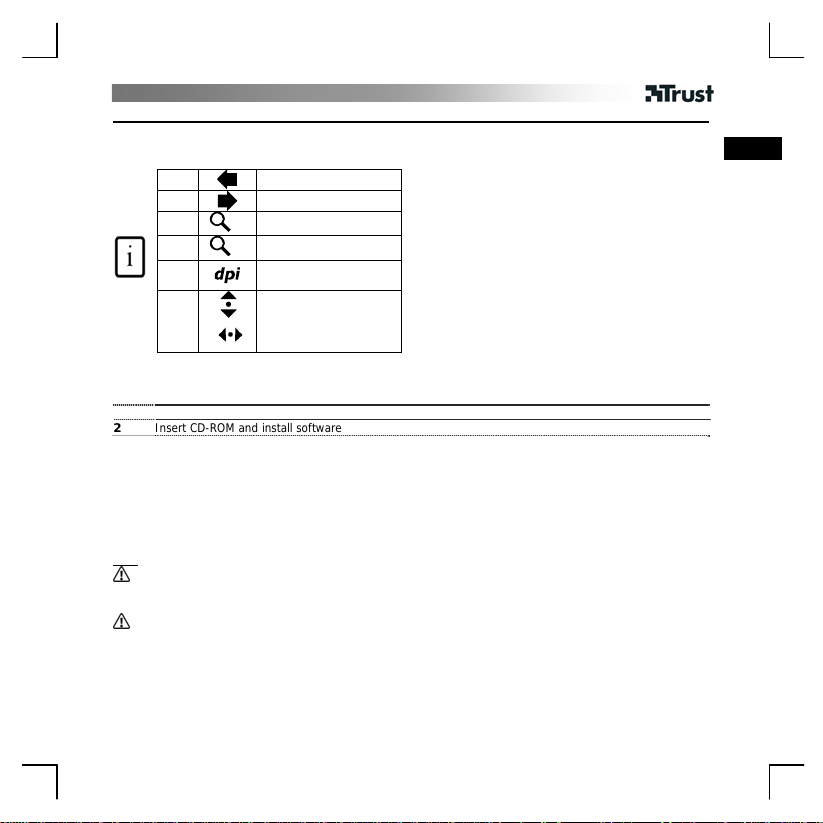
USER’S MANUAL
Product information
Mouse functions
Normal mode
A
B
C
D
E
F
Installation
1 Connect USB to PC; wait until automatic installation has completed Æ Ready to use.
2 Insert CD-ROM and install software
Mouse
• Hold down DPI switch (E) for 1 sec will change DPI setting between 500 DPI and 1000 DPI.
• Tilt scroll is supported in MS Office, Internet Explorer, and Windows Explorer, but may also work in other
applications.
• Zoom function is supported in MS Office and Internet Explorer 7 and up, but may also work in other
applications.
Note
Multimedia and Office keys
• 4th and 5th Mouse button only work in games that support standard 5 button mice.
Performance
• Mouse will have reduced tracking performance on very shiny or transparent surfaces.
+
-
Browser Backward
Browser Forward
Zoom in
Zoom out
DPI setting/Mode
select
Vertical scroll
Horizontal scroll
1
UK
Page 4
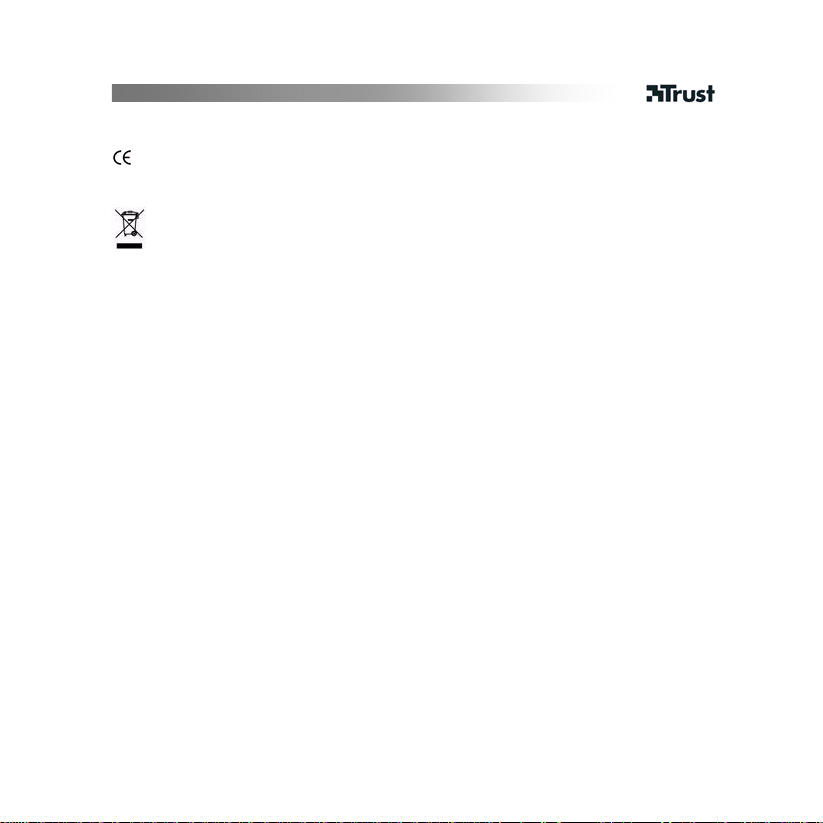
USER’S MANUAL
See www.trust.com/15345 for up-to-date FAQs, driver and instruction manuals. For extensive service, register
at www.trust.com/register.
• This device meets the essential requirements and other relevant conditions of the applicable Europea n
directives. The Declaration of Conformity (DoC) is available at www.trust.com/15345/ce.
• If possible, dispose of the device at a recycling centre. Do not dispose of the device with the household
waste.
Warranty & copyright
• This device has a two-year product warranty which is valid from the date of purchase. See
www.trust.com/warranty for more information.
• It is forbidden to reproduce any part of this instruction manual without the permission of Trust
International B.V.
2
Page 5
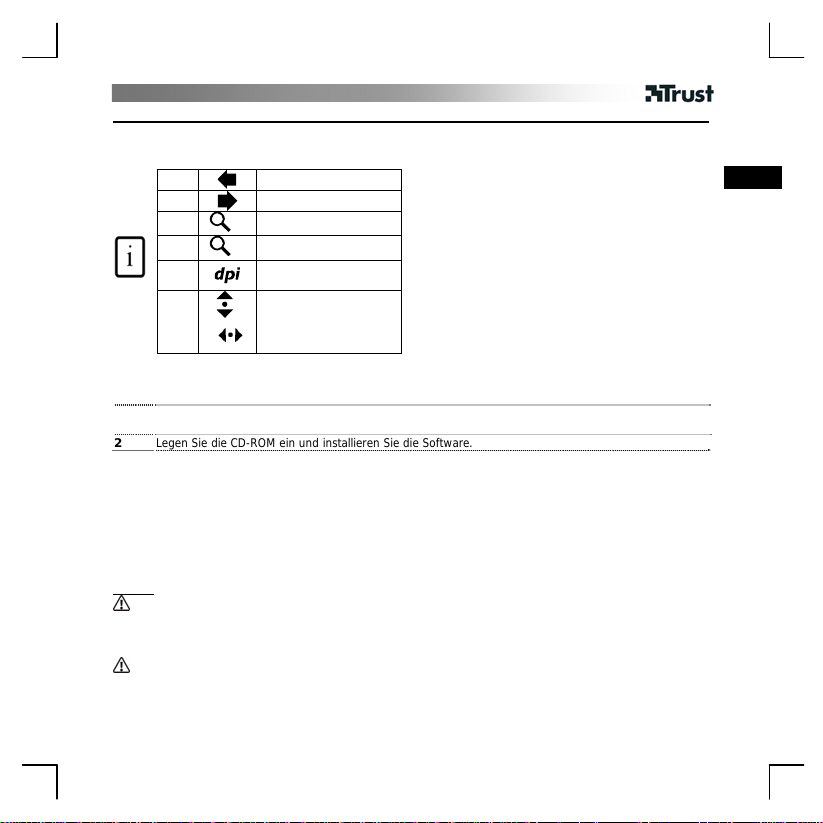
BENUTZERHANDBUCH
Produktinformationen
Mausfunktionen
Normal
A
B
D
E
F
Installation
Schließen Sie den USB an den PC an und warten Sie, bis die automatische Installation abgeschlossen ist.
1
Æ Das Gerät ist jetzt einsatzbereit.
2 Legen Sie die CD-ROM ein und installieren Sie die Software.
Maus
• Halten Sie den DPI-Schalter (E) zum Umschalten der Auflösung zwischen 500 DPI und 1000 DPI 1
Sekunde lang eingedrückt.
• Das 4-Wege-Scrollen wird in MS Office, Internet Explorer und Windows Explorer unterstützt , kann aber
auch mit anderen Anwendungen funktionieren.
• Die Zoomfunktion wird in MS Office und Internet Explorer 7 und höher unterstützt, kann aber a uch mit
anderen Anwendungen funktionieren.
Hinweis
Multimedia- und Office-Tasten
• Die 4. und 5. Maustaste funktionieren nur bei Spielen, die normale 5-Tasten-Mäuse
unterstützen.
Leistung
• Durch stark glänzende oder transparente Oberflächen wird die Sensorfunktion der Maus beeinträchtigt.
+
-
Browser zurück
Browser vorwärts
Einzoomen C
Auszoomen
DPI-Einstellung /
Modusauswahl
Vertikaler Bildlauf
Horizontaler Bildlauf
1
DE
Page 6
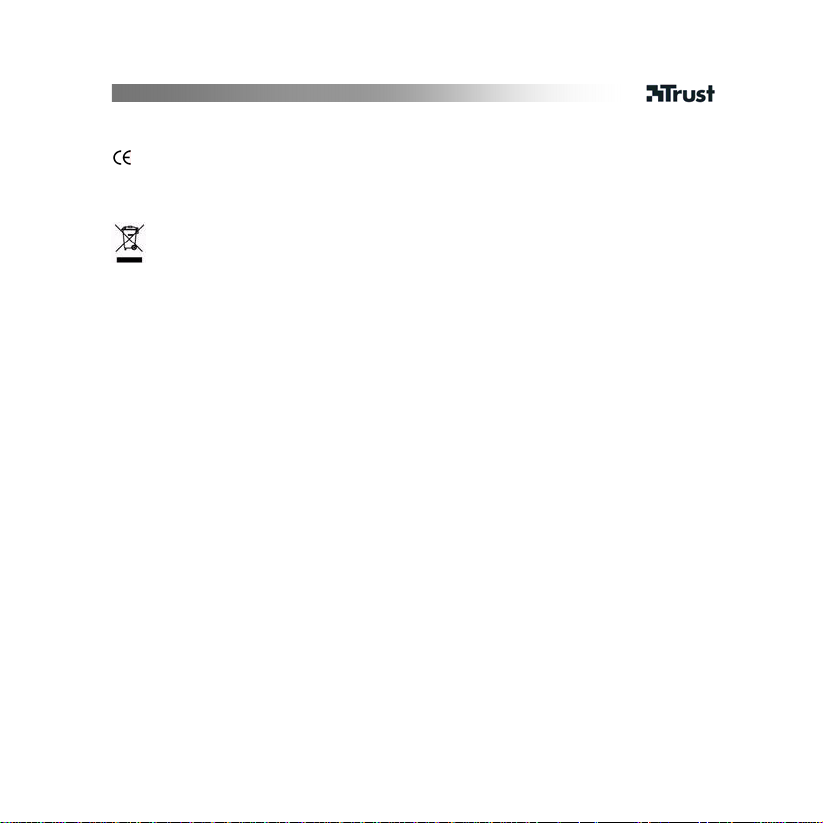
BENUTZERHANDBUCH
Die aktuellen FAQ, Treiber und Anleitungen finden Sie unter www.trust.com/15345. Registrieren Sie sich auf
www.trust.com/register, um unseren umfassenden Service in Anspruch nehmen zu können.
• Dieses Gerät entspricht den grundlegenden Anforderungen und anderen relevanten Bedingungen der
einschlägigen europäischen Richtlinien. Die Konformitätserklärung (DoC) können Sie unter
www.trust.com/15345/ce nachlesen.
• Geben Sie das Gerät wenn möglich bei einem Recyclingcenter ab. Das Gerät darf nicht zusammen mit dem
normalen Haushaltsabfall entsorgt werden.
Garantie und Urheberrecht
• Für dieses Gerät gilt eine Herstellergarantie von zwei Jahren, die Ga rantiefrist geht am Kaufdatum ein.
Weitere Informationen finden Sie unter www.trust.com/warranty.
• Die vollständige oder auszugsweise Vervielfältigung dieser Anleitung ohne die Genehmigung von Trust
International B.V. ist untersagt.
2
Page 7
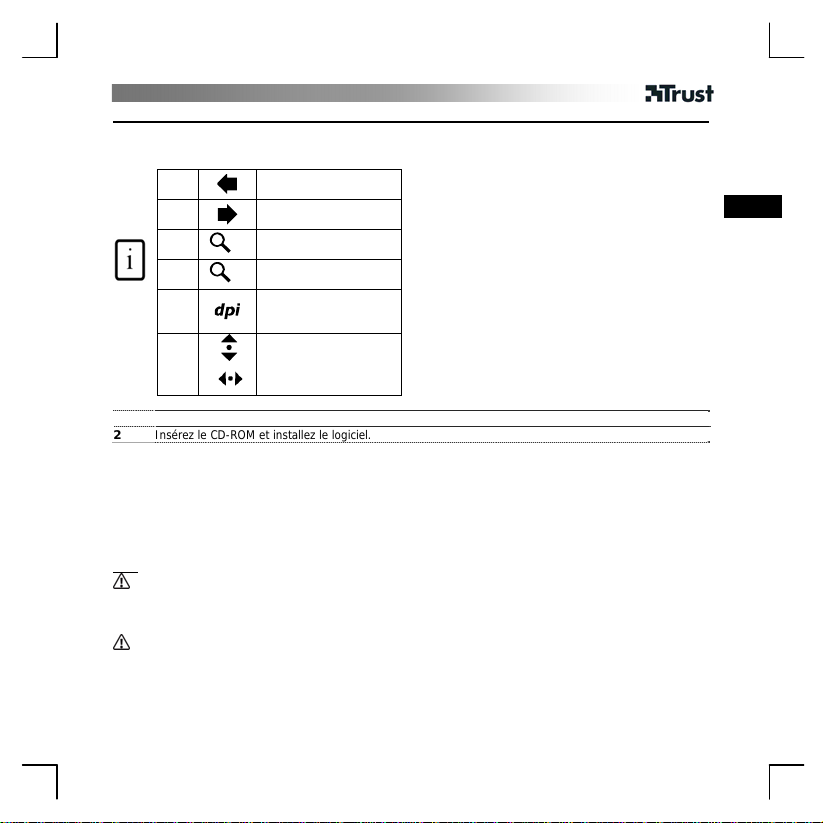
MANUEL D’UTILIS
ATION
Informations sur les produits
Fonctions de la souris
Mode Normal
A
B
C
D
E
F
Installation
1 Connectez le USB au PC ; patientez jusqu’à la fin de l’installation automatique Æ Prêt à l’emploi.
2 Insérez le CD-ROM et installez le logiciel.
Souris
• Maintenez enfoncé le commutateur ppp (E) pendant 1 s pour commuter le réglage ppp entre 500 ppp et
1.000 ppp.
• La molette de défilement inclinée est prise en charge dans MS Office, Internet Explorer et Windows
Explorer, mais peut également fonctionner dans d’autres applications.
• La fonction zoom est prise en charge dans MS Office et Internet Explorer 7 et versions plus récentes, mais
peut également fonctionner dans d’autres applications.
Note
Touches multimédia et de bureau
ème
• Les 4
• La souris aura des performances de suivi réduites sur des surfaces très brillantes ou transparentes.
et 5
en charge la souris à 5 boutons par défaut.
Performances
Navigation arrière
Navigation arrière
Zoom avant
+
Zoom arrière
-
Réglage ppp/Sélection
mode
Défilement vertical
Défilement horizontal
ème
boutons de souris fonctionnent uniquement dans les jeux qui prennent
1
FR
Page 8
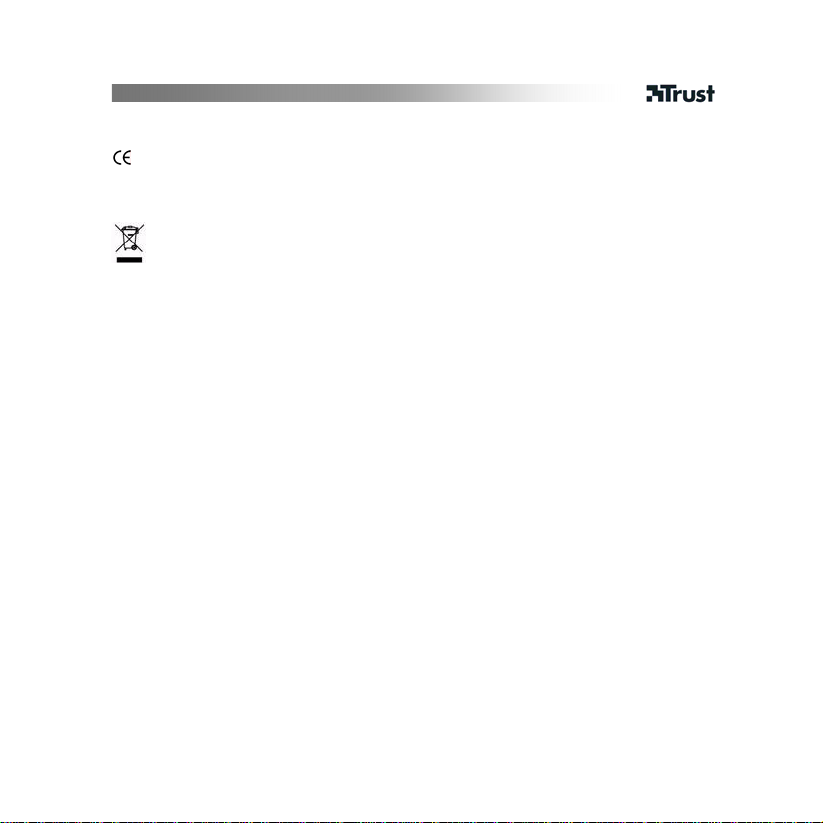
MANUEL D’UTILISATION
Pour les mises à jour de la FAQ, des pilotes et des manuels d’instructio ns, rendez-vous sur
www.trust.com/15345. Pour un service étendu, enregistrez-vous à l’adresse suivante : www.trust.com/register.
• Ce produit répond aux principales exigences et autres dispositions pertinentes des directives européennes
en vigueur. La Déclaration de Conformité (DoC) est disponible à l’adresse suivante :
www.trust.com/15345/ce.
• Si possible, mettez l’appareil au rebut dans un centre de recyclage. N’éliminez pas l’appareil avec les
déchets ménagers.
Garantie et copyright
• Ce produit bénéficie d’une garantie de deux ans, valable à compter de la date d’achat. Pour plus
d’informations, rendez-vous sur www.trust.com/warranty.
• Toute reproduction de ce manuel ou d’une partie de ce manuel est interdite sans autorisation préalable de
Trust International B.V.
2
Page 9
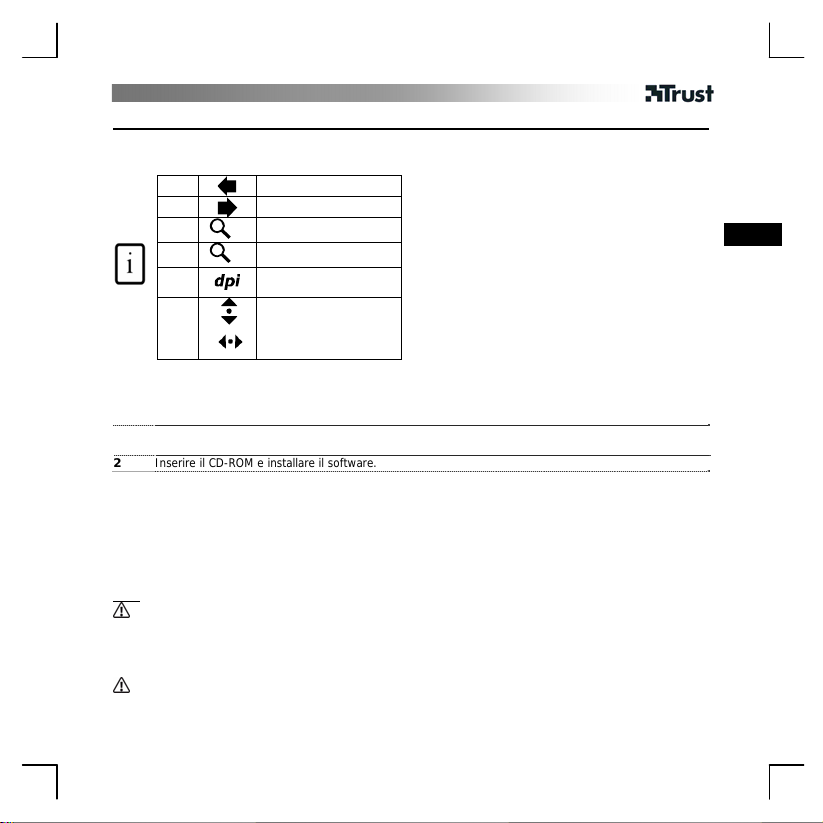
MANUALE DELL'U
Informazioni sul prodotto
Installazione
1
2 Inserire il CD-ROM e installare il software.
Mouse
• Tenere premuto lo switch DPI (E) per 1 secondo per cambiare le impostazioni DPI tra 500 e 1000.
• La tecnologia Tilt wheel è supportata da MS Office, Internet Explorer, e Windows Explorer, ed è
compatibile anche con altre applicazioni.
• La funzione zoom è supportata da MS Office e Internet Explorer 7 e superiori, ma è compatibile con altre
applicazioni.
N.B.:
Tasti multimediali e Office
• Il 4° e il 5° pulsante del mouse funzionano solo con giochi che supportano mouse
standard a cinque pulsanti.
Prestazioni
• La traccia del mouse risulta ridotta su superfici molto lucide o trasparenti.
TENTE
Funzioni del mouse
Modalità Normale
A
B
D
E
F
Collegare il USB al PC. Attendere il completamento dell’installazione automatica. Æ L’unità è pronta p er
l’uso.
Browser - indietro
Browser - Avanti
Zoom avanti C
+
Zoom indietro
-
Regolazione
DPI/Modalità selezione
Scorrimento verticale
Scorrimento
orizzontale
1
IT
Page 10
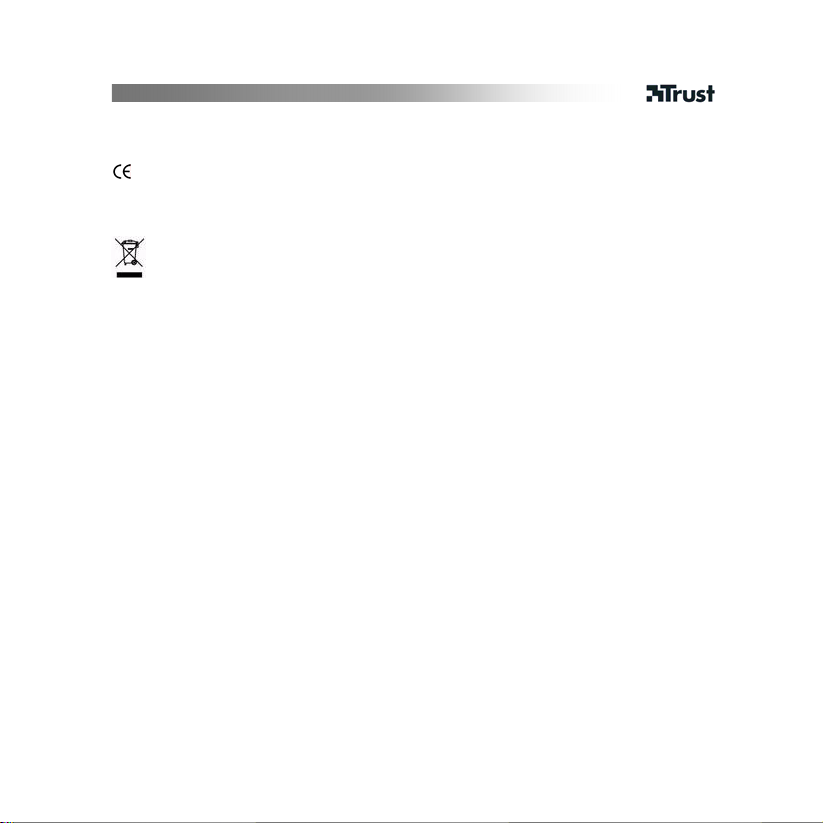
MANUALE DELL'UTENTE
Controllare le FAQ, i driver e i manuali aggiornati presenti all'indirizzo www.trust.com/15345. Per un'assistenza
completa, registrarsi all'indirizzo www.trust.com/register.
• Il presente dispositivo è conforme agli standard essenziali e alle altre normative pertinenti dei regolamenti
europei applicabili. La Dichiarazione di Conformità (DoC) può essere consultata all’indirizzo
www.trust.com/15345/ce.
• Se possibile, smaltire il dispositivo in un centro di riciclaggio. Non gettare il dispositivo tra i rifiuti domestici.
Garanzia e copyright
• Il prodotto dispone di una garanzia di fabbrica di due anni a partire dalla data di acquisto. Per maggiori
informazioni, visitare il sito Internet www.trust.com/warranty.
• È proibito riprodurre il presente manuale, in toto o in parte, senza l’esplicito consenso di Trust
International B.V.
2
Page 11
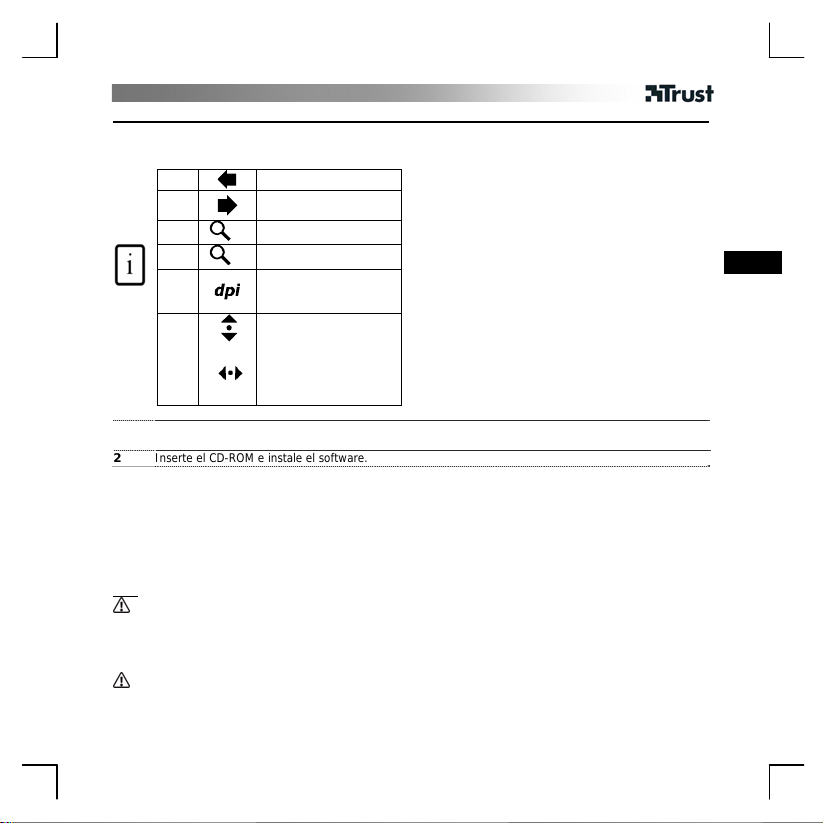
MANUAL DE
Información del producto
Instalación
1
2 Inserte el CD-ROM e instale el software.
Ratón
Nota
L USUARIO
Funciones del ratón
Modo normal
A
B
D
E
F
Conecte el USB al PC; espere hasta que se complete la instalación automática Æ estará Listo para su
uso.
• Mantenga pulsado el interruptor DPI (E) durante 1 segundo para cambiar la configuración DPI entre 500
DPI y 1000 DPI.
• El desplazamiento inclinado es compatible con MS Office, Internet Explorer y el Explorador de Windows,
pero puede funcionar también con otras aplicaciones.
• La función de zoom es compatible con MS Office e Internet Explorer 7 o posterio r, pero puede funcionar
también con otras aplicaciones.
Teclas de multimedia y Office
• Los botones 4 y 5 del ratón sólo funcionan con juegos compatibles con ratones de 5
botones.
Rendimiento
• Las superficies brillantes o transparentes afectan al buen funcionamiento del ratón.
+
-
Atrás en el explorador
Adelante en el
explorador
Aumentar C
Reducir
Selección de
modo/configuración
DPI
Desplazamiento
vertical
Desplazamiento
horizontal:
1
ES
Page 12
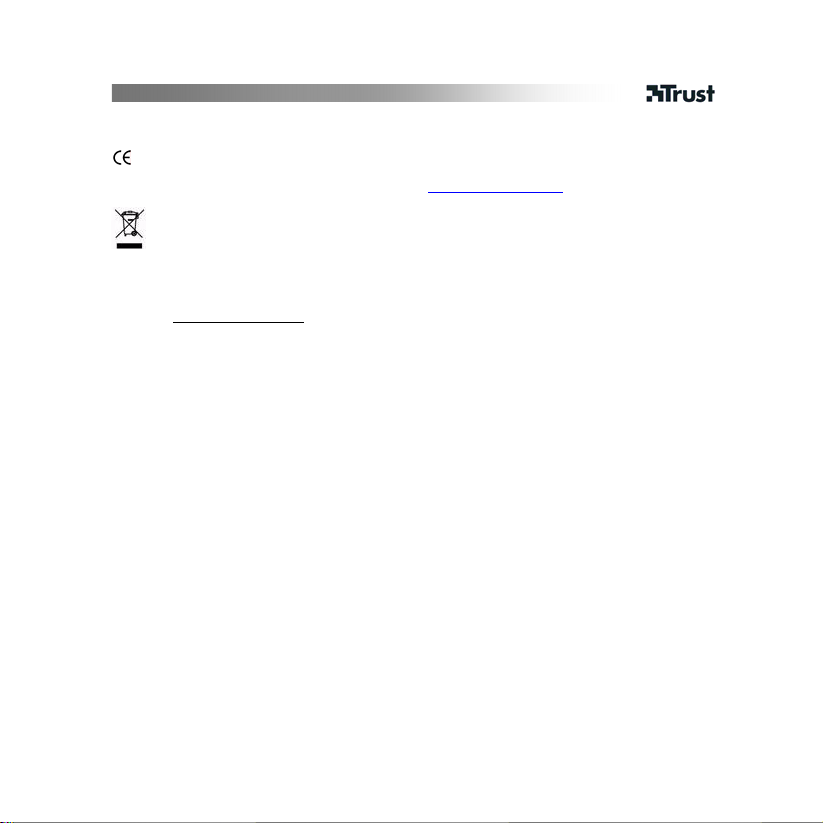
MANUAL DEL USUARIO
Consulte las P+F actualizadas y manuales de instrucciones en www.trust.com/15345. Para acceder a su amplio
centro de servicio, regístrese en www.trust.com/register.
• Este producto cumple los requisitos y condiciones esenciales de la normativa europea vigente. La
Declaración de Conformidad (DoC) está disponible en www.trust.com/15345/ce.
• Si es posible, lleve el dispositivo a un centro de reciclaje. No tire el dispositivo a la basura.
Garantía y copyright
• Este dispositivo tiene una garantía de 2 años a partir de la fecha de compra. Si desea más información,
visite www.trust.com/warranty.
• Queda prohibida la reproducción total o parcial de este manual de instrucciones sin el permiso de Trust
International B.V.
2
Page 13
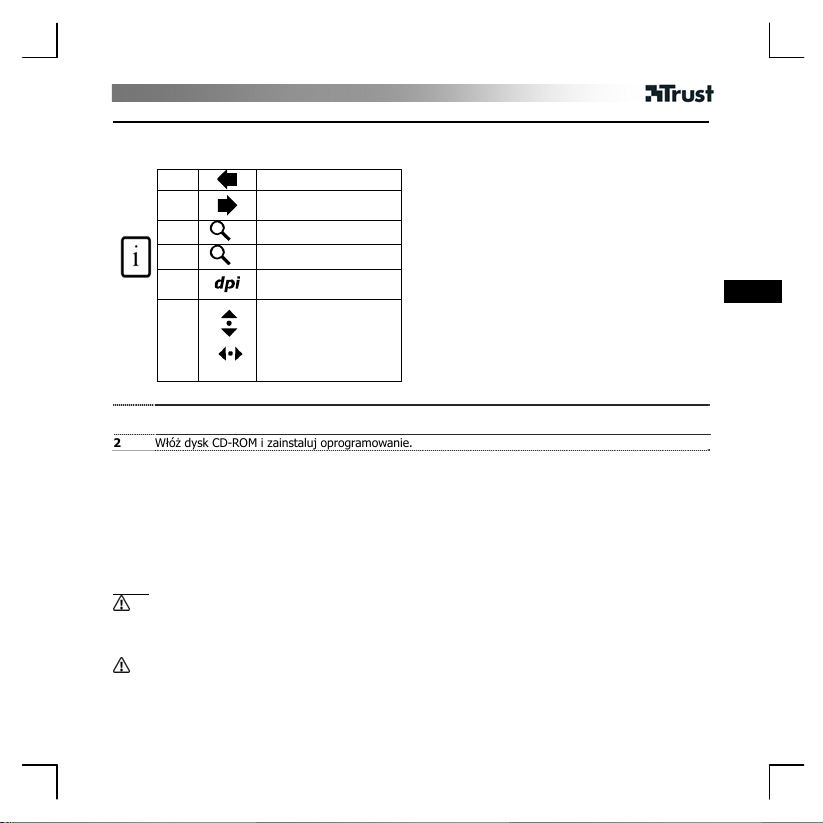
INSTRUKCJA OB
Informacje na temat produktu
Instalacja
1
2 Włóż dysk CD-ROM i zainstaluj oprogramowanie.
Mysz
• Naciśnij przełącznik DPI (E) i przytrzymaj na 1 sekundę, co umożliwi zmianę ustawienia z 500 DPI na
• Pochylane pokrętło jest obsługiwane przez MS Office, Internet Explorer i Windows Explorer, ale może
• Funkcja zoom jest obsługiwana przez MS Office oraz Internet Explorer 7 i wersje nowsze, ale może działać
Uwaga
Przyciski multimedialne i Office
• 4 i 5 przycisk myszy działa tylko w grach obsługujących standardową mysz 5-
Wydajność
• Mysz ma zmniejszoną wydajność śledzenia na odblaskowych lub przezroczystych powierzchniach.
SŁUGI
Funkcje myszy
Tryb normalny
A Przeglądarka w tył
B
D Oddalenie
E
F
Podłącz nadajnik USB do komputera; poczekaj na zakończenie automatycznej instalacjiÆ Gotowe do
użytku.
1000 DPI.
współpracować również z innymi aplikacjami.
również z innymi aplikacjami.
przyciskową.
Przeglądarka do
przodu
Przybliżenie C
+
-
Ustawienie DPI/wybór
trybu
Przewijanie w pionie
Przewijanie w poziomie
1
PL
Page 14
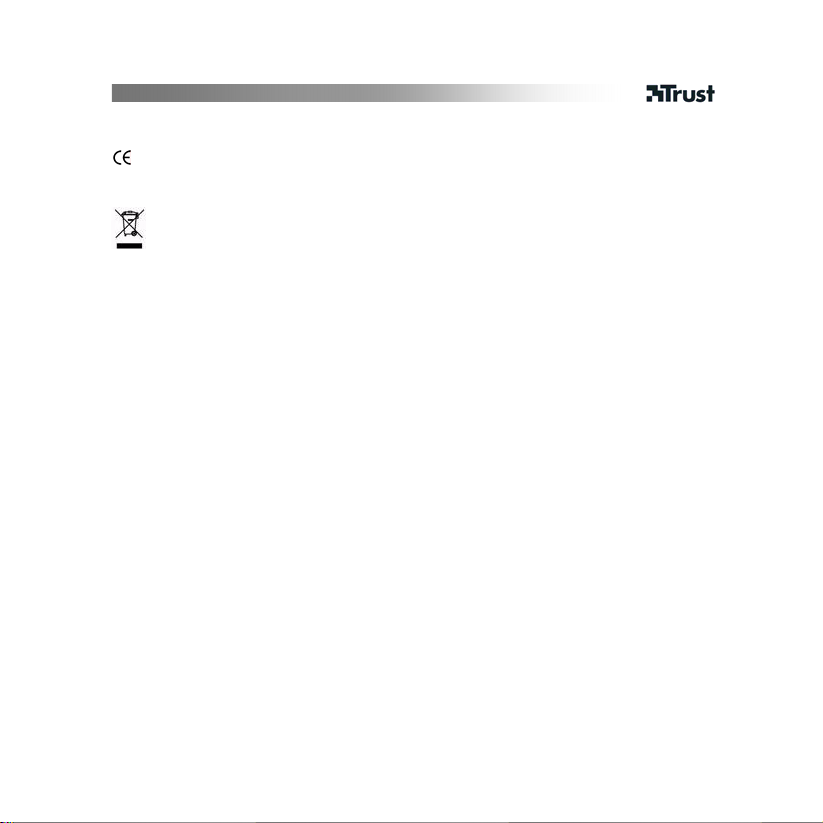
INSTRUKCJA OBSŁUGI
Na stronie www.trust.com/15345 znajdziesz najnowsze odpowiedzi na pytania, sterownik i instrukcje obsługi.
Aby uzyskać większy zakres usług zarejestruj się na stronie www.trust.com/register.
• Niniejszy produkt spełnia wszystkie najważniejsze wymogi i przepisy obowiązujących dyrektyw Unii
Europejskiej. Deklaracja zgodności (DoC) znajduje się na stronie www.trust.com/15345/ce.
• Jeśli jest to możliwe, należy oddać urządzenie do punktu wtórnego przetwarzania odpadów. Nie pozbywaj
się urządzenia razem z odpadami domowymi.
Gwarancja i prawa autorskie
• Urządzenie posiada 2-letnią gwarancję fabryczną, licząc od daty zakupu. Szczegółowe informacje znajdują
się na stronie www.trust.com/warranty.
• Zabrania się kopiowania niniejszej instrukcji w całości lub w części bez zezwolenia firmy Trust International
B.V.
2
Page 15
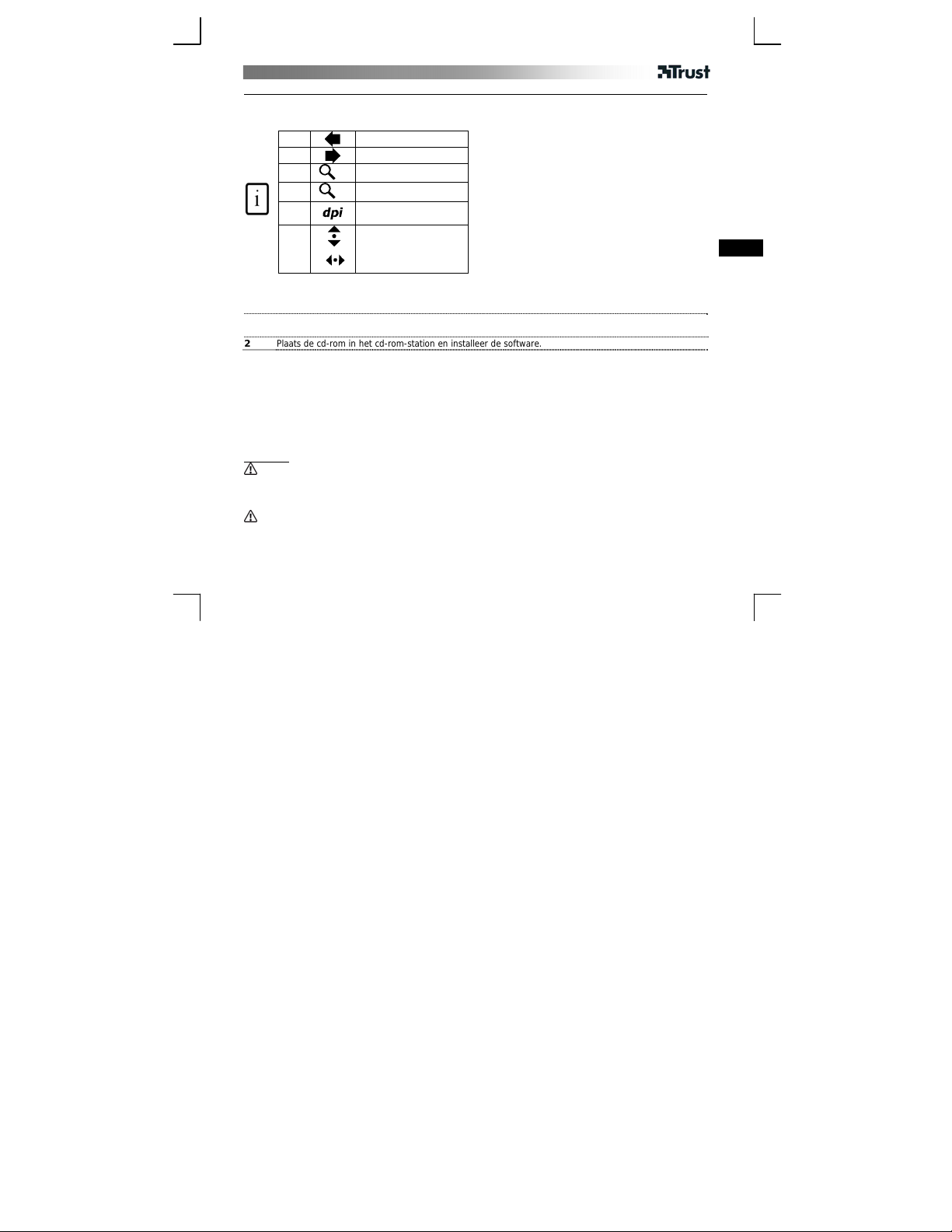
GEBRUIKERSHANDLEIDING
Productinformatie
Muisfuncties
Normaal-modus
A
B
C
D
E
F
Installatie
Sluit de USB aan op de pc en wacht tot de automatische installatie is voltooid. Het apparaat is nu gereed
1
voor gebruik.
2 Plaats de cd-rom in het cd-rom-station en installeer de software.
Muis
• Als u de dpi-schakelaar (E) 1 seconde lang ingedrukt houdt, wordt de resolutie van 500 dpi gewijzigd in
1000 dpi of omgekeerd.
• De tiltscrollfunctie wordt ondersteund door MS Office, Internet Explorer en Windows Explorer maar kan
mogelijk ook op andere toepassingen werken.
• De in- en uitzoomfunctie wordt ondersteund door MS Office en Internet Explorer 7 en hoger maar kan
mogelijk ook op andere toepassingen werken.
Opmerking
Multimedia- en Office-toetsen
• De vierde en vijfde muisknop werken alleen bij games die een standaardmuis met 5 knoppen
ondersteunen.
Prestaties
• De prestaties van de muis nemen af op een sterk glimmend of transparant opp ervlak.
+
-
Browser achteruit
Browser vooruit
Inzoomen
Uitzoomen
DPI-instelling/modus
selecteren
Verticaal scrollen
Horizontaal scrollen
1
NL
Page 16

GEBRUIKERSHANDLEIDING
Zie www.trust.com/15345 voor bijgewerkte veelgestelde vragen, stuurprogramma’s en instructiehandleidingen.
Registreer u voor uitgebreide service op www.trust.com/register.
• Dit product voldoet aan de essentiële eisen en aan de overige relevante bepalingen van de geldende
Europese richtlijnen. De Verklaring van Conformiteit (DoC) is beschikbaar op www.trust.com/15345/ce.
• Lever het apparaat indien mogelijk na gebruik in bij een inzamelplaats voor hergebruik. Gooi het apparaat
niet weg bij het huishoudafval.
Garantie en copyright
• Dit product heeft twee jaar garantie, ingaande op de aankoopdatum. Ga voor meer informatie naar
www.trust.com/warranty.
• Het is verboden om zonder toestemming van Trust Internationa l B.V. deze handleiding of delen daarvan te
reproduceren.
2
Page 17

MANUAL DO UTILIZADOR
Informações sobre o produto
Funções do rato
Modo normal
A
B
C
D
E
F
Installation
1 Ligue o USB ao PC; aguarde até a instalação automática estar completa Æ Pronto a usar.
2 Insira o CD-ROM e instale o software.
Rato
• Manter premido o interruptor DPI (E) durante 1 sec muda a definição DPI entre 500 DPI e 1000 DPI.
• O deslocamento em inclinação é suportado no MS Office, no Internet Explorer e no Explorador do
Windows, mas pode não funcionar em outras aplicações.
• A função de aproximação é suportada no MS Office e no Internet Explorer 7 e superior, mas pode não
funcionar em outras aplicações.
Nota
Teclas multimédia e de Office
• Os 4º e 5º botões do rato funcionam unicamente em jogos que suportam um rato
standard de 5 botões.
Desempenho
• O rato tem um desempenho de deslocação reduzido em superfícies transparentes ou brilhantes.
+
-
Browser para trás
Browser para a frente
Zoom in
Zoom out:
Definição de DPI
/Selecção de Modo
Deslocamento vertical
Deslocamento
horizontal
PT
1
Page 18

USER’S MANUAL
Visite www.trust.com/15345 para perguntas mais frequentes (FAQ) actualizadas, controladores e manuais de
instruções. Para um serviço extensivo registe-se em www.trust.com/register.
• Este dispositivo cumpre os requisitos essenciais e outras condições relevantes das directivas europeias
aplicáveis. A Declaração de Conformidade (DoC) encontra-se disponível no site www.trust.com/15345/ce.
• Se possível, elimine o dispositivo num centro de reciclagem. Não elimine o dispositivo com o lixo
doméstico.
Garantia e direitos de autor
• Este dispositivo tem uma garantia de produto de dois anos, válida a partir da data de compra. Para mais
informações, visite www.trust.com/warranty.
• É proibida a reprodução de qualquer parte deste manual de instruções sem a autorização da Trust
International B.V.
2
Page 19

ΕΓΧΕΙΡΙΔΙΟ ΧΡ
Πληροφορίες προϊόντος
Εγκατάσταση
1
2 Βάλτε το CD και εγκαταστήστε το λογισμικό.
Ποντίκι
• Κρατήστε πατημένο το διακόπτη DPI (E) για 1'' για να μεταβείτε μεταξύ 500 DPI και ως 1000 DPI.
• Ο τροχός κύλισης υποστηρίζεται από το MS Office, τον Internet Explorer, και τον Windows Explorer
• Η λειτουργία μεγέθυνσης (zoom) υποστηρίζεται από το MS Office, τον Internet Explorer 7, και νεότερες
Σημείωση
Πλήκτρα πολυμέσων και Office
• Το 4ο και 5ο πλήκτρο του ποντικιού λειτουργούν μόνο με παιχνίδια που υποστηρίζουν
Απόδοση
• Το ποντίκι θα έχει μειωμένη απόδοση κίνησης σε πολύ γυαλιστερές ή διάφανες επιφάνειες.
ΗΣΗΣ
Λειτουργίες ποντικιού
Κανονική κατάσταση
A
B
C
D
E
F
Συνδέστε τον πομπό USB με τον Η/Υ και περιμένετε έως ότου ολοκληρωθεί η αυτόματη εγκατάστασηÆ
Έτοιμο για χρήση.
(Εξερεύνηση των Windows), και ίσως να λειτουργήσει και σε άλλες εφαρμογές.
εκδόσεις του και ίσως να λειτουργήσει και σε άλλες εφαρμογές.
ποντίκια 5 κουμπιών.
Πλοήγηση πίσω
Πλοήγηση μπροστά
Μεγέθυνση
+
Σμίκρυνση
-
Ρύθμιση DPI/Επιλογή
κατάστασης
Κάθετη κύλιση
Οριζόντια κύλιση
1
GR
Page 20

ΕΓΧΕΙΡΙΔΙΟ ΧΡΗΣΗΣ
Δείτε την ιστοσελίδα www.trust.com/15345 για ενημερωμένες Συνήθεις Ερωτήσεις, προγράμματα οδήγησης και
εγχειρίδια οδηγιών. Για εκτενή εξυπηρέτηση εγγραφείτε στη διεύθυνση www.trust.com/register.
• Αυτή η συσκευή πληροί τις ουσιώδεις απαιτήσεις και τους λοιπούς σχετικούς όρους των ισχυουσών
ευρωπαϊκών οδηγιών. Η Δήλωση Συμμόρφωσης (DoC) διατίθεται στη διεύθυνση:
www.trust.com/15345/ce.
• Αν είναι δυνατόν, απορρίψτε τη συσκευή σε κάποιο κέντρο ανακύκλωσης. Μην απορρίψετε τη συσκευή
στα οικιακά απόβλητα.
Εγγύηση και πνευματικά δικαιώματα
• Αυτή η συσκευή διαθέτει εργοστασιακή εγγύηση δύο ετών, η οποία τίθεται σε ισχύ την ημερομηνία της
αγοράς. Για περισσότερες πληροφορίες, δείτε www.trust.com/warranty.
• Απαγορεύεται η αναπαραγωγή οποιουδήποτε τμήματος αυτού του εγχειριδίου οδηγιών χωρίς την άδεια της
Trust International B.V.
2
Page 21

BRUGERMANUAL
Produktoplysninger
Musefunktioner
Normal tilstand
A
B
D
E
F
Browser bagud
Browser fremad
Zoom ind C
+
Zoom ud
-
DPI-indstilling/valg af
tilstand
Lodret rulning
Vandret rulning
Installation
1 Slut USB til pc'en, og vent, til den automatiske installation er færdig.Æ Enheden er klar til brug.
2 Ilæg cd-rom'en, og installer software.
Mus
• Når DPI-kontakten holdes nede (E) i ét sekund, skiftes mellem en DPI-indstilling på 500 DPI og 1000
DPI.
• Vipperulning understøttes af MS Office, Internet Explorer og Windows Stifinder (Explorer), men kan også
virke i andre programmer.
• Zoomfunktionen understøttes af MS Office og Internet Explorer 7 og nyere, men kan også virke i andre
programmer.
Bemærk!
Multimedie- og Office-taster
• Fjerde og femte museknap fungerer kun i spil, der understøtter almindelige 5- knaps
mus.
Ydeevne
• Musen har reducering sporingsydeevne på skinnende eller gennemsigtige overflader.
1
DK
Page 22

BRUGERMANUAL
Gå til www.trust.com/15345 for at finde opdaterede ofte stillede spørgsmål, drivere samt instruktionsmanualer.
Du finder omfattende service ved at lade dig registrere på www.trust.com/register.
• Enheden opfylder de vigtigste krav og andre relevante betingelser i de anvendte europæiske direktiver.
Overensstemmelseserklæringen (DoC) findes på www.trust.com/15345/ce.
• Bortskaf om muligt enheden på et genbrugsanlæg. Enheden må ikke bortskaffes sammen med
husholdningsaffald.
Garanti & copyright
• Denne enhed er omfattet af en toårig produktgaranti, der er gyldig fra købsdatoen. Gå til
www.trust.com/warranty for at få yderligere oplysninger.
• Det er forbudt at reproducere dele af denne brugervejledning uden tilladelse fra Trust International B.V.
2
Page 23

BRUKSANVISNI
Produktinformation
Använda
1 Anslut USB till datorn; vänta tills den automatiska installationen har slutförts Æ Klar för användning.
2 Sätt in CD-ROM-skivan och installera programvaran
Mus
• Håll ned DPI-knappen (E) i 1 sek för att ändra DPI-inställningen från 500 DPI till 1000 DPI.
• Vändrullning kan användas i MS Office, Internet Explorer, och Windows Explorer men kan även stödjas av
• Zoomfunktionen kan användas i MS Office, Internet Explorer 7 och senare samt Windows Explorer men
Obs!
Multimedia- och Office-knappar
• De 4:e och 5:e musknapparna fungerar bara i spel med stöd för standardmus med 5
Prestanda
• Musens prestanda är sämre på mycket reflektiva eller genomskinliga underlag.
NG
Musfunktioner
Normalläge
A
B Webbläsare framåt
D Zooma ut
E
F
andra program.
kan även stödjas av andra program.
knappar (normalläge).
+
-
Webbläsare bakåt
Zooma in C
DPI-inställning/Välj
läge
Vertikal rullning
Horisontell rullning
SE
1
Page 24

BRUKSANVISNING
Se www.trust.com/15345 för uppdaterade frågor och svar, drivrutiner och bruksanvisningar. För att få tillgång
till omfattande service registrerar du dig på www.trust.com/register.
• Den här enheten uppfyller kraven och relevanta villkor i gällande europeiska direktiv.
Överensstämmelsedeklarationen (Declaration of Conformity) finns på www.trust.com/15345/ce.
• Returnera enheten till en återvinningsstation, om så är möjligt. Släng inte enheten i hushållssoporna.
Garanti och upphovsrätt
• Enheten har två års produktgaranti som är giltig från inköpsdatumet. Gå till www.trust.com/warranty om
du behöver mer information.
• Reproduktion av någon del av den här instruktionsboken är förbjuden utan tillstånd från Trust
International B.V.
2
Page 25

KEZELŐI ÚTMU
Termékismertető
Telepítés
1
2 Helyezze be a CD-lemezt és telepítse a szoftvert
Egér
• Tartsa lenyomva a DPI kapcsolót (E) egy másodpercen át, hogy a DPI beállítást 500 DPI és 1000 DPI
• A billenthető görgetőkereket az MS Office, az Internet Exporer és a Windows Intéző is támogatja, de más
• A nagyítás funkciót az MS Office és az Internet Exporer 7. illetve az ennél frissebb verziók támogatják, de
Megjegyzés
Multimédiás és Office alkalmazások gombjai
• A 4. és 5. egérgomb csak olyan játékoknál használható, melyek támogatják a
Teljesítmény
• Az egér teljesítménye nagyon fényes vagy átlátszó felületen használva csökken.
TATÓ
Egérfunkciók
Normál mód
A
B
D
E
F
Csatlakoztassa az USB a számítógéphez; várjon, míg az automatikus telepítés befejeződik Æ Használatra
kész.
között váltsa.
alkalmazásokban is működhet.
más alkalmazásokban is működhet.
szabványos ötgombos egeret (normál üzemmód).
Böngésző vissza
Böngésző tovább
Nagyítás C
+
Kicsinyítés
-
DPI
beállítás/Üzemmódvála
sztó
Függőleges görgetés
Vízszintes görgetés
1
HU
Page 26

KEZELŐI ÚTMUTATÓ
Látogasson el a www.trust.com/15345 címre, ahol megtalálja a friss, gyakran feltett kérdéseket,
illesztőprogramot és használati útmutatókat. További szolgáltatásokért regisztráljon a www.trust.com/register
weboldalon.
• A készülék megfelel a vonatkozó európai irányelvek alapvető követelményeinek és azok egyéb vonatkozó
kikötéseinek. A Megfelelőségi nyilatkozat (DoC) a www.trust.com/15345/ce weboldalon érhető el.
• Az eszközt lehetőség szerint újrahasznosító központba szállítva ártalmatlanítsa. Ne kezelje az eszközt
háztartási hulladékként.
Szavatosság és szerzői jog
• Ez az eszköz két éves termékgaranciával rendelkezik, amely a vásárlás napjától érvényes. További
információkat a www.trust.com/warranty weboldalon olvashat.
• A Trust International B.V. engedélye nélkül a jelen kézikönyv bármely részének másolása tilos.
2
Page 27

NÁVOD K OBSLUZE
Informace o výrobku
Tlačítka myši
Normální režim
Instalace
Připojte vysílač USB k počítači a počkejte, dokud se nedokončí automatická instalace Æ Připraveno k
1
použití.
2 Vložte CD-ROM a instalujte software
Myš
• Stisknutím přepínače DPI (E) na 1 sekundu změníte nastavení DPI z 500 DPI na 1000 DPI.
• Rolování sklopením kolečka je podporováno v programech MS Office, Internet Explorer a Průzkumník
Windows, ale může fungovat i v jiných aplikacích.
• Funkce přiblížení je podporována v programech MS Office a Internet Explorer 7 a výše, ale může fungovat
i v jiných aplikacích.
Poznámka
Multimediální a kancelářské klávesy
• 4. a 5. tlačítko funguje pouze v hrách, které podporují standardní 5tlačítkové myši.
Výkon
• Na příliš lesklém nebo průsvitném povrchu bude mít myš při sledování pohybu snížený výkon.
A Zpět v prohlížeči
B Dopředu v prohlížeči
D Oddálení
E
F
+
-
Přiblížení C
Nastavení DPI/Výběr
režimu
Posun v okně nahoru a
dolů
Posun v okně doleva a
doprava
1
CZ
Page 28

NÁVOD K OBSLUZE
Aktuální časté otázky, ovladač a návody k použití naleznete na adrese www.trust.com/15345. Rozsáhlý servis si
registrujte na adrese www.trust.com/register.
• Toto zařízení splňuje základní požadavky a ostatní podmínky příslušných směrnic Evropské unie. Prohlášení
o shodě (DoC) je k dispozici na adrese www.trust.com/15345/ce.
• Je-li to možné, odevzdejte likvidovaný přístroj do recyklačního střediska. Nevyhazujte přístroj do
domovního odpadu.
Záruka a copyright
• Na toto zařízení se vztahuje dvouletá záruční doba, která začíná datem zakoupení. Další informace
naleznete na adrese www.trust.com/warranty.
• Kopírování jakékoli části tohoto návodu k použití bez svolení společnosti Trust International B.V. je
zakázáno.
2
Page 29

PRÍRUČKA POUŽÍVATEĽA
Informácie o produkte
Funkcie myši
Normálny režim
A Späť v prehľadávači
B
D Vzdialenie
E
F
Inštalácia
Pripojte vysielač USB k počítaču a počkajte, kým sa nedokončí automatická inštalácia Æ myš je
1
pripravená na používanie.
2 Vložte disk CD-ROM a nainštalujte softvér
Myš
• Stlačením prepínača DPI (E) na 1 sekundu zmeníte nastavenie DPI medzi 500 DPI a 1000 DPI.
• Rolovanie sklopením kolieska je podporované v programoch MS Office, Internet Explorer a Prieskumník
Windows, ale môže fungovať aj v iných aplikáciách.
• Funkcia priblíženia je podporovaná v programoch MS Office a Internet Explorer 7, ale môže fungovať aj v
iných aplikáciách.
Poznámky
Multimediálne a kancelárske klávesy
• Štvrté a piate tlačidlo myši fungujú len v hrách, ktoré podporujú štandardné 5-tlačidlové
myši.
Výkon
• Na príliš lesklom alebo priesvitnom povrchu bude mať myš pri sledovaní pohybu znížený výkon.
+
-
Dopredu
v prehľadávači
Priblíženie C
Nastavenie DPI/Výber
režimu
Vertikálne rolovanie
Horizontálne rolovanie
1
SK
Page 30

PRÍRUČKA POUŽÍVATEĽA
Na adrese www.trust.com/15345 nájdete aktuálne často kladené otázky (FAQ), ovládače a návody na
používanie. Prístup k rozšíreným službám získate po zaregistrovaní na adrese www.trust.com/register.
• Zariadenie spĺňa základné požiadavky a ostatné príslušné podmienky platných európskych smerníc.
Vyhlásenie o zhode (DoC) sa nachádza na adrese www.trust.com/15345/ce.
• Ak je to možné, nepotrebné zariadenie odovzdajte do recyklačného strediska. Zariadenie neodhadzujte do
domového odpadu.
Záruka a autorské práva
• Na toto zariadenie sa poskytuje dvojročná záruka, ktorá platí od dátumu zakúpenia. Ďalšie informácie
nájdete na adrese www.trust.com/warranty.
• Reprodukovanie akejkoľvek časti tejto príručky je bez povolenia spoločnosti Trust International B.V.
zakázané.
2
Page 31

KÄYTTÖOPAS
Tuotetiedot
Hiiren toiminnot
Normaali tila
A
B
C
D
E
F
Asennus
1 Kytke USB tietokoneeseen, odota kunnes automaattinen asennus on valmis Æ Käyttövalmis.
2 Aseta CD-ROM asemaan ja asenna ohjelma.
Hiiri
• Pidä DPI-kytkintä (E) 1 sekunnin ajan vaihdellaksesi DPI-asetusten 500 DPI ja 1000 DPI välillä.
• Kallistusvierityksellä on MS Office-, Internet Explorer- ja Windows Explorer -tuki mutta se voi toimia myös
muissa sovelluksissa.
• Zoomaustoiminnolla on MS Office-, Internet Explorer- ja Windows Explorer 7 ja uudemman -tuki mutta se
voi toimia myös muissa sovelluksissa.
Huomautus
Multimedia- ja Office-näppäimet
• Hiiren 4.- ja 5.-painikkeet toimivat vain 5-painikkeen vakiohiirtä tukevien pelien kanssa.
Suorituskyky
• Hiiren seurantaominaisuudet heikkenevät erittäin kiiltävällä tai läpinäkyvällä pinnalla.
Ajan tasalla olevat usein kysytyt kysymykset (FAQ), ohjaimet ja ohjekirjat saat sivustosta www.trust.com/15345.
Kattavan huollon saat rekisteröitymällä osoitteessa www.trust.com/register.
• Tämä laite on asianmukaisten EY-direktiivien vaatimusten ja muiden ehtojen mukainen.
Vaatimustenmukaisuusvakuutus (DoC) on saatavana osoitteesta www.trust.com/15345/ce.
Selain takaisin
Selain eteenpäin
Suurennus
+
Pienennys
-
DPI-asetus/tilan valinta
Pystysuora vieritys
Vaakasuora vieritys
1
FI
Page 32

KÄYTTÖOPAS
• Mikäli mahdollista, toimita laite hävitettäväksi kierrätyskeskukseen. Älä hävitä laitetta kotitalousjätteen
mukana.
Takuu ja tekijänoikeudet
• Laitteella on kahden vuoden tuotetakuu, joka on voimassa ostopäivästä alkaen. Lisätietoja on sivustossa
www.trust.com/warranty.
• Tämän ohjekirjan minkään osan toisintaminen ilman Trust International B.V:n lupaa on kielletty.
2
Page 33

BRUKERHÅNDBOK
Produktinformasjon
Musefunksjoner
Normal modus
A
B
D
E
F
Installering
1 Koble USB til PCen, og vent til automatisk installering er utført Æ klar til bruk.
2 Sett inn CDen, og installer programvaren.
Mus
• Hold nede PPT-bryteren (E) for å bytte mellom PPT-innstillingene 500 PPT og 1000 PPT (DPI).
• Vipperulling støttes i Microsoft Office, Internet Explorer og Windows Utforsker (Explorer), men kan også
fungere i mange andre programmer.
• Zoomefunksjonen støttes i Microsoft Office og Internet Explorer 7 og senere, men kan også fungere i
andre programmer.
Merk
Multimedie- og Office-taster
• 4. og 5. museknapp fungerer bare i spill som støtter standardmus med fem knapper.
Ytelse
• Musen vil ha redusert sporingsytelse på meget blanke eller gjennomsiktige flater.
+
-
Tilbake i nettleser
Fremover i nettleser
Zoom inn C
Zoom ut
PPT-innstilling /
modusvalg
Loddrett rulling
Vannrett rulling
NO
1
Page 34

BRUKERHÅNDBOK
Se www.trust.com/15345 for å finne oppdaterte svar på spørsmål, driver og instruksjonshåndbøker. For mer
omfattende service, registrer deg på www.trust.com/register.
• Denne enheten tilfredsstiller nødvendige krav og andre relevante vilkår i gjeldende europeiske direktiver.
Samsvarserklæringen (DoC) er tilgjengelig på www.trust.com/15345/ce.
• Hvis mulig må enheten avhendes til et resirkuleringssenter. Ikke kast enheten sammen med
husholdningsavfall.
Garanti og opphavsrett
• Denne enheten har en produktgaranti som gjelder i to år fra kjøpsdato. Se www.trust.com/warranty for
mer informasjon.
• Det er ikke tillatt å gjengi noen del av denne instruksjonshåndboken uten tillatelse fra Trust
International B.V.
2
Page 35

KULLANICI KI
Ürün bilgileri
Kurulum
1 USB bilgisayara bağlayın; otomatik kurulum tamamlanıncaya dek bekleyin Æ Kullanıma hazır.
2 CD-ROM’u takın ve yazılımı kurun.
Fare
Not
• 4ncü ve 5nci Fare düğmesi sadece standart 5 düğmeli fareleri destekleyen oyunlarda
• Oldukça parlak ve saydam yüzeylerde farenin izleme performansı düşer.
LAVUZU
Fare işlevleri
Normal mod
A
B
D
E
F
• DPI düğmesini (E) 1 sn basılı tutunca, DPI ayarı 500 DPI ve 1000 DPI arasında geçiş yaparak değişir.
• Eğimli kaydırma işlevi MS Office, Internet Explorer ve Windows Explorer uygulamalarında desteklenir,
bununla birlikte, diğer uygulamalarda da çalışabilir.
• Yakınlaştırma işlevi MS Office ve Internet Explorer 7 uygulamalarında desteklenir, bununla birlikte, diğer
uygulamalarda da çalışabilir.
Çokluortam ve Ofis tuşları
çalışır.
Performans
+
-
Tarayıcı Geri
Tarayıcı İleri
Yakınlaştırır C
Uzakla
DPI ayarı/Mod seç
Dikey kaydırma
Yatay kaydırma
t r r
TR
1
Page 36

KULLANICI KILAVUZU
Güncellenmiş Sıkça Sorulan Sorular (FAQs) bölümü, sürücü ve kullanım kılavuzları için, www.trust.com/15345
Internet adresini ziyaret edin. Yaygın servis için, www.trust.com/register web sitesine kayıt yaptırın.
• Bu aygıt, temel gereksinimlere ve uygulanabilir Avrupa yönetmeliklerinin ilgili diğer şartlarına uygundur.
Uygunluk Bildirimi (DoC) belgesini www.trust.com/15345/ce Internet adresinde bulabilirsiniz.
• Olanaklıysa, aygıtı elden çıkarırken yeniden dönüşüm merkezine teslim edin. Aygıtı elden çıkarırken her
zamanki çöp kutularına atmayın.
Garanti ve telif hakkı
• Bu aygıt, satın alındığı tarihten itibaren iki yıl süreyle garanti kapsamındadır. Ayrıntılı bilgi için, bkz:
www.trust.com/warranty.
• Bu kullanım kılavuzu, Trust International B.V. kuruluşunun yazılı izni olmadan kısmen veya tamâmen
çoğaltılamaz.
2
Page 37

РУКОВОДСТВО ПОЛЬЗОВАТЕЛЯ
Информация об изделии
Функции манипулятора типа «мышь»
Обычный режим
A
B
D Удаление
E
F
Установка
Подключив к компьютеру передающее устройство с интерфейсом USB, дождитесь завершения
1
автоматической установки. Устройство готово к работе.
2 Вставив компакт-диск в привод, установите программное обеспечение.
Манипулятор типа «мышь»
• Нажатием переключателя разрешающей способности (E) на 1 сек. значение этого параметра
меняется с 500 т/д на 1000 т/д и наоборот.
• Прокрутка под углом поддерживается при работе с приложениями MS Office, Internet Explorer и
Windows Explorer, но, возможно, будет функционировать и при работе с другими программами.
• Функция приближения поддерживается при работе с приложениями MS Office и Internet Explorer 7, а
также более поздних версий, но, возможно, будет функционировать и при работе с другими
программами.
Внимание!
Мультимедийные и офисные клавиши
• 4-я и 5-я кнопки мыши работают только с теми играми, которые поддерживают
стандартную 5-кнопочную мышь.
+
-
Предыдущее окно
браузера
Следующее окно
браузера
Приближение C
Настройка
разрешающей
способности/Выбор
режима
Прокрутка по
вертикали
Прокрутка по
горизонтали
1
RU
Page 38

РУКОВОДСТВО ПОЛЬЗОВАТЕЛЯ
Рабочие характеристики
• При работе с мышью на блестящей или прозрачной поверхности точность наведения и
перемещения курсора снижается.
Самые свежие ответы на типичные вопросы, драйверы и указания по эксплуатации размещены по
адресу www.trust.com/15345. Расширенное обслуживание предоставляется после регистрации по
адресу: www.trust.com/register.
• Данное устройство соответствует важнейшим требованиям и условиям, изложенным в директивах
Европейского Союза. С Декларацией о соответствии (DoC) можно ознакомиться по адресу:
www.trust.com/15345/ce.
• Утилизация отработанного устройства производится, по возможности, в центре вторичной
переработки материалов. Не выбрасывайте устройство вместе с бытовыми отходами.
Гарантийные обязательства и авторские права
• На данное устройство распространяется двухгодичная гарантия, действующая со дня его
приобретения. Подробности см. по адресу: www.trust.com/warranty.
• Запрещается полное или частичное копирование данного руководства без разрешения компании
Trust International B.V.
2
Page 39

Informaţii privind produsul
Funcţii mouse
Mod normal
A
B
C
D
E
F
Instalarea
Conectaţi transmiţătorul (H) la calculator; aşteptaţi să se încheie instalarea automată Æ Gata de
1
utilizare.
2 Introduceţi CD-ul şi instalaţi software-ul
Mouse
• Ţineţi apăsat comutatorul DPI (E) timp de 1 secundă pentru a regla setarea DPI între 500 DPI şi 1000
DPI.
• Poate lucra şi cu 1 singură baterie. Folosiţi 2 pentru o autonomie prelungită.
• Funcţia de derulare pe verticală şi pe orizontală este suportată în MS Office, Internet Explorer şi Windows
Explorer, dar poate funcţiona şi în alte aplicaţii.
• Funcţia de panoramare (zoom) este suportată în MS Office, Internet Explorer şi Windows Explorer, dar
poate funcţiona şi în alte aplicaţii.
Notă
Taste Office şi multimedia
• Butonul al 4-lea şi al 5-lea funcţionează doar în jocuri care suportă mouse-ul cu 5
butoane în mod implicit (mod normal).
Browser Înapoi
Browser Înainte
Mărire
+
Micşorare
-
Setare DPI/Selectare
mod
Derulare pe verticală
Derulare pe orizontală
1
RO
Page 40

GHIDUL UTILIZATORULUI
Performanţă
• Mouse-ul va avea performanţe reduse pe suprafeţe foarte lucioase sau transparente.
Mergeţi la www.trust.com/15345 pentru ÎF (FAQ) actualizate, drivere şi manuale de utilizare. Pentru un serviciu
cuprinzător, înregistraţi-vă la www.trust.com/register.
• Acest dispozitiv îndeplineşte cerinţele esenţiale şi celelalte condiţii relevante prevăzute în directivele
europene aplicabile. Declaraţia de Conformitate (DoC) este disponibilă la www.trust.com/15345/ce.
• Dacă este posibil, predaţi acest aparat la un centru de reciclare. Nu aruncaţi aparatul odată cu resturile
menajere.
Garanţii şi drepturi de autor
• Acest produs are o garanţie a producătorului cu o durată de doi ani, care intră în vigoare la data
achiziţionării. Mergeţi la www.trust.com/warranty pentru mai multe informaţii.
• Reproducerea acestui manual de instrucţiuni sau a oricărei părţi din acesta este interzisă fără permisiunea
Trust International B.V.
2
Page 41

РЪКОВОДСТВО РЕБИТЕЛЯ
Информация за продукта
Инсталиране
1
2 Поставете CD-ROM и инсталирайте софтуера
Мишка
• Задържането на превключвателя DPI (E) натиснат в продължение на 1 сек ще промени DPI
настройката между 500 DPI и 1000 DPI.
• Също така може да работи само с 1 батерия. Използвайте 2 за по-продължителна работа.
• Наклоненият скрол се поддържа от MS Office, Internet Explorer, и Windows Explorer, но също така
може да работи с други програми.
• Функцията за увеличаване на изображението (Zoom) се поддържа от MS Office, Internet Explorer 7 и
по-нови версии, като също така може да работи и с други програми.
Забележка
Бутони Multimedia и Office
• 4ти и 5ти бутон на мишката са активни само при игри, които поддържат стандартни
мишки с 5 бутона (нормален режим).
Характеристики
• Мишката, поставена върху силно полирани огледални или прозрачни повърхности, ще има
намалени характеристики за позициониране.
ЗА ПОТ
Функции на мишката
Нормален режим
A
B
C
D
E
Е
Свържете USB трансмитера (H) към персоналния компютър; изчакайте докато завърши
автоматичната инсталация Æ Готова за работа.
Browser назад
Browser напред
Увеличаване на
+
изображението
Намаляване на
-
изображението
DPI настройка/Избор
на режим
Вертикален скрол
Хоризонтален скрол
1
BU
Page 42

РЪКОВОДСТВО ЗА ПОТРЕБИТЕЛЯ
Вижте на www.trust.com/15345 за последните най-често задавани въпроси, драйвер и ръководства за
употреба. За повече услуги, регистрирайте се на адрес: www.trust.com/register.
• Това устройство покрива основните изисквания и други съответни условия съгласно приложимите
европейски директиви. Декларацията за съответствие може да бъде намерена на следния интернет
адрес www.trust.com/15345/ce.
• Препоръчително е да изхвърляте устройството в център за рециклиране. Не изхвърляйте
устройството с домакинските отпадъци.
Гаранция и авторски права
• Продуктът е с двугодишна гаранция от производителя, валидна от датата на покупка. За повече
информация прочетете на www.trust.com/warranty.
• Възпроизвеждането на която и да е част от настоящото ръководство с инструкции е забранено,
освен без изрично разрешение от страна на Trust International B.V.
2
Page 43

用户手册
产品信息
鼠标功能
正常模式
A
B
D
E
F
安装
将 USB 发射器(H)连接到计算机;等待完成自动安装 Æ 即可使用。
1
将光盘插入 CD-ROM 并安装软件
2
鼠标
• 按住 DPI 切换键(E)1 秒钟,DPI 设置将在 500 和 1000 之间进行切换。
• 只使用一粒电池也可以工作。使用两粒电池可以延长使用寿命。
• MS Office、Internet Explorer 和 Windows 资源管理器都支持倾斜滚轮,但其他应用程序不一定支持。
• MS Office、Internet Explorer 7 及更高版本都支持缩放功能,其他应用程序也可以支持。
注意
多媒体键和 Office 键
• 鼠标的第 4 键和第 5 键仅在支持标准 5 键鼠标(正常模式)的游戏中有效。
性能
• 在光滑或透明表面上滑动时,鼠标的轨迹精度性能将降低。
+
-
浏览器后退
浏览器前进
放大 C
缩小
DPI 设置/模式选择
垂直滚动
水平滚动
1
CN
Page 44

用户手册
访问 www.trust.com/15345 来查看最新的 FAQ、驱动程序以及使用说明手册。如果需要扩展服务,请在
www.trust.com/register 注册。
• 本设备符合欧洲可适用性指令规定的基本需求以及其他相关条件。本符合性声明 (DoC) 可在
www.trust.com/15345/ce 处获得。
• 如有可能,请将本设备在回收中心进行处理。不要将本设备与家庭垃圾一起丢弃。
质量保证和版权
• 本设备可享受两年的产品保修,保修期自购买之日起生效。有关更多信息,请访问
www.trust.com/warranty。
• 未经 Trust International B.V. 许可,严禁复制本使用说明书及其中任何部分的内容。
CN
2
Page 45

NAVODI
LA ZA UPORABO
Informacije o izdelku
Funkcije miške
Normalni način
A
B
C
D
E
F
Namestitev
1 Povežite USB na računalnik in počakajte, da se samodejno namesti. - USB je priprabljen za uporabo.
2 Vstavite CD-ROM in namestite programsko opremo
Miška
• DPI stikalo (E) za eno sekundo; Tako se bo DPI namestil med 500 DPI in 1000 DPI.
• Nagibno drsenje je podprto v MS Office, Internet Explorerju, in Windows Explorerju, vendar lahko deluje
tudi v drugih aplikacijah.
• Funkcija zumiranja je podprta v MS Office in Internet Explorerju 7 in več, vendar lahko deluje tudi v drugih
aplikacijah.
Pomni
Multimedia in Office tipkovnice
• 4. in 5. gumb miške delujeta samo v igrah, ki podpirajo standardno miško s 5 gumbi.
Delovanje
• Miška bo imela zmanjšano zmogljivost sledenja na zelo položenih ali prozornih površinah.
+
-
Brskalnik nazaj
Brskalnik naprej
Zumiranje navznoter
Zumiranje navzven
Izbira DPI
nastavitev/način
Vertikalni pomik
Horizontalni pomik
1
SI
Page 46

NAVODILA ZA UPORABO
Oglejte si www.trust.com/15345 za najnovejše FAQje, gonilnike in navodila za uporabo. Za dodatne storitve se
prijavite na www.trust.com/register.
• Naprava je izdelana v skladu z osnovnimi zahtevami in drugimi predmetnimi določili veljavnih evropskih
direktiv. Izjava o skladnosti (DoC) je na voljo na www.trust.com/15345/ce.
• Če je le možno, odsluženo napravo zavrzite v centru za recikliranje. Naprave ne zavrzite skupaj z
gospodinjskimi odpadki.
Garancija in avtorske pravice
• Naprava ima garancijo, ki velja dve leti od dneva nakupa. Oglejte si www.trust.com/warranty za več
informacij.
• Razmnoževanje ali kopiranje katerega koli dela teh navodil ni dovoljeno brez dovoljenja podjetja Trust
International B.V.
Zastopa, uvaža in servisira:
Trion d.o.o.
p.p. 2646, Brnčičeva 1, SI-1001 Ljubljana
tel.: (01) 563 40 11, faks: (01) 563 40 20
-
2
Page 47

NAVODILA ZA UPORABO
Spoštovani kupec!
Zahvaljujemo se vam za nakup izdelka TRUST.
Prepričani smo, da boste z njim zadovoljni in upamo, da garancijskega lista sploh ne boste
potrebovali.
Garancija velja:
V garancijski dobi bo proizvajalec (uvoznik) brezplačno odpravil vse napake v delovanju.
Popravilo bo izvršeno najkasneje v 45 dneh od dneva sprejema izdelka v popravilo. V
primeru, da ga ne bo mogoče popraviti v tem roku, lahko kupec zahteva novega.
Servisni rok traja najmanj 6 let od dneva prodaje. V tem roku zagotavljamo vzdrževanje in
nadomestne dele.
Garancija ne velja za poškodbe, ki bi bile posledica uporabe nestandardnega potrošnega
materiala in nadomestnih delov, nepazljivega ravnanja, padca, razstavljanja, popravil s strani
nepooblaščenih oseb in višje sile. Prav tako garancija ne velja za dele, ki se z delovanjem
obrabljajo in trošijo. Izjema so očitne napake na sestavnih delih ali v materialu. Stroške za
material, nadomestne dele, delo, prenos in prevoz izdelkov, ki nastanejo pri odpravljanju
okvar oziroma pri nadomestitvi izdelka z novim na podlagi garancije, nosi uvoznik. Garancija
ne pokriva potnih stroškov serviserja v primeru, da je zahtevano popravilo na lokaciji kupca.
Zastopnik:
Trion d.o.o.
Pot k sejmišču 30, 1001 Ljubljana
Tel: (01) 563 40 18, faks: (01) 563 40 20
e-mail: pc.biro@trion.si, www.trion.si
MODEL:
SERIJSKA ŠTEVILKA:
DATUM NAKUPA:
FIRMA IN SEDEŽ PRODAJALCA:
VPISI POPRAVIL:
SI
GARANCIJSKI LIST
2 leti za delovanje izdelka.
3
Page 48

UPUTE ZA KORISNIKA
Informacije o proizvodu
Funkcije miša
Normalan način rada
A
B
C
D
E
F
Instalacija
1 Spojite USB na PC. pričekajte dok se automatska instalacija završi Spremno za upotrebu.
2 Umetnite CD-ROM i instalirajte softver.
Miš
• Ako držite pritisnutom DPI sklopku (E) u trajanju od 1 sek., DPI postavka će se promijeniti s 500 DPI na
1000 DPI ili obrnuto.
• Naginjanje skrolanja je podržano u MS Office, Internet Explorer, i Windows Explorer, ali može raditi i u
drugim aplikacijama.
• Funkcija zoomiranja je podržana u MS Office i Internet Explorer 7 i višim verzijama, ali može raditi i u
drugim aplikacijama.
Napomena
Multimedijske i uredske tipke
• 4. i 5. tipka miša rade samo u igrama koje podržavaju standardne miševe s 5 tipki.
Izvedba
• Miš će imati smanjenu izvedbu praćenja na vrlo sjajnim ili prozirnim površinama.
+
-
pretraživač natrag
pretraživač naprijed
zoomiranje
udaljavanje
DPI postavka/izbor
načina rada
vertikalno skrolanje
horizontalno skrolanje
1
HR
Page 49

UPUTE ZA KORISNIKA
Posjetite www.trust.com/15345 kako biste pogledali ažurirana često postavljana pitanja, upravljački program i
upute za upotrebu. Za proširenu uslugu registrirajte se na adresi www.trust.com/register.
• Ovaj ureñaj ispunjava temeljne zahtjeve i ostale relevantne uvjete navedene u odgovarajućim europskim
smjernicama. Izjava o sukladnosti (DoC) je dostupna na adresi www.trust.com/15345/ce.
• Ako je moguće, zbrinite ureñaj u centar za recikliranje. Nemojte bacati ureñaj u kućni otpad.
Jamstvo & autorsko pravo
• Ovaj ureñaj ima 2-godišnje jamstvo proizvoñača koje vrijedi od dana kupnje. Za više informacija posjetite
www.trust.com/warranty.
• Zabranjeno je reproducirati dijelove ovih uputa za upotrebu bez dopuštenja tvrtke Trust International B.V.
2
