Page 1
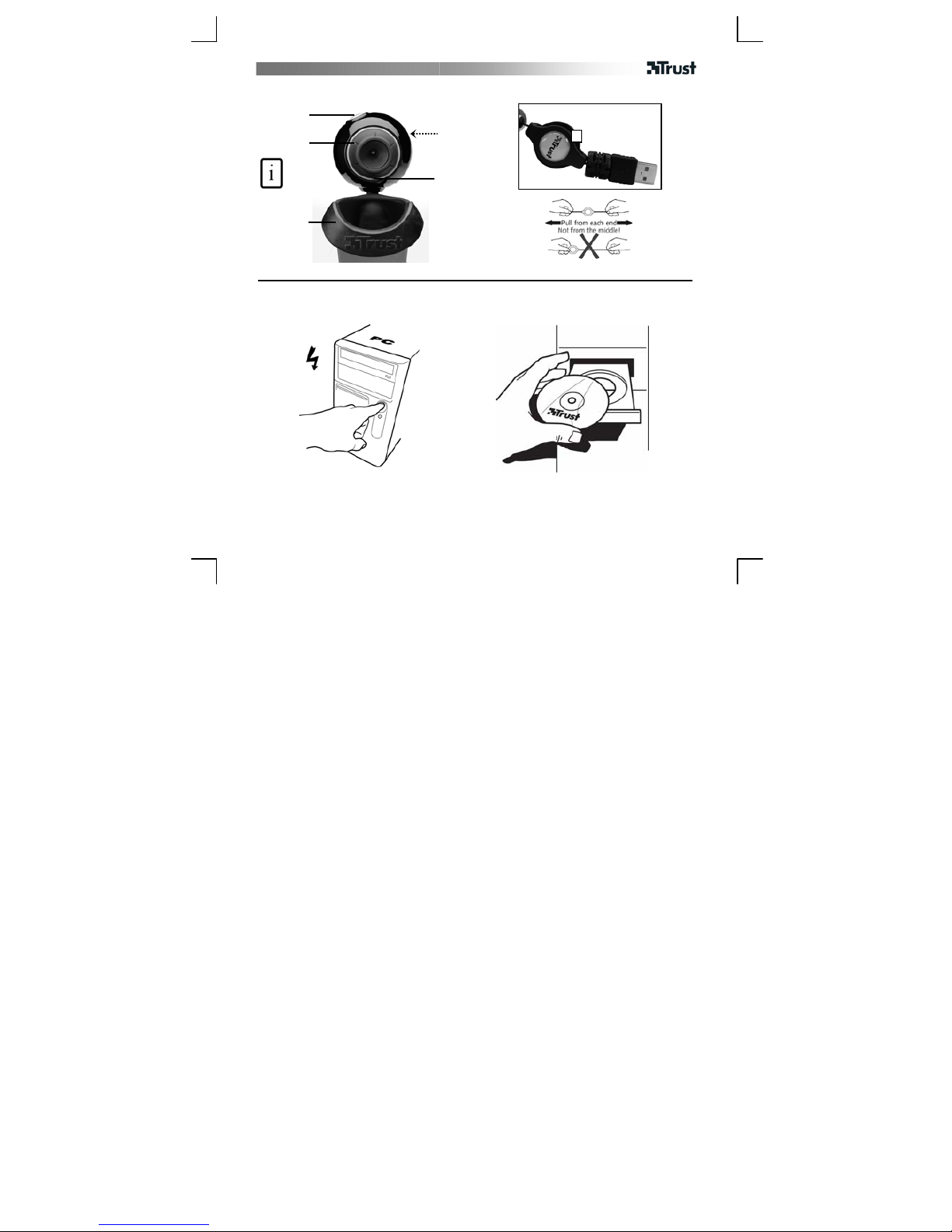
USER’S MANUAL
1
F
C
A
B
E
D
Page 2

USER’S MANUAL
2
3
4
1
3
4
2
Page 3

USER’S MANUAL
5
6
7
8
Page 4

USER’S MANUAL
9
Page 5
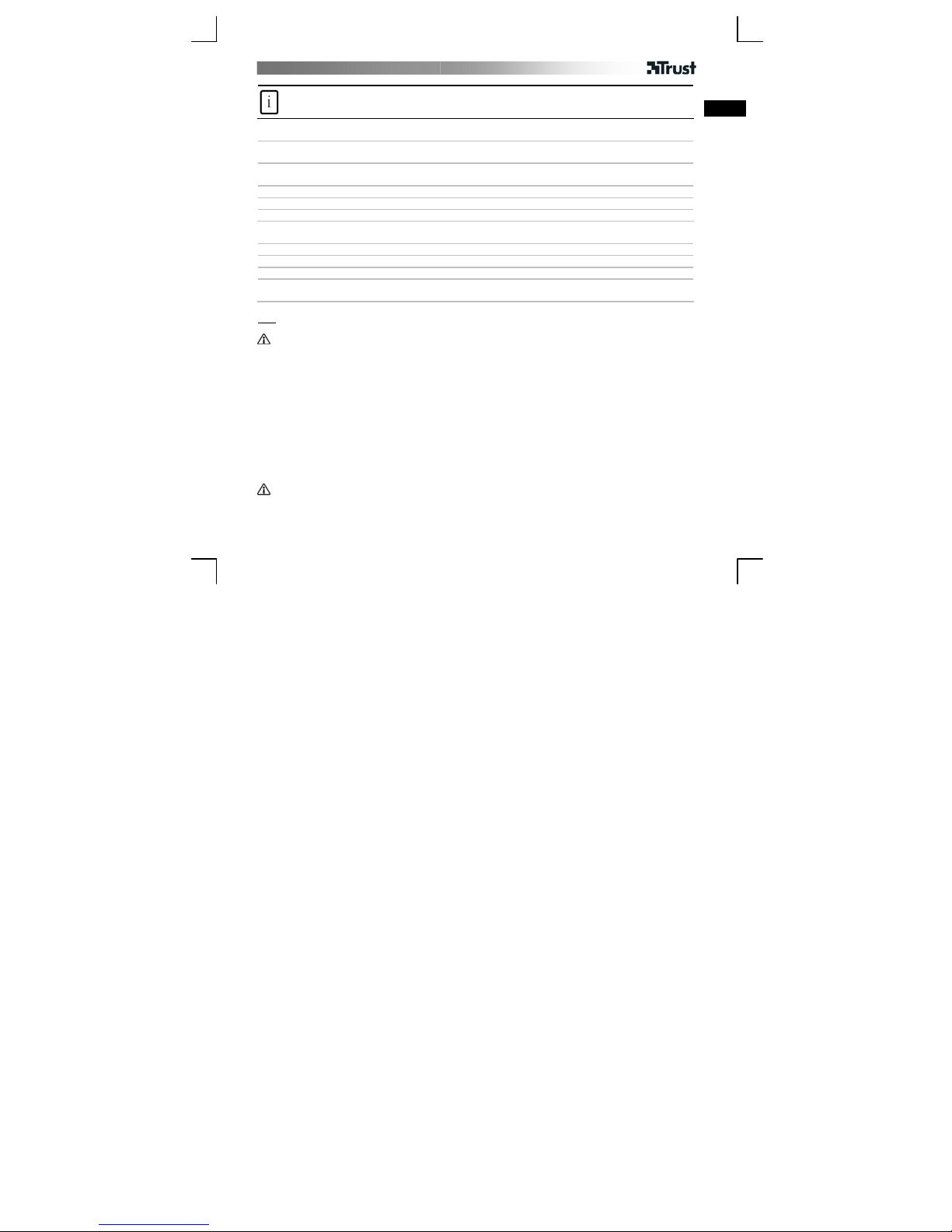
USER’S MANUAL
1
Product information
A: Snapshot button
B: Adjustable lens ring
C: Multi purpose clamp
D: Status LED
E: Microphone
F: Retractable USB cable
UK
Installation
1
PC on. Place CD in CD-ROM.
Windows Vista: Allow and execute all necessary actions.
2
Install driver; (1) “Latest driver from website”. (2) “Continue”. (3) “Download”. (4) “Run”.
Windows Vista: Allow and execute all necessary actions.
3 Follow on-screen instructions.
4 Place webcam; Connect USB.
5 Wait until Windows completes installation automatically.
Use webcam
6 Open AmCap.
7 Enable Preview.
8 Adjust lens ring untill image is focused.
9
Press button to make snapshot when the webcam is in use.
Click ‘File’ and select ‘Save’ to save the photograph.
Note
Software
• Use messenger service, like Live Messenger, for video conference. For help and information about Live
Messenger check www.msn.com.
• AmCap is a built-in video application. However, the webcam can also be used with any other video program.
• Read manual on CD for detailed webcam options and use of AmCap (only available in English).
• The AmCap video settings (like image control, face tracking, special effects, etc.) are also available within
other video programs.
• Click on “Install software” from Trust installation menu on CD to install additional software. T his software
may only be available in English. Use it optionally to organize and to make videos and pictures. Use its Help if
assistance is needed.
• The driver on CD may be a preliminary version. It’s recommended to download and install the latest driver
(see 2).
• Always uninstall old driver, unplug Trust product and restart computer before installation of updated driver!
General usage
• Make sure there is sufficient light when use the webcam!
• Use soft brush to clean the lens when it’s dusty!
• The snapshot button works only when the webcam is in use wit h an application supporting this function!
Page 6
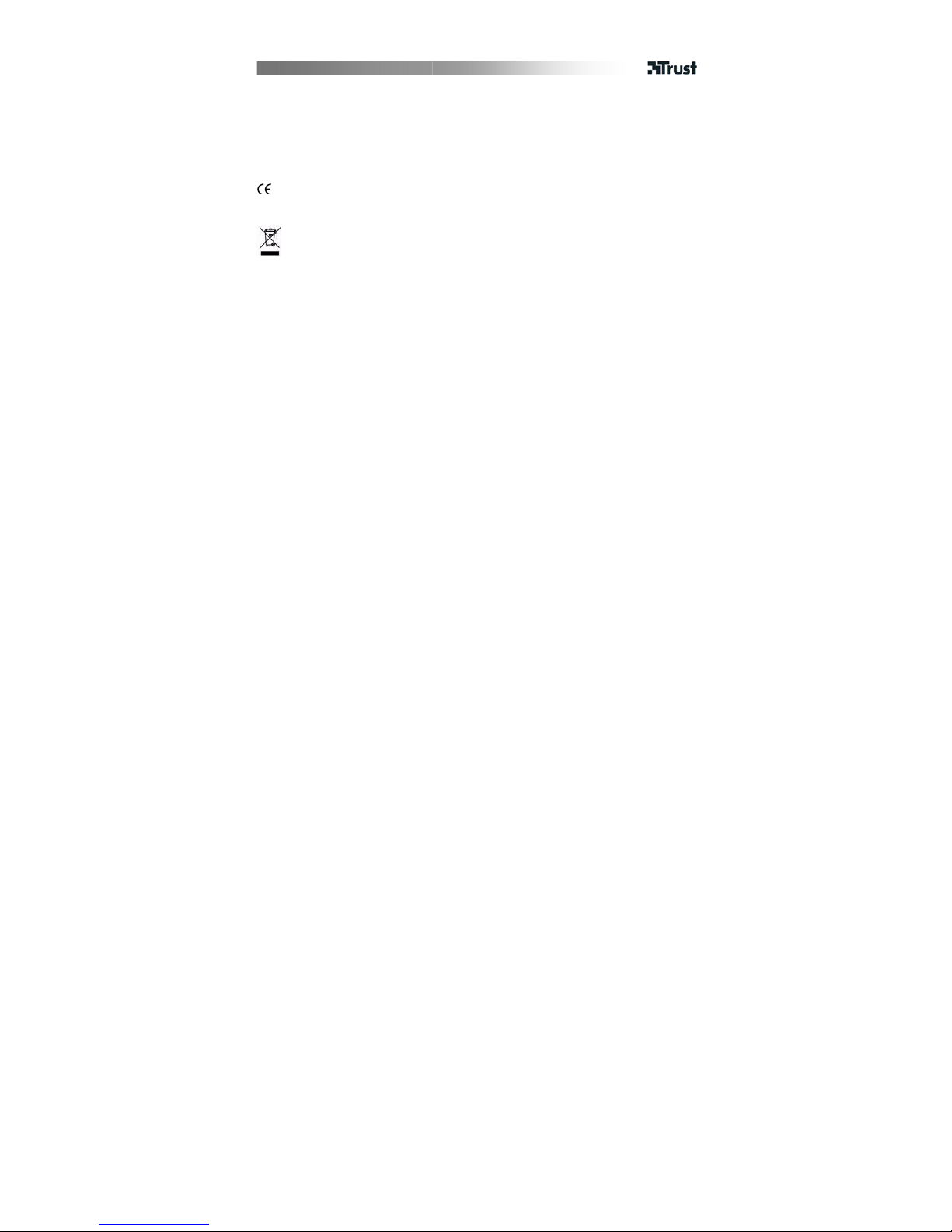
USER’S MANUAL
2
• The webcam cannot be used in more than one application at the time!
• If re-connect the webcam to other USB port, Windows may need to automatically install the webcam again!
See www.trust.com/15307 for up-to-date FAQs, drivers and instruction manuals. For extensive service, register
at www.trust.com/register.
Safety
• Keep this device away from liquids, such as water.
• Do not open or repair this device.
• This device meets the essential requirements and other relevant conditions of the applicable European
directives. The Declaration of Conformity (DoC) is available at www.trust.com/15307/ce.
• If possible, dispose of the device at a recycling centre. Do not dispose of the device with the household
waste.
Warranty & copyright
• This product has a two-year manufacturer's warranty which is effective from the date of purchase. For more
information see www.trust.com/warranty
• Reproduction of this manual or any part of it is prohibited without permission from Trust International B.V.
Page 7

BENUTZERHANDBUCH
1
Produktinformationen
C: Mehrzweckklemme
A: Schnappschuss-Knopf
B: Verstellbarer Objektivring
D: Statusanzeige
E: Mikrofon
F: Aufwickelbares USB-Kabel
DE
Installation
1
PC starten. CD in CR-ROM einlegen.
Windows Vista: Alle notwendigen Aktionen zulassen bzw. durchführen.
2
Treiber installieren; (1) “Neuester Treiber von der Website”. (2) “Weiter”. (3) “Download”. (4) “Start”.
Windows Vista: Alle notwendigen Aktionen zulassen bzw. durchführen.
3 Folgen Sie den Bildschirmanweisungen.
4 Webcam anbringen; USB anschließen.
5 Warten, bis Windows die Installation automatisch durchgeführt ha t.
Webcam verwenden
6 AmCap öffnen.
7 Preview aktivieren.
8 Linsenring anpassen, bis Bild korrekten Fokus aufweist.
9
Bei eingeschalteter Webcam Knopf drücken, um Schnappschuss aufzunehmen.
‘Datei’ klicken und ‘Speichern’ wählen, um Bild abzuspeichern.
Hinweise
Software
• Messenger-Dienst, zum Beispiel Live Messenger, für Videokonferenzen verwenden. Für Hilfe und Informationen
über Live Messenger siehe www.msn.com.
• AmCap ist eine integrierte Video-Anwendung. Die Webcam kann auch mit anderen Video-Programmen
verwendet werden.
• Für detaillierte Webcam-Optionen und die Verwendung von AmCap siehe das Benutzerhandbuch auf CD (in
englischer Sprache).
• Die AmCap Video-Einstellungen (Bildkontrolle, Gesichts-Tracking, Spezialeffekte usw.) sind auch bei anderen
Video-Programmen verfügbar.
• Für die Installation zusätzlicher Software klicken Sie auf "Software installieren" im Installationsmenü auf der CD.
Diese Software-Anwendungen sind evt. nur in englischer Sprache verfügbar. Verwenden Sie diese o ptional, um
Videos und Fotos aufzunehmen und zu verwalten. Für weitere Unterstützung verwenden Sie die jeweilige Hilfe.
• Der auf CD mitgelieferte Treiber ist unter Umständen nicht mehr aktuell. Es wird empfohlen, den neuesten
Treiber herunterzuladen und zu installieren (siehe 2).
• Vor Installation des neuen Treibers muss dabei jeweils zuerst der alte Treiber deinstalliert, der Anschluss des
Trust-Produkts getrennt und ein Neustart des Rechners durchgeführt werden.
Page 8
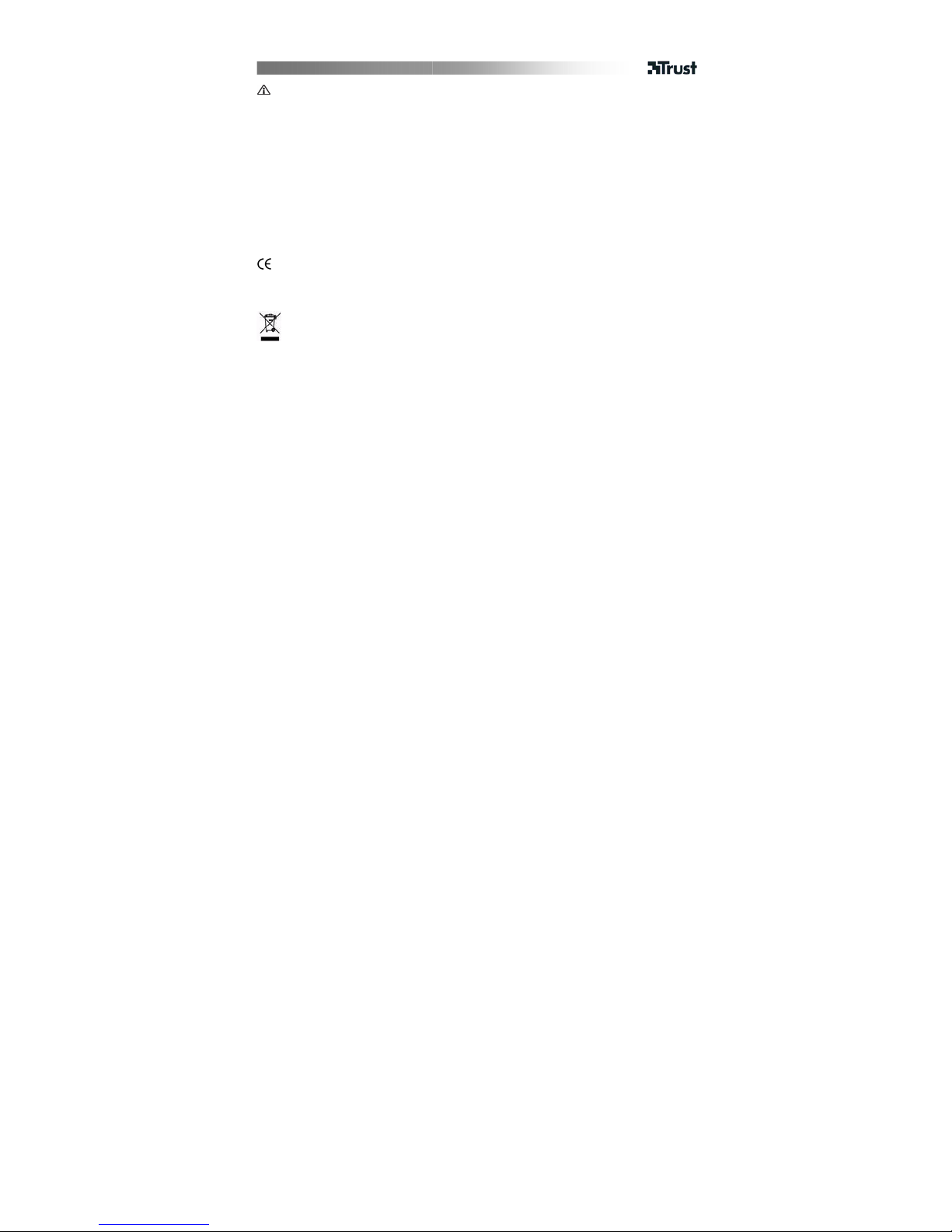
BENUTZERHANDBUCH
2
Allgemeine Verwendung
• Sorgen Sie während der Verwendung der Webcam für ausreichendes Licht!
• Eine verstaubte Linse ist mit einem weichen Pinsel zu reinigen!
• Der Schnappschuss-Knopf funktioniert nur bei eingeschalteter Webcam und bei Verwendung einer Software,
die diese Funktion unterstützt.
• Die Webcam kann nicht in mehreren Anwendungen gleichzeitig eingesetzt werden!
• Wenn Sie die Webcam wieder an einen anderen USB-Port anschließen, muss Windows die Webcam u. U.
erneut automatisch installieren!
Die aktuellen FAQ, Treiber und Anleitungen finden Sie unter www.trust.com/15307. Registrieren Sie sich auf
www.trust.com/register, um unseren umfassenden Service in Anspruch nehmen zu können.
Sicherheit
• Halten Sie das Gerät von Flüssigkeiten, wie z. B. Wasser, fern.
• Öffnen Sie das Gerät nicht und führen Sie keine Reparaturen an diesem Gerät aus.
• Dieses Gerät entspricht den grundlegenden Anforderungen und anderen relevanten Bedingungen der
einschlägigen europäischen Richtlinien. Die Konformitätserklärung (DoC) können Sie unter
www.trust.com/15307/ce nachlesen.
• Geben Sie das Gerät wenn möglich bei einem Recyclingcenter ab. Das Gerät darf nicht zusammen mit dem
normalen Haushaltsabfall entsorgt werden.
Garantie und Urheberrecht
• Für dieses Produkt gilt eine Herstellergarantie von 2 Jahren, die Garantiefrist geht am Ankaufsdatum ein.
Weitere Informationen finden Sie unter www.trust.com/warranty.
• Diese Anleitung darf ohne Genehmigung von Trust International B.V. weder ganz noch auszugsweise
vervielfältigt werden.
Page 9
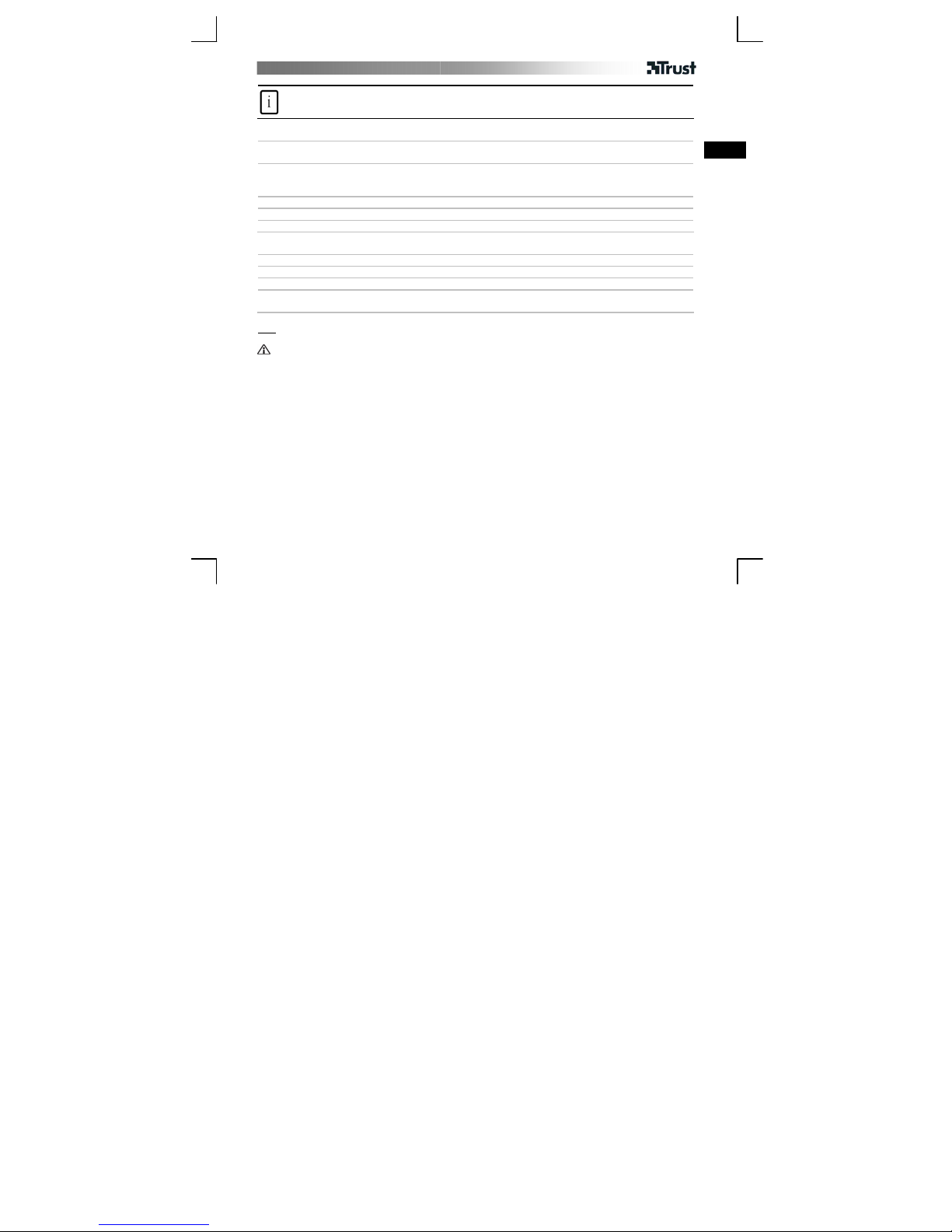
MANUEL D’UTILISATION
1
Informations sur les produits
A : Bouton instantané (Snapshot button)
B : Bague d’objectif réglable
C : Fixation polyvalente
D : Témoin d’état
E : Microphone
F : Câble USB escamotable
Installation
1
Ordinateur allumé. Insérez le CD dans le lecteur de CD-ROM.
Windows Vista : acceptez et exécutez toutes les actions nécessaires.
2
Installez le pilote ; (1) “Dernier pilote du site Web” (Latest driver from website). (2) “Continuer”
(Continue). (3) “Télécharger” (Download). (4) “Exécuter” (Run).
Windows Vista : acceptez et exécutez toutes les actions nécessaires.
3 Suivez les instructions à l'écran.
4 Positionnez la Webcam ; connectez la fiche USB.
5 Attendez que Windows achève automatiquement l’installation.
FR
Utilisation de la Webcam
6 Ouvrez AmCap.
7 Activez Aperçu (Preview).
8 Réglez la bague d’objectif jusqu’à la mise au point de l'image.
9
Appuyez sur le bouton pour prendre un instantané lorsque la Webcam est en service.
Cliquez sur ‘Fichier’ (File), puis sélectionnez ‘Enregistrer sous’ (Save) pour enregistrer la photo.
Note
Logiciel
• Utilisez un service de messagerie tel que Live Messenger pour la vidéoconférence. Pour de l’aide et des
informations sur Live Messenger, rendez-vous sur www.msn.com.
• AmCap est une application vidéo intégrée. Cependant, la Webcam peut également être utilisée avec d'autres
programmes vidéo.
• Lisez le manuel contenu sur le CD pour les options détaillées concernant la Webcam et l’utilisation de AmCap
(disponible uniquement en anglais).
• Les paramètres vidéo AmCap (tels que le contrôle d’image, le suivi du visage, les effets spéciaux, etc.) sont
également disponibles dans d'autres programmes vidéo.
• Cliquez sur “Installer le logiciel” (install software) dans le menu d’installation Trust du CD, pour installer le
logiciel additionnel. Il se peut que ce logiciel soit disponible uniquement en anglais. Utilisez-le facultativement
pour organiser et réaliser de la vidéo et des photos. Utilisez son Aide si vous avez besoin d’assistance.
• Le pilote sur CD peut être une version préliminaire. Il est recommandé de télécharger et d’installer le dernier
pilote (voir 2).
• Désinstallez toujours l’ancien pilote, débranchez le produit Trust, puis redémarrez l’ordinateur avant
d’installer le pilote mis à jour !
Page 10
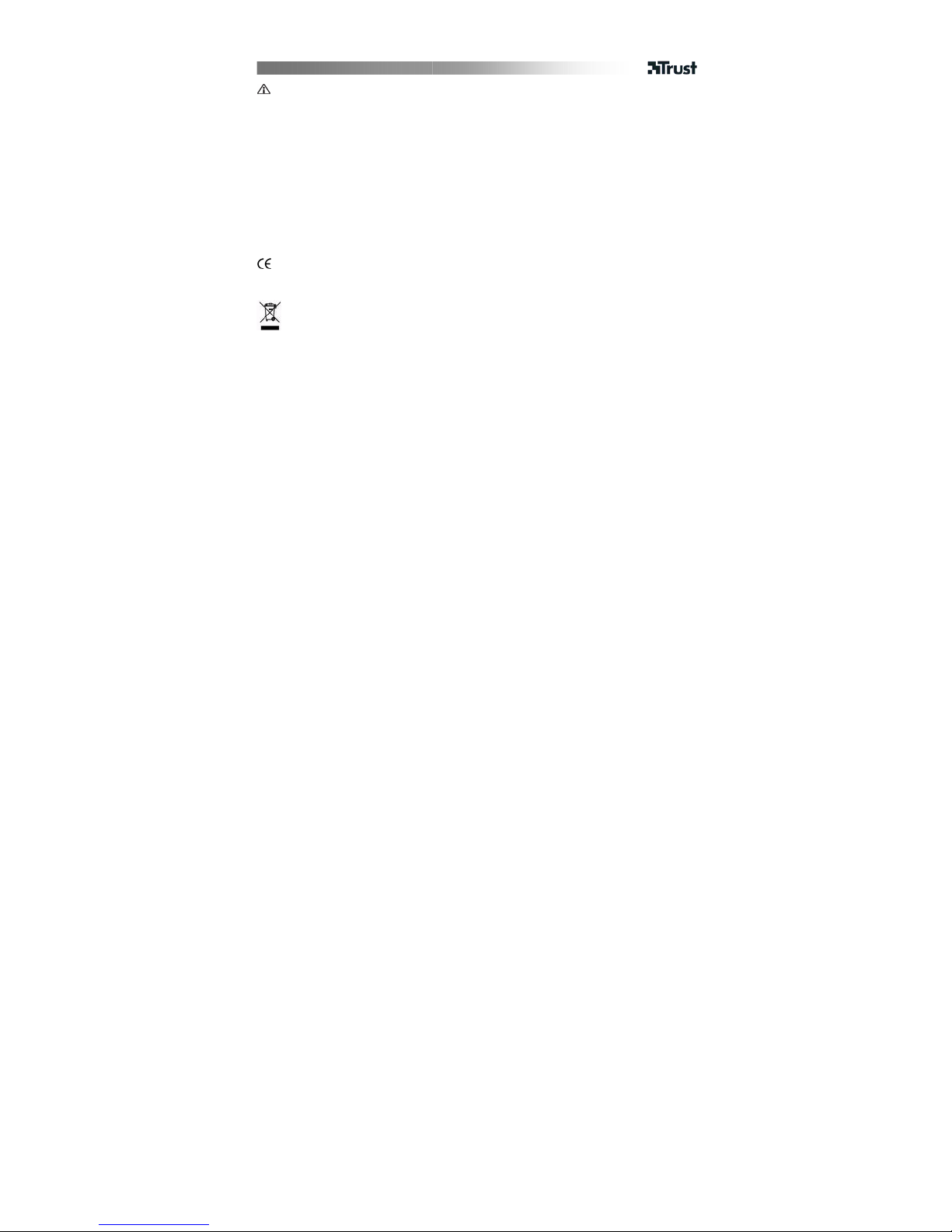
MANUEL D’UTILISATION
2
Utilisation générale
• Veillez à ce que l’éclairage soit suffisant en utilisant la Webcam !
• Utilisez une brosse souple pour nettoyer l’objectif lorsque celui-ci est poussiéreux !
• Le bouton instantané fonctionne uniquement lorsque la Webcam est utilisée avec une application compatible
avec cette fonction !
• La caméra ne peut être utilisée dans plus d’une application à la fois !
• Si vous reconnectez la caméra à un autre port USB, il se peut que Windows doivent installer à nouveau la
caméra automatiquement !
Pour les mises à jour de la FAQ, des pilotes et des manuels d’instructions, rendez-vous sur
www.trust.com/15307. Pour un service étendu, enregistrez-vous à l’adresse suivante : www.trust.com/register.
Sécurité
• Tenez cet appareil à l’écart de tout liquide, tel que l’eau.
• N’ouvrez pas et ne réparez pas cet appareil vous-même.
• Ce produit répond aux principales exigences et autres dispositions pertinentes des directives européennes en
vigueur. La Déclaration de Conformité (DoC) est disponible à l’adresse suivante : www.trust.com/15307/ce.
• Si possible, mettez l’appareil au rebut dans un centre de recyclage. N’éliminez pas l’appareil avec les déchets
ménagers.
Garantie et copyright
• Ce produit bénéficie d’une garantie d’usine valable deux ans à compter de la date d’achat. Pour plus
d’informations, voir www.trust.com/warranty
• Toute reproduction de ce manuel, en totalité ou en partie, est interdite sans l’autorisation de Trust
International B.V.
Page 11
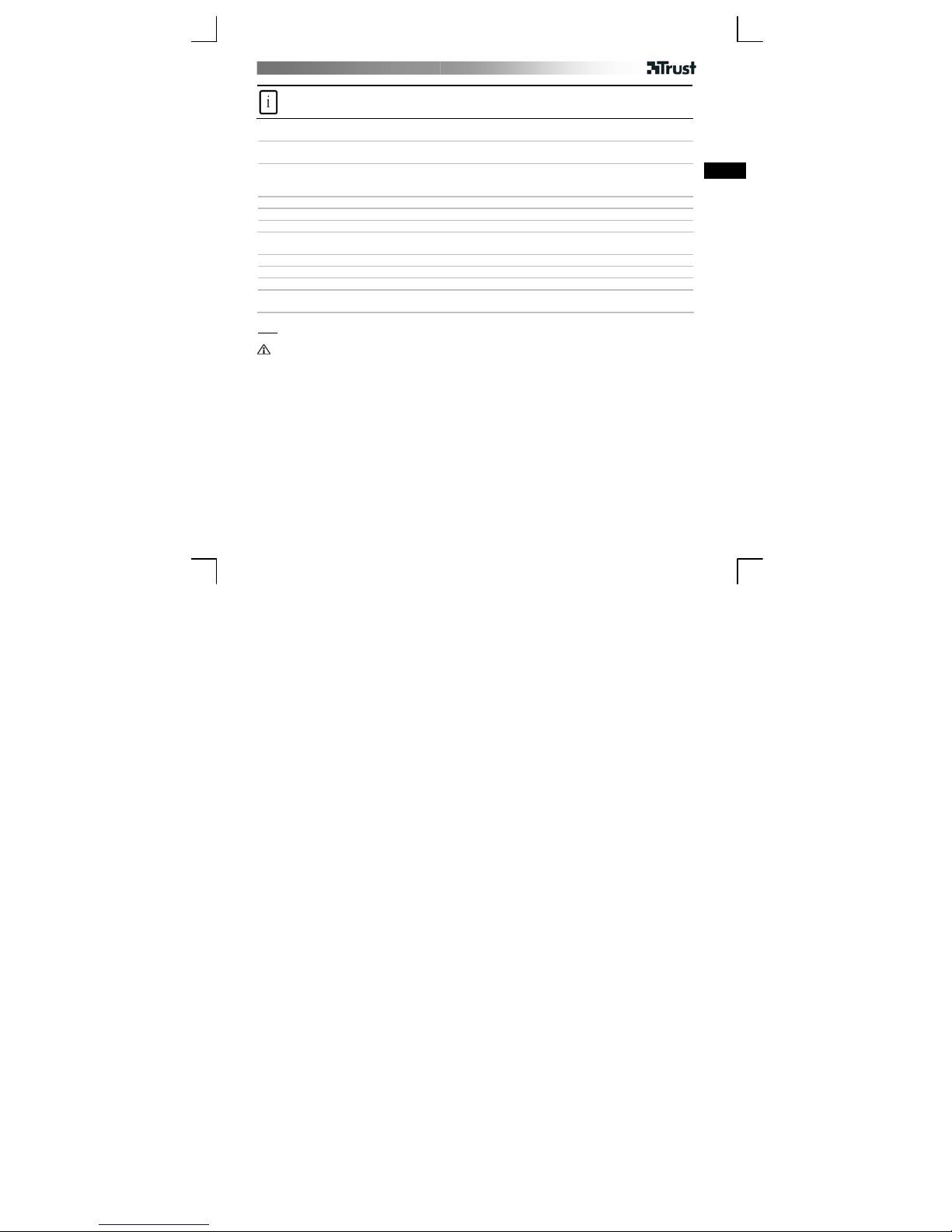
MANUALE DELL'UTENTE
1
Informazioni sul prodotto
C: Morsetto polifunzionale
A: Pulsante di scatto
B: Messa a fuoco regolabile
D: LED di stato
E: Microfono
F: Cavo USB retrattile
Installazione
1
Accendere il PC. Inserire il CD nell'apposito lettore.
Windows Vista: lasciare che il sistema operativo esegua le azioni previste.
2
Installare il driver; (1) “Driver più recente dal sito Web” (Latest driver from website). (2) “Continua”
(Continue). (3) “Preleva” (Download). (4) “Esegui” (Run).
Windows Vista: lasciare che il sistema operativo esegua le azioni previste.
3 Seguire le istruzioni che appariranno sullo schermo.
4 Posizionare la webcam; collegare la presa USB.
5 Attendere che Windows completi automaticamente l'installazione.
IT
Utilizzo della webcam
6 Aprire AmCap.
7 Abilitare l’anteprima.
8 Regolare la ghiera dell’obiettivo fino a ottenere un’immagine nitida.
9
Premere il pulsante di scatto per eseguire una fotografia.
Fare clic su "File" e selezionare "Salva" (Save) per salvare la fotografia.
N.B.:
Software
• Utilizzare un servizio di messaggistica istantanea come Live Messenger per effettuare video conferenze. Per
maggiori informazioni su Live Messenger, consultare il sito Web www.msn.com.
• AmCap è un'applicazione video integrata. La webcam può comunque essere utilizzata anche con altri
programmi video.
• Consultare il manuale presente sul CD per maggiori informazioni sulle opzioni dettagliate della webcam e
sull'utilizzo di AmCap (disponibile esclusivamente in inglese).
• Le impostazioni video di AmCap (come il controllo dell’immagine, il sistema di rilevamento automatico del
volto, gli effetti speciali ecc.) sono disponibili anche in altri programmi video.
• Per installare il software aggiuntivo, fare clic sulla voce "Installa il software" (Install software) del menu di
installazione di Trust. È possibile che il software sia disponibile solo in inglese. Utilizzarlo a piacere per
organizzare e realizzare video e fotografie. Se necessario, consultare la guida per l'assistenza.
• La versione del driver presente sul CD potrebbe non essere la più aggiornata: si consiglia di scaricare e
installare la versione più recente (vedere al punto 2).
• Prima di procedere all’installazione del driver aggiornato, disinstallare la versione meno recente, scollegare il
prodotto Trust e riavviare il computer.
Page 12
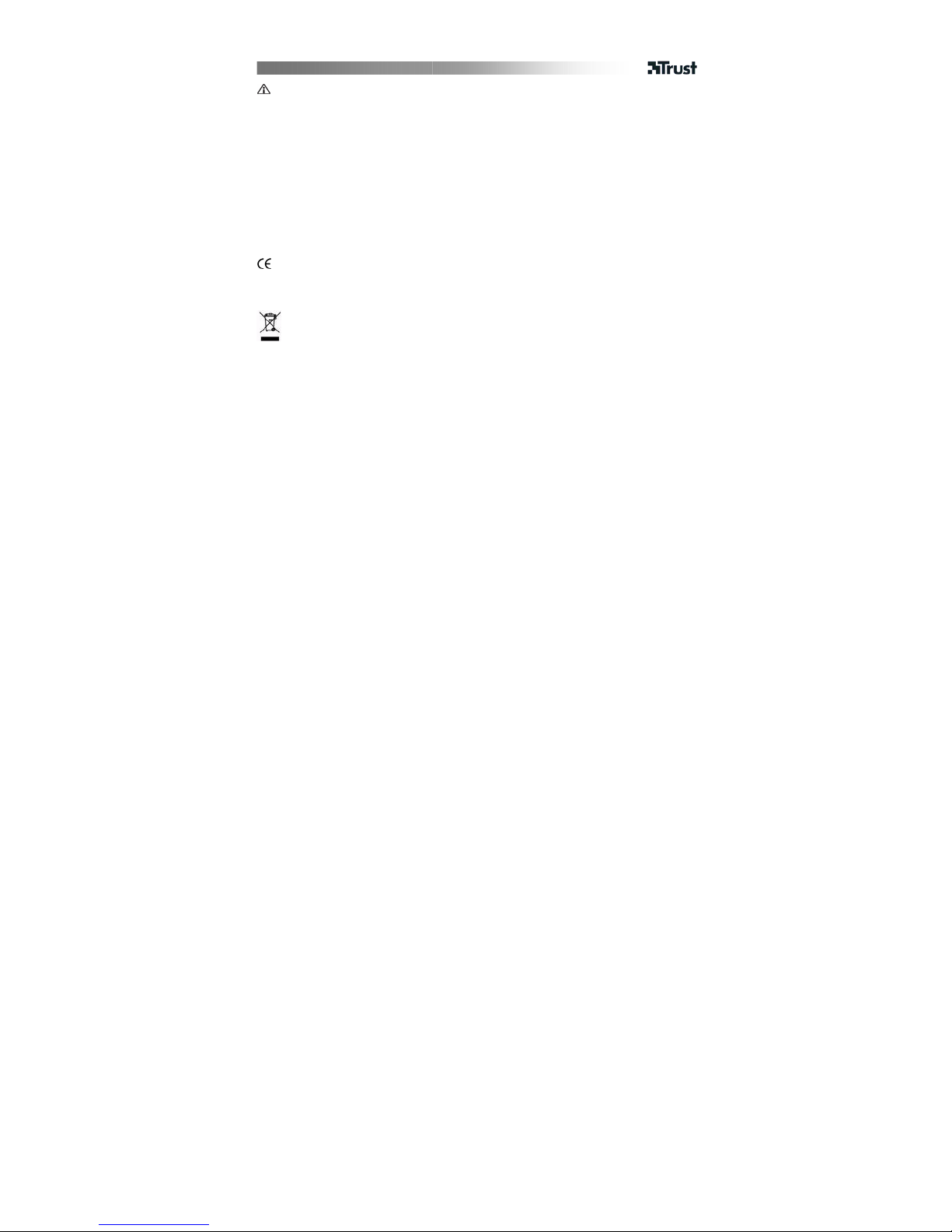
MANUALE DELL'UTENTE
2
Utilizzo
• Assicurarsi che durante l'uso della webcam vi sia luce a sufficienza.
• Utilizzare una spazzola morbida per pulire il sensore ottico se impolverato.
• Il pulsante di scatto funziona soltanto a webcam attivata e tramite un’applicazione che supporti questa
funzione.
• La videocamera non può essere utilizzata in più di un'applicazione a lla volta.
• Se la videocamera viene ricollegata a un'altra porta USB, è probabile che Windows debba reinstallare
automaticamente la videocamera.
Controllare le FAQ, i driver e i manuali aggiornati presenti all'indirizzo www.trust.com/15307. Per un'assistenza
completa, registrarsi all'indirizzo www.trust.com/register.
Sicurezza
• Tenere il dispositivo lontano dai liquidi, come ad esempio l’acqua.
• Non aprire o riparare da soli il prodotto.
• Il presente dispositivo è conforme agli standard essenziali e alle altre normative pertinenti dei regolamenti
europei applicabili. La Dichiarazione di Conformità (DoC) è consultabile al seguente indirizzo Internet:
www.trust.com/15307/ce.
• Se possibile, smaltire il dispositivo in un centro di riciclaggio. Non gettare il dispositivo tra i rifiuti domestici.
Garanzia e copyright
• Il prodotto dispone di una garanzia di fabbrica di due anni a partire dalla data di acquisto. Per ulteriori
informazioni visitare il sito www.trust.com/warranty.
• È proibito riprodurre il presente manuale, in toto o in parte, senza l'esplicito consenso di Trust International
B.V.
Page 13
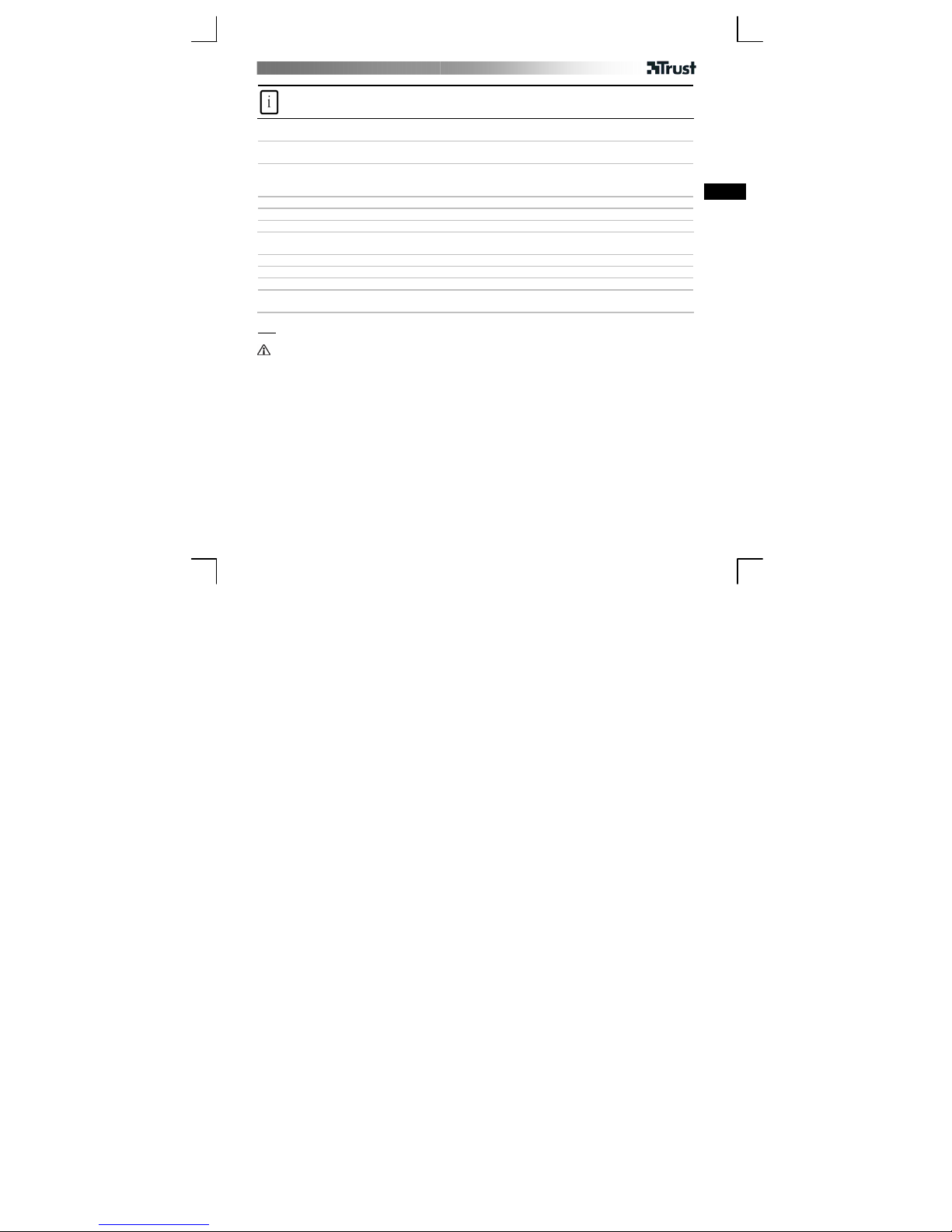
MANUAL DEL USUARIO
1
Información del producto
A: Botón para instantáneas
B: Anillo de lente ajustable
C: Sujeción multiusos
D: Indicador LED de estado
E: Micrófono
F: Cable USB retráctil
Instalación
1
Encienda el PC. Inserte un CD en la unidad de CD-ROM.
Windows Vista: Permita y ejecute todas las ac c i ones necesarias.
2
Instale el controlador; (1) “Último controlador del sitio web”. (2) “Continuar”. (3) “Descargar”. (4)
“Ejecutar”.
Windows Vista: Permita y ejecute todas las ac c i ones necesarias.
3 Siga las instrucciones en la pantalla.
4 Coloque la webcam; Conecte el cable USB.
5 Espere a que Windows haya completado la instalación automática.
ES
Uso de la webcam
6 Abra AmCap.
7 Active Vista Previa.
8 Ajuste el anillo de objetivo hasta que la imagen esté enfocada.
9
Pulse el botón para hacer una instantánea cuando la webcam esté en funcionamiento.
Haga clic en ‘Archivo’ y seleccione ‘Guardar’ para archivar la foto.
Nota
Software
• Utilice un servicio Messenger, como Live Messenger, para las videoconferencias. Para ayuda e información
acerca de Live Messenger visite www.msn.com.
• AmCap es una aplicación de video incorporada. No obstante también es posible utilizar la webcam con
cualquier otro programa de video.
• Lea el manual del CD para opciones detalladas de la webcam y utilización de AmCap (sólo disponible en
inglés).
• La configuración de video de AmCap (como control de la imagen, seguimiento de caras, efectos especiales,
etc.) también están disponibles en otros programas de video.
• Haga clic en “Instalar software” del menú de instalación de Trust en el CD para instalar el software adicional.
Es posible que este software esté sólo disponible en inglés. Utilícelo opcionalmente para organizar y hacer
videos y fotos. Consulte su opción de Ayuda si necesita asistencia.
• Es posible que el controlador del CD sea una versión preliminar. Es recomendable descargar e instalar la
última versión del controlador (ver 2).
¡Siempre desinstale la versión antigua del controlador, desenchufe el producto de Trust y reinicie el ordenador
antes de instalar la versión actualizada del controlador!
Page 14
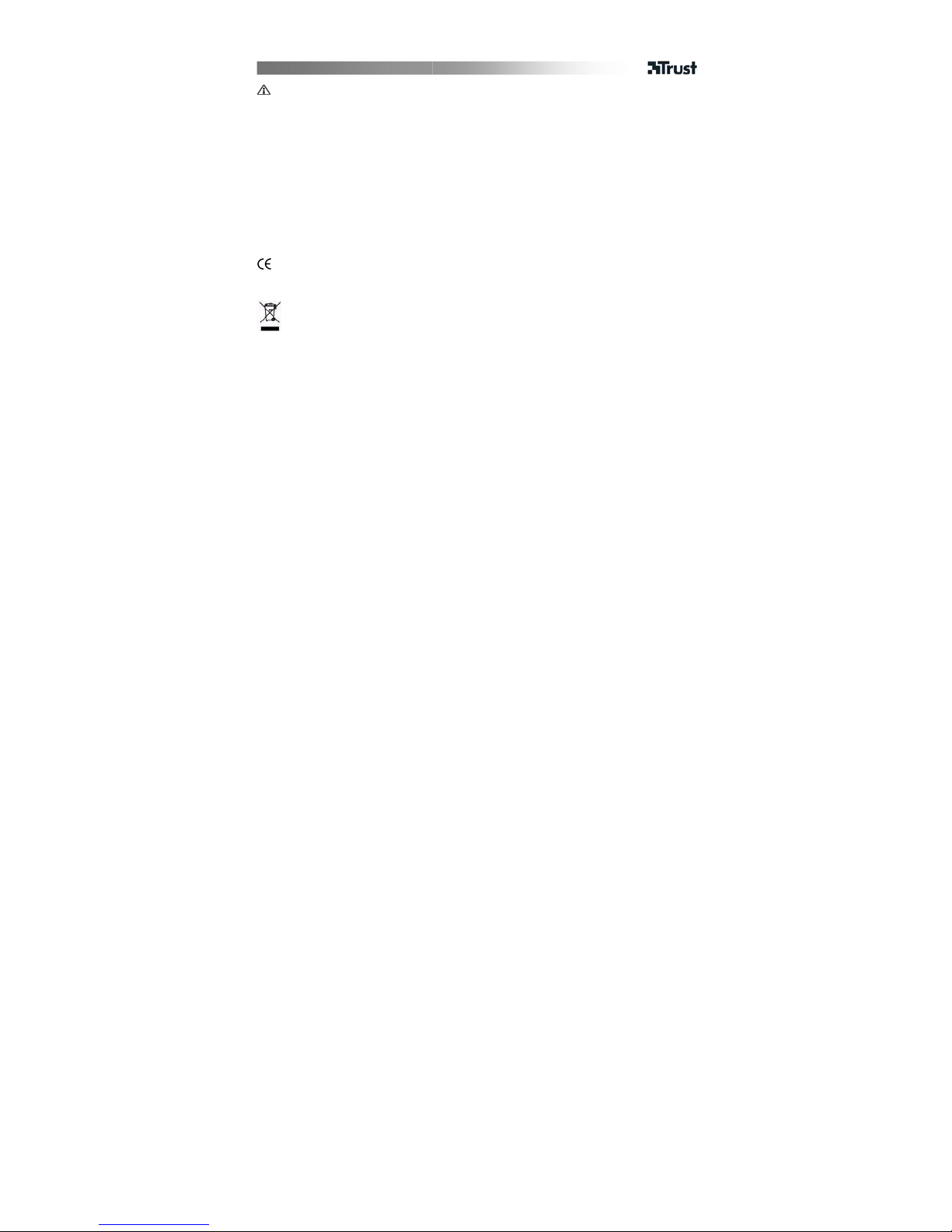
MANUAL DEL USUARIO
2
Uso general
• ¡Asegúrese de que haya suficiente iluminación cuando utilice la webcam!
• ¡Utilice un cepillo suave para quitar el polvo del objetivo!
• El botón para instantáneas sólo se activa cuando la webcam funciona con una aplicación que soporta esta
función.
• La cámara no puede utilizarse en más de una aplicación a la vez.
• Si vuelve a conectar la cámara a otro puerto USB, puede que Windo w s tenga que volver a instalar la cámara
automáticamente.
Consulte las P+F actualizadas, controladores y manuales de instrucciones en www.trust.com/15307. Para
acceder al amplio centro de servicio, regístrese en www.trust.com/register.
Seguridad
• Mantenga este dispositivo alejado de líquidos, como el agua.
• No intente abrir ni reparar usted mismo el producto.
• Este producto cumple los requisitos y condiciones esenciales de la normativa europea vigente. La Declaración
de Conformidad (DoC) está disponible en www.trust.com/15307/ce.
• Si es posible, lleve el dispositivo a un centro de reciclaje. No tire el dispositivo a la basura.
Garantía y copyright
• Este producto tiene una garantía de fabricación de 2 años a partir de la fecha de compra. Para obtener más
información al respecto, consulte www.trust.com/warranty.
• Se prohíbe la reproducción total o parcial de este manual sin la autorización de Trust International B.V.
Page 15
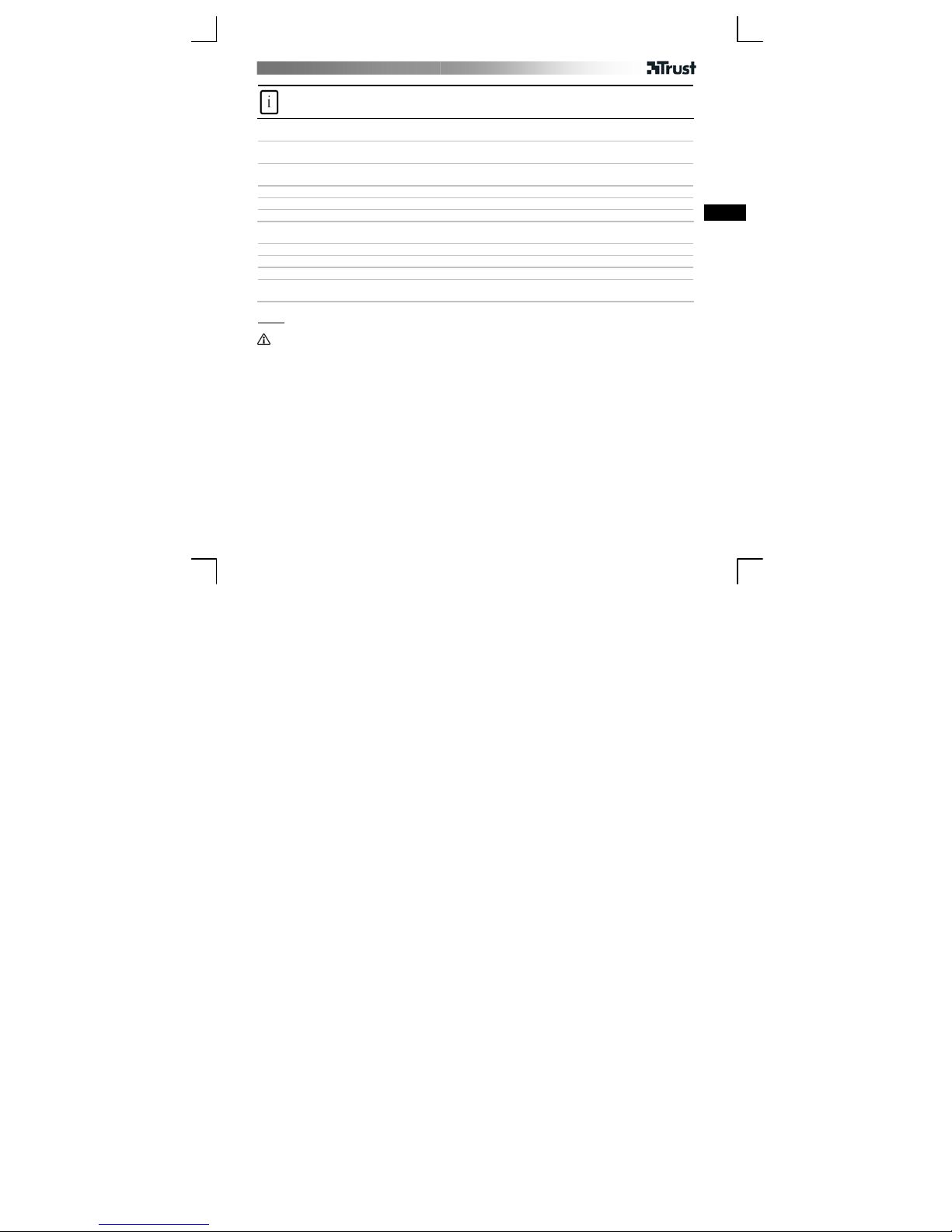
INSTRUKCJA OBSŁUGI
1
Informacje na temat produktu
A: Przycisk do robienia zdjęć
B: Regulowany pierścień obiektywu
C: Zaczep wielofunkcyjny
D: Kontrolka stanu
E: Mikrofon
F: Zwijany kabel USB
Instalacja
1
Włącz komputer. Umieść płytę w napędzie CD-ROM.
Windows Vista: Wykonaj wszystkie wymagane działania.
2
Zainstaluj sterownik; (1) „Najnowszy sterownik z Internetu”. (2) „Dalej". (3) „Pobierz”. (4) „Wykonaj”.
Windows Vista: Wykonaj wszystkie wymagane działania.
3 Wykonuj polecenia pojawiające się na ekranie.
4 Zainstaluj kamerę; podłącz USB.
5 Poczekaj, aż Windows automatycznie zakończy instalację.
PL
Korzystanie z kamery
6 Otwórz AmCap.
7 Włącz „Podgląd” (Preview).
8 Ustaw pierścieniem obiektywu wymaganą ostrość.
9
Gdy kamera jest w użyciu, naciśnij przycisk, aby zrobić zdjęcie.
Kliknij „Plik" (File) i wybierz „Zapisz" (Save), aby zapisać zdjęcie.
Uwaga
Oprogramowanie
• Do konferencji wideo korzystaj z usługi typu messenger, jak np. Live Messenger. Pomoc i informacje na
temat Live Messenger znajdziesz na stronie www.msn.com.
• AmCap jest wbudowanym programem wideo. Kamera może jednak współpracować z innym programem
wideo.
• Inne opcje kamery oraz sposób użycia AmCap zostały szczegółowo opisane w instrukcji znajdującej się na
dysku CD (tylko w j. angielskim).
• Ustawienia wideo AmCap (jak np. kontrola obrazu, śledzenie twarzy, efekty specjalne, itd.) są dostępne przez
inne programy wideo.
• Kliknij „Zainstaluj oprogramowanie" (Install software) w menu instalacji Trust na płycie CD i zainstaluj
dodatkowe oprogramowanie. Oprogramowanie może być dostępne wyłącznie w j. angielskim. Korzystanie z
programu jest opcjonalne. Program pomaga robić i uporządkować zdjęcia i filmy. W razie potrzeby korzystaj z
funkcji Pomocy (Help) programu.
• Sterownik na dysku CD może być wersją wcześniejszą. Zalecamy pobranie i zainstalowanie aktualnego
sterownika (patrz 2).
• Przed instalacją nowego sterownika zawsze należy odinstalować stary sterownik, odłączyć produkt Trust i
ponownie uruchomić komputer!
Page 16
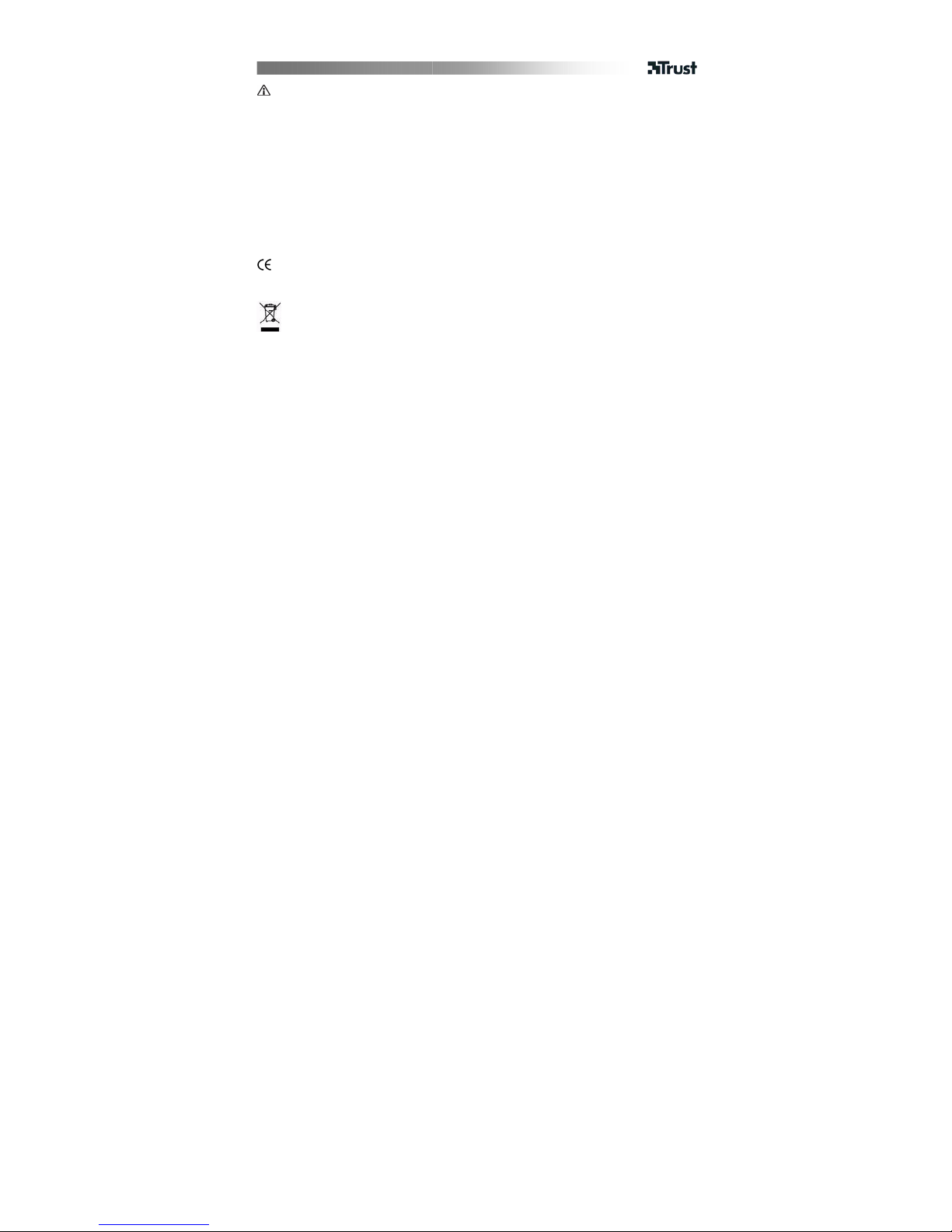
INSTRUKCJA OBSŁUGI
2
Zasady eksploatacji
• Upewnij się, że oświetlenie podczas używania kamery jest wystarczające!
• Do czyszczenia obiektywu z kurzu używaj miękkiej szczoteczki!
• Przycisk do robienia zdjęć działa tylko wtedy, gdy kamera jest w użyciu wraz z programem obsługującym tę
funkcję!
• Z kamery nie można korzystać w kilku aplikacjach jednocześnie!
• Jeśli kamera zostanie podłączona do innego portu USB, Windows może automatycznie zainstalować kamerę
ponownie!
Na stronie www.trust.com/15307 znajdziesz najnowsze odpowiedzi na pytania, sterowniki i instrukcje obsługi.
Aby uzyskać większy zakres usług zarejestruj się na stronie www.trust.com/register.
Środki bezpieczeństwa
• Chroń urządzenie przed kontaktem z wodą lub innymi cieczami.
• Urządzenia nie wolno ani otwierać ani naprawiać.
• Niniejszy produkt spełnia wszystkie najważniejsze wymogi i przepisy obowiązujących dyrektyw Unii
Europejskiej. Deklaracja zgodności (DoC) znajduje się na stronie www.trust.com/15307/ce.
• W miarę możliwości prosimy o utylizację produktu w zakładzie odzysku odpadów. Urządzenia nie należy
wyrzucać razem z odpadkami domowymi.
Gwarancja i prawa autorskie
• Ten produkt posiada 2 lata gwarancji fabrycznej, licząc od dnia zakupu. Więcej informacji znajdziesz na
stronie www.trust.com/warranty
• Niniejsza instrukcja nie może być kopiowana w całości lub w części bez zezwolenia firmy Trust International
B.V.
Page 17
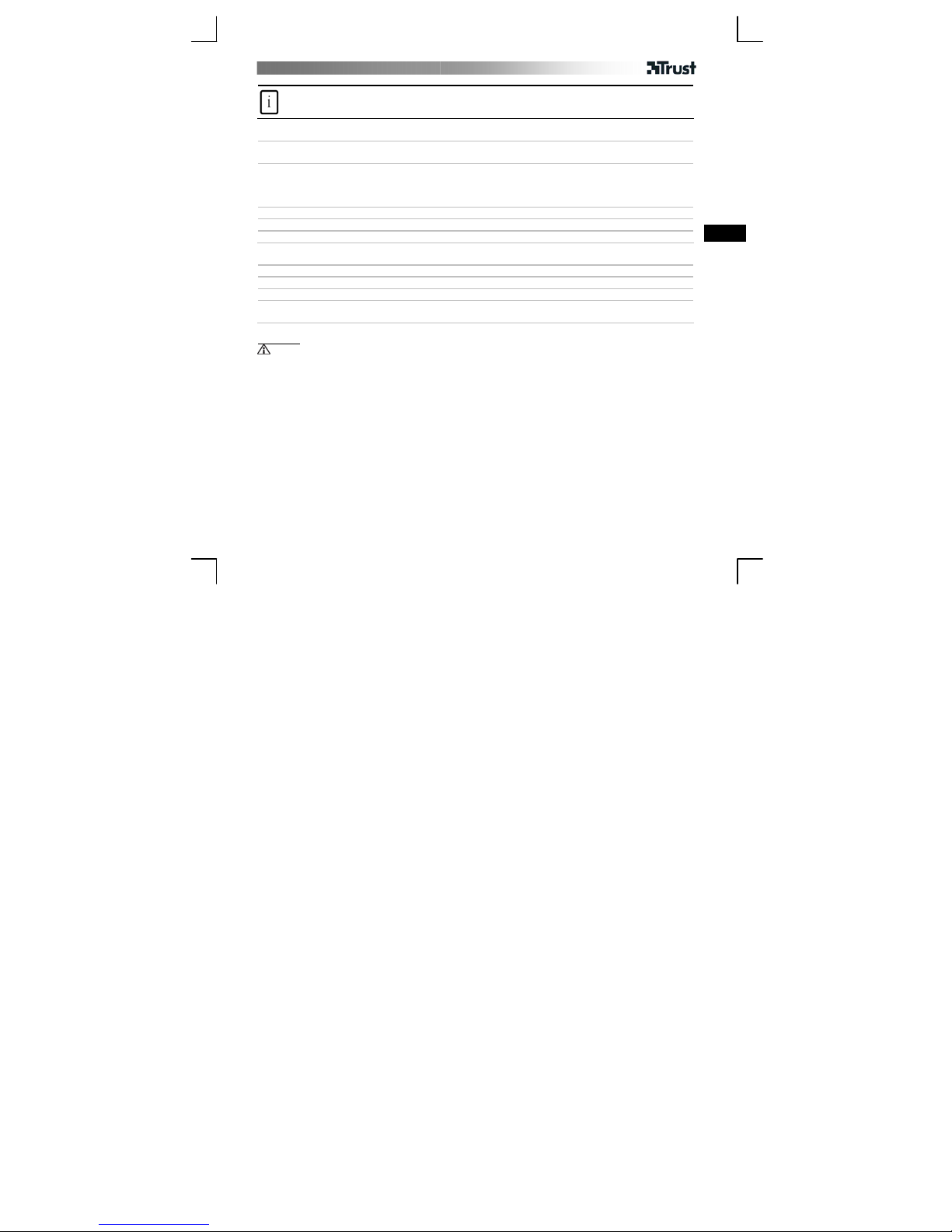
GEBRUIKERSHANDLEIDING
1
Productinformatie
A: Foto-knop
B: Instelbare lensring
C: Multifunctionele klem
D: Status-LED
E: Microfoon
F: Intrekbare USB-kabel
Installatie
1
Schakel de pc in. Plaats de cd-rom in het cd-rom-station.
Windows Vista: voer alle noodzakelijke activiteiten uit.
2
Installeer het stuurprogramma; (1) Klik op ‘Meest recente stuurprogramma van website’ ( ‘Latest driver
from website’). (2) Klik op ‘Doorgaan’ (‘Continue’). (3) Klik op ‘Downloaden’ (‘Download’). (4) Klik op
‘Uitvoeren’ (‘Run’).
Windows Vista: voer alle noodzakelijke activiteiten uit.
3 Voer de instructies op het scherm uit.
4 Plaats de webcam; sluit de USB-verbinding aan.
5 Wacht tot Windows de installatie automatisch heeft voltooid.
NL
Webcam gebruiken
6 Start AmCap.
7 Schakel ‘Voorbeeld’ (‘Preview’) in.
8 Stel de lensring in tot het beeld scherp is.
9
Druk op de knop om een foto te maken als de webcam in gebruik is.
Klik op ‘Bestand’ (‘File’) en selecteer ‘Opslaan’ (‘Save’) om de foto op te slaan.
Opmerking
Software
• Gebruik een berichtdienst, zoals Live Messenger, voor videoconferentie. Raadpleeg www.msn.com voor de
Help en informatie over Live Messenger.
• AmCap is een ingebouwde videotoepassing. De webcam kan echter ook worden gebruikt in combinatie met
een ander videoprogramma.
• Lees de handleiding op de cd-rom. Daarin vindt u informatie over webcamopties en het gebruik van AmCap
(alleen beschikbaar in het Engels).
• De video-instellingen voor AmCap (zoals afbeeldingsbeheer, face tracking, speciale effecten) zijn ook binnen
andere videoprogramma’s beschikbaar.
• Klik op ‘Software installeren’ (‘Install software’) in het installatiemenu op de cd-rom van Trust om de
aanvullende software te installeren. Deze software is wellicht alleen beschikbaar in het Engels. Gebruik deze
software optioneel om videobeelden en foto's te maken en te org aniseren. Het programma bevat een
Helpfunctie.
• Het is mogelijk dat het stuurprogramma op de cd-rom een voorlopige versie is. Het is aan te bevelen het
meest recente stuurprogramma te downloaden en te installeren (zie 2).
• Deïnstalleer altijd eerst het oude stuurprogramma, ontkoppel het Trust-product en start de computer
opnieuw op voordat u het nieuwe stuurprogramma installeert.
Page 18

GEBRUIKERSHANDLEIDING
2
Algemeen gebruik
• Zorg dat er voldoende licht is bij het gebruik van de webcam.
• Reinig de lens als die vuil is met een zachte borstel.
• De Foto-knop werkt alleen als de webcam in gebruik is met een toepassing die deze functie ondersteunt.
• De webcam kan niet in meer dan één toepassing tegelijk worden gebruikt.
• Als de camera op een andere USB-poort wordt aangesloten, moet de camera wellicht opnieuw worden
geïnstalleerd.
Zie www.trust.com/15307 voor bijgewerkte veelgestelde vragen, stuurprogramma’s en handleidingen.
Registreer u voor uitgebreide service op www.trust.com/register.
Veiligheid
• Houd het apparaat uit de buurt van vloeistoffen, zoals wat er.
• Probeer dit apparaat niet te openen of te repareren.
• Dit product voldoet aan de essentiële eisen en aan de overige relevante bepalingen van de geldende
Europese richtlijnen. De Verklaring van Conformiteit (DoC) is beschikbaar op www.trust.com/15307/ce.
• Lever het apparaat indien mogelijk na gebruik in bij een inzamelplaats voor hergebruik. Gooi het apparaat
niet weg bij het huishoudafval.
Garantie en copyright
• Dit product heeft twee jaar garantie, ingaande op de aankoopdatum. Ga voor meer informatie naar
www.trust.com/warranty
• Het is verboden om zonder toestemming van Trust International B.V. deze handleiding of delen daarvan te
reproduceren.
Page 19

MANUAL DO UTILIZADOR
1
Informações sobre o produto
A: Botão de fotografia
B: Anel ajustável da objectiva
C: Clipe multi-funções
D: LED de estado
E: Microfone
F: Cabo USB retráctil
Instalação
1
Ligue o PC. Coloque o CD no CD-ROM
Windows Vista: Permita e execute todas as acções necessárias.
2
Instale o controlador; (1) “Controlador mais recente do website” (Latest driver from website). Clique em
'Continuar' (Continue). (3) “Transferir” (Download). (4) “Executar” (Run).
Windows Vista: Permita e execute todas as acções necessárias.
3 Siga as instruções apresentadas no ecrã.
4 Coloque a câmara; Ligue o USB.
5 Aguarde até o Windows terminar a instalação automaticamente.
Utilizar a webcam
PT
6 Abra o AmCap.
7 Active a Pré-visualização.
8 Ajuste o anel da lente até a imagem estar focada.
9
Prima o botão para tirar uma foto quando a webcam está a ser utilizada.
Clique em ‘Ficheiro’ (File) e seleccione ‘Guardar como’ (Save As) para guardar a fotografia.
Nota
Software
• Utilize um serviço de mensagens instantâneas, tal como o Live Messenger, para videoconferência. Para ajuda
e informação acerca do Live Messenger consulte www.msn.com.
• AmCap é uma aplicação de vídeo incorporada. Contudo, a câmara também pode ser utilizada com qualquer
outro programa de vídeo.
• Leia o manual no CD para opções detalhadas sobre a câmara e a utilização da AmCap (apenas disponível em
inglês).
• As definições de vídeo da AmCap (com controlo de imagem, acompanhamento de faces, efeitos especiais,
etc.) também estão disponíveis em outros programas de vídeo.
• Clique em ‘Instalar software’ (Install software) no menu de instalação Trust no CD para instalar o software
adicional. Este software pode só estar disponível em inglês. Use-o opcionalmente para org anizar e fazer vídeo
e fotografias. Se necessitar de assistência, use a Ajuda.
• O controlador que está no CD pode ser uma versão preliminar. Recomendamos a transferência e instalação
do controlador mais recente (ver 2).
• Desinstale sempre o controlador antigo, desligue o produto Trust e reinicie o computador antes da instalação
do controlador actualizado!
Page 20

MANUAL DO UTILIZADOR
2
Utilização geral
• Quando utiliza a webcam, certifique-se de que há luz suficiente!
• Utilize uma escova suave para limpar a objectiva quando estiver com poeira!
• O botão de fotografia só funciona quando a webcam está a ser usada com uma aplicação que suporte esta
função!
• A câmara não pode ser usada em mais do que uma aplicação ao mesmo tempo!
• Se voltar a ligar a câmara a outra porta USB, o Windows pode necessitar de instalar automaticamente a
câmara de novo!
Visite www.trust.com/15307 para perguntas mais frequentes (FAQ) actualizadas e manuais de instruções. Para
um serviço extensivo registe-se em www.trust.com/register.
Segurança
• Mantenha este dispositivo longe de líquidos como a água.
• Não abra nem repare este dispositivo
• Este dispositivo cumpre os requisitos essenciais e outras condições relevantes das directivas europeias
aplicáveis. A Declaração de Conformidade (DoC) encontra-se disponível no site www.trust.com/15307/ce.
• Se possível, elimine o dispositivo num centro de reciclagem. Não elimine o dispositivo com o lixo doméstico.
Garantia e direitos de autor
• Este produto tem uma garantia de fábrica de 2 anos a contar da data de aquisição. Para mais informações,
consulte www.trust.com/warranty.
• A reprodução deste manual ou qualquer parte do mesmo está proibida sem a autorização da Trust
International B.V.
Page 21

ΕΓΧΕΙΡΙ∆ΙΟ ΧΡΗΣΗΣ
1
Πληροφορίες προϊόντος
A: Κουμπί στιγμιότυπου
B: Ρυθμιζόμενος δακτύλιος φακού
C: Πολυλειτουργικός σφιγκτήρας
D: LED κατάστασης
E: Μικρόφωνο
F: Ανασυρόμενο καλώδιο USB
Εγκατάσταση
1
Ανοίξτε τον υπολογιστή. Βάλτε το CD στη μονάδα CD-ROM.
Windows Vista: Επιτρέψτε και εκτελέστε όλες τις απαραίτητες ενέργειες.
2
Εγκαταστήστε το πρόγραμμα οδήγησης. (1) “ Latest driver from website” (Νεώτερο πρόγραμμα οδήγησης
από την ιστοσελίδα). (2) “ Continue” (Συνέχεια). (3) “ Download” (Λήψη). (4) “ Run” (Εκτέλεση).
Windows Vista: Επιτρέψτε και εκτελέστε όλες τις απαραίτητες ενέργειες.
3 Ακολουθήστε τις οδηγίες στην οθόνη.
4 Τοποθετήστε την κάμερα. Συνδέστε το USB.
5 Περιμένετε έως ότου τα Windows ολοκληρώσουν αυτόματα την εγκατάσταση.
Χρήση webcam
6 Ανοίξτε το AmCap.
7 Ενεργοποιήστε την Προεπισκόπηση (Preview).
8 Ρυθμίστε το δακτύλιο του φακού έως ότου εστιάσετε στην εικόνα.
9
Πατήστε το κουμπί για να βγάλετε ένα στιγμιότυπο με την webcam.
Κάντε κλικ στο "Αρχείο" (File) και επιλέξτε "Αποθήκευση" (Save) για να αποθηκεύσετε τη φωτογραφία.
GR
Σημείωση
Λογισμικό
• Χρησιμοποιήστε μια υπηρεσία messenger, όπως το Live Messenger, για διάσκεψη μέσω βίντεο. Για βοήθεια
και πληροφορίες σχετικά με το Live Messenger, δείτε τη διεύθυνση www.msn.com.
• Το AmCap είναι μια ενσωματωμένη εφαρμογή βίντεο. Ωστόσο, η webcam μπορεί να χρησιμοποιηθεί και με
οποιοδήποτε άλλο πρόγραμμα βίντεο.
• ∆ιαβάστε το εγχειρίδιο στο CD για λεπτομέρειες σχετικά με τις επιλογές της webcam και τη χρήση του AmCap
(μόνο στα Αγγλικά).
• Οι ρυθμίσεις βίντεο του AmCap (όπως έλεγχος εικόνας, παρακολούθηση όψης, ειδικά εφέ, κλπ.) διατίθενται
και στα άλλα προγράμματα βίντεο.
• Κάντε κλικ στην επιλογή «Install software» (Εγκατάσταση λογισμικού) από το μενού εγκατάστασης της Trust
στο CD για να εγκαταστήσετε το πρόσθετο λογισμικό. Αυτό το λογισμικό ίσως να διατίθεται μόνο στα
Αγγλικά. Χρησιμοποιήστε το προαιρετικά για να οργανώσετε και να δημιουργήσετε βίντεο και εικόνες.
Χρησιμοποιήστε τη Βοήθεια του προγράμματος, αν απαιτείται.
• Το πρόγραμμα οδήγησης στο CD ενδέχεται να είναι προκαταρκτική έκδοση. Σας συνιστούμε να λάβετε και να
εγκαταστήσετε το πιο ενημερωμένο πρόγραμμα οδήγησης (δείτε 2).
• Πάντα να απεγκαθιστάτε το παλιό πρόγραμμα οδήγησης, να αποσυνδέετε το προϊόν της Trust και να
επανεκκινείτε τον υπολογιστή πριν από την εγκατάσταση ενός ενημερωμένου προγράμματος οδήγησης!
Page 22

ΕΓΧΕΙΡΙ∆ΙΟ ΧΡΗΣΗΣ
2
Γενική χρήση
• Βεβαιωθείτε ότι υπάρχει αρκετό φως όταν χρησιμοποιείτε τη webcam!
• Χρησιμοποιήστε μια μαλακιά βούρτσα για να καθαρίσετε το φακό, αν είναι σκονισμένος!
• Το κουμπί στιγμιότυπου λειτουργεί μόνο όταν η webcam είναι σε χρήση με μια εφαρμογή που υποστηρίζει
αυτήν τη λειτουργία.
• Η κάμερα δεν μπορεί να χρησιμοποιηθεί σε περισσότερες από μία εφαρμογές ταυτόχρονα!
• Αν συνδέσετε την κάμερα σε κάποια άλλη θύρα USB, τα Windows ίσως εγκαταστήσουν αυτόματα την κάμερα
ξανά!
∆είτε την ιστοσελίδα www.trust.com/15307 για ενημερωμένες Συνήθεις Ερωτήσεις, προγράμματα οδήγησης και
εγχειρίδια οδηγιών. Για εκτενή εξυπηρέτηση εγγραφείτε στη διεύθυνση www.trust.com/register.
Ασφάλεια
• ∆ιατηρήστε αυτή τη συσκευή μακριά από υγρά, π.χ. νερό.
• Μην ανοίγετε ή επισκευάζετε τη συσκευή αυτή μόνοι σας.
• Αυτή η συσκευή πληροί τις ουσιώδεις απαιτήσεις και τους λοιπούς σχετικούς όρους των ισχυουσών
ευρωπαϊκών οδηγιών. Η ∆ήλωση Συμμόρφωσης (DoC) διατίθεται στη διεύθυνση: www.trust.com/15307/ce.
• Αν είναι δυνατόν, απορρίψτε τη συσκευή σε κάποιο κέντρο ανακύκλωσης. Μην απορρίψετε τη συσκευή στα
οικιακά απόβλητα.
Εγγύηση και πνευματικά δικαιώματα
• Αυτό το προϊόν παρέχεται με εργοστασιακή εγγύηση δύο ετών, η οποία τίθεται σε ισχύ από την ημέρα
αγοράς. Για περισσότερες πληροφορίες, δείτε www.trust.com/warranty.
• Απαγορεύεται η αναπαραγωγή αυτού του εγχειριδίου ή οποιουδήποτε μέρους του χωρίς την άδεια της Trust
International B.V.
Page 23

BRUGERMANUAL
1
Produktoplysninger
A: Snapshot-knap
B: Justerbar linsering
C: Flerfunktionsklemme
D: Statusindikator
E: Mikrofon
F: Udtrækkeligt USB-kabel
Installation
1
Tænd pc'en. Læg cd'en i cd-drevet.
Windows Vista: Tillad, og udfør alle nødvendige handlinger.
2
Installér driveren. (1) Seneste driver fra websted (Latest driver from website). (2) Fortsæt (Continue). (3)
Hent (Download). (4) Kør (Kør).
Windows Vista: Tillad, og udfør alle nødvendige handlinger.
3 Følg vejledningen på skærmen.
4 Placér webcam. Tilslut via USB.
5 Vent, til installationen gennemføres automatisk af Windows.
Anvendelse af webcam
6 Åbn AmCap.
7 Aktivér eksempelvisning.
8 Justér på linseringen, til motivet er i fokus.
9
Tryk på knappen for tage et snapshot, når webcammet er i brug.
Klik på Filer (File), og vælg Gem (Save) for at gemme billedet.
DK
Bemærk!
Software
• Brug Messenger-tjenesten som Live Messenger til videokonferencer. Besøg www.msn.com for at få flere
oplysninger om Live Messenger.
• AmCap er et integreret videoprogram. Webcammet kan dog også bruges sammen med alle andre
videoprogrammer.
• Læs alt om indstillinger og brug af AmCap på vejledningen på cd'en (kun på engelsk).
• AmCap-videoindstillingerne (f.eks. billedkontrol, ansigtssporing, specialeffekter osv.) er også tilgængelige i
andre videoprogrammer.
• Klik på Installer software (Install software) i Trust-installationsmenuen på cd for at installere yderligere
software. Denne software findes muligvis kun på engelsk. Du kan vælge at bruge det til at organisere og lave
videoer og billeder. Brug dets hjælpefunktion, hvis du vil have hjæp.
• Driveren på cd'en kan være en midlertidig version. Du anbefales at hente og installere den nyeste driver (se
2).
• Afinstallér altid den gamle driver, frakobl Trust-produktet, og genstart pc'en før installation af den opdaterede
driver.
Page 24

BRUGERMANUAL
2
Generel anvendelse
• Sørg for, at der er nok lys, når du anvender webcammet.
• Anvend en blød børste for at rengøre linsen, hvis den er blevet beskidt.
• Snapshot-knappen fungerer kun, når webcammet er i brug sammen med et program, d er und erstøtter
funktionen.
• Webcam'et kan ikke bruges i mere end ét program ad gangen!
• Hvis webcam'et sluttes til en anden USB-port, kan der kræves fornyet automatisk installation i Windows.
Gå til www.trust.com/15307 for opdaterede ofte stillede spørgsmål (FAQ), drivere og betjeningsvejledninger. Du
finder omfattende service ved at lade dig registrere på www.trust.com/register.
Sikkerhed
• Hold enheden væk fra vand og andre væsker.
• Åbn eller reparer ikke selv enheden.
• Enheden opfylder de vigtigste krav og andre relevante betingelser i de anvendte europæiske direktiver.
Overensstemmelseserklæringen (DoC) findes på www.trust.com/15307/ce.
• Bortskaf om muligt enheden på et genbrugsanlæg. Enheden må ikke bortskaffes sammen med
husholdningsaffald.
Garanti og copyright
• Dette produkt har 2 års garanti fra producenten, som gælder fra købsdatoen. Se yderligere oplysninger på
www.trust.com/warranty.
• Reproduktion af denne brugervejledning eller dele af den er ikke tilladt uden tilladelse fra Trust International
B.V.
Page 25

BRUKSANVISNING
1
Produktinformation
A: Fotoknapp
B: Justerbar linsring
C: Multifunktionsklämma
D: Statusindikator
E: Mikrofon
F: Utdragbar USB-kabel
Installation
1
Starta datorn. Sätt in CD-skivan i CD-ROM-enheten.
Windows Vista: Tillåt och kör alla nödvändiga åtgärder.
2
Installera drivrutinen; (1) “Senaste drivrutin från webbplats”. (2) “Fortsätt”. (3) “Hämta”. (4) “Kör”.
Windows Vista: Tillåt och kör alla nödvändiga åtgärder.
3 Följ instruktionerna på skärmen.
4 Ställ upp webbkameran och anslut USB-kabeln till datorn.
5 Vänta tills Windows slutför installationen automatiskt.
Använda webbkameran
6 Öppna AmCap.
7 Aktivera förhandsgranskningen.
8 Justera linsringen tills bilden är fokuserad.
9
Tryck på knappen för att ta ett foto när webbkameran används.
Klicka på Arkiv och välj Spara för att spara fotot.
SE
Obs!
Programvara
• Använd en meddelandetjänst, t.ex. Live Messenger, för videokonferenser. Hjälp och information om Live
Messenger finns på www.msn.com.
• AmCap är ett inbyggt videoprogram. Webbkameran kan dock även användas med alla andra videoprogram.
• Läs handboken på CD-skivan för detaljerade alternativ för webbkameran o c h användning av AmCap (endast
tillgängligt på engelska).
• AmCap-videoinställningar (som bildkontroll, ansiktsspårning, effekter, o.s.v.) kan även användas med andra
videoprogram.
• Klicka på ”Install software” (Installera programvara) på installationsmenyn på CD-ROM-skivan från Trust för
att installera ytterligare programvara. Programvaran kanske endast finns på engelska. Du kan använda det
för att sortera och skapa videoklipp och bilder. Använd hjälpfunktionen vid behov.
• Drivrutinen på CD-skivan kan vara en preliminär version. Vi rekommenderar att du hämtar och installerar den
senaste drivrutinen (se 2).
• Avinstallera alltid den gamla drivrutinen, koppla ur Trust-produkten och starta om datorn innan den
uppdaterade drivrutinen installeras!
Allmän användning
• Se till att det finns tillräckligt med ljus när du använder webbkameran!
Page 26

BRUKSANVISNING
2
• Rengör linsen med en mjuk pensel när den blir dammig.
• Fotoknappen fungerar endast när webbkameran används med ett pro gram som stödjer denna funktion!
• Det går inte att använda kameran i mer än ett program åt gången!
• Om kameran återansluts till en annan USB-port, kan Windows behöva installera om kameran automa tiskt
igen!
Se www.trust.com/15307 för uppdaterade frågor och svar, drivrutiner och bruksanvisningar. För att få tillgång
till omfattande service registrerar du dig på www.trust.com/register.
Säkerhet
• Håll enheten borta från vätskor, t.ex. vatten.
• Enheten får inte öppnas eller repareras.
• Den här enheten uppfyller kraven och relevanta villkor i gällande europeiska direktiv.
Överensstämmelsedeklarationen (Declaration of Conformity) finns på www.trust.com/15307/ce.
• Avfallshantering: Returnera enheten till en återvinningsstation, om så är möjligt. Släng inte enheten i
hushållssoporna.
Garanti och upphovsrätt
• Den här produkten har två års garanti som gäller från inköpsdatum. För mer information, se
www.trust.com/warranty.
• Reproduktion av den här bruksanvisningen, eller någon del av den, utan tillstånd från Trust International B.V.
är förbjuden.
Page 27

KEZELŐI ÚTMUTATÓ
1
Termékismertető
C: Univerzális bilincs
A: Pillanatfelvétel gomb
B: Állítható fókuszáló gyűrű
D: Állapotjelző LED
E: Mikrofon
F: Feltekercselhető USB-kábel
Telepítés
1
Kapcsolja be a számítógépet. Helyezze be a CD-lemezt a CD-ROM meghajtóba.
Windows Vista rendszer esetén: Engedélyezzen és hajtson végre minden szükséges műveletet.
2
Telepítse a meghajtót; kattintson a (1) „A webhelyen található legfrissebb meghajtó” (Latest driver from
website). (2) „Folytatás” (Continue) (3) „Letöltés” (Download) (4) „Futtatás” (Run) lehetőségre.
Windows Vista rendszer esetén: Engedélyezzen és hajtson végre minden szükséges műveletet.
3 Kövesse a képernyőn megjelenő utasításokat.
4 Helyezze el a webkamerát; csatlakoztassa az USB-kábelt.
5 Várjon, amíg a Windows elvégzi az automatikus telepítést.
A webkamera használata
6 Nyissa meg az AmCap alkalmazást.
7 Kapcsolja be az előnézetet (Preview).
8 A fókuszáló gyűrűt addig mozgassa, míg éles képet nem kap.
9
A webkamera használata közben a gomb megnyomásával készíthet pillanatfelvételeket.
A felvétel elmentéséhez a „Fájl” (File) menüben válassza a „Mentés másként” (Save as) opciót.
Megjegyzés
HU
A szoftver
• Videokonferenciához használjon azonnali üzenetkezelő alkalmazást, mint például a Live Messenger. A Live
Messenger programmal kapcsolatos további tudnivalókat lásd: www.msn.com.
• Az AmCap beépített videoalkalmazás. A kamera azonban más videoprogramokkal is használható.
• A kamera részletes beállítási lehetőségeivel és az AmCap alkalmazás használatával kapcsolatban olvassa el a
CD-lemezen található kézikönyvet (csak angol nyelven áll rendelkezésre).
• Az AmCap videobeállítások (például a képszabályzás, arckövetés, különleges effektusok stb.) más
videoprogramokon belül is elérhetők.
• További szoftverek telepítéséhez kattintson a CD-n a Trust telepítő menüjében a „Szoftver telepítése” (Install
software) lehetőségre. Lehetséges, hogy csak angol nyelvű szoftver áll rendelkezésre. Videofelvételek és
képek készítésére és rendszerezésére is használható. Súgójában útmutatást talál, ha szüksége lenne rá.
• Előfordulhat, hogy a CD-lemezen található illesztőprogram egy előzetes illesztőprogram-verzió. Javasoljuk,
hogy töltse le és telepítse a legfrissebb illesztőprogramot (ld. 2. lépés).
• A régi telepítőprogramot mindig távolítsa el, szüntesse meg a Trust termék csatlakoztatását, és indítsa újra a
számítógépet, mielőtt telepítené a legfrissebb illesztőprogramot!
Page 28

KEZELŐI ÚTMUTATÓ
2
Általános használat
• Ügyeljen arra, hogy a webkamera használatához elegendő fény álljon rendelkezésre.
• Ha az objektív poros, puha ecsettel tisztítsa!
• A pillanatfelvétel gomb csak akkor működik, ha a webkamera használatban van, és fut egy, a működését
támogató alkalmazás is.
• A webkamerát egyszerre csak egy alkalmazás használhatja!
• Ha a kamerát később másik USB-porthoz csatlakoztatja, a Windows ismét elindíthatja a kamera automatikus
telepítését.
A www.trust.com/15307 weboldalon találja a legfrissebb GYFK-t és a kezelési kézikönyveket. További
szolgáltatásokért regisztráljon a www.trust.com/register weboldalon.
Biztonság
• Ügyeljen arra, hogy az eszköz ne érintkezzen folyadékkal, például vízzel.
• Az eszközt tilos felnyitni vagy saját kezűleg javítani!
• A készülék megfelel a vonatkozó európai irányelvek alapvető követelményeinek és azok egyéb vonatkozó
kikötéseinek. A Megfelelőségi nyilatkozat (DoC) a www.trust.com/15307/ce weboldalon érhető el.
• Az elhasználódott eszközt lehetőség szerint szállítsa újrahasznosító központba. Ne kezelje az eszközt
háztartási hulladékként.
Szavatosság és szerzői jog
• Ez a termék kétéves gyártói garanciával rendelkezik, amely a vásárlás időpontjában lép érvénybe. További
információt a www.trust.com/warranty weboldalon talál
• A Trust International B.V. engedélye nélkül tilos a jelen kézikönyvet vagy annak bármely részét másolni.
Page 29

NÁVOD K OBSLUZE
1
Informace o výrobku
C: Víceúčelová svorka
A: Tlačítko spouště
B: Nastavitelný prstenec objektivu
D: Indikátor stavu
E: Mikrofon
F: Zasouvatelný kabel USB
Instalace
1
Zapněte počítač. Vložte CD do jednotky CD-ROM.
Windows Vista: Povolte a vykonejte všechny potřebné funkce.
2
Nainstalujte ovladač; (1) "Nejnovější ovladač z webové lokality (Latest driver from website). (2)
"Pokračovat" (Continue). (3) "Převzít" (Download). (4) "Spustit" (Run).
Windows Vista: Povolte a vykonejte všechny potřebné funkce.
3 Postupujte podle pokynů na obrazovce.
4 Umístěte webovou kameru a připojte ji k portu USB.
5 Vyčkejte na dokončení automatické instalace v systému Windows.
Použití webové kamery
6 Otevřete AmCap.
7 Aktivujte náhled (Preview).
8 Nastavujte zaostřovací kroužek, dokud nebude obraz zaostřen.
9
Stisknutím tlačítka při používání kamery pořídíte momentku.
Uložte fotografii klepnutím na příkaz Save (Uložit) v nabídce File (Soubor).
Poznámka
Software
CZ
• Pro video konference použijte službu zasílání zpráv, např. Live Messenger. Nápovědu a informace o službě
Live Messenger najdete na adrese www.msn.com.
• AmCap je přiložená aplikace na zpracování videa. Webovou kameru je však možné používat s jakýmkoli
programem na zpracování videa.
• Podrobné informace o možnostech webové kamery a používání aplikace AmCap naleznete v příručce na CD
(pouze v angličtině).
• Nastavení videa v aplikaci AmCap (např. nastavení obrazu, sledování tváře, speciální efekty, atd.) jsou
dostupné v jiných programech na zpracování videa.
• Další program nainstalujete klepnutím na tlačítko instalovat software (Install software) v instalační nabídce
Trust na CD. Tento program může být k dispozici pouze v angličtině. Můžete jej použít ke třídění a správě
záznamů a obrázků. V případě potřeby použijte nápovědu tohoto programu.
• Ovladač na disku může být předběžná verze. Doporučuje se převzít a nainstalovat nejnovější ovladač (viz 2).
• Před instalací aktualizovaného ovladače vždy odinstalujte starý ovladač, odpojte produkt značky Trust a
restartujte počítač!
Page 30

NÁVOD K OBSLUZE
2
Obecné použití
• Během provozu webové kamery zajistěte dostatečné osvětlení okolí!
• Když bude čočka zaprášená, očistěte ji štětečkem!
• Tlačítko momentky funguje pouze tehdy, pokud se webová kamera používá s aplikací podporující tuto funkci.
• Kameru nelze používat ve více aplikacích současně!
• Pokud kameru připojíte k jinému portu USB, systém Windows může chtít znovu automaticky nainstalovat
kameru!
Aktuální časté otázky a návody k použití naleznete na adrese www.trust.com/15307. Rozsáhlý servis si
registrujte na adrese www.trust.com/register.
Bezpečnostní opatření
• Toto zařízení nepoužívejte v blízkosti kapalin, např. vody.
• Neopravujte zařízení a ani je neotevírejte.
• Toto zařízení splňuje základní požadavky a ostatní podmínky příslušných směrnic Evropské unie. Prohlášení o
shodě (DoC) je k dispozici na adrese www.trust.com/15307/ce.
• Je-li to možné, odevzdejte likvidovaný přístroj do recyklačního střediska. Nevyhazujte přístroj do domovního
odpadu.
Záruka a copyright
• Na tento výrobek se vztahuje dvouletá záruční doba výrobce, která začíná dnem prodeje. Další informace
naleznete na adrese www.trust.com/warranty.
• Kopírování tohoto návodu k použití nebo jakékoli jeho části bez svolení společnosti Trust International B.V. je
zakázáno.
Page 31

PRÍRUČKA POUŽÍVATEĽA
1
Informácie o produkte
A: Tlačidlo momentky
B: Nastaviteľný zaostrovací krúžok
C: Viacúčelová príchytka
D: Stavová dióda LED
E: Mikrofón
F: Navíjateľný kábel USB
Inštalácia
1
Zapnite počítač. Vložte disk CD do mechaniky CD-ROM.
Operačný systém Windows Vista: Povoľte a vykonajte všetky potrebné akcie.
2
Nainštalujte ovládač: (1) „Najnovší ovládač z webovej lokality“ (Latest driver from website). (2)
„Pokračovať“ (Continue). (3) „Prevziať“ (Download). (4) „Spustiť“ (Run).
Operačný systém Windows Vista: Povoľte a vykonajte všetky potrebné akcie.
3 Postupujte podľa pokynov na obrazovke.
4 Umiestnite webovú kameru a pripojte ju k portu USB.
5 Počkajte, kým systém Windows automaticky nedokončí inštaláciu.
Používanie webovej kamery
6 Otvorte aplikáciu AmCap.
7 Zapnite Ukážku (Preview).
8 Nastavujte zaostrovací krúžok, až kým nebude obraz zaostrený.
9
Keď sa webová kamera používa, stlačením tlačidla zhotovíte momentku.
Fotografiu uložte kliknutím na ponuku „Súbor“ (File) a výberom položky „Uložiť“ (Save).
Poznámky
Softvér
• Na videokonferenciu použite službu zasielania správ, akou je Live Messenger. Pomoc a informácie o službe
Live Messenger nájdete na adrese www.msn.com.
SK
• AmCap je dodaná aplikácia na spracovanie videa. Webovú kameru však možno používať s ktorýmkoľvek
programom na spracovanie videa.
• Podrobné informácie o možnostiach webovej kamery a o používaní aplikácie AmCap si prečítajte v príručke na
disku CD (dostupná je len v angličtine).
• Nastavenia videa dostupné v aplikácii AmCap (ako nastavenie obrazu, sledovanie tváre, špeciálne efekty
atď.) sú dostupné aj v iných programoch na spracovanie videa.
• Ďalší softvér nainštalujte kliknutím na položku „Inštalovať softvér“ (Install software) v ponuke inštalácie Trust
na disku CD. Tento softvér môže byť dostupný len v angličtine. Môžete ho používať aj na usporadúvanie
a tvorbu videí a obrázkov. Ak potrebujete pomoc, použite Pomocníka softvéru.
• Ovládač na disku CD môže byť predbežná verzia. Odporúča sa prevziať a nainštalovať najnovší ovládač
(pozrite krok 2).
• Pred inštaláciou aktualizovaného ovládača vždy odinštalujte starý ovládač, odpojte produkt značky Trust
a reštartujte počítač!
Page 32

PRÍRUČKA POUŽÍVATEĽA
2
Všeobecné používanie
• Pri používaní webovej kamery skontrolujte, či je dostatočné osvetlenie!
• Keď je objektív zaprášený, na jeho očistenie použite jemný štetec!
• Tlačidlo momentky funguje len vtedy, keď sa webová kamera používa s aplikáciou podporujúcou túto
funkciu!
• Kamera sa nemôže súčasne používať vo viac ako jednej aplikácii!
• Ak kameru pripojíte k inému portu USB, systém Windows môže potrebovať znova automaticky nainštalovať
kameru!
Aktuálne často kladené otázky (FAQ), ovládače a príručky nájdete na adrese www.trust.com/15307. Prístup
k rozšíreným službám získate po zaregistrovaní na adrese www.trust.com/register.
Bezpečnosť
• Zariadenie umiestnite tak, aby sa nedostalo do styku s kvapalinami, napríklad s vodou.
• Zariadenie neotvárajte ani neopravujte.
• Zariadenie spĺňa základné požiadavky a ostatné príslušné podmienky platných európskych smerníc.
Vyhlásenie o zhode (Declaration of Conformity) sa nachádza na adrese www.trust.com/15307/ce.
• Ak je to možné, nepotrebné zariadenie odovzdajte do recyklačného strediska. Zariadenie neodhadzujte do
domového odpadu.
Záruka a autorské práva
• Na tento výrobok poskytuje výrobca dvojročnú záruku, ktorá začína plynúť dátumom zakúpenia. Ďalšie
informácie nájdete na adrese www.trust.com/warranty.
• Reprodukovanie tejto príručky alebo akejkoľvek jej časti je bez povolenia spoločnosti Trust International B.V.
zakázané.
Page 33

KÄYTTÖOPAS
1
Tuotetiedot
A: Tilannekuvapainike
B: Säädettävä linssirengas
C: Monitoimipuristin
D: Tila-merkkivalo
E: Mikrofoni
F: Sisäänvedettävä USB-johto
Asennus
1
Kytke tietokone päälle. Aseta CD-levy CD-ROM-asemaan.
Windows Vista: Salli ja suorita kaikki tarvittavat toiminnot.
2
Asenna ohjain; (1) ”Uusin ohjain verkkosivulta” (Latest driver from website). (2) ”Jatka” (Continue). (3)
”Lataa” (Download). (4) ”Suorita” (Run).
Windows Vista: Salli ja suorita kaikki tarvittavat toiminnot.
3 Noudata näyttöön tulevia ohjeita.
4 Aseta verkkokamera, kytke USB.
5 Odota, kunnes Windows päättää asennuksen automaa ttisesti.
Verkkokameran käyttö
6 Avaa AmCap.
7 Ota esikatselu käyttöön.
8 Säädä objektiivirengasta kunnes kuva on tarkennettu.
9
Paina painiketta tilannekuvan ottamiseksi verkkokameran ollessa käytössä.
Valitse Tiedosto (File) ja valitse Tallenna (Save) valokuvan tallentamiseksi.
Huomautus
Ohjelmisto
• Käytä videokonferenssiin messenger-palvelua, esimerkiksi Live Messenger. Ohjeet ja lisätiet oja Live
Messenger -palvelusta on sivustossa www.msn.com.
• AmCap on sisäänrakennettu videosovellus. Verkkokameraa voidaan kuitenkin käyttää muiden video-ohjelmien
kanssa.
FI
• Lue CD-levyllä olevasta käyttöoppaasta yksityiskohtaisia tietoja verkkokameran toiminnoista ja AmCapin
käytöstä (saatavana vain englanninkielisenä).
• AmCapin videoasetukset (kuten kuvan ohjaus, kasvontunnistus, erikoistehosteet, jne.) ovat käytössä myös
muissa video-ohjelmissa.
• Valitse CD-ROM-levyn Trust-asennusvalikosta Asenna ohjelma (Install software) lisäohjelman asentamiseksi.
Ohjelma on saatavilla ainoastaan englanninkielisenä. Käytä sitä apuna videoiden ja kuvien järjestelemisessä
ja tekemisessä. Käytä sen Ohjetta (Help), jos tarvitset ohjeita.
• CD-levyllä oleva ohjain saattaa olla alustava versio. Uusimman ohjaimen lataamista ja asentamista
suositellaan (katso 2).
• Poista aina vanhan ohjaimen asennus, irrota Trust-laite ja käynnistä tietokone uudelleen ennen päivitetyn
ohjaimen asentamista.
Page 34

KÄYTTÖOPAS
2
Yleistä käytöstä
• Varmista, että valoa on riittävästi verkkokameraa käyttä essäsi.
• Käytä pehmeää harjaa objektiivin puhdistamiseen pölystä!
• Tilannekuvapainike toimii vain, kun verkkokameraa käytetään toimintoa tukevalla sovelluksella.
• Kameraa ei voi käyttää kuin yhdessä sovelluksessa kerrallaan!
• Jos liität kameran uudelleen toiseen USB-porttiin, Windowsin pitää ehkä asentaa kamera automaattisesti
uudelleen.
Ajan tasalla olevat usein kysytyt kysymykset (FAQ), ohjaimet ja ohjekirjat saat sivustosta www.trust.com/15307.
Kattavan huollon saat rekisteröitymällä osoitteessa www.trust.com/register.
Turvallisuus
• Pidä laite kaukana nesteistä, kuten vedestä.
• Älä avaa tai yritä korjata tuotetta.
• Tämä laite on asianmukaisten EY-direktiivien vaatimusten ja muiden ehtojen mukainen.
Vaatimustenmukaisuusvakuutus (DoC) on saatavana osoitteesta www.trust.com/15307/ce.
• Mikäli mahdollista, toimita laite hävitettäväksi kierrätyskeskukseen. Älä hävitä laitetta kotitalousjätteen
mukana.
Takuu ja tekijänoikeudet
• Tuotteella on kahden vuoden tehdastakuu, joka on voimassa ostopäivästä alkaen. Lisätietoja saat sivustosta
www.trust.com/warranty.
• Tämän ohjekirjan tai sen osan toisintaminen ilman Trust International B.V:n lupaa on kiellett y.
Page 35

BRUKERHÅNDBOK
1
Produktinformasjon
A: Utløser
B: Justerbar linsering
C: Flerfunksjonsklemme
D: Statuslampe
E: Mikrofon
F: Uttrekkbar USB-kabel
Installering
1
Slå på PCen. Sett CDen i CD-stasjonen.
Windows Vista: Tillat og utfør alle nødvendige handlinger.
2
Installer driver (Install driver). (1) Nyeste driver fra webområde (Latest driver from website). (2) Fortsett
(Continue). (3) Last ned (Download). (4) Kjør (Run).
Windows Vista: Tillat og utfør alle nødvendige handlinger.
3 Følg instruksjonene på skjermen.
4 Plasser webkameraet. Koble til USB.
5 Vent til Windows fullfører installasjonen automatisk.
Bruke webkameraet
6 Åpne AmCap.
7 Aktiver Forhåndsvisning (Preview).
8 Juster med linseringen til bildet blir fokusert.
9
Trykk på utløseren for å ta et stillbilde når webkameraet er i bruk.
Klikk på Fil (File), og velg Lagre som (Save) for å lagre fotografiet.
Merk
Programvare
• Bruk en meldingstjeneste, som Live Messenger, til videokonferanser. Hvis du vil ha mer informasjon om Live
Messenger, se www.msn.com.
• AmCap er et innebygd videoprogram. Webkameraet kan imidlertid også brukes med et annet videoprogram.
• Les håndboken på CDen om detaljerte webkameraalternativer og bruk av AmCap (tilgjengelig bare på
engelsk).
• AmCap-videoinnstillingene (bildekontroll, ansiktssporing, spesialeffekter osv.) er også tilgjengelig i andre
videoprogrammer.
NO
• Klikk på Installer programvare (Install software) på installasjonsmenyen for Trust på CD-platen for å
installere annen programvare. Denne programvaren kan finnes bare på eng elsk. Bruk d en eventuelt til å
organisere og lage videoer og bilder. Bruk programmets hjelpesystem hvis du trenger hjelp.
• Driveren på CD-platen kan være en foreløpig versjon. Det anbefales å laste ned og inst allere den nyeste
driveren (se 2).
• Avinstaller alltid den gamle driveren, koble fra Trust-produktet, og start datamaskinen på nytt før du
installerer en oppdatert driver!
Page 36

BRUKERHÅNDBOK
2
Generell bruk
• Pass på at det er tilstrekkelig lys når du bruker webkameraet!
• Bruk en myk børste til å rengjøre linsen hvis den er støvete.
• Utløseren fungerer bare når webkameraet er i bruk sammen med et program som støtter denne funksjonen.
• Kameraet kan ikke brukes i mer enn ett program om gangen.
• Hvis du kobler til kameraet på nytt til en annen USB-port, kan det hende Windows må installere kameraet
automatisk en gang til!
Se www.trust.com/15307 for å finne oppdaterte svar på spørsmål, drivere og instruksjonshåndbøker. For mer
omfattende service, registrer deg på www.trust.com/register.
Sikkerhet
• Hold enheten unna væsker som for eksempel vann.
• Ikke åpne eller reparer enheten.
• Denne enheten tilfredsstiller nødvendige krav og andre relevante vilkår i gjeldende europeiske direktiver.
Samsvarserklæringen (DoC) er tilgjengelig på www.trust.com/15307/ce.
• Hvis mulig må enheten avhendes til et resirkuleringssenter. Ikke kast enheten sammen med
husholdningsavfall.
Garanti og opphavsrett
• Dette produktet har en to års produsentgaranti som er effekt iv fra kjøpsdatoen. Du finner flere opplysninger
på www.trust.com/warranty.
• Gjengivelse av denne håndboken, helt eller delvis, er ikke tillatt uten tillatelse fra Trust International B.V.
Page 37

KULLANICI KILAVUZU
1
Ürün bilgileri
A: Enstantane düğmesi
B: Ayarlanabilir mercek bileziği
C: Çok amaçlı kelepçe
D: Durum LED göstergesi
E: Mikrofon
F: Geri sarmalı USB kablosu
Kurulum
1
Bilgisayar açık. CD’yi CD-ROM sürücüsüne yerleştirin.
Windows Vista: Tüm gerekli işlemlere izin verin ve uygulayın.
2
Sürücü kur; (1) “Web sitesinden en son sürücü” (Latest driver from website). (2) “Devam” (Continue). (3)
“İndir” (Download). (4) “Çalıştır” (Run).
Windows Vista: Tüm gerekli işlemlere izin verin ve uygulayın.
3 Ekrandaki tâlimatları izleyin.
4 Web kamerasını yerleştirin; USB’yi bağlayın.
5
Windows kurulumu otomatik olarak tamamlayıncaya dek bekleyin.
Web kamerasının kullanımı
6 AmCap programını açın.
7 ‘Önizle’ (Preview) seçeneğini etkinleştirin.
8 Görüntü odaklanıncaya kadar mercek yüzüğünü ayarlayın.
9
Web kamerası kullanımdayken şipşak çekim için düğmeye basın.
Fotoğrafı kaydetmek için, ‘Dosya’ (File) üzerinde tıklayın ve ‘Kaydet’ (Save) seçeneğini seçin.
Not
Yazılım
• Video konferans için, Canlı Messenger gibi bir ileti sistemi servisi kullanın. Canlı Messenger hakkında yardım
ve bilgi almak için, bkz: www.msn.com.
• AmCap, entegre bir video uygulama programıdır. Web kamerası, aynı zamanda, diğer video programları ile
birlikte de kullanılabilir.
• Ayrıntılı web kamerası seçenekleri ve AmCap programının (salt İngilizce dilindedir) kullanılması konusunda
bilgi almak için, CD’deki kılavuzu okuyun.
• AmCap video ayarları (görüntü denetimi, yüz izleme, özel efektler vb gibi) diğer video programlarında da
mevcuttur.
TR
• İlave yazılımını kurmak için, CD’deki Trust kurulum menüsünden ‘Yazılım kur’ (Install software) seçeneğini
tıklayın. Bu yazılım sadece İngilizce dilinde mevcuttur. Video ve resimleri düzenlemek ve oluşturmak için,
isteğe bağlı olarak kullanabilirsiniz. Yardım almanız gerekirse, programın Yardım (Help) menüsünü kullanın.
• CD’deki sürücü önceki sürüm olabilir. En son sürücünün indirilmesi ve kurulması önerilir (bkz: 2).
• Her zaman eski sürücüyü kaldırın; Trust ürününün fişini prizden çekin ve güncel sürücünün kurulumundan
önce bilgisayarı yeniden başlatın!
Page 38

KULLANICI KILAVUZU
2
Genel kullanım
• Web kamerasını kullanırken yeterli ışık olduğundan emin olun!
• Tozlandığı zaman mercekleri temizlemek için, yumuşak bir fırça kullanın!
• Enstantane düğmesi, sadece web kamerası bu işlevi destekleyen bir uygulama ile kullanıldığında çalışır!
• Kamera, aynı anda birden çok uygulamada kullanılamaz!
• Kamera diğer USB bağlantı noktasına yeniden bağlanırsa, Windows’un kamerayı tekrar otomatik olarak
kurması gerekebilir!
Güncellenmiş Sıkça Sorulan Sorular (FAQs) bölümü, sürücüler ve kullanım kılavuzları için, www.trust.com/15307
rnet adresini ziyaret edin. Yaygın servis için, www.trust.com/register web sitesine kayıt yaptırın.
Güvenlik
• Bu aygıtı su gibi sıvılardan uzakta tutun.
• Aygıtı açmayın ya da kendiniz onarmaya kalkmayın.
• Bu aygıt, temel gereksinimlere ve uygulanabilir Avrupa yönetmeliklerinin ilgili diğer şartlarına uygundur.
Uygunluk Bildirimi (DoC) belgesini www.trust.com/15307/ce Internet adresinde bulabilirsiniz.
• Olanaklıysa, aygıtı elden çıkarırken yeniden dönüşüm merkezine teslim edin. Aygıtı elden çıkarırken her
zamanki çöp kutularına atmayın.
Garanti ve telif hakkı
• Bu ürün, satın alındığı tarihten îtibâren iki yıl süreyle imalatçı garantisi kapsamındadır. Daha fazla bilgi için
www.trust.com/warranty Internet adresini ziyâret edin.
• Bu kullanım kılavuzu, Trust International B.V. kuruluşunun izni olmadan kısmen veya tamâmen çoğaltılamaz.
Page 39

РУКОВОДСТВО ПОЛЬЗОВАТЕЛЯ
1
Информация об изделии
A: Кнопка мгновенного снимка
B: Кольцо регулировки объектива
C: Многоцелевой зажим
D: Индикатор состояния
E: Микрофон
F: Убирающийся шнур с интерфейсом USB
Установка
1
Включите компьютер. Вставьте компакт-диск в дисковод CD-ROM.
Windows Vista: Разрешив выполнение всех необходимых операций, выполните их.
2
Последовательность установки драйвера: (1) “Latest driver from website” («Загрузить новейшую
версию драйвера с веб-сайта»). (2) “Continue” («Далее»). (3) “Download” («Загрузить»). (4) “Run”
(«Выполнить»).
Windows Vista: Разрешив выполнение всех необходимых операций, выполните их.
3 Выполните указания на экране.
4 Разместив веб-камеру в удобном месте, подключите ее через интерфейс USB.
5 Дождитесь завершения автоматической установки под Windows.
Работа с веб-камерой
6 Запустите программу AmCap.
7 Активируйте режим предварительного просмотра (Preview).
8 Сфокусируйте изображение кольцом регулировки объектива.
9
Подготовив веб-камеру к работе, нажмите на кнопку мгновенного снимка.
Сохраните снимок, нажав на «Файл» (‘File’), а затем на «Сохранить» (‘Save’).
Внимание!
Программное обеспечение
• Для проведения видеоконференций пользуйтесь программным обеспечением доставки сообщений,
например, Live Messenger. Справки и сведения о программе Live Messenger см. по адресу
www.msn.com.
• Программа AmCap представляет собой встроенное видеоприложение. В то же время, с веб-камерой
можно пользоваться и любой другой видеопрограммой.
• Сведения о работе с веб-камерой и с программой AmCap подробно изложены в руководстве на
компакт-диске (только на английском языке).
• Функции обработки видео с помощью программы AmCap (например, настройка изображения,
балансировка, спецэффекты и т.п.) доступны и в других видеопрограммах.
RU
• Чтобы установить дополнительное программное обеспечение, нажмите на кнопку ‘Install software’
(«Установка ПО») в установочном меню компакт-диска Trust. Упомянутое программное обеспечение
может быть доступно только на английском языке. Пользуйтесь им по желанию для съемки и
упорядочения видеоклипов и фотографий. При необходимости воспользуйтесь справочной системой
(Help).
Page 40

РУКОВОДСТВО ПОЛЬЗОВАТЕЛЯ
2
• Представленная на компакт-диске версия драйвера может быть предварительной. Рекомендуется
установить новейшую версию драйвера, загрузив ее из Интернета (см. пункт 2).
• Приступая к установке обновленной версии драйвера не забудьте деинсталлировать прежнюю версию,
после чего отключить устройство производства компании Trust и перезагрузить компьютер!
Общие указания по эксплуатации
• При работе с веб-камерой обеспечьте достаточное освещение!
• При попадании пыли на объектив протрите его мягкой кисточкой!
• Кнопка мгновенного снимка работает только тогда, когда с веб-камерой используется программа,
поддерживающая данную функцию!
• Интернет-камера не работает одновременно с несколькими приложениями!
• При переподключении камеры к другому порту USB может возникнуть необходимость повторной
автоматической установки ее драйвера под Windows!
Ознакомиться с самыми свежими ответами на типичные вопросы (FAQ) и указаниями по эксплуатации, а
также скачать драйверы, можно по адресу: www.trust.com/15307. Для получения расширенных услуг
зарегистрируйтесь на www.trust.com/register.
Меры предосторожности
• Храните и устанавливайте устройство вдали от воды и прочих жидкостей.
• Не вскрывайте и не пытайтесь ремонтировать устройство.
• Данное устройство соответствует важнейшим требованиям и условиям, изложенным в директивах
Европейского Союза. С Декларацией о соответствии (DoC) можно ознакомиться по адресу:
www.trust.com/15307/ce.
• Утилизация отработанного устройства производится по возможности в центре вторичной переработки
материалов. Не выбрасывайте устройство вместе с бытовыми отходами.
Гарантийные обязательства и авторские права
• На изделие распространяется двухлетняя гарантия изготовителя, которая действует со дня
приобретения. Дополнительные сведения см. по адресу: www.trust.com/warranty
• Запрещается как полное, так и частичное воспроизведение данного руководства без разрешения
компании Trust International B.V.
Page 41

GHIDUL UTILIZATORULUI
1
Informaţii produs
A: Buton pentru instantanee (snapshot)
B: Inel pentru reglarea lentilelor
C: Clemă multifuncţională
D: LED pentru indicarea stării
E: Microfon
F: Cablu USB
Instalarea
1
Calculator pornit. Introduceţi CD-ul în unitatea CD-ROM.
Windows Vista: Acceptaţi şi executaţi toate acţiunile necesare.
2
Instalaţi driverul; (1) „Cel mai recent driver de pe site-ul Web” (Latest driver from website). (2)
„Continuare” (Continue). (3) „Descărcare” (Download). (4) „Executare” (Run).
Windows Vista: Acceptaţi şi executaţi toate acţiunile necesare.
3 Urmaţi instrucţiunile de pe ecran.
4 Poziţionaţi camera Web; conectaţi cablul USB.
5 Aşteptaţi până când Windows finalizează automat instalarea.
Utilizare cameră Web
6 Deschideţi AmCap.
7 Activaţi Previzualizare (Preview).
8 Ajustaţi inelul obiectivului până când imaginea este focalizată.
9
Apăsaţi butonul pentru a face un instantaneu atunci când camera Web este în uz.
Faceţi clic pe ‘Fişier’ (File) şi selectaţi ‘Salvare’ (Save) pentru a salva fotografia.
Notă
Software
• Folosiţi un serviciu de mesagerie, cum ar fi Live Messenger, pentru conferinţă video. Pentru ajutor şi
informaţii despre Live Messenger, vizitaţi www.msn.com.
• AmCap este o aplicaţie video integrată. Totuşi, camera Web poate fi, de asemenea, folosită cu orice alt
program video.
• Citiţi manualul de pe CD pentru opţiuni detaliate privind camera Web şi utilizarea AmCap (disponibil doar în
engleză).
• Setările video AmCap (precum controlul imaginii, urmărirea figurii, efecte speciale etc.) sunt de asemenea
disponibile în alte programe video.
• Faceţi clic pe „Instalare software” (Install software) în meniul de instalare Trust de pe CD pentru a instala
software suplimentar. Este posibil ca software-ul să fie disponibil doar în engleză. Îl puteţi folosi, opţional,
pentru a organiza şi pentru a realiza filme şi fotografii. Utilizaţi funcţia sa Ajutor, dacă aveţi nevoie de
asistenţă.
RO
• Driverul de pe CD poate fi o versiune preliminară. Este recomandat să descărcaţi şi să instalaţi cel mai recent
driver (vezi 2).
• Întotdeauna dezinstalaţi vechiul driver, deconectaţi produsul Trust şi reporniţi calculatorul înainte de a instala
driverul actualizat!
Page 42

GHIDUL UTILIZATORULUI
2
Utilizare generală
• Asiguraţi-vă că există suficientă lumină atunci când folosiţi camera Web!
• Utilizaţi o perie moale pentru a curăţa obiectivul atunci când este prăfuit!
• Butonul pentru instantanee funcţionează doar atunci când camera Web este folosită cu o aplicaţie care
suportă această funcţie!
• Camera web nu poate fi folosită în mai multe aplicaţii simultan!
• Dacă reconectaţi camera web la alt port USB, Windows va reinstala camera web!
Vizitaţi www.trust.com/15307 pentru FAQ-uri actualizate şi manuale de utilizare. Pentru servicii de service,
înregistraţi-vă la www.trust.com/register.
Siguranţă
• Păstraţi acest dispozitiv departe de lichide, cum ar fi apa.
• Nu deschideţi sau reparaţi acest dispozitiv.
• Acest dispozitiv îndeplineşte cerinţele de bază şi toate condiţiile aferente ale directivelor europene aplicabile.
Declaraţia de conformitate (DoC) este disponibilă la www.trust.com/15307/ce.
• Dacă este posibil, casaţi dispozitivul la un centru de reciclare. Nu casaţi dispozitivul împreună cu gunoiul
menajer.
Garanţie şi drepturi de autor
• Acest produs beneficiază de o garanţie de doi ani din partea producătorului, garanţie valabilă de la data
cumpărării produsului. Pentru mai multe informaţii, vizitaţi www.trust.com/warranty.
• Reproducerea acestui manual sau a oricărei părţi ale sale este interzisă în lipsa permisiunii din partea Trust
International B.V.
Page 43

РЪКОВОДСТВО ЗА ПОТРЕБИТЕЛЯ
1
Информация за продукта
A: Бутон за моментални снимки
B: Регулируем пръстен на обектива
C: Многоцелева скоба
D: Светодиод за състоянието
E: Mикрофон
F: USB кабел
Инсталиране
1
Включете компютъра. Поставете диска в CD-ROM устройството.
Windows Vista: Потвърдете и извършете всички необходими действия.
2
Инсталирайте драйвъра; (1) “Най-новият драйвър от уеб сайта”. (2) “Продължи”. (3) “Изтегли”. (4)
“Стартирай”.
Windows Vista: Потвърдете и извършете всички необходими действия.
3 Следвайте инструкциите на съответните екрани.
4 Поставете уеб камерата; Свържете я към USB порта.
5 Изчакайте, докато Windows завърши автоматичната инсталация.
Използване на уеб камерата
6 Стартирайте “AmCap”.
7 Активирайте функцията “Preview”.
8 Настройте вариообектива, докато образите застанат на фокус.
9
Натиснете бутона, за да направите моментална снимка, когато уеб камерата е на фокус.
Кликнете върху Файл” и изберете Запазване” за запаметяване на снимката.
Забележка
Софтуер
• Използвайте програми за моментни съобщения като Live Messenger за провеждането на
видеоразговори. За помощ и повече информация относно Live Messenger, посетете: www.msn.com.
• “AmCap” е вградено видео приложение. Уеб камерата обаче може да бъде използвана и с всяка друга
видео програма.
• Прочетете ръководството върху диска за по-подробна информация относно опциите на уеб камерата и
използването на приложението “AmCap” (достъпно единствено на английски език).
• Видеонастройките на приложението “AmCap” (като контрол на изображението, увеличение, лицево
проследяване, специални ефекти и т.н.) могат да бъдат зададени и през други видео програми.
• Кликнете върху “Инсталиране на софтуер” от инсталационното меню на “Trust” от диска за
инсталирането на допълнителен софтуер. Този софтуер може да е достъпен само на английски език.
Използвайте го по желание, за да организирате и снимате клипове и снимки. При нужда от помощ,
използвайте помощните файлове (“Help”).
• Драйвърът на диска може да е от по-стара версия. Препоръчително е да изтеглите и инсталирате най-
новата версия (вижте т. 2).
BU
• Винаги деинсталирайте стария драйвер, изключвайте продукта с марка “Trust” и рестартирайте
компютъра преди да инсталирате актуализирания драйвер!
Page 44

РЪКОВОДСТВО ЗА ПОТРЕБИТЕЛЯ
2
Общи положения
• При използване на уеб камерата, следете светлината да е достатъчна!
• Използвайте мека четка за почистването на обектива при напрашване!
• Бутонът за моментални снимки функционира единствено, когато уеб камерата се използва с
приложение, което поддържа тази функция!
• Уебкамерата не може да се използва едновременно в повече от едно приложение!
• Ако свържете повторно уебкамерата към друг USB порт, може да се наложи Windows отново да я
инсталира автоматично!
На www.trust.com/15307 можете да намерите актуализирани Често задавани въпроси и ръководства. За
да използвате разширеното обслужване, се регистрирайте на www.trust.com/register.
Мерки за безопасност
• Пазете устройството от съприкосновение с течности, например, вода.
• Не отваряйте и не ремонтирайте това устройство.
• Това устройство отговаря на основните изисквания и другите съответни условия на приложимите
европейски директиви. Можете да получите достъп до декларацията за съответствие (DoC) на
www.trust.com/15307/ce.
• Ако е възможно, предайте устройството за унищожаване в център за рециклиране. Не изхвърляйте
устройството заедно с домакинските отпадъци.
Гаранция и авторско право
• Това устройство има двугодишна гаранция от производителя, която влиза в сила от датата на
закупуване. За повече информация посетете www.trust.com/warranty
• Възпроизвеждането на това ръководство или част от него без разрешение от Trust International B.V. е
забранено.
Page 45

用户手册
1
产品信息
A: 快照按扭
B: 可调镜圈
C: 多用夹
D: 显示灯
E: 麦克风
F: USB 线
安装
1
运行电脑。把光盘放入光盘驱动器中。
Windows Vista: 接收并执行所有需要的程序。
2
安装驱动程序; (1) “Latest driver from website”(网站上最新驱动程序). (2) “Continue”(继续). (3)
“Download”(下载). (4) “Run”(运行)。
Windows Vista: 接收并执行所有需要的程序。
3
按照荧屏上的指南进行操作。
4
装上网络摄影机; 连接 USB。
5
等待系统自动安装完毕。
使用网络摄影机
6
打开 AmCap 应用程序。
7
选择预览功能。
8
调试镜圈,聚焦图像。
9
使用网络摄影机时,按下按扭即可拍快照。
点击‘File’,选择‘Save’ 即可把照片存档。
注意
软件
• 使用短信服务, 如 Live Messenger 的网络视频会议。有关 Live Messenger 的信息及帮助服务请在
www.msn.com 网站上查看。
• AmCap 是一种内置的视频应用软件。不过其它的视频程序也可以用来支持网络摄影机。
• 阅读光盘上的指南查看视频网络摄影选项的具体内容及 AmCap 的使用方法(只有英文版本)。
• AmCap 的视频设置 (如图像控制, 面部追踪, 特技等) 在其它的视频程序中也有。
• 点击 Trust 安装指南光盘上的“Install software” 安装额外的软件。该软件可能只有英文版本。这些选项可用来
摄影和拍照并对其归类。如果需要使用其帮助功能。
• 光盘上的驱动程序可能是初版。建议下载安装最新的驱动程序 (参见 2)。
• 安装新版的驱动程序前先卸载旧的驱动程序, 拔掉 Trust 产品的插头并重新启动电脑!
ZH
Page 46

用户手册
2
常用方法
• 使用网络摄影时要有充足的光源!
• 镜头上的灰尘用软毛刷擦拭!
• 只有当使用网络摄影机并有相应的支持功能时才能使用快照按扭。
• 网络摄影机不能同时用于多个不同的应用程序!
• 当网络摄影机重新插入其它的 USB 端口时, 系统可能需要自动重新安装网络摄影机!
请在www.trust.com/15307 网站上查看最新的常见问题、驱动程序和安装指南。您可以在网站
www.trust.com/register上登记以获得更广泛的服务。
安全
• 该设备应远离液体,如水。
• 不要打开或修理该设备。
• 该设备符合欧盟指令中规定的必要条件和相关规定。在 www.trust.com/15307/ce 网站上可查看厂商合格证书
(DoC)。
• 如果可能,该设备弃置不用时请交给废物回收中心处理。请不要把该设备扔到生活垃圾中。
保修&版权
• 该设备从购买之日有两年的保修期。详细信息请在 www.trust.com/warranty 网站上查看。
• 未经 Trust 国际公司的允许不得复制安装手册的任何部分。
Page 47

UPORABNIŠKI PRIROČNIK
1
Informacije o izdelku
C: Večnamenska sponka
A: Gumb za fotografiranje
B: Prilagodljiv obroček objektiva
D: Statusna svetleča dioda
E: kabel USB
Namestitev
1
Vključite osebni računalnik. Vstavite CD v CD-ROM.
Windows Vista: Omogočite in izvedite vsa potrebna dejanja.
2
Namestite gonilnike; (1) "Najnovejši gonilniki s spletnega mesta". (2) "Naprej". (3) "Prenos". (4) "Zaženi".
Windows Vista: Omogočite in izvedite vsa potrebna dejanja.
3 Sledite zaslonskim navodilom.
4 Postavite spletno kamero; priključite USB.
5 Počakajte, da Windows samodejno dokonča namestitev.
Uporabite spletno kamero
6 Odprite AmCap.
7 Omogoči predogled.
8 Nastavite obroček objektiva, tako da je slika ostra.
9
Pritisnite gumb, da bi naredili fotografijo, ko uporabljate spletno kamero.
Kliknite 'Datoteka' in izberite 'Shrani', da bi shranili fotografijo.
Opomba
Programska oprema
• Uporabite storitev za pošiljanje hipnih sporočil, na primer Live Messenger, za vzpostavitev videokonference.
Za pomoč in informacije o Live Messenger vam je na voljo www.msn.com.
• AmCap je vgrajen program za video. Vendar lahko spletno kamero uporabljate tudi s katerim koli drugim
programom za video.
• Preberite priročnik na CD-ju za podrobne možnosti spletne kamere in uporabo AmCap (na voljo le v
angleščini).
• Nastavitve AmCap (na primer nadzor slike, sledenje obrazu, posebni učinki itd.) so na voljo tudi v drugih
programih za video.
• Kliknite 'Namesti program' v Trustovem meniju za nameščanje na CD-ju, da bi namestili dodatno programsko
opremo. Ta programska oprema je morda na voljo le v angleščini. Uporabite jo lahko kot dodatek za urejanje
in izdelavo videoposnetkov ali fotografij. Uporabite sprotno pomoč programa, če potrebujete pomoč.
• Gonilnik na CD-ju je morda starejša različica programa. Priporočamo vam, da prenesete in namestite
najnovejši gonilnik (glejte 2).
• Vedno najprej odstranite stari gonilnik, izključite izdelek Trust in še enkrat zaženite računalnik, preden
namestite osveženi gonilnik!
Page 48

UPORABNIŠKI PRIROČNIK
2
Splošna uporaba
• Prepričajte se, da je v prostoru dovolj svetlobe, ko uporabljate kamero!
• Ko je objektiv prašen, uporabite mehak čopič, da ga očistite!
• Gumb za fotografiranje deluje le, ko je spletno kamero uporabljate s programom, ki podpira to funkcijo.
Na spletni strani www.trust.com/15307 so osvežene datoteke z OPV, gonilniki in priročniki z navodili. Za
razširjene storitve se registrirajte na www.trust.com/register.
Ta naprava ustreza osnovnim zahtevam in drugim bistvenim pogojem ustreznih evropskih direktiv. Izjava o
skladnosti (DoC) je na voljo na spletni strani www.trust.com/15307/ce
• Če je to mogoče, napravo zavrzite v centru za reciklažo. Naprave ne odvrzite med gospodinjske odpadke.
Garancija in avtorske pravice
• Naprava ima dve leti garancije izdelovalca, ki začne teči na dan nakupa. Več informacij lahko najdete na
www.trust.com/warranty.
• Priročnika z navodili ali njegovih delov ne smete reproducirati brez izrecnega dovoljenja Trust International
B.V.
Zastopa, uvaža in servisira:
Trion d.o.o.
p.p. 2646, Brnčičeva 1, SI-1001 Ljubljana
tel.: (01) 563 40 11, faks: (01) 563 40 20
e-mail: pc.biro@trion.si, www.trion.si
Page 49

UPORABNIŠKI PRIROČNIK
3
GARANCIJSKI LIST
Spoštovani kupec!
Zahvaljujemo se vam za nakup izdelka TRUST.
Prepričani smo, da boste z njim zadovoljni in upamo, da garancijskega lista sploh ne boste
potrebovali.
Garancija velja: 2 leti za delovanje izdelka.
V garancijski dobi bo proizvajalec (uvoznik) brezplačno odpravil vse napake v delovanju.
Popravilo bo izvršeno najkasneje v 45 dneh od dneva sprejema izdelka v popravilo. V primeru, da
ga ne bo mogoče popraviti v tem roku, lahko kupec zahteva novega.
Servisni rok traja najmanj 6 let od dneva prodaje. V tem roku zagotavljamo vzdrževanje in
nadomestne dele.
Garancija ne velja za poškodbe, ki bi bile posledica uporabe nestandardnega potrošnega
materiala in nadomestnih delov, nepazljivega ravnanja, padca, razstavljanja, popravil s strani
nepooblaščenih oseb in višje sile. Prav tako garancija ne velja za dele, ki se z delovanjem
obrabljajo in trošijo. Izjema so očitne napake na sestavnih delih ali v materialu. Stroške za
material, nadomestne dele, delo, prenos in prevoz izdelkov, ki nastanejo pri odpravljanju okvar
oziroma pri nadomestitvi izdelka z novim na podlagi garancije, nosi uvoznik. Garancija ne pokriva
potnih stroškov serviserja v primeru, da je zahtevano popravilo na lokaciji kupca.
Zastopnik:
Trion d.o.o.
Pot k sejmišču 30, 1001 Ljubljana
Tel: (01) 563 40 18, faks: (01) 563 40 20
e-mail: pc.biro@trion.si, www.trion.si
MODEL:
SERIJSKA ŠTEVILKA:
DATUM NAKUPA:
FIRMA IN SEDEŽ PRODAJALCA:
VPISI POPRAVIL:
Page 50

UPORABNIŠKI PRIROČNIK
1
Informacije o izdelku
C: Večnamenska sponka
A: Gumb za fotografiranje
B: Prilagodljiv obroček objektiva
D: Statusna svetleča dioda
E: kabel USB
Namestitev
1
Vključite osebni računalnik. Vstavite CD v CD-ROM.
Windows Vista: Omogočite in izvedite vsa potrebna dejanja.
2
Namestite gonilnike; (1) "Najnovejši gonilniki s spletnega mesta". (2) "Naprej". (3) "Prenos". (4) "Zaženi".
Windows Vista: Omogočite in izvedite vsa potrebna dejanja.
3 Sledite zaslonskim navodilom.
4 Postavite spletno kamero; priključite USB.
5 Počakajte, da Windows samodejno dokonča namestitev.
Uporabite spletno kamero
6 Odprite AmCap.
7 Omogoči predogled.
8 Nastavite obroček objektiva, tako da je slika ostra.
9
Pritisnite gumb, da bi naredili fotografijo, ko uporabljate spletno kamero.
Kliknite 'Datoteka' in izberite 'Shrani', da bi shranili fotografijo.
Opomba
Programska oprema
• Uporabite storitev za pošiljanje hipnih sporočil, na primer Live Messenger, za vzpostavitev videokonference.
Za pomoč in informacije o Live Messenger vam je na voljo www.msn.com.
• AmCap je vgrajen program za video. Vendar lahko spletno kamero uporabljate tudi s katerim koli drugim
programom za video.
• Preberite priročnik na CD-ju za podrobne možnosti spletne kamere in uporabo AmCap (na voljo le v
angleščini).
• Nastavitve AmCap (na primer nadzor slike, sledenje obrazu, posebni učinki itd.) so na voljo tudi v drugih
programih za video.
• Kliknite 'Namesti program' v Trustovem meniju za nameščanje na CD-ju, da bi namestili dodatno programsko
opremo. Ta programska oprema je morda na voljo le v angleščini. Uporabite jo lahko kot dodatek za urejanje
in izdelavo videoposnetkov ali fotografij. Uporabite sprotno pomoč programa, če potrebujete pomoč.
• Gonilnik na CD-ju je morda starejša različica programa. Priporočamo vam, da prenesete in namestite
najnovejši gonilnik (glejte 2).
• Vedno najprej odstranite stari gonilnik, izključite izdelek Trust in še enkrat zaženite računalnik, preden
namestite osveženi gonilnik!
Page 51

UPORABNIŠKI PRIROČNIK
2
Splošna uporaba
• Prepričajte se, da je v prostoru dovolj svetlobe, ko uporabljate kamero!
• Ko je objektiv prašen, uporabite mehak čopič, da ga očistite!
• Gumb za fotografiranje deluje le, ko je spletno kamero uporabljate s programom, ki podpira to funkcijo.
Na spletni strani www.trust.com/15307 so osvežene datoteke z OPV, gonilniki in priročniki z navodili. Za
razširjene storitve se registrirajte na www.trust.com/register.
Ta naprava ustreza osnovnim zahtevam in drugim bistvenim pogojem ustreznih evropskih direktiv. Izjava o
skladnosti (DoC) je na voljo na spletni strani www.trust.com/15307/ce
• Če je to mogoče, napravo zavrzite v centru za reciklažo. Naprave ne odvrzite med gospodinjske odpadke.
Garancija in avtorske pravice
• Naprava ima dve leti garancije izdelovalca, ki začne teči na dan nakupa. Več informacij lahko najdete na
www.trust.com/warranty.
• Priročnika z navodili ali njegovih delov ne smete reproducirati brez izrecnega dovoljenja Trust International
B.V.
Zastopa, uvaža in servisira:
Trion d.o.o.
p.p. 2646, Brnčičeva 1, SI-1001 Ljubljana
tel.: (01) 563 40 11, faks: (01) 563 40 20
e-mail: pc.biro@trion.si, www.trion.si
Page 52

UPORABNIŠKI PRIROČNIK
3
GARANCIJSKI LIST
Spoštovani kupec!
Zahvaljujemo se vam za nakup izdelka TRUST.
Prepričani smo, da boste z njim zadovoljni in upamo, da garancijskega lista sploh ne boste
potrebovali.
Garancija velja: 2 leti za delovanje izdelka.
V garancijski dobi bo proizvajalec (uvoznik) brezplačno odpravil vse napake v delovanju.
Popravilo bo izvršeno najkasneje v 45 dneh od dneva sprejema izdelka v popravilo. V primeru, da
ga ne bo mogoče popraviti v tem roku, lahko kupec zahteva novega.
Servisni rok traja najmanj 6 let od dneva prodaje. V tem roku zagotavljamo vzdrževanje in
nadomestne dele.
Garancija ne velja za poškodbe, ki bi bile posledica uporabe nestandardnega potrošnega
materiala in nadomestnih delov, nepazljivega ravnanja, padca, razstavljanja, popravil s strani
nepooblaščenih oseb in višje sile. Prav tako garancija ne velja za dele, ki se z delovanjem
obrabljajo in trošijo. Izjema so očitne napake na sestavnih delih ali v materialu. Stroške za
material, nadomestne dele, delo, prenos in prevoz izdelkov, ki nastanejo pri odpravljanju okvar
oziroma pri nadomestitvi izdelka z novim na podlagi garancije, nosi uvoznik. Garancija ne pokriva
potnih stroškov serviserja v primeru, da je zahtevano popravilo na lokaciji kupca.
Zastopnik:
Trion d.o.o.
Pot k sejmišču 30, 1001 Ljubljana
Tel: (01) 563 40 18, faks: (01) 563 40 20
e-mail: pc.biro@trion.si, www.trion.si
MODEL:
SERIJSKA ŠTEVILKA:
DATUM NAKUPA:
FIRMA IN SEDEŽ PRODAJALCA:
VPISI POPRAVIL:
Page 53

UPUTE ZA KORISNIKA
1
HR
Informacije o proizvodu
A: tipka za slikanje
B: podesivi prsten za objektiv
C: višenamjenska spojnica
D: statusni LED indikator
E: mikrofon
F: uvlačivi USB kabel
Instalacija
1
PC je uključen. Stavite CD u CD-ROM.
Windows Vista: dopustite i izvršite sve potrebne aktivnosti.
2
Instalirajte upravljački program; (1) “Latest driver from website”. (2) “Continue”. (3) “Download”. (4)
“Run”.
Windows Vista: dopustite i izvršite sve potrebne aktivnosti.
3 Slijedite upute na zaslonu.
4 Postavite web kameru; spojite USB.
5 Pričekajte dok Windows automatski završi instalaciju.
Upotreba web kamere
6 Otvorite AmCap.
7 Omogućite Preview.
8 Podešavajte prsten objektiva dok slika ne postane jasna.
9
Pritisnite tipku za slikanje kad kamera radi.
Kliknite ‘File’ i izaberite ‘Save’ kako biste snimili fotografiju.
Napomena
Softver
• Koristite servis messenger, kao što je Live Messenger, za video konferencije. Za pomoć i informacije o Live
Messenger-u posjetite www.msn.com.
• AmCap je ugrañena video aplikacija. Meñutim, web kamera se može koristiti i s bilo kojim drugim video
programom.
• Pročitajte upute na CD-u za detaljne mogućnosti web kamere i upotrebu AmCap (na raspolaganju samo na
engleskom).
• AmCap video podešavanja (kao što su kontrola slike, prepoznavanje lica, specijalni efekti, itd.) su takoñer
dostupni i u okviru drugih video programa.
• Kliknite na "Install software" ("instaliraj softver") iz Trust instalacijskog izbornika na CD kako biste instalirali
dodatni softver. Moguće je da je ovaj softver dostupan samo na engleskom. Koristite ga po izboru za
organiziranje i snimanje video zapisa i slika. Koristite funkciju Help ako vam je potrebna pomoć.
• Upravljački program na CD-u može biti preliminarna verzija. Preporučljivo je snimiti i instalirati posljednji
upravljački program (vidjeti 2).
• Uvijek deinstalirajte stari upravljački program, isključite Trust proizvod i restartajte računalo prije instalacije i
ažuririanja upravljačkog programa!
Page 54

UPUTE ZA KORISNIKA
2
Opća upotreba
• Pobrinite se da je svjetlo zadovoljavajuće kad koristite web kameru!
• Koristite meku četku za čišćenje objektiva kad je prašnjav!
• Tipka za slikanje radi samo ako se web kamera koristi s aplikacijom koja podržava tu funkciju!
• Web kamera se ne može koristiti za više od jedne aplikacije u isto vrijeme!
• Ako ponovno povezujete web kameru na drugi USB port, može biti potrebno da Windows automatski
ponovno instalira web kameru!
Posjetite www.trust.com/15307 kako biste pogledali ažurirana često postavljana pitanja, upravljačke programe i
upute za upotrebu. Za proširenu uslugu registrirajte se na adresi www.trust.com/register.
Sigurnost
• Držite ovaj ureñaj daleko od tekućina kao što je voda.
• Nemojte otvarati ili popravljati ovaj ureñaj.
• Ovaj ureñaj ispunjava temeljne zahtjeve i ostale relevantne uvjete navedene u odgovarajućim europskim
smjernicama. Izjava o sukladnosti (DoC) je dostupna na adresi www.trust.com/15307/ce.
• Ako je moguće, zbrinite ureñaj u centar za recikliranje. Nemojte bacati ureñaj u kućni otpad.
Jamstvo & autorsko pravo
• Ovaj proizvod ima 2-godišnje jamstvo proizvoñača koje vrijedi od dana kupnje. Za više informacija posjetite
www.trust.com/warranty.
• Zabranjeno je reproducirati dijelove ovih uputa za upotrebu bez dopuštenja tvrtke Trust International B.V.
