Page 1
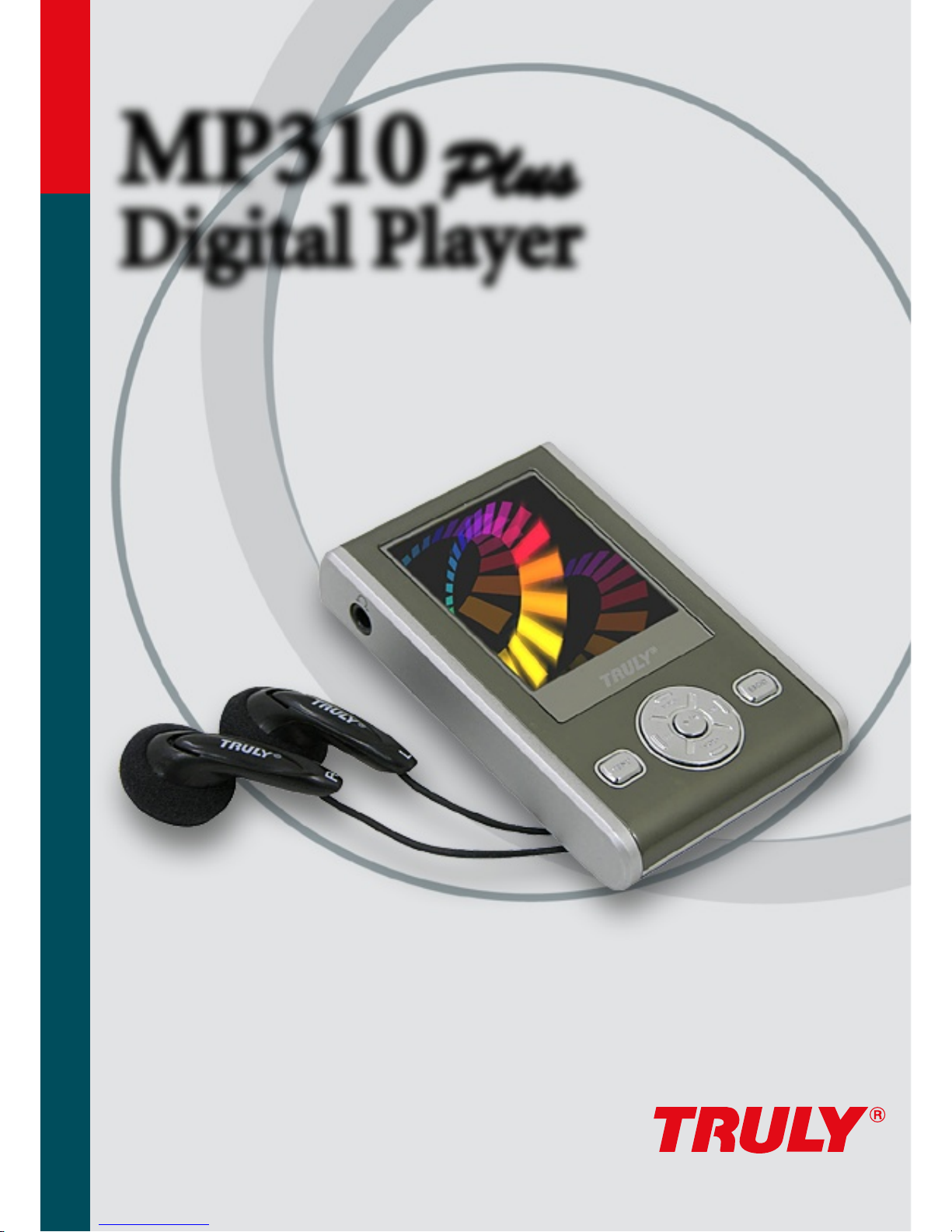
User’s Manual
MP310
Digital Player
Plus
MP310
Digital Player
Plus
http://www.truly.net
http://www.picnroll.com
Page 2
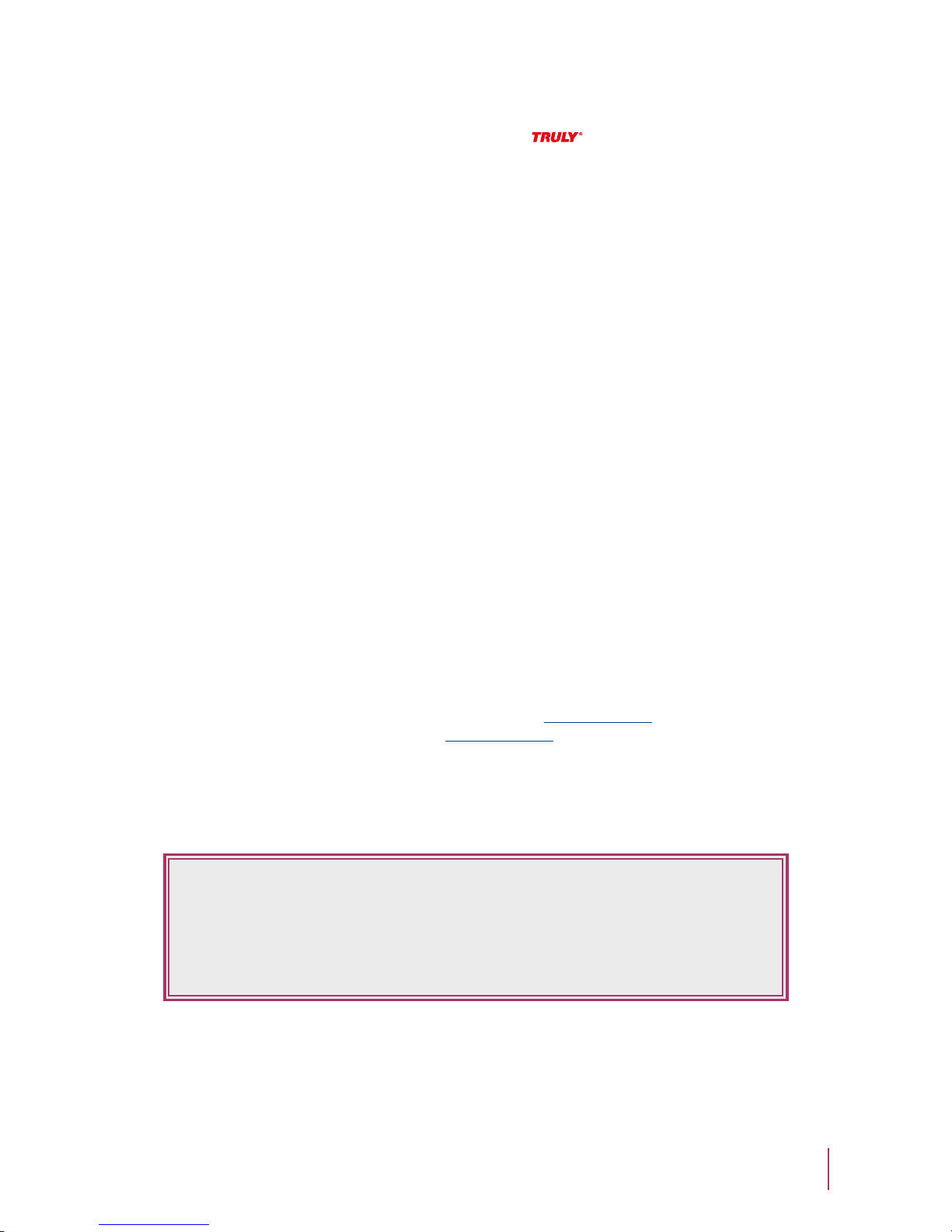
Safety Instructions
1. This electronic unit is of high precision. Please do not try to disassemble this unit yourself.
2. Do not subject this unit to severe impact.
3. Do not expose to extreme temperatures, moistures, dusty area, magnetic field or direct sunlight.
4. Clean the unit with soft cloth. Avoid using any chemical solutions.
5. Do not subject to water. Avoid placing this unit near objects that contain liquor, such as glasses.
6. To avoid permanent hearing loss, please adjust the volume properly before use.
7. Do not try to modify any part of this unit.
8. Only use the battery, charger and accessories that are recommended by the manufacturer. Otherwise, it is dangerous and will violate
the warranty terms.
9. Dispose of this unit and its accessories according to your local environmental regulations.
10. If you have any problems when using this unit, please contact your local dealer or our customer service center.
Overview
Welcome to the World of Pic’N Roll! We are pleased that you have chosen the Pic’N Roll MP310 Plus Digital Photo & Audio
Player. Please be sure to read this manual carefully before using this unit.
Declarations
FCC Notice:
This device complies with Part 15 of the FCC Rules. Operation is subject to the following two
conditions:
(1) This device may not cause harmful interference.
(2) This device must accept any interference received, including interference that may cause
undesirable operation.
1. Truly Electronics Mfg. Ltd. assumes no responsibility for any damaged or loss data caused by accidental deletion of data as a result
of malfunction, repairs or battery replacement. Making backups of important data on other media to protect against data loss
is strongly recommended.
2. This manual is based on the first version of this unit. Should there be any changes, please see the revised manual in the supplied
installation CD or the corresponding manual on our company’s website at http://www.truly.net.
3. Should there be any upgrade, please visit our website at http://www.truly.net to download the latest drivers.
4. The pictures shown in this manual maybe slightly different from the actual product screen.
5. Design of this unit is subject to change without notice.
i
Page 3
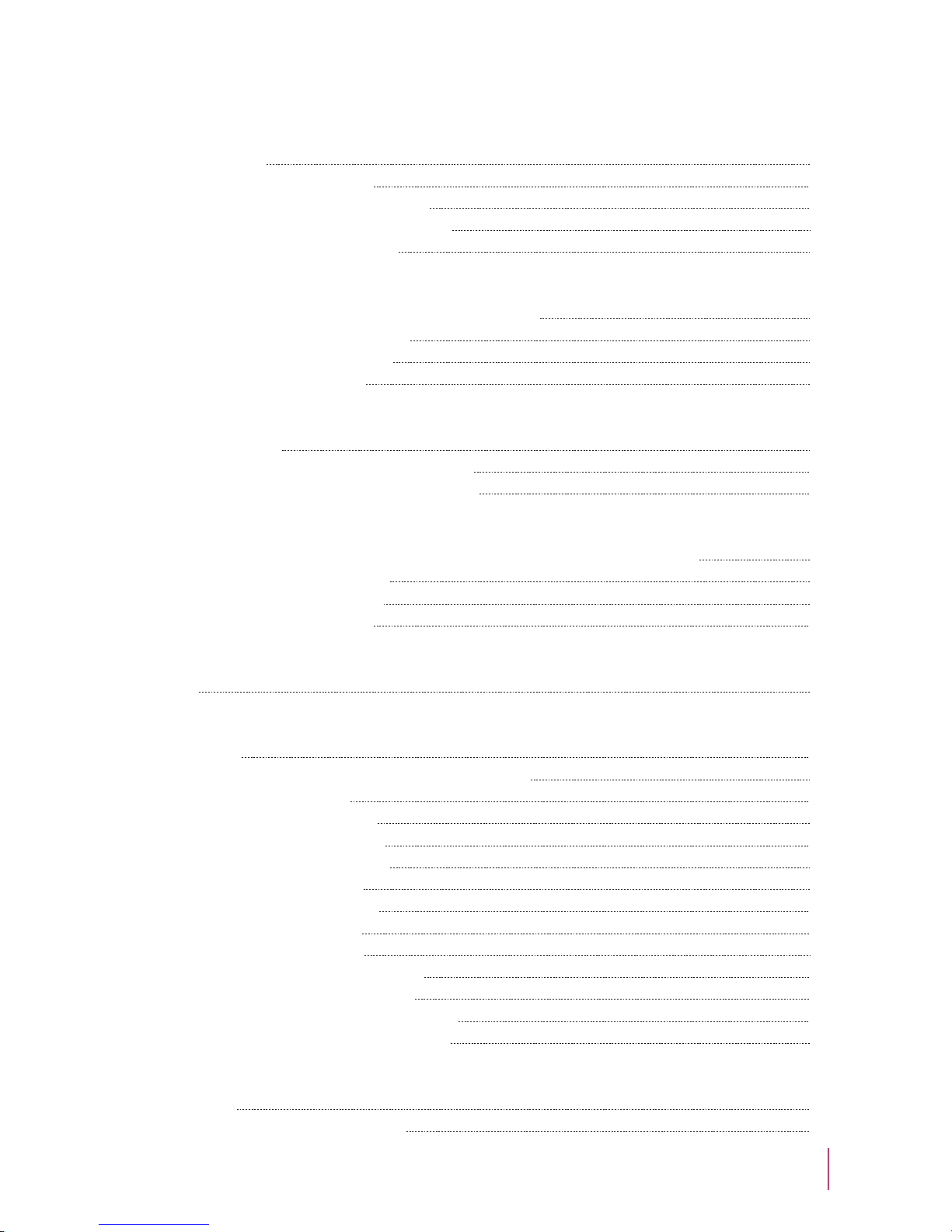
Introduction
Buttons, Display and Battery Information
Connect to PC
MP310 Plus Software Installation, Operation and Removal
Menu
Operation
Appendix
1. Features
2. Package Contents
3. System Requirements
4. Specification
1. Buttons / Ports
2. LCD Display
3. Battery
1. USB Drivers (Win98 only)
2. Using as a removable disk
1. Installation
2. Operation
3. Removal
1. Play music and Turn off the player
2. Hold
3. EQ mode
4. Play mode
5. A-B Repeat
6. Record
7. FM Radio
8. Games
9. E-book
Picture browsing
System settings
Memory management
Automatic power off
Trouble Shooting
Content
1
1
1
1
1
2
2
3
3
3
3
4
4
4
4
6
7
7
7
7
7
7
7
7
8
9
9
10
10
11
11
11
11
10.
11.
12.
13.
ii
Page 4
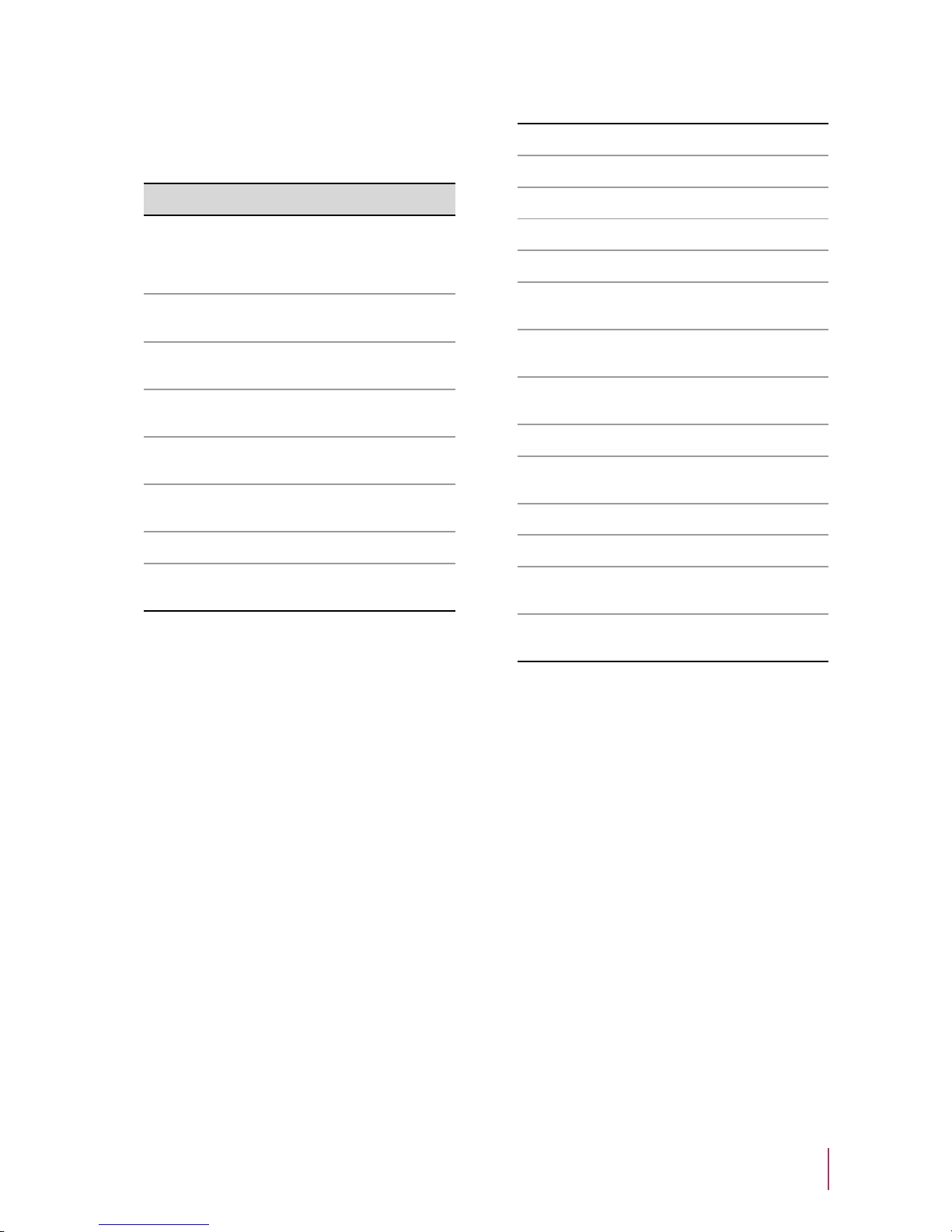
Introduction
1.Features
2.Package Contents
MP310 PLUS should include the following accessories. Please
contact the dealer if any of the listed items is missing from
the package.
• Earphone (1)
• Charger (1)
• USB cable (1)
• LINE IN cable (1)
• Installation CD (1)
• Quick start manual
4.Specifications
3.System Requirements
• Microsoft Windows 98/2000/XP/ME
• USB port
• Pentium 200MHz CPU or higher
• CD-ROM drive
• 60MB hard disk space or more
• 32MB memory or more
Product name:
Storage media:
Port:
Transfer rate:
Recording format:
Bit Rate:
Recording time:
LCD display:
Battery charging time:
Playing time:
Battery:
Maximum output:
FM frequency range:
Dimension:
MP310 Plus
Built-in 1G flash memory
USB2.0 (Full Speed)
> 500KBps
MP3
MP3 (8Kbps~384Kbps);
WMA (32Kbps~192Kbps)
Approximate 8 hours (128M using
low encoding quality)
65536 colors STN color LCD;
128 x 160 (display pixels)
Approximate 3 hours
Approximate 11 hours when
playing MP3 (half brightness)
Li-ion battery
Earphone 4.0mw x 2
76.000 - 108.000MHz
(FM frequency)
77mm(L) x 50mm(W) x
13mm(H)
Features
Playing music:
Recording:
FM Radio:
Picture browsing:
E-book:
Games:
Themes:
Power off:
Description
Supports MP3, WMA, and secure WMA
music format. Built-in EQ equalizer for
optimal sound quality. A-B repeat.
Display lyric (LRC format) while playing.
FM recording and external recording
(built-in microphone)
Manually/Automatically search and store
stations. Normal mode and wide mode.
Listening to music or radio while
browsing pictures. Automatic playback.
Listen to the music or radio while
reading. Automatic page down.
Listen to the music or radio while playing
games.
Choice of different color themes.
Automatic power off and timed power
off.
1
Page 5
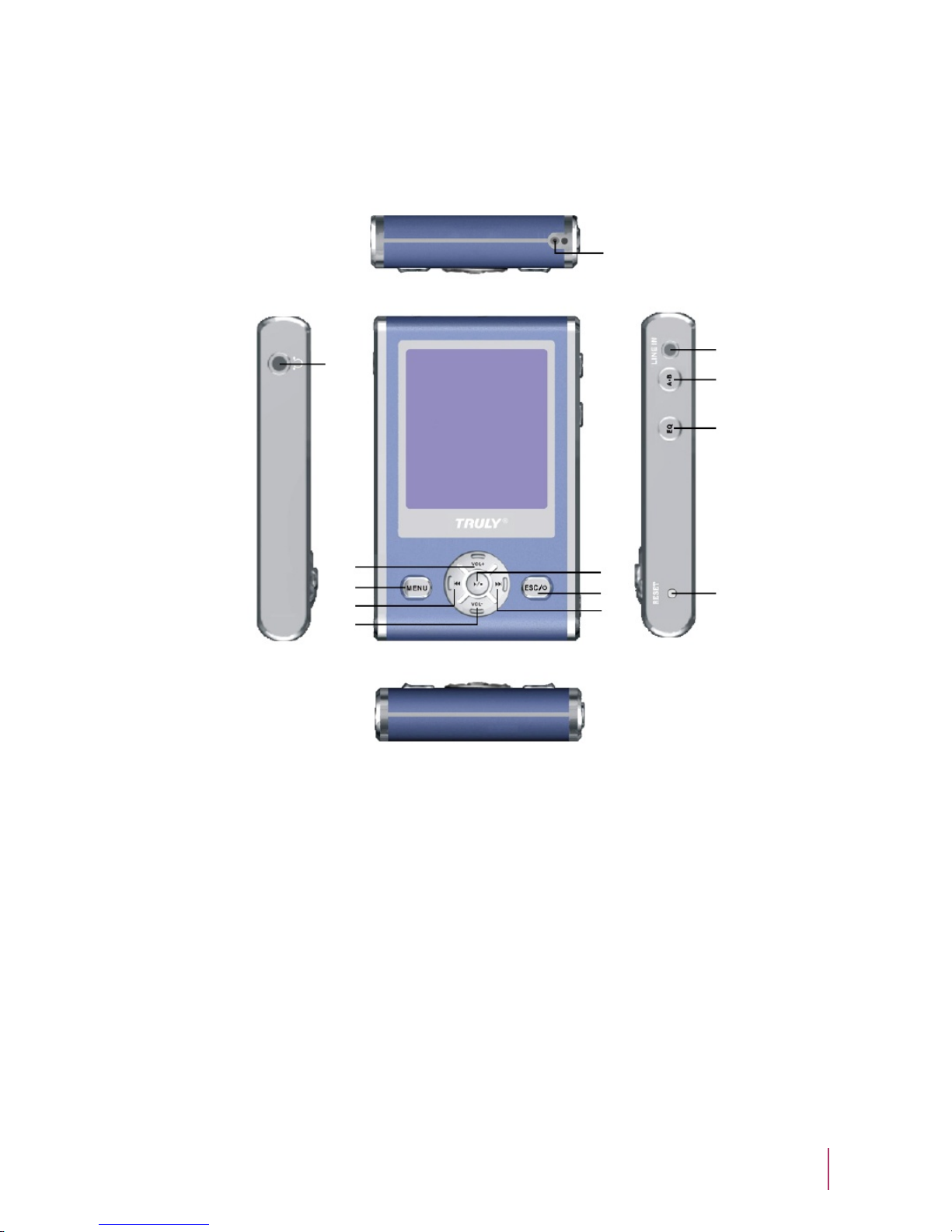
( h )
( j )
Buttons / Display / Battery information
1.Buttons / Ports introduction
( k )
( l )
( m )
( a )
( g )
( e )
( b )
( f )
( d )
( c )
( i )
Play / Pause / Conform.
(a)
Volume +/–. When in menu mode, press to move cursor
up/down. When in game mode, press to move up/down.
(b)/(c)
(d)/(e)
Press to skip to the previous / next track. Press and hold
while playing to fast rewind / forward through tracks.
Press to move left / right while playing games. Press to
search a station when in manual searching mode.
(f)
Press to display option menu; Press and hold to
lock/unlock when in playing, recording or FM radio
mode.
(g)
When the unit is turned on / off, press and hold to turn
off / on.
When in menu mode, press to exit and go back to the
upper level menu.
Press to start A-B repeating while playing. Press to start FM
recording when in FM radio mode.
(k)
Press to select different EQ modes while playing.
(l)
RESET. Press to reset the system when the system is down
or behaves abnormally.
(m)
(h)
Microphone, used for recording.
(i)
Earphone jack.
(j)
Line in / USB port / DC in.
2
Page 6

2.LCD Display
(a)
Figure 1
(b)
(c)
(d) (f)(e)
Buttons are locked
(a)
Current track number
(b)
Current track elapsed time
(c)
Play/Pause
(d)
EQ mode
(e)
Play mode
(f)
3.Battery
You can charge your battery in two ways:
(a) Using the charger.
(b)Connect this unit to the USB port of your PC using the
supplied USB cable (Figure 2), click “ ” button in
the lower right corner on the desktop, follow the steps
to disconnect this unit from your PC safely. When in the
main menu (Figure 3) Press and hold [A-B] to start
charging the battery.
Figure 2
Figure 3
Note:
Do not touch the battery with wet hands.
•
Be sure to fully charge the battery when the battery
is charged for the first time or after long-term storage.
•
Overcharging or undercharging will shorten the battery
life.
•
For optimum battery life, be sure to fully discharge
the battery before charging. Recharge the battery
several times if necessary (fully discharge before fully
charge).
•
When charging the battery, a flashing battery icon
will be shown on the display. The battery icon stops
flashing when charging is finished. It takes
approximately 3 hours to fully charge a battery.
•
Connect to PC
Note:
You can download / upload any types of files to / from
this unit. Files whose types are not MP3 / WMA or
recorded file format will not be displayed.
•
To prevent against data loss when disconnecting this
player from your PC’s USB port, please click the
“ ” icon on the lower right corner of the desktop
and follow the steps to safely disconnect this player
from your PC.
•
1.Win98 USB driver
In Windows ME / 2000 / XP, this player can be used as a
removable disk. In other operating systems, you must install
the supplied driver.
Insert the supplied installation CD in the CD-ROM drive,
wait until the main interface is shown (Figure 4). In Windows
98, click [Install MP30x Win98driver] and follow the
instructions to install the driver. When finished, connect this
player with your PC using the supplied USB cable, a
“Removable Disk” will be listed in “My Computer”. Click
“Exit” to exit the main interface.
Figure 4
3
Page 7

Download (from PC to player):
Copy and paste the desired files in the PC to disk H.
Upload (from player to PC):
Copy and paste the desired files in disk H to the destination
directory.
Delete:
Right click on the file that you want to delete and select
“Delete”, or press the [Delete] key on your keyboard directly.
Format:
A removable disk will be listed in “My Computer” after the
player is successfully connected to your PC. Right click at the
removable disk and select “Format” (Figure 6), in the “File
System” drop down list, select “FAT” or “FAT32”. Press “Start”
to start formatting. Click “Close” when the process is finished.
Figure 6
2.Using as a removable disk
Connect this player with your PC using the supplied
USB cable:
The display will show (Figure 5), double click “My Computer”,
you will find a “Removable Disk” icon in the directory
(assume it is disk H).
Figure 5
MP310 Plus software
installation, operation
and removal
Note:
The following operation is in Win2000. The screenshots
may be different if you are using a different operating
system. The following screenshots are for reference
only.
•
1.Installation
Insert the installation CD to your PC’s CD-ROM drive, wait
until the main interface is shown (Figure 4), click “Read
MP310 Plus user’s manual”. This manual contains
information about how to operate this player. This document
is in PDF format. If you can not read PDF files, please click
“Install Adobe Acrobat Reader” to install the reader.
Click “Install T-music Music Management Software”, follow
the instruction to install the music management software
(includes “LRC Lyric Editor”, “TMusic” and “U Disk
Detector”).
Click “Image2Logo” and follow the instructions to install
Image2Logo.
2.Operation
LRC lyric editor operation
Please refer to the help file of LRC lyric editor.
T-Music Operation
Please refer to the help file of TMusic.
U Disk Detector
If this unit is not recognized by your operating system,
run “U Detector” to help you find the U disk.
TMusic Music Management Software Operationa)
Image2Lgo software operationb)
Image2Lgo (it resizes JPG, BMP, GIF format files so that
they can be shown in the display)
Double click on the “Image2Lgo” icon on the desktop or
click “Start - Program - Image2Lg” to start the program
(Figure 7).
Figure 7
4
Page 8

Introduction:
Operation:
Click [File - Open Image File] to [Open image file] dialog
(Figure 8).
Figure 8
Open the selected image file (Figure 9).
Figure 9
Click [Move] button to move the frame to the desired position.
(Figure 11).
Figure 11
Click [Drag and Resize] button to resize the picture. Click [Show
Output Frame] button to select the part of picture that will be
used as the start-up image. (Figure 12)
Figure 12
5
Page 9

Click [Set Background To White] button to preview the
final start-up image.(Figure 13)
Figure 13
If you are satisfied, click [Save] button to save the selected
picture as a [*.lgo] file, or continue to edit the image until
you are satisfied.
Figure 14
3.Removal
Double click [Add / Remove Programs] in [Control Panel]
(Figure 14), select TMusic1.00 and click [Change / Remove]
button. Follow the instructions to uninstall TMusic1.00. You
can also click [Start/Program / Uninstall Tmusic] to uninstall
the software (the procedure for uninstalling Image2Lgo is
the same).
Menu
MENU
Start Recording
Recording Source
Recording Setting
Search a Station
Search Level
Step Setting
Frequency Setting
Store Mode
Select a Level
Restart
Play Music
FM Radio
Volume
Exit Media
Bookmark List
Play Music
FM Radio
Automatical Page Down
Fast Locating
Exit Media
Playback Speed
Automatical Page Down
Play Music
FM Radio
Volume
Exit Media
Language
Backlight Timeout
Brightness
EQ Mode
Themes
Time Power Off
System Reset
Version Information
Memory Information
File Information
Quick Format
Low Level Format
Auto Power Off Timeout
VAD Setting
Quality
Play Music
Recording
FM Radio
Games
E-book
Browse Pictures
System Setting
Memory
Management
Auto Power Off
6
Page 10

5.A-B repeat
While in playing music mode, press [A-B] button to set the
start point A, “ ” will appear on the display. Press [A-B]
again to set the end point B, “ ” will appear on the display.
Press [A-B] again to cancel A-B repeating.
Operations
Note:
Please make sure that the player is fully charged and
the earphone is connected.
•
1.Play music and power off
Press and hold [ESC / ] to turn on / off this unit.
Turn on / offa)
When the player is not playing or recording, it will turn
off automatically if there is no operation for one minute
or longer, which you can change in the system setting
menu. (This feature will be disabled if the player is
connected to the PC, playing music files, browsing
pictures/E-books, recording, playing games, or in FM
radio mode.)
Press and hold [ESC / ] button. Press [ ] or [ ]
button to select Figure 2, press [
/ ] button. Select the
desired file and press [
/ ] button again (Figure 15).
Play music (Power on)b)
Figure 15
Press [ / ] button.
Pausec)
Press [ESC / ] button.
Exit the interfaced)
Press [VOL+] or [VOL–] button.
Volume adjustmente)
Press [ ] or [ ] button.
Skip to the Previous / Next trackf)
2.Hold
When in playing music / recording / FM radio mode, press
and hold [MENU] button to lock the keys (Figure 1). To
release the hold feature, press and hold [MENU] button to
unlock.
3.EQ mode
Press EQ button to select the desired EQ mode (Figure 1).
NOR / ROC / BAS / CLA / POP / JAZ / TRE.
4.Play mode
Press and hold [EQ] button to select play mode (Figure 1),
Normal , Repeat One , Repeat All , Shuffle.
Play the tracks in the currently directory.Normal :
Repeatedly play the current track.Repeat One:
Repeatedly play all of the tracks in the current
directory.
Repeat All :
Randomly play the tracks in the current
directory.
Shuffle :
6.Record
Press [ ] or [ ] button to select Figure 16. Press [ / ]
button (Figure 17). Press [
/ ] again to start recording,
press [ESC /
] button to stop recording.
Start Recordinga)
Figure 17Figure 16
Recording Sources (Signal Sources)b)
Using built-in microphone.MIC :
Using LINE IN port to receive external audio
signals.
LINE IN :
Note:
In the recording setting menu, select MIC as the
recording source.
•
The files will be saved as MP3 files in the Voice directory
in the order of VORC001, V002.
•
If the recording time is less than 2 seconds, the player
will not save the file and an error message will be
shown in the display.
•
7
Page 11

Recording settings includes: VAD setting and quality
setting.
Recording Settingsc)
Note:
VAD setting (only available the MIC is selected as the
recording source)
•
If VAD is turned ON, the player will not start recording
when you press “Start Recording”, until the external signal
level exceeds a threshold that is set by the user; If VAD
is turned OFF, the player will start recording when you
press “Start Recording”, even when there is no signal.
Quality setting: press [ ] or [ ] button to select the
desired quality, including low, medium, and high. The
higher the quality you select, the higher the quality the
final files will be. Press [
/ ] button to return to the upper
level menu.
Connect this unit with external audio devices using the
supplied Line-in cable, which will avoid being interfered
by external noises. Press [Start Recording], then press
[
/ ] button to start recording.
Line In recordingd)
Note:
In the recoding setting menu, select LINE IN as the
recording source.
•
The files will be saved as MP3 files in the Audio
directory in the order of AUDI001, V002.
•
If the recording time is less than 2 seconds, the player
will not save the file and an error message will be
shown in the display.
•
7.FM Radio
Press [ ] or [ ] button to select Figure 18. If no station
is stored, press [
/ ] button (Figure 19), press [ / ]
button to enter searching mode (Figure 20). Press [
]
or [
] button to search a station, press [A-B] button,
the system will ask you whether to store the station. Press
[
/ ] button to store the station. If there are stored
stations, the display will show Figure 21.
Store a Stationa)
Figure 19Figure 18
Figure 23Figure 22
Search a stationb)
Press [ ] or [ ] button.Manual Search :
Press and hold [ ] or [ ] button.Automatic Search :
When in FM radio mode (Figure 21), press [A-B] button
to start recording. Press [ESC /
] button to stop recording.
FM Recordingc)
Note:
The files will be saved as MP3 files in the Voice directory
in the order of FMRC001, 002.
•
Figure 19 select [Search Level](Figure 22), press [ ] or
[
] button to select search level. Press [ / ] button to
return to the upper level menu.
Search Leveld)
Figure 23 press [A-B] button to delete a station, the system
will ask you whether to delete the selected station, press
[
/ ] button to confirm your operation.
Delete A Statione)
Figure 21Figure 20
8
Page 12

8.Games
Press [ ] or [ ] button to select Figure 24 and press [ / ]
button to enter.
Figure 24
Russian blocks
This player has three games:a)
Press [ / ] button to start the game. Move and rotate the
blocks. A row will be removed when it is fully occupied
by blocks. Game is over when a block reaches the top of
the window. The next block will be displayed in the top
right corner of the window. Press [
] or [ ] button to
move a block to the left or right. Press [VOL+] to change
the orientation of a block. Press [VOL–] button to make
the block fall faster.
Operation:
There are 9 levels, the higher the level, the faster blocks
will fall.
Level:
Jigsaw
Press [ / ] button to start that game. You are allowed to
move one step at a time. Press [EQ] button to view the
original picture. Press [VOL+] / [VOL–] button or [
]
or [
] button to move the selected block. Press [ / ]
button to select the block that you want to move, the
frame of the selected block will change to red. Then, press
[VOL+] / [VOL–] button or [
] or [ ] button to move
the selected block.
Operation:
There are three levels: easy, normal, and difficult, which
allows you to view the original pictures five times, four
times, and three times respectively. The original picture
will be displayed at the beginning of the game.
Level:
Pushing boxes
Push all of the boxes to the blue area. You are allowed to
push one box at a time. You can walk into the blue area
if necessary.
Operation:
There are 30 levels. The higher the level, the more difficult
the game will be.
Level:
FM Radiob)
When in game mode, press [MENU] button (Figure 25),
press [VOL–] button to select “FM Radio”, press [
/ ]
button (Figure 23), press [
/ ] button to start listening.
Press [ESC /
] button to resume reading E-book. Select
“Exit media” to stop listening to the FM radio.
Playing Musicc)
When in game mode, press [MENU] button (Figure 25),
press [VOL–] button to select “Play Music”, press [
/ ]
button (Figure 3).The following operation is the same as
that of playing music. Press [ESC /
] button to resume
reading E-book. Select “Exit Media” to stop playing music.
9.E-book
Press [ ] or [ ] button to select Figure 26, press [ / ]
button, select the file you want to read (Figure 27), press
[
/ ] button to start reading the selected E-book.
Figure 25
Figure 27Figure 26
Add Bookmarksa)
Press [EQ] button (Figure 28).
Figure 28
9
Page 13

Manual Page Downb)
Press [ ] or [ ] button.
Automatic Page Downc)
Press [MENU] button (Figure 29), select “Page Down
Setting” and enable “Automatic Page Down”.
Figure 29
Play Music / FM Radiod)
The operation is the same as that in game mode.
Press [ ] or [ ] button to select Figure 30, press [ / ]
button, select the file that you wan to browse. Figure 31
press [
/ ] button to start browsing the selected picture.
Picture browsing10.
Automatic Playbacka)
Press [MENU] button (Figure 32), select [Automatic
Playback] and enable automatic playback.
Figure 31Figure 30
Figure 32
Play Music / FM Radiob)
The operation is the same as that in game mode.
Press [ ] or [ ] button to select Figure 33, press [ ]
or [
] button to select the submenus (Figure 34, 35).
System Settings11.
Figure 34Figure 33
Languagea)
This player supports Simplified Chinese, Traditional
Chinese, and English.
Backlight Timeout / Brightness / EQ Modeb)
Press [ ] or [ ] button to adjust the backlight timeout
/ brightness / EQ.
Themesc)
You can choose different color themes.
Timed Power Offd)
Enter the [Timed Power Off] submenu, and then you
can enable / disable timed power off. Press [
/ ] button
to confirm your operation. When in the [Timed Power
Off] submenu, you can set the time, at which the player
will power off automatically.
System Resete)
The system will be reset to the default status and all your
settings will be lost.
Version Informationf)
Display the model number of this player, date and version
information.
Figure 35
10
Page 14

Why can some WMA format songs on the digital player
not be played?
Q:
There are many different music formats for songs on the
Internet and many of them are in WMA format. Some of
these WMA format songs are subject to DRM (license)
copyright protection, which may cause unauthorized
copies of some songs to become unplayable. This system
protects the original owner of the songs. Some websites
offer songs without license protection, and you may copy
and play them as you wish - just like songs in mp3 format.
However, some websites only offer songs in WMA format
with license protection (for example: www.napster.com
and www.musicmatch.com). To play these songs you can
only use your PC with a Windows Media Player that has
obtained the correct license protection. (Windows Media
Player is a free Microsoft product that allows you to play
WMA streaming media files. You can download it from
many websites.) You cannot copy and play these songs on
another PC without license protection. This prevents the
spreading of unauthorized and illegal copies of songs and
protects the song’s copyright owner.
If you have WMA format songs with the corresponding
license protection, you still cannot just copy the songs
from your PC to the digital player. You need to open
Windows Media Player first. From its menu select
“Document”, “Open” and open all the WMA songs you
want to copy (if all of them can be played, you can transfer
them to your player). Connect the digital player to your PC
via a USB cable, and the screen of the player will display
“Communicating”. Next a portable disk (e.g. F:\) will be
displayed. Now click the “Portable Device” option on the
left hand side of the Windows Media Player. A list of the
music to copy will appear. Select all the songs you want to
copy and then click the “Copy Music” button in the top
left hand corner of the screen. The selected songs can now
be transferred to your player with the required license
protection authorization.
A:
Appendix
Trouble Shooting
Having problems transferring files?Q:
Press [ ] or [ ] button to select Figure 36, press [ ]
or [
] button to select the desired submenu (Figure 37).
Memory Management12.
Figure 37Figure 36
Memory Informationa)
Display available / total memory space.
File Informationb)
Browse all of the files and directories in the root directory.
Select a file and press [
/ ] button to display the file’s
information. Press [MENU] button to delete a file. Select
a directory and press [
/ ] button to enter the selected
directory.
Note:
You can not delete a directory.
•
Quick / Low-level Formatc)
The difference between the two is whether the error
detection task is performed. Quick format will not
perform the error detection task, while low-level format
will. However, low-level format is much slower than
quick format. If you just need to erase the data in your
flash memory, a quick format is recommended. If your
player behaves abnormally over and over again, we
recommended the low-level format.
Press [ ] or [ ] button to select Figure 38, you can set
the power off timeout. The player will turned off
automatically if no operation is performed for the time
that is specified by the user.
Automatic Power Off13.
Note:
This feature is disabled when the play is in playing
music/picture browsing / E-book mode.
•
How many minutes of MP3/WMA songs can be stored on
the player?
Q:
This depends upon the player’s memory capacity, and how
much is available for storage. One minute’s MP3/WMA
music occupies approximately 1Mb of space, so if the
capacity of the memory is 128Mb then it can store around
128 minutes of music.
A:
A:
Please make sure that the USB cable is properly
connected to the player and the PC.
1)
Please check that there is enough memory available to
accommodate the files that you wish to transfer.
2)
Figure 38
11
Page 15

Lost data?Q:
A:
Some data loss can be caused by an unstable power supply
during the transfer process. Our company does take
responsibility for any files that are lost or damaged. We
strongly recommend that our customers keep back-up
copies of all important files.
Why do different songs play at different volumes?Q:
A:
Depending on how a song is recorded, and how the
volume levels were set at that time, songs can have different
volumes levels and some can sound much louder than
others.
My player won’t start, what has happened?Q:
A:
Could the following have occurred?
During an upgrade of the player’s hardware, an
accidental error might have occurred or the USB cable
was unplugged.
1)
The Flash disk has been physically damaged.2)
An unreliable power supply has resulted in an
automatic power off after start up.
3)
Why can some files, which are smaller in size than the
available space on the player, still not be transferred?
Q:
The CMOS chip inside the player allocates 16KB or 32KB
to one memory track. A one Byte file will take one track.
Therefore some files are smaller than the available memory
but still cannot be transferred to the player.
A:
Why I can only download a limited quantity of files into
my player while there is plenty of space on it?
Q:
A:
The number of files you can store in the ROOT directory of
a local disk largely depends on the length of file names. The
longer the file name is, the fewer files. A maximum number
of 512 files are allowed to be stored in the ROOT directory.
Note that this restriction only applies to the ROOT directory.
Create as many folders as you need to store more files.
How do I create new folders in my MP3 player?Q:
A:
Connect the MP3 player to your PC using the supplied USB
cable. In the Removable Disk window, select File > New >
Folder.
“Pic’N Roll” is a registered trademark in the US Patent & Trademark
Office. All other product or service names are the property of their
respective owners.
2005 Truly (U.S.A.) Inc. All Rights Reserved. Specifications are subject
to change without notice.
Technical Support
Please visit our website at www.picnroll.com for the latest product
information & downloads. If you are unable to find the solution
in the FAQs, please contact us at techsupport@trulyusa.com, or
call us at 1-866-pic-n-roll (1-866-742-6765).
12
