Truly A6101, A6102, A6107, A6106, A6103 Quick Start Manual
...
TRULY Industrial(ShanWei)Ltd.
Address: North Truly Industrial City, Dong Chong
St., Shanwei City, Guangdong Province, China
Toll-free service line: 400-830-1989
Fax: +86-660-338-0759
E-mail:service.sale@truly.com.cn
Websit:www.trulymid.com
Quick Start Guide
A61o2
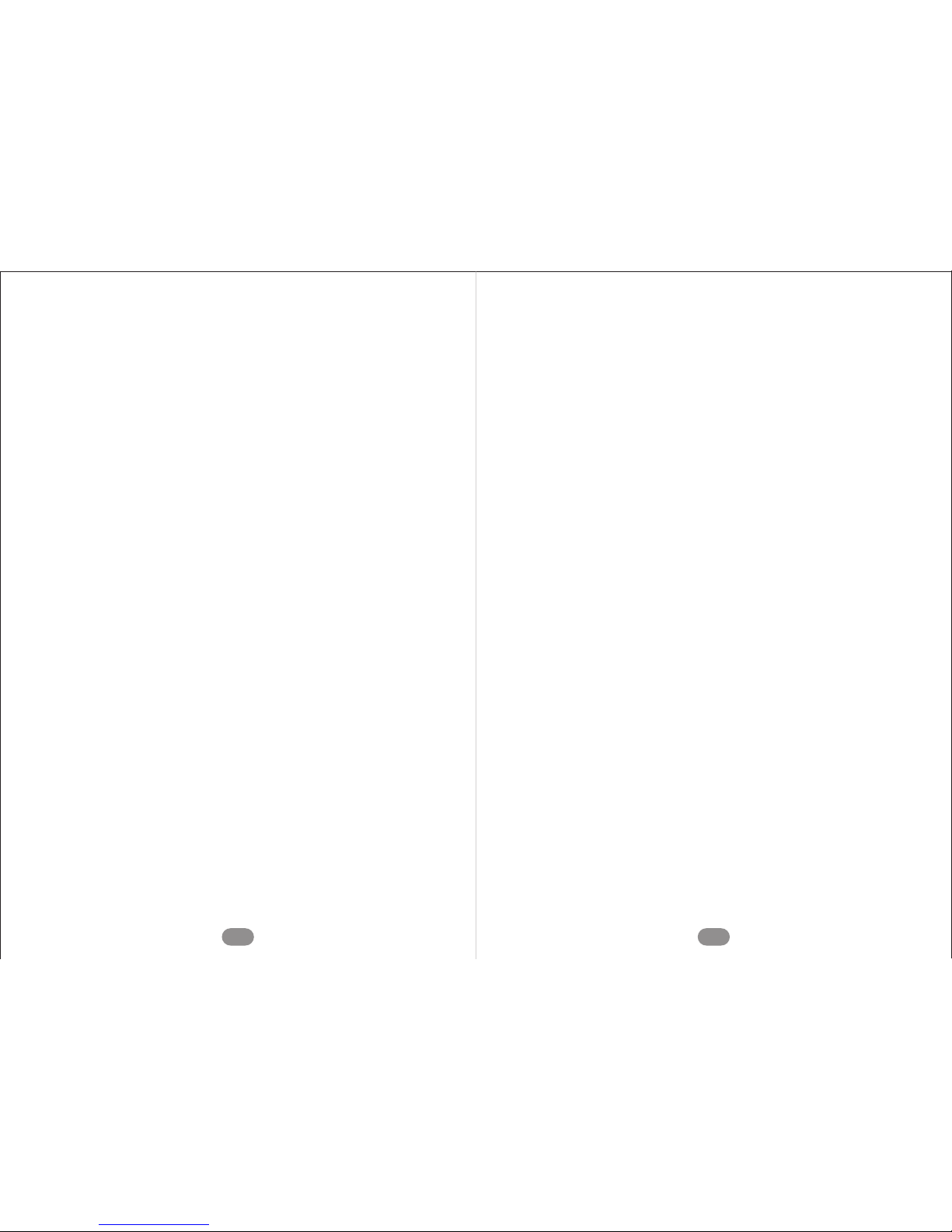
1 2
User Guide and Safety Information
To en sur e safety a nd proper usa ge, please read the following
information carefully prior to use:
>> To prev e nt damage to the Micro SD card and device,
pl ease do no t remove t he Micro S D c ard whi l e in use.
>> When using headphones, please ensure that the volume is
set to an appropriate level to prevent damage to hearing.
>> Keep de vic e a nd accessories away from liquids and damp
environments.
>> Avoid exposing device to extremely high or low temperatures.
>> Keep device from flames or lit cigars and cigarettes.
>> Do not paint or otherwise change the color of your device.
>> Avoiding dropping or throwing the device.
>> Never set the device in a place where the temperature might
rise above 60°C, such as on a car dashboard, on a windowsill,
or in the line of direct sunlight behind a piece of glass.
>> Do not dis ass emble the de vic e nor attempt to fix or repair
it by yourself.
>> The charging voltage of the devi ce is 5.0 V. Ensure that
power outlet is appropriate for the device voltage prior to
charging.
>> Do not use parts t hat have n ot be en authorized by the
manufacturer. Doing so may be dangerous.
>> Use only a damp or an tis tat ic cloth to clean the device.
Do not use a dry or static cloth.
>> Device par ts, su ch as the LCD display, may be fragile.
Use with care, avoid h itt ing parts against othe r objects,
and do not apply heavy pressure to the parts.
>> K eep the device and accessories away fro m children.
Children ma y cause harm to themselves or others, and
may damage the device and accessories.
>> Do not un install ap plications withou t ensuring that
doing so will n ot result in the crashing o f the d evice or o f
certain functions.
>> Kee p the pow er ad apter away fr om wa ter and av oid
pl acing it in anywh ere th at wa ter ma y drip , suc h as
un derne ath a vas e or othe r conta iners f illed w ith wat er.
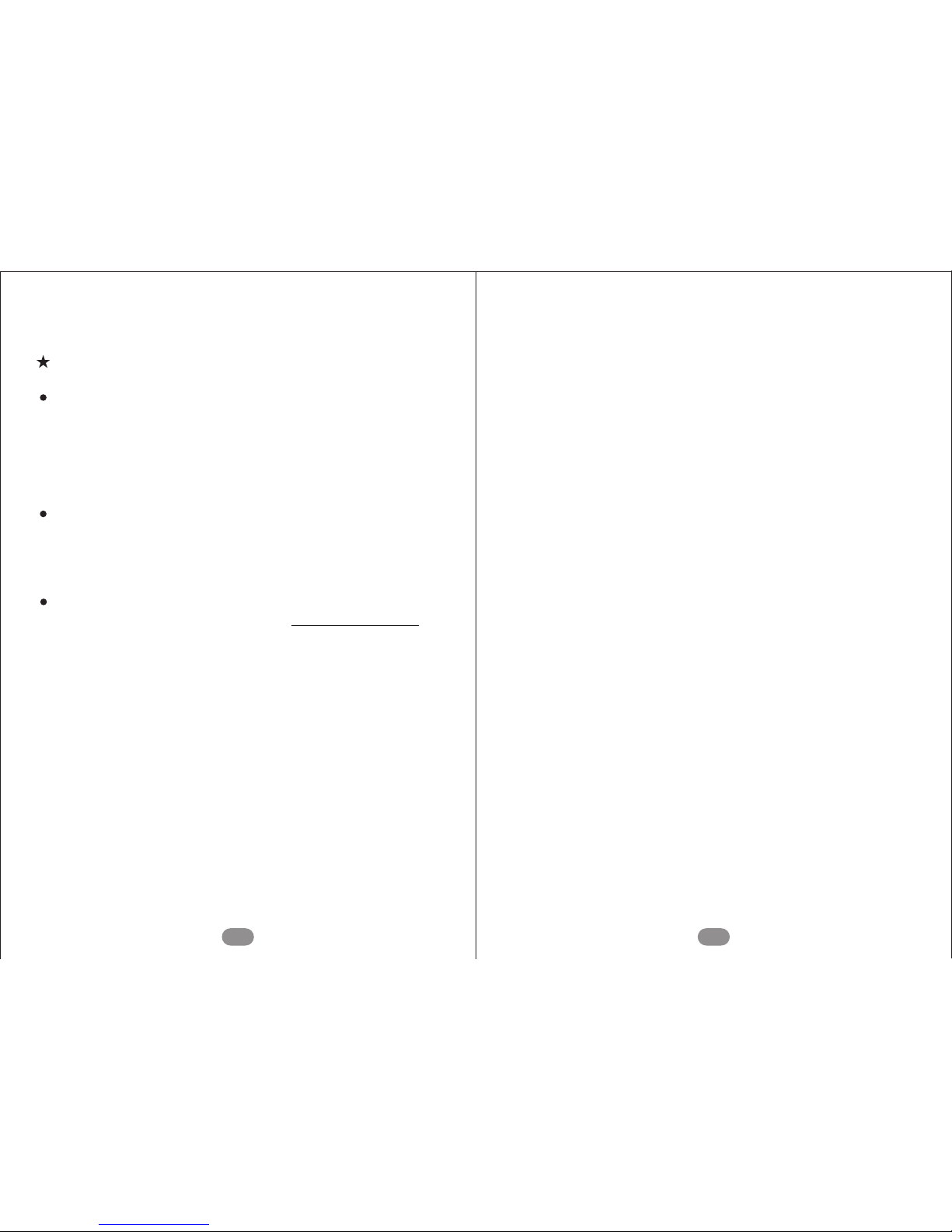
3
4
Table of Contents
Important Tips:
Keep numbe r of sim ult ane ous ly running applications to
a minimum t o prevent the device from run nin g slowly or
otherwise sub-optimally. When device beg ins to exh ibi t
such symptoms, pro mpt ly close applications that are not
in use to prevent insufficient device memory.
When installing third party software, please note :
Some third party app lic ati ons are in compatible with the
device and ma y cause malfunction. Please uninstall such
applications to ensure proper functioning of the device.
System upgrade, firmware download and upgrade
Please visit our offi cia l website at .
For instructions on upgrades, ple ase refer to the upgrade
guidelines in th e firmware upgrade pac kag e or connect to
the network and upgrade via OTA.
www.trulymid.com
1. Product overview
2. Package checklist
3. Device introduction
4. First-time Usage
5. Operating the interface
3.1 Keys
3.2 Ports
3.3 Ports diagram
4.1 Battery charging and maintenance
4.2 Switching the device on and off
and unlocking the screen
4.3 USB port
4.4 Internet access
4.5 Bluetooth transmission
4.6 GPS navigation
4.7 Cameras
4.8 NFC transmission
4.9 PLAY store
6
9
10
11
12
14
15
15
16
17
19
21
21
22
22
23
24
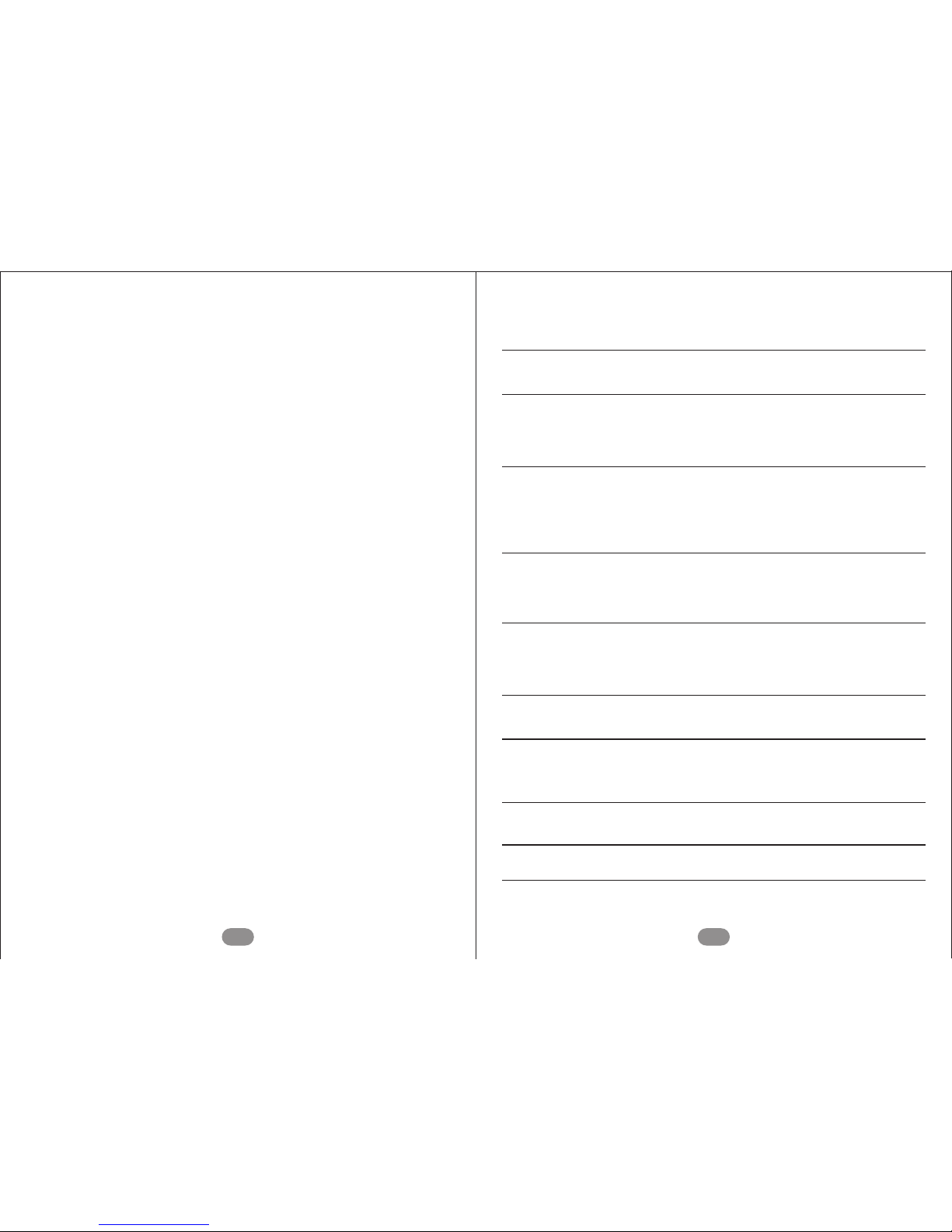
5
5.1 Main interface
5.2 Functions Menu
5.3 Wid get s
5.4 Switching between tasks
7.1 Wi- Fi se tti ngs
7.2 Flow settings
7.3 Sound settings
7.4 Display settings
7.5 Storage settings
7.6 Application settings
7.7 Language and input method settings
7.8 Date and time settings
7.9 About the tablet
6. Viewing images and videos
7. Setting the interface
8. Installing applications
9. FAQ
6
Product overview
BT4.0
Built-in GPS
Bluetooth
Navigation
HD Naked Ey e 3D di s p lay
technology, seamless switching
between 2D and 3D video
TI OMAP4470 1.5GHz dualco r e C o rt e x- A 9+ dua l -c o re
M3 , w it h GP U( S G X5 4 4) 3D
hardware accelerator
1GB memory, 16GB or 32GB
(optional) built-in flash,supports
TF card expansion (Max: 32GB)
10.1 inch full HD Naked Eye 3D
TFT Display,120 0*1 920
resolution, up to 224 PPI
10-point capacitive touch screen
WIFI 802.11 a/b/g/n, (2.4GHz
and 5.0GHz dual-band support)
Android 4.0 ICS
Operating System
Naked Eye 3D
Processor
Storage
Display
Touch scree n
Wirele ss co nne cti vit y
24
24
25
26
26
28
28
28
29
29
29
29
29
30
30
31
32
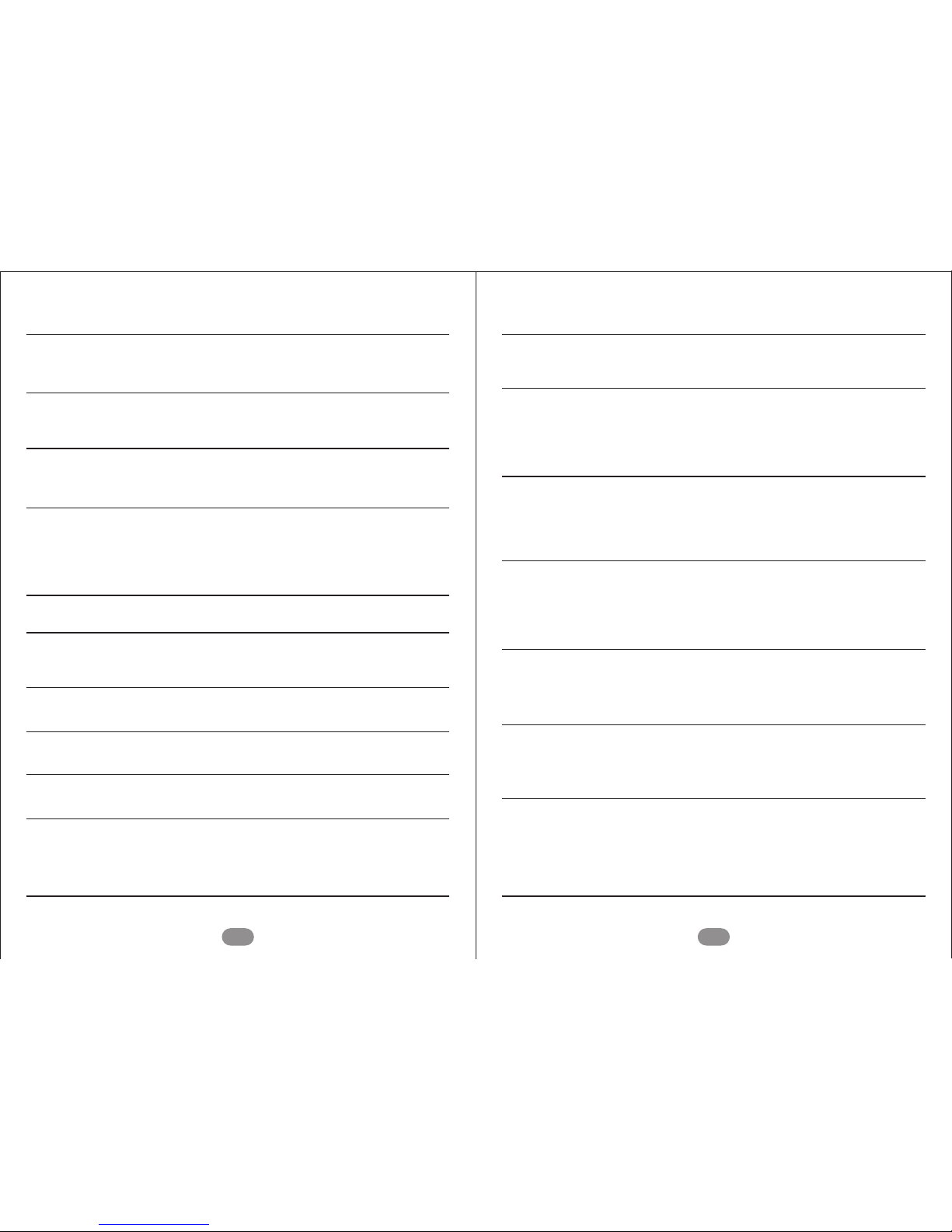
7 8
Micro-USB, mini-HDMI, 3.5mm
headphone port,Micro-SD (TF)
card port, 2.5mm DC charging port
Lithium polymer 7000mAh battery
2D/3D Video, 1080p HD,
mainstream video and audio formats
NFC-enabled data transmission
(optional)
2.0 megapixel front camera, 5.0
megapixel auto-focus rear camera
Gravity acceleration sensor,
brightness sensor
Near field communication
Camera
Sensors
Standard ports
Battery
AV transmission
270×171×12.2mm
Dimensions
Approx. 690g
Weight
Local upgrade or OTA upgr ade
Firmware upgrade
Built-in microphone, recording
and voice messaging available
through third-party software
Other
Frequency band
A6101:
3G:WCDMA 900/2100MHz.
A6102:
3G:WCDMA 850/1900MHz.
A6103:
3G:WCDMA 850/2100MHz.
A6105:
EVDO/CDMA2000: 800/1900MHz.
A6106:
A6107:
3G:TD-SCDMA/HSDPA 2010 ~20 25M Hz/ 188 0~1 920 MHz .
2G:GSM/GPRS/EDGE:850/900/1800/1900MHz.
2G:GSM/GPRS/EDGE:850/900/1800/1900MHz.
2G:GSM/GPRS/EDGE:850/900/1800/1900MHz.
EVDO/CDMA2000: 800MHz.
2G:GSM/GPRS/EDGE:900/1800MHz.
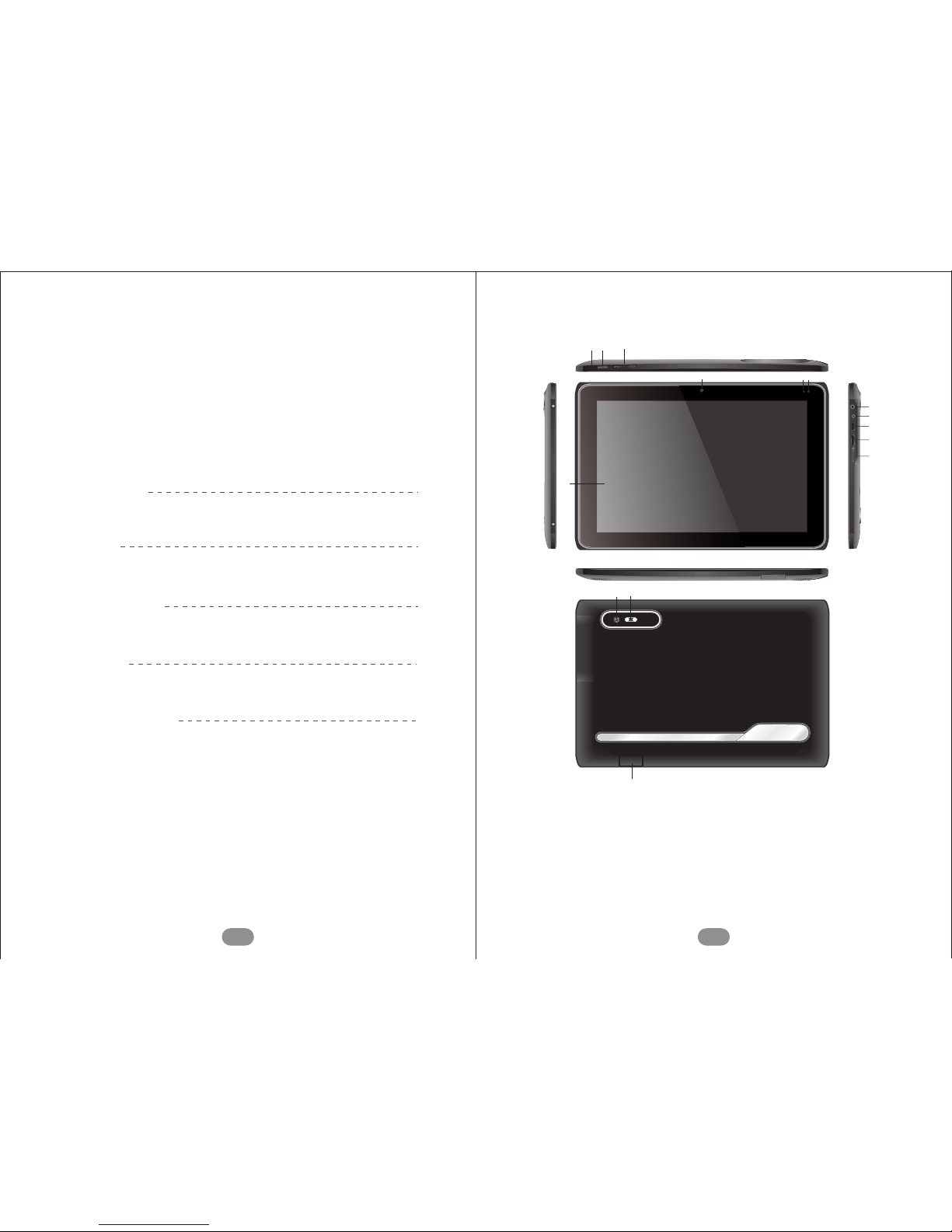
Package Checklist
1
1
1
1
Power adapter
USB cable
Hi-fi headphones
Quick guide
1
Device certification
9
10
RST
5.0
Mega Pixel
Auto focus
Full HD Video
21
3
5
6
7
8
9
10
11
12
4
13
14
15
1. Reset button
2. Power button
3. Volume keys
4. Touch screen
5. Front camera
6. Battery and charging indicator
7. Light sensor
8. Headphone jack
9. Power connector
10. USB port
11. HDMI o utp ut po rt
12. TF card slot
13. Rear camera
14. Flash
15. SIM card slot
Device introduction
