TRUlink 81657 Quick Start Manual
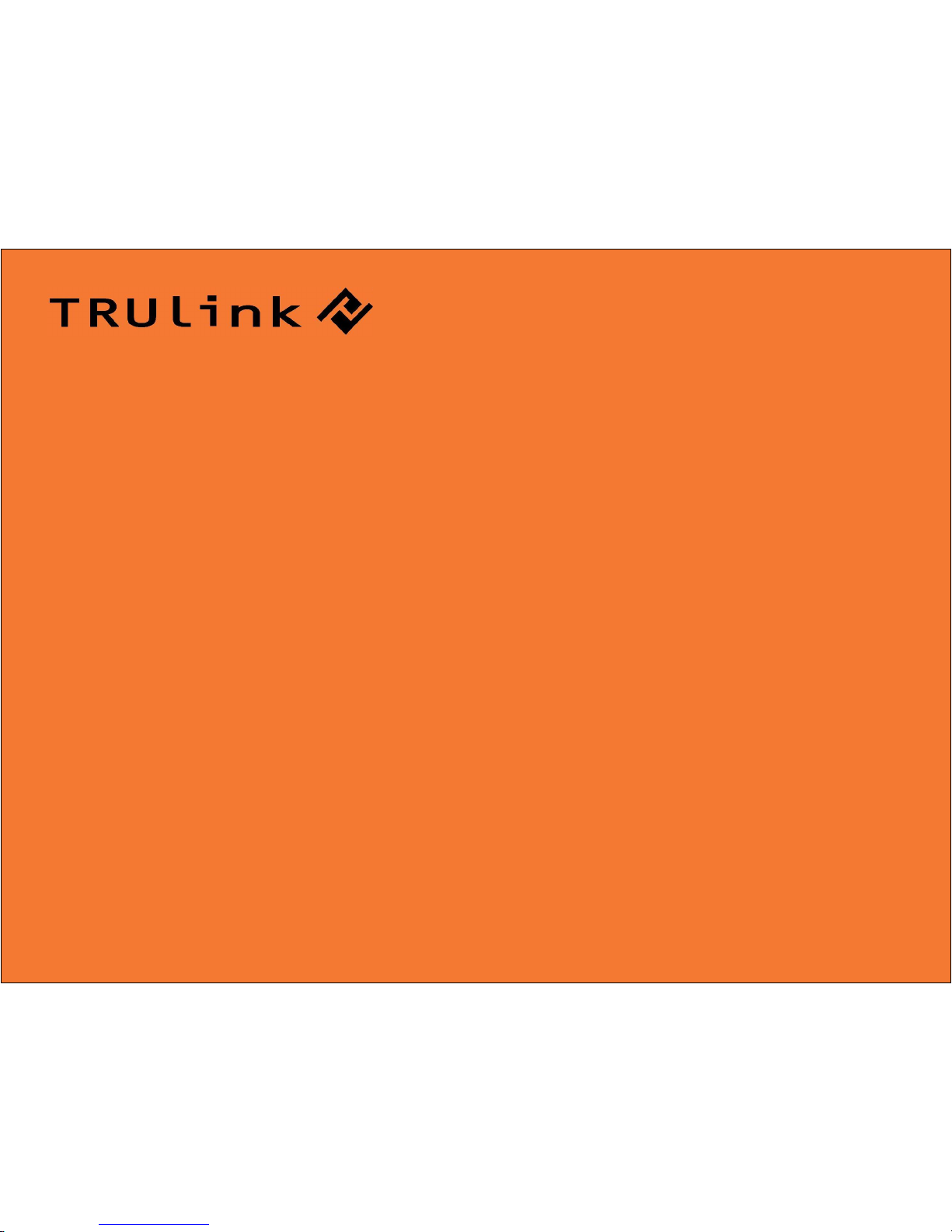
1
QUICK START GUIDE
WIRELESS USB TO VGA ADAPTER KIT
Model: 81657

1
Thank you for purchasing the TruLink™ Wireless USB To VGA Adapter Kit. This Quick Start Guide will
assist you in setting up your unit properly. For instructions on adjusting settings and product
specification information, please refer to the User Guide which is included in the package. We
recommend that you read this Quick Start Guide thoroughly and retain for future reference.
INTRODUCTION
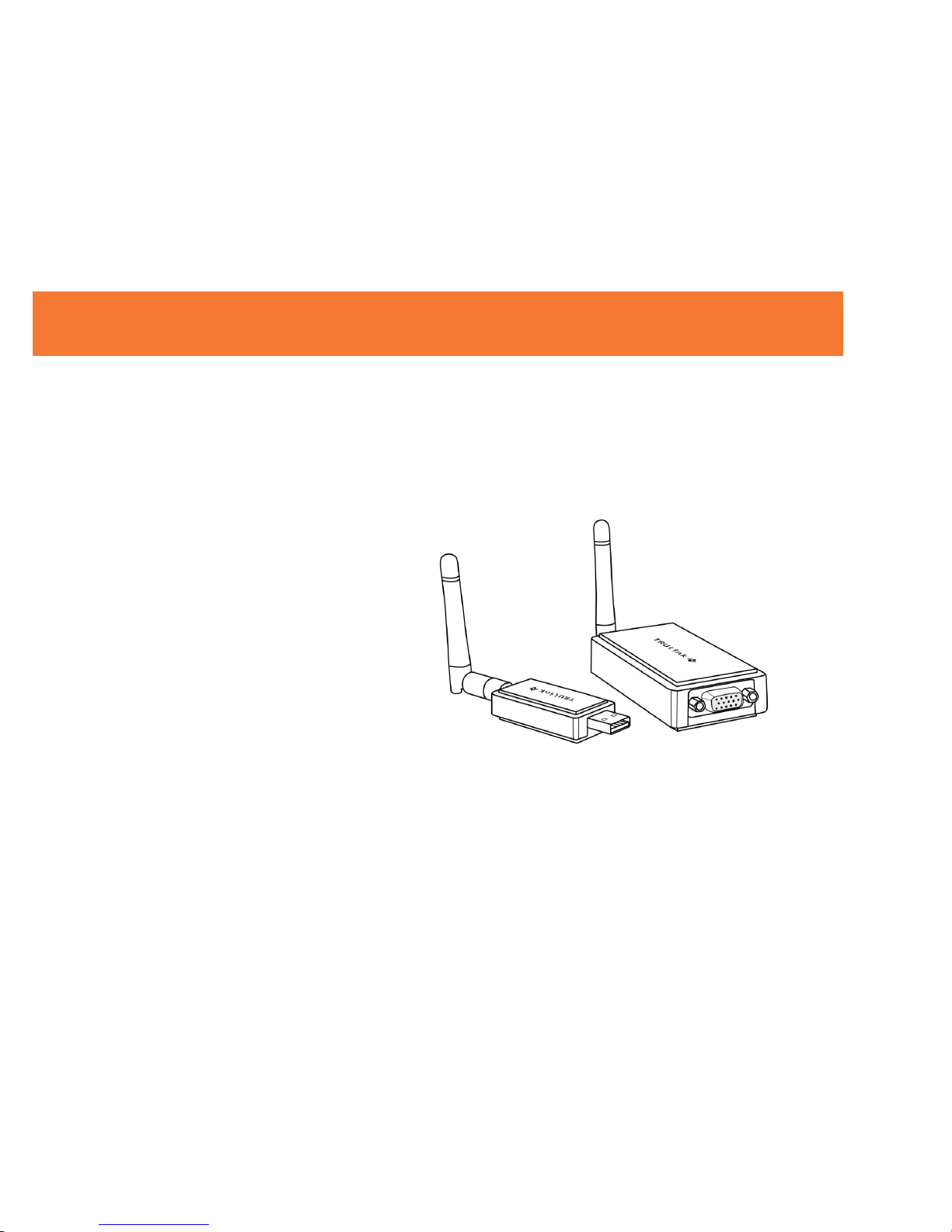
2
Supports high resolution UXGA video of 1600 x 1200 at distances up to 10 metres
Works in both extended desktop and mirror screen modes
Supports native mode for playback of high resolution video
Up to six computers can share one wireless display
Supports video streaming at up to 720p
Operates in WiMedia Band Group 1 frequency range (4.2 GHz to 4.8 GHz)
Certified Wireless USB 1.0 compliant
WiMedia 1.0 MAC & 1.1 PHY compliant
FEATURES

3
Microsoft® Windows® XP 32-bit with Service Pack 3 or higher
or Microsoft® Vista® 32-bit/64-bit
VGA cable to connect from the Wireless VGA Device Adapter to your display device
SYSTEM REQUIREMENTS

4
Wireless USB Host Adapter for your computer
Wireless VGA Device Adapter for your display
Two (2) Dipole Antennae (one for each adapter)
1 m USB A Male/Mini-B Male Cable
USB Extender with Cradle
One (1) Power Adapter (cord approx. 1.2 m)
Pin-Association Stickers
User Guide
Quick Start Guide
Driver CD w/Electronic User Guide
PACKAGE CONTENTS
