TRUlink 81649 User Manual
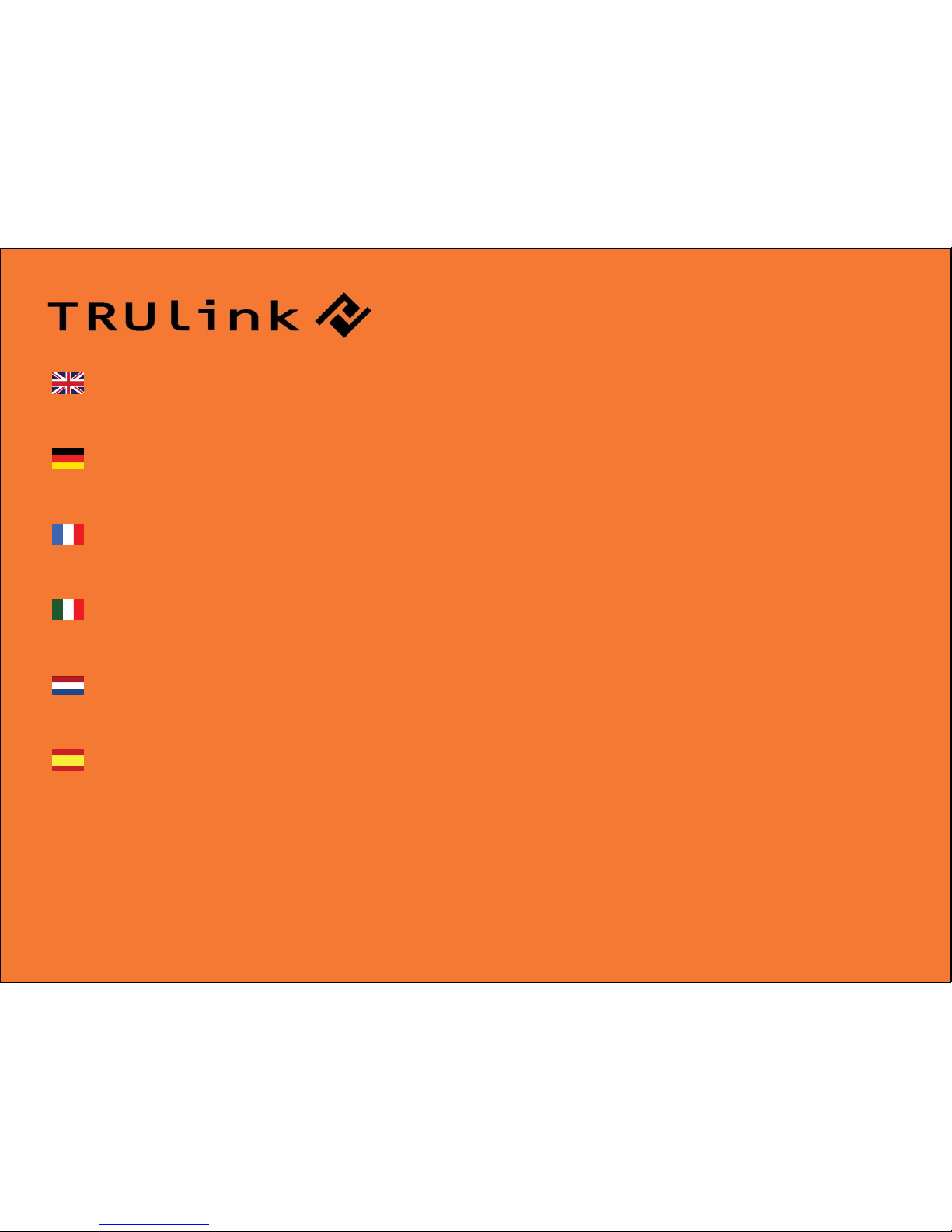
1
USER GUIDE
USB 3.0 SUPERSPEED HUB 4-PORT
BENUTZERHANDBUCH
USB 3.0 SUPERSPEED HUB MIT 4 ANSCHLÜSSEN
GUIDE D’UTILISATION
HUB 4 PORTS SUPERSPEED USB 3.0
MANUALE DELL’UTENTE
HUB 4 PORTE SUPERSPEED USB 3.0
HANDLEIDING
USB 3.0 SUPERSPEED HUB 4-POORTS
GUÍA DEL USUARIO
CONCENTRADOR USB 3.0 SUPERSPEED DE 4 PUERTOS
Model: 81649
®
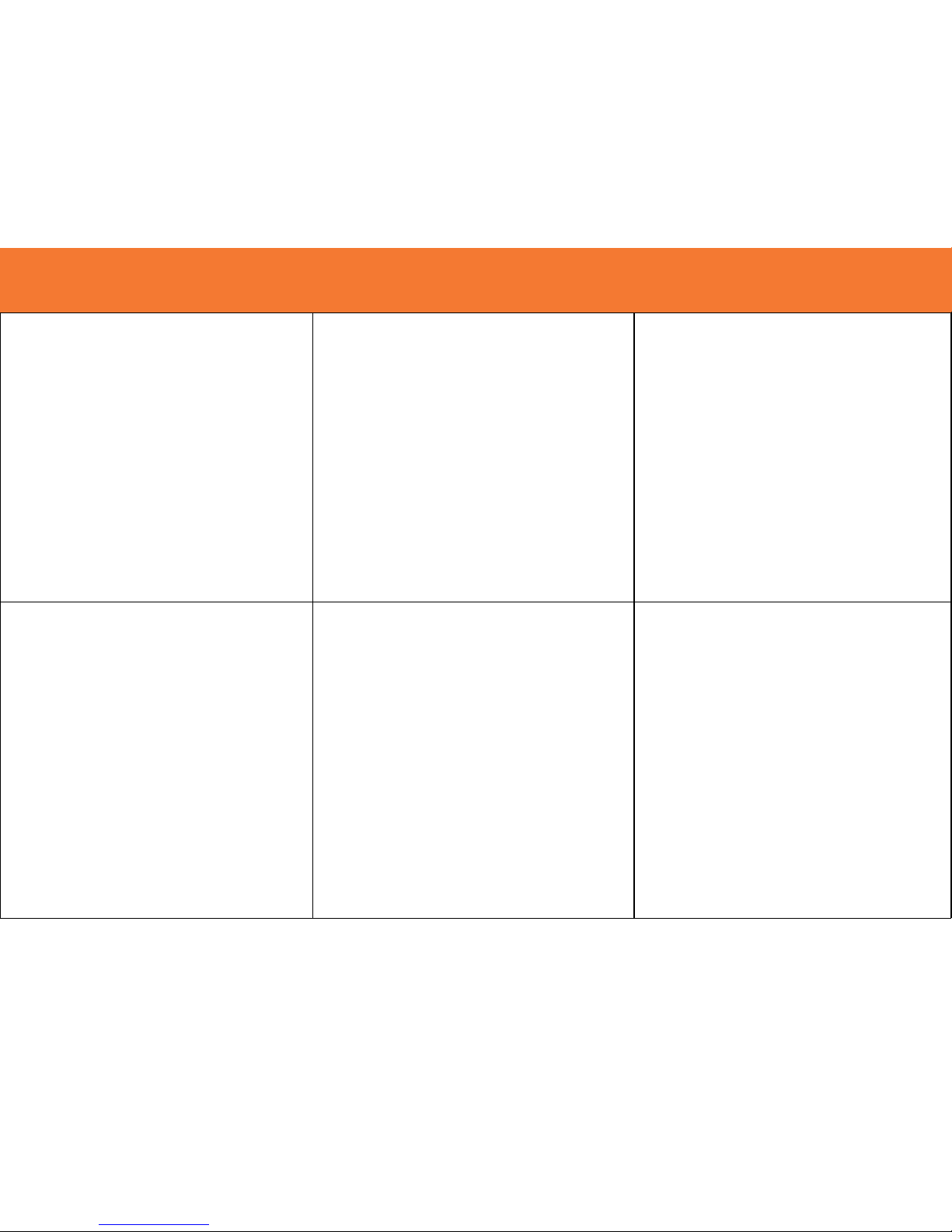
1
TABLE OF CONTENTS
Introduction ................................................................. 2
Features ..................................................................... 3
System Requirements ................................................ 4
Package Contents ...................................................... 5
Device Installation ...................................................... 6
Device Overview & Technical Specifications ............. 8
C2G One Year Warranty ............................................ 9
Important Safety Information .................................... 10
TABLE DES MATIERES
Introduction .................................................................. 2
Fonctions ..................................................................... 3
Configuration du système ........................................... 4
Contenu du pack ......................................................... 5
Installation du périphérique ......................................... 6
Vue générale du périphérique et caractéristiques
techniques ................................................................... 8
Garantie d'un an C2G ................................................. 9
Informations de sécurité importantes ........................ 10
INHOUDSOPGAVE
Inleiding ....................................................................... 2
Onderdelen.................................................................. 3
Systeemvereisten ........................................................ 4
Inhoud verpakking ....................................................... 5
Installatie apparaat ...................................................... 6
Overzicht apparaat & Technische specificaties ......... 8
C2G 1 jaar garantie ..................................................... 9
Belangrijke veiligheidsinformatie ............................... 10
INHALTSVERZEICHNIS
Einführung ................................................................... 2
Merkmale ..................................................................... 3
Systemanforderungen ................................................. 4
Packungsinhalt ............................................................ 5
Geräteinstallation ........................................................ 6
Geräteübersicht & Technische Daten ........................ 8
Einjährige Garantie von C2G ...................................... 9
Wichtige Sicherheitshinweise .................................... 10
INDICE
Introduzione ................................................................. 2
Caratteristiche ............................................................. 3
Requisiti di Sistema ..................................................... 4
Contenuto della confezione ......................................... 5
Installazione del dispositivo ......................................... 6
Panoramica del dispositivo
&
Specifiche tecniche ....... 8
C2G One un anno di garanzia ..................................... 9
Importanti informazioni sulla sicurezza ..................... 10
INDICE
Introducción ................................................................. 2
Características ............................................................ 3
Requisitos del sistema ................................................ 4
Contenido del paquete ................................................ 5
Instalación del dispositivo ........................................... 6
Descripción general del dispositivo
&
Especificaciones
técnicas ....................................................................... 8
Un año de garantía C2G ............................................. 9
Información de seguridad importante ....................... 10

2
INTRODUCTION
Thank you for purchasing the USB 3.0 SuperSpeed Hub. The USB 3.0 SuperSpeed Hub conveniently adds 4 SuperSpeed USB 3.0 ports to your desktop or
notebook computer. USB 3.0 SuperSpeed Hub can be self-powered from the USB port or utilize the included power supply. For best results, it is strongly
recommended that you use the power supply at all times. Whether you are downloading or transferring spreadsheets, MP3 files, digital pictures, or video
streams- the USB 3.0 SuperSpeed Hub will make connecting several SuperSpeed USB 3.0 devices hassle-free. We recommend that you read this manual
thoroughly and retain for future reference.
EINFÜHRUNG
Vielen Dank, dass Sie den USB 3.0 SuperSpeed Hub gekauft haben. Mit dem USB 3.0 SuperSpeed Hub können Sie ganz einfach 4 SuperSpeed USB 3.0Anschlüsse zu Ihrem Desktop- oder Notebook-Computer hinzufügen. USB 3.0 SuperSpeed Hub kann vom USB-Anschluss mit Strom versorgt werden oder das
mitgelieferte Netzteil nutzen. Um optimale Ergebnisse zu erhalten, sollten Sie das Netzteil immer verwenden. Ganz gleich, ob Sie Tabellenkalkulationen, MP3Dateien, Digitalbilder oder Videostreams herunterladen oder übertragen, der USB 3.0 SuperSpeed Hub macht das Anschließen mehrerer SuperSpeed USB 3.0Geräte ganz einfach. Bitte lesen Sie dieses Handbuch sorgfältig durch und bewahren Sie es zum zukünftigen Nachschlagen auf.
INTRODUCTION
Merci d'avoir acheté le hub Superspeed USB 3.0. Le hub SuperSpeed USB 3.0 ajoute 4 ports SuperSpeed USB 3.0 à votre ordinateur de bureau ou ordinateur
portable. Il peut être alimenté directement depuis la prise USB ou utiliser l'alimentation fournie. Pour de meilleurs résultats, il est vivement recommandé de
toujours utiliser l'alimentation. Que vous téléchargiez ou transmettiez des feuilles de calcul, des fichiers MP3, des photos numériques, ou des flux vidéo, le hub
SuperSpeed USB 3.0 peut établir facilement une connexion avec plusieurs périphériques SuperSpeed USB 3.0. Nous recommandons de lire attentivement
ce manuel et de le conserver pour toute référence ultérieure.
INTRODUZIONE
Grazie per aver acquistato l’Hub SuperSpeed USB 3.0. L’Hub SuperSpeed USB 3.0 aggiunge 4 porte SuperSpeed USB 3.0 al vostro computer desktop o
notebook. L’Hub SuperSpeed USB 3.0 può essere autoalimentato dalla porta USB oppure tramite l’alimentatore incluso. Per ottenere risultati ottimali, si
raccomanda di utilizzare sempre l’alimentatore. Che si stiano scaricando o trasferendo fogli di calcolo, file MP3, immagini digitali o stream video, l’Hub
SuperSpeed USB 3.0 consentirà di collegare senza problemi diversi dispositivi SuperSpeed USB 3.0. Consigliamo di leggere questo manuale nella sua
interezza e di conservarlo per poterlo consultare in futuro.
INLEIDING
Hartelijk dank voor uw aankoop van de USB 3.0 SuperSpeed Hub. De USB 3.0 SuperSpeed Hub voegt op eenvoudige wijze 4 SuperSpeed USB 3.0 poorten
toe aan uw desktop of notebook computer. De USB 3.0 SuperSpeed Hub kan op eigen stroom via de USB-poort functioneren, of gebruik maken van de
meegeleverde stroomvoorziening. Voor de beste resultaten wordt het bijzonder aangeraden dat u de stroomvoorziening te allen tijde gebruikt. Of u nu
spreadsheets, MP3-bestanden, digitale foto’s, of videobestanden downloadt of verstuurt - de USB 3.0 SuperSpeed Hub maakt het aansluiten van verschillende
SuperSpeed USB 3.0 apparaten tot een fluitje van een cent. We raden u aan deze handleiding goed door te lezen en te bewaren voor gebruik in de
toekomst.
INTRODUCCIÓN
Gracias por adquirir el USB 3.0 SuperSpeed Hub. El USB 3.0 SuperSpeed Hub añade de forma cómoda 4 puertos USB 3.0 SuperSpeed a su ordenador de
sobremesa o portátil. El USB 3.0 SuperSpeed Hub puede ser autoalimentado por el puerto USB o utilizar la fuente de alimentación incluida. Para obtener los
mejores resultados, se recomienda encarecidamente que utilice la fuente de alimentación en todo momento. Si va a descargar o transferir hojas de cálculo,
archivos MP3, fotografías digitales o secuencias de vídeo, el USB 3.0 SuperSpeed Hub le permitirá conectar varios dispositivos USB 3.0 SuperSpeed sin
problemas. Es recomendable que lea atentamente este manual y que lo guarde para poder consultarlo en el futuro.
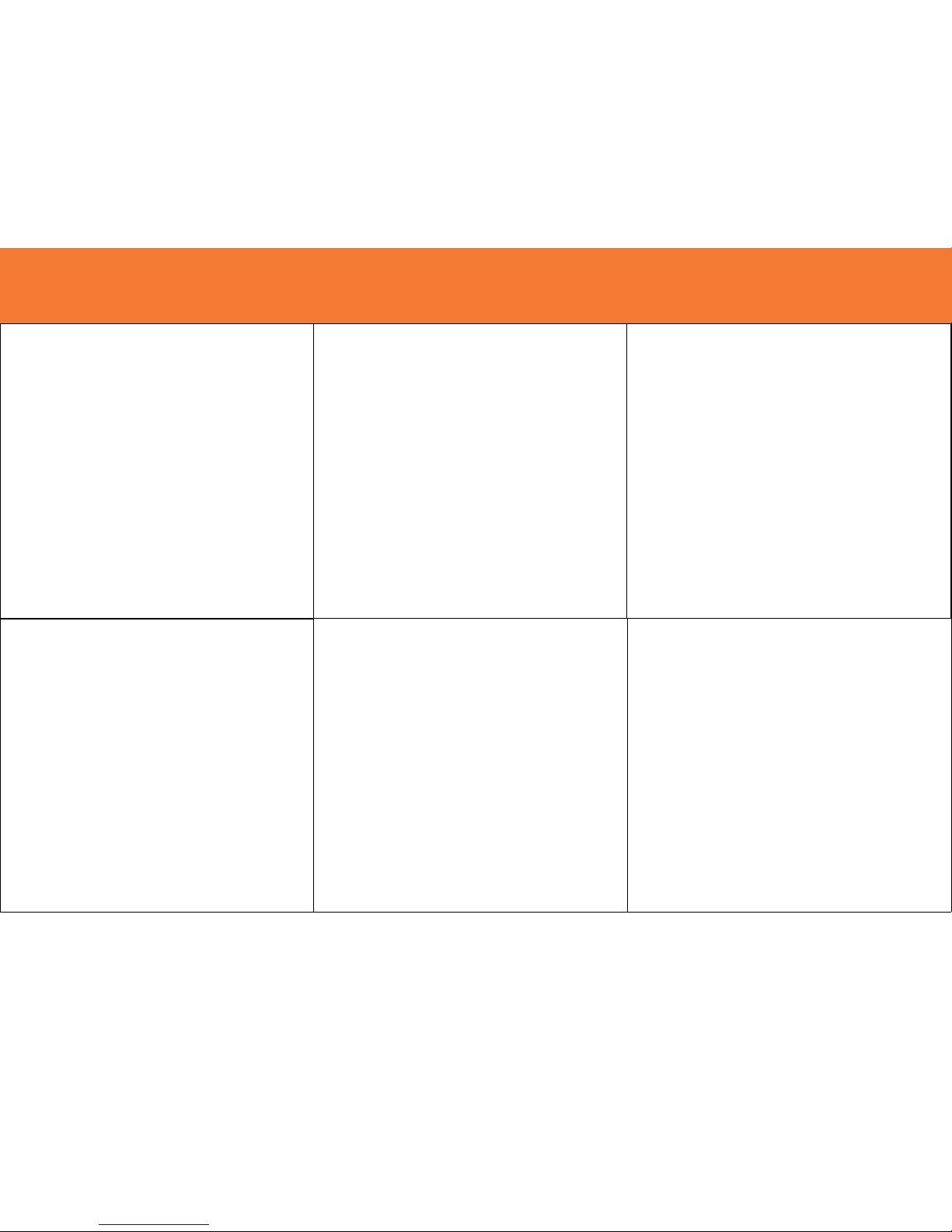
3
FEATURES
One upstream port and four downstream ports
Fully compatible with the USB 3.0 SuperSpeed
Specification
Fully backward compatible with both USB 2.0 and
1.1 devices.
Supports Windows® 98SE/2000/ME/XP/Vista/7.
FONCTIONS
Un port en amont et quatre ports en aval.
Totalement compatible avec les spécifications
SuperSpeed USB 3.0.
Totalement rétrocompatible avec les périphériques
USB 2.0 et 1.1.
Prend en charge Windows
®
98SE/2000/ME/XP/Vista/7.
FUNZIONI
Una porta a monte e quattro porte a valle
Completamente compatibile con la specifica
SuperSpeed USB 3.0
Completamente retrocompatibile con dispositive
USB 2.0 e 1.1.
Supporta Windows® 98SE/2000/ME/XP/Vista/7.
KENMERKEN
Eén upstream poort en vier downstream poorten
Volledig compatible met de USB 3.0
SuperSpeed specificatie
Volledig compatible met eerdere versies, zowel
USB 2.0 als 1.1-apparaten
Ondersteunt Windows®
98SE/ME/2000/XP/Vista/7
CARACTERÍSTICAS
Un puerto de subida y cuatro puertos de bajada de
datos
Totalmente compatible con las especificaciones
USB 3.0 SuperSpeed
Totalmente compatible con dispositivos USB 2.0 y
1.1 anteriores.
Compatible con Windows®
98SE/2000/ME/XP/Vista/7
MERKMALE
Ein Upstream-Anschluss und vier Downstream-
Anschlüsse
Vollständig kompatibel mit der USB 3.0
SuperSpeed-Spezifikation
Vollständig abwärtskompatibel sowohl mit USB
2.0- als auch 1.1-Geräten.
Unterstützt Windows® 98SE/2000/ME/XP/Vista/7
