
Product Description
Truke Yoga 1 – YB-09
User Manual
Welcome to use the trüke Yoga 1 - Stereo Bluetooth Headset!
This product a dopts the ind ustry's advanced single-chip solution, with excellent sound quality and
simple operation, which will bring different surprises to your life, work and journey. Take you into the
wonderful world of music.
When not i n use, the earphones hang around the nec k; the two magnetic earbuds secure the earphones
from falling and keeps them safe when not in use.
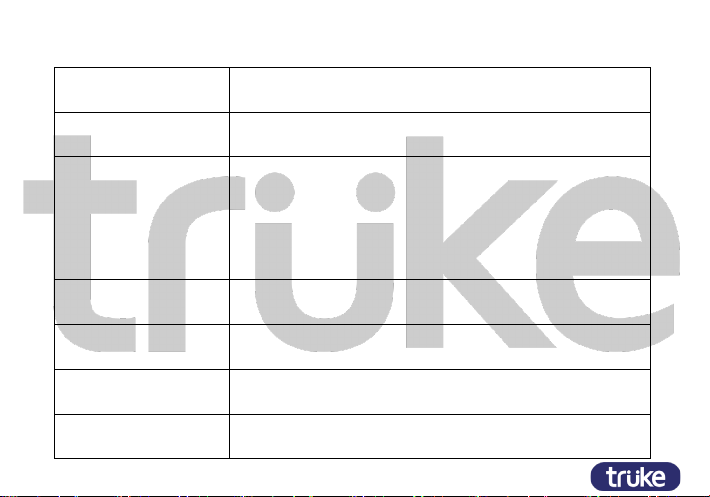
General Functions & Operations
Power On
Power off
Headset pairing
Operating language
Bluetooth name
Play / Pause
Call answering
Press the Power button for 2 seconds to power on the device. The Red
and Blue lights flashes.
Press and hold the Power button for 5 seconds to power off the device.
Press and Hold the Power Button until Red and Blue Red light starts
flashing alternately.
Blue light flashes per 3 seconds after headset pairing is successful; And
the connection prompt tone is connected.
After the disconnection, the headset enters the pairing state. The Red and
Blue lights flash alternately and the tone is disconnected.
English
trüke Yoga 1
Short press “play/pause” button
Short press “play/pause” button

Reject incoming call
Long press “play/pause” button for 2 seconds
Automatic redial function
Switch to SD card Mode /
Bluetooth Mode
Charging Indicator
Previous & next song
Volume adjustment
Double click “play/pause “ button once
Double Press “Power” Button
The Red light is always on when charging the device;
The red light turns off after device is fully charged;
Press and hold the "+" button for 1-2 seconds for next song;
Press and hold the "-" button for 1-2 seconds for previous song;
Short press the "+" button to increase the volume;
Short press the "-" button to decrease the volume;
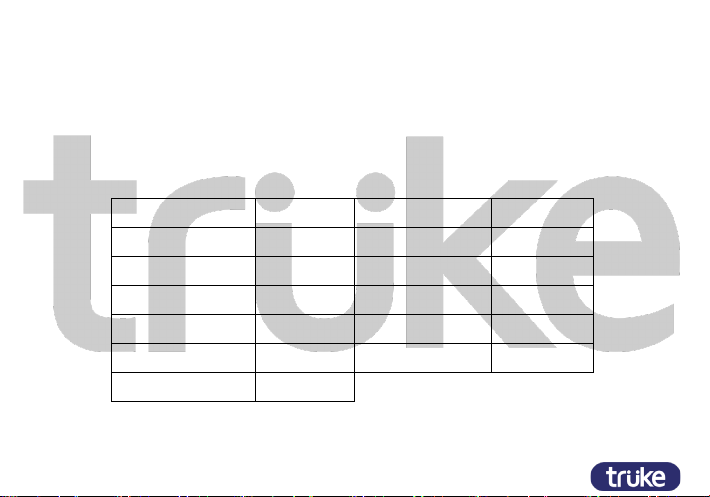
Troubleshooting
1. Unable to start
Charge the headset for 30 minutes and then turn it o n;
2. Cannot Connect to Mobile Device
Restart the Mo bile Device Bluetooth function
3. The headset can't be charged
Check that the charger and power supply are all connected
Performance Parameters
Model Number YB-09 Charging input 5V 1A
Bluetooth version 5.0 Operating Voltage 3.7V
Talk-Time 8-10 hours* Headphone Battery 280mAh 3.7V
Music Playback Time 14-16 hours* Charging Interface Micro USB
Standby duration 6 months Charging time 2-3Hours*
Net weight 30 grams Dimension 91×40×33mm
Waterproof Level Splashproof
*Talk-Time, Music Playback & Charging Time are mentioned under ideal lab conditions.
Under daily usage, actual time may va ry.

Precautions
1. Do not use this product under high temperature, high humidity, high cold, high dust, high
electromagnetic radiation and lightning environme nt;
2. Do not use non-original charging accessories to charge;
3. Charging time should not excee d 3 hours;
4. Recharge every 30 days when not in use for a long time;
5. Do not exceed 60 decibels when used for a long time to avoid hearing damage;
6. Do not disassemble by any unauthorized personnel, otherwise warranty will be voi d;
7. After the product has expired, it can be sent to a professional recycling agency. Do not discard it at will,
so as not to pollute the environment;
Customer Care:
For any queries/complaints, pls feel free to WhatsAp p us on +91-9354170767
Or
Write to us at support@eccentricindia.com.
Thank You
