TrueVoice Communications ACR-B040, ACR-B080 User Manual

ACR-B040/ACR-B080
Telephone Recording System
User’s Manual
Volume

ACR- B040/ACR- B080 TELEPHONE RECORDING SYSTEM
User’s Manual
© TrueVoice Communications
Victoria street Plumstead Cape Town
Phone +0861 67 67 67
Email partners@truevoice.co.za
Developed for TrueVoice Communications
20120516

Table of Contents
Chapter 1
Overview ......................................................................................... 1
Front Panel .................................................................................... 1
Rear Panel ........................................................................................ 2
Before You Start ....................................................................... 3
Chapter 2
Operating Instructions ....................................................... 4
Login ..................................................................................................... 4
Channel Status ........................................................................... 5
Download Software ............................................................. 7
Query by Time ................................................................................ 8
Query by Channel .................................................................. 10
Advanced Query ....................................................................... 11
Recording Parameters Settings .............................. 12
System Time Setting .............................................................. 13
User Accounts ........................................................................... 14
Appendix 1
XZDC Network Inquiry ..................................................... 15
Introduction ............................................................................. 15
Installation ................................................................................. 16
Download Software ........................................................... 19
Add Device ..................................................................................... 20
Recording Path ....................................................................... 21
Advanced Query ....................................................................... 22
Account Management ....................................................... 23

ACR- B040/ACR- B080 USER’ S MANUAL
1
Overview
Front Panel
The front panel contains various status LEDs that indicates system activities / faults.
POWER
Power LED.
ACT
Solid Bright – LAN connected / Dark – LAN not connected / Blink – Transferring Data
100M
Solid Bright – 100Mbps LAN connected / Dark – 10Mbps or No LAN connected
LED 1-4(ACR- B040) / LED 1-8(ACR-B080)
Solid Bright – The channel is occupied / Blink - The channel is un-occupied
Chapter
1

ACR- B040/ACR- B080 USER’ S MANUAL
2
Rear Panel
The rear panel contains registered jacks as telephone / LAN interfaces.
DC12V
Power jack for connecting bundled adaptor.
Jack 1-4(ACR- B 040) / Jack 1-8(ACR-B080)
RJ-11 jacks for analog telephone line connections.
LAN
RJ-45 jack for LAN / PC connection.
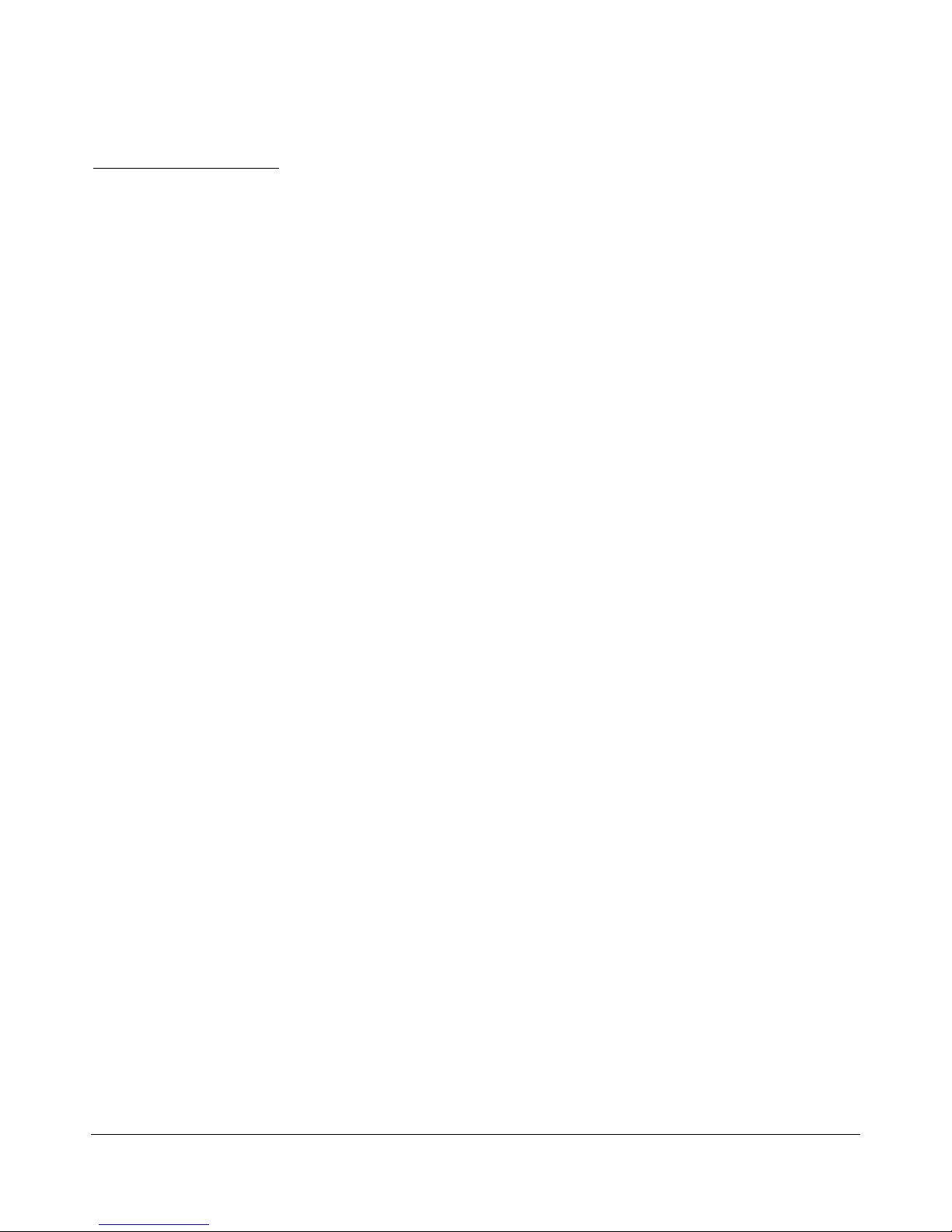
ACR- B040/ACR- B080 USER’ S MANUAL
3
Before You Start
The factory default IP of ACR-B040/ACR-B080 is “192.168.0.190”. If your LAN was on a different
network segment (e.g. 192.168.1.XX), you have to change the IP first. Please connect ACR-B040/ACRB080 to a PC on the same network segment, and log in to it by Internet Explorer to change the default IP.

ACR- B040/ACR- B080 USER’ S MANUAL
4
Operating Instructions
Login
Run Internet Explorer, type in system IP to access the telephone recording system. The default Username is
admin, and the default Password is admin. Please set your desktop resolution as 1280 * 768 for the best
result.
Chapter
2
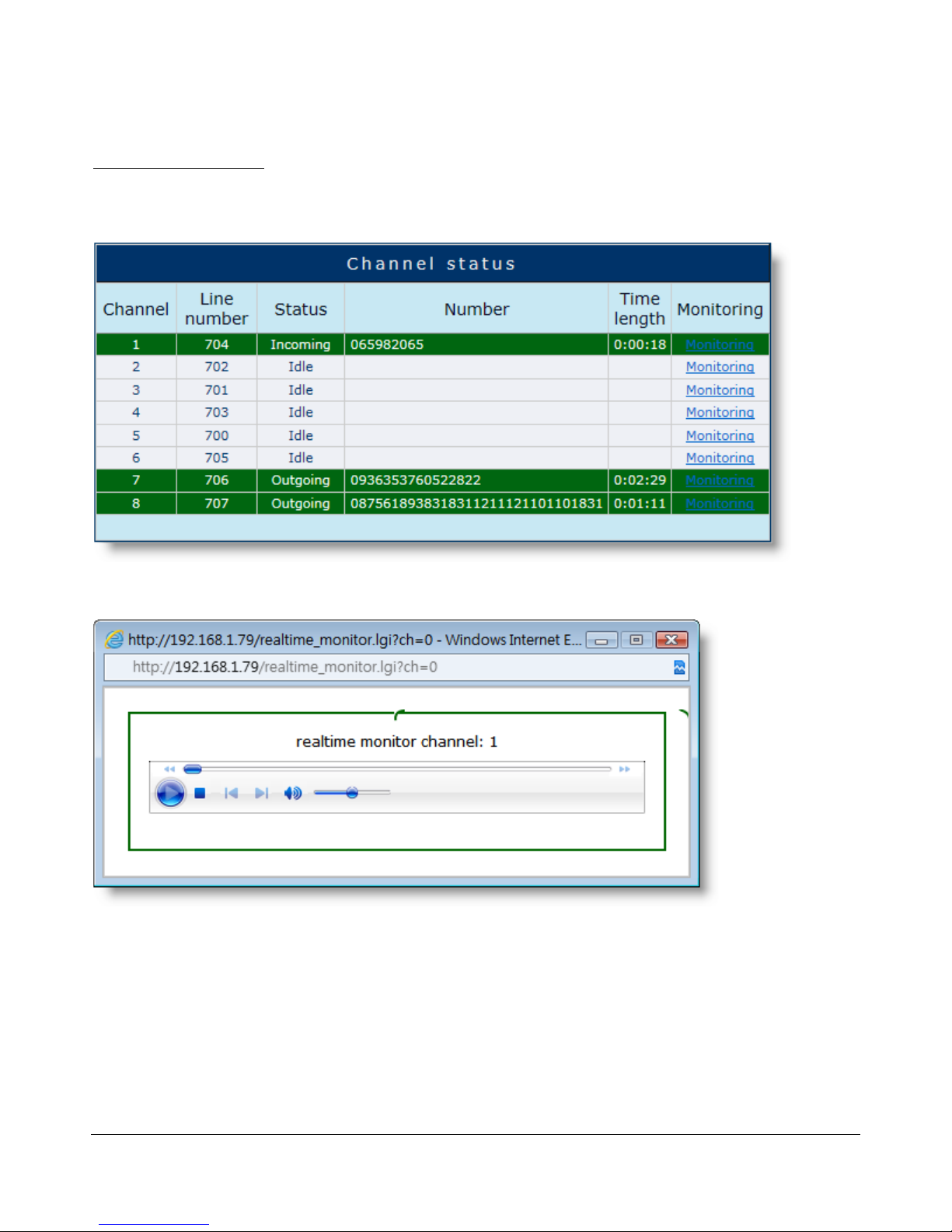
ACR- B040/ACR- B080 USER’ S MANUAL
5
Channel Status
The system will show current channel status after you log in successfully.
Click “Monitoring” to start real-time monitoring the call.
