TrueGuard Mini-SD-ZBS User Manual
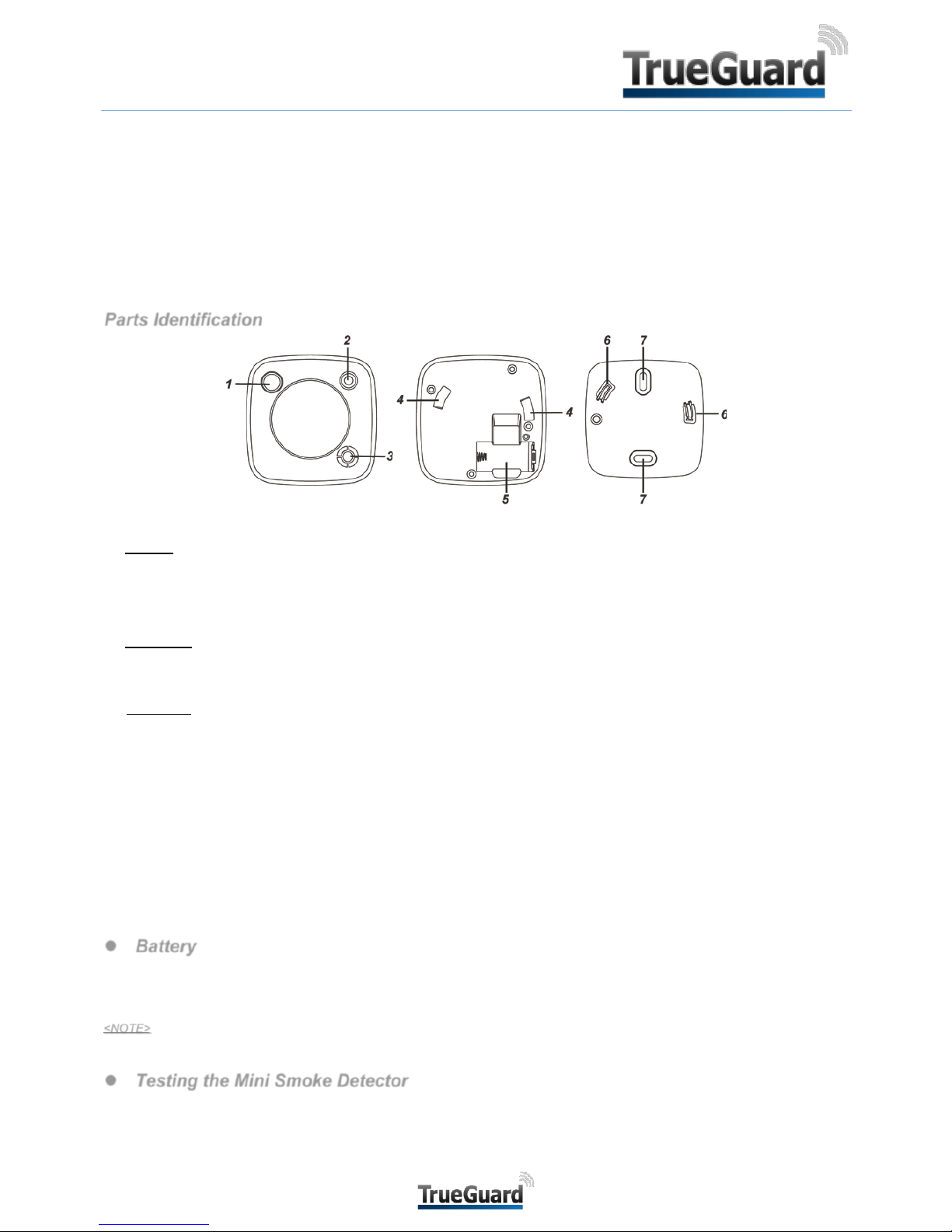
Mini Smoke Detector (Mini-SD-ZBS)
The Mini SD-ZBS Mini Smoke Detector is a ZigBee Smoke and Heat Detector, it is capable of sending wireless signals to the coordinator in the
ZigBee network upon detection of smoke particles or abnormal high heat to protect house from f ire hazards. The Mini Smoke Detector’s alarm
situations, battery condition, operating conditions, supervisory data and general fault information are sent to the ZigBee Control Panel wirelessly.
The Mini Smoke Detector also features IR detection. The it detects infrared signature to pick up movements withi n an ass i gned area and signals
the Control Panel to activate the alarm if an intruder crosses its’ path of detection.
The Mini Smoke Detector utilizes ZigBee technology for wireless signal transmission. ZigBee is a wireless communication protocol that is reliable
and has low power consumption and high transmission efficiency. Based on IEEE802.15.4 standard, ZigBee allows a large amount of devices to
be included in a network and coordinated for data exchange and signal transmission
The Mini Smoke Detector serves as an end device in the ZigBee network. It can be included in the ZigBee network to transmit signal upon
activation, but cannot permit any other ZigBee device to join the network through the Mini Smoke Detector.
Parts Identification
1. IR lens
2. LED Indicator / Test Button
Red LED
Turns ON briefly: Transmitting signal.
Quick flash: Alarming.
Flashes every 2 seconds: Mini Smoke Detector under warmup and calibration process.
Flashes every 1 second: Mini Smoke Detector under Sleep Mode
Flashes every 4 seconds: battery exhausted.
Flashes once every 20 minutes: the Mini Smoke Detector has lost connection to its current ZigBee network.
Orange LED
Flash every second: Device power on/Calibration failed.
Flashes every 5 seconds: Detecting smoke failed or device malfunctioning.
Flashes every 4 seconds: battery exhausted.
Flashes every 45 seconds: Low battery condition
Test Button
Press and hold the button for 10 seconds then release to reset the Mini Smoke Detector.
Press and hold the button for 20 seconds to enter calibration process.
Press the button once to send a supervision signal/test Mini Smoke Detector
Transmit a radio signal for testing the radio communication range.
Test if the Mini Smoke Detector is functioning normally.
Silence the Mini Smoke Detector’s alarm.
3. Buzzer
4. Mounting Holes (for Hooks)
The Hooks of the Mounting Bracket can hook into this Mounting Hole.
5. Battery compartment
6. Hooks
7. Mounting Holes
Features
Battery
A 3V CR123A Lithium Battery is used to supply power to the Mini Smoke Detector.
When th e Mini Smoke Detector is low on battery, a low battery signal will be transmitted along with regular signal transmissions.
The Orange LED will flash with accompanying low-volume beep once every 45 seconds.
The Red and Orange LED will flash once every 4 seconds when the battery is exhausted.
<NOTE>
When changing the battery, aft er removing the old battery, press the Test Button twice to fully discharge before ins erting new
battery.
Testing the Mini Smoke Detector
By pressing the Test Button on the Mini Smoke Detector, you can test if the Mini Smoke Detector is functioning normally.
If the Mini Smoke Detector functions normal ly, the Red LED will be on for 2 seconds followed by a 2-tone beep.
If the buzzer sounds 2-tone beeps 3 times, the “Optical Chamber” on the Mini Smoke Detector is either dirty or out-of-order.
If the Red LED does n’t light and no beep is sounded, it means the Mini Smoke Detector is out-of-order.
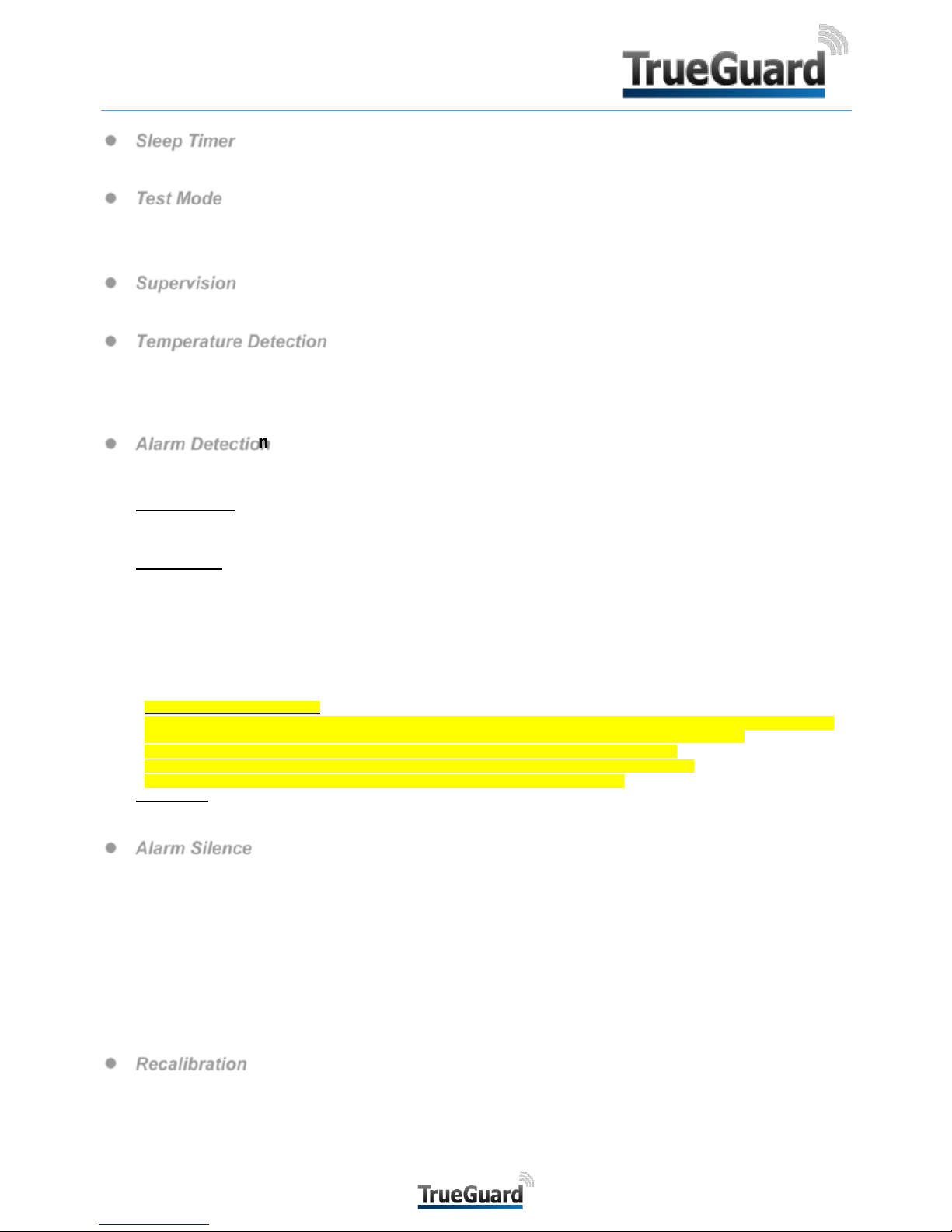
Mini Smoke Detector (Mini-SD-ZBS)
Sleep Timer
The Mini Smoke Detector has a “sleep time” of approximately 1 minute to conserve power. After 1 minute any detected movement
will be transmitted.
Test Mode
The Mini Smoke Detector can be put into Test mode by pressing the Test Button. In Test mode, it will disable the sleep tim er and will
enable the LED indicator to flash every time a movement is detected. Every time the Test Button is pressed, the Mini Smoke Detector
will transmit a test signal to the Control Panel for radio range test and enter the test mode for 3 mins. It will exit Test Mode automatically
after 3 minutes and return to normal mode.
Supervision
The Mini Smoke Detector will transmit a supervision si gnal to report its condition regularly according to user setting. The factory
default interval is 30 minutes. The user can also press the Test Button once to transmit a supervision signal manually.
Temperature Detection
The Temperature Sensor will transmit temperature signals regularly according to setting. The factory default interval is 10 minutes.
The Mini Smoke Detector will also send temperature signal when temperature changes by +/- 2°C.
You can also press the Test Button once to transmit a temperature signal manually.
The temperature detection range is about -10°C ~ 50°C.( 14°F ~ 122°F)
Alarm Detection
The Mini Smoke Detector will activate fire alarm when either of its smoke detection or high heat detection function is triggered. When an
alarm is activated, the Mini Smoke Detector will transmit alarm signal and raise alarm with its built in buzzer, the Red LED will flash
rapidly. The alarm sound will repeat in pattern of 3-second alarm and 1-second pause.
Smoke Detection:
The Alarm is activated whenever the smoke concentration exceeds the detection threshold.
The Mini Smoke Detector will check some concentration every 8 seconds, the alarm will continue until the smoke concentration
drops below alarm threshold.
Heat Detection:
Rate of Rise: When the temperature rises by 8.25°C per minute.
High Heat: When the temperature exceeds 57.3°C
The Mini Smoke Detector will check temperature every 10 seconds. It will only stop alarming if the temperature drops below alarm
threshold:
If the alarm was triggered by Rate of Rise condition (8.25°C per minute or more): The temperature must drop to 4°C below highest
temperature detected for the Detector to stop alarming.
If the alarm was triggered by High Heat condition (57.3°C): The temperature must drop below 49°C for Mini Smoke Detector to
stop alarming.
For both Smoke alarm and Heat Alarm, a restore signal will be transmitted if no smoke is detected again for 160 seconds.
(TrueGuard Control Panel Only)
The Smoke and Heat Detection function of the Mini Smoke Detector can be disabled by sending ZigBee command from the Control
Panel if needed to accommodate different installation environment. To disable the Smoke or Heat detection function:
1 Go to the Device List in the Control Panel setting, select “Edit Device” and find the “Bypass” option.
2 Before sending command from the Control Panel, press the Function Button on Smoke Detector once.
3 Select the function to be disabled from the Bypass option and confirm to send command.
IR Detection:
The Mini Smoke Detector will only transmit burglar alarm signal to the Control Panel if any movement is picked up within the IR
detection coverage, the buzzer will not sound and the LED will not flash. (Please refer to your Control Panel for details).
Alarm Silence
After alarm activation, the Smoke Detector can be silenced temporarily by pressing the button.
1. If the button is pressed within 1 minute after alarm activation, the alarm will be silenced 1 minute after button press. E.g. If the
button is pressed 30 seconds after alarm activation, then the alarm will be silenced at 1 minute and 30 seconds after alarm
trigger.
2. If the button is pressed when the alarm has been activated for more than 1 minute, the alarm silenced immediately and will
enter Alarm Silence mode for 9 minutes.
The Alarm Silence mode lasts 9 minutes, the Red LED will flash every second during this period.
During the Alarm Silence period, f the smoke concentrati on or temperature continue to rise, the Smoke Detector will sound the
alarm again and cannot be silenced by button press. The alarm condition must subside for the alarm to stop
When the 9-minute Alarm Sil ence period expires:
If the smoke concentration or temperature has dropped below alarm threshold, the Smoke Detector will sound a 2-tone beep and,
transmits an alarm restore signal and returns to normal operation mode.
If the smoke concentration or temperature is still above alarm threshold, the Mini Smoke Detector will sound the alarm again.
Recalibration
As the operation condition of the Mini Smoke Detector may vary after being installed for some time, you may wish to recalibrate the Mini
Smoke Detector to take a new smoke detection threshold value and ensure optimal performance of the Mini Smoke Detector. T o do this:
Press 20 seconds on the Test Button and hold until the Red LED starts to flash. The Mini Smoke Detector will sound 3 short beeps
then follow the calibration process to take the new reference value the Red LED will flash every 2 seconds to indicate.
If calibration fails, the Mini Smoke Detector will continuously beep with Orange LED flashing every second, you need t o rem ove
the battery, press the Test Button twice to fully discharge the battery, then reinsert the batteries to restart Mini Smoke Detector.
