Page 1
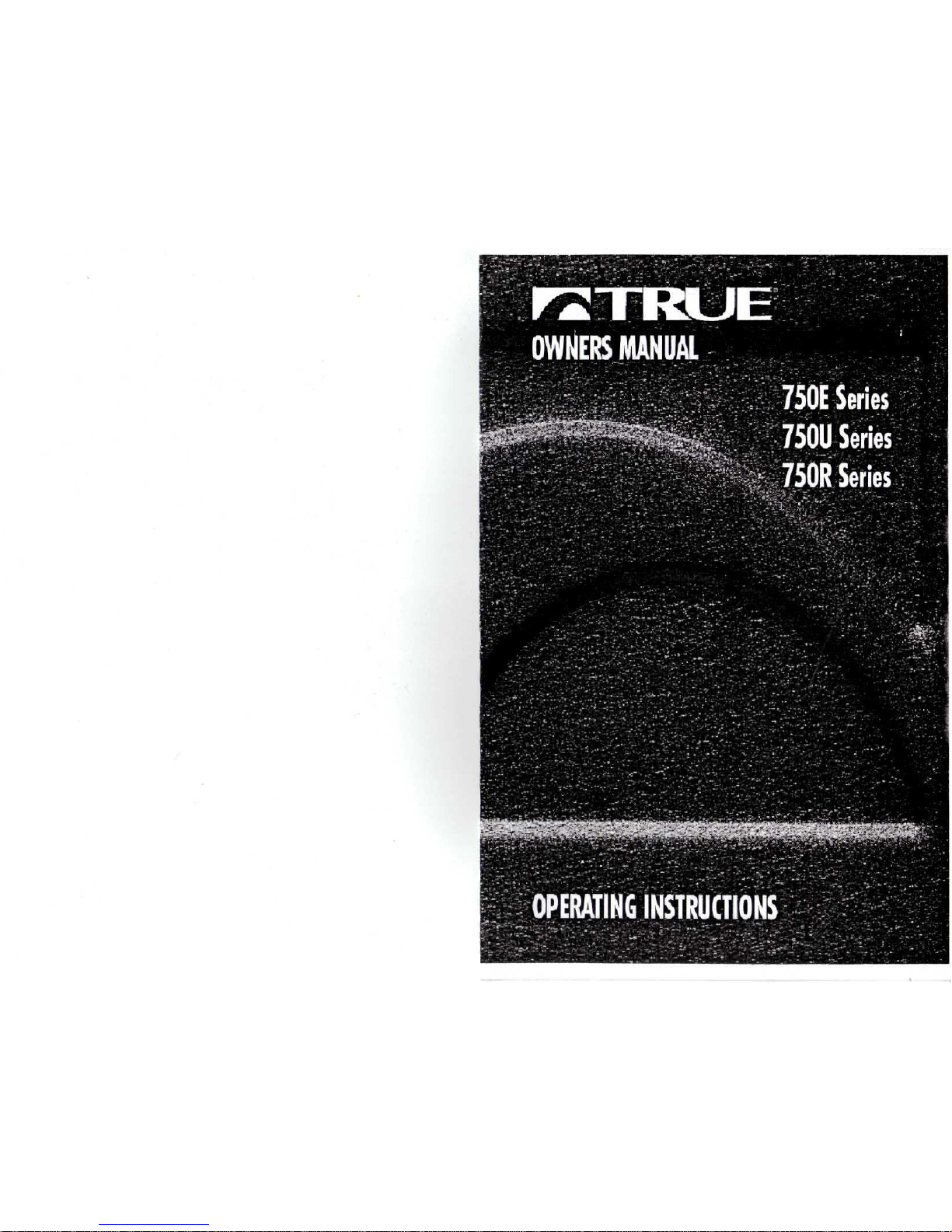
Page 2

1-1
Thank
You
y£
For
Selecting
"u.
xxi.A
ATiue
aYr^:'
Fitness
Mjp'£
Pl
tilfl,,,v^r~
»^G
tf>
Frank Trulaske
set the
quality
tone
for
True when
he
founded
the
company
in
1891.
In
recognition
for
this
unwavering
commitment
to
excellence,
he was
awarded
the
Ernst S Young
Entrepreneur
of the
.Year
Award
in
1998
and
received
The
Pfeitiajo
j.ifetime
Achievement
Award from
the
Industry
own
Health
fi,
Fitness
Business.
TThere
is
room
at the top
of
the
fitness
market
for
equipment
offering
genuinely
superior
quality.
Our
mission
is
to
build
the
best.
With
the
intrqduQtion
Qttjli§*!»'•
True
products,
we'rtpf
fling
the'
bar
and
redefining
thf
Industry
standard
for
excellence."
-
Frank
Trulaske
Serial Number
NOTE:
The
serial number must
remain intact
for the
warranty
to
remain valid. Please check
your
serial#ID
to
verify
it has not
been tampered
with,
removed
or
altered.
Upright Bike
750R
Recumbent
Bike
F2TRUE
Page 3
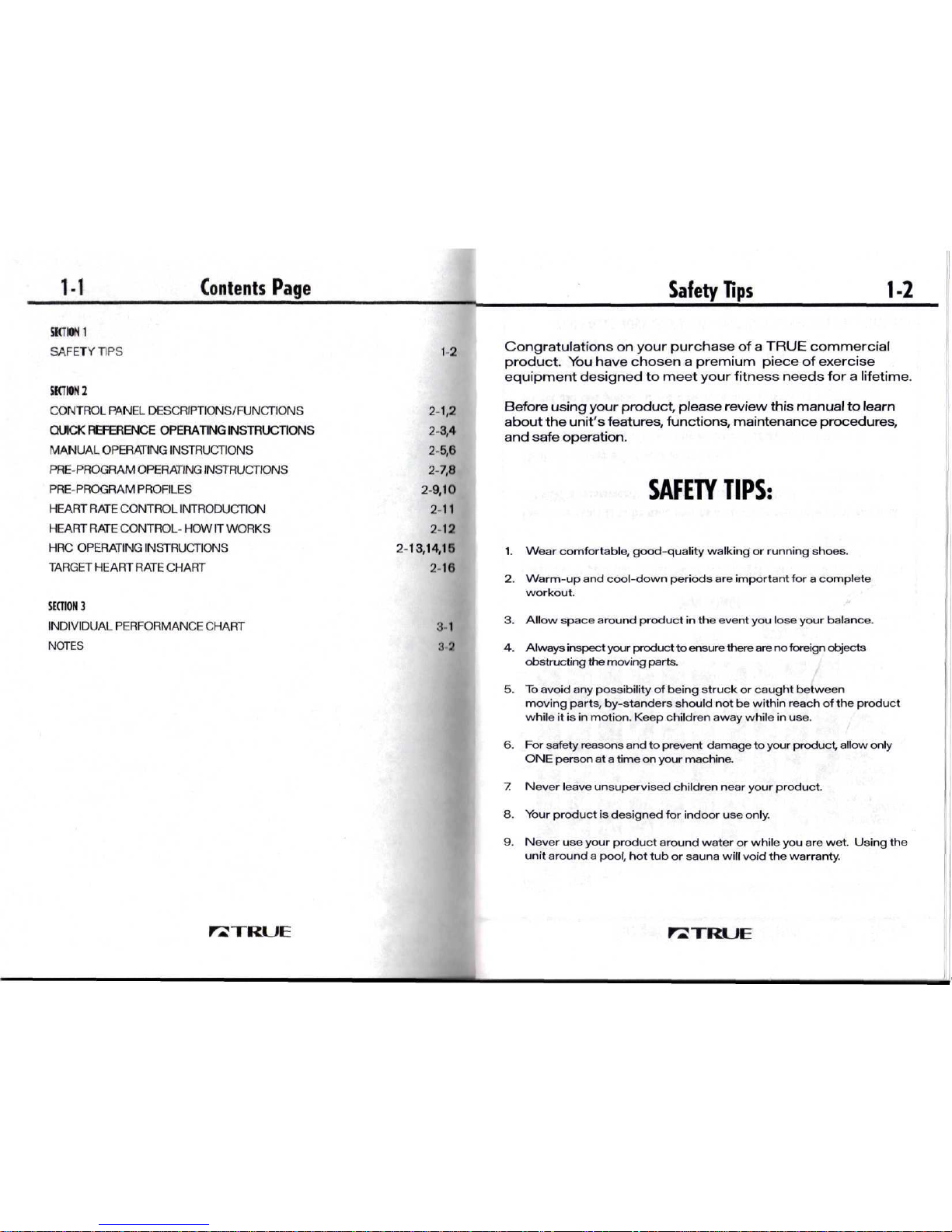
M
Contents
Page
Safety
Tips
1-2
SECTION
1
SAFETY
TIPS
SECTION
2
CONTROL PANEL
DESCRIPTIONS/FUNCTIONS
QUICK REFERENCE OPERATING
INSTRUCTIONS
MANUAL OPERATING INSTRUCTIONS
PRE-PROGRAM OPERATING
INSTRUCTIONS
PRE-PROGRAM
PROFILES
HEART
RATE
CONTROL INTRODUCTION
HEART
RATE
CONTROL-
HOW
IT
WORKS
HRC
OPERATING INSTRUCTIONS
TARGET
HEART
RATE
CHART
SECTION]
INDIVIDUAL
PERFORMANCE
CHART
NOTES
2-1;
2-3/
25,e
2-7J
2-9,1
(
2-11
2-tj
2-13,14,15
2-11
3-1
3-:
Congratulations
on
your purchase
of a
TRUE commercial
product.
Vbu
have
chosen a premium piece
of
exercise
equipment designed
to
meet your fitness needs
for a
lifetime.
Before
using
your
product,
please review
this
manual
to
learn
about
the
unit's
features,
functions,
maintenance
procedures,
and
safe
operation.
SAFETY
TIPS:
1.
Wear comfortable, good-quality
walking
or
running shoes.
2.
Warm-up
and
cool-down periods
are
important
for a
complete
workout.
3.
Allow space around product
in the
event
you
lose
your
balance.
4.
Always inspect your product
to
ensure there
are no
foreign objects
obstructing
the
moving parts.
5.
To
avoid
any
possibility
of
being struck
or
caught between
moving parts, by-standers should
not be
within reach
of the
product
while
it is in
motion. Keep children
away
while
in
use.
6. For
safety reasons
and to
prevent damage
to
your
product,
allow
only
ONE
person
at a
time
on
your
machine.
7
Never
leave
unsupervised
children
near your
product.
8.
Your
product
is
designed
for
indoor
use
only.
9.
Never
use
your product around water
or
while
you are
wet.
Using
the
unit
around a pool,
hot tub or
sauna
will
void
the
warranty.
Page 4
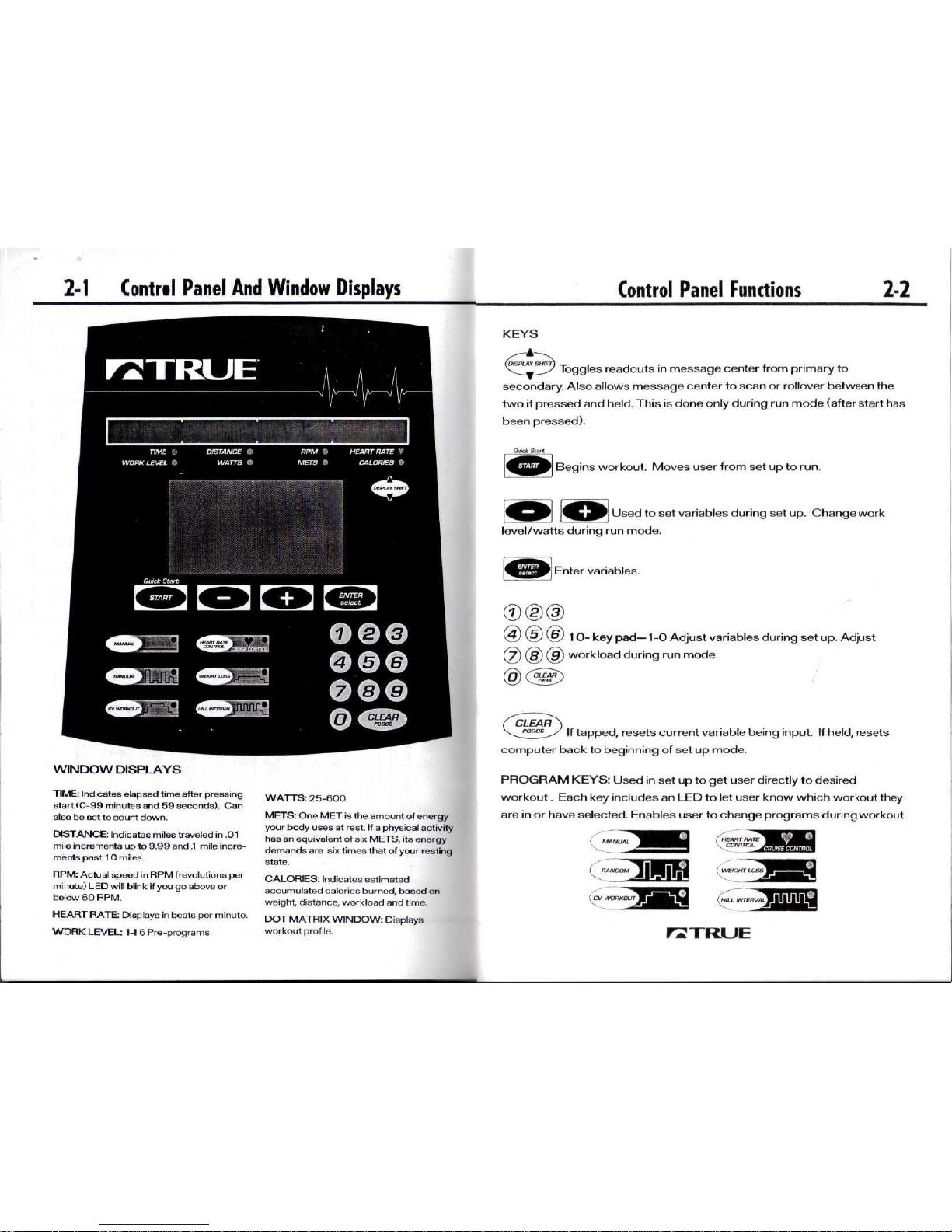
2-1
Control Panel
And
Window Displays
Control
Panel Functions
2-2
WINDOW
DISPLAYS
TIME:
Indicates elapsed time after pressing
start
(O-99 minutes
and 59
seconds).
Can
also
be set to
count down.
DISTANCE:
Indicates miles traveled
in
.01
mile increments
up
to
9.99
and .1
mile incre-
ments
past
1 0
miles.
RPM: Actual speed
in
RPM
(revolutions
per
minute)
LED
will
blink
if you go
above
or
below
60
RPM.
HEARTRATE:
Displays
in
beats
per
minute.
WORK
LEVEL:
1-1 6
Pre-programs
WATTS:
25-600
METS:
One MET is the
amount
of
energy
your
body uses
at
rest.
If a
physical activity
has
an
equivalent
of six
METS,
its
energy
demands
are six
times that
of
your
resting
state.
CALORIES:
Indicates estimated
accumulated calories
burned,
based
on
weight,
distance, workload
and
time.
DOT
MATRIX
WINDOW:
Displays
workout profile.
KEYS
€
aysH/Fr) _ .
i
. • i
i
i
___,.x
Toggles
readouts
in
message center from primary
to
secondary.
Also allows message center
to
scan
or
rollover between
the
two if
pressed
and
held. This
is
done only
during
run
mode
(after
start
has
been
pressed).
Begins workout. Moves user from
set up to
run.
I
Used
to set
variables during
set up.
Change work
level/watts during
run
mode.
Enter
variables.
(7)
(2) (3)
(4) (5) (6)
10-
key
pad—
1-O
Adjust variables during
set up.
Adjust
(7)
(J3)
(9)
workload during
run
mode.
,
If
tapped, resets current variable being input.
If
held,
resets
computer back
to
beginning
of set up
mode.
PROGRAM KEYS: Used
in set up to get
user directly
to
desired
workout.
Each
key
includes
an LED to let
user
know which workout
they
are
in or
have
selected. Enables user
to
change programs during workout.
'
HfORT
RATE
•>.
CONTROL
WEIGHT
LOSS
(
CV
WORKOUT
(HILL
INTERVl
F2TRLJE
Page 5

2-3
Quick
Reference
Operating
Instructions
Quick
Reference
Operating Instructions
2-4
WITH
EXPRESS
COMMAND
KEYS
The
•following
is a
quick overview
of the
basic operating features
of
your
product.
While more detailed operating instructions
are on the
following
pages,
these
quick
references
will
familiarize
you
with
the
basic operating
procedures
needed
to get
started.
QUICK
START:
(Manual
Workout
Only)
Press
Adjust
workload using
keys
PROGRAMS:
Set
your
weight using
J^"
^^
fc^ ^
keys
Press
Press
desired program
key
For
additional random profiles press
Q
fM"OOM
Jlilitifiil
key
Set
program
level
using
keys
(pre-programs
only)
Press
keys
(15:00-99:00)
HEART RATE
CONTROL:
Set
weight using
Press
keys
to
access
HR
workout
Press
Edit
HR
using
Press
Edit
time
using
Quick
Stftrt
4E
9^
keys
keys
Press
CRUISE
CONTROL:
Enter workout while wearing heart rate transmitter
or
holding contacts.
(Heart
rate will
be
displayed
in
heart
rate
window.)
When
you
reach desired heart rate, press
("
Page 6

2-5
Manual
Workout
Manual
Workout
2-6
MAN
UAL
WORKOUT
There
are two
ways
to use
machine
in
manual
mode:
1
)'QUICK
START"
Begin pedaling (computer
wakes
up at 25
RPM)
Message
center
reads:
5ETUEIGHT15Q
(1
50 is
default
weight
value)
Press
NOTE:
Time
default
to
3O:OO
User
adjusts
workload
while
in
workout.
2)
LONG VERSION
Begin
pedaling
(computer
wakes
up at 25
RPM)
Message
center
reads:
SET
HEIGHT
150
(1
50 is
default
weight
value)
Use
either
the
Message
reads:
PRESSEHTER
Press
Message
reads:
SELECTUORKOUT
key
or the 1
O-Key
pad to set
weight
Press
Message
reads:
Message
reads:
PRESSEHTER
Press
Message
reads:
PRESSSTRRT
Press
NOTE: User
can
move
to any
other workout
by
pressing
the
desired
workout key.
The
workout will resume
at a
level
compatible
to the
level
the
user
was in. See
earlier
instructions
for
entering heart rate workout.
NOTE:
The
time
will
count down
to
OO:O3
and
beep
at
each
second
until
OO:OO,
then
the
timer
will
count
up.
NOTE: Information will hold
for 3O
seconds
if
pedaling stops.
After
3O
seconds
of
inactivity,
all
information resets
to
*O".
NOTE:
While
selecting work level
for
workouts, level
is
displayed
in its
window along with corresponding wattage.
NOTE: Adjustment
to
work
load
in
manual
mode
is
done
by
wattage
not
work level. User
makes
adjustment
by
pressing
^Q^1 [4uH-
Adjustments
are
made
in
10-Watt
increments.
If key is
held
for 5 seconds
scrolling
of
wattage runs faster.
NOTE: User
may go
into
any
other workout
by
pressing
the
workout
key
they want
to
use. Only exception
is
heart rate
control/cruise
control—
user
must
either
be
wearing Polar transmitter
or
holding
hand
contact pad.
UseeHherthe
key
or the
10-Key
pad to set
time
(1
5:OO-99:OO)
rSTRLJE
Page 7

2-7
Pre-Program
Workout
Pre-Program
Workout
2-8
PRE-PROGRAM
WORKOUT
Begi n peda
ling
Message
reads:
5ETUESGHT
Use
SHI
keys
or 1 0 key pad to set
weight
Message
reads:
PRESSEHTER
Press
Message reads:
5ELECTUORKOUT
Press Desired
WORKOUT
Key:
( CV
WORKOUT
WEIGHT LOSS
I
(HILL
UVTERVAL
LED on
workout
key is
lit. Profile
of
workout appears
in dot
matrix.
Message reads:
SETLEVEL
keys
or
1
O-Key
pad to set
level.
As
level
is
changed, work level appears
in
that window
and
corresponding maximum Watts
for
that workout level appears
in its
window.
When
key is
released, message reads:
PRESSEttTER
Press
Message reads:
SETTinE30:00
Use
Key
or 1
O-Key
pad to set
time.
Message reads:
PRESSEtlTER
Press
Press
NOTE:
If
start
key is
pressed
any
time during
set up,
workout starts using
whichever parameters have been entered
to
that point.
REMINDER:
The
V^j-eset^y
key
allows user
to
change
the
value
of
parameter
to be
entered during set-up. During
run
mode,
pressing
i
will reset time
and
distance.
In
effect,
restarting
the
workout.
NOTE:
All
workouts (programs)
are
able
to be set from 1
5:OO-99:OO
minutes. Default value
(if no
time entered)
is
3O:OO
minutes.
When
timer
reaches
O:OO
it
will beep (three beeps starting with OO:03 each second
down
to
OO:OO)
and
begin counting
up.
NOTE:
When
in run
mode user
may
switch
from one
workout
to the
next
selected,
joining
the
workout
in
process
at the
same time
as the
previous
workout.
EXAMPLE:
Working
out in
weight loss
at the 1
5:OO
mark,
user
pressed
CV
Workout,
computer
and
readout reflects move
to CV
Workout
and
resumes countdown
at 1
5:OO.
NOTE:
User
is
allowed
to
adjust level during
run
mode
by
pressing either
§JQ^
MM
key.
Remainder
of
workout will follow program relative
to
new
level selected.
Page 8
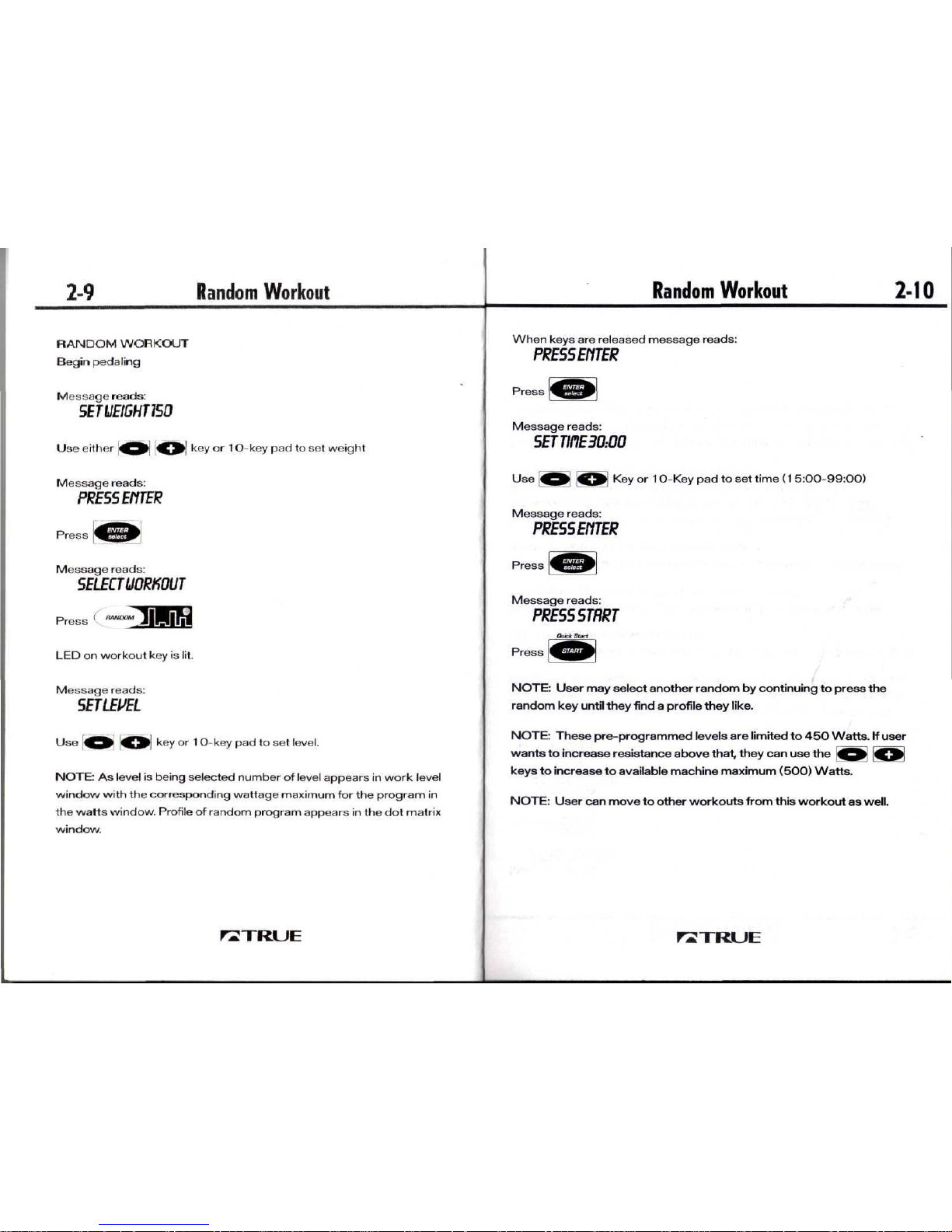
2-9
Random
Workout
Random
Workout
2-10
RANDOM
WORKOUT
Begin
pedaling
Message
reads:
SETVE1GHT1SO
Use
either
Message reads:
PRESS
EttTER
Press
Message reads:
SELECTUORKOUT
Press
v
key
or
10-key
pad to set
weight
LED on
workout
key is
lit.
Message reads:
SETLEVEL
Use
or
1
O-key
pad to set
level.
NOTE:
As
level
is
being
selected
number
of
level
appears
in
work level
window
with
the
corresponding
wattage maximum
for the
program
in
1he
watts window. Profile
of
random program appears
in the dot
matrix
window.
When keys
are
released message reads:
PRESSEHTER
Press
Message reads:
SETTinE30:00
Use
Key
or 1
O-Key
pad to set
time
(1
5:OO-99:OO)
Message reads:
PRESSEI1TER
Press
Press
NOTE:
User
may
select
another
random
by
continuing
to
press
the
random
key
until
they
find a
profile
they
like.
NOTE:
These
pre-programmed
levels
are
limited
to 45O
Watts.
If
user
wants
to
increase
resistance
above
that,
they
can use the
[jj^J
keys
to
increase
to
available
machine
maximum
(50O)
Watts.
NOTE:
User
can
move
to
other
workouts
from
this
workout
as
well.
Page 9

2-11
Heart Rate Control
INTRODUCTION
Ycm
are now
the
owner
of 1he
most sophisticated Heart Rate
Control
commercial
product
available.
The
TRUE
HRC
accommodates users
in
rehabilrtalion
to
world class athletes
and all
those
in
between.
The
TRUE
HRC
allows
you
to
do a
completely hands-free heart rate controlled workout.
By
training
at a specific target heart rate,
you can
exercise
at a
more
efficient
cardiovascular level.
The
TRUE
HRC
system
is
unique because
you can
enter
the key
parameter
of
your
workout
and
target heart
rate
prior
to the
beginning
of
your
HRC
workout.
As you
approach your target heart rate,
the
product
software
takes
over
and
changes workload
to
keep
you
near your target
heart
rate. This gives
you a
completely "hands-free" workout.
RECOMMENDATIONS
Before
selecting a target
heart
rate
control
workout,
it is
important
to use
the
product
for
several workouts
in the
manual mode while
monitoring
your
heart rate.
"You
can
monitor
your
heart
rate
during workouts
by
wearing
the
heart
rate
transmitter
or
holding
contact pads
on
handle bars.
Vbur
heart
rate
will
automatically
appear
in the
lower right hand window
and the
heart-shaped
light will
blink
to
indicate a signal
is
being received.
After
you
have
spent some time learning
how
your
heart reacts
to
different
levels
of
work,
you
will
have a better understanding
of how to
select
your
target
heart rate.
Heart
Rate
Control
2-12
OPERATING
INSTRUCTIONS
HEART RATE
CONTROL
Before
beginning Heart Rate
Control,
you
must
first attach
the
heart rate transmitter around
your
chest.
The
radio frequency transmitter strap
should
be
worn directly against your
skin,
1-2
inches below
the
pectoral muscles/breast line.
Women should
be
careful
to
place
the
transmitter
below their
bra
line. Initially,
the
transmission
signal
for
heart
rate
may be
erratic
or
non-existent. Perspiration
on
your
skin
is
necessary
for
proper transmission.
In
most cases,
by the end of
your warm
up,
transmission
becomes
consistent
and
accurate.
If
not,
saline
solution should
be
used
to
moisten
the
sensors
on the
back
of the
strap.
If
no
transmitter
is
available, hold contact pads
on
handle bars
to get
heart
rate.
The
Heart
(V)
LED
will
flash, showing that
the
heart rate signal
is
received.
F2TRUE
Page 10
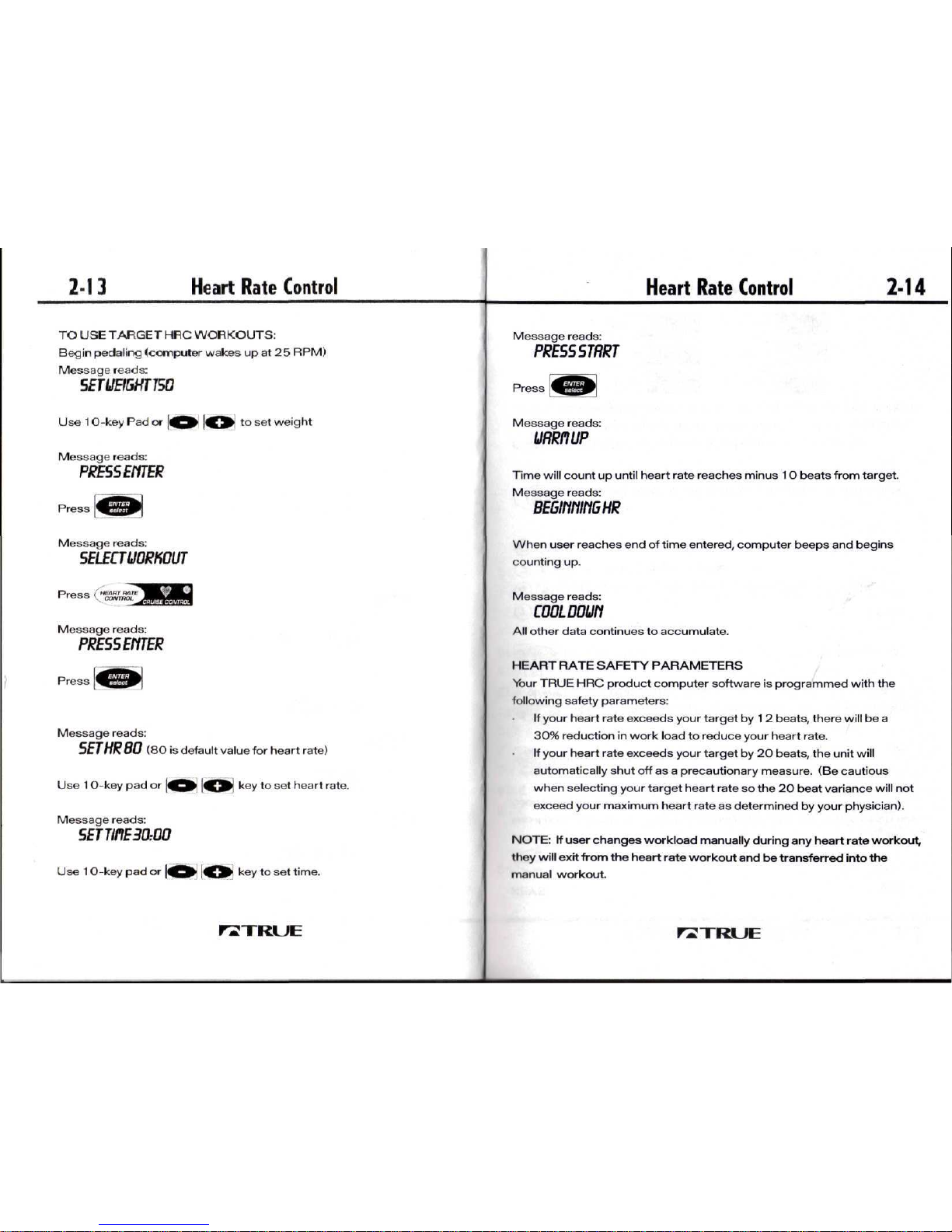
2-13
Heart
Rate Control
Heart
Rate
Control
2-14
TO USE
TARGET
HRG
WORKOUTS:
Begin
pedaling
(computer wakes
up at 25
RPM)
Message
reads:
SETU&GHT1SO
Use
10-key
Pad
or
|^CM
MOM
to
set
weight
Message
reads:
PRESSEHTER
Press
Message reads:
SELECTUORKOUT
Procc:
(HEARTRATE
FBt»t> V CONTROL
,
Message reads:
PRESSEHTER
Press
Message reads:
5ETHR80
(8O is
default value
for
heart rate)
Use
10-key
pad or
Message
reads:
key
to set
heart
rate.
Use 1
O-key
pad or
key
to set
time.
Message reads:
PRESSSTRRT
Press
Message reads:
URRMJP
Time
will
count
up
until
heart rate reaches minus
1 O
beats from target.
Message reads:
BEGmtlGHR
When user reaches
end of
time
entered,
computer beeps
and
begins
counting
up.
Message reads:
COOLDOUF1
All
other data continues
to
accumulate.
HEART
RATE SAFETY PARAMETERS
Your
TRUE
HRC
product
computer
software
is
programmed with
the
following safety parameters:
If
your heart rate exceeds your target
by 1 2
beats, there
will
be a
3O%
reduction
in
work load
to
reduce your heart rate.
If
your heart rate exceeds your target
by 2O
beats,
the
unit
will
automatically shut
off as a
precautionary measure.
(Be
cautious
when
selecting
your
target
heart rate
so the 2O
beat variance will
not
exceed
your maximum heart rate
as
determined
by
your physician).
NOTE:
If
user
changes
workload
manually
during
any
heart
rate
workout,
they
will
exit
from
the
heart
rate
workout
and be
transferred
into
the
manual
workout.
F2TRUE
Page 11

2-15
Cruise
Control
CR
JISE
CONTROL
HEART RATE
CONTROL
Here's
the
simplest
way to
enter
target
heart rate training.
While
in any
workout,
you can
easily enter
Targel
Heart
Rale
Control
by
simply
pressing
•the
Target
Heart Rate
Express
Key.
-
Secure heart rate
transmitter
around
chest
or
hold
on to
contacts.
(See
page
2-1
2)
Begin workout, heart rate
will
be
displayed
as it is
picked
up.
When
you
reach
desired
heart
rate.
press
NOTE:
To
change target heart rate either
use 1
O-key
pad to set new
target
heart
rate
or
press cruise control key.
If 1
O-key
pad is
used,
computer
adjusts
to new
workload
either
by
adding
or
taking
away
resistance
to
help
user
get to new
target heart rate.
Or
press
('j^tSjjfjjjjIlq
to
place
you
back
in the
manual mode.
Adjust
resistance
and
work
to
desired target
and
then press
(%™^^^^^M
again.
HEART
RATE
SAFETY
PARAMETERS
>bur
TRUE
HRC
computer software
is
programmed
with
the
following safety parameters:
If
your heart
rate
exceeds your target
by 1 2
beats, there will
be a
3O%
reduction
in
work load
to
reduce your heart rate.
If
your
heart
rate exceeds your target
by 20
beats,
the
unit
will
automatically
shut
off as a
precautionary measure.
(Be
cautious
when selecting
your
target heart
rate
so the 2O
beat variance
will
not
exceed
your
maximum
heart rate
as
determined
by
your physician).
NOTE:
If
user
changes
workload
manually
during
any
heart
rate
workout,
•they
will
exit
from
the
heart
rate
workout
and be
transferred
into
the
manual
workout
F2TRUE
Target
Heart Rate Chart
2-16
100%
85%
75%
60%
c
CO
ill:!
INCREASED
PERFORMANCE
RANGE
AEROBIC
5*1
TRAINING
RANGE
y
WIIC.III
LOSS
TRAINING
RANG!
20 25 30 35 40 45 50 55 60 65
AGE
WARNING!
Consult
your
physician
to
determine your target heart rate before
using
the
heart rate control mode
of
this
product!
The
above chart
is to be
used only
as an
average reference point
and is in
NO
WAY a
recommendation
of
your personal
abilities!
Medications
may
affect your heart
rate.
Consult
your
physician
for
specific
advice
before
exercising.
Do
not use
this
product
if you
have
an
acute
illness,
cold
or
fever.
STOP
EXERCISING
IF:
-
YOU
FEEL
FAINT
OR
DIZZY.
-
YOU
EXCEED
YOUR
MAXIMUM
HEART
RATE
AS SET BY
YOUR
PHYSICIAN.
F2TRUF
Page 12
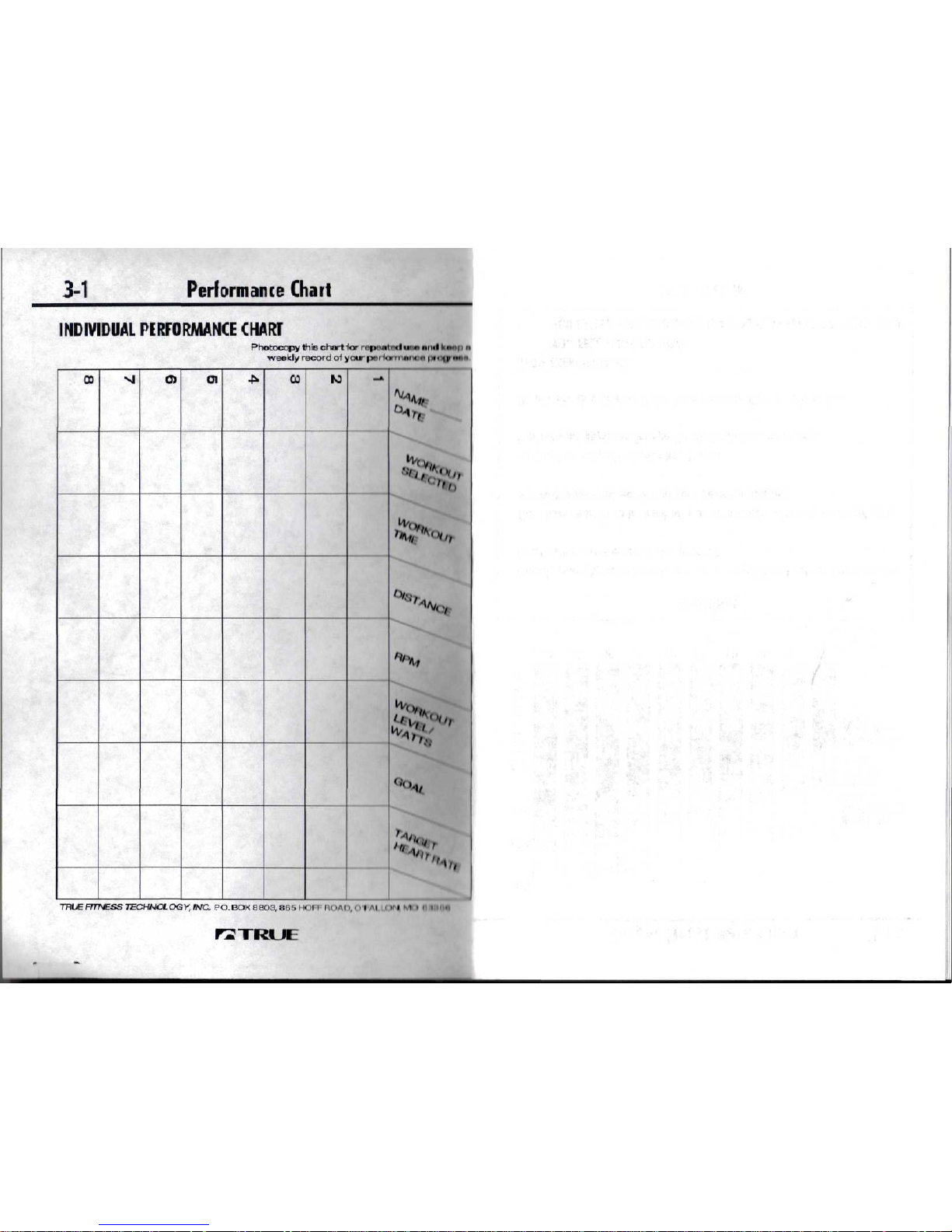
3-1
Performance
Chart
INDIVIDUAL
PERFORMANCE
CHART
Photocopy
this
chart
lor
rnpnj«tn<lnn»>iii
wl
!•
i...|...
weekly
record
o1
yourpni
lot
IIKIIH n |
n<
i|'
•••
00
0>
01
CO
10
"
A,
TRUE
FTmESS
TECHNOLOGY,
MC.
PO.BOX
88O3rS6!,
11«
>l I 11(
>AI
i. ( r|
Al I i « I I i •
Page 13

