Page 1

PJSS 11-20V
EN
OPERATING MANUAL
CORDLESS PENDULUM
ACTION JIGSAW
TRT-BA-PJSS11-20V-TC-001-EN
Page 2
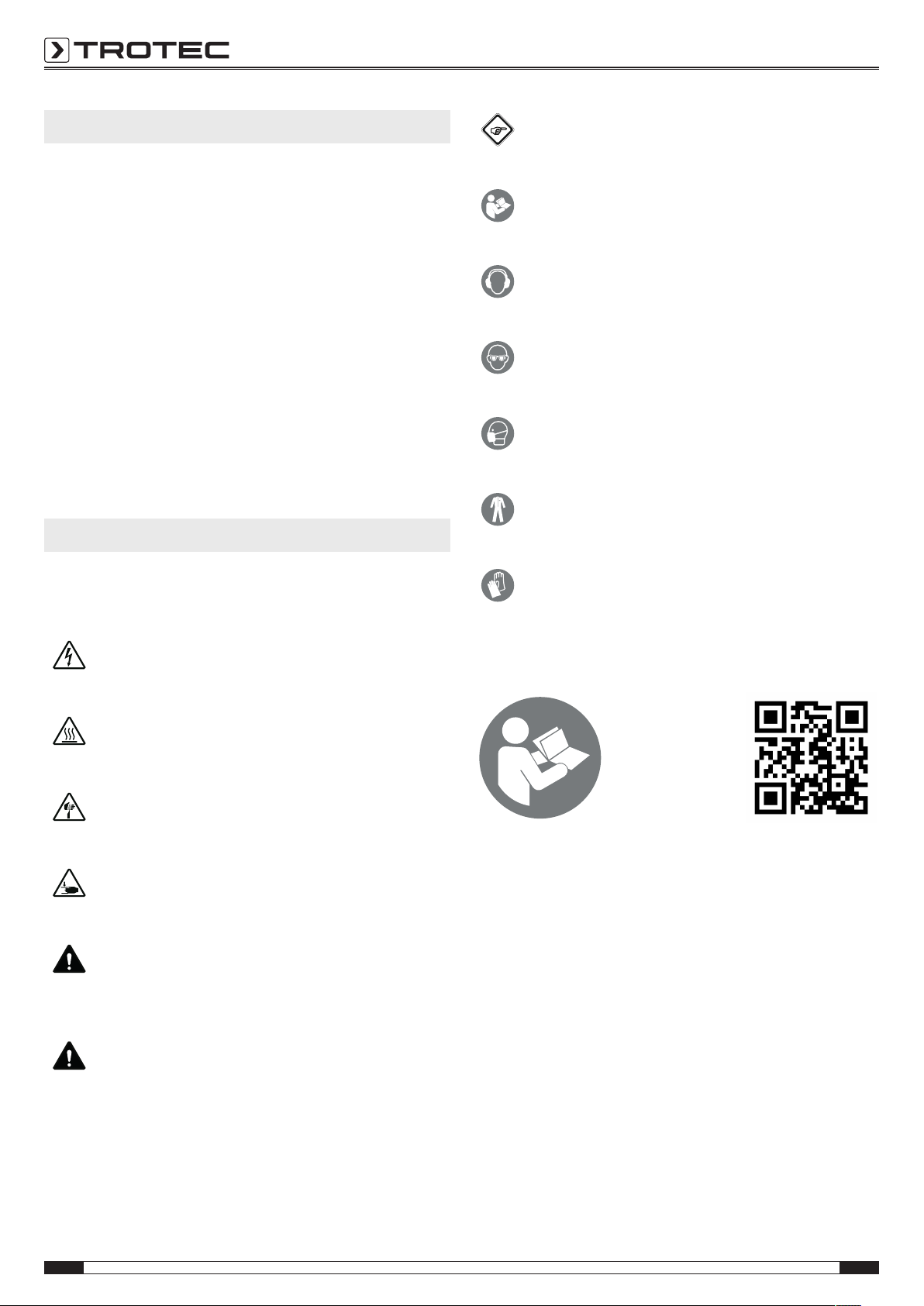
Table of contents
Notes regarding the operating manual................................. 1
Info
Information marked with this symbol helps you to carry
out your tasks quickly and safely.
Safety .....................................................................................2
Information about the device................................................6
Transport and storage...........................................................9
Start-up................................................................................10
Operation .............................................................................16
Available accessories..........................................................17
Errors and faults..................................................................18
Maintenance ........................................................................19
Disposal ...............................................................................19
Notes regarding the operating manual
Symbols
Warning of electrical voltage
This symbol indicates dangers to the life and health of
persons due to electrical voltage.
Warning of hot surface
This symbol indicates dangers to the life and health of
persons due to hot surface.
Follow the manual
Information marked with this symbol indicates that the
operating manual must be observed.
Wear hearing protection
Information marked with this symbol indicates that you
should wear hearing protection.
Wear safety glasses
Information marked with this symbol indicates that you
should wear eye protection.
Wear a protective mask
Information marked with this symbol indicates that you
should wear a protective mask.
Wear protective clothing
Information marked with this symbol indicates that you
should wear protective clothing.
Wear protective gloves
Information marked with this symbol indicates that you
should wear protective gloves.
You can download the current version of the operating manual
and the EU declaration of conformity via the following link:
PJSS 11-20V
Warning of sharp object
This symbol indicates dangers to the life and health of
persons due to pointed objects.
Warning of hand injuries
This symbol indicates dangers to the health of persons
due to hand injuries.
Warning
This signal word indicates a hazard with an average
risk level which, if not avoided, can result in serious
injury or death.
Caution
This signal word indicates a hazard with a low risk
level which, if not avoided, can result in minor or
moderate injury.
Note
This signal word indicates important information (e.g.
material damage), but does not indicate hazards.
http://hub.trotec.com/?id=39926
1 EN
Operating manual – cordless pendulum action jigsaw PJSS 11-20V
Page 3
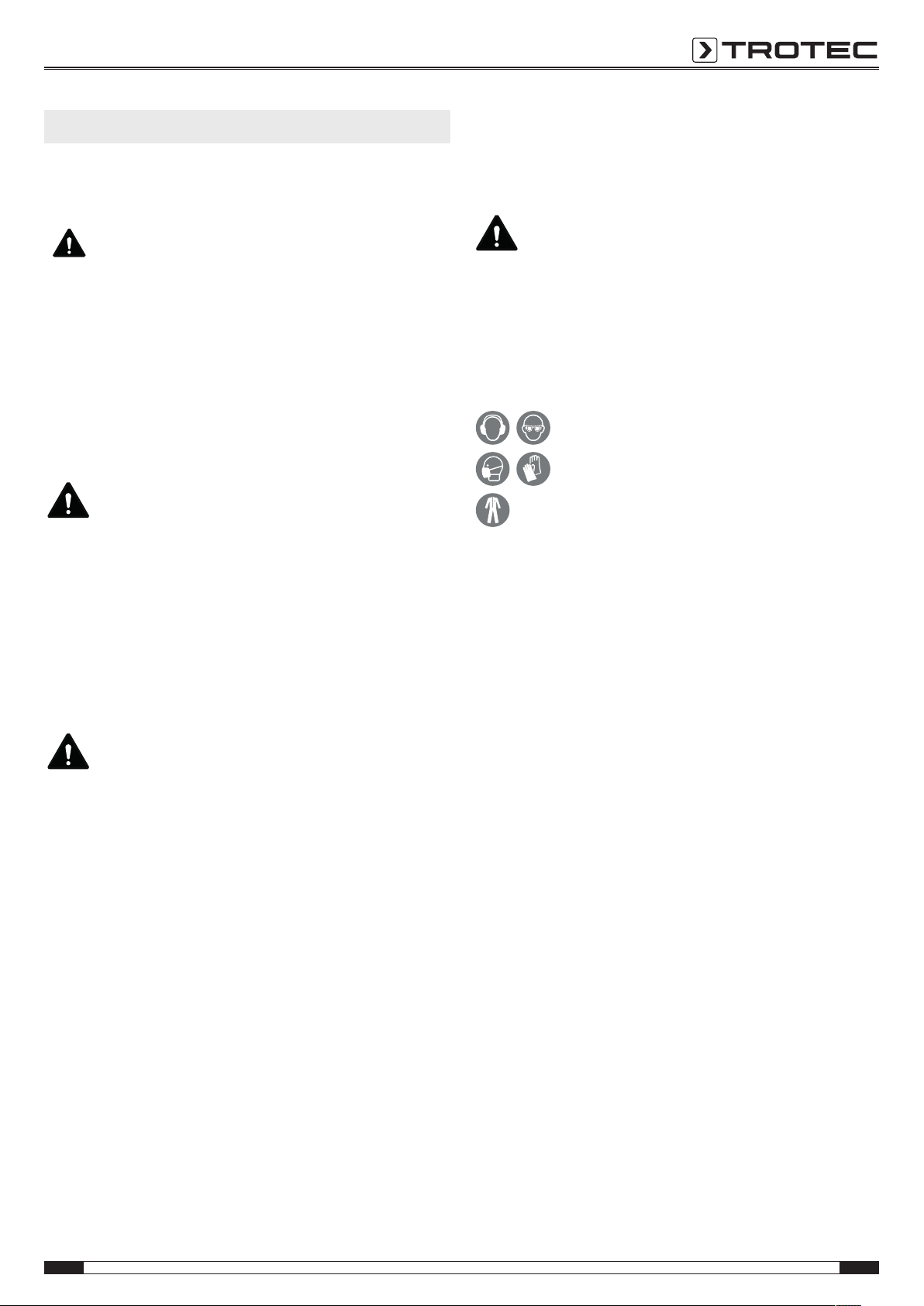
Safety
Read this manual carefully before starting or using the
device. Always store the manual in the immediate vicinity
of the device or its site of use!
Warning
Observe all the safety warnings, instructions,
illustrations and technical data provided with this
power tool.
Failure to follow the instructions below may result in
electric shock, fire and/ or serious injury.
Save all warnings and instructions for future
reference.
The term power tool used in the safety warnings refers to both
mains-operated and battery-powered electric tools (with/
without power cable).
General Power Tool Safety Warnings – Work area
safety
• If operating a power tool in a damp location is
unavoidable, use a residual current device(RCD)
protected supply. Use of an RCD reduces the risk of
electric shock.
General Power Tool Safety Warnings – Personal
safety
• Stay alert, watch what you are doing and use common
sense when operating a power tool. Do not use a
power tool while you are tired or under the influence of
drugs, alcohol or medication. A moment of inattention
while operating power tools may result in serious personal
injury.
Use personal protective equipment. Always
wear eye protection. Protective equipment such
as dust mask, non-skid safety shoes, hard hat, or
hearing protection used for appropriate conditions
will reduce personal injuries.
• Keep work area clean and well lit. Cluttered or dark
areas invite accidents.
• Do not operate power tools in explosive atmospheres,
such as in the presence of flammable liquids, gases or
dust. Power tools create sparks which may ignite the dust
or fumes.
• Keep children and bystanders away while operating a
power tool. Distractions can cause you to lose control.
General Power Tool Safety Warnings – Electrical
safety
• Power tool plugs must match the outlet. Never modify
the plug in any way. Do not use any adapter plugs with
earthed (grounded) power tools. Unmodified plugs and
matching outlets will reduce risk of electric shock.
• Avoid body contact with earthed or grounded surfaces,
such as pipes, radiators, ranges and refrigerators.
There is an increased risk of electric shock if your body is
earthed or grounded.
• Do not expose power tools to rain or wet conditions.
Water entering a power tool will increase the risk of
electric shock.
• Do not abuse the cord. Never use the cord for carrying,
pulling or unplugging the power tool. Keep the cord
away from heat, oil, sharp edges or moving parts.
Damaged or entangled cords increase the risk of electric
shock.
• When operating a power tool outdoors, use an
extension cord suitable for outdoor use. Use of a cord
suitable for outdoor use reduces the risk of electric shock.
• Prevent unintentional starting. Ensure the switch is in
the off-position before connecting to power source
and/or battery pack, picking up or carrying the tool.
Carrying power tools with your finger on the switch or
energising power tools that have the switch on invites
accidents.
• Remove any adjusting key or wrench before turning
the power tool on. A wrench or a key left attached to a
rotating part of the power tool may result in personal
injury.
• Do not overreach. Keep proper footing and balance at
all times. This enables better control of the power tool in
unexpected situations.
• Dress properly. Do not wear loose clothing or
jewellery. Keep your hair and clothing away from
moving parts. Loose clothes, jewellery or long hair can be
caught in moving parts.
• If devices are provided for the connection of dust
extraction and collection facilities, ensure these are
connected and properly used. The use of a dust
extraction system may reduce dust-related hazards.
• Do not let familiarity gained from frequent use of tools
allow you to become complacent and ignore tool
safety principles. A careless action can cause severe
injury within a fraction of a second.
EN 2
Operating manual – cordless pendulum action jigsaw PJSS 11-20V
Page 4
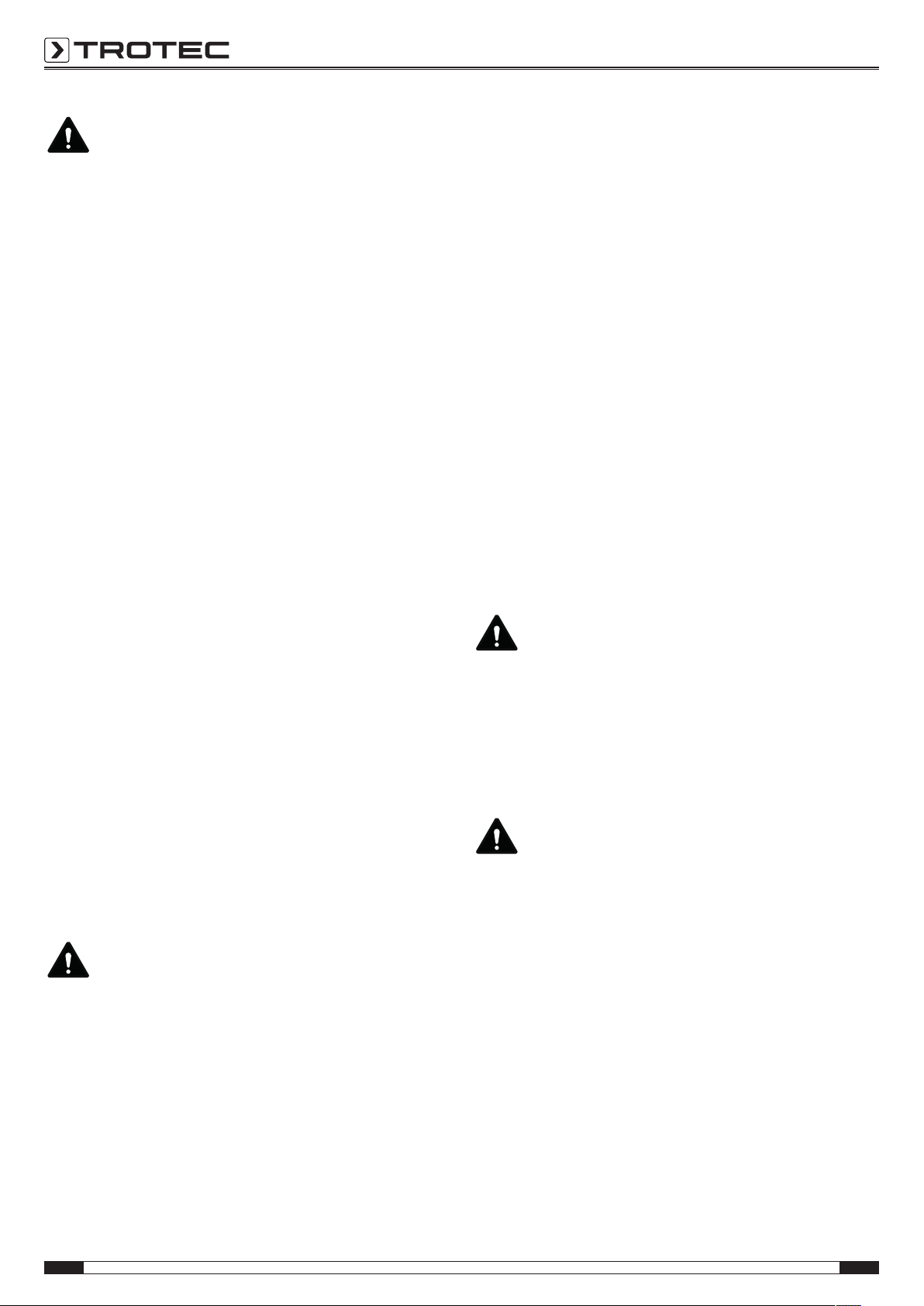
General Power Tool Safety Warnings – Power tool
use and care
• Do not force the power tool. Use the correct power tool
for your application. The correct power tool will do the
job better and safer at the rate for which it was designed.
• Do not use the power tool if the switch does not turn it
on and off. Any power tool that cannot be controlled with
the switch is dangerous and must be repaired.
• Disconnect the plug from the power source and / or
the battery pack, if detachable, from the power tool
before making any adjustments, changing
accessories, or storing power tools. Such preventive
safety measures reduce the risk of starting the power tool
accidentally.
• Store idle power tools out of the reach of children and
do not allow persons unfamiliar with the power tool or
these instructions to operate the power tool. Power
tools are dangerous in the hands of untrained users.
• Maintain power tools and accessories carefully. Check
for misalignment or binding of moving parts, breakage
of parts and any other condition that may affect the
power tool’s operation. If damaged, have the power
tool repaired before use. Many accidents are caused by
poorly maintained power tools.
• Keep cutting tools sharp and clean. Properly maintained
cutting tools with sharp cutting edges are less likely to
bind and are easier to control.
• Use the power tool, accessories and tool bits etc. in
accordance with these instructions, taking into
account the working conditions and the work to be
performed. Use of the power tool for operations different
from those intended could result in a hazardous situation.
• Keep handles and gripping surfaces dry, clean and
free from oil and grease. Slippery handles and gripping
surfaces do not allow for safe handling and control of the
tool in unexpected situations.
General Power Tool Safety Warnings – Battery tool
use and care
• Recharge only with the charger specified by the
manufacturer. A charger that is suitable for one type of
battery pack may create a risk of fire when used with
another battery pack.
• Use power tools only with specifically designated
battery packs. Use of any other battery packs may create
a risk of injury and fire.
• When battery pack is not in use, keep it away from
other metal objects, like paper clips, coins, keys, nails,
screws or other small metal objects, that can make a
connection from one terminal to another. Shorting the
battery terminals together may cause burns or a fire.
• Under abusive conditions, liquid may be ejected from
the battery. Avoid contact. If contact accidentally
occurs, flush with water. If liquid contacts eyes,
additionally seek medical help. Liquid ejected from the
battery may cause irritation or burns.
• Do not use a damaged or modified battery. Damaged or
modified batteries can behave unexpectedly and lead to
fires, explosions or injuries.
• Do not expose a battery to fire or excessively high
temperatures. Exposure to fire or temperatures above
130°C (265°F) may cause an explosion.
• Follow all the instructions for charging and never
charge the battery or the cordless tool outside the
temperature range specified in the operating
instructions. Incorrect charging or charging outside of the
permissible temperature range can destroy the battery and
increase the risk of fire.
General Power Tool Safety Warnings – Service
• Have your power tool serviced by a qualified repair
person using only identical replacement parts. This will
ensure that the safety of the power tool is maintained.
• Never service damaged battery packs. Service of
battery packs should only be performed by the
manufacturer or authorized service providers.
Device-specific safety warnings for jigsaws
• Hold the device by its insulated gripping surfaces
when performing an operation where the insertion tool
may contact hidden wiring or its own cord. Cutting a
"live" wire may make exposed metal parts of the power
tool "live" and could give the operator an electric shock.
• Use appropriate detection equipment to track down
concealed supply lines or consult the local utility
companies. Contact with electrical lines may result in fire
and electric shock. Damaging a gas line may lead to an
explosion. Penetrating a water line causes property
damage and may cause an electric shock.
• Vibrations can be harmful to the human hand-arm
system. Keep the vibration exposure time to a minimum.
• Secure the workpiece. The grip of tensioning devices or a
vice is more secure than holding the workpiece only by
hand.
3 EN
Operating manual – cordless pendulum action jigsaw PJSS 11-20V
Page 5

• Clean the shank of the saw blade before inserting it. A
dirty shank cannot be fastened securely.
• Check the saw blade for tight fit. A loose saw blade
could fall out and injure you.
• Before switching on the power tool, ensure that the
insertion tool can move freely. If the device is switched
on with a jammed insertion tool, the resulting forces can
be extreme causing the device to kick out sideways.
• Do not work on moistened material or moist surfaces.
• Only hold the power tool against the workpiece when
the tool is switched on and running. Otherwise there is
a risk of kickbacks.
• Make sure that the base plate is positioned securely
on the contact face during sawing. A jammed saw blade
could break or cause a kickback.
• Keep your hands out of the sawing area. Do not reach
underneath the workpiece. Risk of injury upon contact with
the saw blade.
• Keep your hands away from lifting rod and quick-
release chuck. Crushing hazard upon contact with these
components.
• Ensure sufficient ventilation.
• Regularly check the quick-release chuck for wear or
damage.
• Only use intact, flawless saw blades. Bent and blunt
saw blades could break or cause a kickback.
• Do not attempt to slow down the saw blade movement
by pressing against the blade from the side once the
device is switched off. The saw blade could be damaged,
break or cause a kickback.
• Switch off the power tool when your operation is
completed, but do not remove the saw blade from the
kerf until it has come to a standstill. This serves to
avoid a kickback, then you can put the power tool down
safely.
• Immediately switch off the power tool if the insertion
tool gets jammed. The power tool can lash out to the side
owing to the forces that build up consequently.
• Wait until the power tool has come to a standstill,
before putting it down. The insertion tool could get
caught resulting in a loss of control of the power tool.
Intended use
Only use the device PJSS 11-20V:
• for straight and curved cuts at angular workpieces made of
wood, plastic and light metal while keeping base plate
contact,
• for mitre cuts up to an angle of 45° at angular workpieces
made of wood, plastic and light metal,
whilst adhering to the technical data (see operating manual).
We recommend using the power tool with original Trotec
accessories.
Improper use
• The device is not intended for processing damp wood.
• The device is not intended for processing glass or stone.
• The device is not intended for freehand operation without
base plate contact.
Personnel qualifications
People who use this device must:
• have read and understood the operating manual, especially
the Safety chapter.
Personal protective equipment
Wear hearing protection.
Excessive noise can lead to hearing loss.
Wear eye protection.
With it you protect your eyes from splintering, falling
and flying pieces which could cause injuries.
Wear a protective mask.
It saves you from inhaling harmful dusts generated
when processing workpieces.
Wear protective gloves.
They protect your hands from burns, crushing injuries
and skin abrasions.
EN 4
Operating manual – cordless pendulum action jigsaw PJSS 11-20V
Page 6
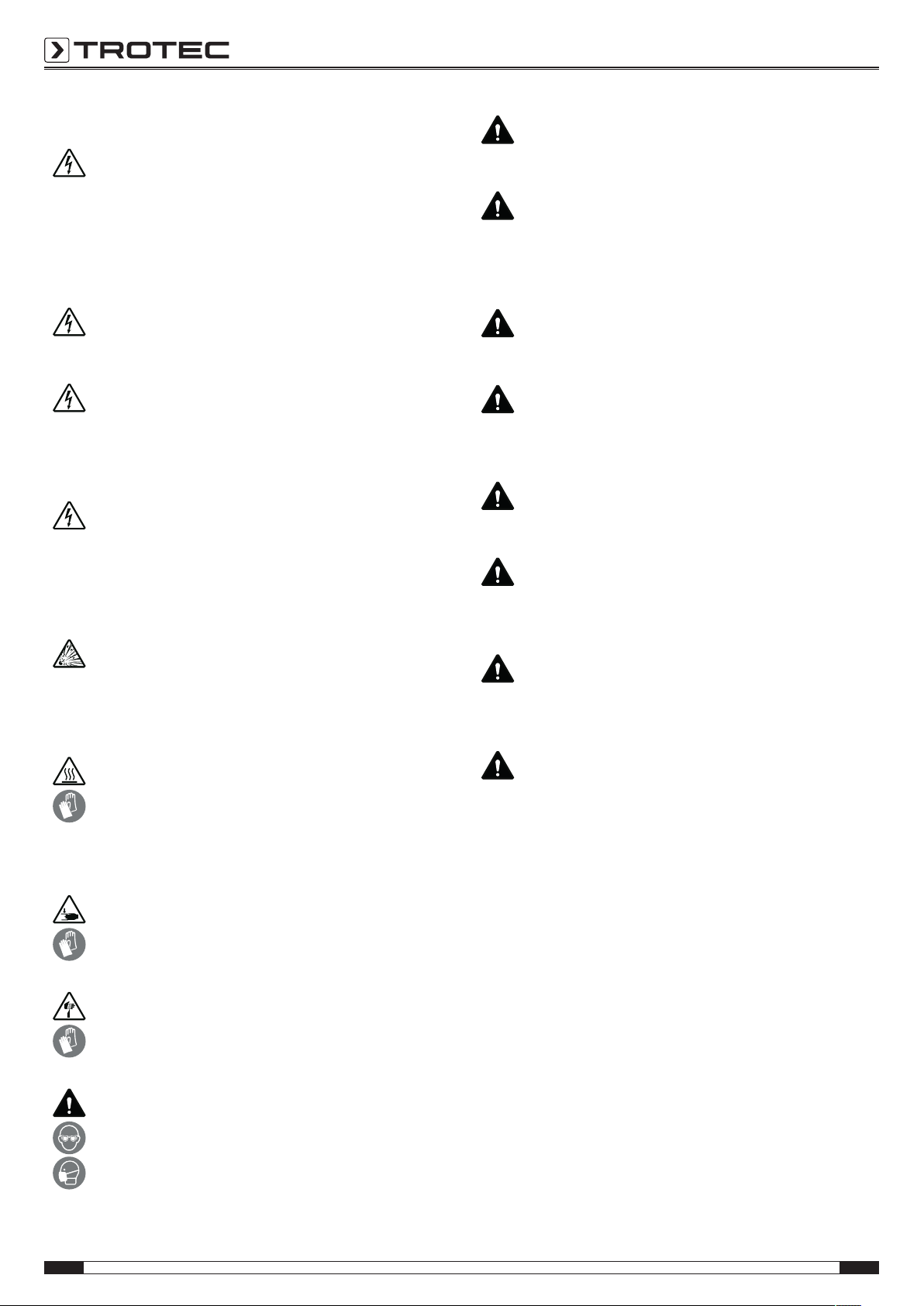
Residual risks
Warning of electrical voltage
Electric shock from insufficient insulation.
Check the device for damages and proper functioning
before each use.
If you notice damages, no longer use the device.
Do not use the device when the device or your hands
are damp or wet!
Warning
Do not process materials containing asbestos.
Asbestos is considered carcinogenic.
Warning
Make sure not to hit power, gas or water lines when
working with a power tool.
If necessary, use a pipe detector to check the wall you
want to drill in or slit open.
Warning of electrical voltage
Work on the electrical components must only be
carried out by an authorised specialist company!
Warning of electrical voltage
Before any work on the device, remove the mains plug
from the mains socket and the battery from the device!
Hold onto the mains plug while pulling the power cable
out of the mains socket.
Warning of electrical voltage
There is a risk of a short-circuit due to liquids
penetrating the housing!
Do not immerse the device and the accessories in
water. Make sure that no water or other liquids can
enter the housing.
Warning of explosive substances
Do not expose the battery to temperatures above 45
°C! Do not let the battery come into contact with water
or fire! Avoid direct sunlight and moisture. There is a
risk of explosion!
Warning of hot surface
The insertion tool might still be hot after the
application. Burn hazard when touching the insertion
tool.
Do not touch the insertion tool bare-handed!
Wear protective gloves!
Warning of hand injuries
Crushing hazard near saw blade and base plate if
handled without due care.
Wear protective gloves!
Warning
Risk of injuries caused by flying parts or bursting tool
heads.
Warning
Dangers can occur at the device when it is used by
untrained people in an unprofessional or improper way!
Observe the personnel qualifications!
Warning
The device is not a toy and does not belong in the
hands of children.
Warning
Risk of suffocation!
Do not leave the packaging lying around. Children may
use it as a dangerous toy.
Caution
Vibration emissions can cause a health hazard if the
device is used for an extended period of time or if it is
not properly handled and maintained.
Caution
Keep a sufficient distance from heat sources.
Note
If you store or transport the device improperly, the
device may be damaged.
Note the information regarding transport and storage of
the device.
Warning of sharp object
Parts of the saw blade are sharp. Risk of injuries if
handled without due care.
Wear protective gloves!
Warning
Toxic dusts!
The harmful / toxic dusts produced during operation
pose of risk to the health of the operator and persons
in the vicinity.
Wear eye protection and a dust mask!
5 EN
Operating manual – cordless pendulum action jigsaw PJSS 11-20V
Page 7

Information about the device
Device description
The device PJSS 11-20V is suited for varied sawing operations
with a quick sawing progress due to the adjustable pendulum
action.
The anti-splinter guard ensures tear-free cuts.
The pendulum action can be set to 3 levels, or switched off if
required.
The saw blades can be exchanged without tools.
The base plate can be adjusted with an Allen wrench and allows
for cutting angles of 15°, 30° and 45°.
The work area is illuminated by an LED.
The battery comes with its own battery level indication. As a
result you can check the current charging status without having
to connect it to the device.
Furthermore the device is equipped with a fan function for a
cutting line without sawdust and with an integrated connection
for effective external vacuum cleaning.
EN 6
Operating manual – cordless pendulum action jigsaw PJSS 11-20V
Page 8

Device depiction
2
4
3
5
6
7
13
12
16
15
14
26
1
19
17
21
22
18
8
9
10
11
20
No. Designation
1 Start lock
2 On/off switch
3 Dust extraction connection
4 Splinter blow-off/suction selector switch
5 Pendulum action selector switch
6 Base plate with removable sliding block
7 Protective pin
8 Rip fence
9 Saw blade set
10 Adapter for dust extraction
11 Anti-splinter guard
12 Guide roller
13 Quick-release chuck
14 Locking screws for base plate
15 Locking screws for rip fence
16 Guard
17 Quick charger
18 3-stage battery level indication
19 Battery
20 Allen wrench
21 Red battery LED (battery charging)
22 Green battery LED (quick charger ready for operation)
26 LED work lamp
7 EN
Operating manual – cordless pendulum action jigsaw PJSS 11-20V
Page 9

Scope of delivery
• 1 x Cordless pendulum action jigsaw
• 1 x Rip fence
• 2 x Saw blade HCS wood
• 1 x Saw blade HSS metal
• 1 x Adapter for dust extraction
• 1 x Anti-splinter guard
• 1 x Sliding block
• 1 x Rechargeable battery
• 1 x Quick charger
• 1 x Allen wrench
• 1 x Transport case
• 1x Manual
Technical data
Parameter Value
Model PJSS11-20V
Idle speed 0 – 2,700 spm
Cutting angle 0° / 15° / 30° / 45°
Weight incl. battery 2 kg
Wear hearing protection.
Excessive noise can lead to hearing loss.
Information on noise and vibration:
• The vibration level specified in these instructions was
determined by means of a measuring method standardized
in EN60745 and can be used for a device comparison. The
specified vibration emission value may also be used for a
preliminary assessment of the exposure.
Caution
Vibration emissions can cause a health hazard if the
device is used for an extended period of time or if it is
not properly handled and maintained.
• The vibration level will change depending on the
application of the power tool and may in some cases differ
from the value specified in these instructions. The vibration
load may be underestimated if the power tool is used
regularly in such a way. For a precise estimation of the
vibration load during a certain work period, it is also
important to consider the periods during which the device
is switched off, or is running but not actually employed.
This can reduce the vibration load over the entire work
period significantly.
Battery Multiflex 20-2.0 DC
Type Li-ion
Nominal voltage 20 V
Capacity 2Ah
Quick charger Multiflex 20-2.0 AC
Input
Nominal voltage 230 - 240 V / 50 Hz
Power consumption 65 W
Output
Nominal voltage 21.5 V
Charging current 2.4 A
Charging time 1 h
Protection class
II /
Vibration information according to EN60745
Total vibration emission value:
Sawing chipboards a
Uncertainty K
Sawing sheet metal a
Uncertainty K
h,B
h,B
5.860 m/s²
1.5 m/s²
6.148 m/s²
1.5 m/s²
Sound values according to EN60745
Sound pressure level L
Sound power L
WA
pA
85 dB(A)
96 dB(A)
Uncertainty K 3 dB
EN 8
Operating manual – cordless pendulum action jigsaw PJSS 11-20V
Page 10

Transport and storage
Note
If you store or transport the device improperly, the
device may be damaged.
Note the information regarding transport and storage of
the device.
Transport
For transporting the device, use the transport case included in
the scope of delivery in order to protect the device from external
influences.
Before transporting the device, observe the following:
• Switch off the device.
• Hold onto the mains plug while pulling the power cable of
the charger out of the mains socket.
• Allow the device to cool down.
• Remove the battery from the device.
• Remove the tool from the tool holder.
• If attached, disconnect the dust extraction system from the
device.
The supplied Li-ion batteries are subjects to the requirements of
dangerous goods legislation.
Observe the following when transporting or shipping Li-ion
batteries:
• The user may transport the batteries by road without any
additional requirements.
• If transport is carried out by third parties (e.g. air transport
or forwarding company), special requirements as to
packaging and labelling must be observed. This includes
consulting a dangerous goods specialist when preparing
the package.
– Only ship batteries if their housing is undamaged.
– Mask open terminals with tape and pack the battery in
a way that it cannot move inside the packaging.
– Please also observe any other national regulations.
• For storing the device, use the transport case included in
the scope of delivery in order to protect the device from
external influences.
• Do not store Li-ion batteries which are completely
discharged. Storing discharged batteries can lead to a
deep discharge and thus damage the battery.
When the device is not being used, observe the following
storage conditions:
• dry and protected from frost and heat
• ambient temperature below 40 °C
• protected from dust and direct sunlight inside the transport
case
Storage
Before storing the device, observe the following:
• Switch off the device.
• Hold onto the mains plug while pulling the power cable of
the charger out of the mains socket.
• Allow the device to cool down.
• Remove the battery from the device.
• Remove the tool from the tool holder.
• If attached, disconnect the dust extraction system from the
device.
• Clean the device as described in the Maintenance chapter.
9 EN
Operating manual – cordless pendulum action jigsaw PJSS 11-20V
Page 11

Start-up
22
21
1 h
17
19
Unpacking the device
• Take the transport case out of the packaging.
Warning of electrical voltage
Electric shock from insufficient insulation.
Check the device for damages and proper functioning
before each use.
If you notice damages, no longer use the device.
Do not use the device when the device or your hands
are damp or wet!
• Check the contents of the transport case for completeness
and look for damages.
Warning
Risk of suffocation!
Do not leave the packaging lying around. Children may
use it as a dangerous toy.
• Dispose of the packaging material according to the
national regulations.
Charging the battery
2. Insert the mains plug of the quick charger(17) into a
properly fused mains socket.
ð The red battery LED(21) is illuminated.
ð Charging requires approx. one hour.
3. Wait until the red battery LED(21) goes out and the green
battery LED(22) is illuminated.
ð The battery(19) is fully charged.
4. Hold onto the mains plug while pulling the power cable of
the quick charger(17) out of the mains socket.
ð The battery(19) and the quick charger(17) may have
become warm during charging.
Allow the battery(19) to cool down to room
temperature.
5. Take the battery(19) out of the quick charger(17) by
pressing and holding the unlocking button(23) and pulling
the battery(19) off the quick charger(17).
Note
The battery can be damaged in case of improper
charging.
Remove the charger's mains plug before inserting or
removing the battery.
Never charge the battery at ambient temperatures
below 10°C or above 40°C.
The battery is partially charged upon delivery to avoid damage
to the battery caused by a deep discharge.
Prior to initial start-up and when the battery is low (only the red
LED in the battery level indication(18) is illuminated), the
battery should be charged. To do so, please proceed as follows:
1. Slide the battery(19) onto the quick charger(17) upside
down until it locks in place.
EN 10
Operating manual – cordless pendulum action jigsaw PJSS 11-20V
Page 12

Inserting the battery
19
23
I.
II.
19
18
27
16
1. Slide the battery(19) onto the device until it locks in place.
Checking the battery status
The battery comes with an integrated battery level indication.
The battery status is displayed as follows by the three LEDs of
the battery level indication(18):
LED colour Meaning
Green – Orange – Red maximum charge / power
Orange – Red medium charge / power
Red weak charge – Recharge the
battery.
1. Press on the battery icon(27) on the battery(19).
ð You can read the battery status from the battery level
indication(18).
Removing the battery
1. Detach the battery(19) from the device by pressing and
holding the unlocking button(23; I.) and pulling the battery
off the device (II.).
Changing the saw blade
Warning of electrical voltage
Before any work on the device, remove the mains plug
from the mains socket and the battery from the device!
Hold onto the mains plug while pulling the power cable
out of the mains socket.
Wear protective gloves
Wear appropriate protective gloves when inserting or
exchanging tools.
As standard, the device is supplied with 2saw blades for cutting
in wood and one saw blade for cutting in light metals.
Please proceed as follows to remove or insert a saw blade:
1. Remove the battery(19) from the device (see Removing
the battery).
2. Detach the protective cover(16).
2. If required, charge the battery(19) as described in the
section Charging the battery.
11 EN
Operating manual – cordless pendulum action jigsaw PJSS 11-20V
Page 13

3. Turn the quick-release chuck(13) to the side and hold it in
13
12
this position.
ð The quick-release chuck must return to its initial
position.
8. Check whether the saw blade is properly locked in place.
9. Reattach the protective cover(16).
10. Refit the battery(19; see Insert the battery).
4. If a saw blade is inserted, remove the saw blade from the
quick-release chuck.
5. Insert the saw blade into the quick-release chuck. Make
sure that the teeth of the saw blade point to the front and
that the saw blade is seated in the guide roller(12).
6. Push the saw blade into the quick-release chuck up to the
stop. Use a suitable sawblade with single lug shank.
7. Let go of the quick-release chuck.
EN 12
Operating manual – cordless pendulum action jigsaw PJSS 11-20V
Page 14

Mounting / removing the sliding block
24
25
6
6
11
25
To protect the surface of the material to be processed, the
sliding block is already preassembled. You may remove the
sliding block if required.
1. Remove the battery(19) from the device (see Removing
the battery).
2. Release the two fastening clips(24) at the rear.
3. Slowly push the sliding block(25) forward while carefully
detaching the front part of the sliding block from the base
plate(6).
4. Pull the sliding block(25) downwards carefully.
Mounting / removing the anti-splinter guard
The anti-splinter guard serves to avoid tearing of the surface
when sawing in wood. The anti-splinter guard can only be used
in combination with certain types of saw blades and at a cutting
angle of 0°. You may remove it if required, e.g. if you want to
make a mitre cut.
The anti-splinter guard is already preassembled.
1. Remove the battery(19) from the device (see Removing
the battery).
2. First remove the sliding block (see Mounting / removing
the sliding block).
3. Remove the anti-splinter guard(11) from the base plate(6)
by carefully pushing the anti-splinter guard outwards.
5. To reattach the sliding block(25), first push it onto the
front part of the base plate(6).
6. Then let the fastening clips(24) lock in place at the rear.
7. Check the sliding block(25) for tight fit.
8. Refit the battery(19; see Insert the battery).
4. To reinsert the anti-splinter guard(11), carefully push it
into the recess of the base plate from below until the antisplinter guard locks in place. When doing so, make sure
that the smooth side of the anti-splinter guard points away
from the device.
5. Refit the battery(19; see Insert the battery).
13 EN
Operating manual – cordless pendulum action jigsaw PJSS 11-20V
Page 15

Adjusting the cutting angle
16
11
19
14
The cutting angle can be adjusted to the left or right at angles of
0° / 15° / 30° / 45°.
1. Remove the battery(19) from the device (see Removing
the battery).
2. First, remove the anti-splinter guard(11) and the
protective cover(16).
4. Slide the base plate to the rear until it can be freely
rotated.
5. Set the desired cutting angle. The number of degrees to be
set is engraved on the base plate.
3. Loosen the screws(14) at the bottom of the device using
the Allen wrench(20).
6. Slide the base plate back to the front until the toothing
engages.
EN 14
Operating manual – cordless pendulum action jigsaw PJSS 11-20V
Page 16

7. Tighten the screws(14) at the bottom of the device using
15
8
I
II
III
0
5
the Allen wrench(20).
8. Check the base plate for tight fit.
9. Refit the battery(19; see Insert the battery).
Info
The anti-splinter guard and the protective cover cannot
be used for mitre cuts.
3. Slide the rip fence(8) into the slot with the marking
pointing up.
4. Move the rip fence(8) into the desired position.
5. Tighten the locking screws(15).
6. Refit the battery(19; see Insert the battery).
Adjusting the pendulum action
You can adjust the pendulum movement of the saw blade.
Levels 1 to 3 allows for a faster work progress and level0
(pendulum movement off) enables fine and clean cutting edges.
The ideal pendulum level for the respective application can be
determined by way of field-testing. Please observe the following
instructions:
• If you want to obtain a fine and clean cutting edge,
preferably select a low pendulum level or switch off the
pendulum action completely.
• Switch off the pendulum action when processing thin
materials.
• Work at a low pendulum level when processing hard
materials.
• For soft materials or when sawing wood with the grain you
can work with the maximum pendulum level.
1. Set the pendulum action selector switch(5) to the desired
level. The higher the level, the larger the pendulum stroke.
The pendulum action can also be adjusted during
operation.
Mounting the rip fence
The rip fence can be fastened on both sides of the device.
1. Remove the battery(19) from the device (see Removing
the battery).
2. Loosen the locking screws(15) at the slot. Make sure not
to unscrew the locking screws completely.
15 EN
Operating manual – cordless pendulum action jigsaw PJSS 11-20V
Page 17

Operation
2
19
4
16
Tips and notes on handling the jigsaw
General information:
• Keep the venting slots clear to prevent the motor from
overheating.
• Check the tool in the tool holder for proper fit before every
application. The tool must be firmly locked in place in the
designated holding fixtures in the tool holder.
• Before every application, make sure that you have selected
the correct tool for the intended use.
Sawing:
• Only use intact, flawless saw blades. Bent, blunt or
otherwise damaged saw blades could break.
• When sawing lightweight construction materials, make
sure to observe the legal regulations and
recommendations of the material manufacturers.
• Before sawing wood, chipboards, building materials etc.
with HCSblades, check the above for foreign objects, e.g.
nails, screws or similar. If required, remove the foreign
objects or use HSS saw blades.
• Use a narrow saw blade when sawing tight curves.
• The saw blade should not be longer than required for the
intended cut.
Switching the device on and off
Wear your personal protective equipment when working with
the device.
1. Check whether the fixed saw blade, the pendulum action
and the cutting angle are suitable for the intended
application.
2. Check whether the workpiece is secured and the worktop
prepared correspondingly.
3. Position the base plate with the sliding block(6) on the
workpiece.
4. Press the start lock(1) to be able to actuate the on/off
switch.
5. Press the on/off switch(2) and hold it during operation.
ð The device operates with the previously selected
settings.
ð The LED work lamp(26) is illuminated.
6. Let go of the on/off switch(2) to stop the device.
ð The LED work lamp(26) goes out.
Setting the splinter blow-off/suction function
You can choose whether the splinters shall be blown off towards
the front or sucked off with an optionally connectable vacuum
cleaner.
1. Make sure that the protective cover(16) is mounted.
2. Slide the blow-off/suction function selector switch(4) to
the left to suck the splinters in using an external vacuum
cleaner, or to the right to blow the splinters away.
EN 16
Operating manual – cordless pendulum action jigsaw PJSS 11-20V
Page 18

Connecting the dust extraction system
3 10
4
You can connect a vacuum cleaner to the device. The adapter
included in the scope of delivery allows to connect smaller pipe
diameters.
Caution
Use a special vacuum cleaner to suck off harmful or
toxic materials.
1. If required, attach the adapter(10) to the connection for
the dust extractionsystem(3).
2. For an optimum dust extraction, insert the anti-splinter
guard if possible.
3. Connect a suitable vacuum cleaner (e.g. industrial vacuum
cleaner) to the dust extraction.
Shutdown
Warning of electrical voltage
Do not touch the mains plug with wet or damp hands.
• Hold onto the mains plug while pulling the power cable of
the charger out of the mains socket.
• If required, allow the device to cool down.
• Remove the battery from the device (see Start-up chapter).
• Clean the device according to the Maintenance chapter.
• Store the device according to the Storage chapter.
Available accessories
Warning
Only use accessories and additional equipment
specified in the operating manual.
Using insertion tools or accessories other than those
specified in the operating manual may cause a risk of
injury.
Designation Article number
Jigsaw blade set for wood, 10-piece 6.215.001.101
Jigsaw blade set for metal, 10-piece 6.215.001.131
Spare battery Multiflex2.0Ah 20V 6.200.000.303
4. Slide the splinter blow-off/suction selector switch(4) to the
left to the position for dust extraction.
17 EN
Operating manual – cordless pendulum action jigsaw PJSS 11-20V
Page 19

Errors and faults
The device has been checked for proper functioning several
times during production. If malfunctions occur nonetheless,
check the device according to the following list.
Troubleshooting tasks which require the housing to be opened
must only be carried out by an authorized specialist electrical
company or by Trotec.
Slight smoke or odour are emitted during first use:
• This is not a fault. These phenomena disappear after a
brief runtime.
The battery does not charge:
• Check whether the battery is correctly connected to the
quick charger.
Slide the battery into the quick charger in a way that the
battery terminals engage in the quick charger. The battery
must lock in place in the quick charger.
• Check the power connection.
• Check the power cable and mains plug for damages.
• Check the fuse (home).
• Check the quick charger for damages. Should the quick
charger be damaged, stop using it. Contact the Trotec
customer service.
• Check the battery terminals for dirt. Remove any dirt.
• The battery might be defective and have to be replaced.
Only use batteries of the same type.
The device does not start:
• The battery power might be too low. Recharge the battery.
• Check whether the battery is correctly connected to the
device.
Slide the battery onto the device in a way that the battery
terminals engage. The battery must lock in place in the
device.
• Check the battery terminals for dirt. Remove any dirt.
The saw blade experiences difficulties penetrating the
material to be processed or the sawing performance is
insufficient:
• Check whether the pendulum action setting is suitable for
the material to be processed.
• If the saw blade is worn, replace it with a new one.
• Check whether the chosen saw blade is suitable for the
material to be processed.
The device becomes hot:
• Make sure not to exert too much pressure on the device
during sawing.
• Check whether the chosen saw blade is suitable for the
task to be carried out.
• Keep the venting slots clear to prevent the motor from
overheating.
Info
Wait for at least 10 minutes before switching the
device back on.
Note
Wait for at least 3 minutes after maintenance and
repair work. Only then switch the device back on.
Your device still does not operate correctly after these
checks?
Please contact the customer service. If necessary, bring the
device to an authorized specialist electrical company or to
Trotec for repair.
Info
Wait for at least 10 minutes before switching the
device back on.
The saw blade is loose:
• Make sure that the saw blade is firmly locked in place in
the designated recesses of the quick-release chuck.
• Make sure that the quick-release chuck is locked.
EN 18
Operating manual – cordless pendulum action jigsaw PJSS 11-20V
Page 20

Maintenance
Li-Ion
Activities required before starting maintenance
Disposal
Warning of electrical voltage
Do not touch the mains plug or the battery with wet or
damp hands.
• Switch off the device.
• Allow the device to cool down completely.
• Remove the battery from the device.
Warning of electrical voltage
Maintenance tasks which require the housing to be
opened must only be carried out by authorised
specialist companies or by Trotec.
Notes on maintenance
Inside the device, there are no parts that need to be maintained
or lubricated by the user.
Cleaning
The device should be cleaned before and after each use.
Note
The device does not have to be lubricated after
cleaning.
Warning of electrical voltage
There is a risk of a short-circuit due to liquids
penetrating the housing!
Do not immerse the device and the accessories in
water. Make sure that no water or other liquids can
enter the housing.
• Clean the device with a soft, damp and lint-free cloth.
Ensure that no moisture enters the housing. Protect
electrical components from moisture. Do not use any
aggressive cleaning agents such as cleaning sprays,
solvents, alcohol-based or abrasive cleaners to dampen
the cloth.
• Dry the device with a soft, lint-free cloth.
• Dry the saw blades with a soft, lint-free cloth.
• Keep the connecting terminals on the device and charger
clean.
• Remove any dust deposits and, if applicable, wood chips
or material residues from the quick-release chuck.
• Keep the ventilation openings free from dust deposits to
prevent overheating of the motor.
The icon with the crossed-out waste bin on waste
electrical or electronic equipment stipulates that this equipment
must not be disposed of with the household waste at the end of
its life. You will find collection points for free return of waste
electrical and electronic equipment in your vicinity. The
addresses can be obtained from your municipality or local
administration. For further return options provided by us please
refer to our website www.trotec24.com.
The separate collection of waste electrical and electronic
equipment aims to enable the re-use, recycling and other forms
of recovery of waste equipment as well as to prevent negative
effects for the environment and human health caused by the
disposal of hazardous substances potentially contained in the
equipment.
In the European Union, batteries and accumulators must not be
treated as domestic waste, but must be disposed of
professionally in accordance with Directive 2006/66/EC of the
European Parliament and of the Council of 6September 2006
on batteries and accumulators. Please dispose of batteries and
accumulators according to the relevant legal requirements.
19 EN
Operating manual – cordless pendulum action jigsaw PJSS 11-20V
Page 21

Page 22

Trotec GmbH & Co. KG
Grebbener Str. 7
D-52525 Heinsberg
+49 2452 962-400
+49 2452 962-200
info@trotec.com
www.trotec.com
