Page 1
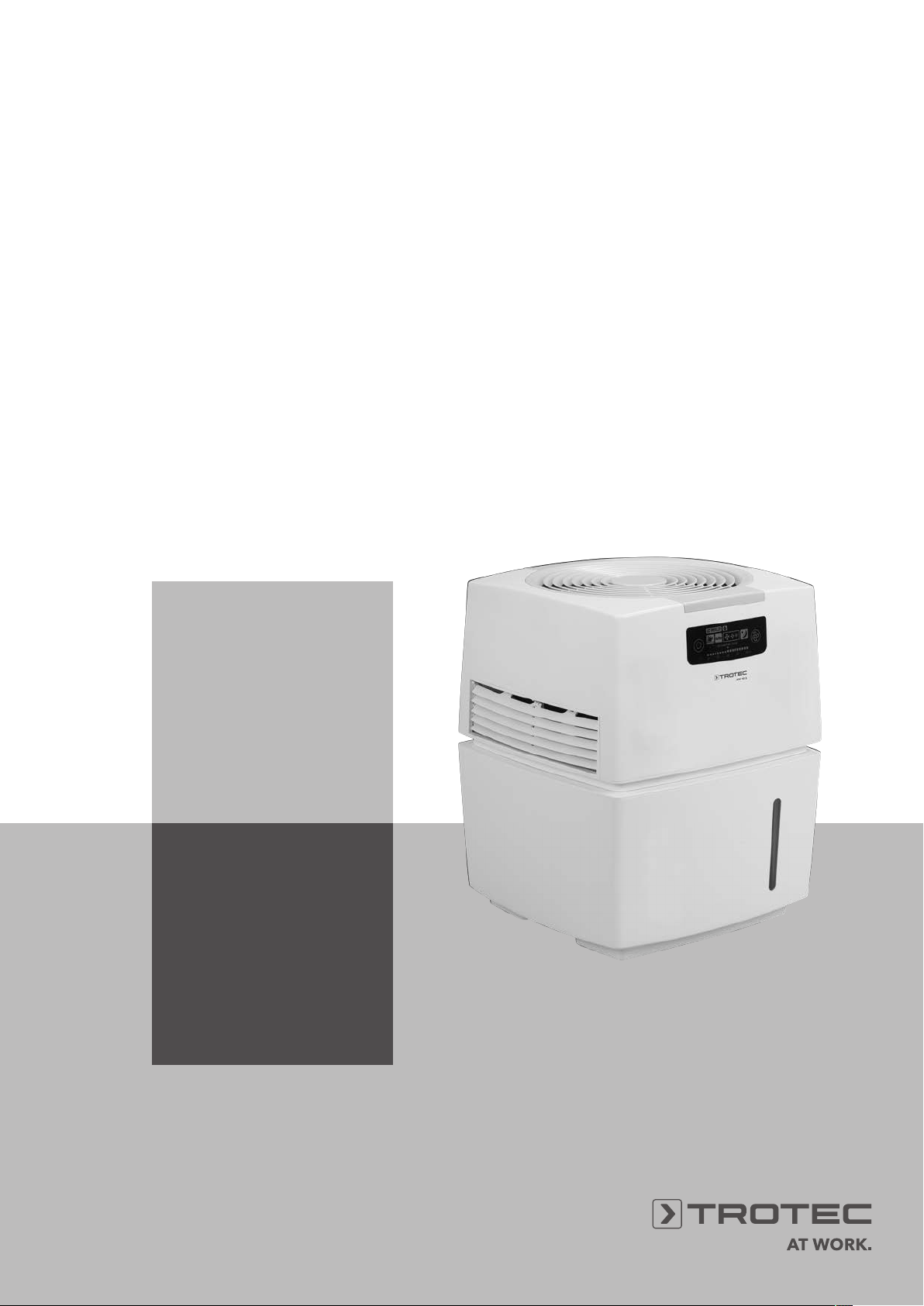
AW 10 S
EN
OPERATING MANUAL
AIR WASHER
TRT-BA-AW10S-TC-003-EN
Page 2
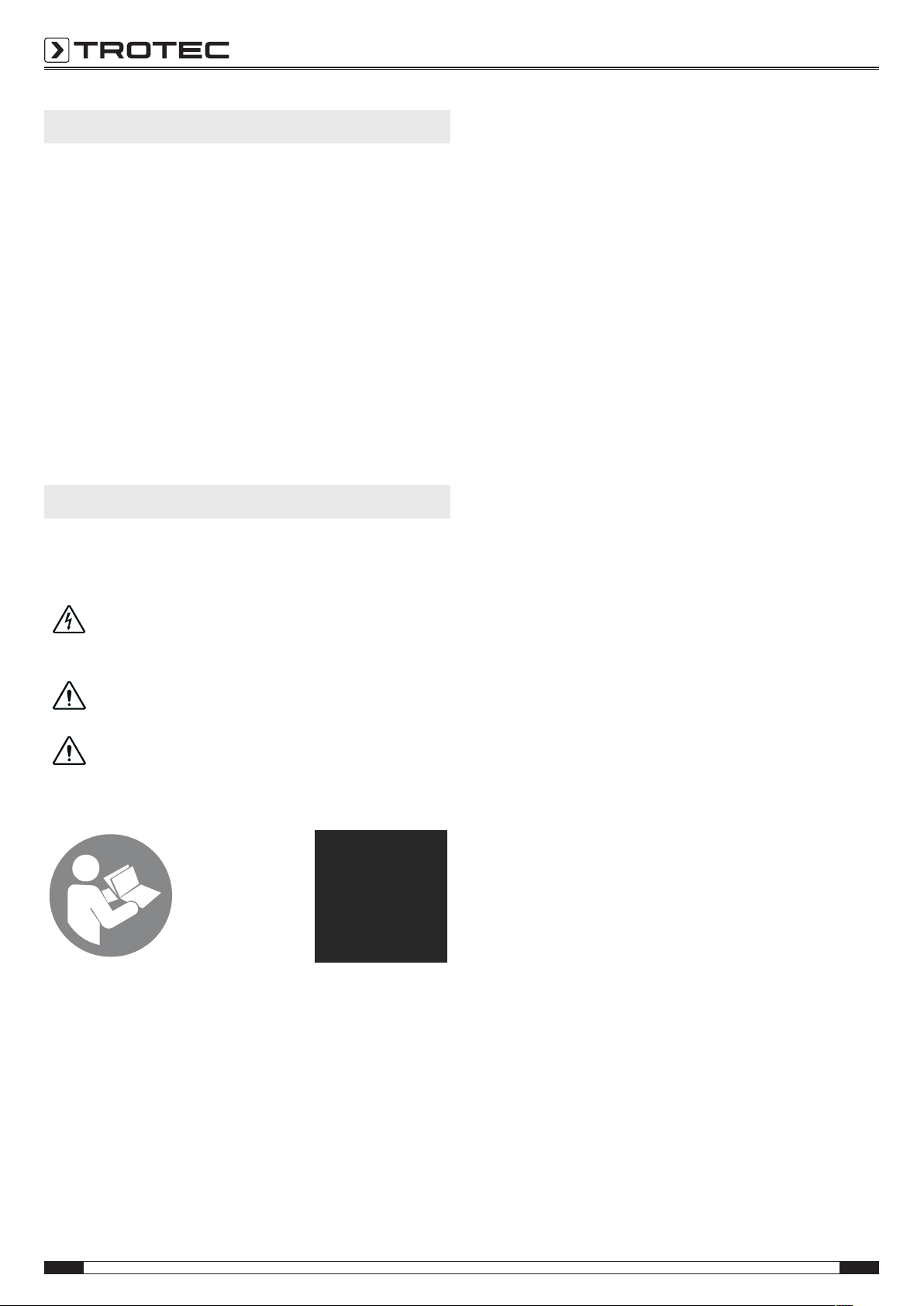
Table of contents
Notes regarding the operating manual................................. 1
Safety .....................................................................................2
Information about the device................................................3
Transport and storage...........................................................4
Assembly and installation.....................................................4
Operation ...............................................................................5
Maintenance ..........................................................................6
Technical annex.....................................................................9
Declaration of conformity ...................................................12
Notes regarding the operating manual
Symbols
Hazardous electric current!
Warns about hazards from electric current which can
lead to injuries or even death.
Danger!
Warns of a hazard which can lead to personal injury.
Caution!
Warns of a hazard which can lead to property damage.
The current version of the operating manual can be found at:
Legal notice
This release replaces all previous versions. No part of this
publication may be reproduced without written permission from
Trotec. The same applies for electronically processing,
duplicating or spreading the publication. Subject to technical
changes. All rights reserved. Trademarks are used without
guarantee that they may be used freely and primarily following
the spelling of the manufacturer. Product names are registered.
Changes to construction in the interests of constant
improvements to the product, as well as changes to the shape
and colour are reserved.
The scope of delivery may vary from product images. This
document was created with all due care. Trotec accepts no
liability whatsoever for possible mistakes or omissions.
© Trotec
Warranty and liability
The device complies with the fundamental health and safety
requirements of the applicable EU regulations and was tested at
the factory for perfect functionality multiple times.
However, if faults in the functionality occur and cannot be
remedied with the measures in the chapter Errors and faults,
please get in touch with your dealer or distributor.
When manufacturer's instructions or legal regulations have not
been followed, or after unauthorised changes to the device are
made, the manufacturer is not responsible for the resulting
damages. Changes to the device or unauthorised replacement
of individual parts can drastically impact the electrical safety of
this product and leads to the forfeit of the warranty. Liability
does not extend to damages to people or property caused by the
device being used other than as described in the instructions in
this operating manual. Subject to changes to technical design
and model changes as part of constant development and
product improvement without prior notice.
No liability is accepted for damages resulting from improper
use. In such a case, any warranty claims be voided also.
AW 10 S
http://download.trotec.com/?sku=1160000010&id=1
1 EN
Operating manual – air washer AW 10 S
Page 3
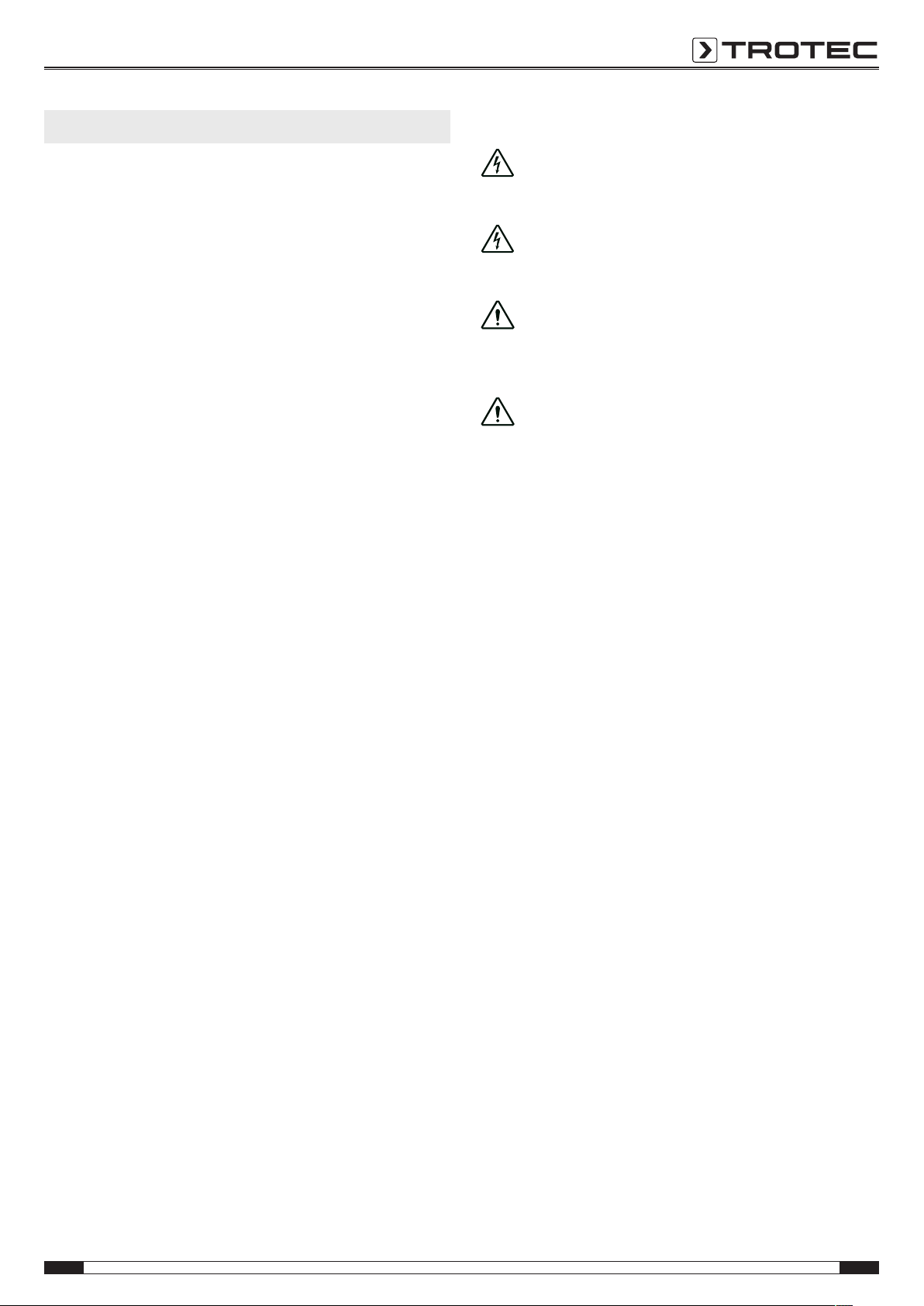
Safety
Read this manual carefully before starting or using the
device. Always store the manual in the immediate vicinity
of the device or its site of use!
• Do not use the device in potentially explosive rooms.
• Do not use the device in aggressive atmosphere.
• Fill the device with fresh drinking water only.
• Set the device up in an upright and stable position.
• Ensure that the air inlet and outlet are not obstructed.
• Ensure that the side of the device where the air inlet is
found is kept free of dirt and loose objects.
• Never reach or put objects into the device.
• Do not cover or transport the device during operation.
• This appliance is not a toy! Do not leave the device running
unattended with children nearby.
• Ensure that all electric cables outside of the device are
protected from damage (e.g. from animals). Never use the
device if the cable or power connection is damaged!
• Only use extensions to the connecting cable which are
appropriate to the device power consumption, the length of
its cable and its use. Completely unroll extension cables.
Avoid electrical overload.
• Unplug the device from the mains before starting with
maintenance, service or repair work.
Residual risks
Hazardous electric current!
Work on the electrical components must only be
carried out by an authorised specialist company!
Hazardous electric current!
Before any work on the device, remove the mains plug
from the mains socket!
Danger!
Dangers can occur at the device when it is used by
untrained people in an unprofessional or improper way!
Observe the personnel qualifications!
Danger!
Do not leave the packaging lying around. Children may
use it as a dangerous toy.
Behaviour in the event of an emergency
1. In an emergency, disconnect the device from the mains
feed-in: Switch the device off and disconnect it from the
mains.
2. Do not reconnect a defective device to the mains.
Intended use
Use the device AW 10 S for humidifying and cleaning indoor air,
while adhering to and following the technical data. The device is
suited for humidifying the room air in order to create an
agreeable room climate.
Improper use
The device AW 10 S is not suited for the distribution of liquids
other than fresh drinking water. It is not suited for removing
heavy contaminations from the air.
Personnel qualifications
People who use this device must:
• have read and understood the operating manual, especially
the Safety chapter.
EN 2
Operating manual – air washer AW 10 S
Page 4

Information about the device
1
2
3
4
5
8
7
6
Device description
• Suitable for rooms sized up to 25m² / 63m³
• Humidification performance max. 400ml/h
• 3-in-1 combination device for air purification,
humidification and odour elimination
• Air flow rate max. 126m³/h
• Display of relative humidity
• Binds pollen, animal hair and house dust
• Electrostatic charging and odours are reduced
• No limescale or wet spots
• Sensor-controlled automatic operation
• Three fan stages
• Noiseless night operation in whisper mode
• Water tank approx. 9litres
• Water level indicator
• Automatic switch-off when water tank is empty
• Warning signal to indicate an empty water tank
• Quiet operation < 40dB
Device depiction
No. Designation
1 Air inlet
2 Control panel
3 Water level indicator
4 Easy Kit
5 SecoSan® Stick 10 (optional accessory)
6 Disk
7 Air outlet
8 Power cable
3 EN
Operating manual – air washer AW 10 S
Page 5

Transport and storage
Assembly and installation
Transport
Before transporting the device, proceed as follows:
• Switch off the device at the mains switch.
• Remove the mains plug from the mains socket.
• Prior to every transport check whether the upper and lower
part of the device are firmly interconnected.
• Lift the device at the foot.
Storage
Empty and clean the water tank prior to storage (see chapter
Maintenance).
When the device is not being used, observe the following
storage conditions:
• Dry.
• Protected from dust and direct sunlight.
• With a cover to protect it from invasive dust, if necessary.
Assembly
Scope of delivery
• 1 x Air washer AW 10 S
• 1 x Easy Kit combination tool
In addition to the scope of delivery, a SecoSan®Stick 10 is
optionally also available.
Unpacking the device
1. Open the cardboard box and take the device out.
2. Remove the packaging from the device.
3. Open the device by lifting the upper part and putting it
aside.
4. Remove the packaging from the disk.
5. Lift the disk out of the water tank.
6. Remove further packaging.
7. Refit the disk into the device.
8. Leave the device open during the following activities for
start-up.
Inserting the SecoSan® Stick (optional)
ü The device is opened.
1. Insert the SecoSan® Stick into the lower part of the water
tank.
2. Check whether the distance between the SecoSan® Stick
and the disk is sufficient. The disk must be able to move
freely.
Installing the device
Keep a sufficient distance to walls and other objects when
choosing the device's site of use. The air inlet and outlet must
not be obstructed or covered, e.g. by curtains.
Filling the water tank
1. Fill the water tank with fresh drinking water.
ð The filling level should not exceed the water level line in
the water tank.
2. Place the upper part onto the water tank.
ð The display on the upper part and the logo on the lower
part should point in the same direction.
3. Check whether the upper and lower part are properly
interconnected as otherwise the device cannot be switched
on.
4. Plug the mains plug into a sufficiently fused mains socket.
EN 4
Operating manual – air washer AW 10 S
Page 6

Operation
SCS
129 10 11 13 14
15161718
Auto
Operating elements
No. Designation
9 Power button
10 SecoSan® Stick indication
11 Water tank indication
12 Fan speed indication
13 Night mode indication
14 Operating mode button
15 Humidity level indication
airwasher zone = comfort zone between 40 % and 60 %.
The indicator shows the current room humidity level up to 60 %
even if the device switches off at 50 %.
16 Automatic/continuous operation indication
17 Plasma generator indication
18 Reset button for SecoSan® Stick
Setting the operating mode
The following table shows an overview of the operating modes:
Operating
mode
Auto Fan speed control depending on room
Night mode The device runs in night mode. The LED
Fan max The fan runs at the highest speed, regardless
Fan med The fan runs at medium speed, regardless of
Fan min The fan runs at the lowest speed, regardless
Description Display
humidity.
When reaching a humidity level of 50%, the
device stops. It continues to operate as soon
as the measured humidity level falls below
50%.
illumination of the control panel is dimmed.
The fan runs at the lowest speed.
When reaching a humidity level of 50%, the
device stops. It continues to operate as soon
as the measured humidity level falls below
50%.
of the room humidity.
the room humidity.
of the room humidity.
1. Press the Operating mode button(14) until the desired
operating mode is set.
ð The corresponding display is illuminated.
Switching the device on
ü The water tank is filled with fresh drinking water.
ü The power cable is connected to a sufficiently fused mains
socket.
1. Press the power button(9).
ð The device switches on.
5 EN
Operating manual – air washer AW 10 S
Page 7

Refilling with water
If the water tank indication (11) is illuminated, you have to add
water.
Note:
After approx. one week of operation, the water tank should be
cleaned before refilling with fresh drinking water. Further
information on cleaning the water tank can be found in the
chapter Maintenance.
1. Press the power button(9).
ð The device switches off.
2. Remove the mains plug from the mains socket.
3. Remove the upper part from the water tank.
4. Fill the water tank with fresh drinking water.
ð The filling level should be below the filling level line in
the water tank.
5. Check whether the SecoSan® Stick is correctly positioned
inside the water tank.
6. Place the upper part onto the water tank.
ð The display on the upper part and the logo on the lower
part should point in the same direction.
7. Check whether the upper and lower part are properly
connected as otherwise the device cannot be switched on.
8. Plug the mains plug into a sufficiently fused mains socket.
9. Press the power button(9).
ð The device switches back on.
Shutdown
• Switch off the device.
• Remove the mains plug from the mains socket.
• Empty and clean the water tank.
• Remove the SecoSan® Stick.
• Clean the upper louvre.
• Clean the plasma generator.
• Store the device according to the chapter Storage.
Maintenance
Activities required before starting maintenance
• Do not touch the mains plug with wet or damp hands.
• Before any work, remove the mains plug!
Cleaning the housing
Clean the device with a soft, damp and lint-free cloth. Ensure
that no moisture enters the housing. Do not use abrasive
cleaners.
Cleaning the water tank
Clean the water tank at least once a week and prior to every
start-up or shutdown.
ü The device is switched off and disconnected from the
mains.
ü The upper part of the device has already been removed
from the device.
1. Take the disk out of the water tank.
2. Take the SecoSan®Stick out of the water tank.
3. Discharge the residual water into a drain.
4. Clean the inside of the water tank with a mild detergent.
5. Rinse the water tank and the SecoSan®Stick with clear
water thoroughly.
6. Dry the inside of the tank with a lint-free cloth.
7. Insert the SecoSan® Stick into one corner of the water tank.
Make sure not to block the rotating disk.
8. Refit the disk. Check the disk for complete movability. If
necessary, reposition the SecoSan®Stick so that the disk
can turn freely.
9. Fill the water tank with water.
10. Put the upper part back on the device.
EN 6
Operating manual – air washer AW 10 S
Page 8

Exchanging the SecoSan® Stick (optional)
The SecoSan® Stick should be exchanged approx. every 6
months. The LED display for the SecoSan® Stick lights up when
an exchange is required.
ü The device is switched off and disconnected from the
mains.
ü The upper part of the device has already been removed
from the device.
1. Remove the disk.
2. Remove the SecoSan® Stick and dispose of it properly.
3. If necessary, empty the water tank.
4. Insert the new SecoSan® Stick into one corner of the water
tank. Make sure not to block the rotating disk.
5. Refit the disk. Check the disk for complete movability. If
necessary, reposition the SecoSan®Stick so that the disk
can turn freely.
6. Fill the water tank with fresh drinking water.
7. Put the upper part back on the device.
After switching the device back on, you have to reset the LED
display for the SecoSan® Stick:
1. Press the reset button (18) with a suitable tool (e.g. paper
clip or toothpick) for approx. 3s.
ð The SecoSan® Stick indication disappears.
Cleaning the disk
ü The device is switched off and disconnected from the
mains.
ü The upper part of the device has already been removed
from the device.
1. In case of slight soiling, insert the Easy Kit between two of
the disks and move it back and forth.
2. In case of heavy soiling, you can disassemble the disk into
its individual components and clean them thoroughly:
Disassembling the disk
1. Take the disk out of the water tank.
2. Open the lateral screwing with the Easy Kit or with a coin by
turning the cap counter-clockwise.
3. Remove the cap.
4. You can take the disks off the shaft and clean them
individually.
5. After cleaning, slide the disks back on the shaft.
6. Put the cap back on the shaft and fasten the cap by turning
clockwise.
7. Reinsert the disk into the device. Check the disk for
complete movability. If necessary, reposition the
SecoSan®Stick so that the disk can turn freely.
8. Put the upper part back on the device.
7 EN
Operating manual – air washer AW 10 S
Page 9

Cleaning the upper louvre
Clean the upper louvre if it shows visible soiling.
ü The device is switched off and disconnected from the
mains.
1. Loosen the upper screw at the rear of the device with a
suitable screwdriver (Phillips, +).
5. Place the louvre back on the device until it engages.
6. Tighten the screw at the rear.
2. Remove the louvre.
3. Clean the louvre with a damp, lint-free cloth or with a
vacuum cleaner.
4. Should the fins of the fan be heavily soiled too, you can
remove the dust with a dry duster or a vacuum cleaner (low
stage). Make sure that no moisture enters the fan.
EN 8
Operating manual – air washer AW 10 S
Page 10

Cleaning the plasma generator
Clean the electrodes of the plasma generator about every two
weeks.
Use customary cotton buds for cleaning. You can slightly
dampen the cotton buds with water. If you are using damp
cotton buds, always wipe dry with a dry cotton bud.
ü The device is switched off and disconnected from the
mains.
1. Loosen the upper screw at the rear of the device with a
suitable screwdriver (Phillips, +).
2. Remove the louvre.
3. Carefully wipe over both electrodes with a cotton bud.
4. Place the louvre back on the device until it engages.
5. Tighten the screw at the rear.
Technical annex
Technical data
Parameter Value
Suitable for rooms sized up to 25 m² / 63 m³
Humidification performance max. 400 ml/h
Display of relative humidity 20 % to 60 %
Amount of air 66-78-126 [m³/h]
Mains connection 1/N/PE ~ 220V / 50 - 60 Hz
Power input max. 11 W
Sound pressure level 32 dB
Water tank 9 l
Dimensions (packaging excluded,
length x width x height)
Weight (packaging excluded) 6 kg
Water filter SecoSan® Stick 10
315 x 310 x 390 [mm]
9 EN
Operating manual – air washer AW 10 S
Page 11

Wiring diagram
ڝڧڟڞڟڨ
ڮېۋۋۇ۔ٻګۊےۀۍ
ڍڎڋڱۙٻ
ڒڑڐ
ڢڭڠڠکڴڠڧڧڪڲ
ڏڎڍڌ
ڭڠڟڝڧڜڞڦ
ڨڼۄۉٻګڞڝٻڜێێ۔
ڎ
ڍ
ڌ
ڝڭڪڲک
ڝڧڰڠ
ڎ
ڍ
ڌ
ڎ
ڍ
ڌ
ڭڠڟ
ڢڭڠڠک
ڝڧڜڞڦ
ڭڴڌ
ڨڤڞڪڨ
ڎ
ڍ
ڌ
ڭڠڟ
ڞڮ
ڭڴڏ
ڭڴڏ
ڡ
ڮڨګڮ
ڭڴڌ
ڐڱ
ڌڍڱ
ڌڍڱ
ڌڍڱ
ڐڱ
ڲڧ
ڧڠڨ
ڣڮ
ڭڠڟ
ګڞکڌ
ڞکڍ
ڞکڌ
ڞکڎ
ڟۍۄۑۀۍ
ڌڍڱ
ڢکڟڋۙڌڍڱ
ګڧڜڮڨڜ
ڎ
ڍ
ڌ
ڞکڏ
ڴڠڧڧڪڲ
ڝ
ڧڰڠ
ڝڧڜڞڦ
ڭڠڟ
ڭڴڍ
ڭڴڍ
EN 10
Operating manual – air washer AW 10 S
Page 12

Exploded assembly drawing
Note!
The position numbers of the spare parts differ from those
describing the positions of other parts mentioned in this
operating manual.
List of spare parts
No. Spare part No. Spare part No. Spare part
1 WATERTANKASSY 7 (FAN) MOTOR ASSY 9 POWERCORD
2 DISKASSY 7A FAN MOTOR CASE 10 BASEBODYASSY
2A SHAFT 7B FAN MOTOR 10A BASE BODY
2B DISK 7C FAN MOTOR RUBBER(FM) 10B CONTACT LEVER
2C SIDE DISK 7D FAN MOTOR COVER 10C GRILLE(OUTLET)
2D CAP 8 DISK MOTOR ASSY 11 AIRGUIDE
3 BODY COVER SUB ASSY 8A DISK MOTOR COVER 12 PROPELLER
4 MAIN CONTROL ASSY 8B DISK MOTOR 13 GRILLE(INLET)
4D HUMID SENSOR ASSY 8C DISK MOTOR GEAR 14 DOCUMENTSET
5 SHROUD(A) 8D DISK MOTOR INSU(DM_LOW) 14A INSTRUCTION MANUAL
6 INSU(DM_UP) 8E DISK MOTOR HARNESS 15C EZKITASSY
11 EN
Operating manual – air washer AW 10 S
Page 13

Disposal
Declaration of conformity
In the European Union, electronic equipment must not be
treated as domestic waste, but must be disposed of
professionally in accordance with Directive 2002/96/EC of the
European Parliament and of the Council of 27January 2003 on
waste electrical and electronic equipment (WEEE). At the end of
its life, please dispose of this device according to the valid legal
requirements.
in accordance with the EC Low Voltage Directive 2006/95/EC
and the EC Directive 2004/108/EC about electromagnetic
compatibility.
Herewith, we declare that the device AW 10 S was developed,
constructed and produced in compliance with the named EC
directives.
Applied standards:
EN60335-2-98:2003+A1:2005+A2:2008
EN60335-1:2002+A1:2004+A11:2004+A12:2006
+A2:2006+A13:2008
EN62233:2008
EN55014-1+A1:2009
EN55014-2+A2:2008
EN61000-3-2:2006
EN61000-3-3:2008
marking is found on the rear of the device.
The
Manufacturer:
Trotec GmbH & Co. KG
Grebbener Straße 7
D-52525 Heinsberg
Phone: +49 2452 962-400
Fax: +49 2452 962-200
E-mail: info@trotec.com
Heinsberg, 01.09.2015
Detlef von der Lieck
Managing Director
EN 12
Operating manual – air washer AW 10 S
Page 14

Trotec GmbH & Co. KG
Grebbener Str. 7
D-52525 Heinsberg
+49 2452 962-400
+49 2452 962-200
info@trotec.com
www.trotec.com
