Triumph 21-2015 Product Manual

Item# 21-2015
Electronic Dartboard
Please keep this instruction manual for future reference
If you have any problems with your new product,
Please contact Triumph Sports USA at 1-866-815-4173,
or e-mail us at csr@triumphsportsusa.com
for any technical support or warranty issues.
Limited 90-Day Triumph Sports USA, Inc. Warranty

All Triumph Sports USA, Inc. (TSU) games have a limited 90-day from date of purchase
warranty. This warrants the retail purchaser for any TSU game purchased to be free from
any defect in materials and construction for 90 days from the date of purchase. The only
exceptions to the warranty include main frames, tabletops, playing surfaces, batteries or
tools. Damaged main frames, tabletops, playing surfaces need to be returned to the store
as we are unable to replace these parts. Normal play wear and usage is not covered
under the warranty, nor is wear or damage due to improper use of the TSU game. This
will void any and all TSU warranties.
A PURCHASE RECEIPT (or other proof of purchase date) will be required before any
warranty service is initiated. All requests for warranty service can be submitted by
email, in writing or by contacting our Customer Service Department at:
1-866-815-4173 or email us at csr@triumphsportsusa.com.
IMPORTANT NOTICE! Please contact us before returning the product to the store.
Warnings
WARNING:Choking Hazard--Toy contains small balls and/or small parts.
Not for children under 3 years of age.
WARNING:this is not a child's toy. Adult supervision is required for children
playing darts. Proper use of darts can prevent damage or injury.
Triumph Sports USA
11327 W Lincoln Ave.
West Allis, WI 53227
www.triumphsportsusa.com
©2014 Triumph Sports USA. All Rights Reserved.
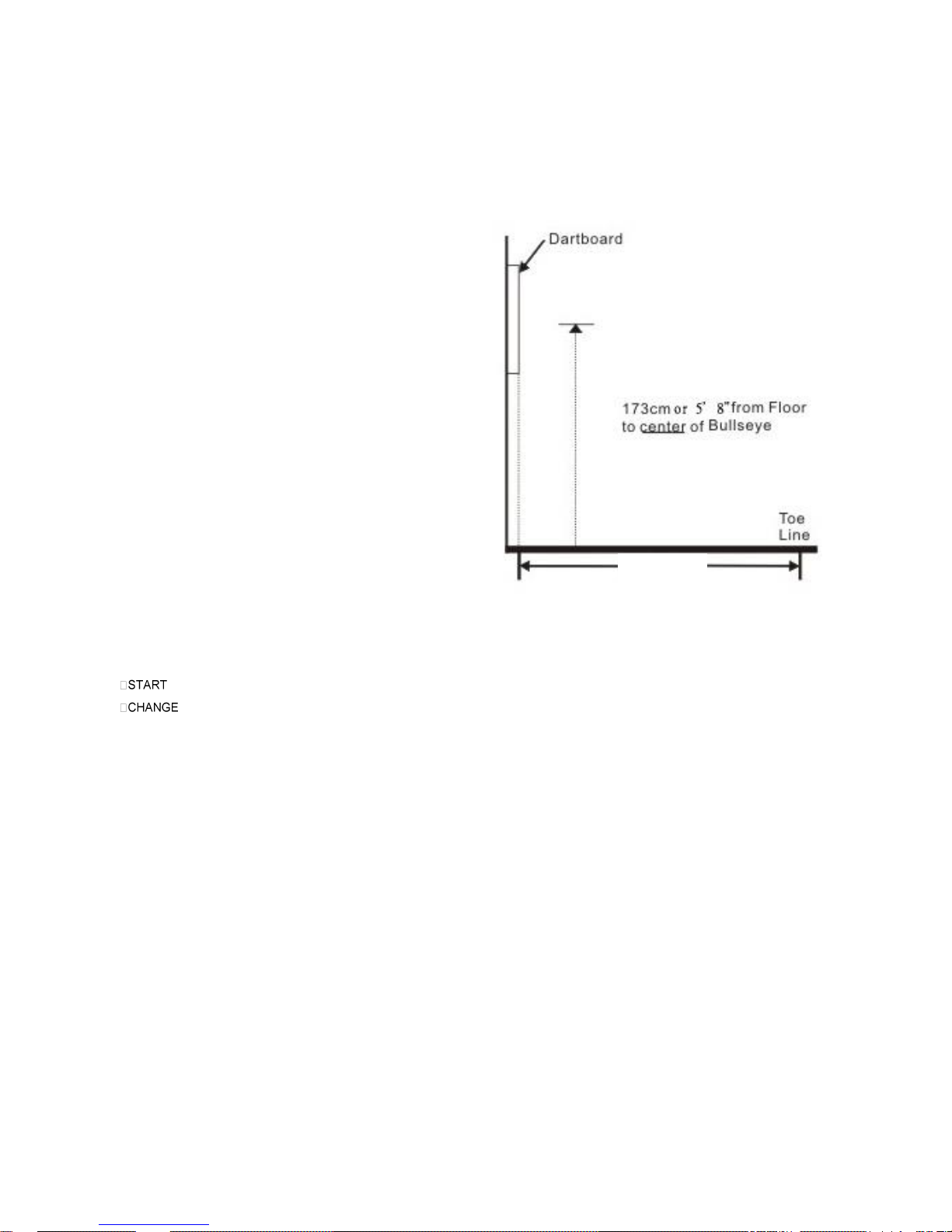
UNPACKING THE GAME
Unpack your new dartboard carefully, making sure all parts are included. The following components are included in this set:
1 Electronic Dartboard
6 Darts (unassembled)
Soft tip replacement pack
Ac Adapter
Owner’s Manual
Memory Card (Inside dartboard)
MOUNTING INSTRUCTION
Choose a location to hang the dartboard where there is about 10
feet of open space in front of the board. The “toe-line” should be 7’9
1/4” (2.37 M) from the face of the dartboard for steel tip rules or 8
feet for soft tip rules. You will need to mount the board close to an
electric outlet if your dartboard requires an AC adapter. Locate a
wall stud and place a mark 76.75” from the floor. Insert a screw in
the center of the wall stud at this height and hand the dartboard on
this screw.
If not mounting into studs, be sure to use drywall anchors or other
securing hardware appropriate to the wall you are using.
If you want to mount the dartboard even more securely to the wall,
you can fasten four screws (not included) through the holes located
in the catch ring area (the area outside the scoring segments).
This will further secure the board to the wall. Center of bulls eye
should be 5’ 8” from the ground. Plug the A/C adapter into the wall
outlet and into the jack at the button of the dartboard and you’re
ready to play.
DARTBOARD FUNCTIONS
START button - This multi-function button is used to:
: the game when all options have been selected.
: to the next player when one player is finished with his round.
This will put dartboard in HOLD status between rounds to allow player to remove darts from the target area.
DIRECTION buttons – Press to move the cursor:
Up button - go up; Cancel a dart throw during a play;
Left button- go left;
Right button- go right;
Down button- go down;
BACK button- Press to go back; Press and hold for 3 second to turn off software;
POWER SWTICH- Press to turn off power;
ELECTRONIC DARTBOARD OPERATION
1. Plug adapter to activate dartboard.
2. Press UP and DOWN buttons to browse among GAMES, CAREER GAMES, PLAYER INFO, OPTIONS and RATING and press START
button to choose the operation.
3. Choose GAMES if you want to have a quick game. You can’t choose characters and the score will be not recorded to player’s history.
Press UP and DOWN buttons to select games and press START button to confirm. Choose game variations and press START button to
go to next step. Press UP and DOWN buttons to select number of players and press START button to confirm. Game start~
4. Choose CAREER GHAMES if you wish the playing score to be recorded to player’s history. Press UP and DOWN buttons to browse
among 01 Games, Cricket and Count up and press START button to choose the desired game. Choose game variations and press
START button to go to next step. Press UP and DOWN buttons to select number of players and press START button to confirm. Next
step is to choose/ set up characters.
5. To set up a character, choose New Role and press START button. Enter desired name by pressing UP and DOWN buttons to choose
244 cm
8 ft.(96”)
