Page 1
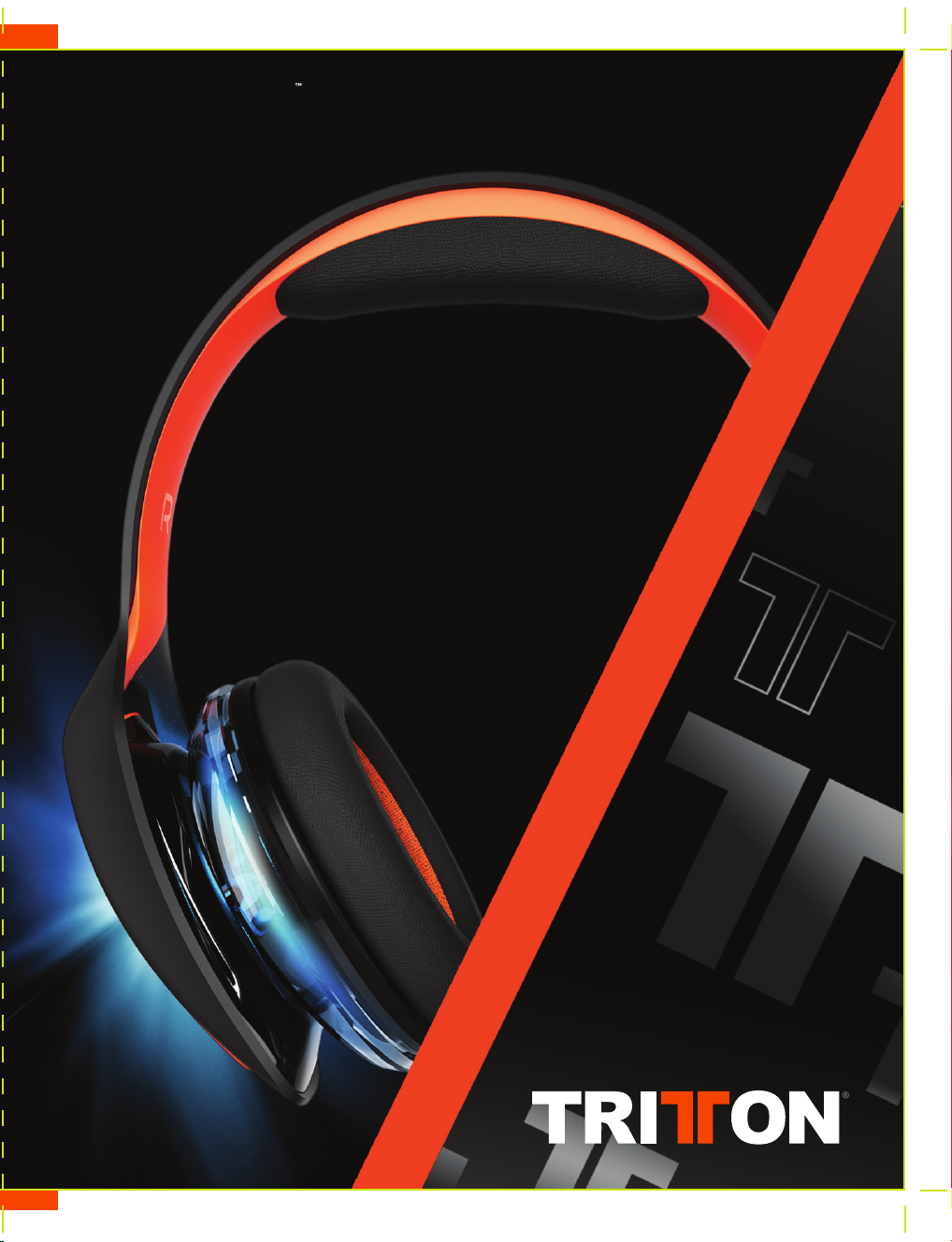
ARK
Stereo Wired / Stereo Filaire / Stereo Verdrahtet
100
MANUAL : MANUEL : HANDBUCH
ULTIMATE GAMING AUDIO
COVER
Page 2

ARK
100
Stereo Wired / Stereo Filaire / Stereo Verdrahtet
R
2 x AAA Batteries
b
a
c
d
PAGE 1
a
EN
Volume Down
DE
Lautstärke leiser
FR
Diminution du volume
IT
Abbassa volume
ES
Bajar volumen
SV
Volym ned
PT
Baixar o volume
RU
Уменьшить громкость
c
EN
EQ
DE
EQ
FR
EQ
IT
EQ
ES
EQ
SV
EQ
PT
EQ
RU
EQ
b
EN
Volume Up
DE
Lautstärke lauter
FR
Augmentation du volume
IT
Alza volume
ES
Subir volumen
SV
Volym upp
PT
Aumentar o volume
RU
Увеличить громкость
d
EN
Power
DE
An-/Aus-Schaltknopf
FR
Bouton d’alimentation
IT
Pulsante di accensione
ES
Botón de encendido
SV
Strömbrytare
PT
Botão de ligar
RU
Кнопка питания
Page 3

L
e
f
g
h
e
EN
Mic Mute
DE
Mikrofon stumm
FR
Fonction mute du microphone
IT
Silenzia microfono
ES
Silenciar micrófono
SV
Mikrofon av/tyst
PT
Desativar o microfone
RU
Отключить микрофон
EN
RGB Behaviour
DE
RGB Verhalten
FR
Comportement RVB
IT
Comportamento RGB
ES
Comportamiento RGB
SV
RGB-beteende
PT
Comportamento RGB
RU
Шаблон RGB
f
EN
RGB Colour & Brightness
DE
RGB Farbe & Helligkeit
FR
Couleur RVB et brillance
IT
Colore RGB e luminosità
ES
Color y brillo RGB
SV
RGB-färg och ljusstyrka
PT
Cor e brilho RGB
RU
Цвет RGB и яркость
hg
EN
Active/Passive Mode
DE
Aktiver/Passiver Modus
FR
Mode actif/passif
IT
Modalità attiva/passiva
ES
Modo Activo/Pasivo
SV
Aktivt / Passivt läge
PT
Modo ativo/passivo
RU
Активный/пассивный режим
PAGE 2
Page 4

1
Setup
Configuration / Einstellung
.
.
.
.
.
.
.
.
.
.
AAA
.
.
.
.
.
.
.
.
.
.
.
.
.
.
.
.
.
.
.
.
.
.
.
.
.
.
.
.
.
.
.
.
.
.
.
.
.
.
.
.
.
.
.
.
.
.
.
.
AAA
.
.
.
.
.
.
.
.
.
.
.
.
.
.
.
.
.
.
.
.
.
.
.
i ii iii
2
3
.
.
.
.
.
.
.
.
.
.
.
.
.
.
.
.
.
.
.
.
.
.
.
.
.
.
.
.
.
.
.
.
.
.
.
.
.
.
.
.
.
.
.
.
.
.
2 2
.
.
.
.
.
.
.
.
.
.
.
.
.
.
.
.
.
.
.
.
.
.
.
.
.
.
.
.
.
.
.
.
.
.
.
.
.
.
.
.
.
.
.
.
.
.
.
.
.
.
.
.
.
.
.
.
.
.
.
.
.
.
.
.
.
.
.
.
.
.
.
.
.
.
.
.
.
.
.
.
PAGE 3
Page 5

1
2
RGB Color & Brightness
Couleur RVB et brillance / RGB Farbe & Helligkeit
.
.
.
.
.
.
.
.
.
.
.
.
.
.
.
.
.
.
.
.
.
.
.
.
.
.
.
.
.
.
.
.
.
.
.
.
.
.
.
.
.
.
.
.
.
.
.
.
.
.
.
.
.
.
.
.
.
.
.
.
.
.
.
.
.
.
.
.
.
.
.
.
.
.
.
.
.
.
.
.
.
.
.
.
.
.
.
.
.
.
.
.
.
.
.
.
.
.
.
.
.
f
.
.
.
.
.
.
.
.
f
.
.
.
.
.
.
.
.
.
.
.
.
.
.
.
.
.
.
.
.
.
.
.
.
.
.
.
.
.
.
.
.
.
.
.
.
.
.
.
.
.
.
.
.
.
.
.
.
.
.
.
.
.
3
.
.
.
.
.
.
.
.
.
.
.
.
.
.
.
.
.
.
.
.
.
.
.
.
.
.
.
.
.
.
.
.
.
.
.
.
.
.
.
.
.
.
.
.
.
.
.
.
.
.
.
.
.
.
.
.
.
.
.
.
.
.
.
.
.
.
.
.
f
.
.
.
.
.
.
.
.
.
.
.
.
.
Help? / Assistance? / Hilfe?
www.trittonaudio.com/video
PAGE 4
Page 6

Setting RGB Behaviour
Réglage du comportement RVB / Einstellen von RGB Verhalten
.
.
.
.
.
.
.
.
.
.
.
.
.
.
.
.
.
.
.
.
.
.
.
.
.
.
.
.
.
.
.
.
.
.
.
.
.
.
.
.
.
.
.
.
.
.
.
.
.
.
.
.
.
.
.
.
.
.
.
.
.
.
.
.
.
.
.
.
g
.
.
.
.
.
.
.
.
.
.
.
.
.
EN FR
Press the RGB behaviour button
to cycle through the different
lighting modes:
Breathing
Heartbeat
Colour Cycle
Random Colour Cycle
Single Colour
ES SV
Pulsa el botón de comportamiento
RGB para cambiar entre los
distintos modos de iluminación
Respiración
Latido
Ciclo de color
Ciclo de color aleatorio
Color único
Appuyez sur le bouton de
comportement RVB pour
naviguer dans les différents
modes d’éclairage
Tryck RGB-beteende-knappen
för att gå igenom de olika
belysningslägena
.
.
.
.
.
.
.
.
.
.
.
.
.
.
.
.
.
.
.
.
.
.
.
.
.
.
.
.
.
.
.
.
.
.
.
Respiration
Battement de cœur
Cycle de couleur
Cycle de couleur aléatoire
Couleur unique
Andning
Hjärtslag
Färgcykel
Slumpmässig färgcykel
Enfärgad
LED ON/ OFF / LED Ein / Aus
.
.
.
.
.
.
.
.
.
.
.
.
.
.
.
.
.
.
.
.
.
.
.
.
.
.
.
.
.
.
.
.
f
.
.
.
.
.
.
.
.
.
.
.
.
.
.
.
.
.
.
.
.
.
.
.
.
.
.
.
.
.
.
.
.
.
.
.
.
.
.
.
.
.
.
.
.
.
.
.
.
.
DE
Drücken Sie die Taste für das RGB
Verhalten, um sich die
verschiedenen Lichtmodus
Atem
Herzschlag
Farbzyklus
Zufälliger Farbzyklus
Einzelne Farbe
PT
Prima o botão de comportamento
RGB para passar pelos diferentes
modos de iluminação
Respiração
Ritmo cardíaco
Ciclo de cor
Ciclo de cor aleatório
Uma só cor
LED ON/OFF
.
.
.
.
.
.
.
.
.
.
.
.
.
.
.
.
2
.
.
.
.
.
.
IT
Premere il pulsante
Comportamento RGB per
scorrere le diverse modalità
di illuminazione
Respiro
Battito cardiaco
Palette Shifting
Palette Shifting casuale
Colore singolo
RU
Нажимайте кнопку «Шаблон
RGB» для переключения
режимов подсветки
Дыхание
Сердцебиение
Циклическая смена цветов
Случайная смена цветов
Один цвет
.
.
.
.
.
.
.
.
.
.
.
.
.
.
.
.
.
.
.
.
.
.
.
.
.
.
.
.
.
.
.
.
.
.
.
.
.
.
.
.
f
.
.
.
.
.
.
.
.
.
.
.
.
.
.
.
.
.
.
.
.
.
.
.
.
.
.
.
.
.
.
.
.
.
.
.
.
.
.
.
.
.
.
.
.
.
.
.
.
.
.
.
.
.
.
.
.
.
.
.
.
2
.
.
.
.
.
.
.
.
.
.
.
.
.
.
.
.
.
.
.
.
.
.
.
.
.
.
.
.
.
.
.
.
.
.
.
.
.
.
PAGE 5
Page 7

1
2
Setting RGB Speed
Réglage de la vitesse RVB / Einstellen von RGB Geschwindigkeit
.
.
.
.
.
.
.
.
.
.
.
.
.
.
.
.
.
.
.
.
.
.
.
.
.
.
.
.
.
.
.
.
.
.
.
.
.
.
.
.
.
.
.
.
.
g
.
.
.
.
.
.
.
.
.
.
.
.
Help? / Assistance? / Hilfe?
.
www.trittonaudio.com/video
.
.
.
.
.
.
.
.
.
.
.
.
.
.
.
.
.
.
.
.
.
.
.
EN FR DE IT
Press and hold the RGB behaviour
button and tilt the headset to
change the cycle speed
ES
Mantén pulsado el botón de
comportamiento RGB e inclina
los auriculares para cambiar la
velocidad del ciclo. Para guardarlo,
suelta el botón.
Maintenir appuyé le bouton de
comportement RVB et incliner le
casque pour changer la vitesse de
cycle. Relâcher le bouton pour
sauvegarder
SV PT RU
Tryck och håll
RGB-beteende-knappen och luta
hörlurarna för att ändra
cykelhastighet. Släpp knappen för
att spara
Drücken und halten Sie die Taste
für das RGB Verhalten und neigen
Sie das Headseit, um die
Zyklusgeschwindigkeit zu ändern
Lassen Sie die Taste zum
Speichern los
Prima e mantenha o botão de
comportamento RGB premido.
Incline o headset para alterar a
velocidade do ciclo. Largue o
botão para guardar
Tenere premuto il pulsante
comportamento RGB e
inclinare le cuffie per
modificare la velocità.
Rilasciare il pulsante per
salvare
Нажмите и удерживайте
кнопку «Шаблон RGB», затем
наклоняйте гарнитуру для
регулировки скорости
шаблона. Для сохранения
настроек отпустите кнопку
PAGE 6
Page 8

Mic Mute
Fonction mute du microphone / Mikrofon stumm
.
.
.
.
.
.
.
.
.
.
.
.
.
.
.
.
.
.
.
.
.
.
.
.
.
.
.
.
.
.
.
.
.
.
.
* if the microphone stops working at any point, please power ARK 100
off and back on in order to reset it
* Si le microphone cesse de fonctionner, éteignez ARK 100 et rallumez
le de manière à le réinitialiser
* Falls das Mikrofon nicht mehr funktioniert, bitte das ARK 100
aus- und dann wieder einschalten, um einen Reset zu erzeugen
.
.
.
.
.
.
.
.
.
.
.
.
.
.
.
.
.
.
.
.
.
.
.
.
.
.
.
.
.
.
.
.
.
.
e
.
.
.
.
.
.
.
.
.
.
.
.
SVM
SVM / SVM
.
.
.
.
.
.
.
1
.
.
.
.
.
.
.
.
.
.
.
.
.
.
.
.
.
.
.
.
.
.
.
.
.
.
.
.
.
1
.
.
.
.
.
.
.
.
.
EN
SVM enables you to hear yourself through the headset
FR
Le SVM vous permet d’entendre votre voix dans le casque
DE
SVM ermöglicht es Ihnen, sich selbst durch das Headset zu hören
IT
La funzione SVM permette di ascoltare la propria voce nelle cuffie
ES
El SVM te permite escucharte a través de los auriculares
SV
SVM ger dig möjligheten att höra själv via hörlurarna
PT
O SVM permite-lhe ouvir-se a si mesmo através do headset
RU
Избирательная п ередача звука (SVM) позволяет слышать свой голос через гарнитуру
.
.
.
.
.
.
.
.
.
.
.
.
.
.
.
.
.
.
.
.
.
.
.
.
.
.
.
.
.
.
.
.
.
.
2
.
.
.
e
.
.
.
.
.
.
.
.
.
.
.
.
.
.
.
.
.
.
.
.
.
.
.
.
.
.
.
.
.
.
.
.
2
.
.
.
e
.
.
.
.
.
.
.
.
.
2
SVM
x2
2
SVM
PAGE 7
Page 9

Battery Life
Autonomie de la batterie / Batterieleistung
1
8-10 hours
EN
8-10 Stunden
FR
8-10heures
DE
8-10 ore
IT
8-10 horas
ES
8-10 timmar
SV
8-10 horas
PT
8-10часа
RU
Power Saving
Économie d’énergie / Strom Sparen
.
.
.
.
.
.
.
.
.
.
.
.
.
.
.
.
.
.
.
.
.
.
.
.
.
.
.
.
.
.
.
.
.
.
.
.
.
.
30 min
.
.
.
.
.
.
.
.
.
.
2
.
.
.
.
.
.
.
.
.
.
.
.
.
.
.
EN
FR
DE
IT
ES
SV
PT
RU
10%
25 hours
25 Stunden
25heures
25 ore
25 horas
25 timmar
25 horas
25часа
1
.
.
.
.
.
.
.
.
.
.
.
.
.
.
.
.
.
.
.
.
.
.
.
.
.
.
.
.
.
.
.
.
.
.
.
.
.
.
.
.
.
.
.
.
.
.
.
.
.
.
45 min
.
.
.
.
.
.
2
.
.
.
.
.
.
.
.
.
.
.
.
.
.
.
.
.
.
.
.
.
.
.
.
.
.
.
.
.
.
.
.
.
.
.
.
.
.
.
.
.
.
.
.
.
.
.
.
.
.
.
.
.
.
2
.
.
.
.
.
d
.
.
.
.
.
.
.
.
.
.
.
PAGE 8
Page 10

Active / Passive Mode Switch
Mode actif/passif / Aktiver/Passiver Modus
.
.
.
.
.
.
.
.
.
.
.
.
.
.
.
.
.
.
.
.
.
.
.
.
.
.
.
.
.
.
.
If you run out of battery then you can still use the headset by moving the switch on the back of the headset to passive mode. In this mode
EN
audio and the microphone will still function but no controls will be operative.
Si votre batterie est déchargée, vous pouvez toujours utiliser le casque en passant en mode passif grâce au switch situé à l’arrière. Dans ce
FR
mode audio, le microphone fonctionnera encore, mais les contrôles seront inactifs.
Wenn die Batterie nicht mehr genügend Leistung liefert, können Sie das Headset immer noch benutzen: Schalten Sie mit Hilfe der Taste an der
DE
Rückseite des Headsets um in den passiven Modus. In diesem Modus funktionieren Audio und Mikrofon immer noch, die Kontrollen sind jedoch
dann nicht mehr in Betrieb.
IT
Se la batteria si scarica è possibile continuare a utilizzare le cuffie spostando l'interruttore sul retro delle cuffie su modalità passiva. In tal modo
l'audio e il microfono continueranno a funzionare, tuttavia nessun comando sarà operativo.
ES
Si te quedas sin batería puedes seguir usando los auriculares poniendo el interruptor de la parte trasera de los mismos en modo pasivo. En este
modo el sonido y el micrófono seguirán funcionando, pero los controles no.
SV
Om ditt batteri tar slut kan du fortfarande använda hörlurarna genom att flytta knappen på baksidan av headset till passivt läge. I det här läget
fungerar både ljud och mikrofon fortfarande, men inga reglage är i bruk.
PT
Se ficar sem bateria, ainda pode usar o headset ao mover o interruptor na parte de trás do headset para o modo passivo. Neste modo, o áudio
e o microfone ainda vão funcionar, mas os controlos não estarão ativos.
RU
Если заряд аккумулятора заканчивается, вы можете продлить время использования гарнитуры, переведя перек лючатель на задней части в
пассивный режим. В таком режиме вы сможете пользоваться микрофоном и наушниками, но функции управления будут недоступны.
.
.
.
.
.
.
.
.
.
.
.
.
.
.
.
.
.
.
.
.
.
h
.
d
.
.
.
.
.
.
.
.
.
.
EQ Modes
Modes d’égalisation / Verschiedene EQ Modus
.
.
.
.
.
.
.
.
.
.
.
.
.
.
.
.
.
.
.
.
.
.
.
.
.
.
.
.
.
.
.
EN FR DE IT
Press the EQ button to cycle
through the EQ modes:
Optimal ( O ), Bass Boost ( BB )
and Treble Boost ( TB ) EQ
Modes
ES SV PT RU
Pulsa el botón EQ para cambiar
entre los modos EQ
Modos de EQ opcionales:
óptimo, mejora de agudos y
mejora de bajos
Appuyer sur le bouton
d’égalisation pour naviguer dans
les différents modes
d’égalisation
Modes d’égalisation Optimal,
Boost des basses et Boost des
aigus
Tryck på EQ-knappen för att gå
igenom dessa EQ-lägen
Optimal, bas- och
diskantförstärkning EQ-lägen
.
.
.
.
.
.
.
.
.
.
.
.
.
.
.
.
.
.
.
.
.
c
.
.
.
.
.
.
.
.
.
.
.
Drücken Sie die EQ-Taste, um
sich die verschiedenen
EQ-Modus anzusehen
Optimal, Bassanhebung und
Höhenanhebung EQ Modus
Prima o botão EQ para passar
pelos modos EQ
Modos EQ Ótimo, Bass Boost e
Treble Boost
Premere il pulsante EQ per
scorrere le modalità EQ
Modalità EQ ottimale, Bass
Boost e Treble Boost
Нажимайте кнопку «Эквалайзер»
для переключения между режимами
Режимы эквалайзера: оптимальный,
усиление баса и усиление высоких
частот
( BB )( O ) ( TB )
PAGE 9
Page 11

PlayStation®4 – PlayStation®Network
Connect To/Connexion à /Conexión a /Anschluss an
1. On the PS4™, go to Settings > Devices > Audio Devices > Output to Headphones
EN
2. Select “All Audio”
3. Go to Volume Control (Headphones) and adjust the volume to the maximum setting.
1. Sur la PS4, allez dans Paramètres> Périphériques> Périphériques audio > Sortie pour casque
FR
2. Sélectionnez "Tous les fichiers audio"
3. Allez dans Contrôle du volume (Casque) et ajuster le volume à la valeur maximale
1. Auf der PS4 ™, gehen Sie zu Einstellungen > Geräte> Audio-Geräte > Ausgabe auf Kopfhörer
DE
2. Wählen Sie "Gesamtes Audio"
3. Gehen Sie zu Ausgabe über Kopfhörer und das Volumen auf die maximale Einstellung anzupassen.
1. Sulla PS4, andare su Impostazioni> Dispositivi> Dispositivi audio > Uscita per cuffie
IT
2. Selezionare "Tutto l’audio"
3. Vai a Riproduci l’audio tramite cuffie e regolare il volume al massimo.
1. En la PS4, vaya a Configuración> Dispositivos> Dispositivos Audio > Salida para auriculares
ES
2. Seleccione "Todo el audio"
3. Vaya a Salida a auriculares y ajuste el volumen al nivel máximo.
1. På PS4, gå till Inställningar> Enheter> ljudenheter > Utgång för hörlurar
SV
2. Välj "Alla ljud"
3. Gå till Utdata till hörlurar och justera volymen till den högsta inställningen.
1. Por PS4, vá para Configurações> Dispositivos> Dispositivos de Áudio > Saída para fones de ouvido
PT
2. Selecione "Todo o Áudio"
3. Vá para Enviar audio para os auscultadores e ajustar o volume para a configuração máxima.
RU
1. На PS4 ™, перейдите в раздел Настройки> Устройства> аудиоустройства> Выход на наушники
2. Выберите "все звуки "
3. Перейдите в раздел Выход на Наушники и регулировать громкость до максимального значения.
Help? / Assistance? / Hilfe?
www.trittonaudio.com/video
PAGE 10
Page 12

TRITTONAUDIO.COM
ARK 100™ STEREO WIRED
Casque Stereo Filaire Pour Consoles
Stereo Verdrahtet
©2016 Mad Catz, Inc. 10680 Treena Street, Suite 500, San Diego, CA 92131 U.S.A. Tritton and the Tritton logo are trademarks or registered trademarks of Mad Catz Interactive, Inc., its subsidiaries and affiliates. The shape and design
of this product is a trade dress of Mad Catz Interactive, Inc., its subsidiaries and affiliates. All other trademarks or registered trademarks are the property of their respective owners. Made in China. All rights reserved. Product features,
appearance and specifications may be subject to change without notice. Please retain this information for future reference.
©2016 Mad Catz Europe, Ltd. 1-2 Shenley Pavilions, Chalkdell Drive. Shenley Wood, Milton Keynes, Buckinghamshire MK5 6LB, Royaume-Uni (UK). Tritton et le logo Tritton sont des marques de commerce ou des marques déposées
de Mad Catz Interactive, Inc., de ses filiales et sociétés affiliées. La forme et le design de ce produit est un caractéristique de la marque Mad Catz Interactive, Inc., de ses filiales et sociétés affiliées. Toutes les autres marques ou
marques déposées sont la propriété de leurs propriétaires respectifs. Fabriqué en Chine. Tous droits réservés. L’aspect, les fonctionnalités et les spécifications du produit peuvent changer sans préavis. Veuillez conserver cette notice
pour référence ultérieure.
Mad Catz is a publicly traded company on the NYSE MKT, symbol MCZ.
Mad Catz ist ein börsennotiertes Unternehmen (NYSE MKT: MCZ).
Les actions de Mad Catz sont cotées en bourse sur le NYSE MKT sous le symbole MCZ
PROP. 65 WARNING: This product contains a chemical known to the state of California to cause cancer, birth defects or other reproductive harm.
BACK
