
(Heating, Cooling and Domestic Hot Water)
MANUAL OF INSTALLATION,
OPERATION AND MAINTENANCE
SPLIT MULTIFUNCTIONAL
AIR TO WATER HEAT PUMP
MQD-14
MQD-17
MQD-20
MQD-8
MQD-23
MQD-11

INDEX
1. INTRODUCTION
2. DESCRIPTION OF UNIT
3. TECHNICAL DATA
4. DIMENSIONS
5. SERVICE AREA
6. INSTALLATION
7.STARTING UP
........................................................................................................................
............................................................................................................
.......................................................................................................................
..................................................................................................................................
...........................................................................................................................
...................................................................................................................
.................................................................................................................................
1
1
4
6
7
8
19
PANE L8.CONTROL
9.UNIT OPERATION
10.TROUBLE SHOOTING
11.SOLAR SYSTEM CONNECTION
12.MAINTENANCE
.......................................................................................................................
.....................................................................................................................
20
21
.....................................................................................
27
28
..........................................................................................................................
29
....................................................................................................

1. INTRODUCTION
The unit purchased by you has been subjected to strict quality control before leaving the factory.
It also me
on it. The repair and maintenance must be con ducted by your service / maintenance
installer.
It is the responsibility of the installation company performing the installation in accordance with the characteristics the project,
subject to the regulations. Before installating the necessary equipment read this manual, and carry out the directions and obserations
in it.
The manufacturer does not responds to any damages
You should check the receiving unit, which is in perfect condition. If otherwise
appropriate to make a written complaint to the carrier.
3
ets the saf ety standar ds
of the CE. Do not tamper with the unit ,or subject to conditions of work not specified in this manual, you may lose any guarantee
and / or indirect, caused by improper installation.
The equipment should be installed only by a duly accredited professional.
2. DESCRIPTION OF UNIT
6-77:@-:*=42,=62<*4457-.4;
Item Part
1 Electric
2 Plate heat exchanger
3 Electric
4 Water control
5 Wire cont roller
6 Water
7 Air discharge
8 Safety
9 Expansion
10 Pressure
11 Electric 3 way
12 Water
13 Needle
1
4
5
10
12
11
9
7
3
3
13
2
box
heater
PCB
tank
valve
valve
tank
Gauge
valve
pump
valve
Name
6
8

2. DESCRIPTION OF UNIT
=<-77:&62<"
1. Electronic board outdoor
2. Compressor Capacitor
3. Compressor Contactor
4. Condenser fan motor
5. Low Pressure switch
6. 4-way valve
7. Injection Valve
8. Injection pressure (high) switch
9. High pressure switch
10. Liquid service valve
11. Gas service valve
12. Compressor
13. Compressor crankcase
14. Outdoor fan
15. Outdoor Fan Motor
16. Suction accumulator
17. Com pres sor soft sta rt capacito r
18. Liquid separator
19. Compressor soft starter
20. Defrost sensor
21. Outside air temperature sensor
22. Discharge tube
23. Thermal expansion valve
24. Transformer
=<-77:&62<"
4

2. DESCRIPTION OF UNIT
=<-77:&62< "
=<-77:&62<"
5
1. Electronic board outside
2. Compressor Contactor
3. Condenser fan motor
4. . Low Pressure switch
5. 4-way valve + coil
6. Injection valve +coil
7. Injection pressure (high) switch
8. High pressure
9. Liquid service valve
10. Gas service valve
11. Compressor
12. Compressor crankcase
13. Outdoor fan
14. Outdoor Fan Motor
15. Suction accumulator
16. Liquid separator
17. Defrost sensor
18. Outside air temperature sensor
19. Discharge tube
20. Thermal expansion valve
21. Transformer

3. TECHNICAL DATA
%$
* Capacities and consumption based on the following conditions:
- Heating: Temperature inlet / outlet water 30/35 ° C. Temperature wet / dry air 6 ° C / 7 ° C.
- Cooling: Temperature inlet / outlet water 23/18 ° C. Dry air temperature 35 º C.
- DHW: Outlet water temperature 45 º C. Temperature wet / dry air 6 ° C / 7 ° C.
* Refrigerant charge is valid for a line length of 5 meters.
* The net weight of the indoor unit does not include the weight of accumulated water in it.
* The sound pressure level is measured at 5 meters from the unit.
6
MQD-8 MQD-14 MQD-17 MQD-20 MQD-23
Capacity Nominal KW 8.42 14.2 16.5 19.5 22.7
Consumption Nominal KW 1.98 3.45 3.92 4.33 5.2
COP W/W 4.25 4.12 4.21 4.5 4.37
Capacity NominalKW KW 7.96 14.5 17.1 19.8 23
Consumption Nominal KW 2.45 4.46 5.21 5.11 6.05
EER W/W 3.25 3.25 3.28 3.87 3.8
Capacity Nominal KW 7.8 12.9 15.8 17.75 21
Consumption Nominal KW 2.2 3.49 4.05 4.57 5.52
COP W/W 3.55 3.7 3.9 3.88 3.8
Power supply V/Ph/Hz
Gas line Inch 5/8”
Liquid line Inch
Compressor type
Refrigerant type
Refrigerant charging volume Kg. 1.9 2.95 4,50 4.6 5.2
Inner water tank Litre
Pressure max climate Bar
Climate expansion tankvolume Litre
Climate output mm
DHW water output mm
Tap water/Climate/DHW water input mm
DHW/Climate safety valve mm
Drain valve mm
Unit Dimension Indoor unit mm
(HeightxWeightxLength) Outdoor unit mm 830x700x300 960x970x345 1260x970x345 1460x970x345 1497x1090x383
PackedDimensions Indoor unit mm
(HeightxWeightxLength) Outdoor unit mm 955x860x395 1080x1085x465 1390x1085x465 1590x1085x465 1630x1210x503
Net weight Indoor unit Kg. 52 55 56 57 59
Outdoor unit Kg. 52 100 120 130
Packedweight Indoor unitr Kg. 58 61 62 63 64
Outdoor unit Kg. 62 112 135 147
Noise level Indoor unit dB(A)
Outdoor unit dB(A) 43 49 51 52 58
Maxpipe length m
Max height difference m
Minwater flow L/S 0.38 0.7 0.8 0.9 1
730*460*322
830*550*425
28
50
30
6
25
25
25
15
15
3/4”
3/8”
Scroll
R-410A
12
7
Heating
Cooling
D.H.W.
TECNICAL CHARACTERS
400/3/50
230/1/50 230/1/50, 400/3/50
Rotary
MQD-11
10.3
2.45
4.2
10.6
3.21
3.3
9.56
2.45
3.9
5/8”
2.4
860x870x325
980x985x415
54
75
60
85
48
0.5

3.ELECTRICS DATA
4.,<:2,*4,76;=58<276
%
7
* Temp. Input / Output water 23/18 ° C. Outdoor air temp. dry bulb 35 ° C.
** Temp. Input / Output water 30/35 ° C. Wet / dry air temp 6 ° C / 7 ° C.
*** Temp. water outlet 45 ° C. Wet / dry airtemp 6 ° C / 7 ° C.
OPERATING LIMITS
8.:*<260252<;
7742607-.
Tª Outdoor Air Temp ºC
Temperatura Salida de Agua ºC
8.:*<260252<;
.*<2607-.
Tª Outdoor Air Temp ºC
Temperatura Salida de Agua ºC
8.:*<260252<;
(7-.
Tª Outdoor Air Temp ºC
Temperatura Salida de Agua ºC
TECNICAL CHARACTERS MQD-8 MQD-14 MQD-17 MQD-20 MQD-23
Operating Voltage V/Ph/Hz 230/1/50 230/1/50 230/1/50 380/3/50 380/3/50
Voltage mín V 205 205 205 360 360
Voltage max V 253 253 253 440 440
Consume
kW 2.45 4.5 4.82 5.2 6.05
A 10.86 19.57 20.96 7.9 9.19
kW 1.98 3.55 3.67 4.15 5.2
A 8.78 15.43 15.96 6.31 7.9
kW 2.2 3.49 4.05 4.57 5.52
A 9.76 15.17 17.61 6.94 8.39
kW 3.3 5.63 6.03 6.5 7.56
A 14.64 24.48 26.22 9.88 11.49
kW 3.06 5.33 5.51 6.23 7.8
A 13.59 23.17 23.96 9.47 11.85
kW 2.51 4.47 5.18 5.85 7.07
A 11.14 19.43 22.52 8.89 10.74
Max D.H.W..
Nominal Cooling *
Nominal Heating **
Nominal Domestic hot water ***
Max Cooling
Max Heating

4.DIMENSIONS
6-77:&62<*4457-.4;
%
Dimensions in mm.
C
8
D
Gasline
Connection
Liquid
Connection
E
B
A
730
460
330
Outdoor unit MQD-8E/MQD-14E

4. DIMENSIONES
=<-77:=62<""
A
C
D
MODEL
Electrical
Connections
GaslineConnection
Liquid Connection
E
B
DIMENSIONS (in mm)
Panel to Access
Electrical Box
MQD-8
MQD-14
MQD-17
MQD-20
A
830
960
1.260
1.460
B
700
970
970
970
C
300
345
345
345
D
350
415
415
415
E
450
640
640
640
9
5.SERVICE AREA
The following is the minimum space needed to carry out the tasks of service and
maintenance of the units.
=<-77:&62<*4457-.4;
%
Dimensions in mm.
200
1.000
300
500

10
6.INSTALLATION
Here are a series of recommendations to follow for proper installation of the unit.
Installation,repair and maintenance of these units must be made with caution because the presence of electrical,
electronic and circuit pressure system refrigerant.Only trained and qualified personnel should perform all
installation,adjustment and maintenance unit.
The manufacturer declines all liability for negligence and breach of safety standards
described below:
- Work in total safety, free from obstacles and clean environment.
- Comply with regulations.
- Before commissioning of the unit, excellent condition confirm the same and its components.
- Wear safety goggles and gloves while working. Use quenching cloth during operations
welding.
- Put in place strong units that can support the weight bearing and allow the right posterior
maintaining it.
- Use the specified cables and make a proper connection at the terminals.
- Make a separate attack unit.
- Check the supply voltage corresponds to the plate.
- Perform the corresponding ground.
- Perform the work safely install hydraulic and drainage pipes as shown
of this manual.
- During operation of the drive circuit part5s refrigerant.(compressor line download) can reach temperatures.
inside the unit.
- The unit can work in environments "normal" residential, commercial or light industry. The unit can not be installed in
explosive atmosphere environment. For applications Special should consult the manufacturer.
Before starting the installation or maintenance operations of the unit disconnect switch general power. Electrical
shock can cause personal injury.
above 70 º C. Take special care when accessing the
6.1 SAFETY CONSIDERATIONS
Very Important!
MOST IMPORTANT!
1. Make sure it is not in cooling mode during first operation or test running, until you make sure
the air conditioning water pump is working properly and water circuit is recycling soothly.
2. Recommand to test the water pump working condition and water circuit directly before switch
on the heat pump.
3. Select a big enough water pump for the air conditioning water circuit.
4. Always keep the electricity connnection with the heat pump to enable inner antifreeze
function wich is valid with electrcity supply.

6.INSTALLATION
Inspect units of receipt to verify any damage or damage during transport. If the unit is damaged you must file a claim
immediately to the company who made the shipment.
6<.:27:7,*<2767/&62<
The indoor unit is designed for installation inside the
housing. For this, the inner cabinet has the same action at its base
that a common household. It also has the possibility of
adjust its height due to small height-adjustable feet.
When installed inside the unit must be left open the door area
access, being necessary to leave the spaces described in paragraph
7 (Service Areas).
7,*<2767/ =<-77:&62<
The outdoor unit must be placed in proper orientation to
climatic characteristics of the region where it is installed.
It should be positioned so that air circulation is free and well
avoid recirculation effects detrimental to performance.
When installing the outdoor unit must be left free the front of the
unit, which is necessary to leave the spaces described in paragraph 7
(Service).
11
All hydraulic connections are labeled as shown in Figures 1 and 2:
1. Refrigerant Liquid valve
2. Refrigerant gas valve
3. Air conditioning water outlet
4.Domestic hot water outlet
5.Water inlet
6.2 Location of units
6.3 Hydraulic connections

6. INSTALLATION
It is necessary to conduct the outlet safety valves of the tank to drain
There is one water pump build inside of our heat pump indoor unit, but the installer need to calculate water flow required and to
overcome the pressure drop during installation machine.
Please check the wiring diagram with the unit for the water pump electricity connection.
A small pump may cause a malfunction or even a fault irreparable.
12
Hydraulic Circuit Connection
Water Pump
Important:
The selection of air conditioning water pump out of the unit should take based on the flow rates
of cooling and heating,internal drop unit (see graph) and the drop of the facility.
Calculation of nominal water flow:
Q water (l / h) = Cooling Capacity
* 0.86
(Kcal / h) / T (º C)
As T = (T first exit water temp - water return Temp) _T = 5 º C
Example: Model MQD-14
Q water = (14,600 W * 0.86) Kcal / h / 5 ° C = 2500 l / h
! #%% The temperature difference in air conditioning heat exchanger should be 5 º C approx. A high temperature
difference can cause a malfunction of the unit and even irreparable damage to it.
Water flow (m3 / h)
1 m.c.a = 10 Kpa
The graph indicates the pressure drop of cooling water circuit of the unit (components inside the unit).
Pressure drop (m.c.a)
MQD-20
MQD-14
MQD-8
MQD-17
There is one built in water pump(C1) for both DHW and air conditioning. But additional water pump for DHW(C2)
and water pump for air conditioning(C3) can be applied according to actual installation.
Tritherma air conditioning Pressure Drop in Hydraulic Circuit
Air Conditioning Water Pump Selection
It is important keep enough water flow to ensure the heat pump optimized COP and
keep the whole system safe.

The water shortage in cooling operation could cause irreparable damage to the unit.
A water flow switch must be installed outside the unit for air conditioning operation to avoid any damage to the unit. The control
The DHW water tank must be with coil heat exchanger inside, so the tank water is clean and seperated with heat pump
After all connection is finished, connect the power supply, NOT SWITCHING ON THE UNIT.
-Open the tap water and let the tap water go into the heat pump hydraulic recycle.
-Open air discharge valve of inner water tank on the top and open air discharge valves of all fan coils. The water pump
-Close air discharge valve when water comes out continuously.
- Open a point of hot water consumption to flush the system.
* A water regulation valve(Normally 1.5-2.5 bar) must be installed before tap water go into the heat pump inlet.
* Check the correct rotation of water pump axis after uncover the maintenance screw with a scew driver.
.Before assure the water pump is working well and water flow is correct, Put the unit in
HEATING mode.
- Check the water pressure gauge installed in the control panel of indoor unit, it must be between 1 and 2.5 bar
(normal 1.5 bar) for properoperation.
- Ensure that all secondary facility is found with water pressure and completely purged of air. The existence of air
in the air conditioning circuit can cause irreparable damage unit.For this reason, air discharge valve should be
installed in the highest part of the hydraulic circuit to remove all air from the system.
Water Flow Switch
Important:
Filling and pressure testing for Hydraulic Circuit
6. INSTALLATION
hydraulic recycle.
maintenance screw
choose air conditioning heating mode to fill the air conditioning side.
-Switch the inner 3 way valve to fill water for both side :
heating temp to 10 centigrade.
maintenance screw can also be loosed to purge air.
should be connect to IN5 of indoor unit control board.
In order to avoid compressor running, firstly set both Domestic hot water target temp and air conditioning
-Set target water temp back after complete installation and check everything ok
Turn on the unit and choose DHW mode, after DHW side air is purged completedly and filled with water,
13

14
6.INSTALLATION
-
It is recommanded to connect the air conditioning water pump directly to the electricity, ie, turn on water pump
only for air conditioning circuit for some time,to eliminate the existence of such air circuit.
Do not connect the unit for operation of the pump. When connectingthe unit and not the water pump
independently, it could cause irreparable damage in the unit.
-
A mesh water filter must be installed outside before the water return to the plate heat exchanger as show Figure 7
whose mission is to retain dust or dirt
which might remain in the cooling circuit of the house.
Figure 7
The dirt from the installation may cause irreparable damage to the unit.
- Once the connections and filling, and prior to starting the unit, it is recommended operating the air conditioning
circuit pump for a while, to retain the mesh filter particles and impurities that could be installed. To this should be
wired air conditioning pump directly to the network.
- Once that is done, and the pump stopped, it should close the stopcocks of input and output on the water circuit
drain water tank through the drain valve and clean the filter. Then fill again the circuit.
- To ensure that no dirt on the circuit, should make this operation as often as necessary.
- Having ensure that the air cooling circuit is clean, insert glycol, if necessary, approximately 20% -30% for cold area.
- Should perform periodic reviews, including cleaning the filter and to ensure that there is no dirt inside the water
circuit. Especially in the first installation.
Attention!
Attention!
During cold climate area, inserting Glycol is necessary to make sure the heat pump won't be damaged during
Attention!
electricity accident. Keep always electricity connection to ensure auto antifreeze.
If the heat pump won't be used for a long time, please drain the system water out.

6.INSTALLATION
- The installer must protect the power line drive disconnecting devices
circuit breaker suitable for installation in accordance with the legislation.-
- The power to the unit must be within a range of voltage (see table consumption
electric page 8).
- It should pay special attention to the connection of ground wire. The ground wire must be of a
larger than the cable phases. .
- Remove the access panel to the control panel located on the front side of the unit.
- Check that the network characteristics match the data on the nameplate of the unit.
- Perform power and interconnection between the interior and exterior units through the 2
presses on the side of
.
Figure 8
Electric power
supply
Signal wires
interconnection
- Ensure that power cords have the correct section for the total consumption
unit. See table below.
support guides, so we have access to the terminals of the unit .
15
automatic magneto-thermal switch and
length slightly
the unit.
6.4 ELECTRICAL CONNECTIONS
Before any electrical installation work to ensure that the main switch is disconnected
General Recommendations
Preliminary operations
In the outdoor unit:
In the indoor unit:
Before commissioning of the unit must perform the following connections:
- Mains supply (outdoor unit), Figure 8.
- Interconnection between the outer and inner drive, figures 8.
Power supply (connection and interconnection between units)
Checking Wiring diagram with the unit before connection
Unscrewing the unit control box, moving outward through
MODEL
Outdoor Power
SUPPLY
Indoor power
SUPPLY COMMINICATION
MQD-8
3 x 4 mm
SIGNAL
2 x 0,5 mm
(no polarity)
MQD-14
MQD-17
MQD-20
3 x 4 mm
5 x 6 mm
3 x 4 mm
2 x 0,5 mm
(no polarity)
2 x 0,5 mm
(no polarity)
*The power to the indoor unit can proceed directly network or coming from the outdoor unit.
3 x 4 mm
3 x 4 mm

6.INSTALLATION
INDOOR UNIT OUTDOOR UNIT INDOOR UNIT OUTDOOR UNIT
16
2 communication cables no polarity
3 x 4 mm cables of SUPPL Y
230/1/50
SUPPLY
ELÉCTRIC
2 communication cablesno polarity
3 x 4 mm cables de SUPPLY
380-425/3/50
SUPPLY
ELÉCTRIC
Model:MQD-8/14 Model:MQD-17/20
Indoor Wiring Diagram
2nd AC Switch Usage (Connect to IN7)
The 2nd switch function enable our heat pump to be controlled by any additional user's thermostat
or remote switches for convenient control.
Function: When 2nd switch is off, the heat pump AC mode will run on standby mode no matter the AC
water temp reach target or not. When 2nd switch is on, the heat pump will run according to set temp.
A Connected to
manual switch
.
B Connected to any user's thermostat.
C Connected to both manual switch
together with any user's thermostat
.
IN7(10)
2nd

6.INSTALLATION
17
Outdoor Unit 1 phase
Outdoor Unit 3 phases

18
6.INSTALLATION
The interconnection lines refrigerant is as follows:
- The indoor unit has identified the taking of gas and liquid, with stickers identifying, the
follows:
Gas line: Gas (coolant) / Gas (refrigera nt )
Liquid line: liquid (coolant) / Liquid (refrigerant)
- All refrigerant connections, as well as water, are threaded.
- You have to isolate the lines to avoid condensation and heat loss.
- Once you have installed the lines, to empty into the circuit refrigerant indoor unit until a
-1 Kg/cm2 pressure for at least 2 hours.
- The discharge circuit refrigerant and refrigerant charge can be made through service valves
side of the outdoor unit.
- Check for leaks in the circuit refrigerant.
6 26-77:=62<
indoor unit (see paragraph 6.Dimensiones scheme) and since the connections are made .
The indoor unit comes with a dry nitrogen load incorporated. The refrigerant lines of the units
interior are a series of adapters and nuts to ensure proper seal until use.
6 &% #&%
The outdoor unit is shipped with a load of R - 410A applies to a line length
maximum equivalent of 5 meters. For lengths over 5 meters is necessary to add load according
located on the right
6.5 REFRIGERANT SYSTEM CONNECTIONS
General considerations
Connection between indoor and outdoor units
to the table in paragraph 6.7
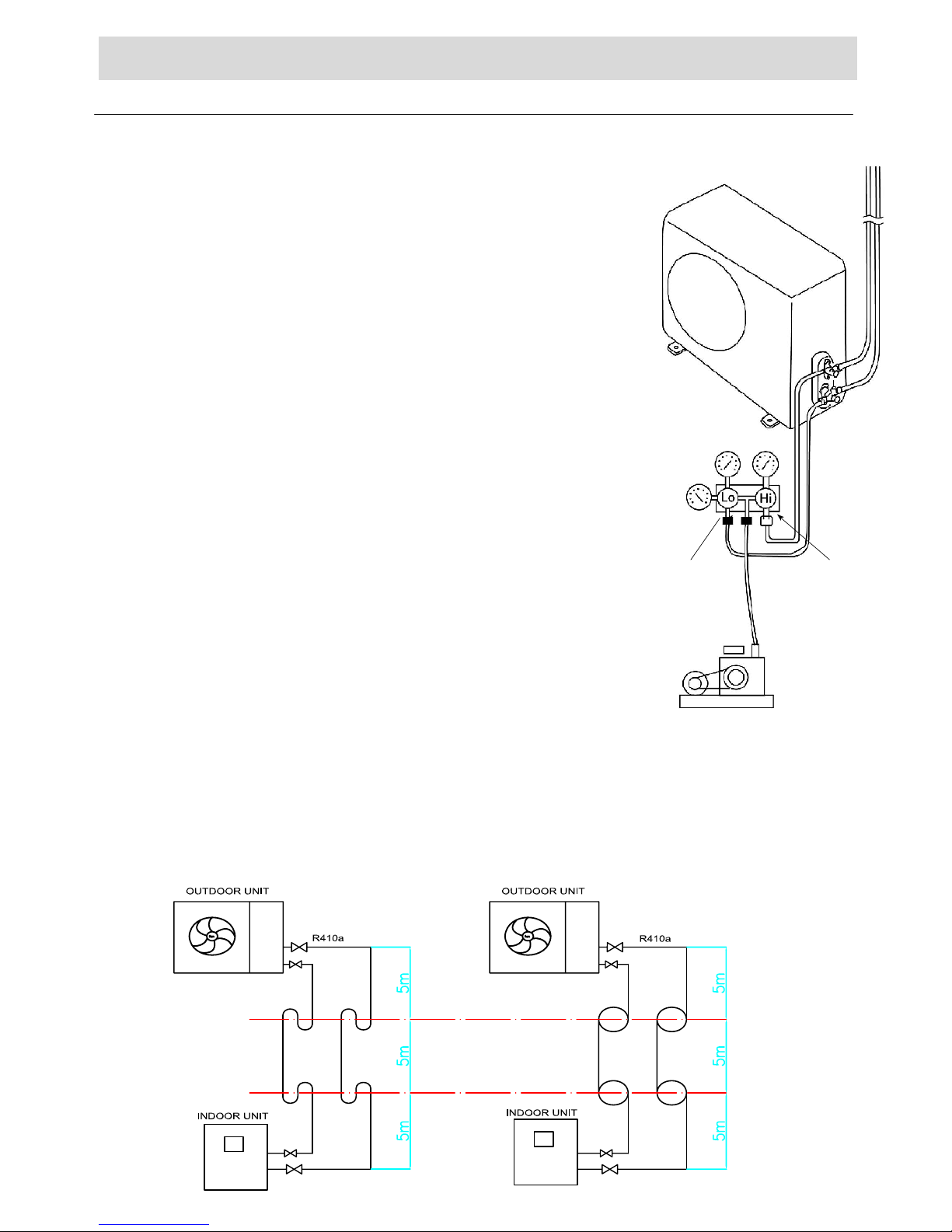
6.INSTALLATION
Once the connection refrigerant system between indoor and outdoor, and once it has been found
tightness of this connection, we proceed to the realization of the vacuum in the unit to which it will
the following process:
- With the outdoor unit’s service valves closed (as the unit is delivered from
the factory), remove the plugs of these service valves.
- Connect the pressure gauge connection in the following way:
Make the low pressure gauge connection to the gas service valve.
Make the high pressure gauge connection to the liquid service valve.
Make the centre bridge of the gauge connection to the vaccum pump.
- keep the pump running and open the valves of the bridge of gauges,
so that we ensure the refrigerant circuit system depression by both
refrigerant lines and the indoor unit.
- Perform a vacuum to ensure that the gauge indicates 1 bar.
-
Once the vacuum to turn off the bridge of gauges and off the vacuum pump,
making sure that pressure is maintained vacuum for at least 15 minutes.
-
If pressure is not stable means there is a leak in the circuit, so you need to
locate and remedy it. Once cured repeat the above steps.
-
If vacuum pressure is stable (it may already be done when
necessary refrigerant charge) disconnecting the bridge
Manometer pressure
Low
High
gauge of the vacuum pump first, and keep the bridge
gauge closed ends connected to the valves
or service lines, as appropriate for each model.
Vaccum
Pump
- The outdoor unit is shipped with a charge of refrigerant R-410A is valid for a
length of line maximum equivalent of 5 meters.
- Perform opening the service valves.
- For superior line lengths to 5 meters, recharge the unit as shown in table recharge
refrigerant.
1. -To recover all the refrigerant charge in the outdoor unit for maintenance, just to shut off the liquid valve.
Operate the heat pump in cooling mode. After the pressure is reduced to 0 Pa, shut off the gas valve.
19
6.6 CONDUCT OF VACUUM REFRIGERANT SYSTEM INSTALLATION
NOTE:
2. - If the outdoor unit is more than 5 meter higher than indoor unit, please make a "U" shape or "O" shape
for every 5 meter.

6.INSTALLATION
The outdoor unit incorporates the refrigerant charge (R410A) necessary for the proper functioning of
the unit to a length of interconnecting pipe 5 meters.
If the interconnection line is greater than 5 meters, we should make a refrigerant addiction
according to the following table:
Additional refrigerant charge (g / m)
DIÁMETER
3/8” 5/8”
3/4”
LÍQUID
GAS
60
-
-
8
-
10
20
-
Enter the refrigerant charge in liquid phase
.
In the outdoor unit has two pressure connections (suction and
compressor discharge), through which pressure can be measured
evaporation and condensation of the system in any
three functions (DHW, Heating and Refrigeration).
Indoor unit incorporates two pressure taps, which
DHWand heating mode with high pressure measured,
and cooling mode with low pressure.
High or low pressure, depending
Operating mode
Low pressure
High pressure
6.7 REFRIGERANT CHARGE (R-410A)
6.8 PRESSURE MEASUREMENT LOCATION
NOTE:
OUTDOOR UNIT
INDOOR UNIT

7.STARTING UP
- Confirm that the power is in accordance with the nameplate of the unit and been conducted according to current
regulations.
- Ensure that all electrical connections are well made and according to wiring diagram.
- Check the air conditioning filter is clean water.
- with water and has made the
corresponding vent through the manual traps.
- Check the setting pressure filling group. This pressure must always be less than 2.5 Bar
- Check that all door panels are properly mounted with screws for you.
- Check that all valves of the hydraulic system of air conditioning are open.
- The operation and use of electronic control is explained in Chapter 12. Electronic Controller.
After performing the electrical installation manual for installation and connection electrical, check the following:
- Check the firmness of the attachment of power cables and switching in both the outdoor unit and the inside.
- Activate the differential electric al ci rcu it breaker of th e unit.
- Check that the tension in the outdoor unit is located between the indicated value rang e in the tab le in paragr aph 4
(electrical data). If you were outside these values should not be starting the unit.
- The unit is operated through electronic controller multiprocessor.
- To start the unit press the Start / Stop for 1 second.
- You can select the following modes:
• Water heating and cooling. The priority is to
with the production of cold water for cooling.
the production of hot water for heating.
- Changing temperatures.
• The unit is shipped with a set point temperature selected by default.
• Modify and adapt these temperatures to the installation of side we have: soil heating, fan coil, etc..
• In extreme weather conditions may be appropriate to amend these
21
Check that the deposits of inertia of climate and the accumulation of DHWare filled
• Hot water. The unit produces only
satisfy the demand for DHWwhen such demand is s atisfied, we continued
• Hot water and heating. The priorit y is to sati y the d nd hen such demand is satisfied, we continued withemasf wfor DHW
DHW
- Enable the operation of the unit in DHW, as indicated in paragraph 12 of this manual.
-Once enabled mode, the unit will start to reach set temperature and stop after gain the set temperature.
- Check the pump rotation DHW.
-In the first implementation of the unit, you should consume DHW to the temperature of selected accumulation.
-Enable the operation of the unit heating or cooling mode,as shown in paragraph 12 of this manual.
- After you enable the selected mode, and whenever the unit is not working hal and DHW mode, the unit will start and
send hot or cold water (depending on heating or cooling of the secondary cooling circuit to achieve the set temperature
-Once you have obtained this temperature, the unit will stop, but the cooling water pump continue in operation.
- In operation for heating and cooling, check the water temperature drop
(- T ª return). This jump should be
about 5
the unit will start and send hot or cold water (depending on heating or cooling)
° C.
7.1 CHECK TO BE PERFORMED BEFORE STARTING UP
7.2 POWER CHECK
7.3 TEMPERATURES SELECTION
7.4 OPERATION IN MODE D.H.W.(Domestic hot water)
9.5 OPERATION MODE AIR CONDITIONING

8.CONTROLPANEL
22
8 . 1 Wire controller
Wire controller contains a LCD and 6 operational keys (as show below). It can keep memory when power off
and be a timer.
8. 2. Key functions
(1)Double-colored indicator light: when standby, blue light on; when compressor worked, red light on; when
breakdown happened, red light on. For more details, please check fault code sheet.
(2)Key “on/off” : power on /power off.
(3)Key “time adjusting”: adjust clock or set time.
(4)Key “down”: it’s a combined key to decrease numerical value, continuous press, then continuous decrease;
short press, then decrease by 1.
(5)Key “up”: it’s a combined key also, but opposite to down key. Continuous press, then continuous increase;
short press, then increase by 1.
(6)Key “confirm”: confirm previous operations
(7)Key “mode”: operational mode’s switch. It’s a combined key also.
8. 3. Icon Meaning
NO. Icon meaning NO. Icon meaning NO. Icon meaning
8 Clock display 9 Returned AC Temp. 10 Maintain icon
11 Lock icon 12 Temperature icon (Reserved) 13 Parameter number icon
14 AC Cooling icon 15 Sterilization icon 16 AC heating icon
17 Sanitary hot water icon 18 Water/ground source display 19 Parameter icon
20 Domestic Hot Water
temp
21 Timer on icon 22 Timer off icon
20 Sterilization days dis-
play
21 Sterilization on display 22 Sterilization off display
23 Clock icon
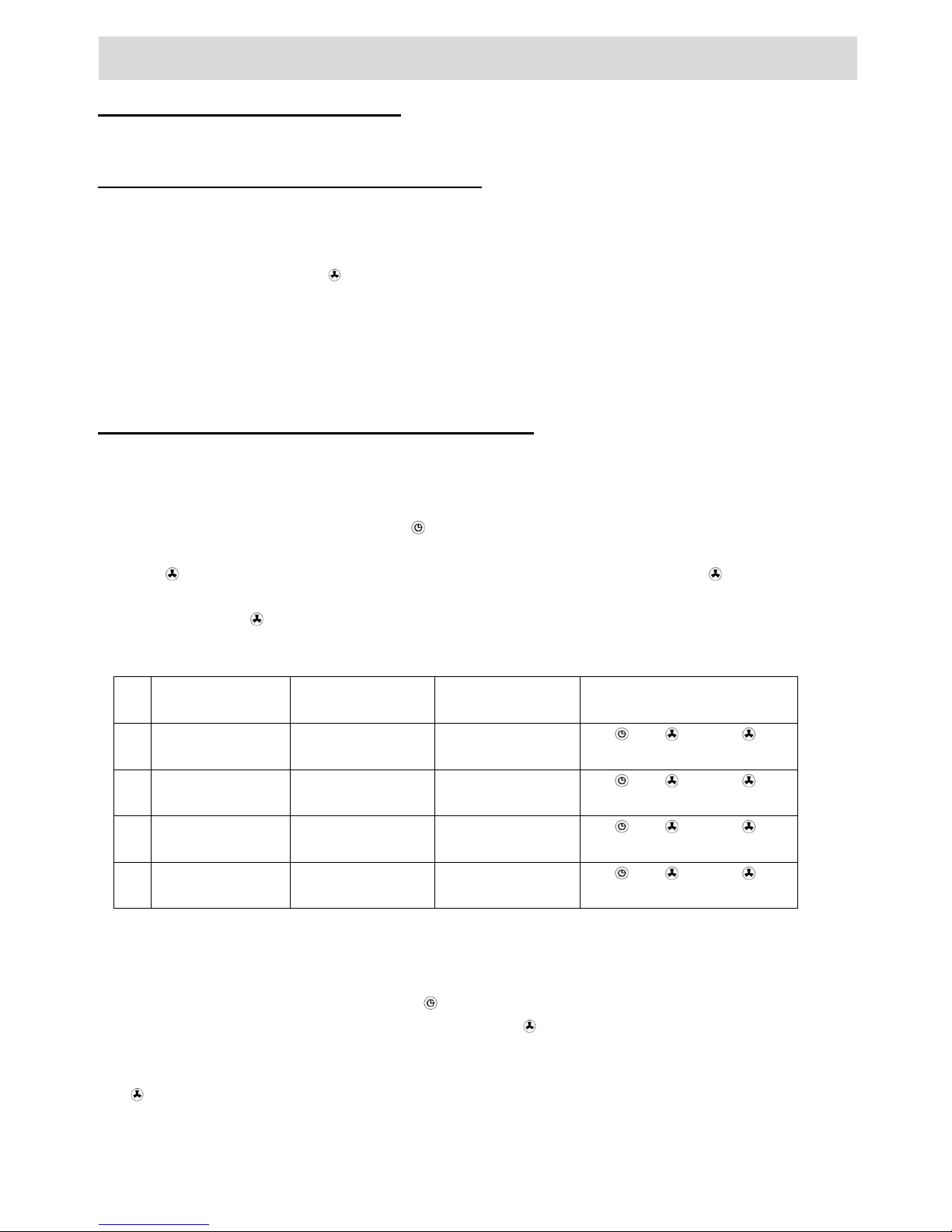
9.
23
UNIT OPERATION
9 . 1 Switch the unit On and off
To start the unit, press and hold the On/Off key for one second
To stop the unit, press and hold the On/Off key for one second
9 . 2 Mode switch(5 modes in total)
A. Under mode standby or On, press the M key repeatly, the following icons will flash by recycling.
AC cooling -> AC heating -> DHW(Domestic hot water)-> AC cooling + DHW ->AC heating +
DHW
When selected a mode, press button to confirm, then the icon will be solid, heat pump will perform as
selected.
B. When in mode AC cooling +DHW or AC heating & DHW, DHW heating will be the priority.
C. When select DHW mode, only hot water system working, no air conditioner working.
D. When select air conditioner mode, only air conditioner system working, no sanitary hot water system working.
E. Sterilization is independent and auto-operated. You can change parameter according to need.
9 .3 Procedures of setting parameter change
A. When in settled mode, the unit will operate in accordance with the factory default temperature or last modified
temperature.
B. Modification method for settled temperature
In the on / standby mode, press key M and for 3 seconds, the current operating mode light will flash;
by press the M key, you can switch modes in the following order: Cooling / heating / hot water / sterilization;
press to confirm the mode and press key ▲ or ▼to setting value, then press key to confirm, then exit
and save current changes;
if didn’t press key
to confirm, it will exit the parameter modification automatically 15 seconds later. Pre-
vious Changes will not be saved.
Detailed settings as follows:
NO. Meaning Settled temperature
range
Default temperature operation for modify settled para-
meters
1 AC cooling returned
water temp
10℃~25℃ 12℃
M+
→M→ →▲or▼→
2 AC Heating returned
water temp
10℃~55℃ 45℃
M+ →M→ →▲or▼→
3 sanitary hot water
heating
(AU)10℃~60℃ 50℃
M+ →M→ →▲or▼→
4 Legionella
Anti-bacteria
60℃~70℃ 65℃
M+
→M→ →▲or▼→
C. Time setting procedure for health sterilization
Only in sanitary hot water mode, health sterilization will work. If sanitary hot water mode off, health sterilization
will fail to work.
In on or standby mode, first, press key M and for 3 seconds, second, press key M ,15 icon appears, then
press the ▲ or ▼ to set sterilization temperature, press key to confirm, the number of days will flash and
show the original or default value 7 (that means 7 days), press key ▲ or ▼ to increase or decrease the number
of days at predetermined intervals, the minimum of 7 days, maximum of no more than 99 days, after that ,press
key to confirm. At this time, "ON" character appears, "hour" appears and flashes, show the original setting
or the default value (default value 01 means it will start at 1:00 am), followed by press key ▲ or ▼ to modify

9.
24
UNIT OPERATION
(0-23) ,after that, press key to confirm, then the new time start running. "ON" character disappears, "OFF"
character appears, "minute" value flashes and shows the original or default value (default value is 10), followed
by press key ▲ or ▼to change (minimum is 10, maximum no more than 99), after that press key to confirm
and exit change mode. If didn’t press key to confirm, machine will exit change mode automatically after 15
seconds. But settings did right now will become invalid.
9.4 Time adjustment
Press key ,time “hour” value will flash, then press key ▲ or ▼,the value will increase or decrease. Press
key and keep, the valve will increase or decrease constantly as you want. After Settle down, please press key
to confirm, then exit from time adjusting mode.
9.5 Time setting
You can set one time to start and one time to off. And select one time working or cyclic working.
A、 settled time on method:
(1) Press for 3 seconds and come to time setting, will flash as show below.
(2) Press key ▲ or ▼ to modify time value, and press to confirm. This setting only valid for one time. If you
want time setting to work cyclic, please press key after time setting, then press key to confirm.
B、 Timing off method are the same as timing on method.
C、 Please press key for 3 seconds and come to timing mode, press to cancel time setting.
9.6 Parameter Checking and setting
Please press key M+▲ for 3 seconds and enter to parameter setting mode as show below.
“01”is parameter code,“78”is parameter values.
Other items’ parameters meaning are the same with above
picture showed.
1.Press for 5 seconds, it will reset all parameter to factory default valve. Indoor unit need power off
and and power on again
when this parameter is 1, when air conditioning heating run, it will compare solar water tank temp with air conditioning returned
water temp, when solar water tank temp is 5 or more degree higher than air conditioning returned temp, the 3-way valve G3
electricity supply will be on; when solar water tank temp - air conditioning returned temp is less than 2 centigrade, G3 electricity
supply will be off. This function is to use solar to preheat for room heating and DHW tank water.
When this parameter is 0, G3 is seasonal switch valve, when the heat pump is working for heating, G3 is on, when heat pump is
working for cooling, G3 is off.
Normally use one 3-way valve with 3 wires. 2 wires are always connected with electricity supply and 1 signal wire is connected
with heat pump G3 terminal port to enable function.
Usage of 14. Function parameter: (As per solar application 1)
Note:

9
. UNIT OPERATION
25
Parameter list:
NO. Name range/meaning default status remark
00 power off auto restart
0:not restart;1:Auto restart
1 check/set
01 hot water temp return differential
2~15℃,minus return differential 2℃
check/set
02 air conditioning return differential
2~15℃,minus return differential 2℃
check/set
03 defrost start temp.
-20~5℃ 0℃
check/set
04 water source anti-freeze temp.
-20~5℃ 2℃
check/set
05 antifreeze exist temp.
-5℃~5℃
5℃
check/set
06 defrost exist temp.
10~35℃ 30℃
check/set
07 Defrost duration time 15~99 mins 30 check/set
08 Interval between 2 defrosts 15~99 mins 35 check/set
09 ambient temp of DHW backup
electrical heater start
-20~20℃ 0℃
check/set
10 ambient temp of AC backup
electrical heater start
-20~20℃ 0℃
check/set
14 3 way valve function parameter
0:G3 is seasonal switch valve;
1:G3 is solar pre-heat valve;
0 check/set
0˖continous running˗
1˖stop when reach target temp
0 check/set
26 AC water pump working mode
2: Run 1 minute for each 15
minutes after reach target temp
3. Usage of Parameter 26: AC water pump working mode
If no AC buffer tank, The Parameter 26 better to be set to 0, then AC water pump will work continously to keep the AC loop water
temp always equivalent.
If with AC buffer tank, the parameter 26 can be set to 1, but the AC inlet water temp must be changed to insert to AC
buffer tank as reference below.
Application with AC water pump stop when reach target temp
1.Set parameter 26 to 1. Must change the AC inlet water temp sensor(6)IN2 into buffer tank.(ref to wiring diagram).
2.Must add AC buffer tank and 2 water pumps at both side of the buffer tank. The room side water pump is contrlled by
room thermostat. Heat pump side water pump is controlled by heat pump C4 or C6.
3.Must use brine not pure water at both side of the buffer tank.

26
9.
UNIT OPERATION
9 .7 Machine operational status Checking
Press both key M and ▼ for 3 seconds, then entered machine status form. Show as below.
“C0”is part or parameter NO. , “28” stands for parameter. Parameter 0 means system on, 1 means system off.
For more detail, please check form below.
Press M+ ▼ for 3 seconds to search and check parameters .
NO. NAME Range/Meaning Default Status Remark
00 external pipe temperature -9~79℃ no Check
01 exhausted air temperature 1(Off); 0(on) no Check
02 Ambient temp. -9~79℃ no Check
03 . -9~79℃ no Check
04 water source inlet temp. -9~79℃ no N/A
05 water source outlet temp. -9~79℃ no N/A
06 power switch status 1(heating and cooling);
0(heating only)
no Check
07 power switch status 0(air source); 1(water source) no Check
08 power switch status 1(DHW invalid); 0(DHW valid) no Check
09 power switch status 0(G1valid); 1(G1 invalid) no Check
10 high pressure switch status 1(off); 0(on) no Check
11 The second high pressure
switch status
0(off); 1(on) no Check
12 Low pressure switch status 1(off); 0(on) no Check
13 Inside water flow controller 1(off); 0(on) no Check
14 outside water flow controller 0(off ); 1(on) no Check
15 defrost no Check
16 AC antifreeze no Check
17 System antifreeze no Check
18 Compressor 1:on;0:off no Check
19 Outside fan 1:on;0:off no Check
20 crankcase heater 1:on;0:off no Check
21 4-way valve 1:on;0:off no Check
22 Bypass valve 1:on;0:off no Check
23 Solenoid valve 1 1:on;0:off no Check
24 Solenoid valve 2 1:on;0:off no Check
25 Solenoid valve 3 1:on;0:off no Check
26 Electric heater 1 1:on;0:off no Check
27 Electric heater 2 1:on;0:off no Check
AC out water temp

9.
UNIT OPERATION
27
28 C4 water pump 1:on;0:off no Check
29 C5 water pump 1:on;0:off no Check
30 C6 water pump 1:on;0:off no Check
31 Function parameter 0-99(total days since last set-
ting)
no Check no
32 settled heating temp. no Check
33 settled cooling temp. no Check
34 settled DHW temp. no Check
35 Settled sterilization temp. no Check
9.8
Displays for different kinds of modes
(1)tritherma water/ground source heat pumps icons (2)air source heat pumps icons:
(3)powered off display
(water source heat pump has water source Icon. If it has timer on/off setting, there is timer icon to indicate. )
(4)AC cooling display (5)heating display
(water source heat pump has water source Icon. If it has timer on/off setting, there is timer icon to indicate. )

9.
UNIT OPERATION
28
(6)sanitary hot water display
(water source heat pump has water source Icon. If it has timer on/off setting, there is timer icon to indicate. )
(7)AC cooling and sanitary hot water display (8)AC heating and sanitary hot water display
(water source heat pump has water source Icon. If it has timer on/off setting, there is timer icon to indicate. )
9.9 way of communication
Non-polarity double wire, maximum running length is 100 meters and point to point connected.
Back view of wired controller showed below.
线控器背面
(after change, need be repowered to enable the change)
SW1-8
OFF:cooling valid; ON: cooling invalid
SW1-7
OFF:heating valid; ON: heating invalid
SW1-6
OFF: :DHW invalid
SW1-5
OFF: :G1 invalid
SW1-4
OFF:inverter outdoor model; ON:on/off outdoor model
SW1-1
OFF:geothermal; ON:air source
SW1-3 reserved
SW1-2 reserved
SW1
SW1
DHW valid; ON
G1 valid; ON
Function Selection Switch:
9.10

29
When Error happened, air conditioner temperature location will display "P" or "E", hot water temperature location
will display fault code, such as "01" ,then press key ▼, you can inquire all Errors at the same time. Meaning for
fault code please check function book.
Display “Ex” or “Px”。For example:E2. P5. Out door LED Light will flash as fill show below.
. Error Meaning Error Code Outdoor unit LED light display Error Display
Compressor over heat E1
Flash 1 time,interval 5seconds
Depend on
outdoor unit
ambient temp. sensor
Error
E2
Flash 2 times,interval 5 seconds
Depend on
outdoor unit
Pipe temp. sensor Error
E3
Flash 3 times,interval 5 seconds
Depend on
outdoor unit
Return water temp.
sensor
E4
Compressor Stop
AC out water temp.
sensor
E5
Compressor Stop
AC Antifreeze protect E9 Compressor Stop
DHW temp. sensor E6
Compressor Stop
DHW antifreeze protect EA Compressor Stop
Solar water temp.
sensor
E7 Compressor Stop
Coil over heating protection
E8
Flash 4 times,interval 5seconds
Depend on
outdoor unit
high pressure protection P1
Flash 6 times,interval 5seconds
Depend on out-
door unit
Low pressure protection P2
Flash 7 times,interval 5seconds
Depend on
outdoor unit
Communication Error
P9 Flash 10 times,interval 5seconds
Over current protection P4 Depend on out-
door unit
indoor unit water circle
Error
P5 Compressor Stop
outdoor unit water circle
Error
P6 Depend on out-
door unit
Outdoor Missing Phase
P7(whole system OFF)
Flash 8 times,interval 5 seconds
Depend on out-
door unit
Outdoor wrong phase
P8(whole system OFF)
Flash 9 times,interval 5seconds
Depend on out-
door unit
10.TROUBLE SHOOTING

11.SOLAR SYSTEM CONNECTION
30
Connected with dual coils solar system. Solar preheating can be used for D.H.W and room heating in the same time.
- Our heat pump inner system can compare the solar tank temp and room heating returned water temp. the returned
- For summer cooling circuit, inner program will always shorten the 'cooling' circuit automatically as it no need heat.
Automatic solar assistant Fuzzy Logic control program built inside to save cost the
water will go through solar tank if it can get extra heat from solar heating. If in cloudy day, the returned water may
- Domestic hot water will always go through solar tank to be preheated.
not go through solar tank to avoid heat loss.
So the heat pump can have a good rest in sunny day to save cost and work more in
cloudy day. Especially excellent for floor heating together with hot water application.
mostly.
Single way valve
Application 2
Application 1(Most Energy Saving Connection)

31
12.MAINTENANCE
Before any maintenance or cleaning of the unit make sure the switch is off and no power to it
This section is intended for end users and is very important to maintain regular operation of the unit over time. A few operations,
carried out regularly can prevent serious intervention by the staff.
Necessary operations do not require particular expertise and are summarized in simple controls of some components of the unit
.
-
Clean outdoor coil, the skin must be able to get through maximum heat exchange. Therefore, it is always necessary to keep
its surface free of dust and dirt that could be deposited by the action of the fans..
• With a brush to remove all foreign objects such as paper, leaves, etc, who are on the surface of the outdoor coil..
• Clean the aluminum surface of the outdoor unit, eg a vacuum cleaner
• Check that all fins are not damaged or bent.
-
Control water flow defrost: During winter operation, occurs from time to time the defrosting of the outdoor coil. You need to
check that the drain is not blocked. If drainage is not correct, with cold temperatures, it could form a layer of ice on the base, which
would compromise the functioning of the whole system
.
We recommend a regular maintenance by qualified personnel
Here are some checks to be performed:
• Check direction of rotation of the DHW pump, and the possible presence of air on the pump.
• Check that the pressure of condensation and evaporation in this mode are accurate at all times, depending on the
temperature of DHW and outdoor air temperature.
• Check the power consumption (Amps) of the unit operating conditions at that time.
• Check that the unit in this mode to achieve the temperature selection.
• Check that when the temperature drops to DHW temperature selection, the unit starts to operate in this mode.
• Check direction of rotation of the pump air conditioning, as well as the possible existence of air in the system.
• Check that the pressure of condensation and evaporation in this mode are accurate at all times, depending on the
temperature of cooling water flow and outside air temperature.
• Check the temperature drop in cooling water, is within the recommended range. If not, check: water pump, air in the
water circuit, dirt in the water system, etc) .
• Check the power consumption (Amps) of the unit operating conditions at that time.
• Check that the unit in this mode to achieve the temperature selection.
• Check that when the temperature drops to air conditioning temperature selection, the unit star ts to opera te in thi s
mode.
• Check and clean air conditioning water filter
• Check and clean tap water inlet water filter
Routine maintenance
Periodic Maintenance
DHW circuit
Air Conditioning Circuit

E-MTI-0001-10
The manufacturer reserves the right to make any changes without notice.
