Page 1
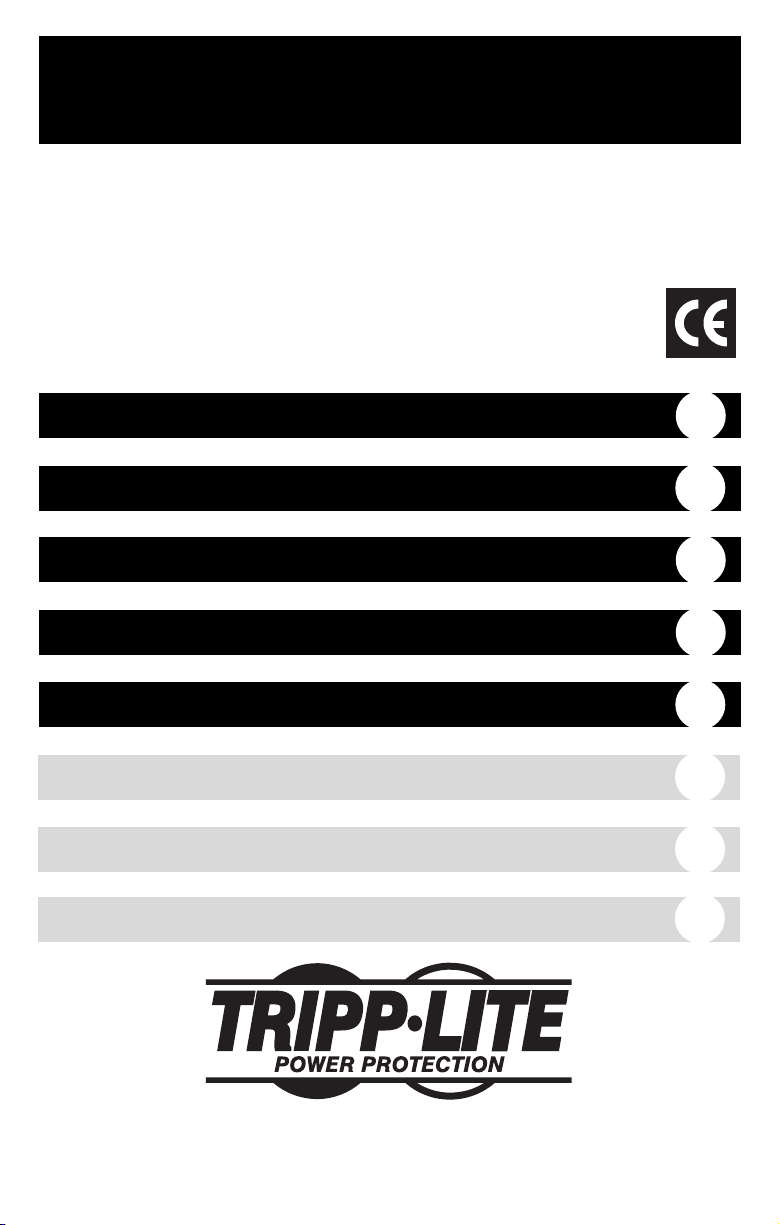
Owner’s Manual
1111 W. 35th Street Chicago, IL 60609 USA
Customer Support: (773) 869-1234 • www.tripplite.com
Important Safety Instructions
2
Quick Installation
3
Basic Operation
5
Storage & Service
8
Specifications
8
Models: OMNIVSINT800,
OMNIVSINT1000, OMNIVSINT1500XL*
230V Input, Line-Interactive UPS Systems (Tower Configuration)
* Extended runtime options
Copyright ©2004 Tripp Lite. All rights reserved.
Español
9
Français
17
Pусски
é
25
Page 2

Important Safety Instructions
2
UPS Location Warnings
• Install your UPS indoors, away from excess moisture or heat, dust or direct sunlight.
• For best performance, keep the indoor temperature between between 32º F and 104º F
(0º C and 40º C).
• Leave adequate space around all sides of the UPS for proper ventilation.
UPS Connection Warnings
• Connect your UPS directly to a properly grounded AC power outlet. Do not plug the UPS
into itself; this will damage the UPS.
• Do not modify the UPS’s plug, and do not use an adapter that would eliminate the UPS’s
ground connection.
• Do not use extension cords to connect the UPS to an AC outlet. Your warranty will be
voided if anything other than Tripp Lite surge suppressors are used to connect your UPS
to an outlet.
• If the UPS receives power from a motor-powered AC generator, the generator must
provide clean, filtered, computer-grade output.
Equipment Connection Warnings
• Do not use Tripp Lite UPS Systems for life-support applications in which a malfunction
or failure of a Tripp Lite UPS System could cause failure or significantly alter the
performance of a life-support device.
• Do not connect surge suppressors or extension cords to the output of your UPS.
Battery Warnings
• Except for battery replacement, your UPS does not require routine maintenance. Do not
open your UPS for any reason. There are no user-serviceable parts inside.
• Because batteries present a risk of electrical shock and burn from high short-circuit current,
qualified service personnel should observe proper precautions: Use tools with insulated
handles and replace the existing batteries with the same number and type of new batteries
(Sealed Lead-Acid). Do not open the batteries. Do not short or bridge the battery terminals
with any object. Tripp Lite offers a complete line of UPS System Replacement Battery
Cartridges (R.B.C.). Visit Tripp Lite on the Web at www.tripplite.com/support/battery/index.cfm
to locate the specific replacement battery for your UPS.
• During hot-swap battery replacement, the UPS will not provide backup power in the
event of a blackout or other power interruptions.
• Do not operate UPS without batteries.
• Do not dispose of the batteries in a fire. The UPS batteries are recyclable. Refer to local
codes for disposal requirements.
• When adding external battery packs to select models with external battery pack connectors,
connect only Tripp Lite-recommended battery packs of the correct voltage and type. Do
not connect or disconnect battery packs when the UPS is operating on battery power.
SAVE THESE INSTRUCTIONS
This manual contains instructions and warnings that should be followed during the
installation, operation and storage of all Tripp Lite UPS Systems. Failure to heed these
warnings will void your warranty.
Page 3
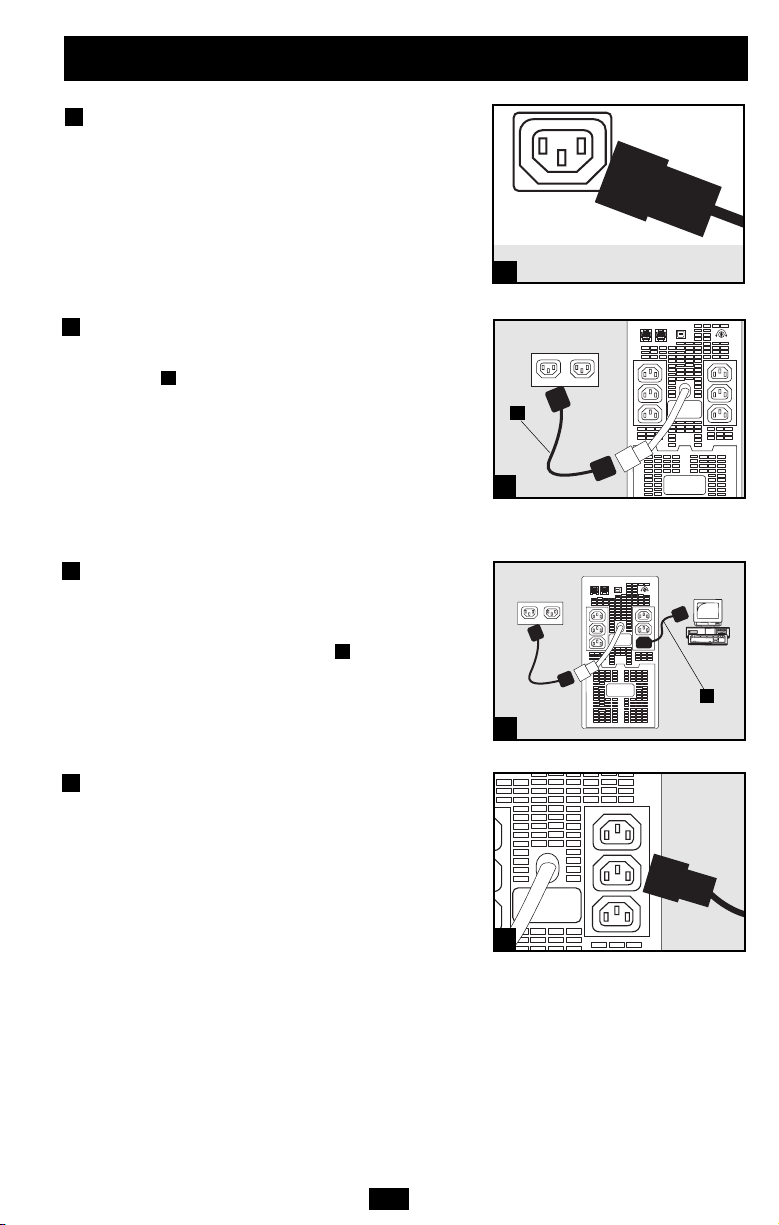
3
Quick Installation
Unplug the computer’s power
cord from both AC outlet and
the computer’s AC input.
Insert the female plug of the
computer’s cord into the UPS’s AC
input. Insert the male plug of the
computer’s cord into AC outlet.*
NOTE! After you plug the UPS into a live AC outlet, the UPS will
turn ON automatically. See “ON/OFF” Button description in the
Basic Operation section if you want to place the UPS in any mode
other than ON.
* See Specifications for circuit amperage requirements.
Using one of the jumper cords
supplied with the UPS, insert
the cord’s female plug into
computer’s AC input . Insert
the cord’s male plug into any of
UPS’s female output receptacles.
Plug additional equipment into
the UPS.*
Use one of the additional jumper cords supplied with
the UPS, or order additional jumper cords from
Tripp Lite. Call (773) 869-1234; order part # P004-006.
* Your UPS is designed to support only computer equipment. You
will overload the UPS if the total VA ratings for all the equipment you
connect exceeds the UPS’s output capacity (see Specifications). To
find your equipment's VA ratings, look on their nameplates. If the
equipment is listed in amps, multiply the number of amps by 230 to
determine VA. (Example: 1 amp × 230 = 230 VA). If you are unsure if
you have overloaded the UPS’s outlets, see “OUTPUT LOAD
LEVEL” LED description.
B
A
1
2
3
4
1
2
IEC320-C14 plug shown
A
3
4
Shown: OMNIVSINT1000
B
Shown: OMNIVSINT1000
Shown: OMNIVSINT1000
NORM DELAY
NORM DELAY
Page 4
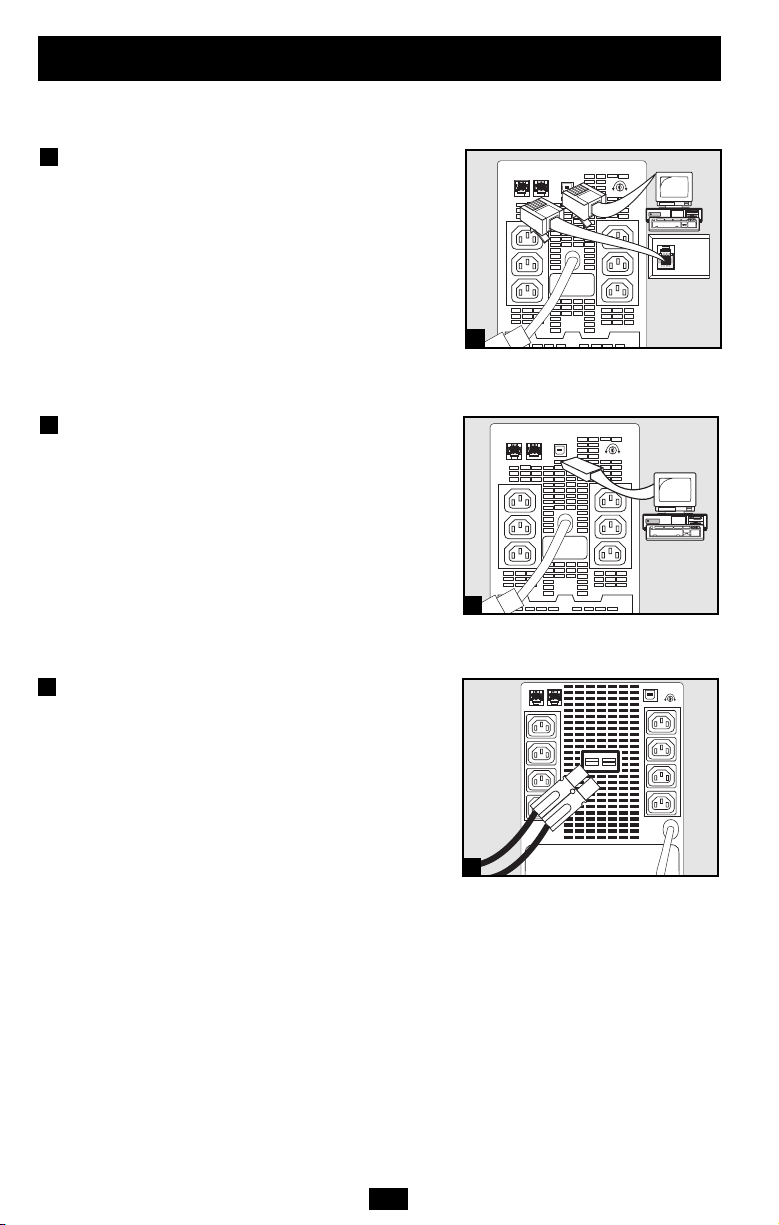
4
These connections are optional. Your UPS will function properly without these connections.
Phone Line or Phone/Network
Line Surge Suppression
(Select models only)
Your UPS has jacks which protect against
surges on a phone line. Using telephone cords
connect your wall jack to the UPS jack marked
“IN.” Connect your equipment to the UPS jack
marked “OUT.” Make sure the equipment you
connect to the UPS’s jacks is also protected
against surges on the AC line.
USB Communications
Use any USB cable to connect the USB port of
your computer to the USB port of your UPS.
Download the PowerAlert UPS monitoring
software program appropriate for your operating system from www.tripplite.com and install
it on your computer.
External Battery Connection
(Select models only)
All UPS models come with a robust internal
battery system; select models feature connectors
that accept an optional external battery pack
(sold separately from Tripp Lite*) to provide
additional runtime. Adding an external battery
will increase recharge time as well as runtime.
See battery pack owner's manual for complete
installation instructions. Make sure cables are
fully inserted into their connectors. Small
sparks may result during battery connection; this
is normal. Do not connect or disconnect battery
pack when the UPS is running on battery power.
*See Specifications section for battery pack available for
your specific UPS model.
2
1
Quick Installation
optional
1
2
3
3
Shown: OMNIVSINT1000
Shown: OMNIVSINT1000
Shown: OMNIVSINT1500XL
NORM DELAY
NORM DELAY
NORM DELAY
Page 5
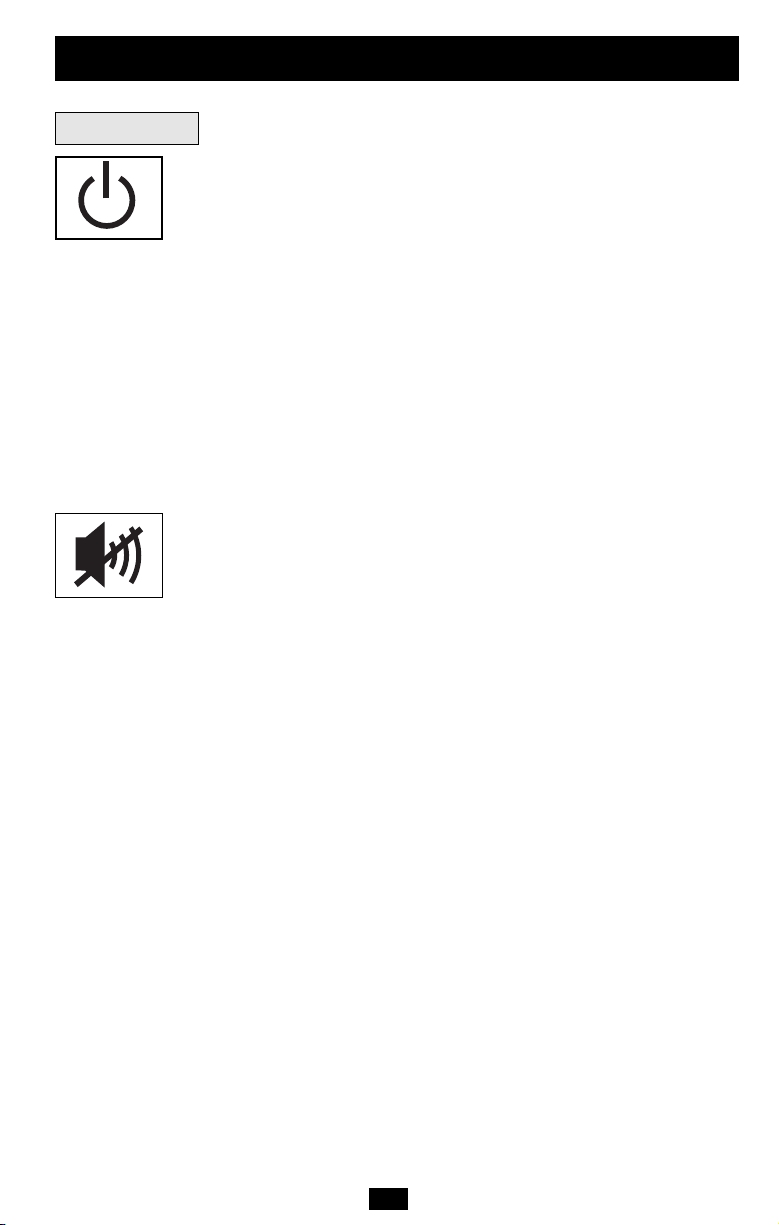
5
“ON/OFF” Button
• To turn the UPS ON: if utility power is present, the UPS will turn
ON automatically. If utility power is absent, you can “cold-start” the
UPS (i.e.: turn it ON and supply power from its batteries*) by pressing
and holding the ON/OFF button for one second.**
• To turn the UPS OFF: first, unplug the UPS from the wall outlet;
then press and hold the ON/OFF button for one second.** The UPS
will be completely “OFF” (deactivated).
• To place the UPS in “Charge-Only” Mode: this mode enables battery charging, but disables battery backup. WARNING: when the UPS
is in this mode, it will not provide battery backup during a blackout
or brownout. This mode is only recommended for use in areas that
experience frequent blackout/brownout conditions and when connected
equipment is not in use. Press and hold the ON/OFF button for four
seconds to place the UPS in this mode.** Press and hold the ON/OFF
button for one second** to take the UPS out of this mode.
*If fully charged. **The alarm will beep once briefly after the indicated interval has passed (with
the exception of a continuous beep which signals transition to the “Charge-Only” Mode).
“MUTE/TEST” Button
To Silence (or “Mute”) UPS Alarms: briefly press and release the
MUTE/TEST button. Note: continuous alarms (warning you to immediately shut down connected equipment) cannot be silenced.
To Run a Self-Test: with your UPS plugged in and turned ON, press
and hold the MUTE/TEST button for two seconds. Continue holding
the button until the alarm beeps several times and the UPS performs
a self-test. See “Results of a Self-Test” below. Note: you can leave
connected equipment on during a self-test. Your UPS, however, will
not perform a self-test if you have placed it in “Charge-Only” mode
(see “ON/OFF” Button description).
CAUTION! Do not unplug your UPS to test its batteries. This will
remove safe electrical grounding and may introduce a damaging
surge into your network connections.
Results of a Self-Test: The test will last approximately 10 seconds
as the UPS switches to battery to test its load capacity and
charge. All LEDs will be lit and the UPS alarm will sound.
• If the “OVERLOAD” LED remains lit and the alarm continues to
sound after the test, the battery-supported outlets are overloaded.
To clear the overload, unplug some of your equipment from the battery- supported outlets and run the self-test repeatedly until the “OVERLOAD” LED is no longer lit and the alarm is no longer sounding.
CAUTION! Any overload that is not corrected by the user
immediately following a self-test may cause the UPS to shut
down and cease supplying output power in the event of a
blackout or brownout.
• If the “REPLACE BATTERY” LED remains lit and the alarm
continues to sound after the test, the UPS batteries need to be
recharged or replaced. Allow the UPS to recharge continuously
for 2-4 hours, and repeat the self-test. If the LED continues to
flash, contact Tripp Lite for service. If your UPS requires battery
replacement, visit www.tripplite.com/support/battery/index.cfm
to locate the specific Tripp Lite replacement battery for your UPS.
Basic Operation
Buttons
Page 6
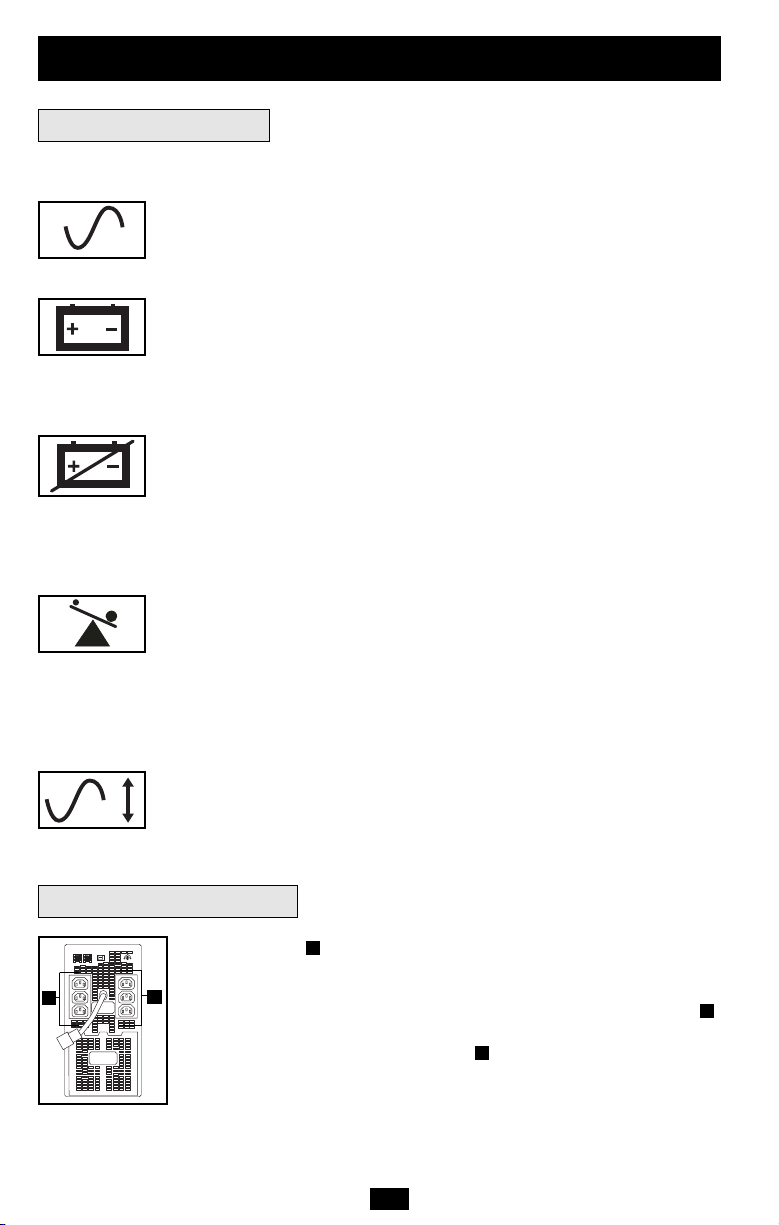
All Indicator Light descriptions apply when the UPS is plugged into an AC outlet and turned on.
“LINE POWER” LED: this green LED lights continuously to indicate
that the UPS is ON and supplying your equipment with AC power from a
utility source. The LED flashes to remind you that you have used the
ON/OFF button to place the UPS in “Charge-Only” mode.
“BATTERY POWER” LED: this yellow LED flashes and an alarm
sounds (4 short beeps followed by a pause) to indicate the UPS is operating
from its internal batteries. During a prolonged brownout or blackout, this
LED and the “REPLACE BATTERY” LED will light continuously and an
alarm will sound continuously to indicate the UPS's batteries are nearly out
of power; you should save files and shut down your equipment immediately.
“REPLACE BATTERY” LED: this red LED lights continuously and an
alarm sounds after a self-test to indicate the UPS batteries need to be
recharged or replaced. Allow the UPS to recharge continuously for at least
4 hours, and repeat the self-test. If the LED continues to flash, contact Tripp Lite
for service. If your UPS requires battery replacement, visit
www.tripplite.com/support/battery/index.cfm to locate the specific Tripp Lite
replacement battery for your UPS.
“OVERLOAD” LED: this red LED lights continuously and an alarm
sounds after a self-test to indicate the battery-supported outlets are overloaded.
To clear the overload, unplug some of your equipment from the batterysupported outlets and run the self-test repeatedly until the LED is no longer
lit and the alarm is no longer sounding.
CAUTION! Any overload that is not corrected by the user immediately
following a self-test may cause the UPS to shut down and cease supplying
output power in the event of a blackout or brownout.
“VOLTAGE CORRECTION” LED (select models only): Lights green
whenever your UPS is automatically correcting high or low AC line voltage.
The UPS will also click gently. These are normal, automatic operations of
your UPS, and no action is required on your part.
6
AC Outlets: the outlets will provide battery backup and surge protection;
plug your computer, monitor, printer and other critical devices here. Your
UPS is designed to only support computer equipment. You will overload
the UPS if the total VA ratings for all the equipment you connect to the
outlets exceeds the UPS’s output capacity (see Specifications). If you are
unsure if you have overloaded the outlets, run a self-test (see
“MUTE/TEST” Button description).
A
A
A
Basic Operation
continued
Other UPS Features
Indicator Lights
A
A
Shown: OMNIVSINT1000
NORM DELAY
Page 7
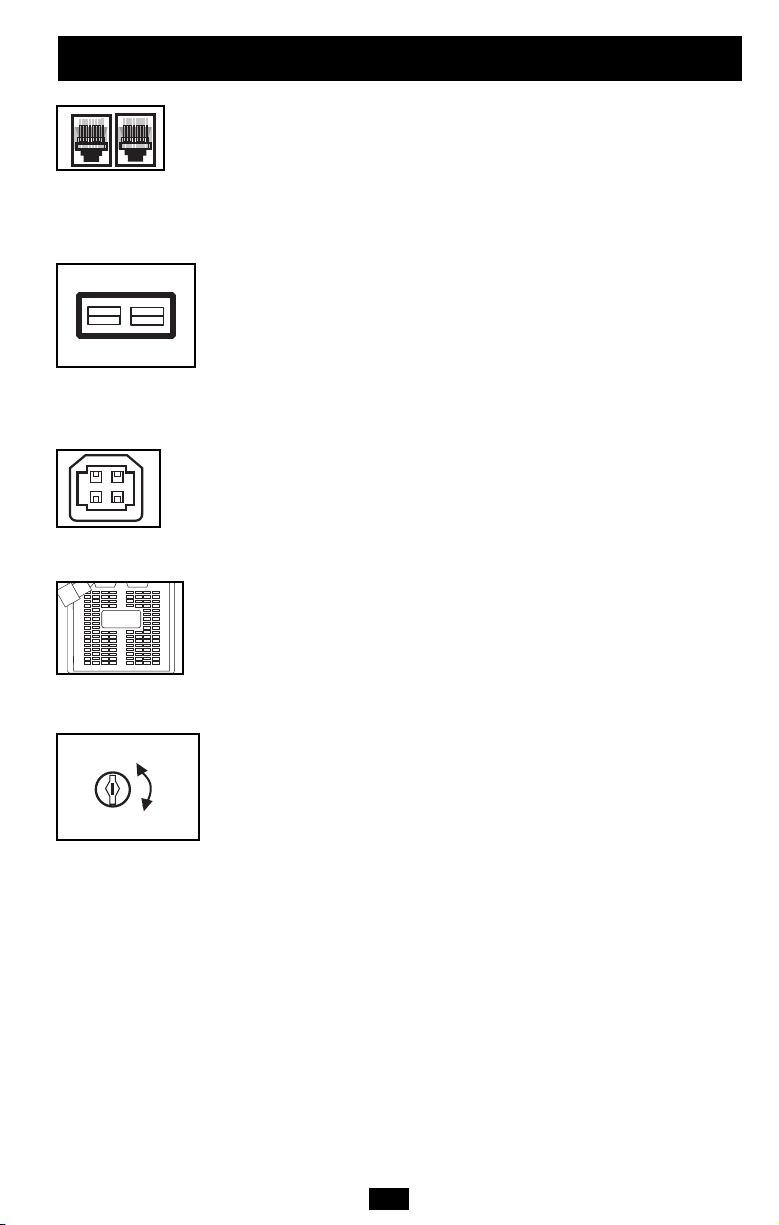
7
Telephone/Network Protection Jacks (select models): These jacks
protect your equipment against surges over a telephone or data line.
Your UPS has either jacks which can be used with both phone and
data lines, or jacks which can be used with phone lines only. See
Specifications to determine what kind of jacks your UPS has.
Connecting your equipment to these jacks is optional. Your UPS will
work properly without this connection.
External Battery Pack Connection (select models): Check to
ensure that the external batteries you are connecting match the voltage
listed on your UPS's battery connector. Plug the battery connection
cable (attached to the battery pack) into the UPS’s External Battery
Connector. Since your UPS has internal batteries, external batteries
are only needed to extend runtime. Adding external batteries will
increase recharge time as well as runtime. Make sure that the end of
the cable is fully inserted into the UPS connector. Several small
sparks may result during battery connection; this is normal.
USB Port: The USB port connects your UPS to any USB workstation
or server. Using this port, your UPS can communicate “line-fail” and
“low-battery” status to your computer. Use with Tripp Lite software
and any USB cable to automatically save open files and shut down
equipment during a blackout. Contact Tripp Lite Customer Support or
consult your power protection software manual for more information.
Battery Replacement Door: Battery Replacement Door: Under normal
conditions, the original battery in your UPS will last several years. Battery
replacement should be performed only by qualified service personnel.
Refer to “Battery Warnings” in the Safety section. Should your UPS
require battery replacement, visit Tripp Lite on the Web at
www.tripplite.com/support/battery/index.cfm to locate the specific
replacement battery for your UPS.
Power Sensitivity Adjustment: This dial is normally set fully counterclockwise, which enables the UPS to provide maximum protection
against waveform distortions in its AC input. When such distortion
occurs, the UPS will normally switch to providing PWM sine wave
power from its battery reserves for as long as the distortion is present. In areas with poor utility power or where the UPS’s input power
comes from a backup generator, chronic waveform distortion could
cause the UPS to switch to battery too frequently, draining its battery
reserves. You may be able to reduce how often your UPS switches to
battery due to moderate waveform distortion by experimenting with
different settings for this dial. As the dial is turned clockwise, the
UPS becomes more tolerant of variations in its input power’s AC waveform. NOTE: The further the dial is adjusted clockwise, the greater
the degree of waveform distortion the UPS will allow to pass to connected equipment. When experimenting with different settings for
this dial, operate connected equipment in a safe test mode so that the
effect on the equipment of any waveform distortions in the UPS’s
output can be evaluated without disrupting critical operations.
Basic Operation
continued
NORM
DELAY
Page 8
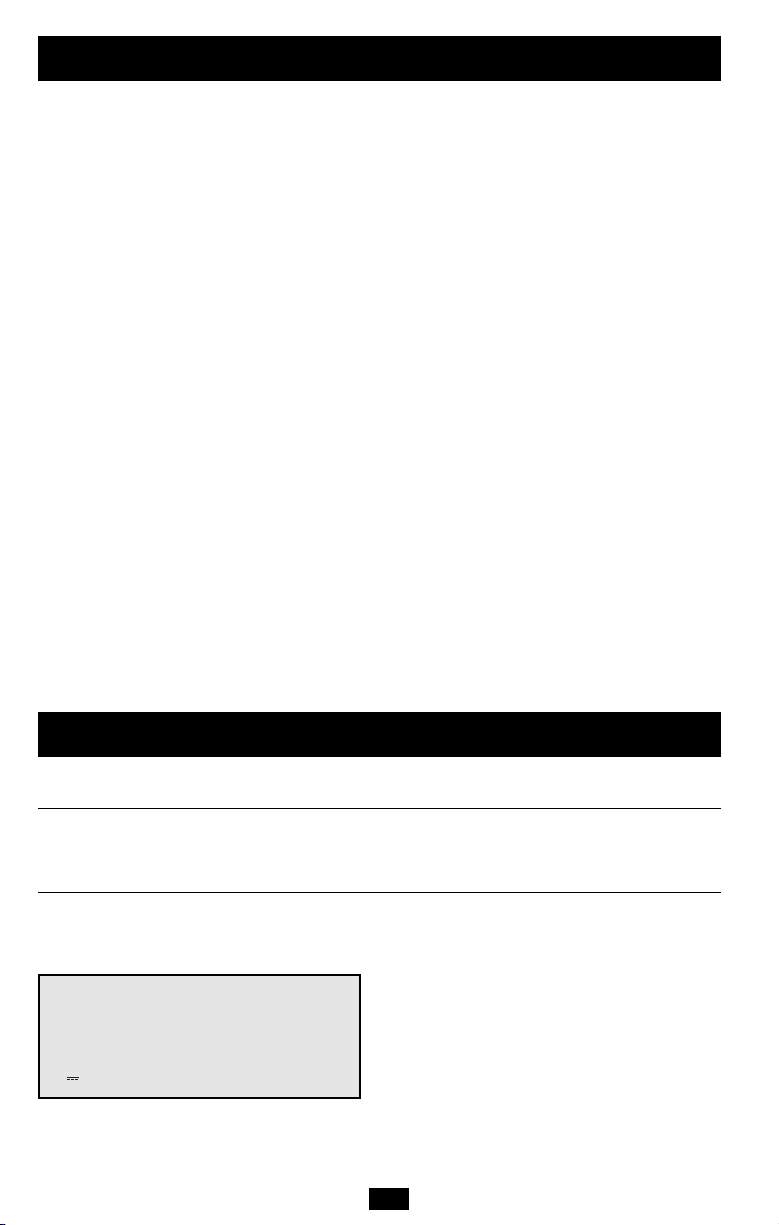
8
Specifications
Tripp Lite has a policy of continuous improvement. Specifications are subject to change without notice.
Model: OMNIVSINT800 OMNIVSINT1000 OMNIVSINT1500XL
Series: AGOM4901 AGOM4901 AGOM4775
Input Voltage/Frequency: 230VAC/50/60 Hz 230VAC/50/60 Hz 230VAC/50/60 Hz
Output Capacity (VA/Watts): 800/475 1000/500 1500/940
Battery Runtime (Half Load/Full Load) Minutes: 19/6 18/7 14/5+
Battery Recharge Time: 2-4 hrs. 2-4 hrs. 2-4 hrs.
Approvals: CE-IEC62040 CE-IEC62040 CE-IEC62040
Tel/Fax/Data Protection: 1-line tel/DSL 1-line tel/DSL 1-line tel/DSL/Ethernet
Output Voltage Line Mode (230VAC); Output Voltage On Battery (230VAC). Output Waveform Line Mode (filtered sinewave); Output Waveform Battery Mode (PWM sine wave); AC Surge
Suppression (exceeds IEEE 587 Cat. A & B standards); AC Noise Attenuation (>40 dB at 1MHz); AC Protection Modes (H to N, H to G, N to G).
Battery runtime for OMNIVSINT1500XL can be extended with the addition of a single optional Tripp Lite External Battery Pack which is not expandable (model # BP24V14, sold separately).
An External Battery will increase both the battery runtime and the battery recharge time.
Note on Labeling
Two symbols are used on the label.
V~ : AC Voltage
V : DC Voltage
Storage
All connected equipment should be turned off, then disconnected from the UPS to avoid battery
drain. Unplug the UPS from the wall outlet; then press and hold the ON/OFF button for one second.
The UPS will be completely “OFF” (deactivated). Your UPS is now ready for storage. If you
plan on storing your UPS for an extended period of time, fully recharge the UPS batteries once
every three months by plugging the UPS into a live AC outlet and letting the UPS charge for up
to 4 hours. If you leave your UPS batteries discharged for an extended period of time, they will
suffer a permanent loss of capacity.
Service
Before returning your UPS for service, follow these steps:
1. Review the installation and operation instructions in this manual to ensure that the service
problem does not originate from a misreading of the instructions. Also, check that the UPS
System’s circuit breaker(s) are not tripped. This is the most common cause of service
inquiries which can be easily remedied by following the resetting instructions in this manual.
2. If the problem continues, do not contact or return the UPS to the dealer. Instead, call Tripp Lite
at (773) 869-1233. A service technician will ask for the UPS's model number, serial number
and purchase date and will attempt to correct the problem over the phone.
3. If the problem requires service, the technician will issue you a Returned Material
Authorization (RMA) number, which is required for service. If you require packaging, the
technician can arrange to send you proper packaging. Securely pack the UPS to avoid damage
during shipping. Do not use Styrofoam beads for packaging. Any damages (direct, indirect,
special, incidental or consequential) to the UPS incurred during shipment to Tripp Lite or
an authorized Tripp Lite service center is not covered under warranty. UPS Systems shipped
to Tripp Lite or an authorized Tripp Lite service center must have transportation charges
prepaid. Mark the RMA number on the outside of the package. If the UPS System is within
the 2-year warranty period, enclose a copy of your sales receipt. Return the UPS for service
using an insured carrier to the address given to you by the Tripp Lite service technician.
Storage & Service
Page 9
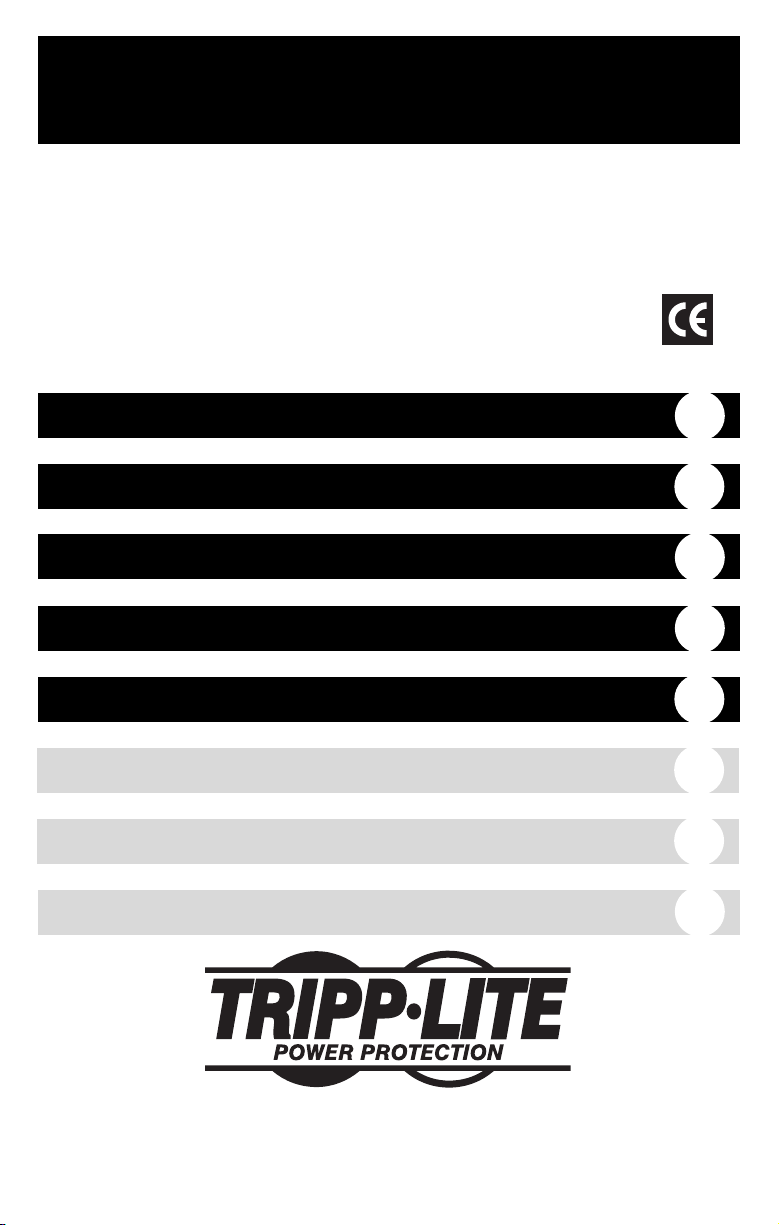
Manual del propietario
1111 W. 35 th St re et Ch icago, IL 60609 USA
Soporte al cliente: (773) 869-1234 • www.tripplite.com
Instrucciones de seguridad importantes
10
Instalación rápida
11
Operación básica
12
Almacenamiento y Servicio
16
Especificaciones
16
Modelos: OMNIVSINT800,
OMNIVSINT1000, OMNIVSINT1500XL*
Sistemas UPS interactivos con la línea, 230 V de entrada (Para montaje en torre)
* Opción de tiempo de respaldo extendido
Copyright © 2004 Tripp Lite. Todos los derechos reservados.
English
1
Français
17
Pусски
é
25
Page 10

10
Advertencias sobre la ubicación del UPS
• Instale su UPS bajo techo, lejos de la humedad, el calor, el polvo o la luz solar directa.
• Para un mejor funcionamiento, mantenga la temperatura en ambientes bajo techo entre
32º F y 104º F (0º C y 40º C)
• Deje una cantidad adecuada de espacio alrededor de todos los lados del UPS para una
adecuada ventilación.
Advertencias sobre la conexión del UPS
• Conecte su UPS directamente a una toma de corriente de CA puesta a tierra
apropiadamente. No conecte el UPS a si mismo ya que podría dañarse.
• No modifique el enchufe del UPS ni emplee un adaptador que elimine la conexión a
tierra del UPS.
• No use cordones de extensión para conectar el UPS a una toma de CA. Su garantía
quedará anulada si utiliza cualquier dispositivo que no sea un supresor de sobretensiones
Tripp Lite para conectar su UPS a una toma de corriente.
• Si el UPS recibe energía de un generador de CA accionado por motor, el generador debe
proporcionar una salida limpia y filtrada de grado computadora.
Advertencias sobre la conexión de equipos
• No utilice sistemas UPS de Tripp Lite para aplicaciones de soporte de vida en las que un
funcionamiento defectuoso o una anomalía de un UPS Tripp Lite pudiera causar la falla o
una alteración importante en el funcionamiento de un dispositivo de soporte de vida.
• No conecte supresores de sobretensiones ni cordones de extensión a la salida de su UPS.
Esto podría dañar el UPS y anular las garantías del supresor de sobretensiones y del UPS.
Advertencias sobre la batería
• El UPS no requiere mantenimiento de rutina. No abra el UPS por ningún motivo excepto
para reemplazar las baterías. No contiene partes reparables por el usuario.
• Debido a que las baterías presentan el riesgo de descarga eléctrica y quemaduras por alta
corriente de corto circuito, siga las precauciones adecuadas. Desenchufe y apague el UPS
antes de reemplazar las baterías. Use herramientas con mangos aislados y reemplace las
baterías existentes por baterías nuevas del mismo número y tipo (selladas de plomo). No abra
las baterías. No haga un corto circuito ni un puente entre los terminales con ningún objeto.
• No deseche las baterías arrojándolas al fuego. Las baterías del UPS son reciclables.
Consulte los requisitos de eliminación en los códigos locales o, en los EE.UU. solamente,
consulte estas fuentes para obtener información sobre reciclado: • 1-800-SAV-LEAD
(1-800-728-5323) • 1-800-8-BATTERY (1-800-8-228-8379) o www.rbrc.com.
• Conecte únicamente bancos de baterías de Tripp Lite del tipo apropiado y del voltaje
correcto al conector de baterías externas. No conecte ni desconecte las baterías externas
cuando el sistema UPS está operando mediante sus baterías.
Instrucciones de seguridad importantes
GUARDE ESTAS INSTRUCCIONES
Este manual contiene instrucciones y advertencias que deben seguirse durante la instalación,
operación y el almacenamiento de todos los UPS de Tripp Lite. La no observancia de
estas advertencias anulará su garantía.
Page 11

11
Instalación rápida
1
2
IEC320-C14 enchufe
A
3
4
OMNIVSINT1000 demostrado
B
OMNIVSINT1000 demostrado
OMNIVSINT1000 demostrado
Desenchufe el cable eléctrico del
ordenador del enchufe de toma
eléctrica C.A. y de la entrada C.A.
del ordenador.
Inserte el enchufe hembra del
cable del ordenador en el dispositivo
de entrada C.A. del UPS. Inserte el
enchufe macho del cable eléctrico
del ordenador en el enchufe de toma
eléctrica C.A.*
Nota: Una vez que haya enchufado su UPS a un enchufe de
toma eléctrica C.A., el UPS recargará sus baterías de forma
automática. ** pero no suministrará corriente a sus tomas
hasta que no se haya encendido (Vea el procedimiento 3 abajo)
*Vea las especificaciones técnicas sobre los requerimientos de
amperaje para circuito. **El único diodo o indicador iluminado
será el de recargo de batería.
Usando uno de los cordones de
puente suministrados con el UPS,
introduzca el enchufe hembra del
cordón en la entrada de corriente
alterna del ordenador . Introduzca
el enchufe macho del cordón en
cualquiera de los receptáculos
hembras de salida del UPS.
Conecte equipos adicionales en
el UPS.*
Use un cordón de puente adicional suministrado con
el UPS, o pida cordones adicionales de Tripp Lite.
Llame al (773) 869-1234; ordene el componente
# P004-006.
*Su UPS ha sido diseñado para apoyar su equipo de ordenadores solamente. Usted sobrecargará el UPS si el total del
índice de los voltios/ amperios para todo el equipo excede la
capacidad de salida del UPS (ver especificaciones). Para
averiguar el índice de voltios/amperios de su equipo, búsquelos
en la placa del fabricante.Si el equipo está enumerado en amperios, multiplique el número de amperios por 240 para determinar los voltios/amperios (Por ejemplo: 1 amp x 240 = 240
voltios/amperios). Si no está seguro de haber sobrecargado las
tomas eléctricas del UPS, vea la descripción sobre el indicador
“NIVEL DE SOBRECARGA DE SALIDA”.
B
A
1
2
3
4
NORM DELAY
NORM DELAY
Page 12

12
Estas conexiones son opcionales. Su UPS funcionará correctamente sin ellas.
Supresión de sobretensiones
en líneas telefónicas
(Sólo modelos selectos)
Su UPS tiene conectores que protegen contra
sobretensiones a través de una línea telefónica.
Use cordón telefónico para enchufar su conector
de pared al conector del UPS marcado “IN”.
Conecte su equipo al conector del UPS marcado
“OUT” (salida)Asegúrese de que el equipo que
está conectando al conector del UPS también esté
protegido contra sobretensiones en la línea de CA.
Comunicaciones USB
Use cualquier cable USB para conectar el puerto USB
de su computadora al puerto USB de su UPS.
Descargue el software PowerAlert para monitoreo de
UPS apropiado para su sistema operativo de
www.tripplite.com e instálelo en su computadora.
Conexión de batería externa
(Sólo modelos selectos)
Todos los modelos de UPS incluyen un robusto sistema
de batería interna; los modelos exclusivos tienen
conectores que permiten un banco de baterías externas
opcional (vendido por separado por Tripp Lite*) para
proporcionar mayor tiempo de respaldo. Al agregar
una batería externa, aumentará el tiempo de recarga,
así como el tiempo de respaldo. Consulte el Manual
del propietario del banco de baterías para obtener las
instrucciones completas de instalación. Asegúrese
que los cables estén introducidos completamente en
sus conectores. Durante la conexión de la batería
pueden producirse pequeñas chispas; esto es normal.
No conecte ni desconecte un banco de baterías cuando
el UPS esté funcionando con energía de las baterías.
*Vea la sección Especificaciones para conocer el banco de baterías
disponible para su modelo de UPS especifico.
2
1
Instalación rápida
(opcional)
1
2
OMNIVSINT1000 demostrado
OMNIVSINT1000 demostrado
3
3
OMNIVSINT1000 demostrado
NORM DELAY
NORM DELAY
NORM DELAY
Page 13

Botón “ON/OFF” (Encendido/Apagado)
• Para encender el UPS: si hay energía de la red, el UPS se encenderá en
forma automática. Si no hay energía de la red, puede “arrancar en frío” el
UPS (es decir, enciéndalo y suministre energía de sus baterías*) presionando y manteniendo presionando el botón ON/OFF por un segundo.**
• Para apagar el UPS: Primero, desconecte el UPS de la toma de
corriente de pared; luego presione y mantenga presionado el botón
ON/OFF por un segundo.** El UPS se desactivará totalmente (“OFF”).
• Para colocar el UPS en modo “Charge-Only” (sólo recarga): Este
modo permite la carga de batería, pero desactiva el respaldo de batería.
ADVERTENCIA: Cuando el UPS está en este modo, no proporcionará
respaldo de batería durante una falla del servicio eléctrico o una baja de
voltaje. Este modo sólo es recomendado para su uso en áreas que experimentan frecuentes condiciones de falla del servicio o baja de voltaje, y
cuando el equipo conectado no está en uso. Presione y mantenga presionado el botón ON/OFF por cuatro segundos para colocar el UPS en este
modo.** Presione y mantenga presionado el botón ON/OFF por un segundo** para sacar el UPS de este modo.
* Si está completamente cargada. ** La alarma emitirá un pitido brevemente después del intervalo indicado
(con la excepción de un pitido continuo que indica la transición al modo “Charge-Only” (sólo recarga))
Botón “MUTE/TEST” (Silencio/Prueba)
Para acallar las alarmas del UPS: Presione y mantenga presionado el
botón MUTE/TEST (Silencio/Prueba) durante uno segundo. Nota: Las
alarmas continuas (que le advierten apagar de inmediato el equipo conectado) no pueden acallarse.
Para ejecutar una auto-prueba: Con su UPS conectado y encendido presione y mantenga presionado el botón MUTE/TEST (Silencio/Prueba) durante
dos segundos. Nota: Puede dejar equipos conectados encendidos durante
una auto-prueba. Sin embargo, su UPS no realizará una auto-prueba si está
colocado en modo “Charge-Only” (sólo recarga); vea la descripción del
botón “ON/OFF” (encendido/apagado)
¡PRECAUCIÓN! No desconecte su UPS para probar sus baterías. Esto
eliminaría la conexión de seguridad a tierra y podría introducir una
sobretensión dañina en sus conexiones de red.
Resultados de una auto-prueba: La prueba durará aproximadamente
10 segundos mientras el UPS permuta a batería para probar su capacidad
de carga y su estado de recarga. Todos los LEDs estarán encendidos y
sonará la alarma del UPS.
• Si el LED “OVERLOAD” (Sobrecarga) permanece encendido y la
alarma sigue sonando después de la prueba, se sobrecargarán las salidas
alimentadas por baterías. Para reducir la sobrecarga, desconecte
algunos equipos de las salidas alimentadas por batería y ejecute la autoprueba varias veces hasta que el LED “OVERLOAD” (Sobrecarga) ya no
esté encendido y la alarma ya no suene.
¡PRECAUCIÓN! Cualquier sobrecarga que no sea corregida por el
usuario inmediatamente después de una auto-prueba puede causar
que el UPS se apague y deje de suministrar energía de salida en el caso
de un falla del servicio eléctrico o una baja de voltaje.
• Si el LED “REPLACE BATTERY” (Reemplazar batería) sigue encendido y la alarma sigue sonando después de la prueba, debe recargar o
reemplazar las baterías del UPS. Deje que el UPS se recargue continuamente por 12 horas y repita la auto-prueba. Si el LED sigue destellando, contacte con Tripp Lite para que le brinden servicio. Si su UPS
requiere un reemplazo de la batería, visite www.tripplite.com/support/battery/index.cfm para localizar la batería de reemplazo Tripp Lite
específica para su UPS.
13
Operación básica
Botones
Page 14

Todas las descripciones de luces indicadoras se aplican cuando el UPS está conectado a una salida
de CA y encendido
LED “LINE POWER” (Energía de línea): Este LED verde se enciende
continuamente para indicar que el UPS está encendido y suministrando a su
equipo energía de corriente alterna de la red. El LED destella para recordarle
que ha usado el botón ON/OFF (encendido/apagado) para poner el UPS en
modo “Charge-Only” (sólo recarga)
LED “BATTERY POWER” (Energía de batería): Este LED amarillo
destella y una alarma suena (4 pitidos cortos seguidos por una pausa) para
indicar que el UPS está funcionando con sus baterías internas. Durante una
prolongada falla del servicio eléctrico o una baja de voltaje, este LED y el LED
“REPLACE BATTERY” (Reemplazar batería) se encenderán continuamente
y una alarma sonará en forma continua para indicar que las baterías del UPS
están casi agotadas; debe guardar sus archivos y apagar su equipo de inmediato.
LED “REPLACE BATTERY” (Remplazar batería): Este LED rojo se
enciende en forma continua y una alarma suena después de una auto-prueba
para indicar que las baterías del UPS deben ser recargadas o reemplazadas.
Deje que el UPS se recargue continuamente por 12 horas y repita la autoprueba. Si el LED sigue destellando, contacte con Tripp Lite para que le
brinden servicio. Si su UPS requiere un reemplazo de la batería, visite
www.tripplite.com/support/battery/index.cfm para localizar la batería de
reemplazo Tripp Lite específica para su UPS.
LED “OVERLOAD” (Sobrecarga): Este LED rojo se enciende en forma
continua y una alarma suena después de una auto-prueba para indicar que
las salidas alimentadas por baterías están sobrecargadas. Para reducir la
sobrecarga, desconecte algunos equipos de las salidas alimentadas por
batería y ejecute la auto-prueba varias veces hasta que el LED ya no esté
encendido y la alarma ya no suene.
¡PRECAUCIÓN! Cualquier sobrecarga que no sea corregida por el
usuario inmediatamente después de una auto-prueba puede causar que
el UPS se apague y deje de suministrar energía de salida en el caso de
un falla del servicio eléctrico o una baja de voltaje.
LED “CORRECCIÓN DE VOLTAJE” (Sólo en modelos exclusivos):
Las luces verdes se encienden siempre que su UPS está corrigiendo
automáticamente el voltaje alto o bajo de la línea de CA. El UPS también
hará clic suavemente.
14
Salidas de corriente alterna: Las salidas proporcionarán respaldo de
batería y protección contra sobretensiones; conecte aquí su computadora,
monitor y otros dispositivos críticos. Si el total de VA del equipo conectado
a las salidas del UPS excede la capacidad de salida del UPS, éste se
sobrecargará (vea las Especificaciones) Si no está seguro si ha sobrecargado
las salidas, ejecute una auto-prueba - vea la descripción del botón
“MUTE/TEST”- (Silencio/Prueba)
A
A
A
Operación básica
(continúa)
Otras funciones del UPS
Luces indicadoras
A
A
OMNIVSINT1000 demostrado
NORM DELAY
Page 15

15
Conectores de protección para línea telefónica o DSL: Estos conectores protegen sus equipos contra sobretensiones a través de una línea
telefónica. La conexión de su equipo a estos conectores es opcional. Su
UPS funcionará correctamente sin esta conexión.
Conector de la batería externa (Sólo en modelos exclusivos): Úselo
para conectar un sólo banco de baterías externas de Tripp Lite a fin de
obtener tiempo de respaldo adicional. La sección Especificaciones de
este manual indica el banco de baterías externas de Tripp Lite compatible
con los modelos exclusivos. Consulte las instrucciones incluidas con el
banco de baterías para obtener información completa sobre la conexión y
las advertencias de seguridad.
Puerto USB: El puerto USB conecta su UPS con cualquier estación de
trabajo o servidor USB. Usando este puerto, su UPS puede comunicar
fallas de línea y la condición de batería baja a su computadora. Úselo con
software Tripp Lite y con cualquier cable USB para guardar automáticamente los archivos abiertos y apagar el equipo durante una falla del servicio eléctrico. Contacte con Soporte al cliente de Tripp Lite o consulte
el manual de su software de protección de energía para mayor información.
Puerta de reemplazo de la batería: Bajo condiciones normales, la
batería original de su UPS durará varios años. Consulte “Advertencias
sobre la batería” en la sección Seguridad en la página 10. Tripp Lite
ofrece una línea completa de cartuchos de reemplazo de batería para UPS
(R.B.C.) Visite Tripp Lite en la web en www.tripplite.com/support/battery/index.cfm para localizar la batería de reemplazo específica para su UPS.
Sensibilidad de energía/Ajuste de voltaje bajo: Este dial normalmente
está regulado totalmente en el sentido contrario al reloj, lo que permite al
UPS proteger contra distorsiones de forma de onda en su entrada de corriente alterna. Cuando ocurren dichas distorsiones, normalmente el UPS
conmutará para proporcionar una onda sinusoidal PWM de energía de
sus baterías de reserva por tanto tiempo como la distorsión continúe. En
algunas áreas con un suministro de energía de la red de baja calidad, o
donde la energía de entrada del UPS provenga de un generador de respaldo, las frecuentes bajas de voltaje y/o la crónica distorsión de la forma de
onda, pueden causar que el UPS conmute a alimentación por baterías con
demasiada frecuencia, agotando sus baterías de reserva. Es posible
reducir la frecuencia con que su UPS conmuta a baterías debido a la distorsión de la forma de onda o a bajas de voltaje, experimentando con
diferentes ajustes para este dial. A medida que el dial es girado en el sentido del reloj, el UPS se vuelve más tolerante a las variaciones en la
forma de onda de la corriente alterna de entrada y reduce el valor de
voltaje al cual conmuta a baterías. NOTA: A mayor ajuste del dial en el
sentido del reloj, mayor será el grado de distorsión de la forma de onda y
menor el voltaje de entrada que el UPS permitirá que pasen al equipo
conectado. Al experimentar con diferentes ajustes para este dial, opere el
equipo conectado en un modo de prueba seguro, de modo que el efecto
de cualquier distorsión de forma de onda en la salida del UPS sobre el
equipo pueda evaluarse sin desestabilizar ninguna operación crítica. La
prueba debe durar lo suficiente para asegurar que se encuentren todas las
condiciones de línea esperadas.
Operación básica
(continúa)
NORM
DELAY
Page 16

16
Especificaciones
Tripp Lite tiene una política de mejoramiento continuo. Las especificaciones están sujetas a cambio sin previo aviso.
Modelo: OMNIVSINT800 OMNIVSINT1000 OMNIVSINT1500XL
Series: AGOM4901 AGOM4901 AGOM4775
Frecuencia/voltaje de entrada 230VAC/60 Hz 230VAC/60 Hz 230VAC/60 Hz
Capacidad de salida (VA/vatios): 800/475 1000/500 1500/940
Tiempo de respaldo de batería
(Media carga/Carga completa) en minutos: 19/6 18/7 15/5+
Tiempo de recarga de batería: 2-4 hrs. 2-4 hrs. 2-4 hrs.
Aprobado por: CE-IEC62040 CE-IEC62040 CE-IEC62040
Protección para línea de teléfono/fax/datos: 1-line tel/DSL 1-line tel/DSL 1-line tel/DSL/Ethernet
Voltaje de salida con la línea (230 VCA); Voltaje de salida con baterías (230 VCA) Modo de la forma de onda de salida de la línea (onda sinusoidal filtrada); modo de la forma de onda de
salida de la batería (onda sinusoidal PWM); Supresión de sobretensiones CA (excede las normas IEEE 587 Cat. Ay B); Atenuación de ruido de CA (>40 dB a 1MHz); Modos de protección
CA (H a N, H a G, N a G)
El tiempo de respaldo de batería para el modelo OMNIVSINT1500XL puede extenderse añadiendo un banco sencillo de baterías externas opcional de Tripp Lite, el cual no es extensible
(modelo # BP24V14, vendido por separado)
Nota sobre el rotulado
Se usan dos símbolos en la etiqueta.
V~ : Voltaje CA
V : Voltaje CC
Almacenamiento
Todo el equipo conectado debe apagarse y luego desconectarse del UPS para evitar que su
batería se descargue. Desconecte el UPS de la toma de corriente de pared; luego presione y
mantenga presionado el botón ON/OFF (encendido/apagado) durante un segundo. El UPS se
desactivará totalmente ("OFF"). Desconecte el UPS. Ahora su UPS está listo para su almacenamiento. Si planea guardar su UPS por un período prolongado de tiempo, recargue completamente sus baterías cada tres meses conectándolo en una salida de CA con energía y dejando que
se cargue entre 4 y 6 horas. Si deja descargadas las baterías del UPS durante un período prolongado de tiempo, sufrirán una pérdida de capacidad permanente.
Servicio
Antes de enviar su UPS para que le presten servicio, siga los siguientes pasos:
1. Verifique las instrucciones de instalación y operación en este manual para asegurarse que el problema
de servicio no sea causado por una mala interpretación de las instrucciones. Además, verifique que los
interruptores automáticos del UPS no hayan sido disparados. Esta es la causa más común de pedidos
de servicio que pueden ser solucionados fácilmente siguiendo las instrucciones de restablecimiento en
este manual.
2. Si el problema continúa, no contacte con el distribuidor ni devuelva el UPS. En su lugar, llame a Tripp Lite
al (773) 869-1233. Un técnico de servicio le pedirá el modelo, número de serie y fecha de compra del
UPS y tratará de resolver el problema a través del teléfono.
3. Si el problema requiere servicio, el técnico le emitirá un número de Autorización de devolución de mercadería (RMA), necesario para que le presten servicio. Si requiere embalaje, el técnico puede hacer
arreglos para que le envíen el embalaje adecuado. Empaque el UPS firmemente para evitar daños
durante el despacho. No use camas de Styrofoam para embalaje. Cualquier daño (directo, indirecto,
especial, accidental o resultante) al UPS producido durante el despacho a Tripp Lite o a un centro
autorizado de servicio Tripp Lite no está cubierto por la garantía. Los sistemas UPS enviados a Tripp Lite
o a algún centro de servicio autorizado de Tripp Lite deben tener los cargos de transporte prepagados.
Marque el número RMA en la parte externa del paquete embalado. Si el UPS está dentro del período
de garantía de 2 años, adjunte una copia de su recibo de compra. Devuelva el UPS para servicio a la
dirección dada por el técnico de Tripp Lite utilizando un transportista asegurado.
Almacenamiento y Servicio
Page 17

Manuel de l'utilisateur
1111 W. 35th Street Chicago, IL 60609 USA
Assistance Technique Clients: (773) 869-1234 • www.tripplite.com
Consignes de sécurité importantes
18
Installation rapide
19
Fonctionnement basique
20
Stockage & Entretien
24
Spécifications
24
Models: OMNIVSINT800,
OMNIVSINT1000, OMNIVSINT1500XL*
Entrée 230V, Line-Interactive UPS Systems (Configuration Tour)
*Options de temps de fonctionnement prolongé
Copyright © 2003 Tripp Lite. Tous droits réservés.
English
1
Español
9
Pусски
é
25
Page 18

18
Avertissements pour lieu d'alimentation continue sans coupure
• Installer votre système d'alimentation continue sans coupure à l'intérieur, éloigné de toute source
d'humidité ou de chaleur excessives, poussières ou lumière directe du soleil.
• Pour obtenir les meilleures performances, garder la température intérieure entre 0º C et 40º C
(32°F et 104°F).
• Laisser un espace adéquat sur tous les côtés de votre système d'alimentation continue sans coupure
pour une ventilation appropriée.
Avertissements pour connexion du système d'alimentation continue
sans coupure
• Connecter votre système d'alimentation continue sans coupure directement à un sortie CA mise à la
terre correctement. Ne pas brancher le système d'alimentation continue sans coupure à lui-même ;
ceci endommagerait le système d'alimentation continue sans coupure.
• Ne pas modifier la prise du système d'alimentation continue sans coupure, et ne pas utiliser an adaptateur
qui éliminerait la connexion de mise à la terre du système d'alimentation continue sans coupure.
• Ne pas utiliser de cordons de rallonge pour connecter le système d'alimentation continue sans
coupure à une sortie CA. Votre garantie sera annulée si quelque chose autre que les suppresseurs de
surtension est utilisé pour connecter votre système d'alimentation continue sans coupure à une sortie.
• Si le système d'alimentation continue sans coupure reçoit une alimentation d'un générateur CA à
moteur, le générateur doit assurer une puissance propre, filtrée, prévue pour ordinateurs.
Avertissements pour connexion de l'équipement
• Ne pas utiliser les Systèmes d'alimentation continue sans coupure Tripp Lite UPS Systems pour
des appareils de maintien en vie avec lesquels un dysfonctionnement ou une panne du Système
d'alimentation continue sans coupure Tripp Lite UPS System pourraient causer une panne ou affecter
sensiblement les performances d'un appareil de maintien en vie.
• Ne pas connecter des suppresseurs de surtension ou des cordons de rallonge à la sortie de votre
système d'alimentation continue sans coupure. Ceci pourrait endommager le système d'alimentation
continue sans coupure et annulera les garanties pour les suppresseurs de surtension et le système
d'alimentation continue sans coupure.
Mises en garde : Batterie
• Sauf pour un remplacement de batterie, votre UPS ne nécessite aucun entretien de routine. N'ouvrir
votre UPS sous aucun prétexte. Aucune pièce interne ne peut être réparée par l'utilisateur.
• Les batteries présentent un risque de choc électrique et de brûlures dû au courant élevé de court-cir-
cuit; les réparateurs qualifiés doivent observer des précautions appropriées. Utiliser des outils ayant
des poignées isolées et remplacer les batteries existantes par des batteries neuves du même numéro
et du même type (batterie sans entretien). Ne pas ouvrir les batteries. Ne pas établir de court-circuit
ou de pont entre les bornes de la batterie avec un quelconque objet. Tripp Lite offre une gamme
complète de
cartouches de batterie de remplacement de système UPS (R.B.C.). Rendez visite à Tripp Lite sur le
Web à www.tripplite.com/support/battery/index.cfm pour trouver la batterie de remplacement spécifique pour votre UPS.
• Pendant un remplacement sous tension, l'UPS ne fournira pas d'alimentation de remplacement en cas
de panne ou autres interruptions de l'alimentation.
• Ne pas faire fonctionner l'UPS sans batteries.
• Ne pas jeter les batteries dans un feu. Les batteries du système d'alimentation continue sans coupure
sont recyclables. Se référer aux conditions de mise au rebut locales.
• À l'ajout de blocs de batterie externes aux modèles Sélect équipés de connecteurs de bloc de batterie
externe, brancher seulement des blocs de batterie Tripp Lite recommandés du bon type et du bon
voltage. Ne pas brancher ou débrancher des blocs de batterie quand l'UPS fonctionne sur batterie.
Consignes de sécurité importantes
CONSERVEZ CES INSTRUCTIONS
Ce manuel contient des instructions et des avertissements qui doivent être observés durant l'installation, l'utilisation et le stockage de tous les systèmes d'alimentation continue sans coupure Tripp Lite.
Le non-respect de ces avertissements annulera votre garantie.
Page 19

19
Installation rapide
Débrancher le cordon électrique
de l'ordinateur de la sortie CA et
de l'entrée CA de l'ordinateur.
Insérer la prise femelle du cordon
de l'ordinateur dans l'entrée CA du
système d'alimentation continue
sans coupure. Insérer la prise mâle
du cordon de l'ordinateur dans la
sortie CA.*
Remarque ! après avoir branché le système d'alimentation
continue sans coupure dans une sortie CA active, le système
d'alimentation continue sans coupure chargera automatiquement ses batteries,** mais ne délivrera pas d'alimentation à ses sorties avant qu'il ne soit mis sous tension ON
(voir la Procédure 3 ci-dessous).
* Voir les Spécifications pour ampérage de circuit. ** La LED
DE CHARGE DE BATTERIE sera la seule LED allumée.
En utilisant l'un des cordons d'interconnexion fournis avec le système
d'alimentation continue sans coupure,
insérer la fiche femelle du cordon
dans l'entrée CA de l'ordinateur.
Insérer la fiche mâle du cordon
dans l'une quelconque des prises
de sortie femelles du système d'alimentation continue sans coupure.
Brancher l'équipement supplémentaire au système d'alimentation
continue sans coupure.*
Utiliser l'un des cordons d'interconnexion supplémentaires fournis avec le système d'alimentation continue
sans coupure, ou commander des cordons d'interconnexion à Tripp Lite. Appeler le (773) 869-1234 ; commander la pièce N° P004-006.
* Votre UPS est conçu seulement pour protéger votre équipement informatique. Vous surchargerez l'UPS si la charge totale prévue de VA de
tout l'équipement connecté excède la puissance de sortie de l'UPS (voir
les spécifications). Pour trouver la charge prévue en VA de votre
équipement, regarder sur les plaques signalétiques des appareils. Si
l'équipement est identifié en ampères, multiplier le nombre d'ampères
par 120 pour calculer la puissance. (Exemple : 1 A x 120 = 120 VA). Si
vous ignorez si vous avez surchargez les prises de l'UPS, voir la description
du voyant DEL « OUTPUT LOAD LEVEL (Niveau de charge de sortie) ».
B
A
1
2
3
1
2
Figure de la prise IEC320-C14
A
3
4
Figure de OMNIVSINT1000
B
Figure de OMNIVSINT1000
Figure de OMNIVSINT1000
4
NORM DELAY
NORM DELAY
Page 20

20
Ces connexions sont en option. Votre système d'alimentation continue sans coupure fonctionnera correctement
sans ces connexions.
Suppression de surtension de
ligne de téléphone
(modèles sélectionnés)
Votre système d'alimentation continue sans coupure comporte des jacks de protection contre les surtensions sur
une ligne de téléphone. En utilisant les cordons téléphoniques, connecter votre jack mural au jack du système
d'alimentation continue sans coupure marqué “IN”.
Connecter votre équipement au système d'alimentation
continue sans coupure marqué “OUT”. S'assurer que
l'équipement que vous connectez aux jacks du système
d'alimentation continue sans coupure est aussi protégé
contre les surtensions sur la ligne CA.
Communications USB
Utiliser tout câble USB pour connecter le port USB
de votre ordinateur au port USB de votre système
d'alimentation continue sans coupure. Télécharger
le logiciel de contrôle PowerAlertUPS approprié
pour votre système d'exploitation à
www.tripplite.com et l'installer sur votre ordinateur.
Connexion de la pile externe
(modèles sélectionnés)
Tous les modèles UPS sont dotés d'un robuste système de pile interne ; certains modèles sélectionnés
offrent des connecteurs qui acceptent un bloc-piles
externe en option (Tripp Lite* vendu séparément)
pour vous procurer une période d'exécution additionnelle. L'ajout d'une pile externe augmentera les temps
de recharge aussi bien que les temps d'exécution.
Consultez le manuel du propriétaire du bloc-piles
pour les instructions complètes d'installation.
Assurez-vous que les câbles sont entièrement insérés
dans leurs connecteurs. De petites étincelles peuvent
se produire pendant la connexion de la pile ; c'est normal. Ne branchez ni ne débranchez jamais le blocpiles lorsque le UPS fonctionne sur la courant de la pile.
* Voir la section Spécifications pour connaître les blocs-piles
disponibles pour votre modèle UPS.
2
1
Installation rapide en option
1
2
3
Figure de OMNIVSINT1000
Figure de OMNIVSINT1000
Figure de OMNIVSINT1500
NORM DELAY
NORM DELAY
NORM DELAY
Page 21

Bouton “ON/OFF”
• Pour allumer le système d'alimentation continue sans coupure : si l'alimentation
de service est présente, le système d'alimentation continue sans coupure s'allumera
automatiquement. Si l'alimentation de service est absente, vous pouvez “démarrer à
froid” le système d'alimentation continue sans coupure (c.-à-d. l'allumer et l'alimenter
avec ses batteries*) en pressant et maintenant enfoncé le bouton ON/OFF pendant
une seconde.**
• Pour arrêter l'UPS : Débrancher d'abord l'UPS de la prise murale, puis appuyer
sur le bouton ON/OFF/TEST et le maintenir pendant une seconde.** L'UPS sera
alors à l'arrêt complet (désactivé).
• Pour mettre le système d'alimentation continue sans coupure en mode “Charge
seulement” : ce mode permet la charge de la batterie, mais désactive l'alimentation
de la batterie de secours. VERTISSEMENT : quand le système d'alimentation continue
sans coupure est en ce mode, il n'assurera pas une alimentation de batterie de secours
pendant une coupure de courant ou une baisse de tension. Ce mode est recommandé
seulement pour utilisation dans des lieux qui subissent des coupures de courant ou
des baisses de tension fréquentes et quand l'équipement connecté n'est pas utilisé.
Appuyez et maintenez le bouton ON/OFF pendant quatre secondes pour placer
l'UPS sur ce mode.** Appuyez et maintenez le bouton ON/OFF pendant une
seconde** pour enlever l'UPS de ce mode.
* Si la charge est pleine. ** l'alarme bipera une fois brièvement après l'intervalle indiqué (à l'exception du
bip continu qui signale le passage en mode de « Charge-seulement »)
Bouton “MUTE/TEST”
Pour couper (ou “Mute”) les alarmes du système d'alimentation continue sans
coupure : presser et maintenir enfoncé le bouton MUTE/TEST pendant une sec-
onde. Remarque : les alarmes continuelles (vous avertissant de déconnecter immédiatement les équipements branchés) ne peuvent pas être coupées.
Pour effectuer un autotest : avec votre système d'alimentation continue sans
coupure branché et allumé, presser et maintenir enfoncé le bouton MUTE/TEST
pendant deux secondes. Remarque : vous pouvez laisser l'équipement connecté pendant un autotest. Cependant, votre système d'alimentation continue sans coupure
exécutera un autotest si il est en mode “Charge seulement” (voir la description du
bouton “ON/OFF”).
ATTENTION ! Ne pas débrancher votre système d'alimentation continue sans
coupure pour tester ses batteries. Ceci supprimerait la mise à terre de sécurité
et pourrait causer une surtension nuisible dans les connexions de votre réseau.
Résultats d'un autotest : Le test durera environ 10 secondes quand le système
d'alimentation continue sans coupure passe à la batterie pour tester sa capacité
de charge et sa charge. Toutes les LED seront allumées et l'alarme du système
d'alimentation continue sans coupure sera déclenchée.
• Si la LED “OVERLOAD” reste allumée et que l'alarme continue à fonctionner après le test, les sorties supportées par la batterie sont surchargées. Pour
éliminer la surcharge, débrancher des équipements supportés par les sorties
de la batterie et effectuer l'autotest à plusieurs reprises jusqu'à ce que la LED
“OVERLOAD” s'éteigne et que l'alarme s'arrête de fonctionner.
ATTENTION ! Toute surcharge qui n'est pas éliminée par l'utilisateur
immédiatement après un autotest peut causer la fermeture du système
d'alimentation continue sans coupure et cesser de délivrer une alimentation en cas de coupure de courant ou de baisse de tension.
• Si la LED “REPLACE BATTERY” reste allumée et que l'alarme continue à
fonctionner après le test, les batteries du système d'alimentation continue sans
coupure doivent être rechargées ou remplacées. Effectuer la charge continue
du système d'alimentation continue sans coupure pendant 12 heures, et
répéter l'autotest. Si la LED continue à clignoter, contacter Tripp Lite pour
services d'entretien. Si votre système d'alimentation continue sans coupure
nécessite le remplacement de batterie, visiter www.tripplite.com/support/battery/index.cfm pour déterminer la batterie de remplacement Tripp Lite spécifique pour votre système d'alimentation continue sans coupure.
21
Boutons
Fonctionnement basique
Page 22

Toutes les descriptions de voyant indicateur sont applicables quand le système d'alimentation continue sans
coupure est branché dans une sortie CA et mis en fonction.
LED “LINE POWER”: Cette LED verte s'allume continuellement quand le système
d'alimentation continue sans coupure est allumé et délivre à votre équipement l'alimentation CA depuis une source de service. La LED clignote pour vous rappeler que
vous avez utilisé le bouton ON/OFF pour mettre le système d'alimentation continue
sans coupure en mode “Charge seulement”.
LED “BATTERY POWER”: Cette LED jaune clignote et une alarme se déclenche (4
bips courts suivis par une pause) pour indiquer que le système d'alimentation continue sans coupure fonctionne avec ses batteries internes. Durant une coupure de
courant ou une baisse de tension prolongées, cette LED et la LED “REPLACE BATTERY” restent allumées et une alarme continue à fonctionner pour indiquer que les
batteries du système d'alimentation continue sans coupure sont presque épuisées ;
vous devez sauvegarder les fichiers et éteindre immédiatement votre équipement.
LED “REPLACE BATTERY” : cette LED rouge s'allume continuellement et une
alarme se déclenche après un autotest pour indiquer que les batteries du système
d'alimentation continue sans coupure doivent être rechargées ou remplacées. Laisser
le système d'alimentation continue sans coupure se recharger continuellement pendant
12 heures, et répéter l'autotest. Si la LED continue à cligoter, contacter Tripp Lite
pour services d'entretien. Si votre système d'alimentation continue sans coupure
nécessite le remplacement de batterie, visiter www.tripplite.com/support/index.cfm
pour déterminer la batterie de remplacement Tripp Lite pour votre système d'alimentation continue sans coupure.
LED “OVERLOAD” : cette LED rouge reste allumée et une alarme se déclenche après
un autotest pour indiquer que les sorties supportées par batterie sont surchargées.
Pour éliminer la surcharge, débrancher des équipements des sorties supportées par
batterie et effectuer l'autotest à plusieurs reprises jusqu'à ce que la LED s'éteigne et
que l'alarme cesse de fonctionner.
ATTENTION ! Toute surcharge non éliminée par l'utilisateur suivant immédiatement un autotest peut causer la fermeture du système d'alimentation continue
sans coupure et cesser de délivrer l'amimentation en cas de coupure de courant
ou de baisse de tension.
Témoin lumineux “VOLTAGE CORRECTION” (correction de la tension)
(modèles sélectionnés seulement) : La lumière verte s'allume pour indiquer que
votre UPS corrige automatiquement une tension c.a. élevée ou faible. Le UPS clignotera également doucement. Il s'agit d'opérations automatiques de l'UPS ; elles sont
normales et ne demandent aucune mesure de votre part.
22
Sorties CA : les sorties assurent une alimentation de batterie de secours et une
protection contre les surtensions ; brancher votre ordinateur, moniteur et autres
appareils essentiels ici. coupure si les valeurs nominales VA pour tous les
équipements connectés aux sorties dépassent la Capacité de Puissance (voir
Spécifications). Si vous n'êtes pas certain de ne pas avoir surchargé les sorties,
effectuer un autotest (voir la description du Bouton “MUTE/TEST”).
A
A
A
Suite de Fonctionnement basique
Autres caractéristiques du système d'alimentation continue sans coupure
Voyants indicateurs
A
A
Figure de OMNIVSINT1000
NORM DELAY
Page 23

23
Jacks de protection de téléphone : Ces jacks protègent votre équipement contre
les surtensions sur une ligne de téléphone. La connexion de votre équipement à ces
jacks est facultative. Votre système d'alimentation continue sans coupure fonctionnera correctement sans cette connexion.
Connecteur de pile externe (modèles sélectionnés seulement) : utilisez pour relier
un unique bloc-piles externe Tripp Lite et obtenez une période d'exécution additionnelle. La section Spécifications de ce manuel énumère les blocs-piles externes
Tripp Lite compatibles avec les modèles sélectionnés. Consultez les instructions
disponibles avec le bloc-piles pour obtenir des renseignements complets sur les
connexions et les avertissements de sécurité.
Port USB : Le port USB connecte votre système d'alimentation continue sans
coupure à toute station de travail USB ou serveur. En utilisant ce port, votre système d'alimentation continue sans coupure peut communiquer l'état de défaillance
de ligne et de batterie faible à votre ordinateur. Utiliser le logiciel Tripp Lite et n'importe quel câble USB pour sauvegarder automatiquement les fichiers ouverts et
éteindre l'équipement durant une coupure de courant. Contacter l'Assistance
Technique Clients ou consulter votre manuel de logiciel de protection pour plus d'informations.
Porte de remplacement de batterie : Dans des conditions normales, la batterie
d'origine dans votre système d'alimentation continue sans coupure durera plusieurs
années. Se référer à "Avertissements pour batteries" dans la section Sécurité à la
page 18. Tripp Lite offre une gamme complète de Cartouches de Batteries de
Remplacement System UPS (R.B.C.). Visiter www.tripplite.com/support/index.cfm
pour déterminer la batterie de remplacement Tripp Lite spécifique pour votre système
d'alimentation continue.
Réglage de sensibilité d'alimentation/Ligne faible : Ce cadran est normalement
réglé à fond dans le sens inverse des aiguilles d'une montre, ce qui permet au système
d'alimentation continue sans coupure d'assurer la protection contre des distorsions
de forme d'onde dans son entrée CA. Quand une telle distorsion se produit, le système
d'alimentation continue sans coupure normalement passe à l'alimentation onde
sinusoïdale PWM depuis ses réserves de batterie aussi longtemps que la distorsion
est présente. Dans des lieux avec une mauvaise alimentation de service ou dans un
endroit où l'alimentation d'entrée du système d'alimentation continue sans coupure
provient d'un générateur de secours, des chutes de tension fréquentes et/ou une
distorsion chronique de forme d'onde pourraient causer le passage du système
d'alimentation continue sans coupure à la batterie trop souvent, épuisant les
réserves de la batterie. Il vous est possible de réduire le nombre de fois du passage de
votre système d'alimentation continue sans coupure à la batterie du fait de la distorsion de forme d'onde ou de chutes de tension en expérimentant avec différents
réglages pour ce cadran. Quand le cadran est tourné dans le sens des aiguilles d'une
montre, le système d'alimentation continue sans coupure accepte plus de variations
dans sa forme d'onde CA d'entrée et réduit le point de tension auquel il passe à la
batterie.
Suite de Fonctionnement basique
NORM
DELAY
Page 24

24
Spécifications
Tripp Lite est fier de sa politique d'amélioration continue. Ces spécifications sont sujettes à modification sans préavis.
Modèle : OMNIVSINT800 OMNIVSINT1000 OMNIVSINT1500XL
Série : AGOM4901 AGOM4901 AGOM4775
Tension/fréquence d'entrée : 230VAC/60 Hz 230VAC/60 Hz 230VAC/60 Hz
Capacité de sortie (VA/watts) : 800/475 1000/500 1500/940
Pile en phase d'exécution (demi-charge/charge entière) en minutes : 19/6 18/7 14/5+
Période de recharge de la pile : 2-4 hres. 2-4 hres. 2-4 hres.
Approbations : CE-IEC62040 CE-IEC62040 CE-IEC62040
Tél./téléc./protection des données : 1-line tel/DSL 1-line tel/DSL 1-line tel/DSL/Ethernet
Mode ligne de tension de sortie (230VAC) ; Tension de sortie sur batterie (230VAC). Mode ligne de forme d'onde de sortie (onde sinusoïdale filtrée) ; Mode batterie de forme d'onde de sortie
(onde sinusoïdale PWM) ; Suppression de surtension CA (dépasse IEEE 587 Normes Cat. A& B) ; Atténuation de bruit CA (>40 dB à 1MHz) ; Modes de protection CA (H à N, H à G, N à G).
Le temps de fonctionnement de la batterie pour OMNIVSINT1500XL peut être prolongé avec l'ajout d'un seul pack de batteries externes Tripp Lite en option qui n'est pas extensible (modèle
N° BP24V14, vendu séparément).
Note sur l'étiquetage
Deux symboles sont utilisés sur les étiquettes.
V~ : Tension CA
V : Tension CC
Stockage & Entretien
Stockage
Tous les équipements connectés doivent être éteints, puis déconnectés du système d'alimentation continue
sans coupure pour éviter l'épuisement de la batterie. Débrancher d'abord l'UPS de la prise murale, puis
appuyer sur le bouton ON/OFF et le maintenir pendant une seconde. L'UPS sera alors à l'arrêt complet
(désactivé). Votre système d'alimentation continue sans coupure est maintenant prêt pour stockage. Si vous
projetez de stocker votre système d'alimentation continue sans coupure pendant une longue période de
temps, recharger complètement les batteries du système d'alimentation continue sans coupure une fois tous
les trois mois en branchant le système d'alimentation continue sans coupure dans une sortie CA active et en
laissant le système d'alimentation continue sans coupure en charge pendant 4 à 6 heures. Si vous laissez les
batteries du système d'alimentation continue sans coupure déchargées pendant une longue période de
temps, elles subiront une perte de capacité permanente.
Entretien
Avant d'envoyer votre UPS pour réparations, suivre ces étapes ;
1. Relire les directives d'installation et de fonctionnement dans ce manuel pour vous assurer que le problème n'a pas pour origine une mauvaise lecture des directives. Vérifier également que les disjoncteurs
du circuit du système UPS n'ont pas sauté. C'est la cause la plus courante des demandes de service; on
peut y remédier facilement en suivant les directives de remise en marche dans ce manuel.
2. Si le problème persiste, ne pas communiquer ou renvoyer l'UPS au vendeur. À la place, appeler Tripp
Lite au (773) 869-1233. Un technicien des réparations vous demandera le numéro de modèle de
l'UPS, son numéro de série et sa date d'achat et essaiera de régler le problème au téléphone.
3. Si le problème nécessite une réparation, le technicien vous émettra un numéro d'autorisation de retour
de matériel (RMA) qui est exigée pour une réparation. Si vous avez besoin d'un emballage, le technicien peut vous faire envoyer un emballage approprié. Emballer soigneusement l'UPS pour éviter des
dommages pendant l'expédition. Ne pas utiliser de billes de styrofoam pour emballer. Tout dommage
(direct, indirect, spécial, accidentel ou fortuit) arrivé à l'UPS pendant le transport à Trip Lite ou à un centre
de service autorisé Tripp Lite est exclu de la garantie. Les frais de transport des systèmes UPS envoyés
à Trip Lite ou à un centre de service autorisé Tripp Lite doivent être prépayés. Inscrire le numéro de
RMA sur le paquet. Si l'UPS est encore couvert par la garantie de deux ans, joindre une copie de votre
facture d'achat. Renvoyer l'UPS pour réparation par un transporteur assuré à l'adresse que vous a donnée
le technicien de service de Tripp Lite.
Page 25

Руководство пользователя
1111W 35th Street Chicago, IL 60609 USA
Поддержка клиентов: (773) 869-1234 • www.tripplite.com
Важные инструкции по технике безопасности
2
Быстрая установка
3
Основной режим работы
5
Хранение и обслуживание
8
Технические характеристики
8
Mодели: OMNIVSINT800,
OMNIVSINT1000, OMNIVSINT1500XL*
Линейно-интерактивные (Line-Interactive) системы ИБП (вертикальная
конфигурация) для входного напряжения 230 В
* Возможности увеличения ресурса работы
Авторское право г 2004 Tripp Lite. Все права охраняются.
Español
9
Français
17
English
1
Page 26

26
Важные инструкции по технике безопасности
Предупреждения относительно размещения УПС
• Устанавливайте УПСы в помещениях, вдали от сильных источников влаги или тепла,
в местах, где не скапливается пыль и куда не попадает прямой солнечный свет.
• Для лучших эксплуатационных характеристик окружающая температура вблизи УПС
должна быть от 0°С до 40°С (между 32°F и 104°F).
• Для хорошей вентиляции вокруг всех сторон УПС нужно оставить достаточное
пространство. Не закрывайте его вентиляционные или выходные отверстия.
Предупреждения относительно подключения ИБП
• Подключайте ИБП непосредственно к заземленной надлежащим образом розетке
электросети переменного тока. Не вставляйте штепсель ИБП в его же розетку, так как
это может повредить устройство.
• Не видоизменяйте штепсель ИБП и не используйте адаптер, который может разорвать
цепь заземления ИБП.
• Не используйте удлинительные шнуры при включении ИБП в розетку электрической
сети. Использование для подключения ИБП к электрической сети какого-либо устройства,
кроме ограничителей перенапряжения Tripp Lite влечет за собой аннулирование гарантии.
• Если ИБП питается от генератора переменного тока с приводом от двигателя, то
генератор должен вырабатывать чистый, фильтрованный электроток, подходящий для
работы компьютера.
Предупреждения относительно подключения оборудования
• Не используйте системы ИБП компании Tripp Lite для работы средств жизнеобеспечения,
в которых неисправность или отказ системы ИБП Tripp Lite может привести к отказу
или существенному изменению характеристик работы устройства жизнеобеспечения.
• Не подключайте ограничители перенапряжения или удлинительные шнуры к выходу ИБП.
Предупреждения относительно батарей
• За исключением замены батарей, Ваш ИБП не нуждается в текущем техническом
обслуживании. Ни в коем случае не открывайте ИБП. Внутри нет деталей,
предназначенных для технического обслуживания пользователем.
• Так как при работе с батареями существует риск поражения электрическим током и
ожогов от высокой силы тока короткого замыкания, квалифицированный технический
персонал должен соблюдать следующие меры безопасности: Пользуйтесь
инструментами с изолированной рукояткой и производите замену батарей на новые
такого же количества и типа (запечатанные свинцовые батареи). Не открывайте батареи.
Не соединяйте полюса батареи какими-либо предметами. Tripp Lite предлагает полную
линию сменных батарей для систем ИБП (Replacement Battery Cartridges, R.B.C.).
Посетите Интернет-сайт компании Tripp Lite по адресу
www.tripplite.com/support/battery/index.cfm, где Вы сможете подобрать соответствующую
сменную батарею для Вашего ИБП.
• При замене батареи во время работы ИБП не будет в состоянии обеспечить резервное
питание в случае нарушения электроснабжения из-за аварии или по другой причине.
• Не употребляйте ИБП без батарей.
• Не пытайтесь сжигать отработанные батареи. Батареи источников бесперебойного
питания пригодны для вторичного использования. Ознакомьтесь с местными законами
относительно требований по уничтожению отходов.
• При подключении внешних блоков батарей к некоторым моделям, обладающим
разъемами для подключения таких батарей, используйте только рекомендованные
Tripp Lite блоки батарей соответствующего напряжения и типа. Не подключайте и не
отключайте блоки батарей, когда ИБП находится в режиме автономного питания.
СОХРАНИТЕ ЭТИ ИНСТРУКЦИИ
Настоящее руководство содержит инструкции и предупреждения, которые следует
соблюдать при монтаже, эксплуатации и хранении любой системы ИБП компании
Tripp Lite. Несоблюдение этих инструкций влечет за собой аннулирование гарантии.
Page 27

27
Быстрая установка
Отсоедините кабели питания
компьютера, как от розетки
переменного тока, так и от входа
компьютера.
Вставьте охватывающий разъем
кабеля компьютера во входное
отверстие УПС для переменного тока.
Вставьте охватываемый разъем
компьютерного кабеля в розетку
переменного тока.*
ÏÏÐÐÈÈÌÌÅÅ××ÀÀÍÍÈÈÅÅ!! ÏÏîîññëëåå ïïîîääêêëëþþ÷÷ååííèèÿÿ ÓÓÏÏÑÑ êê ððîîççååòòêêåå
ïïååððååììååííííîîããîî òòîîêêàà,, ííààõõîîääÿÿùùååééññÿÿ ïïîîää ííààïïððÿÿææååííèèååìì,, ÓÓÏÏÑÑ
ààââòòîîììààòòèè÷÷ååññêêèè ííàà÷÷èèííààååòò ççààððÿÿææààòòüü ññââîîèè ààêêêêóóììóóëëÿÿòòîîððûû,,**** ííîî ííåå
ïïîîääààååòò ýýííååððããèèèè êê ññââîîèèìì ââûûõõîîääííûûìì ððààççúúååììààìì,, ïïîîêêàà îîíí ííåå
ââêêëëþþ÷÷ååíí ((ïïîîëëîîææååííèèåå OONN)) ((ññììîîòòððèè ÝÝòòààïï 33 ääààëëåååå))..
* Смотри Технические характеристики относительно
требований силы тока в цепи.** На СВЕТОДИОДЕ ЗАРЯДКИ
АККУМУЛЯТОРА будет светиться только СВЕТОДИОД.
Подключите разъем одного из
предоставленных в комплекте с ИБП
соединительных кабелей к разъему
компьютера для подключения шнура
питания (B). Вставьте штепсель кабеля в
любую из выходных розеток ИБП.
Подключите дополнительное
оборудование к ИБП.*
Подключите ваше оборудование к УПС.
Повторите этап 3, используя дополнительный
кабель(и) питания, который получен вместе с
УПС.
Примечание: Дополнительные соединительные кабели (С13 С14) можно получить в фирме Tripp Lite. Звоните по телефону
773-869-1234 (Деталь ¹ Р004-006).
*Ваш УПС предназначен только для работы с компьютерным
оборудованием. УПС будет перегружен, если общая ВА
нагрузка подключенного оборудования превысит выходную
мощность УПС (смотри технические характеристики). Чтобы
определить номинальную ВА нагрузку вашего оборудования,
проверьте его таблички с номиналами. Если номиналы указаны
в амперах, чтобы определить ВА, умножьте число ампер на
240. (Пример: 1 амп. х 240 = 240 ВА). Если вы не уверены,
перегружены ли выходные разъемы УПС, посмотрите описание
СВЕТОДИОДА "УРОВЕНЬ ВЫХОДНОЙ НАГРУЗКИ".
A
1
2
3
4
1
2
Показан разъем IEC320-C14
A
3
4
На иллюстрации: OMNIVSINT1000
B
На иллюстрации: OMNIVSINT1000
На иллюстрации:OMNIVSINT1000
NORM DELAY
NORM DELAY
Page 28

28
Данные подключения являются необязательными. Ваш ИБП будет функционировать
должным образом и без них. Перенапряжение в телефонной сети/локальной сети передачи
данных
Подавление перенапряжения
(только в некоторых моделях)
Ваш ИБП располагает гнездами,
предохраняющими от перенапряжения в
телефонной сети или локальной сети передачи
данных, или же гнездами, предохраняющими
только от перенапряжений в телефонной сети
Чтобы узнать, какими гнездами располагает
Ваша модель, посмотрите раздел
"Спецификации".
Интерфейс USB
Для подключения USB-порта Вашего
компьютера к USB-порту ИБП
используйте любой USB кабель. Загрузите
программу управления ИБП PowerAlert,
соответствующую Вашей операционной
системе, с Интернет-сайта www.tripplite.com
и установите ее на Вашем компьютере.
Подключение внешних батарей
(только в некоторых моделях)
Все модели ИБП обладают надежной
системой внутренних батарей, но
некоторые модели располагают также
разъемами, дающими возможность
подключения с внешних блоков батарей
по желанию пользователя (блоки
продаются отдельно компанией Tripp
Lite*), чтобы обеспечить дополнительное
время автономной работы. Подключение
внешней батареи увеличит
продолжительность работы ИБП и время,
необходимое для подзарядки. Полные
инструкции по монтажу Вы найдете в
руководстве пользователя для блока
батарей. Убедитесь в том, что все кабеля
вставлены до конца в соответствующие
разъемы. Появление небольшого
количества искр при подключении
батарей не является признаком
неисправности. Не подключайте и
отключайте аккумуляторные батареи от
ИБП, когда он работает на энергии
аккумулятора.
*Посмотрите раздел "Спецификации", где Вы найдете
модель блока батарей, подходящую для конкретной
модели ИБП.
2
1
Быстрая установка (необязательна)
1
2
3
3
На иллюстрации: OMNIVSINT1000
На иллюстрации: OMNIVSINT1000
На иллюстрации: OMNIVSINT1500XL
NORM DELAY
NORM DELAY
NORM DELAY
Page 29

29
“ÂÊË./ÂÛÊË.” (“ON/OFF”)
• Порядок включения ИБП необходимо: при подключении к действующей
электросети ИБП включается автоматически. При отсутствии энергоснабжения
ИБП можно включить из "холодного состояния" (т.е. включить его и подать
энергию из аккумуляторных батарей*) нажав кнопку “ВКЛ./ВЫКЛ” (“ON/OFF”)
и удержав ее в нажатом положении в течение одной секунды.**
• Порядок выключения ИБП:
вначале выньте кабель питания ИБП из стенной
розетки, затем нажмите кнопку “ВКЛ./ВЫКЛ” (“ON/OFF”) и удерживайте ее
нажатой в течение одной секунды.** ИБП полностью выключится.
• Порядок переведения ИБП в режим "Только подзарядка":
этот режим позволяет
проведение подзарядки батарей, но блокирует аварийное батарейное питание.
ПРЕДУПРЕЖДЕНИЕ: когда ИБП находится в этом режиме, он не сможет
обеспечить автономного питания при аварии в энергоснабжении или дефиците
мощности (снижении напряжения). Использование этого режима рекомендуется
только в районах, где часто происходят отключения электроэнергии либо падение
напряжения, и когда оборудование, подключенное к ИБП, не используется. Для
переведения ИБП в данный режим нажмите кнопку "ВКЛ./ВЫКЛ" ("ON/OFF")
и удерживайте ее нажатой в течение четырех секунд. ** Для выведения ИБП из
данного режима нажмите кнопку "ВКЛ./ВЫКЛ" ("ON/OFF") и удерживайте ее
нажатой в течение одной секунды.**
*При полном заряде батарей. **Сигнальное устройство подает один короткий звуковой сигнал по
истечении указанного интервала времени (только при переходе в режим "Только подзарядка" подается
длинный сигнал).
Кнопка “БЕЗ ЗВУКА/ТЕСТ” (“MUTE/TEST”)
Порядок отключения звукового сигнализатора ИБП: нажать и сразу отпустить
кнопку “БЕЗ ЗВУКА/ТЕСТ” (“MUTE/TEST”). Примечание: длинные звуковые
сигналы (предупреждение о необходимости немедленного выключения
подключенного оборудования) не отключаются
Порядок проведения самодиагностики:
при подключенном и включенном ИБП
нажмите кнопку "БЕЗ ЗВУКА/ТЕСТ" ("MUTE/TEST") и удерживайте ее в нажатом
положении в течение двух секунд. Удерживайте кнопку нажатой до тех пор, пока
не услышите сигнал несколько раз и ИБП проведет самодиагностику. Смотрите
раздел "Результаты самопроверки" ниже. Примечание: подключенное
оборудование не нужно отключать на время самопроверки. ИБП не произведет
самопроверки, если он находится в режиме "Только подзарядка" (см. описание
кнопки "ВКЛ./ВЫКЛ" ("ON/OFF")).
ВНИМАНИЕ! Не вынимайте кабель питания ИБП из сети при проверке батарей.
Таким образом Вы лишаете устройство безопасного заземления, что породит
возможность скачка напряжения в Вашей сети и может привести к повреждению
оборудования.
Результаты самодиагностики: Тест будет продолжаться приблизительно 10
секунд, в течение которых ИБП переключится на аккумулятор с тем, чтобы
проверить емкость и заряд. Все Индикаторы будут светиться и прозвучит
звуковой сигнал ИБП.
• Если после окончания теста индикатор "ПЕРЕГРУЗКА" ("OVERLOAD")
продолжает светиться, а звуковой сигнал продолжает звучать, это значит,
что розетки ИБП, питающиеся от батарей, перегружены. Для устранения
перегрузки необходимо отключить часть Вашего оборудования от розеток
ИБП, и повторить самопроверку до тех пор, пока не погаснет индикатор
"ПЕРЕГРУЗКА" ("OVERLOAD") и не выключится звуковой сигнал.
ВНИМАНИЕ! Любая перегрузка, не устраненная пользователем сразу после
проведения теста самопроверки, может привести к отключению ИБП и
прекращению подачи аварийного питания при отключении электричества или
падении напряжения.
• Если после окончания теста индикатор "ЗАМЕНИТЕ БАТАРЕЮ"
("REPLACE BATTERY") продолжает светиться, а звуковой сигнал
продолжает звучать, это значит, что необходимо перезарядить или заменить
батареи ИБП. Произведите подзарядку ИБП на протяжении 2-4 часов и
повторите самопроверку. Если индикатор продолжает мигать, свяжитесь со
службой технического обслуживания Tripp Lite. Если ИБП нуждается в
замене аккумуляторной батареи, посетите
www.tripplite.com/support/battery/index.cfm для того, чтобы выбрать
подходящую для Вашей модели сменную батарею Tripp Lite.
Основные операции
Кнопки
Page 30

30
Все описания световых индикаторов относятся к случаю, когда ИБП подключен к розетке
сети переменного тока и находится во включенном состоянии.
Индикатор “ПИТАНИЕ В СЕТИ” (“LINE POWER”): его постоянное
свечение указывает на то, что ИБП включен и осуществляет питание
оборудования от сети электропитания. Если индикатор мигает - это
напоминание о том, что Вы перевели ИБП в режим "Только подзарядка"
(“Charge-Only”) с помощью кнопки “ВКЛ./ВЫКЛ.” (“ON/OFF”).
Индикатор “ПИТАНИЕ ОТ БАТАРЕИ”: мигание этого желтого индикатора
одновременно со звуковым сигналом (4 коротких сигнала и пауза) указывает
на то, что питание ИБП происходит от встроенного аккумулятора. При
длительном падении напряжения или аварийном отключении электричества
этот индикатор и индикатор “ЗАМЕНИТЕ БАТАРЕЮ” (“REPLACE BATTERY”) будут светиться непрерывно, и будет звучать непрерывный сигнал.
Все это указывает на то, что батареи почти истощены, и Вам следует
сохранить свои файлы и немедленно выключить оборудование.
Индикатор “ЗАМЕНИТЕ БАТАРЕЮ” (“REPLACE BATTERY”):
если после
проведения самопроверки этот красный индикатор непрерывно светится, и
звучит сигнал, значит батареи ИБП нуждаются в перезарядке или замене.
Произведите подзарядку ИБП на протяжении как минимум 4 часов и
повторите самопроверку Если индикатор продолжает мигать, свяжитесь со
службой технического обслуживания Tripp Lite. Если ИБП нуждается в
замене аккумуляторной батареи, посетите
www.tripplite.com/support/battery/index.cfm для того, чтобы выбрать
подходящую для Вашей модели сменную батарею Tripp Lite.
Индикатор “ПЕРЕГРУЗКА” (“OVERLOAD”): при перегрузке питающихся
от батарей розеток ИБП, после проведения самопроверки этот красный
индикатор светит непрерывно и подается звуковой сигнал. Для устранения
перегрузки необходимо отключить часть Вашего оборудования от розеток
ИБП, и повторить самопроверку до тех пор, пока не погаснет индикатор
“ПЕРЕГРУЗКА” (“OVERLOAD”) и не выключится звуковой сигнал.
ВНИМАНИЕ! Любая перегрузка, не устраненная пользователем сразу после
проведения теста самопроверки, может привести к отключению ИБП и
прекращению подачи питания при аварийном отключении электричествa или
падении напряжения
Индикатор “КОРРЕКЦИЯ НАПРЯЖЕНИЯ” (“VOLTAGE CORRECTION”) (только в некоторых моделях): Зажигается зеленым светом, когда
ИБП автоматически корректирует высокое или низкое напряжение от
сети переменного тока. Кроме того, ИБП будет издавать тихие щелчки.
Это - нормальные, проводимые автоматически операции ИБП, и поэтому
нет необходимости в каких-либо действиях с Вашей стороны.
Электрические розетки:
розетки предоставляют батарейное питание в
аварийных ситуациях и защиту от скачков напряжения. Подключите сюда
Ваш компьютер, монитор, принтер или другие важные устройства. Ваш
ИБП предназначен только для работы с компьютерным оборудованием. Вы
причините перегрузку ИБП, если суммарная вольт-амперная
характеристика оборудования, подключенного к розеткам превысит
выходную мощность ИБП (см. раздел "Спецификации"). Если Вы хотите
проверить, не перегружены ли розетки , произведите самопроверку (см.
описание кнопки “БЕЗ ЗВУКА/ТЕСТ” (“MUTE/TEST”)).
A
A
A
Основные операции
Другие функции ИБП
Световые индикаторы
A
A
На иллюстрации:
OMNIVSINT1000
NORM DELAY
Page 31

31
Гнезда для защиты телефонной линии или локальной сети (только в
некоторых моделях): Эти гнезда предохраняют Ваше оборудование от
скачков напряжения в телефонной линии или линии локальной сети
передачи данных. ИБП может быть оборудован гнездами,
предназначенными как для телефонных линий, так для и локальных сетей,
или только гнездами, предназначенными для телефонных линий.
Посмотрите раздел "Спецификации" для того, чтобы определить, какими
гнездами оборудован Ваш ИБП. Подключение телефонного или сетевого
оборудования к этим гнездам необязательно. Ваш ИБП будет нормально
функционировать и без этого подключения.
Гнезда для защиты телефонной линии или локальной сети (только в
некоторых моделях): Эти гнезда предохраняют Ваше оборудование от
скачков напряжения в телефонной линии или линии локальной сети
передачи данных. ИБП может быть оборудован гнездами,
предназначенными как для телефонных линий, так для и локальных сетей,
или только гнездами, предназначенными для телефонных линий.
Посмотрите раздел "Спецификации" для того, чтобы определить, какими
гнездами оборудован Ваш ИБП. Подключение телефонного или сетевого
оборудования к этим гнездам необязательно. Ваш ИБП будет нормально
функционировать и без этого подключения.
USB-порт: USB-порт связывает ИБП с рабочими терминалами и
серверами, снабженными USB. Используя этот порт, ИБП может посылать
на Ваш компьютер сообщения "сбой в линии" ("line-fail") или "разряжена
батарея" ("low-battery"). Когда ИБП подключен к порту USB с помощью c
USB-кабеля и на компьютере установлено программное обеспечение Tripp
Lite, при аварийном отключении электричества будут автоматически
сохранены открытые файлы и компьютер будет выключен.. Обратитесь в
отдел обслуживания клиентов компании Tripp Lite или посмотрите
руководство к программному обеспечению для защиты от сбоев питания.
Дверца для замены аккумуляторной батареи: При нормальных
обстоятельствах, первый аккумулятор Вашего ИБП будет работать
несколько лет. Смена батареи должна производиться только
квалифицированным ремонтным персоналом. Смотрите раздел
"Предупреждения относительно батарей" в разделе "Безопасность". Если
ИБП нуждается в замене батарей, посетите Интернет-сайт Tripp Lite:
www.tripplite.com/support/battery/index.cfm, где Вы сможете найти
конкретную сменную батарею для Вашего ИБП.
Регулятор чувствительности к искажениям в сети:
В нормальном
положении этот регулятор повернут до упора против часовой стрелки, что
обеспечивает максимальную защиту оборудования, подключенного к
ИБП, от искажений переменного тока в электросети. В случае
возникновения таких искажений, ИБП переключается в режим
автономного питания и подает широтно-импульсно модулированный
синусоидный электроток от аккумуляторной батареи до нормализации
тока в сети. В районах с низким качеством энергоснабжения или при
питании ИБП от резервного генератора могут возникать хронические
волновые искажения, что заставит ИБП слишком часто переключаться на
автономное питание, истощая тем самым ресурс батареи. Вы можете
установить регулятор таким образом, чтобы ИБП не переключался на
питание от батарей при незначительных искажениях тока в сети. По мере
того, как регулятор поворачивается по часовой стрелке, ИБП становится
менее чувствительным к волновым искажениям переменного тока в
электросети. Примечание: Чем дальше регулятор повернут по часовой
стрелке, тем в большей мере волновые искажения тока ИБП пропустит к
подключенному оборудованию. При экспериментировании с
использованием разных положений регулятора, подключенное
оборудование должно работать в безопасном тестовом режиме с тем,
чтобы влияние искажений тока на выходе ИБП могло быть оценено без
риска для каких-либо важных операций
Основные операции
NORM
DELAY
Page 32

32
Specifications
Tripp Lite has a policy of continuous improvement. Specifications are subject to change without notice.
Модель OMNIVSINT800 OMNIVSINT1000 OMNIVSINT1500XL
¹ серии AGOM4901 AGOM4901 AGOM4775
Номинальное напряжение/частота ~230Â, 50/60 Ãö ~230Â, 50/60 Ãö ~230В, 50/60 Гц
Выходная мощность (ВА/Ватты) 800/475 1000/500 1500/940
Время работы аккумулятора
(половина нагрузки/полная нагрузка): 19/6 ìèí 18/7 ìèí 14/5+ мин
Время перезарядки аккумулятора: 2-4 ÷àñà 2-4 ÷àñà 2- 4 часа
Утверждено: CE-IEC62040 CE-IEC62040 CE-IEC62040
Защита телефонной линии или линии передачи данных: 1 линия 1 линия 1 линия
/Ethernet
Выходное напряжение при работе от сети (230 В переменного тока); Выходное напряжение при работе от батарей (230 В переменного тока). Выходная
волна при работе от сети (фильтрованная синусоида); Выходная волна при работе от батарей (широтно-импульсно модулированная синусоида);
Ограничение перенапряжения в сети переменного тока (превышает стандарт IEEE 587, кат. A и B); Подавление шумов в сети переменного тока (>40
дБ при 1 МГц); Режимы защиты при работе от сети (H - N, H - G, N - G).
Время работы аккумуляторной батареи OMNIVSINT1500XL может быть увеличено по желанию пользователя путем добавления одного внешнего блока
батарей Tripp Lite (модель # BP24V14, продается отдельно). Конфигурация внешнего блока батарей не может быть расширена. Внешняя
аккумуляторная батарея увеличит как время работы ИБП, так и продолжительность подзарядки.
Примечание по маркировке
На этикетке используются два символа.
V~: Напряжение переменного тока
V : Напряжение постоянного тока
Хранение
Прежде чем отсоединить оборудование от ИБП, его необходимо выключить, чтобы избежать утечки
заряда аккумуляторной батареи. Выньте кабель ИБП из стенной розетки, после чего нажмите кнопку
"ВКЛ./ВЫКЛ" ("ON/OFF") и удерживайте ее в нажатом положении в течение одной секунды. ИБП
полностью выключится. Теперь Ваш ИБП готов для хранения. Если Вы планируете оставить ИБП на
длительное хранение, каждые три месяца полностью перезаряжайте его батареи. Для этого
необходимо подключить ИБП к действующей розетке сети переменного тока и оставить его
заряжаться на время до 4 часов. Если Вы оставите батареи ИБП разряженными в течение долгого
времени, это приведет к безвозвратной потере их мощности..
Техническое обслуживание
Выполните следующие действия перед тем, как отдать ИБП в ремонт:
1. Просмотрите инструкции по монтажу и работе, содержащиеся в этом руководстве, чтобы
убедиться в том, что появление неисправности не вызвано невнимательным чтением инструкций.
Кроме того, проверьте не сработал ли автоматический выключатель ИБП. Это - самая
распространенная причина обращений к службе технического обслуживания. Ее можно легко
устранить, выполнив инструкции по приведению в исходное состояние, описанные в руководстве.
2. Если проблема не будет устранена, просим Вас не обращаться к продавцу и не возвращать ему
ИБП. Вместо этого позвоните в Tripp Lite по телефону (773) 869-1233. Технический специалист
сервисной службы спросит у Вас номер модели ИБП, серийный номер и дату покупки, после чего
попытается решить проблему по телефону.
3. Если для решения проблемы необходимо произвести техническое обслуживание, то специалист
сервисной службы выдаст Вам номер принятого к возврату изделия (RMA), необходимый для
проведения ремонта. Если Вам нужна упаковка, специалист сервисной службы сделает
необходимое, чтобы Вы получили надлежащую упаковку. Надежно упакуйте ИБП с тем, чтобы
предотвратить повреждение. Не используйте пенопласт для упаковки ИБП. Любые повреждения
(непосредственные, косвенные, особые, случайные или являющиеся следствием какого-либо
действия) ИБП, произошедшие во время транспортировки к Tripp Lite или уполномоченному
Tripp Lite центру технического обслуживания не покрываются гарантией. Клиент обязан
уплатить авансом стоимость транспортировки ИБП к компании Tripp Lite или уполномоченному
ею центру технического обслуживания. Укажите номер RMA на внешней части упаковки. Если
2-летний гарантийный срок ИБП еще не истек, приложите копию чека, полученного при
покупке. Отправьте ИБП на ремонт курьерской службой, производящей страховку посылок, по
адресу, который Вам предоставит технический специалист компании Tripp Lite.
Хранение и техническое обслуживание
200312026 93-2205
