Page 1

USB-C to Dual M.2 SATA SSD/HDD Enclosure
Adapter - USB 3.1 Gen 2 (10 Gbps), Thunderbolt
3, UASP, RAID
MODEL NUMBER: U457-2M2-SATAG2
Highlights
●
Connects dual 2230, 2242, 2260
and 2280 M.2 SATA SSD drives
to your computer
●
Supports 2.5 in. SATA III (6
Gbps), II (3 Gbps) and I (1.5
Gbps) drives up to 2 TB
●
Supports USB 3.1 Gen 2
speeds up to 10 Gbps to ensure
lightning-fast data transfers
●
Works up to 70% faster when
connected to UASP host
controller
●
Vented aluminum housing
keeps drive cool to prevent data
corruption
Creates portable external storage for dual M.2 SATA drives via the USB-C or Thunderbolt 3 port on your
tablet, MacBook or Chromebook.
Features
Connect 2 High-Performance SATA Drives to Your Computer’s USB-C or Thunderbolt 3 PortWhen
the hard drive on your laptop is not large enough to hold all your photos, videos, music and documents,
Tripp Lite’s U457-2M2-SATAG2 is the solution to help get the storage space you need and retrieve data
stashed on old SATA drives. This dependable enclosure adapter allows you to connect two M.2 NGFF
SATA hard disk drives (HDD) or solid state drives (SSD) to any device with a USB-C or Thunderbolt 3
port, including MacBooks, Ultrabooks and Chromebooks. It supports 2.5-inch SATA III, II and I drives up
to 2 TB and will support higher capacities as they become available.
Transfers Data at Lightning-Fast USB 3.1 Gen 2 Speeds with UASP and RAID SupportThis adapter
supports USB 3.1 Gen 2 data transfer rates up to 10 Gbps, which is twice the speed of USB 3.1 Gen 1, to
give you more data storage, retrieval and backup capacity. It reads data up to 70 percent faster and writes
up to 40 percent faster when connected to a UASP-enabled host controller. Multiple RAID options give
you the flexibility to store and access data in whichever way works best for you. The enclosure is
backward compatible with previous USB generations, allowing you to use it with older equipment.
Reversible USB-C Connector Attaches in Either DirectionUnlike traditional USB cables that connect in
only one direction, the reversible USB-C male connector plugs into a USB-C or Thunderbolt 3 port in
either direction for a fumble-free connection every time.
Just Plug and Play for Immediate Use Right Out of the PackageNo software, drivers or external power
supply is required. The U457-2M2-SATAG2 is compatible with all USB-enabled operating systems,
including Windows, Mac and Linux. Its slim aluminum case fits easily into your laptop bag, backpack or
briefcase so you can take it with you wherever you go. The ventilated housing allows a constant flow of air
that keeps the drives cool to keep them at top operating performance.
Applications
●
Create a portable solution for
on-the-go file backups and data
storage
●
Retrieve data from old M.2
SATA drives
●
Utilize UASP and RAID for highspeed read/write and data
redundancy
System Requirements
●
Device with a USB-C or
Thunderbolt 3 port (USB 3.1
Gen 2 compatibility required to
achieve USB 3.1 Gen 2 speeds)
●
2.5 in. 2230, 2242, 2260 or 2280
M.2 (NGFF) SATA III, II or I
drive with maximum height of
9.5 mm
●
UASP-enabled host controller
required to achieve UASP
performance
1 / 3
Page 2
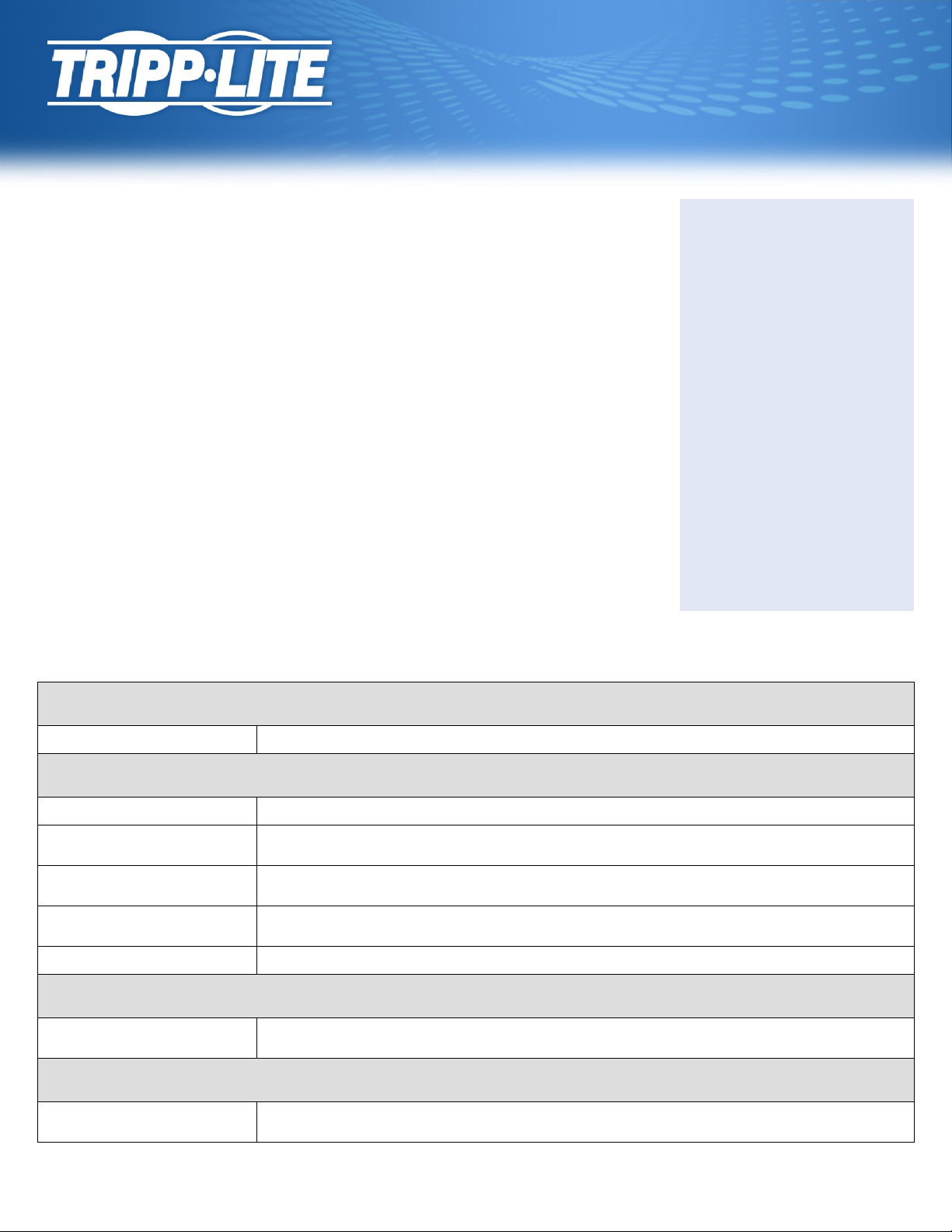
Specifications
●
Compatible with all USBenabled operating systems
Package Includes
●
U457-2M2-SATAG2 USB-C to
Dual M.2 SATA SSD/HDD
Enclosure Adapter
●
USB 3.1 Gen 2 Type-C cable
(M/M), 2 ft.
●
(4) Drive mount screws
●
(4) Enclosure screws
●
Screwdriver
●
Rubber feet
●
Owner’s manual
OVERVIEW
UPC Code 037332237224
INPUT
Voltage Compatibility (VAC) 100; 110; 120; 125; 127; 200; 208; 220; 230; 240
External Power Supply Input Specs
(V / Hz / A)
External Power Supply Output
Specs (V / A)
External Power Supply DC Barrel
Connector Specs
100-240 / 50/60 Hz / 0.4A
5V / 2A
OD: 3.5 x 1.3 x 8mm, Positive Pin, Negative Sleeve
Bus Powered Yes
USER INTERFACE, ALERTS & CONTROLS
LED Indicators LED 1 = HDD 1 Data (Data Transmitting = Blue, Error Transmitting Data = Red); LED 2 = HDD 2 Data (Data
Transmitting = Blue, Error Transmitting Data = Red)
CHARGING
USB Power Delivery (PD) Charging
Support
No
2 / 3
Page 3

PHYSICAL
Color Black
Material of Construction Aluminum, Plastic
Unit Dimensions (hwd / cm) 2.0 x 7.841 x 12.5
Unit Dimensions (hwd / in.) 0.79 x 3.09 x 4.92
Unit Dimensions (hwd / mm) 20 x 78.41 x 125
Unit Packaging Type Box
Unit Weight (kg) 0.29
Unit Weight (lbs.) 0.6393
ENVIRONMENTAL
Operating Temperature Range 50 ~ 122F (0 ~ 50C)
Storage Temperature Range 32 ~ 149F (0 ~ 65C)
Relative Humidity 10 ~ 80% RH
CONNECTIONS
Side A - Connector 1 USB C (MALE)
Side B - Connector 1 M.2 NGFF SATA (B-Key)
Connector Plating Gold
FEATURES & SPECIFICATIONS
USB Specification USB 3.1 Gen 2 (up to 10 Gbps)
Driver Required No
Technology SATA/eSATA; USB; USB 3.1 (Gen 2)
STANDARDS & COMPLIANCE
Certifications Tested to RoHS, REACH, CE and FCC
WARRANTY
Product Warranty Period
(Worldwide)
3-year limited warranty
© 2020 Tripp Lite. All rights reserved. All product and company names are trademarks or registered trademarks of their respective holders. Use of them does
not imply any affiliation with or endorsement by them. Tripp Lite has a policy of continuous improvement. Specifications are subject to change without notice.
Tripp Lite uses primary and third-party agencies to test its products for compliance with standards. See a list of Tripp Lite's testing agencies:
https:// products/product-certification-agencies
3 / 3
