Page 1
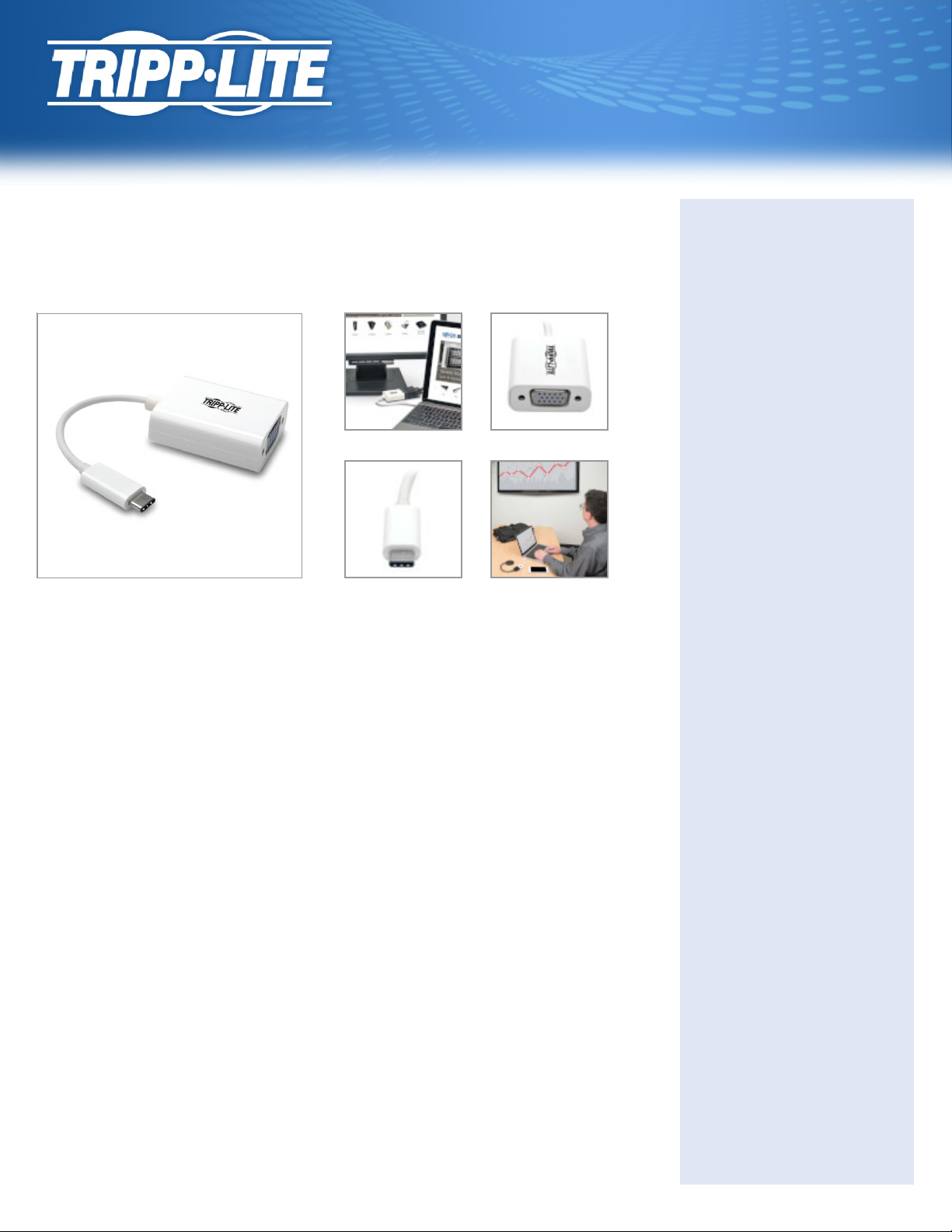
USB-C to VGA Adapter with Alternate Mode - DP
1.2
MODEL NUMBER: U444-06N-VGA-AM
USB-C to VGA converter connects a VGA monitor to your tablet, MacBook, Chromebook, Ultrabook or
smartphone’s USB-C or Thunderbolt 3 port.
Features
USB-C to VGA Adapter Connects to Your Laptop or Tablet’s USB-C or Thunderbolt 3 PortThis USB
Type-C to VGA adapter connects a VGA monitor to the USB-C or Thunderbolt 3 port on your computer,
tablet, laptop, notebook, MacBook, Chromebook, Ultrabook or smartphone. It’s an ideal connector for
multitasking, presenting video at trade shows and conferences, editing documents, playing online games
and watching movies on a larger screen. It saves you money by allowing you to use your existing VGA
display instead of buying a new monitor.
Supports USB DisplayPort Alternate Mode for Transmitting Video SignalsWith a source device that
also supports USB DisplayPort Alt Mode, you can extend video from your primary display to another,
duplicate the same video on both displays, or change the second display to your primary.
Transmits Crystal-Clear 1080p Video to a VGA DisplayTo send high-definition video to a VGA
television, projector or monitor, connect the VGA port to the display using a VGA cable (sold separately).
The VGA port supports HD video resolutions up to 1920 x 1200 (1080p) at 60 Hz., as well as 36-bit Deep
Color (12 bits per channel) and VGA transfer rates up to 6.75 Gbps (2.25 Gbps per channel). The USB-C
to VGA cable transfers data at rapid USB 3.1 Gen 1 speeds up to 5 Gbps.
Reversible USB-C Connector Attaches in Either DirectionUnlike traditional USB cables that connect in
only one direction, the reversible USB-C male connector plugs into a USB-C or Thunderbolt 3 port in
either direction for a fumble-free connection every time.
Ready to Use Right from the Package, So You Can Plug and Play ImmediatelyThe plug-and-play
USB Type-C to VGA cable requires no software or drivers to download and install. Just connect the USBC male plug to the USB-C or Thunderbolt 3 port on a source device that supports USB DisplayPort
Alternate Mode. Then, connect the VGA female port to the monitor using a VGA cable (such as Tripp
Lite’s P502-Series). The six-inch USB Type-C to VGA adapter fits into your laptop bag, purse or briefcase
for connecting to VGA displays anywhere.
Highlights
●
Transmits video signals from
sources supporting USB
DisplayPort Alt Mode
●
Delivers HD picture quality at
resolutions up to 1920 x 1200
(1080p) @ 60 Hz
●
Supports USB 3.1 Gen 1
speeds up to 5 Gbps to ensure
fast data transfers
●
Reversible USB-C plug
connects in either direction for
immediate no-fuss use
●
Plug-and-play operation with no
software required for easy,
immediate installation
Applications
●
Connect your laptop to a VGA
monitor in a lecture hall or
conference room for a video
presentation
●
Add a secondary monitor to the
MacBook, Chromebook or
laptop in your office or home
workspace
●
Stream online video or games
from your computer on a larger
VGA display
System Requirements
●
Source device with USB-C or
Thunderbolt 3 port that supports
USB DisplayPort Alternate
Mode (USB 3.1 Gen 1
compatibility required to achieve
USB 3.1 Gen 1 speeds)
●
Display device with VGA input
1 / 3
Package Includes
Page 2
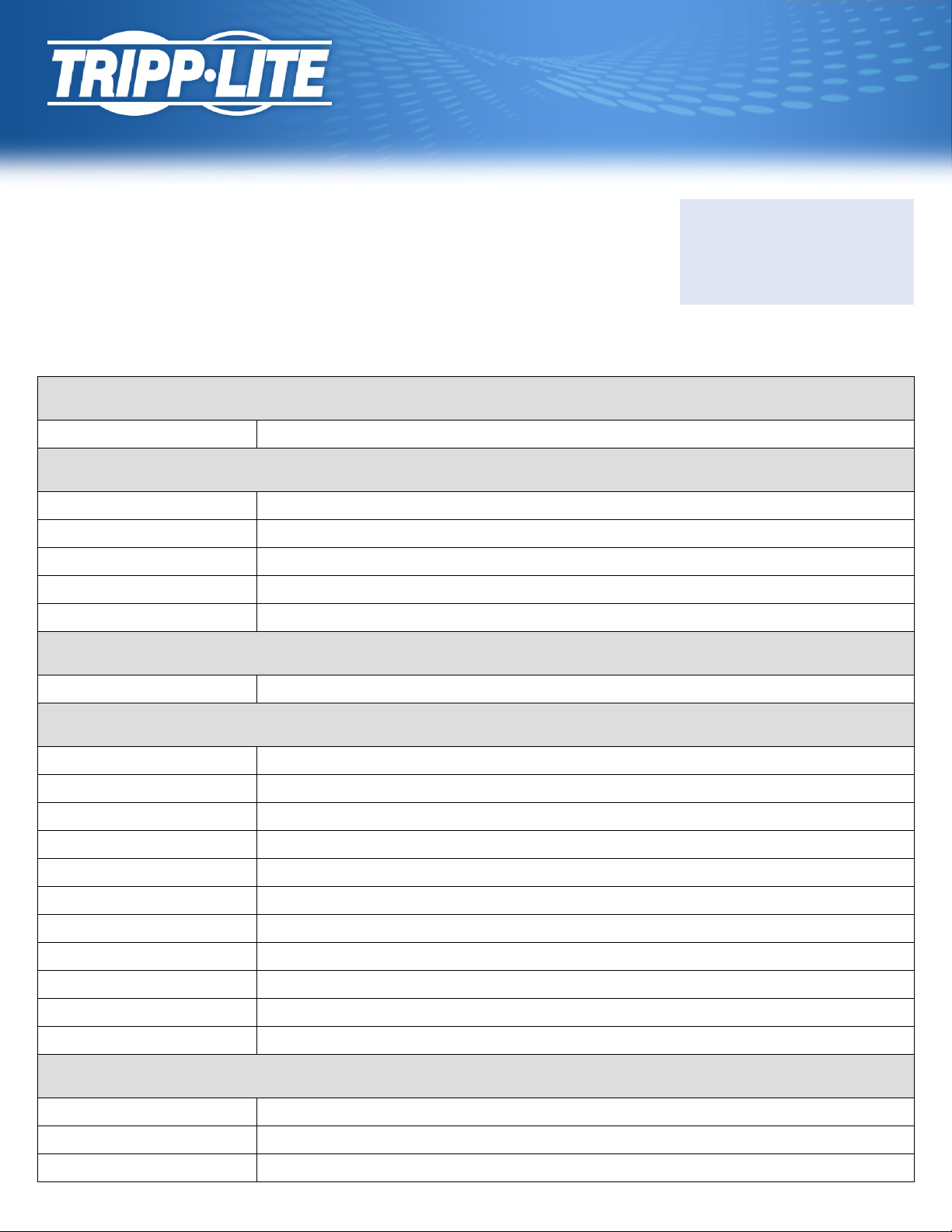
Specifications
OVERVIEW
UPC Code 037332189349
INPUT
Bus Powered Yes
Product Length (in.) 6
Product Length (cm.) 15.24
Product Length (ft.) 0.5
Product Length (m.) 0.15
BATTERY
●
U444-06N-VGA-AM USB-C to
VGA Adapter, M/F, White
●
Quick Start Guide
Battery Charging (5V/1.5A Port) No
PHYSICAL
Cable Jacket Rating VW-1
Color White
Material of Construction PVC, ABS
Shipping Dimensions (hwd / cm) 11.94 x 10.16 x 2.03
Shipping Dimensions (hwd / in.) 4.70 x 4.00 x 0.80
Shipping Weight (kg) 0.05
Shipping Weight (lbs.) 0.10
Unit Dimensions (hwd / in.) 0.57 x 1.6 x 1.5
Unit Packaging Type Box
Unit Weight (kg) 0.03
Unit Weight (lbs.) 0.06
ENVIRONMENTAL
Operating Temperature Range 32 to 113 F (0 to 45 C)
Storage Temperature Range 14 to 158 F (-10 to 70 C)
BTUs 2.9 BTU/Hr
2 / 3
Page 3

Power Consumption (Watts) 0.85
Operating Humidity Range 10% to 85% RH, Non-Condensing
Storage Humidity Range 5% to 90% RH, Non-Condensing
CONNECTIONS
Ports 1
Side A - Connector 1 USB C (MALE)
Side B - Connector 1 HD15 (FEMALE)
Connector Plating Nickel
FEATURES & SPECIFICATIONS
Max Supported Video Resolution VGA: 1920 X 1200 (1080P) @ 60HZ
Displayport Specification 1.2
USB Specification USB 3.0 (up to 5 Gbps); USB 3.1 Gen 1 (up to 5 Gbps)
Driver Required No
Technology USB 3.1 (Gen 1); USB; VGA/SVGA
STANDARDS & COMPLIANCE
Certifications Tested to CE, FCC, RoHS, REACH
WARRANTY
Product Warranty Period
(Worldwide)
3-year limited warranty
© 2020 Tripp Lite. All rights reserved. All product and company names are trademarks or registered trademarks of their respective holders. Use of them does
not imply any affiliation with or endorsement by them. Tripp Lite has a policy of continuous improvement. Specifications are subject to change without notice.
Tripp Lite uses primary and third-party agencies to test its products for compliance with standards. See a list of Tripp Lite's testing agencies:
https:// products/product-certification-agencies
3 / 3
