Tripp Lite U444-06N-H3UC2 Owner's Manual
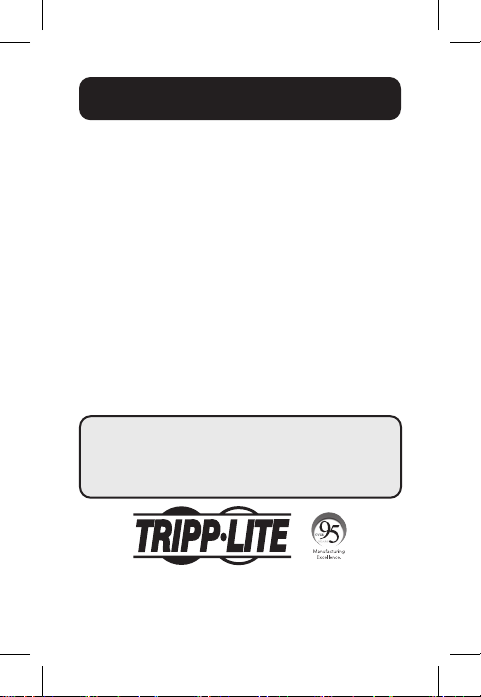
Owner’s Manual
USB-C Multiport Hub Adapter
with 4K HDMI and USB-A Hub Ports,
100W PD 3.0 Charging, Black
USB Type-C™ and USB-C™ are trademarks of USB Implementers Forum
Register your product today and be automatically entered to
Model: U444-06N-H3UC2
Español 7 • Français 13
Русский 19 • Deutsch 25
WARRANTY REGISTRATION
win an ISOBAR® surge protector in our monthly drawing!
tripplite.com/warranty
1111 W. 35th Street, Chicago, IL 60609 USA
Copyright © 2020 Tripp Lite. All rights reserved.
tripplite.com/support
1
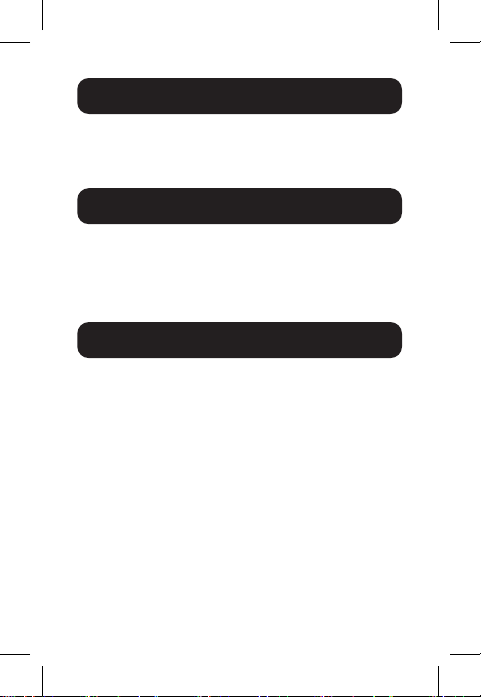
Package Contents
• USB-C Multiport Hub Adapter, Black
• Owner’s Manual
Optional Accessories
• P568-Series High-Speed HDMI Cables
• U322-Series USB 3.0 A/B Cables
• U420-Series USB-C Cables
Product Features
• Supports USB-C DisplayPort 1.4 Alternate Mode
for connecting a 4K HDMI display via a USB-C port
• Supports Ultra High Definition (UHD) resolutions
up to 3840 x 2160 @ 60 Hz (4:4:4) when
plugged into a DP 1.4 host
• Supports UHD resolutions up to 3840 x 2160 @
30 Hz when plugged into a DP 1.2 host
• Supports High Dynamic Range (HDR) for richer
contrast and expanded color accuracy
• 3 USB-A ports support USB 3.1 Gen 1 data transfer
speeds up to 5 Gbps
•
1 USB-A port supports charging up to 7.5W (5V 1.5A)
2

Product Features
• USB-C port supports 100W PD 3.0 charging
• Supports HDCP 2.2 and is backward compatible
with previous generations
• Plug-and-play operation with no software or external
power required
Installation
1. Connect the built-in USB-C cable to the USB-C or
Thunderbolt™ 3 port on your laptop, tablet or other
compatible device.
2. Connect the HDMI port to your display with a user-
supplied HDMI cable.
3. Connect up to three USB peripherals, such as
thumb drives or MP3 players, to the USB-A ports.
4. Connect the host device’s AC wall charger to the
USB-C port for 100W PD Charging.
3
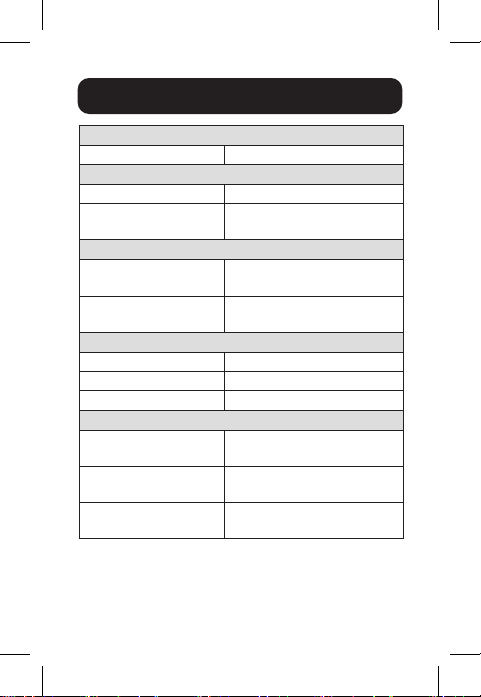
Specifications
Input Connector
USB USB-C (Male)
Output Connectors
4K Video HDMI (Female)
USB 3.1 Gen 1
(5 Gbps)
Display
HDMI
(with DP 1.4 Host)
HDMI
(with DP 1.2 Host)
Environmental
Operating Temperature 32° to 113°F (0° to 45°C)
Storage Temperature 14° to 158°F (-10° to 70°C)
Relative Humidity 10% to 90% RH
Power Requirements
USB-C Power
Delivery Port
USB-A Port Supports charging up to
USB-A Hub Ports
(Combined)
(x3) USB-A (Female)
3840 x 2160 (4K x 2K) @
60 Hz
3840 x 2160 (4K x 2K) @
30 Hz
PD 3.0 charging up to
100W (20V 5A)
7.5W (5V 1.5A)
Shared 8W (5V 1.6A)
4

Warranty and
Product Registration
3-Year Limited Warranty
Seller warrants this product, if used in accordance with
all applicable instructions, to be free from original defects
in material and workmanship for a period of 3 years from
the date of initial purchase. If the product should prove
defective in material or workmanship within that period,
Seller will repair or replace the product, at its
sole discretion.
THIS WARRANTY DOES NOT APPLY TO NORMAL WEAR
OR TO DAMAGE RESULTING FROM ACCIDENT, MISUSE,
ABUSE OR NEGLECT. SELLER MAKES NO EXPRESS
WARRANTIES OTHER THAN THE WARRANTY EXPRESSLY
SET FORTH HEREIN. EXCEPT TO THE EXTENT PROHIBITED
BY APPLICABLE LAW, ALL IMPLIED WARRANTIES,
INCLUDING ALL WARRANTIES OF MERCHANTABILITY
OR FITNESS, ARE LIMITED IN DURATION TO THE
WARRANTY PERIOD SET FORTH ABOVE; AND THIS
WARRANTY EXPRESSLY EXCLUDES ALL INCIDENTAL
AND CONSEQUENTIAL DAMAGES. (Some states do not
allow limitations on how long an implied warranty lasts,
and some states do not allow the exclusion or limitation
of incidental or consequential damages, so the above
limitations or exclusions may not apply to you. This
warranty gives you specific legal rights, and you may have
other rights which vary from jurisdiction to jurisdiction.)
5
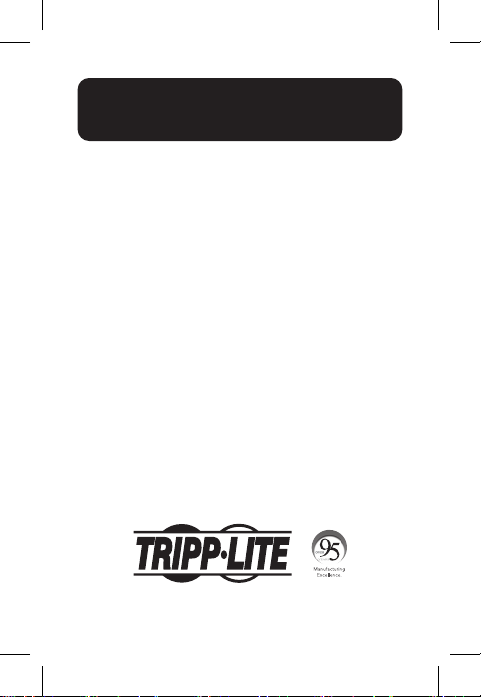
Warranty and
Product Registration
WARNING: The individual user should take care to
determine prior to use whether this device is suitable,
adequate or safe for the use intended. Since individual
applications are subject to great variation, the
manufacturer makes no representation or warranty as
to the suitability or fitness of these devices for any
specific application.
Product Registration
Visit tripplite.com/warranty today to register your new
Tripp Lite product. You’ll be automatically entered into a
drawing for a chance to win a FREE Tripp Lite product!*
* No purchase necessary. Void where prohibited. Some restrictions apply.
See website for details.
Tripp Lite has a policy of continuous improvement.
Specifications are subject to change without notice.
1111 W. 35th Street, Chicago, IL 60609 USA
tripplite.com/support
6
20-05-244 93-3CAC_RevA
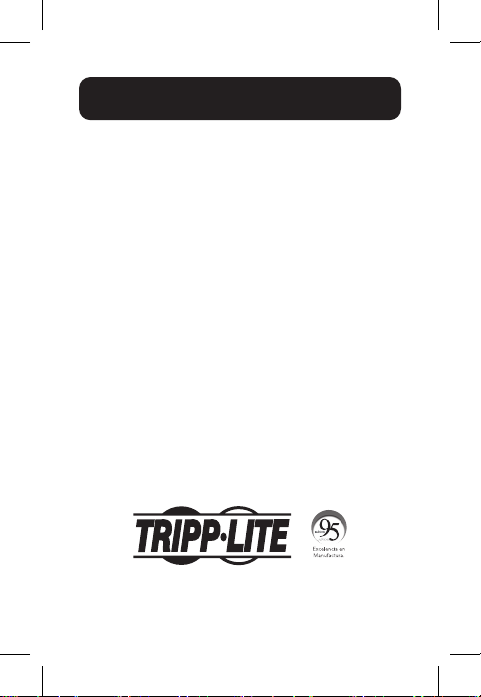
Manual del Propietario
Adaptador de Hub Multipuerto
USB-C con Puertos de Hub 4K
HDMI y USB-A, Carga PD 3.0 de
100W, Negro
Modelo: U444-06N-H3UC2
USB Tipo C™ y USB C™ son marcas comerciales registradas del USB
Русский 19 • Deutsch 25
Implementers Forum
English 1 • Français 13
1111 W. 35th Street, Chicago, IL 60609, EE UU
Copyright © 2020 Tripp Lite. Todos los derechos reservados.
tripplite.com/support
7
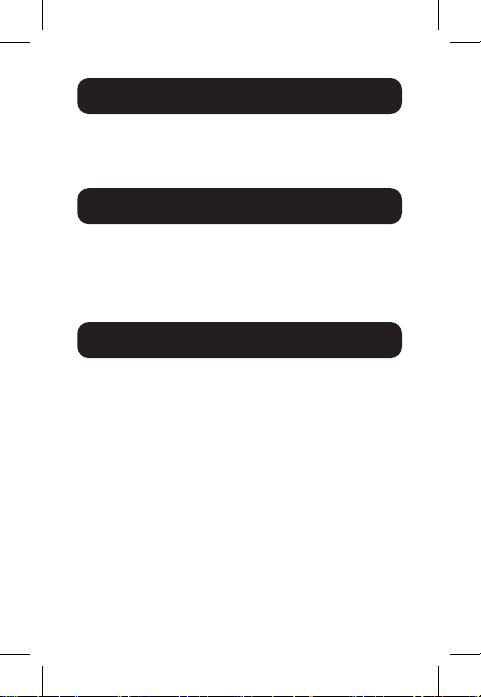
Contenido del Empaque
• Adaptador de Hub Multipuerto USB-C, Negro
• Manual del Propietario
Accesorios Opcionales
• Cables HDMI de Alta Velocidad Serie P568
• Cables USB 3.0 A/B Serie U322
• Cables USB C de la Serie U420
Características del Producto
• Soporta USB-C DisplayPort 1.4 de Modo Alterno
para conectar una pantalla 4K HDMI mediante un
puerto USB-C
• Soporta resoluciones de Ultra Alta Definición (UHD)
hasta 3840 x 2160 @ 60 Hz (4:4:4) cuando
se enchufa en un host DP 1.4
• Soporta resoluciones de UHD de hasta 3840 x 2160
@ 30 Hz cuando se enchufa en un host DP 1.2
• Soporta Alto Rango Dinámico [HDR] para contraste
más rico y precisión de color expandida
• 3 puertos USB-A soportan velocidades de
transferencia de datos USB 3.1 Gen 1 de hasta
5 Gbps
8
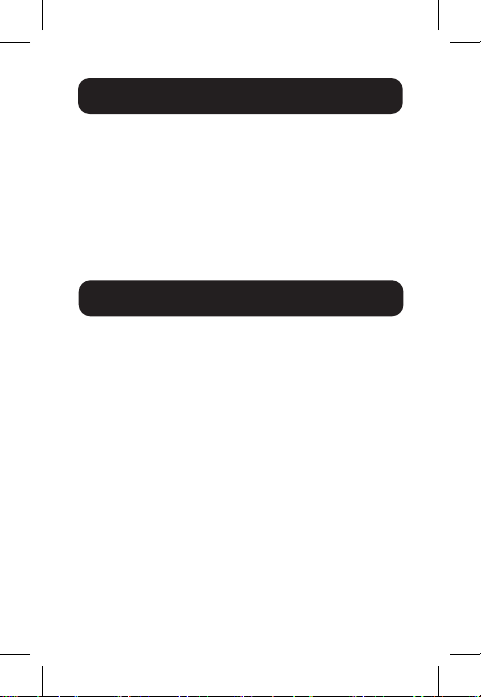
Características del Producto
•
Un puerto USB-A soporta cargas de hasta 7.5W
(5V 1.5A)
• El puerto USB-C soporta cargas PD 3.0 de 100W
• Soporta HDCP 2.2 y es compatible con
generaciones anteriores
• Operación de conectar y usar sin necesidad de
software o alimentación externa
Instalación
1. Conecte el cable USB-C incorporado al puerto
USB-C o Thunderbolt 3 en su laptop, tableta u otro
dispositivo compatible.
2. Conecte el puerto HDMI a su pantalla con un cable
HDMI suministrado por el usuario.
3. Conecte hasta tres periféricos USB, como
memorias USB o reproductores MP3, a los puertos
USB-A.
4. Conecte el cargador de pared de CA del dispositivo
host al puerto USB C para cargas PD de 100W.
9
