Page 1
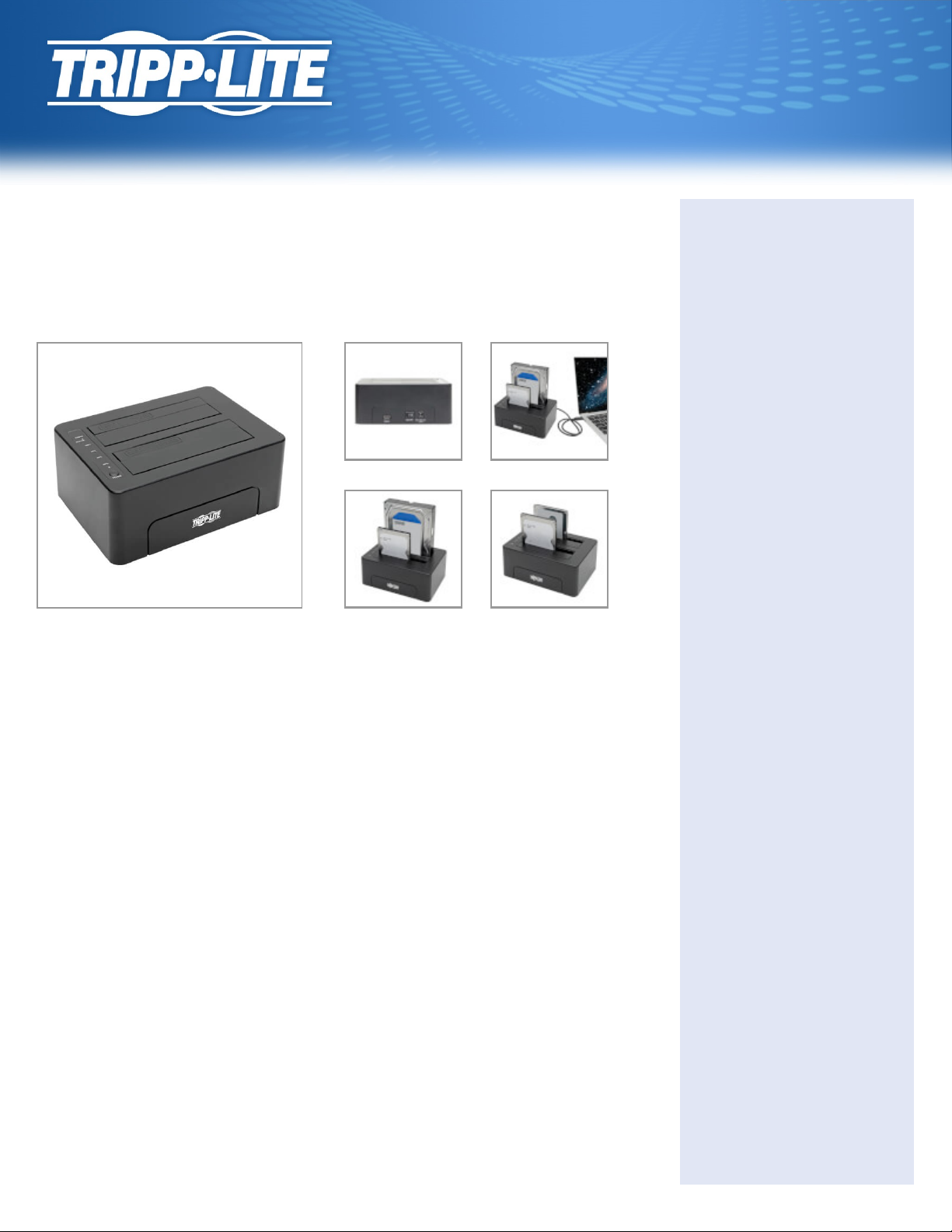
The cloning function will not work if the U439-002-CG2 is connected to a source (computer) via a USB
cable (or any other) connection.
USB-C to Dual SATA Quick Dock - USB 3.1 Gen 2
(10 Gbps), 2.5/3.5 in. HDD/SDD, Thunderbolt 3
MODEL NUMBER: U439-002-CG2
USB-C to SATA dock connects SATA hard drives to your computer, laptop, MacBook, Ultrabook or
Chromebook’s USB-C or Thunderbolt 3 port.
Features
USB-C to SATA Adapter Connects 2 SATA Drives to Your Device’s USB-C or Thunderbolt 3
PortThis dual-drive USB 3.1 Type-C to SATA quick dock allows you to quickly and easily add extra
storage space to your computer, tablet, laptop, notebook, MacBook, Ultrabook or Chromebook. The plugand-play unit connects to your device’s USB Type-C or Thunderbolt 3 port using the included USB 3.1
Gen 2 cable. Just insert up to two 2.5- or 3.5-inch SATA drives into the top slots, and activate the on/off
switch. LEDs indicate the unit is receiving power and the SATA drives are ready to use.
One-Touch Cloning Allows Easy Drive DuplicationYou can duplicate the contents of one SATA drive
onto a second drive without connecting to a host computer. Just insert the SATA master drive into the
unit’s Master slot, and insert the SATA replica drive into the Replica slot. Press the Clone button. A
progress bar illuminates to indicate cloning progress.
Complies with USB 3.1 Gen 2 Standards for Ultra-Fast File TransfersThis USB Type-C to SATA
adapter supports USB 3.1 Gen 2 data transfer speeds up to 10 Gbps. It is backward compatible with
previous USB 3.0 and USB 2.0 generations, so you can use it with older USB devices and cables. It also
reads data up to 70 percent faster and writes up to 40 percent faster when connected to a UASP-enabled
host controller.
Works with Most SATA DrivesThe dock accepts 2.5-inch and 3.5-inch SATA I, II and III hard disc drives
(HDDs) and solid state drives (SSDs) up to 10 TB (and higher-capacity drives when they become
available). It also works with all major operating systems, including Windows, Mac and Linux.
Highlights
●
One-touch cloning duplicates
one drive onto another without
connecting to a PC
●
Supports USB 3.1 Gen 2
speeds up to 10 Gbps for ultrafast file transfers
●
Compatible with all 2.5 and 3.5
in. SATA I, II and III HDDs and
SSDs up to 10 TB
●
Works with all major operating
systems, including Windows,
Mac and Linux
●
Plug-and-play operation with no
software or drivers required
Applications
●
Clone one SATA drive to
another without connecting to a
PC
●
Add external storage to your PC
or notebook computer
●
Quickly archive backup data
from your computer to an
external drive
●
Transfer data from one
computer to another via SATA
drive
●
Gain fast access to SATA drives
for imaging purposes
System Requirements
●
Computer with USB-C or
Thunderbolt 3 port (USB 3.1
Gen 2 port required to achieve
maximum speeds)
●
2.5 in. or 3.5 in. SATA HDD or
SSD
●
Any major operating system that
1 / 4
Page 2

Specifications
OVERVIEW
UPC Code 037332231185
AC Adapter Input: 100-240V, 50/60Hz, 1.5A; Output: 12V, 3A
complies with USB standards
Package Includes
●
U439-002-CG2 USB 3.1 Gen 2
USB-C to SATA Hard-Drive
Quick Dock
●
External power supply (Input:
100–240V, 50/60 Hz, 1.5A;
Output: 12V 3A)
●
USB 3.1 Gen 2 (10 Gbps) USBC cable (M/M), 3 ft.
●
Owner’s manual
INPUT
Voltage Compatibility (VAC) 100; 110; 120; 127; 200; 208; 220; 230; 240
External Power Supply Input Specs
(V / Hz / A)
External Power Supply Output
Specs (V / A)
External Power Supply Cord Length
(ft.)
External Power Supply Cord Length
(m.)
External Power Supply DC Barrel
Connector Specs
External Power Supply Plug(s) NEMA 1-15P North America
External Power Supply Certifications FCC; UL; cUL; RoHS
Bus Powered No
USER INTERFACE, ALERTS & CONTROLS
LED Indicators Blue (Read, Write, Power); Red (Clone)
PHYSICAL
100-240V / 50/60Hz / 1.5A
12V / 3A
5.0
1.5
OD: 5.5 x 2.1 x 10mm, Positive Pin, Negative Sleeve
2 / 4
Page 3

Color Black
Material of Construction PCB
Shipping Dimensions (hwd / cm) 7.19 x 20.19 x 16.00
Shipping Dimensions (hwd / in.) 2.83 x 7.95 x 6.30
Shipping Weight (kg) 0.39
Shipping Weight (lbs.) 0.86
Unit Dimensions (hwd / cm) 11.1 x 6.2 x 15.3
Unit Dimensions (hwd / in.) 4.4 x 6 x 2.4
Unit Packaging Type Box
Unit Weight (kg) 0.45
Unit Weight (lbs.) 1.00
ENVIRONMENTAL
Operating Temperature Range 50 to 122 F (10 to 50 C)
Storage Temperature Range 32 to 149 F (0 to 65 C)
Relative Humidity 10% to 80% RH, Non-Condensing
CONNECTIONS
Ports 2
Side A - Connector 1 USB C (FEMALE)
Side B - Connector 1 (2) 7-PIN SATA (FEMALE)
Connector Plating Nickel
FEATURES & SPECIFICATIONS
USB Specification USB 3.1 Gen 2 (up to 10 Gbps)
Driver Required No
UASP Support Yes
Technology SATA/eSATA; USB; USB 3.1 (Gen 2)
STANDARDS & COMPLIANCE
Certifications Tested to FCC, RoHS, REACH
WARRANTY
Product Warranty Period
(Worldwide)
3-year limited warranty
© 2020 Tripp Lite. All rights reserved. All product and company names are trademarks or registered trademarks of their respective holders. Use of them does
not imply any affiliation with or endorsement by them. Tripp Lite has a policy of continuous improvement. Specifications are subject to change without notice.
Tripp Lite uses primary and third-party agencies to test its products for compliance with standards. See a list of Tripp Lite's testing agencies:
3 / 4
Page 4

https:// products/product-certification-agencies
4 / 4
