Page 1
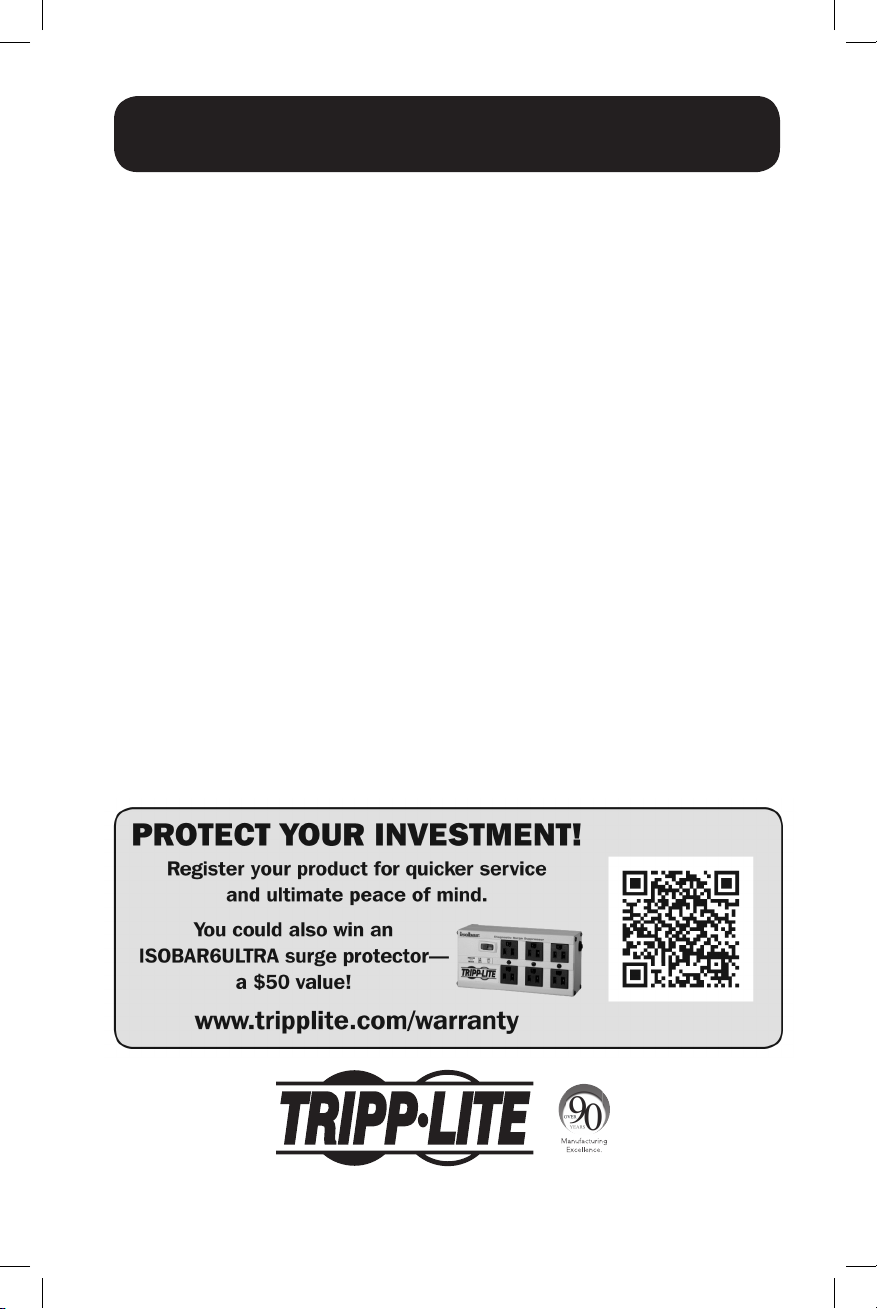
Quick Start Guide
USB Charging Hub with OTG – 4-Port
Model: U280-004-OTG
• Simultaneously charge up to four USB devices
• Perfect for quick charging of tablets, smartphones, and other mobile devices
• Features two 5V, 2A ports and two 5V, 1A ports
• Features a USB On-The-Go (OTG) port for connecting up to four devices to your
OTG-compatible smartphone or tablet
• Internal power supply is dual voltage (100-250V), no need for an external power
adapter
Package Contents 2
Optional Accessories 2
Safety Instructions 2
USB Charging 3
USB On-the-Go (OTG) 3
Product Warranty 4
Français 5
1111 W. 35th Street, Chicago, IL 60609 USA • www.tripplite.com/support
Copyright © 2014 Tripp Lite. All rights reserved.
1
14-07-240-93331D.indb 1 8/11/2014 5:39:13 PM
Page 2
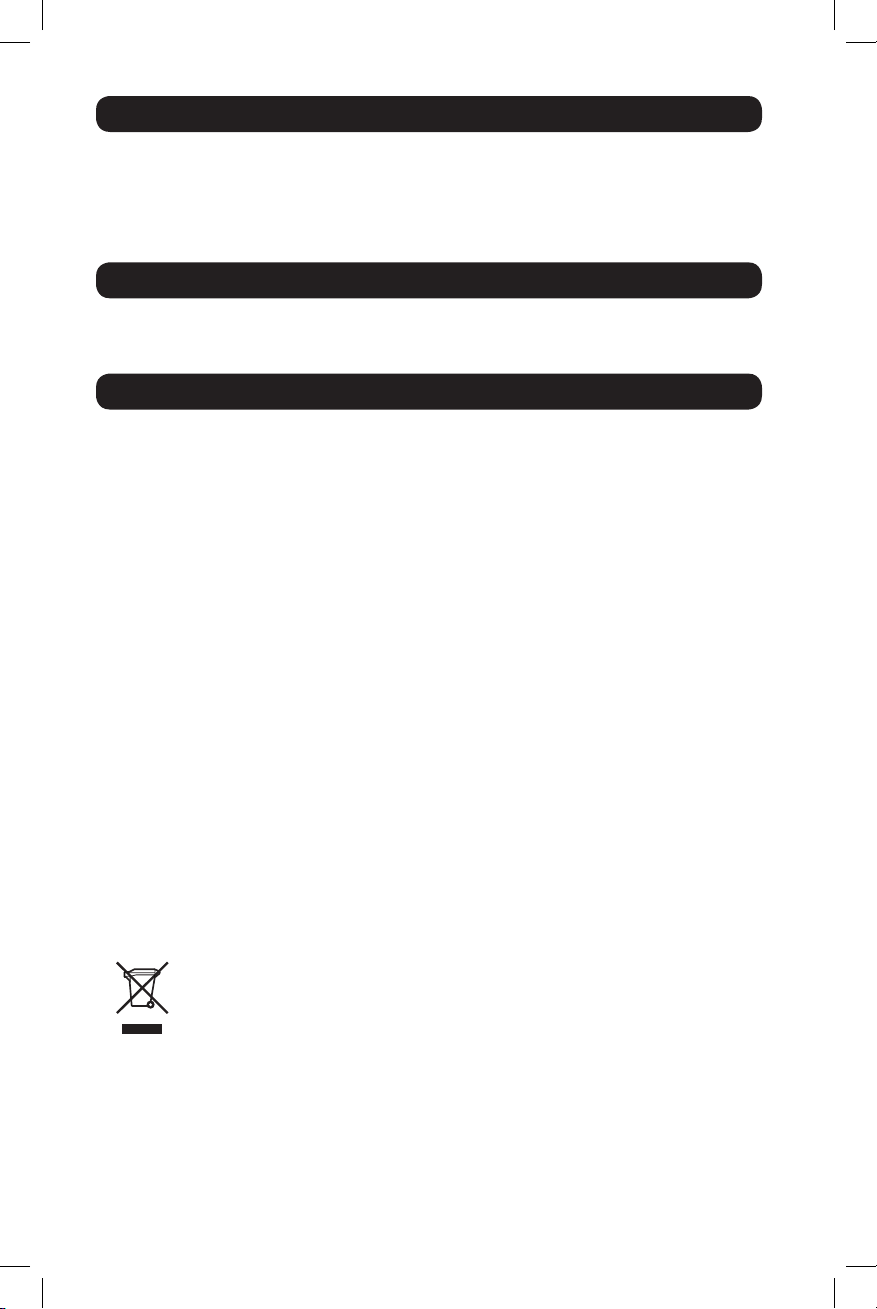
Package Contents
• U280-004-OTG
• Micro USB to USB OTG Cable – 2.5 ft.
• C7 to 1-15P Power Cord – 3 ft.
• Quick Start Guide
Optional Accessories
• P012-006 C7 to 1-15P Power Cord – 6 ft.
• U052-06N Micro USB On-The-Go Cable – 6 in.
Safety Instructions
• Always read the safety instructions carefully.
• Keep these instructions for future reference.
• Do not install near any heat sources such as radiators, heat registers, stoves, or
other equipment (including amplifiers) that produces heat.
• Unplug the unit during lightning storms or when unused for extended periods of
time.
• To reduce the risk of fire or electric shock, do not expose this unit to rain or
moisture, including any dripping or splashing.
• Objects filled with liquids, such as vases, should never be placed on or near the
unit.
• The unit presents an electric shock hazard; do not open.
• The outlet used to power the unit should be easily accessible and located near the
equipment.
• The power supply cord is for indoor use only.
• Maximum ambient temperature around the adapter must not exceed 25°C (77°F).
• The power supply cord’s plug and inlet are used as the disconnect device for
the unit and its connected peripherals. The power supply cord should be easily
accessible during operation.
• Please refer to the marking label on the unit for input and output ratings. Do not
overload the power supply.
• WEEE Compliance Information for Tripp Lite Customers and Recyclers
(European Union)
Under the Waste Electrical and Electronic Equipment (WEEE) Directive
and implementing regulations, when customers buy new electrical and
electronic equipment from Tripp Lite they are entitled to:
• Send old equipment for recycling on a one-for-one, like-for-like basis
(this varies depending on the country)
• Send the new equipment back for recycling when this ultimately
becomes waste
2
14-07-240-93331D.indb 2 8/11/2014 5:39:13 PM
Page 3
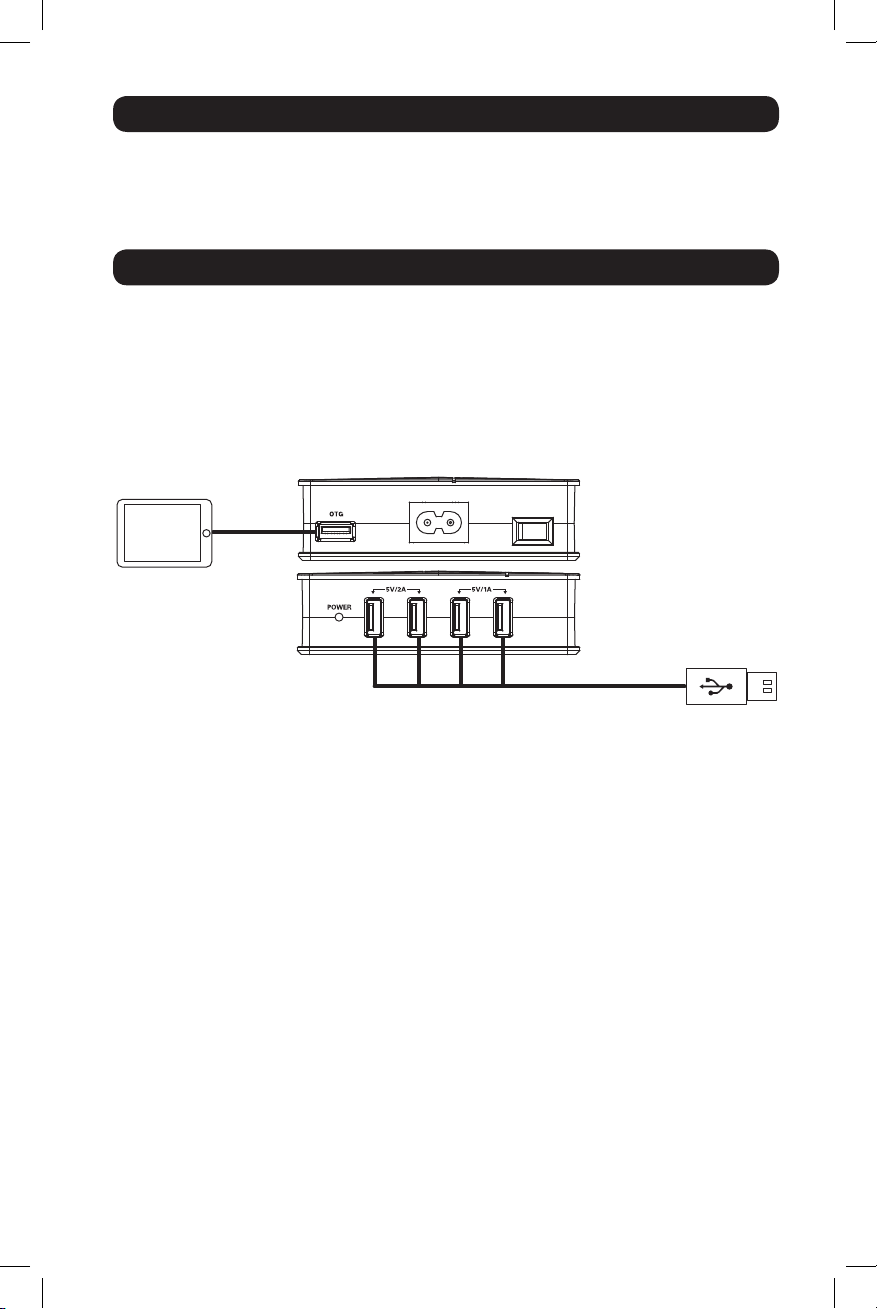
USB Charging
To charge your USB devices, simply connect the included power cord between the
U280-004-OTG and a power source, turn the unit on via the power switch, and plug
your devices into the available ports. There are two 5V, 2A charging ports for tablets
and other high power devices and two 5V, 1A charging ports for all other devices.
USB On-the-Go (OTG)
The U280-004-OTG allows you to connect up to four USB devices to your OTGcompatible smartphone or tablet. Connect your OTG-compatible smartphone or tablet
to the OTG port on the hub using the included Micro USB to USB OTG cable or a
specific OTG cable required by your personal electronic device. A USB device (flash
drive, mouse, keyboard, etc.) can then be connected to any of the four ports on the
other side of the hub.
Note: The USB OTG port does not provide simultaneous power and OTG functionality; the USB OTG port can
perform only one function at a time.
OTG-compatible
tablet or
smartphone
USB Device
(flash drive,
mouse,
keyboard, etc.)
3
14-07-240-93331D.indb 3 8/11/2014 5:39:13 PM
Page 4

Product Warranty
1 Year Limited Warranty
TRIPP LITE warrants its products to be free from defects in materials and workmanship for a period of one (1) year from the date of
initial purchase. TRIPP LITE’s obligation under this warranty is limited to repairing or replacing (at its sole option) any such defective
products. To obtain service under this warranty, you must obtain a Returned Material Authorization (RMA) number from TRIPP LITE
or an authorized TRIPP LITE service center. Products must be returned to TRIPP LITE or an authorized TRIPP LITE service center with
transportation charges prepaid and must be accompanied by a brief description of the problem encountered and proof of date and
place of purchase. This warranty does not apply to equipment, which has been damaged by accident, negligence or misapplication or
has been altered or modified in any way.
EXCEPT AS PROVIDED HEREIN, TRIPP LITE MAKES NO WARRANTIES, EXPRESS OR IMPLIED, INCLUDING WARRANTIES OF
MERCHANTABILITY AND FITNESS FOR A PARTICULAR PURPOSE. Some states do not permit limitation or exclusion of implied
warranties; therefore, the aforesaid limitation(s) or exclusion(s) may not apply to the purchaser.
EXCEPT AS PROVIDED ABOVE, IN NO EVENT WILL TRIPP LITE BE LIABLE FOR DIRECT, INDIRECT, SPECIAL, INCIDENTAL OR
CONSEQUENTIAL DAMAGES ARISING OUT OF THE USE OF THIS PRODUCT, EVEN IF ADVISED OF THE POSSIBILITY OF SUCH
DAMAGE. Specifically, TRIPP LITE is not liable for any costs, such as lost profits or revenue, loss of equipment, loss of use of
equipment, loss of software, loss of data, costs of substitutes, claims by third parties, or otherwise.
PRODUCT REGISTRATION: Visit www.tripplite.com/warranty today to register your new Tripp Lite product. You’ll be automatically
entered into a drawing for a chance to win a FREE Tripp Lite product!*
* No purchase necessary. Void where prohibited. Some restrictions apply. See website for details.
FCC Notice, Class B
This device complies with part 15 of the FCC Rules. Operation is subject to the following two conditions: (1) This device may not
cause harmful interference, and (2) this device must accept any interference received, including interference that may cause
undesired operation.
Note: This equipment has been tested and found to comply with the limits for a Class B digital device, pursuant to part 15 of the
FCC Rules. These limits are designed to provide reasonable protection against harmful interference in a residential installation. This
equipment generates, uses and can radiate radio frequency energy and, if not installed and used in accordance with the instructions,
may cause harmful interference to radio communications. However, there is no guarantee that interference will not occur in a
particular installation. If this equipment does cause harmful interference to radio or television reception, which can be determined by
turning the equipment off and on, the user is encouraged to try to correct the interference by one or more of the following measures:
• Reorient or relocate the receiving antenna.
• Increase the separation between the equipment and receiver.
• Connect the equipment into an outlet on a circuit different from that to which the receiver is connected.
• Consult the dealer or an experienced radio/TV technician for help.
Any changes or modifications to this equipment not expressly approved by Tripp Lite could void the user’s authority to operate this
equipment.
1111 W. 35th Street, Chicago, IL 60609 USA • www.tripplite.com/support
4
14-07-240-93331D.indb 4 8/11/2014 5:39:14 PM
Page 5

Guide de démarrage rapide
Concentrateur de chargement
USB avec port OTG – 4
Modèle : U280-004-OTG
• Chargez simultanément jusqu’à quatre dispositifs USB.
• Parfait pour le chargement rapide des tablettes, des téléphones intelligents et
d’autres appareils mobiles
• Comporte deux ports 5 V, 2 A et deux ports 5 V, 1 A
• Comporte un port USB On-The-Go (OTG) pour brancher jusqu’à quatre dispositifs à
un téléphone intelligent ou une tablette compatible OTG
• L’alimentation interne est bitension (100-250 V), aucun besoin d’un adaptateur de
puissance externe
Contenu de l’emballage 6
Accessoires en option 6
Consignes de sécurité 6
Chargement USB 7
USB On-the-Go (OTG) 7
Garantie du produit 8
English 1
1111 W. 35th Street, Chicago, IL 60609 USA • www.tripplite.com/support
Copyright © 2014 Tripp Lite. Tous droits réservés.
5
14-07-240-93331D.indb 5 8/11/2014 5:39:15 PM
Page 6

Contenu de l’emballage
• U280-004-OTG
• Câble de micro USB à USB OTG – 76,2 cm (2,5 pi)
• Cordon d’alimentation de C7 à 1-15P – 91,44 cm (3 pi)
• Guide de démarrage rapide
Accessoires en option
• Cordon d’alimentation de P012-006 C7 à 1-15P – 1,83 m (6 pi)
• Câble micro USB U052-06N On-The-Go Cable – 1,83 m (6 pi)
Consignes de sécurité
• Toujours lire attentivement les consignes de sécurité.
• Conserver ces consignes pour consultation ultérieure.
• Ne pas installer à proximité de sources de chaleur telles que les chaufferettes,
les registres de chaleur, les cuisinières ou autre équipement (y compris les
amplificateurs) qui produisent de la chaleur.
• Débrancher l’appareil durant les orages et lorsqu’il n’est pas utilisé pendant une
période prolongée.
• Pour réduire les risques de chocs électriques, ne pas exposer cet appareil à la pluie
ou à l’humidité, y compris les gouttes et les éclaboussures.
• Ne jamais placer d’objets qui contiennent des liquides tels que des vases, sur ou à
proximité de l’appareil.
• L’appareil présente un risque de chocs électriques; ne pas l’ouvrir.
• La prise utilisée pour alimenter l’appareil devrait être accessible et se trouver à
proximité de l’équipement.
• Le cordon d’alimentation est conçu pour être utilisé à l’intérieur uniquement.
• La température ambiante maximum autour de l’adaptateur ne devrait pas excéder
25 °C (77 °F).
• La fiche du cordon d’alimentation et l’entrée sont utilisées comme dispositif de
déconnexion pour l’appareil et l’équipement périphérique qui y est connecté. Le
cordon d’alimentation devrait être facilement accessible durant le fonctionnement.
• Veuillez vous reporter à l’étiquette sur l’appareil pour les valeurs nominales d’entrée
et de sortie. Ne pas surcharger le bloc d’alimentation.
• L’information de conformité WEEE pour les clients de Tripp Lite et recycleurs
(Union européenne)
Sous les directives et règlements de déchet d’équipements électrique et
électronique (Waste Electrical and Electronic Equipment, WEEE), lorsque
les clients achètent le matériel électrique et électronique neuf de Tripp Lite
ils sont autorisés à :
• Envoyer le vieux matériel pour le recyclage sur une base de un-contre-un
et en nature (ceci varie selon le pays)
• Renvoyer le matériel neuf pour recyclage quand ceci devient
éventuellement un rebut
6
14-07-240-93331D.indb 6 8/11/2014 5:39:15 PM
Page 7

Chargement USB
Pour charger les dispositifs USB, brancher simplement le cordon d’alimentation inclus
entre le U280-004-OTG et une source d’alimentation, mettre l’appareil sous tension
par le biais du commutateur d’alimentation et brancher les dispositifs dans les ports
disponibles. Il y a deux ports de chargement 5 V, 2 A pour les tablettes et autres
dispositifs haute puissance et deux ports de chargements 5 V, 1 A pour tous les autres
dispositifs.
USB On-the-Go (OTG)
Le U280-004-OTG permet de connecter jusqu’à quatre dispositifs USB à un téléphone
intelligent ou une tablette compatible OTG. Brancher le téléphone intelligent ou la
tablette compatible OTG au port OTG sur le concentrateur en utilisant le câble du
micro USB à USB OTG ou un câble OTG spécifique requis par l’appareil électronique
personnel. Un dispositif USB (clé USB, souris, clavier, etc.) peut ensuite être connecté
à l’un des quatre ports sur l’autre côté du concentrateur.
Remarque : Le port OTG ne fournit pas de puissance simultanée et la fonctionnalité OTG; le port USB OTG
peut effectuer une seule fonction à la fois.
tablette ou
téléphone
intelligent
compatible OTG
Dispositif
USB (clé USB,
souris, clavier,
etc.)
7
14-07-240-93331D.indb 7 8/11/2014 5:39:16 PM
Page 8

Garantie du produit
Garantie limitée de 1 an
TRIPP LITE garantit que ses produits sont exempts de vices de matériaux et de fabrication pendant une période de un (1) an à partir
de la date d’achat initiale. L’obligation de TRIPP LITE, en vertu de la présente garantie, se limite à la réparation ou au remplacement
(à sa seule discrétion) de ces produits défectueux. Pour obtenir du service sous cette garantie, vous devez obtenir un numéro
d’autorisation de retour de matériel (RMA) auprès de TRIPP LITE ou d’un centre de réparation reconnu par TRIPP LITE. Les produits
doivent être retournés à TRIPP LITE ou à un centre de réparation reconnu par TRIPP LITE en port prépayé et être accompagnés d’une
brève description du problème et d’un justificatif de la date et du lieu d’achat. Cette garantie ne s’applique pas au matériel qui a été
endommagé suite à un accident, négligence ou application abusive, ou qui a été altéré ou modifié d’une façon quelconque.
SAUF INDICATION CONTRAIRE DANS LES PRÉSENTES, TRIPP LITE N’ÉMET AUCUNE GARANTIE, EXPRESSE OU TACITE, Y COMPRIS
DES GARANTIES DE QUALITÉ COMMERCIALE ET D’ADAPTATION À UN USAGE PARTICULIER. Certains États n’autorisant pas la
limitation ni l’exclusion de garanties tacites, les limitations ou exclusions susmentionnées peuvent ne pas s’appliquer à l’acheteur.
À L’EXCEPTION DES DISPOSITIONS CI-DESSUS, TRIPP LITE NE POURRA EN AUCUN CAS ÊTRE TENUE RESPONSABLE DE DOMMAGES
DIRECTS, INDIRECTS, SPÉCIAUX, FORTUITS OU CONSÉCUTIFS RÉSULTANT DE L’UTILISATION DE CE PRODUIT, MÊME SI ELLE A ÉTÉ
AVISÉE DE L’ÉVENTUALITÉ DE TELS DOMMAGES. Plus précisément, TRIPP LITE ne pourra être tenue responsable de frais, tels que
perte de bénéfices ou de recettes, perte de matériel, impossibilité d’utilisation du matériel, perte de logiciel, perte de données, frais
de produits de remplacement, réclamations d’un tiers ou autres.
La politique de Tripp Lite est celle d’une amélioration continuelle. Les spécifications peuvent être modifiées sans préavis.
1111 W. 35th Street, Chicago, IL 60609 USA • www.tripplite.com/support
8
14-07-240-93331D.indb 8 8/11/2014 5:39:16 PM
14-07-240 93-331D_RevC
