Page 1
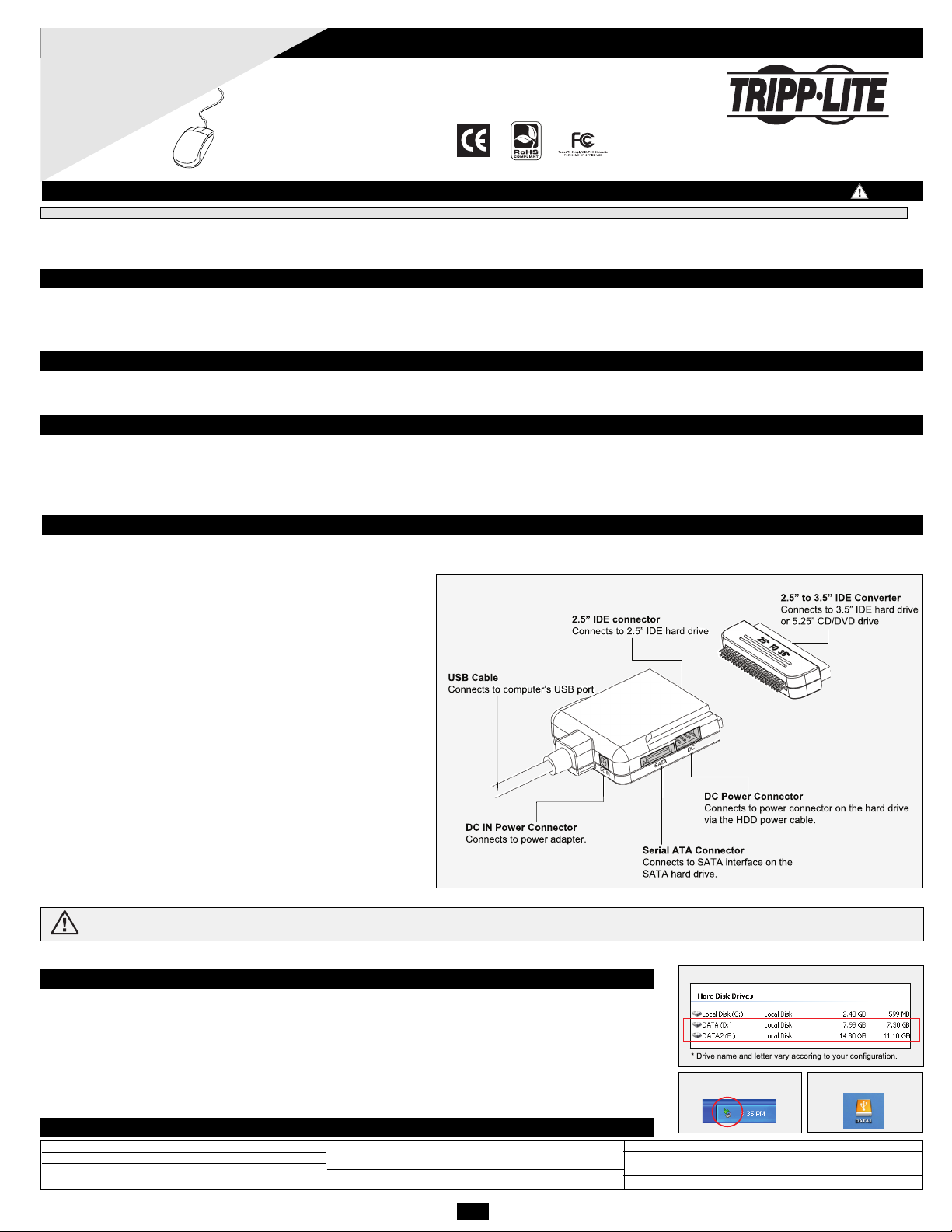
Tripp Lite World Headquarters
1111 W. 35th Street, Chicago, IL 60609 USA
Customer Support: (773) 869-1234 • www.tripplite.com
Important Safety Instructions
• Keep this equipment away from humidity. • Keep this Owner's Manual for future reference.
Have this equipment checked by a service technician if:
• It has been exposed to moisture • It has been dropped and damaged
• It shows obvious sign of breakage • It has not been working properly or you cannot get it to work according to the instructions given in this Owner's Manual
Package Contents
Before installation, check to ensure that the package contains the following items:
• USB 2.0 to SATA/IDE Combo Adapter • Serial ATA Cable
• AC/DC Power Adapter • 2.5" to 3.5" IDE Converter
• AC Power Cord • HDD Power Cable
Overview
The U238-000 USB 2.0 to SATA/IDE Combo Adapter lets you use IDE hard drives, SATA (serial ATA) hard drives or both over a USB 2.0 connection. This enables you to continue utilizing an
existing IDE drive while transitioning to the new SATA technology, which provides a faster transfer speed of up to 150 Mbps. Both 2.5" IDE and (using a converter) 3.5" IDE drives are supported.
You can exchange data between SATA and IDE drives by attaching both drives at the same time. The U238-000 can also turn any SATA or IDE drive into an external USB 2.0 storage device.
Product Features and System Requirements
Product Features
• Compliant with SATA 1.0a and USB 2.0 specifications • Operates with one IDE and one SATA HDD simultaneously
• Compliant with USB Mass Storage Class Bulk-Only • External power supply included
Transport specification • Plug-and-play functionality
• Dual-Head IDE connector (40Pin and 44Pin) plus SATA connector; supports 2.5"/3.5"/5.25" IDE and SATA devices (2.5" to 3.5" IDE converter required for 3.5" IDE drive)
Installation
System Requirements
• IBM-compatible Pentium 233 MHz or faster PC or MAC with USB support • Windows®ME/2000/XP/Vista; Mac OS 8.6 and later
You may connect a single IDE and/or a single SATA (serial ATA) hard drive to the
adapter. (Refer to Figure 1.)
Connecting a SATA Hard Drive
1.Connect the included SATA cable to the receptacleson the SATA hard drive and the
adapter.
2.Connect the mini 4-pin end of the included HDD power cable to the adapter's DC
connector, and the 15-pin SATA female power connector end to the 15-pin power
connector on the hard drive.*
3.Connect the single DC output connector of the power adapter to the DC IN jack on
the adapter. Connect the included power cord to the power adapter, then plug it into
an AC outlet.
* Note: If your SATAhard drive comes with a legacy 4-pin power connector, use the
4-pin power connector instead. To connect to both an IDE hard drive and a SATA hard
drive with a legacy 4-pin power connector, you will need a 4-pin Y-type power cable
to convert a single 4-pin power connector into a double 4-pin power connector.
Connecting an IDE Drive
1.Connect your 2.5" IDE device to the IDE connector of the adapter. To connect to a 3.5"
IDE hard drive or 5.25" CD/DVD drive, first connect the 2.5" to 3.5" IDE converter.
2.If connecting a 3.5" or 5.25" IDE device, connect the mini 4-pin end of the included
power cable to the adapter's DC connector, and the large 4-pin female end to the
power connector on the IDE drive.
3.Connect the single DC output connector of the power adapter to the DC IN jack on
the adapter. Connect the included power cord to the power adapter, then plug it into
an AC outlet.
Connecting to Computer—Connect one end of the USB cable to the adapter and the other to a free USB port on the computer.
Operation
After completing installation, you can use attached hard drives as external USB 2.0 storage devices. (Note: A brand-new hard drive must
first be partitioned and formatted. You can do this using the Windows Disk Management utility in Windows XP/2000 or other disk
management software programs. For specific instructions, refer to your software documentation.)
Under Windows, the external hard drive(s) will be displayed in My Computer. An USB device monitor icon will appear on the notification
area of the taskbar. (Figure 2) Drive names and letters will vary depending on your configuration. An USB device monitor icon will appear on
the notification area of the taskbar. (Figure 3)
Under Mac, the attached hard drive will be mounted to the desktop and appears as a removable media device. (Figure 4) You can read
and write files from and to the attached external hard drive(s) as you would with an ordinary hard drive.
Specifications
Figure 1: Exterior Overview
1
USB 2.0 to SATA/IDE Combo Adapter
Model: U238-000
Owner’s Manual
WARRANTY
REGISTRATION
Register online today for a chance to
win a FREE Tripp Lite product!
www.tripplite.com/warranty
Figure 3: Windows USB
Device Monitor Icon
Figure 4: Mac Removable
Media Device Desktop Icon
Figure 2: Windows Hard Disk Drives Display
Serial ATA Interface Compliant with Serial ATA1.0a
Parallel ATA Interface Ultra ATA/133 Parallel Interface
USB Interface USB 2.0; Backward Compatible with USB 1.1
Transfer Speed: 1.5/12/480 MBps
Connectors SATA: 7-Pin Signal Male Connector IDE: 44-Pin
Female Connector (2.5"-to-3.5" converter;
44 Male to 40 Female)
Power Source Input: AC 100-240V
Output: 12V DC/2A
System Support Windows: Windows ME/2000/XP/Vista
Macintosh: Mac OS 8.6 and Higher
Certifications FCC, CE, RoHS Compliant
Caution: The adapter supports bus power for a connected 2.5" hard drive. However, USB port power output varies by computer. If your system cannot detect the 2.5" hard drive, it
may be that the USB port is not supplying sufficient power, in which case an additional power connection will be required.
Page 2
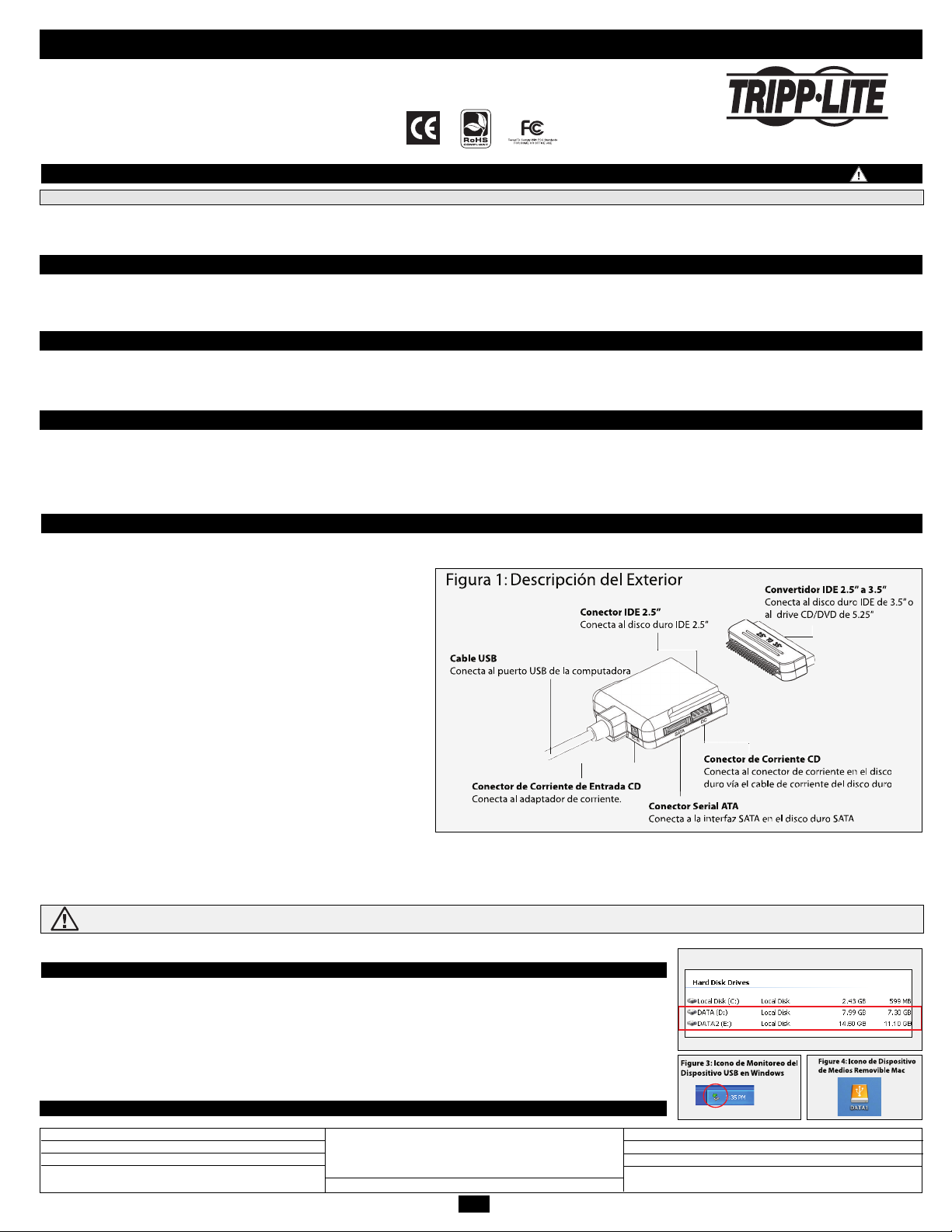
2
1111 W. 35th Street Chicago, IL 60609 EE.UU.
Atención al cliente: (773) 869-1234 • www.tripplite.com
Instrucciones de Seguridad Importantes
• Mantenga este equipo lejos de la humedad. •Conserve este Manual del Propietario para futuras referencias.
Haga que este equipo sea revisado por un técnico de servicio si:
• Ha sido expuesto a la humedad • Muestra signos obvios de fractura
• Se ha caído y dañado • No ha trabajado adecuadamente o no puede hacerlo trabajar de acuerdo a las instrucciones indicadas en este Manual del Propietario
Contenido del Empaque
Antes de la instalación, revise para asegurarse que el empaque contiene las siguientes partes:
• Adaptador Combinado de USB 2.0 a SATA/IDE • Cable de Corriente CA
• Adaptador de Corriente CA/CD • Convertidor IDE 2.5" a 3.5"
• Cable Serial ATA • Cable de corriente del Disco Duro
Descripción
El Adaptador Combinado de USB 2.0 a SATA/IDE U238-000 le permite usar discos duros IDE, discos duros SATA (serial ATA) o ambos sobre una conexión USB 2.0. Esto le permite continuar
utilizando el drive IDE existente mientas transiciona a la nueva tecnología SATA, la cual ofrece una velocidad de transferencia mayor de hasta 150 Mbps. Ambos drives IDE, 2.5" y 3.5" (utilizando
un convertidor) son soportados. Puede intercambiar datos entre los drives SATA e IDE al juntar ambos drives al mismo tiempo. El U238-000 puede convertir cualquier drive SATA o IDE en un
dispositivo de almacenaje externo USB 2.0.
Características del Producto y Requerimientos del Sistema
Características del Producto
• Cumple con las especificaciones SATA 1.0a y USB 2.0 • Opera con un Disco Duro IDE y uno SATA simultáneamente
• Cumple con las especificaciones USB Mass Storage Class Bulk-Only Transport • Se incluye suministro de energía externa
[Clase Almacenaje Masivo USB - Transporte Masivo Unicamente]
• Conector IDE de Doble Cabeza (40-pins y 44-pins) más conector SATA;
soporta Dispositivos IDE y SATA 2.5"/3.5"/5.25" (IDE 2.5" a 3.5" requiere convertidor para drive IDE 3.5")
Instalación
Requerimientos del Sistema
• PC IBM-compatible con Pentium 233 MHz o más rápido o MAC con soporte USB • Windows® ME/2000/XP/Vista; Mac OS 8.6 y posteriores
Puede conectar un solo disco duro IDE y/o un solo disco duro SATA
(serial ATA) al adaptador (Figura 1)
Conectando un Disco Duro SATA
1. Conecte el cable SATA incluido a los receptáculos en el disco duro SATA y
en el adaptador.
2. Conecte el extremo, mini 4-pins, del cable de corriente del disco duro,
incluido, al conector del adaptador DC y el extremo del conector de
corriente hembra de 15-pins SATA al conector de corriente de 15-pins en
el disco duro.*
3. Conecte el único conector de salida CD del adaptador de corriente al enchufe
DC IN [Entrada CD]. Conecte el cable de corriente, incluido, al adaptador de
corriente, entonces enchúfelo en la toma de corriente CA.
* Nota: Si su disco duro SATA viene con un conector de corriente de 4-pins
antiguo use mejor el conector de corriente de 4-pins en su lugar. Para conectar
tanto el disco duro IDE como el disco duro SATA con un conector de 4-pins
antiguo, necesita un cable de corriente tipo-Y de 4-pins para convertir un conector
de corriente de 4-pins sencillo en un conector de corriente de 4-pins doble.
Conectando Un Disco Duro IDE
1. Conecte su dispositivo IDE de 2.5"al conector IDE del adaptador. Para
conectar a un disco duro IDE de 3.5" o a un dispositivo CD/DVD de 5.25", primero conecte el convertidor IDE de 2.5" a 3.5".
2. Si está conectando un dispositivo IDE 3.5" o 5.25" , conecte el extremo mini 4 pins del cable de corriente incluido al conector del adaptador CD, y el extremo con el 4-pins hembra
grande al conector de corriente del Disco IDE.
3. Conecte el único conector de salida CD del adaptador de corriente al enchufe DC IN [Entrada CD] del adaptador. Conecte el cable de corriente incluido al adaptador de corriente,
y entonces enchúfelo en la toma de corriente CA.
Conectándose a la Computadora
Conecte un extremo del cable USB al adaptador y el otro a un puerto USB que esté libre en la computadora.
Operación
Después de completar la instalación, puede usar los discos duros conectados como dispositivos de almacenaje externos USB 2.0. (Nota: Un
disco duro completamente nuevo primero debe ser particionado y formateado. Puede hacerlo utilizando la utilería Windows Disk Management
[Administrador de Discos de Windows] en Windows XP/2000 u otro programa de administración de discos. Para instrucciones específicas
refiérase a la documentación de su software.)
Bajo Windows, los discos duros externos se mostrarán en My Computer [Mi PC]. Un icono de monitoreo del dispositivo USB aparecerá el
área de notificación de la Barra de Tareas. (Figure 2) El nombre de los discos y sus letras variarán dependiendo de su configuración. Un
icono de monitoreo del dispositivo USB aparecerá el área de notificación de la Barra de Tareas. (Figure 3)
Bajo Mac, el disco duro conectado se montará al escritorio y aparece como un dispositivo de medios removible. (Figure 4)
Puede leer y escribir archivos, de y a, el disco externo conectado como lo haría con cualquier disco duro.
Especificaciones
Adaptador Combinado de USB 2.0 a SATA/IDE
Modelo: U238-000
Manual del Propietario
Interfaz Serial ATA Cumple con Serial ATA 1.0a
Interfaz Paralela ATA Interfaz Paralela Ultra ATA/133
Interfaz USB USB 2.0; Compatible con USB 1.1
Velocidad de Transferencia: 1.5/12/480 Mbps
Conectores SATA: Conector de Señal Macho
de 7-Pins IDE: Conector Hembra de 44Pins (Convertidor 2.5"-a-3.5";
44 Macho a 40 Hembra)
Fuente de Energía Entrada: AC 100-240V
Salida: 12V DC/2A
Sistemas Soportados Windows: Windows ME/2000/XP/Vista
Macintosh: Mac OS 8.6 o Mayor
Certificaciones Cumple con FCC, CE, RoHS
Precaución: El adaptador soporte energía del bus para un disco duro de 2.5" conectado. Sin embargo, la salida de corriente del puerto USB varía en cada computadora. Si su sistema no
puede detectar el disco duro de 2.5", puede ser debido a que el puerto USB no esté suministrando suficiente energía. En cuyo caso se requerirá una conexión de corriente adicional.
• Funcionalidad Enchufe-y-Use
Figure 2: Desplegado de los Discos Duros en Windows
* Los nombres y letras del disco variarán conforme a su configuración.
Page 3

3
1111 W. 35th Street, Chicago, IL 60609 USA
Service à la clientèle : 1 (773) 869-1234
www.tripplite.com
Importantes consignes de sécurité
• Garder cet équipement loin de l'humidité. • Conserver ce manuel du propriétaire pour référence future.
Faire vérifier cet équipement par un technicien si :
• Il a été exposé à l'humidité
• S'il est tombé et a été endommagé
• S'il présente des signes évidents de bris
• S'il ne fonctionne pas correctement ou si vous n'arrivez pas à le faire fonctionner selon les instructions de ce manuel du propriétaire.
Contenu de l'emballage
Avant de faire l'installation, vérifier que l'emballage contient les articles suivants :
• Adaptateur USB2.0 vers SATA/IDE • Câble série ATA
• Adaptateur CA/CC compris • Convertisseur IDE 2.5" vers 3.5"
• Cordon d'alimentation CA • Câble d'alimentation de disque dur
Vue d'ensemble
L'adaptateur combo U238-000 USB 2.0 à SATA/IDE vous permet d'utiliser des disques durs IDE ou SATA (ATA série) ou les deux sur une connexion USB 2.0. Cela vous permet de continuer à
utiliser un disque IDE tout en passant à la nouvelle technologie SATA, qui offre une vitesse de transfert plus rapide jusqu'à 150 Mo/s. Les disques IDE 2.5" (à l'aide d'un convertisseur) et 3.5"
sont supportés. Vous pouvez échanger des données entre les disques SATA et IDE en connectant les deux disques en même temps. Le U238-000 peut aussi transformer tout disque SATA ou IDE en
une unité de stockage externe USB 2.0.
Caractéristiques du produit et configuration minimale
Caractéristiques du produit
• Conforme aux spécifications SATA 1.0a et USB 2.0 • Fonctionne avec un disque dur IDE un SATA en même temps
• Conforme à la spécification USB Mass Storage Class Bulk-Only Transport • Alimentation électrique externe comprise
• Connecteur IDE à double tête (40 et 44 broches) plus connecteur SATA ; • Fonctionnalité prêt à tourner
supporte les prises pour les périphériques IDE and SATA 2.5"/3.5"/5,25" (2.5" vers 3.5" convertisseur IDE requis pour le disque IDE 3.5")
Installation
Configuration minimale
• PC compatible IBM- Pentium 233 MHz plus rapide ou MAC avec support USB • Windows® ME/2000/XP/Vista; Mac OS 8.6 et plus récent
Vous pouvez connecter un seul disque dur IDE ou SATA (ATA série) à l'adaptateur. (Figure 1)
Connexion à un disque dur SATA
1. Connecter la câble SATA fourni aux prises du disque dur SATA et de l'adaptateur.
2. Connecter la minifiche à 4 broches du câble d'alimentation HDD fourni au
connecteur CC de l'adaptateur et le connecteur femelle SATA d'alimentation à 15
broches au connecteur à 15 broches du disque dur.*
3. Connecter le seul connecteur de sortie CC de l'adaptateur d'alimentation à la
prise CC IN (entrée) à l'adaptateur. Connecter le cordon d'alimentation fourni à
l'adaptateur et le brancher dans une prise CA.
* Note : Si votre disque dur SATA dispose d'un connecteur d'alimentation existant à
4 broches, utiliser plutôt le connecteur à 4 broches. Pour connecter en même temps
un disque dur IDE et un SATA avec un connecteur d'alimentation existant à 4
broches, vous aurez besoin d'un câble type Y à 4 broches pour convertir un
connecteur simple à 4 broches en connecteur double.
Connexion à un disque dur IDE
1. Connecter votre périphérique IDE 2.5" au connecteur IDE de l'adaptateur. Pour
connecter à un disque dur IDE 3.5" ou à un lecteur CD/DVD 5.25", connecter d'abord
le convertisseur IDE 2.5" vers 3.5".
2. Si vous connectez un périphérique IDE 3.5" ou 5.25", connecter La minifiche à
4 broches du câble d'alimentation fourni au connecteur CC de l'adaptateur et la grosse
fiche femelle à 4 broches au connecteur d'alimentation du disque dur IDE.
3. Connecter le seul connecteur de sortie CC de l'adaptateur d'alimentation à la prise CC
IN (entrée) à l'adaptateur. Connecter le cordon d'alimentation fourni à l'adaptateur et
le brancher dans une prise CA.
Connexion à un ordinateur
Connecter une extrémité du câble USB à l'adaptateur et l'autre à un port USB sur l'ordinateur
Fonctionnement
Une fois l'installation terminée, vous pouvez vous servir de vos disques durs connectés comme périphériques de stockage externe USB 2.0.
(Note?: Un disque dur neuf doit d'abord être partitionné et formaté. Vous pouvez le faire à l'aide de l'utilitaire Windows Disk Management dans
Windows XP/2000 ou d'autres programmes de gestion de disque. Pour des instructions particulières, reportez-vous à la documentation du logiciel.)
Sous Windows, les disques durs externes seront afficher dans Mon ordinateur. Une icône du périphérique USB apparaîtra dans la zone de notification
de la barre des tâches. (Figure 2) Les noms et lettres des disques durs varieront selon votre configuration. Une icône du périphérique USB apparaîtra
dans la zone de notification de la barre des tâches. (Figure 3)
Vous pouvez lire et écrire des fichiers vers et depuis les disques durs connectés comme vous le feriez avec un disque dur normal.
Spécifications
Figure 1 Vue d'ensemble extérieure
Connecteur d'alimentation CC
Se connecte au connecteur d'alimentation
sur le disque dur grâce au câble
d'alimentation HDD
Connecteur IDE 2.5”
Se connecte au disque dur IDE 2.5”
Connecteur série ATA
Se connecte à l'interface SATA sur le disque dur SATA.
Câble USB
Se connecte à votre port
USB d'ordinateur.
Connecteur d'alimentation d'entrée CC
Se connecte à l'adaptateur d'alimentation
Convertisseur IDE 2.5" vers 3.5"
Se connecte au disque dur IDE 3.5”
ou au lecteur CD/DVD 5.25”.
Adaptateur USB vers SATA/IDE
Modèle : U238-000
Manuel du propriétaire
INTERFACE série ATA Conforme à Série ATA 1.0a
INTERFACE PARALLÈLE ATA Interface parallèle Ultra ATA/133
INTERFACE USB USB 2.0; rétrocompatible avec USB 1.1
Vitesse de transfert : 1,5/12/480 Mo/s
Connecteurs SATA : 7 broches (retour commun
du signal) IDE : Connecteur femelle
44 broches (convertisseur 2.5"-à-3.5" ;
44 mâle à 40 femelle
Source d'alimentation Entrée CA 100-240 v
Sortie 12 v CC/ 2 A
Système d'exploitation Windows: Windows®
ME/2000/XP/Vista
Macintosh: Mac OS 8.6 et plus récent
Certifications Conforme FCC, CE, RoHS
Attention : L'adaptateur supporte l'alimentation bus pour un disque dur 2.5"connecté. Cependant, la sortie d'alimentation du port USB varie selon l'ordinateur. Si votre système ne détecte pas
le disque dur 2.5", il est possible que le port USB ne fournisse pas assez de puissance, auquel cas une connexion supplémentaire d'alimentation sera nécessaire.
Figure 2 : Affichage des disques durs sous Windows
* Le nom et la lettre varieront selon votre configuration.
Figure 3 : Icône du dispositif
USB sous Windows
Figure 4 : Icône de bureau du
périphérique média démontable Mac
Page 4

4
Note: Follow these instructions and operating procedures to ensure correct performance and to prevent damage to this unit or to its connected devices.
Copyright © 2007 Tripp Lite. All rights reserved. All trademarks are the sole property of their respective owners.
Nota: Siga estas instrucciones y procedimientos de operación para asegurar un rendimiento correcto y prevenir daños a esta unidad o a los dispositivos conectados.
Derechos de Autor © 2007 Tripp Lite. Todos los Derechos Reservados. Todos los copyrights son propiedad de sus respectivos propietarios.
Note: suivre ces consignes et les procédures d’utisation pour assurer un bon fonctionnement et prévenir des dommage á cet appareil et aux appareils connectés.
Copyright © 2007 Tripp Lite. Tous droits réservés. Tous les copyrights sont la propriété de leurs propriétaires respectifs.
200703069
93-2662
Warranty & Warranty Registration
1-Year Limited Warranty
TRIPP LITE warrants its products to be free from defects in materials and workmanship for a period of one (1) year from the date of initial purchase. TRIPP LITE's obligation under this warranty
is limited to repairing or replacing (at its sole option) any such defective products. To obtain service under this warranty, you must obtain a Returned Material Authorization (RMA) number from
TRIPP LITE or an authorized TRIPP LITE service center. Products must be returned to TRIPP LITE or an authorized TRIPP LITE service center with transportation charges prepaid and must be
accompanied by a brief description of the problem encountered and proof of date and place of purchase. This warranty does not apply to equipment, which has been damaged by accident,
negligence or misapplication or has been altered or modified in any way. EXCEPT AS PROVIDED HEREIN, TRIPP LITE MAKES NO WARRANTIES, EXPRESS OR IMPLIED, INCLUDING
WARRANTIES OF MERCHANTABILITYAND FITNESS FOR A PARTICULAR PURPOSE. Some states do not permit limitation or exclusion of implied warranties; therefore, the aforesaid
limitation(s) or exclusion(s) may not apply to the purchaser. EXCEPT AS PROVIDED ABOVE, IN NO EVENT WILL TRIPP LITE BE LIABLE FOR DIRECT, INDIRECT, SPECIAL,
INCIDENTAL OR CONSEQUENTIAL DAMAGES ARISING OUT OF THE USE OF THIS PRODUCT, EVEN IF ADVISED OF THE POSSIBILITY OF SUCH DAMAGE. Specifically, TRIPP
LITE is not liable for any costs, such as lost profits or revenue, loss of equipment, loss of use of equipment, loss of software, loss of data, costs of substitutes, claims by third parties, or otherwise.
Warranty Registration
Visit www.tripplite.com/warranty today to register the warranty for your new Tripp Lite product. You'll be automatically entered into a drawing for a chance to win a FREE Tripp Lite product!*
* No purchase necessary. Void where prohibited. Some restrictions apply. See website for details.
FCC Radio/TV Interference Notice
Note: This equipment has been tested and found to comply with the limits for a Class A digital device, pursuant to Part 15 of the FCC Rules. These limits are designed to provide reasonable
protection against harmful interference when the equipment is operated in a commercial environment. This equipment generates, uses and can radiate radio frequency energy and, if not installed
and used in accordance with the instruction manual, may cause harmful interference to radio communications. Operation of this equipment in a residential area is likely to cause harmful
interference in which case the user will be required to correct the interference at his own expense. The user must use shielded cables and connectors with this product. Any changes or modifications
to this product not expressly approved by the party responsible for compliance could void the user's authority to operate the equipment.
CE Mark Warning
This is a Class B product. In a domestic environment, this product may cause radio interference, in which case the user may be required to take adequate measures.
Tripp Lite follows a policy of continuous improvement. Product specifications are subject to change without notice.
Garantía limitada de 1 año
TRIPP LITE garantiza que sus productos no tienen defectos en materiales y mano de obra por un período de un (1) año a partir de la fecha de compra. Bajo esta garantía, la obligación de TRIPP
LITE está limitada a reparar o reemplazar (a su propia elección) cualquier producto defectuoso. Para obtener servicio bajo esta garantía, debe conseguir un número de Autorización de devolución
de mercadería (RMA) de TRIPP LITE o de un centro de servicio autorizado de TRIPP LITE. Los productos deben ser devueltos a TRIPP LITE o a un centro de servicio autorizado de TRIPP LITE
con los cargos de transporte pagados por adelantado y acompañados de una breve descripción del problema y un comprobante de la fecha y el lugar de compra. Esta garantía no se aplica al equipo
que ha sido dañado por accidente, negligencia o uso inadecuado, o que ha sido alterado o modificado en cualquier forma. SALVO POR LO ESTABLECIDO EN ESTE DOCUMENTO, TRIPP
LITE NO EXPRESA NINGUNA GARANTÍA, EXPRESA O IMPLÍCITA, INCLUYENDO GARANTÍAS DE COMERCIABILIDAD O IDONEIDAD PARA UN PROPÓSITO PARTICULAR.
Algunos estados no permiten limitaciones o exclusiones de las garantías implícitas; por lo tanto, las limitaciones o exclusiones mencionadas anteriormente pueden no aplicarse al comprador.
SALVO POR LO ESTABLECIDO ANTERIORMENTE, EN NINGÚN CASO TRIPP LITE SERÁ RESPONSABLE POR DAÑOS DIRECTOS, INDIRECTOS, ESPECIALES, INCIDENTALES
O EMERGENTES, RESULTANTES DEL USO DE ESTE PRODUCTO, INCLUSO EN EL CASO DE HABERSE INFORMADO DE LA POSIBILIDAD DE DICHOS DAÑOS. Específicamente,
TRIPP LITE no es responsable por ningún costo, como pérdida de ingresos o beneficios, pérdida de equipos, pérdida de uso de equipos, pérdida de software, pérdida de datos, costos por
reemplazos, reclamaciones de terceras partes, o por cualquier otra circunstancia.
Aviso de Interferencia Radio / TV del FCC
Nota: Este equipo ha sido probado y cumple con los límites para un dispositivo digital Clase A, de acuerdo con la Parte 15 de las Reglas FCC. Estos límites están diseñados para proporcionar una
protección razonable contra interferencia perjudicial cuando el equipo es operado en un ambiente comercial. Este equipo genera, usa y puede radiar, energía de radio frecuencia, y si no se instala y
usa de acuerdo con el manual de instrucciones, puede causar interferencia perjudicial a las comunicaciones por radio. Es probable que la operación de este equipo en un área residencial produzca
interferencia perjudicial en cuyo caso el usuario deberá corregirla por su cuenta. El usuario debe utilizar cables y conectores blindados con este producto. Cualquier cambio o modificación a este
producto no expresamente autorizado por la parte responsable del cumplimiento de las normas, podría anular la autoridad del usuario para operar el equipo.
Aviso de marca de conformidad CE
Este es un producto de Clase B. En un ambiente doméstico, este producto puede causar interferencia de radio, en cuyo caso el usuario puede tener que tomar las medidas adecuadas.
Tripp Lite tiene una política de mejoramiento continuo. Las especificaciones están sujetas a cambio sin previo aviso.
Garantie limitée à1 ans
TRIPP LITE garantie que son produit est exempt de défauts de matériel et de main d'oeuvre durant une période d'un (1) an à partir de la date d'achat. Les obligations de TRIPP LITE en regard de
cette garantie se limitent à la réparation ou au remplacement (à son choix) des produits défectueux. Pour obtenir un service dans le cadre de cette garantie, vous devez obtenir un numéro
d'autorisation de retour de matériel (RMA) de TRIPP LITE ou d'un centre de service autorisé TRIPP LITE. Les produits doivent être retournés à TRIPP LITE ou à un centre de service autorisé
TRIPP LITE, frais de port prépayés, et doivent être accompagnés d'une brève description du problème rencontré et d'une preuve d'achat mentionnant la date et le lieu. Cette garantie ne s'applique
pas à l'équipement qui a été endommagé par accident, négligence ou mauvaise utilisation, ou qui a été modifié d'une façon ou d'une autre. À L'EXCEPTION DES DISPOSITIONS CI-DESSUS,
TRIPP LITE N'OFFRE AUCUNE GARANTIE, EXPRESSE OU IMPLICITE, Y COMPRIS DES GARANTIES DE QUALITÉ COMMERCIALE OU D'ADAPTATION À UNE UTILISATION
PARTICULIÈRE Certains états n'autorisent pas la limitation ou l'exclusion de garanties implicites; conséquemment, les limitations ou exclusions susmentionnées peuvent ne pas s'appliquer à
l'acheteur. À L'EXCEPTION DES DISPOSITONS CI-DESSUS, TRIPP LITE NE POURRA EN AUCUN CAS ÊTRE TENU RESPONSABLE DE DOMMAGES DIRECTS, INDIRECTS,
SPÉCIAUX OU FORTUITS DÉCOULANT DE L'UTILISATION DE CE PRODUIT, MÊME SI L'UTILISATEUR A ÉTÉ AVISÉ DU RISQUE DE TELS DOMMAGES. En particulier, Tripp Lite
ne pourra être tenu responsable de frais quelconques, comme la perte de bénéfices ou de recettes, la perte d'équipement, la perte d'usage de l'équipement, la perte de logiciel, la perte de données, les
frais de remplacement et les réclamations d'un tiers ou autre.
Avis de la FCC (commission fédérale des communications) concernant les interférences radio/télé :
Remarque : Cet équipement a été testé et trouvé compatible avec les limites d'un dispositif numérique de Classe A, conformément à la partie 15 des règlements de la FCC. Ces limites ont été
prévues pour assurer une protection raisonnable contre les interférences nuisibles quand cet équipement fonctionne dans un environnement commercial. Cet équipement génère, utilise et peut
émettre des fréquences radio et, s'il n'est pas installé et utilisé conformément aux directives de ce manuel, peut provoquer des interférences dans les communications radio. Le fonctionnement de
cet équipement dans une zone résidentielle peut probablement être la cause d'une interférence nuisible, auquel cas l'utilisateur sera obligé de corriger l'interférence à ses frais. L'utilisateur doit
utiliser des câbles et des connecteurs blindés avec ce produit. Tous changements ou modifications à ce produit non expressément
approuvés par la partie responsable de sa conformité pourraient
annuler l'autorisation d'utiliser l'équipement.
Mise en garde Norme CE
Ceci est un produit de classe B. Dans un environnement domestique, ce produit peut probablement être la cause d'une interférence radio, auquel cas l'utilisateur pourrait être obligé de prendre des
mesures adéquates.
Tripp Lite mène une politique d'amélioration continue. Les spécifications sont sujettes à changement sans préavis.
Garantía
Garantie
