Page 1
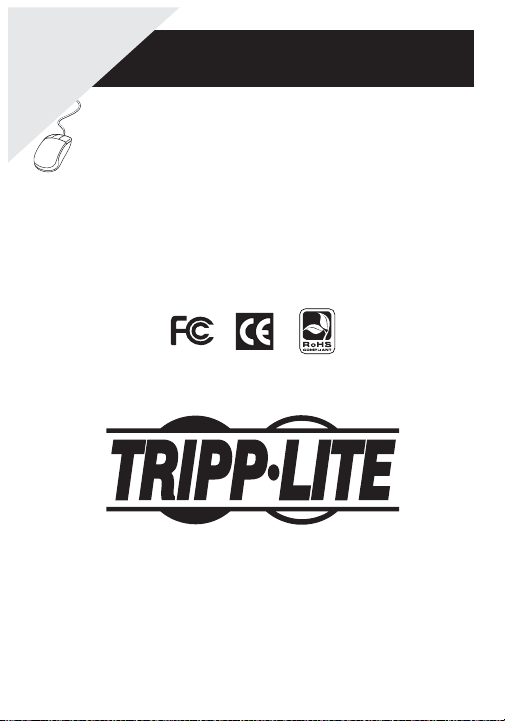
English
Warranty
Owner's Manual
Registration:
register online today for a
chance to win a FREE Tripp Lite
product—www.tripplite.com/warranty
USB Cat5
Extender/Hub
Model: U224-1R4-R,
U224-4R4-R
Tripp Lite World Headquarters
1111 W. 35th Street, Chicago, IL 60609 USA
(773) 869-1234 • www.tripplite.com
NOTE: Follow these instructions to ensure proper operation and prevent damage to this device
All trademarks are the property of their respective owners.
and its connected equipment.
Copyright © 2008 Tripp Lite. All rights reserved.
Page 2

Table of Contents
1. Package Contents 3
2. Optional Accessories 3
3. Product Features 3
4. Specifi cations 4
5. System Requirements 4
6. Panels Layout 5
6.1 U224-1R4-R 5
6.2 U224-4R4-R 5
7. Installation 6
8. Troubleshooting 7
9. Warranty 7
English 1
Español 9
Français 17
2
Page 3

1. Package Contents
Local unit with attached USB cable•
Remote unit•
5V, 2A DC power supply•
Owner’s manual•
2. Optional Accessories
Tripp Lite N001- or N002-Series Cat5e cables (Up to 150 ft. or 45m)•
Tripp Lite N201-Series Cat6 cables (Up to 150 ft. or 45m)•
Tripp Lite U022-Series USB 2.0 AB gold device cables•
Tripp Lite U028-006 6 ft. USB 2.0 A to 4-pin mini-B gold device cable•
Tripp Lite U029-006 6 ft. USB 2.0 A to 4-pin round mini-B gold device cable•
Tripp Lite U030-006 6 ft. USB 2.0 A to 5-pin mini-B gold device cable•
3. Product Features
Extend any USB peripheral device up to 150 ft. (45m)•
Use standard Cat 5e/6 network cable (not included)•
Plug-and-play•
No additional drivers required•
Local unit is USB 2.0 compatible•
Remote unit is USB 1.1 compatible•
3
Page 4

4. Specifications
Maximum Extension Distance
AC Adapter
USB Compatibility
Number of USB Ports
Note: Specifi cations are subject to change without notice.
150 ft. (45m)
Input: 100-240V, 50/60Hz, 0.4A
Output: 5V, 2A
Local Unit: USB 2.0
Remote Unit: USB 1.1
U224-1R4-R Local Unit: 3
U224-1R4-R Remote Unit: 1
U224-4R4-R Local Unit: 0
U224-4R4-R Remote Unit: 4
5. System Requirements
IBM Compatible PC with 233 MHz Pentium or faster•
Windows 98SE / ME / 2000/XP or Vista•
Power Mac G3 or G4, PowerBook G3 or G4, or iBook•
MAC OS 9.x or higher•
64 MB RAM•
Available USB Port•
4
Page 5

6. Panels Layout
6.1 U224-1R4-R
Local Unit
1
Remote Unit
2
6.2 U224-4R4-R
Local Unit
3
OUTPUT
7
4
OUTPUT
7
4
OUTPUT
OUTPUT
4
DC 5V
5
2
7
1
Remote Unit
4
OUTPUTOUTPUT
2
77 4
OUTPUT OUTPUT
6
5
DC 5V
Side A Side B
6
1
1 ft. USB 2.0 Type A Cable
2
RJ45 Port — Connect the Local Unit to the Remote Unit using Cat5e/6 cable
3
Link LED — A red LED on the Remote Unit that indicates the Local and
Remote Units are connected using Cat5e/6 cable
4
USB Port
5
Power Jack — The included AC Adapter connects here
6
Power LED — A red LED that indicates the local unit is connected to a
powered-on computer. (U224-4R4-R only)
7
USB Port LED — A green LED that indicates a USB device is connected to
the corresponding port. (The USB LED for the U224-1R4-R Remote USB Port
is located between the RJ45 Port and Power Jack on the Local Unit)
5
2
Page 6

7. Installation
Camcorder
Digital
MP3/MP4
/Mobile Hard
Mouse
/Keyboard
Printer
DC Power
(5V, 2.0A)
Local
Unit
PC
Cat5e/6 Cable
Up to 150 ft. (45m)
Remote
Unit
NOTE: The diagram above shows the U224-1R4-R. The U224-4R4-R will
have all 4 USB ports on the Remote Unit.
Connect the Local Unit of your Cat5 Extender/Hub to a USB port on your 1.
computer (The red Power LED on the U224-1R4-R local unit will light up to
indicate the unit is connected to a powered-on computer. The U224-4R4-R
does not have a Power LED.)
Using Cat5e/6 cable (up to 150 ft. or 45m), connect the Local Unit and the 2.
Remote Unit via the RJ45 ports. (The red Link LED will light up on the
Remote Unit to indicate it is connected to the Local Unit)
Connect the included AC Adapter to the Power Jack located on the U224-3.
1R4-R Local Unit or the U224-4R4-R Remote Unit. Plug into an available
power source.
Connect a USB device to any available Local USB port and/or connect a 4.
USB device to any available Remote USB port. (The green USB LED will
light up to indicate a device is plugged into the corresponding port. The USB
LED for the U224-1R4-R Remote USB Port is located between the RJ45
Port and the Power Jack on the Local Unit)
6
Page 7

8. Troubleshooting
If your USB Cat5 Extender/Hub is not working properly, try the following:
Make sure that the unit is connected to the included AC Adapter and plugged into a work-•
ing power source
Ensure that the Cat5e/6 cable connecting the Local and Remote Units does not exceed •
150 ft. (45m)
Ensure that none of the USB cables being used to connect a device to the USB Cat5 •
Extender/Hub are longer than 16 ft. (5m)
Ensure that the Cat5e/6 cable is working properly by connecting it between two devices •
you know work properly (e.g. connect a working computer to a live network and try
accessing the internet). If the Cat5e/6 cable does not work in this environment, try using
another Cat5e/6 cable.
Ensure that the USB cable functions properly by connecting to a device that you know •
works properly (e.g. plug a USB printer directly into a computer). If this does not work,
try using another USB cable.
Ensure that the USB device you are plugging in works properly by connecting it to a •
working device using a USB cable that you know works (e.g. connect a USB printer to
a working computer using a cable you know works). If this does not work, your USB
device may not be working properly.
If none of these solutions resolves your issue, contact•
Tripp Lite Technical Support at (773) 869-1234.
9. Warranty
The equipment it manufactures to be free from defects in material and workmanship for the
following limited warranty period:
1 year for parts and labor.
At its option, repair or replace the equipment, provided that the equipment has not been
subjected to mechanical, electrical, or other abuse or modifi cation, if equipment fails and
company being notifi ed within 1 year of the fi rst purchase.
This warranty is in lieu of all other warranties expressed or implied, including without limitation, any implied warranty or merchantability or fi tness for any particular purpose, all of
which are expressly disclaimed. The information in this manual has been carefully checked
and is believed to be accurate, however, it assumes no responsibility for any inaccuracies
that may be contained in this manual. In no event will be liable for direct, indirect, special,
incidental, or consequential damages resulting from any defect or omission in this manual,
even if advised of the possibility of such damages. The technical information contained
herein regarding USB Cat5e Extender/hub features and specifi cations is subject to change
without notice.
7
Page 8

Tripp Lite World Headquarters
1111 W. 35th Street, Chicago, IL 60609 USA
(773) 869-1234 • www.tripplite.com
8
200808024 2836
